Page 1
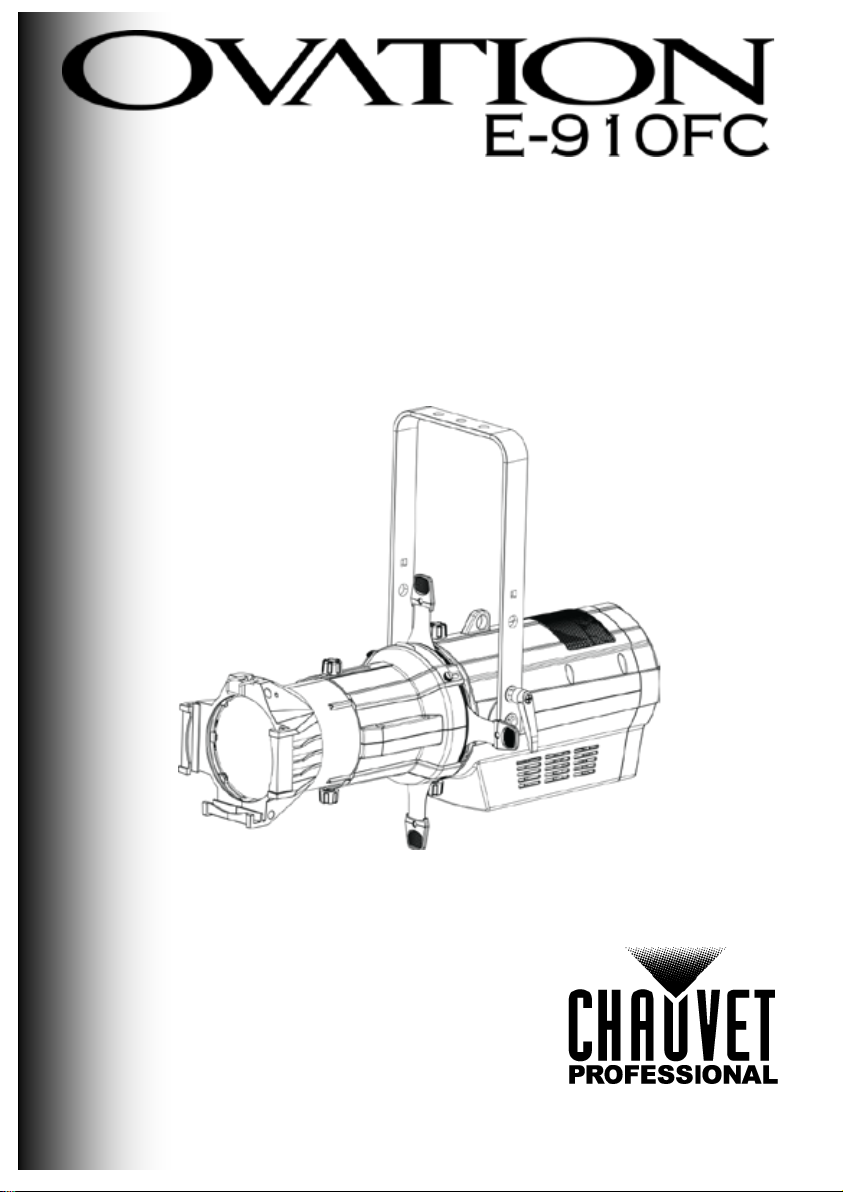
Quick Reference Guide
English EN
Nederlands NL
*Lens tubes s o ld separately
Español ES
Français FR
Page 2
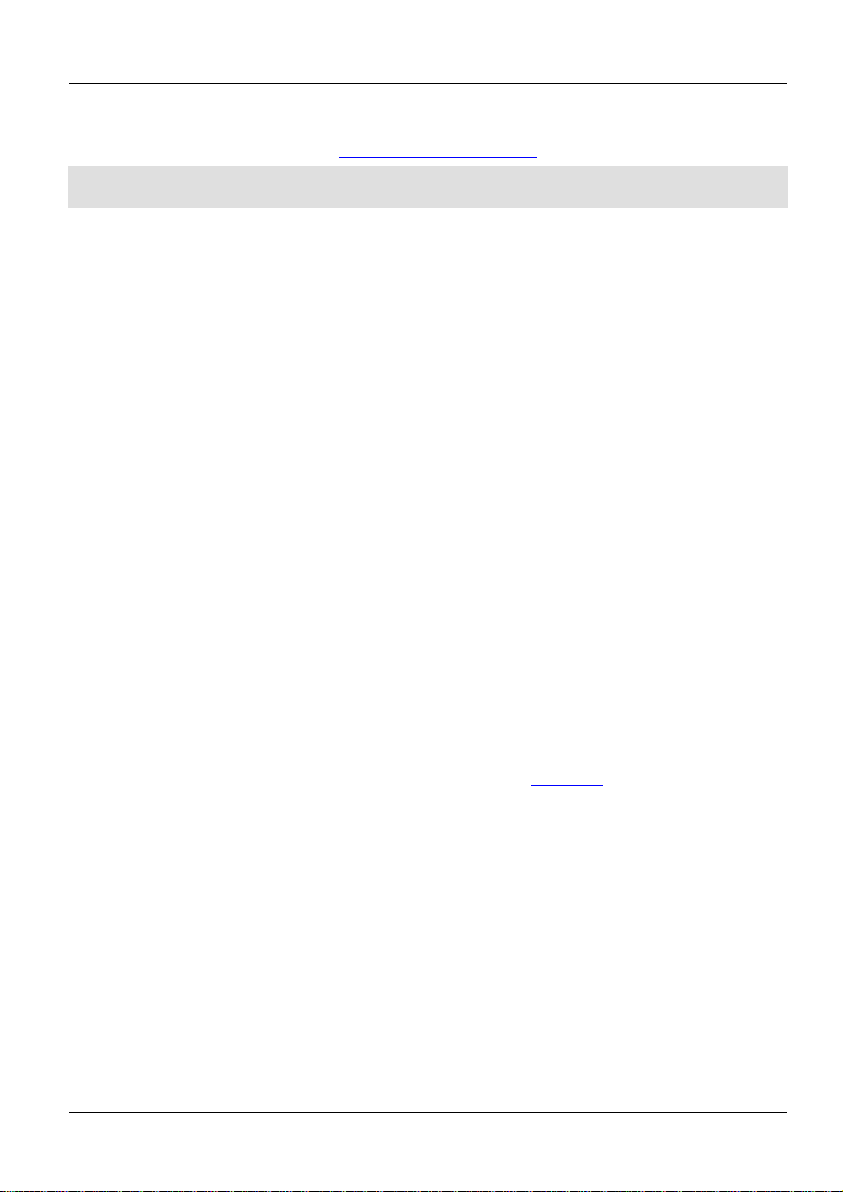
Ovation E-910FC QRG EN
About This
The Ovation E-910FC Quick Reference Guide (QRG) has basic product information
such as connection, mounting, menu options, and DMX values. Download the User
Disclaimer
The information and specifications contained in this QRG are subject to change
without notice.
Safety Notes
• DO NOT open this product. It contains no user-serviceable parts.
product at higher temperatures.
Contact
Outside the U.S., United Kingdom, Ireland, Mexico, or Benelux, contact your
, UK, Ireland ,
Mexico, or Benelux, use the information in Contact Us at the end of this QRG.
What Is
Included
• Ovation E-910FC
• Soft Focus Filter
• Warranty Card
Guide
Manual from www.chauvetprofessional.com for more details.
• DO NOT look at the light source when the product is on.
• To eliminate unnecessary w ear and improve its lifespan, during periods of
non-use completely disconnect the product from power via breaker or by
unplugging it.
• CAUTION: When transferring product from extreme temperature
environments, (e.g. cold truck to warm humid ballroom) condensation may
form on the internal electronics of the product. To a void causing a failure,
allow product to fully acclimate to the surrounding environment before
connecting it to power.
• CAUTION: This product’s housing may be hot when lights are operating.
• Mount this product in a location with adequate ventilation, at least
20 in (50 cm) from adjac ent surfaces.
• DO NOT leave any flammable material within 50 cm of this product while
operating or connected to power.
• USE a safety cable when mounting this product overhead.
• DO NOT operate this product outdoors or in any location where dust,
excessive heat, water, or humidity may affect it. (IP20)
• DO NOT operate this product if the housing, lenses, or cables appear
damaged.
• DO NOT connect this product to a dimmer or rheostat.
• ONLY connect this product to a grounded and protected circuit.
• ONLY use the hanging/mounting bracket or the handles to carry this
product.
• In the event of a seriou s operating problem, stop using immediately.
• The maximum ambient temperature is 113 °F (45 °C). Do not operate this
distributo r to reque s t s u pport or return a product. F r om inside the U.S.
• Neutrik powerCON power cord
2
• Quick Reference Guide
Page 3
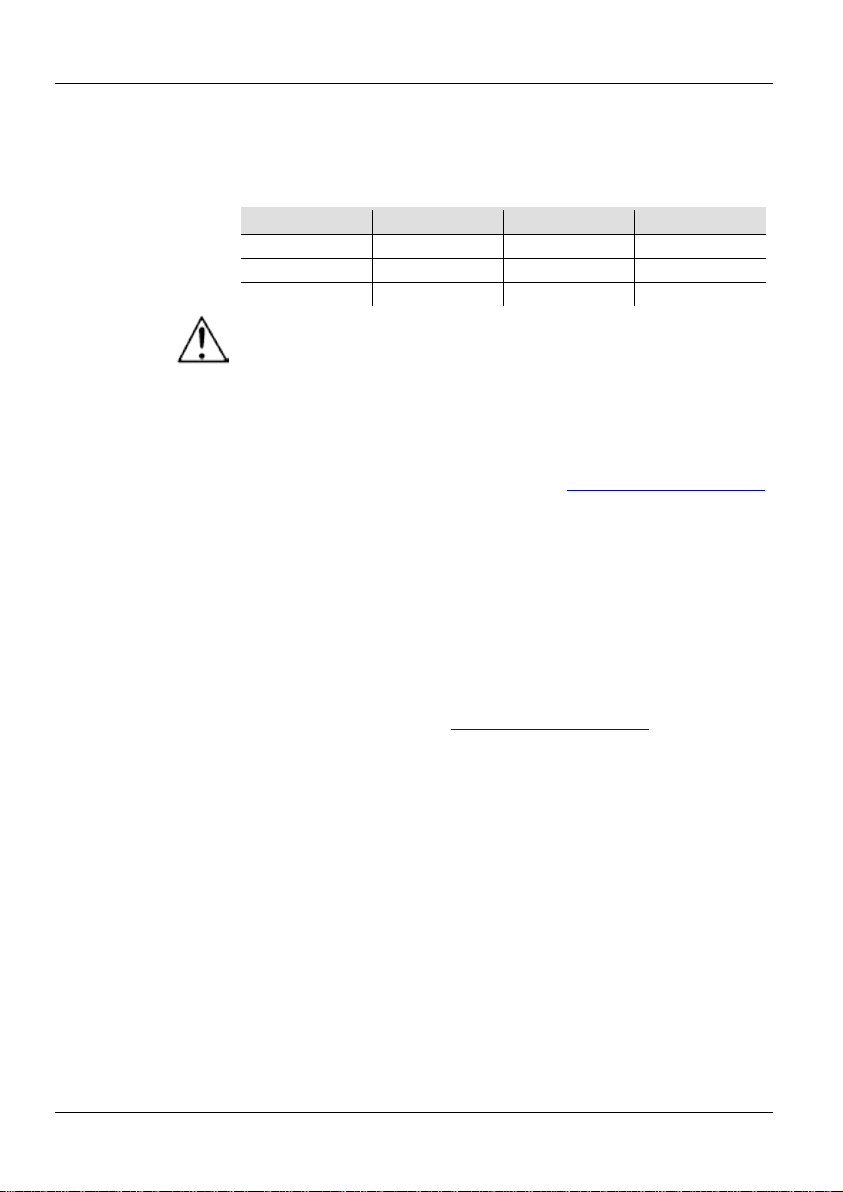
Ovation E-910FC QRG EN
AC Power
This product has an auto-ranging power supply that can work with an input voltage
range of 100–240 VAC, 50/60 Hz.
Power Linking
You can link up to 6 Ovation E-910FC p rodu cts at 120 V, 11 produc t s at 208 V, or
number. Power linking cords can be
purchased separately.
AC Pl ug
Connection
Wire (U.S.)
Wire (Europe)
Screw Color
AC Live
Black
Brown
Yellow/Brass
AC Neutral
White
Blue
Silver
AC Ground
Green/Yellow
Green/Yellow
Green
To eliminate unnecessary wear and improve its lifespan, during periods of nonuse completely disconnect the product from power via breaker or by
unplugging it.
Replacing The
Fuse
1. Disconnect this product from power.
4. Screw the fuse holder cap back in place and r econnect power.
DMX Linking
The Ova tion E-910FC will work with a DMX controller using a 3- or 5-pin DMX
serial connection. A DMX Primer is available from www.chauvetprofessional.com.
DMX Connection
The Ovation E-910FC uses a 3- or 5-pin DMX data connection for its DMX
. See the User
for DMX
operation.
Master/Slave
Connection
The Ovation E-910FC u ses the DMX da ta connecti on for its Mast er/Slave mode.
for
master/slave operation.
RDM
(Remote
Device
Management)
Remote Device Managemen t, or RDM, is a standard for allowing DM X-enabled
directionally along existing DMX cabling. The
s RDM protocol that allows feedback to monitor
menu map options.
12 products at 230 V. Never exceed this
2. Using a flat head screwdriver, unscrew the fuse holder cap from the housing.
3. Remove blown fuse and replace with a good fuse of the same t ype and rating.
personalities: 3Ch, 5Ch, 7Ch, 10Ch, 12Ch, 13Ch, 15Ch, and HSV
Manual for information about connecting and configuring the product
See the User Man ual for informat ion about connect and configure the product
devices to communicate biOvation E-910FC support
temperature and changes to DMX Address and DMX Channel
Download the User Manual from www.chauvetprofessional.com for more details.
3
Page 4
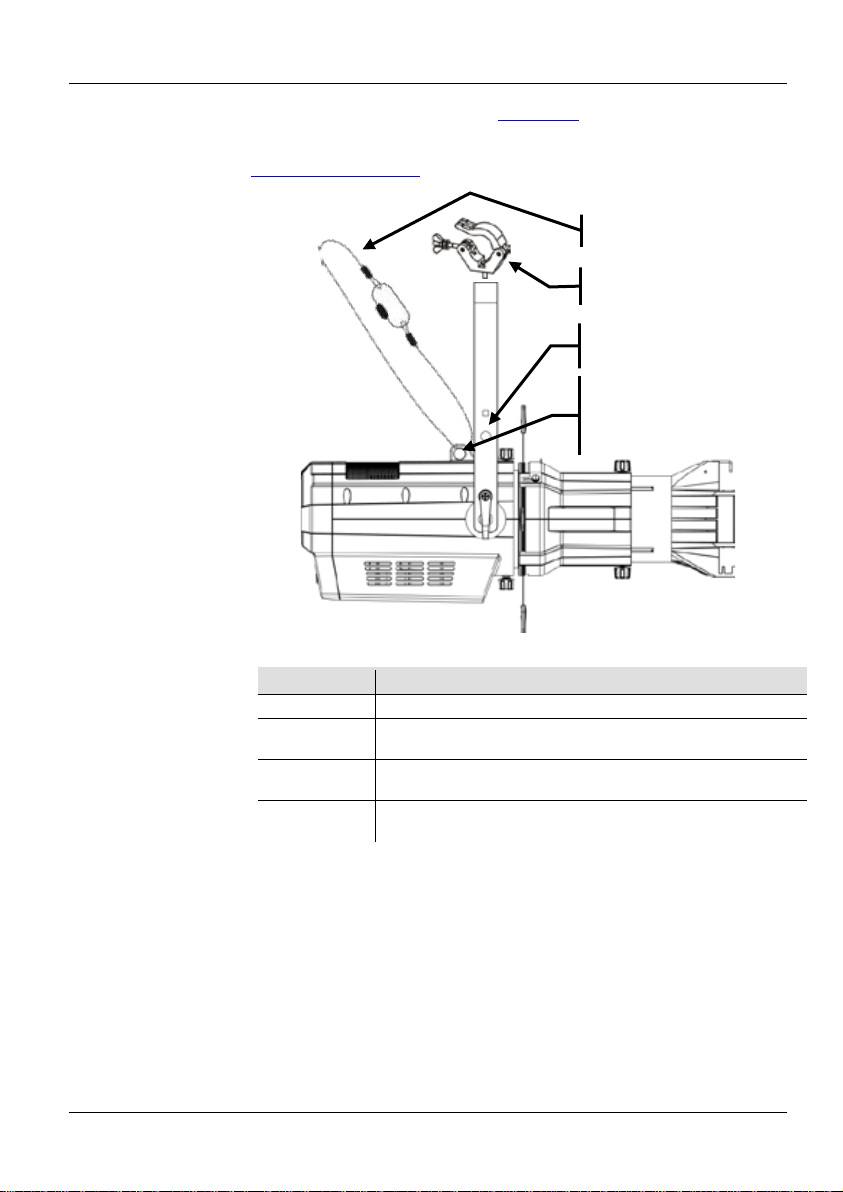
Ovation E-910FC QRG EN
Mounting
Before mo unting t his pro duct, r ead the Safety Notes. Use at le ast one mounting point
per product. Make sure the mounting clamps are capable of supporting the weight
o to
http://trusst.com/products/.
Product
Mounting
Control Panel
Button
Function
<MENU>
Exits from the current menu or function
Enables the currently displayed menu or sets the currently
selected value into the selected function
Navigates upwards through the menu list or increases the
numeric value when in a function
Navigates downwards through the menu list or decreases
the numeric value when in a function
Overhead Mounting
*
Secure the safety cable
using the passa geway on
the back of the product.
Alternate Yoke Attachment
Safety Cable
Mounting Clamp
of the product. For our CHAUVET Professional li ne of mounting clamps, g
Diagram
Lens tubes sold separately
Description
<ENTER>
<UP>
<DOWN>
4
Page 5
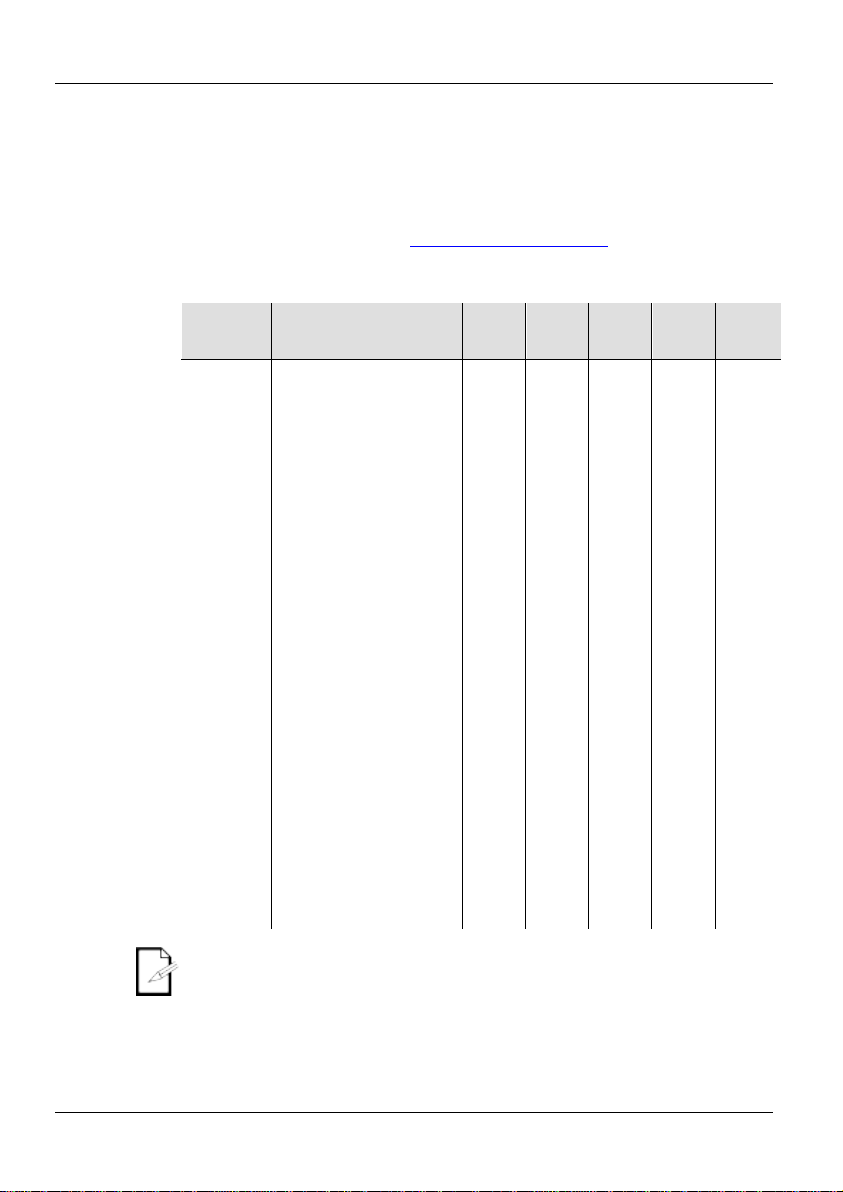
Ovation E-910FC QRG EN
Virtual
Color
The Ovation E-910FC include s a feature c alled the V i rtual Col o r Wheel (VC W). This fe ature
alone control mode for manu al use and also as a control chann el in
ded by our engin eers, ar e
The DMX values used to mix these colors are provided below. You may adjust the overall
.
mixed
colors with popular gel colors. This chart is for comparison purposes only and is not a
representation that our pre-mixed colors match any of the gel colors listed.
Virtual Color
DMX
Value
000ó005
251ó255
--
--
000
000
000
000
000
000
000
000
000
000
Note: The colors above are simulated renditions of the color output produced as
guarantee of the
color output accuracy.
is availab le as a standselect DMX personali ties. O ver 30 pre-mixed colors, cust om blen
Wheel
Wheel Chart
available to call up for ea sier programming.
intensity o f the Ov ation f ixtur e i n or der to m or e clo sely re plica te co lo rs yo u are f amil iar w ith
A chart is available on our website www.chauvetprofessional.com to compare our pre-
Red
Channel
Display Readout
Value
Green
Value
Blue
Value
Amber
Value
Lime
Value
006ó013
014ó021
022ó028
029ó035
036ó043
044ó051
052ó059
060ó067
068ó075
076ó083
084ó091
092ó099
100ó107
108ó115
116ó121
122ó130
131ó138
139ó146
147ó154
155ó162
163ó170
171ó178
179ó186
187ó194
195ó202
203ó210
211ó218
219ó226
227ó234
235ó242
243ó250
C3050 - Md Yellow
C3040 - Lt Yellow
C3240 - Amb Yellow
C2340 - VLt Amber
C2040 - Lt Amber
C2050 - Md Amber
C2060 - Dk Amber
C1050 - Lt Red
C1080 - Md Red
C1020 - NC Pink
C1030 - Md Pink
C1630 - Dk Pink
C1250 - Md Red Amber
C1060 - Dk Red Amber
C1650 - Magenta
C6170 - Dk Magenta
C6020 - Lt Lavender
C5030 - Lt Blue
C5020 - VLt Blue
C5430 - Lt Blue 2
C5070 - Blue
C5050 - Md Blue
C5060 - Dk Blue
C5690 - Indigo
C5080 - VDk Blue
C5081 - VDk Blue 2
C4370 - Yel Green
C4070 - Green
C4550 - Turquoise
C4560 - Aqua
C4570 - Blue Green
233
224
180
245
230
255
255
255
255
238
255
250
255
255
255
255
127
000
158
000
043
000
000
065
000
040
027
049
060
020
000
163
158
060
107
130
000
000
037
004
135
131
165
000
000
050
035
122
255
255
255
255
255
210
000
203
199
255
255
230
240
255
020
047
000
081
062
025
024
027
017
129
120
123
041
045
115
117
142
197
189
180
210
218
206
210
230
240
028
055
109
126
079
123
255
245
255
255
255
255
030
000
255
255
255
195
120
255
000
251
100
000
000
043
000
000
040
000
000
016
120
000
036
030
255
231
255
213
155
194
150
038
000
255
195
210
055
030
115
000
255
255
255
243
036
181
118
055
040
045
104
090
245
255
053
compared to other similar incandescent products. Chauvet makes no
5
Page 6
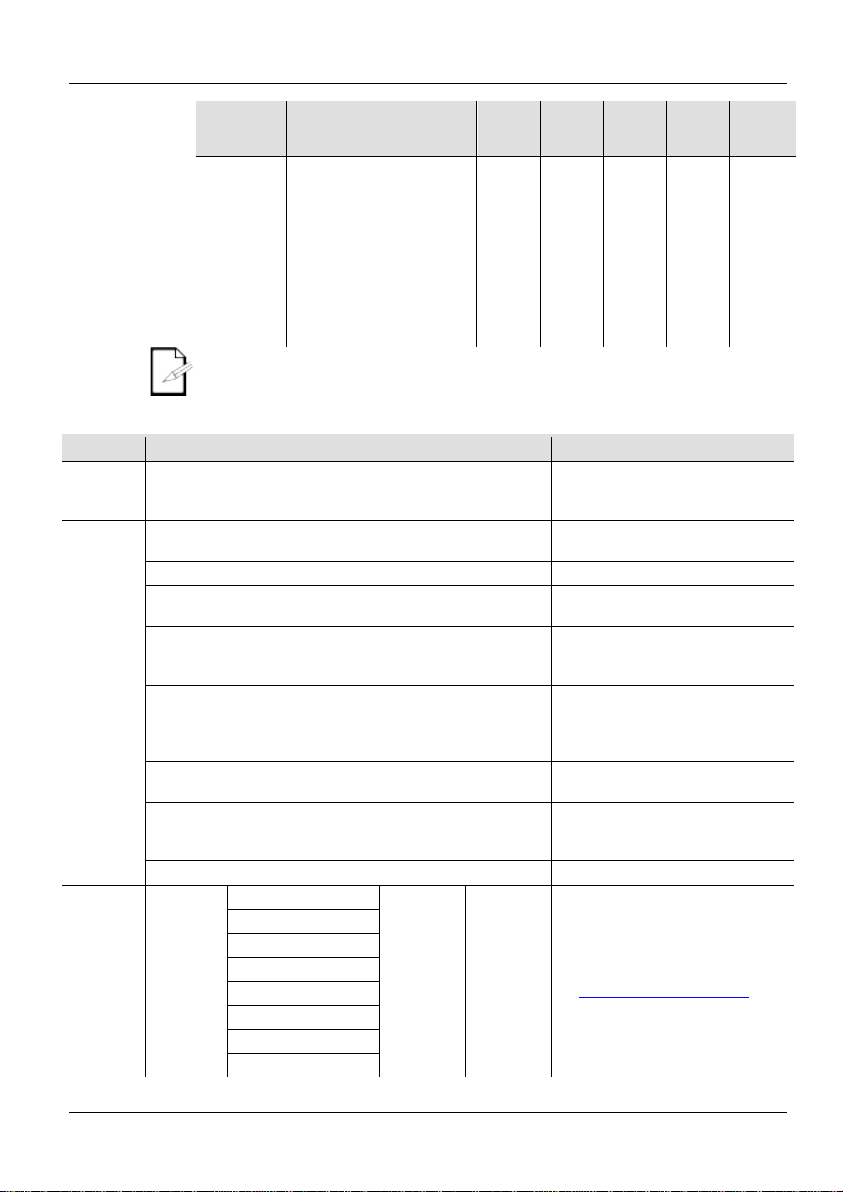
Ovation E-910FC QRG EN
Preset Color
Value
000ó005
226ó255
--
--
000
000
000
000
000
000
000
000
000
000
Note: The color temperatures above are simulated renditions of the color output
. Chauvet
makes no guarantee of the color output accuracy.
Main Level
Programming Levels
Description
Selects DMX address (highest
chosen)
3-channel: dimmer, virtual color
wheel, color temperature
5Ch
5-channel: RGBAL control
7-channel: RGBAL control, dimmer,
strobe
10-channel: RGBAL control, 16-bit
color temperature
12-channel: RGBAL control,
auto speed, dimmer mode
13-channel: 16-bit RGBAL,
dimmer, strobe
15-channel: 16-bit RGBAL and
color temperature
HSV
3-channel: HSV control
C3050 - Md Yellow
C3040 - Lt Yellow
C3240 - Amb Yellow
C2340 - VLt Amber
C2040 - Lt Amber
C2050 - Md Amber
C2060 - Dk Amber
C1050 - Lt Red
Temperature
Chart
Menu Map
DMX
Address
DMX
Channel
006ó025
026ó050
051ó075
076ó100
101ó125
126ó150
151ó175
176ó200
201ó225
Display Readout
2800K
3200K
3500K
4000K
4500K
5000K
5600K
6000K
6500K
Red
Value
255
253
234
204
181
160
138
147
142
Green
Value
199
247
255
255
248
255
255
255
251
Blue
Value
107
129
141
156
166
180
191
193
197
Amber
Value
253
255
253
243
224
241
241
203
187
produced as compared to a tungsten lamp at the specified color temperature
<001–512>
3Ch
7Ch
10Ch
channel restricted to personality
dimmer, strobe, virtual color wheel,
Lime
Value
255
255
255
255
255
255
255
255
255
DMX
Channel
Virtual
Color
Wheel
Virtual
Color
Wheel
12Ch
13Ch
15Ch
Dimmer <000–255>
6
dimmer, strobe, virtual color wheel,
color temperature, auto programs,
dimmer, strobe, virtual color wheel,
Virtual Color Wheel simulates the
output of each gel color. Refer to
the Virtual Color Wheel Chart
section for specific values
Page 7
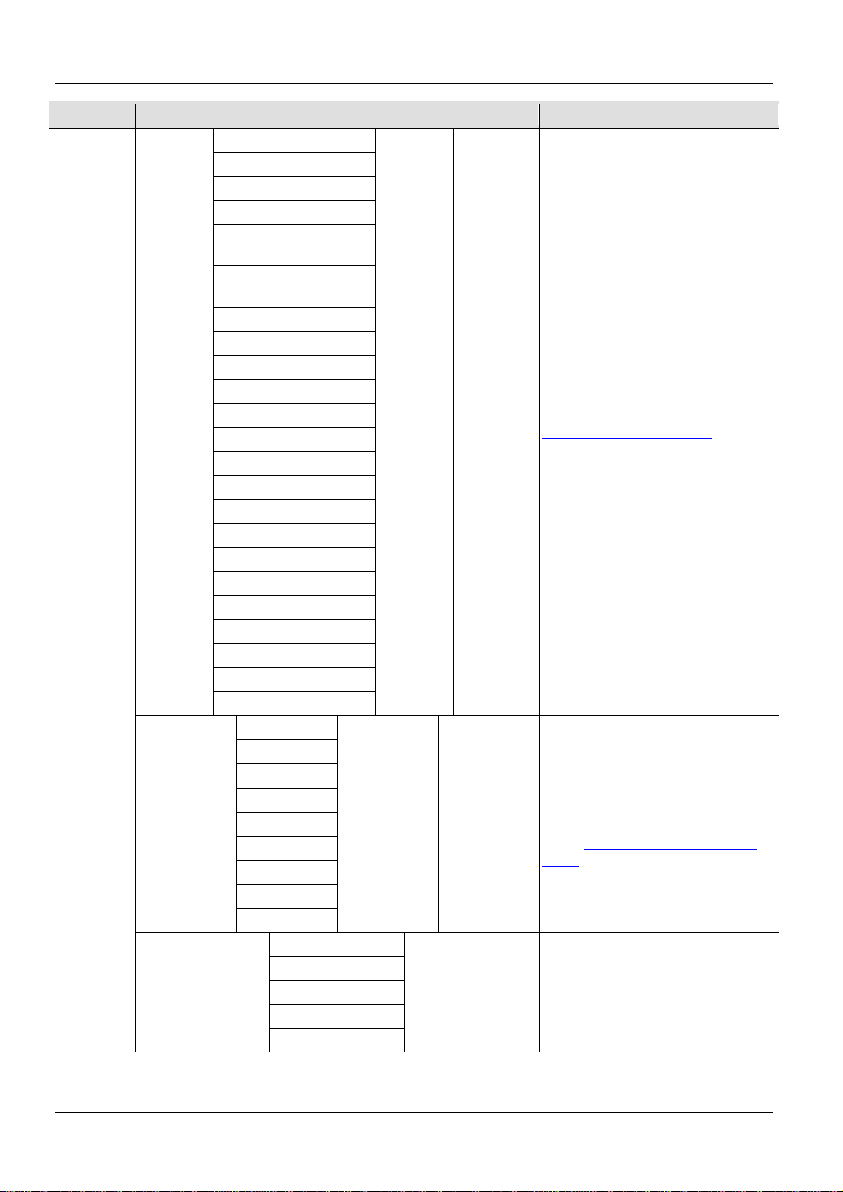
Ovation E-910FC QRG EN
Main Leve l
Programming Levels
Description
C1080 - Md Red
C1020 - NC Pink
C1030 - Md Pink
C1630 - Dk Pink
C1250 - Md Red
Amber
C1060 - Dk Red
Amber
C1650 - Magenta
C6170 - Dk Magenta
C6020 - Lt Lavender
C5030 - Lt Blue
C5020 - VLt Blue
C5430 - Lt Blue 2
C5070 - Blue
C5050 - Md Blue
C5060 - Dk Blue
C5690 - Indigo
C5080 - VDk Blue
C5081 - VDk Blue 2
C4370 - Yel Green
C4070 - Green
C4550 - Turquoise
C4560 - Aqua
C4570 - Blue Green
2800K
3200K
3500K
4000K
4500K
5000K
5600K
6000K
6500K
Red
Green
Blue
Amber
Lime
Virtual
Color
Wheel
(cont.)
Virtual
Color
Wheel
(cont.)
Color
Temperature
Manual Color
Mixer
Dimmer <000–255>
Dimmer <000–255>
<0–255>
Virtual Color Wheel simulates the
output of each gel. Refer to the
Virtual Color Wheel Chart section
for specific values
Preset white color temperatures.
Emulate s a t ungsten lamp at the
specified color temperature. Refer
to the Preset Color Temperature
Chart section fo r specifi c va lues
Combine red, green, blue, amber,
and lime t o m ake a custom co lor
(0–100%)
7
Page 8
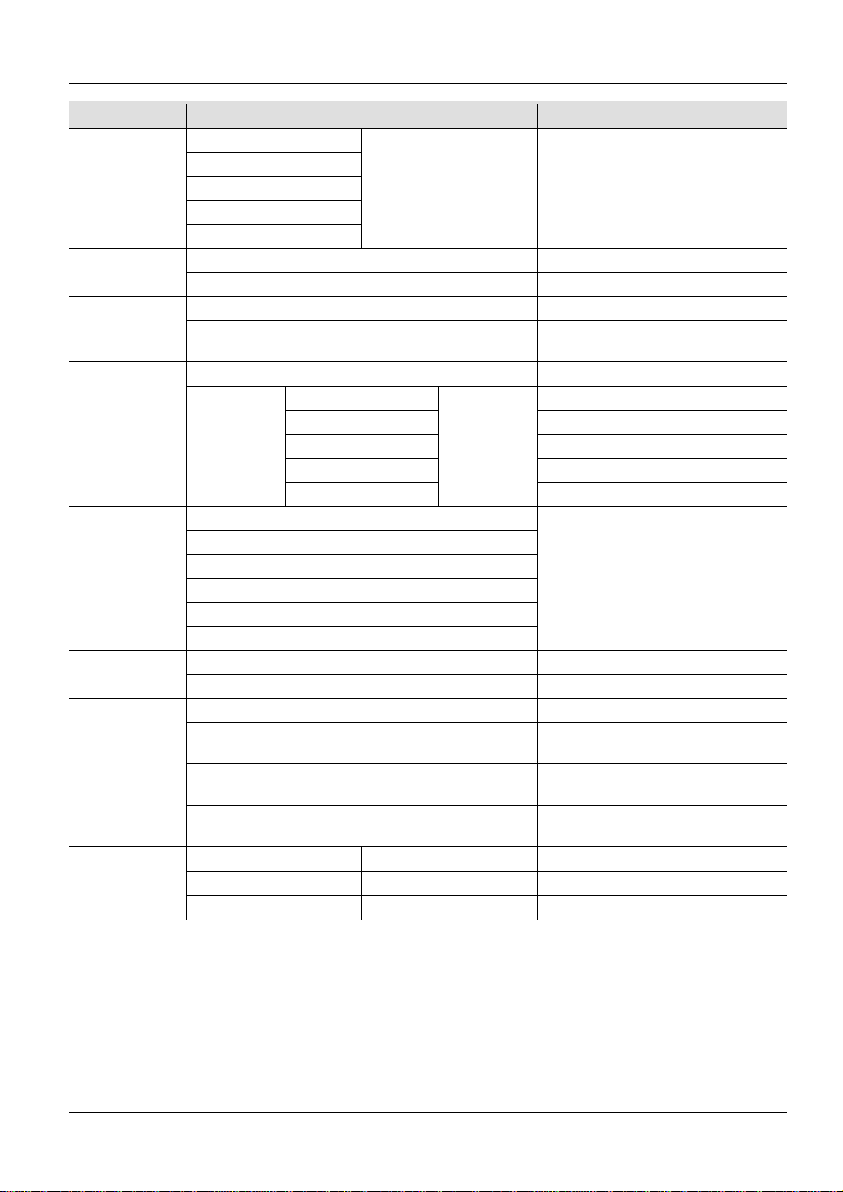
Ovation E-910FC QRG EN
Main Leve l
Programming Levels
Description
Auto 1
Auto 2
Auto 3
Auto 4
Auto 5
Master
DMX mode ( Master)
Slave
Slave mode
Off
No dimmer
Dimming curves Dimmer 1 (fast) to
Dimmer 3 (slow)
OFF
Uses facto r y default white setting
Red
Sets red LED maximum value
Green
Sets green LED maximum value
Blue
Sets blue LED maximum value
Amber
Sets amber LED maximum value
Lime
Sets Lime LED maximu m value
600Hz
1200Hz
2000Hz
4000Hz
6000Hz
25KHz
Auto
Sets the fan to auto mode
On
Sets the fan to always on
On
Display backlight always on
Turns off display backlight after 10
sec of inac tivity
Turns off display backlight after 20
sec of inac tivity
Turns off display backlight after 30
sec of inac tivity
Fixture Hours
<_ _ _ _H>
Shows total product hours
Version
<V_._>
Shows installed software version
UID:
_ _ _ _ _ _ _ _ _ _ _ _
Shows product UID
Auto Show
Master/Slave
Dimmer Mode
White Balance
LED Frequency
Fan Mode
Back Light
Manual
Dimmer 1–3
10S
20S
<1–100>
<000–255>
Selects automatic programs and
auto program speed
Selects the PWM output frequency
Information
30S
8
Page 9
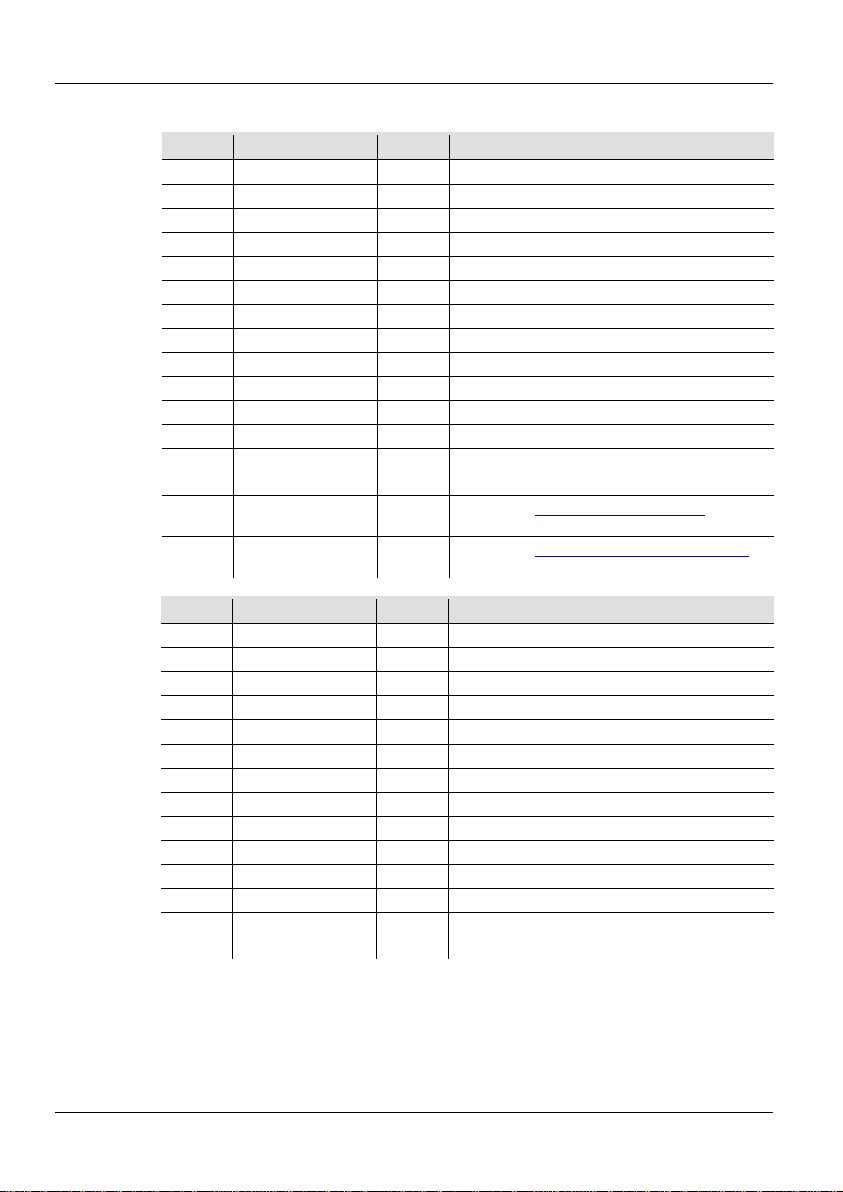
Ovation E-910FC QRG EN
15Ch
Channel
Function
Value
Percent/Setting
1
Dimmer
000ó255
0–100%
2
Dimmer Fine
000ó255
0–100%
3
Red
000ó255
0–100%
4
Red Fine
000ó255
0–100%
5
Green
000ó255
0–100%
6
Green Fine
000ó255
0–100%
7
Blue
000ó255
0–100%
8
Blue Fine
000ó255
0–100%
9
Amber
000ó255
0–100%
10
Amber Fine
000ó255
0–100%
11
Lime
000ó255
0–100%
12
Lime Fine
000ó255
0–100%
000ó010
No function
011ó255
Strobe, slow to fast
Refer to the Virtual Color Wheel Chart section
for specific values
Refer to the Preset Co lor Temperature Chart
section for specific values
13Ch
Channel
Function
Value
Percent/Setting
1
Dimmer
000ó255
0–100%
2
Dimmer Fine
000ó255
0–100%
3
Red
000ó255
0–100%
4
Red Fine
000ó255
0–100%
5
Green
000ó255
0–100%
6
Green Fine
000ó255
0–100%
7
Blue
000ó255
0–100%
8
Blue Fine
000ó255
0–100%
9
Amber
000ó255
0–100%
10
Amber Fine
000ó255
0–100%
11
Lime
000ó255
0–100%
12
Lime Fine
000ó255
0–100%
000ó010
No function
011ó255
Strobe, slo w to fast
DMX Values
13 Strobe
14 Virtual Color Wheel 000ó255
15 Color Temperature 000ó255
13 Strobe
9
Page 10
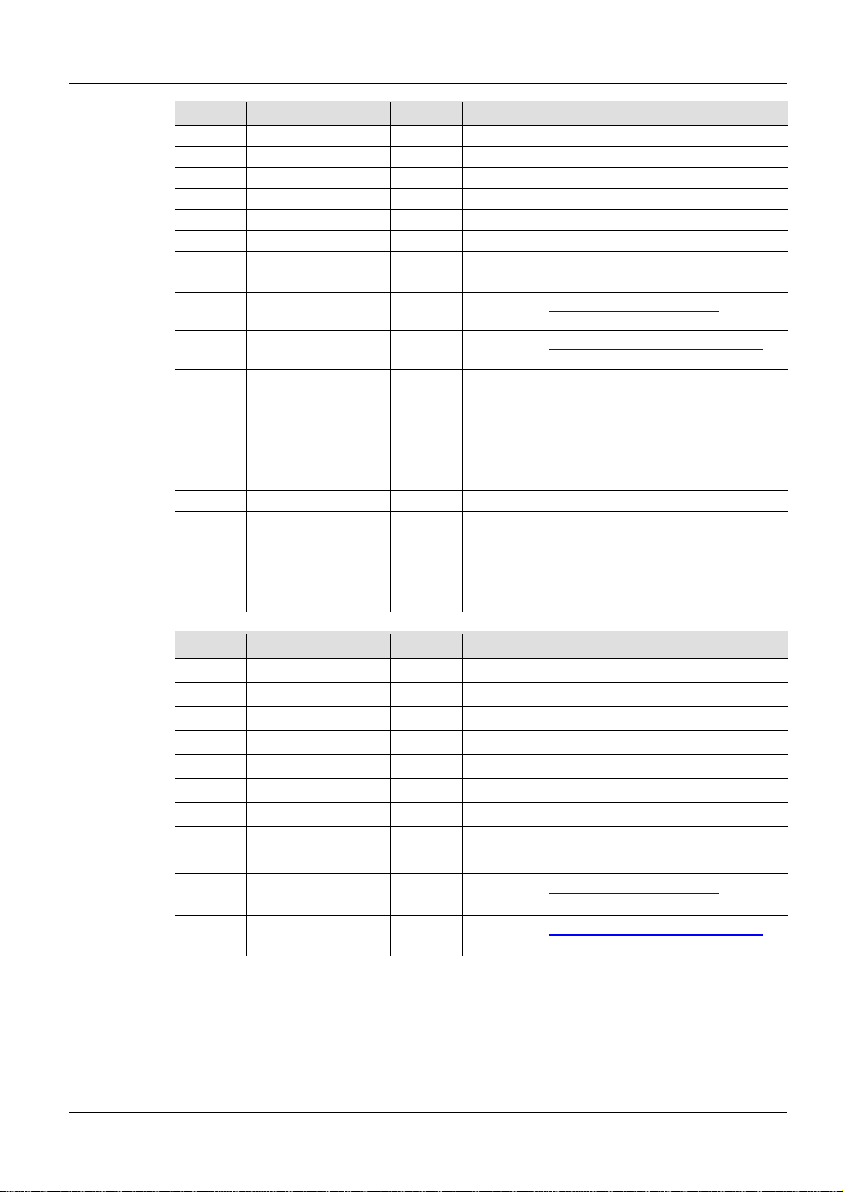
Ovation E-910FC QRG EN
12Ch
Channel
Function
Value
Percent/Setting
1
Dimmer
000ó255
0–100%
2
Red
000ó255
0–100%
3
Green
000ó255
0–100%
4
Blue
000ó255
0-100%
5
Amber
000ó255
0–100%
6
Lime
000ó255
0-100%
000ó010
No function
011ó255
Strobe, slo w to fast
Refer to the Virtual Color Wheel Chart section
for specific values
Refer to the Preset Co lor Temperature Chart
section for specific values
000ó010
No function
011ó060
Auto 1
061ó110
Auto 2
111ó160
Auto 3
161ó210
Auto 4
211ó255
Auto 5
11
Auto Speed
000ó255
Slow to fast
000ó051
Preset dimmer speed from display menu
052ó101
Dimmer speed mode off
102ó152
Dimmer speed mode 1 (fastest)
153ó203
Dimmer speed mode 2
204ó255
Dimmer speed mode 3 (slowest)
10Ch
Channel
Function
Value
Percent/Setting
1
Dimmer
000ó255
0–100%
2
Dimmer Fine
000ó255
0–100%
3
Red
000ó255
0–100%
4
Green
000ó255
0–100%
5
Blue
000ó255
0-100%
6
Amber
000ó255
0–100%
7
Lime
000ó255
0-100%
000ó010
No function
011ó255
Strobe, slo w to fast
Refer to the Virtual Color Wheel Chart section
for specific values
Refer to the Preset Co lor Temperature Chart
section for specific values
7 Strobe
8 Virtual Color Wheel 000ó255
9 Color Temperature 000ó255
10 Auto Programs
12 Dimmer Speed
8 Strobe
9 Virtual Color Wheel 000ó255
10 Color Temperature 000ó255
10
Page 11
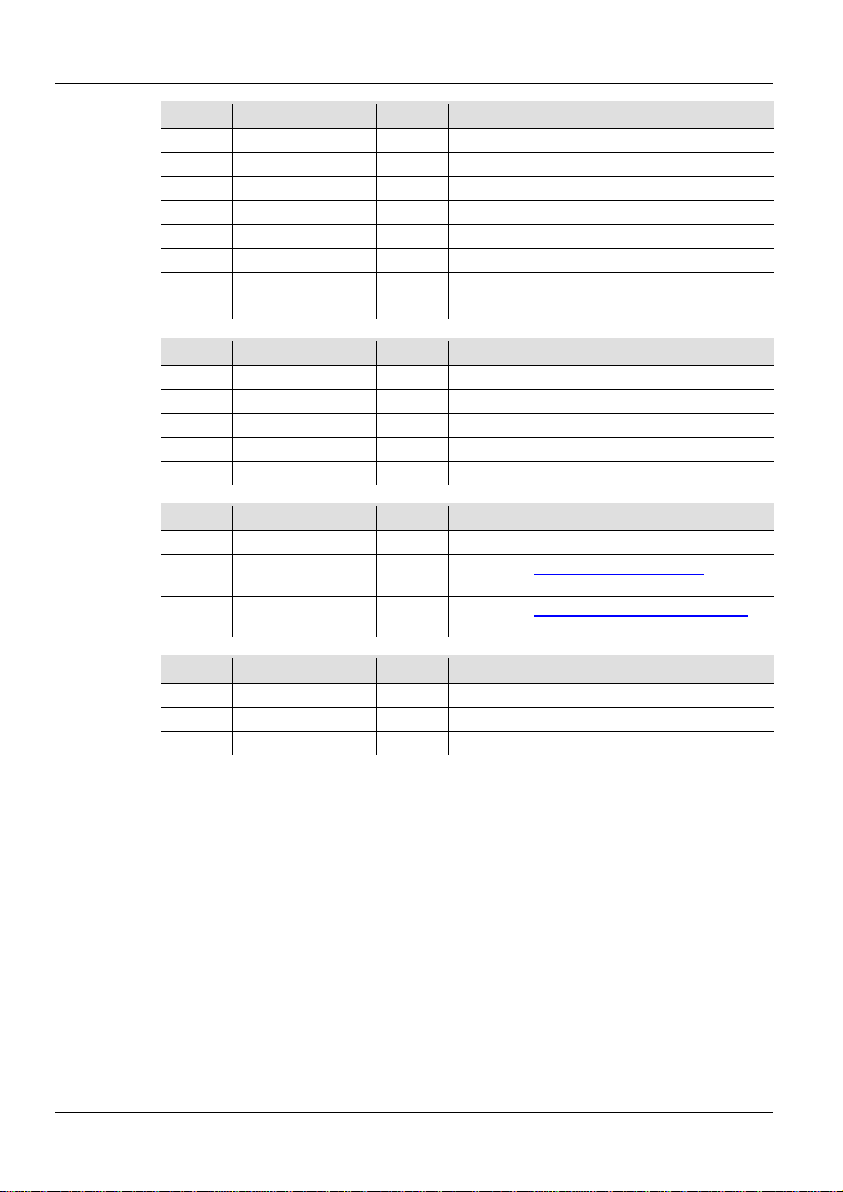
Ovation E-910FC QRG EN
7Ch
Channel
Function
Value
Percent/Setting
1
Dimmer
000ó255
0–100%
2
Red
000ó255
0–100%
3
Green
000ó255
0–100%
4
Blue
000ó255
0–100%
5
Amber
000ó255
0–100%
6
Lime
000ó255
0–100%
000ó010
No function
011ó255
Strobe, slo w to fast
5Ch
Channel
Function
Value
Percent/Setting
1
Red
000ó255
0–100%
2
Green
000ó255
0–100%
3
Blue
000ó255
0–100%
4
Amber
000ó255
0–100%
5
Lime
000ó255
0-100%
3Ch
Channel
Function
Value
Percent/Setting
1
Dimmer
000ó255
0–100%
Refer to the Virtual Color Wheel Chart section
for specific values
Refer to the Preset Co lor Temperature Chart
section for specific values
HSV
Channel
Function
Value
Percent/Setting
1
Hue
000ó255
0–100%
2
Saturation
000ó255
0–100%
3
Value
000ó255
0-100%
7 Strobe
2 Virtual Color Wheel 000ó255
3 Color Temperature 000ó255
11
Page 12
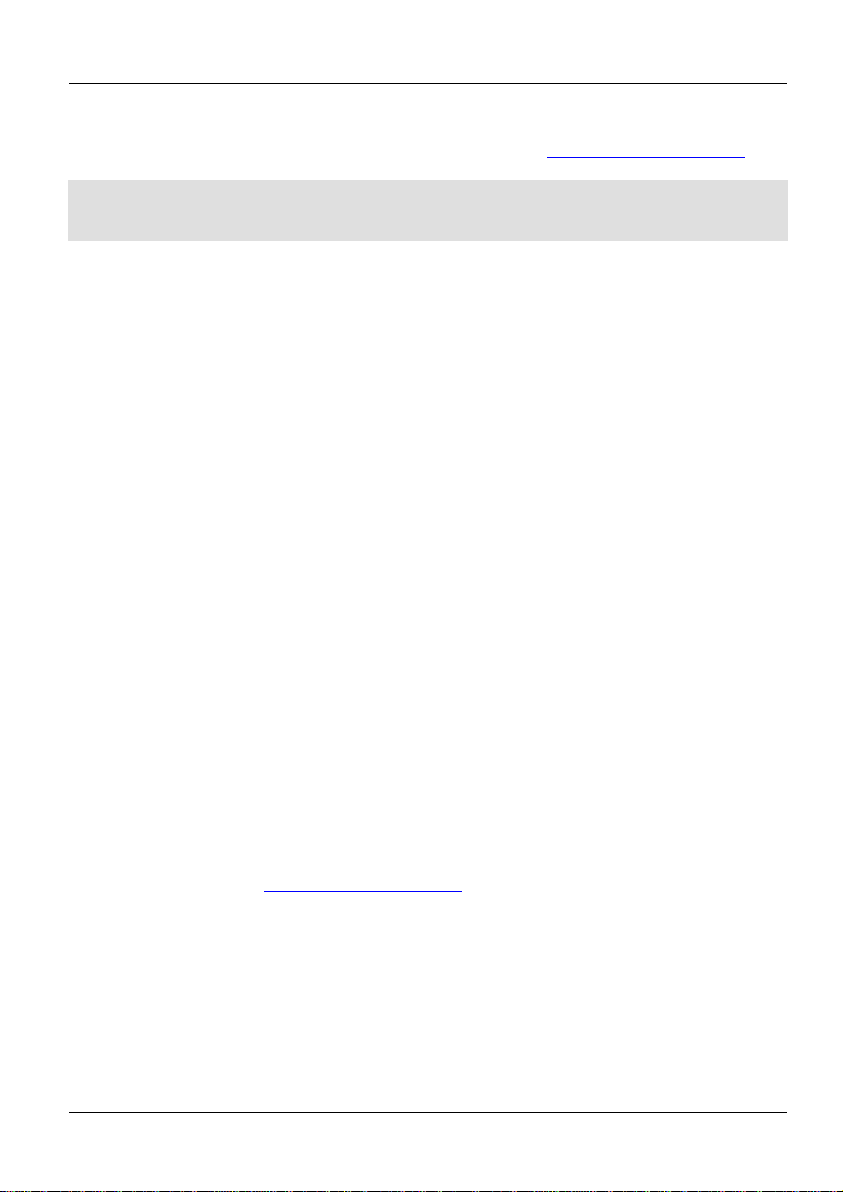
Ovation E-910FC GRR ES
Acerca de Esta
La Guía de Referencia Rápida (GRR) del Ovation E-910FC cont iene infor m aci ón
básica sobre el producto, como montaje, opciones de menú y valores DMX.
para
información más detal l ad a.
Exención de
Responsabilidad
La información y especificacione s contenidas en e sta GRR están suje tas a cambio
Notas de
• NO abra este producto. No c ontiene piezas reparables po r el usuario.
ión adecuada , al m en os
funcionar este producto a temperaturas más altas.
Contacto
Fuera de EE. UU, Rein o Unid o, Irland a, Méxic o o Benel ux, pón gase en c ontac to
Visite
www.chauvetprofessional.com par a i nf o r mación de contacto.
Qué va
Incluido
• Ovation E-910FC
Neutrik p o werCON
• Filtro de enfoque suave
• Guía de Referencia Rápida
Corriente
Alterna
Este produ cto tiene una fuente d e alimentación con detec ción automática que
puede funcionar con un rango de tensión de entrada de
100–240 VCA, 50/60 Hz.
Alimentación en
Puede enl azar hasta 6 pr oductos Ova t ion E-910FC a 120 V, 11 productos a 208 V
o 12 productos a 230 V. Los ca bles de alimentación en cadena se pueden adquirir
por separado.
Guía
Descargue el manual de usuario de www.chauvetprofessional.com
sin previo aviso.
Seguridad
• NO mire a la fuente de luz cuando el producto esté encendido.
• Para evitar un desgaste innecesario y alargar su vida útil, desconecte
complemente el producto de la alimentación, mediante el interrupto r o
desenchufándolo, durante los periodos en los que no se use.
• Cuidado: cuando transfiera el producto desde ambient es con temperatura
extrema (p. ej., del remolque frío de un ca mión a una sala de b aile con
calor y humedad), puede formarse condensación en la electrónica interna
del produc to. Para evitar que se produzca una avería, deje que el
producto se aclimate completamente al am biente antes de conectar la
alimentación.
• ¡CUIDADO! La carcasa de este producto está caliente cuando las luces
están en funcionamiento.
• Monte este producto en una ubicaci ón con vent ila c
a 20'' (50 c m) de superficies adyacentes.
• NO deje ningún material inflamable a menos de 50 cm de este producto
mientras esté funcionando o conectado a la alimentaci ón.
• USE un cable d e seguridad cuando monte este producto en lo a lto.
• NO ponga en funcionamiento este producto en el exterior o en cualquier
ubicación en la que el polvo, calor excesivo, agua o humedad puedan
afectarlo.
• NO ponga en funcionamiento este producto si sospech a que la carcasa,
lentes o cables están dañados.
• NO conecte est e producto a un atenuador o reostato.
• Conecte este producto SOLO a un circuito con toma de tierra y protegido.
• Use SOLAMENTE los soportes de colgar/montar o las as as para mover
este producto.
• En caso de un problema grave de funcionamiento, deje de usarlo
inmediatamente.
• La máxima temperatura amb iente es de 113 °F (45 °C). No haga
con su distribuidor para solicitar asistencia o devolver el producto.
• Cable de Alimentación
Cadena
12
• Tarjeta de Garantía
Page 13

Ovation E-910FC GRR ES
Enchufe CA
Conexión
Cable (EE.UU)
Cable (Europa)
Color del Tornillo
CA Cargado
Negro
Marrón
Amarillo/Bronce
CA Neutro
Blanco
Azul
Plata
CA Tierra
Verde/Amarillo
Verde/Amarillo
Verde
Para evitar un desgaste innecesario y alargar su vida útil, desconecte
complemente el producto de la alimentación, mediante el interruptor o
Sustitución del
1. Desconect e el producto d e la toma de corriente.
alimentación.
Enlace DMX
El Ovation E-910FC funcionará con un cont rolador DMX us ando una conexión
serie DMX normal. Hay un Manual DMX disponible en
www.chauvetprofessional.com.
Conexión DMX
El Ovation E-910FC usa una conexión de datos DMX normal para sus
Vea el
Manual de usuario para conectar y configurar para funcionamiento DMX
Conexión
El Ovation E-910FC usa la conexión de datos DMX para su modo
Maestro/Esclavo Vea el Manual de usuario para conectar y configurar para
funcionamiento Maestro/Esclavo.
RDM
gestión remota
Remote Device Management (gestión remota del dispositivo) o RDM, es un
estándar que permit e a los dispositivos con capacidad DMX una comunicación
910FC admite
y
.
para una
información más detal l ad a.
Montaje
Antes de mont ar est e product o, lea las Notas d e segurid ad. Asegú rese d e que las
abrazaderas de montaje son capaces de soportar el peso del producto. Para nuestra
línea Chauvet de abrazad eras de montaje, visite http://trusst.com/products/.
Montaje en Alto
Asegure el cable de
seguridad usando el
pasador de la par te
trasera del aparato.
Suplente Adju nt o Y ug o
Cable de
Seguridad
Soporte de
Montaje
*Tubos de lente vendidos por separado
desenchufándolo, durante los periodos en los que no se use.
Fusible
2. Con un destornillador de estrella Nº2 desatornille la tapa del portafusibles.
3. Quite el fusible fundido del portafusibles y sustitúyalo con otro del mismo
tipo y categoría.
4. Vuelva a atornillar la tapa del portafusibles en su sitio y conecte de nuevo la
personalidades DMX: 3Ch, 5Ch, 7Ch, 10Ch, 12Ch, 13Ch, 15Ch y HSV.
Maestro/Esclavo
(
del dispositivo)
Diagrama
de Montaje
del Producto
bidireccional por un cableado DMX existente. El Ovation Eprotocolo RDM, que posibilita información para supervisar la temperature
cambiar las opciones del mapa de menú DMX Address y DMX Channel
Descargue el manual de usuario de www.chauvetprofessional.com
13
Page 14

Ovation E-910FC GRR ES
Descripción
del Panel
Botón
Función
<MENU>
Sale del menú o función actual
Rueda
de Color
Virtual
El Ovation E-910FC incluye una f unción de rue da de color v irtual llamada Vir tual Color W heel (VCW).
Esta función es tá disponible co mo modo de control independie nte para uso manual y también co mo canal
es premezclados, elaborados
Los valores DMX utilizados para mezclar estos colores se indican más abajo. Pue de ajustar la intensidad
ir más fielmente los colore s a los que esté habituado . Hay
para comparar nuestros
el más populares . Es te gr áfic o s irve sol a me nte para comparar
y no implica que nue stro s colore s premez cla dos co incidan e xa ctame nte co n los colores de gel lista dos.
Tabla de
Valor del Canal
DMX
Rojo
Verde
Azul
Ámbar
Limón
000ó005
251ó255
--
--
000
000
000
000
000
000
000
000
000
000
de Control
<ENTER>
<UP>
<DOWN>
Habilita el menú actualmente en pantalla o configura el valor
seleccionado actualmente dentro de la función seleccionada
Navega hacia arriba por la lista de menú y aumenta el valor
numérico cuando está en una función
Navega hacia abajo por la lista de menú y disminuye el valor
numérico cuan do está en una fu nción
de control en alg unas pe rsonal idades DMX de l dis positivo . Más de 30 col or
por nuestros inge nieros , está n dispo nibles par a f acil itarle la progr ama ción.
(VCW)
general del dispos itivo Ov atio n para re produc
un gráfico a su dis posición e n nuestro si tio web www.chauvetprofessional.com
colores premezcl ados con los colores de g
Lectura en Pantalla
Valor
Valor
Valor
Colores
006ó013
014ó021
022ó028
029ó035
036ó043
044ó051
052ó059
060ó067
068ó075
076ó083
084ó091
092ó099
100ó107
108ó115
116ó121
122ó130
131ó138
139ó146
147ó154
155ó162
163ó170
171ó178
179ó186
187ó194
195ó202
203ó210
211ó218
219ó226
227ó234
235ó242
243ó250
C3050 - Md Yellow
C3040 - Lt Yellow
C3240 - Amb Yellow
C2340 - VLt Amber
C2040 - Lt Amber
C2050 - Md Amber
C2060 - Dk Amber
C1050 - Lt Red
C1080 - Md Red
C1020 - NC Pink
C1030 - Md Pink
C1630 - Dk Pink
C1250 - Md Red Amber
C1060 - Dk Red Amber
C1650 - Magenta
C6170 - Dk Magenta
C6020 - Lt Lavender
C5030 - Lt Blue
C5020 - VLt Blue
C5430 - Lt Blue 2
C5070 - Blue
C5050 - Md Blue
C5060 - Dk Blue
C5690 - Indigo
C5080 - VDk Blue
C5081 - VDk Blue 2
C4370 - Yel Green
C4070 - Green
C4550 - Turquoise
C4560 - Aqua
C4570 - Blue Green
233
224
180
245
230
255
255
255
255
238
255
250
255
255
255
255
127
000
158
000
043
000
000
065
000
040
027
049
060
020
000
163
158
060
107
130
000
000
037
004
135
131
165
000
000
050
035
122
255
255
255
255
255
210
000
203
199
255
255
230
240
255
14
020
047
000
081
062
025
024
027
017
129
120
123
041
045
115
117
142
197
189
180
210
218
206
210
230
240
028
055
109
126
079
Valor
123
255
245
255
255
255
255
030
000
255
255
255
195
120
255
000
251
100
000
000
043
000
000
040
000
000
016
120
000
036
030
Valor
255
231
255
213
155
194
150
038
000
255
195
210
055
030
115
000
255
255
255
243
036
181
118
055
040
045
104
090
245
255
053
Page 15

Ovation E-910FC GRR ES
Gráfico de
temperaturas
de color
Canal DMX
Rojo
Verde
Azul
Ámbar
Limón
000ó005
226ó255
--
--
000
000
000
000
000
000
000
000
000
000
Nota: Las tem peratu ras d e c olo r qu e apar ecen ar rib a son int erpret aci ones sim uladas de
la emisión de color producida cuando se compara con una lámpara de tungsteno a la
temperatura de color especificada. Chauve t no g arantiza la ex ac t it u d d e l color emiti d o.
Nivel
Principal
DMX
Address
3-canales: atenuador, VCW,
temperature de color
5Ch
5-canales: control RVAAL
7-canales: control RVAAL, atenuador,
estroboscopio
10-canales: control RVAAL,
color
12-canales: control RVAAL,
velocidad atenuador
13-canales: control RVAAL, 16-bitatenuador, estroboscopio
15-canales: control RVAAL, 16-bit-
temperatura de color
HSV
3 canales: control HSV
C3050 - Md Yellow
C3040 - Lt Yellow
C3240 - Amb Yellow
C2340 - VLt Amber
C2040 - Lt Amber
C2050 - Md Amber
Valor del
predefinidas
006ó025
026ó050
051ó075
076ó100
101ó125
126ó150
151ó175
176ó200
201ó225
Mapa de Menú
Lectura en Pantalla
2800K
3200K
3500K
4000K
4500K
5000K
5600K
6000K
6500K
Niveles de Programación Descripción
<001–512> Selecci ona la dirección DMX de inicio
3Ch
7Ch
10Ch
Valor
Valor
255
253
234
204
181
160
138
147
142
atenuador, fino atenuador,
estroboscopio, VCW, temperatura de
199
247
255
255
248
255
255
255
251
Valor
107
129
141
156
166
180
191
193
197
Valor
253
255
253
243
224
241
241
203
187
Valor
255
255
255
255
255
255
255
255
255
DMX
Channel
12Ch
13Ch
15Ch
Virtual
Color
Wheel
Virtual
Color
Wheel
Dimmer <000–255>
15
atenuador, estroboscopio, VCW,
temperatura de color, programas
automática, velocidad automática,
control RVAAL, atenuador, fino
control RVAAL, atenuador, fino
atenuador, estroboscopio, VCW,
Rueda de Color Virtual (VCW) simula
la emisión de cada gel de color.
Consulte la sección Tabla d e C olores
para ver los valores específicos
Page 16

Ovation E-910FC GRR ES
Nivel
Principal
C2060 - Dk Amber
C1050 - Lt Red
C1080 - Md Red
C1020 - NC Pink
C1030 - Md Pink
C1630 - Dk Pink
C1250 - Md Red Amber
C1060 - Dk Red Amber
C1650 - Magenta
C6170 - Dk Magenta
C6020 - Lt Lavender
C5030 - Lt Blue
C5020 - VLt Blue
C5430 - Lt Blue 2
C5070 - Blue
C5050 - Md Blue
C5060 - Dk Blue
C5690 - Indigo
C5080 - VDk Blue
C5081 - VDk Blue 2
C4370 - Yel Green
C4070 - Green
C4550 - Turquoise
C4560 - Aqua
C4570 - Blue Green
2800K
3200K
3500K
4000K
4500K
5000K
5600K
6000K
6500K
Red
Green
Blue
Amber
Lime
Niveles de Programación Descripción
Virtual
Color
Wheel
(cont.)
Virtual
Color
Wheel
(cont.)
Color
Temperature
Dimmer <000–255>
Dimmer <000–255>
Rueda de Color Virtual (VCW) simula
la emisión de cada gel de color.
Consulte la sección Tabla d e C olores
para ver los valores específicos
Temperaturas de color blanco
preconfiguradas Emula una lámpara
de tungsteno a la temperatura de
color es pecificada. Consult e e l
apartado Gráfico de t emperatur as de
color pr e definidas para ver valores
concretos
Manual Color
Mixer
<0–255>
16
Combina rojo, verde, azul, ámbar y
lime para generar un color
personalizado (0–100%)
Page 17

Ovation E-910FC GRR ES
Nivel Principal
Niveles de Programación
Descripción
Auto 1
Auto 2
Auto 3
Auto 4
Auto 5
Recibe señales DMX del
controlador DMX
Slave
Recibe señales del maestro
Off
Curvas de atenuador rápido
atenuador (Off)
Utiliza la configuración de blanco
predeterminada de fábrica
Establece el valor máximo de LED
rojo
Establece el valor máximo de LED
verde
Establece el valor máximo de LED
azul
Establece el valor máximo de LED
ámbar
Establece el valor máximo de LED
lime
600Hz
1200Hz
2000Hz
4000Hz
6000Hz
25KHz
Equilibra la refrigeración del LED
potencia
Mantiene la refrigeración del LED
plena potencia
Auto Show
Master/Slave
Dimmer Mode
White Balance
LED Frequency
Manual
Master
Dimmer 1–3
OFF
Red
Green
Blue
Amber
Lime
<1–100>
<000–255>
Selecci ona programas automát icos
y velocidad de programas
automáticos
(Dimmer1) a lento (Dimmer3) o sin
Selecci ona la frecu encia de emisión
PWM
Fan Mode
Auto
On
usando los ventiladores y el nivel de
usando los ventiladores permitiendo
17
Page 18

Ovation E-910FC GRR ES
Nivel Principal
Niveles de Programación
Descripción
Retro-iluminación de la pantalla
siempre activa
Retro-iluminación de la pantalla se
inactividad
Retro-iluminación de la pantalla se
inactividad
Retro-iluminación de la pantalla se
inactividad
Muestra el nombre total de las
horas del producto
Muestra instalada la versión de
software
UID:
_ _ _ _ _ _ _ _ _ _ _ _
Muestra actual UID #
15Ch
Canal
Función
Valor
Porcentaje/Configuración
1
Atenuador
000ó255
0–100%
2
Atenuador fino
000ó255
0–100%
3
Rojo
000ó255
0–100%
4
Rojo fino
000ó255
0–100%
5
Verde
000ó255
0–100%
6
Verde fino
000ó255
0–100%
7
Azul
000ó255
0–100%
8
Azul fino
000ó255
0–100%
9
Ámbar
000ó255
0–100%
10
Ámbar fino
000ó255
0–100%
11
Limón
000ó255
0–100%
12
Limón fino
000ó255
0–100%
000ó010
Sin función
011ó255
Lento a rápido
Rueda de Color
Virtual (VCW)
Consulte la sección Tabla d e C olores para ver
los valores específicos
Consulte el apartado Gráfico de temperaturas
concretos
On
Back Light
Information
Valores DMX
Fixture Hours
Version
10S
20S
30S
apaga después de 10 segundos de
apaga después de 20 segundos de
apaga después de 30 segundos de
<_ _ _ _H>
<V_._>
13 Estroboscopio
14
Temperatura de
15
Color
000ó255
000ó255
18
de color predefinidas para ver valores
Page 19

Ovation E-910FC GRR ES
13Ch
Canal
Función
Valor
Porcentaje/Configuración
1
Atenuador
000ó255
0–100%
2
Atenuador fino
000ó255
0–100%
3
Rojo
000ó255
0–100%
4
Rojo fino
000ó255
0–100%
5
Verde
000ó255
0–100%
6
Verde fino
000ó255
0–100%
7
Azul
000ó255
0–100%
8
Azul fino
000ó255
0–100%
9
Ámbar
000ó255
0–100%
10
Ámbar fino
000ó255
0–100%
11
Limón
000ó255
0–100%
12
Limón fino
000ó255
0–100%
000ó010
Sin función
011ó255
Lento a rápido
12Ch
Canal
Función
Valor
Porcentaje/Configuración
1
Atenuador
000ó255
0–100%
2
Rojo
000ó255
0–100%
3
Verde
000ó255
0–100%
4
Azul
000ó255
0-100%
5
Ámbar
000ó255
0–100%
6
Limón
000ó255
0-100%
000ó010
Sin función
011ó255
Lento a rápido
Rueda de Color
Virtual (VCW)
Consulte la sección Tabla d e C olores para ver
los valores específicos
Temperatura de
Color
Consulte el apartado Gráfico de temperaturas
de color predefinidas para ver valores concretos
000ó010
Sin función
011ó060
Auto 1
061ó110
Auto 2
111ó160
Auto 3
161ó210
Auto 4
211ó255
Auto 5
Velocidad
Automática
Pre configura la velocidad del atenuador desde
la pantalla de menú
052ó101
Atenuador lineal
102ó152
Curva de atenuación no-lineal 1 (la más rápida)
153ó203
Curva de atenuación no-lineal 2
204ó255
Curva de atenuación no-lineal 3
13 Estroboscopio
7 Estroboscopio
8
9
Programas
10
Automática
11
Velocidad
12
Atenuador
000ó255
000ó255
000ó255 Lento a rápido
000ó051
19
Page 20

Ovation E-910FC GRR ES
10Ch
Canal
Función
Valor
Porcentaje/Configuración
1
Atenuador
000ó255
0–100%
2
Atenuador fino
000ó255
0–100%
3
Rojo
000ó255
0–100%
4
Verde
000ó255
0–100%
5
Azul
000ó255
0-100%
6
Ámbar
000ó255
0–100%
7
Limón
000ó255
0-100%
000ó010
Sin función
011ó255
Lento a rápido
Rueda de Color
Virtual (VCW)
Consulte la sección Tabla d e C olores para ver
los valores específicos
Temperatura de
Color
Consulte el apartado Gráfico de temperaturas
de color predefinidas para ver valores concretos
7Ch
Canal
Función
Valor
Porcentaje/Configuración
1
Atenuador
000ó255
0–100%
2
Rojo
000ó255
0–100%
3
Verde
000ó255
0–100%
4
Azul
000ó255
0–100%
5
Ámbar
000ó255
0–100%
6
Limón
000ó255
0–100%
000ó010
Sin función
011ó255
Lento a rápido
5Ch
Canal
Función
Valor
Porcentaje/Configuración
1
Rojo
000ó255
0–100%
2
Verde
000ó255
0–100%
3
Azul
000ó255
0–100%
4
Ámbar
000ó255
0–100%
5
Limón
000ó255
0-100%
3Ch
Canal
Función
Valor
Porcentaje/Configuración
1
Atenuador
000ó255
0-100%
Rueda de Color
Virtual (VCW)
Consulte la sección Tabla d e C olores para ver
los valores específicos
Temperatura de
Color
Consulte el apartado Gráfico de temperaturas
de color predefinidas para ver valores concretos
HSV
Canal
Función
Valor
Porcentaje/Configuración
1
Tono
000ó255
0–100%
2
Saturación
000ó255
0–100%
3
Valor
000ó255
0–100%
8 Estroboscopio
9
10
7 Estroboscopio
2
000ó255
000ó255
000ó255
3
000ó255
20
Page 21

Ovation E-910FC MR FR
À Propos de
Le Manuel d e Référence (MR ) Ovation E-910FC reprend des informations de base
www.chauvetprofessional.com pour de plus amples informations.
Clause de Non-
Responsabilité
Les informations et cara ctéristiques co ntenues dan s ce manuel sont su jettes à
Consignes de
• N’ouvrez PAS ce produit. Il ne contient aucun composant susceptible d’être
113 °F (45 °C). Ne le faites pa s fonctionner à des températures plus élevées.
Contact
En dehors des États-Unis, du Royaume-Uni et de l’Irlande, du Mexique, ou de
Benelux contactez votre fournisseur si vous avez besoin d'assistance ou de retourner
pour trouver nos
coordonnées.
Ce qui est
• Un Ovation E-910FC
• Filtre de mise au point souple
• Une fiche d e Ga rantie
ce Manuel
Sécurité
sur ce produit notamment en matière de connexions, montage, options de menu et
valeurs DMX . Téléchargez le manuel d'utilisation sur
changement sans préavis.
réparé par l’utilisateur.
• Ne regardez PAS la source lumineuse lorsque le produit fonctionne.
• Durant les périodes de non-utilisation, pour éviter tout usure inutile et pour
prolonger la durée de vie, déconnectez-entièrement l'appareil en le
débranchant de l'alimentation électrique ou en coupant le disjoncteur.
• ATTENTION: Lorsque l'appareil est transféré d'un environnement à
température extrême à un autre (par exemple d'un camion froid vers une
salle de bal chaude et humide), de la condensation peut se former sur les
composants électriques internes. Pour éviter de causer des dommages,
laissez l'appareil s'acclimater entièrement au milieu environnant avant de le
mettre sous tension.
• ATTENTION: le boîtier de ce produit est brûlant lors du fonctionnement.
• Montez toujours ce p r oduit dans en endroit bien ventilé, à au moins,
20 pouces (50 cm) des surfaces adjacentes.
• Ne laissez AUCUNE source inflammable dans un rayon de 50 cm du
produit lorsque celui-ci fonctionne.
• Utilisez TOUJOURS un câble de sécurité lorsque vous mont ez ce produit
en hauteur.
• N’utilisez PAS ce produit en extérieur ou tout autre endroit où de la
poussière, une chaleur excessive, de l'eau ou de l'humidité pour en affecter
le fonction nement.
• N’utilisez PAS ce produit si l e boîtier, les lentilles ou les c âbles vous
semblent endommagés.
• Ne connectez PAS ce produit ni à un gradateur ni à un rhéostat.
• Connectez UNIQUEMENT ce pr o duit à un circu it protégé et reli é à la terre.
• Transportez/Suspendez ce produit UNIQUEMENT au moyen de la poignée
ou lyre de susopension dont il est doté.
• En cas de sérieux problèmes de fonctionn ement, arrêtez le système
immédiatement.
• La température ambiante maximale supportée par ce prod u it est de
votre produit. Consultez le site www.chauvetprofessional.com
Inclus
• Un Cordon d'Alimentati o n
Neutrik p o werCON
21
• Un Manuel de Référence
Page 22

Ovation E-910FC MR FR
Alimentation
CA
Ce produit est doté d'une a limentati on universel le prenan t en charge tout e tension
Connexion
Vous pouvez connecter jusqu’à 6 Ovation E-910FC à 120 V, 11 unités à 208 V ou
12 unités à 230 V. Vous pouvez vous procurer séparément des cordons
d'alimentation.
Prise CA
Connexion
Câble (États-Unis)
Câble (Europe)
Couleur de la Vis
Conducteur CA
Noir
Marron
Jaune/Cuivré
Neutre CA
Blanc
Bleu
Argenté
Terre CA
Vert/Jaune
Vert/Jaune
Vert
Durant les périodes de non-utilisation, pour éviter tout usure inutile et pour
entièrement l'appareil en le
Remplacement
1. Débranchez l 'appareil d e la prise.
4. Revissez le couvercle du porte-fusible et r ebranchez l'unité.
Raccordement
DMX
Le Ovation E-910FC fonctionnera avec un jeu d'orgues DMX au moyen de
connexions DMX en série standard. Une introduction au DMX est à votre
disposition sur www.chauvetprofessional.com.
Connexion DMX
Le Ovation E-910FC utilise une connexion de données DMX standard pour ses
Consultez
le manuel d’utilisation pour connecter et configurer le système DMX.
Connexion
Le Ovation E-910FC utilise une connexion de données DMX pour son mode
Maître/Esclave. Consultez le Manuel d’Utilisation pour connecter et configurer le
mode de fonctionnement Ma ître/Esclave.
RDM
(Gestion des
périphériques
Le protocole RDM (gestion des périphériques à distance) est un standard pour la
communication bidirectionnelle des appareils dotés de fonctions DMX dans un
910FC supporte le protocole RDM permettant
e de la temp erature et des changement s
. Veuillez téléc harger le
pour
plus de détails.
d'entrée c o mprise entre 100 et 240 VCA, 50/60 Hz.
Électrique
prolonger la durée de vie, déconnectezdébranchant de l'alimentation électrique ou en coupant le disjoncteur.
du Fusible
2. À l'aide d'un tournevis Philips à tête n° 2, dévissez le couvercle du porte-
fusible.
3. Remplacez le fusible obsolète par un fusible neuf équivalent
personnalités DMX: 3Ch, 5Ch, 7Ch, 10Ch, 12Ch, 13Ch, 15Ch et HSV.
Maître/Esclave
câblage DMX exis tant. Le Ovation Eun retour d'information pour la surveillanc
à distance)
des options de menu DMX Address et DMX Channel
manuel de l'utilisateur à partir du site internet www.chauvetprofessional.com
22
Page 23

Ovation E-910FC MR FR
Installation
Avant de monter cet appareil, lisez et assimilez les Consigne s de Sécurité. Veillez à
ce que les fi xat ion s son t cap ables d e su ppo rter le p oi ds d e l'un it é. Déc ouvrez n ot re
gamme de fixations Chauvet sur http://trusst.com/products/.
Schéma de
Montage
Description du
Tableau de
Bouton
Fonction
<MENU>
Permet la sortie du menu ou de la fonction en cours
fonction permet d'augmenter les valeurs numériques
Montage en Hauteur
Fixez le câble de sécurité
au moyen du passant à
l’arrière du produit.
Fixation de l’étrier
suppléan
Élingue de
Clip de Fixation
*
de l'appareil
Les tubes de l’o bjectif
sont vendus séparément
Commandes
<ENTER>
<UP>
<DOWN>
Permet l’affichage du menu en cours ou permet de configurer la
valeur en cours dans la fonction sélectionnée
Permet de parcourir les listes de menu vers le haut, dans une
Permet de parcourir les listes de men u vers le bas, dans une
fonction permet de diminuer les valeurs numériques
23
Page 24

Ovation E-910FC MR FR
Roue de
Couleurs
Virtuelles
Le Ovation F-910FC dispose d'une fonction appelée Roue de Couleur Virtuelle (VCW Virtual Color Wheel). Cet te fon cti on est di sponi b le en mod e d e cont rôle au ton ome p ou r une
utilisation manuelle mais également en tant que canal de contrôle dans certaines personnalités
mélangé es, pe rso nnalis ée s par nos i ngénie urs, so nt dis poni ble s
dessous. Vous
de reproduire plus fidèlement les couleurs
que vous avez l'habitude d'utiliser. Un graphique est disponible sur notre site Web à l'adresse
angées avec des couleurs
de gel popul aires . Ce tab leau est f ourn it u niqu emen t à des fi ns d e compa rais on et n e certi fi e
pas que nos couleurs pré-mélangées correspondent aux couleurs de gel énumérées.
Gamme de
Valeurs des
DMX
000ó005
251ó255
--
--
000
000
000
000
000
000
000
000
000
000
Remarque : Les couleurs ci-dessus sont des rendus simulés de couleurs produits sur base
des couleurs émises par les appareils à incandescence. Chauvet ne peut garantir
l'exactitude du rendu d'une couleur.
DMX. Plus de 30 couleur s pré-
(VCW)
pour faciliter la pr ogrammation.
Les valeurs DMX utilisées pour mélanger ces couleurs sont indiquées cipouvez ajuster l'int ensité globale du Ovat ion afin
www.chauvetprofessional.com pour compar e r no s c o uleurs pré-mél
Couleurs
Canaux
006ó013
014ó021
022ó028
029ó035
036ó043
044ó051
052ó059
060ó067
068ó075
076ó083
084ó091
092ó099
100ó107
108ó115
116ó121
122ó130
131ó138
139ó146
147ó154
155ó162
163ó170
171ó178
179ó186
187ó194
195ó202
203ó210
211ó218
219ó226
227ó234
235ó242
243ó250
Affichage à l'Écran
C3050 - Md Yellow
C3040 - Lt Yellow
C3240 - Amb Yellow
C2340 - VLt Amber
C2040 - Lt Amber
C2050 - Md Amber
C2060 - Dk Amber
C1050 - Lt Red
C1080 - Md Red
C1020 - NC Pink
C1030 - Md Pink
C1630 - Dk Pink
C1250 - Md Red Amber
C1060 - Dk Red Amber
C1650 - Magenta
C6170 - Dk Magenta
C6020 - Lt Lavender
C5030 - Lt Blue
C5020 - VLt Blue
C5430 - Lt Blue 2
C5070 - Blue
C5050 - Md Blue
C5060 - Dk Blue
C5690 - Indigo
C5080 - VDk Blue
C5081 - VDk Blue 2
C4370 - Yel Green
C4070 - Green
C4550 - Turquoise
C4560 - Aqua
C4570 - Blue Green
Valeur
Rouge
233
224
180
245
230
255
255
255
255
238
255
250
255
255
255
255
127
000
158
000
043
000
000
065
000
040
027
049
060
020
000
Valeur
Vert
163
158
060
107
130
000
000
037
004
135
131
165
000
000
050
035
122
255
255
255
255
255
210
000
203
199
255
255
230
240
255
Valeur
Bleu
020
047
000
081
062
025
024
027
017
129
120
123
041
045
115
117
142
197
189
180
210
218
206
210
230
240
028
055
109
126
079
Valeur
Ambre
123
255
245
255
255
255
255
030
000
255
255
255
195
120
255
000
251
100
000
000
043
000
000
040
000
000
016
120
000
036
030
Valeur
Lime
255
231
255
213
155
194
150
038
000
255
195
210
055
030
115
000
255
255
255
243
036
181
118
055
040
045
104
090
245
255
053
24
Page 25

Ovation E-910FC MR FR
Graphique
des
températures
de couleur
Canaux DMX
Rouge
Vert
Bleu
Ambre
Lime
000ó005
226ó255
--
--
000
000
000
000
000
000
000
000
000
000
Remarque : Les températures de couleur ci-dessus sont des rendus simulés de la sortie
de couleur effectivement générée par comparaison avec une lampe tungstène à la
température de c ouleur spécifiée. Chauvet ne donne aucune garant ie sur la précision de
la sortie de couleur.
Principal
DMX
Address
3- canaux: gradateur, VCW,
température de la couleur
5Ch
5- canaux: RVBAL control
7- canaux: RVBAL control, gradateur,
stroboscope
10- canaux: RVBAL control, gradateur,
température de la couleur
12- canaux: RVBAL, gradateur,
auto, VCW
13- canaux: 16-bit RVBAL control,
gradateur, gradateur fin, stroboscope
15- canaux: RVBAL control, gradateur,
température de la couleur
HSV
3 canaux: commande HSV
C3050 - Md Yellow
C3040 - Lt Yellow
C3240 - Amb Yellow
C2340 - VLt Amber
C2040 - Lt Amber
C2050 - Md Amber
C2060 - Dk Amber
Valeurs des
006ó025
026ó050
prédéfinies
051ó075
076ó100
101ó125
126ó150
151ó175
176ó200
201ó225
Tableu de Menu
Niveau
Niveaux de Programmation Description
Affich a ge à l'Écran
2800K
3200K
3500K
4000K
4500K
5000K
5600K
6000K
6500K
<001–512> Sélectionne l’adresse DMX de départ
3Ch
7Ch
10Ch
Valeur
Valeur
255
253
234
204
181
160
138
147
142
gradateur fin, stroboscope, VCW,
199
247
255
255
248
255
255
255
251
Valeur
107
129
141
156
166
180
191
193
197
Valeur
253
255
253
243
224
241
241
203
187
Valeur
255
255
255
255
255
255
255
255
255
DMX
Channel
Virtual
Color
Wheel
Virtual
Color
Wheel
12Ch
13Ch
15Ch
Dimmer <001–512>
stroboscope, macro de couleurs, effet
d'anneau, vitesse gradateur, vitesse
gradateur fin, stroboscope, VCW,
Roue de Couleurs Virtuelles (VCW)
simule le rendu des gé latines de
couleur. Consultez la section Gamme
de Couleurs pour en connaître les
valeurs spécifiques
25
Page 26

Ovation E-910FC MR FR
Niveau
Principal
C1050 - Lt Red
C1080 - Md Red
C1020 - NC Pink
C1030 - Md Pink
C1630 - Dk Pink
C1250 - Md Red
Amber
C1060 - Dk Red
Amber
C1650 - Magenta
C6170 - Dk Magenta
C6020 - Lt Lavender
C5030 - Lt Blue
C5020 - VLt Blue
C5430 - Lt Blue 2
C5070 - Blue
C5050 - Md Blue
C5060 - Dk Blue
C5690 - Indigo
C5080 - VDk Blue
C5081 - VDk Blue 2
C4370 - Yel Green
C4070 - Green
C4550 - Turquoise
C4560 - Aqua
C4570 - Blue Green
2800K
tungstène à la température de couleur
3200K
3500K
4000K
4500K
5000K
5600K
6000K
6500K
Red
Green
Blue
Amber
Lime
Niveaux de Programmation Description
Virtual
Color
Wheel
(Suite)
Virtual
Color
Wheel
(Suite)
Color
Temperature
Dimmer <001–512>
Dimmer <001–512>
Roue de Couleurs Virtuelles (VCW)
simule le rendu des gé latines de
couleur. Consultez la section Gamme
de Couleurs pour en connaître les
valeurs spécifiques
Températures de couleur de blanc
prédéfinies. Simule une lampe
spécifiée. Référez vous à la section
Graphique des températures de
couleur prédéfinies pour les valeurs
spécifiques
Manual Color
Mixer
<0–255>
26
Combine les couleurs rouge, vert,
bleu, amb re et lime pou r un résultat
personnalisé (0–100%)
Page 27

Ovation E-910FC MR FR
Niveau Principal
Niveaux de Programmation
Description
Auto 1
Auto 2
Auto 3
Auto 4
Auto 5
Reçiot le s signaux DMX du
contrôleur DMX
Slave
Reçoit le s signaux DMX d u maître
Off
Courbes de gradation rapide
pas de gradateur (Off)
Utilise le paramétrage de blanc
définit en usine
Définit la valeur maximale de LED
rouge
Définit la valeur maximale de LED
verte
Définit la valeur maximale de LED
bleue
Définit la valeur maximale de LED
ambre
Définit la valeur maximale de LED
lime
600Hz
nner la fréquence
1200Hz
2000Hz
4000Hz
6000Hz
25KHz
Équilibre le refroidissement des
ventilateurs
Maintient le refroidissement des
puissance de rendu maximal
Auto Show
Master/Slave
Dimmer Mode
White Balance
LED Frequency
Manual
Master
Dimmer 1–3
OFF
Red
Green
Blue
Amber
Lime
<1–100>
<000–255>
Sélect ionne les programmes
automatiques et vitesse auto
(Dimmer1) à le nt (Dimmer3) o u
Permet de sélectio
de sortie MLI
Fan Mode
Auto
On
LED entre le niveau de puissance
de rendu et l'utilisation des
LED en utilisant les ventilateurs,
permettant ainsi un niveau de
27
Page 28

Ovation E-910FC MR FR
Niveau Principal
Niveaux de Programmation
Description
Affichage rétro-éclairage toujours
active
Désactive l'affichage rétro-éclairage
après 10 secondes d'inactivité
Désactive l'affichage rétro-éclairage
après 20 secondes d'inactivité
Désactive l'affichage rétro-éclairage
après 30 secondes d'inactivité
Affiche le nombre total des heures
du produit
Affiche la version du logiciel
installée
UID:
_ _ _ _ _ _ _ _ _ _ _ _
Affiche UID actuel #
15Ch
Canal
Fonction
Valeur
Pourcentage/Configuration
1
Gradateur
000ó255
0–100%
2
Gradateur Fin
000ó255
0–100%
3
Rouge
000ó255
0–100%
4
Rouge Fin
000ó255
0–100%
5
Vert
000ó255
0–100%
6
Vert Fin
000ó255
0–100%
7
Bleu
000ó255
0–100%
8
Bleu Fin
000ó255
0–100%
9
Ambre
000ó255
0–100%
10
Ambre Fin
000ó255
0–100%
11
Lime
000ó255
0–100%
12
Lime Fin
000ó255
0–100%
000ó010
Pas de fonction
011ó255
Lent à rapide
Roue de Couleurs
Virtuelles
Consultez la section Gamme de Couleurs pour
en connaître les valeurs spécifiques
Référez vous à la section Graphique des
valeurs spécifiques
On
10S
Back Light
20S
30S
Fixture Hours <_ _ _ _H>
Information
Version <V_._>
Valeurs DMX
13 Stroboscope
14
Température de la
15
Couleur
000ó255
000ó255
28
températures de couleur prédéfinies pour les
Page 29

Ovation E-910FC MR FR
13Ch
Canal
Fonction
Valeur
Pourcentage/Configuration
1
Gradateur
000ó255
0–100%
2
Gradateur Fin
000ó255
0–100%
3
Rouge
000ó255
0–100%
4
Rouge Fin
000ó255
0–100%
5
Vert
000ó255
0–100%
6
Vert Fin
000ó255
0–100%
7
Bleu
000ó255
0–100%
8
Bleu Fin
000ó255
0–100%
9
Ambre
000ó255
0–100%
10
Ambre Fin
000ó255
0–100%
11
Lime
000ó255
0–100%
12
Lime Fin
000ó255
0–100%
000ó010
Pas de fonction
011ó255
Lent à rapide
12Ch
Canal
Fonction
Valeur
Pourcentage/Configuration
1
Gradateur
000ó255
0–100%
2
Rouge
000ó255
0–100%
3
Vert
000ó255
0–100%
4
Bleu
000ó255
0-100%
5
Ambre
000ó255
0–100%
6
Lime
000ó255
0-100%
000ó010
Pas de fonction
011ó255
Lent à rapide
Roue de Couleurs
Virtuelles
Consultez la section Gamme de Couleurs pour
en connaître les valeurs spécifiques
Référez vous à la section Graphique des
valeurs spécifiques
000ó010
Pas de fonction
011ó060
Auto 1
061ó110
Auto 2
111ó160
Auto 3
161ó210
Auto 4
211ó255
Auto 5
11
Vitesse Auto
000ó255
Lent à rapide
000ó051
Vitesse du gradateur prédéfinie depuis le menu
052ó101
Gradateur linéaire
Courbe de gradation non linéaire 1
(le plus rapide)
153ó203
Courbe de gradation non linéaire 2
Courbe de gradation non linéaire 3
(le moins rapide)
13 Stroboscope
7 Stroboscope
8
Température de la
9
Couleur
10 Programmes Auto
Vitesse d u
12
Gradateur
000ó255
000ó255
102ó152
204ó255
29
températures de couleur prédéfinies pour les
Page 30

Ovation E-910FC MR FR
10Ch
Canal
Fonction
Valeur
Pourcentage/Configuration
1
Gradateur
000ó255
0–100%
2
Gradateur Fin
000ó255
0–100%
3
Rouge
000ó255
0–100%
4
Vert
000ó255
0–100%
5
Bleu
000ó255
0–100%
6
Ambre
000ó255
0–100%
7
Lime
000ó255
0–100%
000ó010
Pas de fonction
011ó255
Lent à rapide
Roue de Couleurs
Virtuelles
Consultez la section Gamme de Couleurs pour
en connaître les valeurs spécifiques
Référez vous à la section Graphique des
valeurs spécifiques
7Ch
Canal
Fonction
Valeur
Pourcentage/Configuration
1
Gradateur
000ó255
0–100%
2
Rouge
000ó255
0–100%
3
Vert
000ó255
0–100%
4
Bleu
000ó255
0–100%
5
Ambre
000ó255
0–100%
6
Lime
000ó255
0–100%
000ó010
Pas de fonction
011ó255
Lent à rapide
5Ch
Canal
Fonction
Valeur
Pourcentage/Configuration
1
Rouge
000ó255
0–100%
2
Vert
000ó255
0–100%
3
Bleu
000ó255
0–100%
4
Ambre
000ó255
0–100%
5
Lime
000ó255
0-100%
3Ch
Canal
Fonction
Valeur
Pourcentage/Configuration
1
Gradateur
000ó255
0-100%
Roue de Couleurs
Virtuelles
Consultez la section Gamme de Couleurs pour
en connaître les valeurs spécifiques
Référez vous à la section Graphique des
valeurs spécifiques
HSV
Canal
Fonction
Valeur
Pourcentage/Configuration
1
Teintes
000ó255
0–100%
2
Saturation
000ó255
0–100%
3
Valeur
000ó255
0-100%
8 Stroboscope
9
Température de la
10
Couleur
7 Stroboscope
2
000ó255
000ó255
000ó255
températures de couleur prédéfinies pour les
Température de la
3
Couleur
000ó255
30
températures de couleur prédéfinies pour les
Page 31

Ovation E-910FC BH NL
Over deze
De Ovation E-910FC B eknopte Handleiding (BH) beva t basisinformatie over het
waarden. Download de
Disclaimer
De informatie en specificaties in deze BH kunnen zonder voorafgaande
kennisgeving worden gewijzigd.
Veiligheidsinstructies
• Open het product NIET. Het bevat geen te onderhouden onderdelen.
LET OP: Bij het verplaatsen van het product uit extreme omgevingen, (bijv.
niet bij hogere temperaturen.
Contact
Van buiten de VS, Verenigd Konink rijk, Ierland, Mexic o of België kunt u contact
opnemen met de distributeur of om ondersteuning vragen dan wel het product
retourneren. Ga naar www.chauvetprofessional.com voor contactinformatie.
Wat is
inbegrepen
• Ovation E-910FC
• Soft Focus Filter
• Garantiekaart
AC-stroom
Dit product heeft een voeding met automatisch bereik die werkt met een
ingangsspanning van 100–240 VAC, 50/60 Hz.
Power Linking
U kunt tot 6 Ovation E-910FC -producten koppelen bij 120 V,
11 producten bij 208 V of 12 producten bij 230 V. Dit aantal niet overschrijden.
Power Linking-snoeren kunnen apart aangeschaft worden.
handleiding
product, zoals aansluiting, montage, menu-opties en DMXgebruikershandleiding op www.chauvetprofessional.com voor meer informatie.
• KIJK NIET in de lichtbron wanneer het apparaat is ingeschakeld.
• Om onnodige slijtage te elimineren en zijn levensduur t e v er lengen,
gedurende perioden wanneer het product niet wordt gebruikt, moet u het
product va n de stroom afslu iten door een aardlekschakelaar om te zetten of
door het te ontkoppelen.
•
koude vrachtwagen naar warme, vochtige balzaal) kan er condensvorming
optreden op de elektronica van het product. Om storingen te vermijden
moet het product volledig kunnen acclimatiseren aan de omgeving voordat
het op stroom wordt aan gesloten.
• LET OP: De behuizing van dit product kan heet zijn wanneer het in bedrijf
is.
• Monteer dit product op een plek met voldoende ventilatie, ten minste 50 cm
van de aangrenzende oppervlakken.
• Plaats geen ontvlambaar materiaal binnen 50 cm van dit product als het in
gebruik is of is aangesloten op het stopcontact.
• GEBRUIK een veiligheidskabel bij het boven het hoofd plaatsen van dit
product.
• Gebruik dit product NIET buitenshuis of op een locatie waar stof, grote
warmte, water of vochtigheid het kunnen beïnvloeden.
• Gebruik dit product NIET als de behuizing, lenzen of kabels beschadigd
lijken.
• Sluit dit product NIET aan op een dimmer of een regelweerstand.
• Sluit dit produc t UITSLUITEND op een gea ard en beveiligd stroomcircuit.
• Gebruik UITSLUITEND de ophang-/montagebeugels of de hendels om dit
product te dr agen.
• Stop in het geval van ernstige operationele problemen onmiddellijk met het
gebruik.
• De maximale omgevingstemperatuur bedraagt 45 °C. Gebruik dit product
• Neutrik powerCON strooms noer
31
• Beknopte handleiding
Page 32

Ovation E-910FC BH NL
AC-stekker
Aansluiting
Snoer (VS)
Snoer (Europa)
Schroefkleur
AC Live
Zwart
Bruin
Geel/messing
AC Neutraal
Wit
Blauw
Zilver
AC Aarde
Groen/geel
Groen/geel
Groen
Om onnodige slijtage te elimineren en zijn levensduur te verlengen, gedurende
perioden wanneer het product niet wordt gebruikt, moet u het product van de
stroom afsluiten door een aardlekschakelaar om te zetten of door het te
ontkoppelen.
De zekering
vervangen
1. Ontkoppel dit product van de stroom.
4. Schroef de kap van de zekeringhouder terug en steek de stekker er weer in .
DMX-
koppeling
De Ovation E-910FC ka n met een DMX-c ontro ller wer ken met een n ormale DM X
basishandleiding
verkrijgbaar.
DMX-aansluiting
De Ovation E-910FC gebruikt een normale DMX-gegevensverbinding voor zijn
Zie
de gebruikershandleiding om te verbinden en te configureren voor DMX-werking.
Master/slave-
verbinding
De Ovation E-910FC maakt gebruik van de DMX-dataverbinding voor haar Master-
modus. Zie de gebruikershandleiding om te verbinden en te configureren
voor Master/Slave-werking.
RDM
Remote Devic e M an a gem en t of RDM (a pp a raa tb eh eer op a fs ta nd ) i s een sta nd aa rd
apparaten mogelijk maakt om in twee richtingen te
ondersteunt het
en
.
voor meer
informatie.
Montage
Lees alvorens dit produ ct te monteren alle Veiligheidsvoorschriften. Controleer of
serie montageklemmen naar http://trusst.com/products/.
Montagediagram
Montage boven het hoofd
Maak de veiligheidskab el
vast door middel van de
doorgang bove n op h et
product.
Bevestiging van de andere
beugel
Veiligheidskabel
Montageklem
*
2. Gebruik een kruiskopschroevendraaier nr. 2 en schroef de kap van de
zekeringshouder los van de behuizing.
3. Verwijder de doorgebrande zekering en verv ang het met een werkende
zekering van hetzelfde typ e en met dezelfd e waarde.
seriële verbinding. Op www.chauvetprofessional.com is een DMX-
DMX-persoonlijkheden: 3Ch, 5Ch, 7Ch, 10Ch, 12Ch, 13Ch, 15Ch en HSV.
/Slave-
(apparaatbehe
er op afstand)
van het product
die het voor DMXcommuniceren over bes taa nde DM X-kabels. De Ovation E-910FC
RDM-protocol dat zorgt feedback toelaat bij de bewaking van Temperatuur
wijzigingen aan de menu map-opties van DMX Address en DMX Channel
Download de gebruikershandleiding op www.chauvetprofessional.com
de montageklem het gewic ht van het product ka n dragen. Ga voor onze Ch auvet-
Lensbuizen worden apart verkocht
32
Page 33

Ovation E-910FC BH NL
Beschrijving
Toets
Functie
<MENU>
Sluit het huidige menu of functie af
Activeert het huidige getoonde menu of plaatst de huidige
geselecteerde waarde in de geselecteerde functie
Navigeert omhoog via het menu of verhoogt de numerieke waarde
wanneer in een functie
Navigeert omlaag via het menu of verlaagt de numerieke waarde
wanneer in een functie
Virtueel
De Ovation E-910FC b evat een functie, gen aamd het virtuele kleur enwiel (Virtual Colo r
Wheel, VCW). Deze functie is beschikbaar als een losstaande bedieningsmodus voor
en. Voor eenvoudiger programmerin g zijn er meer dan 30
waarden die worden gebruikt voor het mengen van deze kleuren staan hieronder
armatuur aanpassen om de kleuren
vergelijken met populaire
gelkleuren . Deze grafi ek is uit sluitend bedoeld voor vergeli jkings doelein den en vorm t geen
garantie dat onze voorgemengde kleuren o v ereenkomen met de vermelde ge l kleuren.
Kleurenkaart
DMX-
kanaalwaarde
Weergave op het
display
Rode
waarde
Groene
waarde
Blauwe
waarde
Gele
waarde
Lime
waarde
000ó005
251ó255
--
--
000
000
000
000
000
000
000
000
000
000
bedieningsp
aneel
<ENTER>
<UP>
<DOWN>
kleurenwiel
handmatig gebruik en ook als een bedieningskanaal in de geselecteerde DMXpersoonlijkheden van de product
voorgemengde kleuren beschikbaar die speciaal door onze technici zijn samengesteld .
De DMXvermeld. U k unt de a lgehele in tensiteit van het Ovationwaarmee u bekend bent beter na te bootsen. Op onze website www.chauvetprofessional.com
is een tabel beschikbaar om onze voorgemengde kleuren te
006ó013
014ó021
022ó028
029ó035
036ó043
044ó051
052ó059
060ó067
068ó075
076ó083
084ó091
092ó099
100ó107
108ó115
116ó121
122ó130
131ó138
139ó146
147ó154
155ó162
163ó170
171ó178
179ó186
187ó194
195ó202
203ó210
211ó218
219ó226
227ó234
235ó242
243ó250
C3050 - Md Yellow
C3040 - Lt Yellow
C3240 - Amb Yellow
C2340 - VLt Amber
C2040 - Lt Amber
C2050 - Md Amber
C2060 - Dk Amber
C1050 - Lt Red
C1080 - Md Red
C1020 - NC Pink
C1030 - Md Pink
C1630 - Dk Pink
C1250 - Md Red Amber
C1060 - Dk Red Amber
C1650 - Magenta
C6170 - Dk Magenta
C6020 - Lt Lavender
C5030 - Lt Blue
C5020 - VLt Blue
C5430 - Lt Blue 2
C5070 - Blue
C5050 - Md Blue
C5060 - Dk Blue
C5690 - Indigo
C5080 - VDk Blue
C5081 - VDk Blue 2
C4370 - Yel Green
C4070 - Green
C4550 - Turquoise
C4560 - Aqua
C4570 - Blue Green
33
233
224
180
245
230
255
255
255
255
238
255
250
255
255
255
255
127
000
158
000
043
000
000
065
000
040
027
049
060
020
000
163
158
060
107
130
000
000
037
004
135
131
165
000
000
050
035
122
255
255
255
255
255
210
000
203
199
255
255
230
240
255
020
047
000
081
062
025
024
027
017
129
120
123
041
045
115
117
142
197
189
180
210
218
206
210
230
240
028
055
109
126
079
123
255
245
255
255
255
255
030
000
255
255
255
195
120
255
000
251
100
000
000
043
000
000
040
000
000
016
120
000
036
030
255
231
255
213
155
194
150
038
000
255
195
210
055
030
115
000
255
255
255
243
036
181
118
055
040
045
104
090
245
255
053
Page 34

Ovation E-910FC BH NL
Grafiek
vooringestelde
kanaalwaarde
het display
waarde
Groene
waarde
Blauwe
waarde
waarde
waarde
000ó005
226ó255
--
--
000
000
000
000
000
000
000
000
000
000
Let op: De bovenstaande kleurtemperaturen zijn gesimuleerde weergaven van de
lamp bij de
opgegeven kleurtemperatuur. Chauvet geeft geen garantie over de
nauwkeurigheid van de kleuropbrengst.
niveau
DMX
Address
3-kanaals: dimmer, VCW,
kleurtemperatuur
5Ch
5-kanaals: RGBAL-regeling
7-kanaals: RGBAL-regeling, dimmer,
stroboscoop
10-kanaals: RGBAL-regeling, 16-bit
kleurtemperatuur
12-kanaals: RGBAL-regeling, dimmer,
autosnelheid, dimmersnelheid
13-kanaals: 16-bit RGBAL en dim mer,
stroboscoop
15-kanaals: 16-bit RGBAL en dim mer,
stroboscoop, VCW, kleurtemperatuur
HSV
3-kanaals: HSV-regeling
C3050 - Md Yellow
voor
C3040 - Lt Yellow
C3240 - Amb Yellow
C2340 - VLt Amber
C2040 - Lt Amber
C2050 - Md Amber
C2060 - Dk Amber
C1050 - Lt Red
kleurtemperatuur
Menumap
Hoofd-
DMX
Channel
DMX-
006ó025
026ó050
051ó075
076ó100
101ó125
126ó150
151ó175
176ó200
201ó225
Weergave op
2800K
3200K
3500K
4000K
4500K
5000K
5600K
6000K
6500K
Rode
255
253
234
204
181
160
138
147
142
199
247
255
255
248
255
255
255
251
107
129
141
156
166
180
191
193
197
Gele
253
255
253
243
224
241
241
203
187
geproduceerde kleuropbrengst, in vergelijking met een wolfraam-
Programmeerniveaus Beschrijving
<001–512> Selecteert het DMX-startadres
3Ch
7Ch
10Ch
12Ch
dimmer, stroboscoop, VCW,
stroboscoop, VCW, kleurtemperatuur,
automatische programma's,
Lime
255
255
255
255
255
255
255
255
255
13Ch
15Ch
Virtual
Color
Wheel
Virtual
Color
Wheel
Dimmer <001–512>
Het virtuele kleurenwiel simuleert de
opbrengst van elke gelkleur.
Raadpleeg de sectie kleurenkaart
specifieke waarden
34
Page 35

Ovation E-910FC BH NL
Hoofdniveau
C1080 - Md Red
voor
C1020 - NC Pink
C1030 - Md Pink
C1630 - Dk Pink
C1250 - Md Red
Amber
C1060 - Dk Red
Amber
C1650 - Magenta
C6170 - Dk Magenta
C6020 - Lt Lavender
C5030 - Lt Blue
C5020 - VLt Blue
C5430 - Lt Blue 2
C5070 - Blue
C5050 - Md Blue
C5060 - Dk Blue
C5690 - Indigo
C5080 - VDk Blue
C5081 - VDk Blue 2
C4370 - Yel Green
C4070 - Green
C4550 - Turquoise
C4560 - Aqua
C4570 - Blue Green
2800K
3200K
3500K
4000K
4500K
5000K
5600K
6000K
6500K
Red
amber
Green
Blue
Amber
Lime
Programmeerniveaus Beschrijving
Virtual
Color
Wheel
(vervolg)
Virtual
Color
Wheel
(vervolg)
Color
Temperature
Manual Color
Mixer
Dimmer <001–512>
Dimmer <001–512>
<0–255>
Het virtuele kleurenwiel simuleert de
opbrengst van elke gelkleur.
Raadpleeg de sectie kleurenkaart
specifieke waarden
Vooringestelde witte
kleurtemperaturen. Emuleert een
wolfraam-lamp bij de opgegeven
kleurtemperatuur. Raadpleeg de
sectie Grafiek vooringestelde
kleurtemperatuur voor specifieke
waarden
Combineert rood, groen, blauw,
and lime om een aangepaste kleur te
genereren (0–100%)
35
Page 36

Ovation E-910FC BH NL
Hoofdniveau
Programmeerniveaus
Beschrijving
Auto 1
Auto 2
Auto 3
Auto 4
Auto 5
Ontvangt DMX-signalen van de
DMX-controller
Slave
Ontvangt DMX-signalen van de master
Off
Selecteert dimprofielen van snel
of Off (uit)
OFF
Gebruikt standaard witte instelling
Stelt de maximum waarde van de
rode LED in
Stelt de maximum waarde van de
groene LED in
Stelt de maximum waarde van de
blauwe LED in
Stelt de maximum waarde van de
amber LED in
Stelt de maximum waarde van de
lime LED in
600Hz
1200Hz
2000Hz
4000Hz
6000Hz
25KHz
Balanceert LED-koeling met
uitgangsvermogen
Zorgt voor LED-koeling met
uitgangsvermogen mogelijk maken
On
De backlight van de display is altijd aan
Schakelt de backlight van de display
uit na 10s van inactiviteit
Schakelt de backlight van de display
uit na 20s van inactiviteit
Schakelt de backlight van de display
uit na 30s van inactiviteit
Fixture Hours
<_ _ _ _H>
Toont het totale aantal producturen
Version
<V_._>
Toont de geïnstalleerde softwareversie
UID:
_ _ _ _ _ _ _ _ _ _ _ _
Geeft de huidige UID #
Auto Show
Master/Slave
Dimmer Mode
White Balance
LED Frequency
Manual
Master
Dimmer 1–3
Red
Green
Blue
Amber
Lime
<1–100>
<000–255>
Selecteert automatische
programma's en automatische
programmasnelheid
(Dimmer1) tot langzaam Dimmer3)
Selecteert de PWMuitgangsfrequentie
Fan Mode
Back Light
Information
Auto
On
10S
20S
30S
ventil ators en niveau van het
ventilators die het volledige
36
Page 37

Ovation E-910FC BH NL
15Ch
Kanaal
Functie
Waarde
Percentage/instelling
1
Dimmer
000ó255
0–100%
2
Fijne dimmer
000ó255
0–100%
3
Rood
000ó255
0–100%
4
Fijn rood
000ó255
0–100%
5
Groen
000ó255
0–100%
6
Fijn groen
000ó255
0–100%
7
Blauw
000ó255
0–100%
8
Fijn blauw
000ó255
0–100%
9
Geel
000ó255
0–100%
10
Fijn geel
000ó255
0–100%
11
Lime
000ó255
0–100%
12
Fijn Lime
000ó255
0–100%
000ó010
Geen func tie
011ó255
Langzaam tot snel
Virtueel
kleurenwiel
Raadpleeg de sectie kleurenkaart voor
specifieke waarden
Raadpleeg de sectie Grafiek vooringestelde
kleurtemperatuur voor specifieke waarden
13Ch
Kanaal
Functie
Waarde
Percentage/instelling
1
Dimmer
000ó255
0–100%
2
Fijne dimmer
000ó255
0–100%
3
Rood
000ó255
0–100%
4
Fijn rood
000ó255
0–100%
5
Groen
000ó255
0–100%
6
Fijn groen
000ó255
0–100%
7
Blauw
000ó255
0–100%
8
Fijn blauw
000ó255
0–100%
9
Geel
000ó255
0–100%
10
Fijn geel
000ó255
0–100%
11
Lime
000ó255
0–100%
12
Fijn Lime
000ó255
0–100%
000ó010
Geen func tie
011ó255
Langzaam tot snel
DMX-waarden
13 Stroboscoop
14
15 Kleurtemperatuur 000ó255
13 Stroboscoop
000ó255
37
Page 38

Ovation E-910FC BH NL
12Ch
Kanaal
Functie
Waarde
Percentage/instelling
1
Dimmer
000ó255
0–100%
2
Rood
000ó255
0–100%
3
Groen
000ó255
0–100%
4
Blauw
000ó255
0-100%
5
Geel
000ó255
0–100%
6
Lime
000ó255
0-100%
000ó010
Geen functie
011ó255
Langzaam tot snel
Virtueel
kleurenwiel
Raadpleeg de sectie kleurenkaart voor
specifieke waarden
Raadpleeg de sectie Grafiek vooringestelde
kleurtemperatuur voor specifieke waarden
000ó010
Geen func tie
011ó060
Auto 1
061ó110
Auto 2
111ó160
Auto 3
161ó210
Auto 4
211ó255
Auto 5
Automatische
snelheid
Voorinstelling van de dimmersnelheid vanaf het
displaymenu
052ó101
Lineaire dimmer
102ó152
Niet-lineaire dimcurve 1 (snelst)
153ó203
Niet-lineaire dimcurve 2
204ó255
Niet-lineaire dimcurve 3 (langzaamst)
10Ch
Kanaal
Functie
Waarde
Percentage/instelling
1
Dimmer
000ó255
0–100%
2
Fijne dimmer
000ó255
0–100%
3
Rood
000ó255
0–100%
4
Groen
000ó255
0–100%
5
Blauw
000ó255
0-100%
6
Geel
000ó255
0–100%
7
Lime
000ó255
0-100%
000ó010
Geen func tie
011ó255
Langzaam tot snel
Virtueel
kleurenwiel
Raadpleeg de sectie kleurenkaart voor
specifieke waarden
Raadpleeg de sectie Grafiek vooringestelde
kleurtemperatuur voor specifieke waarden
7 Stroboscoop
8
9 Kleurtemperatuur 000ó255
Automatische
10
programma's
11
12 Dimmersnelheid
000ó255
000ó255 Langzaam tot snel
000ó051
8 Stroboscoop
9
10 Kleurtemperatuur 000ó255
000ó255
38
Page 39

Ovation E-910FC BH NL
7Ch
Kanaal
Functie
Waarde
Percentage/instelling
1
Dimmer
000ó255
0–100%
2
Rood
000ó255
0–100%
3
Groen
000ó255
0–100%
4
Blauw
000ó255
0–100%
5
Geel
000ó255
0–100%
6
Lime
000ó255
0–100%
000ó010
Geen func tie
011ó255
Langzaam tot snel
5Ch
Kanaal
Functie
Waarde
Percentage/instelling
1
Rood
000ó255
0–100%
2
Groen
000ó255
0–100%
3
Blauw
000ó255
0–100%
4
Geel
000ó255
0–100%
5
Lime
000ó255
0-100%
3Ch
Kanaal
Functie
Waarde
Percentage/instelling
1
Dimmer
000ó255
0-100%
Virtueel
kleurenwiel
Raadpleeg de sectie kleurenkaart voor
specifieke waarden
Raadpleeg de sectie Grafiek vooringestelde
kleurtemperatuur voor specifieke waarden
HSV
Kanaal
Functie
Waarde
Percentage/instelling
1
Tint
000ó255
0–100%
2
Verzadiging
000ó255
0–100%
3
Waarde
000ó255
0-100%
7 Stroboscoop
2
3 Kleurtemperatuur 000ó255
000ó255
39
Page 40

Ovation E-910FC QRG Multi-Language
Contact
USA WORLD HEADQUARTERS
General Information
Technical Support
www.chauvetlighting.com
EUROPE
General Information
Technical Support
MEXICO
General Information
Voice: +52 (728) 690-2010
Technical Support
Visit the applicable website ab ove to verif y our contact information and instr uctions to request
record.
Us
Address: 5200 NW 108th Avenue
Sunrise, FL 33351
Voice: (954) 577-4455
Fax: (954) 929-5560
Toll free: (800) 762-1084
Address: Stokstraat 18
9770 Kru ishoutem
Belgium
Voice: +32 9 388 93 97
General Information
Address: Unit 1C
Brookhill Road Ind us trial Estate
Pinxton, Nottingham, UK
NG16 6NT
Voice: +44 (0)1773 511115
Fax: +44 (0)1773 511110
Address: Av. de las Partidas 34, 3-B
(Entrance by Calle 2)
Zona Industrial Lerma
Lerma, Edo. de México, CP 52000
support. Outside the U.S., United Kingdom , Ireland , Mexi co or Benelux, contact the dealer of
Voice: (844) 393-7575
Fax: (954) 756-8015
Email: chauvetcs@chauvetlighting.com
World Wide Web
Email: Eutech@chauvetlighting.eu
World Wide Web
www.chauvetlighting.eu
Technical Support
Email: uktech@chauvetlighting.com
World Wide Web
www.chauvetlighting.co.uk
Email: servicio@chauvet.com.mx
World Wide Web
www.chauvet.com.mx
Ovation E-910FC QRG, Rev. 10│ © Copyright 2017 Chauvet │All rights reserved. Printed in P. R. C.
