Page 1
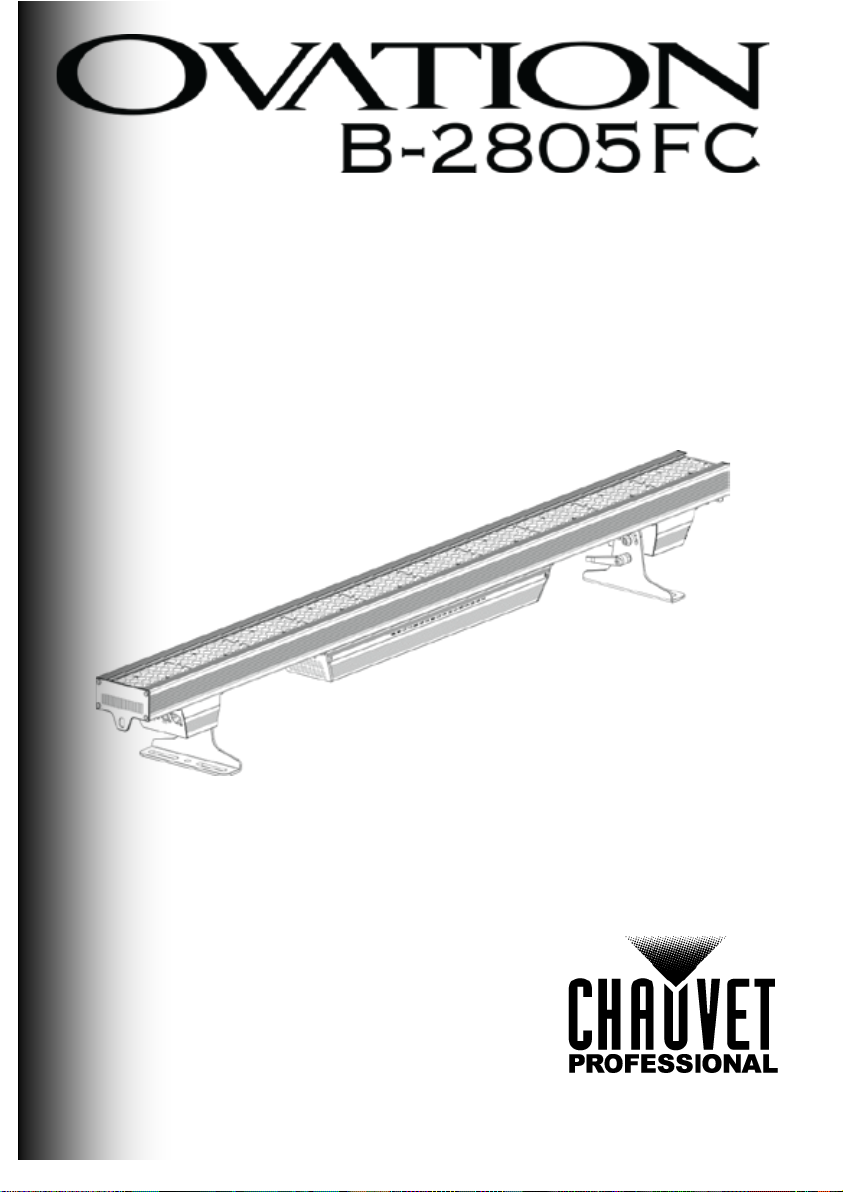
Quick Reference Guide
English EN
Nederlands NL
Español ES
Français FR
Page 2
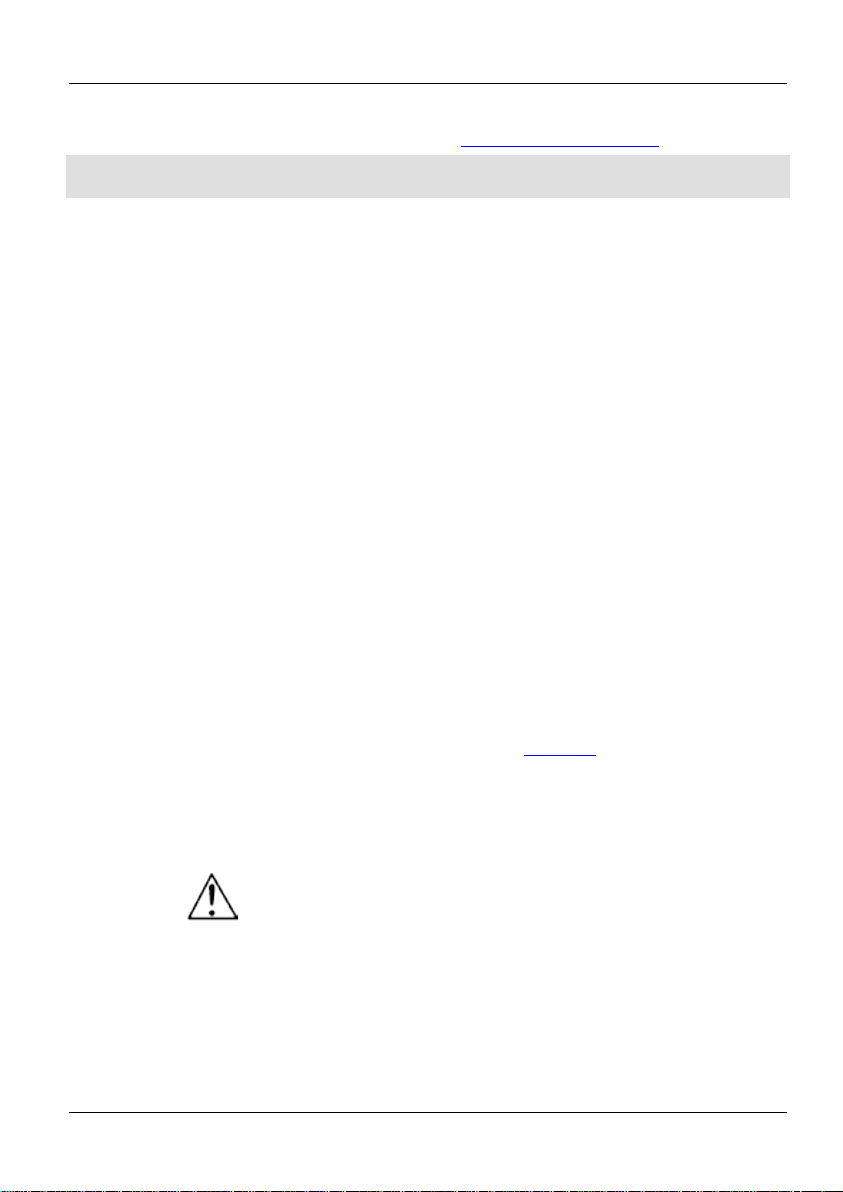
Ovation B-2805FC QRG EN
About This
Guide
The Ovation B-2805FC Quick Reference Guide (QRG) has basic product
information such as connection, mounting, menu options, and DMX values.
Disclaimer
The information and specifications contained in this QRG are subject to change
without notice.
Safety Notes
• DO NOT open this product. It contains no user-servi ceable parts.
product at higher temperatures.
Contact
Outside the U.S., United Kingdom, Ireland, Mexico, or Benelux, contact your
distributor to request support or return a product. From inside the U.S., UK, Ireland,
Mexico, or Benelux, use the information in Contact Us at the end of th is QRG.
What Is
• Ovation B-2805FC
• Wall Washing Filter
• Warranty Card
AC Power
This product has an auto-ranging power supply that can work with an input voltage
range of 100–240 VAC, 50/60 Hz.
To eliminate unnecessary wear and improve its lifespan, during periods of nonuse completely disconnect the product from power via breaker or by
Power Linking
You can link up to 2 Ovation B-2805FC products at 120 V, 3 products at 208 V, or
products at 230 V. Never exceed this number. Power linking cords can be
purchased separately.
Download the User Manual from www.chauvetprofessional.com for more details.
• DO NOT look at the light source when the product is on.
• To eliminate unnecessary wear and improve its lifespan, du ring periods of
non-use completely disconnect the product from power via breaker or by
unplugging it.
• CAUTION: When transferring product from extreme temperature
environments, (e.g. cold truck to warm humid ballroom) condensation may
form on the internal electronics of the product. To avoid causing a failure,
allow product to fully acclimate to the surrounding environment before
connecting it to power.
• CAUTION: This product’s housing may be hot when lights are operating.
• Mount this product in a location with adequate ventilation, at least
20 in (50 cm) from adjac ent surfaces.
• DO NOT leave any flammable material within 50 cm of this product while
operating or connected to power.
• USE a safety cable when mounting this product overhead.
• DO NOT operate this product outdoors or in any location where dust,
excessive heat, water, or humidity may affect it. (IP20)
• DO NOT operate this product if the housing, lenses, or cables appear
damaged.
• DO NOT conne ct this product to a dimmer or rheostat.
• ONLY connect this product to a grounded and protect ed circuit.
• ONLY use the hanging/mounting bracket or the handles to carry this product.
• In the event of a seriou s operating problem, stop using immediately.
• The maximum ambient temperature is 113 °F (45 °C). Do not operate this
Included
• Neutrik powerCON power cord
unplugging it.
4
2
• Quick Reference Guide
Page 3
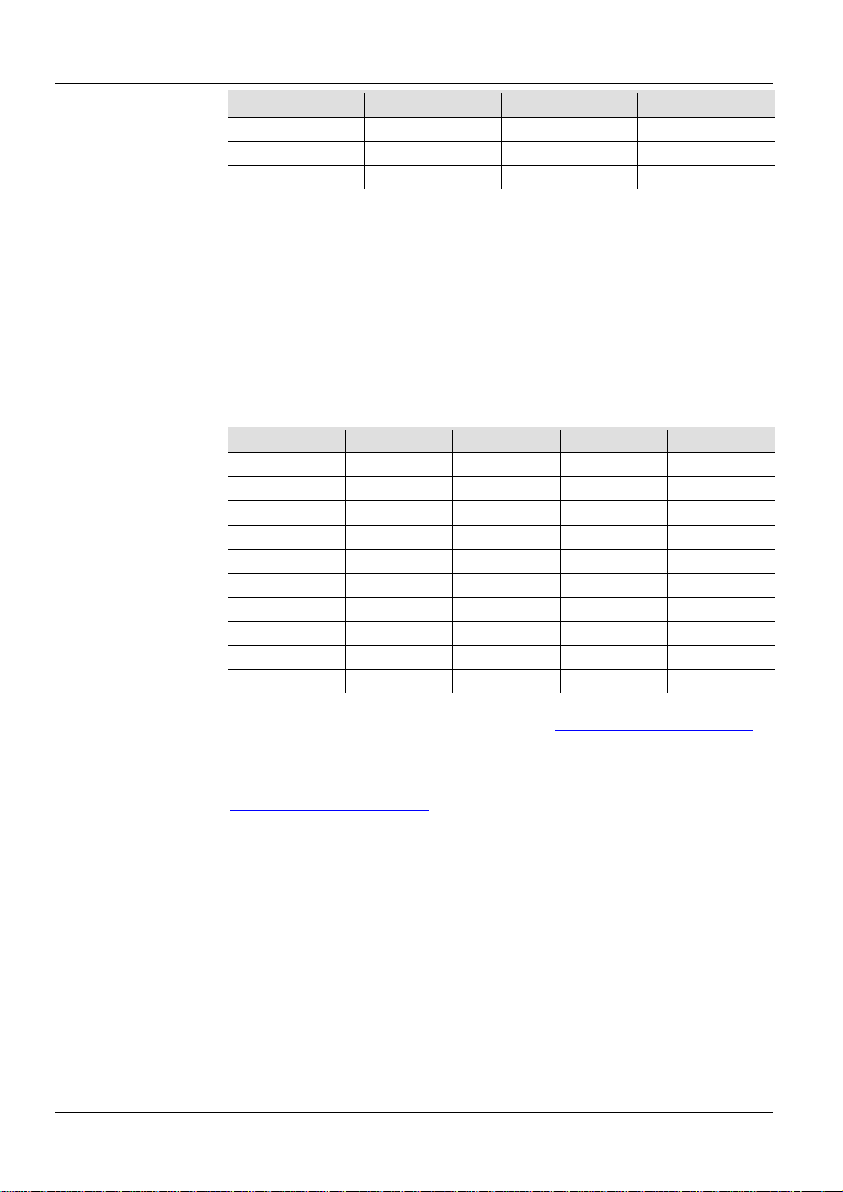
Ovation B-2805FC QRG EN
AC Plug
Connection
Wire (U.S.)
Wire (Europe)
Screw Color
AC Live
Black
Brown
Yellow/Brass
AC Neutral
White
Blue
Silver
AC Ground
Green/Yellow
Green/Yellow
Green
Replacing The
Fuse
1. Disconnect this product from power.
4. Screw the fuse holder cap back in plac e and reconnect power.
Signal
You can link the Ovation B-2805FC to a controller or controller soft ware using a
2805FC, you can control each individually
on a single network. See th e User M anua l for i n formati on ab out how to c on nect and
configure the produc t for these signals.
Control
The Ovation B-2805FC uses DMX, Art-Net™, and sACN for its 33 control
modes, and 10-cell modes:
Mode
1-Cell
2-Cell
5-Cell
10-Cell
HSV
3CH
6CH
15CH
30CH
DMX-VCW-CCT
3CH
N/A
N/A
N/A
RGB
3CH
6CH
15CH
30CH
RGBA
4CH
8CH
20CH
40CH
RGBAL
5CH
10CH
25CH
50CH
RGB EXT
8CH
15CH
33CH
63CH
RGBA EXT
9CH
17CH
38CH
73CH
RGBAL EXT
10CH
19CH
43CH
83CH
RGBAL Fine
10CH
20CH
50CH
100CH
RGBAL FULL
17CH
31CH
70CH
135CH
DMX Connection
The Ovation B-2805 FC will work wit h a DM X cont roller usi ng a 3- or 5-pin D MX
data connection. A DMX Primer is available from www.chauvetprofessional.com.
Art-Net™
Art-Net™ is an Ethernet protocol that uses TCP/IP which transfers a large amount
of DMX512 data using an Neutrik® etherCON® RJ45 connection over a large
Net™ protocol document is available from
Chauvet Professional recommends using unicast
Art-Net™ designed by and copyright Artistic Licence Holdings Ltd.
sACN
Also known as ANSI E1.31, Streaming-ACN is an Ethernet protocol that uses the
matting of Architecture for Con trol Net works t o transpor t DMX512
data over IP or any other ACN compatible network. ACN is maintained by the
Professional Lighting and Sound Association (PLASA).
2. Using a flat head screwdriver, unscrew the fuse holder cap from the housing.
3. Remove blown fuse and replace with a good fuse of the sa m e type and rating.
Connections
Personalities
Connection
DMX connection or an Ethernet connection. If using other Art-Net™ or sACNcompatible products with the Ovation B-
personalities, ranging from 3CH to 135CH in 1-cell modes, 2-cell mod es, 5-cell
network. An Art-
www.chauvetprofessional.com.
Art-Net™ for best results.
Connection
layering and for
3
Page 4
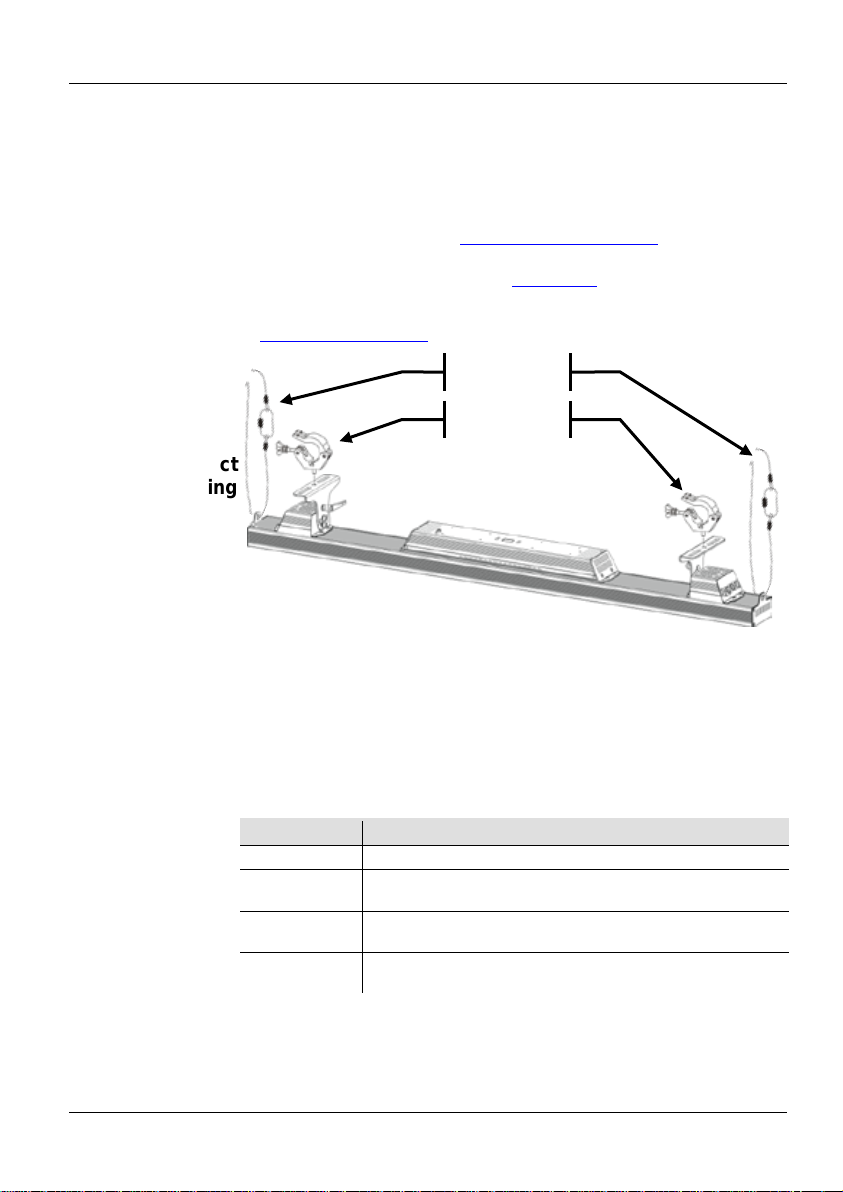
Ovation B-2805FC QRG EN
Master/Slave
Connection
The Ovation B-2805FC uses the DMX data connection for its Master/Slave mode.
See the User Manual for information about connect and configure the product for
master/slave operation.
RDM
(Remote Device
Remote Device Management, or RDM, is a standard for allowing DMX-enabled
directionally along existing DMX cabling. The
2805FC supports RDM protocol that allows feedback to monitor
menu map options.
Download the User Manual from www.chauvetprofessional.com for more details.
Mounting
Before mounting this product, read the Safety Notes. Use at least two mounting
per product. Make sure the mounting clamps are capable of supporting the
o
to http://trusst.com/products/.
Product
Mounting
Web Server
The Ovation B-2805FC Web Server can be accessed by any computer on the same
to system information, settings
starting address, color ou tput testing, and the abilit y to
ss of
3. Enter both the user name and password as admin to log in.
Control Panel
Button
Function
<MENU>
Exits from the current menu or function
Enables the currently displayed menu or sets the currently
selected value into the selected function
Navigates upwards through the menu list or increases the
numeric value when in a function
Navigates downwards through the menu list or decreases the
numeric value when in a function
Overhead Mounting
devices to communicate biOvation B-
Management)
temperatu re and ch anges t o DMX Address and DMX Channel
points
weight of the product . For ou r CHAU VET Prof essi on al line of mounting clamp s, g
Safety Cables
Mounting Clamps
Diagram
network as the product. It allows network access
such as control p rotocol and
change the Web Server password.
To access the Web Server:
1. Set the IP address of the network to have t he same first digit as the IP a d dre
the product .
2. Enter the IP address of the product into the URL bar of a web browser
application.
Description
<ENTER>
<UP>
<DOWN>
4
Page 5
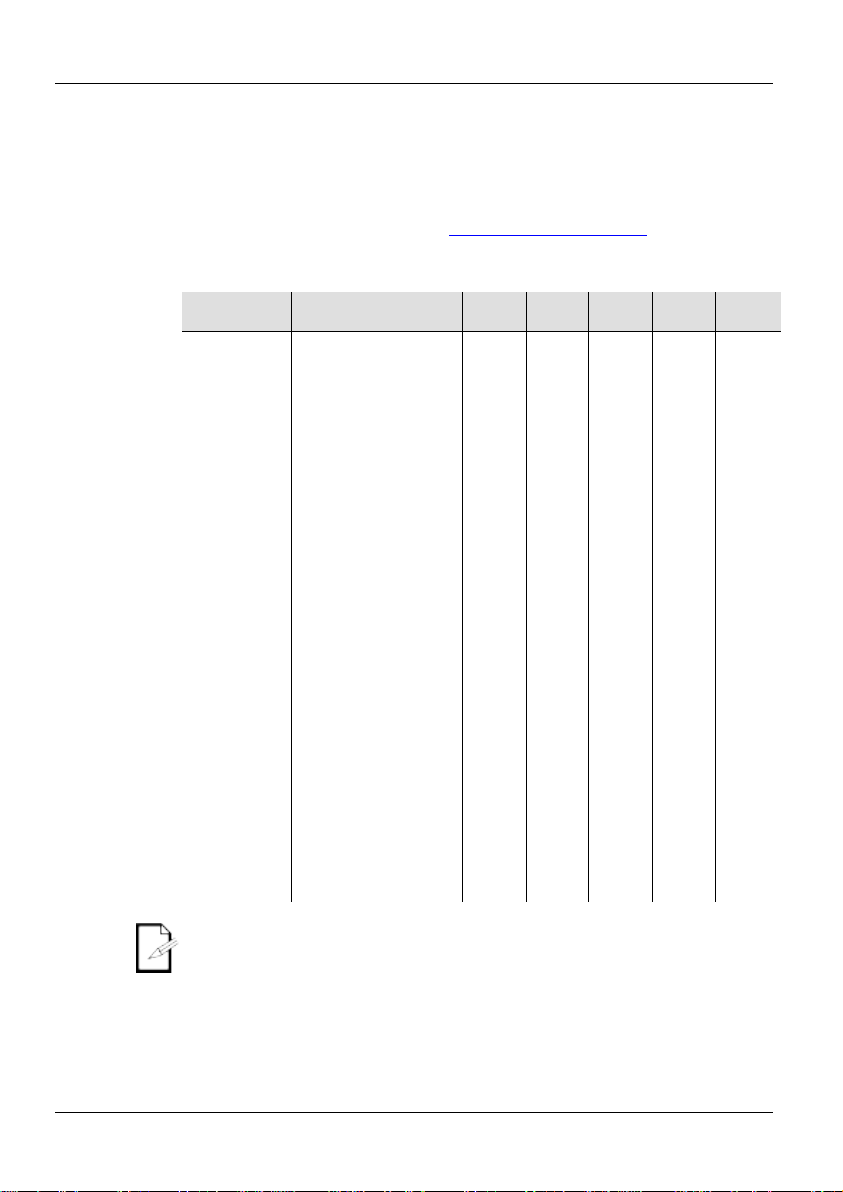
Ovation B-2805FC QRG EN
Virtual
The Ovation B-2805FC includes a feature called the Virtual Color Wheel (VCW). This
alone control mode for manual use and also as a control
mixed colors, custom blended by our
The DMX values used to mix these colors are provided below. You may adjust the overall
intensity of the Ovation fixture in order to more closely replicate colors you are familiar
mixed colors with p opular gel colors. Th is chart is for comparison pu rposes only and is not
a represent ation that our pr e-mixed colors match any of th e gel colors listed.
Virtual Color
DMX Channel
Value
Red
Value
Green
Value
Blue
Value
Amber
Value
Lime
Value
000ó005
251ó255
--
--
000
000
000
000
000
000
000
000
000
000
Note: The colors above are simulated renditions of the color output produced as
guarantee of the
color output accuracy.
Color Wheel
Wheel Chart
feature is available as a standchannel in select DMX personalities. Over 30 preengineers, are available to call up for easier programming.
with. A chart is available on our website www.chauvetprofessional.com to compare our pre-
Display Readout
006ó013
014ó021
022ó028
029ó035
036ó043
044ó051
052ó059
060ó067
068ó075
076ó083
084ó091
092ó099
100ó107
108ó115
116ó121
122ó130
131ó138
139ó146
147ó154
155ó162
163ó170
171ó178
179ó186
187ó194
195ó202
203ó210
211ó218
219ó226
227ó234
235ó242
243ó250
C3050 - Md Yellow
C3040 - Lt Yellow
C3240 - Amb Yellow
C2340 - VLt Amber
C2040 - Lt Amber
C2050 - Md Amber
C2060 - Dk Amber
C1050 - Lt Red
C1080 - Md Red
C1020 - NC Pink
C1030 - Md Pink
C1630 - Dk Pink
C1250 - Md Red Amber
C1060 - Dk Red Amber
C1650 - Magenta
C6170 - Dk Magenta
C6020 - Lt Lavendar
C5030 - Lt Blue
C5020 - VLt Blue
C5430 - Lt Blue 2
C5070 - Blue
C5050 - Md Blue
C5060 - Dk Blue
C5690 - Indigo
C5080 - VDk Blue
C5081 - VDk Blue 2
C4370 - Yel Green
C4070 - Green
C4550 - Turquoise
C4560 - Aqua
C4570 - Blue Green
150
235
171
255
255
255
188
255
255
255
255
255
255
255
255
160
255
12
30
4
5
8
5
5
7
4
4
27
7
7
2
125
108
36
15
0
0
0
0
0
130
13
15
0
0
0
0
162
255
187
255
255
250
209
0
112
108
255
255
255
255
255
2
5
0
17
10
3
2
2
2
25
41
27
4
4
22
25
43
70
85
62
190
145
255
200
255
255
0
6
21
31
17
255
255
120
255
255
255
255
21
0
255
235
30
115
11
81
0
255
76
215
93
3
5
15
13
5
3
5
0
70
85
2
43
76
255
170
143
75
44
2
0
27
182
255
9
8
39
4
140
115
255
49
12
88
74
3
7
4
3
20
76
115
20
compared to other similar inca ndescent products. Chauvet makes no
5
Page 6
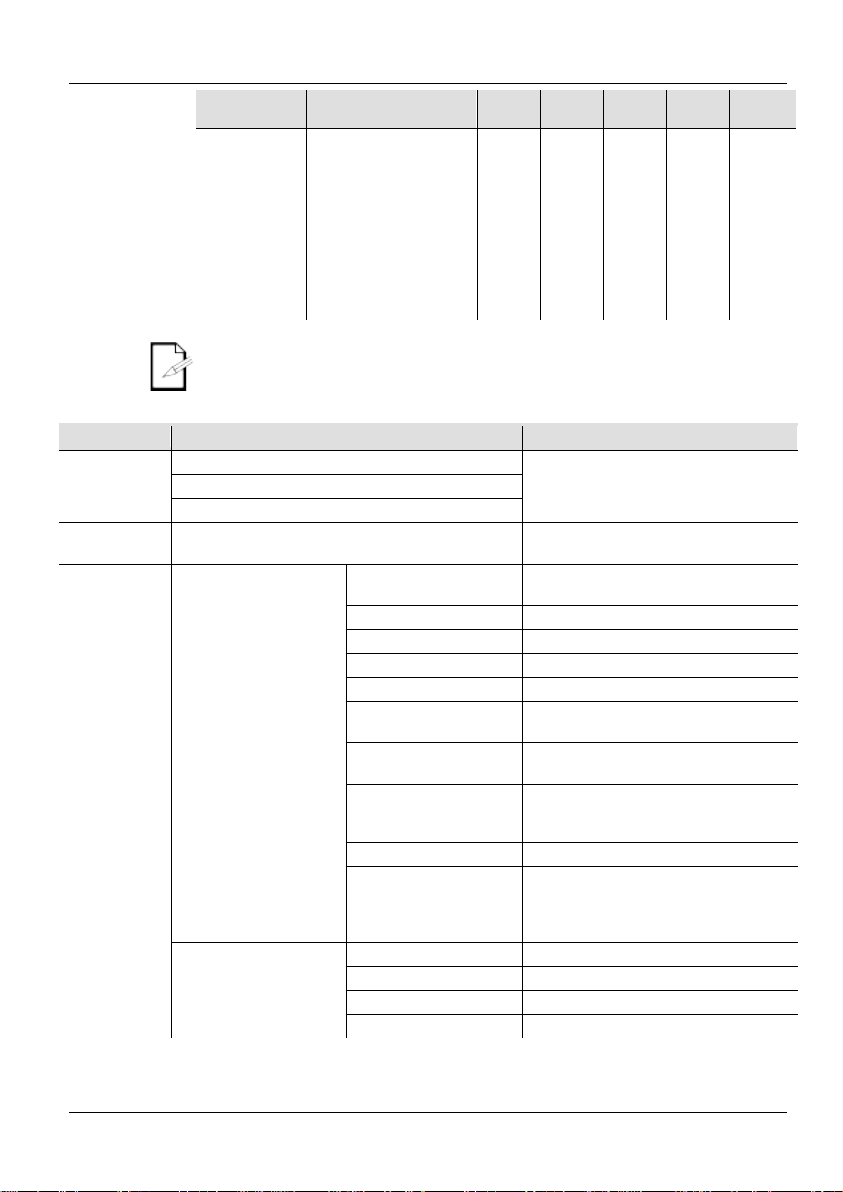
Ovation B-2805FC QRG EN
Preset Color
Temperature
DMX Channel
Value
Red
Value
Green
Value
Blue
Value
Amber
Value
Lime
Value
000ó005
226ó255
--
--
000
000
000
000
000
000
000
000
000
000
Note: The color temperatures above are simulated renditions of the color output
. Chauvet
makes no guarantee of the color output accuracy.
Main Leve l
Programming Levels
Description
DMX512
ArtNet
sACN
Selects starting address (*highest
channel restricted to personality chosen)
3-channel: dimmer, virtual color wheel,
color temperature
HSV
3-channel: HSV control
RGB 3CH
3-channel: RGB
RGBA 4CH
4-channel: RGBA
RGBAL 5CH
5-channel: RGBAL
8-channel: 16-bit dimmer, RGB, virtual
color wheel, color temperature, strobe
9-channel: 16-bit dimmer, RGBA, virtual
color wheel, color temperature, strobe
10-channel: 16-bit dimmer, RGBAL,
strobe
RGBAL Fine 10CH
10-channel: 16-bit RGBAL
17-channel: 16-bit dimmer, 16 -bit
dimmer mode
HSV
6-channel: HSV control (per cell)
RGB 6CH
6-channel: R GB (per cell)
RGBA 8CH
8-channel: RGBA (per cell)
RGBAL 10CH
10-channel: RGBAL (per cell)
Display Readout
Chart
006ó025
026ó050
051ó075
076ó100
101ó125
126ó150
151ó175
176ó200
201ó225
produced as compared to a tungsten la mp at the spec ified color te mperature
Menu Map
Protocol
Start Address 001–512*
DMX-VCW-CCT 3CH
1 Cell
2800K
3200K
3500K
4000K
4500K
5000K
5600K
6000K
6500K
RGB EXT 8CH
RGBA EXT 9CH
255
179
255
255
140
107
82
74
65
51
82
130
219
255
255
255
255
255
Selects the control protocol
18
25
33
45
55
63
72
78
84
255
185
255
198
255
200
190
167
140
255
220
240
255
255
255
230
255
255
Personality
RGBAL EXT 10CH
RGBAL FULL 17CH
virtual color wheel, color temperature,
RGBAL, virtual color wheel, color
temperature, strobe, color macros,
2 Cell
6
Page 7
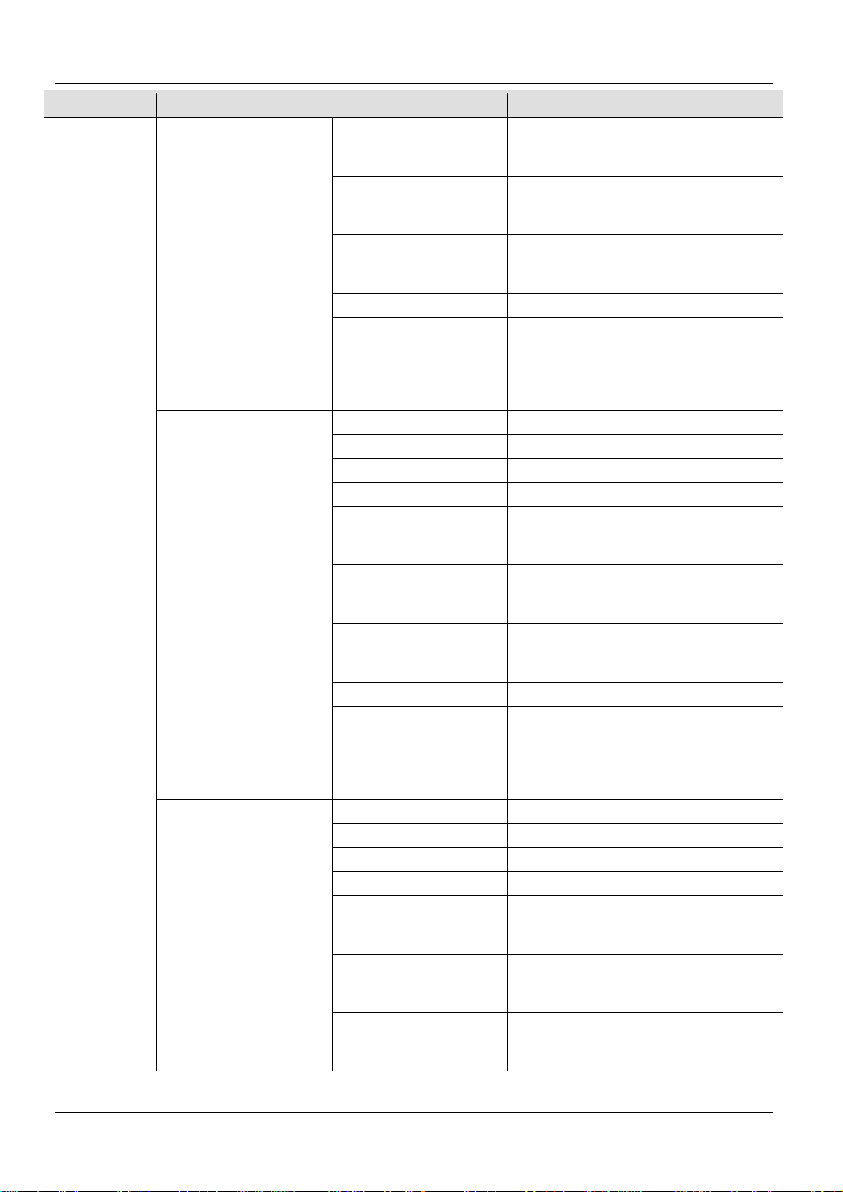
Ovation B-2805FC QRG EN
Main Leve l
Programming Levels
Description
15-channel: 16-bit dimmer, RGB (per
temperature (per cell), strobe (per cell)
17-channel: 16-bit dimmer, R GBA (per
temperature (per cell), strobe (per cell)
19-channel: 16-bit dimmer, RGBAL (per
temperature (per cell), strobe (per ce ll)
RGBAL Fine 20CH
20-channel: 16-bit RGBAL (per cell)
31-channel: 16-bit dimmer, 16-bit
mode
HSV
15-channel: HSV control (per cell)
RGB 15CH
15-channel: RGB (per cell)
RGBA 20CH
20-channel: RGBA (per cell)
RGBAL 25CH
25-channel: RGBAL (per cell)
33-channel: 16-bit dimmer, RGB (per
temperature (per cell), strobe (per cell)
38-channel: 16-bit dimmer, R GBA (per
temperature (per cell), strobe (per cell)
43-channel: 16-bit dimmer, RGBAL (per
temperature (per cell), strobe (per cell)
RGBAL Fine 50CH
50-channel: 16-bit RGBAL (per cell)
70-channel: 16-bit dimmer, 16-bit
mode
HSV
30-channel: HSV control (per cell)
RGB 30CH
30-channel: RGB (per cell)
RGBA 40CH
40-channel: RGBA (per cell)
RGBAL 50CH
50-channel: RGBAL (per cell)
63-channel: 16-bit dimmer, RGB (per
temperature (per cell), strobe (per cell)
73-channel: 16-bit dimmer, R GBA (per
temperature (per cell), strobe (per cell)
83-channel: 16-bit dimmer, R GB A L (per
temperature (per cell), strobe (per cell)
Personality
(cont.)
2 Cell (cont.)
5 Cell
RGB EXT 15CH
RGBA EXT 17CH
RGBAL EXT 19CH
RGBAL FULL 31CH
RGB EXT 33CH
RGBA EXT 38CH
RGBAL EXT 43CH
cell), virtual color wheel (per cell), color
cell), virtual color wheel (per cell), color
cell), virtual color wheel (per cell), color
RGBAL (per cell), virtual color wheel
(per cell), color temperature (per cell ),
strobe (per cell), color macros, dimmer
cell), virtual color wheel (per cell), color
cell), virtual color wheel (per cell), color
cell), virtual color wheel (per cell), color
10 Cell
RGBAL FULL 70CH
RGB EXT 63CH
RGBA EXT 73CH
RGBAL EXT 83CH
7
RGBAL (per cell), virtual color wheel
(per cell), color temperature (per cell),
strobe (per cell), color macros, dimmer
cell), virtual color wheel (per cell), color
cell), virtual color wheel (per cell), color
cell), virtual color wheel (per cell), color
Page 8
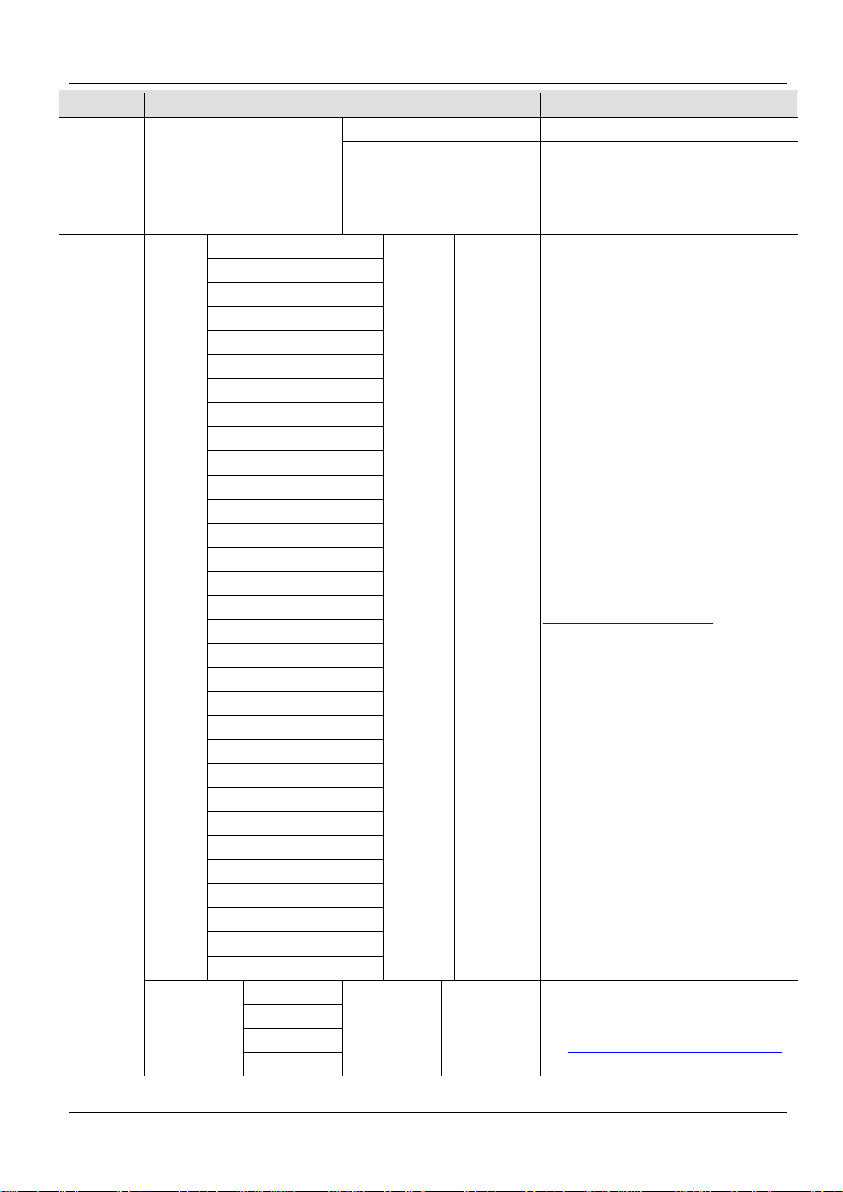
Ovation B-2805FC QRG EN
Main Leve l
Programming Levels
Description
RGBAL Fine 100CH
100-channel: 16-bit RGBAL (per cell)
135-channel: 16-bit dimmer, 16-bit
(per cell), color temperature (per cell ),
dimmer mode
C3050 - Md Yellow
C3040 - Lt Yellow
C3240 - Amb Yellow
C2340 - VLt Amber
C2040 - Lt Amber
C2050 - Md Amber
C2060 - Dk Amber
C1050 - Lt Red
C1080 - Md Red
C1020 - NC Pink
C1030 - Md Pink
C1630 - Dk Pink
C1250 - Md Red Amber
C1060 - Dk Red Amber
C1650 - Magenta
C6170 - Dk Magenta
C6020 - Lt Lavendar
C5030 - Lt Blue
C5020 - VLt Blue
C5430 - Lt Blue 2
C5070 - Blue
C5050 - Md Blue
C5060 - Dk Blue
C5690 - Indigo
C5080 - VDk Blue
C5081 - VDk Blue 2
C4370 - Yel Green
C4070 - Green
C4550 - Turquoise
C4560 - Aqua
C4570 - Blue Green
2800K
Preset white color temperatures.
3200K
3500K
4000K
Personality
(cont.)
Virtual
Color
Wheel
Virtual
Color
Wheel
10 Cell (cont.)
RGBAL FULL 135CH
Dimmer <000–255>
RGBAL (per cell), virtual color wheel
strobe (per cell), color macros,
Virtual Color Wheel simulates the
output of each gel color. Refer to the
Virtual Color Wheel Chart
specific va lues.
section for
Color
Temperature
Dimmer <000–255>
8
Emulate s a t ungsten lamp at the
specified color temperature. Refer to
Preset Color Temper ature Chart
the
section fo r specific val u es.
Page 9
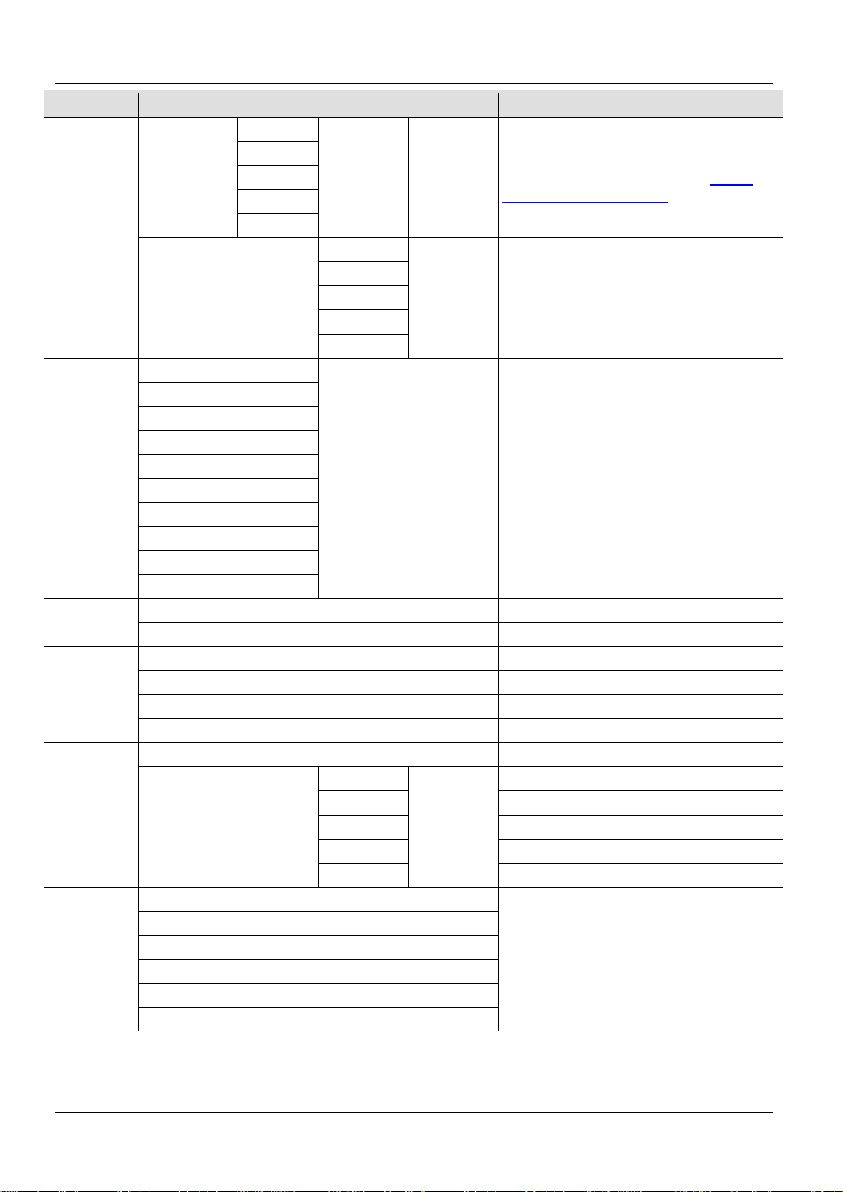
Ovation B-2805FC QRG EN
Main Leve l
Programming Levels
Description
4500K
Emulates a tungsten lamp at the specified
5000K
5600K
6000K
6500K
Red
Green
Blue
Amber
Lime
Auto 1
Auto 2
Auto 3
Auto 4
Auto 5
Auto 6
Auto 7
Auto 8
Auto 9
Fade
Master
Master mode
Slave
Slave mode
Off
Linear dimmer
Dimmer 1
Fast dimmer curve
Dimmer 2
Medium dimmer curve
Dimmer 3
Slow dimmer curve
Off
Uses facto r y default white setting
Red
Sets red LED maximum value
Green
Sets green LED maximum value
Blue
Sets blue LED maximum value
Amber
Sets amber LED maximum value
Lime
Sets lime LED maximum value
600Hz
1200Hz
2000Hz
4000Hz
6000Hz
25KHz
Virtual
Color Wheel
(cont.)
Auto Show
Master/Slave
Dimmer
Mode
Color
Temperature
(cont.)
Manual Color Mixer
Dimmer <000–255>
<000–255>
Speed 1–100
Preset white color temperatures.
color temperature. Refer to the Preset
Color Temperature Chart section for
specific va lues.
Combine red, green, blue, amber, and
lime to mak e a custom color (0–100%)
Selects automatic programs and auto
program speed
White
Balance
LED
Frequency
Manual
125–255
Selects the PWM output frequency
9
Page 10
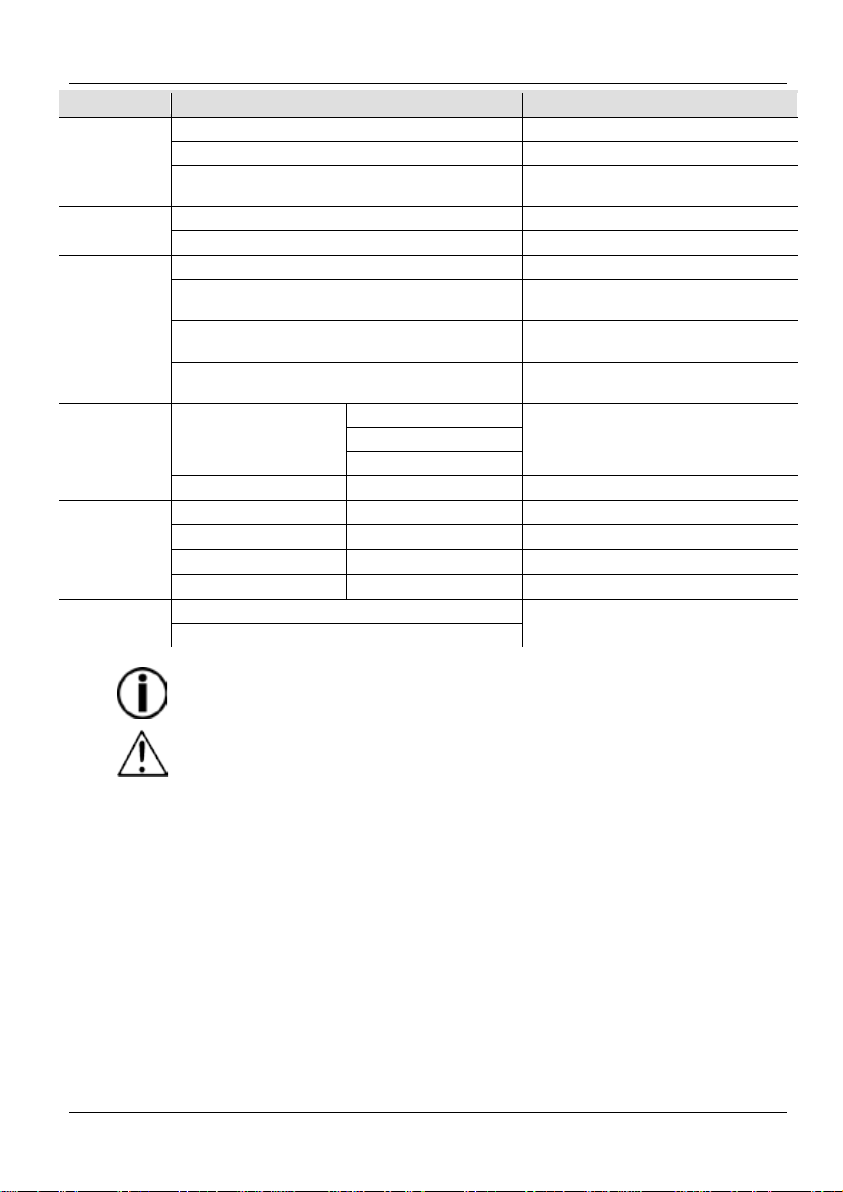
Ovation B-2805FC QRG EN
Main Level
Programming Levels
Description
Auto Speed
Sets the fan to auto mode
On
Sets the fan to always on
Sets the fan to always off (affects
output)
Normal
Normal display orientation
Inverse
Inverted display
On
Display backlight always on
Turns off display backlight after 10 sec
of inactivity
Turns off display backlight after 20 sec
of inactivity
Turns off display backlight after 30 sec
of inactivity
1 (DMX)
0–255 (Art-Net™)
1-256 (sACN)
IP Address
_ _ _._ _ _._ _ _._ _ _
Sets IP address
Fixture Hours
_ _ _ _
Shows total product hours
Version
V_._-V_ _
Shows installed software version
Device ID
_ _ _ _ _ _ _ _ _
Shows product device ID
UID:
_ _ _ _ _ _ _ _ _ _ _ _
Shows product UID
No
Yes
WARNING: When operating in Fan Mode: Off, the fixture will become hotter to the touch
Keep a safe distance from flammable objects.
Fan Mode
Off
Display
10S
Back Light
20S
30S
Ethernet
Setting
Information
Factory
Setting
Universe
NOTICE: When operating in Fan Mode: Off, output of the fixture will be reduced and
will not reach the same levels as when using other fan modes.
than when using other fan modes. Use proper protective equipment to prevent burns.
Sets universe for Art-Net™ or sACN
Reset to factory defaults
10
Page 11
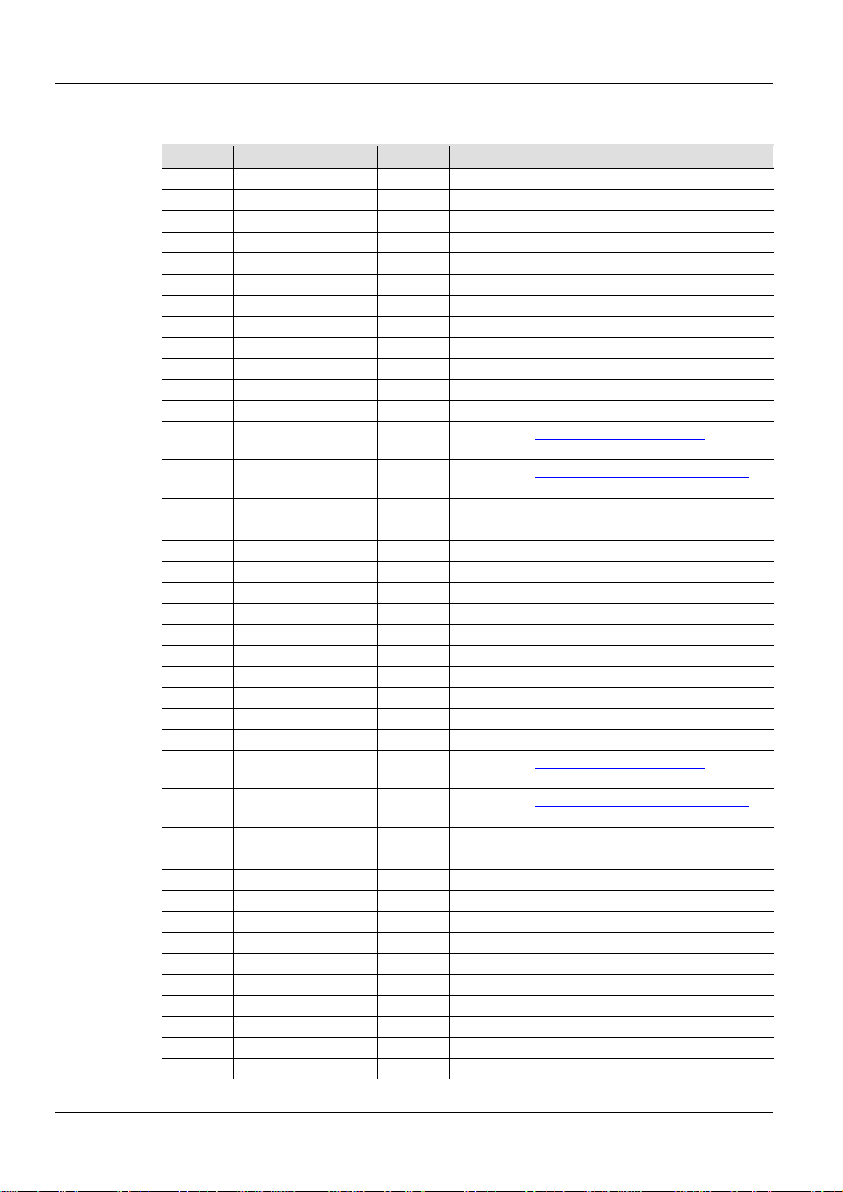
Ovation B-2805FC QRG EN
10-Cell
RGBAL
FULL
Channel
Function
Value
Percent/Setting
1
Dimmer
000ó255
0–100%
2
Dimmer Fine
000ó255
0–100%
3
Red 1
000ó255
0–100%
4
Red Fine 1
000ó255
0–100%
5
Green 1
000ó255
0–100%
6
Green Fine 1
000ó255
0–100%
7
Blue 1
000ó255
0–100%
8
Blue Fine 1
000ó255
0–100%
9
Amber 1
000ó255
0–100%
10
Amber Fine 1
000ó255
0–100%
11
Lime 1
000ó255
0–100%
12
Lime Fine 1
000ó255
0–100%
Virtual Color Wheel
1
Refer to the Virtual Color Wheel Chart section
for specific values
Color Temperature
1
Refer to the Preset Co lor Temper ature Chart
section for specific values
000ó010
No function
011ó255
Strobe, slo w to fast
16
Red 2
000ó255
0–100%
17
Red Fine 2
000ó255
0–100%
18
Green 2
000ó255
0–100%
19
Green Fine 2
000ó255
0–100%
20
Blue 2
000ó255
0–100%
21
Blue Fine 2
000ó255
0–100%
22
Amber 2
000ó255
0–100%
23
Amber Fine 2
000ó255
0–100%
24
Lime 2
000ó255
0–100%
25
Lime Fine 2
000ó255
0–100%
Virtual Color Wheel
2
Refer to the Virtual Color Wheel Chart section
for specific values
Color Temperature
2
Refer to the Preset Co lor Temper ature Chart
section for specific values
000ó010
No function
011ó255
Strobe, slo w to fast
29
Red 3
000ó255
0–100%
30
Red Fine 3
000ó255
0–100%
31
Green 3
000ó255
0–100%
32
Green Fine 3
000ó255
0–100%
33
Blue 3
000ó255
0–100%
34
Blue Fine 3
000ó255
0–100%
35
Amber 3
000ó255
0–100%
36
Amber Fine 3
000ó255
0–100%
37
Lime 3
000ó255
0–100%
38
Lime Fine 3
000ó255
0–100%
DMX Values
10-Cell Personalities
135CH
13
14
15 St robe 1
26
27
28 St robe 2
000ó255
000ó255
000ó255
000ó255
11
Page 12
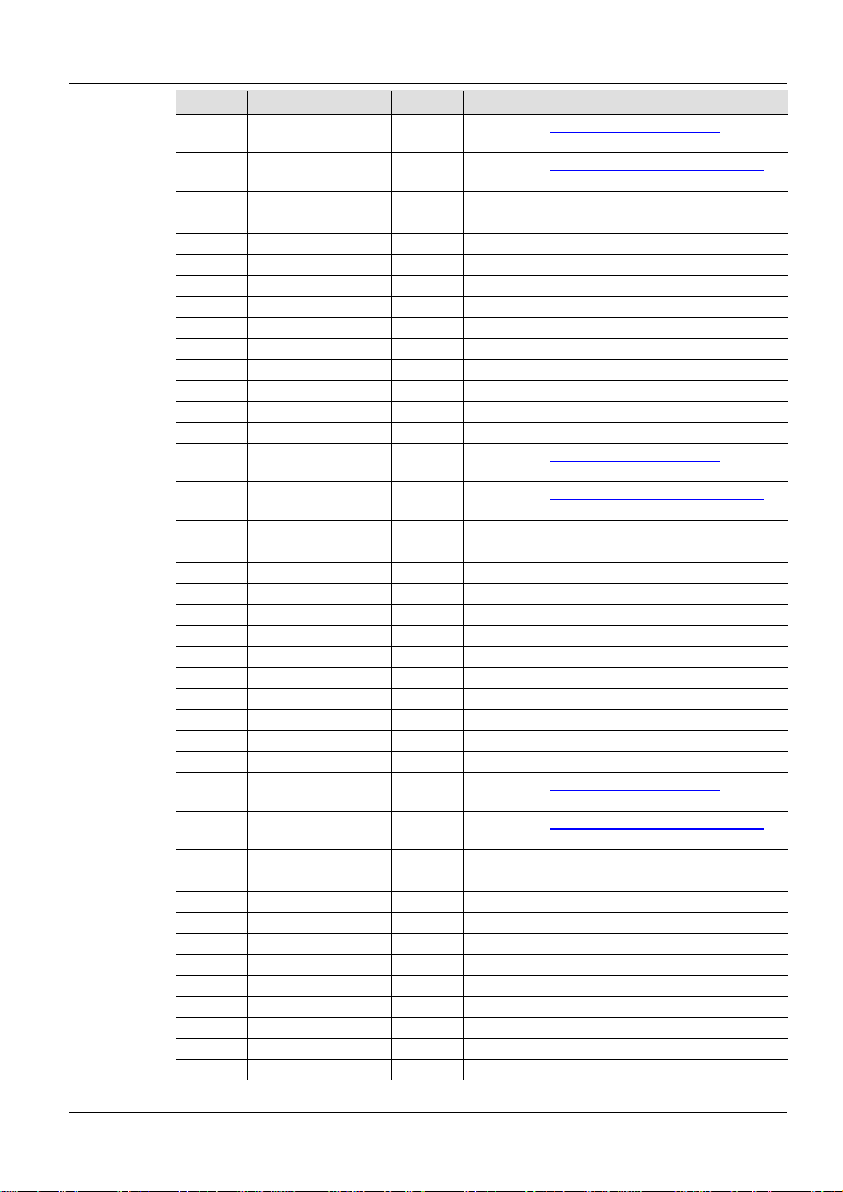
Ovation B-2805FC QRG EN
10-Cell
RGBAL
FULL
135CH
(cont.)
Channel
Function
Value
Percent/Setting
Virtual Color Wheel
3
Refer to the Virtual Color Wheel Chart section
for specific values
Color Temperature
3
Refer to the Preset Co lor Temper ature Chart
section for specific values
000ó010
No function
011ó255
Strobe, slo w to fast
42
Red 4
000ó255
0–100%
43
Red Fine 4
000ó255
0–100%
44
Green 4
000ó255
0–100%
45
Green Fine 4
000ó255
0–100%
46
Blue 4
000ó255
0–100%
47
Blue Fine 4
000ó255
0–100%
48
Amber 4
000ó255
0–100%
49
Amber Fine 4
000ó255
0–100%
50
Lime 4
000ó255
0–100%
51
Lime Fine 4
000ó255
0–100%
Virtual Color Wheel
4
Refer to the Virtual Color Wheel Chart section
for specific values
Color Temperature
4
Refer to the Preset Co lor Temper ature Chart
section for specific values
000ó010
011ó255
No function
Strobe, slo w to fast
55
Red 5
000ó255
0–100%
56
Red Fine 5
000ó255
0–100%
57
Green 5
000ó255
0–100%
58
Green Fine 5
000ó255
0–100%
59
Blue 5
000ó255
0–100%
60
Blue Fine 5
000ó255
0–100%
61
Amber 5
000ó255
0–100%
62
Amber Fine 5
000ó255
0–100%
63
Lime 5
000ó255
0–100%
64
Lime Fine 5
000ó255
0–100%
Virtual Color Wheel
5
Refer to the Virtual Color Wheel Chart section
for specific values
Color Temperature
5
Refer to the Preset Co lor Temper ature Chart
section for specific values
000ó010
No function
011ó255
Strobe, slo w to fast
68
Red 6
000ó255
0–100%
69
Red Fine 6
000ó255
0–100%
70
Green 6
000ó255
0–100%
71
Green Fine 6
000ó255
0–100%
72
Blue 6
000ó255
0–100%
73
Blue Fine 6
000ó255
0–100%
74
Amber 6
000ó255
0–100%
75
Amber Fine 6
000ó255
0–100%
76
Lime 6
000ó255
0–100%
39
40
41 St robe 3
52
53
54 St robe 4
000ó255
000ó255
000ó255
000ó255
65
66
67 St robe 5
000ó255
000ó255
12
Page 13
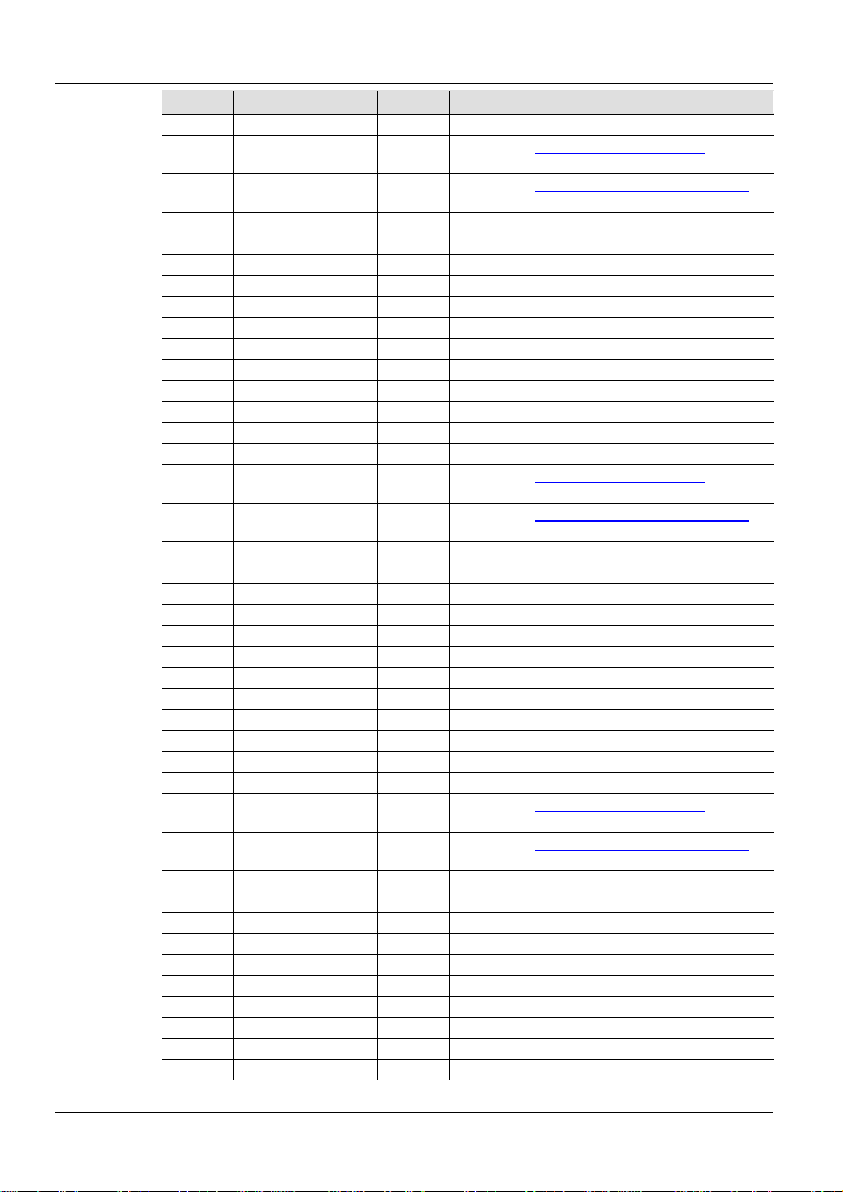
Ovation B-2805FC QRG EN
10-Cell
RGBAL
FULL
Channel
Function
Value
Percent/Setting
77
Lime Fine 6
000ó255
0–100%
Virtual Color Wheel
6
Refer to the Virtual Color Wheel Chart section
for specific values
Color Temperature
6
Refer to the Preset Co lor Temper ature Chart
section for specific values
000ó010
011ó255
No function
Strobe, slo w to fast
81
Red 7
000ó255
0–100%
82
Red Fine 7
000ó255
0–100%
83
Green 7
000ó255
0–100%
84
Green Fine 7
000ó255
0–100%
85
Blue 7
000ó255
0–100%
86
Blue Fine 7
000ó255
0–100%
87
Amber 7
000ó255
0–100%
88
Amber Fine 7
000ó255
0–100%
89
Lime 7
000ó255
0–100%
90
Lime Fine 7
000ó255
0–100%
Virtual Color Wheel
7
Refer to the Virtual Color Wheel Chart section
for specific values
Color Temperature
7
Refer to the Preset Co lor Temper ature Chart
section for specific values
000ó010
No function
011ó255
Strobe, slo w to fast
94
Red 8
000ó255
0–100%
95
Red Fine 8
000ó255
0–100%
96
Green 8
000ó255
0–100%
97
Green Fine 8
000ó255
0–100%
98
Blue 8
000ó255
0–100%
99
Blue Fine 8
000ó255
0–100%
100
Amber 8
000ó255
0–100%
101
Amber Fine 8
000ó255
0–100%
102
Lime 8
000ó255
0–100%
103
Lime Fine 8
000ó255
0–100%
Virtual Color Wheel
8
Refer to the Virtual Color Wheel Chart section
for specific values
Color Temperature
8
Refer to the Preset Co lor Temper ature Chart
section for specific values
000ó010
No function
011ó255
Strobe, slo w to fast
107
Red 9
000ó255
0–100%
108
Red Fine 9
000ó255
0–100%
109
Green 9
000ó255
0–100%
110
Green Fine 9
000ó255
0–100%
111
Blue 9
000ó255
0–100%
112
Blue Fine 9
000ó255
0–100%
113
Amber 9
000ó255
0–100%
114
Amber Fine 9
000ó255
0–100%
135CH
(cont.)
78
79
80 St robe 6
91
92
93 St robe 7
000ó255
000ó255
000ó255
000ó255
104
105
106 Strobe 8
000ó255
000ó255
13
Page 14
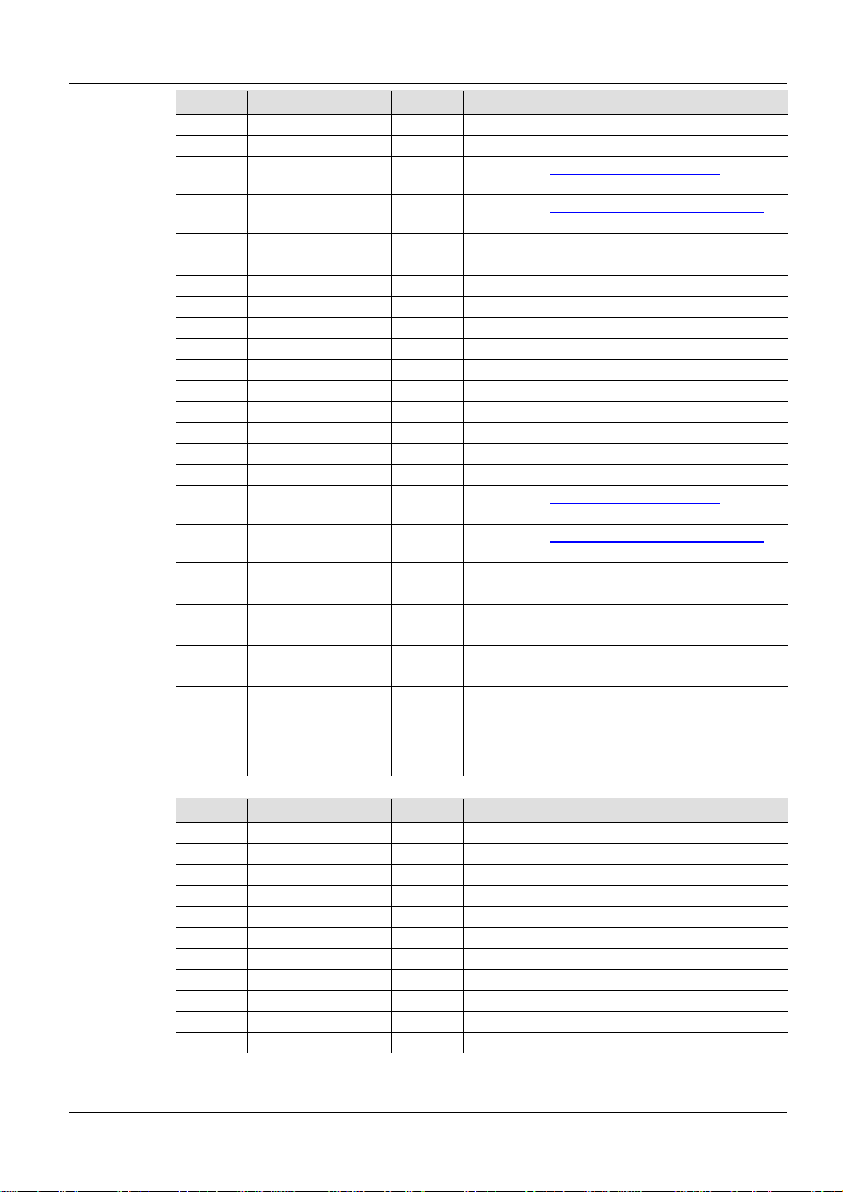
Ovation B-2805FC QRG EN
10-Cell
RGBAL
FULL
135CH
(cont.)
Channel
Function
Value
Percent/Setting
115
Lime 9
000ó255
0–100%
116
Lime Fine 9
000ó255
0–100%
Virtual Color Wheel
9
Refer to the Virtual Color Wheel Chart section
for specific values
Color Temperature
9
Refer to the Preset Co lor Temper ature Chart
section for specific values
000ó010
011ó255
No function
Strobe, slo w to fast
120
Red 10
000ó255
0–100%
121
Red Fine 10
000ó255
0–100%
122
Green 10
000ó255
0–100%
123
Green Fi n e 10
000ó255
0–100%
124
Blue 10
000ó255
0–100%
125
Blue Fine 10
000ó255
0–100%
126
Amber 10
000ó255
0–100%
127
Amber Fine 10
000ó255
0–100%
128
Lime 10
000ó255
0–100%
129
Lime Fine 10
000ó255
0–100%
Virtual Color Wheel
10
Refer to the Virtual Color Wheel Chart section
for specific values
Color Temperature
10
Refer to the Preset Co lor Temper ature Chart
section for specific values
000ó010
No function
011ó255
Strobe, slo w to fast
000ó010
No function
011ó255
Strobe, slo w to fast
000ó015
No function
016ó255
Color macros
000ó051
204ó255
Preset dimmer speed from display menu
Dimmer speed mode 3 (slowest)
10-Cell
RGBAL
Fine
100CH
Channel
Function
Value
Percent/Setting
1
Red 1
000ó255
0–100%
2
Red Fine 1
000ó255
0–100%
3
Green 1
000ó255
0–100%
4
Green Fine 1
000ó255
0–100%
5
Blue 1
000ó255
0–100%
6
Blue Fine 1
000ó255
0–100%
7
Amber 1
000ó255
0–100%
8
Amber Fine 1
000ó255
0–100%
9
Lime 1
000ó255
0–100%
10
Lime Fine 1
000ó255
0–100%
11
Red 2
000ó255
0–100%
117
118
119 Strobe 9
130
131
132 Strobe 10
133 Strobe All
134 Color Macros
135 Dimmer Speed
000ó255
000ó255
000ó255
000ó255
052ó101
102ó152
153ó203
Dimmer speed mode off
Dimmer speed mode 1 (fastest)
Dimmer speed mode 2
14
Page 15
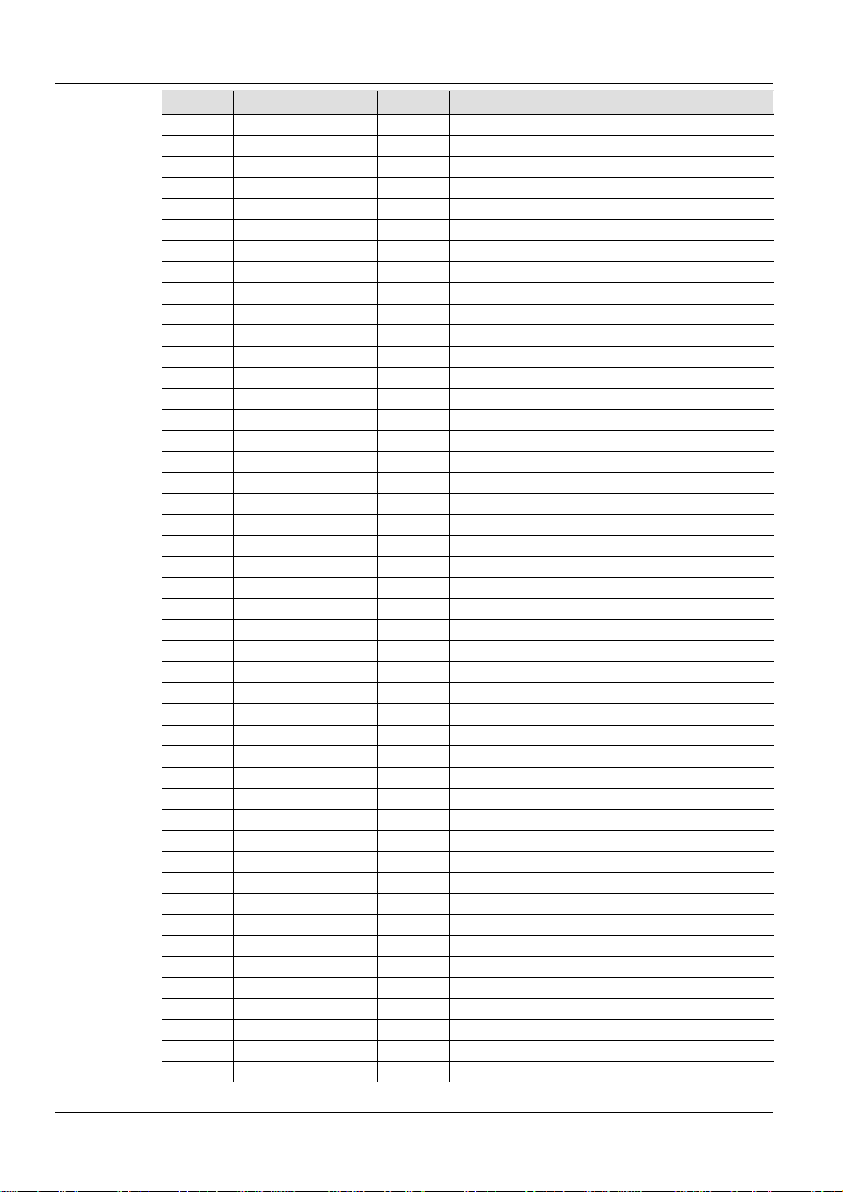
Ovation B-2805FC QRG EN
10-Cell
RGBAL
Fine
Channel
Function
Value
Percent/Setting
12
Red Fine 2
000ó255
0–100%
13
Green 2
000ó255
0–100%
14
Green Fine 2
000ó255
0–100%
15
Blue 2
000ó255
0–100%
16
Blue Fine 2
000ó255
0–100%
17
Amber 2
000ó255
0–100%
18
Amber Fine 2
000ó255
0–100%
19
Lime 2
000ó255
0–100%
20
Lime Fine 2
000ó255
0–100%
21
Red 3
000ó255
0–100%
22
Red Fine 3
000ó255
0–100%
23
Green 3
000ó255
0–100%
24
Green Fine 3
000ó255
0–100%
25
Blue 3
000ó255
0–100%
26
Blue Fine 3
000ó255
0–100%
27
Amber 3
000ó255
0–100%
28
Amber Fine 3
000ó255
0–100%
29
Lime 3
000ó255
0–100%
30
Lime Fine 3
000ó255
0–100%
31
Red 4
000ó255
0–100%
32
Red Fine 4
000ó255
0–100%
33
Green 4
000ó255
0–100%
34
Green Fine 4
000ó255
0–100%
35
Blue 4
000ó255
0–100%
36
Blue Fine 4
000ó255
0–100%
37
Amber 4
000ó255
0–100%
38
Amber Fine 4
000ó255
0–100%
39
Lime 4
000ó255
0–100%
40
Lime Fine 4
000ó255
0–100%
41
Red 5
000ó255
0–100%
42
Red Fine 5
000ó255
0–100%
43
Green 5
000ó255
0–100%
44
Green Fine 5
000ó255
0–100%
45
Blue 5
000ó255
0–100%
46
Blue Fine 5
000ó255
0–100%
47
Amber 5
000ó255
0–100%
48
Amber Fine 5
000ó255
0–100%
49
Lime 5
000ó255
0–100%
50
Lime Fine 5
000ó255
0–100%
51
Red 6
000ó255
0–100%
52
Red Fine 6
000ó255
0–100%
53
Green 6
000ó255
0–100%
54
Green Fine 6
000ó255
0–100%
55
Blue 6
000ó255
0–100%
56
Blue Fine 6
000ó255
0–100%
57
Amber 6
000ó255
0–100%
100CH
(cont.)
15
Page 16
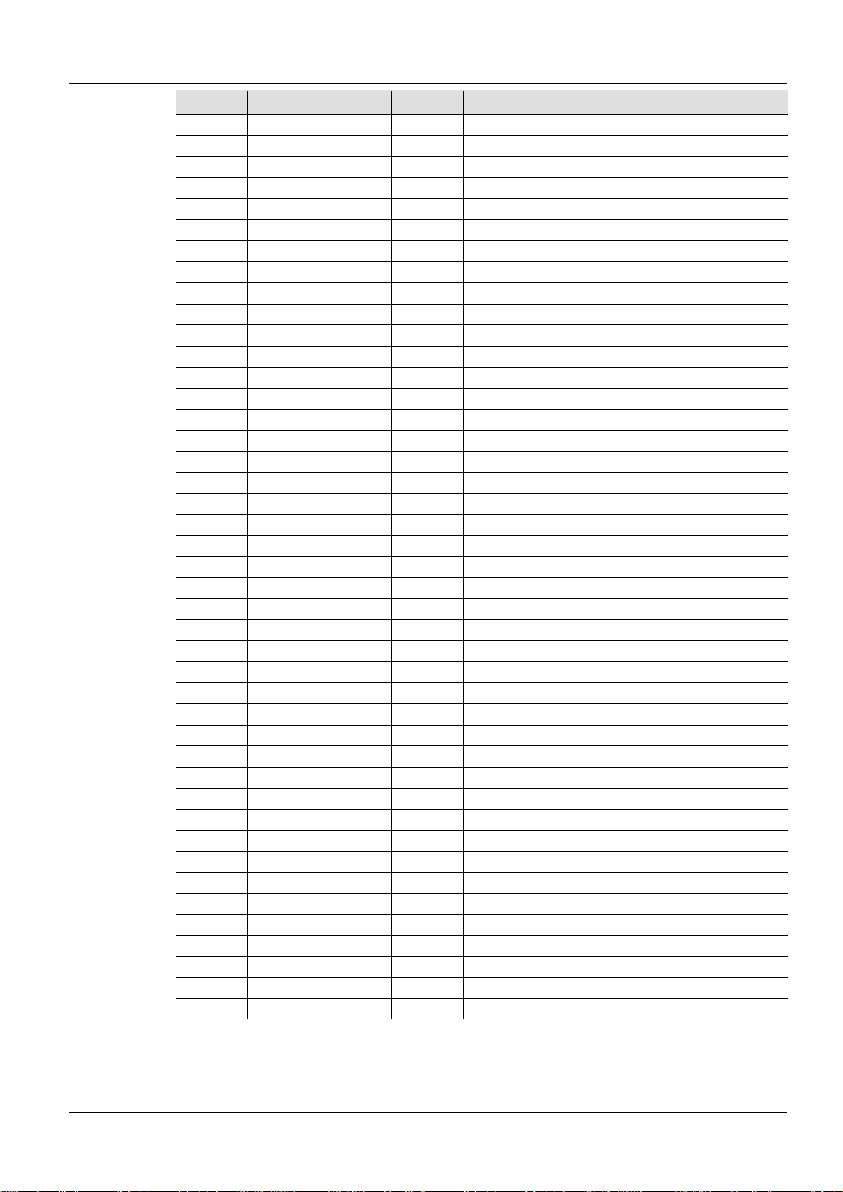
Ovation B-2805FC QRG EN
10-Cell
RGBAL
Fine
100CH
(cont.)
Channel
Function
Value
Percent/Setting
58
Amber Fine 6
000ó255
0–100%
59
Lime 6
000ó255
0–100%
60
Lime Fine 6
000ó255
0–100%
61
Red 7
000ó255
0–100%
62
Red Fine 7
000ó255
0–100%
63
Green 7
000ó255
0–100%
64
Green Fine 7
000ó255
0–100%
65
Blue 7
000ó255
0–100%
66
Blue Fine 7
000ó255
0–100%
67
Amber 7
000ó255
0–100%
68
Amber Fine 7
000ó255
0–100%
69
Lime 7
000ó255
0–100%
70
Lime Fine 7
000ó255
0–100%
71
Red 8
000ó255
0–100%
72
Red Fine 8
000ó255
0–100%
73
Green 8
000ó255
0–100%
74
Green Fine 8
000ó255
0–100%
75
Blue 8
000ó255
0–100%
76
Blue Fine 8
000ó255
0–100%
77
Amber 8
000ó255
0–100%
78
Amber Fine 8
000ó255
0–100%
79
Lime 8
000ó255
0–100%
80
Lime Fine 8
000ó255
0–100%
81
Red 9
000ó255
0–100%
82
Red Fine 9
000ó255
0–100%
83
Green 9
000ó255
0–100%
84
Green Fine 9
000ó255
0–100%
85
Blue 9
000ó255
0–100%
86
Blue Fine 9
000ó255
0–100%
87
Amber 9
000ó255
0–100%
88
Amber Fine 9
000ó255
0–100%
89
Lime 9
000ó255
0–100%
90
Lime Fine 9
000ó255
0–100%
91
Red 10
000ó255
0–100%
92
Red Fine 10
000ó255
0–100%
93
Green 10
000ó255
0–100%
94
Green Fi n e 10
000ó255
0–100%
95
Blue 10
000ó255
0–100%
96
Blue Fine 10
000ó255
0–100%
97
Amber 10
000ó255
0–100%
98
Amber Fine 10
000ó255
0–100%
99
Lime 10
000ó255
0–100%
100
Lime Fine 10
000ó255
0–100%
16
Page 17
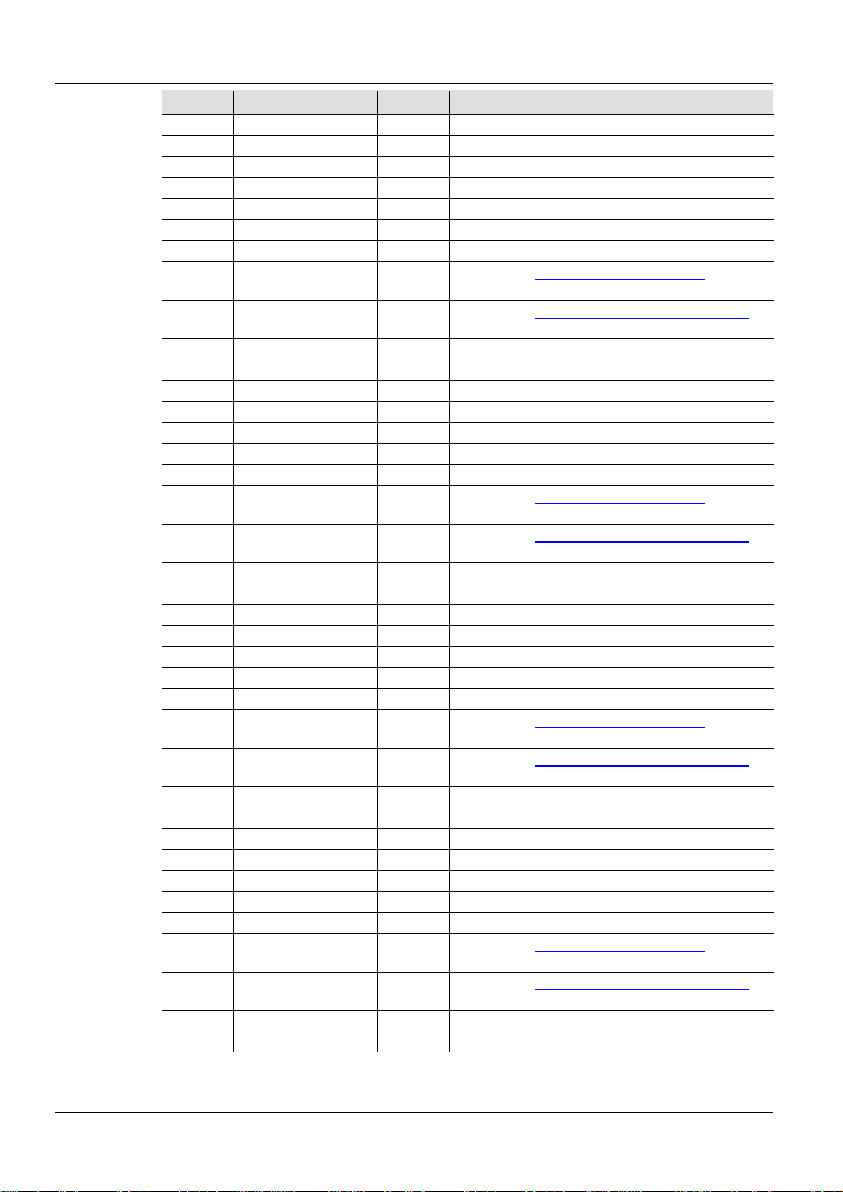
Ovation B-2805FC QRG EN
10-Cell
RGBAL
EXT
Channel
Function
Value
Percent/Setting
1
Dimmer
000ó255
0–100%
2
Dimmer Fine
000ó255
0–100%
3
Red 1
000ó255
0–100%
4
Green 1
000ó255
0–100%
5
Blue 1
000ó255
0–100%
6
Amber 1
000ó255
0–100%
7
Lime 1
000ó255
0–100%
Virtual Color Wheel
1
Refer to the Virtual Color Wheel Chart section
for specific values
Color Temperature
1
Refer to the Preset Co lor Temper ature Chart
section for specific values
000ó010
011ó255
No function
Strobe, slo w to fast
11
Red 2
000ó255
0–100%
12
Green 2
000ó255
0–100%
13
Blue 2
000ó255
0–100%
14
Amber 2
000ó255
0–100%
15
Lime 2
000ó255
0–100%
Virtual Color Wheel
2
Refer to the Virtual Color Wheel Chart section
for specific values
Color Temperature
2
Refer to the Preset Co lor Temper ature Chart
section for specific values
000ó010
011ó255
No function
Strobe, slo w to fast
19
Red 3
000ó255
0–100%
20
Green 3
000ó255
0–100%
21
Blue 3
000ó255
0–100%
22
Amber 3
000ó255
0–100%
23
Lime 3
000ó255
0–100%
Virtual Color Wheel
3
Refer to the Virtual Color Wheel Chart section
for specific values
Color Temperature
3
Refer to the Preset Co lor Temper ature Chart
section for specific values
000ó010
011ó255
No function
Strobe, slo w to fast
27
Red 4
000ó255
0–100%
28
Green 4
000ó255
0–100%
29
Blue 4
000ó255
0–100%
30
Amber 4
000ó255
0–100%
31
Lime 4
000ó255
0–100%
Virtual Color Wheel
4
Refer to the Virtual Color Wheel Chart section
for specific values
Color Temperature
4
Refer to the Preset Co lor Temper ature Chart
section for specific values
000ó010
011ó255
No function
Strobe, slo w to fast
83CH
8
9
10 St robe 1
000ó255
000ó255
16
17
18 St robe 2
24
25
26 St robe 3
32
33
34 St robe 4
000ó255
000ó255
000ó255
000ó255
000ó255
000ó255
17
Page 18
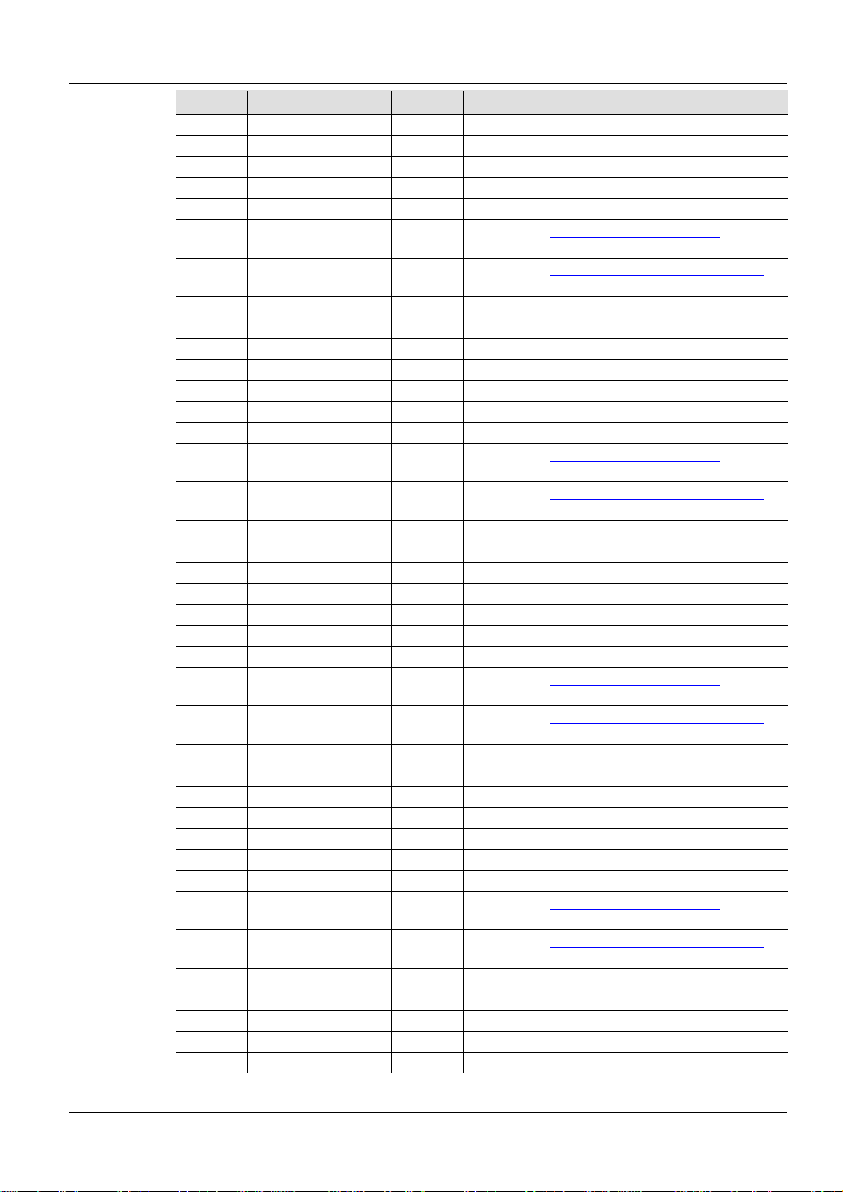
Ovation B-2805FC QRG EN
10-Cell
RGBAL
EXT
83CH
(cont.)
Channel
Function
Value
Percent/Setting
35
Red 5
000ó255
0–100%
36
Green 5
000ó255
0–100%
37
Blue 5
000ó255
0–100%
38
Amber 5
000ó255
0–100%
39
Lime 5
000ó255
0–100%
Virtual Color Wheel
5
Refer to the Virtual Color Wheel Chart section
for specific values
Color Temperature
5
Refer to the Preset Co lor Temper ature Chart
section for specific values
000ó010
No function
011ó255
Strobe, slo w to fast
43
Red 6
000ó255
0–100%
44
Green 6
000ó255
0–100%
48
Blue 6
000ó255
0–100%
46
Amber 6
000ó255
0–100%
47
Lime 6
000ó255
0–100%
Virtual Color Wheel
6
Refer to the Virtual Color Wheel Chart section
for specific values
Color Temperature
6
Refer to the Preset Co lor Temper ature Chart
section for specific values
000ó010
No function
011ó255
Strobe, slo w to fast
51
Red 7
000ó255
0–100%
52
Green 7
000ó255
0–100%
53
Blue 7
000ó255
0–100%
54
Amber 7
000ó255
0–100%
55
Lime 7
000ó255
0–100%
Virtual Color Wheel
7
Refer to the Virtual Color Wheel Chart section
for specific values
Color Temperature
7
Refer to the Preset Co lor Temper ature Chart
section for specific values
000ó010
No function
011ó255
Strobe, slo w to fast
59
Red 8
000ó255
0–100%
60
Green 8
000ó255
0–100%
61
Blue 8
000ó255
0–100%
62
Amber 8
000ó255
0–100%
63
Lime 8
000ó255
0–100%
Virtual Color Wheel
8
Refer to the Virtual Color Wheel Chart section
for specific values
Color Temperature
8
Refer to the Preset Co lor Temper ature Chart
section for specific values
000ó010
011ó255
No function
Strobe, slo w to fast
67
Red 9
000ó255
0–100%
68
Green 9
000ó255
0–100%
69
Blue 9
000ó255
0–100%
40
41
42 St robe 5
48
49
50 St robe 6
56
57
58 St robe 7
000ó255
000ó255
000ó255
000ó255
000ó255
000ó255
64
65
66 St robe 8
000ó255
000ó255
18
Page 19
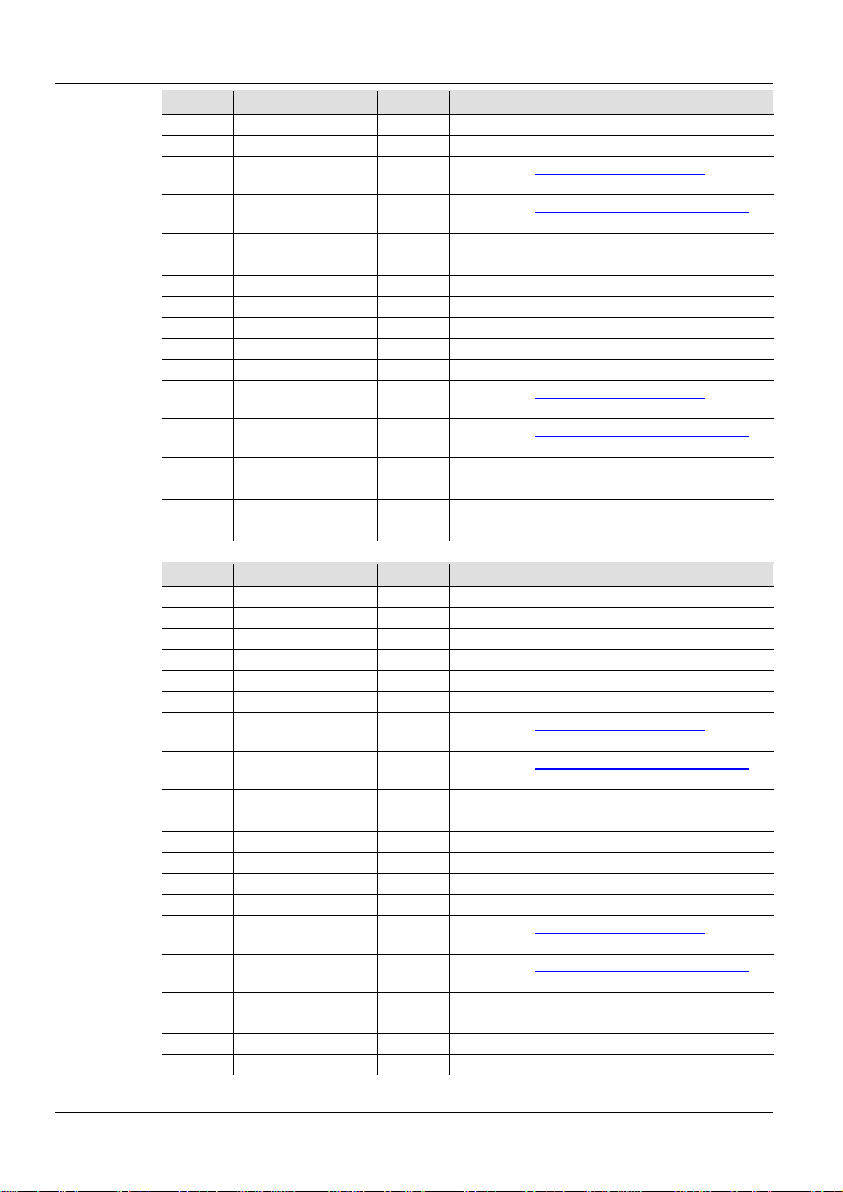
Ovation B-2805FC QRG EN
10-Cell
RGBAL
EXT
83CH
Channel
Function
Value
Percent/Setting
70
Amber 9
000ó255
0–100%
71
Lime 9
000ó255
0–100%
Virtual Color Wheel
9
Refer to the Virtual Color Wheel Chart section
for specific values
Color Temperature
9
Refer to the Preset Co lor Temper ature Chart
section for specific values
000ó010
011ó255
No function
Strobe, slo w to fast
75
Red 10
000ó255
0–100%
76
Green 10
000ó255
0–100%
77
Blue 10
000ó255
0–100%
78
Amber 10
000ó255
0–100%
79
Lime 10
000ó255
0–100%
Virtual Color Wheel
10
Refer to the Virtual Color Wheel Chart section
for specific values
Color Temperature
10
Refer to the Preset Co lor Temper ature Chart
section for specific values
000ó010
011ó255
No function
Strobe, slo w to fast
000ó010
011ó255
No function
Strobe, slo w to fast
10-Cell
RGBA
EXT
Channel
Function
Value
Percent/Setting
1
Dimmer
000ó255
0–100%
2
Dimmer Fine
000ó255
0–100%
3
Red 1
000ó255
0–100%
4
Green 1
000ó255
0–100%
5
Blue 1
000ó255
0–100%
6
Amber 1
000ó255
0–100%
Virtual Color Wheel
1
Refer to the Virtual Color Wheel Chart section
for specific values
Color Temperature
1
Refer to the Preset Co lor Temper ature Chart
section for specific values
000ó010
No function
011ó255
Strobe, slo w to fast
10
Red 2
000ó255
0–100%
11
Green 2
000ó255
0–100%
12
Blue 2
000ó255
0–100%
13
Amber 2
000ó255
0–100%
Virtual Color Wheel
2
Refer to the Virtual Color Wheel Chart section
for specific values
Color Temperature
2
Refer to the Preset Co lor Temper ature Chart
section for specific values
000ó010
No function
011ó255
Strobe, slo w to fast
17
Red 3
000ó255
0–100%
18
Green 3
000ó255
0–100%
(cont.)
73CH
72
73
74 St robe 9
80
81
82 St robe 10
83 St robe All
7
8
9 Strobe 1
000ó255
000ó255
000ó255
000ó255
000ó255
000ó255
14
15
16 St robe 2
000ó255
000ó255
19
Page 20
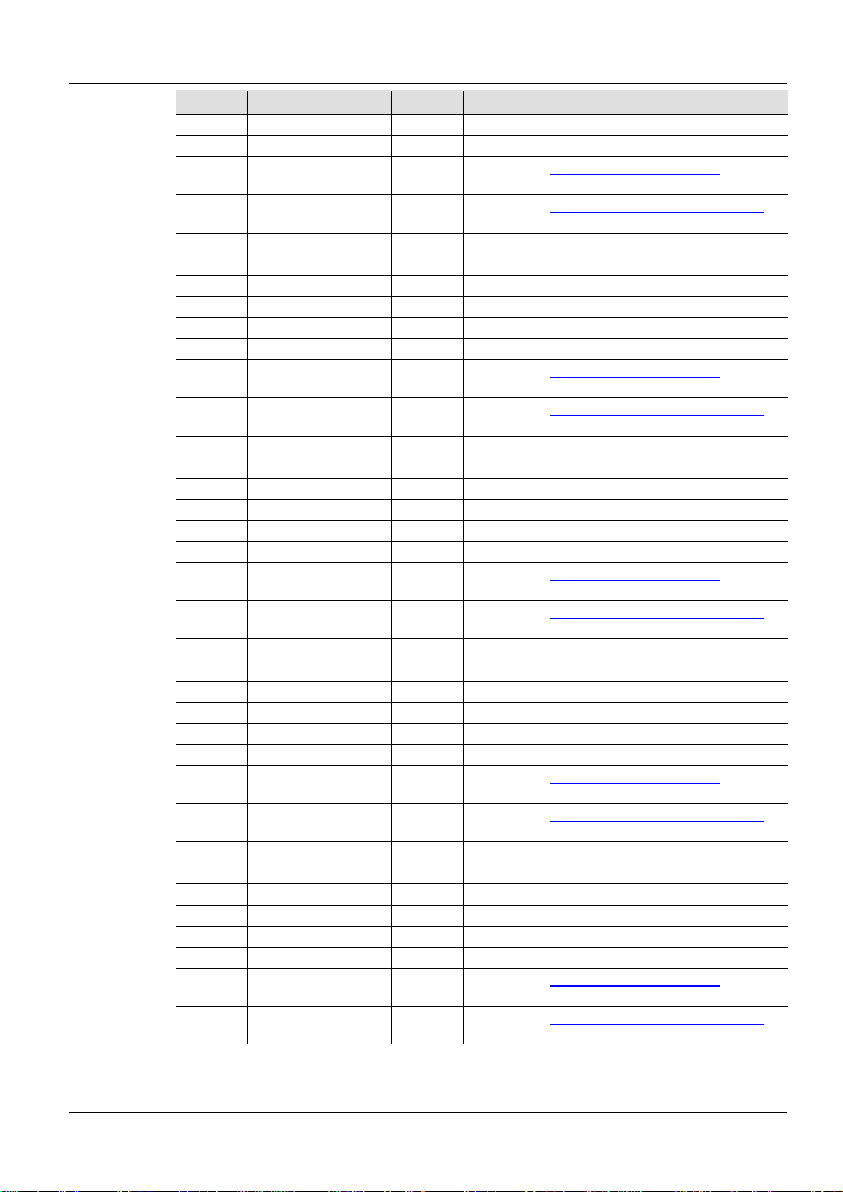
Ovation B-2805FC QRG EN
10-Cell
RGBA
EXT
73CH
(cont.)
Channel
Function
Value
Percent/Setting
19
Blue 3
000ó255
0–100%
20
Amber 3
000ó255
0–100%
Virtual Color Wheel
3
Refer to the Virtual Color Wheel Chart section
for specific values
Color Temperature
3
Refer to the Preset Color Temperature Ch art
section for specific values
000ó010
011ó255
No function
Strobe, slo w to fast
24
Red 4
000ó255
0–100%
25
Green 4
000ó255
0–100%
26
Blue 4
000ó255
0–100%
27
Amber 4
000ó255
0–100%
Virtual Color Wheel
4
Refer to the Virtual Color Wheel Chart section
for specific values
Color Temperature
4
Refer to the Preset Co lor Temper ature Chart
section for specific values
000ó010
No function
011ó255
Strobe, slo w to fast
31
Red 5
000ó255
0–100%
32
Green 5
000ó255
0–100%
33
Blue 5
000ó255
0–100%
34
Amber 5
000ó255
0–100%
Virtual Color Wheel
5
Refer to the Virtual Color Wheel Chart section
for specific values
Color Temperature
5
Refer to the Preset Co lor Temper ature Chart
section for specific values
38
Red 6
000ó255
0–100%
39
Green 6
000ó255
0–100%
40
Blue 6
000ó255
0–100%
41
Amber 6
000ó255
0–100%
Virtual Color Wheel
6
Refer to the Virtual Color Wheel Chart section
for specific values
Color Temperature
6
Refer to the Preset Co lor Temper ature Chart
section for specific values
000ó010
No function
011ó255
Strobe, slo w to fast
45
Red 7
000ó255
0–100%
46
Green 7
000ó255
0–100%
47
Blue 7
000ó255
0–100%
48
Amber 7
000ó255
0–100%
Virtual Color Wheel
7
Refer to the Virtual Color Wheel Chart section
for specific values
Color Temperature
7
Refer to the Preset Co lor Temper ature Chart
section for specific values
21
22
23 St robe 3
28
29
30 St robe 4
35
36
37 St robe 5
000ó255
000ó255
000ó255
000ó255
000ó255
000ó255
000ó010
011ó255
No function
Strobe, slow to fast
42
43
44 St robe 6
49
50
000ó255
000ó255
000ó255
000ó255
20
Page 21
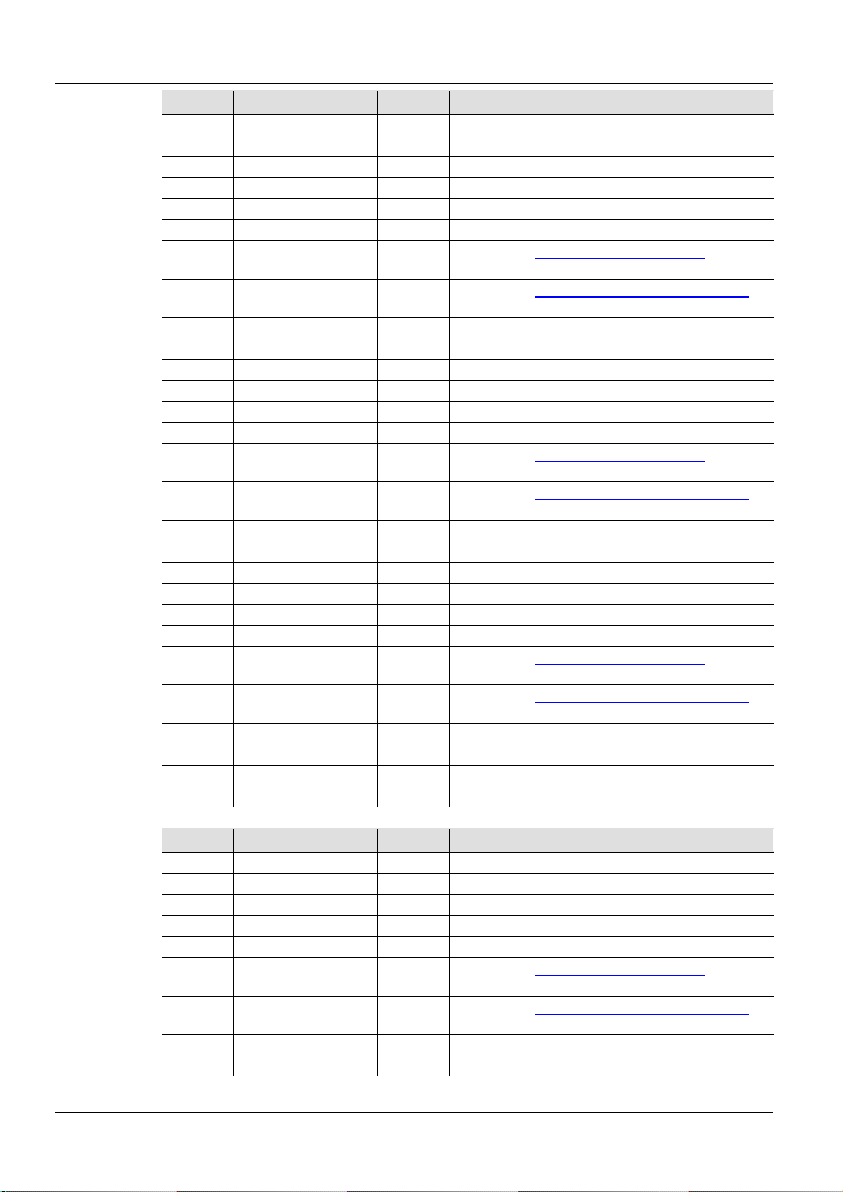
Ovation B-2805FC QRG EN
10-Cell
RGBA
EXT
73CH
Channel
Function
Value
Percent/Setting
000ó010
011ó255
No function
Strobe, slo w to fast
52
Red 8
000ó255
0–100%
53
Green 8
000ó255
0–100%
54
Blue 8
000ó255
0–100%
55
Amber 8
000ó255
0–100%
Virtual Color Wheel
8
Refer to the Virtual Color Wheel Chart section
for specific values
Color Temperature
8
Refer to the Preset Co lor Temper ature Chart
section for specific values
000ó010
011ó255
No function
Strobe, slo w to fast
59
Red 9
000ó255
0–100%
60
Green 9
000ó255
0–100%
61
Blue 9
000ó255
0–100%
62
Amber 9
000ó255
0–100%
Virtual Color Wheel
9
Refer to the Virtual Color Wheel Chart section
for specific values
Color Temperature
9
Refer to the Preset Co lor Temper ature Chart
section for specific values
000ó010
011ó255
No function
Strobe, slo w to fast
66
Red 10
000ó255
0–100%
67
Green 10
000ó255
0–100%
68
Blue 10
000ó255
0–100%
69
Amber 10
000ó255
0–100%
Virtual Color Wheel
10
Refer to the Virtual Color Wheel Chart section
for specific values
Color Temperature
10
Refer to the Preset Co lor Temper ature Chart
section for specific values
000ó010
No function
000ó010
No function
10-Cell
RGB EXT
Channel
Function
Value
Percent/Setting
1
Dimmer
000ó255
0–100%
2
Dimmer Fine
000ó255
0–100%
3
Red 1
000ó255
0–100%
4
Green 1
000ó255
0–100%
5
Blue 1
000ó255
0–100%
Virtual Color Wheel
1
Refer to the Virtual Color Wheel Chart section
for specific values
Color Temperature
1
Refer to the Preset Co lor Temper ature Chart
section for specific values
000ó010
011ó255
No function
Strobe, slo w to fast
51 St robe 7
(cont.)
56
57
58 St robe 8
63
64
65 St robe 9
000ó255
000ó255
000ó255
000ó255
70
71
72 St robe 10
73 St robe All
000ó255
000ó255
011ó255
011ó255
Strobe, slo w to fast
Strobe, slo w to fast
63CH
6
7
8 Strobe 1
000ó255
000ó255
21
Page 22
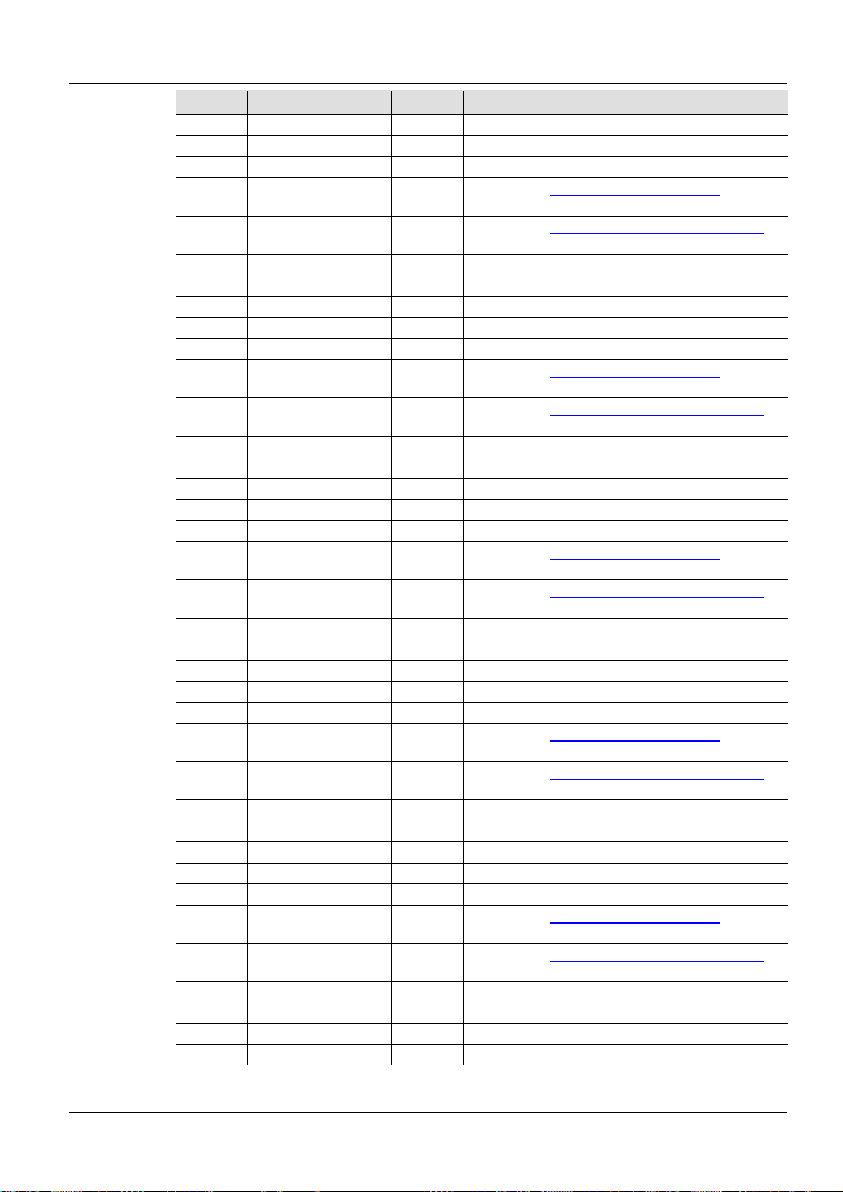
Ovation B-2805FC QRG EN
10-Cell
EXT
63CH
(cont.)
Channel
Function
Value
Percent/Setting
9
Red 2
000ó255
0–100%
10
Green 2
000ó255
0–100%
11
Blue 2
000ó255
0–100%
Virtual Color Wheel
2
Refer to the Virtual Color Wheel Chart section
for specific values
Color Temperature
2
Refer to the Preset Co lor Temper ature Chart
section for specific values
000ó010
011ó255
No function
Strobe, slo w to fast
15
Red 3
000ó255
0–100%
16
Green 3
000ó255
0–100%
17
Blue 3
000ó255
0–100%
Virtual Color Wheel
3
Refer to the Virtual Color Wheel Chart section
for specific values
Color Temperature
3
Refer to the Preset Co lor Temper ature Chart
section for specific values
000ó010
011ó255
No function
Strobe, slo w to fast
21
Red 4
000ó255
0–100%
22
Green 4
000ó255
0–100%
23
Blue 4
000ó255
0–100%
Virtual Color Wheel
4
Refer to the Virtual Color Wheel Chart section
for specific values
Color Temperature
4
Refer to the Preset Co lor Temper ature Chart
section for specific values
000ó010
011ó255
No function
Strobe, slo w to fast
27
Red 5
000ó255
0–100%
28
Green 5
000ó255
0–100%
29
Blue 5
000ó255
0–100%
Virtual Color Wheel
5
Refer to the Virtual Color Wheel Chart section
for specific values
Color Temperature
5
Refer to the Preset Co lor Temper ature Chart
section for specific values
000ó010
011ó255
No function
Strobe, slow to fast
33
Red 6
000ó255
0–100%
34
Green 6
000ó255
0–100%
35
Blue 6
000ó255
0–100%
Virtual Color Wheel
6
Refer to the Virtual Color Wheel Chart section
for specific values
Color Temperature
6
Refer to the Preset Co lor Temper ature Chart
section for specific values
000ó010
011ó255
No function
Strobe, slo w to fast
39
Red 7
000ó255
0–100%
40
Green 7
000ó255
0–100%
RGB
12
13
14 St robe 2
18
19
20 St robe 3
24
25
26 St robe 4
30
000ó255
000ó255
000ó255
000ó255
000ó255
000ó255
000ó255
31
32 St robe 5
36
37
38 St robe 6
000ó255
000ó255
000ó255
22
Page 23
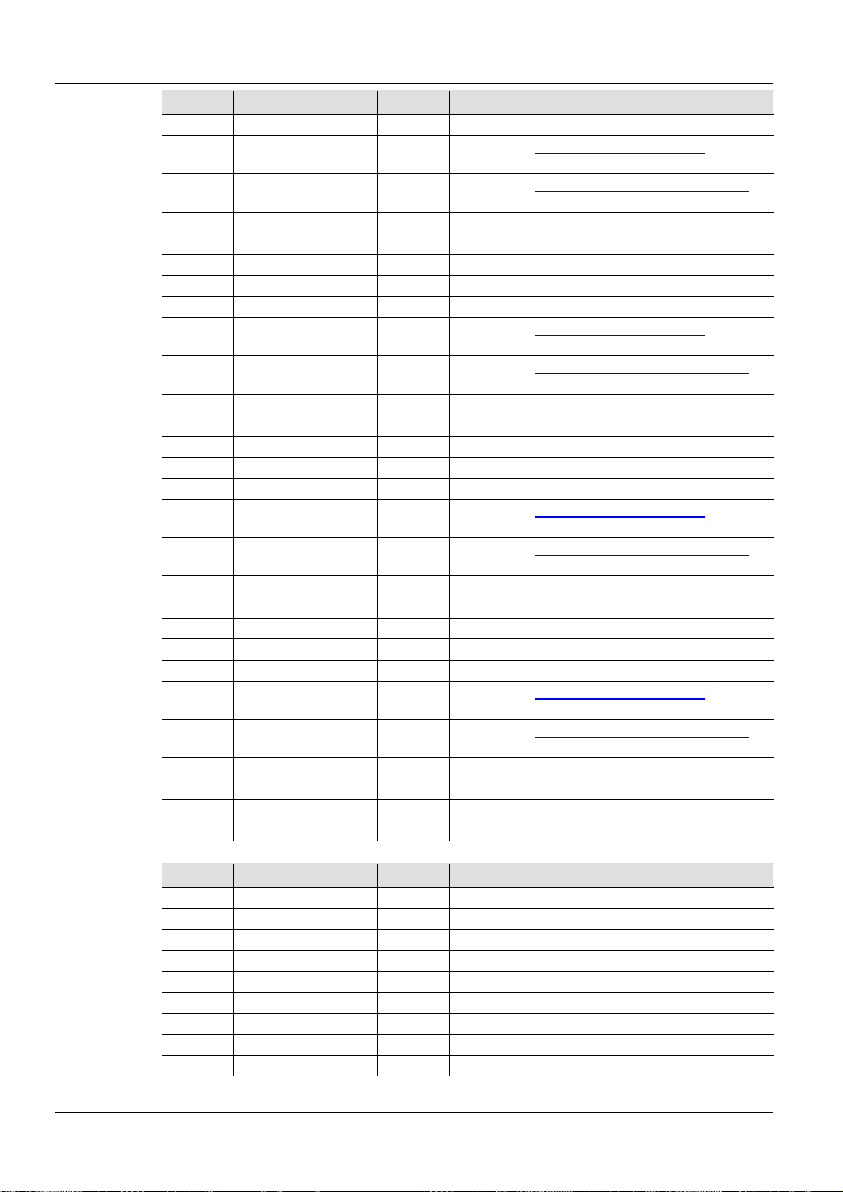
Ovation B-2805FC QRG EN
10-Cell
EXT
63CH
Channel
Function
Value
Percent/Setting
41
Blue 7
000ó255
0–100%
Virtual Color Wheel
7
Refer to the Virtual Color Wheel Chart section
for specific values
Color Temperature
7
Refer to the Preset Co lor Temper ature Chart
section for specific values
000ó010
011ó255
No function
Strobe, slo w to fast
45
Red 8
000ó255
0–100%
46
Green 8
000ó255
0–100%
47
Blue 8
000ó255
0–100%
Virtual Color Wheel
8
Refer to the Virtual Color Wheel Chart section
for specific values
Color Temperature
8
Refer to the Preset Co lor Temper ature Chart
section for specific values
000ó010
011ó255
No function
Strobe, slo w to fast
51
Red 9
000ó255
0–100%
52
Green 9
000ó255
0–100%
53
Blue 9
000ó255
0–100%
Virtual Color Wheel
9
Refer to the Virtual Color Wheel Chart section
for specific values
Color Temperature
9
Refer to the Preset Co lor Temper ature Chart
section for specific values
000ó010
011ó255
No function
Strobe, slow to fast
57
Red 10
000ó255
0–100%
58
Green 10
000ó255
0–100%
59
Blue 10
000ó255
0–100%
Virtual Color Wheel
10
Refer to the Virtual Color Wheel Chart section
for specific values
Color Temperature
10
Refer to the Preset Co lor Temper ature Chart
section for specific values
000ó010
011ó255
No function
Strobe, slo w to fast
000ó010
011ó255
No function
Strobe, slo w to fast
10-Cell
RGBAL
Channel
Function
Value
Percent/Setting
1
Red 1
000ó255
0–100%
2
Green 1
000ó255
0–100%
3
Blue 1
000ó255
0–100%
4
Amber 1
000ó255
0–100%
5
Lime 1
000ó255
0–100%
6
Red 2
000ó255
0–100%
7
Green 2
000ó255
0–100%
8
Blue 2
000ó255
0–100%
9
Amber 2
000ó255
0–100%
RGB
42
000ó255
(cont.)
43
44 St robe 7
000ó255
48
49
50 St robe 8
54
55
56 St robe 9
60
61
62 St robe 10
63 St robe All
000ó255
000ó255
000ó255
000ó255
000ó255
000ó255
50CH
23
Page 24
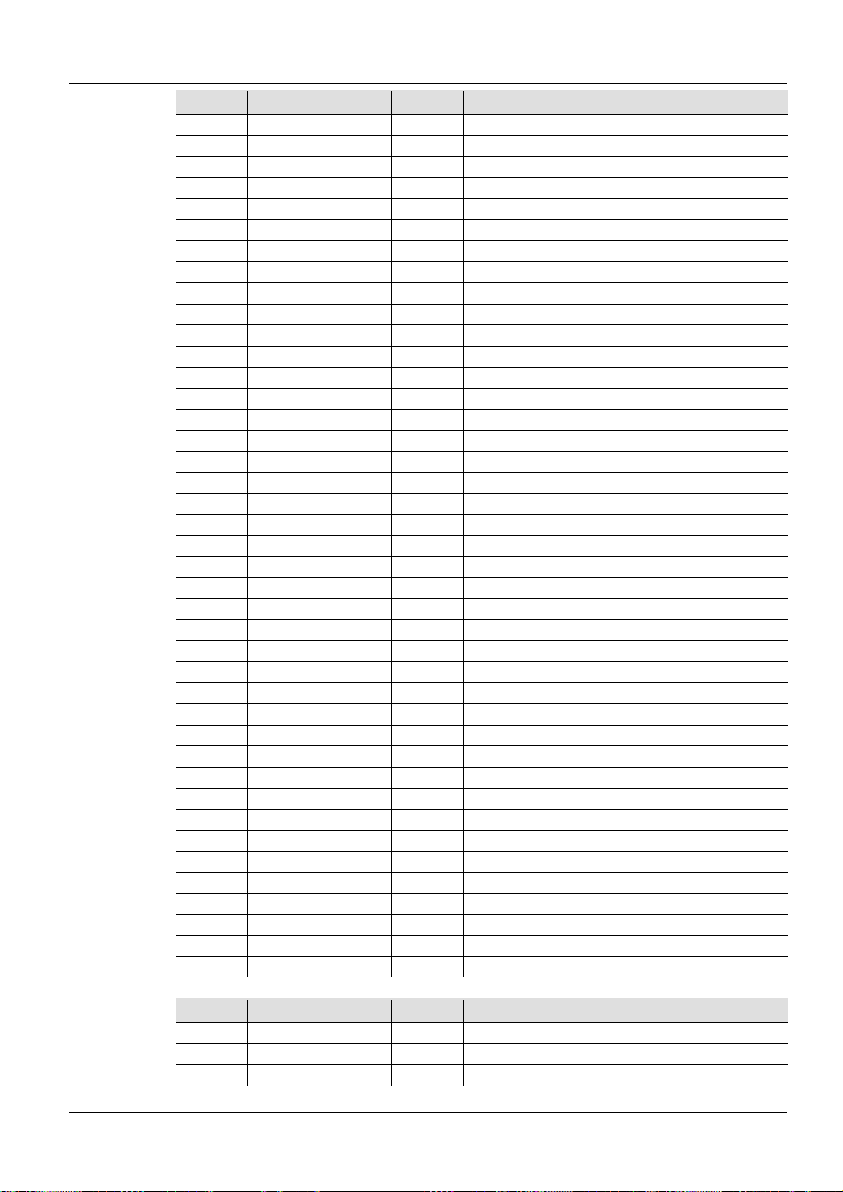
Ovation B-2805FC QRG EN
10-Cell
RGBAL
50CH
Channel
Function
Value
Percent/Setting
10
Lime 2
000ó255
0–100%
11
Red 3
000ó255
0–100%
12
Green 3
000ó255
0–100%
13
Blue 3
000ó255
0–100%
14
Amber 3
000ó255
0–100%
15
Lime 3
000ó255
0–100%
16
Red 4
000ó255
0–100%
17
Green 4
000ó255
0–100%
18
Blue 4
000ó255
0–100%
19
Amber 4
000ó255
0–100%
20
Lime 4
000ó255
0–100%
21
Red 5
000ó255
0–100%
22
Green 5
000ó255
0–100%
23
Blue 5
000ó255
0–100%
24
Amber 5
000ó255
0–100%
25
Lime 5
000ó255
0–100%
26
Red 6
000ó255
0–100%
27
Green 6
000ó255
0–100%
28
Blue 6
000ó255
0–100%
29
Amber 6
000ó255
0–100%
30
Lime 6
000ó255
0–100%
31
Red 7
000ó255
0–100%
32
Green 7
000ó255
0–100%
33
Blue 7
000ó255
0–100%
34
Amber 7
000ó255
0–100%
35
Lime 7
000ó255
0–100%
36
Red 8
000ó255
0–100%
37
Green 8
000ó255
0–100%
38
Blue 8
000ó255
0–100%
39
Amber 8
000ó255
0–100%
40
Lime 8
000ó255
0–100%
41
Red 9
000ó255
0–100%
42
Green 9
000ó255
0–100%
43
Blue 9
000ó255
0–100%
44
Amber 9
000ó255
0–100%
45
Lime 9
000ó255
0–100%
46
Red 10
000ó255
0–100%
47
Green 10
000ó255
0–100%
48
Blue 10
000ó255
0–100%
49
Amber 10
000ó255
0–100%
50
Lime 10
000ó255
0–100%
10-Cell
RGBA
40CH
Channel
Function
Value
Percent/Setting
1
Red 1
000ó255
0–100%
2
Green 1
000ó255
0–100%
3
Blue 1
000ó255
0–100%
24
Page 25
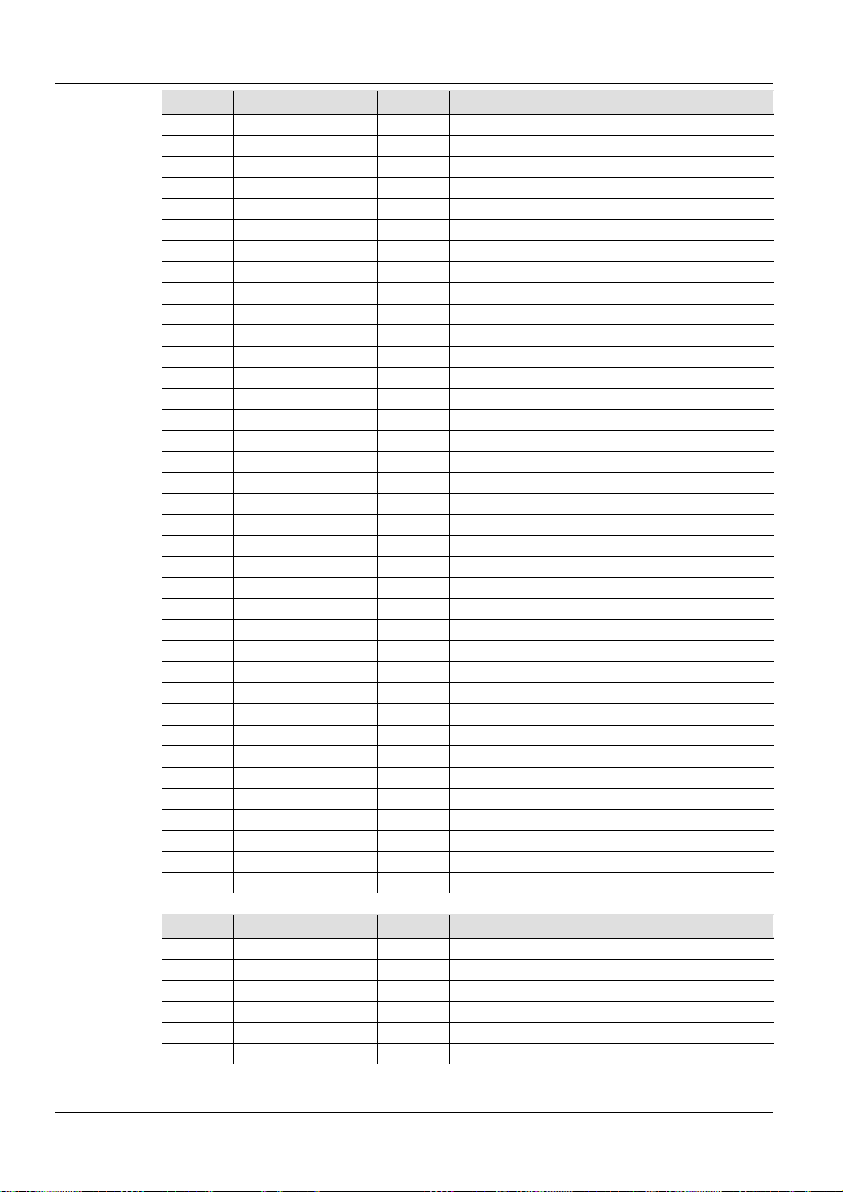
Ovation B-2805FC QRG EN
10-Cell
RGBA
40CH
Channel
Function
Value
Percent/Setting
4
Amber 1
000ó255
0–100%
5
Red 2
000ó255
0–100%
6
Green 2
000ó255
0–100%
7
Blue 2
000ó255
0–100%
8
Amber 2
000ó255
0–100%
9
Red 3
000ó255
0–100%
10
Green 3
000ó255
0–100%
11
Blue 3
000ó255
0–100%
12
Amber 3
000ó255
0–100%
13
Red 4
000ó255
0–100%
14
Green 4
000ó255
0–100%
15
Blue 4
000ó255
0–100%
16
Amber 4
000ó255
0–100%
17
Red 5
000ó255
0–100%
18
Green 5
000ó255
0–100%
19
Blue 5
000ó255
0–100%
20
Amber 5
000ó255
0–100%
21
Red 6
000ó255
0–100%
22
Green 6
000ó255
0–100%
23
Blue 6
000ó255
0–100%
24
Amber 6
000ó255
0–100%
25
Red 7
000ó255
0–100%
26
Green 7
000ó255
0–100%
27
Blue 7
000ó255
0–100%
28
Amber 7
000ó255
0–100%
29
Red 8
000ó255
0–100%
30
Green 8
000ó255
0–100%
31
Blue 8
000ó255
0–100%
32
Amber 8
000ó255
0–100%
33
Red 9
000ó255
0–100%
34
Green 9
000ó255
0–100%
35
Blue 9
000ó255
0–100%
36
Amber 9
000ó255
0–100%
37
Red 10
000ó255
0–100%
38
Green 10
000ó255
0–100%
39
Blue 10
000ó255
0–100%
40
Amber 10
000ó255
0–100%
10-Cell
RGB
Channel
Function
Value
Percent/Setting
1
Red 1
000ó255
0–100%
2
Green 1
000ó255
0–100%
3
Blue 1
000ó255
0–100%
4
Red 2
000ó255
0–100%
5
Green 2
000ó255
0–100%
6
Blue 2
000ó255
0–100%
(cont.)
30CH
25
Page 26
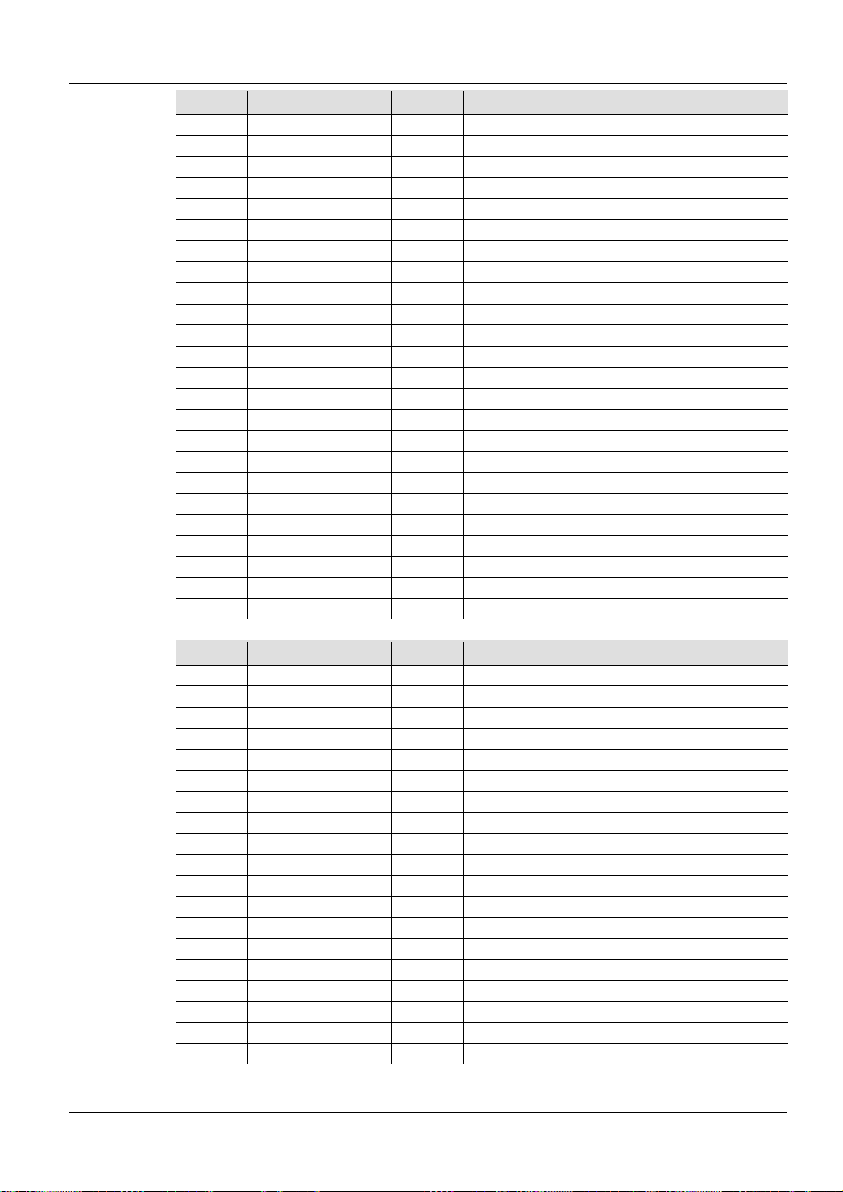
Ovation B-2805FC QRG EN
10-Cell
RGB
30CH
(cont.)
Channel
Function
Value
Percent/Setting
7
Red 3
000ó255
0–100%
8
Green 3
000ó255
0–100%
9
Blue 3
000ó255
0–100%
10
Red 4
000ó255
0–100%
11
Green 4
000ó255
0–100%
12
Blue 4
000ó255
0–100%
13
Red 5
000ó255
0–100%
14
Green 5
000ó255
0–100%
15
Blue 5
000ó255
0–100%
16
Red 6
000ó255
0–100%
17
Green 6
000ó255
0–100%
18
Blue 6
000ó255
0–100%
19
Red 7
000ó255
0–100%
20
Green 7
000ó255
0–100%
21
Blue 7
000ó255
0–100%
22
Red 8
000ó255
0–100%
23
Green 8
000ó255
0–100%
24
Blue 8
000ó255
0–100%
25
Red 9
000ó255
0–100%
26
Green 9
000ó255
0–100%
27
Blue 9
000ó255
0–100%
28
Red 10
000ó255
0–100%
29
Green 10
000ó255
0–100%
30
Blue 10
000ó255
0–100%
10-Cell
CH
Channel
Function
Value
Percent/Setting
1
Hue 1
000ó255
0–100%
2
Saturation 1
000ó255
0–100%
3
Value 1
000ó255
0–100%
4
Hue 2
000ó255
0–100%
5
Saturation 2
000ó255
0–100%
6
Value 2
000ó255
0–100%
7
Hue 3
000ó255
0–100%
8
Saturation 3
000ó255
0–100%
9
Value 3
000ó255
0–100%
10
Hue 4
000ó255
0–100%
11
Saturation 4
000ó255
0–100%
12
Value 4
000ó255
0–100%
13
Hue 5
000ó255
0–100%
14
Saturation 5
000ó255
0–100%
15
Value 5
000ó255
0–100%
16
Hue 6
000ó255
0–100%
17
Saturation 6
000ó255
0–100%
18
Value 6
000ó255
0–100%
19
Hue 7
000ó255
0–100%
HSV 30
26
Page 27
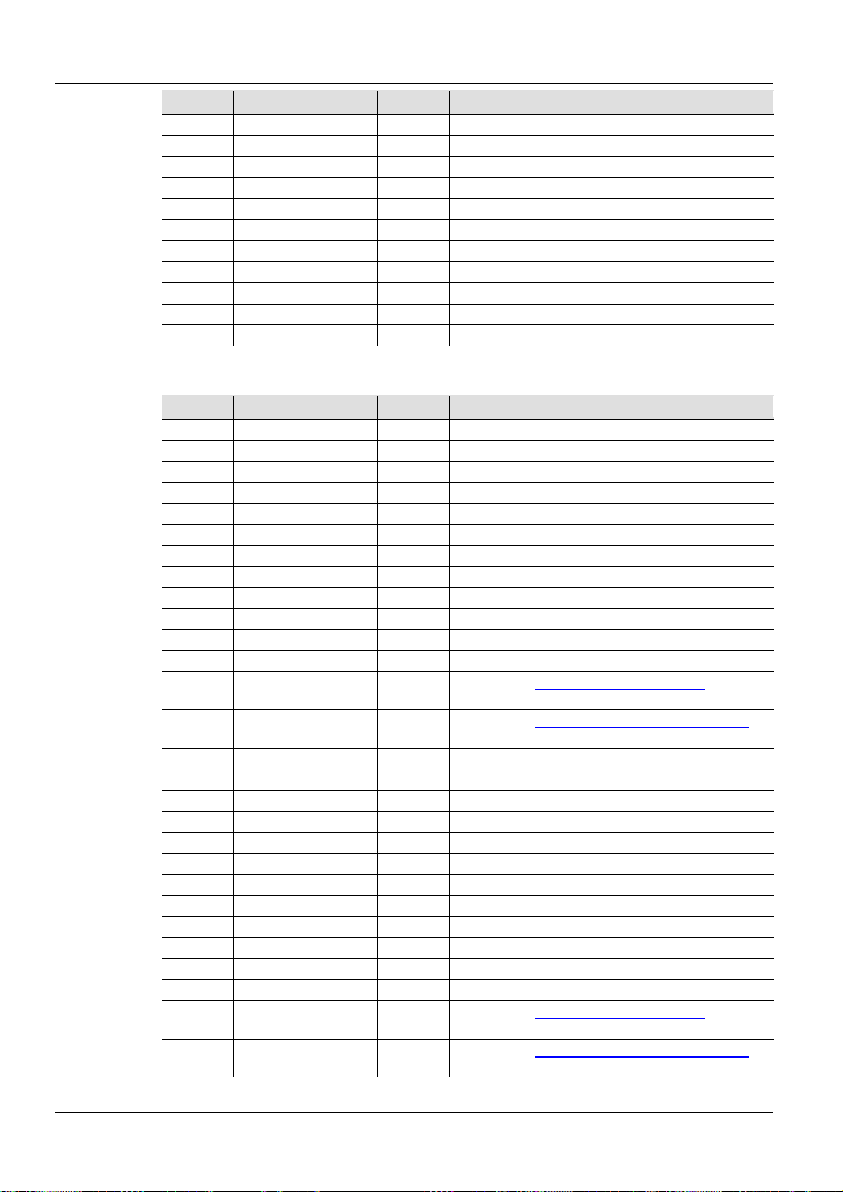
Ovation B-2805FC QRG EN
10-Cell
CH
Channel
Function
Value
Percent/Setting
20
Saturation 7
000ó255
0–100%
21
Value 7
000ó255
0–100%
22
Hue 8
000ó255
0–100%
23
Saturation 8
000ó255
0–100%
24
Value 8
000ó255
0–100%
25
Hue 9
000ó255
0–100%
26
Saturation 9
000ó255
0–100%
27
Value 9
000ó255
0–100%
28
Hue 10
000ó255
0–100%
29
Saturation 10
000ó255
0–100%
20
Value 10
000ó255
0–100%
5-Cell Personalities
5-Cell
RGBAL
FULL
Channel
Function
Value
Percent/Setting
1
Dimmer
000ó255
0–100%
2
Dimmer Fine
000ó255
0–100%
3
Red 1
000ó255
0–100%
4
Red Fine 1
000ó255
0–100%
5
Green 1
000ó255
0–100%
6
Green Fine 1
000ó255
0–100%
7
Blue 1
000ó255
0–100%
8
Blue Fine 1
000ó255
0–100%
9
Amber 1
000ó255
0–100%
10
Amber Fine 1
000ó255
0–100%
11
Lime 1
000ó255
0–100%
12
Lime Fine 1
000ó255
0–100%
Virtual Color Wheel
1
Refer to the Virtual Color Wheel Chart section
for specific values
Color Temperature
1
Refer to the Preset Co lor Temper ature Chart
section for specific values
000ó010
011ó255
No function
Strobe, slo w to fast
16
Red 2
000ó255
0–100%
17
Red Fine 2
000ó255
0–100%
18
Green 2
000ó255
0–100%
19
Green Fine 2
000ó255
0–100%
20
Blue 2
000ó255
0–100%
21
Blue Fine 2
000ó255
0–100%
22
Amber 2
000ó255
0–100%
23
Amber Fine 2
000ó255
0–100%
24
Lime 2
000ó255
0–100%
25
Lime Fine 2
000ó255
0–100%
Virtual Color Wheel
2
Refer to the Virtual Color Wheel Chart section
for specific values
Color Temperature
2
Refer to the Preset Co lor Temper ature Chart
section for specific values
HSV 30
(cont.)
70CH
13
14
15 St robe 1
26
27
000ó255
000ó255
000ó255
000ó255
27
Page 28
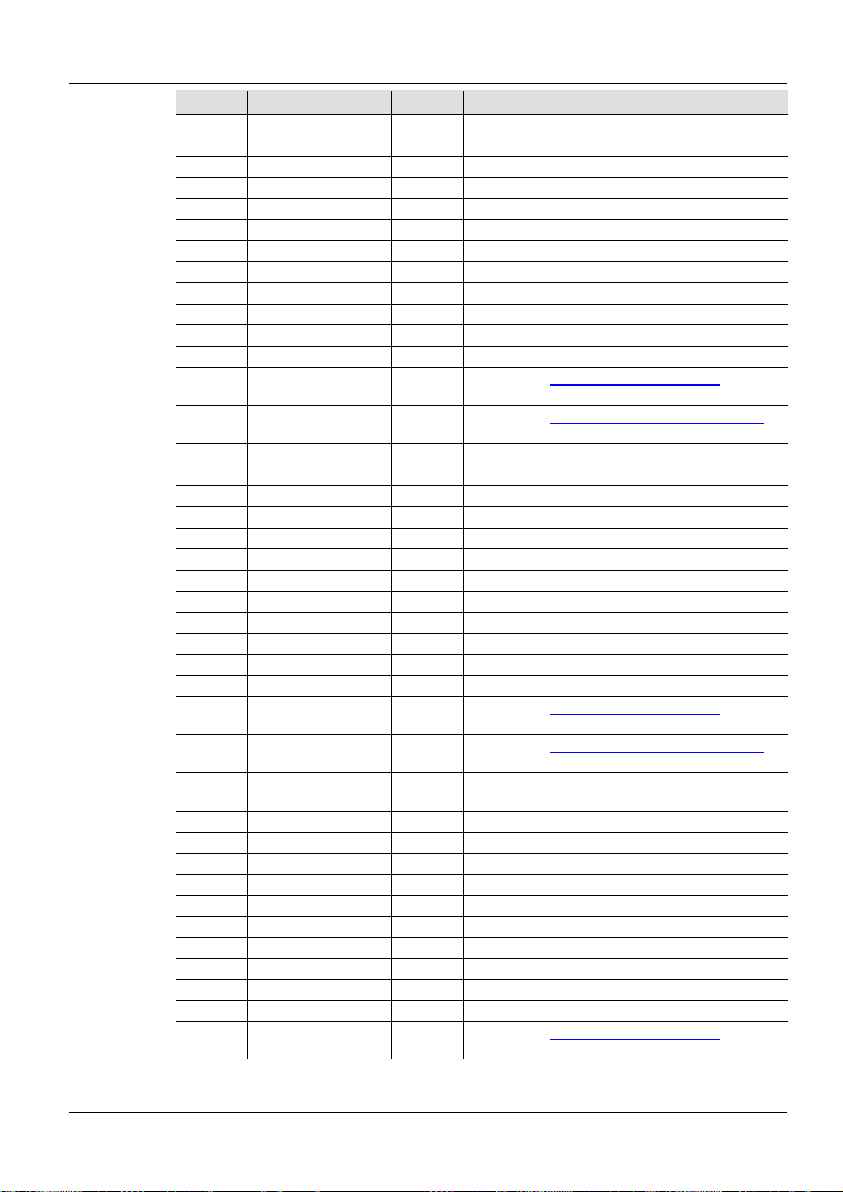
Ovation B-2805FC QRG EN
5-Cell
RGBAL
FULL
70CH
(cont.)
Channel
Function
Value
Percent/Setting
000ó010
011ó255
No function
Strobe, slo w to fast
29
Red 3
000ó255
0–100%
30
Red Fine 3
000ó255
0–100%
31
Green 3
000ó255
0–100%
32
Green Fine 3
000ó255
0–100%
33
Blue 3
000ó255
0–100%
34
Blue Fine 3
000ó255
0–100%
35
Amber 3
000ó255
0–100%
36
Amber Fine 3
000ó255
0–100%
37
Lime 3
000ó255
0–100%
38
Lime Fine 3
000ó255
0–100%
Virtual Color Wheel
3
Refer to the Virtual Color Wheel Chart section
for specific values
Color Temperature
3
Refer to the Preset Co lor Temper ature Chart
section for specific values
000ó010
011ó255
No function
Strobe, slo w to fast
42
Red 4
000ó255
0–100%
43
Red Fine 4
000ó255
0–100%
44
Green 4
000ó255
0–100%
45
Green Fine 4
000ó255
0–100%
46
Blue 4
000ó255
0–100%
47
Blue Fine 4
000ó255
0–100%
48
Amber 4
000ó255
0–100%
49
Amber Fine 4
000ó255
0–100%
50
Lime 4
000ó255
0–100%
51
Lime Fine 4
000ó255
0–100%
Virtual Color Wheel
4
Refer to the Virtual Color Wheel Chart section
for specific values
Color Temperature
4
Refer to the Preset Co lor Temper ature Chart
section for specific values
000ó010
011ó255
No function
Strobe, slo w to fast
55
Red 5
000ó255
0–100%
56
Red Fine 5
000ó255
0–100%
57
Green 5
000ó255
0–100%
58
Green Fine 5
000ó255
0–100%
59
Blue 5
000ó255
0–100%
60
Blue Fine 5
000ó255
0–100%
61
Amber 5
000ó255
0–100%
62
Amber Fine 5
000ó255
0–100%
63
Lime 5
000ó255
0–100%
64
Lime Fine 5
000ó255
0–100%
Virtual Color Wheel
5
Refer to the Virtual Color Wheel Chart section
for specific values
28 St robe 2
39
40
41 St robe 3
52
53
54 St robe 4
000ó255
000ó255
000ó255
000ó255
65
000ó255
28
Page 29
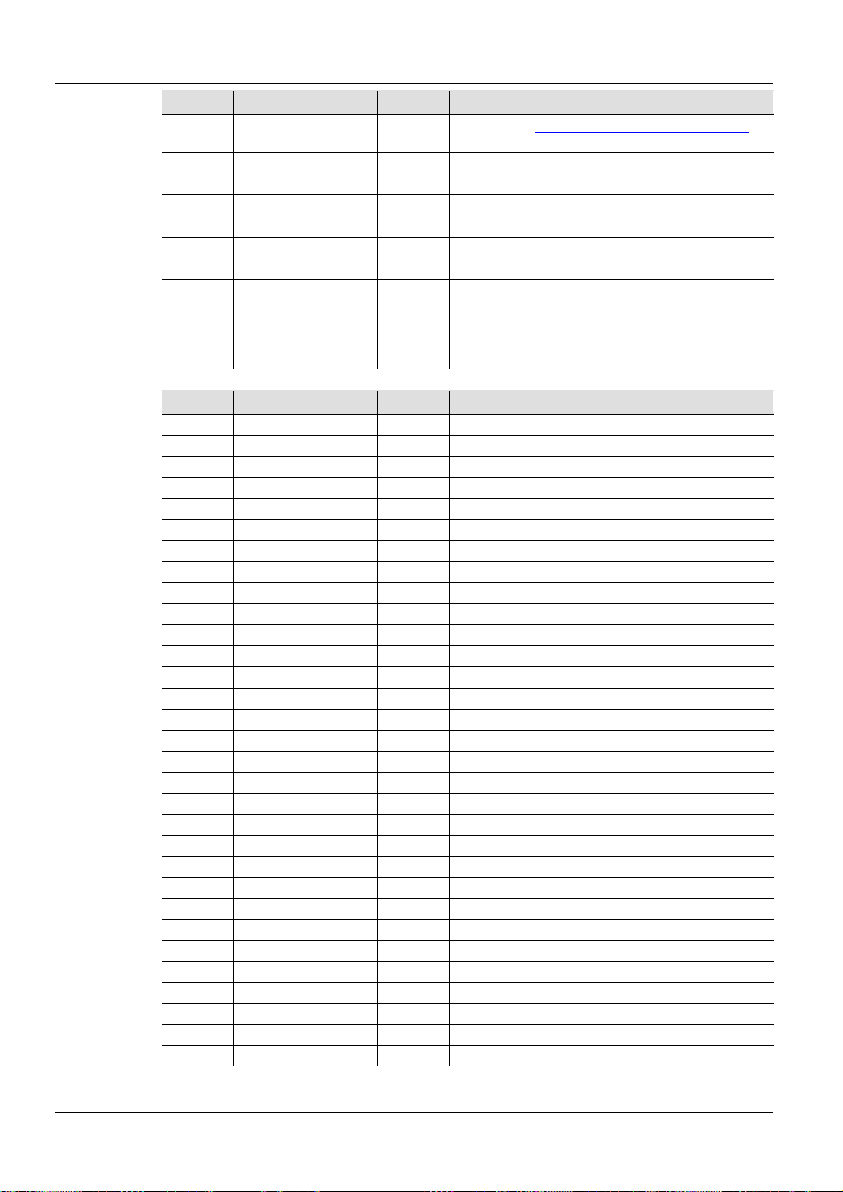
Ovation B-2805FC QRG EN
5-Cell
RGBAL
FULL
70CH
Channel
Function
Value
Percent/Setting
Color Temperature
5
Refer to the Preset Co lor Temper ature Chart
section for specific values
000ó015
No function
000ó051
204ó255
Preset dimmer speed from display menu
Dimmer speed mode 3 (slowest)
5-Cell
RGBAL
Fine
Channel
Function
Value
Percent/Setting
1
Red 1
000ó255
0–100%
2
Red Fine 1
000ó255
0–100%
3
Green 1
000ó255
0–100%
4
Green Fine 1
000ó255
0–100%
5
Blue 1
000ó255
0–100%
6
Blue Fine 1
000ó255
0–100%
7
Amber 1
000ó255
0–100%
8
Amber Fine 1
000ó255
0–100%
9
Lime 1
000ó255
0–100%
10
Lime Fine 1
000ó255
0–100%
11
Red 2
000ó255
0–100%
12
Red Fine 2
000ó255
0–100%
13
Green 2
000ó255
0–100%
14
Green Fine 2
000ó255
0–100%
15
Blue 2
000ó255
0–100%
16
Blue Fine 2
000ó255
0–100%
17
Amber 2
000ó255
0–100%
18
Amber Fine 2
000ó255
0–100%
19
Lime 2
000ó255
0–100%
20
Lime Fine 2
000ó255
0–100%
21
Red 3
000ó255
0–100%
22
Red Fine 3
000ó255
0–100%
23
Green 3
000ó255
0–100%
24
Green Fine 3
000ó255
0–100%
25
Blue 3
000ó255
0–100%
26
Blue Fine 3
000ó255
0–100%
27
Amber 3
000ó255
0–100%
28
Amber Fine 3
000ó255
0–100%
29
Lime 3
000ó255
0–100%
30
Lime Fine 3
000ó255
0–100%
31
Red 4
000ó255
0–100%
(cont.)
50CH
66
67 St robe 5
68 St robe All
69 Color Macros
70 Di m mer S pe e d
000ó255
000ó010
011ó255
000ó010
011ó255
016ó255
052ó101
102ó152
153ó203
No function
Strobe, slo w to fast
No function
Strobe, slow to fast
Color macros
Dimmer speed mode off
Dimmer speed mode 1 (fastest)
Dimmer speed mode 2
29
Page 30
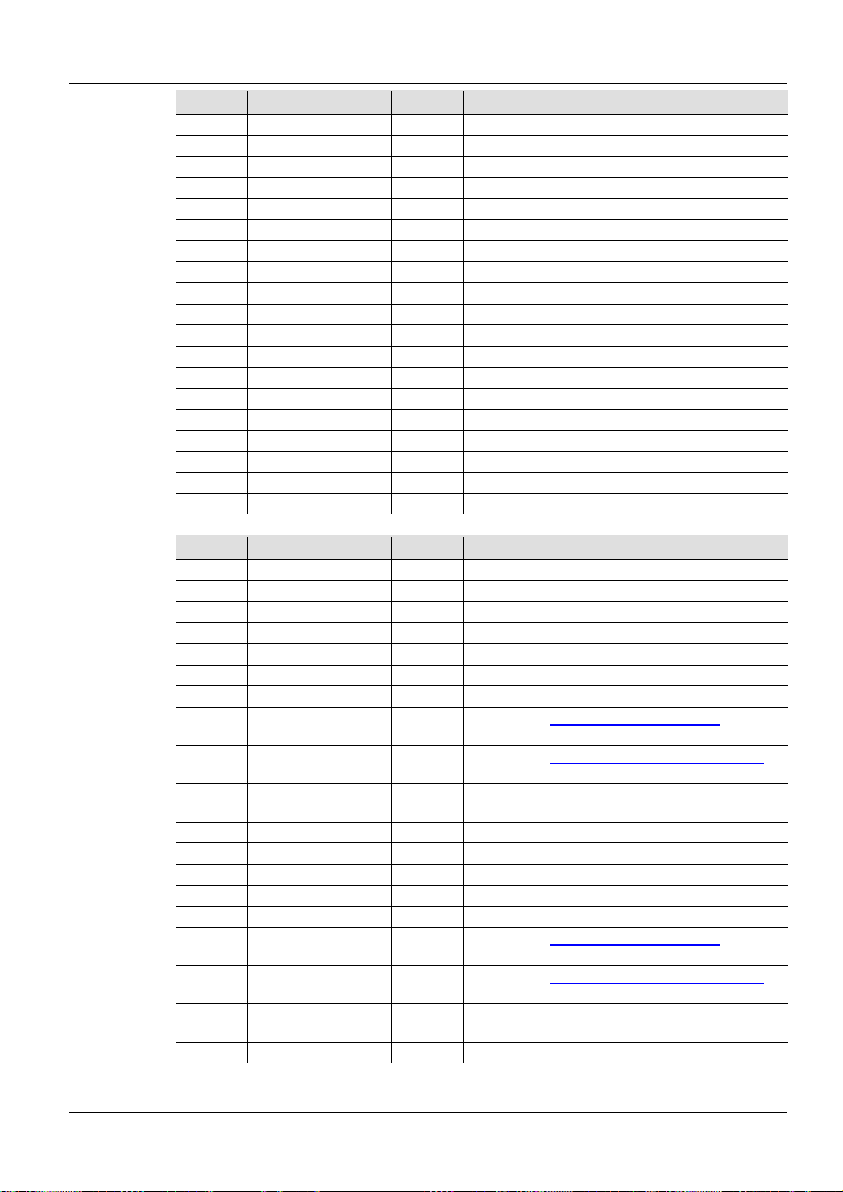
Ovation B-2805FC QRG EN
5-Cell
RGBAL
Fine
50CH
(cont.)
Channel
Function
Value
Percent/Setting
32
Red Fine 4
000ó255
0–100%
33
Green 4
000ó255
0–100%
34
Green Fine 4
000ó255
0–100%
35
Blue 4
000ó255
0–100%
36
Blue Fine 4
000ó255
0–100%
37
Amber 4
000ó255
0–100%
38
Amber Fine 4
000ó255
0–100%
39
Lime 4
000ó255
0–100%
40
Lime Fine 4
000ó255
0–100%
41
Red 5
000ó255
0–100%
42
Red Fine 5
000ó255
0–100%
43
Green 5
000ó255
0–100%
44
Green Fine 5
000ó255
0–100%
45
Blue 5
000ó255
0–100%
46
Blue Fine 5
000ó255
0–100%
47
Amber 5
000ó255
0–100%
48
Amber Fine 5
000ó255
0–100%
49
Lime 5
000ó255
0–100%
50
Lime Fine 5
000ó255
0–100%
5-Cell
RGBAL
EXT
43CH
Channel
Function
Value
Percent/Setting
1
Dimmer
000ó255
0–100%
2
Dimmer Fine
000ó255
0–100%
3
Red 1
000ó255
0–100%
4
Green 1
000ó255
0–100%
5
Blue 1
000ó255
0–100%
6
Amber 1
000ó255
0–100%
7
Lime 1
000ó255
0–100%
Virtual Color Wheel
1
Refer to the Virtual Color Wheel Chart section
for specific values
Color Temperature
1
Refer to the Preset Co lor Temper ature Chart
section for specific values
000ó010
011ó255
No function
Strobe, slo w to fast
11
Red 2
000ó255
0–100%
12
Green 2
000ó255
0–100%
13
Blue 2
000ó255
0–100%
14
Amber 2
000ó255
0–100%
15
Lime 2
000ó255
0–100%
Virtual Color Wheel
2
Refer to the Virtual Color Wheel Chart section
for specific values
Color Temperature
2
Refer to the Preset Co lor Temper ature Chart
section for specific values
000ó010
011ó255
No function
Strobe, slo w to fast
19
Red 3
000ó255
0–100%
8
9
10 St robe 1
16
17
18 St robe 2
000ó255
000ó255
000ó255
000ó255
30
Page 31

Ovation B-2805FC QRG EN
5-Cell
RGBAL
EXT
43CH
(cont.)
Channel
Function
Value
Percent/Setting
20
Green 3
000ó255
0–100%
21
Blue 3
000ó255
0–100%
22
Amber 3
000ó255
0–100%
23
Lime 3
000ó255
0–100%
Virtual Color Wheel
3
Refer to the Virtual Color Wheel Chart section
for specific values
Color Temperature
3
Refer to the Preset Co lor Temper ature Chart
section for specific values
000ó010
No function
011ó255
Strobe, slo w to fast
27
Red 4
000ó255
0–100%
28
Green 4
000ó255
0–100%
29
Blue 4
000ó255
0–100%
30
Amber 4
000ó255
0–100%
31
Lime 4
000ó255
0–100%
Virtual Color Wheel
4
Refer to the Virtual Color Wheel Chart section
for specific values
Color Temperature
4
Refer to the Preset Co lor Temper ature Chart
section for specific values
000ó010
011ó255
No function
Strobe, slo w to fast
35
Red 5
000ó255
0–100%
36
Green 5
000ó255
0–100%
37
Blue 5
000ó255
0–100%
38
Amber 5
000ó255
0–100%
39
Lime 5
000ó255
0–100%
Virtual Color Wheel
5
Refer to the Virtual Color Wheel Chart section
for specific values
Color Temperature
5
Refer to the Preset Co lor Temper ature Chart
section for specific values
000ó010
011ó255
No function
Strobe, slo w to fast
000ó010
011ó255
No function
Strobe, slo w to fast
5-Cell
RGBA EXT
Channel
Function
Value
Percent/Setting
1
Dimmer
000ó255
0–100%
2
Dimmer Fine
000ó255
0–100%
3
Red 1
000ó255
0–100%
4
Green 1
000ó255
0–100%
5
Blue 1
000ó255
0–100%
6
Amber 1
000ó255
0–100%
Virtual Color Wheel
1
Refer to the Virtual Color Wheel Chart section
for specific values
Color Temperature
1
Refer to the Preset Co lor Temper ature Chart
section for specific values
24
25
26 Strobe 3
32
33
34 Strobe 4
40
41
42 Strobe 5
43 Strobe All
000ó255
000ó255
000ó255
000ó255
000ó255
000ó255
38CH
7
8
000ó255
000ó255
31
Page 32

Ovation B-2805FC QRG EN
5-Cell
RGBA EXT
38CH
(cont.)
Channel
Function
Value
Percent/Setting
000ó010
011ó255
No function
Strobe, slo w to fast
10
Red 2
000ó255
0–100%
11
Green 2
000ó255
0–100%
12
Blue 2
000ó255
0–100%
13
Amber 2
000ó255
0–100%
Virtual Color Wheel
2
Refer to the Virtual Color Wheel Chart section
for specific values
Color Temperature
2
Refer to the Preset Co lor Temperature Char t
section for specific values
000ó010
011ó255
No function
Strobe, slo w to fast
17
Red 3
000ó255
0–100%
18
Green 3
000ó255
0–100%
19
Blue 3
000ó255
0–100%
20
Amber 3
000ó255
0–100%
Virtual Color Wheel
3
Refer to the Virtual Color Wheel Chart section
for specific values
Color Temperature
3
Refer to the Preset Co lor Temper ature Chart
section for specific values
000ó010
011ó255
No function
Strobe, slo w to fast
24
Red 4
000ó255
0–100%
25
Green 4
000ó255
0–100%
26
Blue 4
000ó255
0–100%
27
Amber 4
000ó255
0–100%
Virtual Color Wheel
4
Refer to the Virtual Color Wheel Chart section
for specific values
Color Temperature
4
Refer to the Preset Co lor Temper ature Chart
section for specific values
000ó010
011ó255
No function
Strobe, slow to fast
31
Red 5
000ó255
0–100%
32
Green 5
000ó255
0–100%
33
Blue 5
000ó255
0–100%
34
Amber 5
000ó255
0–100%
Virtual Color Wheel
5
Refer to the Virtual Color Wheel Chart section
for specific values
Color Temperature
5
Refer to the Preset Co lor Temper ature Chart
section for specific values
000ó010
011ó255
No function
Strobe, slo w to fast
000ó010
011ó255
No function
Strobe, slow to fast
9 Strobe 1
14
15
16 Strobe 2
21
22
23 Strobe 3
28
29
30 Strobe 4
000ó255
000ó255
000ó255
000ó255
000ó255
000ó255
35
36
37 Strobe 5
38 Strobe All
000ó255
000ó255
32
Page 33

Ovation B-2805FC QRG EN
5-Cell
RGB EXT
Channel
Function
Value
Percent/Setting
1
Dimmer
000ó255
0–100%
2
Dimmer Fine
000ó255
0–100%
3
Red 1
000ó255
0–100%
4
Green 1
000ó255
0–100%
5
Blue 1
000ó255
0–100%
Virtual Color Wheel
1
Refer to the Virtual Color Wheel Chart section
for specific values
Color Temperature
1
Refer to the Preset Co lor Temper ature Chart
section for specific values
000ó010
011ó255
No function
Strobe, slo w to fast
9
Red 2
000ó255
0–100%
10
Green 2
000ó255
0–100%
11
Blue 2
000ó255
0–100%
Virtual Color Wheel
2
Refer to the Virtual Color Wheel Chart section
for specific values
Color Temperature
2
Refer to the Preset Co lor Temper ature Chart
section for specific values
000ó010
011ó255
No function
Strobe, slo w to fast
15
Red 3
000ó255
0–100%
16
Green 3
000ó255
0–100%
17
Blue 3
000ó255
0–100%
Virtual Color Wheel
3
Refer to the Virtual Color Wheel Chart section
for specific values
Color Temperature
3
Refer to the Preset Co lor Temper ature Chart
section for specific values
000ó010
011ó255
No function
Strobe, slo w to fast
21
Red 4
000ó255
0–100%
22
Green 4
000ó255
0–100%
23
Blue 4
000ó255
0–100%
Virtual Color Wheel
4
Refer to the Virtual Color Wheel Chart section
for specific values
Color Temperature
4
Refer to the Preset Co lor Temper ature Chart
section for specific values
000ó010
011ó255
No function
Strobe, slo w to fast
27
Red 5
000ó255
0–100%
28
Green 5
000ó255
0–100%
29
Blue 5
000ó255
0–100%
Virtual Color Wheel
5
Refer to the Virtual Color Wheel Chart section
for specific values
Color Temperature
5
Refer to the Preset Co lor Temper ature Chart
section for specific values
000ó010
011ó255
No function
Strobe, slow to fast
000ó010
011ó255
No function
Strobe, slo w to fast
33CH
6
7
8 Strobe 1
000ó255
000ó255
12
13
14 St robe 2
18
19
20 St robe 3
24
25
26 St robe 4
30
000ó255
000ó255
000ó255
000ó255
000ó255
000ó255
000ó255
31
32 St robe 5
33 St robe All
000ó255
33
Page 34

Ovation B-2805FC QRG EN
5-Cell
RGBAL
25CH
Channel
Function
Value
Percent/Setting
1
Red 1
000ó255
0–100%
2
Green 1
000ó255
0–100%
3
Blue 1
000ó255
0–100%
4
Amber 1
000ó255
0–100%
5
Lime 1
000ó255
0–100%
6
Red 2
000ó255
0–100%
7
Green 2
000ó255
0–100%
8
Blue 2
000ó255
0–100%
9
Amber 2
000ó255
0–100%
10
Lime 2
000ó255
0–100%
11
Red 3
000ó255
0–100%
12
Green 3
000ó255
0–100%
13
Blue 3
000ó255
0–100%
14
Amber 3
000ó255
0–100%
15
Lime 3
000ó255
0–100%
16
Red 4
000ó255
0–100%
17
Green 4
000ó255
0–100%
18
Blue 4
000ó255
0–100%
19
Amber 4
000ó255
0–100%
20
Lime 4
000ó255
0–100%
21
Red 5
000ó255
0–100%
22
Green 5
000ó255
0–100%
23
Blue 5
000ó255
0–100%
24
Amber 5
000ó255
0–100%
25
Lime 5
000ó255
0–100%
5-Cell
RGBA
20CH
Channel
Function
Value
Percent/Setting
1
Red 1
000ó255
0–100%
2
Green 1
000ó255
0–100%
3
Blue 1
000ó255
0–100%
4
Amber 1
000ó255
0–100%
5
Red 2
000ó255
0–100%
6
Green 2
000ó255
0–100%
7
Blue 2
000ó255
0–100%
8
Amber 2
000ó255
0–100%
9
Red 3
000ó255
0–100%
10
Green 3
000ó255
0–100%
11
Blue 3
000ó255
0–100%
12
Amber 3
000ó255
0–100%
13
Red 4
000ó255
0–100%
14
Green 4
000ó255
0–100%
15
Blue 4
000ó255
0–100%
16
Amber 4
000ó255
0–100%
17
Red 5
000ó255
0–100%
18
Green 5
000ó255
0–100%
34
Page 35

Ovation B-2805FC QRG EN
5-Cell
(cont.)
Channel
Function
Value
Percent/Setting
19
Blue 5
000ó255
0–100%
20
Amber 5
000ó255
0–100%
5-Cell
Channel
Function
Value
Percent/Setting
1
Red 1
000ó255
0–100%
2
Green 1
000ó255
0–100%
3
Blue 1
000ó255
0–100%
4
Red 2
000ó255
0–100%
5
Green 2
000ó255
0–100%
6
Blue 2
000ó255
0–100%
7
Red 3
000ó255
0–100%
8
Green 3
000ó255
0–100%
9
Blue 3
000ó255
0–100%
10
Red 4
000ó255
0–100%
11
Green 4
000ó255
0–100%
12
Blue 4
000ó255
0–100%
13
Red 5
000ó255
0–100%
14
Green 5
000ó255
0–100%
15
Blue 5
000ó255
0–100%
5-Cell
Channel
Function
Value
Percent/Setting
1
Hue 1
000ó255
0–100%
2
Saturation 1
000ó255
0–100%
3
Value 1
000ó255
0–100%
4
Hue 2
000ó255
0–100%
5
Saturation 2
000ó255
0–100%
6
Value 2
000ó255
0–100%
7
Hue 3
000ó255
0–100%
8
Saturation 3
000ó255
0–100%
9
Value 3
000ó255
0–100%
10
Hue 4
000ó255
0–100%
11
Saturation 4
000ó255
0–100%
12
Value 4
000ó255
0–100%
13
Hue 5
000ó255
0–100%
14
Saturation 5
000ó255
0–100%
15
Value 5
000ó255
0–100%
RGBA 20CH
RGB
15CH
HSV
15CH
35
Page 36

Ovation B-2805FC QRG EN
2-Cell Personalities
2-Cell
RGBAL
FULL
31CH
(cont.)
Channel
Function
Value
Percent/Setting
1
Dimmer
000ó255
0–100%
2
Dimmer Fine
000ó255
0–100%
3
Red 1
000ó255
0–100%
4
Red Fine 1
000ó255
0–100%
5
Green 1
000ó255
0–100%
6
Green Fine 1
000ó255
0–100%
7
Blue 1
000ó255
0–100%
8
Blue Fine 1
000ó255
0–100%
9
Amber 1
000ó255
0–100%
10
Amber Fine 1
000ó255
0–100%
11
Lime 1
000ó255
0–100%
12
Lime Fine 1
000ó255
0–100%
Virtual Color Wheel
1
Refer to the Virtual Color Wheel Chart section
for specific values
Color Temperature
1
Refer to the Preset Color Temperature Ch art
section for specific values
000ó010
011ó255
No function
Strobe, slo w to fast
16
Red 2
000ó255
0–100%
17
Red Fine 2
000ó255
0–100%
18
Green 2
000ó255
0–100%
19
Green Fine 2
000ó255
0–100%
20
Blue 2
000ó255
0–100%
21
Blue Fine 2
000ó255
0–100%
22
Amber 2
000ó255
0–100%
23
Amber Fine 2
000ó255
0–100%
24
Lime 2
000ó255
0–100%
25
Lime Fine 2
000ó255
0–100%
Virtual Color Wheel
2
Refer to the Virtual Color Wheel Chart section
for specific values
Color Temperature
2
Refer to the Preset Co lor Temper ature Chart
section for specific values
000ó010
011ó255
No function
Strobe, slo w to fast
000ó010
011ó255
No function
Strobe, slo w to fast
000ó015
016ó255
No function
Color macros
000ó051
204ó255
Preset dimmer speed from display menu
Dimmer speed mode 3 (slowest)
13
000ó255
14
15 St robe 1
26
27
28 St robe 2
29 St robe All
30 Color Macros
31 Di m mer S pe e d
000ó255
000ó255
000ó255
052ó101
102ó152
153ó203
Dimmer speed mode off
Dimmer speed mode 1 (fastest)
Dimmer speed mode 2
36
Page 37

Ovation B-2805FC QRG EN
2-Cell
RGBAL
Fine
Channel
Function
Value
Percent/Setting
1
Red 1
000ó255
0–100%
2
Red Fine 1
000ó255
0–100%
3
Green 1
000ó255
0–100%
4
Green Fine 1
000ó255
0–100%
5
Blue 1
000ó255
0–100%
6
Blue Fine 1
000ó255
0–100%
7
Amber 1
000ó255
0–100%
8
Amber Fine 1
000ó255
0–100%
9
Lime 1
000ó255
0–100%
10
Lime Fine 1
000ó255
0–100%
11
Red 2
000ó255
0–100%
12
Red Fine 2
000ó255
0–100%
13
Green 2
000ó255
0–100%
14
Green Fine 2
000ó255
0–100%
15
Blue 2
000ó255
0–100%
16
Blue Fine 2
000ó255
0–100%
17
Amber 2
000ó255
0–100%
18
Amber Fine 2
000ó255
0–100%
19
Lime 2
000ó255
0–100%
20
Lime Fine 2
000ó255
0–100%
2-Cell
RGBAL
EXT
Channel
Function
Value
Percent/Setting
1
Dimmer
000ó255
0–100%
2
Dimmer Fine
000ó255
0–100%
3
Red 1
000ó255
0–100%
4
Green 1
000ó255
0–100%
5
Blue 1
000ó255
0–100%
6
Amber 1
000ó255
0–100%
7
Lime 1
000ó255
0–100%
Virtual Color Wheel
1
Refer to the Virtual Color Wheel Chart section
for specific values
Color Temperature
1
Refer to the Preset Co lor Temper ature Chart
section for specific values
000ó010
011ó255
No function
Strobe, slo w to fast
11
Red 2
000ó255
0–100%
12
Green 2
000ó255
0–100%
13
Blue 2
000ó255
0–100%
14
Amber 2
000ó255
0–100%
15
Lime 2
000ó255
0–100%
Virtual Color Wheel
2
Refer to the Virtual Color Wheel Chart section
for specific values
Color Temperature
2
Refer to the Preset Co lor Temper ature Chart
section for specific values
000ó010
011ó255
No function
Strobe, slow to fast
000ó010
011ó255
No function
Strobe, slo w to fast
20CH
19CH
8
000ó255
9
10 St robe 1
000ó255
16
17
18 St robe 2
19 St robe All
000ó255
000ó255
37
Page 38

Ovation B-2805FC QRG EN
2-Cell
RGBA
EXT
17CH
Channel
Function
Value
Percent/Setting
1
Dimmer
000ó255
0–100%
2
Dimmer Fine
000ó255
0–100%
3
Red 1
000ó255
0–100%
4
Green 1
000ó255
0–100%
5
Blue 1
000ó255
0–100%
6
Amber 1
000ó255
0–100%
Virtual Color Wheel
1
Refer to the Virtual Color Wheel Chart section
for specific values
Color Temperature
1
Refer to the Preset Co lor Temper ature Chart
section for specific values
000ó010
011ó255
No function
Strobe, slo w to fast
10
Red 2
000ó255
0–100%
11
Green 2
000ó255
0–100%
12
Blue 2
000ó255
0–100%
13
Amber 2
000ó255
0–100%
Virtual Color Wheel
2
Refer to the Virtual Color Wheel Chart section
for specific values
Color Temperature
2
Refer to the Preset Color Temperature Ch art
section for specific values
000ó010
011ó255
No function
Strobe, slo w to fast
000ó010
011ó255
No function
Strobe, slo w to fast
2-Cell
RGB EXT
15CH
Channel
Function
Value
Percent/Setting
1
Dimmer
000ó255
0–100%
2
Dimmer Fine
000ó255
0–100%
3
Red 1
000ó255
0–100%
4
Green 1
000ó255
0–100%
5
Blue 1
000ó255
0–100%
Virtual Color Wheel
1
Refer to the Virtual Color Wheel Chart section
for specific values
Color Temperature
1
Refer to the Preset Co lor Temper ature Chart
section for specific values
000ó010
011ó255
No function
Strobe, slo w to fast
9
Red 2
000ó255
0–100%
10
Green 2
000ó255
0–100%
11
Blue 2
000ó255
0–100%
Virtual Color Wheel
2
Refer to the Virtual Color Wheel Chart section
for specific values
Color Temperature
2
Refer to the Preset Co lor Temper ature Chart
section for specific values
000ó010
011ó255
No function
Strobe, slo w to fast
000ó010
011ó255
No function
Strobe, slo w to fast
7
8
9 Strobe 1
14
15
16 St robe 2
17 St robe All
6
7
8 Strobe 1
000ó255
000ó255
000ó255
000ó255
000ó255
000ó255
12
13
14 St robe 2
15 St robe All
000ó255
000ó255
38
Page 39

Ovation B-2805FC QRG EN
2-Cell
RGBAL
10CH
Channel
Function
Value
Percent/Setting
1
Red 1
000ó255
0–100%
2
Green 1
000ó255
0–100%
3
Blue 1
000ó255
0–100%
4
Amber 1
000ó255
0–100%
5
Lime 1
000ó255
0–100%
6
Red 2
000ó255
0–100%
7
Green 2
000ó255
0–100%
8
Blue 2
000ó255
0–100%
9
Amber 2
000ó255
0–100%
10
Lime 2
000ó255
0–100%
2-Cell
RGBA
8CH
Channel
Function
Value
Percent/Setting
1
Red 1
000ó255
0–100%
2
Green 1
000ó255
0–100%
3
Blue 1
000ó255
0–100%
4
Amber 1
000ó255
0–100%
5
Red 2
000ó255
0–100%
6
Green 2
000ó255
0–100%
7
Blue 2
000ó255
0–100%
8
Amber 2
000ó255
0–100%
2-Cell
RGB
6CH
Channel
Function
Value
Percent/Setting
1
Red 1
000ó255
0–100%
2
Green 1
000ó255
0–100%
3
Blue 1
000ó255
0–100%
4
Red 2
000ó255
0–100%
5
Green 2
000ó255
0–100%
6
Blue 2
000ó255
0–100%
2-Cell
HSV
6CH
Channel
Function
Value
Percent/Setting
1
Hue 1
000ó255
0–100%
2
Saturation 1
000ó255
0–100%
3
Value 1
000ó255
0–100%
4
Hue 2
000ó255
0–100%
5
Saturation 2
000ó255
0–100%
6
Value 2
000ó255
0–100%
1-Cell Personalities
1-Cell
RGBAL
FULL
17CH
Channel
Function
Value
Percent/Setting
1
Dimmer
000ó255
0–100%
2
Dimmer Fine
000ó255
0–100%
3
Red
000ó255
0–100%
4
Red Fine
000ó255
0–100%
5
Green
000ó255
0–100%
6
Green Fine
000ó255
0–100%
39
Page 40

Ovation B-2805FC QRG EN
1-Cell
RGBAL
FULL
17CH
(cont.)
Channel
Function
Value
Percent/Setting
7
Blue
000ó255
0–100%
8
Blue Fine
000ó255
0–100%
9
Amber
000ó255
0–100%
10
Amber Fine
000ó255
0–100%
11
Lime
000ó255
0–100%
12
Lime Fine
000ó255
0–100%
Refer to the Virtual Color Wheel Chart section
for specific values
Refer to the Preset Co lor Temper ature Chart
section for specific values
000ó010
011ó255
No function
Strobe, slo w to fast
000ó015
016ó255
No function
Color macros
000ó051
204ó255
Preset dimmer speed from display menu
Dimmer speed mode 3 (slowest)
1-Cell
RGBAL
Fine
10CH
Channel
Function
Value
Percent/Setting
1
Red
000ó255
0–100%
2
Red Fine
000ó255
0–100%
3
Green
000ó255
0–100%
4
Green Fine
000ó255
0–100%
5
Blue
000ó255
0–100%
6
Blue Fine
000ó255
0–100%
7
Amber
000ó255
0–100%
8
Amber Fine
000ó255
0–100%
9
Lime
000ó255
0–100%
10
Lime Fine
000ó255
0–100%
1-Cell
RGBAL
EXT
10CH
Channel
Function
Value
Percent/Setting
1
Dimmer
000ó255
0–100%
2
Dimmer Fine
000ó255
0–100%
3
Red
000ó255
0–100%
4
Green
000ó255
0–100%
5
Blue
000ó255
0–100%
6
Amber
000ó255
0–100%
7
Lime
000ó255
0–100%
Refer to the Virtual Color Wheel Chart section
for specific values
Refer to the Preset Co lor Temper ature Chart
section for specific values
000ó010
011ó255
No function
Strobe, slo w to fast
13 Virtual Color Wheel
14 Col or Temperature
15 Strobe
16 Color Macros
17 Di m mer S pe e d
8 Virtual Color Wheel
9 Color Temperature
10 Strobe
000ó255
000ó255
052ó101
102ó152
153ó203
000ó255
000ó255
Dimmer speed mode off
Dimmer speed mode 1 (fastest)
Dimmer speed mode 2
40
Page 41

Ovation B-2805FC QRG EN
1-Cell
RGBA
EXT
Channel
Function
Value
Percent/Setting
1
Dimmer
000ó255
0–100%
2
Dimmer Fine
000ó255
0–100%
3
Red
000ó255
0–100%
4
Green
000ó255
0–100%
5
Blue
000ó255
0–100%
6
Amber
000ó255
0–100%
Refer to the Virtual Color Wheel Chart section
for specific values
Refer to the Preset Co lor Temper ature Chart
section for specific values
000ó010
011ó255
No function
Strobe, slow to fast
1-Cell
RGB EXT
Channel
Function
Value
Percent/Setting
1
Dimmer
000ó255
0–100%
2
Dimmer Fine
000ó255
0–100%
3
Red
000ó255
0–100%
4
Green
000ó255
0–100%
5
Blue
000ó255
0–100%
Refer to the Virtual Color Wheel Chart section
for specific values
Refer to the Preset Co lor Temper ature Chart
section for specific values
000ó010
011ó255
No function
Strobe, slo w to fast
1-Cell
RGBAL
Channel
Function
Value
Percent/Setting
1
Red
000ó255
0–100%
2
Green
000ó255
0–100%
3
Blue
000ó255
0–100%
4
Amber
000ó255
0–100%
5
Lime
000ó255
0–100%
1-Cell
RGBA
Channel
Function
Value
Percent/Setting
1
Red
000ó255
0–100%
2
Green
000ó255
0–100%
3
Blue
000ó255
0–100%
4
Amber
000ó255
0–100%
1-Cell
Channel
Function
Value
Percent/Setting
1
Red
000ó255
0–100%
2
Green
000ó255
0–100%
3
Blue
000ó255
0–100%
9CH
8CH
5CH
4CH
7 Virtual Color Wheel
8 Color Temperature
9 Strobe
6 Virtual Color Wheel
7 Color Temperature
8 Strobe
000ó255
000ó255
000ó255
000ó255
RGB 3CH
41
Page 42

Ovation B-2805FC QRG EN
1-Cell
-
CCT
3CH
Channel
Function
Value
Percent/Setting
1
Dimmer
000ó255
0–100%
Refer to the Virtual Color Wheel Chart section
for specific values
Refer to the Preset Co lor Temper ature Chart
section for specific values
1-Cell
3CH
Channel
Function
Value
Percent/Setting
1
Hue
000ó255
0–100%
2
Saturation
000ó255
0–100%
3
Value
000ó255
0–100%
DMX
VCW-
2 Virtual Color Wheel
000ó255
HSV
3 Color Temperature
000ó255
42
Page 43

Ovation B-2805FC GRR ES
Acerca de
La Guía de Referencia Rápida (GRR) del Ovation B-2805FC contiene i nf o r m a ción
más detallada.
Exención de
Responsabilidad
La información y especificaciones contenidas en esta GRR están sujetas a cambio
Notas de
• NO abra este producto. No contiene piezas reparables por el usuario.
extrema (p. ej., del remolque frío de un camión a una s ala de baile con calor y
este producto a temperaturas más altas.
Contacto
Fuera de EE.UU, Reino Unid o, Irlan da, Méxic o o Benelux, p óngase en contac to con
su distribuidor para solicitar asistencia o devolver el producto. Visite
www.chauvetprofessional.com par a i nf o r mación de contacto.
Qué va
• Ovation B-2805FC
Neutrik p o werCON
• Colada de la par ed de filtro
• Guía de Referencia Rápida
Corriente
Alterna
Este producto tiene una fuente de alimentación con detección automática que puede
Para evitar un desgaste innecesario y alargar su vida útil, desconecte
complemente el producto de la alimentación, mediante el interruptor o
desenchufándolo, durante los periodos en los que no se use.
Alimentación en
Puede enlazar hasta 2 productos Ovation B-2805FC a 120 V, 3 productos a 208 V o
4 productos a 230 V. Los cables de alimentación en cadena se pueden adquirir por
separado.
Esta Guía
Seguridad
básica sobre el producto, como montaje, opciones de menú y valores DMX.
Descargue el manual de usuario de
sin previo aviso.
• NO mire a la fuente de luz cuando el producto esté encendido.
• Para evitar un desgaste innecesario y alargar su vida útil, desconecte
complemente el product o de la alimentación, mediante el interru ptor o
desenchufándolo, durante los periodos en los que no se use.
• Cuidado: cuando trans fiera el producto desde ambientes con tem peratura
humedad), puede formarse condensación en la electrónica interna del
producto. Para evit ar que se produzca una avería, deje que el producto se
aclimate completamente al ambiente antes de conectar la alimentación.
• ¡CUIDADO! La carcasa de este producto está caliente cuando las luces están
en funcionamiento.
• Monte este product o en una ubicación con ventilación adecuada, al menos a
20'' (50 cm) de superficies adyacentes.
• NO deje ningún material inflamable a menos de 50 cm de este producto
mientras esté funcionan do o conectado a la aliment ación.
• USE un cable d e seguridad cu ando monte este producto en lo alto.
• NO ponga en funcionamiento este producto e n el exterior o en cualquier
ubicación en la que el pol v o , ca lo r e x cesi v o , agua o humedad pue dan afectarlo.
• NO ponga en fu ncionamiento este produc to si sospech a q ue la carcasa, lentes
o cables están dañados.
• NO conecte este producto a un atenuador o reostato.
• Conecte este producto SOLO a un circuito con toma de tierra y protegido.
• Use SOLAMENTE los soportes de colgar/montar o las asas para mover este
producto.
• En caso de un pro blema gr ave de funcionam ient o, de je de usarlo inme diatame nte.
• La máxima temperatura a mbiente es de 113 °F (45 °C). No h aga funcionar
www.chauvetprofessional.com para información
Incluido
• Cable de Alimentación
funcionar co n un rango de tens ión de entrada de 100–240 VCA, 50/60 Hz.
• Tarjeta de Garantía
Cadena
43
Page 44

Ovation B-2805FC GRR ES
Enchufe CA
Conexión
Cable (EE.UU)
Cable (Europa)
Color del Tornillo
CA Cargado
Negro
Marrón
Amarillo/Bronce
CA Neutro
Blanco
Azul
Plata
CA Tierra
Verde/Amarillo
Verde/Amarillo
Verde
Sustitución del
1. Desconect e el producto de la toma de corriente.
alimentación.
Conexiones de
Puede enlaza r el O va t io n B -2805 FC a un cont rolad or o software c ont rola dor us ando
una conexión DMX o una conexión Ethernet. Si está usando otros productos
cada
para obtener
información sobre c óm o conectar y configurar el pr oducto para estas señales.
Personalidades
El Ovation B-2805FC utiliza DMX, Art-Net™ y sACN para sus 33 personalidades
en modos de 1 celda, modos de 2 celdas,
modos de 5 celdas y modos de 10 celdas:
Modo
1 celda
2 celda
5 celda
10 celda
HSV
3CH
6CH
15CH
30CH
DMX-VCW-CCT
3CH
N/A
N/A
N/A
RGB
3CH
6CH
15CH
30CH
RGBA
4CH
8CH
20CH
40CH
RGBAL
5CH
10CH
25CH
50CH
RGB EXT
8CH
15CH
33CH
63CH
RGBA EXT
9CH
17CH
38CH
73CH
RGBAL EXT
10CH
19CH
43CH
83CH
RGBAL Fine
10CH
20CH
50CH
100CH
RGBAL FULL
17CH
31CH
70CH
135CH
Conexión DMX
El Ovation B-2805FC funcionará con un c ontrolador DMX usando una conexión
serie DMX normal. Hay un Manual DMX disponible en
www.chauvetprofessional.com.
Conexión
Art-Net™ es un protocolo Ethernet que utiliza TCP/IP para transferir gran cantidad
de datos DMX512 usando una conexión etherCON RJ45 sobre una red de gran
Net™ desde
Chauvet Professional recomienda la utilización de
Art-Net™ diseñado y copyright por Artistic Licence Holdings Ltd.
Conexión sACN
También conocido como ANSI E1.31, el streaming ACN es un protocolo Ethernet que
(arquitectura para redes
de control) para transportar datos DMX512 sobre IP o cualquier otra red compatible
o de la Profes sional Lighti ng and
Sound Asso ci ation (Asociació n de Sonido e Iluminación Pro f esional, PLASA) .
Fusible
señal
de control
2. Con un destornillador de estrella Nº2 desatornille la tapa del portafusibles.
3. Quite el fusible fundido del portafusibles y sustitúyalo con otro del mismo tipo
y categoría.
4. Vuelva a atornillar la tapa del portafusibles en su sitio y conecte de nuevo la
compatibles con Art-Net™ o sACN, el Ovat ion B-2805FC puede controlar
uno individualmente en una sola red. Consulte el Manual de usuario
de control, que van de 3CH a 135CH
Art-Net™
tamaño. Hay disponible un documento sobre el protocolo Art-
www.chauvetprofessional.com.
modo Unicast para mejores resultados.
usa las capas y formato de Architecture for Control Networks
con ACN. El mantenimiento de ACN corre a carg
44
Page 45

Ovation B-2805FC GRR ES
Conexión
El Ovation B-2805FC usa la conexión de datos DMX para su modo
configurar para
funcionamiento Maestro/Esclavo.
RDM
gestión remota
Remote Device Management (gestión remota del dispositivo) o RDM, es un
estándar que permite a los dispositivos con capacidad DMX una comunicación
FC admite
y
.
para una
información más detal l ad a.
Montaje
Antes de montar este producto, lea las Notas de seguridad. Utilice al menos dos
Asegúrese de que las abrazaderas de montaje son
capaces de soportar el peso del producto. Para nuestra línea Chauvet de abrazaderas
de montaje, visite http://trusst.com/products/.
Servidor web
Al Servidor Web Ovation B-2805FC tiene acceso cualquier ordenador que se
encuentre en la misma red que el producto. Permite acceder por la red a la
información d el sistema, ajustes como protoc olo de control y dirección d e inicio,
sesión.
Descripción del
Panel de
Botón
Función
<MENU>
Sale del menú o función actual
Habilita el menú actualmente en pantalla o configura el valor
seleccionado actualmente dentro de la función seleccionada
Navega hacia arriba por la lista de menú y aumenta el valor
numérico cuando está en una función
Navega hacia abajo por la lista de menú y disminuye el valor
numérico cuando está en una función
Montaje en alto
Maestro/Esclavo
(
del dispositivo)
Diagrama
de Montaje
del Producto
Maestro/Esclavo Vea el Manual de usuario para conectar y
bidireccional por un cableado DMX existente. El Ovation B-2805
protocolo RDM, que posibilita información para supervisar la temperatura
cambiar las opciones del mapa de menú DMX Address y DMX Channel
Descargue el manual de usuario de www.chauvetprofessional.com
puntos de monta je por product o.
Cables de
seguridad
Abrazaderas
prueba de emisión de color , y es posible cambiar la contraseña del servidor web.
Para acceder al servido r web:
1. Configure la dirección IP de la red para que tenga el p r imer dígito que la
dirección IP del producto.
2. Introduzca la dirección IP del producto en la barra de direcciones de una
aplicació n de navegador web.
3. Introduzca admin como nombre de usu ario y como contraseña para iniciar
Control
<ENTER>
<UP>
<DOWN>
45
Page 46

Ovation B-2805FC GRR ES
Rueda de
Color
Virtual
El Ovation B-2805FC incluye una función de rue da de color virtual l l am a da V i rtual C o lor Wheel
(VCW). Esta función está disponible como modo de control independiente para uso manual y
también como canal de control en algunas personalidades DMX del dispositivo. Más de 30
es premezclados, elaborados por nuestros ingenieros, están disponibles para facilitarle la
Los valores DMX utilizados para mezclar estos colores se indican más abajo. Puede ajustar la
ir más fielment e los colores a los qu e esté
para comparar nuestros colores premezclados con los colores de gel más populares. Este gráfico
sirve solamente para comparar y no implica que nuestros colores premezclados coincidan
exactamente con los colores de gel listados.
Tabla de
Valor del
Canal DMX
Valor
Rojo
Valor
Verde
Valor
Azul
Valor
Ámbar
Valor
Limón
000ó005
251ó255
--
--
000
000
000
000
000
000
000
000
000
000
Nota: Los colores listados son interpretaciones simuladas de la emisión de color
productos incandescentes similares. Chauvet no
garantiza la exactitud del color emitido.
color
(VCW)
programación.
intensidad gener al del di spos it ivo Ov a tion pa r a repr oduc
habituado. Hay un gráfico a su disposición en nuestro sitio web www.chauvetprofessional.com
Colores VCW
Lectura en Pantalla
006ó013
014ó021
022ó028
029ó035
036ó043
044ó051
052ó059
060ó067
068ó075
076ó083
084ó091
092ó099
100ó107
108ó115
116ó121
122ó130
131ó138
139ó146
147ó154
155ó162
163ó170
171ó178
179ó186
187ó194
195ó202
203ó210
211ó218
219ó226
227ó234
235ó242
243ó250
C3050 - Md Yellow
C3040 - Lt Yellow
C3240 - Amb Yellow
C2340 - VLt Amber
C2040 - Lt Amber
C2050 - Md Amber
C2060 - Dk Amber
C1050 - Lt Red
C1080 - Md Red
C1020 - NC Pink
C1030 - Md Pink
C1630 - Dk Pink
C1250 - Md Red Amber
C1060 - Dk Red Amber
C1650 - Magenta
C6170 - Dk Magenta
C6020 - Lt Lavendar
C5030 - Lt Blue
C5020 - VLt Blue
C5430 - Lt Blue 2
C5070 - Blue
C5050 - Md Blue
C5060 - Dk Blue
C5690 - Indigo
C5080 - VDk Blue
C5081 - VDk Blue 2
C4370 - Yel Green
C4070 - Green
C4550 - Turquoise
C4560 - Aqua
C4570 - Blue Green
150
235
171
255
255
255
188
255
255
255
255
255
255
255
255
160
255
12
30
4
5
8
5
5
7
4
4
27
7
7
2
125
108
36
15
0
0
0
0
0
130
13
15
0
0
0
0
162
255
187
255
255
250
209
0
112
108
255
255
255
255
255
2
5
0
17
10
3
2
2
2
25
41
27
4
4
22
25
43
70
85
62
190
145
255
200
255
255
0
6
21
31
17
255
255
120
255
255
255
255
21
0
255
235
30
115
11
81
0
255
76
215
93
3
5
15
13
5
3
5
0
70
85
2
43
76
255
170
143
75
44
2
0
27
182
255
9
8
39
4
140
115
255
49
12
88
74
3
7
4
3
20
76
115
20
generada en comparación con otros
46
Page 47

Ovation B-2805FC GRR ES
Gráfico de
temperaturas
de color
Canal DMX
Rojo
Verde
Azul
Ámbar
Limón
000ó005
226ó255
--
--
000
000
000
000
000
000
000
000
000
000
Nota: Las temperaturas de color que aparecen arriba son interpretaciones simuladas de
la emisión de color producida cuando se compara con una lámpara de tungsteno a la
temperatura de color esp eci ficad a. Chauvet no garantiza la ex act itu d del col or emitido.
Nivel Principal
Niveles de Programación
Descripción
DMX512
ArtNet
sACN
Selecciona la dirección de inicio (*canal más
alto restringido a la elección de personalidad)
DMX-VCW-CCT
3CH
3 canales: atenuador, rueda de color virtual,
temperatura de color
HSV 3CH
3 canales: control HSV
RGB 3CH
3-canales: RGB
RGBA 4CH
4-canales: RGBA
RGBAL 5CH
5-canales: RGBAL
8 canales: 16 bits atenuador, RGB, rueda de
color virtual, temperatura de color, estroboscopio
9 canales: 16 bits atenuador, RGBA, rueda de
color virtual, temperatura de color, estroboscopio
10 canales: 16 bits atenuador, RGBAL, rueda de
color virtual, temperatura de color, estroboscopio
RGBAL Fine 10CH
10-channel: 16 bits RGBAL
17 canales: 16 bits atenuador, 16 bits RGBAL,
estroboscopio, macros de color, modo atenuador
HSV 6CH
6 canales: HSV (por celda)
RGB 6CH
6 canales: RGB (por celda)
RGBA 8CH
8 canales: RGBA (por celda)
RGBAL 10CH
10 canales: RGBAL (por celda)
15 canales: 16 bits atenuador, RGB (por celda),
de color (por celda), estroboscopio (por celda)
predefinidas
Valor del
006ó025
026ó050
051ó075
076ó100
101ó125
126ó150
151ó175
176ó200
201ó225
Lectura en Pantalla
Mapa de Menú
Protocol
Start Address 001–512*
2800K
3200K
3500K
4000K
4500K
5000K
5600K
6000K
6500K
Valor
Establece el protocolo de control
255
179
255
255
140
107
82
74
65
Valor
51
82
130
219
255
255
255
255
255
Valor
18
25
33
45
55
63
72
78
84
Valor
255
185
255
198
255
200
190
167
140
Valor
255
220
240
255
255
255
230
255
255
RGB EXT 8CH
RGBA EXT 9CH
RGBAL EXT 10CH
RGBAL FULL 17CH
RGB EXT 15CH
rueda de color virtual, temperatura de color,
rueda de color virtual (por celda), temperatura
Personality
1 Cell
2 Cell
47
Page 48

Ovation B-2805FC GRR ES
Nivel Principal
Niveles de Programación
Descripción
17 canales: 16 bits atenuador, RGBA (por celda),
color (por celda), estroboscopio (por celda)
19 canales: 16 bits atenuador, RGBAL (por celda),
color (por celda), estroboscopio (por celda)
RGBAL Fine 20CH
20 canales: 16 bits RGBAL (por celda)
31 canales: 16 bits atenuador, 16 bits RGBAL
(por celda), macros de color, modo atenuador
RGB 15CH
15 canales: RGB (por celda)
HSV 15CH
15 canales: HSV (por celda)
RGBA 20CH
20 canales: RGBA (por celda)
RGBAL 25CH
25 canales: RGBAL (por celda)
33 canales: 16 bits atenuador, RGB (por celda),
de color (por celda), estroboscopio (por celda)
38 canales: 16 bits atenuador, RGBA (por celda),
(por celda), temperatura de color (por celda)
43 canales: 16 bits atenuador, RGBAL (por celda),
color (por celda), estroboscopio (por celda)
RGBAL Fine 50CH
50 canales: 16 bits RGBAL (por celda)
70 canales: 16 bits atenuador, 16 bits RGBAL
(por celda), macros de color, modo atenuador
RGB 30CH
30 canales: RGB (por celda)
HSV 30CH
30 canales: HSV (por celda)
RGBA 40CH
40 canales: RGBA (por celda)
RGBAL 50CH
50 canales: RGBAL (por celda)
63 canales: 16 bits atenuador, RGB (por celda),
de color (por celda), estroboscopio (por celda)
73 canales: 16 bits atenuador, RGBA (por celda),
color (por celda), estroboscopio (por celda)
83 canales: 16 bits atenuador, RGBAL (por celda),
color (por celda), estroboscopio (por celda)
RGBAL Fine 100CH
100 canales: 16 bits RGBAL (por celda)
135 canales: 16 bits atenuador, 16 bits RGBAL
(por celda), macros de color, modo atenuador
Personality
(cont.)
2 Cell (cont.)
5 Cell
RGBA EXT 17CH
RGBAL EXT 19CH
RGBAL FULL 31CH
RGB EXT 33CH
RGBA EXT 38CH
RGBAL EXT 43CH
RGBAL FULL 70CH
rueda de color virtual (por celda), temperatura de
rueda de color virtual (por celda), temperatura de
(por celda), rueda de color virtual (por celda),
temperatura de color (por celda), estroboscopio
rueda de color virtual (por celda), temperatura
estroboscopio (por celda), rueda de color virtual
rueda de color virtual (por celda), temperatura de
(por celda), rueda de color virtual (por celda),
temperatura de color (por celda), estroboscopio
10 Cell
RGB EXT 63CH
RGBA EXT 73CH
RGBAL EXT 83CH
RGBAL FULL
135CH
48
rueda de color virtual (por celda), temperatura
rueda de color virtual (por celda), temperatura de
rueda de color virtual (por celda), temperatura de
(por celda), rueda de color virtual (por celda),
temperatura de color (por celda), estroboscopio
Page 49

Ovation B-2805FC GRR ES
Nivel Principal
Niveles de Programación
Descripción
C3050 - Md Yellow
C3040 - Lt Yellow
C3240 - Amb Yellow
C2340 - VLt Amber
C2040 - Lt Amber
C2050 - Md Amber
C2060 - Dk Amber
C1050 - Lt Red
C1080 - Md Red
C1020 - NC Pink
C1030 - Md Pink
C1630 - Dk Pink
C1250 - Md Red Amber
C1060 - Dk Red Amber
C1650 - Magenta
C6170 - Dk Magenta
C6020 - Lt Lavendar
C5030 - Lt Blue
C5020 - VLt Blue
C5430 - Lt Blue 2
C5070 - Blue
C5050 - Md Blue
C5060 - Dk Blue
C5690 - Indigo
C5080 - VDk Blue
C5081 - VDk Blue 2
C4370 - Yel Green
C4070 - Green
C4550 - Turquoise
C4560 - Aqua
C4570 - Blue Green
2800K
3200K
3500K
4000K
4500K
5000K
5600K
6000K
6500K
Virtual Color
Wheel
Virtual
Color
Wheel
Color
Temperature
Dimmer <000–255>
Dimmer <000–255>
Rueda de Color Virtual (VCW)
simula la emisión de cada gel de
color de . Consulte la sección
Tabla de Colores VCW
los valores específicos.
Temperaturas de color blanco
preconfiguradas Emula una
lámpara de tungsteno a la
temperatura de color
especificada. Co nsulte el
apartado
temperaturas de color
predefinidas para ver valores
concretos
Gráfico de
para ver
49
Page 50

Ovation B-2805FC GRR ES
Nivel
Principal
Red
Green
Blue
Amber
Lime
Auto 1
Auto 2
Auto 3
Auto 4
Auto 5
Auto 6
Auto 7
Auto 8
Auto 9
Fade
Master
Modo maestro
Slave
Modo esclavo
Off
Atenuador lineal
Dimmer 1
Curva de atenuador rápida
Dimmer 2
Curva de atenuador media
Dimmer 3
Curva de atenuador lenta
Utiliza la configuración de blanco
predeterminada de fábrica
Red
Establece el valor máximo de LED rojo
Green
Establece el valor máximo de LED verde
Blue
Establece el valor máximo de LED azul
Amber
Establece el valor máximo de LED ámbar
Lime
Establece el valor máximo de LED lime
600Hz
1200Hz
2000Hz
4000Hz
6000Hz
25KHz
Auto Speed
Establece el ventilador a modo auto
Establece el ventilador a modo
siempre encendido
Configura el ventilador para que esté
siempre apagado (afecta al rendimiento)
Niveles de Programación Descripción
Virtual
Color Wheel
(cont.)
Auto Show
Master/Slave
Dimmer
Mode
White
Balance
Manual Color Mixer
Manual
Off
<0–255>
Speed 1–100
125–255
Combina rojo, verde, azul, ámbar y
lime para generar un color
personalizado (0–100%)
Selecci ona programas autom áticos y
veloci dad de progr amas automáticos
LED
Frequency
Fan Mode
Selecci ona la frec uencia de emisión
PWM
On
Off
50
Page 51

Ovation B-2805FC GRR ES
Nivel Principal
Niveles de Programación
Descripción
Normal
Pantalla con orientación normal
Inverse
Pantalla invertida
Retro-iluminación de la pantalla siempre
activa
Retro-iluminación de la pantalla se
inactividad
Retro-iluminación de la pantalla se
inactividad
Retro-iluminación de la pantalla se
inactividad
1 (DMX)
0–255 (Art-Net™)
1-256 (sACN)
IP Address
_ _ _._ _ _._ _ _._ _ _
Configura la dirección IP
Muestra el nombre t otal de las horas del
producto
Version
V_._-V_ _
Muestra instalada la versión de software
Device ID
_ _ _ _ _ _ _ _ _
Muestra el ID del dispositiv o
UID:
_ _ _ _ _ _ _ _ _ _ _ _
Muestra actual UI D #
Factory
No
Yes
ADVERTENCIA: cuando funcione en modo ventilador: apagado, el aparato estará más
inflamables.
Display
On
10S
Back Light
20S
30S
Ethernet
Setting
Information
Setting
Universe
Fixture Hours
AVISO: cuando funcione en modo ventilador: apagado, bajará el rendimiento del aparato
y no alcanzará los mismos niveles que cuando use otros modos de ventilador.
caliente al tacto que si se usan otros modos de ventilador. Utilice un equipo de protección
adecuado para evitar quemaduras. Mantenga una distancia de seguridad con objetos
apaga después de 10 segundos de
apaga después de 20 segundos de
apaga después de 30 segundos de
Configura el universo para Art-Net™ o
sACN
_ _ _ _
Reinicia a la configuración de fábrica
51
Page 52

Ovation B-2805FC GRR ES
10 celdas
RGBAL
FULL
135CH
Canal
Función
Valor
Porcentaje/Configuración
1
Atenuador
000ó255
0–100%
2
Atenuador fino
000ó255
0–100%
3
Rojo 1
000ó255
0–100%
4
Rojo fino 1
000ó255
0–100%
5
Verde 1
000ó255
0–100%
6
Verde fino 1
000ó255
0–100%
7
Azul 1
000ó255
0–100%
8
Azul fino 1
000ó255
0–100%
9
Ámbar 1
000ó255
0–100%
10
Ámbar fino 1
000ó255
0–100%
11
Limón 1
000ó255
0–100%
12
Limón fino 1
000ó255
0–100%
Rueda de Color
Virtual (VCW) 1
Consulte la sección Tabla de Colores VCW
para ver los valores específicos
Temperaturas de
color 1
Consulte el apartado Gráfico de temperaturas de
color predefinidas para ver valores concretos
000ó010
Sin función
011ó255
Estroboscopio, lento a rápido
16
Rojo 2
000ó255
0–100%
17
Rojo fino 2
000ó255
0–100%
18
Verde 2
000ó255
0–100%
19
Verde fino 2
000ó255
0–100%
20
Azul 2
000ó255
0–100%
21
Azul fino 2
000ó255
0–100%
22
Ámbar 2
000ó255
0–100%
23
Ámbar fino 2
000ó255
0–100%
24
Limón 2
000ó255
0–100%
25
Limón fino 2
000ó255
0–100%
Rueda de Color
Virtual (VCW) 2
Consulte la sección Tabla de Colores VCW
para ver los valores específicos
Temperaturas de
color 2
Consulte el apartado Gráfico de temperaturas de
color predefinidas para ver valores concretos
000ó010
Sin función
011ó255
Estroboscopio, lento a rápido
29
Rojo 3
000ó255
0–100%
30
Rojo fino 3
000ó255
0–100%
31
Verde 3
000ó255
0–100%
32
Verde fino 3
000ó255
0–100%
33
Azul 3
000ó255
0–100%
34
Azul fino 3
000ó255
0–100%
35
Ámbar 3
000ó255
0–100%
36
Ámbar fino 3
000ó255
0–100%
37
Limón 3
000ó255
0–100%
38
Limón fino 3
000ó255
0–100%
Valores DMX
Personalidad de 10 celdas
13
14
15 Estroboscopio 1
26
27
28 Estroboscopio 2
000ó255
000ó255
000ó255
000ó255
52
Page 53

Ovation B-2805FC GRR ES
10 celdas
RGBAL
FULL
Canal
Función
Valor
Porcentaje/Configuración
Rueda de Color
Virtual (VCW) 3
Consulte la sección Tabla de Colores VCW
para ver los valores específicos
Temperaturas de
color 3
Consulte el apartado Gráfico de temperaturas de
color predefinidas para ver valores concretos
000ó010
Sin función
011ó255
Estroboscopio, lento a rápido
42
Rojo 4
000ó255
0–100%
43
Rojo fino 4
000ó255
0–100%
44
Verde 4
000ó255
0–100%
45
Verde fino 4
000ó255
0–100%
46
Azul 4
000ó255
0–100%
47
Azul fino 4
000ó255
0–100%
48
Ámbar 4
000ó255
0–100%
49
Ámbar fino 4
000ó255
0–100%
50
Limón 4
000ó255
0–100%
51
Limón fino 4
000ó255
0–100%
Rueda de Color
Virtual (VCW) 4
Consulte la sección Tabla de Colores VCW
para ver los valores específicos
Temperaturas de
color 4
Consulte el apartado Gráfico de temperaturas de
color predefinidas para ver valores concretos
000ó010
Sin función
011ó255
Estroboscopio, lento a rápido
55
Rojo 5
000ó255
0–100%
56
Rojo fino 5
000ó255
0–100%
57
Verde 5
000ó255
0–100%
58
Verde fino 5
000ó255
0–100%
59
Azul 5
000ó255
0–100%
60
Azul fino 5
000ó255
0–100%
61
Ámbar 5
000ó255
0–100%
62
Ámbar fino 5
000ó255
0–100%
63
Limón 5
000ó255
0–100%
64
Limón fino 5
000ó255
0–100%
Rueda de Color
Virtual (VCW) 5
Consulte la sección Tabla de Colores VCW
para ver los valores específicos
Temperaturas de
color 5
Consulte el apartado Gráfico de temperaturas de
color predefinidas para ver valores concretos
000ó010
Sin función
011ó255
Estroboscopio, lento a rápido
68
Rojo 6
000ó255
0–100%
69
Rojo fino 6
000ó255
0–100%
70
Verde 6
000ó255
0–100%
71
Verde fino 6
000ó255
0–100%
72
Azul 6
000ó255
0–100%
73
Azul fino 6
000ó255
0–100%
74
Ámbar 6
000ó255
0–100%
75
Ámbar fino 6
000ó255
0–100%
76
Limón 6
000ó255
0–100%
135CH
(cont.)
39
40
41 Estroboscopio 3
52
53
54 Estroboscopio 4
000ó255
000ó255
000ó255
000ó255
65
66
67 Estroboscopio 5
000ó255
000ó255
53
Page 54

Ovation B-2805FC GRR ES
10 celdas
RGBAL
FULL
135CH
(cont.)
Canal
Función
Valor
Porcentaje/Configuración
77
Limón fino 6
000ó255
0–100%
Rueda de Color
Virtual (VCW) 6
Consulte la sección Tabla de Colores VCW
para ver los valores específicos
Temperaturas de
color 6
Consulte el apartado Gráfico de temperaturas de
color predefinidas para ver valores concretos
000ó010
Sin función
011ó255
Estroboscopio, lento a rápido
81
Rojo 7
000ó255
0–100%
82
Rojo fino 7
000ó255
0–100%
83
Verde 7
000ó255
0–100%
84
Verde fino 7
000ó255
0–100%
85
Azul 7
000ó255
0–100%
86
Azul fino 7
000ó255
0–100%
87
Ámbar 7
000ó255
0–100%
88
Ámbar fino 7
000ó255
0–100%
89
Limón 7
000ó255
0–100%
90
Limón fino 7
000ó255
0–100%
Rueda de Color
Virtual (VCW) 7
Consulte la sección Tabla de Colores VCW
para ver los valores específicos
Temperaturas de
color 7
Consulte el apartado Gráfico de temperaturas de
color predefinidas para ver valores concretos
000ó010
Sin función
011ó255
Estroboscopio, lento a rápido
94
Rojo 8
000ó255
0–100%
95
Rojo fino 8
000ó255
0–100%
96
Verde 8
000ó255
0–100%
97
Verde fino 8
000ó255
0–100%
98
Azul 8
000ó255
0–100%
99
Azul fino 8
000ó255
0–100%
100
Ámbar 8
000ó255
0–100%
101
Ámbar fino 8
000ó255
0–100%
102
Limón 8
000ó255
0–100%
103
Limón fino 8
000ó255
0–100%
Rueda de Color
Virtual (VCW) 8
Consulte la sección Tabla de Colores VCW
para ver los valores específicos
Temperaturas de
color 8
Consulte el apartado Gráfico de temperaturas de
color predefinidas para ver valores concretos
000ó010
Sin función
011ó255
Estroboscopio, lento a rápido
107
Rojo 9
000ó255
0–100%
108
Rojo fino 9
000ó255
0–100%
109
Verde 9
000ó255
0–100%
110
Verde fino 9
000ó255
0–100%
111
Azul 9
000ó255
0–100%
112
Azul fino 9
000ó255
0–100%
113
Ámbar 9
000ó255
0–100%
114
Ámbar fino 9
000ó255
0–100%
78
79
80 Estroboscopio 6
91
92
93 Estroboscopio 7
000ó255
000ó255
000ó255
000ó255
104
105
106 Estroboscopio 8
000ó255
000ó255
54
Page 55

Ovation B-2805FC GRR ES
10 celdas
RGBAL
FULL
Canal
Función
Valor
Porcentaje/Configuración
115
Limón 9
000ó255
0–100%
116
Limón fino 9
000ó255
0–100%
Rueda de Color
Virtual (VCW) 9
Consulte la sección Tabla de Colores VCW
para ver los valores específicos
Temperaturas de
color 9
Consulte el apartado Gráfico de temperaturas de
color predefinidas para ver valores concretos
000ó010
Sin función
011ó255
Estroboscopio, lento a rápido
120
Rojo 10
000ó255
0–100%
121
Rojo fino 10
000ó255
0–100%
122
Verde 10
000ó255
0–100%
123
Verde fino 10
000ó255
0–100%
124
Azul 10
000ó255
0–100%
125
Azul fino 10
000ó255
0–100%
126
Ámbar 10
000ó255
0–100%
127
Ámbar fino 10
000ó255
0–100%
128
Limón 10
000ó255
0–100%
129
Limón fino 10
000ó255
0–100%
Rueda de Color
Virtual (VCW) 10
Consulte la sección Tabla de Colores VCW
para ver los valores específicos
Temperaturas de
color 10
Consulte el apartado Gráfico de temperaturas de
color predefinidas para ver valores concretos
000ó010
Sin función
011ó255
Estroboscopio, lento a rápido
Estroboscopio
todo
000ó010
Sin función
011ó255
Estroboscopio, lento a rápido
000ó015
Sin función
016ó255
Macros de color
Pre configura la velocidad del atenuador desde
la pantalla de menú
052ó101
Atenuador lineal
102ó152
Curva de atenuació n no-lineal 1 (la más rápida)
153ó203
Curva de atenuació n no-lineal 2
204ó255
Curva de atenuació n no-lineal 3
10 celdas
RGBAL
Fine
Canal
Función
Valor
Porcentaje/Configuración
1
Rojo 1
000ó255
0–100%
2
Rojo fino 1
000ó255
0–100%
3
Verde 1
000ó255
0–100%
4
Verde fino 1
000ó255
0–100%
5
Azul 1
000ó255
0–100%
6
Azul fino 1
000ó255
0–100%
7
Ámbar 1
000ó255
0–100%
8
Ámbar fino 1
000ó255
0–100%
9
Limón 1
000ó255
0–100%
10
Limón fino 1
000ó255
0–100%
11
Rojo 2
000ó255
0–100%
135CH
(cont.)
117
118
119 Estroboscopio 9
130
131
132 Estroboscopio 10
133
134 Macros de color
Velocidad
135
Atenuador
000ó255
000ó255
000ó255
000ó255
000ó051
100CH
55
Page 56

Ovation B-2805FC GRR ES
10 celdas
RGBAL
Fine
100CH
(cont.)
Canal
Función
Valor
Porcentaje/Configuración
12
Rojo fino 2
000ó255
0–100%
13
Verde 2
000ó255
0–100%
14
Verde fino 2
000ó255
0–100%
15
Azul 2
000ó255
0–100%
16
Azul fino 2
000ó255
0–100%
17
Ámbar 2
000ó255
0–100%
18
Ámbar fino 2
000ó255
0–100%
19
Limón 2
000ó255
0–100%
20
Limón fino 2
000ó255
0–100%
21
Rojo 3
000ó255
0–100%
22
Rojo fino 3
000ó255
0–100%
23
Verde 3
000ó255
0–100%
24
Verde fino 3
000ó255
0–100%
25
Azul 3
000ó255
0–100%
26
Azul fino 3
000ó255
0–100%
27
Ámbar 3
000ó255
0–100%
28
Ámbar fino 3
000ó255
0–100%
29
Limón 3
000ó255
0–100%
30
Limón fino 3
000ó255
0–100%
31
Rojo 4
000ó255
0–100%
32
Rojo fino 4
000ó255
0–100%
33
Verde 4
000ó255
0–100%
34
Verde fino 4
000ó255
0–100%
35
Azul 4
000ó255
0–100%
36
Azul fino 4
000ó255
0–100%
37
Ámbar 4
000ó255
0–100%
38
Ámbar fino 4
000ó255
0–100%
39
Limón 4
000ó255
0–100%
40
Limón fino 4
000ó255
0–100%
41
Rojo 5
000ó255
0–100%
42
Rojo fino 5
000ó255
0–100%
43
Verde 5
000ó255
0–100%
44
Verde fino 5
000ó255
0–100%
45
Azul 5
000ó255
0–100%
46
Azul fino 5
000ó255
0–100%
47
Ámbar 5
000ó255
0–100%
48
Ámbar fino 5
000ó255
0–100%
49
Limón 5
000ó255
0–100%
50
Limón fino 5
000ó255
0–100%
51
Rojo 6
000ó255
0–100%
52
Rojo fino 6
000ó255
0–100%
53
Verde 6
000ó255
0–100%
54
Verde fino 6
000ó255
0–100%
55
Azul 6
000ó255
0–100%
56
Azul fino 6
000ó255
0–100%
57
Ámbar 6
000ó255
0–100%
56
Page 57

Ovation B-2805FC GRR ES
10 celdas
RGBAL
Fine
Canal
Función
Valor
Porcentaje/Configuración
58
Ámbar fino 6
000ó255
0–100%
59
Limón 6
000ó255
0–100%
60
Limón fino 6
000ó255
0–100%
61
Rojo 7
000ó255
0–100%
62
Rojo fino 7
000ó255
0–100%
63
Verde 7
000ó255
0–100%
64
Verde fino 7
000ó255
0–100%
65
Azul 7
000ó255
0–100%
66
Azul fino 7
000ó255
0–100%
67
Ámbar 7
000ó255
0–100%
68
Ámbar fino 7
000ó255
0–100%
69
Limón 7
000ó255
0–100%
70
Limón fino 7
000ó255
0–100%
71
Rojo 8
000ó255
0–100%
72
Rojo fino 8
000ó255
0–100%
73
Verde 8
000ó255
0–100%
74
Verde fino 8
000ó255
0–100%
75
Azul 8
000ó255
0–100%
76
Azul fino 8
000ó255
0–100%
77
Ámbar 8
000ó255
0–100%
78
Ámbar fino 8
000ó255
0–100%
79
Limón 8
000ó255
0–100%
80
Limón fino 8
000ó255
0–100%
81
Rojo 9
000ó255
0–100%
82
Rojo fino 9
000ó255
0–100%
83
Verde 9
000ó255
0–100%
84
Verde fino 9
000ó255
0–100%
85
Azul 9
000ó255
0–100%
86
Azul fino 9
000ó255
0–100%
87
Ámbar 9
000ó255
0–100%
88
Ámbar fino 9
000ó255
0–100%
89
Limón 9
000ó255
0–100%
90
Limón fino 9
000ó255
0–100%
91
Rojo 10
000ó255
0–100%
92
Rojo fino 10
000ó255
0–100%
93
Verde 10
000ó255
0–100%
94
Verde fino 10
000ó255
0–100%
95
Azul 10
000ó255
0–100%
96
Azul fino 10
000ó255
0–100%
97
Ámbar 10
000ó255
0–100%
98
Ámbar fino 10
000ó255
0–100%
99
Limón 10
000ó255
0–100%
100
Limón fino 10
000ó255
0–100%
100CH
(cont.)
57
Page 58

Ovation B-2805FC GRR ES
10 celdas
RGBAL
EXT
83CH
Canal
Función
Valor
Porcentaje/Configuración
1
Atenuador
000ó255
0–100%
2
Atenuador fino
000ó255
0–100%
3
Rojo 1
000ó255
0–100%
4
Verde 1
000ó255
0–100%
5
Azul 1
000ó255
0–100%
6
Ámbar 1
000ó255
0–100%
7
Limón 1
000ó255
0–100%
Rueda de Color
Virtual (VCW) 1
Consulte la sección Tabla de Colores VCW
para ver los valores específicos
Temperaturas de
color 1
Consulte el apartado Gráfico de temperaturas de
color predefinidas para ver valores concretos
000ó010
Sin función
011ó255
Estroboscopio, lento a rápido
11
Rojo 2
000ó255
0–100%
12
Verde 2
000ó255
0–100%
13
Azul 2
000ó255
0–100%
14
Ámbar 2
000ó255
0–100%
15
Limón 2
000ó255
0–100%
Rueda de Color
Virtual (VCW) 2
Consulte la sección Tabla de Colores VCW
para ver los valores específicos
Temperaturas de
color 2
Consulte el apartado Gráfico de temperaturas de
color predefinidas para ver valores concretos
000ó010
Sin función
011ó255
Estroboscopio, lento a rápido
19
Rojo 3
000ó255
0–100%
20
Verde 3
000ó255
0–100%
21
Azul 3
000ó255
0–100%
22
Ámbar 3
000ó255
0–100%
23
Limón 3
000ó255
0–100%
Rueda de Color
Virtual (VCW) 3
Consulte la sección Tabla de Colores VCW
para ver los valores específicos
Temperaturas de
color 3
Consulte el apartado Gráfico de temperaturas de
color predefinidas para ver valores concretos
000ó010
Sin función
011ó255
Estroboscopio, lento a rápido
27
Rojo 4
000ó255
0–100%
28
Verde 4
000ó255
0–100%
29
Azul 4
000ó255
0–100%
30
Ámbar 4
000ó255
0–100%
31
Limón 4
000ó255
0–100%
Rueda de Color
Virtual (VCW) 4
Consulte la sección Tabla de Colores VCW
para ver los valores específicos
Temperaturas de
color 4
Consulte el apartado Gráfico de temperaturas de
color predefinidas para ver valores concretos
000ó010
Sin función
011ó255
Estroboscopio, lento a rápido
8
9
10 Estroboscopio 1
000ó255
000ó255
16
17
18 Estroboscopio 2
24
25
26 Estroboscopio 3
32
33
34 Estroboscopio 4
000ó255
000ó255
000ó255
000ó255
000ó255
000ó255
58
Page 59

Ovation B-2805FC GRR ES
10 celdas
RGBAL
EXT
83CH
Canal
Función
Valor
Porcentaje/Configuración
35
Rojo 5
000ó255
0–100%
36
Verde 5
000ó255
0–100%
37
Azul 5
000ó255
0–100%
38
Ámbar 5
000ó255
0–100%
39
Limón 5
000ó255
0–100%
Rueda de Color
Virtual (VCW) 5
Consulte la sección Tabla de Colores VCW
para ver los valores específicos
Temperaturas de
color 5
Consulte el apartado Gráfico de temperaturas de
color predefinidas para ver valores concretos
000ó010
Sin función
011ó255
Estroboscopio, lento a rápido
43
Rojo 6
000ó255
0–100%
44
Verde 6
000ó255
0–100%
48
Azul 6
000ó255
0–100%
46
Ámbar 6
000ó255
0–100%
47
Limón 6
000ó255
0–100%
Rueda de Color
Virtual (VCW) 6
Consulte la sección Tabla de Colores VCW
para ver los valores específicos
Temperaturas de
color 6
Consulte el apartado Gráfico de temperaturas de
color predefinidas para ver valores concretos
000ó010
Sin función
011ó255
Estroboscopio, lento a rápido
51
Rojo 7
000ó255
0–100%
52
Verde 7
000ó255
0–100%
53
Azul 7
000ó255
0–100%
54
Ámbar 7
000ó255
0–100%
55
Limón 7
000ó255
0–100%
Rueda de Color
Virtual (VCW) 7
Consulte la sección Tabla de Colores VCW
para ver los valores específicos
Temperaturas de
color 7
Consulte el apartado Gráfico de temperaturas de
color predefinidas para ver valores concretos
000ó010
Sin función
011ó255
Estroboscopio, lento a rápido
59
Rojo 8
000ó255
0–100%
60
Verde 8
000ó255
0–100%
61
Azul 8
000ó255
0–100%
62
Ámbar 8
000ó255
0–100%
63
Limón 8
000ó255
0–100%
Rueda de Color
Virtual (VCW) 8
Consulte la sección Tabla de Colores VCW
para ver los valores específicos
Temperaturas de
color 8
Consulte el apartado Gráfico de temperaturas de
color predefinidas para ver valores concretos
000ó010
Sin función
011ó255
Estroboscopio, lento a rápido
67
Rojo 9
000ó255
0–100%
68
Verde 9
000ó255
0–100%
69
Azul 9
000ó255
0–100%
(cont.)
40
41
42 Estroboscopio 5
48
49
50 Estroboscopio 6
56
57
58 Estroboscopio 7
000ó255
000ó255
000ó255
000ó255
000ó255
000ó255
64
65
66 Estroboscopio 8
000ó255
000ó255
59
Page 60

Ovation B-2805FC GRR ES
10 celdas
RGBAL
EXT
83CH
(cont.)
Canal
Función
Valor
Porcentaje/Configuración
70
Ámbar 9
000ó255
0–100%
71
Limón 9
000ó255
0–100%
Rueda de Color
Virtual (VCW) 9
Consulte la sección Tabla de Colores VCW
para ver los valores específicos
Temperaturas de
color 9
Consulte el apartado Gráfico de temperaturas de
color predefinidas para ver valores concretos
000ó010
Sin función
011ó255
Estroboscopio, lento a rápido
75
Rojo 10
000ó255
0–100%
76
Verde 10
000ó255
0–100%
77
Azul 10
000ó255
0–100%
78
Ámbar 10
000ó255
0–100%
79
Limón 10
000ó255
0–100%
Rueda de Color
Virtual (VCW) 10
Consulte la sección Tabla de Colores VCW
para ver los valores específicos
Temperaturas de
color 10
Consulte el apartado Gráfico de temperaturas de
color predefinidas para ver valores concretos
000ó010
Sin función
011ó255
Estroboscopio, lento a rápido
Estroboscopio
todo
000ó010
Sin función
011ó255
Estroboscopio, lento a rápido
10 celdas
RGBA
EXT
CH
Canal
Función
Valor
Porcentaje/Configuración
1
Atenuador
000ó255
0–100%
2
Atenuador fino
000ó255
0–100%
3
Rojo 1
000ó255
0–100%
4
Verde 1
000ó255
0–100%
5
Azul 1
000ó255
0–100%
6
Ámbar 1
000ó255
0–100%
Rueda de Color
Virtual (VCW) 1
Consulte la sección Tabla de Colores VCW
para ver los valores específicos
Temperaturas de
color 1
Consulte el apartado Gráfico de temperaturas de
color predefinidas para ver valores concretos
000ó010
Sin función
011ó255
Estroboscopio, lento a rápido
10
Rojo 2
000ó255
0–100%
11
Verde 2
000ó255
0–100%
12
Azul 2
000ó255
0–100%
13
Ámbar 2
000ó255
0–100%
Rueda de Color
Virtual (VCW) 2
Consulte la sección Tabla de Colores VCW
para ver los valores específicos
Temperaturas de
color 2
Consulte el apartado Gráfico de temperaturas de
color predefinidas para ver valores concretos
000ó010
Sin función
011ó255
Estroboscopio, lento a rápido
17
Rojo 3
000ó255
0–100%
18
Verde 3
000ó255
0–100%
73
72
73
74 Estroboscopio 9
80
81
82 Estroboscopio 10
83
7
8
9 Estroboscopio 1
000ó255
000ó255
000ó255
000ó255
000ó255
000ó255
14
15
16 Estroboscopio 2
000ó255
000ó255
60
Page 61

Ovation B-2805FC GRR ES
10 celdas
RGBA
EXT
73CH
Canal
Función
Valor
Porcentaje/Configuración
19
Azul 3
000ó255
0–100%
20
Ámbar 3
000ó255
0–100%
Rueda de Color
Virtual (VCW) 3
Consulte la sección Tabla de Colores VCW
para ver los valores específicos
Temperaturas de
color 3
Consulte el apartado Gráfico de temperaturas de
color predefinidas para ver valores concretos
000ó010
Sin función
011ó255
Estroboscopio, lento a rápido
24
Rojo 4
000ó255
0–100%
25
Verde 4
000ó255
0–100%
26
Azul 4
000ó255
0–100%
27
Ámbar 4
000ó255
0–100%
Rueda de Color
Virtual (VCW) 4
Consulte la sección Tabla de Colores VCW
para ver los valores específicos
Temperaturas de
color 4
Consulte el apartado Gráfico de temperaturas de
color predefinidas para ver valores concretos
000ó010
Sin función
011ó255
Estroboscopio, lento a rápido
31
Rojo 5
000ó255
0–100%
32
Verde 5
000ó255
0–100%
33
Azul 5
000ó255
0–100%
34
Ámbar 5
000ó255
0–100%
Rueda de Color
Virtual (VCW) 5
Consulte la sección Tabla de Colores VCW
para ver los valores específicos
Temperaturas de
color 5
Consulte el apartado Gráfico de temperaturas de
color predefinidas para ver valores concretos
000ó010
Sin función
011ó255
Estroboscopio, lento a rápido
38
Rojo 6
000ó255
0–100%
39
Verde 6
000ó255
0–100%
40
Azul 6
000ó255
0–100%
41
Ámbar 6
000ó255
0–100%
Rueda de Color
Virtual (VCW) 6
Consulte la sección Tabla de Colores VCW
para ver los valores específicos
Temperaturas de
color 6
Consulte el apartado Gráfico de temperaturas de
color predefinidas para ver valores concretos
000ó010
Sin función
011ó255
Estroboscopio, lento a rápido
45
Rojo 7
000ó255
0–100%
46
Verde 7
000ó255
0–100%
47
Azul 7
000ó255
0–100%
48
Ámbar 7
000ó255
0–100%
Rueda de Color
Virtual (VCW) 7
Consulte la sección Tabla de Colores VCW
para ver los valores específicos
Temperaturas de
color 7
Consulte el apartado Gráfico de temperaturas de
color predefinidas para ver valores concretos
(cont.)
21
22
23 Estroboscopio 3
28
29
30 Estroboscopio 4
35
36
37 Estroboscopio 5
000ó255
000ó255
000ó255
000ó255
000ó255
000ó255
42
43
44 Estroboscopio 6
49
50
000ó255
000ó255
000ó255
000ó255
61
Page 62

Ovation B-2805FC GRR ES
10 celdas
RGBA
EXT
73CH
(cont.)
Canal
Función
Valor
Porcentaje/Configuración
000ó010
Sin función
011ó255
Estroboscopio, lento a rápido
52
Rojo 8
000ó255
0–100%
53
Verde 8
000ó255
0–100%
54
Azul 8
000ó255
0–100%
55
Ámbar 8
000ó255
0–100%
Rueda de Color
Virtual (VCW) 8
Consulte la sección Tabla de Colores VCW
para ver los valores específicos
Temperaturas de
color 8
Consulte el apartado Gráfico de temperaturas de
color predefinidas para ver valores concretos
000ó010
Sin función
011ó255
Estroboscopio, lento a rápido
59
Rojo 9
000ó255
0–100%
60
Verde 9
000ó255
0–100%
61
Azul 9
000ó255
0–100%
62
Ámbar 9
000ó255
0–100%
Rueda de Color
Virtual (VCW) 9
Consulte la sección Tabla de Colores VCW
para ver los valores específicos
Temperaturas de
color 9
Consulte el apartado Gráfico de temperaturas de
color predefinidas para ver valores concretos
000ó010
Sin función
011ó255
Estroboscopio, lento a rápido
66
Rojo 10
000ó255
0–100%
67
Verde 10
000ó255
0–100%
68
Azul 10
000ó255
0–100%
69
Ámbar 10
000ó255
0–100%
Rueda de Color
Virtual (VCW) 10
Consulte la sección Tabla de Colores VCW
para ver los valores específicos
Temperaturas de
color 10
Consulte el apartado Gráfico de temperaturas de
color predefinidas para ver valores concretos
000ó010
Sin función
011ó255
Estroboscopio, lento a rápido
Estroboscopio
todo
000ó010
Sin función
011ó255
Estroboscopio, lento a rápido
10 celdas
EXT
CH
Canal
Función
Valor
Porcentaje/Configuración
1
Atenuador
000ó255
0–100%
2
Atenuador fino
000ó255
0–100%
3
Rojo 1
000ó255
0–100%
4
Verde 1
000ó255
0–100%
5
Azul 1
000ó255
0–100%
Rueda de Color
Virtual (VCW) 1
Consulte la sección Tabla de Colores VCW
para ver los valores específicos
Temperaturas de
color 1
Consulte el apartado Gráfico de temperaturas de
color predefinidas para ver valores concretos
000ó010
Sin función
011ó255
Estroboscopio, lento a rápido
51 Estroboscopio 7
56
57
58 Estroboscopio 8
63
64
65 Estroboscopio 9
70
71
72 Estroboscopio 10
73
000ó255
000ó255
000ó255
000ó255
000ó255
000ó255
RGB
63
6
7
8 Estroboscopio 1
000ó255
000ó255
62
Page 63

Ovation B-2805FC GRR ES
10 celdas
EXT
63CH
Canal
Función
Valor
Porcentaje/Configuración
9
Rojo 2
000ó255
0–100%
10
Verde 2
000ó255
0–100%
11
Azul 2
000ó255
0–100%
Rueda de Color
Virtual (VCW) 2
Consulte la sección Tabla de Colores VCW
para ver los valores específicos
Temperaturas de
color 2
Consulte el apartado Gráfico de temperaturas de
color predefinidas para ver valores concretos
000ó010
Sin función
011ó255
Estroboscopio, lento a rápido
15
Rojo 3
000ó255
0–100%
16
Verde 3
000ó255
0–100%
17
Azul 3
000ó255
0–100%
Rueda de Color
Virtual (VCW) 3
Consulte la sección Tabla de Colores VCW
para ver los valores específicos
Temperaturas de
color 3
Consulte el apartado Gráfico de temperaturas de
color predefinidas para ver valores concretos
000ó010
Sin función
011ó255
Estroboscopio, lento a rápido
21
Rojo 4
000ó255
0–100%
22
Verde 4
000ó255
0–100%
23
Azul 4
000ó255
0–100%
Rueda de Color
Virtual (VCW) 4
Consulte la sección Tabla de Colores VCW
para ver los valores específicos
Temperaturas de
color 4
Consulte el apartado Gráfico de temperaturas de
color predefinidas para ver valores concretos
000ó010
Sin función
011ó255
Estroboscopio, lento a rápido
27
Rojo 5
000ó255
0–100%
28
Verde 5
000ó255
0–100%
29
Azul 5
000ó255
0–100%
Rueda de Color
Virtual (VCW) 5
Consulte la sección Tabla de Colores VCW
para ver los valores específicos
Temperaturas de
color 5
Consulte el apartado Gráfico de temperaturas de
color predefinidas para ver valores concretos
000ó010
Sin función
011ó255
Estroboscopio, lento a rápido
33
Rojo 6
000ó255
0–100%
34
Verde 6
000ó255
0–100%
35
Azul 6
000ó255
0–100%
Rueda de Color
Virtual (VCW) 6
Consulte la sección Tabla de Colores VCW
para ver los valores específicos
Temperaturas de
color 6
Consulte el apartado Gráfico de temperaturas de
color predefinidas para ver valores concretos
000ó010
Sin función
011ó255
Estroboscopio, lento a rápido
39
Rojo 7
000ó255
0–100%
40
Verde 7
000ó255
0–100%
RGB
(cont.)
12
13
14 Estroboscopio 2
000ó255
000ó255
18
19
20 Estroboscopio 3
24
25
26 Estroboscopio 4
30
31
32 Estroboscopio 5
36
000ó255
000ó255
000ó255
000ó255
000ó255
000ó255
000ó255
37
38 Estroboscopio 6
000ó255
63
Page 64

Ovation B-2805FC GRR ES
10 celdas
EXT
63CH
(cont.)
Canal
Función
Valor
Porcentaje/Configuración
41
Azul 7
000ó255
0–100%
Rueda de Color
Virtual (VCW) 7
Consulte la sección Tabla de Colores VCW
para ver lo s v alores es pe c í ficos
Temperaturas de
color 7
Consulte el apartado Gráfico de temperaturas de
color predefinidas para ver valores concretos
000ó010
Sin función
011ó255
Estroboscopio, lento a rápido
45
Rojo 8
000ó255
0–100%
46
Verde 8
000ó255
0–100%
47
Azul 8
000ó255
0–100%
Rueda de Color
Virtual (VCW) 8
Consulte la sección Tabla de Colores VCW
para ver los valores específicos
Temperaturas de
color 8
Consulte el apartado Gráfico de temperaturas de
color predefinidas para ver valores concretos
000ó010
Sin función
011ó255
Estroboscopio, lento a rápido
51
Rojo 9
000ó255
0–100%
52
Verde 9
000ó255
0–100%
53
Azul 9
000ó255
0–100%
Rueda de Color
Virtual (VCW) 9
Consulte la sección Tabla de Colores VCW
para ver los valores específicos
Temperaturas de
color 9
Consulte el apartado Gráfico de temperaturas de
color predefinidas para ver valores concretos
000ó010
Sin función
011ó255
Estroboscopio, lento a rápido
57
Rojo 10
000ó255
0–100%
58
Verde 10
000ó255
0–100%
59
Azul 10
000ó255
0–100%
Rueda de Color
Virtual (VCW) 10
Consulte la sección Tabla de Colores VCW
para ver los valores específicos
Temperaturas de
color 10
Consulte el apartado Gráfico de temperaturas de
color predefinidas para ver valores concretos
000ó010
Sin función
011ó255
Estroboscopio, lento a rápido
Estroboscopio
todo
000ó010
Sin función
011ó255
Estroboscopio, lento a rápido
10 celdas
CH
Canal
Función
Valor
Porcentaje/Configuración
1
Rojo 1
000ó255
0–100%
2
Verde 1
000ó255
0–100%
3
Azul 1
000ó255
0–100%
4
Ámbar 1
000ó255
0–100%
5
Limón 1
000ó255
0–100%
6
Rojo 2
000ó255
0–100%
7
Verde 2
000ó255
0–100%
8
Azul 2
000ó255
0–100%
9
Ámbar 2
000ó255
0–100%
RGB
42
000ó255
43
44 Estroboscopio 7
48
49
50 Estroboscopio 8
54
55
56 Estroboscopio 9
60
61
000ó255
000ó255
000ó255
000ó255
000ó255
000ó255
000ó255
62 Estroboscopio 10
63
RGBAL
50
64
Page 65

Ovation B-2805FC GRR ES
10 celdas
Canal
Función
Valor
Porcentaje/Configuración
10
Limón 2
000ó255
0–100%
11
Rojo 3
000ó255
0–100%
12
Verde 3
000ó255
0–100%
13
Azul 3
000ó255
0–100%
14
Ámbar 3
000ó255
0–100%
15
Limón 3
000ó255
0–100%
16
Rojo 4
000ó255
0–100%
17
Verde 4
000ó255
0–100%
18
Azul 4
000ó255
0–100%
19
Ámbar 4
000ó255
0–100%
20
Limón 4
000ó255
0–100%
21
Rojo 5
000ó255
0–100%
22
Verde 5
000ó255
0–100%
23
Azul 5
000ó255
0–100%
24
Ámbar 5
000ó255
0–100%
25
Limón 5
000ó255
0–100%
26
Rojo 6
000ó255
0–100%
27
Verde 6
000ó255
0–100%
28
Azul 6
000ó255
0–100%
29
Ámbar 6
000ó255
0–100%
30
Limón 6
000ó255
0–100%
31
Rojo 7
000ó255
0–100%
32
Verde 7
000ó255
0–100%
33
Azul 7
000ó255
0–100%
34
Ámbar 7
000ó255
0–100%
35
Limón 7
000ó255
0–100%
36
Rojo 8
000ó255
0–100%
37
Verde 8
000ó255
0–100%
38
Azul 8
000ó255
0–100%
39
Ámbar 8
000ó255
0–100%
40
Limón 8
000ó255
0–100%
41
Rojo 9
000ó255
0–100%
42
Verde 9
000ó255
0–100%
43
Azul 9
000ó255
0–100%
44
Ámbar 9
000ó255
0–100%
45
Limón 9
000ó255
0–100%
46
Rojo 10
000ó255
0–100%
47
Verde 10
000ó255
0–100%
48
Azul 10
000ó255
0–100%
49
Ámbar 10
000ó255
0–100%
50
Limón 10
000ó255
0–100%
10 celdas
RGBA
Canal
Función
Valor
Porcentaje/Configuración
1
Rojo 1
000ó255
0–100%
2
Verde 1
000ó255
0–100%
3
Azul 1
000ó255
0–100%
RGBAL
50CH
40CH
65
Page 66

Ovation B-2805FC GRR ES
10 celdas
RGBA
40CH
(cont.)
Canal
Función
Valor
Porcentaje/Configuración
4
Ámbar 1
000ó255
0–100%
5
Rojo 2
000ó255
0–100%
6
Verde 2
000ó255
0–100%
7
Azul 2
000ó255
0–100%
8
Ámbar 2
000ó255
0–100%
9
Rojo 3
000ó255
0–100%
10
Verde 3
000ó255
0–100%
11
Azul 3
000ó255
0–100%
12
Ámbar 3
000ó255
0–100%
13
Rojo 4
000ó255
0–100%
14
Verde 4
000ó255
0–100%
15
Azul 4
000ó255
0–100%
16
Ámbar 4
000ó255
0–100%
17
Rojo 5
000ó255
0–100%
18
Verde 5
000ó255
0–100%
19
Azul 5
000ó255
0–100%
20
Ámbar 5
000ó255
0–100%
21
Rojo 6
000ó255
0–100%
22
Verde 6
000ó255
0–100%
23
Azul 6
000ó255
0–100%
24
Ámbar 6
000ó255
0–100%
25
Rojo 7
000ó255
0–100%
26
Verde 7
000ó255
0–100%
27
Azul 7
000ó255
0–100%
28
Ámbar 7
000ó255
0–100%
29
Rojo 8
000ó255
0–100%
30
Verde 8
000ó255
0–100%
31
Azul 8
000ó255
0–100%
32
Ámbar 8
000ó255
0–100%
33
Rojo 9
000ó255
0–100%
34
Verde 9
000ó255
0–100%
35
Azul 9
000ó255
0–100%
36
Ámbar 9
000ó255
0–100%
37
Rojo 10
000ó255
0–100%
38
Verde 10
000ó255
0–100%
39
Azul 10
000ó255
0–100%
40
Ámbar 10
000ó255
0–100%
10 celdas
RGB
CH
Canal
Función
Valor
Porcentaje/Configuración
1
Rojo 1
000ó255
0–100%
2
Verde 1
000ó255
0–100%
3
Azul 1
000ó255
0–100%
4
Rojo 2
000ó255
0–100%
5
Verde 2
000ó255
0–100%
6
Azul 2
000ó255
0–100%
30
66
Page 67

Ovation B-2805FC GRR ES
10 celdas
RGB
30CH
Canal
Función
Valor
Porcentaje/Configuración
7
Rojo 3
000ó255
0–100%
8
Verde 3
000ó255
0–100%
9
Azul 3
000ó255
0–100%
10
Rojo 4
000ó255
0–100%
11
Verde 4
000ó255
0–100%
12
Azul 4
000ó255
0–100%
13
Rojo 5
000ó255
0–100%
14
Verde 5
000ó255
0–100%
15
Azul 5
000ó255
0–100%
16
Rojo 6
000ó255
0–100%
17
Verde 6
000ó255
0–100%
18
Azul 6
000ó255
0–100%
19
Rojo 7
000ó255
0–100%
20
Verde 7
000ó255
0–100%
21
Azul 7
000ó255
0–100%
22
Rojo 8
000ó255
0–100%
23
Verde 8
000ó255
0–100%
24
Azul 8
000ó255
0–100%
25
Rojo 9
000ó255
0–100%
26
Verde 9
000ó255
0–100%
27
Azul 9
000ó255
0–100%
28
Rojo 10
000ó255
0–100%
29
Verde 10
000ó255
0–100%
30
Azul 10
000ó255
0–100%
10 celdas
Canal
Función
Valor
Porcentaje/Configuración
1
Tono 1
000ó255
0–100%
2
Saturación 1
000ó255
0–100%
3
Valor 1
000ó255
0–100%
4
Tono 2
000ó255
0–100%
5
Saturación 2
000ó255
0–100%
6
Valor 2
000ó255
0–100%
7
Tono 3
000ó255
0–100%
8
Saturación 3
000ó255
0–100%
9
Valor 3
000ó255
0–100%
10
Tono 4
000ó255
0–100%
11
Saturación 4
000ó255
0–100%
12
Valor 4
000ó255
0–100%
13
Tono 5
000ó255
0–100%
14
Saturación 5
000ó255
0–100%
15
Valor 5
000ó255
0–100%
(cont.)
HSV
30CH
67
Page 68

Ovation B-2805FC GRR ES
10 celdas
HSV
CH
(cont.)
Canal
Función
Valor
Porcentaje/Configuración
16
Tono 6
000ó255
0–100%
17
Saturación 6
000ó255
0–100%
18
Valor 6
000ó255
0–100%
19
Tono 7
000ó255
0–100%
20
Saturación 7
000ó255
0–100%
21
Valor 7
000ó255
0–100%
22
Tono 8
000ó255
0–100%
23
Saturación 8
000ó255
0–100%
24
Valor 8
000ó255
0–100%
25
Tono 9
000ó255
0–100%
26
Saturación 9
000ó255
0–100%
27
Valor 9
000ó255
0–100%
28
Tono 10
000ó255
0–100%
29
Saturación 10
000ó255
0–100%
30
Valor 10
000ó255
0–100%
Personalidad de 5 celdas
5 celdas
RGBAL
FULL
CH
Canal
Función
Valor
Porcentaje/Configuración
1
Atenuador
000ó255
0–100%
2
Atenuador fino
000ó255
0–100%
3
Rojo 1
000ó255
0–100%
4
Rojo fino 1
000ó255
0–100%
5
Verde 1
000ó255
0–100%
6
Verde fino 1
000ó255
0–100%
7
Azul 1
000ó255
0–100%
8
Azul fino 1
000ó255
0–100%
9
Ámbar 1
000ó255
0–100%
10
Ámbar fino 1
000ó255
0–100%
11
Limón 1
000ó255
0–100%
12
Limón fino 1
000ó255
0–100%
Rueda de Color
Consulte la sección Tabla de Colores VCW
30
70
13
Virtual (VCW) 1
000ó255
68
para ver los valores específicos
Page 69

Ovation B-2805FC GRR ES
5 celdas
RGBAL
FULL
70CH
Canal
Función
Valor
Porcentaje/Configuración
Temperaturas de
color 1
Consulte el apartado Gráfico de temperaturas de
color predefinidas para ver valores concretos
000ó010
011ó255
Sin función
Estroboscopio, lento a rápido
16
Rojo 2
000ó255
0–100%
17
Rojo fino 2
000ó255
0–100%
18
Verde 2
000ó255
0–100%
19
Verde fino 2
000ó255
0–100%
20
Azul 2
000ó255
0–100%
21
Azul fino 2
000ó255
0–100%
22
Ámbar 2
000ó255
0–100%
23
Ámbar fino 2
000ó255
0–100%
24
Limón 2
000ó255
0–100%
25
Limón fino 2
000ó255
0–100%
Rueda de Color
Virtual (VCW) 2
Consulte la sección Tabla de Colores VCW
para ver los valores específicos
Temperaturas de
color 2
Consulte el apartado Gráfico de temperaturas de
color predefinidas para ver valores concretos
29
Rojo 3
000ó255
0–100%
30
Rojo fino 3
000ó255
0–100%
31
Verde 3
000ó255
0–100%
32
Verde fino 3
000ó255
0–100%
33
Azul 3
000ó255
0–100%
34
Azul fino 3
000ó255
0–100%
35
Ámbar 3
000ó255
0–100%
36
Ámbar fino 3
000ó255
0–100%
37
Limón 3
000ó255
0–100%
38
Limón fino 3
000ó255
0–100%
Rueda de Color
Virtual (VCW) 3
Consulte la sección Tabla de Colores VCW
para ver los valores específicos
Temperaturas de
color 3
Consulte el apartado Gráfico de temperaturas de
color predefinidas para ver valores concretos
000ó010
011ó255
Sin función
Estroboscopio, lento a rápido
42
Rojo 4
000ó255
0–100%
43
Rojo fino 4
000ó255
0–100%
44
Verde 4
000ó255
0–100%
45
Verde fino 4
000ó255
0–100%
46
Azul 4
000ó255
0–100%
47
Azul fino 4
000ó255
0–100%
48
Ámbar 4
000ó255
0–100%
49
Ámbar fino 4
000ó255
0–100%
50
Limón 4
000ó255
0–100%
51
Limón fino 4
000ó255
0–100%
(cont.)
14
15 Estroboscopio 1
26
27
28 Estroboscopio 2
000ó255
000ó255
000ó255
000ó010
011ó255
Sin función
Estroboscopio, lento a rápido
39
40
41 Estroboscopio 3
000ó255
000ó255
69
Page 70

Ovation B-2805FC GRR ES
5 celdas
RGBAL
FULL
70CH
(cont.)
Canal
Función
Valor
Porcentaje/Configuración
Rueda de Color
Virtual (VCW) 4
Consulte la sección Tabla de Colores VCW
para ver los valores específicos
Temperaturas de
color 4
Consulte el apartado Gráfico de temperaturas de
color predefinidas para ver valores concretos
000ó010
011ó255
Sin función
Estroboscopio, lento a rápido
55
Rojo 5
000ó255
0–100%
56
Rojo fino 5
000ó255
0–100%
57
Verde 5
000ó255
0–100%
58
Verde fino 5
000ó255
0–100%
59
Azul 5
000ó255
0–100%
60
Azul fino 5
000ó255
0–100%
61
Ámbar 5
000ó255
0–100%
62
Ámbar fino 5
000ó255
0–100%
63
Limón 5
000ó255
0–100%
64
Limón fino 5
000ó255
0–100%
Rueda de Color
Virtual (VCW) 5
Consulte la sección Tabla de Colores VCW
para ver los valores específicos
Temperaturas de
color 5
Consulte el apartado Gráfico de temperaturas de
color predefinidas para ver valores concretos
000ó010
Sin función
011ó255
Estroboscopio, lento a rápido
Estroboscopio
todo
000ó010
Sin función
011ó255
Estroboscopio, lento a rápido
000ó015
Sin función
016ó255
Macros de color
Pre configura la velocidad del atenuador desde
la pantalla de menú
052ó101
Atenuador lineal
102ó152
Curva de atenuació n no-lineal 1 (la más rápida)
153ó203
Curva de atenuació n no-lineal 2
204ó255
Curva de atenuació n no-lineal 3
5 celdas
RGBAL
Fine
CH
Canal
Función
Valor
Porcentaje/Configuración
1
Rojo 1
000ó255
0–100%
2
Rojo fino 1
000ó255
0–100%
3
Verde 1
000ó255
0–100%
4
Verde fino 1
000ó255
0–100%
5
Azul 1
000ó255
0–100%
6
Azul fino 1
000ó255
0–100%
7
Ámbar 1
000ó255
0–100%
8
Ámbar fino 1
000ó255
0–100%
9
Limón 1
000ó255
0–100%
10
Limón fino 1
000ó255
0–100%
11
Rojo 2
000ó255
0–100%
12
Rojo fino 2
000ó255
0–100%
13
Verde 2
000ó255
0–100%
52
53
54 Estroboscopio 4
65
66
67 Estroboscopio 5
68
69 Macros de color
Velocidad
70
Atenuador
000ó255
000ó255
000ó255
000ó255
000ó051
50
70
Page 71

Ovation B-2805FC GRR ES
5 celdas
RGBAL
Fine
50CH
Canal
Función
Valor
Porcentaje/Configuración
14
Verde fino 2
000ó255
0–100%
15
Azul 2
000ó255
0–100%
16
Azul fino 2
000ó255
0–100%
17
Ámbar 2
000ó255
0–100%
18
Ámbar fino 2
000ó255
0–100%
19
Limón 2
000ó255
0–100%
20
Limón fino 2
000ó255
0–100%
21
Rojo 3
000ó255
0–100%
22
Rojo fino 3
000ó255
0–100%
23
Verde 3
000ó255
0–100%
24
Verde fino 3
000ó255
0–100%
25
Azul 3
000ó255
0–100%
26
Azul fino 3
000ó255
0–100%
27
Ámbar 3
000ó255
0–100%
28
Ámbar fino 3
000ó255
0–100%
29
Limón 3
000ó255
0–100%
30
Limón fino 3
000ó255
0–100%
31
Rojo 4
000ó255
0–100%
32
Rojo fino 4
000ó255
0–100%
33
Verde 4
000ó255
0–100%
34
Verde fino 4
000ó255
0–100%
35
Azul 4
000ó255
0–100%
36
Azul fino 4
000ó255
0–100%
37
Ámbar 4
000ó255
0–100%
38
Ámbar fino 4
000ó255
0–100%
39
Limón 4
000ó255
0–100%
40
Limón fino 4
000ó255
0–100%
41
Rojo 5
000ó255
0–100%
42
Rojo fino 5
000ó255
0–100%
43
Verde 5
000ó255
0–100%
44
Verde fino 5
000ó255
0–100%
45
Azul 5
000ó255
0–100%
46
Azul fino 5
000ó255
0–100%
47
Ámbar 5
000ó255
0–100%
48
Ámbar fino 5
000ó255
0–100%
49
Limón 5
000ó255
0–100%
50
Limón fino 5
000ó255
0–100%
5 celdas
RGBAL
EXT
Canal
Función
Valor
Porcentaje/Configuración
1
Atenuador
000ó255
0–100%
2
Atenuador fino
000ó255
0–100%
3
Rojo 1
000ó255
0–100%
4
Verde 1
000ó255
0–100%
5
Azul 1
000ó255
0–100%
(cont.)
43CH
71
Page 72

Ovation B-2805FC GRR ES
5 celdas
RGBAL
EXT
43CH
(cont.)
Canal
Función
Valor
Porcentaje/Configuración
6
Ámbar 1
000ó255
0–100%
7
Limón 1
000ó255
0–100%
Rueda de Color
Virtual (VCW) 1
Consulte la sección Tabla de Colores VCW
para ver los valores específicos
Temperaturas de
color 1
Consulte el apartado Gráfico de temperaturas
de color predefinidas para ver valores concretos
000ó010
011ó255
Sin función
Estroboscopio, lento a rápido
11
Rojo 2
000ó255
0–100%
12
Verde 2
000ó255
0–100%
13
Azul 2
000ó255
0–100%
14
Ámbar 2
000ó255
0–100%
15
Limón 2
000ó255
0–100%
Rueda de Color
Virtual (VCW) 2
Consulte la sección Tabla de Colores VCW
para ver los valores específicos
Temperaturas de
color 2
Consulte el apartado Gráfico de temperaturas
de color predefinidas para ver valores concretos
000ó010
011ó255
Sin función
Estroboscopio, lento a rápido
19
Rojo 3
000ó255
0–100%
20
Verde 3
000ó255
0–100%
21
Azul 3
000ó255
0–100%
22
Ámbar 3
000ó255
0–100%
23
Limón 3
000ó255
0–100%
Rueda de Color
Virtual (VCW) 3
Consulte la sección Tabla de Colores VCW
para ver los valores específicos
Temperaturas de
color 3
Consulte el apartado Gráfico de temperaturas
de color predefinidas para ver valores concretos
000ó010
Sin función
011ó255
Estroboscopio, lento a rápido
27
Rojo 4
000ó255
0–100%
28
Verde 4
000ó255
0–100%
29
Azul 4
000ó255
0–100%
30
Ámbar 4
000ó255
0–100%
31
Limón 4
000ó255
0–100%
Rueda de Color
Virtual (VCW) 4
Consulte la sección Tabla de Colores VCW
para ver los valores específicos
Temperaturas de
color 4
Consulte el apartado Gráfico de temperaturas
de color predefinidas para ver valores concretos
000ó010
Sin función
011ó255
Estroboscopio, lento a rápido
35
Rojo 5
000ó255
0–100%
36
Verde 5
000ó255
0–100%
37
Azul 5
000ó255
0–100%
38
Ámbar 5
000ó255
0–100%
8
9
10 Estroboscopio 1
16
17
18 Estroboscopio 2
24
25
26 Estroboscopio 3
000ó255
000ó255
000ó255
000ó255
000ó255
000ó255
32
33
34 Estroboscopio 4
39 Limón 5
000ó255
000ó255
000ó255 0–100%
72
Page 73

Ovation B-2805FC GRR ES
5 celdas
RGBAL
EXT
43CH
(cont.)
Canal
Función
Valor
Porcentaje/Configuración
Rueda de Color
Virtual (VCW) 5
Consulte la sección Tabla de Colores VCW
para ver los valores específicos
Temperaturas de
color 5
Consulte el apartado Gráfico de temperaturas
de color predefinidas para ver valores concretos
000ó010
011ó255
Sin función
Estroboscopio, lento a rápido
Estroboscopio
todo
Sin función
Estroboscopio, lento a rápido
5 celdas
RGBA EXT
Canal
Función
Valor
Porcentaje/Configuración
1
Atenuador
000ó255
0–100%
2
Atenuador fino
000ó255
0–100%
3
Rojo 1
000ó255
0–100%
4
Verde 1
000ó255
0–100%
5
Azul 1
000ó255
0–100%
6
Ámbar 1
000ó255
0–100%
Rueda de Color
Virtual (VCW) 1
Consulte la sección Tabla de Colores VCW
para ver los valores específicos
Temperaturas de
color 1
Consulte el apartado Gráfico de temperaturas
de color predefinidas para ver valores concretos
000ó010
011ó255
Sin función
Estroboscopio, lento a rápido
10
Rojo 2
000ó255
0–100%
11
Verde 2
000ó255
0–100%
12
Azul 2
000ó255
0–100%
13
Ámbar 2
000ó255
0–100%
Rueda de Color
Virtual (VCW) 2
Consulte la sección Tabla de Colores VCW
para ver los valores específicos
Temperaturas de
color 2
Consulte el apartado Gráfico de temperaturas
de color predefinidas para ver valores concretos
000ó010
Sin función
011ó255
Estroboscopio, lento a rápido
17
Rojo 3
000ó255
0–100%
18
Verde 3
000ó255
0–100%
19
Azul 3
000ó255
0–100%
20
Ámbar 3
000ó255
0–100%
Rueda de Color
Virtual (VCW) 3
Consulte la sección Tabla de Colores VCW
para ver los valores específicos
Temperaturas de
color 3
Consulte el apartado Gráfico de temperaturas
de color predefinidas para ver valores concretos
000ó010
011ó255
Sin función
Estroboscopio, lento a rápido
24
Rojo 4
000ó255
0–100%
25
Verde 4
000ó255
0–100%
26
Azul 4
000ó255
0–100%
27
Ámbar 4
000ó255
0–100%
38CH
40
41
42 Estroboscopio 5
43
7
8
9 Estroboscopio 1
14
15
000ó255
000ó255
000ó010
000ó255
000ó255
000ó255
000ó255
16 Estroboscopio 2
21
22
23 Estroboscopio 3
000ó255
000ó255
73
Page 74

Ovation B-2805FC GRR ES
5 celdas
RGBA
EXT
38CH
(cont.)
Canal
Función
Valor
Porcentaje/Configuración
Rueda de Color
Virtual (VCW) 4
Consulte la sección Tabla de Colores VCW
para ver los valores específicos
Temperaturas de
color 4
Consulte el apartado Gráfico de temperaturas de
color predefinidas para ver valores concretos
000ó010
011ó255
Sin función
Estroboscopio, lento a rápido
31
Rojo 5
000ó255
0–100%
32
Verde 5
000ó255
0–100%
33
Azul 5
000ó255
0–100%
34
Ámbar 5
000ó255
0–100%
Rueda de Color
Virtual (VCW) 5
Consulte la sección Tabla de Colores VCW
para ver los valores específicos
Temperaturas de
color 5
Consulte el apartado Gráfico de temperaturas de
color predefinidas para ver valores concretos
000ó010
Sin función
Estroboscopio
todo
000ó010
Sin función
5 celdas
RGB EXT
CH
Canal
Función
Valor
Porcentaje/Configuración
1
Atenuador
000ó255
0–100%
2
Atenuador fino
000ó255
0–100%
3
Rojo 1
000ó255
0–100%
4
Verde 1
000ó255
0–100%
5
Azul 1
000ó255
0–100%
Rueda de Color
Virtual (VCW) 1
Consulte la sección Tabla de Colores VCW
para ver los valores específicos
Temperaturas de
color 1
Consulte el apartado Gráfico de temperaturas de
color predefinidas para ver valores concretos
000ó010
011ó255
Sin función
Estroboscopio, lento a rápido
9
Rojo 2
000ó255
0–100%
10
Verde 2
000ó255
0–100%
11
Azul 2
000ó255
0–100%
Rueda de Color
Virtual (VCW) 2
Consulte la sección Tabla de Colores VCW
para ver los valores específicos
Temperaturas de
color 2
Consulte el apartado Gráfico de temperaturas de
color predefinidas para ver valores concretos
000ó010
011ó255
Sin función
Estroboscopio, lento a rápido
15
Rojo 3
000ó255
0–100%
16
Verde 3
000ó255
0–100%
17
Azul 3
000ó255
0–100%
Rueda de Color
Virtual (VCW) 3
Consulte la sección Tabla de Colores VCW
para ver los valores específicos
33
28
29
30 Estroboscopio 4
35
36
37 Estroboscopio 5
38
6
7
8 Estroboscopio 1
000ó255
000ó255
000ó255
000ó255
011ó255
011ó255
000ó255
000ó255
Estroboscopio, lento a rápido
Estroboscopio, lento a rápido
12
13
14 Estroboscopio 2
18
000ó255
000ó255
000ó255
74
Page 75

Ovation B-2805FC GRR ES
5 celdas
EXT
33CH
Canal
Función
Valor
Porcentaje/Configuración
Temperaturas de
color 3
Consulte el apartado Gráfico de temperaturas de
color predefinidas para ver valores concretos
000ó010
011ó255
Sin función
Estroboscopio, lento a rápido
21
Rojo 4
000ó255
0–100%
22
Verde 4
000ó255
0–100%
23
Azul 4
000ó255
0–100%
Rueda de Color
Virtual (VCW) 4
Consulte la sección Tabla de Colores VCW
para ver los valores específicos
Temperaturas de
color 4
Consulte el apartado Gráfico de temperaturas de
color predefinidas para ver valores concretos
000ó010
011ó255
Sin función
Estroboscopio, lento a rápido
27
Rojo 5
000ó255
0–100%
28
Verde 5
000ó255
0–100%
29
Azul 5
000ó255
0–100%
Rueda de Color
Virtual (VCW) 5
Consulte la sección Tabla de Colores VCW
para ver los valores específicos
Temperaturas de
color 5
Consulte el apartado Gráfico de temperaturas de
color predefinidas para ver valores concretos
000ó010
011ó255
Sin función
Estroboscopio, lento a rápido
Estroboscopio
todo
000ó010
011ó255
Sin función
Estroboscopio, lento a rápido
5 celdas
AL
Canal
Función
Valor
Porcentaje/Configuración
1
Rojo 1
000ó255
0–100%
2
Verde 1
000ó255
0–100%
3
Azul 1
000ó255
0–100%
4
Ámbar 1
000ó255
0–100%
5
Limón 1
000ó255
0–100%
6
Rojo 2
000ó255
0–100%
7
Verde 2
000ó255
0–100%
8
Azul 2
000ó255
0–100%
9
Ámbar 2
000ó255
0–100%
10
Limón 2
000ó255
0–100%
11
Rojo 3
000ó255
0–100%
12
Verde 3
000ó255
0–100%
13
Azul 3
000ó255
0–100%
14
Ámbar 3
000ó255
0–100%
15
Limón 3
000ó255
0–100%
16
Rojo 4
000ó255
0–100%
17
Verde 4
000ó255
0–100%
18
Azul 4
000ó255
0–100%
19
Ámbar 4
000ó255
0–100%
20
Limón 4
000ó255
0–100%
RGB
RGB
(cont.)
25CH
19
20 Estroboscopio 3
24
25
26 Estroboscopio 4
30
31
32 Estroboscopio 5
33
000ó255
000ó255
000ó255
000ó255
000ó255
75
Page 76

Ovation B-2805FC GRR ES
5 celdas
AL
CH
(cont.)
Canal
Función
Valor
Porcentaje/Configuración
21
Rojo 5
000ó255
0–100%
22
Verde 5
000ó255
0–100%
23
Azul 5
000ó255
0–100%
24
Ámbar 5
000ó255
0–100%
25
Limón 5
000ó255
0–100%
5 celdas
A
CH
Canal
Función
Valor
Porcentaje/Configuración
1
Rojo 1
000ó255
0–100%
2
Verde 1
000ó255
0–100%
3
Azul 1
000ó255
0–100%
4
Ámbar 1
000ó255
0–100%
5
Rojo 2
000ó255
0–100%
6
Verde 2
000ó255
0–100%
7
Azul 2
000ó255
0–100%
8
Ámbar 2
000ó255
0–100%
9
Rojo 3
000ó255
0–100%
10
Verde 3
000ó255
0–100%
11
Azul 3
000ó255
0–100%
12
Ámbar 3
000ó255
0–100%
13
Rojo 4
000ó255
0–100%
14
Verde 4
000ó255
0–100%
15
Azul 4
000ó255
0–100%
16
Ámbar 4
000ó255
0–100%
17
Rojo 5
000ó255
0–100%
18
Verde 5
000ó255
0–100%
19
Azul 5
000ó255
0–100%
20
Ámbar 5
000ó255
0–100%
5 celdas
Canal
Función
Valor
Porcentaje/Configuración
1
Rojo 1
000ó255
0–100%
2
Verde 1
000ó255
0–100%
3
Azul 1
000ó255
0–100%
4
Rojo 2
000ó255
0–100%
5
Verde 2
000ó255
0–100%
6
Azul 2
000ó255
0–100%
7
Rojo 3
000ó255
0–100%
8
Verde 3
000ó255
0–100%
9
Azul 3
000ó255
0–100%
10
Rojo 4
000ó255
0–100%
11
Verde 4
000ó255
0–100%
12
Azul 4
000ó255
0–100%
13
Rojo 5
000ó255
0–100%
14
Verde 5
000ó255
0–100%
15
Azul 5
000ó255
0–100%
RGB
25
RGB
20
RGB
15CH
76
Page 77

Ovation B-2805FC GRR ES
5 celdas
Canal
Función
Valor
Porcentaje/Configuración
1
Tono 1
000ó255
0–100%
2
Saturación 1
000ó255
0–100%
3
Valor 1
000ó255
0–100%
4
Tono 2
000ó255
0–100%
5
Saturación 2
000ó255
0–100%
6
Valor 2
000ó255
0–100%
7
Tono 3
000ó255
0–100%
8
Saturación 3
000ó255
0–100%
9
Valor 3
000ó255
0–100%
10
Tono 4
000ó255
0–100%
11
Saturación 4
000ó255
0–100%
12
Valor 4
000ó255
0–100%
13
Tono 5
000ó255
0–100%
14
Saturación 5
000ó255
0–100%
15
Valor 5
000ó255
0–100%
Personalidad de 2 celdas
2 celdas
RGBAL
FULL
Canal
Función
Valor
Porcentaje/Configuración
1
Atenuador
000ó255
0–100%
2
Atenuador fino
000ó255
0–100%
3
Rojo 1
000ó255
0–100%
4
Rojo fino 1
000ó255
0–100%
5
Verde 1
000ó255
0–100%
6
Verde fino 1
000ó255
0–100%
7
Azul 1
000ó255
0–100%
8
Azul fino 1
000ó255
0–100%
9
Ámbar 1
000ó255
0–100%
10
Ámbar fino 1
000ó255
0–100%
11
Limón 1
000ó255
0–100%
12
Limón fino 1
000ó255
0–100%
Rueda de Color
Virtual (VCW) 1
Consulte la sección Tabla de Colores VCW
para ver los valores específicos
Temperaturas de
color 1
Consulte el apartado Gráfico de temperaturas de
color predefinidas para ver valores concretos
000ó010
011ó255
Sin función
Estroboscopio, lento a rápido
16
Rojo 2
000ó255
0–100%
17
Rojo fino 2
000ó255
0–100%
18
Verde 2
000ó255
0–100%
19
Verde fino 2
000ó255
0–100%
20
Azul 2
000ó255
0–100%
21
Azul fino 2
000ó255
0–100%
22
Ámbar 2
000ó255
0–100%
23
Ámbar fino 2
000ó255
0–100%
24
Limón 2
000ó255
0–100%
HSV
15CH
31CH
13
14
15 Estroboscopio 1
000ó255
000ó255
77
Page 78

Ovation B-2805FC GRR ES
2 celdas
RGBAL
FULL
31CH
(cont.)
Canal
Función
Valor
Porcentaje/Configuración
25
Limón fino 2
000ó255
0–100%
Rueda de Color
Virtual (VCW) 2
Consulte la sección Tabla de Colores VCW
para ver los valores específicos
Temperaturas de
color 2
Consulte el apartado Gráfico de temperaturas de
color predefinidas para ver valores concretos
000ó010
Sin función
011ó255
Estroboscopio, lento a rápido
Estroboscopio
todo
000ó010
Sin función
011ó255
Estroboscopio, lento a rápido
000ó015
Sin función
016ó255
Macros de color
000ó051
204ó255
Pre configura la velocidad del atenuador desde
Curva de atenuació n no-lineal 3
2 celdas
RGBAL
Fine
CH
Canal
Función
Valor
Porcentaje/Configuración
1
Rojo 1
000ó255
0–100%
2
Rojo fino 1
000ó255
0–100%
3
Verde 1
000ó255
0–100%
4
Verde fino 1
000ó255
0–100%
5
Azul 1
000ó255
0–100%
6
Azul fino 1
000ó255
0–100%
7
Ámbar 1
000ó255
0–100%
8
Ámbar fino 1
000ó255
0–100%
9
Limón 1
000ó255
0–100%
10
Limón fino 1
000ó255
0–100%
11
Rojo 2
000ó255
0–100%
12
Rojo fino 2
000ó255
0–100%
13
Verde 2
000ó255
0–100%
14
Verde fino 2
000ó255
0–100%
15
Azul 2
000ó255
0–100%
16
Azul fino 2
000ó255
0–100%
17
Ámbar 2
000ó255
0–100%
18
Ámbar fino 2
000ó255
0–100%
19
Limón 2
000ó255
0–100%
20
Limón fino 2
000ó255
0–100%
20
26
27
28 Estroboscopio 2
29
30 Macros de color
Velocidad
31
Atenuador
000ó255
000ó255
052ó101
102ó152
153ó203
la pantalla de menú
Atenuador lineal
Curva de atenuació n no-lineal 1 (la más rápida)
Curva de atenuació n no-lineal 2
78
Page 79

Ovation B-2805FC GRR ES
2 celdas
RGBAL
EXT
Canal
Función
Valor
Porcentaje/Configuración
1
Atenuador
000ó255
0–100%
2
Atenuador fino
000ó255
0–100%
3
Rojo 1
000ó255
0–100%
4
Verde 1
000ó255
0–100%
5
Azul 1
000ó255
0–100%
6
Ámbar 1
000ó255
0–100%
7
Limón 1
000ó255
0–100%
Rueda de Color
Virtual (VCW) 1
Consulte la sección Tabla de Colores VCW
para ver los valores específicos
Temperaturas de
color 1
Consulte el apartado Gráfico de temperaturas de
color predefinidas para ver valores concretos
000ó010
Sin función
011ó255
Estroboscopio, lento a rápido
11
Rojo 2
000ó255
0–100%
12
Verde 2
000ó255
0–100%
13
Azul 2
000ó255
0–100%
14
Ámbar 2
000ó255
0–100%
15
Limón 2
000ó255
0–100%
Rueda de Color
Virtual (VCW) 2
Consulte la sección Tabla de Colores VCW
para ver los valores específicos
Temperaturas de
color 2
Consulte el apartado Gráfico de temperaturas de
color predefinidas para ver valores concretos
000ó010
Sin función
011ó255
Estroboscopio, lento a rápido
Estroboscopio
todo
000ó010
Sin función
011ó255
Estroboscopio, lento a rápido
2 celdas
RGBA
EXT
Canal
Función
Valor
Porcentaje/Configuración
1
Atenuador
000ó255
0–100%
2
Atenuador fino
000ó255
0–100%
3
Rojo 1
000ó255
0–100%
4
Verde 1
000ó255
0–100%
5
Azul 1
000ó255
0–100%
6
Ámbar 1
000ó255
0–100%
Rueda de Color
Virtual (VCW) 1
Consulte la sección Tabla de Colores VCW
para ver los valores específicos
Temperaturas de
color 1
Consulte el apartado Gráfico de temperaturas de
color predefinidas para ver valores concretos
000ó010
011ó255
Sin función
Estroboscopio, lento a rápido
10
Rojo 2
000ó255
0–100%
11
Verde 2
000ó255
0–100%
12
Azul 2
000ó255
0–100%
13
Ámbar 2
000ó255
0–100%
Rueda de Color
Virtual (VCW) 2
Consulte la sección Tabla de Colores VCW
para ver los valores específicos
19CH
17CH
8
9
10 Estroboscopio 1
16
17
18 Estroboscopio 2
19
7
8
000ó255
000ó255
000ó255
000ó255
000ó255
000ó255
9 Estroboscopio 1
14
000ó255
79
Page 80

Ovation B-2805FC GRR ES
2 celdas
EXT
Canal
Función
Valor
Porcentaje/Configuración
Temperaturas de
color 2
Consulte el apartado Gráfico de temperaturas de
color predefinidas para ver valores concretos
000ó010
Sin función
011ó255
Estroboscopio, lento a rápido
Estroboscopio
todo
000ó010
Sin función
011ó255
Estroboscopio, lento a rápido
2 celdas
RGB EXT
Canal
Función
Valor
Porcentaje/Configuración
1
Atenuador
000ó255
0–100%
2
Atenuador fino
000ó255
0–100%
3
Rojo 1
000ó255
0–100%
4
Verde 1
000ó255
0–100%
5
Azul 1
000ó255
0–100%
Rueda de Color
Virtual (VCW) 1
Consulte la sección Tabla de Colores VCW
para ver los valores específicos
Temperaturas de
color 1
Consulte el apartado Gráfico de temperaturas de
color predefinidas para ver valores concretos
000ó010
Sin función
011ó255
Estroboscopio, lento a rápido
9
Rojo 2
000ó255
0–100%
10
Verde 2
000ó255
0–100%
11
Azul 2
000ó255
0–100%
Rueda de Color
Virtual (VCW) 2
Consulte la sección Tabla de Colores VCW
para ver los valores específicos
Temperaturas de
color 2
Consulte el apartado Gráfico de temperaturas de
color predefinidas para ver valores concretos
000ó010
Sin función
011ó255
Estroboscopio, lento a rápido
Estroboscopio
todo
000ó010
Sin función
011ó255
Estroboscopio, lento a rápido
2 celdas
Canal
Función
Valor
Porcentaje/Configuración
1
Rojo 1
000ó255
0–100%
2
Verde 1
000ó255
0–100%
3
Azul 1
000ó255
0–100%
4
Ámbar 1
000ó255
0–100%
5
Limón 1
000ó255
0–100%
6
Rojo 2
000ó255
0–100%
7
Verde 2
000ó255
0–100%
8
Azul 2
000ó255
0–100%
9
Ámbar 2
000ó255
0–100%
10
Limón 2
000ó255
0–100%
RGBA
17CH
(cont.)
15CH
RGBAL
10CH
15
16 Estroboscopio 2
17
6
7
8 Estroboscopio 1
12
13
14 Estroboscopio 2
15
000ó255
000ó255
000ó255
000ó255
000ó255
80
Page 81

Ovation B-2805FC GRR ES
2 celdas
RGBA
CH
Canal
Función
Valor
Porcentaje/Configuración
1
Rojo 1
000ó255
0–100%
2
Verde 1
000ó255
0–100%
3
Azul 1
000ó255
0–100%
4
Ámbar 1
000ó255
0–100%
5
Rojo 2
000ó255
0–100%
6
Verde 2
000ó255
0–100%
7
Azul 2
000ó255
0–100%
8
Ámbar 2
000ó255
0–100%
2 celdas
RGB
CH
Canal
Función
Valor
Porcentaje/Configuración
1
Rojo 1
000ó255
0–100%
2
Verde 1
000ó255
0–100%
3
Azul 1
000ó255
0–100%
4
Rojo 2
000ó255
0–100%
5
Verde 2
000ó255
0–100%
6
Azul 2
000ó255
0–100%
2 celdas
HSV
CH
Canal
Función
Valor
Porcentaje/Configuración
1
Tono 1
000ó255
0–100%
2
Saturación 1
000ó255
0–100%
3
Valor 1
000ó255
0–100%
4
Tono 2
000ó255
0–100%
5
Saturación 2
000ó255
0–100%
6
Valor 2
000ó255
0–100%
Personalidad de 1 celda
1 celda
RGBAL
FULL
CH
Canal
Función
Valor
Porcentaje/Configuración
1
Atenuador
000ó255
0–100%
2
Atenuador fino
000ó255
0–100%
3
Rojo
000ó255
0–100%
4
Rojo fino
000ó255
0–100%
5
Verde
000ó255
0–100%
6
Verde fino
000ó255
0–100%
7
Azul
000ó255
0–100%
8
Azul fino
000ó255
0–100%
9
Ámbar
000ó255
0–100%
10
Ámbar fino
000ó255
0–100%
11
Limón
000ó255
0–100%
12
Limón fino
000ó255
0–100%
Rueda de Color
Virtual (VCW)
Consulte la sección Tabla de Colores VCW
para ver los valores específicos
Temperaturas de
color
Consulte el apartado Gráfico de temperaturas de
color predefinidas para ver valores concretos
8
6
6
17
13
14
000ó255
000ó255
81
Page 82

Ovation B-2805FC GRR ES
1 celda
RGBAL
FULL
17CH
(cont.)
Canal
Función
Valor
Porcentaje/Configuración
000ó010
Sin función
011ó255
Estroboscopio, lento a rápido
000ó015
Sin función
016ó255
Macros de color
Pre configura la velocidad del atenuador desde
la pantalla de menú
052ó101
Atenuador lineal
102ó152
Curva de atenuació n no-lineal 1 (la más rápida)
153ó203
Curva de atenuació n no-lineal 2
204ó255
Curva de atenuació n no-lineal 3
1 celda
L
Fine
CH
Canal
Función
Valor
Porcentaje/Configuración
1
Rojo
000ó255
0–100%
2
Rojo fino
000ó255
0–100%
3
Verde
000ó255
0–100%
4
Verde fino
000ó255
0–100%
5
Azul
000ó255
0–100%
6
Azul fino
000ó255
0–100%
7
Ámbar
000ó255
0–100%
8
Ámbar fino
000ó255
0–100%
9
Limón
000ó255
0–100%
10
Limón fino
000ó255
0–100%
1 celda
RGBAL
EXT
CH
Canal
Función
Valor
Porcentaje/Configuración
1
Atenuador
000ó255
0–100%
2
Atenuador fino
000ó255
0–100%
3
Rojo
000ó255
0–100%
4
Verde
000ó255
0–100%
5
Azul
000ó255
0–100%
6
Ámbar
000ó255
0–100%
7
Limón
000ó255
0–100%
Rueda de Color
Virtual (VCW)
Consulte la sección Tabla de Colores VCW
para ver los valores específicos
Temperaturas de
color
Consulte el apartado Gráfico de temperaturas de
color predefinidas para ver valores concretos
000ó010
Sin función
011ó255
Estroboscopio, lento a rápido
1 celda
RGBA
EXT
CH
Canal
Función
Valor
Porcentaje/Configuración
1
Atenuador
000ó255
0–100%
2
Atenuador fino
000ó255
0–100%
3
Rojo
000ó255
0–100%
4
Verde
000ó255
0–100%
5
Azul
000ó255
0–100%
6
Ámbar
000ó255
0–100%
Rueda de Color
Virtual (VCW)
Consulte la sección Tabla de Colores VCW
para ver los valores específicos
15 Estroboscopio
16 Macros de color
000ó051
Velocidad
17
Atenuador
RGBA
10
10
8
9
10 Estroboscopio
9
7
000ó255
000ó255
000ó255
82
Page 83

Ovation B-2805FC GRR ES
1 celda
RGBA
Canal
Función
Valor
Porcentaje/Configuración
Consulte el apartado Gráfico de temperaturas de
color predefinidas para ver valores concretos
000ó010
Sin función
011ó255
Estroboscopio, lento a rápido
1 celda
RGB EXT
Canal
Función
Valor
Porcentaje/Configuración
1
Atenuador
000ó255
0–100%
2
Atenuador fino
000ó255
0–100%
3
Rojo
000ó255
0–100%
4
Verde
000ó255
0–100%
5
Azul
000ó255
0–100%
Rueda de Color Virtual
(VCW)
Consulte la sección Tabla de Colores VCW
para ver los valores específicos
Consulte el apartado Gráfico de temperaturas de
color predefinidas para ver valores concretos
000ó010
Sin función
011ó255
Estroboscopio, lento a rápido
1 celda
AL
Canal
Función
Valor
Porcentaje/Configuración
1
Rojo
000ó255
0–100%
2
Verde
000ó255
0–100%
3
Azul
000ó255
0–100%
4
Ámbar
000ó255
0–100%
5
Limón
000ó255
0–100%
1 celda
A
Canal
Función
Valor
Porcentaje/Configuración
1
Rojo
000ó255
0–100%
2
Verde
000ó255
0–100%
3
Azul
000ó255
0–100%
4
Ámbar
000ó255
0–100%
1 celda
Canal
Función
Valor
Porcentaje/Configuración
1
Rojo
000ó255
0–100%
2
Verde
000ó255
0–100%
3
Azul
000ó255
0–100%
1 celda
Canal
Función
Valor
Porcentaje/Configuración
1
Atenuador
000ó255
0–100%
Rueda de Color Virtual
(VCW)
Consulte la sección Tabla de Colores VCW
para ver los valores específicos
Consulte el apartado Gráfico de temperaturas de
color predefinidas para ver valores concretos
1 celda
Canal
Función
Valor
Porcentaje/Configuración
1
Tono
000ó255
0–100%
2
Saturación
000ó255
0–100%
3
Valor
000ó255
0–100%
EXT 9CH
(cont.)
RGB
RGB
8CH
5CH
4CH
8 Temperaturas de color
9 Estroboscopio
6
7 Temperaturas de color
8 Estroboscopio
000ó255
000ó255
000ó255
RGB 3CH
DMX-
VCW-CCT
2
3CH
3 Temperaturas de color
HSV 3CH
000ó255
000ó255
83
Page 84

Ovation B-2805FC MR FR
À Propos de
Le Manuel de Référence (MR) Ovation B-2805FC reprend des inf ormations de ba s e
pour de plus am ples inform ations.
Clause de Non-
Responsabilité
Les informations et caractéristiques contenues dans ce manuel sont sujettes à
Consignes de
• N’ouvrez PAS ce produit. Il ne contient aucun composant susceptible d’être
113 °F (45 °C). Ne le faites pas fonctionner à des températures p lu s élevées.
Contact
En dehors des États-Unis, du Mexique et de l’Mexique, du Mexique, ou de Ben elux
assistance ou de retourner votre produit.
Consultez le site www.chauvetprofessional.com pour trouver nos coordonnées.
Ce qui est
• Ovation B-2805FC
Neutrik p o werCON
• Filtre mur lavage
• Un Manuel d e Référence
Alimentation
CA
Ce produit est doté d’une alimentation universelle pr enant en cha rge toute tension
Durant les périodes de non-utilisation, pour éviter tout usure inutile et pour
appareil en le
débranchant de l’alimentation élect riqu e ou en coupant le disjoncteur.
Connexion
Électrique
Vous pouvez connecter jusqu’à 2 Ovation B-2805FC à 120 V, 3 unités à 208 V ou 4
ce Manuel
Sécurité
sur ce produit notamment en ma t i è r e de connexio ns , m o nta g e, options de menu et
valeurs DMX. Téléchar gez le m anuel d’utilisation sur
changement sans préavis.
réparé par l’utilisateur.
• Ne regardez PAS la source lumineuse lorsque le produit fonctionne.
• Durant les périodes de non-utilisation, pour éviter tout usure inutile et pour
prolonger la durée de vie, déconnect ez-entièremen t l’appareil en le
débranchant de l’alimentation électrique ou en coupant le disjoncteur.
• ATTENTION : Lorsque l’appareil est transféré d’un environnement à
température extrême à un autre (par exemple d’un camion froid vers une salle
de bal chaude e t humide), de la co n de ns at io n peut se for mer sur les comp o s ants
électriques internes. Pour éviter de causer des dommages, laissez l’appareil
s’acclimate r e ntièrement au milieu env ir o nnant avant de le me ttr e sous tension.
• ATTENTION : le boîtier de ce produit est brûlant lors du fonctionnement.
• Montez toujours ce p r oduit dans en endroit bien ventilé, à au moins,
20 pouces (50 cm) des surfaces adjacentes.
• Ne laissez AUCUNE source inflammable dans un rayon de 50 cm du produit
lorsque celui-ci fonctionne.
• Utilisez TOUJ O URS un câble de sécurité lorsque vous montez ce produit en
hauteur.
• N’utilisez PAS ce pro duit en ex térie ur ou tout aut re endro it o ù de la po ussiè re, une
chaleur excessive, de l’eau ou de l’humidité pour en affe cter l e fonctio nne ment.
• N’utilisez PAS ce produit si le boîtier, les lenti l les ou les câb les vous
semblent endommagés.
• Ne connectez PAS ce produit ni à un gradateur ni à un rhéostat.
• Connectez UNIQUEMENT ce produit à un circuit protégé et relié à la terre.
• Transportez/Suspendez ce produit UNIQUEMENT au moyen de la poignée
ou lyre de suspension dont il est doté.
• En cas de sérieux problèmes de fonctionnement, arrêtez le système immédiatement.
• La température ambiante maximale supportée par ce produit est de
www.chauvetprofessional.com
contacte z votre fournisseur si vous avez besoi n d’
Inclus
• Un Cordon d’Alimentation
d’entrée comprise entre 100 et 240 VCA, 50/60 Hz.
prolonger la durée de vie, déconnectez-entièrement l’
unités à 230 V. Vous pouvez vous procurer séparément des cordons d’alimentation.
84
• Une fiche d e Ga rantie
Page 85

Ovation B-2805FC MR FR
Prise CA
Connexion
Câble (États-Unis)
Câble (Europe)
Couleur de la Vis
Conducteur CA
Noir
Marron
Jaune/Cuivré
Neutre CA
Blanc
Bleu
Argenté
Terre CA
Vert/Jaune
Vert/Jaune
Vert
Remplacement
1. Débranchez l’appareil de la prise.
4. Revissez le couvercle du porte-fusible et rebranc hez l’unité.
Connexions du
Vous pouvez relier le Ovation B-2805FC à un contrôleur ou à un logiciel de
une connexion DMX ou une connexion Ethernet. En cas
autres appareils
Net™ ou sACN, vous gardez le contrôle
utilisation pour p lus
d’informations sur la connexion et la configuration de l’appareil avec ces signaux.
Personnalités de
Le Ovation B-2805 FC utilise les p rotocoles DMX, Art -Net™ et sACN p our ses 33
cellules, 5 cellules et 10 cellules.
Mode
1 cellule
2 cellules
5 cellules
10 cellules
HSV
3CH
6CH
15CH
30CH
DMX-VCW-CCT
3CH
N/A
N/A
N/A
RGB
3CH
6CH
15CH
30CH
RGBA
4CH
8CH
20CH
40CH
RGBAL
5CH
10CH
25CH
50CH
RGB EXT
8CH
15CH
33CH
63CH
RGBA EXT
9CH
17CH
38CH
73CH
RGBAL EXT
10CH
19CH
43CH
83CH
RGBAL Fine
10CH
20CH
50CH
100CH
RGBAL FULL
17CH
31CH
70CH
135CH
Connexion DMX
Le Ovation B-2805FC fonctionnera avec un jeu d’orgues DMX au moyen de
connexions DMX en série standard. Une introduction au DMX est à votre
disposition sur www.chauvetprofessional.com.
Connexion
Art-Net™ est un protocole Ethernet par TCP/IP qui permet de transférer de grandes
quantités de données DMX512 en utilisant une connexion etherCON RJ45 sur un
Net™ est disponible sur le site
Chauvet Professional recommande
Art-Net™ conçu et droit d’auteur par Artistic Licence Holdings Ltd.
Connexion sACN
Également a ppelé ANSI E1.31, le streaming ACN est un protocole Ethernet qui
Architecture for Control Networks pour
transporter des données DMX512 par IP ou tout autre réseau compatible ACN.
L’ACN est maintenu par la P L ASA (Professional Lighting and Sound Association).
du Fusible
signal
contrôle
2. À l’aide d’un tournev is P hil i ps à tête n° 2, dév is s ez le couvercle du porte-fusible.
3. Remplacez le fusible obsolète par un fusible neuf équivalent
contrôle à l’aide d’
d’utilisation du Ovation B-2805FC conjointement avec d’
compatibles avec les protocoles Artindividuel sur un même réseau. Veuillez consulter le manuel d’
personnalités de contrôle composées de 3 à 135 canaux en mode 1 cellule, 2
Art-Net™
grand réseau. Une introduction au protocole Artinternet www.chauvetprofessional.com.
d’utiliser le m o de Unicast pour de meilleurs résultat s.
utilise les couches et le formatage de l’
85
Page 86

Ovation B-2805FC MR FR
Connexion
Le Ovation B-2805FC utilise une connexion de données DMX pour son mode
Maître/Esclave. Consultez le Manuel d’Utilisation pour connecter et configurer le
mode de fonctionnement Maître/Esclave.
RDM
(Gestion des
périphériques à
Le protocole RDM (gestion des périphériques à distance) est un standard pour la
communication bidirectionnelle des appareils dotés de fonctions DMX dans un
FC supporte le protocole RDM
rature et des
. Veuillez
utilisateur à partir du site internet
www.chauvetprofessional.com pour plus de détails.
Installation
Avant de mon ter cet ap pareil, li sez et as similez les Consignes de Sécurité. Utilisez
Veillez à ce q ue les fixations so nt
unité. Découvrez notre gamme de fixations
Chauvet sur http ://trusst.com/products/.
Serveur web
Le serveur web de l’Ovat ion B-280 5FC peut être acc édé à pa rtir de n ’importe q uel
aux
informations systèmes et aux paramètres tels que le protocole de contrôle et
adresse de démarrage. Il permet également de tester la sortie de couleur et de
identifier.
Description du
Tableau de
Bouton
Fonction
<MENU>
Permet la sortie du menu ou de la fonction en cours
Permet l’affichage du menu en cours ou permet de configurer
la valeur en cours dans la fonction sélectionnée
Permet de parcouri r les lis te s de me nu ver s le haut, dan s une
fonction permet d’augmenter les valeurs numériques.
Permet de parcourir les listes de menu vers le b as , dans une
fonction permet de diminuer les valeurs numériques.
Montage en Hauteur
Maître/Esclave
câblage DMX existant. Le Ovation B-2805
permettant un retour d’information pour la surveillance de la tempé
distance)
changements des options de menu DMX Address et DMX Channel
télécharger le manuel de l’
au moins deux points de fixation par apparei l.
capables de supporter le poids de l’
86
Câbles de
sécurité
Pinces
Diagrama
de Montaje
del Producto
Commandes
ordinateur connecté sur le même rése au que l’appar eil. Il permet un accès résea u
l’
modifier le mot de passe du serveur web.
Pour accéd er au serveur web :
1. Paramétrez l’a d ress e IP du réseau afin que le premi er chiffre soit identique à
celui de l’ad r esse IP de l’appareil.
2. Saisissez l’adresse IP de l’appareil dans la barre d’adresse d’un navigateur
Internet.
3. Saisissez admin en tant que nom d’utilisateur et mot de passe pour vous
<ENTER>
<UP>
<DOWN>
Page 87

Ovation B-2805FC MR FR
Roue de
Couleurs
Virtuelles
Le Ovation B-2805FC dispose d'une fonction appelée Roue de Couleur Virtuelle (VCW Virtual Color Wheel). Cet te fon cti on est di sponi b le en mod e d e cont rôle au ton ome p ou r une
dans certaines
mélangées, personnalisées par nos ingénieurs,
dessous. Vous
l'intensité globale du Ovation afin de reproduire plus fidèlement les couleurs
que vous avez l'habitude d'utiliser. Un graphique est disponible sur notre site Web à
mélangées avec
des couleurs de gel populaires. Ce tableau est fournit uniquement à des fins de comparaison
mélangées correspondent aux couleurs de gel
énumérées.
Gamme de
Valeurs des
Canaux DMX
Valeur
Rouge
Valeur
Vert
Valeur
Bleu
Valeur
Ambre
Valeur
Lime
000ó005
251ó255
--
--
000
000
000
000
000
000
000
000
000
000
Remarque : Les couleurs ci-dessus sont des rendus simulés de couleurs produits sur
émises par les appareils à i ncandescence. Chauvet ne peut gara ntir
l'exactitude du rendu d'une couleur.
utilisation manuelle mais également en tant que canal de contrôle
personnalités DMX. Plus de 30 couleurs pré-
(VCW)
sont disponibles pour faciliter la programmation.
Les valeurs DMX utilisées pour mélanger ces couleurs sont indiquées cipouvez aju st er
l'adresse www.chauvetprofessional.com pour comparer nos couleurs pré-
et ne certifie pas que nos couleurs pré-
Couleurs
Affichage à l’Écran
006ó013
014ó021
022ó028
029ó035
036ó043
044ó051
052ó059
060ó067
068ó075
076ó083
084ó091
092ó099
100ó107
108ó115
116ó121
122ó130
131ó138
139ó146
147ó154
155ó162
163ó170
171ó178
179ó186
187ó194
195ó202
203ó210
211ó218
219ó226
227ó234
235ó242
243ó250
base des couleurs
C3050 - Md Yellow
C3040 - Lt Yellow
C3240 - Amb Yellow
C2340 - VLt Amber
C2040 - Lt Amber
C2050 - Md Amber
C2060 - Dk Amber
C1050 - Lt Red
C1080 - Md Red
C1020 - NC Pink
C1030 - Md Pink
C1630 - Dk Pink
C1250 - Md Red Amber
C1060 - Dk Red Amber
C1650 - Magenta
C6170 - Dk Magenta
C6020 - Lt Lavendar
C5030 - Lt Blue
C5020 - VLt Blue
C5430 - Lt Blue 2
C5070 - Blue
C5050 - Md Blue
C5060 - Dk Blue
C5690 - Indigo
C5080 - VDk Blue
C5081 - VDk Blue 2
C4370 - Yel Green
C4070 - Green
C4550 - Turquoise
C4560 - Aqua
C4570 - Blue Green
150
235
171
255
255
255
188
255
255
255
255
255
255
255
255
160
255
12
30
4
5
8
5
5
7
4
4
27
7
7
2
125
108
36
15
0
0
0
0
0
130
13
15
0
0
0
0
162
255
187
255
255
250
209
0
112
108
255
255
255
255
255
87
2
5
0
17
10
3
2
2
2
25
41
27
4
4
22
25
43
70
85
62
190
145
255
200
255
255
0
6
21
31
17
255
255
120
255
255
255
255
21
0
255
235
30
115
11
81
0
255
76
215
93
3
5
15
13
5
3
5
0
70
85
2
43
76
255
170
143
75
44
2
0
27
182
255
9
8
39
4
140
115
255
49
12
88
74
3
7
4
3
20
76
115
20
Page 88

Ovation B-2805FC MR FR
Gamme des
températures
de couleur
Valeurs des
Canaux DMX
Valeur
Rouge
Valeur
Vert
Valeur
Bleu
Valeur
Ambre
Valeur
Lime
000ó005
226ó255
--
--
000
000
000
000
000
000
000
000
000
000
Remarque : Les températures de couleur ci-dessus sont des rendus simulés de la sortie
lampe tungstène à la
température de couleur spécifiée. Chauvet ne donne aucune garantie sur la précision
de la sortie de couleur.
Niveau Principal
Niveaux de Programmation
Description
DMX512
ArtNet
sACN
Permet de sélectionner l'adresse de démarrage
personnalité choisie)
DMX-VCW-CCT
3CH
3 canaux : gradation, roue de couleur virtuelle,
température de couleur
HSV
3 canaux: commande HSV
RGB 3CH
3-canaux: RGB
RGBA 4CH
4-canaux: RGBA
RGBAL 5CH
5-canaux: RGBAL
8 canaux: gradation 16-bit, RGB, roue de couleur
virtuelle, température de couleur, stroboscope
9 canaux: gradation 16-bit, RGBA, roue de couleur
virtuelle, température de couleur, stroboscope
10 canaux: gradation 16-bit, RGBAL, roue de couleur
virtuelle, température de couleur, stroboscope
RGBAL Fine 10CH
10 canaux: RGBAL 16-bit
17 canaux: gradation 16-bit, RGBAL 16-bit, roue
stroboscope, macros de couleurs, mode gradation
RGB 6CH
6 canaux: RGB (par cellule)
HSV 6CH
6 canaux: commande HSV (par cellule)
RGBA 8CH
8 canaux: RGBA (par cellule)
RGBAL 10CH
10 canaux: RGBAL (par cellule)
Affich a ge à l'Écran
prédéfinies
006ó025
026ó050
051ó075
076ó100
101ó125
126ó150
151ó175
176ó200
201ó225
de couleur effectivement générée par comparaison avec une
Tableau de Menu
Protocol
Start Address 001–512*
2800K
3200K
3500K
4000K
4500K
5000K
5600K
6000K
6500K
255
179
255
255
140
107
82
74
65
Définit le protocole de contrôle
(*le can al le plus élevé est restreint à la
51
82
130
219
255
255
255
255
255
18
25
33
45
55
63
72
78
84
255
185
255
198
255
200
190
167
140
255
220
240
255
255
255
230
255
255
1 Cell
Personality
RGB EXT 8CH
RGBA EXT 9CH
RGBAL EXT 10CH
RGBAL FULL 17CH
de couleur virtuelle, température de couleur,
2 Cell
88
Page 89

Ovation B-2805FC MR FR
Niveau Principal
Niveaux de Programmation
Description
15 canaux: gradation 16-bit, RGB (par cellule),
de couleur (par cellule), stroboscope (par cellule)
17 canaux: gradation 16-bit, RGBA (par
stroboscope (par cellule)
19 canaux: gradation 16-bit , RGB AL (par
stroboscope (par cellule)
RGBAL Fine 20CH
20 canaux: RGBAL 16-bit (par cellule)
31 canaux: gradation 16-bit, 16-bit RGBAL (par
(par cellule), macros de couleurs, mode gradation
RGB 15CH
15 canaux: RGB (par cellule)
HSV 15CH
15 canaux: commande HSV (par cellule)
RGBA 20CH
20 canaux: RGBA (par cellule)
RGBAL 25CH
25 canaux: RGBAL (par cellule)
33 canaux: gradation 16-bit, RGB (par cellule),
stroboscope (par cellule)
38 canaux: gradation 16-bit, RGBA (par
stroboscope (par cellule)
43 canaux: gradation 16-bit, RGBAL (par
stroboscope (par cellule)
RGBAL Fine 50CH
50 canaux: RGBAL 16-bit (par cellule)
70 canaux: gradation 16-bit, 16-bit RGBAL (par
(par cellule), macros de couleurs, mode gradation
RGB 30CH
30 canaux: RGB (par cellule)
HSV 30CH
30 canaux: commande HSV (par cellule)
RGBA 40CH
40 canaux: RGBA (par cellule)
RGBAL 50CH
50 canaux: RGBAL (par cellule)
63 canaux: gradation 16-bit, RGB (par cellule),
stroboscope (par cellule)
Personality
(suite)
2 Cell (suite)
5 Cell
RGB EXT 15CH
RGBA EXT 17CH
RGBAL EXT 19CH
RGBAL FULL 31CH
RGB EXT 33CH
RGBA EXT 38CH
RGBAL EXT 43CH
roue de couleur virtuelle (par cellule), température
cellule), roue de couleur virtuelle (par cellule),
température de couleur (par cellule),
cellule), roue de couleur virtuelle (par cellule),
température de couleur (par cellule),
cellule), roue de couleur virtuelle (par cellule),
température de couleur (par cellule), stroboscope
roue de couleur virtuelle (par cellule),
température de couleur (par cellule),
cellule), roue de couleur virtuelle (par cellule),
température de couleur (par cellule),
cellule), roue de couleur virtuelle (par cellule),
température de couleur (par cellule),
10 Cell
RGBAL FULL 70CH
RGB EXT 63CH
89
cellule), roue de couleur virtuelle (par cellule),
température de couleur (par cellule), stroboscope
roue de couleur virtuelle (par cellule),
température de couleur (par cellule),
Page 90

Ovation B-2805FC MR FR
Niveau
Principal
73 canaux: gradation 16-bit, RGBA
(par cellule), stroboscope (par cellule)
83 canaux: gradation 16-bit, RGBAL
(par cellule), stroboscope (par cellule)
RGBAL Fine 100CH
100 canaux: RGBAL 16-bit (par cellule)
135 canaux: gradation 16-bit, 16-bit
gradation
C3050 - Md Yellow
C3040 - Lt Yellow
C3240 - Amb Yellow
C2340 - VLt Amber
C2040 - Lt Amber
C2050 - Md Amber
C2060 - Dk Amber
C1050 - Lt Red
C1080 - Md Red
C1020 - NC Pink
C1030 - Md Pink
C1630 - Dk Pink
C1250 - Md Red
Amber
C1060 - Dk Red
Amber
C1650 - Magenta
C6170 - Dk Magenta
C6020 - Lt Lavendar
C5030 - Lt Blue
C5020 - VLt Blue
C5430 - Lt Blue 2
C5070 - Blue
C5050 - Md Blue
C5060 - Dk Blue
C5690 - Indigo
Niveaux de Programmation Description
Personality
(suite)
Virtual
Color
Wheel
Virtual
Color
Wheel
10 Cell (suite)
RGBA EXT 73CH
RGBAL EXT 83CH
RGBAL FULL 135CH
Dimmer <000–255>
(par cellule), roue de couleur virtuelle
(par cellule), température de couleur
(par cellule), roue de couleur virtuelle
(par cellule), température de couleur
RGBAL (par cellule), roue de couleur
virtuelle (par cellule), température de
couleur (par cellule), stroboscope (par
cellule), macros de couleurs, mode
Roue de Couleurs Virtuelles (VCW)
simule le rendu des gélatines de
couleur. Consultez la section
de Couleurs pour en connaître les
valeurs spécifiques
Gamme
90
Page 91

Ovation B-2805FC MR FR
Niveau
Principal
C5080 - VDk Blue
Gamme
C5081 - VDk Blue 2
C4370 - Yel Green
C4070 - Green
C4550 - Turquoise
C4560 - Aqua
C4570 - Blue
Green
2800K
3200K
3500K
4000K
4500K
5000K
5600K
6000K
6500K
Red
Green
Blue
Amber
Lime
Auto 1
Auto 2
Auto 3
Auto 4
Auto 5
Auto 6
Auto 7
Auto 8
Auto 9
Fade
Master
Mode maîtr e
Slave
Mode esclave
Off
Assombrissement linéaire
Dimmer 1
Courbe de gradation rapide
Dimmer 2
Courbe de gradation intermédiaire
Dimmer 3
Courbe d'assombrissement lente
Niveaux de Programmation Description
Virtual
Color Wheel
(suite)
Auto Show
Virtual
Color Wheel
(suite)
Color
Temperatur
e
Manual Color Mixer
Dimmer
Speed 1–100
<0–255>
Roue de Couleurs Virtuelles (VCW)
simule le rendu des gélatines de
couleur. Consultez la section
de Couleurs pour en connaître les
valeurs spécifiques
Températures de couleur de blanc
prédéfinies. Simule une lampe
tungstène à la température de
couleur spécifiée. Consultez la
Gamme des températures de
section
couleur prédéfinies pour les valeurs
spécifiques
Combine les couleurs rouge, vert,
bleu, amb re et lime po u r un résult at
personnalisé (0–100%)
Sélect ionne les pr ogrammes
automatiques et vitesse auto
Master/Slave
Dimmer
Mode
91
Page 92

Ovation B-2805FC MR FR
Niveau Principal
Niveaux de Programmation
Description
Utilise le paramétrage de blanc définit
en usine
Red
Définit la valeur maximale de LED rouge
Green
Définit la valeur maximale de LED verte
Blue
Définit la valeur maximale de LED bleue
Amber
Définit la valeur maximale de LED ambre
Lime
Définit la valeur maximale de LED lime
600Hz
1200Hz
2000Hz
4000Hz
6000Hz
25KHz
Réglez le ventilateur en mode
automatique
On
Réglez le mode de ventilateur toujours
Réglage du ventilateur sur arrêt
automatique (affecte la sortie)
Normal
Orientation de l'afficha ge normale
Inverse
Affichage renversé
On
Affichage rétro-éclairage to ujours active
Désactive l'affichage rétro-éclairage
après 10 secondes d'inactivité
Désactive l'affichage rétro-éclairage
après 20 secondes d'inactivité
Désactive l'affichage rétro-éclairage
après 30 secondes d'inactivité
Off
White Balance
Manual
125–255
LED Frequency
Auto Speed
Fan Mode
Display
Back Light
Permet de sélectionner la fréquence de
sortie ML I,
Off
10S
20S
30S
92
Page 93

Ovation B-2805FC MR FR
Niveau Principal
Niveaux de Programmation
Description
1 (DMX)
0–255 (Art-Net™)
1-256 (sACN)
IP Address
_ _ _._ _ _._ _ _._ _ _
Définit l'adresse IP
Affiche le nombre total des heures du
produit
Version
V_._-V_ _
Affiche la version du logiciel installée
Device ID
_ _ _ _ _ _ _ _ _
Affiche l'ID de l'appareil
UID:
_ _ _ _ _ _ _ _ _ _ _ _
Affiche UID actuel #
No
Yes
REMARQUE : Lors du fonctionnement en mode ventilateur : Lorsque le ventilateur est à
que lors de l'utilisation des autres modes de ventilateur.
ATTENTION : Lors du fonctionnement en mode ventilateur : Lorsque le ventilateur est à
des brûlures.
Tenir à l'écart de tout objet inflammable.
10 cellules
RGBAL
FULL
Canal
Fonction
Valeur
Pourcentage/Configuration
1
Gradateur
000ó255
0–100%
2
Gradateur Fin
000ó255
0–100%
3
Rouge 1
000ó255
0–100%
4
Rouge Fin 1
000ó255
0–100%
5
Vert 1
000ó255
0–100%
6
Vert Fin 1
000ó255
0–100%
7
Bleu 1
000ó255
0–100%
8
Bleu Fin 1
000ó255
0–100%
9
Ambre 1
000ó255
0–100%
10
Ambre Fin 1
000ó255
0–100%
11
Lime 1
000ó255
0–100%
12
Lime Fin 1
000ó255
0–100%
Roue de Couleurs
Virtuelles 1
Consultez la section Gamme de Couleurs pour
en connaître les valeurs spécifiques
Température de la
Couleur 1
Consultez la section Gamme des températures de
couleur prédéfinies pour les valeurs spécifiques
000ó010
Pas de fonction
011ó255
Strobos c ope, lent à rapide
16
Rouge 2
000ó255
0–100%
17
Rouge Fin 2
000ó255
0–100%
18
Vert 2
000ó255
0–100%
19
Vert Fin 2
000ó255
0–100%
Ethernet
Setting
Information
Factory Setting
Universe
Fixture Hours
l'arrêt, le rendement de l'appareil est réduit et ne peut pas atteindre les mêmes niveaux
l'arrêt, l'appareil devient plus chaud au toucher que lors de l'utilisation des autres modes
de ventilateur. Utilisez un équipement de protection approprié pour prévenir
Valeurs DMX
Personnalité à 10 cellules
135CH
Définit l'univers pour les protocoles ArtNet™ ou sACN
_ _ _ _
Permet de réinitialiser aux valeurs par
défaut d'usine
13
14
15 Stroboscope 1
000ó255
000ó255
93
Page 94

Ovation B-2805FC MR FR
10 cellules
RGBAL
FULL
135CH
)
Canal
Fonction
Valeur
Pourcentage/Configuration
20
Bleu 2
000ó255
0–100%
21
Bleu Fin 2
000ó255
0–100%
22
Ambre 2
000ó255
0–100%
23
Ambre Fin 2
000ó255
0–100%
24
Lime 2
000ó255
0–100%
25
Lime Fin 2
000ó255
0–100%
Roue de Couleurs
Virtuelles 2
Consultez la section Gamme de Couleurs pour
en connaître les valeurs spécifiques
Température de la
Couleur 2
Consultez la section Gamme des températures de
couleur prédéfinies pour les valeurs spécifiques
000ó010
011ó255
Pas de fonction
Strobos c ope, lent à rapide
29
Rouge 3
000ó255
0–100%
30
Rouge Fin 3
000ó255
0–100%
31
Vert 3
000ó255
0–100%
32
Vert Fin 3
000ó255
0–100%
33
Bleu 3
000ó255
0–100%
34
Bleu Fin 3
000ó255
0–100%
35
Ambre 3
000ó255
0–100%
36
Ambre Fin 3
000ó255
0–100%
37
Lime 3
000ó255
0–100%
38
Lime Fin 3
000ó255
0–100%
Roue de Couleurs
Virtuelles 3
Consultez la section Gamme de Couleurs pour
en connaître les valeurs spécifiques
Température de la
Couleur 3
Consultez la section Gamme des températures de
couleur prédéfinies pour les valeurs spécifiques
000ó010
011ó255
Pas de fonction
Strobos c ope, lent à rapide
42
Rouge 4
000ó255
0–100%
43
Rouge Fin 4
000ó255
0–100%
44
Vert 4
000ó255
0–100%
45
Vert Fin 4
000ó255
0–100%
46
Bleu 4
000ó255
0–100%
47
Bleu Fin 4
000ó255
0–100%
48
Ambre 4
000ó255
0–100%
49
Ambre Fin 4
000ó255
0–100%
50
Lime 4
000ó255
0–100%
51
Lime Fin 4
000ó255
0–100%
Roue de Couleurs
Virtuelles 4
Consultez la section Gamme de Couleurs pour
en connaître les valeurs spécifiques
Température de la
Couleur 4
Consultez la section Gamme des températures de
couleur prédéfinies pour les valeurs spécifiques
000ó010
011ó255
Pas de fonction
Strobos c ope, lent à rapide
55
Rouge 5
000ó255
0–100%
56
Rouge Fin 5
000ó255
0–100%
57
Vert 5
000ó255
0–100%
(suite
26
27
28 Stroboscope 2
000ó255
000ó255
39
40
41 Stroboscope 3
52
53
54 Stroboscope 4
000ó255
000ó255
000ó255
000ó255
94
Page 95

Ovation B-2805FC MR FR
10 cellules
RGBAL
FULL
Canal
Fonction
Valeur
Pourcentage/Configuration
58
Vert Fin 5
000ó255
0–100%
59
Bleu 5
000ó255
0–100%
60
Bleu Fin 5
000ó255
0–100%
61
Ambre 5
000ó255
0–100%
62
Ambre Fin 5
000ó255
0–100%
63
Lime 5
000ó255
0–100%
64
Lime Fin 5
000ó255
0–100%
Roue de Couleurs
Virtuelles 5
Consultez la section Gamme de Couleurs pour
en connaître les valeurs spécifiques
Température de la
Couleur 5
Consultez la section Gamme des températures de
couleur prédéfinies pour les valeurs spécifiques
000ó010
011ó255
Pas de fonction
Strobos c ope, lent à rapide
68
Rouge 6
000ó255
0–100%
69
Rouge Fin 6
000ó255
0–100%
70
Vert 6
000ó255
0–100%
71
Vert Fin 6
000ó255
0–100%
72
Bleu 6
000ó255
0–100%
73
Bleu Fin 6
000ó255
0–100%
74
Ambre 6
000ó255
0–100%
75
Ambre Fin 6
000ó255
0–100%
76
Lime 6
000ó255
0–100%
77
Lime Fin 6
000ó255
0–100%
Roue de Couleurs
Virtuelles 6
Consultez la section Gamme de Couleurs pour
en connaître les valeurs spécifiques
Température de la
Couleur 6
Consultez la section Gamme des températures de
couleur prédéfinies pour les valeurs spécifiques
000ó010
Pas de fonction
011ó255
Strobos c ope, lent à rapide
81
Rouge 7
000ó255
0–100%
82
Rouge Fin 7
000ó255
0–100%
83
Vert 7
000ó255
0–100%
84
Vert Fin 7
000ó255
0–100%
85
Bleu 7
000ó255
0–100%
86
Bleu Fin 7
000ó255
0–100%
87
Ambre 7
000ó255
0–100%
88
Ambre Fin 7
000ó255
0–100%
89
Lime 7
000ó255
0–100%
90
Lime Fin 7
000ó255
0–100%
Roue de Couleurs
Virtuelles 7
Consultez la section Gamme de Couleurs pour
en connaître les valeurs spécifiques
Température de la
Couleur 7
Consultez la section Gamme des températures de
couleur prédéfinies pour les valeurs spécifiques
000ó010
011ó255
Pas de fonction
Strobos c ope, lent à rapide
94
Rouge 8
000ó255
0–100%
95
Rouge Fin 8
000ó255
0–100%
135CH
(suite)
65
66
67 Stroboscope 5
000ó255
000ó255
78
79
80 Stroboscope 6
91
92
93 Stroboscope 7
000ó255
000ó255
000ó255
000ó255
95
Page 96

Ovation B-2805FC MR FR
10 cellules
RGBAL
FULL
135CH
)
Canal
Fonction
Valeur
Pourcentage/Configuration
96
Vert 8
000ó255
0–100%
97
Vert Fin 8
000ó255
0–100%
98
Bleu 8
000ó255
0–100%
99
Bleu Fin 8
000ó255
0–100%
100
Ambre 8
000ó255
0–100%
101
Ambre Fin 8
000ó255
0–100%
102
Lime 8
000ó255
0–100%
103
Lime Fin 8
000ó255
0–100%
Roue de Couleurs
Virtuelles 8
Consultez la section Gamme de Couleurs pour
en connaître les valeurs spécifiques
Température de la
Couleur 8
Consultez la section Gamme des températures de
couleur prédéfinies pour les valeurs spécifiques
000ó010
011ó255
Pas de fonction
Strobos c ope, lent à rapide
107
Rouge 9
000ó255
0–100%
108
Rouge Fin 9
000ó255
0–100%
109
Vert 9
000ó255
0–100%
110
Vert Fin 9
000ó255
0–100%
111
Bleu 9
000ó255
0–100%
112
Bleu Fin 9
000ó255
0–100%
113
Ambre 9
000ó255
0–100%
114
Ambre Fin 9
000ó255
0–100%
115
Lime 9
000ó255
0–100%
116
Lime Fin 9
000ó255
0–100%
Roue de Couleurs
Virtuelles 9
Consultez la section Gamme de Couleurs pour
en connaître les valeurs spécifiques
Température de la
Couleur 9
Consultez la section Gamme des températures de
couleur prédéfinies pour les valeurs spécifiques
000ó010
Pas de fonction
011ó255
Strobos c ope, lent à rapide
120
Rouge 10
000ó255
0–100%
121
Rouge Fin 10
000ó255
0–100%
122
Vert 10
000ó255
0–100%
123
Vert Fin 10
000ó255
0–100%
124
Bleu 10
000ó255
0–100%
125
Bleu Fin 10
000ó255
0–100%
126
Ambre 10
000ó255
0–100%
127
Ambre Fin 10
000ó255
0–100%
128
Lime 10
000ó255
0–100%
129
Lime Fin 10
000ó255
0–100%
Roue de Couleurs
Virtuelles 10
Consultez la section Gamme de Couleurs pour
en connaître les valeurs spécifiques
Température de la
Couleur 10
Consultez la section Gamme des températures de
couleur prédéfinies pour les valeurs spécifiques
000ó010
011ó255
Pas de fonction
Strobos c ope, lent à rapide
000ó010
011ó255
Pas de fonction
Strobos c ope, lent à rapide
(suite
104
105
106 Stroboscope 8
117
118
119 Stroboscope 9
000ó255
000ó255
000ó255
000ó255
130
131
132 Stroboscope 10
133 Stroboscope tous
000ó255
000ó255
96
Page 97

Ovation B-2805FC MR FR
10 cellules
RGBAL
FULL
Canal
Fonction
Valeur
Pourcentage/Configuration
000ó015
016ó255
Pas de fonction
Macros de couleur
000ó051
204ó255
Vitesse du gradateur prédéfinie depuis le menu
Courbe de gradation non linéaire 3 (le moins rapide)
10 cellules
RGBAL
Fine
Canal
Fonction
Valeur
Pourcentage/Configuration
1
Rouge 1
000ó255
0–100%
2
Rouge Fin 1
000ó255
0–100%
3
Vert 1
000ó255
0–100%
4
Vert Fin 1
000ó255
0–100%
5
Bleu 1
000ó255
0–100%
6
Bleu Fin 1
000ó255
0–100%
7
Ambre 1
000ó255
0–100%
8
Ambre Fin 1
000ó255
0–100%
9
Lime 1
000ó255
0–100%
10
Lime Fin 1
000ó255
0–100%
11
Rouge 2
000ó255
0–100%
12
Rouge Fin 2
000ó255
0–100%
13
Vert 2
000ó255
0–100%
14
Vert Fin 2
000ó255
0–100%
15
Bleu 2
000ó255
0–100%
16
Bleu Fin 2
000ó255
0–100%
17
Ambre 2
000ó255
0–100%
18
Ambre Fin 2
000ó255
0–100%
19
Lime 2
000ó255
0–100%
20
Lime Fin 2
000ó255
0–100%
21
Rouge 3
000ó255
0–100%
22
Rouge Fin 3
000ó255
0–100%
23
Vert 3
000ó255
0–100%
24
Vert Fin 3
000ó255
0–100%
25
Bleu 3
000ó255
0–100%
26
Bleu Fin 3
000ó255
0–100%
27
Ambre 3
000ó255
0–100%
28
Ambre Fin 3
000ó255
0–100%
29
Lime 3
000ó255
0–100%
30
Lime Fin 3
000ó255
0–100%
31
Rouge 4
000ó255
0–100%
32
Rouge Fin 4
000ó255
0–100%
33
Vert 4
000ó255
0–100%
34
Vert Fin 4
000ó255
0–100%
35
Bleu 4
000ó255
0–100%
36
Bleu Fin 4
000ó255
0–100%
37
Ambre 4
000ó255
0–100%
38
Ambre Fin 4
000ó255
0–100%
39
Lime 4
000ó255
0–100%
134 Macros de couleur
135CH
(suite)
100CH
135
Vitesse d u
Gradateur
052ó101
102ó152
153ó203
Gradateur linéaire
Courbe de gradation non linéaire 1 (le plus rapide)
Courbe de gradation non linéaire 2
97
Page 98

Ovation B-2805FC MR FR
10 cellules
RGBAL
Fine
100CH
(suite)
Canal
Fonction
Valeur
Pourcentage/Configuration
40
Lime Fin 4
000ó255
0–100%
41
Rouge 5
000ó255
0–100%
42
Rouge Fin 5
000ó255
0–100%
43
Vert 5
000ó255
0–100%
44
Vert Fin 5
000ó255
0–100%
45
Bleu 5
000ó255
0–100%
46
Bleu Fin 5
000ó255
0–100%
47
Ambre 5
000ó255
0–100%
48
Ambre Fin 5
000ó255
0–100%
49
Lime 5
000ó255
0–100%
50
Lime Fin 5
000ó255
0–100%
51
Rouge 6
000ó255
0–100%
52
Rouge Fin 6
000ó255
0–100%
53
Vert 6
000ó255
0–100%
54
Vert Fin 6
000ó255
0–100%
55
Bleu 6
000ó255
0–100%
56
Bleu Fin 6
000ó255
0–100%
57
Ambre 6
000ó255
0–100%
58
Ambre Fin 6
000ó255
0–100%
59
Lime 6
000ó255
0–100%
60
Lime Fin 6
000ó255
0–100%
61
Rouge 7
000ó255
0–100%
62
Rouge Fin 7
000ó255
0–100%
63
Vert 7
000ó255
0–100%
64
Vert Fin 7
000ó255
0–100%
65
Bleu 7
000ó255
0–100%
66
Bleu Fin 7
000ó255
0–100%
67
Ambre 7
000ó255
0–100%
68
Ambre Fin 7
000ó255
0–100%
69
Lime 7
000ó255
0–100%
70
Lime Fin 7
000ó255
0–100%
71
Rouge 8
000ó255
0–100%
72
Rouge Fin 8
000ó255
0–100%
73
Vert 8
000ó255
0–100%
74
Vert Fin 8
000ó255
0–100%
75
Bleu 8
000ó255
0–100%
76
Bleu Fin 8
000ó255
0–100%
77
Ambre 8
000ó255
0–100%
78
Ambre Fin 8
000ó255
0–100%
79
Lime 8
000ó255
0–100%
80
Lime Fin 8
000ó255
0–100%
81
Rouge 9
000ó255
0–100%
82
Rouge Fin 9
000ó255
0–100%
83
Vert 9
000ó255
0–100%
84
Vert Fin 9
000ó255
0–100%
85
Bleu 9
000ó255
0–100%
98
Page 99

Ovation B-2805FC MR FR
10 cellules
RGBAL
Fine
Canal
Fonction
Valeur
Pourcentage/Configuration
86
Bleu Fin 9
000ó255
0–100%
87
Ambre 9
000ó255
0–100%
88
Ambre Fin 9
000ó255
0–100%
89
Lime 9
000ó255
0–100%
90
Lime Fin 9
000ó255
0–100%
91
Rouge 10
000ó255
0–100%
92
Rouge Fin 10
000ó255
0–100%
93
Vert 10
000ó255
0–100%
94
Vert Fin 10
000ó255
0–100%
95
Bleu 10
000ó255
0–100%
96
Bleu Fin 10
000ó255
0–100%
97
Ambre 10
000ó255
0–100%
98
Ambre Fin 10
000ó255
0–100%
99
Lime 10
000ó255
0–100%
100
Lime Fin 10
000ó255
0–100%
10 cellules
RGBAL
EXT
Canal
Fonction
Valeur
Pourcentage/Configuration
1
Gradateur
000ó255
0–100%
2
Gradateur Fin
000ó255
0–100%
3
Rouge 1
000ó255
0–100%
4
Vert 1
000ó255
0–100%
5
Bleu 1
000ó255
0–100%
6
Ambre 1
000ó255
0–100%
7
Lime 1
000ó255
0–100%
Roue de Couleurs
Virtuelles 1
Consultez la section Gamme de Couleurs pour
en connaître les valeurs spécifiques
Température de la
Couleur 1
Consultez la section Gamme des températures de
couleur prédéfinies pour les valeurs spécifiques
000ó010
011ó255
Pas de fonction
Strobos c ope, lent à rapide
11
Rouge 2
000ó255
0–100%
12
Vert 2
000ó255
0–100%
13
Bleu 2
000ó255
0–100%
14
Ambre 2
000ó255
0–100%
15
Lime 2
000ó255
0–100%
Roue de Couleurs
Virtuelles 2
Consultez la section Gamme de Couleurs pour
en connaître les valeurs spécifiques
Température de la
Couleur 2
Consultez la section Gamme des températures de
couleur prédéfinies pour les valeurs spécifiques
000ó010
011ó255
Pas de fonction
Strobos c ope, lent à rapide
19
Rouge 3
000ó255
0–100%
20
Vert 3
000ó255
0–100%
21
Bleu 3
000ó255
0–100%
22
Ambre 3
000ó255
0–100%
23
Lime 3
000ó255
0–100%
Roue de Couleurs
Virtuelles 3
Consultez la section Gamme de Couleurs pour
en connaître les valeurs spécifiques
100CH
(suite)
83CH
8
000ó255
9
10 Stroboscope 1
16
17
18 Stroboscope 2
24
000ó255
000ó255
000ó255
000ó255
99
Page 100

Ovation B-2805FC MR FR
10 cellules
RGBAL
EXT
83CH
(suite)
Canal
Fonction
Valeur
Pourcentage/Configuration
Température de la
Couleur 3
Consultez la section Gamme des températures de
couleur prédéfinies pour les valeurs spécifiques
000ó010
011ó255
Pas de fonction
Strobos c ope, lent à rapide
27
Rouge 4
000ó255
0–100%
28
Vert 4
000ó255
0–100%
29
Bleu 4
000ó255
0–100%
30
Ambre 4
000ó255
0–100%
31
Lime 4
000ó255
0–100%
Roue de Couleurs
Virtuelles 4
Consultez la section Gamme de Couleurs pour
en connaître les valeurs spécifiques
Température de la
Couleur 4
Consultez la section Gamme des températures de
couleur prédéfinies pour les valeurs spécifiques
000ó010
011ó255
Pas de fonction
Strobos c ope, lent à rapide
35
Rouge 5
000ó255
0–100%
36
Vert 5
000ó255
0–100%
37
Bleu 5
000ó255
0–100%
38
Ambre 5
000ó255
0–100%
39
Lime 5
000ó255
0–100%
Roue de Couleurs
Virtuelles 5
Consultez la section Gamme de Couleurs pour
en connaître les valeurs spécifiques
Température de la
Couleur 5
Consultez la section Gamme des températures de
couleur prédéfinies pour les valeurs spécifiques
000ó010
011ó255
Pas de fonction
Strobos c ope, lent à rapide
43
Rouge 6
000ó255
0–100%
44
Vert 6
000ó255
0–100%
48
Bleu 6
000ó255
0–100%
46
Ambre 6
000ó255
0–100%
47
Lime 6
000ó255
0–100%
Roue de Couleurs
Virtuelles 6
Consultez la section Gamme de Couleurs pour
en connaître les valeurs spécifiques
Température de la
Couleur 6
Consultez la section Gamme des températures de
couleur prédéfinies pour les valeurs spécifiques
000ó010
011ó255
Pas de fonction
Strobos c ope, lent à rapide
51
Rouge 7
000ó255
0–100%
52
Vert 7
000ó255
0–100%
53
Bleu 7
000ó255
0–100%
54
Ambre 7
000ó255
0–100%
55
Lime 7
000ó255
0–100%
Roue de Couleurs
Virtuelles 7
Consultez la section Gamme de Couleurs pour
en connaître les valeurs spécifiques
Température de la
Couleur 7
Consultez la section Gamme des températures de
couleur prédéfinies pour les valeurs spécifiques
000ó010
011ó255
Pas de fonction
Strobos c ope, lent à rapide
25
26 Stroboscope 3
32
33
34 Stroboscope 4
40
41
42 Stroboscope 5
000ó255
000ó255
000ó255
000ó255
000ó255
48
49
50 Stroboscope 6
56
57
58 Stroboscope 7
000ó255
000ó255
000ó255
000ó255
100
