Chauvet Pro Nexus 4x4 Package Users Manual
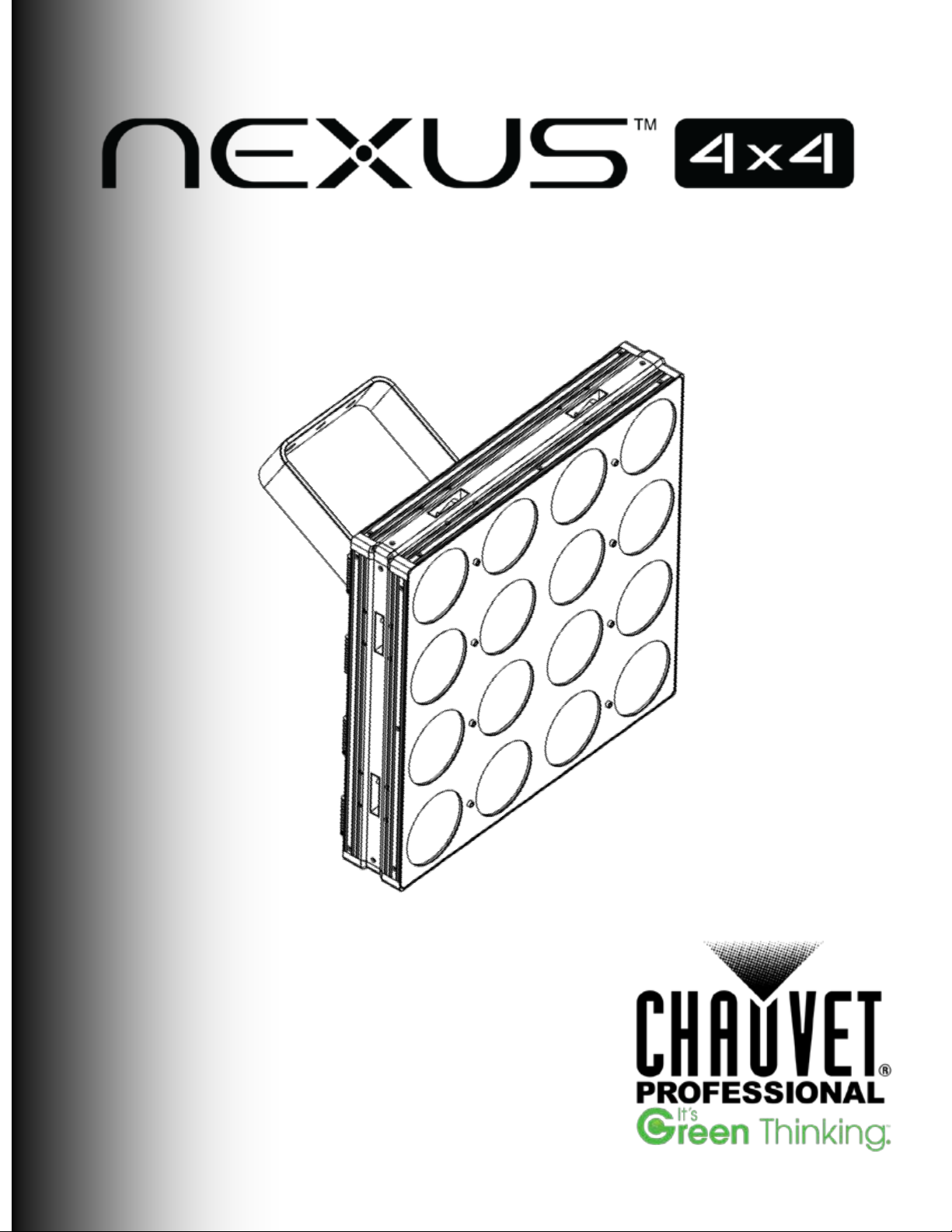
User Manual

Edition Notes
Trademarks
Copyright Notice
Manual Use
Document Printing
Intended Audience
Disclaimer
This User Manual covers the description, safety precautions, installation, programming,
operation, and maintenance of the Nexus™ 4x4.
Chauvet released this edition of the Nexus ™ 4x 4 User Manual in November 2014.
CHAUVET® is a registered trademark of CHAUVET & Sons LLC. (d/b/a CHAUVET® or
Chauvet). The CHAU VET® logo in its entiret y including the CH AUVET ® name and the dotted
triangle, and all other tradem arks in this m anual per taining to s ervices , products , or m arketing
statements (for example: It’s Green Thinking™) are owned or licensed by Chauvet.
Art-Net™ is designed and copyrighted by Artistic Licence Holdings Ltd.
Any other product nam es, logos, brands, compan y names, and other trademark s featured or
referred to within this document are the property of their respective trademark holders.
Chauvet owns the content of this User Manual in its entirety, including but not limited to
pictures, logos, trademarks, and resources.
© Copyright 2017 Chauvet. All rights reserved.
Electronically published by Chauvet in the United States of America.
Chauvet authorizes its customers to download and print this manual for professional
information purposes o nly. Chauvet expres sly prohibits the usage, copy, storag e, distribution,
modification, or printing of this manual or its content for any other purpose without written
consent from Chauvet.
For better results, print t his docum ent in color, o n letter size paper (8.5 x 11 in), doub le-sided.
If using A4 paper (210 x 297 mm), configure your printer to scale the content accordingly.
Any person in charge of installing, operating, and/or maintaining this product should
completely read through the guide that shipped with the product, as well as this manual,
before installing, operating, or maintaining this product.
Chauvet believes that the information contained in this manual is accurate in all respects.
However, Chauvet assumes no responsibility for any errors or omissions in this document.
Chauvet reserves the right to revise and make changes to the content of this document
without obligation that Chauvet notif y any person or com pany of such rev ision or changes . In
any way, this does n ot constitute a com mitment by Chauvet to make suc h changes. Chauvet
may issue a revision of this manual or a new edition to incorporate such changes.
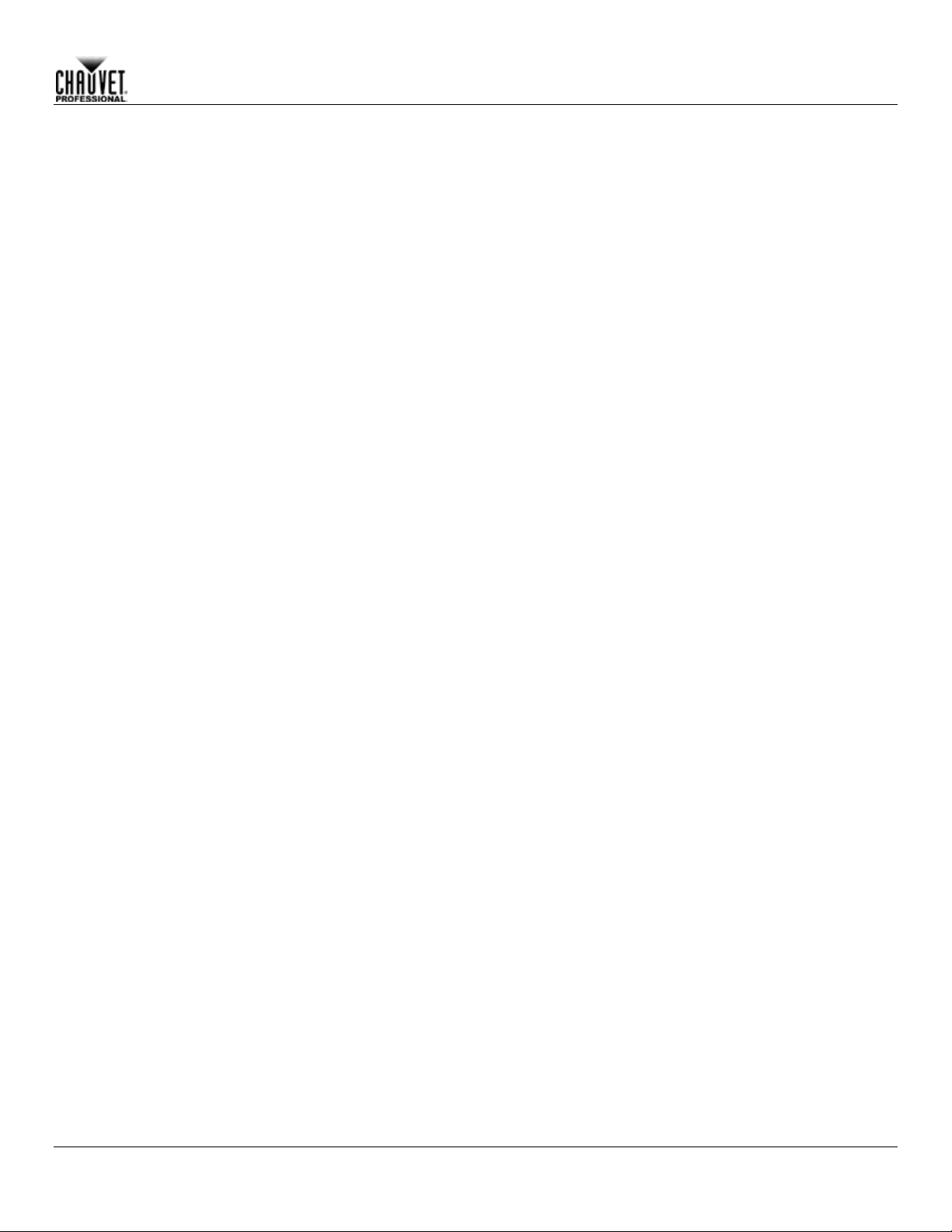
Table of Contents
1. Before You Begin............................................................................................................................... 3
What Is Included .................................................................................................................................. 3
Claims .................................................................................................................................................. 3
Manual Conventions ............................................................................................................................ 3
Symbols ............................................................................................................................................... 3
Safety Notes ........................................................................................................................................ 4
Expected LED Lifespan ....................................................................................................................... 4
2. Introduction ........................................................................................................................................ 5
Description ........................................................................................................................................... 5
Features ............................................................................................................................................... 5
Overview .............................................................................................................................................. 6
Dimensions .......................................................................................................................................... 7
Pixel Layout ......................................................................................................................................... 7
3. Setup ................................................................................................................................................... 8
AC Power ............................................................................................................................................. 8
AC Plug ............................................................................................................................................ 8
Fuse Replacement ........................................................................................................................... 8
Power Linking ...................................................................................................................................... 9
Power Linking Diagram .................................................................................................................... 9
DMX Linking ...................................................................................................................................... 10
DMX Linking Diagram .................................................................................................................... 10
DMX Mode ..................................................................................................................................... 10
Master/Slave Mode ........................................................................................................................ 11
Ethernet Connections ........................................................................................................................ 11
Ethernet Connections Diagram ...................................................................................................... 11
Kling-Net Mode ............................................................................................................................... 12
Art-Net™ Mode .............................................................................................................................. 12
Setting Modes And Protocols ............................................................................................................ 12
Mounting ............................................................................................................................................ 13
Orientation ...................................................................................................................................... 13
Rigging ........................................................................................................................................... 13
Mounting Diagram .......................................................................................................................... 14
4. Operation .......................................................................................................................................... 15
Control Panel ..................................................................................................................................... 15
Menu Map .......................................................................................................................................... 16
Menu Operations ............................................................................................................................... 17
Auto Show ...................................................................................................................................... 17
Exiting Auto Show Mode ............................................................................................................. 17
Static Color ..................................................................................................................................... 17
Dimmer Mode ................................................................................................................................. 17
Display Back light ............................................................................................................................ 17
Product ........................................................................................................................................... 18
Information ..................................................................................................................................... 18
DMX Channel ................................................................................................................................. 18
DMX Address ................................................................................................................................. 18
Master/Slave .................................................................................................................................. 18
White Calibration ............................................................................................................................ 19
Fan Control ..................................................................................................................................... 19
Temperature ................................................................................................................................... 19
Reset to Factory Default ................................................................................................................ 19
Setting Ethernet Protocols ............................................................................................................. 19
Nexus™ 4x4 User Manual Rev. 4

Kling-Net ..................................................................................................................................... 19
Art-Net™ ..................................................................................................................................... 20
Kling-Net Mapper ............................................................................................................................... 21
Part 1: Confirm Network Connectivity ............................................................................................ 21
The Connected Devices Window ................................................................................................ 22
Part 2: Test Network Connectivity .................................................................................................. 22
Part 3: Map The Products For ArKaos ........................................................................................... 23
Nexus Software Upgrade Instructions ............................................................................................... 24
DMX Channel Assignments And Values ........................................................................................... 28
53-Channel ..................................................................................................................................... 28
48-Channel ..................................................................................................................................... 31
9-Channel ....................................................................................................................................... 32
5-Channel ....................................................................................................................................... 33
3-Channel ....................................................................................................................................... 33
5. Technical Information ..................................................................................................................... 34
Product Maintenance ......................................................................................................................... 34
Returns .............................................................................................................................................. 34
6. Technical Specifications ................................................................................................................. 35
Contact Us ........................................................................................................................................... 36
Nexus™ 4x4 User Manual Rev. 4
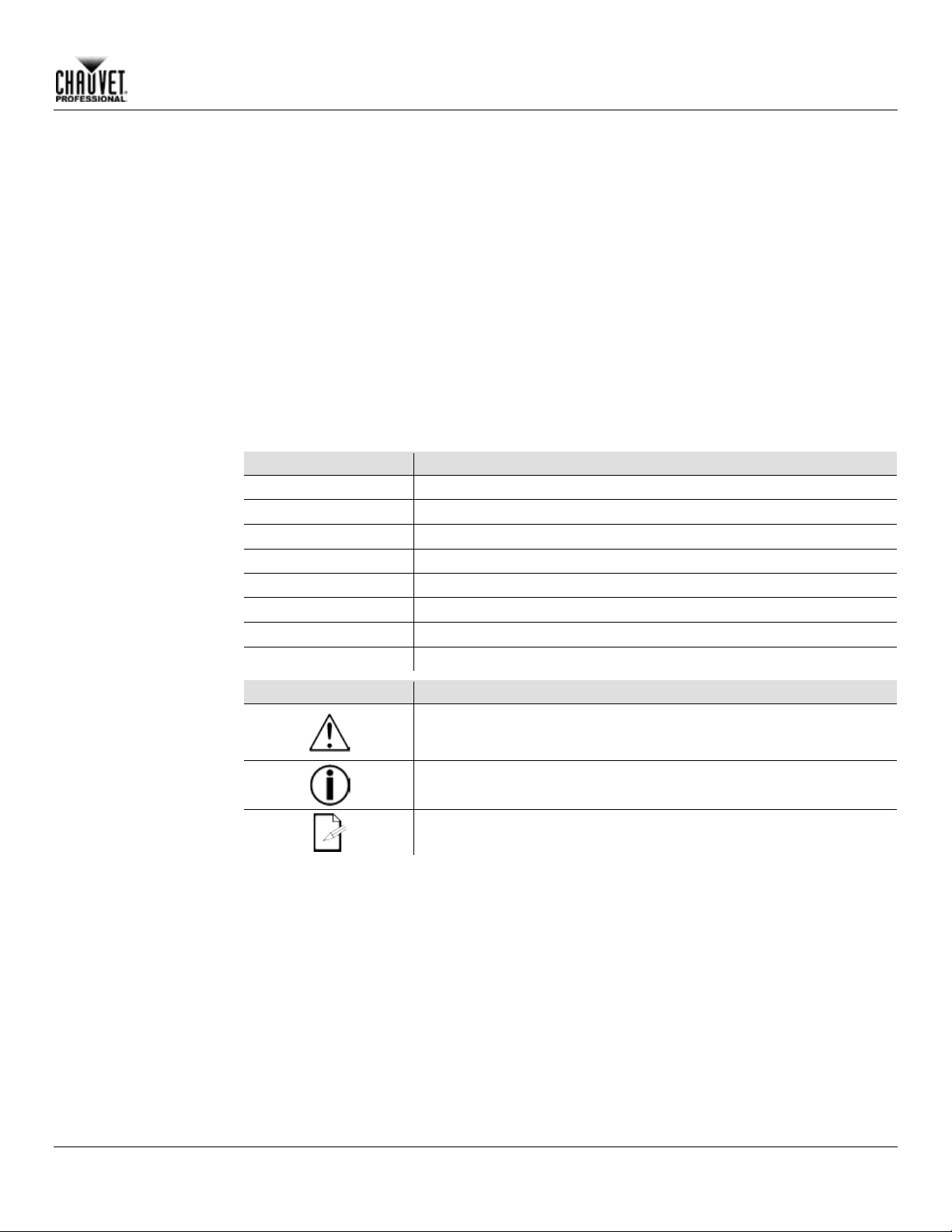
Before You Begin
Convention
Meaning
1–512
A range of values in the text
50/60
A set of mutually exclusive values in the text
<SET>
A button on the product’s control panel
Settings
A product function or a menu option
MENU>Settings
A sequence of menu options
1–10
A range of menu values from which to choose in a menu
Yes/No
A set of two mutually exc lusive menu options in a menu
ON
A unique value to be entered or selected in a menu
Symbols
Meaning
Critical installation, configuration, or operation information. Failure to comply
party
equipment, or cause harm to the operator.
Failure to comply with this
1. Before You Begin
What Is
Included
Claims
Manual
Conventions
Symbols
• Nexus 4x4
• Neutrik® powerCON® power cord
• #5 Allen key with handle
• Warranty Card
• Quick Reference Guide
Carefully unpack the pr oduct imm ediately, and check the box to m ake sure all the parts are in
the package and are in good condition.
If the box or the product a nd included accessories appear damaged f rom shipping or show
signs of mishandling, notify the carri er immediatel y, not Chauvet. F ailure to repor t damage to
the carrier immediatel y may invalidate your claim. In addition, k eep the box and contents for
inspection.
For other issues, such as missing components or parts, dam age not related to shipping, or
concealed damage, file a claim with Chauvet within 7 days of delivery.
with this information may cause the product not to work, damage third-
Important installation or configuration information.
information may keep the product from working.
Useful information.
Nexus™ 4x4 User Manual Rev. 4 -3-
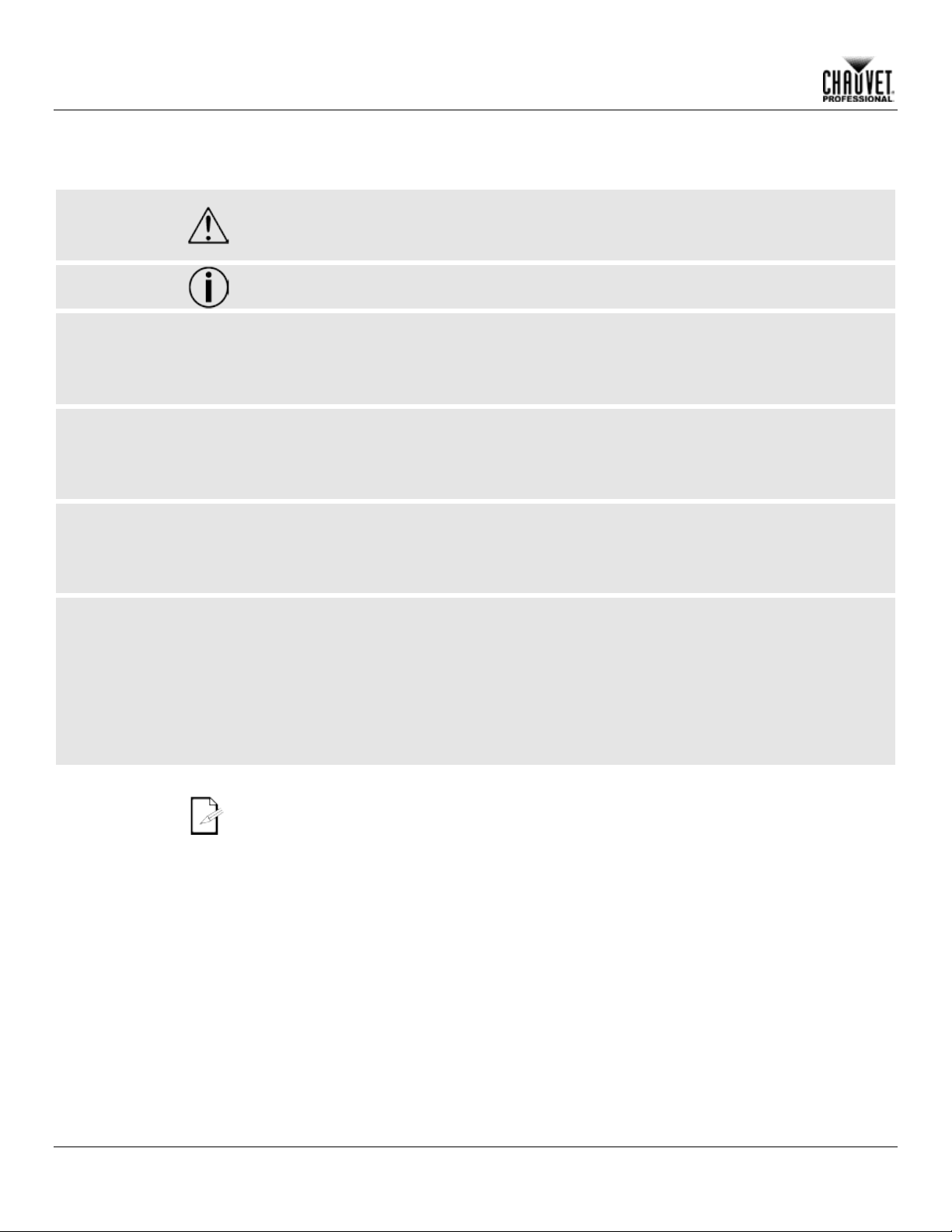
Before You Begin
ser
certified technicians. Do not open the
Personal Safety
• Avoid direct eye exposure to the light source while the product is on.
Mounting and
• This product is for indoor use only! To prevent risk of fire or shock, do not expose this
Power and Wiring
• Always make sure you are connecting this product to the proper voltage in accordance with
Operation
• Do not operate this product if you see damage on the housing, lenses, or cables. Have the
Safety Notes
Read all the following Safety Notes before working with this product. These notes include
important information about the installation, usage, and maintenance of this product.
This product contains no user-serviceable parts. Any ref eren ce to serv icing in thi s U
Manual will only apply to properly trained Chauvet
housing or attempt any repairs.
All applicable local codes and regulations apply to proper installation of this product.
• Always disconnect this product from its power source before servicing.
• Always connect this product to a grounded circuit to avoid the risk of electrocution.
• Do not touch this product’s housing during operation because it may be very hot.
Rigging
Expected LED
Lifespan
product to rain or moisture.
• Make sure there are no flammable materials close to this product while it is operating.
• When hanging this product, always secure to a fastening device using a safety cable.
the specifications in this manual or on the product’s specification label.
• Never connect this product to a dimmer pack or rheostat.
• Never disconnect this product by pulling or tugging on the power cable.
damaged parts replaced by an authorized technician at once.
• Do not cover the ventilation slots when operating to avoid internal overheating.
• The maximum ambient temperature is 113 °F (45 °C). Do not operate this product at a
higher temperature.
• In case of a serious operating problem, stop using this product immediately!
• To eliminate unnecessary wear and improve its lifespan, during periods of non-use
completely disconnect the product from power via breaker or by unplugging it.
In the unlikely event that your CHAUVET® product requires service, contact Chauvet
Technical Support.
LEDs gradually decli ne in brightness over time, mostly becaus e of heat. LEDs packaged in
clusters exhibit higher o perating temperatures th an s ingle LEDs . Using clustered LEDs at the ir
fullest intensity significantly reduces the LEDs’ lifespan, which under normal circumstances
40,000 to 50,000 hours. If extending this lifespan is vital, lower the op erating temperature b y
improving the ventilation around the product and reducing the ambient temperature to an
optimal operating rang e. In addition, limiting the over all projection intensity m ay also help to
extend the LEDs’ lifespan.
-4- Nexus™ 4x4 User Manual Rev. 4

Introduction
2. Introduction
Description
Features
Nexus™ 4x4 is a tour-ready wash light with a pixel mappable dis pl ay o f sixteen 27 watt RGB
COB LEDs. The combination of circuit on board (COB) em itters and a clever reflector design
create a soft, brigh t light with saturated hues. The Nex us™ 4x 4 operates in Stan dalone m ode
or with the Art-Net™, Kling-Net, or DMX protocols. The Nexus™ 4x4s have coffin locks so
they can be connected into large arrays.
• Sixteen 27 watt RBG COB LEDs
• Pixel mapping capability
• Operates in Standalone and Master/Slave modes
• Operates with Art-Net™, Kling-Net, or DMX protocols using 3-, 5-, 9-, 48- or 53-channel
• Coffin locks for connecting into arrays
• Works seamlessly with Nexus™ 4x1 and Nexus™ 2x2
• Universal power and control cabling with Neutrik® powerCON®, Neutrik® etherCON®, and
DMX personalities
both 3- and 5-pin DMX ports
Nexus™ 4x4 User Manual Rev. 4 -5-
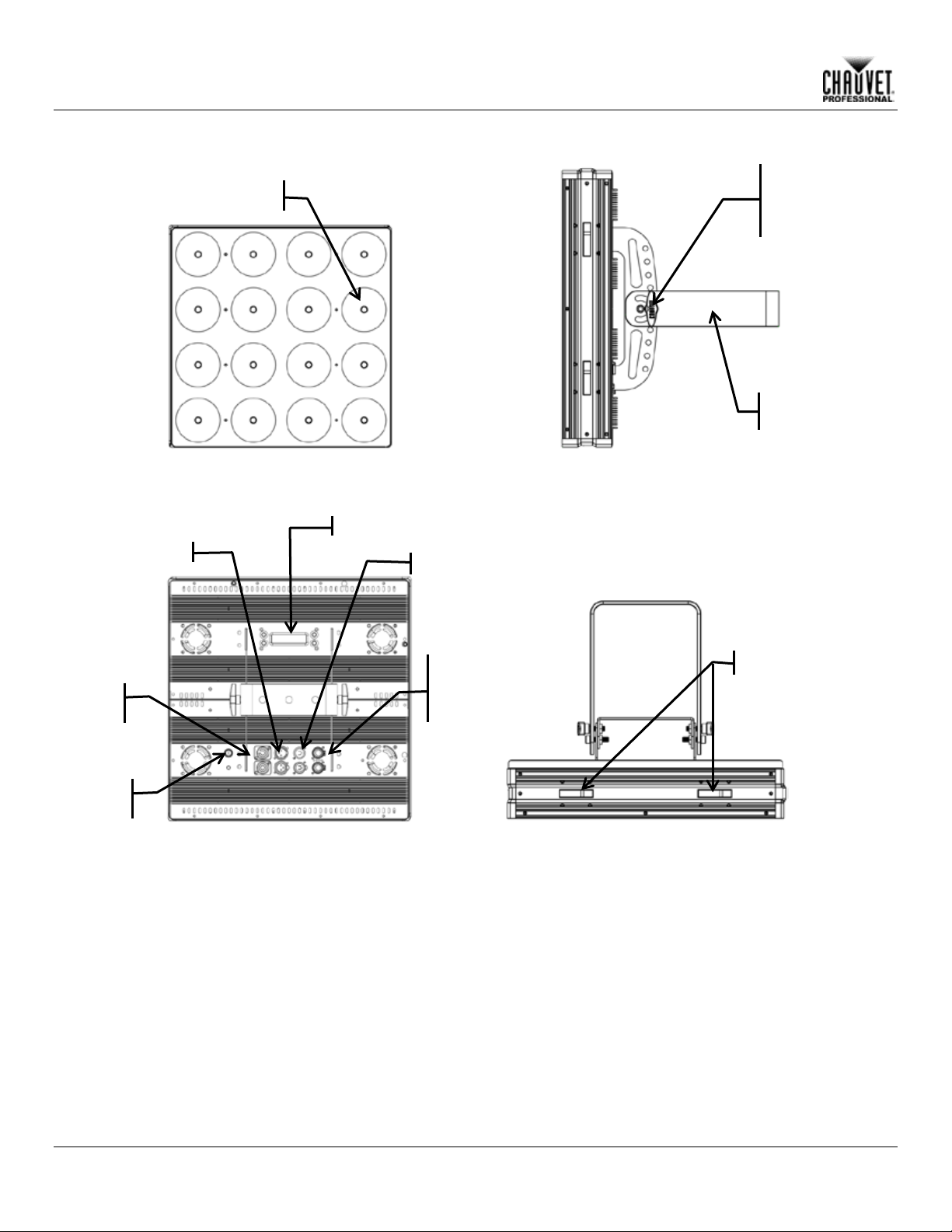
Introduction
COB LED (x16)
Control Panel
Power
5-Pin DMX Ports
3-Pin DMX Ports
Neutrik
etherCON
Coffin Locks
Mounting
Bracket
Holder
Overview
Bracket
Adjustment
Knob
Front View Side View
®
® I/O
Sockets
Fuse
Rear View Top View
-6- Nexus™ 4x4 User Manual Rev. 4
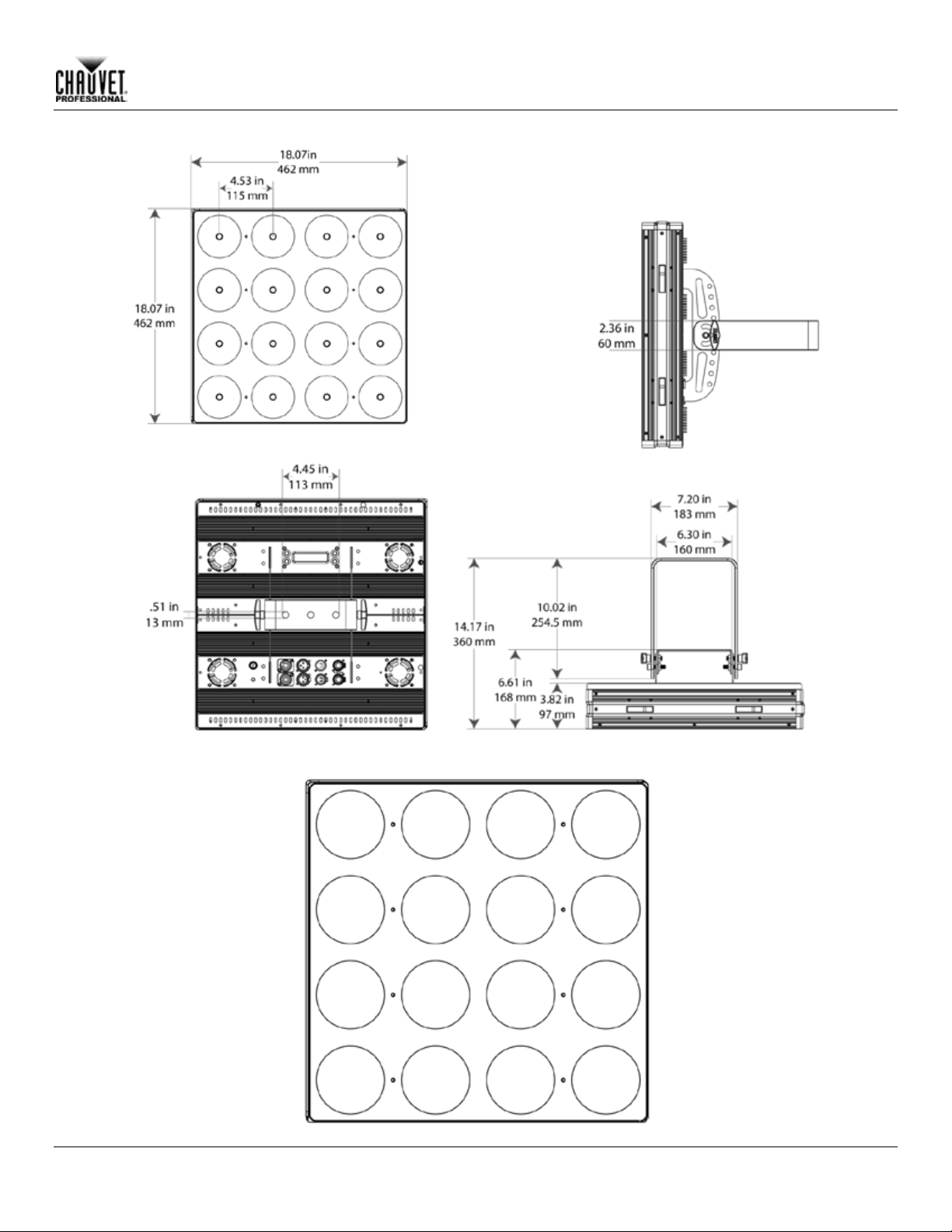
Introduction
1 2 3 4 5 6 7 8 9
10
11
12
14
15
16
13
Dimensions
Pixel Layout
Nexus™ 4x4 User Manual Rev. 4 -7-
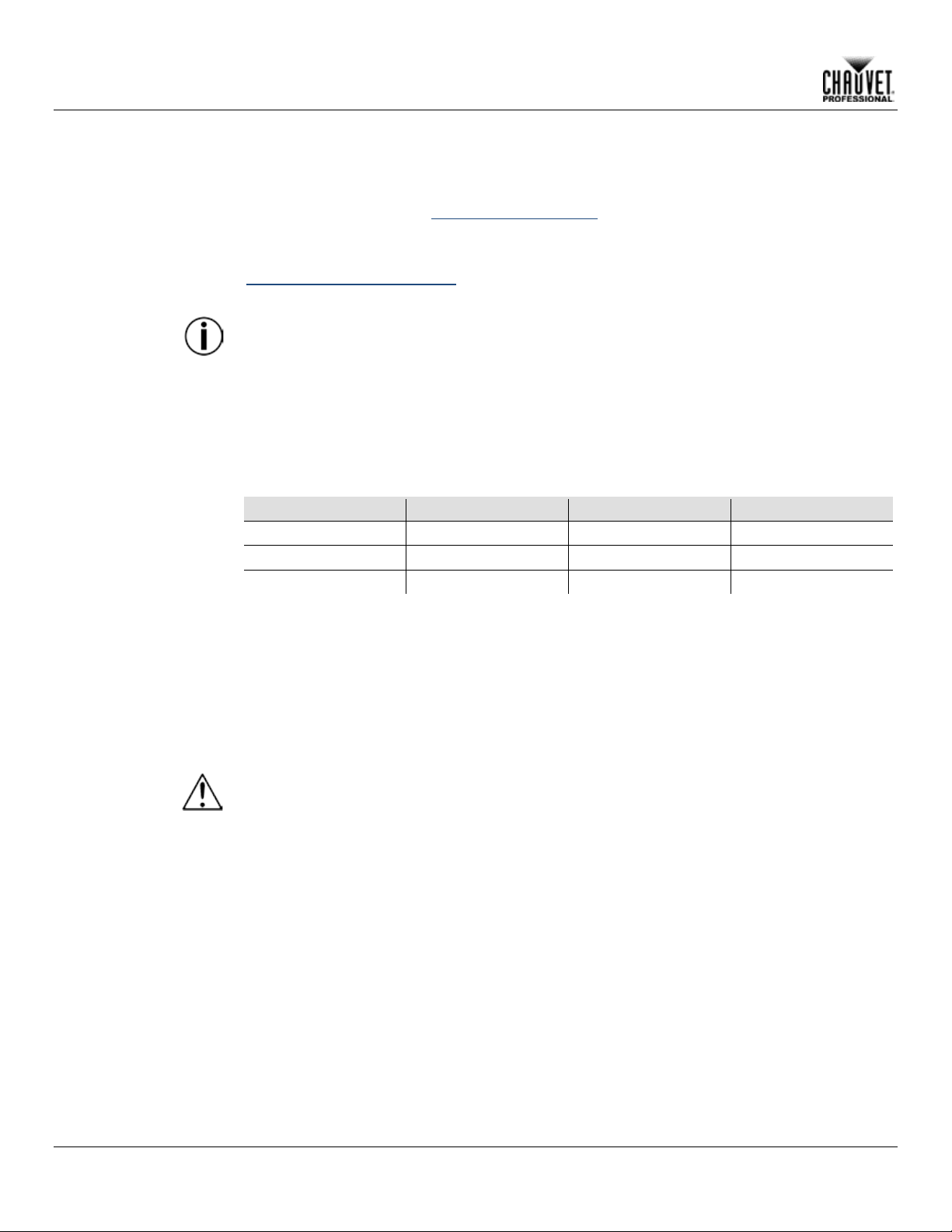
Setup
Connection
Wire (U.S.)
Wire (Europe)
Screw Color
AC Live
Black
Brown
Yellow or Brass
AC Neutral
White
Blue
Silver
AC Ground
Green/Yellow
Green/Yellow
Green
3. Setup
AC Po wer
Replacement
AC Plug
Fuse
The Nexus 4x4 has an auto-ranging power supply that works with an in put voltage range of
100 to 240 VAC, 50/60 H z. To determine the power requirements for the Nex us ™ 4x 4, refer to
the label on the product or Technical Specifications in this manual.
The listed current rating indicates the maximum current draw during normal operation. For
more information, download Sizing Circuit Breakers from the Chauvet website at
www.chauvetprofessional.com.
• Always connect this product to a protected circuit with an appropriate electrical
ground.
• Never connect this product to a rheostat (variable resistor) or dimmer circuit, even if
the rheostat or dimmer channel serves only as a 0 to 100% switch.
The Nexus 4x4 comes with a power input cord terminated with a Neutrik® powerCON®
connector on one end and an Edison plug on the other end (U. S. market). If the power inp ut
cord that came with the Nexus 4x4 prod uct has no plug or there is the need to change th e
plug, use the table below to wire a new plug.
The fuse is a T 5 A, 2 50 V and it is located in a fuse holder next to th e Neutrik® powerCON®
power socket. To replace the fuse, do the following:
1. Disconnect the product from power.
2. Using a flat-head screwdriver, unscrew the fuse holder cap.
3. Remove the blown fuse and replace it with a good fuse of the same type and rating.
4. Screw the fuse holder cap back in place.
5. Reconnect the product to power.
• Make sure to disconnect the power before replacing a blown fuse.
• Always replace the blown fuse with a fuse of the same type and rating.
-8- Nexus™ 4x4 User Manual Rev. 4
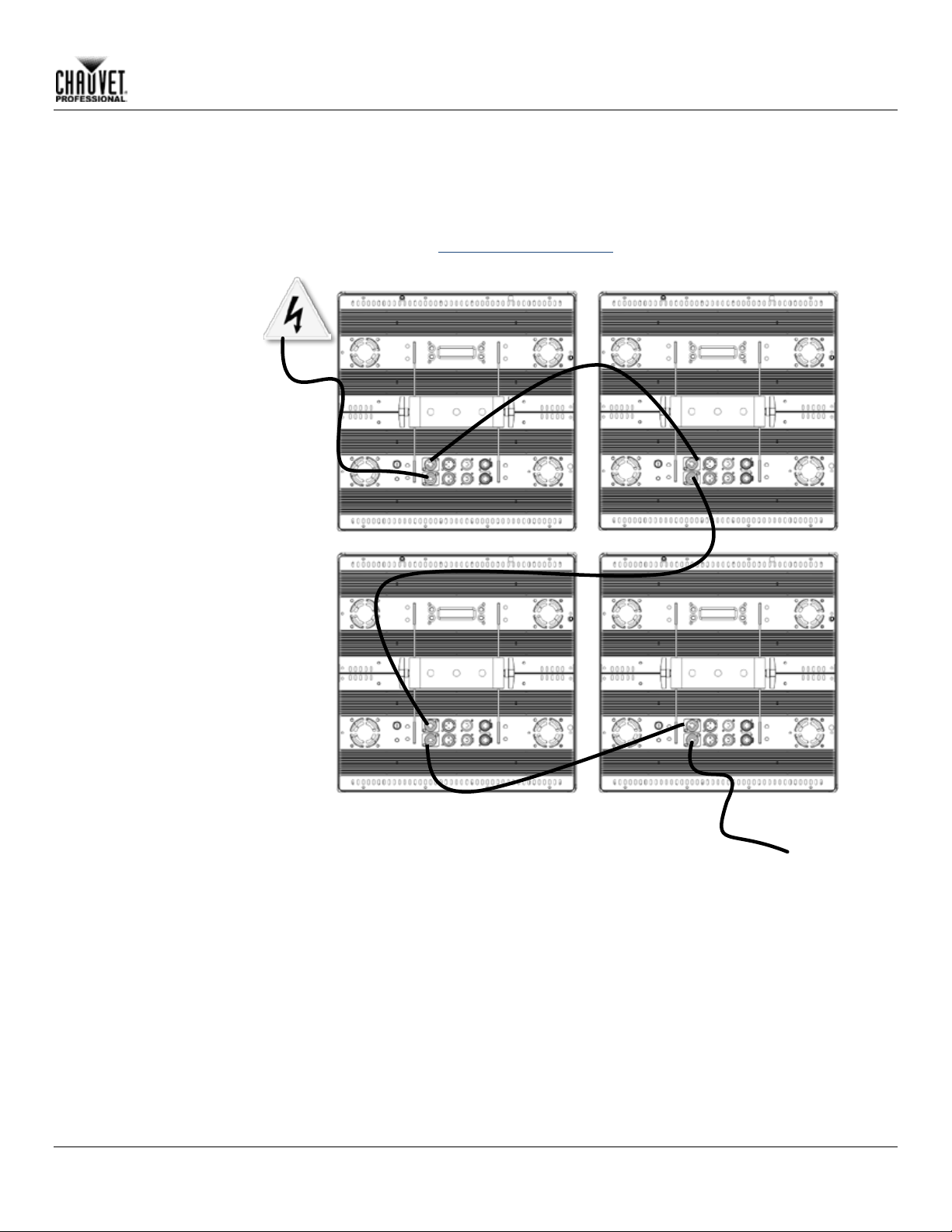
Setup
Other Products
Power
Power Linking
Linking
Diagram
The Nexus™ 4x4 suppor ts po wer linking of up to:
• 4 products at 120 V,
• 7 products at 208 V, or
• 8 products at 230 V.
A power cord is inc luded but power-linking cables are not included. For power-link ing cables,
see the Chauvet website at www.chauvetlighting.com.
Nexus™ 4x4 User Manual Rev. 4 -9-
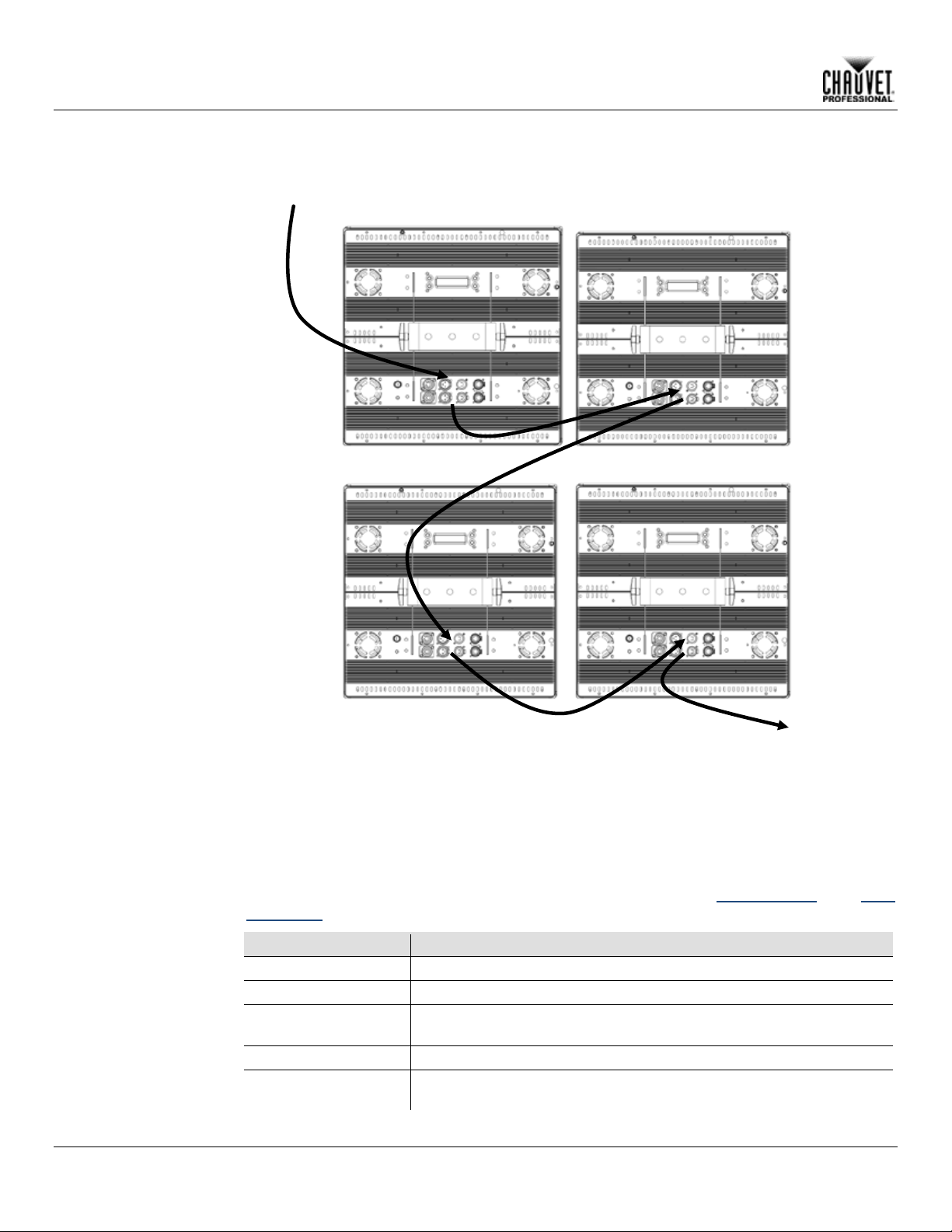
Setup
Personality
Capabilities
3-channel
RGB control
5-channel
RGB control with dimmer and strobe
R, G, B, WW, CW control with dimmer and dimmer speed, strobe, color
macros, auto programs and program speed
48-channel
RGB with individual pixel control
R, G, B, control with 8 W W and 8 CW controls, dimmer and dimmer speed,
strobe, color macros, auto programs and program speed
DMX Controller or Master
Other DMX Products
DMX Linking
DMX Linking
Diagram
DMX Mode
DMX linking connects Nexus 4x4 products through their DMX In and Out ports.
Nexus 4x4 has both 3- and 5-pin DMX ports, s o either 3- or 5-pin c ables, or a combination of
both, can be used. DMX linking is for DMX control and for Master/Slave control.
In DMX mode, Nexus 4x4 products are controlled b y a DMX controller, and t he DMX address
and DMX personality must be set through the control panel.
The Nexus 4x4 automaticall y senses its control source. W hen there is a DMX cable plugged
in, the Nexus 4x4 responds to DMX control. When there is a Neutrik® etherCON® cable
plugged in, it responds to an IP protocol, such as Art-Net™ or Kling-Net.
The Nexus 4x4 has 5 DMX personalities, eac h with diff erent capabilities . The table below lists
the capabilities of each personality. For more information, see DMX Address and DMX
Personality.
9-channel
53-channel
-10- Nexus™ 4x4 User Manual Rev. 4
