Page 1
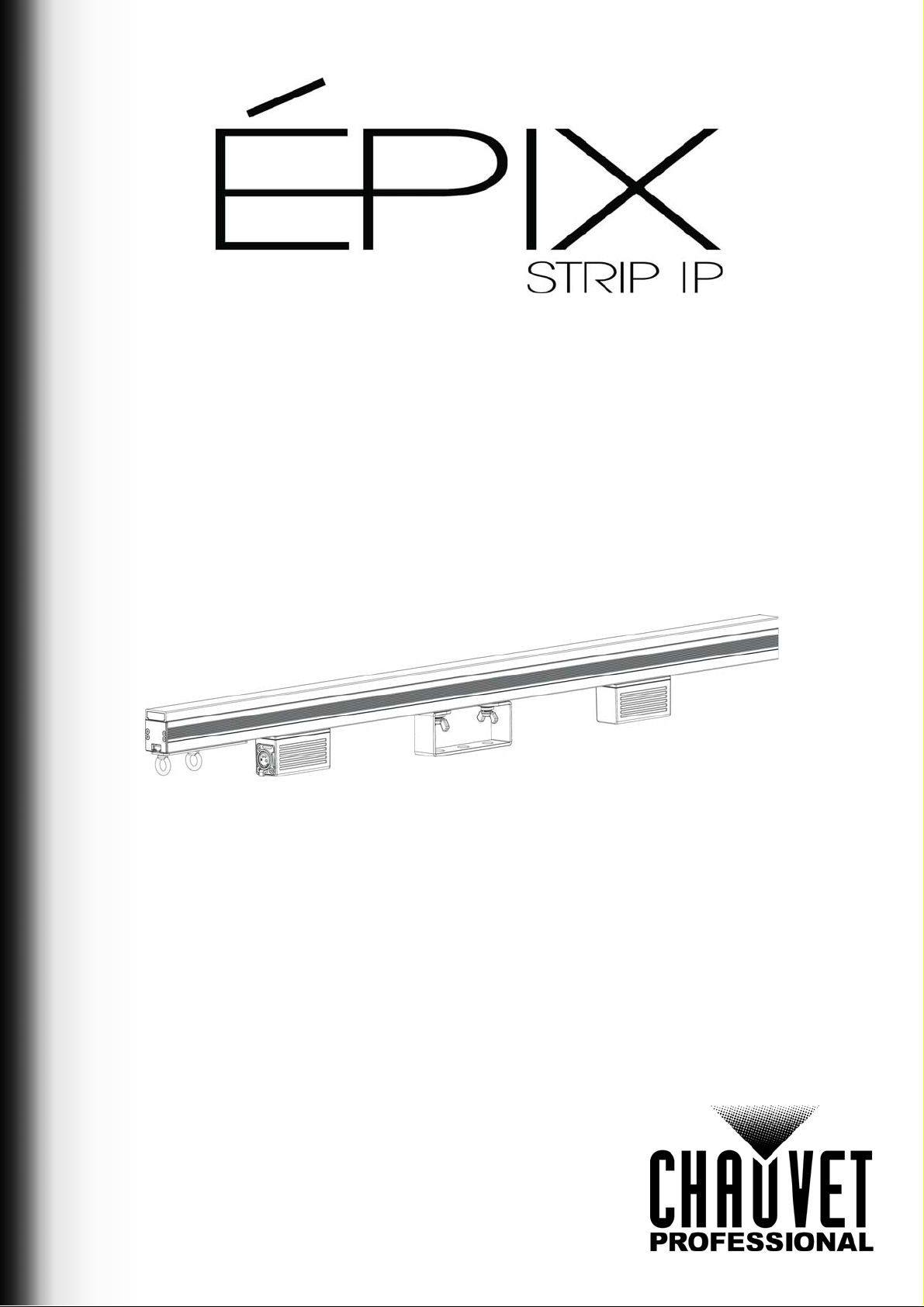
Quick Reference Guide
English EN
Español ES
Français FR
Nederlands NL
Page 2

QUICK REFERENCE GUIDE
EN
About This Guide
The ÉPIX Strip IP Quick Reference Guide (QRG) has basic product information such as connection and mounting.
Download the ÉPIX Drive 2000 IP User Manual from www.chauvetprofessional.com
Disclaimer
The information and specifications contained in this QRG are subject to change without notice.
Safety Notes
These Safety Notes include important information about installation, use, and maintenance.
• DO NOT open this product. It contains no user-serviceable parts.
• To eliminate unnecessary wear and improve its lifespan, during periods of non-use completely disconnect the
product from power via breaker or by unplugging it.
• DO NOT look at the light source when the product is on.
• CAUTION: This product’s housing may be hot when lights are operating.
• CAUTION: When transferring product from extreme temperature environments, (e.g. cold truck to warm humid
ballroom) condensation may form on the internal electronics of the product. To avoid causing a failure, allow
product to fully acclimate to the surrounding environment before connecting it to power.
• CAUTION: This product’s housing may be hot when lights are operating.
• Mount this product in a location with adequate ventilation, at least 20 in (50 cm) from adjacent surfaces.
• DO NOT leave any flammable material within 50 cm of this product while operating or connected to power.
• USE a safety cable when mounting this product overhead.
• DO NOT submerge this product (IP65). Temporary outdoor operation is fine.
• When using this product in an outdo or environment, u se IP65 (or higher ) rated power a nd data cables. Be sure to
secure unused power and data ports with attached IP65 covers.
• DO NOT operate this product if the housing, ports, or cables appear damaged.
• DO NOT connect this product to a dimmer or rheostat.
• ONLY connect this product to an ÉPIX Drive 2000 IP.
• Only use the hanging/mounting bracket to carry this product.
• In the event of a serious operating problem, stop using immediately.
• The maximum ambient temperature is 113 °F (45 °C). Do not operate this product at higher temperatures.
Contact
Outside the U.S., United Kingdom, Ireland, Mexico, or Benelux contact your distributor to request support or return a
product. Visit www.chauvetprofessional.com
for contact information.
What is Included
• ÉPIX Strip IP
• Square Milky Filter (Installed)
• Black Stealth Filter
• Round Milky Filter
• Warranty Card
• Quick Reference Guide
for more details.
1
ÉPIX Strip IP QRG Rev. 2
Page 3
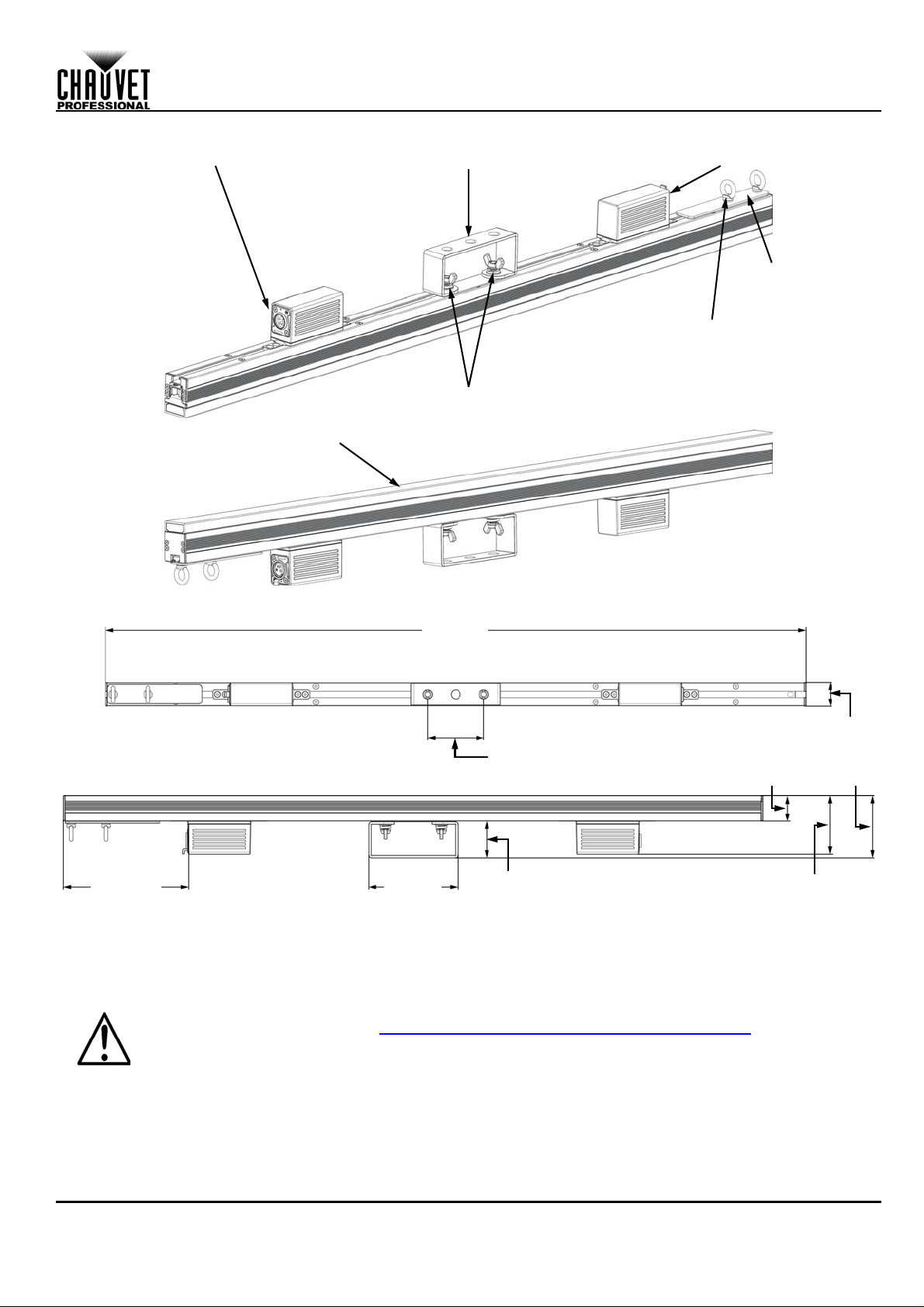
Product Overview
Data/Power In
Bracket Position Adjustment Knobs
(used to align end to end on truss)
Interlocking
Hardware
Mounting Bracket
Fastening Knob/
Safety Loop
Data/Power Out
Filter
39.37 in
1000 mm
7.04 in
178.9 mm
3.15 in
80 mm
1.33 in
34 mm
1.42 in
36 mm
3.46 in
88 mm
3.27 in
83 mm
2.05 in
52 mm
5.04 in
128 mm
QUICK REFERENCE GUIDE
EN
Product Dimensions
Power
This product is powered by an ÉPIX Drive 2000 IP. Refer to the ÉPIX Drive 2000 IP User Manu al for deta iled instructions
on how to connect this product to power.
Power Linking
You can link up to 10 ÉPIX Strip IP products to each port of an ÉPIX Drive 2000 IP. Never exceed this number.
• Use ONLY IP65 4-pin XLR cables with the ÉPIX Strip IP. For our CHAUVET Professional line of
IP65 4-pin XLR cables, go to https://www.chauvetprofessional.com/accessories
• To eliminate wear and improve its lifespan, during periods of non-use completely disconnect
the ÉPIX Drive 2000 IP from power via breaker or by unplugging it.
.
ÉPIX Strip IP QRG Rev. 2
2
Page 4
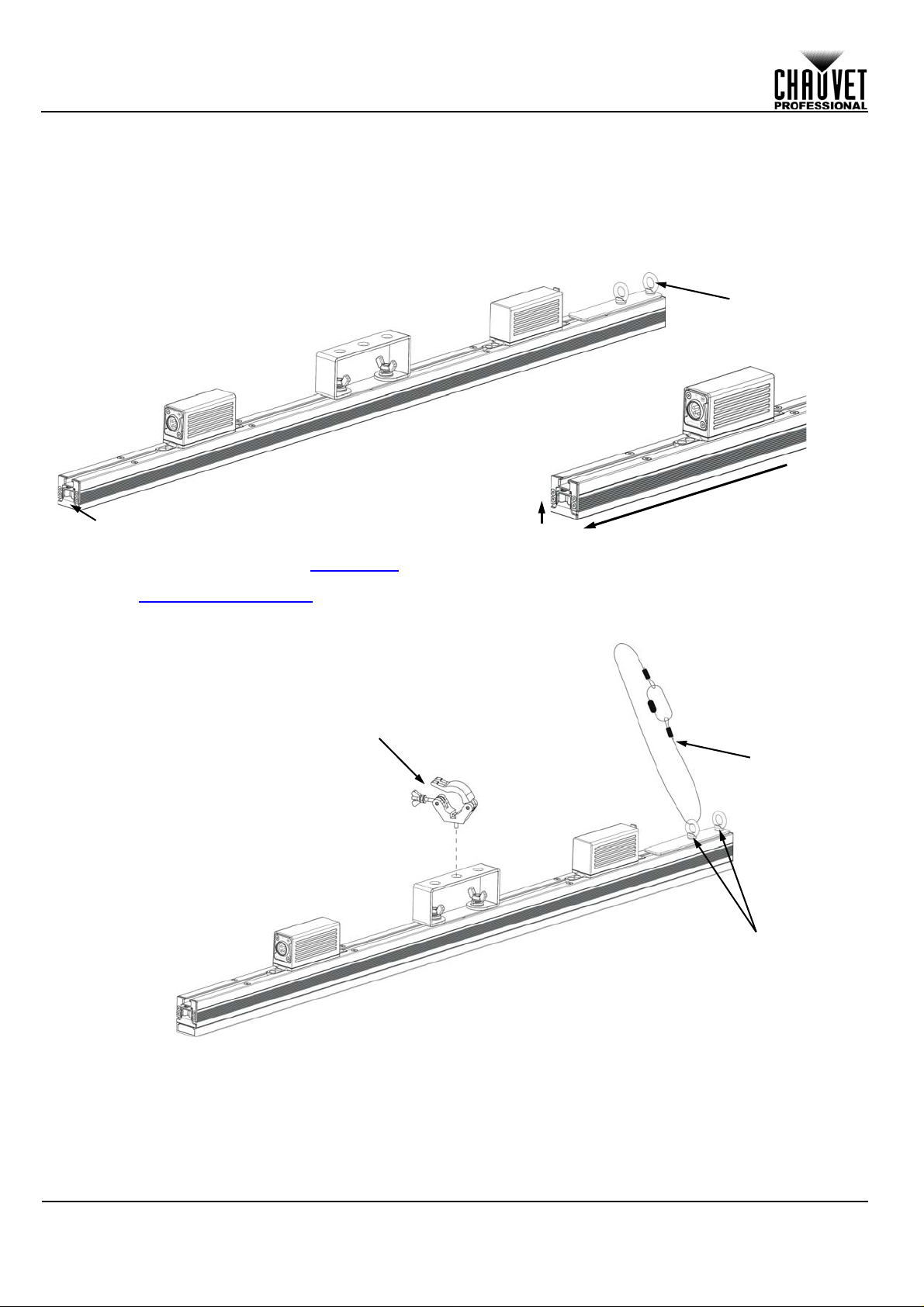
QUICK REFERENCE GUIDE
Interlocking Hardware
End-Cap Latch
Safety Cable
Safety Loop
Eye Bolts
Mounting Clamp
EN
Filter Installation
The ÉPIX Strip IP includes a Square Milky Filter already installed. Follow the procedure below to install the included Black
Stealth Filter or Round Milky Filter.
1. Locate the end cap of the product that does not have the interlocking hardware.
2. Push in on the end-cap latch.
3. Slide the installed filter out and replace it with the desired filter.
4. Release the end-cap latch.
Mounting
Before mounting this product, read the Safety Notes. Use at least one mounting point per product. Make sure the
mounting clamps are capable of supporting the weight of the product. For our CHAUVET Professional line of mounting
clamps, go to http://trusst.com/products
Mounting Diagram
.
3
ÉPIX Strip IP QRG Rev. 2
Page 5
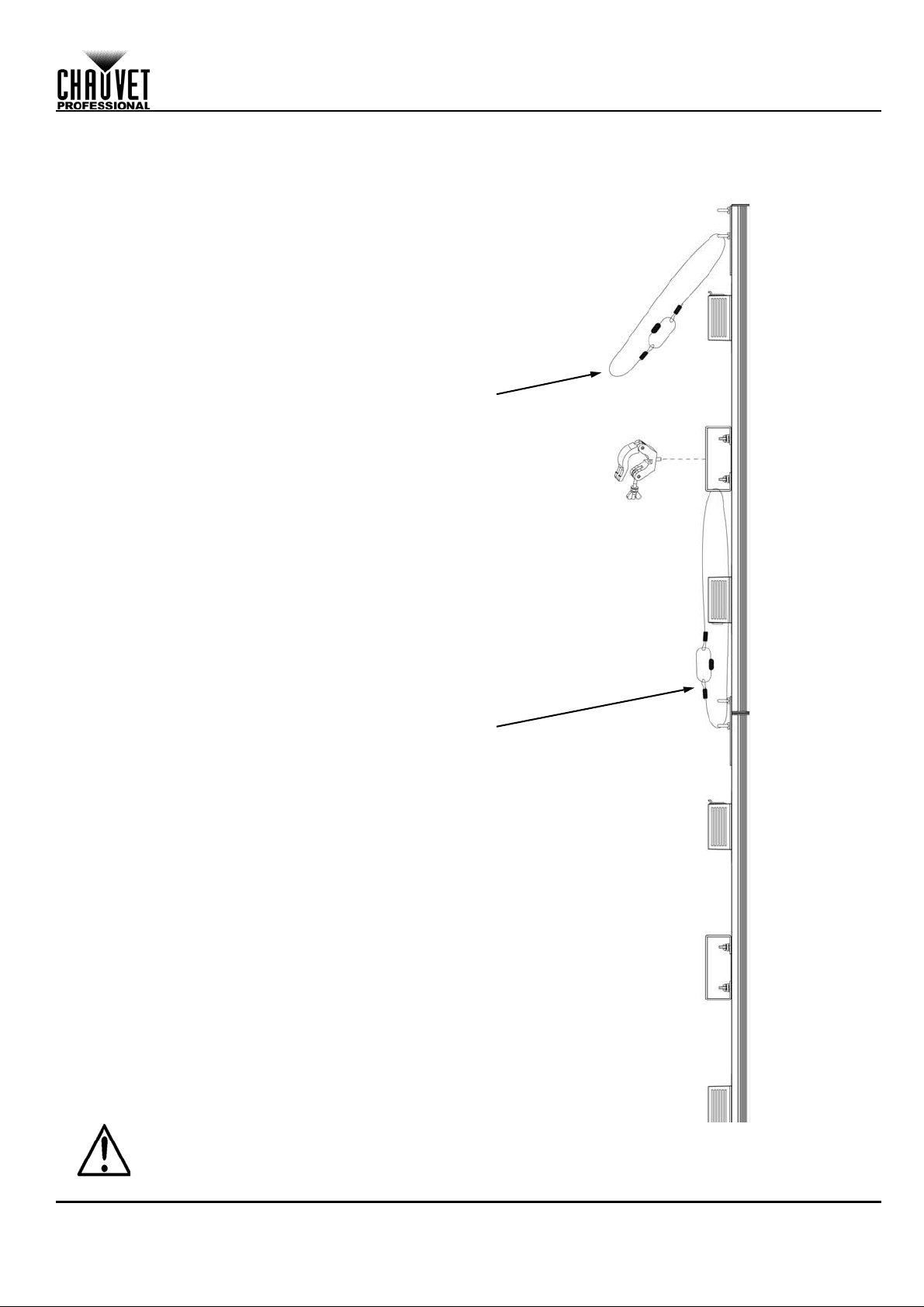
QUICK REFERENCE GUIDE
Attach the Safety Cable
of the first product to
the mounting point
Attach the Safety Cable of the
following products to the
Bracket of the preceding product
Vertical Mounting Instructions
1. Attach the clamp to the mounting bracket.
2. Attach the clamp to the desired structure or surface.
3. Attach a safety cable to the product’s safety loop.
EN
Never attach more than 4 products together when hanging vertically from a single mounting
point.
ÉPIX Strip IP QRG Rev. 2
4
Page 6
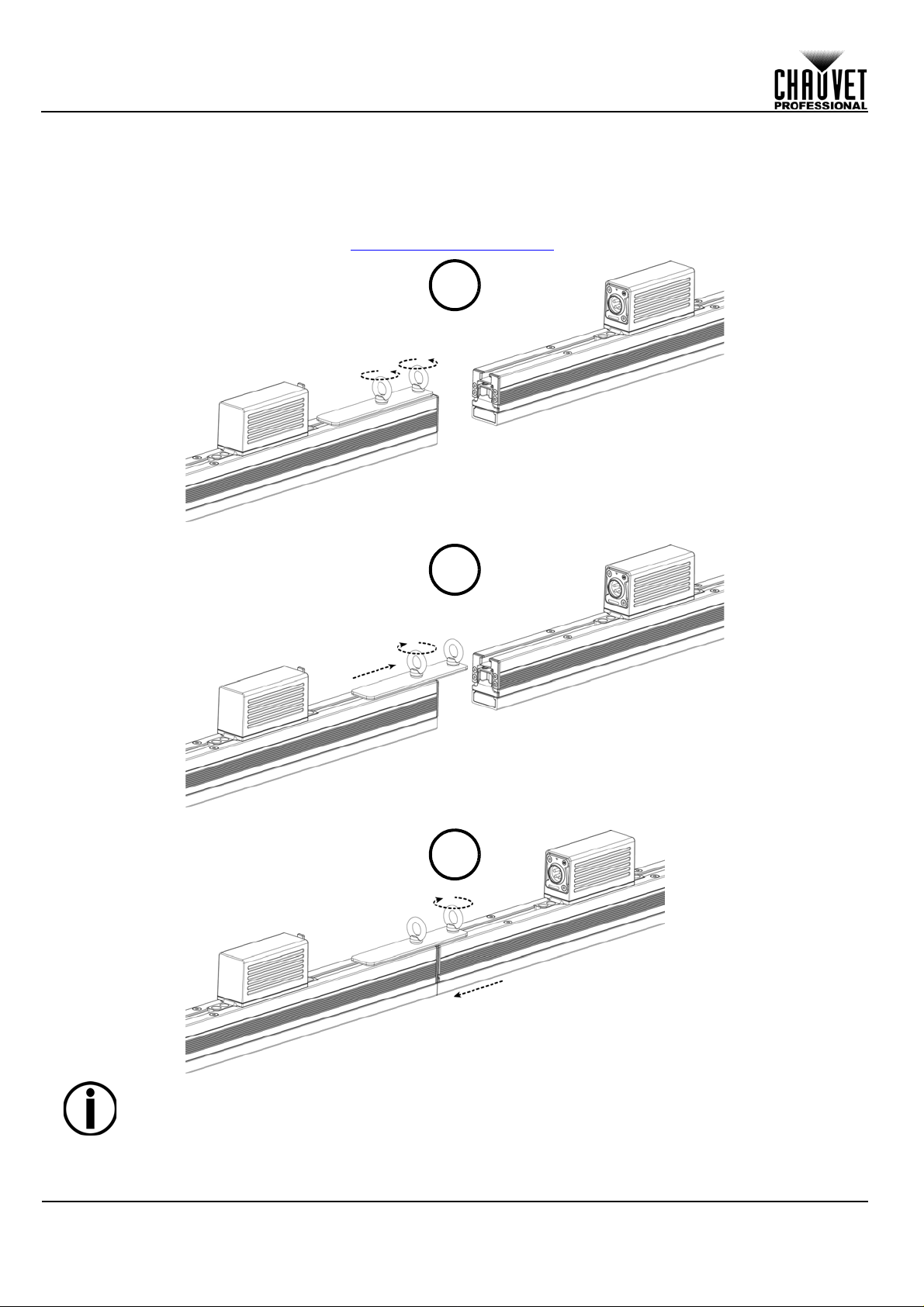
QUICK REFERENCE GUIDE
1
2
3
EN
Series Attachment Instructions
The ÉPIX Strip IP can be attached in an end to end formation to create a strip up to 4 meters long from one mounting
point. Do not connect any more than 4 ÉPIX Strip IP products in a row when hanging vertically.
1. Loosen the 2 fastening eye bolts.
2. Slide the connecting bracket out until it stops and tighten the eye bolt closest to the center of the product.
3. Slide the second ÉPIX Strip IP into the connecting bracket and tighten the remaining eye bolt.
4. Attach the safety cable as shown in Vertical Mounting Instructions
.
Install the safety cable last when attaching ÉPIX Strip IP products in series.
5
ÉPIX Strip IP QRG Rev. 2
Page 7

QUICK REFERENCE GUIDE
Technical Specifications
Dimensions and Weight
Filter Length Width Height Weight
Square Milky Filter 39.37 in (1000 mm) 3.93 in (100 mm) 1.33 in (34 mm) 6 lb (2.7 kg)
Black Stealth Filter 39.37 in (1000 mm) 3.46 in (88 mm) 1.33 in (34 mm) 6 lb (2.7 kg)
Round Milky Filter 39.37 in (1000 mm) 5.03 in (128 mm) 1.77 in (45 mm) 6 lb (2.7 kg)
Note: Dimensions in inches are rounded.
Power
Power Supply Range Power Linking
ÉPIX Drive 2000 IP 100 to 240 VAC, 50/60 Hz 10 per ÉPIX Drive 2000 IP port
Parameter 120 V, 60 Hz 208 V, 60 Hz 230 V, 50 Hz
Consumption 35 W 44 W 44 W
Operation Current 0.292 A 0.210 A 0.195 A
Power I/O U.S./Worldwide UK/Europe
Power Input Connector IP65 4-pin XLR IP65 4-pin XLR
Power Cord Plug IP65 4-pin XLR IP65 4-pin XLR
Light Source
Type Color Quantity Lifespan
SMD 505 LED Tri-color RGB 100 50,000 hours
Photometrics
Parameter Square Milky Filter Black Stealth Filter Round Milky Filter
Viewing Angle 160° 140° 160°
Illuminance 2,470 NITS 1,455 NITS 1,360 NITS
Pixel Pitch 10 mm 10 mm 10 mm
Refresh Rate 4,800 Hz 4,800 Hz 4,800 Hz
Control
Data I/O Channel Range (Art-Net™/sACN) Channel Range (Kling-Net)
IP65 4-pin XLR 15, 17, 30, 60, 150 or 300
Thermal
Maximum External Temp. Cooling
113 °F (45 °C) Convection
Ordering
Product Name Item Name Item Code UPC Number
ÉPIX Strip IP EPIXSTRIPIP 03091318 781462216665
Determined by ArKaos MediaMaster
software
EN
ÉPIX Strip IP QRG Rev. 2
6
Page 8

GUÍA DE REFERENCIA RÁPIDA
ES
Acerca de esta guía
La guía de referencia rápida (GRR) del ÉPIX Strip IP contiene información básica sobre el producto, como conexión y
montaje. Descargue el manual de usuario del ÉPIX Drive 2000 IP www.chauvetprofessional.com
más detallada.
Exención de responsabilidad
La información y especificaciones contenidas en esta GRR están sujetas a cambio sin previo aviso.
Notas de seguridad
Estas notas de seguridad incluyen informació n imp or tant e so br e el mo n taje , us o y ma nte n imie n to .
• NO abra este producto. No contiene ninguna pieza reparable por el usuario.
• Para evitar un desgaste innecesario y alargar su vida útil, desconecte completamente el producto de la
alimentación mediante el interruptor o desenchufándolo durante periodos en que no se use.
• NO mire a la fuente de luz cuando el producto esté encendido.
• CUIDADO: la carcasa de este producto puede estar caliente cuando las luces están en funcionamiento.
• CUIDADO: cuando traslade el producto desde ambientes de temperatura extrema (p. ej., desd e un camión frío a
una sala de fiestas húmeda y caliente) se puede formar condensación en la electrónica interna del producto. Pa ra
evitar que se produzca un fallo, deje que el producto se aclimate totalmente al entorno antes de conectar la
alimentación.
• CUIDADO: la carcasa de este producto puede estar caliente cuando las luces están en funcionamiento.
• Monte este producto en una ubicación con ventilación adecuada, al menos a 20 in (50 cm) de superficies
adyacentes.
• NO deje ningún material inflamable a menos de 50 cm de este pro ducto mientras esté fun cionando o conectado
a la alimentación.
• USE un cable de seguridad cuando monte este producto en lo alto.
• NO sumerja este producto (IP65). Es adecuado para un funcionamiento temporal en exteriores.
• Cuando utilice este producto en exteriores, use cables de datos y alimentación con protección IP65 (o superior).
Asegúrese de proteger los puertos de datos y alimentación que no se usen colocando tapas IP65.
• NO ponga en funcionamiento este producto si la carcasa, puertos o cables parecen dañados.
• NO conecte este producto a un atenuador o reostato.
• Conecte este producto UNICAMENTE a un ÉPIX Drive 2000 IP.
• Use solamente los soportes de colgar/montar para mover este producto.
• En caso de un problema grave de funcionamiento, deje de usarlo inmediatamente.
• La temperatura ambiente máxima es de 113 °F (45 °C). No haga funcionar este producto a temperaturas más
altas.
Contacto
Fuera de EE. UU., Reino Unido, Irlanda, México o Benelux póngase en contacto con su distribuidor para solicitar
asistencia o devolver un producto. Visite www.chauvetprofessional.com para información de contacto.
Qué va incluido
• ÉPIX Strip IP
• Filtro turbio cuadrado (instalado)
• Filtro neutro negro
• Filtro turbio redondo
• Tarjeta de garantía
• Guía de referencia rápida
para una información
7
ÉPIX Strip IP GRR Rev. 2
Page 9
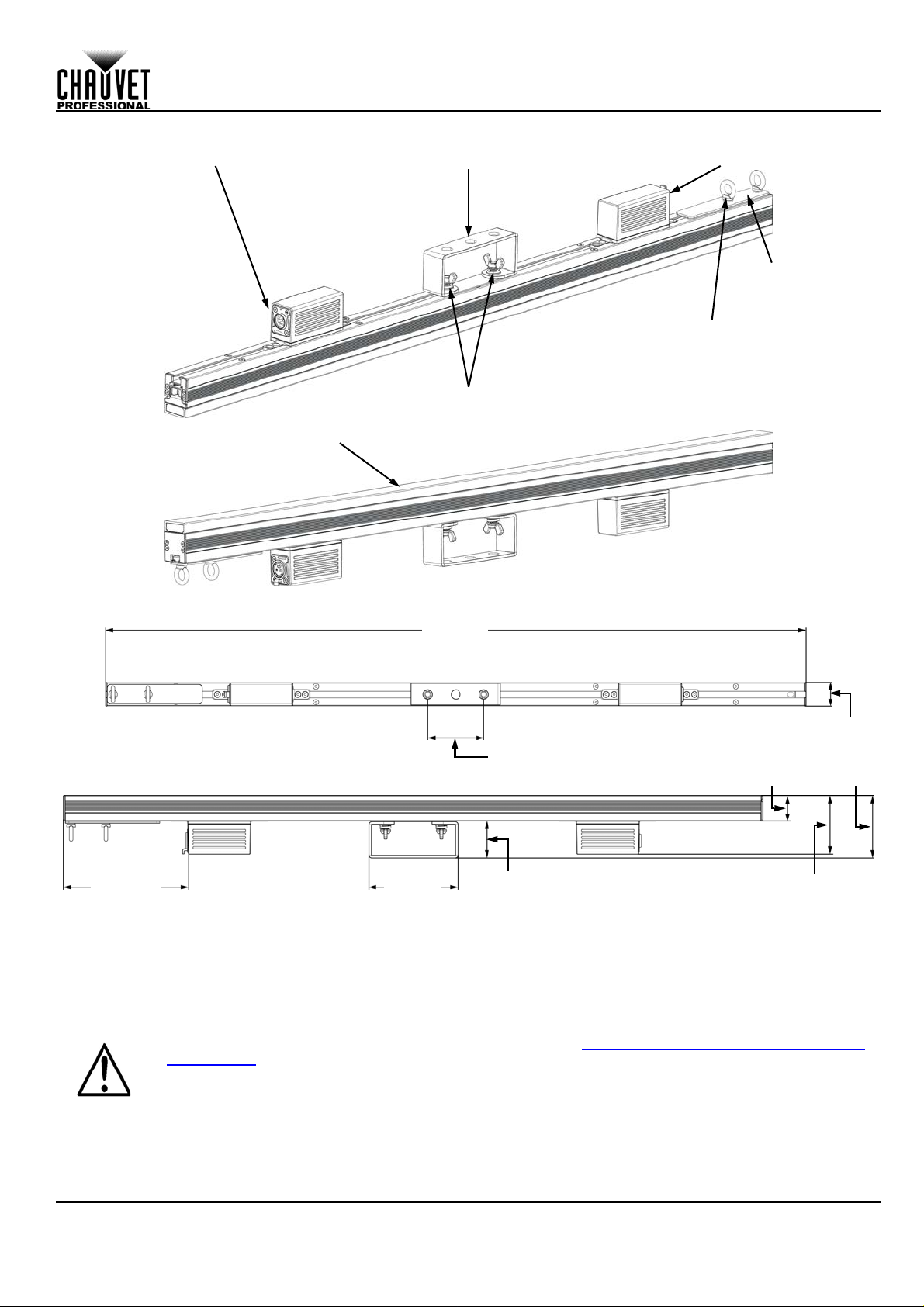
Visión general del producto
Entrada datos/alimentación
Mandos de ajuste de la posición del soporte
(usados para alinear de extremo a extremo en el truss)
Material de
interconexión
Soporte de montaje
Mando de ajuste/
Lazo de seguridad
Salida datos/alimentación
Filtro
39,37”
1000 mm
7,04”
178,9 mm
3,15”
80 mm
1,33”
34 mm
1,42”
36 mm
3,46”
88 mm
3,27”
83 mm
2,05”
52 mm
5,04”
128 mm
GUÍA DE REFERENCIA RÁPIDA
ES
Dimensiones del producto
Alimentación
Este producto recibe la alimentación de un ÉPIX Drive 2000 IP. Consulte el manual de usuario del ÉPIX Drive 2000 IP
para obtener información detallada sobre cómo conectar este producto a la alimentación.
Alimentación en cadena
Puede enlazar hasta 10 productos 10 ÉPIX Strip IP en cada producto ÉPIX Drive 2000 IP. Nunca sobrepase este
número.
• Utilice SOLAMENTE cables XLR de 4 pines IP65 con el ÉPIX Strip IP. Para ver nuestra línea
CHAUVET Professional de cables XLR de 4 pines, visite https://www.chauvetprofessional.com/
accessories.
• Para evitar un desgaste innecesario y alargar su vida útil, desconecte completamente el producto de la alimentación mediante el interruptor o desenchufándolo dur ante periodos en que
no se use.
ÉPIX Strip IP GRR Rev. 2
8
Page 10

GUÍA DE REFERENCIA RÁPIDA
Material de
interconexión
Pestaña de cierre de la tapa
Cable de
seguridad
Armellas para el
lazo de seguridad
Abrazadera
ES
Instalación del filtro
El ÉPIX Strip IP incluye un filtro turbio redondo ya instalado. Siga el procedimiento indicado a continuación para instalar
uno de los filtros incluidos, neutro negro o turbio redondo.
1. Localice en un extremo del producto la tapa que no tiene los elementos de interco nexión.
2. Apriete la pestaña de cierre de la tapa.
3. Deslice el filtro instalado hacia afuera y cámbielo por el que prefiera.
4. Suelte la pestaña de cierre de la tapa.
Montaje
Antes de montar este producto, lea las Notas de seguridad. Utilice al menos un punto de montaje por producto.
Asegúrese de que las abrazaderas de montaje son capaces de soportar el peso del producto. Para nuestra línea de
abrazaderas de montaje CHAUVET Professional, visite http://trusst.com/products
Diagrama de montaje
.
9
ÉPIX Strip IP GRR Rev. 2
Page 11

GUÍA DE REFERENCIA RÁPIDA
Fije el cable de seguridad
del primer producto al
punto de montaje
Fije el cable de seguridad de los
productos siguientes al soporte
del producto anterior
Instrucciones de montaje vertical
1. Fije la abrazadera al soporte de montaje.
2. Fije la abrazadera a la estructura o superficie que desee.
3. Fije un cable de seguridad al lazo de seguridad del producto.
ES
Nunca acople más de 4 productos juntos cuando los cuelgue verticalmente de un solo punto de
montaje.
ÉPIX Strip IP GRR Rev. 2
10
Page 12

GUÍA DE REFERENCIA RÁPIDA
1
2
3
ES
Instrucciones de fijación en serie
El ÉPIX Strip IP puede unirse en una formación punto a punto para crear un a banda de hasta 4 metros de longitud d esde
un solo punto de montaje. No conecte más de 4 productos ÉPIX Strip IP en fila cu ando los cuelgue verticalmente.
1. Afloje las dos armellas de fijación.
2. Deslice el soporte de conexión hacia afuera hasta que se detenga y apriete la armella lo más cerca posible del
centro del producto.
3. Deslice el segundo ÉPIX Strip IP por el soporte de conexión y apriete la otra armella.
4. Acople el cable de seguridad como se indica en las Instrucciones de montaje vertical
.
11
Instale el cable de seguridad en último lugar cuando acople productos ÉPIX Strip IP en serie.
ÉPIX Strip IP GRR Rev. 2
Page 13

GUÍA DE REFERENCIA RÁPIDA
Especificaciones Técnicas
Dimensiones y Peso
Filtro Longitud Anchura Altura Peso
Filtro turbio cuadrado 1000 mm (39,37”) 100 mm (3,93”) 34 mm (1,33”) 2,7 kg (6 lb)
Filtro neutro negro 1000 mm (39,37”) 88 mm (3,46”) 34 mm (1,33”) 2,7 kg (6 lb)
Filtro turbio redondo 1000 mm (39,37”) 128 mm (5,03”) 45 mm (1,77”) 2,7 kg (6 lb)
Note: las dimensiones en pulgadas están redondeadas.
Alimentación
Fuente de alimentación Rango Alimentación en cadena
ÉPIX Drive 2000 IP 100–240 VCA, 50/60 Hz 10 por puerto de ÉPIX Drive 2000 IP
Parámetro 120 V, 60 Hz 208 V, 60 Hz 230 V, 50 Hz
Consumo 35 W 44 W 44 W
Corriente de funcionamiento 0,292 A 0,210 A 0,195 A
E/S alimentación U.S./Mundial UK/Europa
Cable de alimentación fijo IP65 4-pines XLR IP65 4-pines XLR
Enchufe del cable de alimentación IP65 4-pines XLR IP65 4-pines XLR
Fuente de Luz
Tipo Color Cantidad Duración
SMD 505 LED Tri-color RGB 100 50.000 horas
Fotometría
Parámetro Filtro turbio cuadrado Filtro neutro negro Filtro turbio redondo
Ángulo de visión 160° 140° 160°
Iluminancia 2.470 NITS 1.455 NITS 1.360 NITS
Tamaño de píxel 10 mm 10 mm 10 mm
Tasa de refresco 4.800 Hz 4.800 Hz 4.800 Hz
Control
E/S datos Rango de canal (Art-Net™/sACN) Rango de canal (Kling-Net)
IP65 4-pines XLR 15, 17, 30, 60, 150 o 300
Térmico
Temp. externa máxima Refrigeración
45 °C (113 °F) Convección
Pedidos
Descripción del Producto Nombre del Producto Código de Artículo Número UPC
ÉPIX Strip IP EPIXSTRIPIP 03091318 781462216665
Determinado por el software en
ArKaos MediaMaster
ES
ÉPIX Strip IP GRR Rev. 2
12
Page 14

MANUEL DE RÉFÉRENCE
FR
A propos de ce manuel
Le manuel de référence (MdR) du ÉPIX Strip IP reprend des informations de base sur cet ap pareil notamment en matière
de fonctionnement et de montage. Veuillez télécharger le manuel d'utilisation du ÉPIX Drive 2000 IP à l'adresse
www.chauvetprofessional.com
Clause de non Responsabilité
Les informations et caractéristiques contenues dans ce MdR sont sujettes à modification sans préavis.
Consignes de Sécurité
Ces consignes de sécurité contiennent des informations importantes en matière d'installation, d'utilisation et d'entretien.
• NE PAS ouvrir cet appareil. Il ne renferme aucune pièce réparable.
• Durant les périodes de non-utilisation, pour éviter toute usure inutile et pour prolonger la durée de vie,
déconnectez entièrement l'appareil en le débranchant de l'alimentation électrique ou en coupant le disjoncteur.
• NE PAS exposer directement les yeux à la source de lumière lorsque le produit est allumé.
• ATTENTION: Le boîtier de ce produit peut devenir chaud lorsque les lumières sont en fonctionnement.
• A TTENTION: Lorsqu e l'appareil est dépla cé d'un environnem ent à température extrê me à un autre (par exemple
d'un camion froid vers une salle de bal chaude et humide), de la condensation peut se form er sur les composants
électriques internes. Pour éviter de causer des dommages, laissez l'appareil s'acclimater entièrement au milieu
environnant avant de le mettre sous tension.
• ATTENTION: Le boîtier de ce produit peut devenir chaud lorsque les lumières sont en fonctionnement.
• Installez cet appareil dans un endroit bien ventilé à au moins 50 cm (20 po) des surfaces adjacentes.
• NE PAS laisser de matière inflammable à moins de 50 cm de cet ap par eil lor squ'il e st e n fonctio nne ment ou tout
simplement branché.
• UTILISEZ un câble de sécurité lors du montage de cet appareil en hauteur.
• NE PAS immerger ce produit (IP65). Une utilisation ponctuelle en extérieure est possible.
• Lors de l'utilisation de cet appareil en environnement extérieur, utilisez des câbles d'alimentation et de données
certifiés IP65 au minimum. Pensez-bien à protéger les ports d'alimentation et de données non utilisés en utilisant
les couvercles IP 65 fournis.
• NE PAS utiliser cet appareil si le boîtier, les ports ou les câbles paraissent endommagés.
• Ne connectez jamais l'appareil à un variateur ou un rhéostat.
• Vous pouvez connecter cet appar eil UNIQUEMENT au ÉPIX Drive 2000 IP.
• Utilisez toujours le support de suspension/fixation pour supporter l'appareil.
• En cas de graves problèmes de fonctionnement, arrêtez l'appareil immédiatement.
• La température ambiante maximale est de 45 °C (113 °F). Ne faites pas fonctionner cet appareil à des
températures plus élevées.
Nous contacter
En dehors des États-Unis, du Royaume-Uni, de l'Irlande, du Mexique ou du Benelux, contactez votre fou rnisseu r si vous
avez besoin d'assistance ou pour retourner un appareil. Veuillez consulter le site internet www.chauvetprofessional.com
pour obtenir des informations pour nous contacter.
Contenu
• ÉPIX Strip IP
• Filtre laiteux carré (installé)
• Filtre stealth noir
• Filtre laiteux rond
• Fiche de garantie
• Manuel de référence
pour plus de détails.
13
ÉPIX Strip IP MdR Rév. 2
Page 15

Vue d'ensemble de l'appareil
Entrée de données/d'alimentation
Poignées de réglage de positionnement des supports de fixation
(utilisées pour aligner les extrémités sur un treillis)
Matériel
d'interverrouillage
Support de montage
Molette de serrage/
Boucle de sécurité
Sortie de données/d'alimentation
Filtre
39,37 po
1000 mm
7,04 po
178,9 mm
3,15 po
80 mm
1,33 po
34 mm
1,42 po
36 mm
3,46 po
88 mm
3,27 po
83 mm
2,05 po
52 mm
5,04 po
128 mm
MANUEL DE RÉFÉRENCE
FR
Dimensions de l’appareil
ÉPIX Strip IP MdR Rév. 2
14
Page 16

MANUEL DE RÉFÉRENCE
Matériel
d'interverrouillage
Loquet du couvercle d'extrémité
FR
Alimentation
Cet appareil est alimenté par un ÉPIX Drive 2000 IP. Référez-vous au manuel d'utilisation du ÉPIX Drive 2000 IP pour
des instructions détaillées sur la manière de connecter cet appareil à l'alimentation.
Chaînage électrique
Vous pouvez chaîn er jusqu'à 10 ÉPIX Strip IP sur chaque port d'un ÉPIX Drive 2000 IP. Ne dépassez jamais ce nombre.
• Utilisez UNIQUEMENT des câbles XLR 4 broches IP65 avec le ÉPIX Strip IP. Vous pouvez
consulter la gamme CHAUVET Professional de câbles XLR 4 broches IP65 à l'adresse https://
www.chauvetprofessional.com/accessories.
• Durant les périodes de non-utilisation, pour év iter toute u sure inutile et pour prolonge r la durée
de vie, déconnectez entièrement l'ÉPIX Drive 2000 en le débranchant de l'alimentation électrique ou en coupant le disjoncteur.
Installation du filtre
Le ÉPIX Strip IP est livré avec un filtre laiteux carré préinstallé. Suivez la procédure ci-dessous pour installer les filtres
stealth noir ou laiteux rond inclus.
1. Identifiez le couvercle d'extrémité de l'appareil qui ne dispose pas de matériel d'interverrouillage.
2. Appuyez sur le loquet du couvercle d'extrémité.
3. Faites sortir le filtre installé en le faisant glisser et remplacez-le par le filtre souhaité.
4. Relâchez le loquet du couvercle d'extrémité.
15
ÉPIX Strip IP MdR Rév. 2
Page 17

MANUEL DE RÉFÉRENCE
Câble de
sécurité
Boulons à œil de boucle
de sécurité
Pince de montage
FR
Montage
Veuillez lire les Consignes de Sécurité. avant de monter cet appareil. Utilisez au moins un point de fixation par appareil.
Assurez-vous que les fixations de montage peuvent supporter le poids de l'appareil. Pour prendre connaissance de la
gamme de pinces de montage CHAUVET Professional, veuillez consulter le site internet à l'adresse http://trusst.com/
products.
Diagramme de montage
ÉPIX Strip IP MdR Rév. 2
16
Page 18

MANUEL DE RÉFÉRENCE
Attachez le câble de sécurité
du premier appareil au point
d'attache
Attachez le câble de sécurité des
appareils suivants au support de
l'appareil qui précède
FR
Instructions de montage à la verticale
1. Fixez la pince au support de montage.
2. Fixez la pince à la structure ou surface souhaitée.
3. Attachez un câble de sécurité à l'anneau de sécurité de l'appareil.
17
N'attachez jamais plus de 4 appareils ensemble en suspension ver ticale à partir d'un même point
d'attache.
ÉPIX Strip IP MdR Rév. 2
Page 19

MANUEL DE RÉFÉRENCE
1
2
3
FR
Instructions de fixation en série
Le ÉPIX Strip IP peut être installé en série bord à bord jusqu'à former une ensemble de 4 mètres de long à partir d'un
point d'attache. Ne connectez par plus de 4 ÉPIX Strip IP à la suite en suspension verticale.
1. Desserrez les deux boulons à œil de serrage.
2. Sortez le support de connexion au maximum en le faisant glisser et serrez le boulon à œil le plus proche du
centre de l'appareil.
3. Faites glisser le deuxième ÉPIX Strip IP dans le support de connexion et serrez le boulon à œil restant.
4. Attachez le câble de sécurité tel qu'indiqué dans les Instructions de montage à la verticale
.
Installez le câble de sécurité en dernier lorsque vous procédez à la fixation de plusieurs ÉPIX
Strip IP en série.
ÉPIX Strip IP MdR Rév. 2
18
Page 20

MANUEL DE RÉFÉRENCE
FR
Spécificités Techniques
Dimensions et Poids
Filtre Longueur Largeur Hauteur Poids
Filtre laiteux carré 1000 mm (39,37 po) 100 mm (3,93 po) 34 mm (1,33 po) 2,7 kg (6 lb)
Filtre stealth noir 1000 mm (39,37 po) 88 mm (3,46 po) 34 mm (1,33 po) 2,7 kg (6 lb)
Filtre laiteux rond 1000 mm (39,37 po) 128 mm (5,03 po) 45 mm (1,77 po) 2,7 kg (6 lb)
Remarque: Les dimensions en pouce sont arrondies.
Alimentation
Source de courant Plage Chaînage électrique
ÉPIX Drive 2000 IP Entre 100 et 240 VAC, 50/60 Hz 10 par port du ÉPIX Drive 2000 IP
Paramétré 120 V, 60 Hz 208 V, 60 Hz 230 V, 50 Hz
Consommation 35 W 44 W 44 W
Courant 0,292 A 0,210 A 0,195 A
E/S alimentation États-Unis/Mondial Royaume-Uni/Europe
Connecteur d'entrée d'alimentation IP65 4 broches XLR IP65 4 broches XLR
Prise du cordon d'alimentation IP65 4 broches XLR IP65 4 broches XLR
Source lumineuse
Type Couleur Quantité Durée de vie
SMD 505 LED Tricolore RGB 100 50,000 heures
Photometrics
Paramétré Filtre laiteux carré Filtre stealth noir Filtre laiteux rond
Angle de vision 160° 140° 160°
Puissance d'éclairage 2.470 NITS 1.455 NITS 1.360 NITS
Taille de pixel 10 mm 10 mm 10 mm
Taux de rafraichissement 4.800 Hz 4.800 Hz 4.800 Hz
Control
E/S données Plage de canaux (Art-Net™/sACN) Plage de canaux (Kling-Net)
IP65 4 broches XLR 15, 17, 30, 60, 150 ou 300
Thermal
Température Externe Maximum Système de Refroidissement
113 °F (45 °C) Convection
Commande
Description de l'Appareil Nom de l'Appareil Code de l'Article Code UPC
ÉPIX Strip IP EPIXSTRIPIP 03091318 781462216665
Déterminé par le logiciel ArKaos
MediaMaster
19
ÉPIX Strip IP MdR Rév. 2
Page 21

BEKNOPTE HANDLEIDING
NL
Over deze handleiding
De beknopte handleiding (BH) van ÉPIX Strip IP bevat basisinformatie over het product, zoals verbinding en montage.
Download de gebruikershandleiding van de ÉPIX Drive 2000 IP van www.chauvetprofessional. com
Disclaimer
De informatie en specificaties in deze BH kunnen zonder voorafgaande kennisgeving worden gewijzigd.
Veiligheidsinstructies
Deze veiligheidsinstructies bevatten belangrijke informatie over de installatie, het gebruik en het onderhoud.
• Open het product NIET. Het bevat geen onderdelen die door de gebruiker onderhouden kunnen worden.
• Om onnodige slijtage te elimineren en zijn levensduur te verlengen, gedurende perioden wanneer het product niet
wordt gebruikt, moet u het product van de stroom afsluiten door een aard lekschakelaar om te zetten of door het
te ontkoppelen.
• KIJK NIET in de lichtbron wanneer het apparaat is ingeschakeld.
• LET OP: De behuizing van dit product kan heet zijn wanneer het in bedrijf is.
• LET OP: Bij het verplaatsen van het product uit extreme omgevinge n, (bijv. koude vrachtwagen naar warme,
vochtige balzaal) kan er condensvorming optreden op de elektronica van het product. Om stor ingen te vermijden
moet het product volledig kunnen acclimatiseren aan de omgeving voordat het op stroom wordt aangesloten.
• LET OP: De behuizing van dit product kan heet zijn wanneer het in bedrijf is.
• Monteer dit product op een plek met voldoende ventilatie, ten minste 50 cm van de aang re nzende o ppe rvlakken .
• Plaats GEEN ontvlambaar materiaal binnen 50 cm van dit product als het in g ebruik is of is aangesloten op het
stopcontact.
• GEBRUIK een veiligheidskabel bij het boven het hoofd plaatsen van dit product.
• Dit product NIET onderdompelen (IP65). Tijdelijk gebruik buitenshuis is prima.
• Wanneer dit product bu iten wordt gebruikt moeten stroom- en gegevenskabels met een IP65-certificering (of
hoger) worden gebruikt. Zorg ervoor dat ongebruikte stroom- en gegevenspoorten worden afgesloten met de
aangehechte IP65-afdekinngen.
• Gebruik dit product NIET als de behuizing, poorten of kabels beschadigd lijken.
• Sluit dit product NIET aan op een dimmer of een regelweerstand.
• Sluit dit product UITSLUITEND aan op een ÉPIX Drive 2000 IP.
• Gebruik uitsluitend de ophang-/montagebeugels om dit product te dragen.
• Stop in het geval van ernstige operationele problemen onmiddellijk met het gebruik.
• De maximale omgevingstemperatuur bedraagt 45 °C. Gebruik dit product niet bij hogere temp eraturen.
Contact
Van buiten de VS, Verenigd Koninkrijk, Ierland, Mexico of Benelux kunt u contact opnemen met de distributeur of om
ondersteuning vragen dan wel het product retourneren. Ga naar www.chauvetprofessional.com
Wat is inbegrepen
• ÉPIX Strip IP
• Vierkant melkachtig filter (geplaatst)
• Zwart stealthfilter
• Rond melkachtig filter
• Garantiekaart
• Beknopte handleiding
voor meer informatie.
voor contactinformatie.
ÉPIX Strip IP BH Rev. 2
20
Page 22

NL
Gegevens/stroom-ingang
Instelknoppen van de beugelpositie
(gebruikt om uiteinde aan uiteinde op spant uit te lijnen)
Verbindende
apparatuur
Montagebeugel
Bevestigingsknop
/veiligheidslus
Gegevens/stroom-uitgang
Filter
39,37 in
1000 mm
7,04 in
178,9 mm
3,15 in
80 mm
1,33 in
34 mm
1,42 in
36 mm
3,46 in
88 mm
3,27 in
83 mm
2,05 in
52 mm
5,04 in
128 mm
Productbeschrijving
BEKNOPTE HANDLEIDING
Productafmetingen
21
ÉPIX Strip IP BH Rev. 2
Page 23

BEKNOPTE HANDLEIDING
Verbin dende apparatuur
Vergrendeling v an de einddop
Stroom
Dit product wordt gevoed door een ÉPIX Drive 2000 IP. Raadpleeg de handleiding van de ÉPIX Drive 2000 IP voor
uitgebreide instructies om dit product van stroom te voorzien.
Power Linking
Aan elke ÉPIX Drive 2000 IP kunt u tot 10 ÉPIX Strip IP-producten aansluiten. Dit aantal niet overschrijden.
• Gebruik UITSLUITEND IP65 4-pins XLR-kabels met de ÉPIX Strip IP. Ga voor onze CHAUVET
Professional-lijn van IP65 4-pins XLR-kabels naar https://www.chauvetprofessional.com/acces-
sories.
• Om onnodige slijtage te elimineren en zijn lev ensduur te verlengen, gedurende perioden wanneer het product niet wordt gebruikt, moet u het product van de stroom afsluiten door een
aardlekschakelaar om te zetten of door het te ontkoppelen.
Filterinstallatie
De ÉPIX Strip IP bevat een vierkant melkachtig filter dat al is geïnstalleerd. Volg de onderstaande procedure om de
meegeleverde zwarte stealthfilter of ronde melkachtig filter.
1. Zoek de einddop van het product dat niet de vergrendelende apparatuur heeft.
2. Druk de vergrendeling van de einddop in.
3. Schuif het geplaatste filter naar buiten en vervang het met het gewenste filter.
4. Laat de einddop los.
NL
ÉPIX Strip IP BH Rev. 2
22
Page 24

BEKNOPTE HANDLEIDING
Veiligheidskabel
Oogbouten voor
de veiligheidslus
Montageklem
NL
Montage
Lees voor montage van dit product de Veiligheidsinstructies. Gebruik ten minste één montagepunt per product.
Controleer of de montageklemmen het gewicht van het product kunnen dragen. Ga voor onze CHAUVET Professionalserie montageklemmen naar http://trusst.com/products
Montagediagram
.
23
ÉPIX Strip IP BH Rev. 2
Page 25

BEKNOPTE HANDLEIDING
Bevestig de veiligheidskabel
van het eerste product aan
het bevestigingspunt
Bevestig de veiligheidskabel van
de volgende producten aan de
beugel van het voorgaande product
Verticale montage-instructies
1. Bevestig de klem aan de montagebeug el.
2. Bevestig de klem aan de gewenste constructie of oppervlak.
3. Bevestig een veiligheidskabel aan het veiligheidsoogje van het product.
NL
Bevestig nooit meer dan 4 producten aan elkaar wanneer ze verticaal hangen aan één
bevestigingspunt.
ÉPIX Strip IP BH Rev. 2
24
Page 26

BEKNOPTE HANDLEIDING
1
2
3
NL
Bevestigingsinstructies in serie
De ÉPIX Strip IP kan in een eind-tot-eind formatie worden bevestigd om een strook te creëren van tot 4 meter lang vanaf
één bevestigingspunt. Sluit niet meer dan 4 ÉPIX Strip IP-producten op een rij aan wanneer ze verticaal hangen.
1. Maak de 2 bevestigingsoogbouten los.
2. Schuif de verbindingsbeugel naar buiten totdat het stopt en maak de oogbout zo dicht mogelijk bij het midden
van het product vast.
3. Schuif de tweede ÉPIX Strip IP in de verbindingsbeugel en draai de overgebleven oogbout aan.
4. Bevestig de veiligheidskabel zoals is afgebeeld in de instructies voor Verticale montage-instructies
.
25
Installeer de veiligheidskabel als laatst wanneer u ÉPIX Strip IP-producten in serie inst alleert.
ÉPIX Strip IP BH Rev. 2
Page 27

BEKNOPTE HANDLEIDING
Technische Specificaties
Afmetingen en gewicht
Filter Lengte Breedte Lengte Gewicht
Vierkant melkachtig
filter
Zwart stealthfilter 39,37 in (1000 mm) 3,46 in (88 mm) 1,33 in (34 mm) 6 lb (2,7 kg)
Rond melkachtig filter 39,37 in (1000 mm) 5,03 in (128 mm) 1,77 in (45 mm) 6 lb (2,7 kg)
Let op: Afmetingen in inches zijn afgerond.
Power
Stroomvoeding Bereik Power Linking
ÉPIX Drive 2000 IP 100 tot 240 VAC, 50/60 Hz 10 per ÉPIX Drive 2000 IP-poort
Parameter 120 V, 60 Hz 208 V, 60 Hz 230 V, 50 Hz
Verbruik 35 W 44 W 44 W
In gebruik 0,292 A 0,210 A 0,195 A
Stroom I/O VS/Wereldwijd VK/Europa
Aansluitingspoort IP65 4-pins XLR IP65 4-pins XLR
Snoerstekker IP65 4-pins XLR IP65 4-pins XLR
Lichtbron
Type Kleur Aantal Levensduur
SMD 505 LED Dr iekle u rig e RG B 100 50.000 uur
Photometrics
Parameter Vierkant melkachtig filter Zwart stealthfilter Rond melkachtig filter
Kijkhoek 160° 140° 160°
Verlichtingssterkte 2.470 NITS 1.455 NITS 1.360 NITS
Pixelpitch 10 mm 10 mm 10 mm
Verversingssnelheid 4.800 Hz 4.800 Hz 4.800 Hz
Control
Gegevens I/O Kanaalbereik (Art-Net™/sACN) Kanaalbereik (Kling-Net)
IP65 4-pins XLR 15, 17, 30, 60, 150 of 300
Thermisch
Maximum Externe Temperatuur Koelsysteem
113 °F (45 °C) Convectie
Bestellen
Productbeschrijving Productnaam Artikelcode UPC Nummer
ÉPIX Strip IP EPIXSTRIPIP 03091318 781462216665
39,37 in (1000 mm) 3,93 in (100 mm) 1,33 in (34 mm) 6 lb (2,7 kg)
Bepaald door ArKaos MediaMaster
software
NL
ÉPIX Strip IP BH Rev. 2
26
Page 28

Multi-Language
Contact Us
World Headquarters
EUROPE
MEXICO
QUICK REFERENCE GUIDE
General Information Technical Support
Address: 5200 NW 108th Ave. Voice: (844) 393-7575
Sunrise, FL 33351 Fax: (954) 756-8015
Voice: (954) 577-4455 Email: chauvetcs@chauvetlighting.com
Fax: (954) 929-5560
Toll Free: (800 ) 762-1084 www.chauvetlighting.com
General Information Technical Support
Address: Stokstraat 18 Email: eutech@chauvetlighting.eu
9770 Kruishoutem
Belgium www.chauvetlighting.eu
Voice: +32 9 388 93 97
General Information Technical Support
Address: Unit 1C Email: uktech@chauvetlighting.com
Brookhill Road Industrial Estate
Pinxton, Nottingham, UK
NG16 6NT www.chauvetlighting.co.uk
Voice: +44 (0) 1773 511115
Fax: +44 (0) 1773 511110
General Information Technical Support
Address: Av. de las Partidas 34 - 3B
(Entrance by Calle 2)
Zona Industrial Lerma
Lerma, Edo. de México, CP 52000 www.chauvet.com.mx
Voice: +52 (728) 690-2010
Website
Website
Website
Email: servicio@chauvet.com.mx
Website
Outside the U.S., United Kingdom, Ireland, Mexico or Benelux, contact the dealer of record. Follow the instructions to
request support or to return a product. Visit our website for contact details.
27
ÉPIX Strip IP QRG Rev. 2
