Page 1
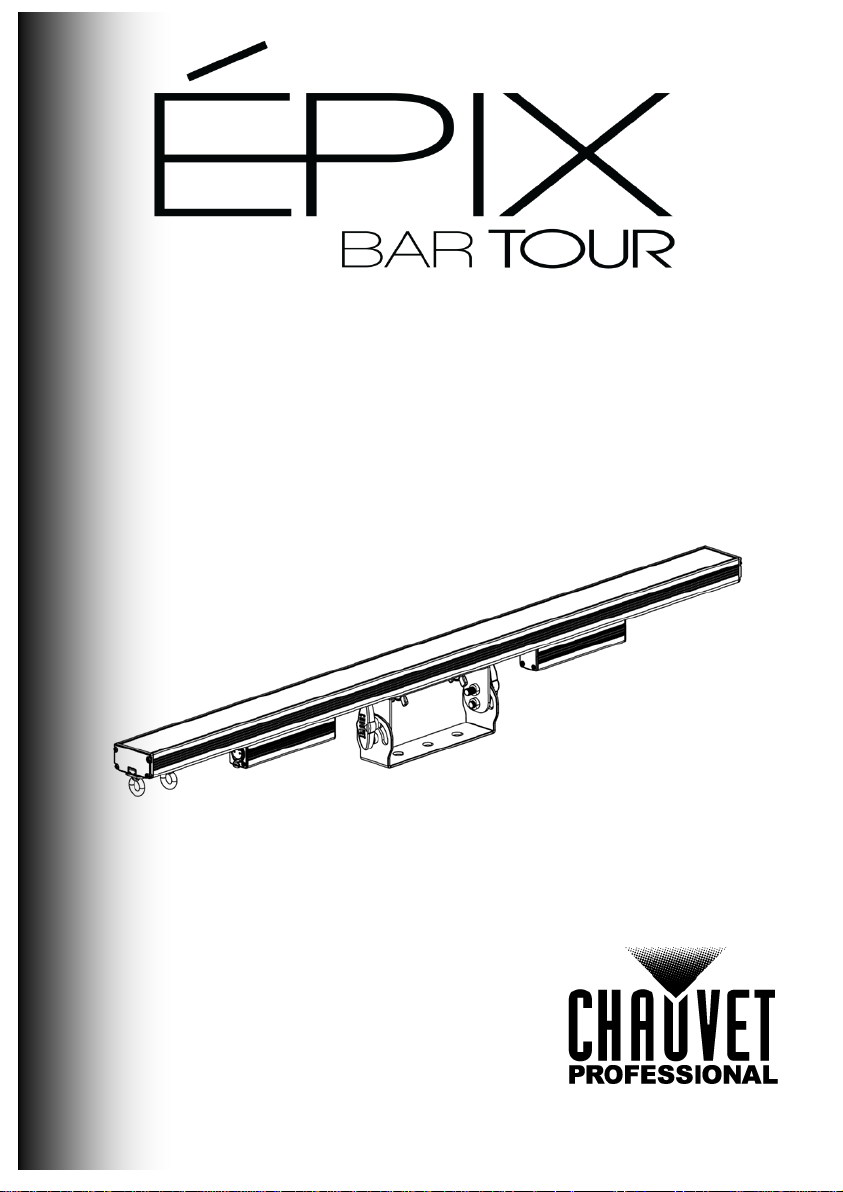
Quick Reference Guide
English EN
Nederlands NL
Español ES
Français FR
Page 2
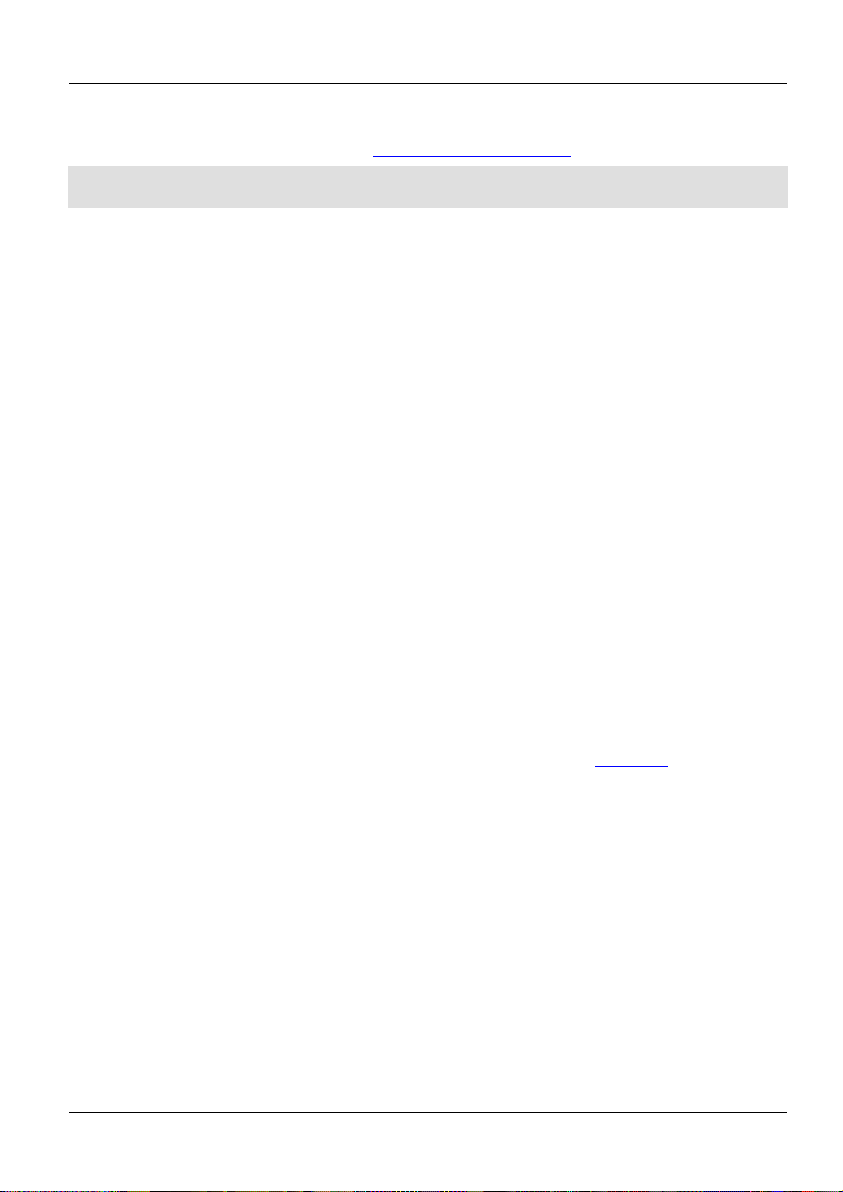
ÉPIX Bar Tour QRG EN
About This
The ÉP IX B ar Tou r Quick Reference Guide (QRG) has basic product information
such as connection, mounting, menu options, and DMX values. Download the
Disclaimer
The information and specifications contained in this QRG a re subject to change
without notice.
Safety Notes
• DO NOT open this product. It contains no user-serviceable pa rts.
product at higher temperatures.
Contact
Outside the U.S., United Kingdom, Ireland, Mexico, or Benelux, contact your
distributor to request support or return a product. From inside the U.S., UK,
at the end of this
QRG.
What Is
Included
• ÉPIX Bar Tour
• Warranty Card
Guide
User Manual from www.chauvetprofessional.com for more details.
• To eliminate unnecessa ry wear and improve its lifespan, dur ing periods of
non-use completely disconnect the product from power via breaker or by
unplugging it.
• DO NOT look at the light source when the product is on.
• CAUTION: This product’s housing may be hot when lights are operating.
• Mount this product in a location with adequate vent ilation, at least
20 in (50 cm) from adjac ent surfaces.
• DO NOT leave any flammable material within 50 cm of this product while
operating or connected to power.
• CAUTION: When transferring product from extreme temperature
environments, (e.g. cold truck to warm humid ball r oom) condens a t ion may
form on the internal electronics of the product . To avoid causing a failure,
allow product to fully acclimate to the surrounding environment before
connecting it to power.
• USE a safety cable when mounting this product overhead.
• DO NOT operate this product outdoors or in any location where dust,
excessive heat, water, or humidity may affect it. (IP20)
• DO NOT operate this product if the housing or I/O ports appear damage d.
Have the dam aged parts replaced by a Chauvet certif ied technician at once.
• DO NOT connect this product to a dimmer or rheostat.
• ONLY connect this product to an ÉPIX Drive 900.
• ONLY use the hanging/mounting bracket to carry this product.
• In the event of a serious op erating problem, stop using immediately.
• The maximum ambient temperature is 113 °F (45 °C). Do not operate this
Ireland, Mexico, or Benelux, use the information in Contact Us
• White Frost Filter
2
• Quick Reference Guide
Page 3
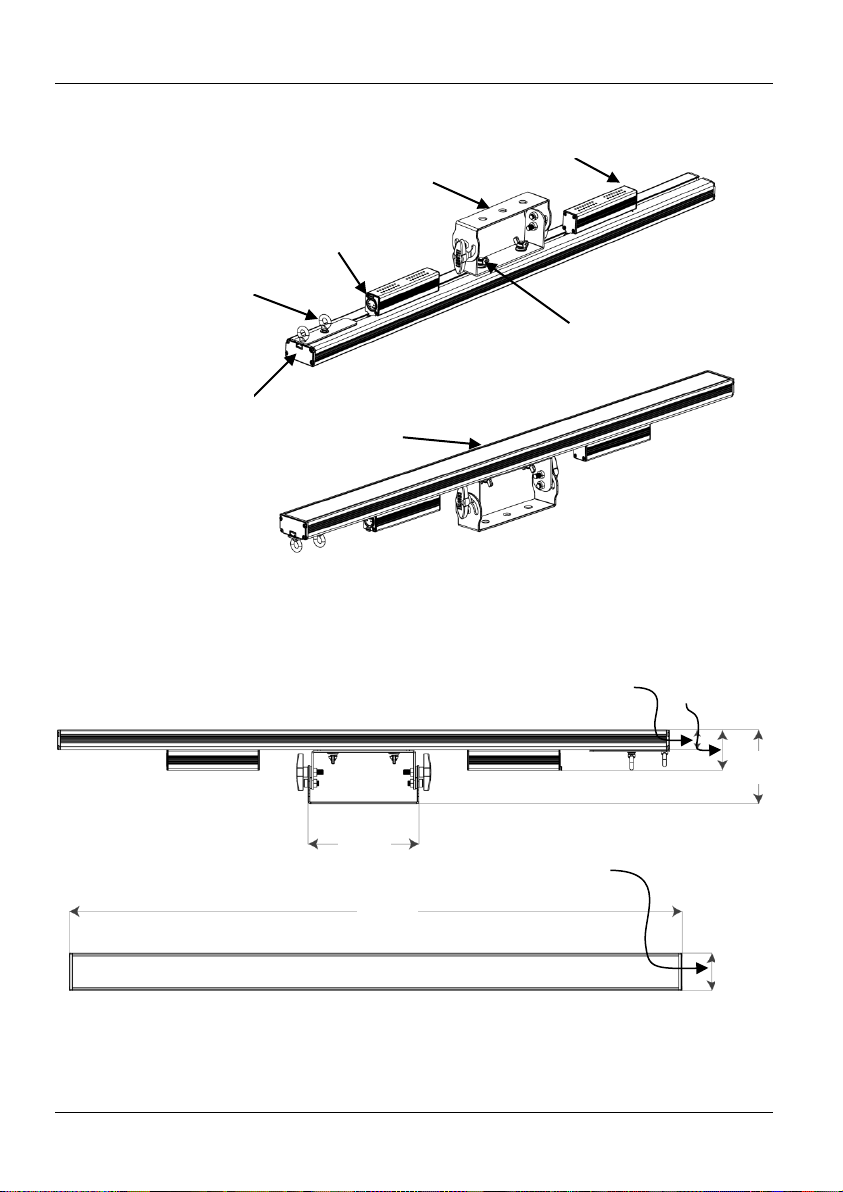
ÉPIX Bar Tour QRG EN
Product
Product
Mounting Bracket
Data/Power In
Data/Power Out
Fastening Knob/
Safety Loop
Bracket Position Adjustment Knobs
(used to align end-to-end on truss)
Filter
39.37 in
1000 mm
7.13 in
181 mm
2.36 in
60 mm
2.58 in
66 mm
1.26 in
32 mm
4.72 in
120 mm
Interlocking
Hardware
Overview
Dimensions
3
Page 4
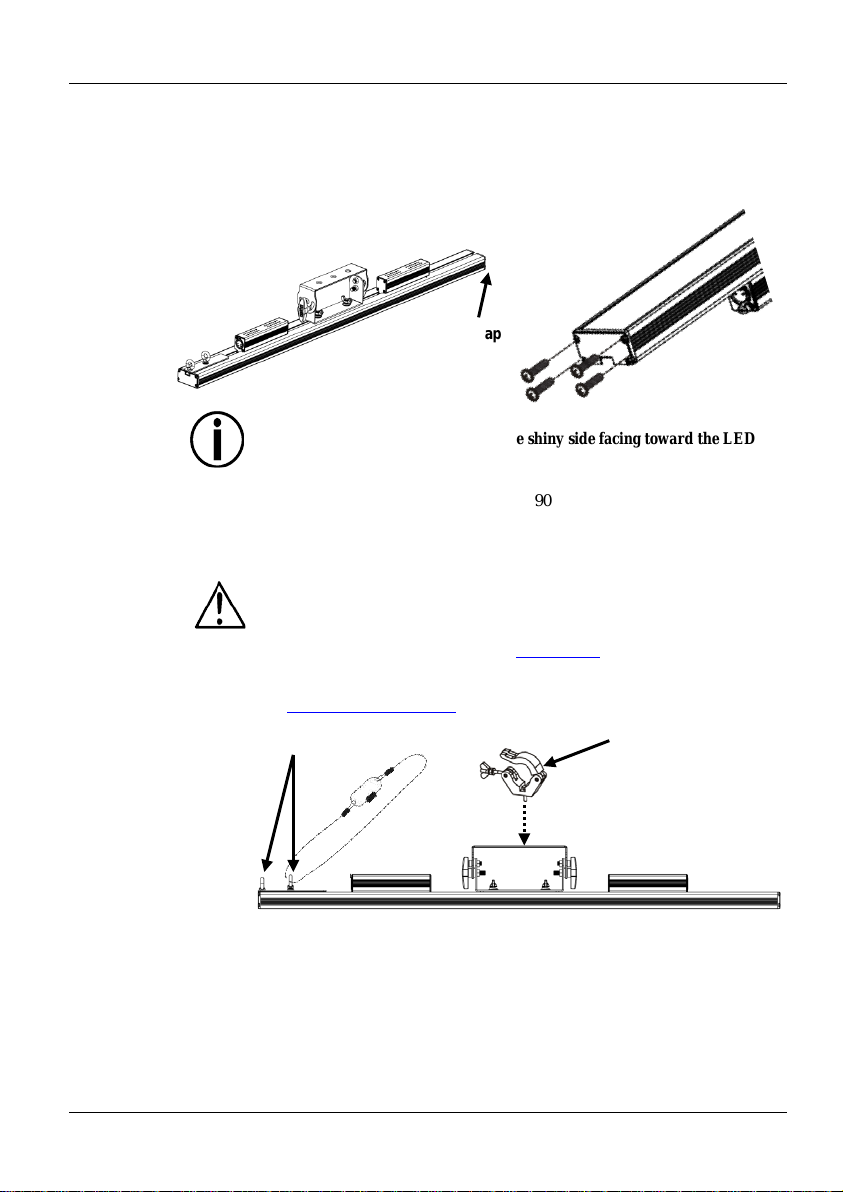
ÉPIX Bar Tour QRG EN
Filter
The ÉP IX Bar Tour includes a black stealth filter already installed. Follow the
4. Re-install en d cap.
Power
This product is powered by an ÉPIX Drive 900. Refer to the É PIX Dri ve 90 0 user
manual for detailed instructions on how to connect this product to power.
Linking
You can link up to 6 ÉPIX Bar Tour products on each ÉPIX Drive 900 product.
Never exceed this number .
To eliminate unnecessary wear and improve its lifespan, during periods of
from power via breaker or
Mounting
Before mounting this product, read the Safety Notes. Use at least one mounting
point per product. Make sure the mounting clamps are capable of supporting the
line of mounting clamps,
go to http://trusst.com/products/.
Overhead Mounting
Mounting Clamp
Safety Loop Eye Bolts
Installation
procedure below to install the white frost filter.
1. Locate the en d cap of the product that d o es not have th e connecting hardware.
2. Remove the 4 screws from the end cap of the product.
3. Remove filter.
Be sure to install the frost filter with the shiny side facing toward the LEDs.
non-use completely disconnect the ÉPIX Drive 900
by unplugging it.
weight of the product. For our CHAUVET Professional
End Cap
4
Page 5
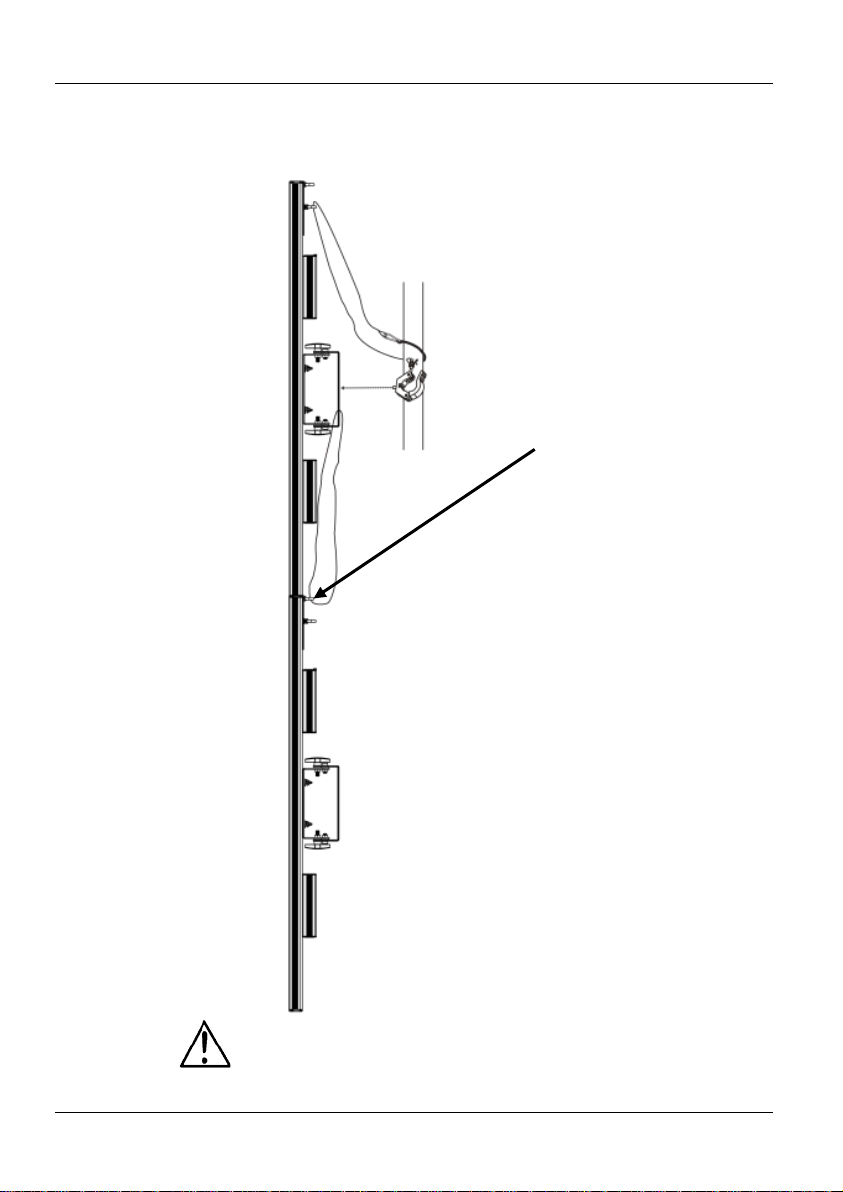
ÉPIX Bar Tour QRG EN
Vertical Mounting
1. Attach the clamp to the mounting bracket.
3. Attach a safety cable to the product’s safety loop.
products
product to the safety loop
Instructions
2. Attach the clamp to the desired structure or surface.
When hanging 2
vertically, attach the
safety cable from the
bracket of the previous
of the next product.
Never attach more than 2 products together when hanging vertically.
5
Page 6
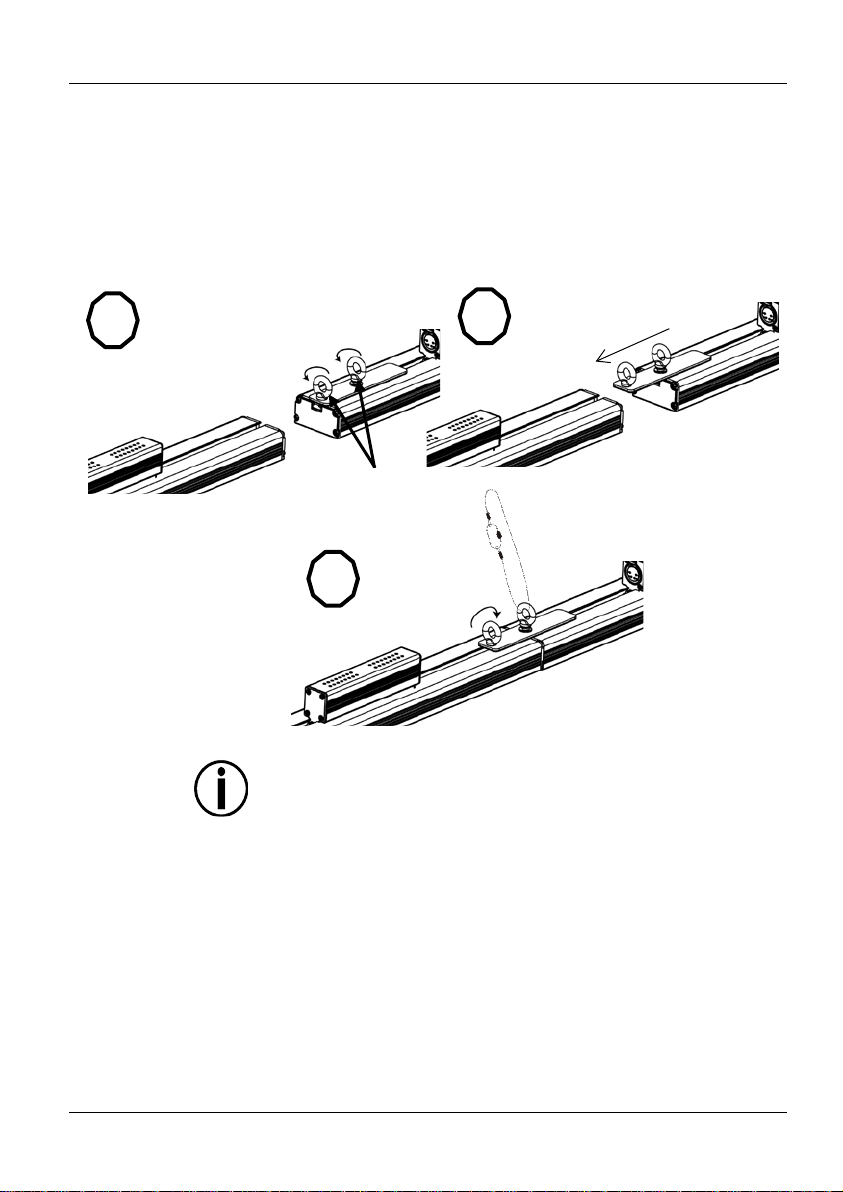
ÉPIX Bar Tour QRG EN
Series
Attachment
The ÉPIX Bar Tour can be attached in an end to end formation to create a bar up to
meters long from just one rigging point. Do not connect any more than
4. Attach the safety cable as shown in fig. 3.
1
2
3
2
Instructions
2 ÉPIX Bar Tours in a row when hanging vertically.
1. Loosen the 2 fastening eye bolts.
2. Slide the connecting bracket out until it stops and tighten the eye bolt closes t
to the center of the product.
3. Slide the second ÉPIX Bar Tour into the connecti ng br acket and tig ht e n the
remainin g eye bolt.
Eye Bolt
Be sure to install the safety cable last when attaching the products in series.
6
Page 7
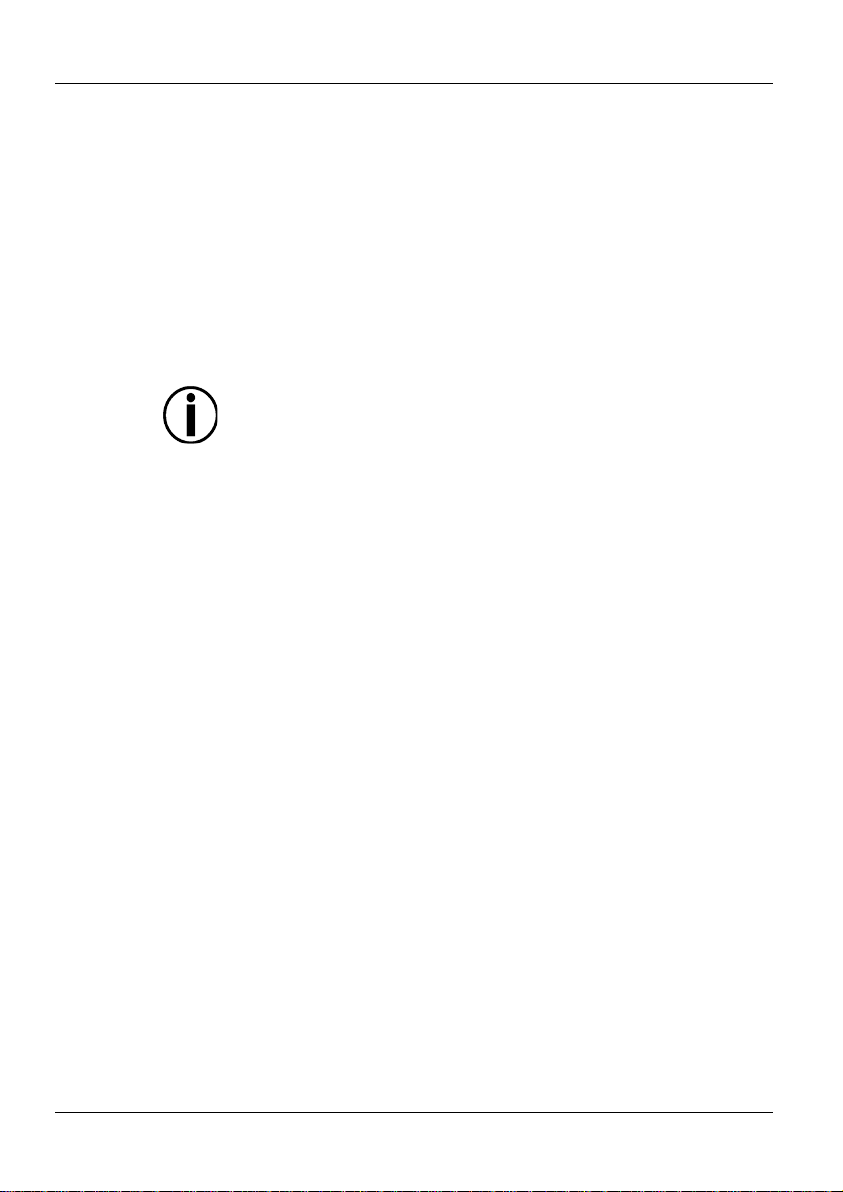
ÉPIX Bar Tour QRG EN
Product
To maintain optimum performance and minimize wear, clean this product
frequently. Usage and environment are contributing factors in determining the
up reduces light
tissue.
Wipe any dirt or grime to the outside edge of the surface. Gently polish the
Expected LED
LEDs gradually decline in brightness over time, mostly because of heat. Packaged in
LEDs exhibit higher operating temperatures than in ideal, single LED
For this reason, using clustered LEDs at their fullest intensity
ventilation around the product and reducing the ambient temperature to an optimal
operating range. In addition, limiting the overall projection intensity may also help
to extend the LED’s lifespan.
Maintenance
Lifespan
cleaning frequency.
As a rule, clean this product at least twice a month. Dust buildoutput performance and can cause overheating. This can lead to reduced light source
life and increased mechanical wear.
Cleaning the ÉPIX Bar Tour:
1. Unplug the pr o d uct.
2. Wait until the product is at room temperature.
3. Use a vacuum (or dry compressed air) and a soft brush to remove dust c olle cted
on the external vents and accessible internal c omponents.
4. Clean all external surfaces with a mild solution of non-ammo n ia gl ass cl e ane r
or isopropyl alcohol.
5. Apply a solution directly to a soft, lint-free cotton cloth or a lens cl eaning
surfaces with the lint-fre e co tto n clo t h o r l e ns cl ea n i ng ti s su e unt i l t hey a re fr ee
of haze and lint. Always dry the external surfaces carefully after cleaning them.
clusters, the
conditions.
significantly reduces the LEDs’ lifespan. Under normal conditions, this lifespan can
be 40,000 to 50 , 0 0 0 hours.
If extending this lifespan is vital, lower the operating temperature by improving the
7
Page 8

ÉPIX Bar Tour QRG EN
Return Policy
You must send the merchandise prepaid, in the original box, and with the original
st a Return Merchandise Authorization (RMA) number
before shipping the product. When calling, be prepared to provide the model
box.
Submitting a
If the con tainer or mat erial insid e the conta iner (produc t and includ ed accessori es)
manner may invalidate your claim. In addition, keep the container and all the
r other issues such as missing components or parts, damage not related to
shipping, or concealed damage, file a claim with Chauvet within seven days of
Be sure the product is packed securely. Any shipping damage resulting from
product(s).
and Procedure
Claim
packing and accessories. Chauvet will not issue call tags.
Refer to th e Contact Us section in this guide for addresses and phone numbers.
Call Chauvet and reque
number, serial number, and a brief description of the reason for the return.
Once you have received the RMA number, include the following information on a
piece of paper inside the box:
• Your name
• Your address
• Your phone number
• RMA number
• A brief description of the problem
Clearly label the package with the RMA number that was provided to you.
Chauvet will refuse any product returned without an RMA number. Write the RMA
number on a properly affixed label. DO NOT write the RMA number directly on the
appears d amaged from shipping or shows signs of mishandling, notify the carrier
immediately upon receipt - not Chauvet. Failure to notify the carrier in a timely
packing material for inspection.
Fo
receiving the merchand ise.
inadequate packaging will be the customer’s responsibility. As a suggestion, proper
FedEx packing or doub le-boxing is the preferred method Chauvet recommends.
Chauvet res erves the right to use its own d iscretion to repair or replace retur ned
8
Page 9
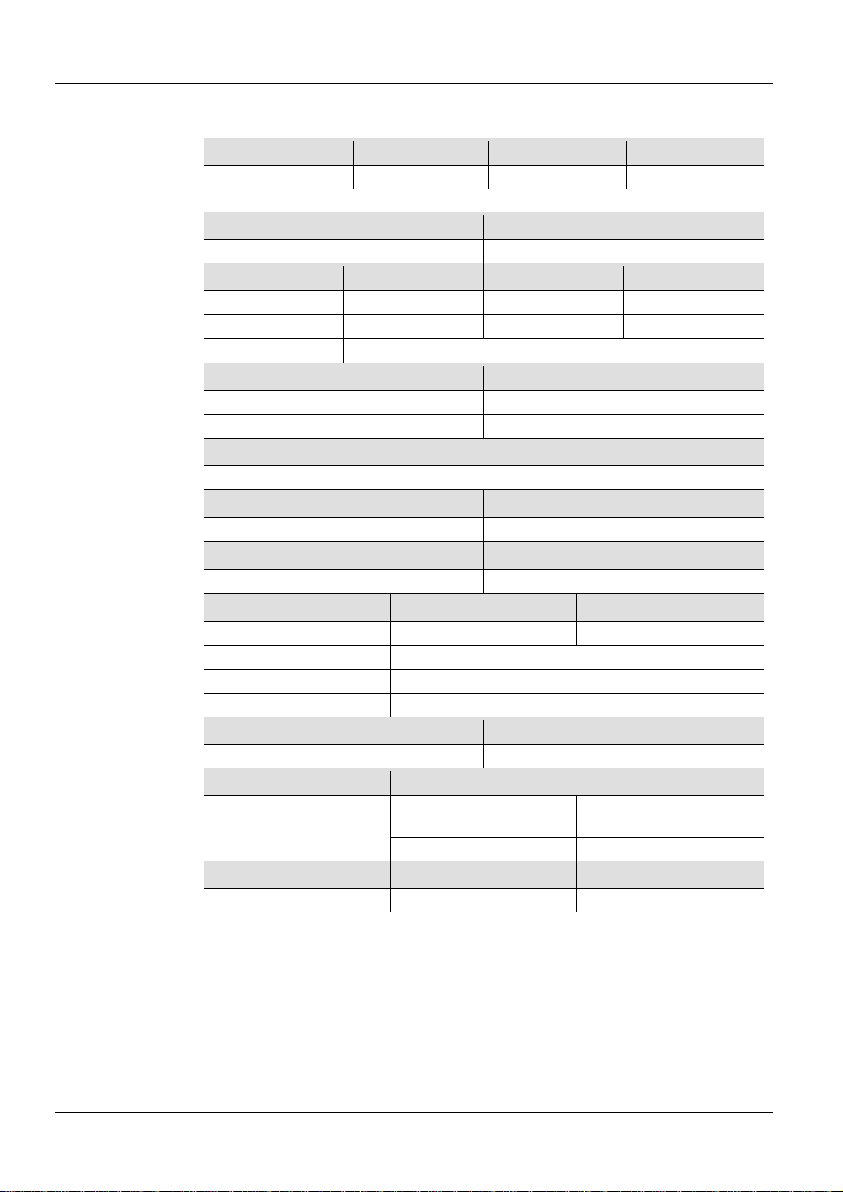
ÉPIX Bar Tour QRG EN
Dimensions and
Length
Width
Height
Weight
39.37 in (1000 mm)
4.72 in (120 mm)
2.36 in (60 mm)
4.54 lb (2.06 kg)
Note: Dimensions in inches roun ded to the nearest decim al digit.
Electrical
Power Supply
Range
ÉPIX Drive 900
100–240 VAC, 50/60 Hz
Parameter
120 V, 60 Hz
208 V, 50 Hz
230 V, 50 Hz
Consumption
50 W
50 W
50 W
Operating
0.42 A
0.24 A
0.21 A
Power
48 VDC
I/O
Input/ Output
Connector port
4-pin XLR
Cord plug
4-pin XLR
Power Linking
Max. per Epix Drive 900
6
Light Source
Type
Lifespan
LED
50,000 hours
Color
Quantity/Pixels
Tri-color SMD 5050 LEDs
150
Photometrics
Parameter
Stealth Filter
Frosted Filter
Luminance
601 NITS
2,040 NITS
Pixel Pitch
20 mm
Refresh Rate
4,700 Hz
Viewing Angle
125°
Thermal
Max. External Temperature
Cooling System
113 °F (45 °C)
Convection
Data Connections
I/O Connectors
Channel Range
Determined by ArKaos
MediaMaster software
Art-Net/sACN
450 channels each
Ordering
Product Name
Item Code
UPC Number
ÉPIX Bar Tour
03091140
781462214883
Technical Specifications
Weight
4-pin XLR
Kling-Net
9
Page 10
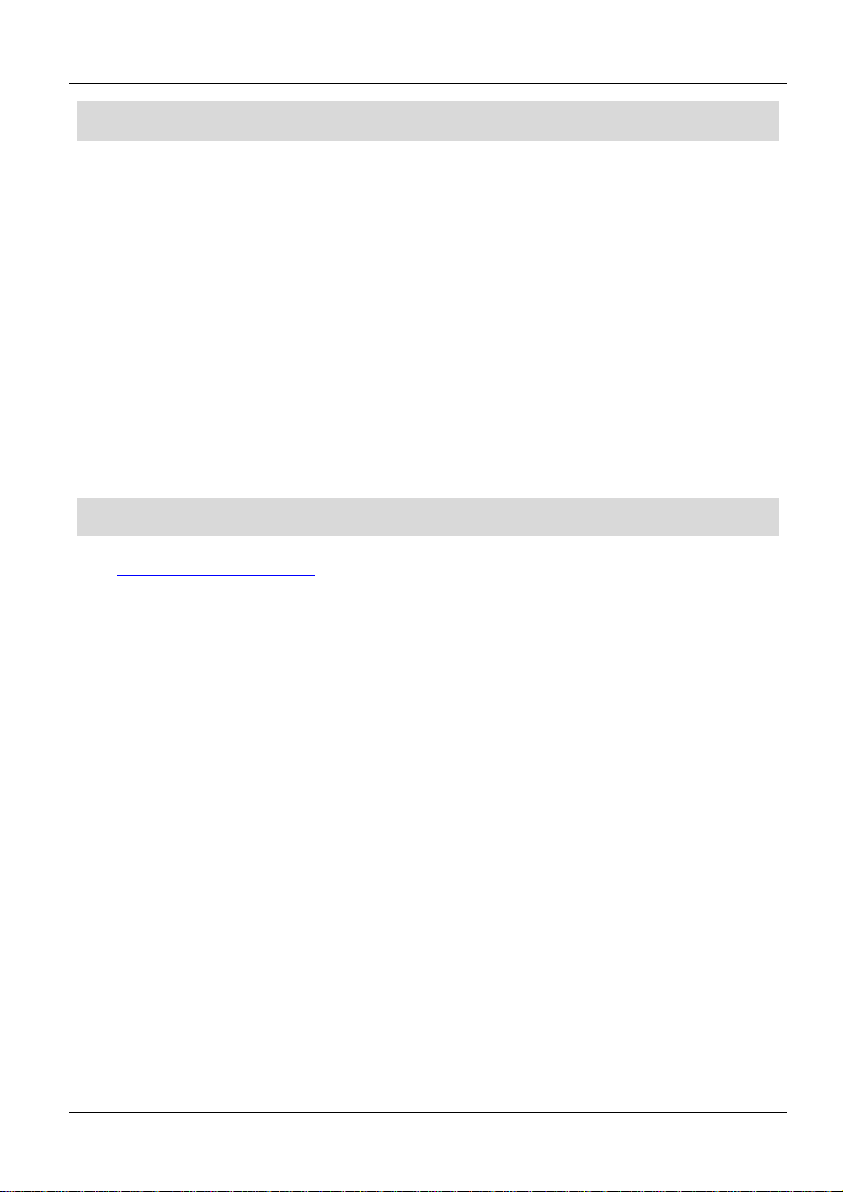
ÉPIX Bar Tour QRG EN
Legal Notices
Trademarks
CHAUVET is a registered tra demark of CHAUVET & Sons Inc. (d/b/a CHAUVET or
Chauvet). The CHAUVET logo in its entirety including the CHAUVET name and the
dotted triangle, and all other trademarks in this guide pertaining to services, products, or
ny other product names,
logos, brands, company names, and other trademarks featured or referred to within this
document are the property of their respective trademark holders.
Copyright
Notice
Chauvet owns the content of this guide in its entirety, including but not limited to
Electronically published by Chauvet in the United States of America.
Disclaimer
Chauvet believes that the information contained in this manual is accurate in all
respects. However, C hauvet assumes no responsibility for an y errors or omissi ons in
this documen t. Chau vet reserv es the rig ht to revi se and mak e changes to the cont ent of
or company of such
revision or chan ges. This does n ot in any way const itute a commitm ent by Chauvet to
make such changes. Ch auvet may issue a revision of this manua l or a new edition to
incorporate such changes.
About Quick Reference Guide
The ÉPIX Bar Tour Quick Reference Guide is subject to change without notice. Download the latest version
from www.chauvetprofessional.com.
Chauvet authorizes its customers to download and print this guide for professional information purposes
only. Chauvet express ly prohibits the usage, copy, st orage, distribution, modificat ion, or printing of this
manual or its content for any other purpose without written consent from Chauvet.
For optimal results, print this document in color, on letter-sized paper (8.5 x 11 in), double-sided. If using
marketing statements are owned or licensed by Chauvet. A
pictures, logos, trademarks, and resources.
© Copyright 2015 Chauvet. All rights reserved.
this document without obligation that Chauvet notify any person
A4 paper (210 x 297 mm), configure your printer to scale the content accordingly.
10
Page 11
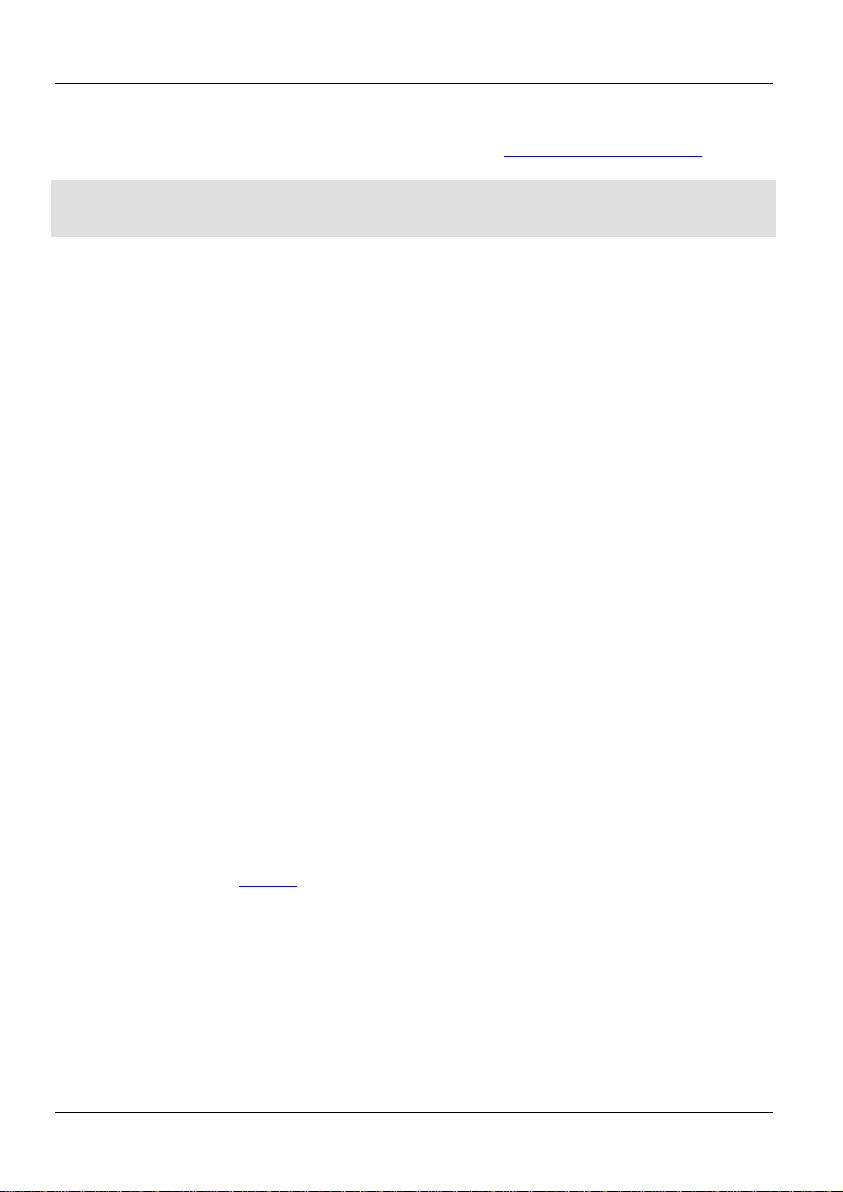
ÉPIX Bar Tour GRR ES
Acerca de esta
La guía de referencia rápida (GRR) del ÉPIX BarTour contiene información básica
sobre el producto, c omo conexión, montaje, opciones de menú y valore s DMX.
para una
información más detal l ad a.
Exención de
responsabilidad
La información y especificaciones contenidas en esta GRR están sujetas a cambio
Notas de
• NO abra este producto. No contiene piezas reparables por el usuario.
este producto a temperaturas más altas.
Contacto
Fuera de EE. UU., Reino Unido, Irlan da, México o Ben elux póngase en c ontacto
con su distribuidor para solicitar asistencia o devolver un producto. Desde dentro
de EE. UU., Reino Unido, Irlanda, México o Benelux, utilice la información de
Contacto al final de esta GRR.
Qué va
incluido
• ÉPIX Bar Tour
• Tarjeta d e g arantía
guía
Descargue el manual de usuario de www.chauvetprofessional.com
sin previo aviso.
seguridad
• Para evitar un desgaste innecesario y alargar su vida útil, desconecte
completamente el producto de la alimentación mediante el interruptor o
desenchufándolo durante periodos en que no se use.
• NO mire a la fuente de luz cuando el producto esté encendido.
• ATENCIÓN: la c arcasa de es te producto puede estar caliente cuando las
luces están en funci onamiento.
• Monte este product o en una ubicación con ventilación adecuada, al menos a
20 in (50 cm) de supe r f icie s adyacentes.
• NO deje ningún material inflamable a menos de 50 cm de este producto
mientras esté funcion an do o conectado a la alimentación.
• ATENCIÓN: cuando traslade el producto desde ambientes de temperatura
extrema (p. ej., desde u n camión frío a una sala de fiestas húmeda y
caliente) se puede formar condensa ción en la electrónica interna del
producto . Para evitar q ue se produzca un fallo, deje que el producto se
aclimate totalmente a l entorno antes de conectar la alimentación.
• USE un cable d e seguridad cuando mon te este producto en lo alt o.
• NO ponga en funcionamiento este producto en el exterior o en cualquier
ubicación en la que el polvo, calor excesivo, agua o humedad puedan
afectarlo (IP20).
• NO ponga en funcionamiento este producto si la carcasa o los puert o s de
E/S parecen dañados. Haga que un técnico autorizado por Chauvet sustituya
todas las piezas estropeadas.
• NO conecte este produ cto a un atenuador o reostat o.
• Conecte este producto UNICAMENTE a un ÉPIX Drive 900.
• Use SOLAMENTE los soportes de colgar/montar para mover este prod ucto
• En caso de un problema grave de funcionamiento, deje de usarlo
inmediatamente.
• La temperatura ambiente máxima es de 11 3 °F (45 °C). No haga funcionar
• Filtro difusor blanco
11
• Guía de referencia rápi da
Page 12
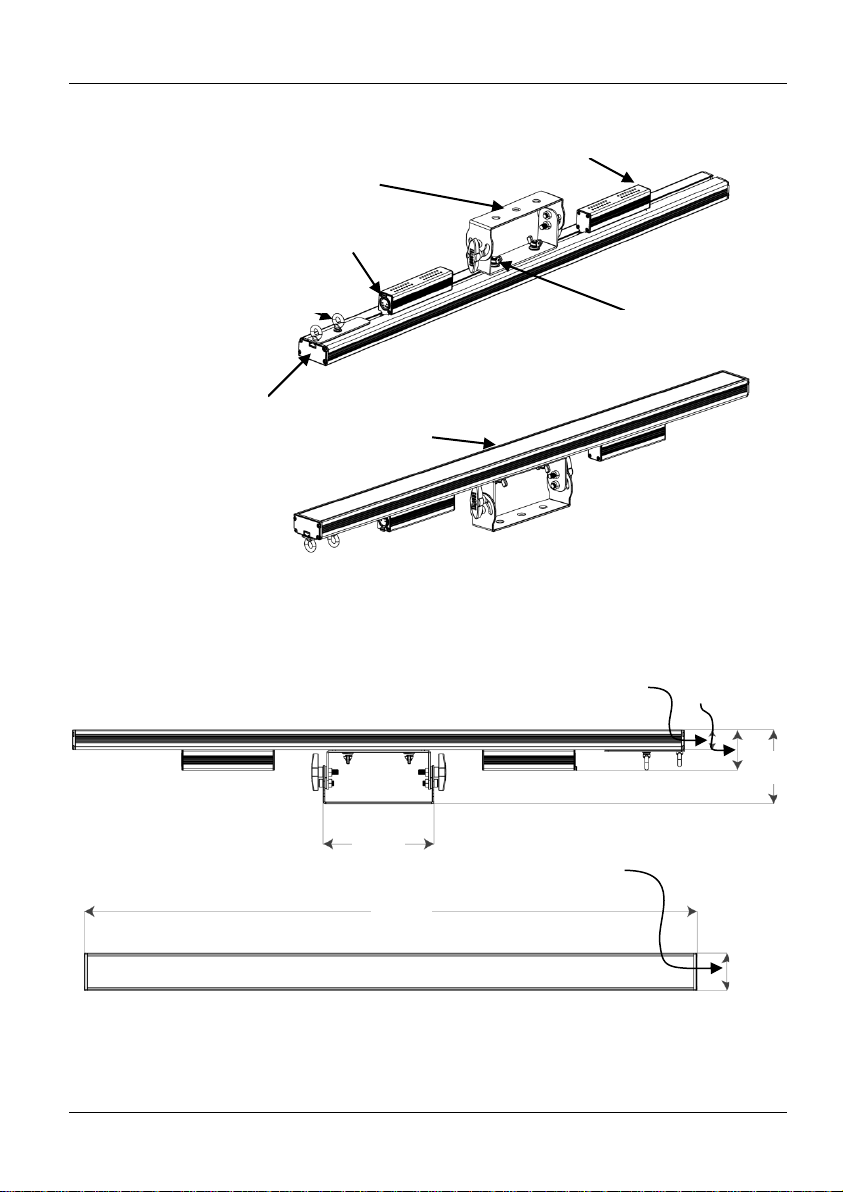
ÉPIX Bar Tour GRR ES
Vista general
Dimensiones
Soporte de montaje
Entrada datos/alimentación
Salida datos/alimentación
Mando de
ajuste/Lazo de
seguridad
Mandos de ajuste de la posición del
soporte
punto a punto en un truss)
Filtro
39,37 in
1000 mm
7,13 in
181 mm
2,36 in
60 mm
2,58 in
66 mm
1,26 in
32 mm
4,72 in
120 mm
Material de
interconexión
del producto
del producto
(utilizados para alinear
12
Page 13

ÉPIX Bar Tour GRR ES
Instalación del
El ÉPIX Bar Tour incluye un filtro neutro negro ya instalado. Siga el
4. Vuelva a instalar la tapa.
Asegúrese de instalar el filtro difusor con la cara brillante mirando hacia los
Alimentación
Este producto se alimenta con un ÉPIX Drive 900. Consulte el manual de usuario
e
producto a la alimentac ió n.
Enlace
Puede enlazar hasta 6 productos ÉPIX Bar Tour en cada producto ÉPIX Drive 900.
Nunca sobrepase este número.
Para evitar un desgaste innecesario y alargar su vida útil, desconecte
la alimentación mediante el i nterruptor
Montaje
Antes de mon tar este producto, lea la s Notas de seguridad. Utilic e al menos un
que las abra zaderas de mon taje son
capaces de soportar el peso del producto. Para nuestra línea de abrazaderas de
montaje CHAUVET Professional, visite http://trusst.com/products/.
Montaje en altura
Abrazadera de montaje
Armellas para lazo de seguridad
procedimiento s ig u iente para instal a r e l filtro difusor blanco.
filtro
1. Localice en un extremo del producto la tap a que no tiene los elementos de
conexión.
2. Quite los 4 tornillos de la tapa en el extr emo del producto.
3. Extraiga el filtro.
LED.
del ÉPIX Drive 900 pa ra obtener informac ión detallada sob re cómo conectar est
completamente el ÉPIX Drive 900 de
o desenchufándolo durante periodos en que no se use.
Tapa en el extremo
punto de montaje por producto. Asegúrese de
13
Page 14
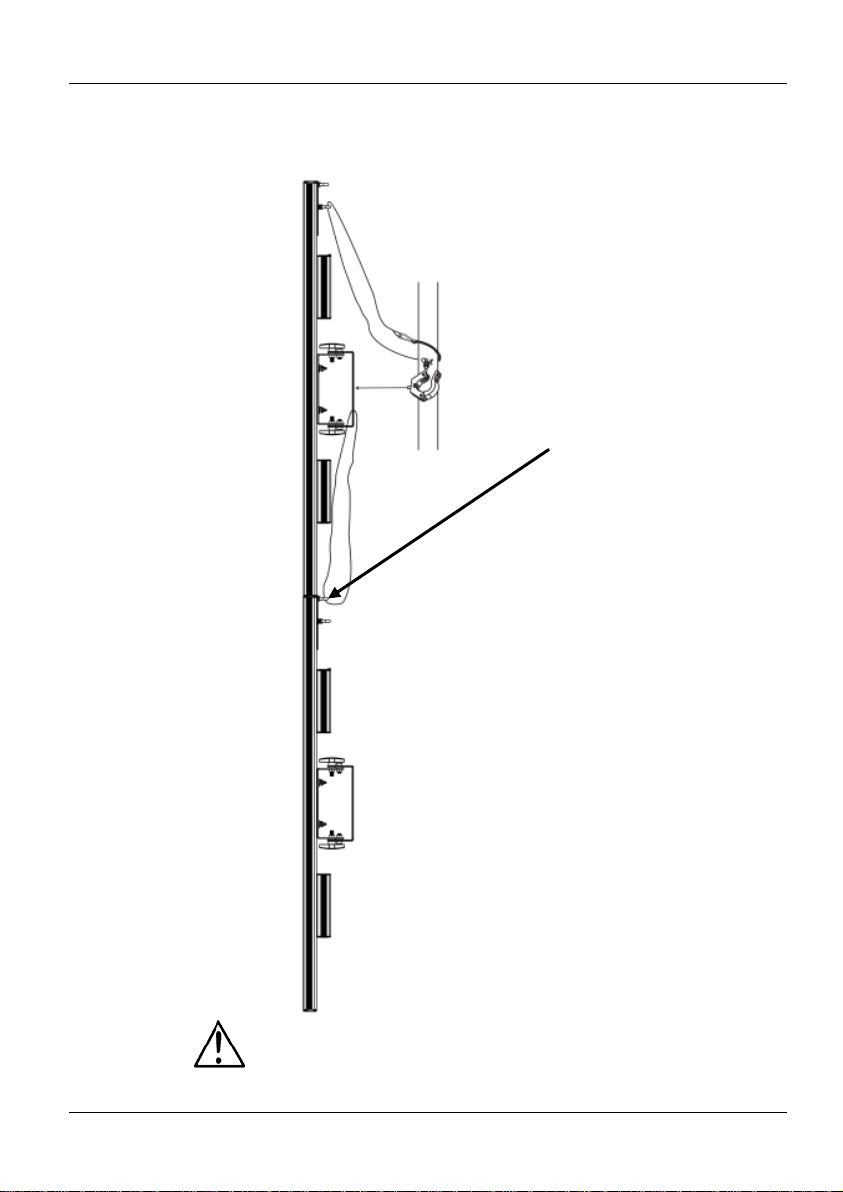
ÉPIX Bar Tour GRR ES
Instrucciones de
1. Fije la abrazadera al soporte de montaje.
3. Fije un cable de seguridad al lazo de seguridad del produ cto.
al producto inicial al colgarlos
montaje vertical
2. Fije la abrazadera a la estructura o superficie que desee.
Al colgar 2 productos
verticalmente, sujet e el
cable de seguridad del
soporte del producto
anterior al lazo de
seguridad del producto
siguiente.
Nunca sujete más de 2 productos
verticalmente.
14
Page 15

ÉPIX Bar Tour GRR ES
Instrucciones de
El ÉPIX Bar Tour puede unirse en una formación punto a punto para crear una
banda de hasta 4 m de longitud desde un solo punto de sujeción. No conecte más
4. Acople el cable de seguri dad como se indica en la fig. 3.
lugar cuando acople los
1
2
3
fijación en serie
de 2 producto s ÉPIX Bar Tour en fila cuando los cuelgue v erticalmente.
1. Afloje las dos armellas de fijación.
2. Deslice el soporte de conexión haci a afuera hasta que se detenga y apriete la
armella lo más cerca posible del centro del producto.
3. Deslice el segundo ÉPIX Ba r Tour en el sopor te de conexión y apriet e l a otra
armella.
Armella
Asegúrese de instalar el cable de seguridad en último
productos en serie.
15
Page 16

ÉPIX Bar Tour GRR ES
Mantenimiento
Para mantener un rendimiento óptimo y minimizar el desgaste, limpie este producto
acumulado reduce el rendimiento de la emisión de luz y puede provocar
paño de limpiar lentes.
Quite todo el polvo o suciedad del borde externo de la superficie. Frote
limpiar lentes hasta que no haya turbiedad ni pelusas. Seque siempre con
cuidado las superficies externas después de limpiarlas.
Vida útil prevista
Los LED van perdiendo brillo paulatinamente con el tiempo, principalmente a causa
del calor. Al estar agrupados, los LED alcanzan unas temperaturas de
dos a su máxima intensidad reduce significativamente la
Si la extensión de la duración es vital, baje la temperatura de funcionamiento
a alargar la vida del LED.
del producto
del LED
con frecuencia. El uso y el entorno pueden influir para determinar la frecuencia de
las limpiezas.
Como norma general, li mpie este producto al menos dos veces al mes. El p olvo
sobrecalentamiento. Esto puede conducir a una reducción de la vida de la fuente de
luz e increm entar el desga ste mecánico .
Limpieza del ÉPIX Bar Tour :
1. Desenchufe el producto.
2. Espere a qu e el producto esté a temperatura ambiente.
3. Use un aspirador (o aire seco comprimido) y un cepillo suave para quitar el
polvo depositado en los orificios de aireaci ón externos y en los componentes
internos accesibles.
4. Limpie todas las superficies exteriores con una solución suave de limpiador de
cristales sin amoniaco o alcohol isopropílic o.
5. Aplique una solución directamente sobre un paño suave que no deje pelusa o un
suavemente las superficies con el paño de algodón que no deja pelusa o paño de
funcionamiento sup eriores a las condi ciones id eales de un LED individ ual. Por est a
razón, usar LED agrupa
vida del LED. Bajo condiciones normales, esta vida puede ser de 40.000 o 50.000
horas.
mejorando la ventilación alrededor del producto y reduzca la temp eratura amb iente a
un rango óptimo. Además , limit ar la int ensidad d e proyección total pu ede cont ribuir
16
Page 17

ÉPIX Bar Tour GRR ES
Política y
procedimiento
de
Debe enviar la mercan cía a port es pagados , en su caja original y con su embalaje y
de esta guía para ver direcciones y números de
o de aut orización de devoluci ón de la mer cancía
el número de modelo, número de serie y una breve descripción del motivo de la
Chauvet rechazará cualquier producto devuelto sin un número de RMA. Escriba el
NO escriba el
número de RMA directamente sobre la caja.
Enviar una
Si la caja o su contenido (el producto y los accesorios incluidos) parecen dañados a
su recepción al transportista, no a Chauvet. El no notificar al transportista a su
Además, guarde la caja y todo el
Para otras incidencias, como componentes o piezas que falten, daños no
relacionados con el transporte o daños no evidentes, presente una reclamación a
el transporte que resulte de un empaquetado inadecuado será responsabilidad del
le caja es el método
Chauvet se reserva el derecho d e usar su propio criteri o para reparar o reemplazar
productos devueltos.
accesorios originales. Chauvet no expedirá etiquetas de devolución.
Consulte la sección Contacto
teléfono.
devoluciones
Llame a Chauvet y pida un númer
(RMA) antes de enviar el producto. Cuando llame, esté preparado para proporcionar
devolución.
Una vez que haya recibido el número de RMA, incluya la siguiente información en
una hoja de papel dentro de la caja:
• Su nombre
• Su dirección
• Su número de teléfono
• Número de RMA
• Una breve descripción del problema
Etiquete c laramente el paquete con el n úmero de RMA que se le proporcione.
número de RMA en una etiqueta convenientemente adherida.
reclamación
causa del transporte o muestran signos de manipulación inadecuada, notifíqueselo a
debido tiempo puede invalidad su reclamación.
material de embalaje para su inspección.
Chauvet en el plazo de siete días de la recepción de la mercancía.
Asegúrese de que el producto está empaquetado de forma segura. Cualquier daño en
cliente. Como sugerencia, embalaje FedEx apropiado o dob
preferido, que Chauvet recomienda .
17
Page 18
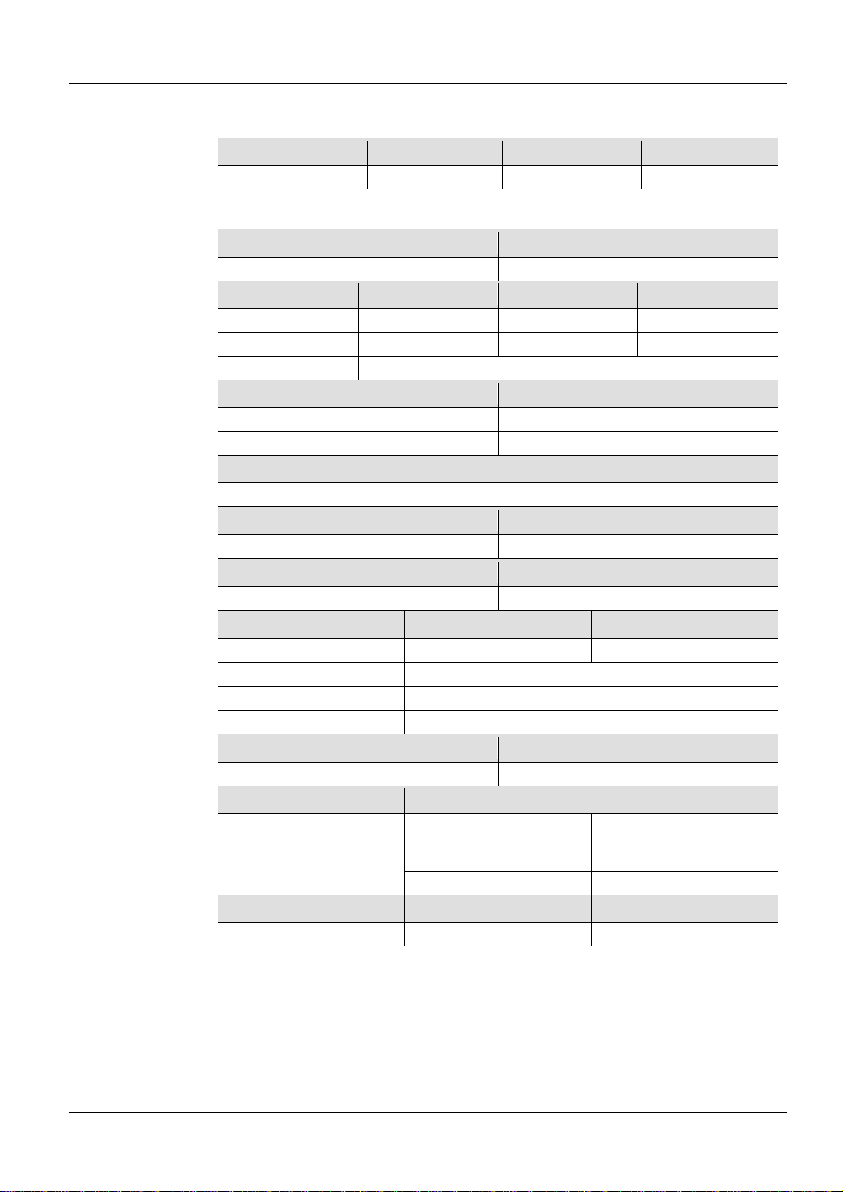
ÉPIX Bar Tour GRR ES
Dimensiones y
Longitud
Anchura
Altura
Peso
39,37 in (1000 mm)
4,72 in (120 mm)
2,36 in (60 mm)
4,54 lb (2,06 kg)
Nota: las dimensiones en pulgadas están redondeadas al dígito decimal más
próximo.
Eléctricas
Fuente de alimentación
Rango
ÉPIX Drive 900
100–240 VCA, 50/60 Hz
Parámetro
120 V, 60 Hz
208 V, 50 Hz
230 V, 50 Hz
Consumo
50 W
50 W
50 W
Funcionamiento
0,42 A
0,24 A
0,21 A
Alimentación
48 VCC
E/S
Entrada/salida
Puerto conector
XLR de 4 pines
Enchufe del cable
XLR de 4 pines
Alimentación en
Máx. por Epix Drive 900
6
Fuente de luz
Tipo
Vida útil
LED
50.000 horas
Color
Cantidad/Píxeles
LED tricolor SMD 5050
150
Fotométrica
Parámetro
Filtro neutro
Filtro difusor
Luminancia
601 NITS
2,040 NITS
Tamaño de píxel
20 mm
Tasa de refresco
4.700 Hz
Ángulo de visión
125°
Térmicas
Máx. temperatura externa
Sistema de refrigeración
113 °F (45 °C)
Convección
Conexiones de
Conectores E/S
Rango de canal
Determinado por el
MediaMaster
Art-Net/sACN
450 canales cada uno
Pedidos
Nombre de producto
Código de artículo
Número UPC
ÉPIX Bar Tour
03091140
781462214883
Especificaciones técnicas
peso
cadena
datos
XLR 4 pines
Kling-Net
18
software ArKaos
Page 19

ÉPIX Bar Tour GRR ES
Notas legales
Marcas
registradas
CHAUVET es mar ca regist rada de CHAUVE T & Sons Inc . (bajo el n ombre de
CHAUVET en su integridad, incluyendo el
nombre CHAUVET y el triángulo entramado, y todas las demás marcas de esta
guía pertenecen a servicios, productos o declaraciones comerciales son propiedad
a, nombre de
empresa y otras marcas registradas incluidas o aludidas dentro de este documento
son propiedad de los resp ectivos titulares de la marca.
Aviso de
derechos de
autor
Chauvet es propietario del contenido de esta guía en su totalidad, incluyendo, sin
Publicado en formato electrónico por Chauvet en los Estados Unidos de
América.
Exención de
responsabilidad
Chauvet c ree q u e la información contenida en este manual es exacta en todos los
aspectos. Sin embargo, Chauvet no asume responsabilidad por cualquier error u
omisión de este documento. Chauvet se reserva el derecho a revisar y hacer
sin obligación de que Chauvet
notifique a ningún individuo o empresa tales revisiones o cambios. Esto no
implica compromiso de ninguna clase por parte de Chauvet de que vaya hacer
a
edición para incorporar dichos cambios.
Sobre la guía de referencia rápida
La guía de refer encia rápida del É PIX BarTour está s ujeta a modificaci ón sin previo aviso . Descargue la
última versió n de www.chauvetprofessional.com.
Chauvet autoriza a sus clientes a descargar e imprimir esta guía solo para propósitos de información
profesional. Chauvet prohíbe expresamente la utilización, copia, almacenamiento, distribución,
ste manual o su con tenido, con cualquier fin, sin consentimiento escrito de
Chauvet.
Para result ados óptimos, imprima este docu mento en color, en p apel tamaño cart a (215,9 × 279,4 mm ), a
ara escalar el contenido
CHAUVET o Chauvet). E l logo de
de Chauvet. Cualquier otro nombre de producto, logotipo, marc
limitarse a ellos, ilu s traciones, logotipos , marcas y recursos.
© Copyright 2015 Chauvet. Todos los derechos reservados.
cambios sobre el contenido de este documento
tales cambios. Chauvet puede publicar una revisión de este manual o una nuev
modificación o impresión de e
doble cara. Si usa papel A4 (210 x 297 mm), configure la impresora p
proporcionalmente.
19
Page 20

ÉPIX Bar Tour MR FR
A propos de ce
Le Manuel d e Référence (MdR ) du ÉPIX Bar Tour reprend des informations de
base sur cet appareil notamment en matière de montage, d'options de menu et de
valeurs DMX. Veuillez télécharger le manuel d'utilisation à partir du site internet
www.chauvetprofessional.com pour plus de détails.
Clause de non
Responsabilité
Les informations et caractéristiques contenues dans ce MdR sont sujettes à
Consignes de
• NE PAS ouvrir cet apparei l. Il ne contient aucune pi èce réparable par
utilisation, pour éviter toute usure inutile et pour
fonction ner cet appareil à des temp ér atures plus él evées.
Nous contacter
En dehors des États-Unis, du Royaume-Uni, de l'Irlande, du Mexique ou du
besoin d'assistance ou pour
Uni, l'Irlande et le
située à la f in de ce MdR.
Contenu
• ÉPIX Bar Tour
(white frost)
• Fiche de gar antie
manuel
modification sans préavis.
Sécurité
l'utilisateur.
• Durant les périodes de non-
prolonger la durée de vie, déconnectez entièrement l'appareil en le
débranchant de l'alimentation électrique ou en coupant le disjoncteur.
• NE PAS exposer directement les yeux à la source de lumière lorsque le
produit est allumé.
• ATTENTION : Le boîtier de ce p roduit peut devenir chaud lorsque les
lumières sont en fonctionnement.
• Installez cet appareil dans un endroit bien ventilé à au moins 50 cm (20 po)
des surfac es adjacentes.
• NE PAS laisser de matière inflammable à m o ins de 50 cm de cet appareil
lorsqu'il est en fonctionnement ou tout simplement branché.
• ATTENTION : Lorsque l'appareil est déplacé d'un environnement à
température extrême à un autre (par exemple d'un camion froid vers une
salle de bal chaude et humide), de la condensation peut se former sur les
composants électriques internes. Pour éviter de causer des dommages,
laissez l'appareil s'acclimater entièrement au milieu environnant avant de le
mettre sous tension.
• UTILISEZ un câble de sécurité lors du m o n tage de cet app areil en hauteur.
• NE faites PAS fonctionner cet appar eil en extérieur o u à tout endroit où de
la poussièr e, une chaleu r excessive, de l'eau ou de l'humidité pourraient
l'endommager. (IP20)
• NE PAS utiliser cet appareil si le boît ier ou les ports d'entrée sortie
paraissent endommagés . Faites remplacer les pièces endommagées dès qu e
possible par un technicien agréé par Chauvet.
• Ne connectez jamais l'a p pareil à un var iateur ou un rhéostat.
• Vous pouvez connecter cet appareil UNIQUEMENT au ÉPIX Drive 900.
• Utilisez TOUJOURS le support de suspension/fixation pour supporter
l'appareil.
• En cas de sérieux problèm es de fonctionnement, a rrêtez l'appareil
immédiatement.
• La température ambiante maximale est de 45 °C (113 °F). Ne faites pas
Benelux, contactez votre fournisseur si vous avez
retourner un appareil. Depuis les États-Unis, le RoyaumeMexique ou le Benelux, utilisez les informations de la rubrique Nous Contact er
• Filtre de diffusion blanche
• Manuel de référence
20
Page 21
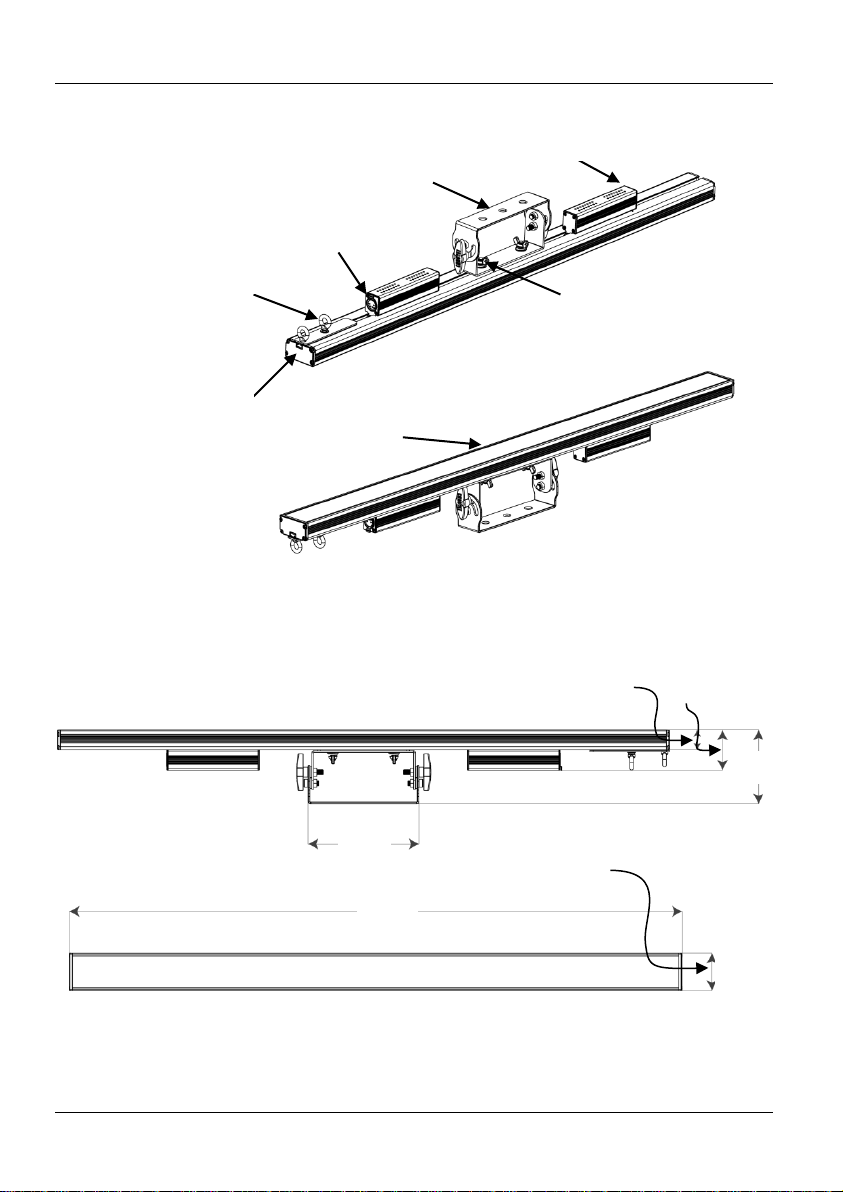
ÉPIX Bar Tour MR FR
Vue d'ensemble
Dimensions de
Support de montage
Entrée de données/d'alimentation
Sortie de données/
d'alimentation
Molette de serrage/
Boucle de sécurité
Molettes de réglage de la position du
bord à bord sur un treillis)
Filtre
39,37 in
1000 mm
7,13 in
181 mm
2,36 in
60 mm
2,58 in
66 mm
1,26 in
32 mm
4,72 in
120 mm
Matériel
d'interverrouillage
de l'appareil
l'appareil
support (utilisées pour un alignement
21
Page 22

ÉPIX Bar Tour MR FR
Installation du
Le ÉPIX Bar Tour est livré avec un filtre stealth noir préinstallé. Suivez la
4. Remettez le couvercle d'ex trémité en place.
vous d'installer le filtre de diffusion blanche avec le côté brillant
procédur e ci-dessous pour installer le filtre de diffusion blanche.
filtre
1. Identifiez le couvercle d'extrémité de l'appareil q u i ne dispose pas de matériel
de connexion.
2. Enlevez les 4 v is du couvercle d'extrém ité de l'appareil.
3. Enlevez le filtre.
Assurezfaisant face aux LED.
Couvercle d'extrémité
22
Page 23

ÉPIX Bar Tour MR FR
Alimentation
Cet appareil est alimenté par un ÉPIX Drive 900. Référez-vous au manuel
d'utilisation du ÉPIX Drive 900 pour des instructions détaillées sur la manière de
connecter cet apparei l à l'aliment ation.
Chaînage
Vous pouvez chaîner jusqu'à 6 ÉPIX Bar Tour sur chaque ÉPIX Drive 900. Ne
dépassez jamais ce nombre.
Durant les périodes de non-utilisation, pour éviter toute usure inutile et pour
le
Montage
Veuillez lire les consignes de sécurité avant de monter cet appareil. Utilisez au
es fixations de montage
peuvent supporter le poids de l'appareil. Pour prendre connaissance de la gamme
de pinces d e mont age C HAUVET Pr ofess ion al, veui llez c on sult er le si te in ter net à
l'adresse http://trusst.com/products/.
Montage en hauteur
Pince de montage
Boulons à œil de boucle de sécurité
prolonger la durée de vie, déconnectez entièrement le ÉPIX Drive 900 en
débranchant de l'alimentation électrique ou en coupant le disjoncteur.
moins un point de fixation par appareil. Assurez-vous que l
23
Page 24

ÉPIX Bar Tour MR FR
Instructions de
montage à la
verticale
1. Fixez la pince au support de montage.
verticale, fixez le câble de
2. Fixez la pince à la structure ou surfa ce souhaitée.
3. Attachez un câble de sécurité à l'anneau de sécurité de l'appar eil.
En cas de suspensi on de
deux appareils à la
sécurité du support de
l'appareil précédent à la
boucle de sécurité de
l'appareil suivant.
N'attachez jamais plus de 2 appareils ensemble en suspension verticale.
24
Page 25

ÉPIX Bar Tour MR FR
Instructions de
Le ÉPIX Bar Tour peut être installé en série bord à bord jusqu'à former une barre
de 2 mètres de long à partir d'un seul point d'attache. Ne connectez par plus de 2
4. Attachez le câble de sécurité tel qu'indiqué dans le schéma 3.
vous d'installer le câble de sécurité en dernier lorsque vous attachez
1
2
3
fixation en série
ÉPIX Bar Tour à la suite en s u spension ver ticale.
1. Desserrez l es deux boulons à œil de serra ge.
2. Sortez le support de connexion au maxim um en le faisant glisser et s errez le
boulon à œil le plus proche du centre de l'appareil.
3. Faites glisser le deuxième ÉPIX Bar Tour dans le sup port de conn ex ion et
serrez le boulon à œil restant.
Boulon à œil
Assurezdes appareils en série.
25
Page 26

ÉPIX Bar Tour MR FR
Entretien de
Pour une performance optimale et une usure minimisée, cet appareil doit être
nettoyé régulièrement. Les conditions environnementales et d'utilisation peuvent
x fois par mois.
L'accumulation de poussière réduit la sortie de lumière et peut entraîner une
pelucheux ou un tissu de nettoyage d'objectif.
Essuyez toute trace de saleté ou d'encrassement sur le bord extérieur de la
bien sécher toutes les surfaces externes
après les avoir nettoyer.
Durée de vie des
La luminosité des LEDs décline au fil du temps, principalement à cause de la
chaleur. Lorsqu'elles sont regroupées en clusters, les LEDs subissent une
température de fonctionnement plus élevée que dans des conditions idéales
intensité maximale réduit leur durée de vie de manière significative. Dans des
durée de vie des LEDs.
l'appareil
LEDs
exiger un nettoyage plus fréquent.
En règle générale, vous devez nettoyer l'appareil au moins deu
surchauffe de l'appareil. La durée de vie des sources lumineuses s'en trouve réduite
et l'usure mécanique accrue.
Nettoyage du ÉPIX Bar Tour :
1. Débranchez l 'appareil.
2. Attendez que l'appareil soit à la température a mbiante.
3. Utilisez un aspirateur (ou un compresseur d'air) et une brosse douce pour
enlever la po ussière ac cumulée sur les ventilations externes et les compos ants
internes a ccessibles.
4. Nettoyez avec précaution toutes les surfaces externes en utilisant une solution
douce de nettoyant pour vitres ou de l'alcool isopropylique.
5. Appliquez la solution directement surun c hif f on de coton doux et non
surface. Polissez doucement les surfaces avec un chiffon de coton doux et non
pelucheux ou un tissu de nettoyage d'objectif jusqu'à ce que toute peluche ou
trace ait disparue. Assurez-vous de
d'utilisation i ndividuelle. Pour cette raison, l'utilisation de LEDs en clusters à leur
conditions normales, cette durée de vie peut aller de 40 000 à 50 000 heures.
S'il est primordial d'augmenter cette durée de vie, il est néc es sa i re d e fa i re b ai ss er la
températu r e de fon c ti on nem en t en a mélio ra n t la v en ti lat i on aut ou r de l' a pp arei l et en
conservan t la tem pératu re ambia nte da ns une p lage de f oncti onnemen t optima le. En
outre, limiter l'intensité globale de la proj ecti on peut égalemen t ai der à p rolonger la
26
Page 27

ÉPIX Bar Tour MR FR
Politique et
procédure de
Vous devez nou s retourner la marchandise ain si que tous les access oires en port
de ce manuel pour les adresses et les
Lorsque vous avez reçu le NAR, inscrivez les informations qui suivent sur une
tout appareil pour lequel aucun NAR n'a été
le NAR direc tement sur le colis.
Envoie d'une
Si l'emballa ge ou le cont enu (l'apparei l et les access oires livrés a vec) semble avoir
été endommagé pendant le transport, ou s'il présente des signes de manipulation
Pour tout autre problème comme des pièces ou composants non livrés, des
cachés, veui llez dépos er votre
réclamation auprès de Chauvet dans les sept jours suivant la réception de la
r et causée par un emballage
inapproprié. Chauvet suggère l'utilisation d'un emballage FedEx adapté ou d'un
appareil qui lui est retourné.
prépayé, dans sa boîte et avec son emballage d'origine. CHAUVET® ne délivre pas
d'étiqu ette de renvoi.
retour
Référez-vous à la section Nous contacter
numéros de té léphone.
Téléphonez à Chauvet et demandez un numéro d'autorisation de retour (NAR) avant
de nous réexpédier l'appareil. Lors de votre appel, il vous sera demandé de fournir le
numéro du modèle, le numéro de série ainsi qu'une brève description de la raison du
retour.
feuille de papier que vou s placerez à l'intérieur du colis :
• Votre nom
• Votre adresse
• Votre numéro de téléphone
• Le numéro de NAR
• Une courte de s c r ip t ion du problème
Indiquez cl airement sur le colis le numéro de NAR qu i vous a été donné.
Chauvet refusera la réception de
demandé. Ins cr i ve z le N AR su r u n e éti qu et te c on v en abl emen t c ollé e. N'éc r i vez PAS
réclamation
sans préca ution, veuillez d ès réc eption en notifi er imméd iatemen t le tra nsporteu r et
non Chauvet . Ne pas enregi strer vot re réclamat ion auprès du transpor teur en temps
et en heure p eu t ent ra în er un e i n va lida t ion d e c elle-ci . Gard ez l' em b a lla ge et t o u s les
matériaux d'emballage pour inspection.
dommages indépendant s de la livraison ou des vi ces
marchandise.
Assurez-vous que l'app arei l est bien emb allé. Le cli ent sera tenu r espon sab le de to ut
dommage survenant lors de l'expédition de retou
carton à dou ble cannelure pour garan tir une expédition en toute sécurité.
CHAUVET® se réserve le droit, à sa convenance, de réparer ou remplacer tout
27
Page 28

ÉPIX Bar Tour MR FR
Dimensions et
Longueur
Largeur
Hauteur
Poids
1000 mm (39,37 po)
120 mm (4,72 po)
60 mm (2,36 po)
2,06 kg (4,54 lb)
Remarque : Les dim ensions en pouce sont ar rondies à la décimal e la plus proche.
Alimentation
Alimentation
Plage
ÉPIX Drive 900
Entre 100 et 240 VCA, 50/60 Hz
Paramètre
120 V, 60 Hz
208 V, 50 Hz
230 V, 50 Hz
Consommation
50 W
50 W
50 W
Fonctionnement
0,42 A
0,24 A
0,21 A
Alimentation
48 VCC
E/S
Entrée/Sortie
Connecteur
Prise XLR à quatre broches
Fiche du cordon
Prise XLR à quatre broches
Chaînage
Maximum par Epix Drive 900
6
Source lumineuse
Type
Durée de vie
LED
50 000 heures
Couleur
Quantité/pixels
LEDs SMD 5050 tricolore
150
Données
Paramètre
Filtre stealth
Filtre de diffusion (frost)
Luminance
601 NITS
2,040 NITS
Taille de pixel
20 mm
Taux de rafraichis sement
4 700 Hz
Angle de vision
125°
Thermique
Température externe maximum
Système de refroidissement
45 °C (113 °F)
Convection
Connections de
Connecteurs E/S
Plage de canaux
Déterminée par le logiciel
ArKaos MediaMaster
Art-Net/sACN
450 canaux chaque
Commande
Nom du produit
Code de l'article
Code UPC
ÉPIX Bar Tour
03091140
781462214883
Spécifications techniques
poids
électrique
électrique
photométriques
données
Prise XLR à quatre
broches
Kling-Net
28
Page 29

ÉPIX Bar Tour MR FR
Mentions légales
Marques
CHAUVET est une marque déposée de CHAUVET & Sons Inc. (d/b/a CHAUVET
CHAUVET dans son intégralité, y compris le nom
CHAUVET et le triangle en pointillé, ainsi que toutes les autres marques de ce
manuel se rapportant à des services, des produits ou des déclarations de
de Chauvet. Tous les autres
noms de produits, logos, marques, noms de société et autres marques figurant ou
mentionn ées dans ce document sont la propriété de leurs détent eurs respectifs.
Avis de
copyright
Chauvet possède le contenu de ce manuel d'utilisation dans son intégralité, y
Publié électroniquem ent par Chauvet aux États-Unis.
Clause de non
Responsabilité
Chauvet est ime qu e les infor mation s contenu es dans ce manuel so nt exac tes à tou s
les égards. Cependant, Chauvet n'assume aucune responsabilité pour toute erreur ou
omission dans le présent document. Chauvet se réserve le droit de réviser ce
s modifications de contenu de temps à autre sans
obligation d'avertir quelque personne ou société que ce soit de l'existence d'une
révision ou de modifications . Pour autant, cela n e représente en aucun e façon un
de tels ch angements. Chauvet peut
publier une révision ou une nouvelle édition de ce manuel pour intégrer ces
changements.
A propos du manuel de référence
Le manuel de r éférence du ÉPIX Bar Tour est sujet à modi fication sans p réavis. Téléch argez la dernièr e
version de ce manuel sur www.chauvetprofessional.com..
Chauvet aut orise ses clients à téléch arger et à imprimer ce man uel uniquement à des fins d'information
professionnelle. Chauvet interdit expressément l'utilisation, la copie, le stockage, la distribution, la
modification ou l'impression de ce manuel ou de son contenu à d'autres fins sans son consentement écrit.
Pour obtenir les meilleurs résult ats, impri mez ce doc ument en cou leur, s ur du papier au forma t lett re (8,5 x
verso. Si vous utilisez du pap ier A4 (210 x 297 mm), configurez votre imp rimante afin
ou Chauvet). Le logo
commercialisation sont la propriété ou sont sous licence
compris, mais sans s'y limiter, les photos, les logos, les marques et les ressources.
© Copyright 2015 Chauvet. Tous droits réservés.
document et d'y apporter de
engagement de la part de Ch auvet d'effectu er
11 pouces), rectoque le contenu soit correctement mis à l'échelle.
29
Page 30

ÉPIX Bar Tour BH NL
Over deze
De ÉPIX Bar Tour Beknopte Handleiding (BH) bevat basisinformatie over het
waarden. Download de
Disclaimer
De informatie en specificaties in deze BH kunnen zonder voorafgaande
kennisgeving worden gewijzigd.
Veiligheids
• Open het product NIET. Het bevat geen te onderhouden onderdelen.
cm van dit product als het in
LET OP: Bij het verplaatsen van het product uit extreme omgevingen, (bijv.
niet bij hogere temperaturen.
Contact
Van buiten de VS, Verenigd Koninkrijk, Ierland, Mexico of Benelux kunt u
dersteuning vragen dan wel het
product ret ourneren. Maak vanuit de VS, het VK, Ierlan d, Mexico of de Ben elux
aan het ei nde va n deze
BH.
Wat is
inbegrepen
• ÉPIX Bar Tour
• Garantiekaart
handleiding
instructies
product, zoals aansluiting, montage, menu-opties en DMXgebruikershandleiding op www.chauvetprofessional.com voor meer informatie.
• Om onnodige slijtage te elimineren en zijn levensduur te verl engen,
gedurende perioden wanneer het product niet wordt gebruikt, moet u het
product va n de stroom afsluiten door een aardlekschakelaar om te zetten of
door het te ontkoppelen.
• KIJK NIET in de lichtbron wanneer het apparaat is ingeschakeld.
• LET OP: De behuizing van dit product kan heet zijn wanneer het in bedrijf
is.
• Monteer dit product op een plek met voldo ende ventilatie, ten minste 50 cm
van de aangrenzende oppervlakken.
• Plaats GEEN ontvlambaar materiaal binnen 50
gebruik is of is aangesloten op het stopcontact.
•
koude vrachtwagen naar warme, vochtige balzaal) kan er condensvorming
optreden op de elektronica van het product. Om storingen te vermijden
moet het product volledig kunnen acclimatiseren aan de omgeving voordat
het op stroom wordt aan gesloten.
• GEBRUIK een veiligheidskabel bij het boven het hoofd plaatsen van dit
product.
• Gebruik dit product NIET buitenshuis of op een locatie waar stof, grote
warmte, water of vochtigh e id het kunnen beïnvloeden. (IP20)
• Gebruik dit product NIET als de behuizing of I/O-poorten beschadigd
lijken. Laat de beschadigde onderdelen direct vervangen door een bevoegd
technicus van Chauvet.
• Sluit dit product NIET aan op een dimmer of een regelweerstand.
• Sluit dit product UITSLUITEND aan op een ÉPIX Drive 900.
• Gebruik UITSLUITEND de ophang-/montagebeugel om dit product te
dragen.
• Stop in het geval van ernstige operationele problem en onmiddellijk met het
gebruik.
• De maximale omgevingstemperatuur bedraagt 45 °C. Gebruik dit product
contact opnemen met de distributeur of om on
gebruik van de informatie onder Neem contact met ons op
• Witte frostfilter
30
• Beknopte handleiding
Page 31

ÉPIX Bar Tour BH NL
Productoverzich
Afmetingen van
Montagebeugel
Gegevens/stroom-ingang
Gegevens/stroom-uitgang
Bevestigingsknop/
veiligheidslus
Instelknoppen van de beugelpositie
(gebruikt om eind
lijnen op de spant)
Filter
39,37 in
1000 mm
7,13 in
181 mm
2,36 in
60 mm
2,58 in
66 mm
1,26 in
32 mm
4,72 in
120 mm
Verbindende
apparatuur
t
-tot-eind uit te
het product
31
Page 32

ÉPIX Bar Tour BH NL
Filterinstallatie
De ÉPIX Bar Tour bevat een zwart stealthfilter dat al i s geïnstalleerd. Volg de
4. Plaats de einddop terug.
Zorg ervoor dat u het frostfilter plaatst met de spiegelende zijde gericht
onderstaande procedure om het witt e f rostfilter te installeren.
1. Zoek de eind do p van het product die niet de aans luitende a p pa r atuur heef t.
2. Verwijder de 4 schroeven van de einddop van het product.
3. Verwijder het filter.
richting de LED's.
Einddop
32
Page 33

ÉPIX Bar Tour BH NL
Vermogen
Dit product wordt gevoed door een ÉPIX Drive 900. Raadpleeg de handleiding van
de ÉPIX Drive 900 voor uitgebreide instructies om dit product van stroom te
voorzien.
Koppelen
Aan elk ÉPIX Drive 900-product kunt u tot 6 ÉPIX Bar Tou r-producten aansluite n .
Dit aantal niet overschrijden.
Om onnodige slijtage te elimineren en zijn levensduur te verlengen,
gedurende perioden wanneer de ÉPIX Drive 900 niet wordt gebruikt, moet u
het van de stroom afsluiten door een aardlekschakelaar om te zetten of door
het te ontkoppelen
Montage
Lees voor montage van dit product de Veiligheidsvoorschriften. Gebruik ten
minste één montagepunt per product. Controleer of de montageklemmen het
serie montageklemmen naar http://trusst.com/products/.
Montage boven het
hoofd
Montageklem
Oogbouten voor de v eiligheidsl us
gewicht van het product kunnen dragen. Ga voor onze CHAUVET Professional-
33
Page 34

ÉPIX Bar Tour BH NL
Verticale
instructies
1. Bevestig d e klem aan de montagebeugel.
product worden bevestigd
montage-
2. Bevestig d e klem aan de gewenste constructie of opp ervlak.
3. Bevestig een v eiligheid skabel aan het veiligheidsoogje van het product .
Wanneer 2 producten
verticaal opgehangen
worden, moet de
veiligheidskabel van de
beugel van het ene
aan het veiligheidsoogje
van het volgende product,
Bevestig bij het verticaal hangen nooit meer dan 2 producten bij elkaar.
34
Page 35

ÉPIX Bar Tour BH NL
Bevestigingsinstr
De ÉPIX Bar Tour kan in een eind-tot-eind formatie worden b evestigd om een
balk te creëren van tot 2 meter lan g vanaf slec hts één beves tiging spunt. Slui t niet
4. Bevestig d e v eiligheid skabel zoals is afgebeeld in fig. 3.
Zorg ervoor dat u de veiligheidskabels als laatste installeert wanneer u het
1
2
3
ucties in serie
meer dan 2 ÉPIX Bar Tours op een rij aan wanneer ze verticaal hangen.
1. Maak de 2 bevestigingsoogbouten los.
2. Schuif de verbindingsbeugel naar buiten totdat het stopt en maak de oogbout
zo dicht mogelijk bij het midden van het product vast.
3. Schuif de tweede ÉPIX Bar Tour in de verbindingsbeugel en draai de
overgebleven oogbou t aan.
Oogbout
product in serie bevestigd.
35
Page 36

ÉPIX Bar Tour BH NL
Productonderh
Voor het beh ou d van op ti ma le p res t ati es en om s li j t ag e t e mi ni ma li s eren , moet u het
De ophoping van stof verlaagt de lichtemissieprestaties en kan oververhitting
veroorzaken. Dit kan leiden tot een kortere levensduur van de lichtbron en
of een brillendoekje.
Veeg vuil voorzichtig naar de buitenrand van het oppervlak. Veeg de
het reinigen.
Verwachte
LED-lampen gaan met de loop der tijd achteruit in helderheid, voornamelijk door
lampen hogere
lamp aanzienlijk verminderen. Onder normale omstandigheden kan
worden verlaagd door de ventilatie rond het product te verbeteren en de
omgevingstemperatuur te verlagen naar een optimale gebruikstemperatuur.
de LE D-lamp verder helpen verlengen.
product regelmatig reinigen. Het gebruik en de omgeving zijn factoren die bijdragen
oud
aan het bepalen van de schoonmaakfrequentie.
Als vuistregel moet het product ten minste tweemaal per maand gereinigd worden.
verhoogde mechanische slijtage.
Reinigen van de ÉPIX Bar Tour:
1. Haal het produc t ui t he t stopcontact.
2. Wacht totda t he t product op kame r temperatuur is .
3. Gebruik een stofzuiger ( o f droge persl ucht) en een zachte borstel om opgehoopt
stof van de externe ventilatiegaten en toegankelijke inwen dige onderd elen te
verwijderen.
4. Reinig alle uitwendi g e o p pervlakken met een mild e o plossing van glasreiniger
zonder ammonia of isopropylalcohol.
5. Pas een schoonmaakoplossing direct toe op een zachte, pluisvrije katoenen doek
levensduur van
de LED-lamp
oppervlakken voorzichtig af met een pluisvrije doek of lensdoekje totdat het
vrij is van waas en pluisjes.
warmte. Als ze worden verpakt in clusters, ervaren de LEDgebruikstemperaturen dan in ideale omstandigheden met één LED-lamp. Hierdoor
kan het gebruik van geclusterde LED-lampen tot maximale intensiteit de levensduur
van de LEDdeze leve ns du ur 40.000 tot 50.000 uur zijn.
Als het verlengen van deze levensduur erg belangrijk is, kan de bedrijfstemperatuur
Daarnaas t kan het b eperken van de algeh ele projec tie-int ensiteit de leven sduur van
Droog de externe oppervlakken altijd zorgvuldig na
36
Page 37

ÉPIX Bar Tour BH NL
Retourbeleid
U moet het product gefrankeerd, in de originele doos en met de originele verpakking
nummer vóór het
verzenden van het product. Als u belt, zorg dan dat u het modelnummer,
nummer hebt gekregen, meld dan de volgende informatie op een
nummer NIET direct op de doos.
Indienen van
Als de verpakking of het materiaal binnen de verpakking (het product en
meegeleverde accessoires) is beschadigd door de verzending of tekenen van ruwe
behandeling vertonen, laat dit dan onmiddellijk na ontvangst weten aan de
claim ongeldig worden verklaard. Daarnaast moet u de verpakking en al het
Zorg ervoor d at het product s tevig is ver pakt. Alle verzen dschade d ie result eert uit
verpakking of dubbele dozen aanbevolen als voork eursmethode
inzicht te repareren of te vervangen.
en -procedure
een claim
en accessoires opstu ren. Chauvet g eeft geen retourstickers af.
Raadpleeg d e s ec t i e C on t act op n emen m et ons in deze handleiding voor adressen en
telefoonnummers.
Bel Chauvet en vraag om een retouropdrachtformulier (RMA)-
serienummer en een korte beschrijvin g v an de retour o or zaak bij de hand hebt.
Als u een RM Astukje papie r binnen de doos :
• Uw naam:
• Uw adr es:
• Uw telefoonnummer
• RMA-nummer
• Een korte beschrijving van het probleem
Plaats het RMA-nummer dat u he bt gekregen duidelijk op de verpakking.
Chauvet weigert producten die worden geretourneerd met een RMA-nummer.
Schrijf het RMA-nummer op een voldoende bevestigd etiket. Schrijf het RMA-
vervoerder en niet aan Chauvet. Als u dit niet op tijd bij de vervoerder meldt kan uw
verpakkingsmateriaal bewaren voor inspecti e.
Voor andere problemen, zoals missende componenten of onderdelen, schade die niet
is veroorzaakt door de verzending, kunt u binnen zeven dagen na ontvangst van de
producten een claim indienen bij Chauvet.
onvoldoende verpakking is de verantwoordelijkheid van de klant. Als een suggestie
wordt een FedExvan Chauvet.
Chauvet b eh oudt zi ch h et rec ht vo or om (h et ) ger et ou r n eerd e p rod u c t (en ) na ar ei gen
37
Page 38

ÉPIX Bar Tour BH NL
Afmetingen en
Lengte
Breedte
Lengte
Gewicht
1000 mm
120 mm
60 mm
2,06 kg
Let op: Afmetingen in inches moeten worden afgerond naar de dichtstbijzijnde
decimaal
Elektrisch
Stroomvoeding
Bereik
ÉPIX Drive 900
100–240 VAC, 50/60 H z
Parameter
120 V, 60 Hz
208 V, 50 Hz
230 V, 50 Hz
Verbruik
50 W
50 W
50 W
In gebruik
0,42 A
0,24 A
0,21 A
Vermogen
48 VDC
I/O
Ingang/uitgang
Aansluitingspoort
4-pin XLR
Snoerstekker
4-pin XLR
Power Linking
Max. per Epix Drive 9 00
6
Lichtbron
Type
Levensduur
LED
50.000 uur
Kleur
Aantal/pixels
Driekleurig SMD 5050 LED's
150
Fotometrie
Parameter
Stealthfilter
Frostfilter
Verlichting
601 NITS
2,040 NITS
Pixelpitch
20 mm
Verversingssnelheid
4700 Hz
Kijkhoek
125°
Thermisch
Max. externe temperatuur
Koelsysteem
45 °C
Convectie
Gegegevensaanslu
I/O-stekkers
Kanaalbereik
Bepaald door ArKaos
MediaMaster-software
Art-Net/sACN
450 kanalen elk
Bestellen
Productnaam
Artikelcode
UPC Nummer
ÉPIX Bar Tour
03091140
781462214883
Technische Specificaties
gewicht
itingen
4-pins XLR
Kling-Net
38
Page 39

ÉPIX Bar Tour BH NL
Juridische kennisgevingen
Handelsmerken
CHAUVET is een geregistreerd handelsmerk van CHAUVET & Sons Inc. (d/b/a
logo in zijn geheel, waaronder de
naam en de gestippelde driehoek, en alle andere handelsmerken in
deze handleiding die van toepassing zijn op diensten, producten, of
marketingstatements zijn in eigendom of licentie van Chauvet. Alle andere
en, en andere handelsmerken die
voorkomen binnen dit document of waar naar wordt verwezen, zijn het eigendom
van hun betre f f ende handel s m erkhouders .
Auteursrechtver
melding
De inhoud van deze handleiding is volledig eigendom van Chauvet inclusief,
Elektronisch uitgegev en door Chauv et in de Vereni g de Staten van Amerika.
Disclaimer
Chauvet gelooft dat de informatie in deze handleiding in alle aspecten accuraat
is. Chauvet aanvaardt echter geen verantwoordelijkheid voor fouten of
nalatigheden in dit document. Chauvet behoudt zich het recht voor om de inhoud
van dit document te herzien of te wijzigen, zonder de verplichting om iemand of
een bedrij f op de hoogte te stellen van deze herzieni ngen of wijzigingen. Dit
vormt op geen enkele wij ze een verplichting va n Chauvet om d eze wijzigingen te
maken. Chauvet kan een herziening van deze gids of een nieuwe uitgeven om
deze wijzigingen op te nemen.
Over de beknopte handleiding
De beknopte handleiding van de ÉPIX Bar Tour kan zonder voorgaande kennisgeving gewijzigd worden.
Download de nieuwste versie van www.chauvetprofessional.com.
Chauvet geen zijn klanten alleen de bevoegdheid om dit documenten te downloaden en af te drukken voor
professionele informatiedoeleinden. Chauvet verbiedt uitdrukkelijk het gebruik, kopiëren, opslaan,
ing of de inhoud daarvan voor andere doeleinden,
zonder schriftelijke toestemming van Chauvet.
Voor een optimaal resultaat moeten deze documenten in kleur, dubbelzijdig op briefpapier afgedrukt
nter configureren om de content
CHAUVET of Chauvet). Het CHAUVETCHAUVET-
productnamen, logo's, merken, bedrijfsnam
maar niet beperkt tot afbeeldingen, logo's, handelsmerken en hulpbronnen.
© Copyright 2015 Chauvet. Alle rechten voorbehouden.
distribueren, wijzigen of het drukken van deze handleid
worden. Als u A4-papier (210 x 297 mm) gebruikt moet u uw pri
overeenkomsti g op te schalen.
39
Page 40

ÉPIX Bar Tour QRG Multi-Language
Contact
USA WORLD HEADQUARTERS
General Information - Chauvet
Technical Support
www.chauvetlighting.com
EUROPE
General Information - Chauvet Europe BVBA
Technical Support
MEXICO
General Information - Chauvet Mexico
Voice: +52 (728) 285-5000
Technical Support
www.chauvet.com.mx
Outside the U.S., United Kingdom, Ireland, Mexico, or Benelux contact the dealer of record.
contact details.
Us
Address: 5200 NW 108th Avenue
Sunrise, FL 33351
Voice: (954) 577-4455
Fax: (954) 929-5560
Toll free: (800) 762-1084
Address: Stokstraat 18
9770 Kru ishoutem
Belgium
Voice: +32 9 388 93 97
General Information - Chauvet Europe Ltd.
Address: Unit 1C
Brookhill Road In dustrial Es tate
Pinxton, Nottingham, UK
NG16 6NT
Voice: +44 (0)1773 511115
Fax: +44 (0)1773 511110
Address: Av. Santa An a 30
Parque Industrial Lerma
Lerma, Mexico C.P. 52000
Follow their instructions to request support or to return a product. Visit our website for
Voice: (954) 577-4455 (Press 4)
Fax: (954) 756-8015
Email: tech@chauvetlighting.com
World Wide Web
Email: Eutech@chauvetlighting.eu
World Wide Web
www.chauvetlighting.eu
Technical Support
Email: uktech@chauvetlighting.com
World Wide Web
www.chauvetlighting.co.uk
Email: servicio@chauvet.com.mx
World Wide Web
ÉPIX Bar Tour QRG, Rev. 2 ML4 │ © Copyright 2015 Chauvet │All rights reserved. Printed in P. R. C.
