Page 1
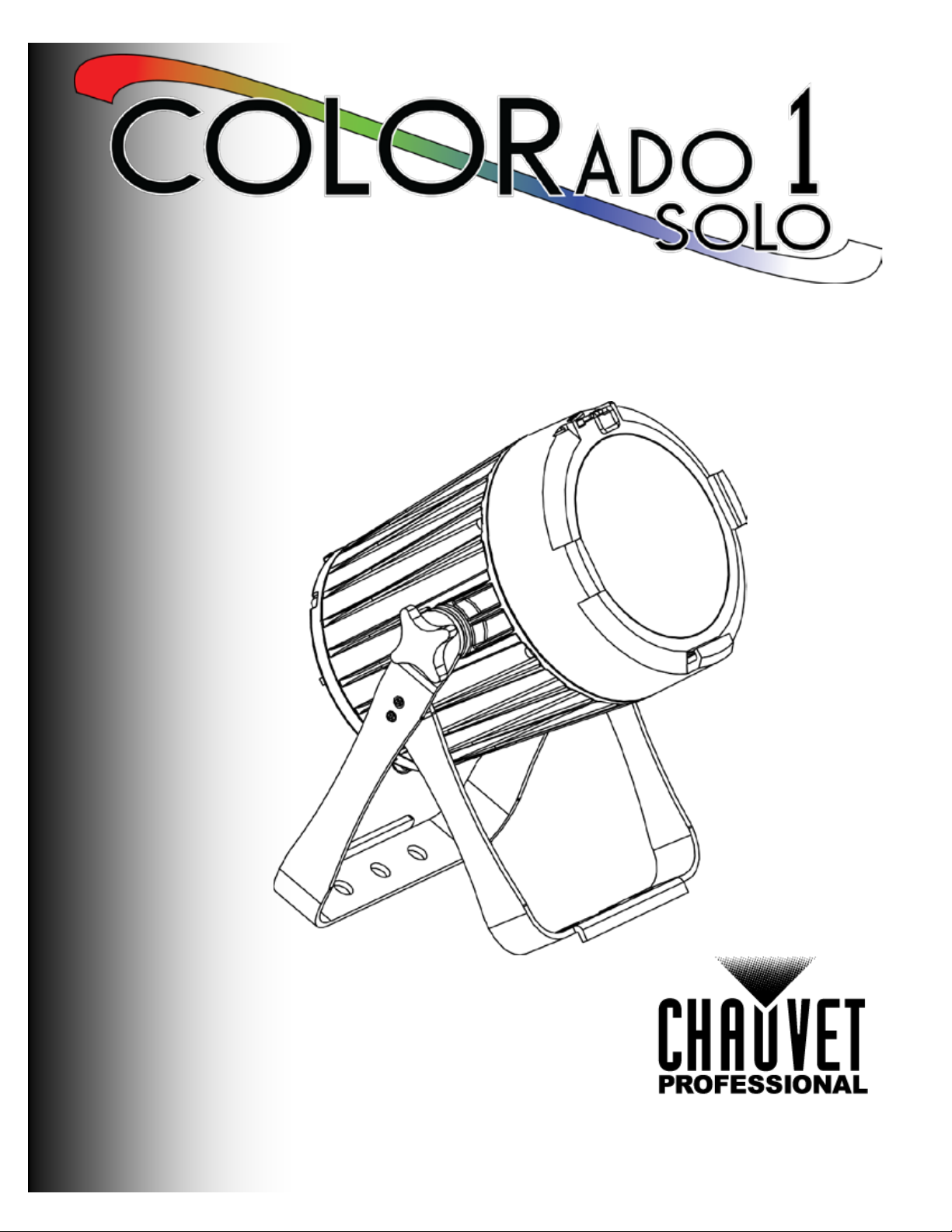
User Manual
Page 2

Edition
Notes
The COLORado 1 Solo User Manual Rev. 6 includes a description, safety precautions, and
Trademarks
CHAUVET, the Chauv et logo and COLORado 1 Solo are regis tered trademarks or tr ademarks
. (d/b/a Chauvet and Chauvet Light ing) in the United States and other
countries. Other com pany and product names and lo gos referred to her ein may be tradem arks
of their respective companies.
Copyright Notice
The works of authors hip contained in this manual, includi ng, but not limited to, all design, t ext
Electronically published by Chauvet in the United States of America.
Manual Use
Chauvet authorizes it s c us tomers to download and pr i nt th is manual for professional inf ormation
sage, copy, stora ge, distributio n, modification,
ent for any other purpose without written consent from
Chauvet.
Document
Printing
For better results, pr int this docum ent in c olor, on lett er size pap er (8.5 x 11 i n), d ouble-sided. If
Intended
Any person in charge of ins talling, operatin g, and/or m aintaining this product s hould com pletely
read through the guide tha t shipped with the product, as well as this manual, before install ing,
operating, or maintaining this product.
Disclaimer
Chauvet believes that the information contained in this manual is accurate in all respects.
ption caused by any errors or omissions in this
document, whether such errors or omissions result from negligence, accident or any other
and does not commit to make, any such revisions..
Document
The COLO Rado 1 Solo User Manual R ev. 6 supersedes all pre vious versions of this manual.
Discard any older versions of this manual and replace with this version. Go to
www.chauvetprofessional.com for the latest version.
Edition Notes
installation, program ming, operation, and maintenance instruc tions for the COLORado 1 Solo
as of the release date of this edition in April 2018.
of Chauvet & Sons LLC
and images are owned by Chauvet.
© Copyright 2018 Chauvet & Sons, LLC. All rights reserved.
purposes only. Chauvet expr essly prohibits th e u
or printing of this manual or its cont
using A4 paper (210 x 297 mm), configure your printer to scale the content accordingly.
Audience
However, Chauvet assumes no responsibilit y and specifically disclaim s any and all liability to
any party for any loss, damage or disru
cause. Chauvet res erves the ri ght to re vise the c ontent of this docum ent without an y obligatio n
to notify any pers on or company of s uc h re visi on, however, Chauvet has no obligatio n t o make,
Revision
COLORado 1 Solo User Manual Rev. 6
Page 3

Table of Contents
Table of Contents
1. Before You Begin ...................................................................................................................................... 1
What Is Included ........................................................................................................................................................... 1
Claims .......................................................................................................................................................................................... 1
Manual Conventions .................................................................................................................................................................... 1
Symbols ....................................................................................................................................................................................... 1
Safety Notes ................................................................................................................................................................. 2
Personal Safety ............................................................................................................................................................................ 2
Mounting And Rigging .................................................................................................................................................................. 2
Power And Wiring ........................................................................................................................................................................ 2
Operation ..................................................................................................................................................................................... 2
Expected LED Lifespan ................................................................................................................................................ 2
2. Introduction ............................................................................................................................................... 3
Description .................................................................................................................................................................... 3
Features ....................................................................................................................................................................................... 3
Overview ....................................................................................................................................................................... 4
Dimensions ................................................................................................................................................................... 5
3. Setup .......................................................................................................................................................... 6
AC Power ...................................................................................................................................................................... 6
AC Plug ........................................................................................................................................................................................ 6
Power Linking............................................................................................................................................................................... 6
DMX Linking.................................................................................................................................................................. 7
DMX Personalities ........................................................................................................................................................................ 7
Remote Device Management (RDM) ........................................................................................................................................... 7
Master/Slave Connectivity ............................................................................................................................................................ 7
Mounting ....................................................................................................................................................................... 8
Orientation ................................................................................................................................................................................... 8
Rigging ......................................................................................................................................................................................... 8
Procedure .................................................................................................................................................................................... 8
4. Operation ................................................................................................................................................... 9
Control Panel Description ............................................................................................................................................. 9
Control Options ............................................................................................................................................................. 9
Programming ................................................................................................................................................................ 9
Control Panel Lock ....................................................................................................................................................... 9
Passcode ..................................................................................................................................................................................... 9
Menu Map ................................................................................................................................................................... 10
Menu Map (Cont.) ....................................................................................................................................................... 11
Configuration (Standalone) ......................................................................................................................................... 12
Auto Programs ........................................................................................................................................................................... 12
Edit Custom Programs .............................................................................................................................................................. 12
Master/Slave .............................................................................................................................................................................. 12
Dimmer Profiles .......................................................................................................................................................................... 13
Program Upload ......................................................................................................................................................................... 13
Reset .......................................................................................................................................................................................... 13
Whites Setting ............................................................................................................................................................................ 14
Static Color ................................................................................................................................................................................ 14
Color Temperature Settings ....................................................................................................................................................... 14
Zoom Mode ................................................................................................................................................................................ 14
LED Frequency .......................................................................................................................................................................... 14
Software Information ................................................................................................................................................... 14
RDM ........................................................................................................................................................................................... 14
Configuration (DMX) ................................................................................................................................................... 15
DMX Personalities ...................................................................................................................................................................... 15
DMX Control............................................................................................................................................................................... 15
COLORado 1 Solo User Manual Rev. 6 -I-
Page 4

Table of Contents
Loss Of Signal Setting ................................................................................................................................................................ 15
TOUR Notes ............................................................................................................................................................... 16
Master Dimmer........................................................................................................................................................................... 16
Red, Green, Blue, and White Color Selection ............................................................................................................................ 16
Color Macros .............................................................................................................................................................................. 16
Strobe ........................................................................................................................................................................................ 16
Auto/Custom .............................................................................................................................................................................. 16
Zoom .......................................................................................................................................................................................... 16
Dimmer Speed ........................................................................................................................................................................... 16
DMX Values ................................................................................................................................................................ 17
DMX Values (Cont.) .................................................................................................................................................... 18
DMX Values (Cont.) .................................................................................................................................................... 19
DMX Values (Cont.) .................................................................................................................................................... 20
DMX Values (Cont.) .................................................................................................................................................... 21
DMX Values (Cont.) .................................................................................................................................................... 22
DMX Values (Cont.) .................................................................................................................................................... 23
DMX Values (Cont.) .................................................................................................................................................... 24
5. Technical Information ............................................................................................................................. 25
Product Maintenance .................................................................................................................................................. 25
6. Technical Specifications ......................................................................................................................... 26
Returns ....................................................................................................................................................................... 27
Contact Us ................................................................................................................................................... 28
-II- COLORado 1 Solo User Manual Rev. 6
Page 5
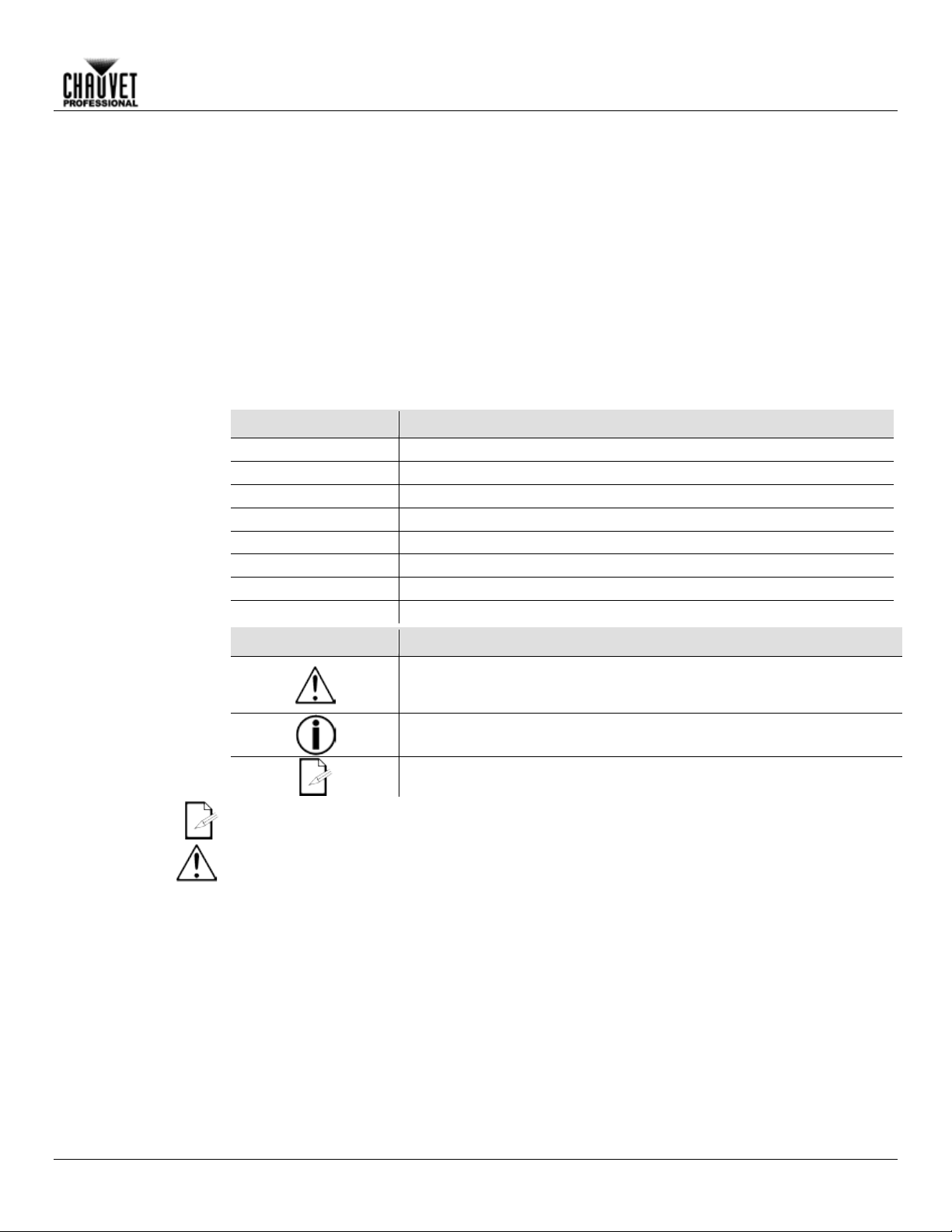
1. Before You Begin
What Is
• COLORado 1 Solo
• Quick Reference Guide
Claims
Carefully unpack the pr oduct immediately and check the box to make sure all the parts are in
If the box or the contents (the product and included accessories) appear damaged from
. Failure to
port damage to the car rier immediately may inval idate your claim. In addition, keep the box
For other issues, such as missing components or parts, damage not related to shipping, or
concealed damage, file a claim with Chauvet within 7 days of delivery.
Manual
1–512
A range of values in the text
50/60
A set of mutually exclusive values in the text
<SET>
A button on the product’s control panel
Settings
A product function or a menu option
MENU>Settings
A sequence of menu options
1–10
A range of menu values from which to choose in a menu
Yes/No
A set of two mutually exclusive menu options in a menu
ON
A unique value to be entered or selected in a menu
Symbols
Symbols
Meaning
Critical installation, configuration, or operation information. Failure to
damage third-party equipment, or cause harm to the operator.
with this information may keep the product from working.
The term “DMX” used throughout this manual refers to the USITT DMX512-A digital data
transmission protocol.
Any reference to data or power connections in this manual assumes the use of Seetronic
IP rated cables
Before You Begin
Included
Conventions
• Seetronic Powerkon IP65 power cord
• Warranty Card
the package and are in good condition.
shipping or show signs of mishandling, notif y the carrier immediately, not Chauvet
re
and contents for inspection.
Convention Meaning
comply with this information may cause the product not to work,
Important installation or configuration information. Failure to comply
Useful information.
COLORado 1 Solo User Manual Rev. 6 -1-
Page 6
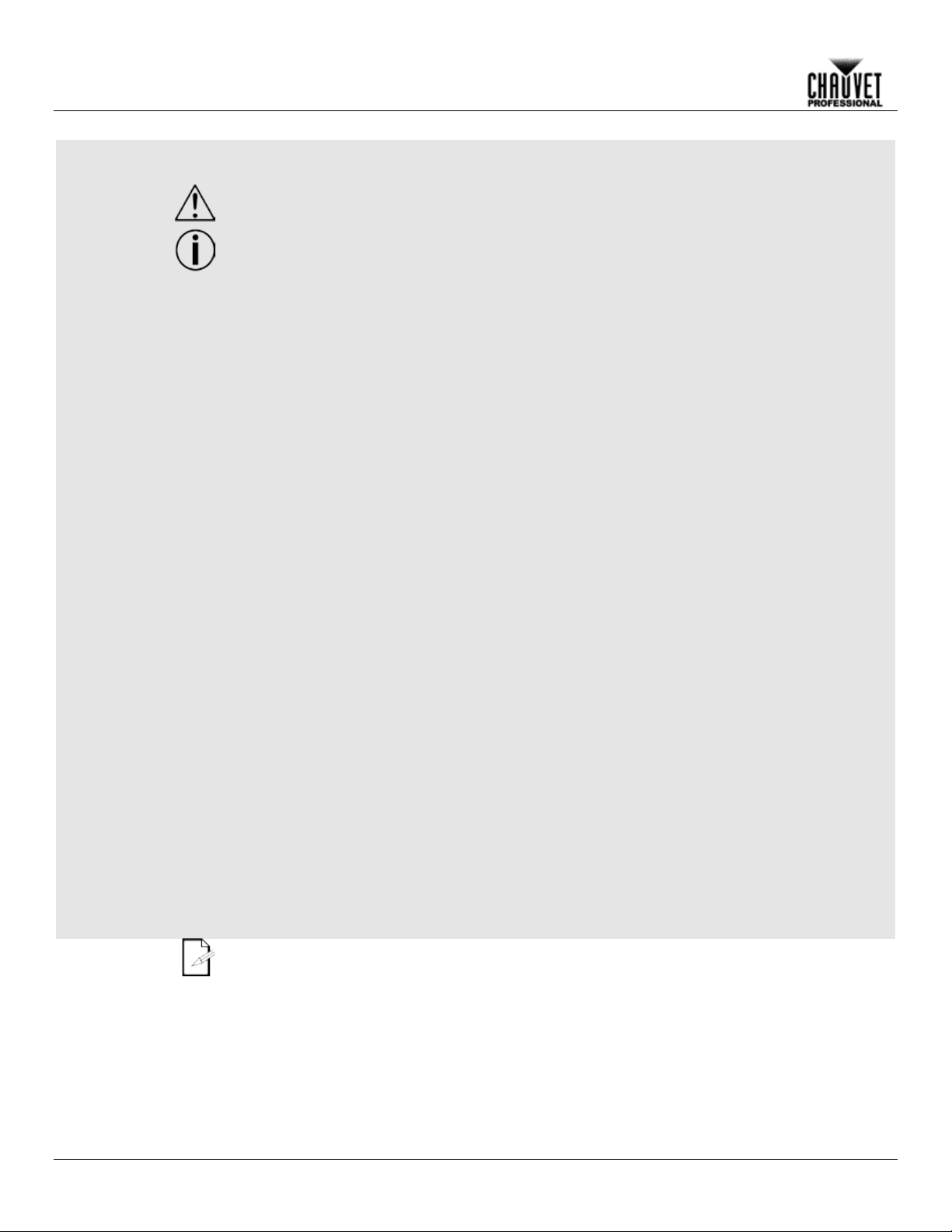
Safety Notes
Read all the following Safety Notes before working with this product. These notes include
important information about the installation, usage, and maintenance of this product.
This product contains no user-serviceable parts. Any referen ce to s ervicing in this Us er
housing or attempt any repairs.
Personal Safety
• Avoid direct eye exposure to the light source while the product is on.
• Do not touch this product’s housing during operation because it may be very hot.
Mounting And
• Do not submerge this product (IP65). Temporary outdoor operation is fine.
• When hanging this product, always secure to a fastening device using a safety cable.
Power And
• Always make sure you are connecting this product to the proper voltage in accordance with
• Never disconnect this product by pulling or tugging on the power cable.
Operation
• Do not operate this product if you see damage on the housing, lenses, or cables. Have the
• In case of a serious operating problem, stop using this product immediatel y!
In the unlikely event that your Chauvet product requires service, contact Chauvet
Technical Support.
Expected LED
LEDs gradually decline in brightnes s over time, most ly because of heat. Packaged in clusters,
LED conditions. For this
projection intensity may also help to extend the LEDs’ lifespan.
Before You Begin
Manual will only apply to properly trained Chauvet certified technicians. Do not open the
All applicable local codes and regulations apply to proper installation of this product.
• Always disconnect this product from its power source before servicing.
• Always connect this product to a grounded circuit to avoid the risk of electrocution.
Rigging
Wiring
• Do not allow the product to remain pointed straight down if using in below freezing
temperatures.
• CAUTION: When transferring product from extreme temperature environments, (e.g. cold
truck to warm humid ballroom) condensation may form on the internal electronics of the
product. To avoid causing a failure, allow product to fully acclimate to the surrounding
environment before connecting it to power.
• Not for permanent outdoor installation in locations with extreme environmental conditions.
This includes, but is not limited to:
• Exposure to a marine/saline environment (within 3 miles of a saltwater body of
water).
• Where the normal high or low temperatures of the location exceed the temperature
ranges in this manual.
• Locations that are prone to flooding or being buried in snow.
• Other areas where the product will be subject to extreme radiation or caustic
substances.
• Mount this product in a location with adequate ventilation, at least 20 in (50 cm) from
adjacent surfaces.
• Make sure there are no flammable materials close to this product while it is operating.
the specifications in this manual or on the product’s specification label.
• To eliminate unnecessary wear and improve its lifespan, during periods of non-use
completely disconnect the product from power via breaker or by unplugging it.
• Never connect this product to a dimmer pack or rheostat.
damaged parts replaced by an authorized technician at once.
Lifespan
-2- COLORado 1 Solo User Manual Rev. 6
• Do not cover the ventilation slots when operating to avoid internal overheating.
• The maximum ambient temperature is 113 °F (45 °C). Do not operate this product at a
higher temperature.
LEDs exhibit higher operating temperatures than in ideal, singlereason, using clustered LEDs at their fullest intens ity significantly reduc es the LEDs’ lifespan.
Under normal condit ions, this lifes pan can be 40,0 00 to 50, 000 ho urs . If ex tendin g this lifespan
is vital, lower the o perating temperature by impr oving the ventilation around th e product and
reducing the ambient temperature to an optim al oper a ting ra nge. In addition, limiti ng the o ver al l
Page 7

2. Introduction
Description
The COLORado 1 Solo is an IP65-rat ed high-power quad-color (RGBW ) LED wash product with
projects an even, f ully hom ogenized
new IP rated
bracketed yoke that c an serv e
as a floor mount or hanging support bracket.
Features
• 9, 12 or 17-channel qua d-color LED wash product
• OLED display with password protection
color mixing and zoom control. T his powerful wash product
beam through fast an d smooth zooming optics. The COLORado 1 So lo features
power and data co nnectors , full conv ection coo ling, an d a doubl e-
• Operating modes:
• 9-channel: H/S/CCT control, dimmer, strobe, zoom, zoom reset, dimmer speed
• 9-channel: R/G/B/W, dimmer, strobe, zoom, zoom reset, dimmer speed
• 12-channel: R/G/B/W, dimmer, strobe, color macro, auto/custom, dimmer speed, auto
• 17-channel: 16-bit R/G/B/W and dimmer; strobe, color macro, auto/custom, dimmer
• 17-channel: 16-bit R/G/B/W and dimmer; strobe, color macro, auto/custom, dimmer
• Zooming RGBW LED wash for touring, rental and production indoors or out
• Completely homogenized wash with superior color mixing and zoom
• 8° to 55° smooth and fast zoom
• All environment operation with IP rated power and DMX connections
• Color temperature presets, from 3200 K to 10000 K
• Selectable, smooth dimming curves for programming versatility
Introduction
speed, zoom, zoom reset
speed, auto speed, zoom, zoom reset
speed, auto speed, zoom, zoom reset
COLORado 1 Solo User Manual Rev. 6 -3-
Page 8
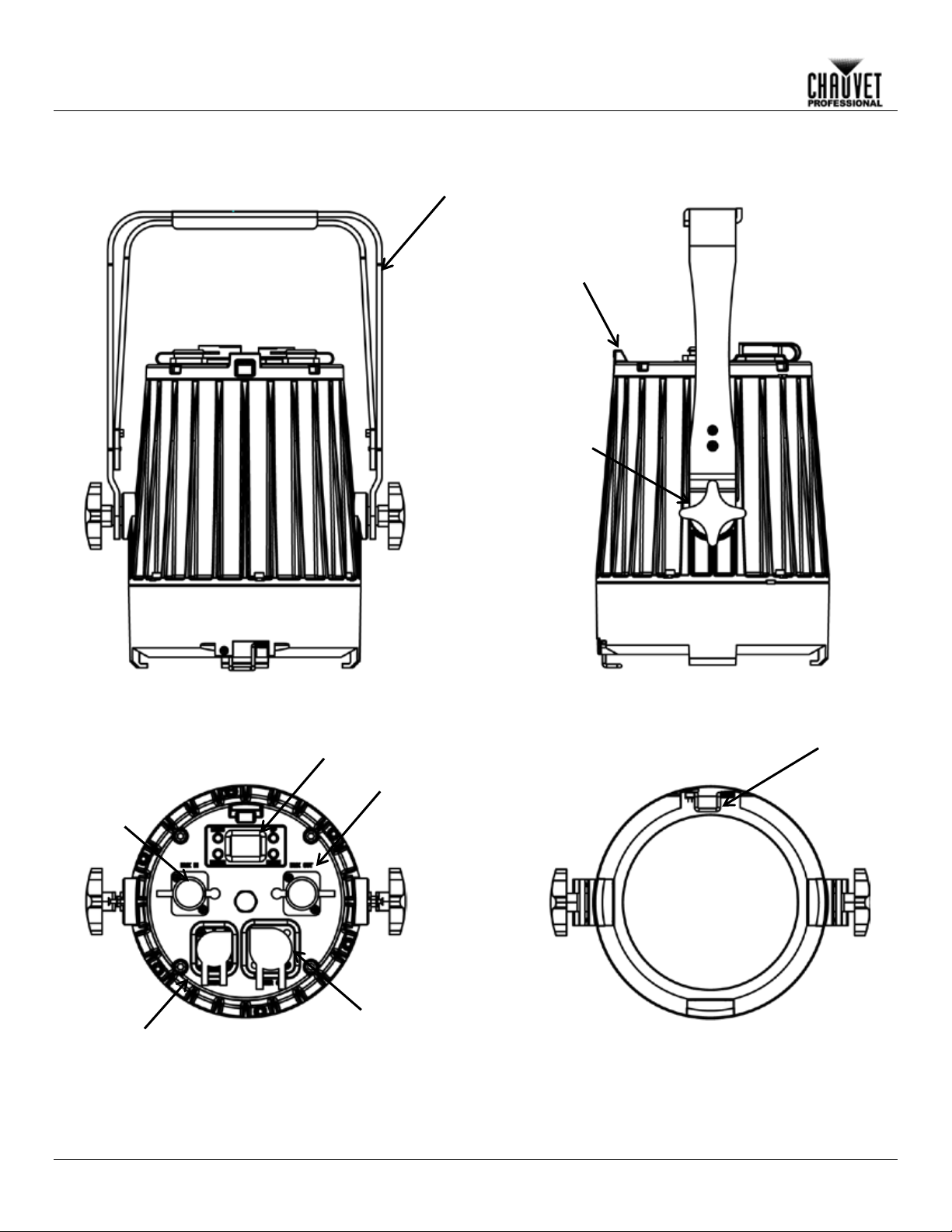
Front View
Rear View
Side View
Safety Cable Loop
Yoke
Adjustment
Knob
Power In
Double-Bracketed Yoke
Control Panel
Data Out
Data In
Frame Holder Clip
Power Out
Top View
Introduction
Overview
-4- COLORado 1 Solo User Manual Rev. 6
Page 9
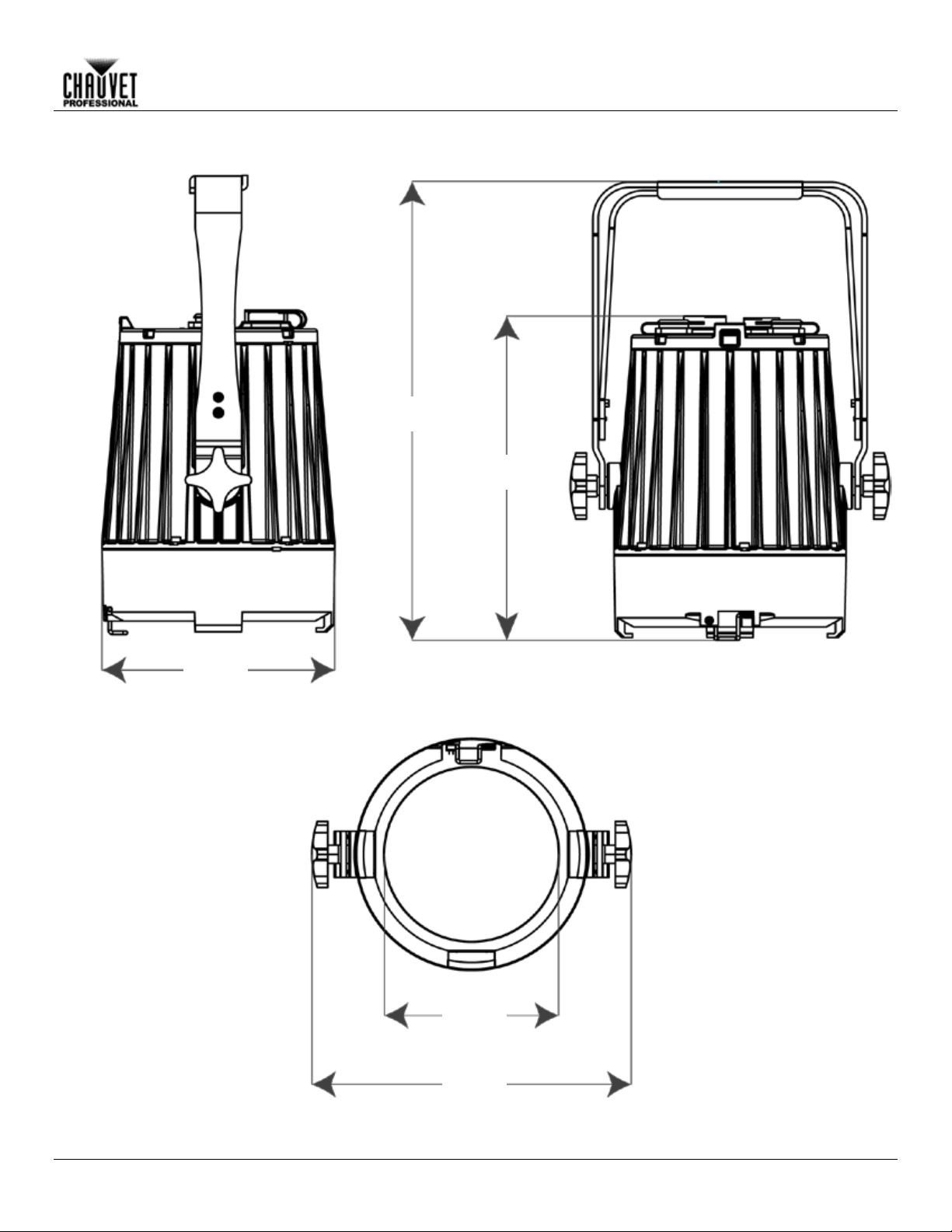
9.69 in
246 mm
6.96 in
177 mm
13.71 in
348 mm
5.20 in
132 mm
9.53 in
242 mm
Introduction
Dimensions
COLORado 1 Solo User Manual Rev. 6 -5-
Page 10
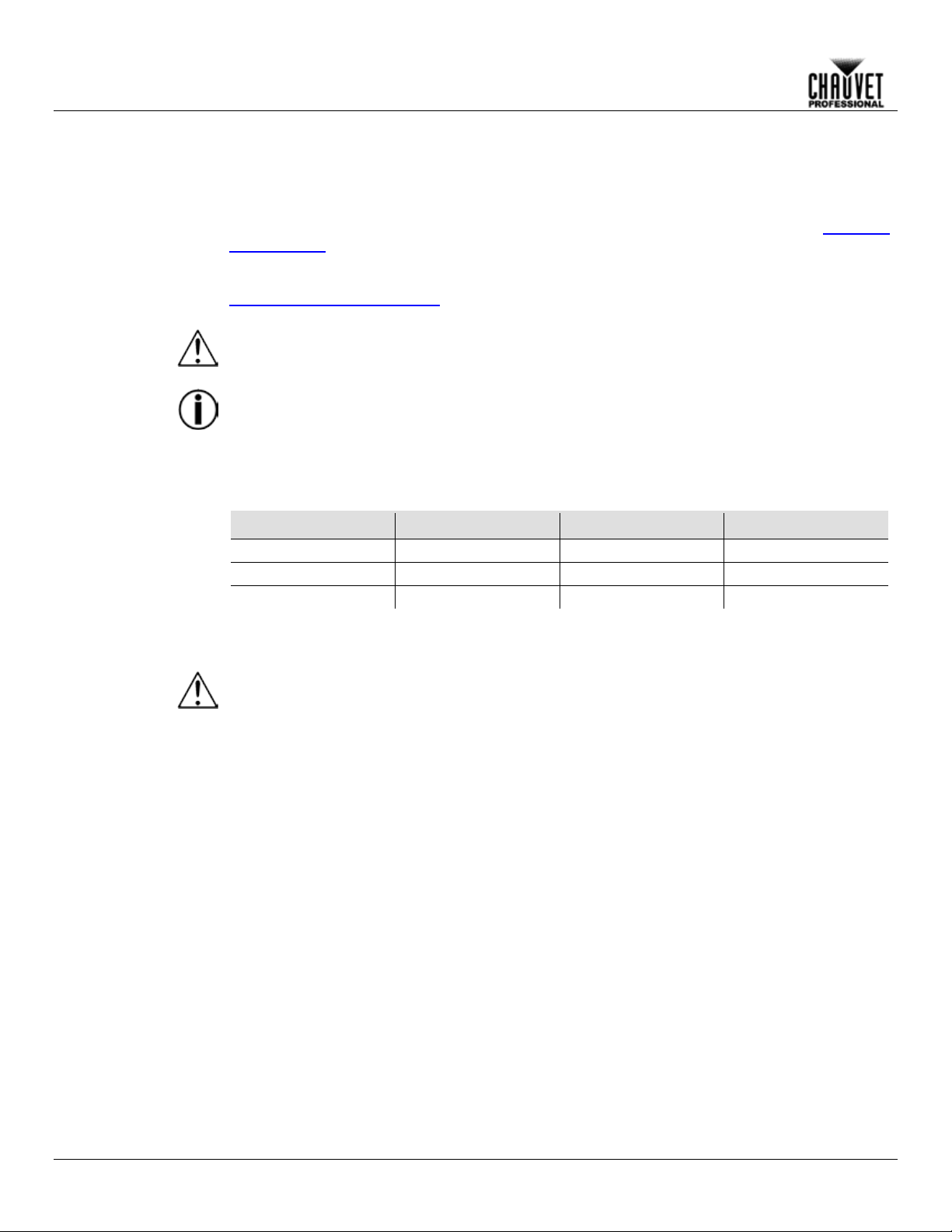
AC Power
Each COLORado 1 Solo has an auto-ranging power supply that works with an input voltage
240 VAC, 50/60 Hz. To determine the power requirements for each
Technical
rrent rating ind ic ates t he maximum current dr a w dur i ng normal operation. For more
:
www.chauvetprofessional.com.
• Always connect this product to a protected circuit with an appropriate electrical
completely disconnect the product from power via breaker or by unplugging it.
Never connect this product to a rheostat (variable resistor) or dimmer circuit, even if the
rheostat or dimmer channel serves only as a 0 to 100% switch.
AC Plug
The COLORado 1 S olo comes with a power inp ut cord ter m inated with a Seetro nic Pow erk on A
connector on one end and an Edison plug on the other end (U.S. mark et). If the power input
table below to wire the new plug.
AC Live
Black
Brown
Yellow or Brass
AC Neutral
White
Blue
Silver
AC Ground
Green/Yellow
Green/Yellow
Green
Power Linking
The COLORado 1 Solo supports power linking. You can power link up to 24 products at
120 V; up to 40 at 208 V; or up to 45 at 230 V. This product comes with a power input cord.
• To preserve the IP65 rating and the warranty o f th is product, Seetronic Powerkon
when not in use.
Setup
3. Setup
range of 100 to
COLORado 1 Solo, refer to the label aff ixed to the product. You can also refer to the
Specifications chart in this manual.
The listed cu
information, you may download Sizing Circuit Breakers from the Chauvet website
ground to avoid the risk of electrocution or fire.
• To eliminate unnecessary wear and improve its lifespan, during periods of non-use
cord that came with your product has no plug, or if you nee d to c h ang e th e Edis o n plu g, us e the
Connection Wire (U.S.) Wire (Europe) Screw Color
cables must be used.
• Insert the attached IP65 rated plugs into the corresponding power/data connections
-6- COLORado 1 Solo User Manual Rev. 6
Page 11

DMX Linking
You can link the COLORad o 1 Solo to a DMX controller us ing a 5-pin DMX c onnection. If using
other DMX-compatib le products with the COLORado 1 Solo
, you can control ea ch individually
with a single DMX controller.
DMX
The COLO Rado 1 Solo uses a 5-pin DMX data connection for the HSIC, SSP, TOUR, TR16,
personalities.
• If you are not familiar with or need more information about DMX standards,
OFF.
Remote Device
gement
Remote Device Management, or RDM, is a standard for allowing DMX-enabled devices to
directionally along existing DMX cabling. Check the DMX controller’s User
apability. The
COLORado 1 Solo supports RDM protocol that allows feedback to make changes to
menu map options.
Master/Slave
The Master/Slave mode allows a COLORado 1 Solo (the master) to control one or more
becomes
You must configure each s lave’s control panel to op erate in Slave mode. Dur ing Master/Slave
operation, the slaves will operate in unison with the master.
DO NOT connect a DMX controller to products operating in Master/Slave mode. The DMX
controller signals may interfere with the signals from the master.
Primer from the Chauvet website: www.chauvetprofessional.com.
• To preserve the IP65 rating and the warranty o f th is product, IP65 data cables must
when not in use.
Setup
Personalities
Mana
(RDM)
Connectivity
and STD.Y DMX personalities.
• Refer to the Introduction chapter for a brief description of each DMX personality.
• Refer to the Operation chapter to learn how to configure the COLORado 1 Solo to work in
these personalities.
• The DMX Values section provides you with detailed information regarding the DMX
Master/Slave connectivity, or the DMX cables needed to link this product to a DMX
controller, download the DMX Primer from the Chauvet website:
www.chauvetprofessional.com.
• For optimum control of the 16-bit dimming channels in the TR16 and STD.Y
personalities, be sure that both dimming curves in SETTING > DIMMER are set to
communicate biManual or with the manufacturer as not all DMX controllers have this c
COLORado 1 Solos (the slaves) without a DMX controller. One COLORad o 1 Solo
the master when running an auto or custom program, or by being in a Static mode.
• The Operation section of this manual provides detaile d instructions on how to
configure the master and slaves.
• If you are not familiar with or need more information about DMX standards, or the
DMX cables needed to link this product to a DMX controller, download the DMX
be used.
• Insert the attached IP65 rated plugs into the corresponding power/data connections
COLORado 1 Solo User Manual Rev. 6 -7-
Page 12

Mounting
Before mounting this product, read and follow the Safety Notes. For our CHAUVET
Professional line of mounting clamps, go to http://trusst.com/products/.
Orientation
Always mount this product in a safe position and make sure there is adequate room for
ventilation, configuration, and maintenance.
Rigging
Chauvet recommends using the following general guidelines when mounting this product.
When selecting an installation location, consider easy access to this product for operation,
our CHAUVET Professional line of safety cables, go to http://trusst.com/products/.
Procedure
The COLORado 1 Solo comes with a double-bracketed yoke to which you can either attach
mounting clamps for hanging or simply use as a floor stand. You must supply your own
are capable of supporti ng the weight of this produc t.
of mounting
clamps, go to http://trusst.com/products/.
When using only one mounting clamp, be sure to use a clamp with a captive bolt to
prevent accidental loosening.
Floor Mounting
Overhead Mounting
Safety Cable
Mounting Clamp
Setup
•
programming adjustments, and routine maintenance.
• Make sure to mount this product away from any flammable material as indicated in the
Safety Notes
.
• If hanging this product, make sure that the mounting location can support the product’s
weight. See the T echnic al Specif icat io ns
for the weight-bearing requirements of this
product.
• When hanging this product, always secure to a fastening device using a safety cable. For
mounting clamps . Make sure the clamps
Use at least one mounting point per product. For our CHAUVET Professiona l line
Mounting Diagram
-8- COLORado 1 Solo User Manual Rev. 6
Page 13
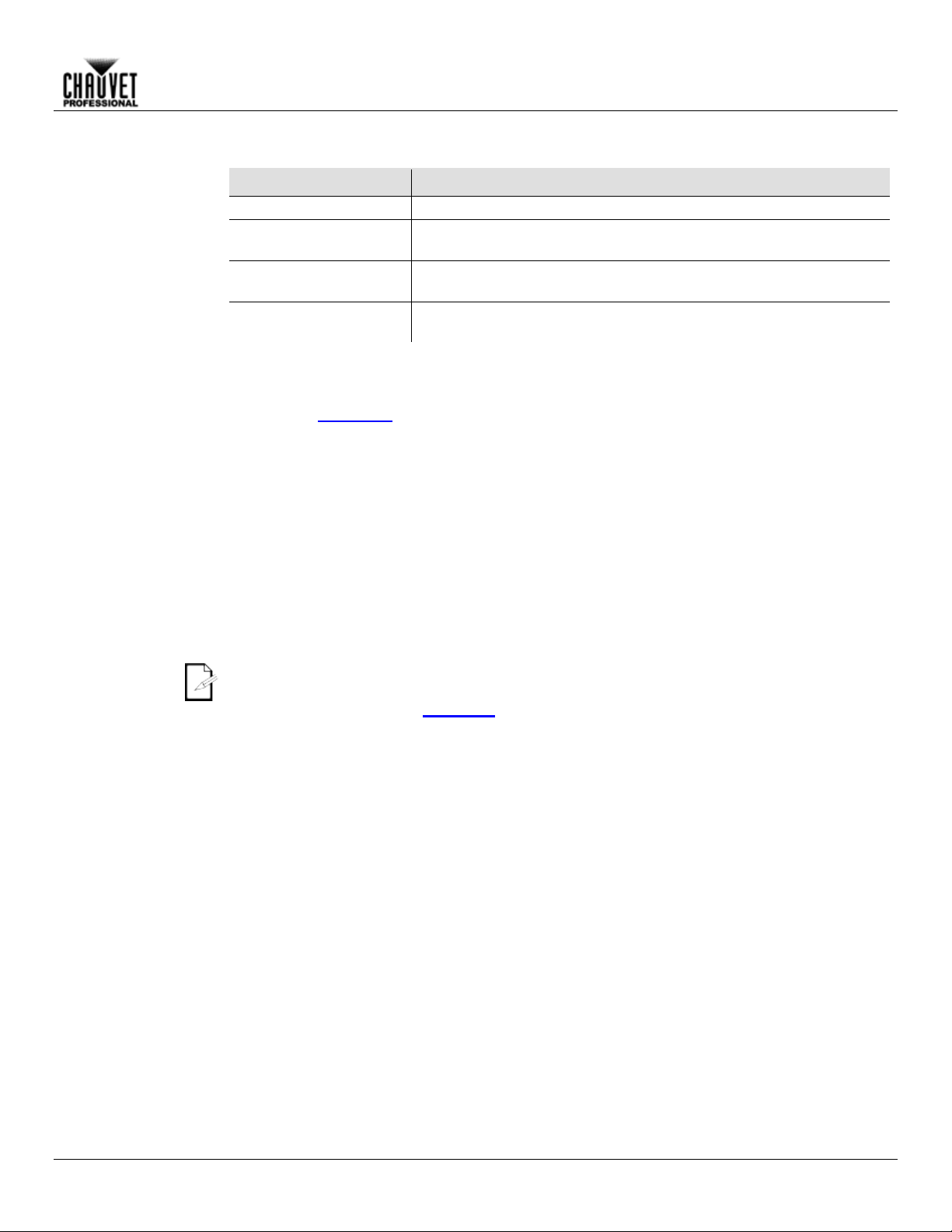
4. Operation
Control Panel
Button
Function
<MENU>
Exits from the current menu or function
<ENTER>
Enables the currently displayed menu or sets the currently selected
value in to the current function
<UP>
Navigates upward through the menu list or increases the numeric
value when in a function
<DOWN>
Navigates downward through the menu list or decreases the numeric
value when in a function
Control
Options
DMX range. This enables control of
Programming
Refer to the Menu Map to under stand the menu options . The menu map shows the m ain level
• Press <MENU> repeatedly to exit to the previous main level.
Control Panel
This setting enables you to activate or disable the control panel lock, which keeps non-
2. Select ON or OFF.
When the control panel lock is activated, in order to access the products main
level, the product will prompt you to enter the passcode. Enter the
passcode as described in Passcode.
Passcode
After being prompted to enter the passcode:
• Press <UP>, <DOWN>, <UP>, <DOWN>, <ENTER>.
Description
Set the COLORado 1 Solo starting address in the 001–512
up to 30 products in the 17-channel TR16 personality.
and a variable number of programming levels for each option.
• To go to the desired main level, press <MENU> repeatedly until the option shows on the
• To select an option or value within the current programming level, press <UP> or <DOWN>
Operation
display. Press <ENTER> to select. This will take you to the first programming level for that
option.
until the option shows on the display. Press <ENTER> to select. In this case, if there is
another programming level, you will see that first option, or you will see the selected value.
Lock
authorized personnel fr om changing the prod uc t’s sett i ngs .
1. Go to the KEY main level.
programming
COLORado 1 Solo User Manual Rev. 6 -9-
Page 14

RED
GREEN
BLUE
WHITE
ZOOM
Changes the beam angle (zoom)
STROBE
Selects the strobe frequency (0–25 Hz)
ADDRESS
001–512
Selects the DMX starting address
AUTO1-10
Speed 000–255
10 automatic programs
PROGRAM1-10
10 customizable programs
DMX
DMX mode
SLAVE
Master/Slave mode
ZOOM MODE 1
Normal operation
ZOOM MODE 2
Recommended for use Below 40 °F
9-channel: H/S/CCT control, dimmer, strobe,
zoom, zoom reset, dimmer speed
9-channel: R/G/B/W, dimmer, strobe, zoom,
zoom reset, dimmer speed
12-channel: R/G/B/W, dimmer, strobe, color
speed, zoom, zoom reset
17-channel: 16-bit RGBW and dimmer; strobe,
speed, zoom, zoom reset
17-channel: 16-bit RGBW and dimmer; strobe,
speed, zoom, zoom reset
RED
GREEN
BLUE
WHITE
ZOOM
Changes the beam angle (zoom)
Selects the strobe frequency
(0–25 Hz)
Defines the step duration
(slow to fast)
Defines the fade duration
(slow to fast)
Operation
Menu Map
Main Level Programming Levels Description
Combines red, green, blue, and white to make
STATIC
AUTO PROGRAM
RUN MODE
ZOOM MODE
000–255
HSIC
a custom color (0–100%)
PERSONALITY
EDIT
PROGRAM
01-10
SSP
TOUR
TR16
STD.Y
SCENE
01–30
STROBE
TIME
FADE
macro, auto/custom, dimmer speed, auto
color macro, auto/custom, dimmer speed, auto
color macro, auto/custom, dimmer speed, auto
Combines red, green, blue, and white to make
a custom color (0-100%)
000–
255
-10- COLORado 1 Solo User Manual Rev. 6
Page 15
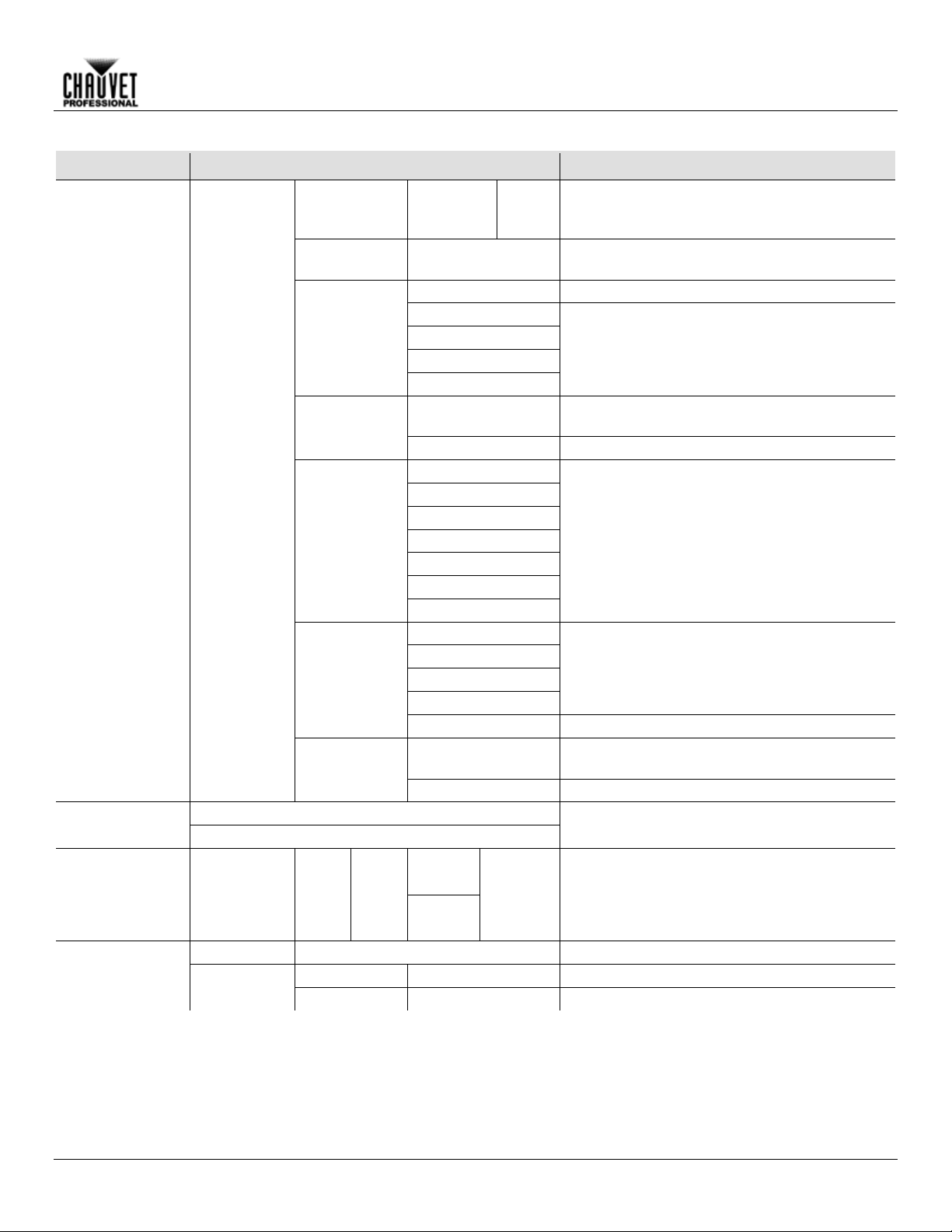
Menu Map (Cont.)
****
Passcode)
****
(Enter Passcode)
OFF
No dimmer
DIM4
DIM3
DIM2
DIM1
Continues with last command upon loss of DMX
control
BLACK
Blacks out fixture upon loss of DMX
600Hz
1200Hz
2000Hz
2400Hz
6000Hz
18000Hz
25000Hz
FULL POWER
WARM WHITE
Sets the color temperature when all color faders
NEUTRAL WHITE
COOL WHITE#1
COOL WHITE#2
NORMAL
Manual color temperature
Shows and hides XY settings in PWM menu
option
SHOW
ON
OFF
WHITE
VERSION
V0.1
Shows installed software vers ion
UID
0x21A40067____
Displays Current UID #
LABEL
COLORado 1 SoLo
Product Name
Main Level Programming Levels Description
Operation
SETTING
****
(Enter
Passcode)
UPLOAD
RESET
DIMMER
DMX ERROR
PWM
(Enter
SAVE
SEND
Uploads custom programs to other
COLORado 1 Solo products
Defaults product to factory settings
Selects dimming profiles from
fast (DIM1) to slow (DIM4) or OFF
Selects the PWM output frequency
KEY
****
CALIB.C
INFO
(Enter
Passcode)
RDM
CCT
XY OFFSET
WHITE
01-13
X FINE
Y FINE
HIDE
+/-200
are set to 100%
Turns the passcode on or off
Modifies the color macros used in the TOUR,
TR16, HSIC, and STD.Y personality
COLORado 1 Solo User Manual Rev. 6 -11-
Page 16
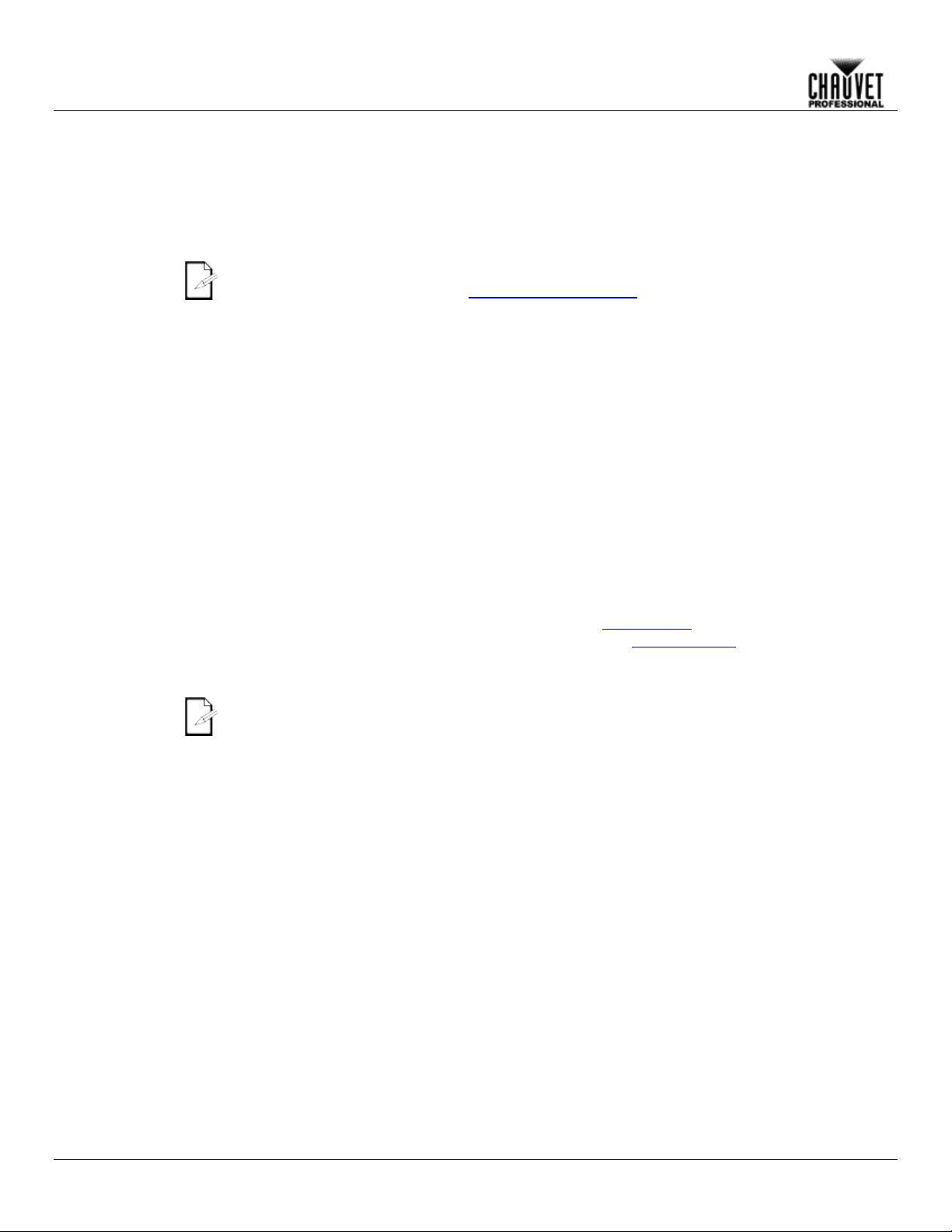
Configuration
(Standalone)
Use standalone configuration to operate the product without a DMX controller.
Auto Programs
Auto programs allow for dynamic RGBW color mixing without a DMX controller.
(PROGRAM1-10).
You cannot edit any of the auto programs (AUTO1-10); how ever, you can edit the custom programs (PROGRAM1-10). See Edit Custom Programs for details.
Edit Custom
This setting allows the programming of up to 30 scenes for each of the 10 customizable
8. Repeat the settings of colors and effects for the other scenes.
Master/Slave
The Master/Slave m ode allows a group of CO LORado 1 Solos (the slaves) to simultaneously
colors.
• The master is the one that runs a program whether in Auto, Custom or Static Color
• The master should be the first product in the daisy chain.
Operation
1. Go to the AUTO PRPGRAM main level.
2. Select the desired auto (AUTO1-10) and (Speed 000-255) or custom program
Programs
programs, including colors and effects.
1. Go to the EDIT main level.
2. Select the desired auto program (PROGRAM01-10).
3. Select the desired scene (SCENE 01–30).
4. Select the desired color or effect (RED, GREEN, BLUE, WHITE, STROBE, TIME, or
FADE).
5. Select the color or effect value (000–255).
6. Repeat for the other colors or effects.
7. Return to the scene (SCENE 01–30) level.
duplicate the output of another COLORado 1 Solo (the master) without a DMX controller.
1. Set each of the slaves:
a. Go to the RUN MODE main level.
b. Select SLAVE.
2. Set the master:
a. Set the running mode to DMX as explained in DMX Control
b. Select an auto or custom program as explained in Auto Programs, or a static mix of
mode.
• Do not connect a DMX controller to the products configured for Master/Slave
operation. The DMX controller may interfere with signals from the master.
.
-12- COLORado 1 Solo User Manual Rev. 6
Page 17

Operation
Dimmer Profiles
This setting determines how fast the outpu t of t he CO LO Rado 1 So lo changes when you modify
the values of the red, green, blue, white, a nd dimm er faders. This setting provide s four different
4. Select a dimmer curve (OFF, DIM1, DIM2, DIM3, or DIM4).
OFF:
The output is proportional (linear) to the dimmer and RGBW channel values.
DIM1–4:
The output follows the dimmer and RGBW channel values based on the
corresponding dimmer curve, DIM1 being the fastest and DIM4 the slowest.
For optimum control of the 16-bit dimming channels in the TR16 and STD.Y personalities,
be sure that both dimming curves in SETTING > DIMMER are set to OFF.
When the control panel lock is active, the product will prompt you to enter the passcode
See
Passcode.
Program Upload
This option allows you to copy the custom programs of one COLORado 1 Solo onto other
the products off.
The master and slaves will provide the status of the process by lighting up as follows:
Support.
DO NOT upload the data from a COLORado 1 Solo to a different product. The other
product may become inoperative.
Reset
This setting allows you to reset the COLORado 1 Solo to the default values, including the
5. Wait for the reset process to finish.
options to simulate the dimming curve of an incandescent lighting product.
1. Go to the SETTING main level.
2. Enter the master access passcode as described in Passcode
3. Select DIMMER.
after 30 seconds of control panel inactivity or after turning on the product.
COLORado 1 Solo by using the Master/Slave mode.
1. Configure and connect the products in a Master/Slave arrangement, where the master has
the custom programs you want to transfer to the slaves.
2. From the master, go to the SETTING main level.
3. Enter the master access passcode as shown in Passcode
4. Select UPLOAD.
5. Enter the master access passcode as shown in Passcode
6. When SEND shows, press <ENTER> to start the upload.
7. Wait for the upload process to finish (the display will show END before continuing or turning
.
.
.
• Yellow indicates that the upload process is running.
• Green indicates that the upload process completed successfully.
• Red indicates that the upload process failed due to an error. Recheck all cable
connections and restart the process. If the issue persists, contact Chauvet Technical
custom programs.
1. Go to the SETTING main level.
2. Enter the master access passcode as described in Passcode
3. Select RESET.
4. Enter the master access passcode as described in Passcode
.
.
COLORado 1 Solo User Manual Rev. 6 -13-
Page 18

Whites Setting
This setting allows you to selec t and edit the temperature of the white colors us ed in channel 6
mode, or
6. Repeat for the other colors.
Static Color
The Static Color mode allows for permanent RGBW color mixing without a DMX controller.
4. Repeat for the other colors or effects.
Color
Temperature
This setting controls the c o l or temperature with preset w hit e out put o pti ons when all co lor f aders
COOL WHITE#1, COOL WHITE#2, or NORMAL)
Zoom Mode
These settings are to be changed when operating in environmental temperatures lower than
ZOOM MODE 2 environmental temperatures lower than 40 °F.
LED Frequency
This option changes the Pulse Width Modulation (PWM) frequency of the LEDs on the
25000Hz)
Software
Information
This option shows what version of software the COLORado 1 Solo is running.
2. Select VERSION and the version number will show on the screen.
RDM
This option shows the product’s UID # and the product name.
3. Select LABEL and the product name will show on the screen.
Operation
Settings
(Macros) when in the TOUR mode, channel 11 when in the TR16 and STD.Y
channel 5 when in the HSIC mode.
1. Go to the CALIB.C main level.
2. Enter the master access passcode as described in Passcode
3. Select a white color (WHITE > WHITE 01-13).
4. Select a white color sides (X FINE-Y Fine).
5. Select a white color side value (+/- 200).
1. Go to the STATIC main level.
2. Select the desired color or effect (RED, GREEN, BLUE, WHITE, STROBE, or ZOOM).
3. Select the color or effect value (000–255 for colors, strobe, and effect).
are set to 100%.
1. Go to the SETTING main level.
2. Enter the master access passcode as described in Passcode
3. Select FULL POWER CCT.
4. Choose a white output color temperature. (WARM WHITE, NEUTRAL WHITE,
.
.
40 °F. The default setting for normal operating temperatures above 40 °F is ZOOM MODE 1.
1. Go to the ZOOM MODE main leve l.
2. Select ZOOM MODE 1 for use in normal operating temperature environments or
COLORado 1 Solo.
1. Go to the SETTING main level.
2. Enter the master access passcode as described in Passcode
3. Select PWM.
4. Choose an output frequency. (600Hz, 1200Hz, 2000Hz, 2400Hz, 6000Hz, 18000Hz, or
1. Go to the INFO main level.
1. Go to the RDM main level.
2. Select UID and the version number will show on the screen.
.
-14- COLORado 1 Solo User Manual Rev. 6
Page 19

Operation
Configuration
(DMX)
Use DMX configurations to operate the product with a DMX controller.
DMX
This setting allows you to choose a particular DMX personality.
2. Select the desired personality (TOUR, TR16, STD.Y, HSIC, or SSP).
See the DMX Values section for the highest starting address you can select for ea ch
the new personality setting.
DMX Control
In this mode, each product will respond to a unique starting address from the DMX controller. All
b. Select the starting address (001–512).
The highest recommended starting address for each DMX mode is as follows:
DMX
DMX
DMX
DMX
DMX
DMX
TOUR
501
TR16
496
STD.Y
496
HSIC
504
SSP
504
Loss Of Signal
This setting controls how the product will respond when the DMX signal is lost.
b. Select BLACK to turn off the all the LEDs when the signal is lost.
Personalities
Setting
1. Go to the PERSONALITY main level.
•
personality.
• Make sure that the starting addresses on the various products do not overlap due to
products with the same starting address will respond in unison.
1. Select a DMX personality as shown in DMX Personalities.
2. Set the running mode:
a. Go to the RUN MODE main level.
b. Select the DMX programming level.
3. Set the starting address:
a. Go to ADDRESS main level.
Personality
1. Go to the SETTING main level.
2. Enter the master access passcode as described in Passcode
3. Select DMX ERROR.
a. Select SAVE to make the product use the last command used when the signal is lost.
Address
Personality
Address
Personality
.
Address
COLORado 1 Solo User Manual Rev. 6 -15-
Page 20

TOUR Notes
These notes clarify the way the TOUR DMX personality works.
Master Dimmer
• Channel 1 controls the intensity of the currently projected color.
• When the slider is at the highest position (100%), the intensit y of the output is at maximum.
Red, Green, Blue,
nd White Color
• Channels 2 through 5 control the intensity ratio of each of the red, green, blue, and white
• You can combine channels 2 through 5 to create over one trillion colors.
Color Macros
• Channel 6 selects the required color macro.
• Channel 1 controls the intensity of the color macro.
Strobe
• Channel 7 controls the strobe frequency (not the intensity) of channels 2 through 6.
macro and channel 1 to control the output intensity.
Auto/Custom
Channel 8 selects the preset auto programs AUTO01–10 or the custom programs
• Channel 9 controls the speed at which each auto program plays.
Zoom
• Channel 10 controls Zoom adjustment. This provides options to adjust the beam angle from
• Channel 11 resets the zoom lens to the home position.
Dimmer Speed
• Channel 12 selects the Dimmer mode and speed. Dimmer mode provides four different
slowest.
Operation
a
Selection
LEDs.
• When these channels are at the highest posit ion (100%), the intensity of each color is at
maximum if SETTING > COLOR is OFF.
• Channel 6 has priority over channels 2 through 6.
• Channel 7 can strobe channels 2 through 5 when not running macros, allowing the
individual faders (R, G, B, and W), as well as channel 1 (D), to control the out put i ntens i t y.
• Channel 7 can strobe channel 6 when running macros, allowing channel 6 to select the
•
PROGRAM1-10.
• When activating the custom auto programs PROGRAM1-10, you can control the step time
and fade time using channels 2 and 3, respectively.
• Channel 8 has priority over channels 2 through 7.
8 to 55 degrees.
options to simulate the dimming curve of an incandescent lighting product.
• When dimmer is set to OFF, the changes in the RGBW and master dimmer faders are
linear.
• When dimmer is set to DIM1–DIM4, DIM1 is the fastest dimmer curve and DIM4 is the
-16- COLORado 1 Solo User Manual Rev. 6
Page 21
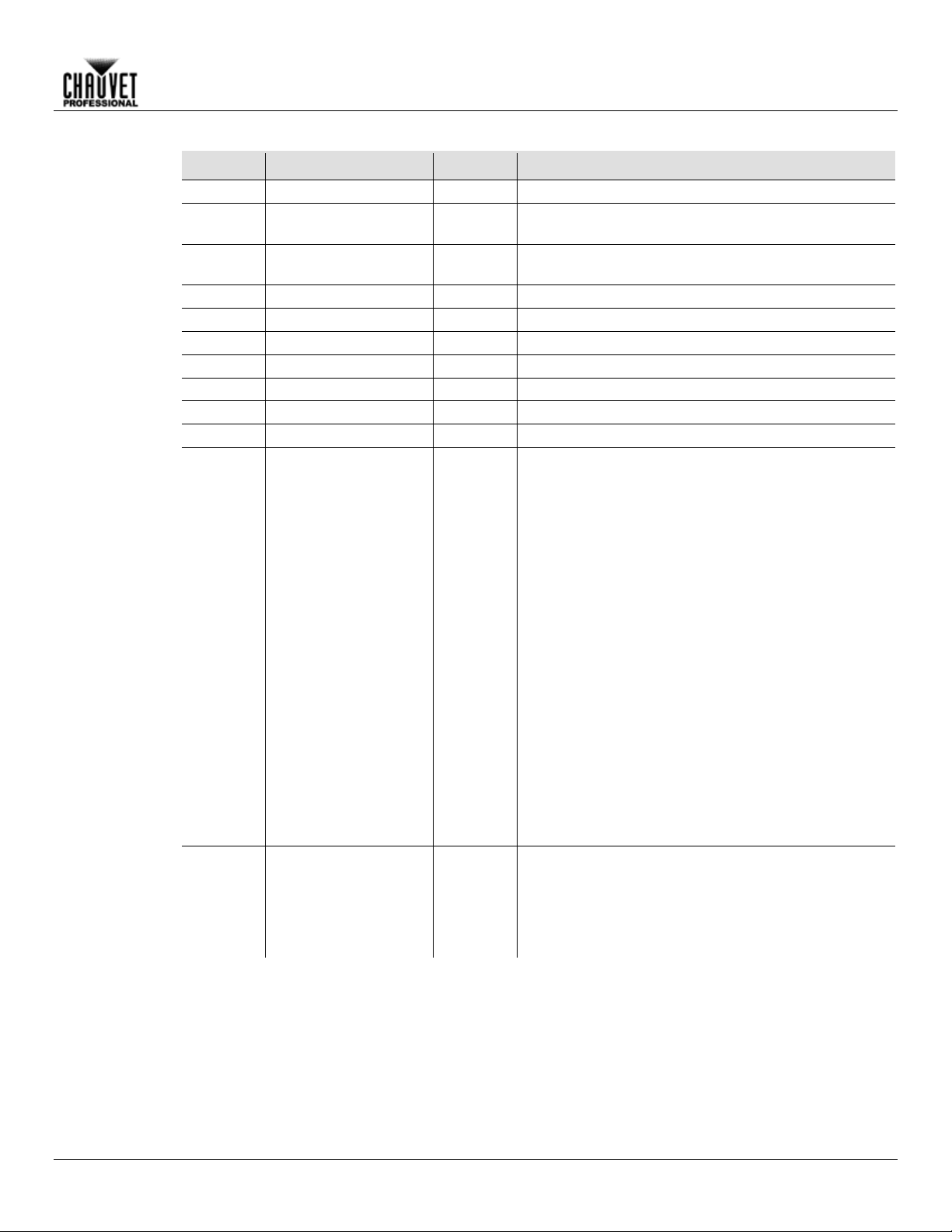
DMX Values
STD.Y
1
Dimmer
000ó255
0–100%
000ó255
Fine control (16-bit) (Step Duration if Custom 1–10
in CH. 13 is active)
000ó255
0–100%
(Fade Duration if Custom 1–10 in CH. 13 is active)
4
Red Fine
000ó255
Fine control (16-bit)
5
Green
000ó255
0–100%
6
Green Fine
000ó255
Fine control (16-bit)
7
Blue
000ó255
0–100%
8
Blue Fine
000ó255
Fine control (16-bit)
9
White
000ó255
0–100%
10
White Fine
000ó255
Fine control (16-bit)
000ó010
251ó255
No function
White 12
000ó009
190ó255
No function
Random Strobe
Operation
Channel Function Value Percent/Setting
2 Dimmer Fine
3 Red
11 Color Macro
12 Strobe Effect
011ó030
031ó050
051ó070
071ó090
091ó110
111ó130
131ó150
151ó170
171ó195
196ó200
201ó205
206ó210
211ó215
216ó220
221ó225
226ó230
231ó235
236ó240
241ó245
246ó250
010ó099
100ó109
110ó179
180ó189
R: 100% G: 0-100% B: 0
R: 100%-0 G: 100% B: 0
R: 0 G: 100% B: 0-100%
R: 0 G: 100%-0 B: 100%
R: 0-100% G: 0 B: 100%
R: 100% G: 0 B: 100%-0
R: 100% G: 0-100% B: 0-100%
R: 100%-0 G: 100%-0 B: 100%
R: 100% G: 100% B: 100% W: 100%
White 1
White 2
White 3
White 4
White 5
White 6
White 7
White 8
White 9
White 10
White 11
0–25 Hz
No function
Lightning Strobe
No function
COLORado 1 Solo User Manual Rev. 6 -17-
Page 22
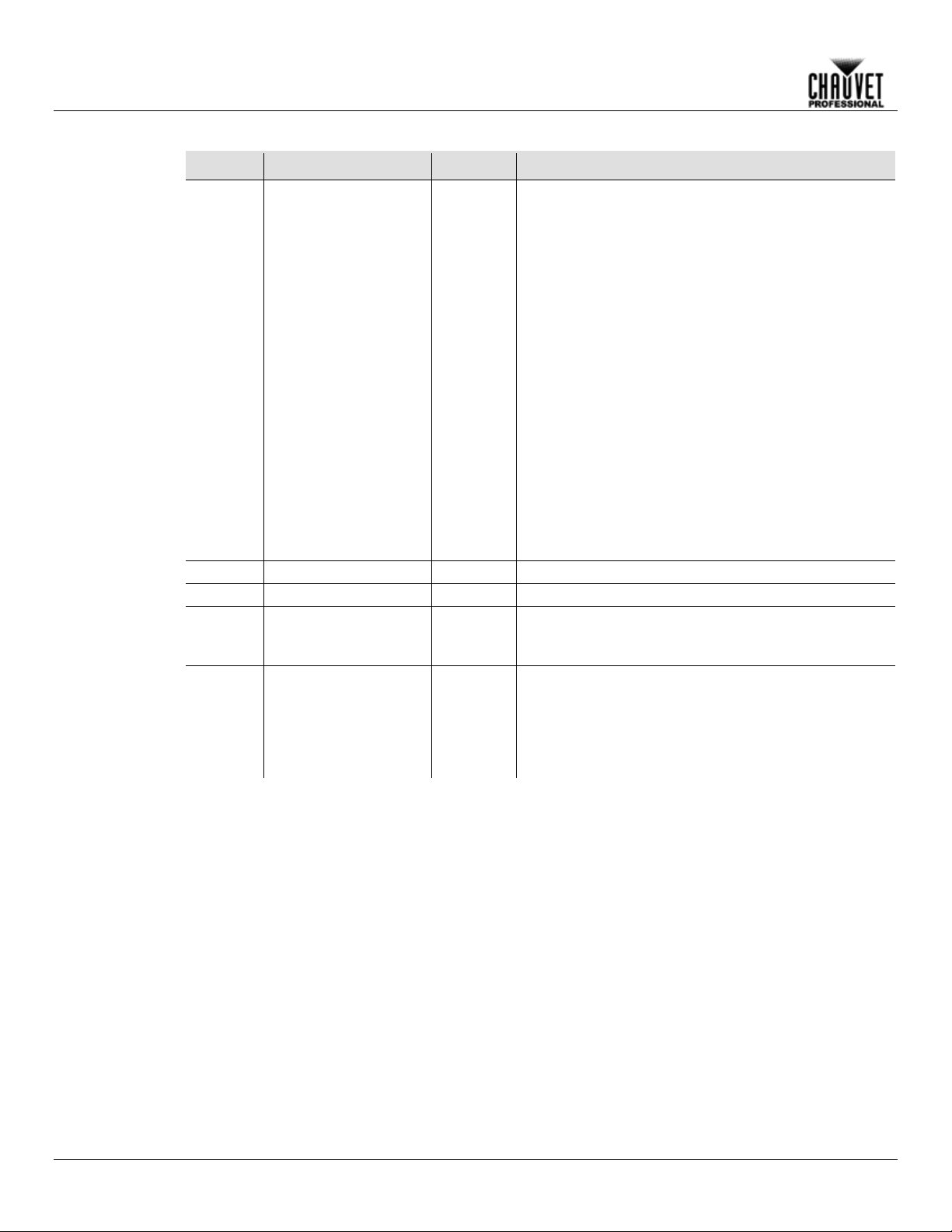
STD.Y
000ó040
231ó255
No function
Custom 10
14
Auto Speed
000ó255
0–100% (Only when using Auto 1–10)
15
Zoom
000ó255
0–100%
000ó200
221ó255
No function
No function
000ó009
190ó255
Preset dimmer speed from display menu
Nonlinear dimming curve 4 (slowest)
Operation
DMX Values (Cont.)
Channel Function Value Percent/Setting
(Cont.)
13 Programs
041ó050
051ó060
061ó070
071ó080
081ó090
091ó100
101ó110
111ó120
121ó130
131ó140
141ó150
151ó160
161ó170
171ó180
181ó190
191ó200
201ó210
211ó220
221ó230
Auto 1
Auto 2
Auto 3
Auto 4
Auto 5
Auto 6
Auto 7
Auto 8
Auto 9
Auto 10
Custom 1
Custom 2
Custom 3
Custom 4
Custom 5
Custom 6
Custom 7
Custom 8
Custom 9
16 Zoom Control
17 Dimmer Speed
201ó220
010ó029
030ó069
070ó129
130ó189
Zoom reset
Linear dimmer
Nonlinear dimming curve 1 (fastest)
Nonlinear dimming curve 2
Nonlinear dimming curve 3
-18- COLORado 1 Solo User Manual Rev. 6
Page 23
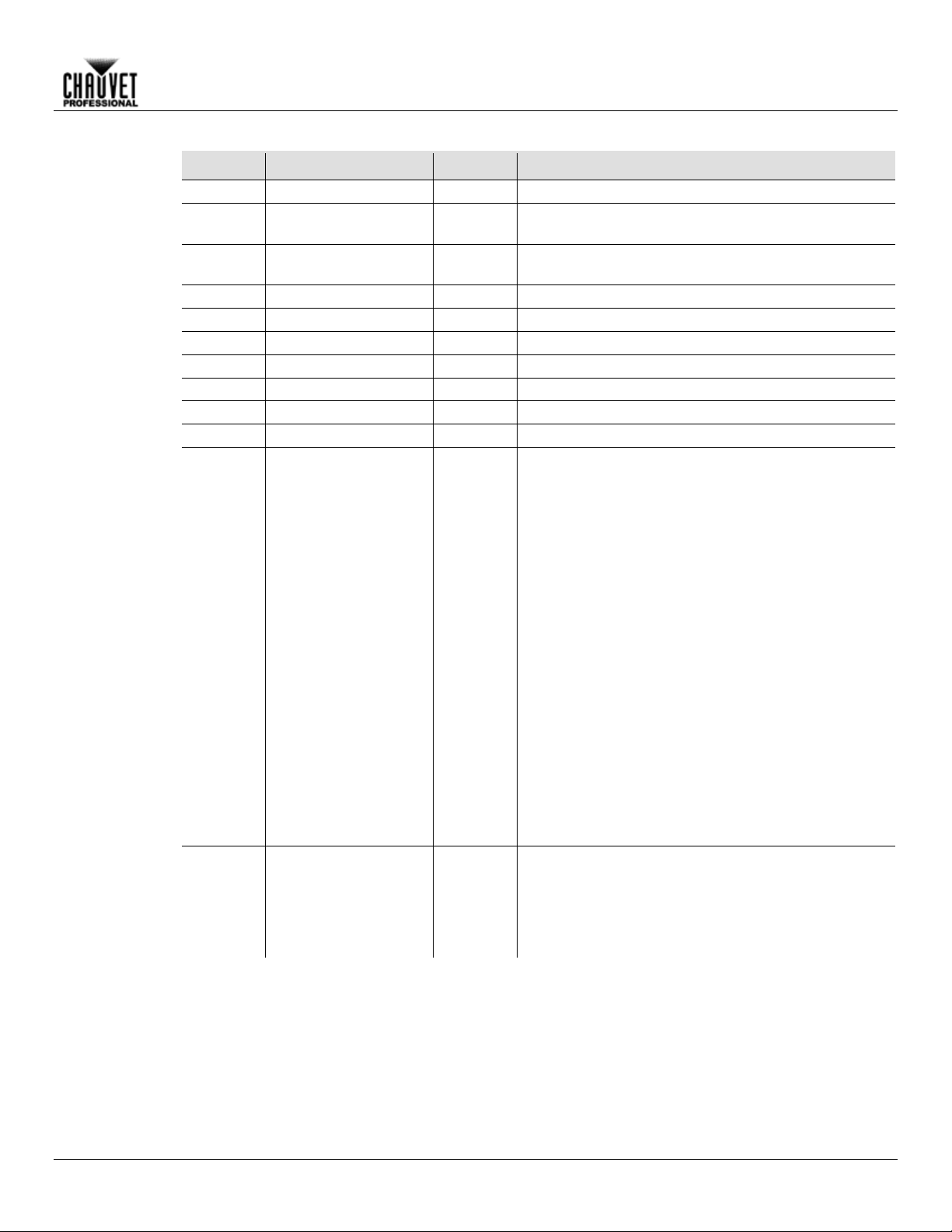
DMX Values (Cont.)
TR16
1
Dimmer
000ó255
0–100%
000ó255
Fine control (16-bit) (Step Duration if Custom 1–10
in CH. 13 is active)
000ó255
0–100%
(Fade Duration if Custom 1–10 in CH. 13 is active)
4
Red Fine
000ó255
Fine control (16-bit)
5
Green
000ó255
0–100%
6
Green Fine
000ó255
Fine control (16-bit)
7
Blue
000ó255
0–100%
8
Blue Fine
000ó255
Fine control (16-bit)
9
White
000ó255
0–100%
10
White Fine
000ó255
Fine control (16-bit)
000ó010
251ó255
No function
White 12
000ó009
190ó255
No function
Random Strobe
Channel Function Value Percent/Setting
2 Dimmer Fine
3 Red
Operation
11 Color Macro
12 Strobe Effect
011ó030
031ó050
051ó070
071ó090
091ó110
111ó130
131ó150
151ó170
171ó195
196ó200
201ó205
206ó210
211ó215
216ó220
221ó225
226ó230
231ó235
236ó240
241ó245
246ó250
010ó099
100ó109
110ó179
180ó189
R: 100% G: 0-100% B: 0
R: 100%-0 G: 100% B: 0
R: 0 G: 100% B: 0-100%
R: 0 G: 100%-0 B: 100%
R: 0-100% G: 0 B: 100%
R: 100% G: 0 B: 100%-0
R: 100% G: 0-100% B: 0-100%
R: 100%-0 G: 100%-0 B: 100%
R: 100% G: 100% B: 100% W: 100%
White 1
White 2
White 3
White 4
White 5
White 6
White 7
White 8
White 9
White 10
White 11
0–25 Hz
No function
Lightning Strobe
No function
COLORado 1 Solo User Manual Rev. 6 -19-
Page 24

TR16
000ó040
231ó255
No function
Custom 10
14
Auto Speed
000ó255
0–100% (Only when using Auto 1–10)
15
Zoom
000ó255
0–100%
000ó200
221ó255
No function
No function
000ó009
190ó255
Preset dimmer speed from display menu
Nonlinear dimming curve 4 (slowest)
Operation
DMX Val ue s (Cont .)
Channel Function Value Percent/Setting
(Cont.)
13 Programs
041ó050
051ó060
061ó070
071ó080
081ó090
091ó100
101ó110
111ó120
121ó130
131ó140
141ó150
151ó160
161ó170
171ó180
181ó190
191ó200
201ó210
211ó220
221ó230
Auto 1
Auto 2
Auto 3
Auto 4
Auto 5
Auto 6
Auto 7
Auto 8
Auto 9
Auto 10
Custom 1
Custom 2
Custom 3
Custom 4
Custom 5
Custom 6
Custom 7
Custom 8
Custom 9
16 Zoom Control
17 Dimmer Speed
201ó220
010ó029
030ó069
070ó129
130ó189
Zoom reset
Linear dimmer
Nonlinear dimming curve 1 (fastest)
Nonlinear dimming curve 2
Nonlinear dimming curve 3
-20- COLORado 1 Solo User Manual Rev. 6
Page 25
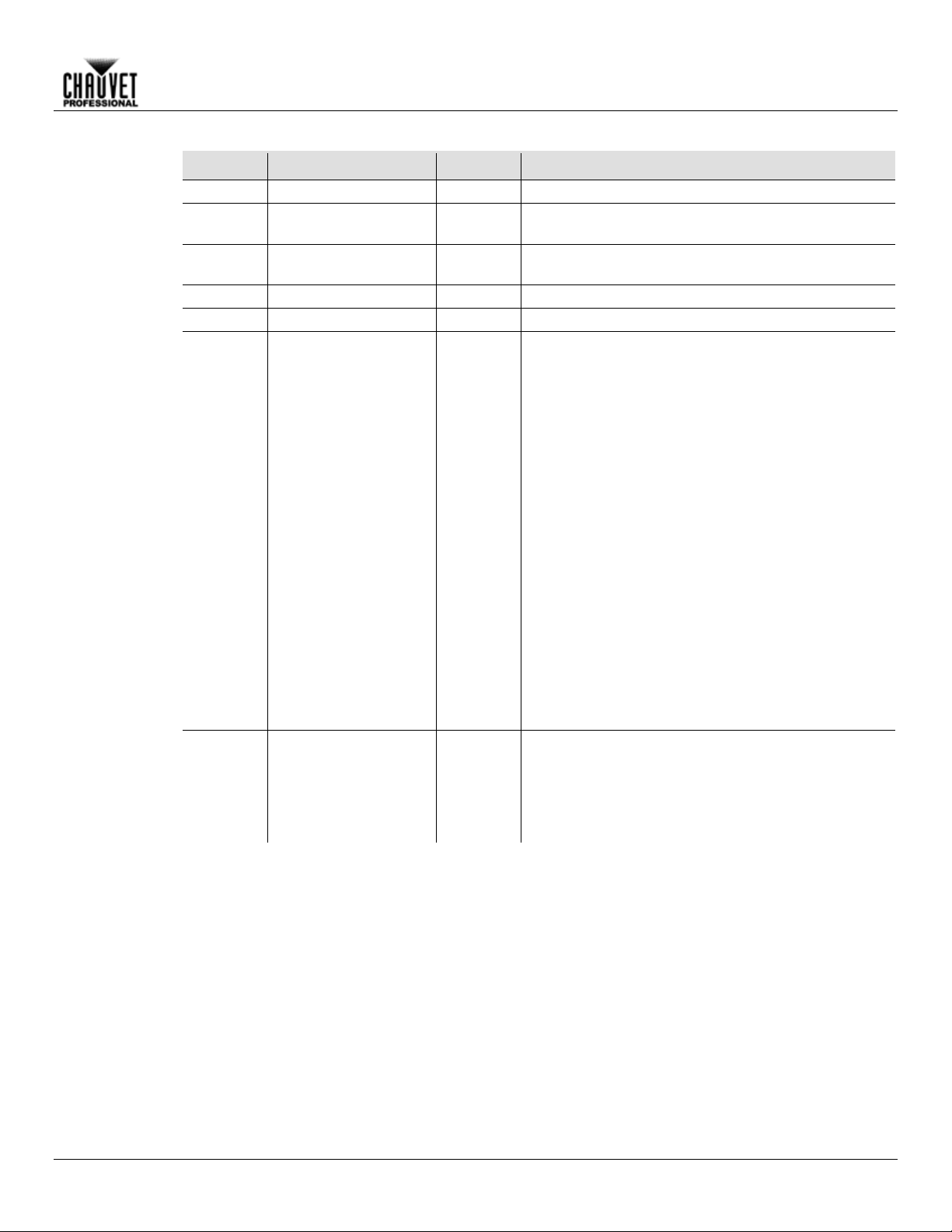
DMX Values (Cont.)
TOUR
1
Dimmer
000ó255
0–100%
000ó255
Fine control (16-bit) (Step Duration if Custom 1–10
in CH. 8 is active)
000ó255
0–100%
(Fade Duration if Custom 1–10 in CH. 8 is active)
4
Blue
000ó255
0–100%
5
White
000ó255
0–100%
000ó010
251ó255
No function
White 12
000ó009
190ó255
No function
Random Strobe
Channel Function Value Percent/Setting
2 Red
3 Green
Operation
6 Color Macro
7 Strobe Effect
011ó030
031ó050
051ó070
071ó090
091ó110
111ó130
131ó150
151ó170
171ó195
196ó200
201ó205
206ó210
211ó215
216ó220
221ó225
226ó230
231ó235
236ó240
241ó245
246ó250
010ó099
100ó109
110ó179
180ó189
R: 100% G: 0-100% B: 0
R: 100%-0 G: 100% B: 0
R: 0 G: 100% B: 0-100%
R: 0 G: 100%-0 B: 100%
R: 0-100% G: 0 B: 100%
R: 100% G: 0 B: 100%-0
R: 100% G: 0-100% B: 0-100%
R: 100%-0 G: 100%-0 B: 100%
R: 100% G: 100% B: 100% W: 100%
White 1
White 2
White 3
White 4
White 5
White 6
White 7
White 8
White 9
White 10
White 11
0–25 Hz
No function
Lightning Strobe
No function
COLORado 1 Solo User Manual Rev. 6 -21-
Page 26

TOUR
000ó040
231ó255
No function
Custom 10
9
Auto Speed
000ó255
0–100% (Only when using Auto 1–10)
10
Zoom
000ó255
0–100%
000ó200
221ó255
No function
No function
000ó009
190ó255
Preset dimmer speed from display menu
Nonlinear dimming curve 4 (slowest)
Operation
DMX Values (Cont.)
Channel Function Value Percent/Setting
(Cont.)
8 Programs
041ó050
051ó060
061ó070
071ó080
081ó090
091ó100
101ó110
111ó120
121ó130
131ó140
141ó150
151ó160
161ó170
171ó180
181ó190
191ó200
201ó210
211ó220
221ó230
Auto 1
Auto 2
Auto 3
Auto 4
Auto 5
Auto 6
Auto 7
Auto 8
Auto 9
Auto 10
Custom 1
Custom 2
Custom 3
Custom 4
Custom 5
Custom 6
Custom 7
Custom 8
Custom 9
11 Zoom Control
12 Dimmer Sp e ed
201ó220
010ó029
030ó069
070ó129
130ó189
Zoom reset
Linear dimmer
Nonlinear dimming curve 1 (fastest)
Nonlinear dimming curve 2
Nonlinear dimming curve 3
-22- COLORado 1 Solo User Manual Rev. 6
Page 27

DMX Values (Cont.)
SSP
1
Dimmer
000ó255
0–100%
2
Red
000ó255
0–100%
3
Green
000ó255
0–100%
4
Blue
000ó255
0–100%
5
White
000ó255
0–100%
000ó009
190ó255
No function
Random Strobe
7
Zoom
000ó255
0–100%
000ó200
221ó255
No function
No function
000ó009
190ó255
Preset dimmer speed from display menu
Nonlinear dimming curve 4 (slowest)
Channel Function Value Percent/Setting
Operation
6 Strobe Effect
8 Zoom Control
9 Dimm er Sp e ed
010ó099
100ó109
110ó179
180ó189
201ó220
010ó029
030ó069
070ó129
130ó189
0–25 Hz
No function
Lightning Strobe
No function
Zoom reset
Linear dimmer
Nonlinear dimming curve 1 (fastest)
Nonlinear dimming curve 2
Nonlinear dimming curve 3
COLORado 1 Solo User Manual Rev. 6 -23-
Page 28

HSIC
1
Dimmer
000ó255
0–100%
2
Hue
000ó255
0–100%
3
Hue Fine
000ó255
0–100%
4
Saturation
000ó255
0–100%
000ó010
231ó255
No function
White 12
000ó009
190ó255
No function
Random Strobe
7
Zoom
000ó255
0–100%
000ó200
221ó255
No function
No function
000ó009
190ó255
Preset dimmer speed from display menu
Nonlinear dimming curve 4 (slowest)
Operation
DMX Values (Cont.)
Channel Function Value Percent/Setting
5 Color Macro
6 Strobe Effect
8 Zoom Control
9 Dimm er Sp e ed
011ó030
031ó050
051ó070
071ó090
091ó110
111ó130
131ó150
151ó170
171ó190
191ó210
211ó230
010ó099
100ó109
110ó179
180ó189
201ó220
010ó029
030ó069
070ó129
130ó189
White 1
White 2
White 3
White 4
White 5
White 6
White 7
White 8
White 9
White 10
White 11
0–25 Hz
No function
Lightning Strobe
No function
Zoom reset
Linear dimmer
Nonlinear dimming curve 1 (fastest)
Nonlinear dimming curve 2
Nonlinear dimming curve 3
-24- COLORado 1 Solo User Manual Rev. 6
Page 29

5. Technical Information
Product
To maintain optim um performance and minimize wear, c lean th is pr o duc t f r eque ntl y. Usage and
t
performance and can cause overheating. This can lead to reduced light source life and
7. Gently polish the lens surfaces until they are free of haze and lint.
Technical Information
Maintenance
environment are contributing factors in determining the cleaning frequency.
As a rule, clean this product at least twice a month. Dust build-up reduces light outpu
increased mechanical wear.
To clean your product:
1. Unplug the product from power.
2. Wait until the product is at room temperature.
3. Use a vacuum (or dry compressed air) and a soft brush to remove dust collected on the
external vents.
4. Clean all external surfaces with a mild solution of non-ammonia glass cleaner or isopropyl
alcohol.
5. Apply the solution directly to a soft, lint-free cotton cloth or a lens cleaning tissue.
6. Wipe any dirt or grime to the outside edges of the lens surface.
Always dry the external surfaces thoroughly and carefully after cleaning them.
COLORado 1 Solo User Manual Rev. 6 -25-
Page 30

Dimensions and
13.62 in (346 mm)
6.93 in (176 mm)
9.53 in (242 mm)
11.8 lb (5.4 kg)
Note: Dimensions in inches rounded to the nearest decimal digit.
Power
Power Supply Type
Range
Voltage Selection
Switching (internal)
100–240 VAC, 50/60 Hz
Auto-ranging
Consumption
65 W
65 W
Current
0.548 A
0.297 A
Power linking current
(products)
13.6 A (24 products)
8 A (45 products)
Power I/O
U.S./Canada
Worldwide
Power input connector
Seetronic Powerkon IP65
Seetronic Powerkon IP65
Power output connector
Seetronic Powerkon IP65
Seetronic Powerkon IP65
Power cord plug
Edison (U.S.)
Local plug
Light Source
Type
Power
Lifespan
LED
60 W
50,000 hours
Color
Quantity
Current
quad-color RGBW
1
4 A
Photometrics
Parameter
Narrow Zoom
Wide Zoom
Illuminance @ 5 m
5,370 lux
97 lux
Beam angle
4°
40°
Field angle
8°
55°
Thermal
113 °F (45 °C)
Convection
DMX
I/O Connectors
Connector Type
Channel Range
Seetronic IP65 5-pin XLR
Sockets
9, 12 or 17
Ordering
Product Name
Item Code
UPC Number
COLORado 1 Solo
01031124
781462214722
Technical Specifications
6. Technical Specifications
Weight
Length Width Height Weight
Parameter 120 VAC, 60 Hz 230 VAC, 50 Hz
Max. External Temperature Cooling System
-26- COLORado 1 Solo User Manual Rev. 6
Page 31

Technical Specifications
Returns
Send the product prepaid, in the original box, and with the or iginal packing and accessories.
and request a Return Merc handise Authorization (RMA) num ber before shipping
del number, serial number , and a brief desc ription of
will refuse any product returned
without an RMA number.
DO NOT write the RMA number directly on the box. Instead, write it on a properly affixed
label.
Once you have rec ei ved the RMA num ber , inc lud e t he f ollo win g inf or mation on a piece of paper
Be sure to pack the product properly. Any shipping damage resulting from inadequate
recommended.
Chauvet reserves the right to use its own discretion to repair or replace returned
product(s).
Chauvet will not issue call tags.
Call Chauvet
the product. Be prepared to provide t he m o
the cause(s) for the return.
Clearly label the package with an RMA number. Chauvet
inside the box:
• Your name
• Your address
• Your phone number
• The RMA number
• A brief description of the problem(s)
packaging will be the customer’s responsibility. FedEx packing or double-boxing is
COLORado 1 Solo User Manual Rev. 6 -27-
Page 32
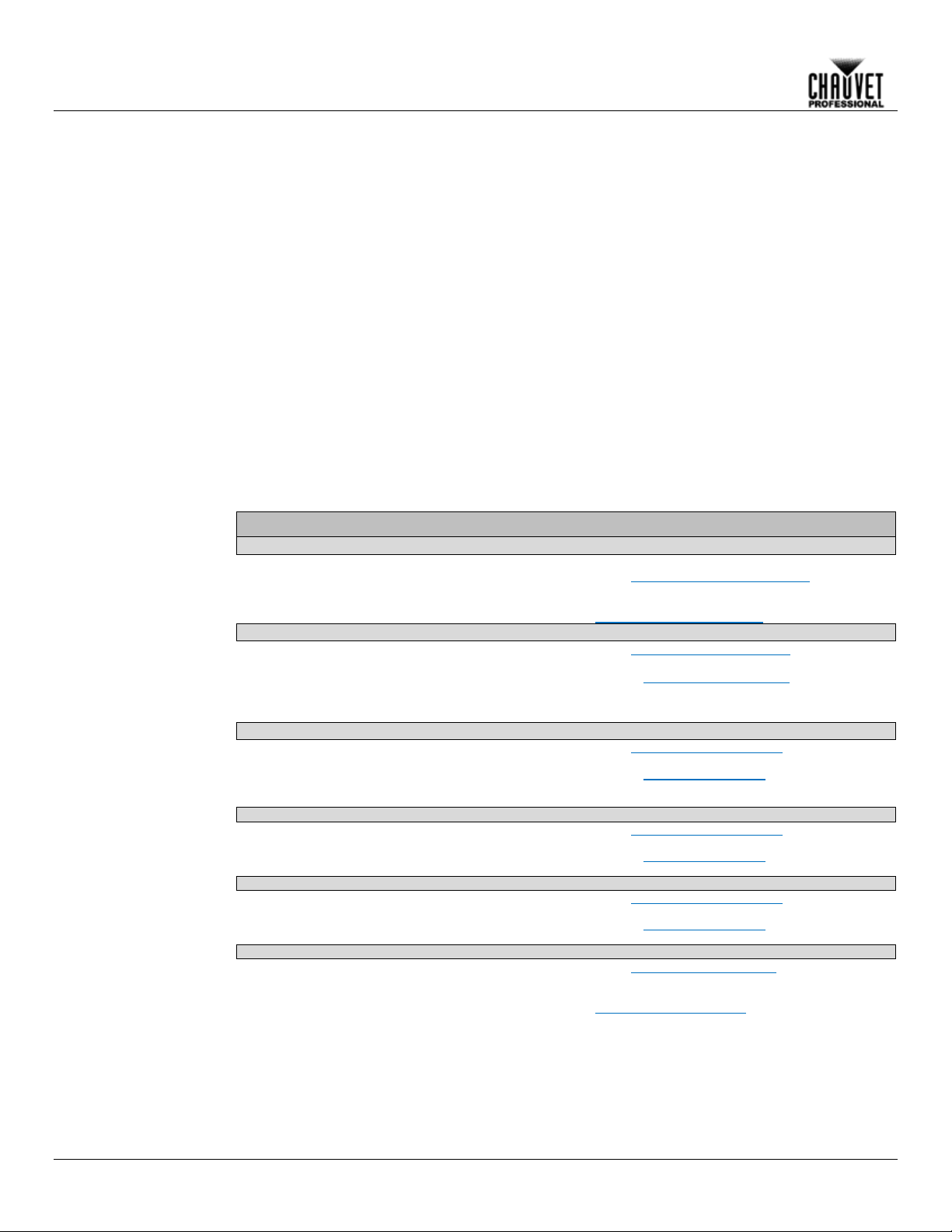
Contact
Chauvet World Headquarters
Address: 5200 NW 108th Avenue
Voice: (844) 393-7575
www.chauvetprofessional.com
Chauvet Europe Ltd
Address: Unit 1C
Email: uktech@chauvetlighting.com
Chauvet Europe BVBA
Address : Stokstra at 18
Email: Eutech@chauvetlighting.com
Chauvet France
Address: 3, Rue Ampère
Voice: +33 1 78 85 33 59
Email: Eutech@chauvetlighting.com
Chauvet Germany
Address: Bruno-Bürgel-Str. 11
Voice: +49 421 62 60 20
Email: Eutech@chauvetlighting.com
Chauvet Mexico
Address: Av. de las Partidas 34-3B
Email: servicio@chauvet.com.mx
Outside the U.S., U.K., Ireland, Benelux, France, Germany, or Mexico, contact the dealer of record. Follow the instructions
to request support or to return a product. Visit our website for contact details
User Manual
General Information Technical Support
Us
Sunrise, FL 33351
Voice: (954) 577-4455
Toll free: (800) 762-1084
Brookhill Road In dustrial Es tate
Pinxton, Nottingham, UK
NG16 6NT
Voice: +44 (0)1773 511115
9770 Kru ishoutem
Belgium
Voice: +32 9 388 93 97
91380 Chilly-Mazarin
France
28759 Bremen
Germany
(Entrance by Calle 2)
Zona Industrial Lerma
Lerma, Mexico C.P. 52000
Voice: +52 (728) 690-2010
Email: chauvetcs@chauvetlighting.com
Website:
Website:
Website: www.chauvetlighting.eu
Website: www.chauvetlighting.eu
Website: www.chauvetlighting.eu
Website:
www.chauvetprofessional.mx
www.chauvetlighting.co.uk
COLORado 1 Solo User Manual Rev. 6
