Chauvet SCORPION GVC, SCORPION RGY, SCORPION RVM User Manual
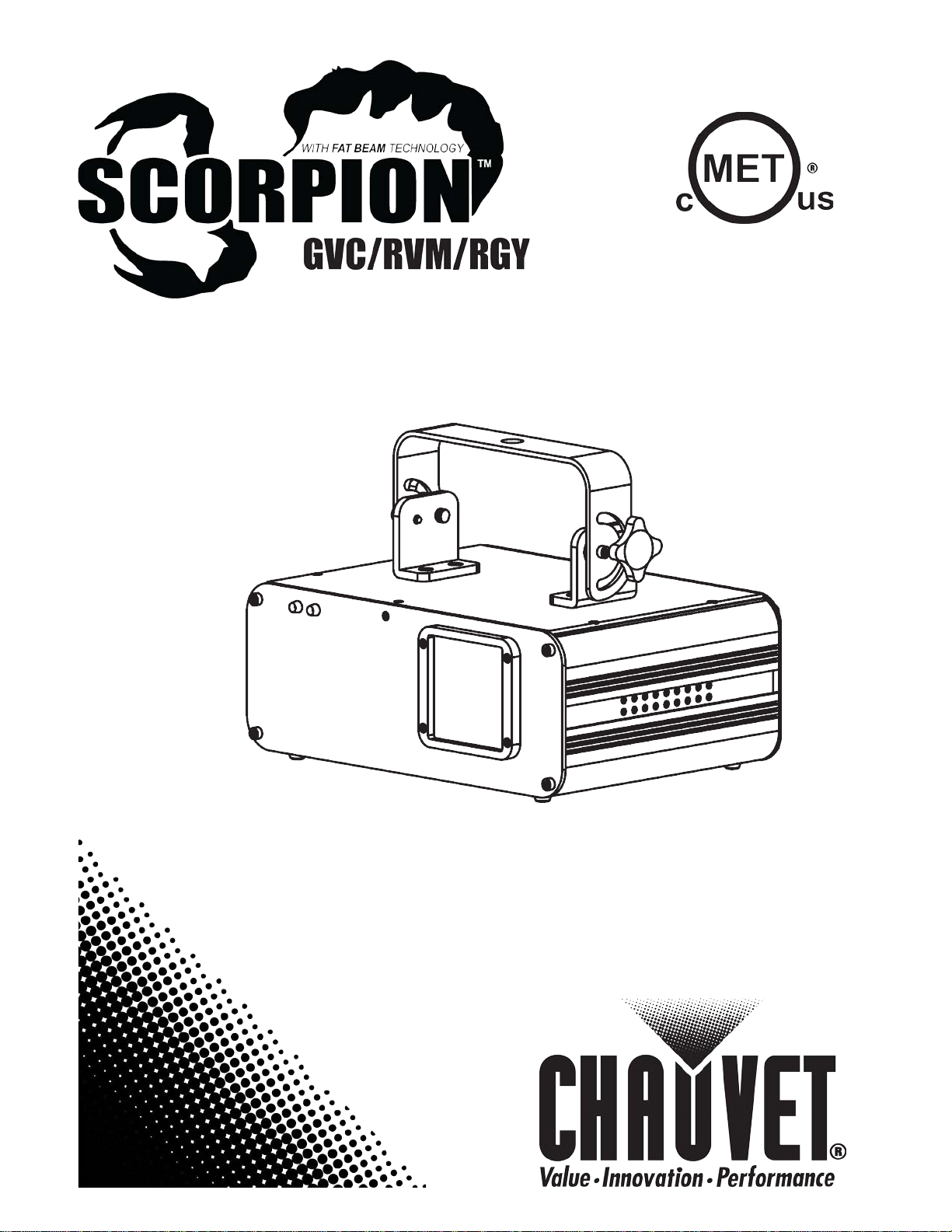
User Manual

T
ABLE OF CONTENTS
1. Before you Begin ............................................................................ 3
What is Included ........................................................................................ 3
Unpacking Instruc tions .............................................................................. 3
Text Conventions ...................................................................................... 3
Icons ......................................................................................................... 3
Safety Notes ............................................................................................. 4
Safety Notes (Cont .) .................................................................................. 5
Non Interlocked Housing Warning ............................................................. 5
Laser Safety Notes .................................................................................... 6
Laser Safety Labels ................................................................................... 7
Laser Emission Data ................................................................................. 8
Scorpion™ GVC ................................................................................................8
Scorpion™ RVM ................................................................................................8
Scorpion™ RGY ................................................................................................8
2. Introduction..................................................................................... 9
Product Overview ...................................................................................... 9
Product Dimensions ................................................................................ 10
3. Setup ............................................................................................. 11
AC Power ................................................................................................ 11
Power Linking .................................................................................................. 11
Mounting ................................................................................................. 12
Orientation ....................................................................................................... 12
Rigging ............................................................................................................ 12
Proper Usage................................................................................................... 13
4. Operation ...................................................................................... 14
Control Panel Operation .......................................................................... 14
Menu Branches ................................................................................................ 14
Changing Options on the Current Menu Branch ................................................ 14
Changing Options on a Different Menu Branch .................................................. 14
Menu Options .......................................................................................... 15
Configuration ........................................................................................... 16
DMX Mode ...................................................................................................... 16
Standalone Modes ........................................................................................... 16
Reverse Motion ................................................................................................ 17
Master/Slave Mode .......................................................................................... 18
DMX Channel Assignments and Values ............................................................ 19
DMX Ch.2 Pattern Selection ............................................................................. 20
5. Technical Information .................................................................. 21
Fixture Maintenance ................................................................................ 21
General Troubleshooting ......................................................................... 22
Returns Procedure .................................................................................. 23
Claims ..................................................................................................... 23
Contact Inf ormati on ................................................................................. 23
DMX Primer ............................................................................................ 24
Starting Address .............................................................................................. 24
Fixture Linking (Daisy Chain) ............................................................................ 24
DMX Cabling ................................................................................................... 25
6. Techni cal Sp eci f ication s .............................................................. 26
Page 2 of 26 Scorpion™ GVC/RVM/RGY User Manual (Rev. 02k)
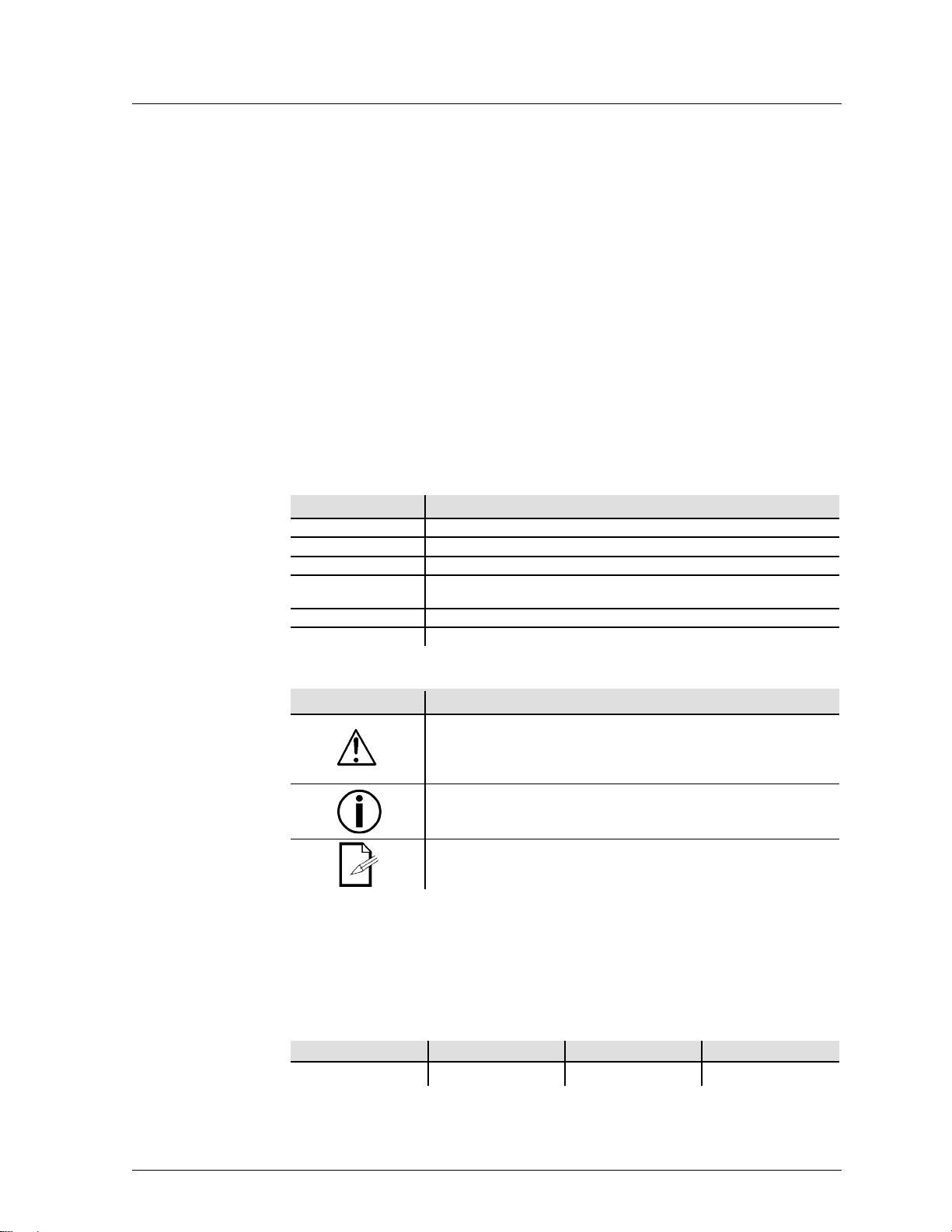
1. B
What is Included
Unpac ki ng Instructi o ns
Immediately upon receiving this product, carefully unpack it and check the container in
which you received it. Make sure that you have received all the parts indicated above
and any other accessory included with it) appears damaged from shipping, or if the
container shows signs of mishandling, notify the shipper immediately. In addition,
Text Conventions
Icons
Docume nt In for m a ti o n
are subject to change without
EFORE YOU BEGIN
• 1 x Scorpion™ GVC, RVM, or RGY
• 1 x Power Cord
• 1 x Warranty Card
• 1 x User Manual
and that they are all in good condition. If the material inside the container (this product
ret ain the conta iner and all t he packi ng material for inspection.
See the Claims section in the “Technical Information” chapter.
Convention Meaning
<Menu> A key to be pressed on the fixture’s control panel
1~512 A range of val u es
50/60 A set of values of w hic h on ly one can be chos en
Settings
Menu > Settings A sequence of menu options to be followed
ON A value to be entered or sel ect ed
A menu option not to be modified (for example, showing the operating
mode/current status)
Icon Meaning
This paragraph contains critical ins t al lation, conf ig uration, or op eration
information. Failure to comply with this information may render the
fixture partially or completely inoperative, cause damage to the fixture,
or caus e harm to the user.
This paragraph contains important installation or configuration
information. Failure to comply with this information may prevent the
fixture from functioning correctly.
This parag raph reminds you of useful, althou gh not critic al, information.
The inf ormation and specifications contained in this document
not ice. CHAU VET ® ass umes no res pons ibil ity or li abil ity f or any errors or omissions that may
appear in this manual.
© Copyright 2011 CHAUVET®. All rights reserved
Printed in P.R.C.
Elec tronically publi s hed by CHAUV ET® in the Un it ed S t at es of Am erica
Author Editor Manager PD Manager
O. Desmonteix R. Jones A. Reiss F. Sellers
Scorpion™ GVC/RVM/RGY User Manual (Rev. 02k) Page 3 of 26
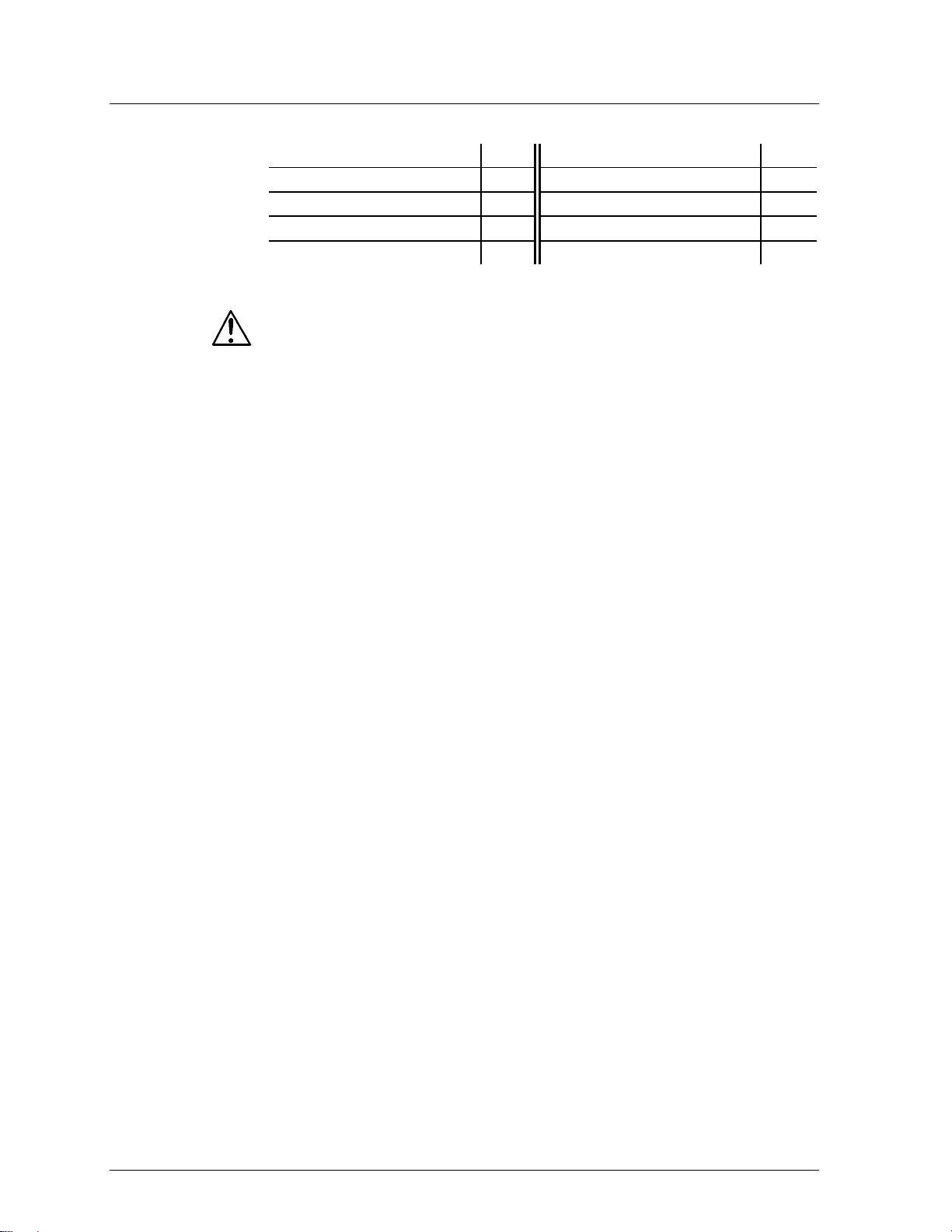
Product at a Glance
Safety Notes
Use on Dimmer
Out door Use
Sound Activated
DMX
Master/Slave
Please read the following notes carefully because they include important safety
information about the installation, usage, and maintenance of this product.
• Keep this User Manual for future consultation. If you sell this product to another
user, be su re that they al so receive th i s document.
• Always make sure that the voltage of the outlet to which you are connecting this
product is within the range stated on the decal or rear panel of the fixture.
• This product is for indoor use only! To prevent risk of fire or shock, do not expose
this fixture to rain or moisture.
• Make sure there are no fl am mable materi als cl ose to the unit wh ile o perating.
• Always install this product in a location with adequate ventilation, at least 20 in (50
cm) from adjacent surfaces. Be sure that no ventilation slots are blocked.
• Always disconnect this product from the power source before cle aning it or
replacing fuse.
• Make sure to replace the f use with another of t he same t y pe and rating.
• If mounting it overhea d, alwa ys secure thi s produ ct to a fastening devi ce using a
safety chain.
• The maximum ambient tem perat ure (Ta) is 104° F (40° C). Do not o perate this
product at higher temperatures.
• In t he event of a serious op erati ng problem, stop usi ng the unit immediately.
Nev er try t o repair the unit. Repa irs car ried out by unskilled people can lead to
damage or malfunction. Please contact the nearest authorized technical
assistance center.
• Never connect this product to a dimmer pack.
• Make sure the power cord is not crimped or damaged.
• Never disconnect the power cord by pulling or tugging on the cord.
• Never carry a fixture from the power cord or any moving part. Always use the
hanging/mounting bracket or the handles.
• Alw ays av oid dir ect eye exp osur e to the l ight source when this fixt ure is on.
• Lasers can be hazardous and have unique safety considerations. Permanent eye
injury and blindness is possible if lasers are used incorrectly. Pay clos e attent ion
to each saf ety REM A RK and WA R NING statement in th i s user manual. Read all
instructions carefully BEFORE operating this device.
Auto Programs
Auto-ranging Power Supply
Replaceable Fuse
User Serviceab le
Duty Cycle
Page 4 of 26 Scorpion™ GVC/RVM/RGY User Manual (Rev. 02k)
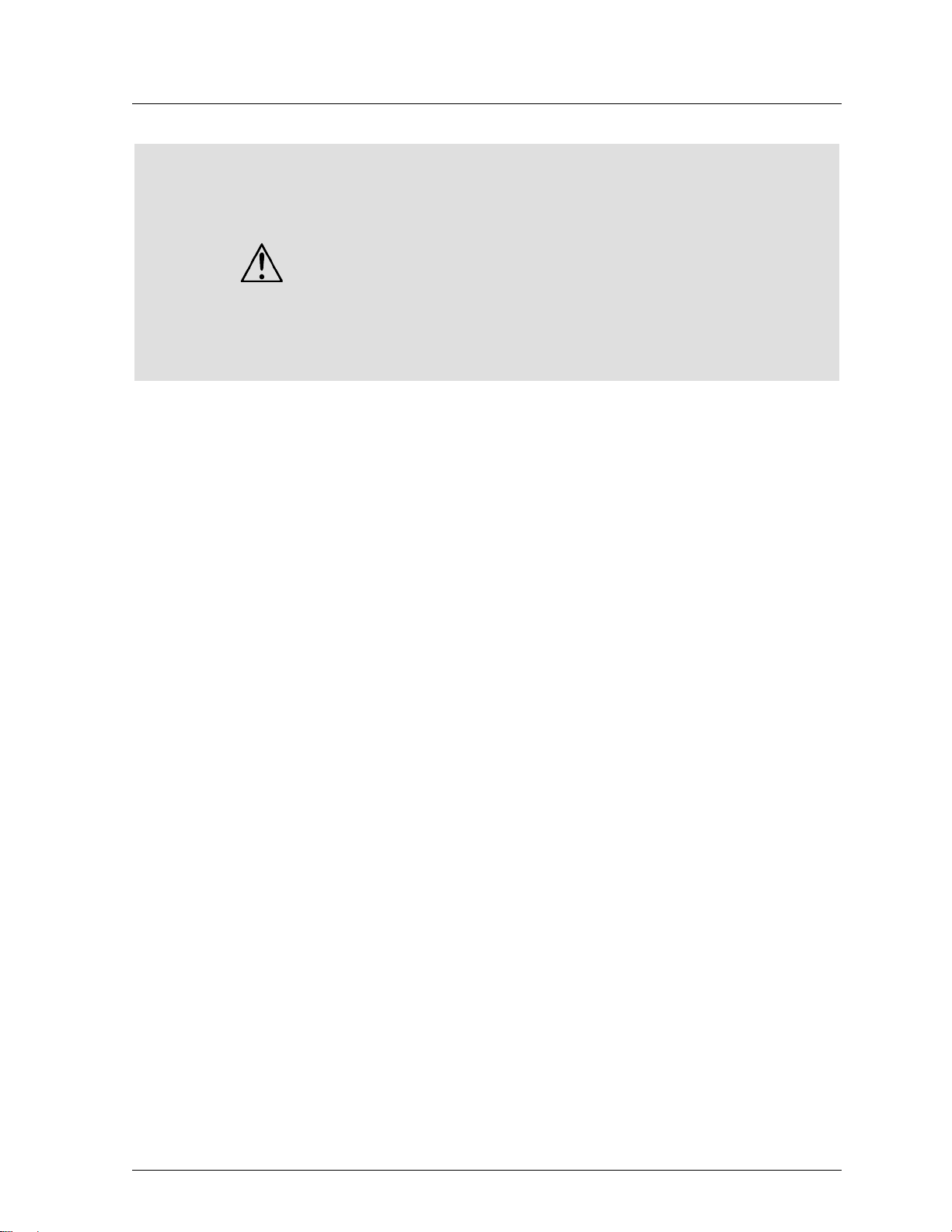
Safety Notes (Cont.)
Non Interlocked Housing Warning
• Avoid direct eye contact with laser light. Never intentionally expose your
eyes or others to direct laser light.
• This laser product can potentially cause instant eye injury or blindness if
laser light directly strikes the eyes.
• It is illegal and dangerous to shine this laser into audience areas, where the
audience or other personnel could get direct laser beams or bright
reflections into their eyes.
• It is a US Federal offense to shine any laser at aircraft.
• Use of controls or adjustments or performance of procedures other than
those specified herein may result in hazardous radiation exposure.
• There are no user serviceable parts inside the unit. Do not open the housing
or attempt any repairs yo ursel f. In th e unlik ely eve nt your unit may require
service, please contact the dealer nearest to you.
• This unit contains high power laser devices internall y.
• Do not open the laser housing, due to potential exposure to unsafe levels of laser
radiation.
• The laser power l evels, access ible if the unit is opened, c an cause instant
blindness, skin burns, and fires.
Scorpion™ GVC/RVM/RGY User Manual (Rev. 02k) Page 5 of 26
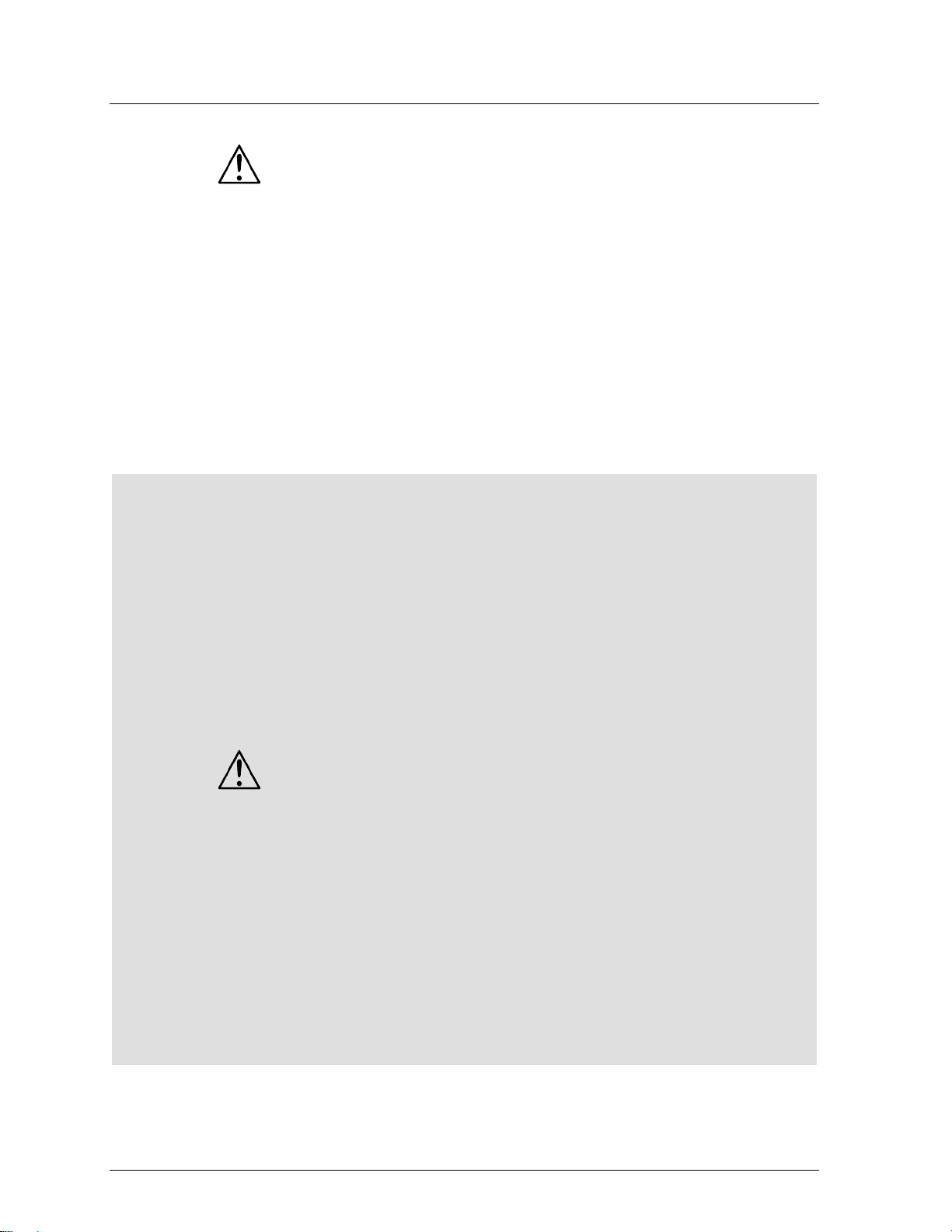
Laser Safety Notes
source. This concentration of light can cause instant eye injuries,
STOP AND READ ALL THE LASER SAFETY NOTES BELOW
Las er Li ght is di ffer ent from any oth er li ght s ourc es with whic h you may be familiar.
The light from this product can potentially cause eye injury if not set up and used
properly. Laser light is thousands of times more concentrated than light from any
other kind of light
primarily by burning the retina (the light sensitive portion at the back of the eye). Even
if you cannot feel “heat” from a laser beam, it can still potentially injure or blind you or
your audience. Even v er y s m all am o u nt s of la s er li ght ar e p o t en t i ally ha zardous even
at long distances. Laser eye injuri es can happen q uicker t han you can blink.
It is incorrect to think that because the se laser ente rtain ment products use high speed
scanned laser beams, that an individual laser beam i s safe for eye exposure.
It is also incorrect to assume that because the laser light is moving, it is safe. This is
not true. Nor, do the laser beams alway s move. S ince eye injuries can occur instantl y,
it is critical to prevent the possibility of any direct eye exposure. In the laser sa fety
regulation, it is not legal to aim Class IIIa lasers in areas where people can be
exposed. This is true even if it is aimed below people’s faces, such as on a dance
floor.
• Do not operate the laser without first reading and understanding all safety
and technical data in this manual.
• Always set up and install all laser effects so that all laser light is at le a st 3
meters (9.8 feet) above the floor on which people can stand. See the “Proper
Usage” section later in this manual.
• After set up, and prior to public use, test the laser to ensure proper function.
Do not use if any defect is detected.
• Laser Light - Avoid Direct Eye Exposure.
• Do not point lasers at people or animals.
• Never look into the laser aperture or laser beams.
• Do not point lasers in areas where people can potentially be exposed, such
as uncontrolled balconies, etc.
• Do not point lasers at highly reflective surfaces, such as windows, mirrors
and shiny metal. Even laser reflections can be hazardous.
• Never point a laser at aircraft, as this is a US Federal offense.
• Nev er point un-terminated laser beams into the sky.
• Do not expose the output optic (aperture) to cleaning chemicals.
• Do not use laser if the laser appears to be emitting only one or two beams.
• Do not use the laser if the housing is damaged, open, or if the optics appear
damaged in any way.
• Never open the laser housing. The high laser power levels inside of the
protective housing can start fires, burn skin and will cause instant eye
injury.
• Never leave this device running unattended.
• The operation of a Class IIIa laser show is only allowed if the show is
controlled by a skilled and well-trained operator, familiar with the data
included in this manual.
• The legal requirements for using laser entertainment products vary from
country to country. The user is responsible for the legal requirements at the
location/country of use.
• Always use appropriate lighting safety cables when hanging lights and
effects overhead.
Page 6 of 26 Scorpion™ GVC/RVM/RGY User Manual (Rev. 02k)
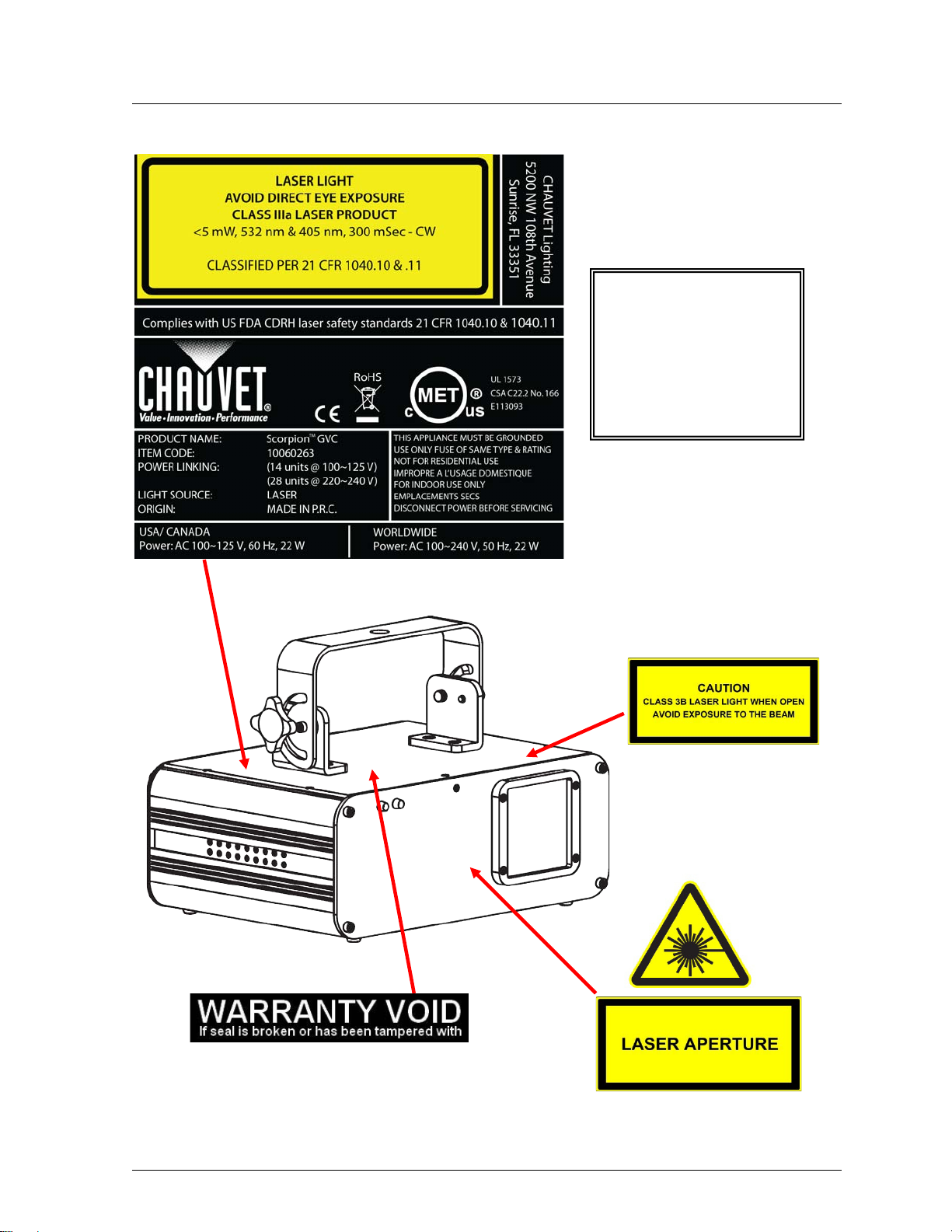
Laser Safety Labels
NOTICE
Scorpion™ GVC sticker shown
The sticker on your unit will
reflect the actual Scorpion™
fixture model, whether GVC,
RGY, or RVM.
Scorpion™ GVC/RVM/RGY User Manual (Rev. 02k) Page 7 of 26
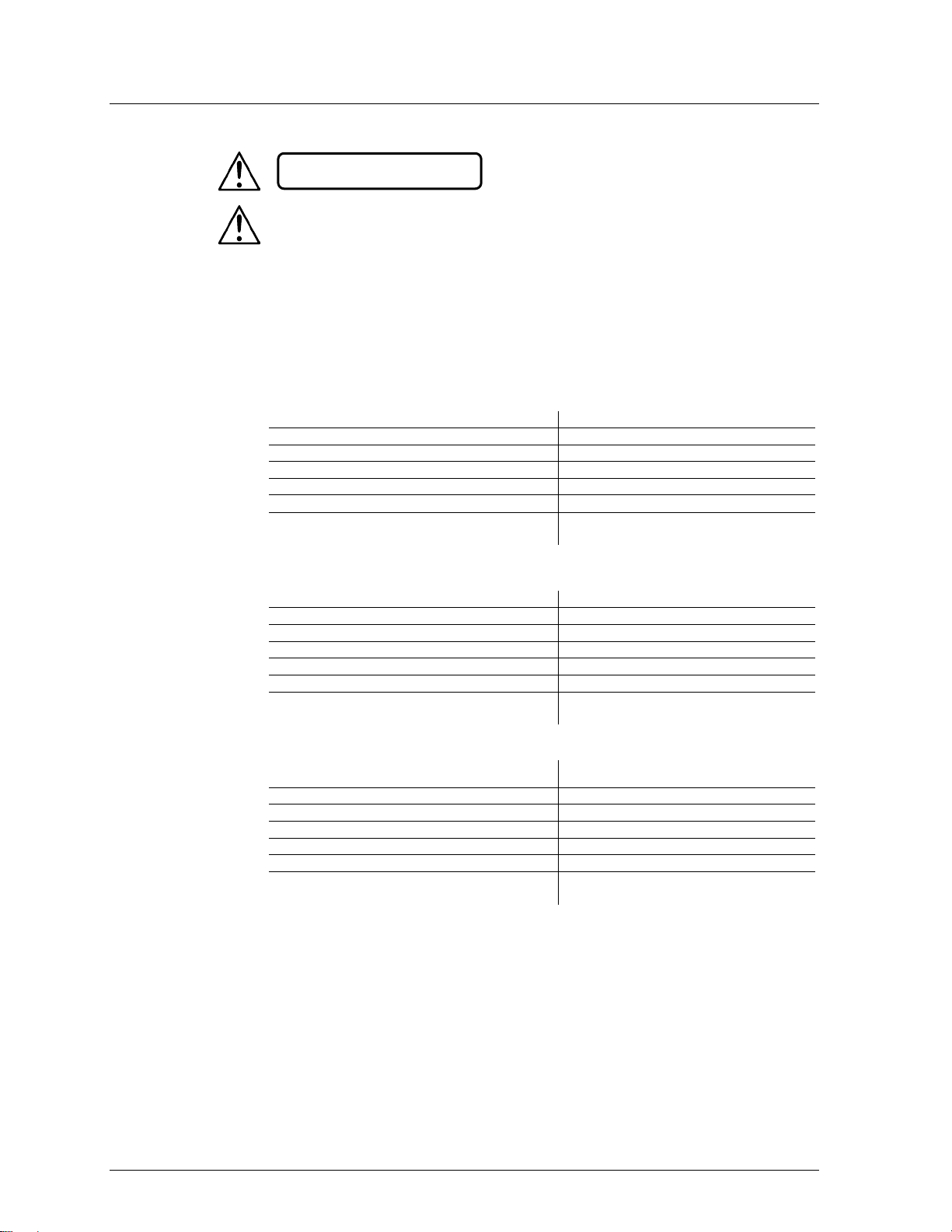
Laser Emission Data
Laser Display guidance can be obtained via the International Laser Display
Scorpion™ G V C
Laser Classification
Class IIIa (equivalent to US Class IIIa)
Gr een Laser Medium
DPSS Nd: YVO4, 532 nm
Violet Laser Medium
405 nm, GaN
Beam Diameter
<15 mm at aperture
Pulse Data
All pulses < 4 Hz (>0.25 sec)
Divergence (eac h beam )
<2 mrad
Laser Power for Classification via 7 mm
aperture*
<5 mW
Scorpion™ RVM
Laser Classification
Class IIIa (equivalent to US Class IIIa)
Red Laser Medium
GaAlAs, 650nm
Violet Laser Medium
405 nm, GaN
Beam Diameter
<15 mm at aperture
Pulse Data
All pulses < 4 Hz (>0.25 sec)
Divergence (eac h beam )
<2 mrad
Laser Power for Classification via 7 mm
<5 mW
Scorpion™ RGY
Laser Classification
Class IIIa (equivalent to US Class IIIa)
Red Laser Medium
GaAlAs, 650nm
Gr een Laser Medium
532 nm, DPSS Nd: YV04
Beam Diameter
<15 mm at aperture
Pulse Data
All pulses < 4 Hz (>0.25 sec)
Divergence (each beam)
<2 mrad
Laser Power for Classification via 7 mm
aperture*
<5 mW
*As measured under IEC measurement conditions for classification.
international equivalent of US Class IIIa). No maintenance is required to keep this
LASER EXPOSURE WARNING
Laser light - Avoid direct eye contact!
Further guidelines and safety programs for safe use of lasers can be found in the
ANSI Z136.1 Standard “For Safe Use of Lasers”, available from the Laser Institute of
America: www.laserinstitute.org. Many local governments, corporations, agencies,
military and others, require all lasers to be used under the guidelines of ANSI Z136.1.
Association: www.laserist.org.
aperture*
Laser Compliance Statement
Page 8 of 26 Scorpion™ GVC/RVM/RGY User Manual (Rev. 02k)
This laser product complies with Laser Safety Standards under US FDA/CDRH, per
21 CFR 1010 & 1040. This laser device is Classified IIIa. (Class 3R is the
product in compliance with laser performance standards.
