Page 1
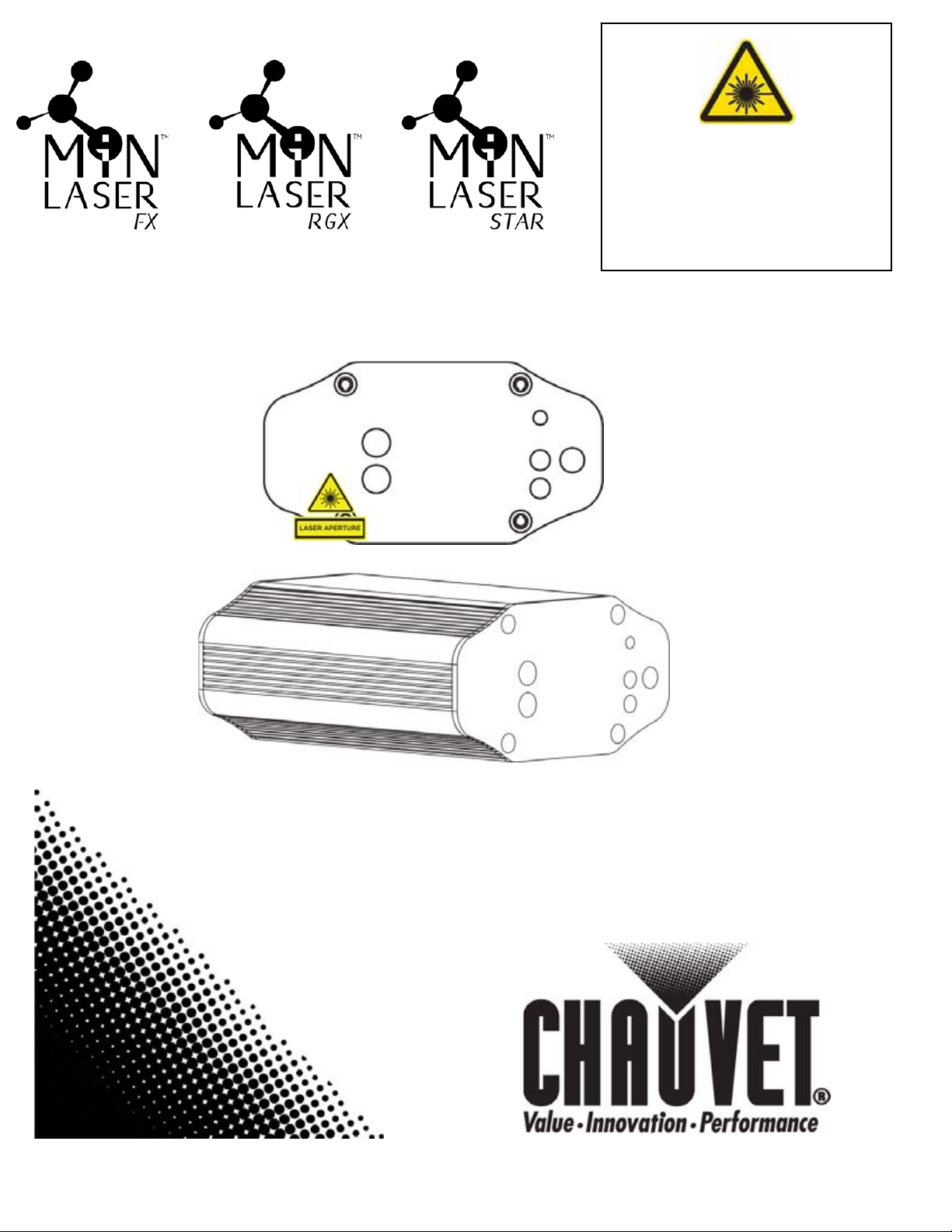
.
User Manual
LASER LIGHT
AVOID DIRECT EYE EXPOSURE
CLASS 3R LASER PRODUCT
CLASSIFIED PER EN/IEC 60825-1:2007
Complies with FDA performance standards
for laser products except for deviations
pursuant to Laser Notice No. 50, dated
June 24, 2007
Page 2
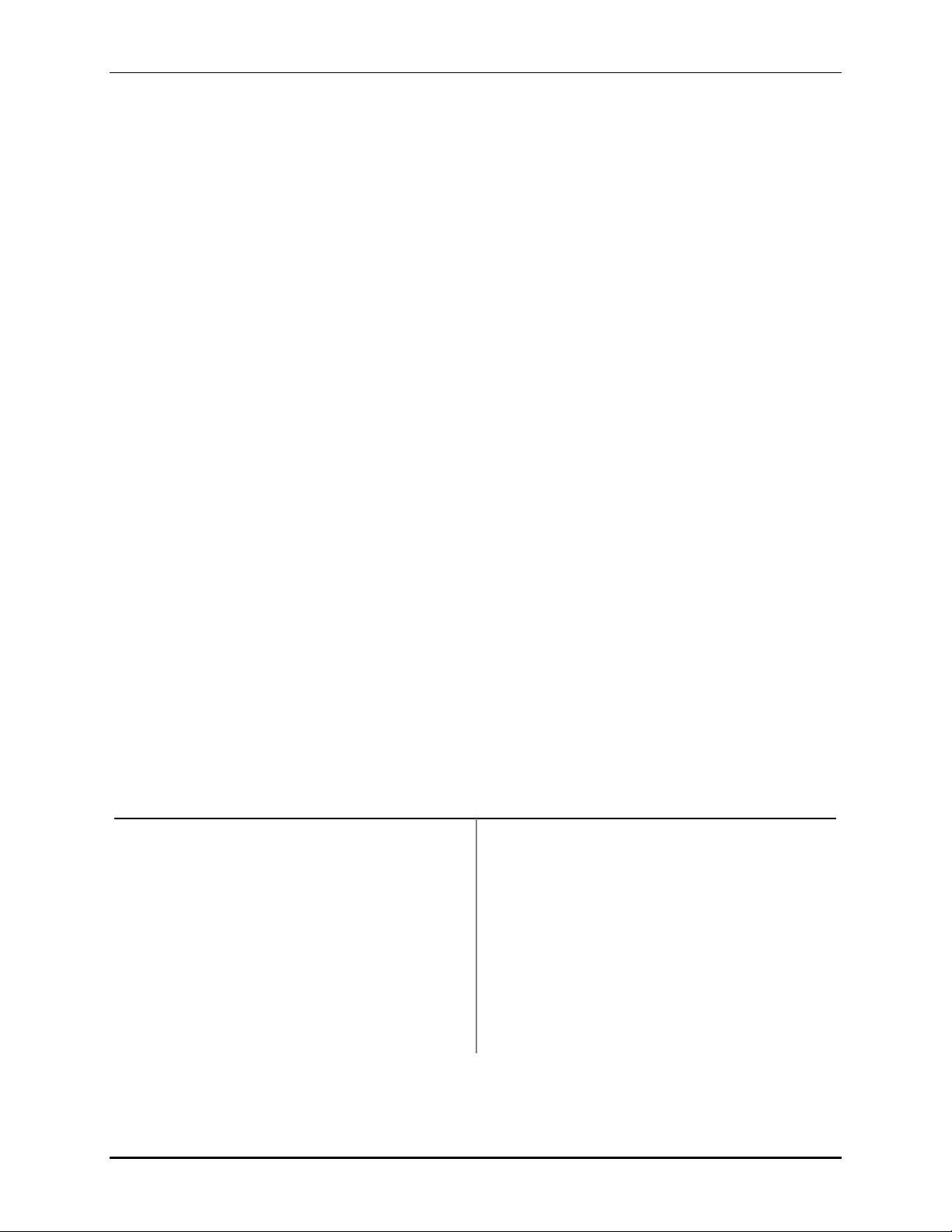
TABLE OF CONTENTS
1. BEFORE YOU BEGIN
WHAT IS INCLUDED ................................................................................................................................................................................................. 3
UNPACKING INSTRUCTIONS ...................................................................................................................................................................................... 3
CLAIMS .................................................................................................................................................................................................................. 3
MANUAL CONVENTIONS ........................................................................................................................................................................................... 3
ICONS .................................................................................................................................................................................................................... 3
SAFETY INSTRUCTIONS ............................................................................................................................................................................................ 4
NON INTERLOCKED HOUSING WARNING .................................................................................................................................................................... 5
LASER SAFETY NOTES ............................................................................................................................................................................................ 5
LASER SAFETY LABEL REPRODUCTION ..................................................................................................................................................................... 6
LASER EMISSION DATA ............................................................................................................................................................................................ 7
LASER COMPLIANCE STATEMENT ............................................................................................................................................................................. 7
2. INTRODUCTION ................................................................................................................................................................................ 8
PRODUCT OVERVIEW .............................................................................................................................................................................................. 8
3. SETUP ................................................................................................................................................................................................ 9
AC POWER ............................................................................................................................................................................................................ 9
MOUNTING ............................................................................................................................................................................................................. 9
Orientation .................................................................................................................................................................................................................................... 9
Rigging ......................................................................................................................................................................................................................................... 9
4. OPERATING INSTRUCTIONS ......................................................................................................................................................... 11
MANUAL MODE ..................................................................................................................................................................................................... 12
WIRELESS REMOTE (IR) ........................................................................................................................................................................................ 12
Auto Programs ........................................................................................................................................................................................................................... 12
5. APPENDIX ........................................................................................................................................................................................ 13
GENERAL TROUBLESHOOTING ................................................................................................................................................................................ 13
GENERAL MAINTENANCE ....................................................................................................................................................................................... 14
RETURNS PROCEDURE .......................................................................................................................................................................................... 15
TECHNICAL SPECIFICATIONS .......................................................................................................................................................... 16
CONTACT US ...................................................................................................................................................................................... 16
............................................................................................................................................................................... 3
Contact Information
WorldHeadquarters UnitedKingdom&Ireland
CHAUVET® CHAUVET®EuropeLtd.
GeneralInformation
Address: 5200NW108thAvenue
Sunrise,FL33351
Voice: (954)929‐1115
Fax: (954)929‐5560
Tollfree: (800)762‐1084
TechnicalSupport
Voice: (954)929‐1115(Press4)
Fax: (954)756‐8015
GeneralInformation
Address: Unit1C
BrookhillRoad
Pinxton,Nottingham,UK
NG166NT
Voice: +44(0
)1773511115
Fax: +44(0)1773511110
Email:uktech@chauvetlighting.com
WorldWideWeb:www.chauvetlighting.com WorldWideWeb:www.chauvetlighting.co.uk
MinLaser User Manual 2 August 2011
Page 3
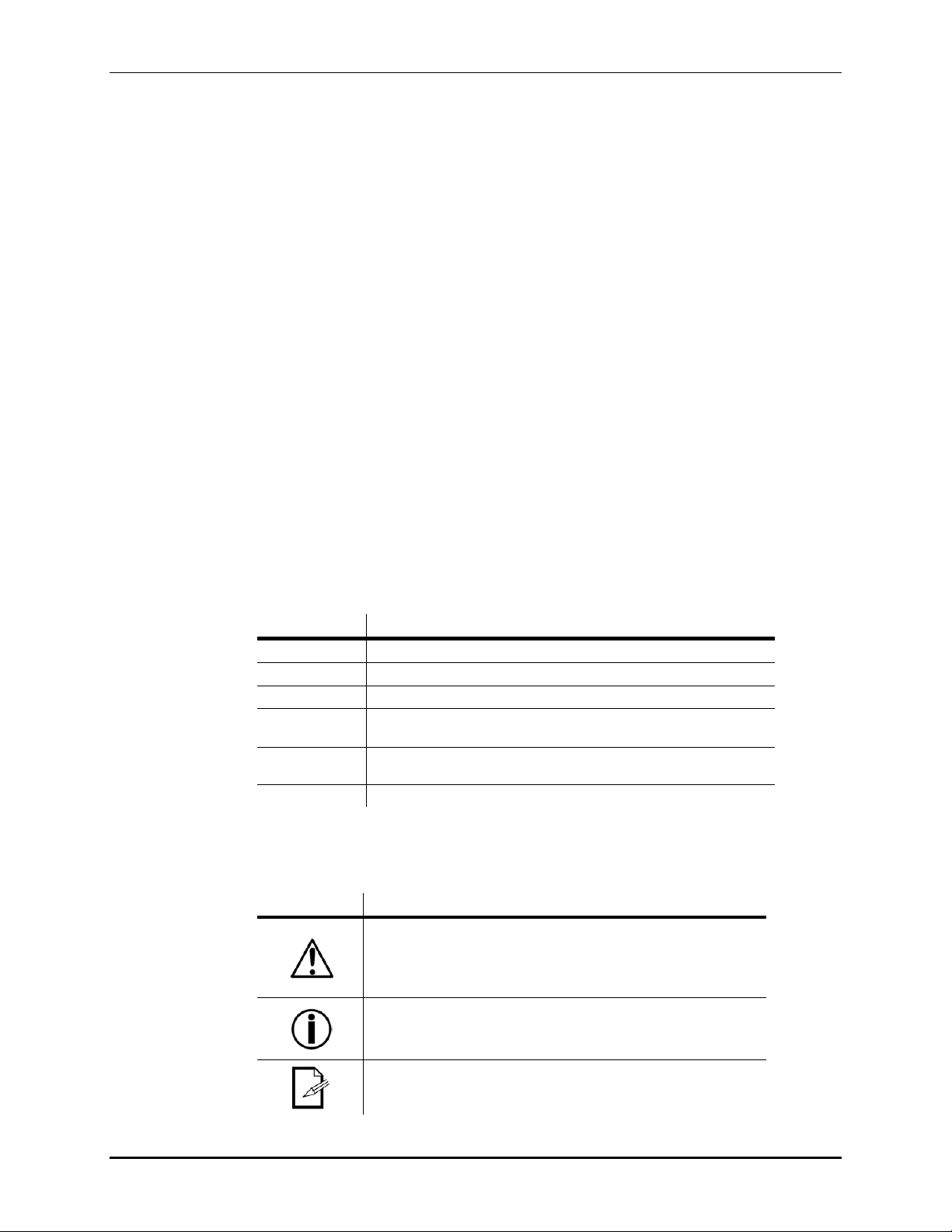
1. B
EFORE YOU BEGIN
What Is Included
1 x MiN™ Laser FX/RGX/Star
1 x Flexible Tripod
1 x Adjustable Stand
1 x Wireless Remote
Unpacking Instructions
Immediately upon receipt, carefully unpack this product and check the container to make
sure you have received all the parts indicated above in good conditi on.
Claims
If the container or the material inside the container (this product and any other accessory
included) appears damaged from shipping, or shows signs of mishandling, notify the carrier
immediately, not CHAUVET®, upon receipt of the damaged merchandise. Failure to do so in
a timely manner may invalidate your claim with the carrier. In addition, retain the container
and all the packing material for inspection.
For other issues such as missing components or parts, damage not related to shipping, or
concealed damage, file a claim with CHAUVET® within seven (7) days of receiving the
merchandise.
Manual Conventions
CHAUVET® manuals use the following conventions to differentiate certain types of
information from the regular text.
Convention
<Menu>
1~512
A key to be pressed on the product’s control panel
A range of values
50/60 A set of values of which only one can be chosen
Settings
MENU >
Settings
ON
A menu option not to be modified (for example, showing the
operating mode/current status)
A sequence of menu options to be followed
A value to be entered or selected
1 x Power Supply
1 x Warranty Card
1 x User Manual
Meaning
Icons
MinLaser User Manual 3 August 2011
This manual uses the following icons to indicate information that requires special
attention on the part of the user.
EANING
Icons
M
This paragraph contains critical installation, configuration or
operation information. Failure to comply with this information
may render the product partially or completely inoperative,
cause damage to the product or cause harm to the user.
This paragraph contains important installation or configuration
information. Failure to comply with this information may
prevent the product from functioning correctly.
This paragraph reminds you of useful, although not critical,
information.
Page 4
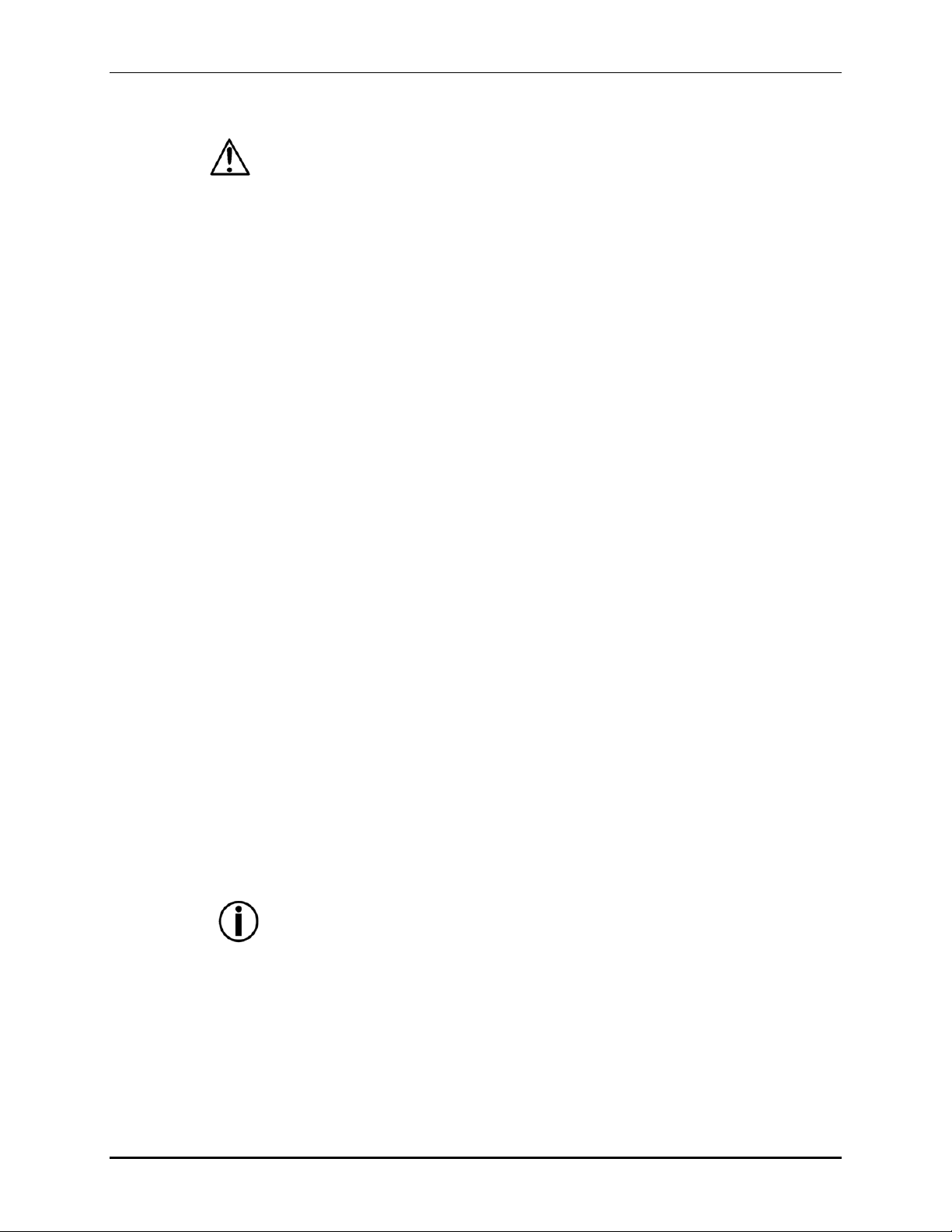
Safety Instructions
Please read the following notes carefully because they include important safety
information about the installation, usage, and maintenance of this product.
Keep this User Manual for future consultation. If you sell this product to another user,
be sure that they also receive this document.
Always make sure that the voltage of the outlet to which you are connecting this
product is within the range stated on the decal or rear panel of the product.
This product is for indoor use only! To prevent risk of fire or shock, do not expose this
product to rain or moisture.
Make sure there are no flammable materials close to the unit while operating.
Always install this product in a location with adequate ventilation, at least 20 in (50
cm) from adjacent surfaces. Be sure that no ventilation slots are blocked.
Always disconnect this product from the power source before cleaning it or replacing
fuse.
Make sure to replace the fuse with another of the same type and rating.
If mounting it overhead, always secure this product to a fastening device using a
safety chain.
The maximum ambient temperature (Ta) is 104° F (40° C). Do not operate this
product at higher temperatures.
In the event of a serious operating problem, stop using the unit immediately. Never
try to repair the unit. Repairs carried out by unskilled people can lead to damage or
malfunction. Please contact the nearest authorized technical assistance center.
Never connect this product to a dimmer pack.
Make sure the power cord is not crimped or damaged.
Never disconnect the power cord by pulling or tugging on the cord.
Never carry a product from the power cord or any moving part. Always use the
hanging/mounting bracket or the handles.
Always avoid direct eye exposure to the light source when this product is on.
Lasers can be hazardous and have unique safety considerations. Permane nt e ye
injury and blindness is possible if lasers are used incorrectly. Pay close attention to
each safety REMARK and WARNING statement in this user manual. Read all
instructions carefully BEFORE operating this device.
Avoid direct eye contact with laser light. Never intentionally expose your eyes or
others to direct laser light.
This laser product can potentially cause instant eye injury or blindness if laser
light directly strikes the eyes.
It is illegal and dangerous to shine this laser into audience areas, where the
audience or other personnel could get direct laser beams or bright reflections
into their eyes.
It is a US Federal offense to shine any laser at aircraft.
Use of controls or adjustments or performance of procedures o t h er than those
specified herein may result in hazardous radiation exposure.
There are no user serviceable parts inside the unit. Do not open the housing or
attempt any repairs yourself. In the unlikely event your unit may require service,
please contact the dealer nearest to you.
Avoid direct eye contact with laser light. Never intentionally expose your eyes or
others to direct laser light.
MinLaser User Manual 4 August 2011
Page 5
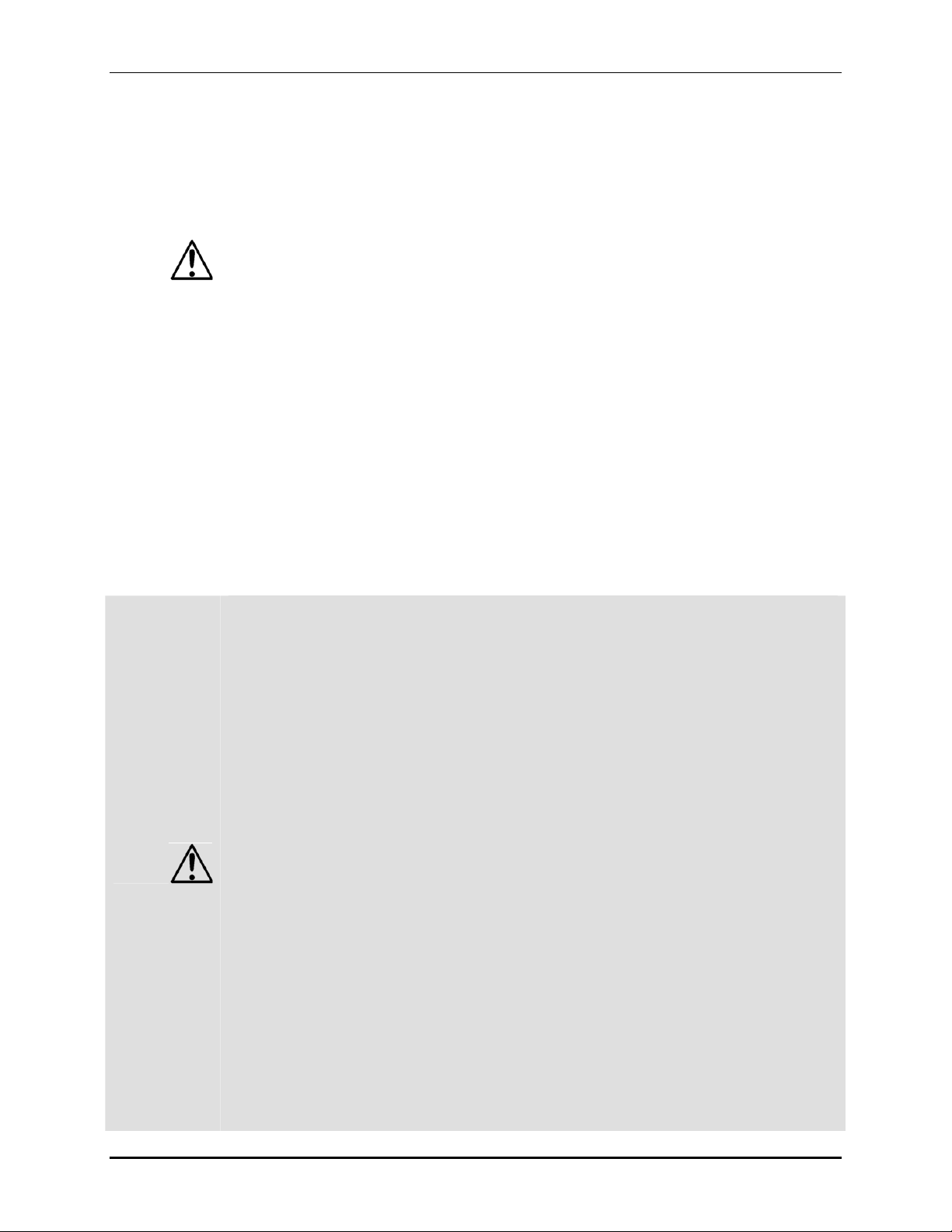
Non Interlocked Housing Warning
This unit contains high power laser devices internally.
Do not open the laser housing, due to potential exposure to unsafe levels of laser radiation.
The laser power levels, accessible if the unit is opened, can cause instant blindness, skin
burns, and fires.
Laser Safety Notes
STOP AND READ ALL THE LASER SAFETY NOTES BELOW
Laser Light is different from any other light sources with which you may be familiar. T he light from
this product can potentially cause eye injury if not set up and used properly. Laser light is
thousands of times more concentrated than light from any other kind of light source. This
concentration of light can cause instant eye injuries, primarily by burning the retina (the light
sensitive portion at the back of the eye). Even if yo u cannot feel “heat” from a laser beam, it ca n
still potentially injure or blind you or your audie nce. Even very small amounts of laser light are
potentially hazardous even at long distances. Laser eye injuries can h appen quicker than you can
blink.
It is incorrect to think that because these laser entertainment products split the laser into hundr eds
of beams that the laser beam is scanned out in high speed, that an individual laser beam is safe
for eye exposure. This laser product uses dozens of mil liwatts of laser power (Class 3B levels
internally) before it splits into multiple beams (Class 3R lev els). Many of the individual beams ar e
potentially hazardous to the eyes.
It is also incorrect to assume that because the laser light is moving, it is safe. This is not true. Nor,
do the laser beams always move. Since eye injuries can oc cur instantly, it is critical to prevent the
possibility of any direct eye exposure. In the laser safety r egulation, it is n ot legal to aim Class 3R
lasers in areas which people can get exposed. This is true even if it is aimed below people’s
faces, such as on a dance floor.
Do not operate the laser without first reading and understanding all safety and technical data
in this manual.
Always set up and install all laser effects so that all laser light is at least 3 meters (9.8 feet)
above the floor on which people can stand. See “Proper Usage” section later in this manual .
After set up, and prior to public use, test laser to ensure proper function. Do not use if any
defect is detected. Do not use if laser emits only one or two laser beams rather than
dozens/hundreds, as this could indicate damage to the diffraction grating optic, and could
allow emission of higher laser levels above Class 3R.
Do not point lasers at people or animals.
Never look into the laser aperture or laser beams.
Do not point lasers in areas in which people can potentially get exposed, such as uncontrolled
balconies, etc.
Do not point lasers at highly reflective surfaces, such as windows, mirrors and shiny metal.
Even laser reflections can be hazardous.
Never point a laser at aircraft, this is a federal offense.
Never point un-terminated laser beams into the sky.
Do not expose the output optic (aperture) to cleaning chemicals.
Do not use laser if the laser appears to be emitting only one or two beams.
Do not use the laser if the housing is damaged, open, or if the optics appear damaged in any
way.
Never open the laser housing. The high laser power levels inside of the protective housin g
can start fires, burn skin and will cause instant eye injury.
Never leave this device running unattended.
The operation of a class 3R laser show is only allowed if the show is controlled by a skilled
and well-trained operator, familiar with the data included in this manual.
The legal requirements for using laser entertainment products vary from country to country.
The user is responsible for the legal requirements at the location/country of use.
Always use appropriate lighting safety cables when hanging lights and effects overhead.
MinLaser User Manual 5 August 2011
Page 6

Laser Safety Label Reproduction
Top
Front
Rear
Bottom
MinLaser User Manual 6 August 2011
Page 7

LASER EXPOSURE WARNING
Laser light - Avoid direct eye contact!
Further guidelines and safety programs for safe use of lasers can be found in the
ANSI Z136.1 Standard “For Safe Use of Lasers”, availa ble from the Laser Institute of
America: www.laserinstitute.org. Many local governments, corporations, agencies,
military and others, require all lasers to be used under the g uidelines of AN SI Z136.1.
Laser Display guidance can be obtained via the International Laser Display
Association: www.laserist.org.
Laser Emission Data
Laser Classification Class 3R
Green Laser Medium DPSS Nd:YVO4, 532 nm
Red Laser Medium LD GaAIAs, 650 nm
Beam Diameter <5mm at aperture
Pulse Data
All pulses < 4 Hz (>0.25 sec)
Divergence (each beam) <2 mrad
Divergence (total light) <160 degrees
Laser Power of Each
Beam from Aperture*
*As measured under IEC measurement conditions for classification.
Laser Compliance Statement
This laser product complies with EN/IEC 60825-1 Ed 2, 2007-03, and US
FDA/CDRH FLPPS via the terms of Laser Notice No. 50 dated June 24, 2007. This
laser device is classified 3R. (Class 3R is the international equivalent of US
Class IIIa). No maintenance is required to keep this product in compliance with
laser performance standards.
<5 mW
MinLaser User Manual 7 August 2011
Page 8

r
2. I
NTRODUCTION
Product Overview
Mode Button
LED Indicator
Laser Output
Green Laser
Dimme
12 V Power In
Microphone
Wireless Remote
Receiver
Cooling Fan
MinLaser User Manual 8 August 2011
Page 9

3. S
ETUP
AC Power
Power Supply
This fixture includes an external power supply which is auto-ranging and runs on 100~240
VAC, 50/60 Hz power. Only use the included power supply! To obtain a replacement power
supply, contact Chauvet®.
To determine the power requirements for a particular fixture, see the label affixed to the
back plate of the fixture or refer to the fixture’s specifications chart. A fixture’s listed current
rating indicates its average current draw under normal conditions.
Always connect the fixture to a switched circuit.
Never connect the fixture to a rheostat (variable resistor) or dimmer circuit, even
if the rheostat or dimmer channel is used only as a 0 to 100% switch.
Always connect the fixture to a circuit with a suitable electrical ground.
Mounting
Orientation
The MiN™ Laser FX/RGX/STAR may be mounted in any position provided there is
adequate room for ventilation.
Rigging
Be sure that the structure can support the weight of the fixture. Please see the Technical
Specifications section of this manual for a detailed weight listing.
Mount the fixture securely. Do this with a screw, nut and bolt, or a hanging clamp.
When rigging, consider routine maintenance. Please see the following notes on
installation.
When aiming the fixtures, you may use the bracket adjustment knob(s). Loosen
the knob(s), adjust to the desired angle, and then tighten the knob(s) by turning
clockwise. Do not use tools for this step, as it may cause damage.
Use the floor stand to support the fixture in a sitting position.
Refer to the diagrams on the next page.
MinLaser User Manual 9 August 2011
Page 10

A
Adjustable Stand
Angle Adjustment
Knob
Angle Adjustment
Knob B
Floor Stand,
Flexible Feet (3)
MinLaser User Manual 10 August 2011
Page 11

Proper Usage
This product is for overhead mounting only. For safety purposes, CHAUVET®
recommends mounting your lighting effect products on stead y elevated platforms or
sturdy overhead supports using suitable hanging cl amps. In all cases, you must use
safety cables. You can obtain appropriate mounting hardware from your lighting
vendor.
International laser safety regulations require that laser products must be operated in
the fashion illustrated below, with a minimum of 3 meters ( 9.8 ft) of vertical separation
between the floor and the lowest laser light vertically. Additionally, 3 meters of
horizontal separation is required between laser light and audience or other public
spaces.
CAUTION - USE OF CONTROLS OR ADJUSTMENTS OR PERFORMANCE OF
PROCEDURES OTHER THAN THOSE SPECIFIED HEREIN MAY RESULT IN
HAZARDOUS RADIATION EXPOSURE
MinLaser User Manual 11 August 2011
Page 12

4. O
PERATING INSTRUCTIONS
Manual Mode
Access the five different operating modes available in this fixture by using the <MODE> button
on the front panel.
Press <MODE> to cycle through the modes. Please see a description of each mode below.
Mode Description
1 Sound-active A
2 Sound-active B
3 Automatic A (constant rotation-slow)
4
5 Automatic C (constant rotation-fast)
The LED indicator on the front of the fixture will be green when a sound-active mod e is
selected.
The LED indicator on the front of the fixture will be red when an automatic mode is
selected.
Automatic B (stepping rotation-back and
forth)
Wireless Remote (IR)
Cycles through all 9 of
the auto programs
with the built-in timing
Both Lasers will be on
in all programs.
Cycles through all 9 of
the auto programs to
the beat of the music
Turn the laser on/off
Only the red laser will
be on in all programs
Press to activate one of
the 9 auto programs
Only the green laser
will be on in all
programs
Auto Programs
Auto
Program
1 Static Effect (red & green on)
2 Slow rotation (red & green on)
3 Slow rotation (red & green strobing)
4 Medium rotation (red & green on)
5 Medium rotation (red & green strobing)
6 Fast rotation (red & green on)
7 F ast rotation (red & green strobing)
8 Programmed rotation (red & green on)
MinLaser User Manual 12 August 2011
9 Programmed rotation (red & green strobing)
The wireless Remote (IR) will immediately override the <MODE> button. No additional
settings are required!
Description
Page 13

5. A
PPENDIX
General Troubleshooting
S
YMPTOM
Breaker/Fuse
keeps blowing
Device does not
power up
Fixture is not
responding to
Loss of signal
If you still have a problem after trying the above solutions, please contact CHAUVET®
Technical Support.
P
DMX
OSSIBLE CAUSE(S
Excessive circuit load
Short circuit along the
power wi r e s
No power
Loose power cord Check power cord
Wrong DMX addressing
Damaged DM X cables
Wrong polarity settings on
the controller
Loose DMX cables
Fault y DMX interface
Faulty Main PCB
Non DMX ca bles
Bouncing signals
Long cable / Low level
signal
Too man y fixtures
Interference from AC wires
)P
Check total load plac ed on the
electrical circuit.
Check for a short in the electrical
wiring (internal and/or external).
Check for power on Mains.
Check Control Panel and unit
addressing
Check DMX ca bles
Check polarity switch settings on
the controller
Check cable connections
Replace DMX input
Replace Main PCB
Use only DMX compatible cables
Install terminator as suggeste d.
Install amplifier right after fixture
with strong signal.
Install an optic ally coupled DMX
splitter after unit #32.
Keep DMX cables separated from
power cables or black lights.
OSSIBLE ACTION(S
)
MinLaser User Manual 13 August 2011
Page 14

General Maintenance
To maintain optimum performance and minimize wear, fixtures should be cleaned
frequently. Usage and environment are contributing factors in determining frequenc y. As
a general rule, fixtures should be cleaned at least twice a month. Dust build up reduces
light output performance and can cause overheating. This can lead to reduc ed lamp life
and increased mechanical wear. Be sure to power off fixture before conducting
maintenance.
Unplug fixture from power.
Use a vacuum or air compressor and a soft brush to remove dust collected on
external vents.
Clean all lenses when the fixture is cool with a mild solution of glass cleaner or
Isopropyl Alcohol and a soft lint free cotton cloth or lens tissue.
Apply solution to the cloth or tissue and drag dirt and grime to the outside of the
lens.
Gently polish optical surfaces until they are free of haze and lint.
The cleaning of external optical lenses and/or mirrors must be carried out periodically to
optimize light output. Cleaning frequency depends on the environment in which the fixture
operates. Damp, smoky or particularly dirty surroundings can cause greater accumulation
of dirt on the unit’s optics. Clean with soft cloth using normal glass cleaning fluid. Clean
the external optics at least every 20 days. Clean the fixture at least every 30/60 days.
Always dry the parts carefully after cleaning them.
Never spin a fan using compressed air.
MinLaser User Manual 14 August 2011
Page 15

Returns Procedure
Returned merchandise must be sent prepaid and in the original packing; call tags will not
be issued. Package must be clearly labeled with a Return Merchandize Authorization
Number (RMA #). Products returned without the RMA # will be refused. Call CHAUVET®
and request an RMA # prior to shipping the fixture. Be prepared to provide the model
number, serial number and a brief description of the cause for the return. Be sure to pack
fixture properly; any shipping damage resulting from inadequate packaging is the
customer’s responsibility. As a suggestion, proper UPS packing or double-boxi ng is
always a safe method to use. CHAUVET® reserves the right to use its own discretion to
repair or replace product(s).
If you are given an RMA #, please include the following information on a piece of
paper inside the box:
Your name
Your address
Your phone number
The RMA #
A brief description of the symptoms
MinLaser User Manual 15 August 2011
Page 16

T
ECHNICAL SPECIFICATIONS
WEIGHT & DIMENSIONS
Power Supply
Length ............................................................................................................. 4.3 in (111 mm)
Width ................................................................................................................. 3.3 in (85 mm)
Height ................................................................................................................ 1.8 in (45 mm)
Weight .............................................................................................................. 0.7 lbs (0.3 kg)
POWER
Auto-ranging external power supply (included) ................................. 100~240 VAC, 50/60 Hz
Power consumption @ 120 V ................................................. 5 W (<0.1 A) max, 0.1 A inrush
Power consumption @ 230 V ................................................. 5 W (<0.1 A) max, 0.1 A inrush
LIGHT SOURCE
Type ................................................................................................................................ Laser
Quantity ........................................................................................................ 2 (1 red, 1 green)
Rating (green) ................................................................................................ 532 nm, 50 mW
Rating (red) .................................................................................................. 650 nm, 100 mW
PHOTO OPTIC
Coverage angle ................................................................................................................ 100°
INDOOR/OUTDOOR
Rating ........................................................................................................ For indoor use only
THERMAL
Maximum ambient temperature ........................................................................ 104° F (40° C)
CONTROL & PROGRAMMING
Data input ....................................................................................... wireless remote (included)
ORDERING INFORMATION
MiN™ Laser FX ................................................................................................ MINLASERFX
MiN™ Laser RGX .......................................................................................... MINLASERRGX
MiN™ Laser STAR ...................................................................................... MINLASERSTAR
Wireless Remote ............................................................................................. MiN™ Laser IR
WARRANTY INFORMATION
Warranty (fixture, excluding the laser diodes) ..................................... 1-year limited warranty
Warranty (laser diodes) ....................................................................... 90-day limited warranty
C
ONTACT US
WORLD WIDE
MinLaser User Manual 16 August 2011
General Information .............................................................................................. CHAUVET®
Technical Support ................................................................................................. CHAUVET®
World Wide Web .............................................................................. www.chauvetlighting.com
5200 NW 108
Sunrise, FL 33351
voice: 954.929.1115
fax: 954.929.5560
toll free: 800.762.1084
5200 NW 108
Sunrise, FL 33351
voice: 954.929.1115 (Press 4)
fax: 954.929.5560 (Attention: Service)
th
th
Ave
Ave
