Page 1

KKIINNTTAA
DMX-311X
User Guide
Please read these instructions carefully before use
3000 North 29th Ct., Hollywood, FL
Tel: +1-954-929-1115 Fax: +1-954-929-5560
World-wide Headquarters:
USA 33020
www.ChauvetLighting.com
Page 2

Front
¥ Hanging bracket
At Rear
¥DMX In
¥DMX Out
¥Microphone
¥Remote Input
¥Voltage Selector Switch
¥Dip Switches
¥Lamp Replacement
Cover Set Screws
¥ Complimentary
blackout controller
Introduction
Congratulations on the purchase of your new CHAUVET lighting effect. We are confident that you will be
pleased with your purchase. To assist you with the care and use of this product we have prepared a short
guide.
General Setup
Before connecting this unit to the main power supply, you must first install the lamps.
Installing Lamps
1) Locate and remove the Lamp Replacement Set Screws located at the bottom of the lens.
2) Locate two bulb sockets (Ceramic rectangles with 2 holes in each)
3) Remove bulbs from packages, being careful not to touch them with your fingers. Use a napkin
or other clean cloth instead.
4) Place the two prongs on each bulb into the corresponding holes located in the bulb socket.
Apply pressure to get the bulb to seat correctly in the holes.
5) Once both bulbs are in, close cover and replace cover set screws.
This lighting effect has been designed to function on a main power supply of 120V~60Hz or 230V~50Hz and
has been fitted with a suitable power plug. The unit is equipped with a switchable power supply located on
the right hand side of the unit, check the voltage selector switch and verify it is set correctly for your local
voltage.
The Kinta (DMX-311X) is a one-channel DMX fixture that can be blacked out with the
complimentary CH-X controller or programmed with Chauvet's DMX-6, DMX-40, DMX-50, ShowXpress Plus,
X-Factor, or any other universal DMX controller.
Stand
Alone
To operate in stand alone mode, no set-up is necessary. Just plug it in and it will react to sound.
Linkable Mode
To operate in Linkable mode, you must link the units together using a premium quality 3-pin DMX cable in
the following configuration. "Out" from the first unit to "In" on the second, "Out" from the second unit to "In"
on the third, and so on. The first unit must have dip switch (10) in the ON position. The
rest of the units must have all dip switches in the OFF position.
Page 3

The Kinta (DMX-311X) is a single channel DMX fixture. Please consult the controller manual to
DDMMXX551122 CCoonnttrrooll VVaalluuee RRoottaattiinngg DDiirr eeccttiioo nn SSppeeeedd ((SStteepp ppeerr sseeccoonndd))
0 Counterclockwise 0 step/sec
2-24 Counterclockwise 60 stp/sec
25-50 Counterclockwise 40 stp/sec
51-76 Counterclockwise 24 stp/sec
77-102 Counterclockwise 15 stp/sec
103-127 Counterclockwise 8 stp/sec (stutter)
128 0 stp/sec
129-153 Clockwise 8 stp/sec (stutter)
154-179 Clockwise 15 stp/sec
180-205 Clockwise 24 stp/sec
206-231 Clockwise 40 stp/sec
232-250 Clockwise 60 stp/sec
255 Stand Alone
DDiipp SSwwiittcchh NNuu mm bbee rr
1234 5 6 7 8 9 10
PPllaaccee
VV aalluu ee
1248163264128256512
determine the proper address for the Kinta (DMX-311X). Addressing your DMX-311X is
simple, just remember that each dip switch is equal to twice the value of the previous one.
For example:
So, If you wanted to set your Kinta to channel 12, you would set SW #4 (value of 8) and SW#3 (value of
4) into the on position like this. (8 + 4 = 12)
12345678910
Off
On
Value
1248163264
128 256
DMX Signal Levels
Installation / Mounting
This unit has been designed to be properly mounted using a suitable hanging clamp and safety cable.
CHAUVET offers a range of items, which are ideal for safe mounting.
Mount the Kinta in a well-ventilated area without obstruction to the fan or vents to prevent damage from
overheating.
Page 4
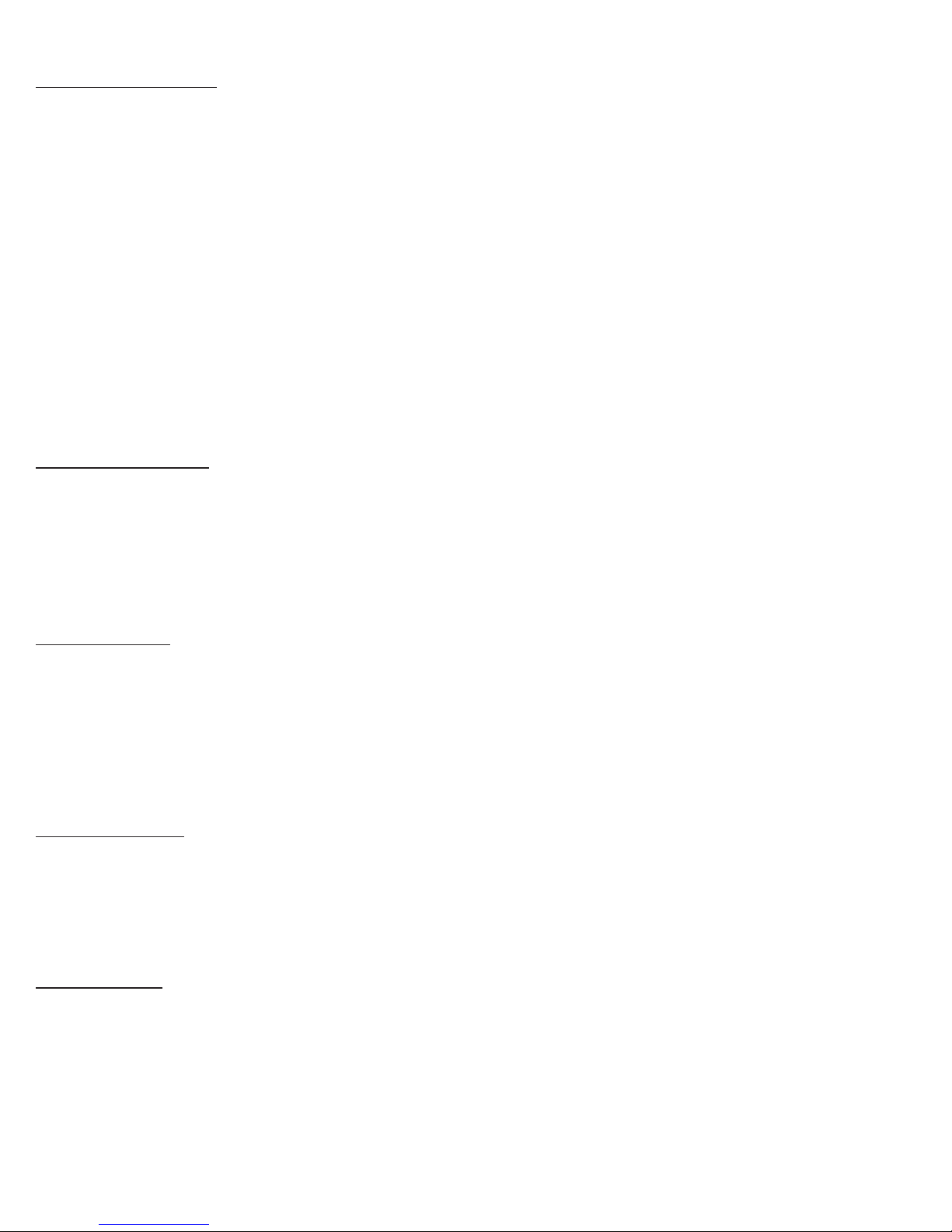
Replacing Lamps
1. Always disconnect the unit from main power supply before attempting to replace a lamp or fuse.
2. Make sure that the unit is sufficiently cool before removing a blown lamp.
3. Never touch a new lamp with your fingers, use a tissue or a dry clean cloth. Touching a
halogen lamp with your fingers will leave an oil residue, greatly reducing lamp life.
4. Unscrew the lamp replacement cover, which is highlighted on the diagram (fig.1). Only use the
appropriately rated lamp, as use of any other lamp type may cause the unit to be non-operational.
5. Remove the used lamps from the lamp sockets after checking to make sure they are sufficiently
cool. Take care to remove any pieces of lamps that may have broken during transportation.
6. Place the prongs of the lamps into the sockets located inside the unit. Check to make sure that
the lamps are housed correctly in the lamp holder and will not fall out.
7. Screw the lamp replacement cover back into place.
8. Reconnect the unit to main power supply and check for proper operation of bulbs.
Note:If the unit is still not working after lamp replacement, please contact CHAUVET for servicing.
Replacing Fuses
1. Always disconnect the unit from main power supply before attempting to replace a lamp or fuse.
2. Unscrew the fuse holder cover to reveal the fuse.
3. Remove the old fuse.
4. Place new fuse inside the holder. **Notes on fuses - see below**
5. Screw the fuse holder cover back on.
Notes on fuses
This unit has a label attached which indicates the correct fuse rating. If needed, you can also find this
listed as part of the specifications for the unit later in this guide. It is critical that replacement fuses are
of the correct rating. Failure to use the correct fuse could damage the lighting effect beyond economic
repair.
If the unit is still not working after fuse replacement then please contact CHAUVET for servicing.
Contact Chauvet
USA
Technical Assistance: 1-800-762-1084 (954) 929-1115
E-Mail tech@chauvetlighting.com
Specifications
Voltage: AC 110V 50/60Hz or 240V 50Hz
Fuse: 7 Amp 125V, 5 Amp 250V
Lamp: 120v: 2x 64514 120v 300w
230v: 2x 64514 120v 300w (in series)
W eight: 10.4 lbs
Dimensions: 15 in x 15in x 12in
