Chauvet Well Flex, Green Thinking Well Flex Professional User Manual
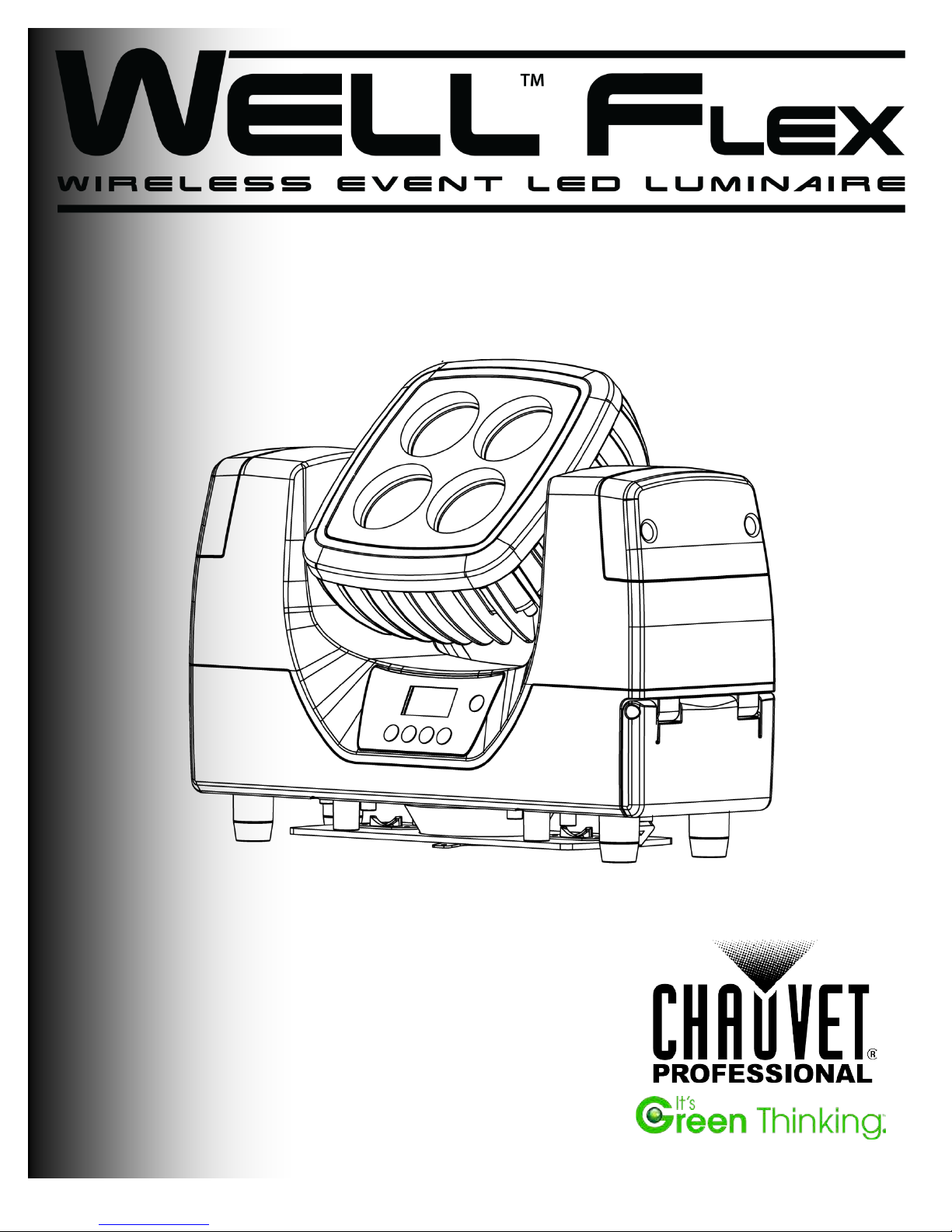
User Manual
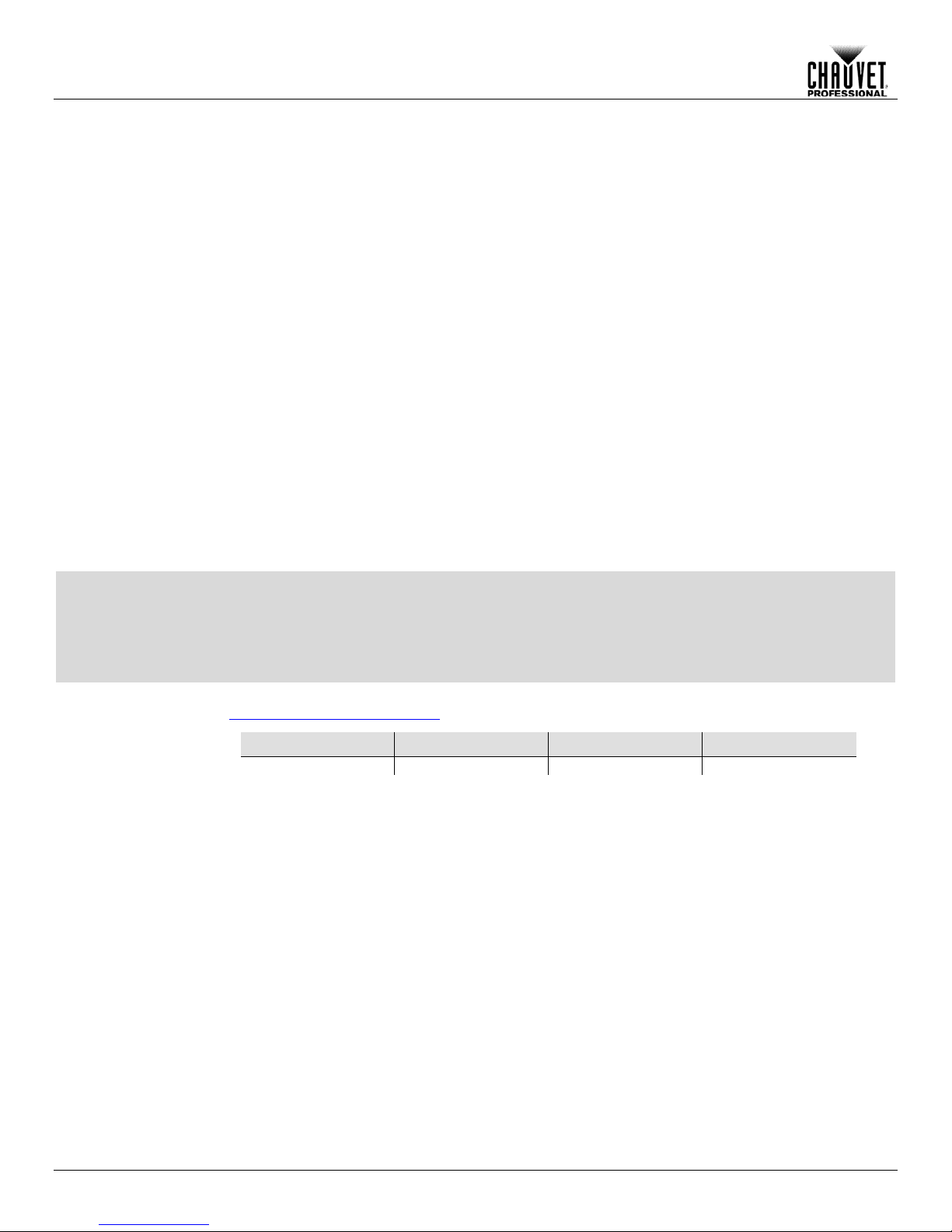
Edition
Notes
The WELL™ Flex User Manual Rev. 1 covers the des cription, safety precautions, instal lation,
Trademarks
CHAUVET® is a registered trademark of CHAUVET & Sons Inc. (d/b/a CHAUVET® or
. Any other
within this document are the property of their respective trademark holders.
Copyright Notice
Chauvet owns the content of this User Manual in its entirety, including but not limited to
Electronically published by Chauvet in the United States of America.
Manual Use
Chauvet authorizes it s c us tomers to download and print this manual for professional information
without written consent from
Chauvet.
Document
Printing
For better results, pr int this docum ent in c olor, on lett er size pap er (8.5 x 11 in) , doub le-sided. If
Intended
Any person in charge of ins talling, operating, an d/or m aintaining this product sh ould com pletely
operating, or maintaining this product.
Disclaimer
Chauvet believes that the information contained in this manual is accurate in all respects.
a revision of this manual or a new edition to incorporate such changes.
Document
Revision
The WELL™ Flex User Manual Rev. 1 is the first edition of this manual. Go to
Author
Date
Editor
Date
D. Couppe
2/5/15
A. Leon
2/6/15
Edition Notes
programming, operatio n, a nd maintenance of the W ELL™ Flex . Chauvet released this edit io n of
the WELL™ Flex User Man ual in February 2015.
Chauvet). The CHAUVET® log o in its entirety including the CHAUVET ® name and the dotted
triangle, and all other trade marks in this manual pertaining to s ervices, products, or marketing
statements (example: It’s Green Thinking™) are owned or licensed by Chauvet
product names, logos, bra nds, company names, and other trademark s featured or referred to
pictures, logos, trademarks, and resources.
© Copyright 2015 Chauvet. All rights reserved.
purposes only. Chauvet expressly proh ibits the usage , copy, storage, distribution, m odification,
or printing of this manual or its content for any other purpose
using A4 paper (210 x 297 mm), configure your printer to scale the content accordingly.
Audience
read through the guide tha t shipped with the product, as well as this manual, before installing,
However, Chauvet assumes no responsibility for any errors or omissions in this document.
Chauvet reser ves the r ight to revise a nd m ak e change s to the co nte nt of this doc um ent without
obligation that Chauvet n otify any person or compan y of such revision or changes. This does
not in any way constitute a commitment by Chauvet to mak e such c hanges . Chauvet may issue
www.chauvetprofessional.com for the latest version.
WELL™ Flex User Manual Rev. 1

Table of Contents
Table of Contents
1. Before You Begin ...................................................................................................................................... 1
What Is Included ........................................................................................................................................................... 1
Claims .......................................................................................................................................................................................... 1
Manual Conventions .................................................................................................................................................................... 1
Symbols ....................................................................................................................................................................................... 1
Product At A Glance ..................................................................................................................................................... 2
Safety Notes ................................................................................................................................................................. 2
Personal Safety ............................................................................................................................................................................ 2
Mounting And Rigging .................................................................................................................................................................. 2
Power And Wiring ........................................................................................................................................................................ 2
Operation ..................................................................................................................................................................................... 2
Expected LED Lifespan ................................................................................................................................................ 2
2. Introduction ............................................................................................................................................... 3
Description .................................................................................................................................................................... 3
Features ........................................................................................................................................................................ 3
Overview ....................................................................................................................................................................... 4
Dimensions ................................................................................................................................................................... 5
3. Setup .......................................................................................................................................................... 6
AC Power ...................................................................................................................................................................... 6
AC Plug ........................................................................................................................................................................................ 6
Battery Charge Notes ................................................................................................................................................................... 6
Replacing the Fuse ...................................................................................................................................................................... 6
DMX Linking.................................................................................................................................................................. 7
DMX Personalities ........................................................................................................................................................................ 7
Master/Slave Connectivity ............................................................................................................................................................ 7
Wireless Operation ....................................................................................................................................................... 8
Initial Setup .................................................................................................................................................................................. 8
Configuration ................................................................................................................................................................................ 8
Product Pairing............................................................................................................................................................................. 8
Storage Notes .............................................................................................................................................................................. 8
WDMX™ Setup ............................................................................................................................................................................ 8
Mounting ....................................................................................................................................................................... 9
Orientation ................................................................................................................................................................................... 9
Rigging ......................................................................................................................................................................................... 9
Procedure .................................................................................................................................................................................... 9
4. Operation ................................................................................................................................................. 10
Control Panel Description ........................................................................................................................................... 10
Control Options ........................................................................................................................................................... 10
Programming .............................................................................................................................................................. 10
Zoom Adjustment ....................................................................................................................................................................... 10
Tilt Adjustment ........................................................................................................................................................................... 10
Menu Map ................................................................................................................................................................... 11
Menu Map (Cont.) ....................................................................................................................................................... 12
Configuration (Standalone) ......................................................................................................................................... 13
Automatic Programs ................................................................................................................................................................... 13
Fixed Static Color ....................................................................................................................................................................... 13
Manual Static Color .................................................................................................................................................................... 13
Master/Slave .............................................................................................................................................................................. 13
Dimmer Profiles .......................................................................................................................................................................... 14
White Calibration ........................................................................................................................................................................ 14
Backlight .................................................................................................................................................................................... 14
Software Information .................................................................................................................................................................. 14
Fixture Hours.............................................................................................................................................................................. 14
WELL™ Flex User Manual Rev. 1 -i-

Table of Contents
LED Test .................................................................................................................................................................................... 14
Configuration (DMX) ................................................................................................................................................... 15
DMX Personalities ...................................................................................................................................................................... 15
DMX Control............................................................................................................................................................................... 15
Wireless Settings ....................................................................................................................................................................... 15
DMX Values ................................................................................................................................................................ 16
DMX Values (Cont.) .................................................................................................................................................... 17
5. Technical Information ............................................................................................................................. 18
Product Maintenance .................................................................................................................................................. 18
6. Technical Specifications ......................................................................................................................... 19
Returns ....................................................................................................................................................................... 20
Contact Us ................................................................................................................................................... 21
-ii- WELL™ Flex User Manual Rev. 1
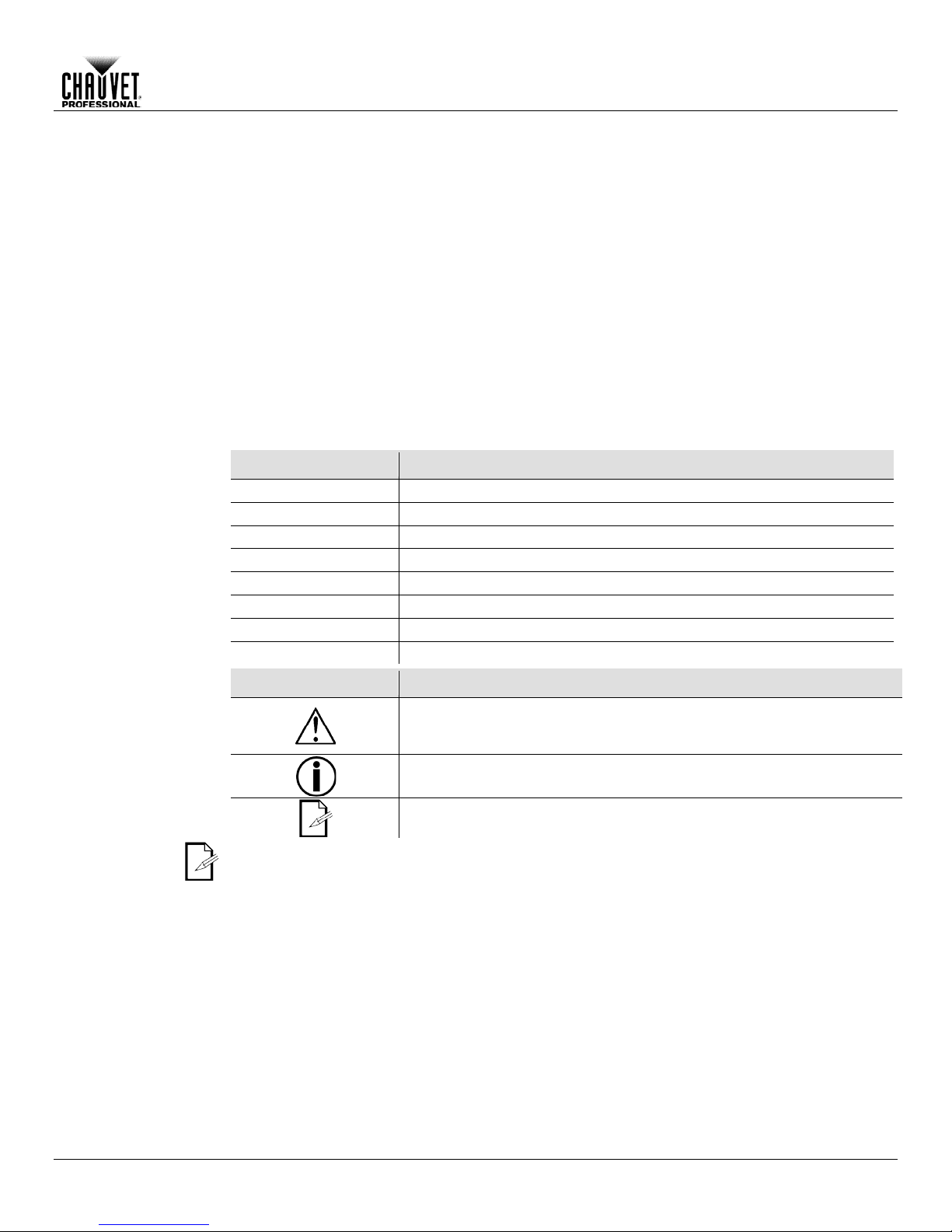
1. BEFORE YOU BEGIN
What Is
• WELL™ Flex (Six-pack charging case or single product)
• Quick Reference Guide
Claims
Carefully unpack the pr oduct immediately and check the box to m ake sure all the parts are in
If the box or the contents (the product and included accessories) appear damaged from
. Failure to
addition, keep the b ox
concealed damage, file a claim with Chauvet within 7 days of delivery.
Manual
1–512
A range of values in the text
50/60
A set of mutually exclusive values in the text
<SET>
A button on the product’s control panel
Settings
A product function or a menu option
MENU>Settings
A sequence of menu options
1–10
A range of menu values from which to choose in a menu
Yes/No
A set of two mutually exclusive menu options in a menu
ON
A unique value to be entered or selected in a menu
Symbols
Critical installation, configuration, or operation information. Failure to
damage third-party equipment, or cause harm to the operator.
Important installation or configuration information. Failure to comply
The term “DMX” used throughout this manual refers to the USITT DMX512-A digital data
transmission protocol.
Before You Begin
Included
Conventions
• Neutrik® powerCON® power cord
• Rubber plug (for each product)
• Omega bracket with mounting hardware (for each prod uc t)
• Warranty Card
the package and are in good condition.
shipping or show signs of mishandling, notif y t he carrier immediately, not Chauvet
report damage to the c arrier immediately may inval idate your claim. In
and contents for inspection.
For other issues, such as missing components or parts, damage not related to shipping, or
Convention Meaning
Symbols Meaning
comply with this information may cause the product not to work,
with this information may keep the product from working.
Useful information.
WELL™ Flex User Manual Rev. 1 -1-
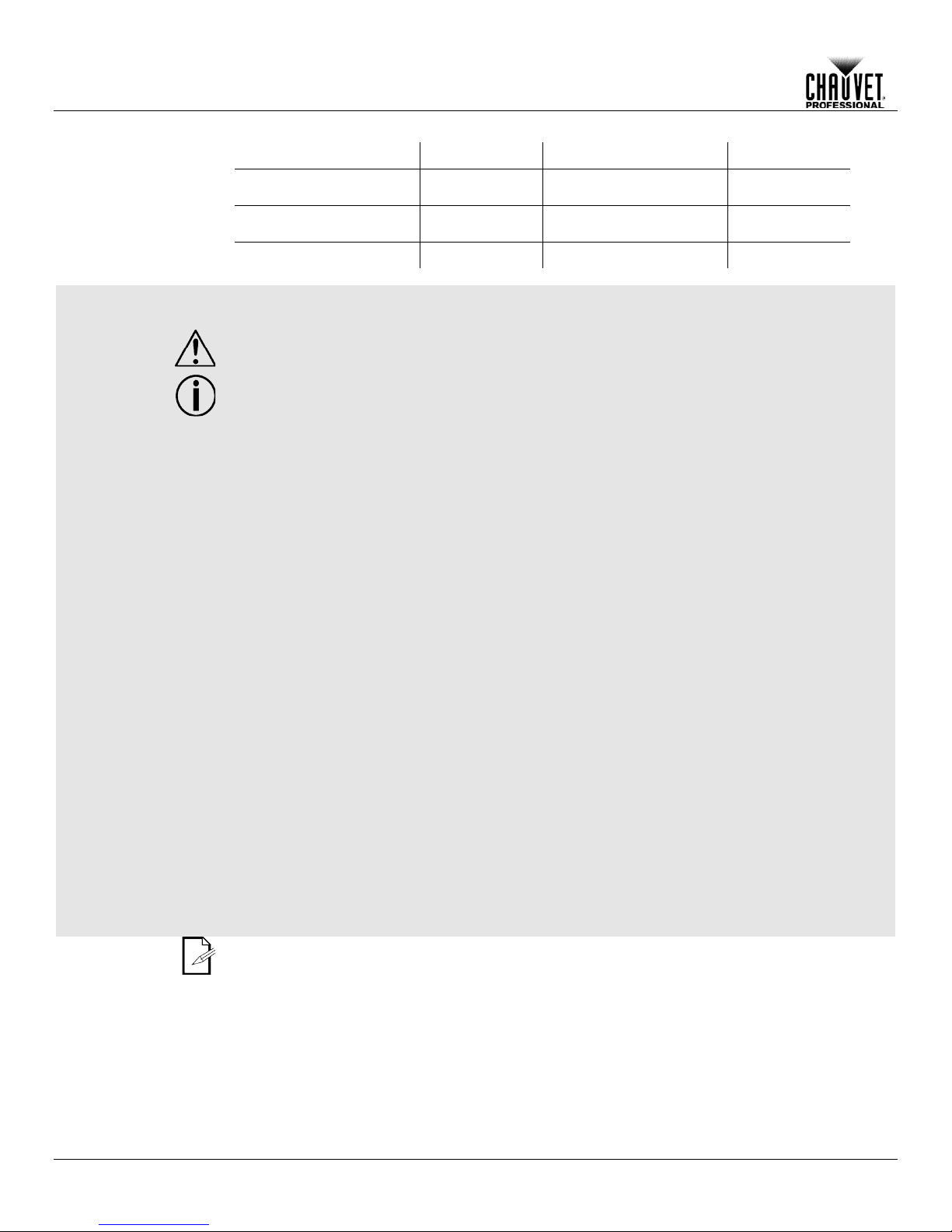
Product At A
x
P
P
Auto-Ranging Power
Supply
P
P
Replaceable
Fuse/Breaker
P
P
x
Safety Notes
Read all the following Safety Notes before working with this product. These notes include
important information about the installation, usage, and maintenance of this product.
This product contains no user-serviceable parts. Any referen ce to serv icing in this User
housing or attempt any repairs.
Personal Safety
• Avoid direct eye exposure to the light source while the product is on.
• Do not touch this product’s housing during operation because it may be very hot.
Mounting And
• The product is not intended for permanent outdoor installation.
• When hanging this product, always secure to a fastening device using a safety cable.
Power And
• Always make sure you are connecting this product to the proper voltage in accordance with
• Never disconnect this product by pulling or tugging on the power cable.
Operation
• Do not operate this product if you see damage on the housing, lenses, or cables. Have the
• In case of a serious operating problem, stop using this product immediately!
In the unlikely event that your Chauvet product may require service, contact Chauvet
Technical Support.
Expected LED
LEDs gradually decline in brightnes s over time, mostly because of heat. Packaged in clusters ,
LED conditions. For this
projection intensity may also help to extend the LEDs’ lifespan.
Before You Begin
Use on Dimmer
Glance
Rigging
Temporary Outdoor Use
Master/Slave
DMX
Manual will only apply to properly trained Chauvet certified technicians. Do not open the
All applicable local codes and regulations apply to proper installation of this product.
• Always disconnect this product from its power source before servicing.
• Always connect this product to a grounded circuit to avoid the risk of electrocution.
• The product is rated IP44 and should only be used in environments meeting that criteria.
• CAUTION: When transferring product from extreme temperature environments, (e.g. cold
truck to warm humid ballroom) condensation may form on the internal electronics of the
product. To avoid causing a failure, allow product to fully acclimate to the surrounding
environment before connecting it to power.
• Mount this product in a location with adequate ventilation, at least 20 in (50 cm) from
adjacent surfaces.
• Make sure there are no flammable materials close to this product while it is operating.
• Only use the hanging/mounting bracket or the handle to carry this product. Do not carry by
the moving head.
Auto Programs
User-Serviceable
Wiring
Lifespan
the specifications in this manual or on the product’s specification label.
• To eliminate unnecessary wear and improve its lifespan, during periods of non-use
completely disconnect the product from power via breaker or by unplugging it.
• Never connect this product to a dimmer pack or rheostat.
damaged parts replaced by an authorized technician at once.
• Do not cover the ventilation slots when operating to avoid internal overheating.
• The maximum ambient temperature is 113 °F (45 °C). Do not operate this product at a
higher temperature.
LEDs exhibit higher operating temperatures than in ideal, singlereason, using clustered LEDs at their fullest intens ity significantly reduces the LEDs’ lifespan.
Under normal conditions , this lifes pan can be 40,0 00 to 50, 000 hours . If ex tendin g this lif espan
is vital, lower the o perating temperature by impr oving the ventilation around th e product and
reducing the ambient temperature to an optimal operating ra nge. I n ad dit ion , limiting the overall
-2- WELL™ Flex User Manual Rev. 1

2. INTRODUCTION
Description
The WELL™ Flex is a 4- LED (quad-color RG BW) battery-powered wash pr oduct. It includes a
pin DMX in and
DMX™ receiver.
charging
base.
Features
• 3-, 4-, 6- or 10-channel quad-color LED wash product
• Built-in auto programs recalled via DMX and Master/Slave
lightweight body, tough f rame, quick charging time, and endurance batter y. The W ELL™ Flex
runs on a 12 V battery capable of runn ing for over 12 consecutive hours . The 5out ports come standard, as well as a pre-installed Wireless Solutions WWELL™ Flex is also available in a 6-pack road cas e that dou bles as the WELL™ F lex
• Operating modes:
• 3-channel: HSI control
• 3-channel: HSV control
• 4-channel: RGBW
• 6-channel: RGBW, dimmer, strobe
• 10-channel: RGBW, dimmer, strobe, color macro/white balance, auto programs,
dimmer speed, auto speed
• Simple and complex DMX channel profiles for programming versatility
• Four (4) dimming modes for versatility
• Quick 8-hour charging time for frequent use
• 5-pin DMX input/output connections
• Neutrik® powerCON® power input connector
• RGBW color mixing via DMX, W-DMX™, or manually
Introduction
WELL™ Flex User Manual Rev. 1 -3-
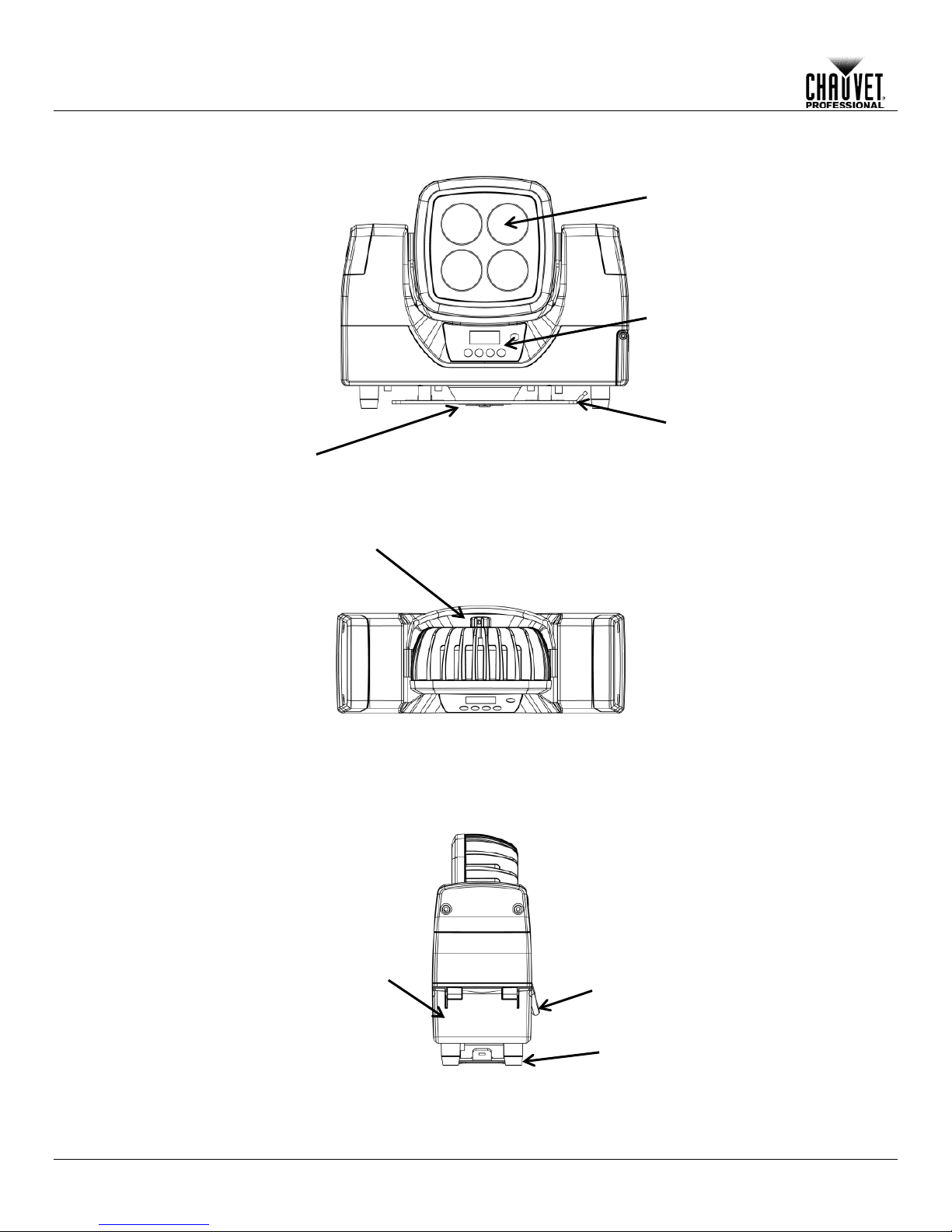
Front View
Rear View
Side View
LED
Zoom Adjustment
Control Panel
Power/Data
Access
Panel
Handle
Mounting
Plate
Case Charger Input
Rubber feet
Introduction
Overview
-4- WELL™ Flex User Manual Rev. 1
