Page 1
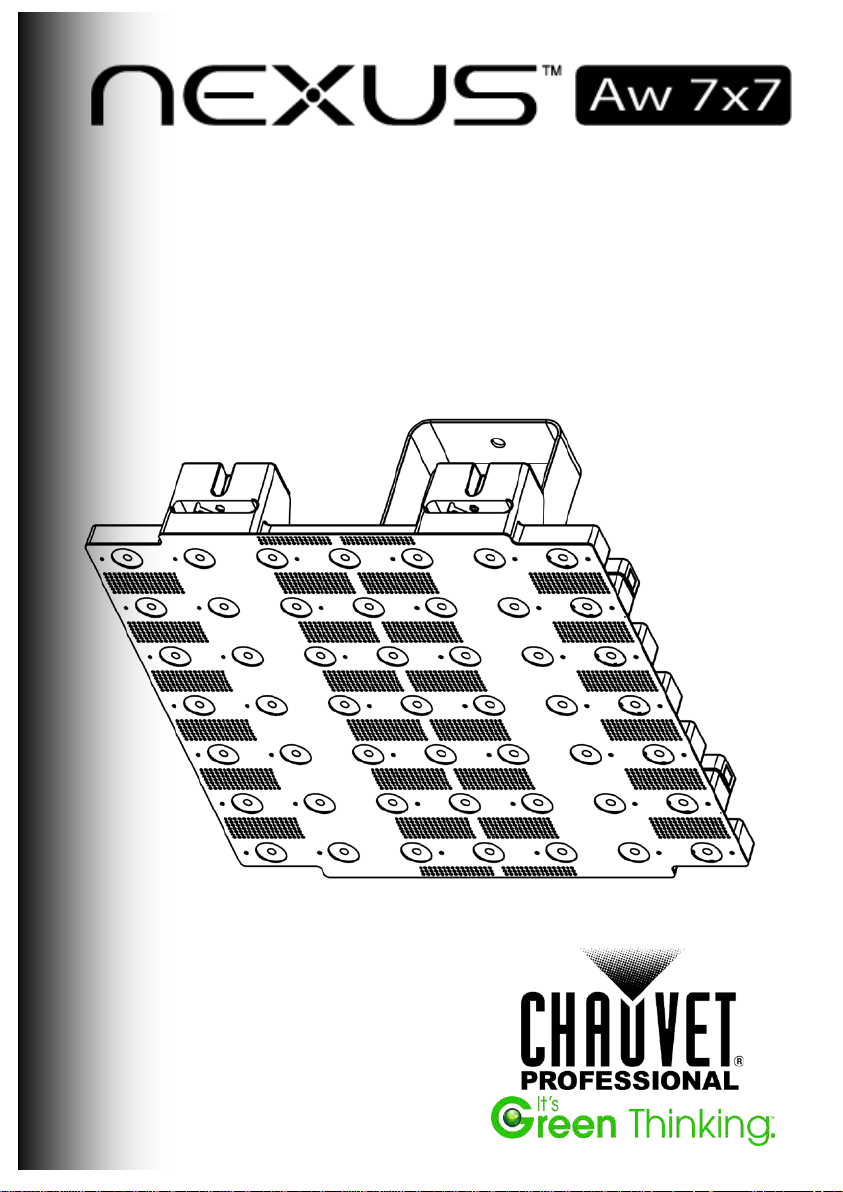
Quick Reference Guide
Page 2
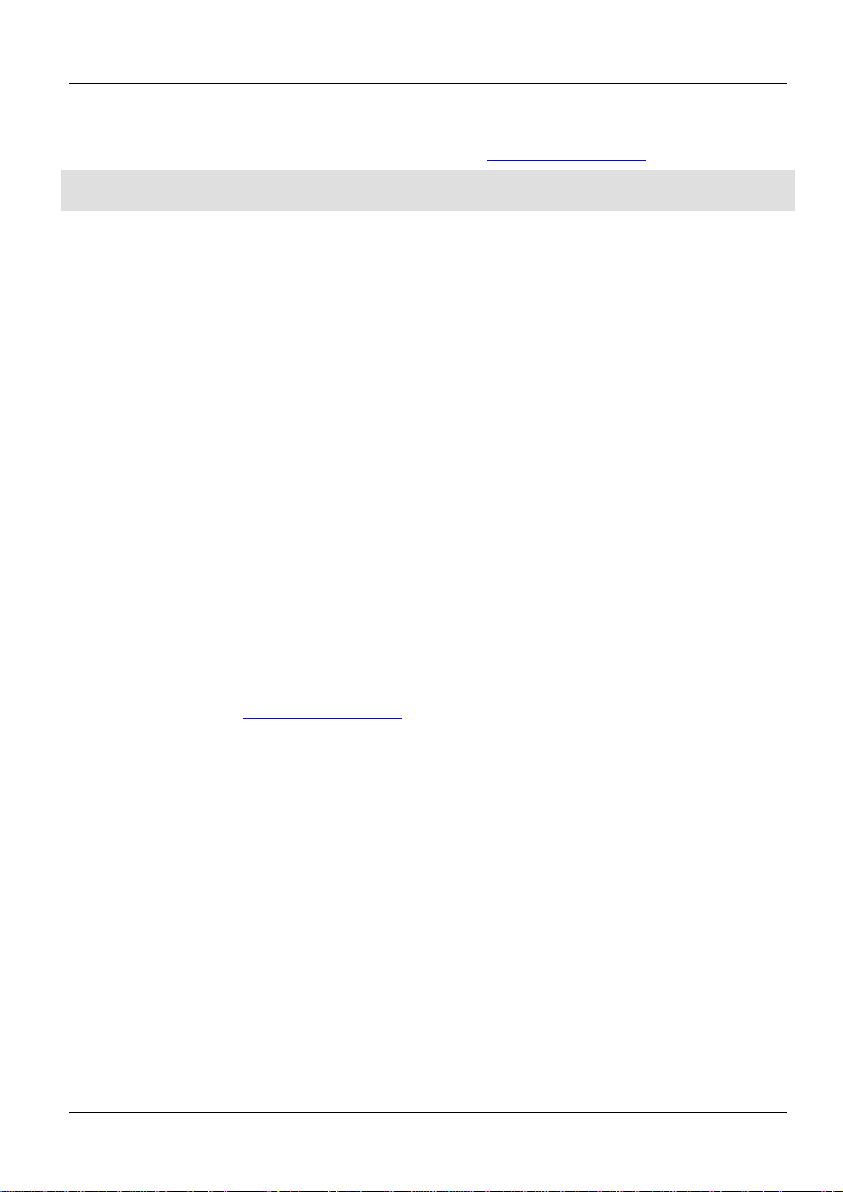
NEXUS™ Aw 7x7 QRG EN
About this
The NEXUS™ Aw 7 x7 Quick Reference Guide (Q RG) ha s basic product
.
Download the User Manual from www.chauvetpro.com for more details.
The information and specifications contained in this QRG are subject to
change without notice.
Safety Notes
• DO NOT open this product. It contains no user-serviceable parts.
this product at higher temperatures.
Contact
Outside the U.S., United Kingdom, Ireland, or Mexico contact your
distributor to request support or return a product. Visit
www.chauvetpro.com for contact information.
What Is
• NEXUS™ Aw 7x7
• 8 mm Allen Key
Guide
Disclaimer
information such as connection, mounting, menu options, and DMX values
• DO NOT look at the light source when the product is on.
• CAUTION: This product’s housing may be hot when lights are
operating.
• Mount this product in a location with adequate ventilation, at least
20 in (50 cm) from adjacent surfaces.
• DO NOT leave any flammable material within 50 cm of this product
while operating or connected to power.
• USE a safety cable when mounting this product overhead.
• DO NOT hang product using only the coffin locks.
• DO NOT operate this product outdoors or in any location where dust,
excessive heat, water, or humidity may affect it.(IP40)
• DO NOT operate this product if the housing, lenses, or cables appear
damaged.
• DO NOT connect this product to a dimmer or rheostat.
• ONLY connect this product to a grounded and protected circuit.
• ONLY use the hanging/mounting bracket to carry this product.
• In the event of a serious operating problem, stop using immediately.
• The maximum ambient temperat ure is 113° F (45° C). Do not operate
Included
• Neutrik® powerCON® power
cord
2
• Warranty Card
• Quick Reference Guide
Page 3
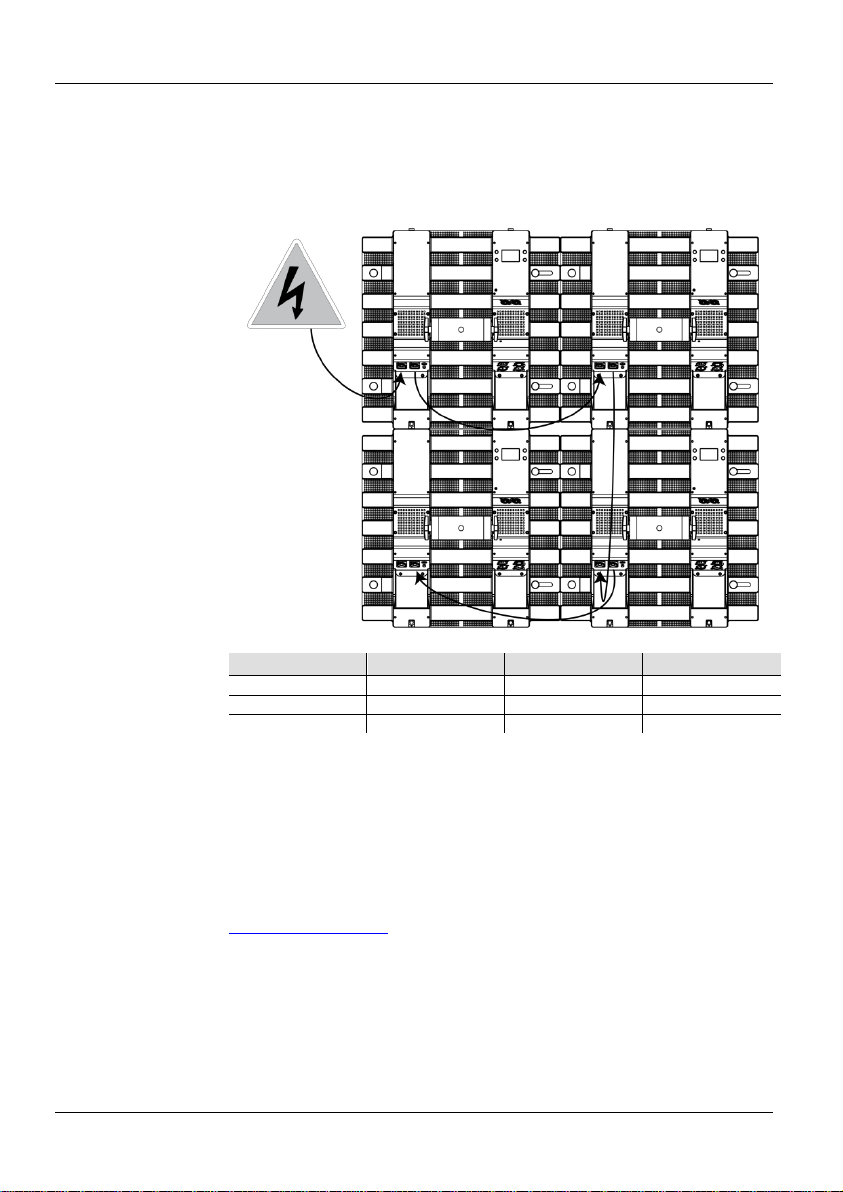
EN NEXUS™ Aw 7x7 QRG
AC Power
This product has an auto-ranging power supply that can work with an input
voltage range of 100~240 VAC, 50/60 Hz.
Power Linking
You can link up to 7 NEXUS™ Aw 7x7 products at 120 V, 12 products
at 230 V. Never exceed this number. Power
linking cords can be purchased separately.
Power Linking
AC Plug
Connection
Wire (U.S.)
Wire (Europe)
Screw Color
AC Live
Black
Brown
Yellow/Brass
AC Neutral
White
Blue
Silver
AC Ground
Green/Yellow
Green/Yellow
Green
Replacing the
Fuse
1. Disconnect this product from power.
fuse and replace with a good fuse of the same type
4. Screw the fuse hold er cap back in place and reconnect power.
DMX Linking
The NE XUS™ Aw 7 x7 will work with a DMX controller using a regular
DMX serial connection. A DMX Primer is available from
www.chauvetpro.com.
DMX Connection
The NEXUS™ Aw 7x7 uses a regular DMX data for its DMX
. See the User Manual to connect and configure
for DMX operatio n.
Master/Slave
The NEXUS™ Aw 7x7 uses the DMX d ata con nect ion for it s Mast er/S lave
connect and configure for Master/Slave
operation.
at 208 V, or 13 products
Diagram
2. Using a flat-head screwdriver, unscrew the fuse holder cap from
the housing.
3. Remove blown
and rating.
Connection
personalities: 5, 49, and 54
mode. See the User Manual to
3
Page 4
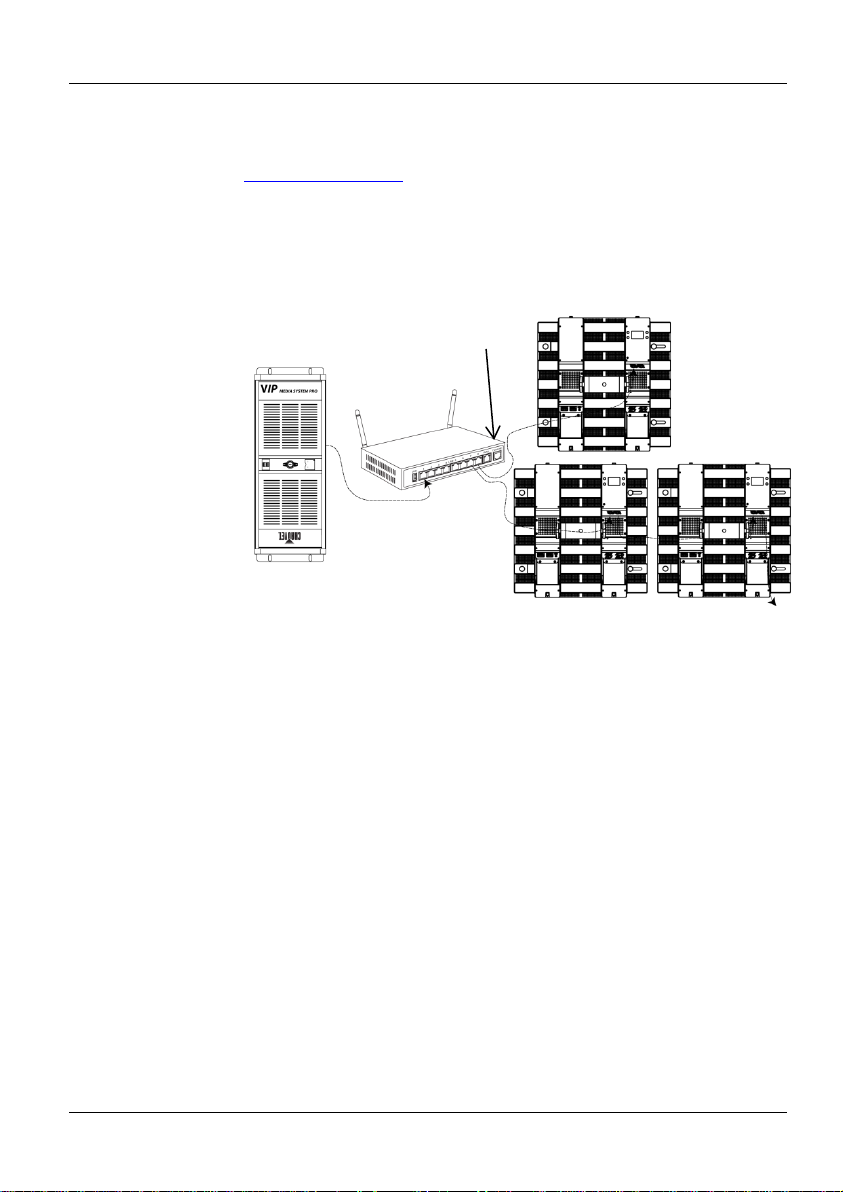
NEXUS™ Aw 7x7 QRG EN
Art-Net™
Art-Net™ is an Ethernet protocol that uses TCP/IP to transfer large
Neutrik®
Net™ Primer is available from
Designed by and Copyright Alderamin
Group Ltd.
Kling-Net
Kling-Net is a network protocol to allow auto configuration of display
Refer to the ArKaos MediaMaster™ software manual for
detailed instructions on installing and programming this product using this
protocol.
Net
Factory Reset
This procedure allows you to reset the product to its original factory
3. Release <MENU/ESC> and <ENTER>.
NOTE: Do not use WAN port!
Computer/Controller
or Kling-Net protocol)
Router
To other
devices
Connection
Connection
Art-Net™/Kling-
Connection Diagram
amounts of DMX512 data over a network. Art-Net™ uses the
etherCON® RJ45 connection. An Art-
www.chauvetpro.com. Art-Net™
devices over ethernet. Kling-Net uses the Neutrik® etherCON®
connection.
(running Art-Net™
Art-Net™
or
Kling-Net
settings.
1. Unplug the NEXUS™ Aw 7x7 from power.
2. Press and ho ld <MENU/ESC> and <ENTER> simultaneously
while plugging the NEXUS™ Aw 7x7 back into power.
4
Page 5

EN NEXUS™ Aw 7x7 QRG
Mounting
The NEXUS™ Aw 7x7 may be mounted in almost any orientation. You
can hang up to 16 panels vertically using an optional rig kit that can be
by using the
panels using the coffin locks at the
alignment
hardware is not weight bearing and should not be used to support the panel.
DO NOT hang product horizontally using only the horizontal
Product Mounting
Diagram using
the optional
Connect up to
8 mm Allen
Connect up to
purchased separately from Chauvet® or 4 panels vertically
secondary yoke. Attach the rest of the
top and bottom of each panel. Please note that the horizontal
alignment hardware.
Affinity™ Rig Kit
16 Panels
Vertically
(rows of 2)
5
(Single Column)
16 Panels
Vertically
Key
Page 6

NEXUS™ Aw 7x7 QRG EN
Product Mounting
Diagram using
8 mm Allen
Position the yoke so
that the mounting hole
Connect up to 4
the Secondary Yoke
is at the top
Panels Vertically
(Single Column)
Key
6
Page 7

EN NEXUS™ Aw 7x7 QRG
Control Panel
Button
Function
<MENU/ESC>
Exits from the current menu or function
Enables the currently displayed menu or sets the currently
selected value into th e s elected function
Navigates upwards through the menu list and increases the
numeric value when in a function
Navigates downwards through the menu list and decreases
the numeric value when in a function
Main Level
Programming Levels
Description
Show Speed 000–
100
Dimmer
000–100%
Strobe
Selects the strobe frequency (0–20 Hz)
Off
Dimmer 1–3
On
10S
20S
30S
Auto Test
Sets product in test mode
Shows the amount of t ime the prod uct has
been in use
Version
Shows the software version installed
IP Address
Shows the products IP address
Device ID
Shows the products ID number
Sets products DMX Address/Art-Net™
start channel
5Ch
5-Channel mode
49Ch
49-Channel mode
54Ch
54-Channel mode
Master
Selects Master mode
Slave
Selects Slave mode
Temperature
Shows the product’s internal temperature
Kling-Net
Product uses Kling -Net protocols
DHCP
Router provides the IP address
Uses the product’s pre-configured
IP address
Manual
Enter the IP address manually
Net
000–127
For use with consoles running Art-Net™ 3
Subnet
Universe
Start
Channel
Description
<ENTER>
<UP>
<DOWN>
Menu Options
Auto Show Auto 0–8
Static
Dimmer Mode
Back Lite
Information
DMX Address 001–512
DMX Channel
Master/Slave
Ethernet Settings Protocol
Fixture Hours
Art-Net
000–255
IP Mode
9 automat ic programs
Dimming cu rve
Sets the amount of time control panel
backlight stays on
Static
00–15
For use when addressing Art-Net™
001–512
7
Page 8

NEXUS™ Aw 7x7 QRG EN
54Ch
Channel
Function
Value
Percent/Setting
1
White 1
000 ó 255
0–100%
2
White 2
000 ó 255
0–100%
3
White 3
000 ó 255
0–100%
4
White 4
000 ó 255
0–100%
5
White 5
000 ó 255
0–100%
6
White 6
000 ó 255
0–100%
7
White 7
000 ó 255
0–100%
8
White 8
000 ó 255
0–100%
9
White 9
000 ó 255
0–100%
10
White 10
000 ó 255
0–100%
11
White 11
000 ó 255
0–100%
12
White 12
000 ó 255
0–100%
13
White 13
000 ó 255
0–100%
14
White 14
000 ó 255
0–100%
15
White 15
000 ó 255
0–100%
16
White 16
000 ó 255
0–100%
17
White 17
000 ó 255
0–100%
18
White 18
000 ó 255
0–100%
19
White 19
000 ó 255
0–100%
20
White 20
000 ó 255
0–100%
21
White 21
000 ó 255
0–100%
22
White 22
000 ó 255
0–100%
23
White 23
000 ó 255
0–100%
24
White 24
000 ó 255
0–100%
25
White 25
000 ó 255
0–100%
26
White 26
000 ó 255
0–100%
27
White 27
000 ó 255
0–100%
28
White 28
000 ó 255
0–100%
29
White 29
000 ó 255
0–100%
30
White 30
000 ó 255
0–100%
31
White 31
000 ó 255
0–100%
32
White 32
000 ó 255
0–100%
33
White 33
000 ó 255
0–100%
34
White 34
000 ó 255
0–100%
35
White 35
000 ó 255
0–100%
36
White 36
000 ó 255
0–100%
37
White 37
000 ó 255
0–100%
38
White 38
000 ó 255
0–100%
39
White 39
000 ó 255
0–100%
40
White 40
000 ó 255
0–100%
41
White 41
000 ó 255
0–100%
42
White 42
000 ó 255
0–100%
43
White 43
000 ó 255
0–100%
44
White 44
000 ó 255
0–100%
45
White 45
000 ó 255
0–100%
46
White 46
000 ó 255
0–100%
47
White 47
000 ó 255
0–100%
48
White 48
000 ó 255
0–100%
49
White 49
000 ó 255
0–100%
DMX Values
8
Page 9

EN NEXUS™ Aw 7x7 QRG
54Ch
Channel
Function
Value
Percent/Setting
000 ó 010
235 ó 255
No function
Auto 0
Only when CH. 50 has Auto 0–8
activated
52
Dimmer
000 ó 255
0–100%
000 ó 010
011 ó 255
No function
0–20 Hz
000 ó 051
204 ó 255
Preset dimmer speed from display menu
Nonlinear dimming curve 3 (slowest)
DMX Values (cont.)
(cont.)
50 Auto Programs
51 Auto Speed
53 Shutter
54 Dim Mode
011 ó 038
039 ó 066
067 ó 094
095 ó 122
123 ó 150
151 ó 178
179 ó 206
207 ó 234
000 ó 255
052 ó 101
102 ó 152
153 ó 203
Auto 1
Auto 2
Auto 3
Auto 4
Auto 5
Auto 6
Auto 7
Auto 8
Linear dimmer
Nonlinear dimming curve 1 (fastest)
Nonlinear dimming curve 2
9
Page 10

NEXUS™ Aw 7x7 QRG EN
49Ch
Channel
Function
Value
Percent/Setting
1
White 1
000 ó 255
0–100%
2
White 2
000 ó 255
0–100%
3
White 3
000 ó 255
0–100%
4
White 4
000 ó 255
0–100%
5
White 5
000 ó 255
0–100%
6
White 6
000 ó 255
0–100%
7
White 7
000 ó 255
0–100%
8
White 8
000 ó 255
0–100%
9
White 9
000 ó 255
0–100%
10
White 10
000 ó 255
0–100%
11
White 11
000 ó 255
0–100%
12
White 12
000 ó 255
0–100%
13
White 13
000 ó 255
0–100%
14
White 14
000 ó 255
0–100%
15
White 15
000 ó 255
0–100%
16
White 16
000 ó 255
0–100%
17
White 17
000 ó 255
0–100%
18
White 18
000 ó 255
0–100%
19
White 19
000 ó 255
0–100%
20
White 20
000 ó 255
0–100%
21
White 21
000 ó 255
0–100%
22
White 22
000 ó 255
0–100%
23
White 23
000 ó 255
0–100%
24
White 24
000 ó 255
0–100%
25
White 25
000 ó 255
0–100%
26
White 26
000 ó 255
0–100%
27
White 27
000 ó 255
0–100%
28
White 28
000 ó 255
0–100%
29
White 29
000 ó 255
0–100%
30
White 30
000 ó 255
0–100%
31
White 31
000 ó 255
0–100%
32
White 32
000 ó 255
0–100%
33
White 33
000 ó 255
0–100%
34
White 34
000 ó 255
0–100%
35
White 35
000 ó 255
0–100%
36
White 36
000 ó 255
0–100%
37
White 37
000 ó 255
0–100%
38
White 38
000 ó 255
0–100%
39
White 39
000 ó 255
0–100%
40
White 40
000 ó 255
0–100%
41
White 41
000 ó 255
0–100%
42
White 42
000 ó 255
0–100%
43
White 43
000 ó 255
0–100%
44
White 44
000 ó 255
0–100%
45
White 45
000 ó 255
0–100%
46
White 46
000 ó 255
0–100%
47
White 47
000 ó 255
0–100%
48
White 48
000 ó 255
0–100%
49
White 49
000 ó 255
0–100%
DMX Values (cont.)
10
Page 11

EN NEXUS™ Aw 7x7 QRG
5Ch
Channel
Function
Value
Percent/Setting
1
Dimmer
000 ó 255
0–100%
000 ó 010
011 ó 255
No function
0–20 Hz
000 ó 010
235 ó 255
No function
Auto 0
4
Auto Speed
000 ó 255
Only when CH. 3 has Auto 0–8 activated
000 ó 051
204 ó 255
Preset dimmer speed from display menu
Nonlinear dimming curve 3 (slowest)
DMX Values (cont.)
2 Strobe
3 Auto Programs
5 Dimmer Speed
011 ó 038
039 ó 066
067 ó 094
095 ó 122
123 ó 150
151 ó 178
179 ó 206
207 ó 234
052 ó 101
102 ó 152
153 ó 203
Auto 1
Auto 2
Auto 3
Auto 4
Auto 5
Auto 6
Auto 7
Auto 8
Linear dimmer
Nonlinear dimming curve 1 (fastest)
Nonlinear dimming curve 2
11
Page 12

NEXUS™ Aw 7x7 QRG EN
Contact Us
WORLD HEADQUARTERS - CHAUVET®
General Information
Technical Support
www.chauvetlighting.com
UNITED KINGDOM AND IRELAND - CHAUVET® Europe Ltd.
General Information
Fax: +44 (0)1773 511110
Technical Support
MEXICO - CHAUVET® Mexico
General Information
Technical Support
www.chauvet.com.mx
contact details.
NEXUS™ Aw 7x7 QRG, Rev. 1EN│ © Copyright 2013 CHAUVET® │All rights reserved.
Address: 5200 NW 108th Avenue
Sunrise, FL 33351
Voice: (954) 577-4455
Fax: (954) 929-5560
Toll free: (800) 762-1084
Address: Unit 1C
Brookhill Road Industrial Estate
Pinxton, Nottingham, UK
NG16 6NT
Voice: +44 (0)1773 511115
Address: Av. Santa Ana 30
Parque Industrial Lerm a
Lerma, Mexico C.P. 5200 0
Voice: +52 (728) 285-5000
Voice: (954) 577-4455 (Press 4)
Fax: (954) 756-8015
Email: tech@chauvetlighting.com
World Wide Web
Email: uktech@chauvetlighting.com
World Wide Web
www.chauvetlighting.co.uk
Email: servicio@chauvet.com.mx
World Wide Web
Outside the U.S., United Kingdom, Ireland, or Mexico, contact your dealer. Follow
their instructions to request support or to return a product. Visit our website for
Printed in P. R. C.
