Page 1
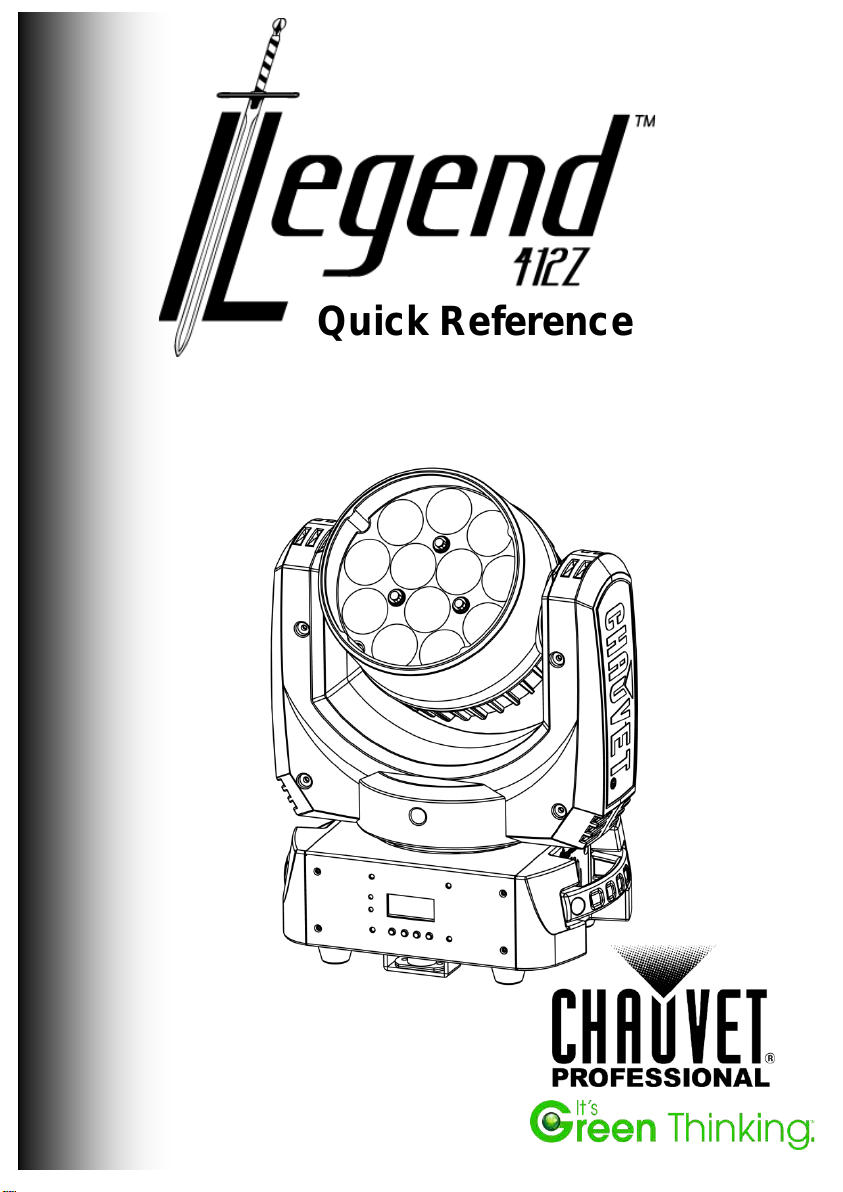
Quick Reference Guide
English EN
Français FR
Español ES
Page 2
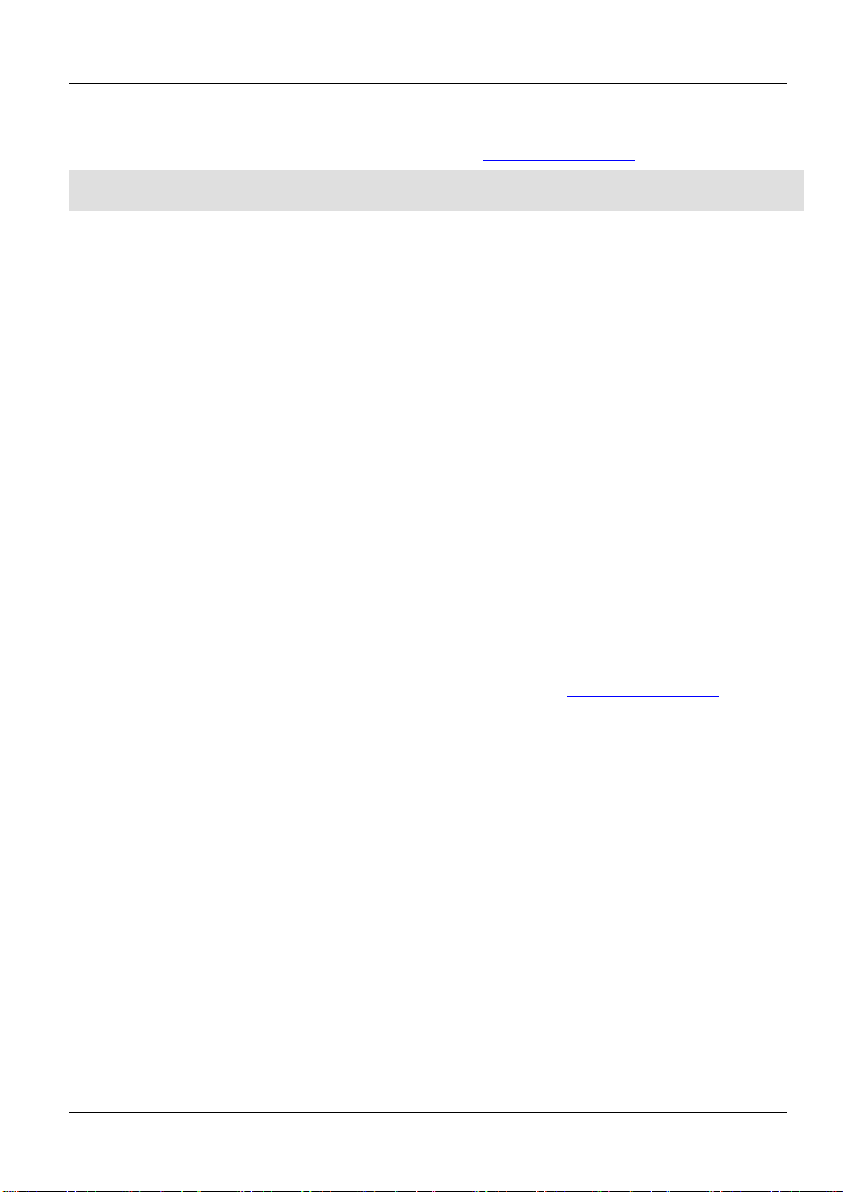
Legend™ 412Z QRG EN
About this
The Legend™ 412Z Quick Reference Guide (QRG) has basic product
information such as connection, mounting, menu options, and DMX values.
Download the User Manual from www.chauvetpro.com for more details.
Disclaimer
The information and specifications contained in this QRG are subject to change
without notice.
Safety Notes
• DO NOT open this product. It contains no user-serviceable parts.
this product at higher temperatures.
Contact
Outside the U.S., United Kingdom, Ireland, or Mexico, contact your distributor
for contact
information.
Guide
• DO NOT look at the light source when the product is on.
• CAUTION: This product’s housing may be hot when lights are
operating.
• Mount this product in a location with adequate ventilation, at least
20 in (50 cm) from adjacent surfaces.
• DO NOT leave any flammable material within 50 cm of this product
while operating or connected to power.
• USE a safety cable when mounting this product overhead.
• DO NOT operate this product outdoors or in any location where dust,
excessive heat, water, or humidity may affect it. (IP20)
• DO NOT operate this product if the housing, lenses, or cables appear
damaged.
• DO NOT connect this product to a dimmer or rheostat.
• ONLY connect this product to a grounded and protected circuit.
• ONLY use the hanging/mounting bracket or the handles to carry this
product. Do not carry by the moving head.
• In the event of a serious operating problem, stop using immediately.
• The maximum ambient temperat ure is 113 °F (45 °C). Do not operate
to request support or return a product. Visit www.chauvetpro.com
2
Page 3
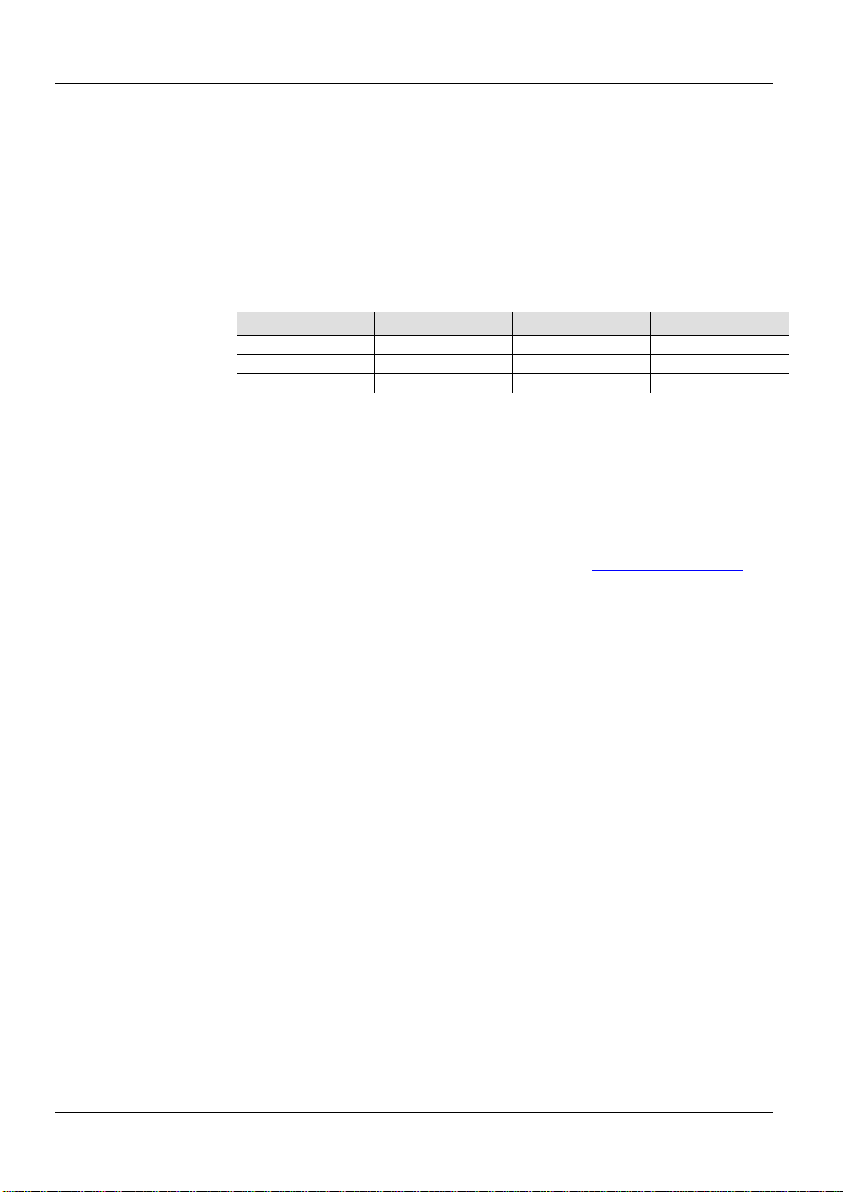
EN Legend™ 412Z QRG
What is
• Legend™ 412Z
• Omega bracket with mounting
• Quick Reference Guide
AC Power
This product has an auto-ranging power supply that can work with an input
voltage range of 100~240 VA C, 50/60 Hz .
Power Linking
You can link up to 9 Legend™ 412Z products at 120 VAC, 15 at 208 VAC, or
at 230 VAC. Never exceed this number. Power linking cords can be
purchased separately.
AC Plug
Connection
Wire (U.S.)
Wire (Europe)
Screw Color
AC Live
Black
Brown
Yellow/Brass
AC Neutral
White
Blue
Silver
AC Ground
Green/Yellow
Green/Yellow
Green
Replacing the
Fuse
1. Disconnect this product from power.
4. Screw the fuse hold er cap back in place and reconnect power.
DMX Linking
The Legend™ 412Z will work with a DMX controller using a regular DMX
serial connection. A DMX Primer is available from www.chauvetpro.com.
DMX Connection
The Legend™ 412Z uses a regular DMX data connection for its DMX
User Manual to
connect and configur e f or D MX ope rat ion.
Included
• Neutrik® powerCON® power
cord
17
2. Using a Phillips #2 head screwdriver, unscrew the fuse holder cap
from the housing.
3. Remove blown fuse and replace with a fuse of the same type and
rating.
personalities: 15chan, 27chan, 31chan, and 34chan. See the
hardware
• Warranty Card
3
Page 4
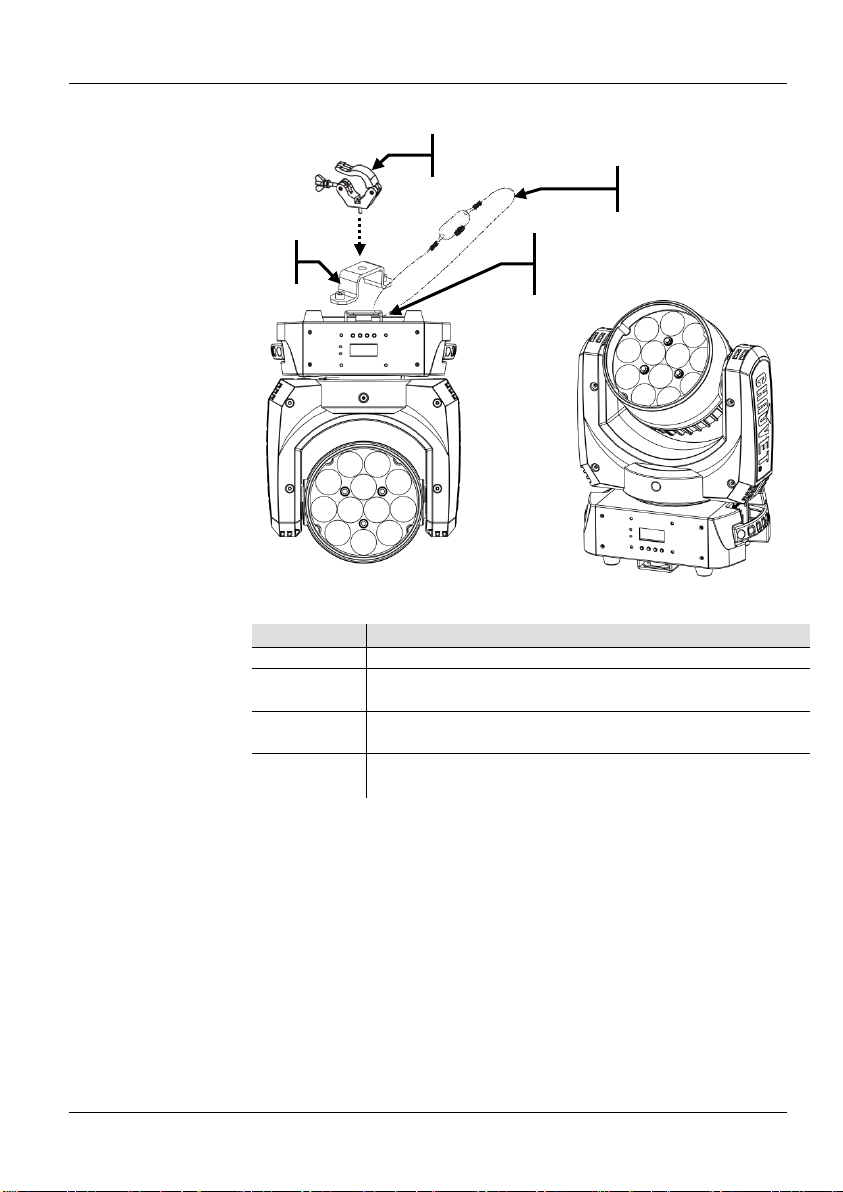
Legend™ 412Z QRG EN
Mounting
Control Panel
Button
Function
<MENU>
Exits from the current menu or function
Enables the currently displayed menu or sets the
currently selected value into the selected function
Navigates upwards through the menu list and
increases the numeric value when in a function
Navigates downwards through the menu list and
decreases the numeric value when in a function
Secure the safety cable using
the passageway on the
bottom of the product.
Overhead Mounting
Floor Mounting
Clamp
(Model #CLP-15)
Safety Cable
(Model #CH
Omega
Bracket
Product
Mounting
Diagram
-05)
Description
<ENTER>
<UP>
<DOWN>
4
Page 5
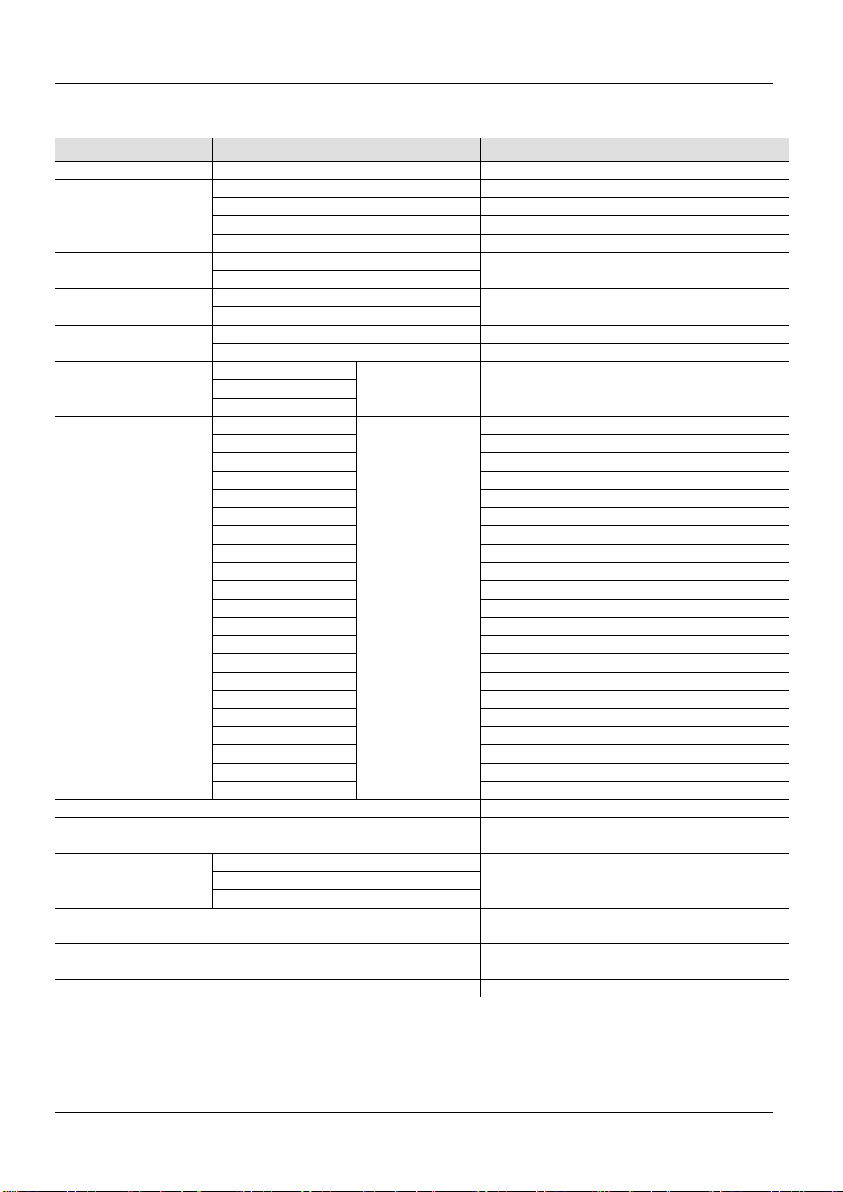
EN Legend™ 412Z QRG
Main Level
Programming Levels
Description
DMX Address
001–512
Selects the DMX starting address
15chan
Selects 15–channel DMX mode
27chan
Selects 27–channel DMX mode
31chan
Selects 31–channel DMX mode
34chan
Selects 34–channel DMX mode
Yes
No
Yes
No
On
Display backlight always on
Off
Display backlight turns off after 1 min.
Red
Green
Blue
Pan
Sets Pan 0–540°
Tilt
Sets Tilt 0–270°
Red1
Sets Quadrant 1 red LED intensit y
Green1
Sets Quadrant 1 green LED intensity
Blue1
Sets Quadrant 1 blue LED intensity
White1
Sets Quadrant 1 white LED intensity
Red2
Sets Quadrant 2 red LED intensity
Green2
Sets Quadrant 2 green LED intensi ty
Blue2
Sets Quadrant 2 blue LED intensity
White2
Sets Quadrant 2 white LED intensity
Red3
Sets Quadrant 3 red LED intensity
Green3
Sets Quadrant 3 green LED intensity
Blue3
Sets Quadrant 3 blue LED intensity
White3
Sets Quadrant 3 white LED intensity
Red4
Sets Quadrant 4 red LED intensity
Green4
Sets Quadrant 4 green LED intensity
Blue4
Sets Quadrant 4 blue LED intensity
White4
Sets Quadrant 4 white LED intensity
Zoom
Sets zoom position
Dimmer
Sets dimmer value
Strobe
Selects the strobe frequency (0–20 Hz)
Auto Test
Starts the p r o d uct’s test se q uence
Shows the product’s current temperature
(°C)
Low
High
Auto
Shows the total amount of time the product
has been used (hours)
Shows the version of the software that has
been installed
Reset
Resets pr oduct to its home setting
Menu Options
Channel Mode
Pan Inverse
Tilt Invers e
Back Light
White Balance
Manual Test
Temp.
125–255
000–255
Defines the direction of the pan function
Defines the direction of the tilt function
Defines the color temperature when the red,
green, and blue faders are set at 100%
Fan Mode
Fixture Time
Firmwar e Version
Selects the fan’s Operation mode.
5
Page 6
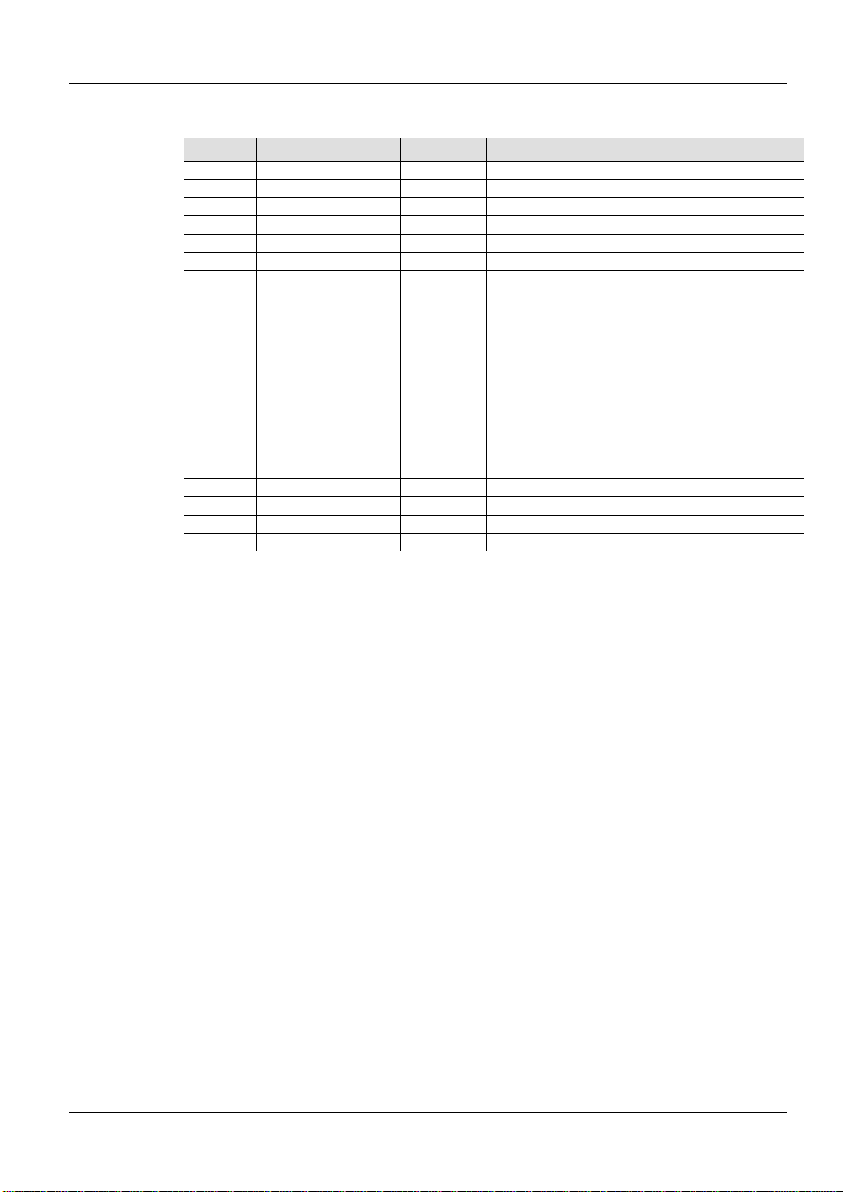
Legend™ 412Z QRG EN
15chan
Channel
Function
Value
Percent/Setting
1
Pan
000 ó 255
0–540°
2
Fine Pan
000 ó 255
Fine control of panning
3
Tilt
000 ó 255
0–270°
4
Fine Tilt
000 ó 255
Fine control of tilting
5
P/T Speed
000 ó 255
Pan/Tilt speed (fast to slow)
6
Dimmer
000 ó 255
0–100%
000 ó 019
220 ó 255
No function
No function
8
Red
000 ó 255
0–100%
9
Green
000 ó 255
0–100%
10
Blue
000 ó 255
0–100%
11
White
000 ó 255
0–100%
DMX Values
7 Strobe
020 ó 039
040 ó 059
060 ó 079
080 ó 099
100 ó 119
120 ó 139
140 ó 159
160 ó 179
180 ó 199
200 ó 219
0–20 Hz
Strobe Macro 1
Strobe Macro 2
Strobe Macro 3
Strobe Macro 4
Strobe Macro 5
Strobe Macro 6
Strobe Macro 7
Strobe Macro 8
Strobe Macro 9
6
Page 7
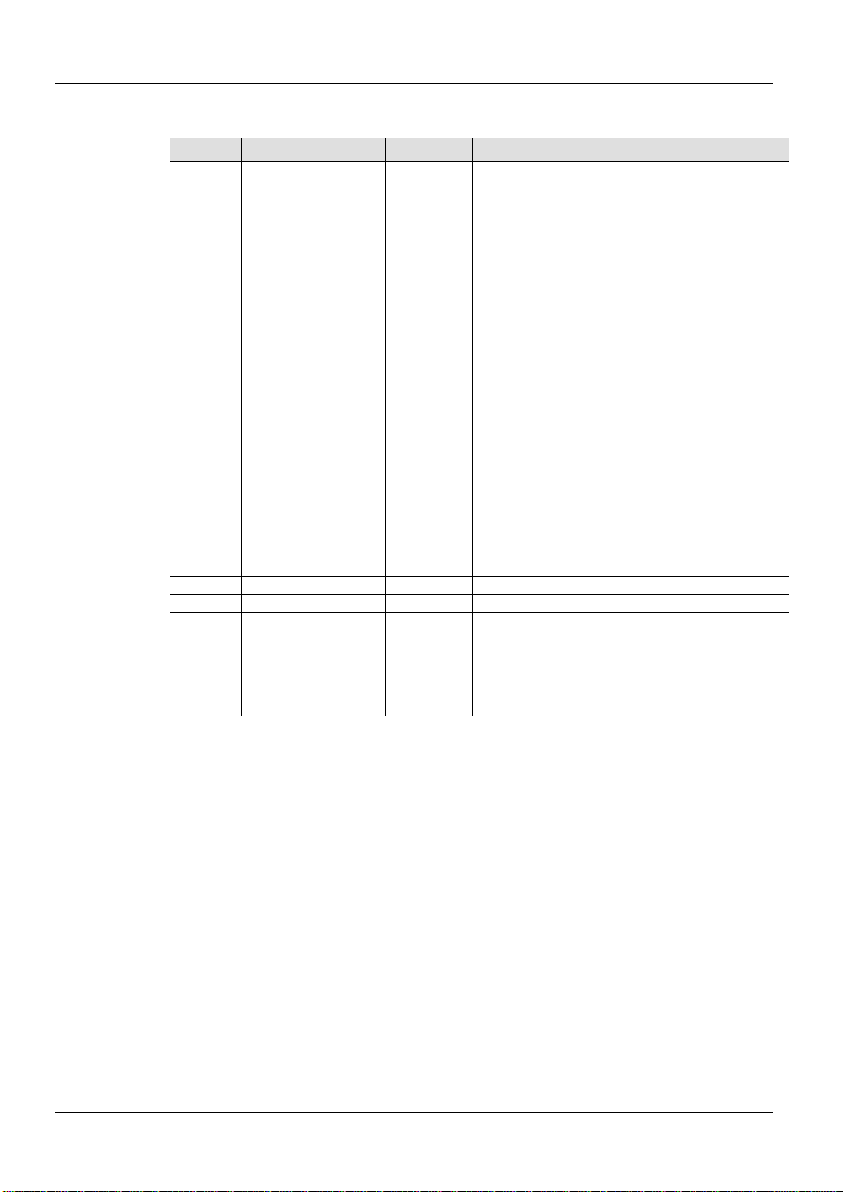
EN Legend™ 412Z QRG
15chan
Channel
Function
Value
Percent/Setting
000 ó 019
240 ó 255
No function
Macro 23
13
Macro Speed
000 ó 255
0–100%
14
Zoom
000 ó 255
0–100%
000 ó 007
206 ó 255
No function
No function
DMX Values (cont.)
(cont.)
12 Color Macro
15 Reset
020 ó 029
030 ó 039
040 ó 049
050 ó 059
060 ó 069
070 ó 079
080 ó 089
090 ó 099
100 ó 109
110 ó 119
120 ó 129
130 ó 139
140 ó 149
150 ó 159
160 ó 169
170 ó 179
180 ó 189
190 ó 199
200 ó 209
210 ó 219
220 ó 229
230 ó 239
008 ó 069
070 ó 129
130 ó 190
191 ó 205
Macro 1
Macro 2
Macro 3
Macro 4
Macro 5
Macro 6
Macro 7
Macro 8
Macro 9
Macro 10
Macro 11
Macro 12
Macro 13
Macro 14
Macro 15
Macro 16
Macro 17
Macro 18
Macro 19
Macro 20
Macro 21
Macro 22
Reset pan/tilt
Reset all
Pan/tilt movement blackout
Zoom presets
7
Page 8
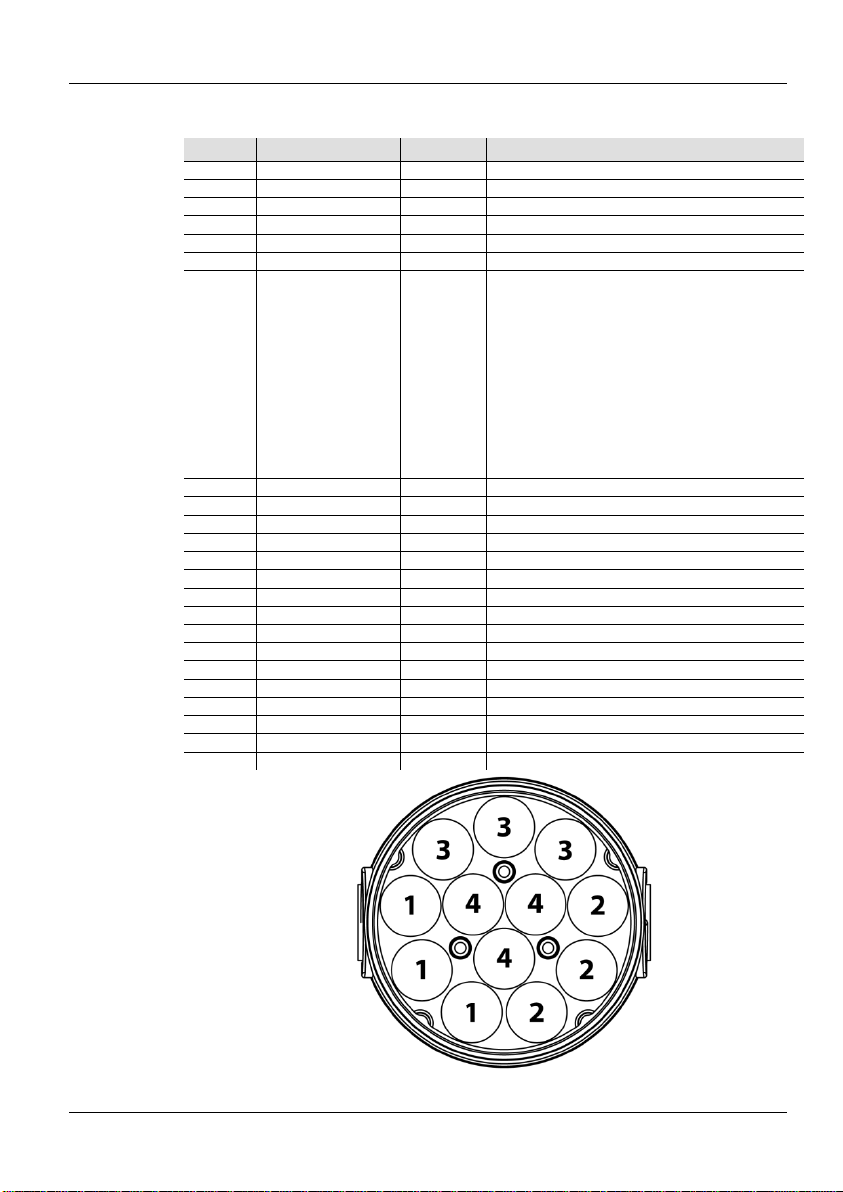
Legend™ 412Z QRG EN
27chan
Channel
Function
Value
Percent/Setting
1
Pan
000 ó 255
0–540°
2
Fine Pan
000 ó 255
Fine control of panning
3
Tilt
000 ó 255
0–270°
4
Fine Tilt
000 ó 255
Fine control of tilting
5
P/T Speed
000 ó 255
Pan/Tilt speed (fast to slow)
6
Dimmer
000 ó 255
0–100%
000 ó 019
220 ó 255
No function
No function
8
Red Quadrant 1
000 ó 255
0–100%
9
Green Quadra nt 1
000 ó 255
0–100%
10
Blue Quadrant 1
000 ó 255
0–100%
11
White Quadrant 1
000 ó 255
0–100%
12
Red Quadrant 2
000 ó 255
0–100%
13
Green Quadrant 2
000 ó 255
0–100%
14
Blue Quadrant 2
000 ó 255
0–100%
15
White Quadrant 2
000 ó 255
0–100%
16
Red Quadrant 3
000 ó 255
0–100%
17
Green Quadrant 3
000 ó 255
0–100%
18
Blue Quadrant 3
000 ó 255
0–100%
19
White Quadrant 3
000 ó 255
0–100%
20
Red Quadrant 4
000 ó 255
0–100%
21
Green Quadrant 4
000 ó 255
0–100%
22
Blue Quadrant 4
000 ó 255
0–100%
23
White Quadrant 4
000 ó 255
0–100%
DMX Values (cont.)
7 Strobe
Quadrant Diagram
020 ó 039
040 ó 059
060 ó 079
080 ó 099
100 ó 119
120 ó 139
140 ó 159
160 ó 179
180 ó 199
200 ó 219
0–20 Hz
Strobe Macro 1
Strobe Macro 2
Strobe Macro 3
Strobe Macro 4
Strobe Macro 5
Strobe Macro 6
Strobe Macro 7
Strobe Macro 8
Strobe Macro 9
8
Page 9
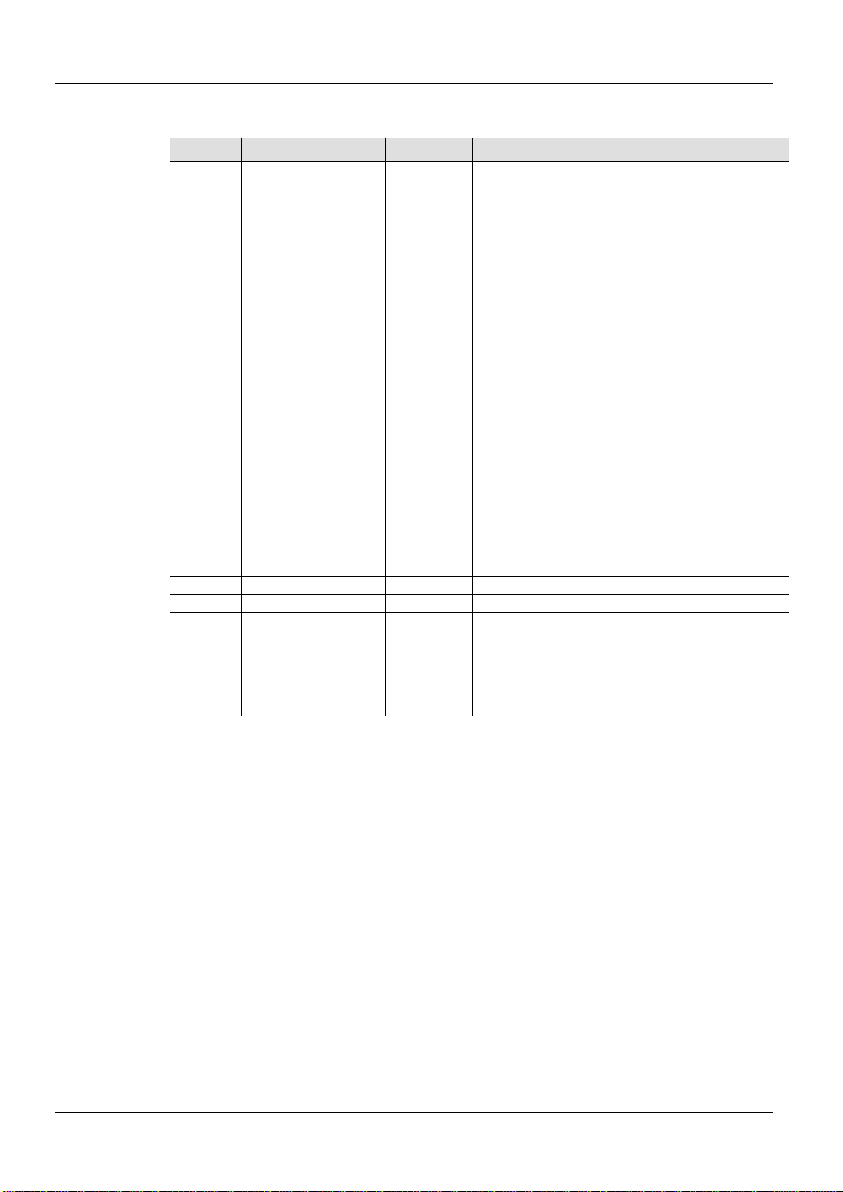
EN Legend™ 412Z QRG
27chan
Channel
Function
Value
Percent/Setting
000 ó 019
240 ó 255
No function
Macro 23
25
Macro Speed
000 ó 255
0–100%
26
Zoom
000 ó 255
0–100%
000 ó 007
206 ó 255
No function
No function
DMX Values (cont.)
(cont.)
24 Color Macro
27 Reset
020 ó 029
030 ó 039
040 ó 049
050 ó 059
060 ó 069
070 ó 079
080 ó 089
090 ó 099
100 ó 109
110 ó 119
120 ó 129
130 ó 139
140 ó 149
150 ó 159
160 ó 169
170 ó 179
180 ó 189
190 ó 199
200 ó 209
210 ó 219
220 ó 229
230 ó 239
008 ó 069
070 ó 129
130 ó 190
191 ó 205
Macro 1
Macro 2
Macro 3
Macro 4
Macro 5
Macro 6
Macro 7
Macro 8
Macro 9
Macro 10
Macro 11
Macro 12
Macro 13
Macro 14
Macro 15
Macro 16
Macro 17
Macro 18
Macro 19
Macro 20
Macro 21
Macro 22
Reset pan/tilt
Reset all
Pan/tilt movement blackout
Zoom presets
9
Page 10
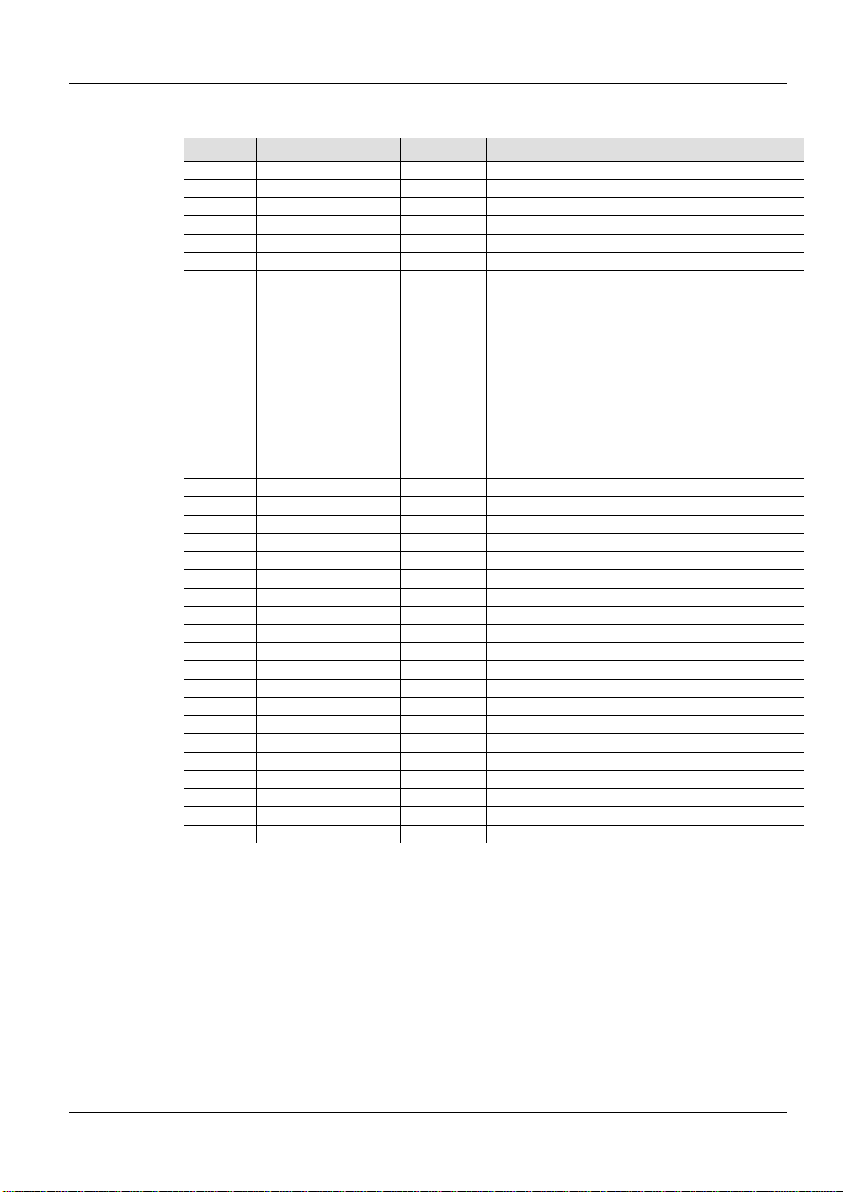
Legend™ 412Z QRG EN
31chan
Channel
Function
Value
Percent/Setting
1
Pan
000 ó 255
0–540°
2
Fine Pan
000 ó 255
Fine control of panning
3
Tilt
000 ó 255
0–270°
4
Fine Tilt
000 ó 255
Fine control of tilting
5
P/T Speed
000 ó 255
Pan/Tilt speed (fast to slow)
6
Dimmer
000 ó 255
0–100%
000 ó 019
220 ó 255
No function
No function
8
Red Quadrant 1
000 ó 255
0–100%
9
Green Quadrant 1
000 ó 255
0–100%
10
Blue Quadrant 1
000 ó 255
0–100%
11
White Quadrant 1
000 ó 255
0–100%
12
Dimmer Quadrant 1
000 ó 255
0–100%
13
Red Quadrant 2
000 ó 255
0–100%
14
Green Quadrant 2
000 ó 255
0–100%
15
Blue Quadrant 2
000 ó 255
0–100%
16
White Quadrant 2
000 ó 255
0–100%
17
Dimmer Qua dra nt 2
000 ó 255
0–100%
18
Red Quadrant 3
000 ó 255
0–100%
19
Green Quadrant 3
000 ó 255
0–100%
20
Blue Quadrant 3
000 ó 255
0–100%
21
White Quadrant 3
000 ó 255
0–100%
22
Dimmer Qua dra nt 3
000 ó 255
0–100%
23
Red Quadrant 4
000 ó 255
0–100%
24
Green Quadrant 4
000 ó 255
0–100%
25
Blue Quadrant 4
000 ó 255
0–100%
26
White Quadrant 4
000 ó 255
0–100%
27
Dimmer Qua dra nt 4
000 ó 255
0–100%
DMX Values (cont.)
7 Strobe
020 ó 039
040 ó 059
060 ó 079
080 ó 099
100 ó 119
120 ó 139
140 ó 159
160 ó 179
180 ó 199
200 ó 219
0–20 Hz
Strobe Macro 1
Strobe Macro 2
Strobe Macro 3
Strobe Macro 4
Strobe Macro 5
Strobe Macro 6
Strobe Macro 7
Strobe Macro 8
Strobe Macro 9
10
Page 11
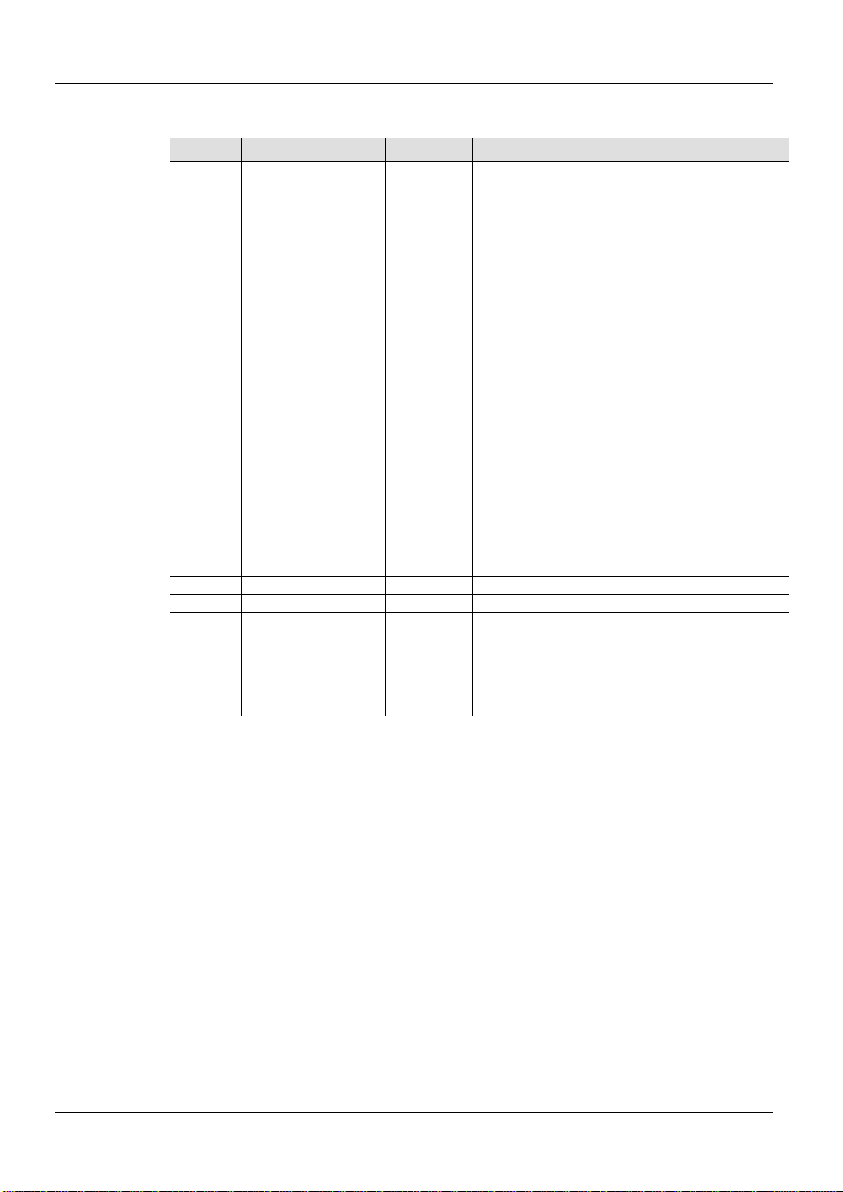
EN Legend™ 412Z QRG
31chan
Channel
Function
Value
Percent/Setting
000 ó 019
240 ó 255
No function
Macro 23
29
Macro Speed
000 ó 255
0–100%
30
Zoom
000 ó 255
0–100%
000 ó 007
206 ó 255
No function
No function
DMX Values (cont.)
(cont.)
28 Color Macro
31 Reset
020 ó 029
030 ó 039
040 ó 049
050 ó 059
060 ó 069
070 ó 079
080 ó 089
090 ó 099
100 ó 109
110 ó 119
120 ó 129
130 ó 139
140 ó 149
150 ó 159
160 ó 169
170 ó 179
180 ó 189
190 ó 199
200 ó 209
210 ó 219
220 ó 229
230 ó 239
008 ó 069
070 ó 129
130 ó 190
191 ó 205
Macro 1
Macro 2
Macro 3
Macro 4
Macro 5
Macro 6
Macro 7
Macro 8
Macro 9
Macro 10
Macro 11
Macro 12
Macro 13
Macro 14
Macro 15
Macro 16
Macro 17
Macro 18
Macro 19
Macro 20
Macro 21
Macro 22
Reset pan/tilt
Reset all
Pan/tilt movement blackout
Zoom presets
11
Page 12
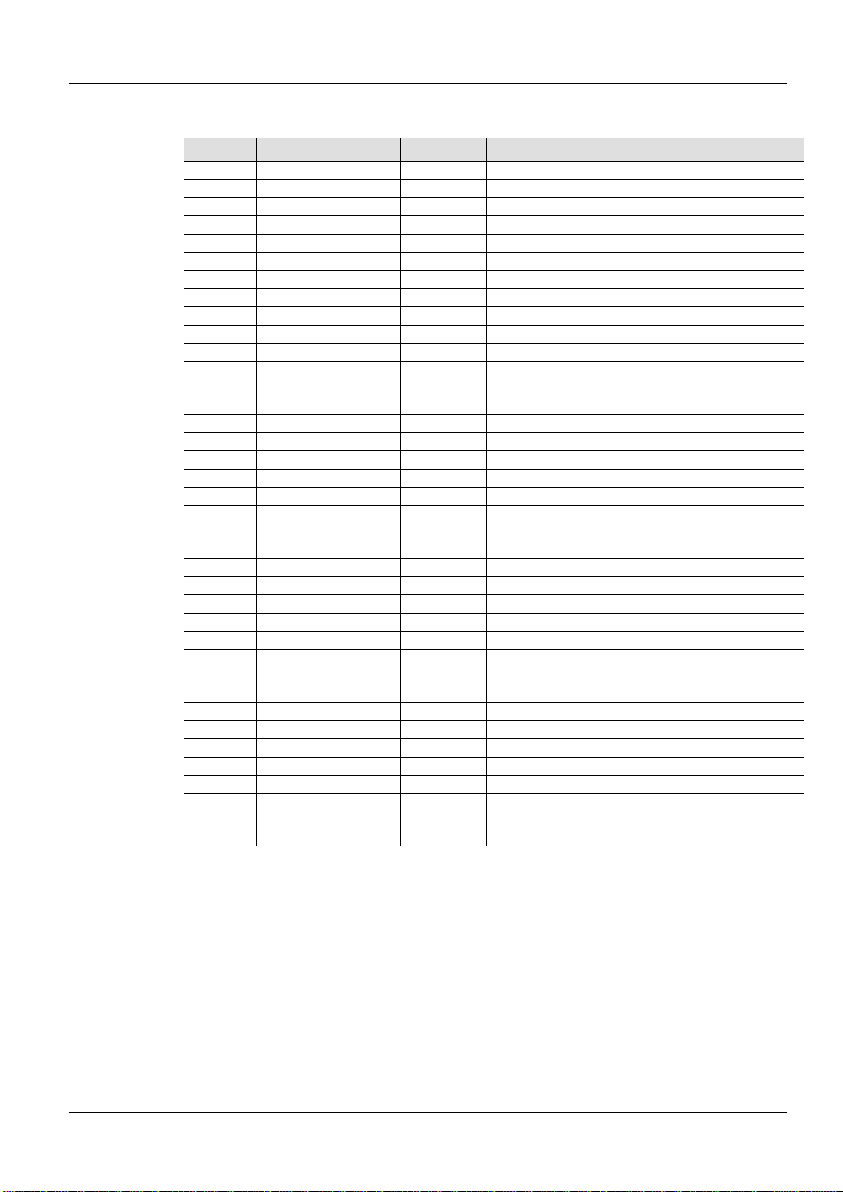
Legend™ 412Z QRG EN
34chan
Channel
Function
Value
Percent/Setting
1
Pan
000 ó 255
0–540°
2
Fine Pan
000 ó 255
Fine control of panning
3
Tilt
000 ó 255
0–270°
4
Fine Tilt
000 ó 255
Fine control of tilting
5
P/T Speed
000 ó 255
Pan/Tilt speed (fast to slow)
6
Dimmer
000 ó 255
0–100%
7
Red Quadrant 1
000 ó 255
0–100%
8
Green Quadrant 1
000 ó 255
0–100%
9
Blue Quadrant 1
000 ó 255
0–100%
10
White Quadrant 1
000 ó 255
0–100%
11
Dimmer Quadrant 1
000 ó 255
0–100%
000 ó 019
250 ó 255
No function
No function
13
Red Quadrant 2
000 ó 255
0–100%
14
Green Quadrant 2
000 ó 255
0–100%
15
Blue Quadrant 2
000 ó 255
0–100%
16
White Quadrant 2
000 ó 255
0–100%
17
Dimmer Quadrant 2
000 ó 255
0–100%
000 ó 019
250 ó 255
No function
No function
19
Red Quadrant 3
000 ó 255
0–100%
20
Green Quadrant 3
000 ó 255
0–100%
21
Blue Quadrant 3
000 ó 255
0–100%
22
White Quadrant 3
000 ó 255
0–100%
23
Dimmer Quadrant 3
000 ó 255
0–100%
000 ó 019
250 ó 255
No function
No function
25
Red Quadrant 4
000 ó 255
0–100%
26
Green Quadrant 4
000 ó 255
0–100%
27
Blue Quadrant 4
000 ó 255
0–100%
28
White Quadrant 4
000 ó 255
0–100%
29
Dimmer Quadrant 4
000 ó 255
0–100%
000 ó 019
250 ó 255
No function
No function
DMX Values (cont.)
12 Strobe Quadrant 1
18 Strobe Quadrant 2
24 Strobe Quadrant 3
30 Strobe Quadrant 4
020 ó 249
020 ó 249
020 ó 249
020 ó 249
0–20 Hz
0–20 Hz
0–20 Hz
0–20 Hz
12
Page 13

EN Legend™ 412Z QRG
34chan
Channel
Function
Value
Percent/Setting
000 ó 019
240 ó 255
No function
Macro 23
32
Macro Speed
000 ó 255
0–100%
33
Zoom
000 ó 255
0–100%
000 ó 007
206 ó 255
No function
No function
DMX Values (cont.)
(cont.)
31 Color Macro
34 Reset
020 ó 029
030 ó 039
040 ó 049
050 ó 059
060 ó 069
070 ó 079
080 ó 089
090 ó 099
100 ó 109
110 ó 119
120 ó 129
130 ó 139
140 ó 149
150 ó 159
160 ó 169
170 ó 179
180 ó 189
190 ó 199
200 ó 209
210 ó 219
220 ó 229
230 ó 239
008 ó 069
070 ó 129
130 ó 190
191 ó 205
Macro 1
Macro 2
Macro 3
Macro 4
Macro 5
Macro 6
Macro 7
Macro 8
Macro 9
Macro 10
Macro 11
Macro 12
Macro 13
Macro 14
Macro 15
Macro 16
Macro 17
Macro 18
Macro 19
Macro 20
Macro 21
Macro 22
Reset pan/tilt
Reset all
Pan/tilt movement blackout
Zoom presets
13
Page 14

Legend™ 412Z GRR ES
Acerca de Esta
La Guía de Referencia Rápida (GRR) del Legend™ 412Z contiene
información básica sobre el producto, como conexión, montaje, opciones de
suario de
www.chauvetpro.com para una información más detallada.
Exención de
Responsabilidad
La información y especificaciones contenidas en esta GRR están sujetas a
Notas de
• NO abra este producto. No contiene piezas reparables por el usuario.
mover este producto. NO lo transporte sujetando por la cabeza móvil
funcionar este producto a temperaturas más altas.
Contacto
Fuera de EE.UU, Reino Unido, Irlanda, o México póngase en contacto con su
Visite
www.chauvetpro.com para información de contacto.
Guía
menú y valores DMX. Descargue el Manual de U
cambio sin previo aviso.
Seguridad
• NO mire a la fuente de luz cuando el producto esté encendido.
• ¡CUIDADO! La carcasa de este producto está caliente cuando las
luces están en funcion amien to.
• Monte este producto en una ubicación con ventilación adecuada, al
menos a 50 cm (20'') de sup er fici es adyacentes.
• NO deje ningún material inflamable a menos de 50 cm de este
producto mientras esté fu ncionando o conectado a la alimentación.
• USE un cable de seguridad cuando monte este producto en lo alto.
• NO ponga en funcionamiento este producto en el exterior o en
cualquier ubicación en la que el polvo, calor excesivo, agua o
humedad puedan afectarlo.
• NO ponga en funcionamiento este producto si sospecha que la
carcasa, lentes o cables están dañados.
• NO conecte este producto a un atenuador o reostato.
• Conecte este producto SOLO a un circuito con toma de tierra y
protegido.
• Use SOLAMENTE los sopo rtes de colgar/montar o la base para
o el yugo.
• En caso de un problema grave de funcionamiento, deje de usarlo
inmediatamente.
• La máxima temperatura a mbi ente es de 45 ºC (113 ºF). No haga
proveedor para solicitar asistencia o devolver el producto.
14
Page 15

ES Legend™ 412Z GRR
Qué va
• Legend™ 412Z
• Soporte Omega (para mon taje)
• Guía de Referencia Rápida
Corriente
Este producto tiene una fuente de alimentación con detección automática que
puede funcionar con un rango de tensión de entrada de 100~240 VCA,
50/60 Hz.
Alimentación en
Puede enlazar hasta 9 productos Legend™ 412Z a 120 VCA, 15 a 208 VCA, o
17 a 230 VCA. Nunca sobrepase este número. Los cables de alimentación en
cadena se pueden a dqui r ir por sepa ra do.
Enchufe CA
Conexión
Cable (EE.UU.)
Cable (Europa)
Color del tornillo
CA Cargado
Negro
Marrón
Amarillo/Latón
CA Neutro
Blanco
Azul
Plata
CA Tierra
Verde/Amarillo
Verde/Amarillo
Verde
Sustitución del
1. Desconecte el producto de la toma de corriente.
nuevo la alimentación.
Enlace DMX
El Legend™ 412Z funcionará con un controlador DMX usando una conexión
serie DMX normal. Hay un Manual DMX disponible en www.chauvetpro.com.
Conexión DMX
El Legend™ 412Z usa una conexión de datos DMX normal para sus
Vea el Manual de
Usuario para c onec tar y c onf ig urar para funcionamiento DM X.
Incluido
• Cable de alimentación
Neutrik® powerCON®
Alterna
Cadena
Fusible
2. Con un destornillador de estrella Nº2 desatornille la tapa del
portafusibles.
3. Quite el fusible fundido del portafusibles y sustitúyalo con otro del
mismo tipo y categoría.
4. Vuelva a atornillar la tapa del portafusibles en su sitio y conecte de
personalidad es DMX: 15chan, 27chan, 31chan y 34chan.
• Tarjeta de garantía
15
Page 16

Legend™ 412Z GRR ES
Montaje
Descripción del
anel de
Botón
Función
<MENU>
Sale del menú o función actual
Habilita el menú actualmente en pantalla o configura
función seleccionada
Navega hacia arriba por la lista de menú y aumenta el
valor numérico cuando está en una función
Navega hacia abajo por la lista de menú y disminuye
el valor numérico cuando está en una función
Fije el cable de seguridad
usando el pasador de la parte
inferior del producto.
Abrazadera
(Nº modelo
CLP
Cable de Seguridad
05)
Montaje en Altura
Montaje en el Suel o
Soporte
Omega
Diagrama
de Montaje
del Producto
-15)
(Nº modelo CH-
P
Control
<ENTER>
el valor seleccionado actualmente dentro de la
<UP>
<DOWN>
16
Page 17

ES Legend™ 412Z GRR
Nivel Principal
Niveles de Programación
Descripción
DMX Address
001–512
Configura la dirección inicial DMX
15chan
Configura la personalidad de 15 canales
27chan
Configura la personalidad de 27 canales
31chan
Configura la personalidad de 31 canales
34chan
Configura la personalidad de 34 canales
Yes
Define la dirección de la función de
desplazamiento lateral
No
Yes
Define la dirección de la función de
inclinación
No
Iluminación de la pantalla siempre
encendida
La iluminación de la pantalla se apaga
después de 1 min.
Red
Define l a Temperatura de color cuando
100%
Green
Blue
Configura el desplazamiento lateral
0–540°
Tilt
Configura la inclinación 0–270°
Configura la intensidad del LED rojo del
Cuadrante 1
Configura la intensidad del LED verde del
Cuadrante 1
Configura la intensidad del LED azul del
Cuadrante 1
Configura la intensidad del LED blanco
Configura la intensidad del LED rojo del
Cuadrante 2
Configura la intensidad del LED verde del
Cuadrante 2
Configura la intensidad del LED azul del
Cuadrante 2
Configura la intensidad del LED blanco
del Cuadrante 2
Opciones de Menú
Channel Mode
Pan Inverse
Tilt Invers e
Back Light
White Balance
Pan
Red1
Green1
Blue1
Manual Test
White1
Red2
Green2
Blue2
White2
On
Off
125–255
000–255
los faders rojo,verde,y azul se fijan en
del Cuadrante 1
17
Page 18

Legend™ 412Z GRR ES
Nivel Principal
Niveles de Programación
Descripción
Configura la intensidad del LED rojo del
Cuadrante 3
Configura la intensidad del LED verde del
Cuadrante 3
Configura la intensidad del LED azul del
Cuadrante 3
Configura la intensidad del LED blanco
del Cuadrante 3
Configura la intensidad del LED rojo del
Cuadrante 4
Configura la intensidad del LED verde del
Cuadrante 4
Configura la intensidad del LED azul del
Cuadrante 4
Configura la intensidad del LED blanco
del Cuadrante 4
Zoom
Selecci ona la posic ión del zoom
Configura la intensidad del atenuador
para todos los LEDs
Configu ra la tasa del es troboscopio,
0–20 Hz
Ejecuta el programa de
Autocomprobación
Temp.
Muestra la temperatura del LED en ºC
Low
High
Auto
Fixture Time
Muestra las horas de l dispositivo
Firmwar e Version
Muestra la versión de software
Reinicia el product o a la posició n de
"Inicio"
Opciones de Menú (cont.)
Red3
Green3
Blue3
White3
Manual Test
(cont.)
Fan Mode
Red4
Green4
Blue4
White4
Dimmer
Strobe
Auto Test
Reset
000–255
Selecciona el modo de funcionamiento
de ventilador
18
Page 19

ES Legend™ 412Z GRR
15chan
Canal
Función
Valor
Porcentaje/Configuración
Desplazamiento
Lateral
Afinar
Lateral
3
Inclinación
000 ó 255
0–270°
4
Afinar Inclinación
000 ó 255
Control f ino de la inclinación
Velocidad
Lateral/Inclinación
6
Atenuador
000 ó 255
0–100%
000 ó 019
220 ó 255
Sin función
Sin función
8
Rojo
000 ó 255
0–100%
9
Verde
000 ó 255
0–100%
10
Azul
000 ó 255
0–100%
11
Blanco
000 ó 255
0–100%
Valores DMX
1
2
5
7 Estroboscopio
Desplazamiento
Desplazamiento
000 ó 255 0–540°
000 ó 255 Control fino del desplazamiento lateral
000 ó 255
020 ó 039
040 ó 059
060 ó 079
080 ó 099
100 ó 119
120 ó 139
140 ó 159
160 ó 179
180 ó 199
200 ó 219
Velocidad de desplazamiento
lateral/inclinación (rápido a lento)
Estroboscopio 0–20 Hz
Macro 1 estroboscopio
Macro 2 estroboscopio
Macro 3 estroboscopio
Macro 4 estroboscopio
Macro 5 estroboscopio
Macro 6 estroboscopio
Macro 7 estroboscopio
Macro 8 estroboscopio
Macro 9 estroboscopio
19
Page 20

Legend™ 412Z GRR ES
15chan
Canal
Función
Valor
Porcentaje/Configuración
000 ó 019
240 ó 255
Sin función
Macro 23
Velocidad de
Macro de Color
14
Zoom
000 ó 255
0–100%
000 ó 007
206 ó 255
Sin función
Sin función
Valores DMX (cont.)
(cont.)
12 Macros de Color
13
15 Reinicio
020 ó 029
030 ó 039
040 ó 049
050 ó 059
060 ó 069
070 ó 079
080 ó 089
090 ó 099
100 ó 109
110 ó 119
120 ó 129
130 ó 139
140 ó 149
150 ó 159
160 ó 169
170 ó 179
180 ó 189
190 ó 199
200 ó 209
210 ó 219
220 ó 229
230 ó 239
000 ó 255 0–100%
008 ó 069
070 ó 129
130 ó 190
191 ó 205
Macro 1
Macro 2
Macro 3
Macro 4
Macro 5
Macro 6
Macro 7
Macro 8
Macro 9
Macro 10
Macro 11
Macro 12
Macro 13
Macro 14
Macro 15
Macro 16
Macro 17
Macro 18
Macro 19
Macro 20
Macro 21
Macro 22
Reinicio de desplazamiento lateral/inclinación
Reinicio todo
Activa el retardo del move-in black
Zoom prefijado
20
Page 21

ES Legend™ 412Z GRR
27chan
Canal
Función
Valor
Porcentaje/Configuración
Desplazamiento
Lateral
Afinar
Lateral
3
Inclinación
000 ó 255
0–270°
4
Afinar Inclinación
000 ó 255
Control f ino de la inclinación
Velocidad
Lateral/Inclinación
6
Atenuador
000 ó 255
0–100%
000 ó 019
220 ó 255
Sin función
Sin función
8
Cuadrante Rojo 1
000 ó 255
0–100%
9
Cuadrante Verde 1
000 ó 255
0–100%
10
Cuadrante Azul 1
000 ó 255
0–100%
11
Cuadrante Blanco 1
000 ó 255
0–100%
12
Cuadrante Rojo 2
000 ó 255
0–100%
13
Cuadrante Verde 2
000 ó 255
0–100%
14
Cuadrante Azul 2
000 ó 255
0–100%
15
Cuadrante Blanco 2
000 ó 255
0–100%
16
Cuadrante Rojo 3
000 ó 255
0–100%
17
Cuadrante Verde 3
000 ó 255
0–100%
18
Cuadrante Azul 3
000 ó 255
0–100%
19
Cuadrante Blanco 3
000 ó 255
0–100%
20
Cuadrante Rojo 4
000 ó 255
0–100%
21
Cuadrante Verde 4
000 ó 255
0–100%
22
Cuadrante Azul 4
000 ó 255
0–100%
23
Cuadrante Blanco 4
000 ó 255
0–100%
s
Valores DMX (cont.)
1
2
Desplazamiento
5
Desplazamiento
7 Estroboscopio
000 ó 255 0–540°
000 ó 255 Control fino del desplazamiento lateral
000 ó 255
020 ó 039
040 ó 059
060 ó 079
080 ó 099
100 ó 119
120 ó 139
140 ó 159
160 ó 179
180 ó 199
200 ó 219
Velocidad de desplazamiento
lateral/inclinación (rápido a lento)
Estroboscopio 0–20 Hz
Macro 1 est roboscop io
Macro 2 est roboscop io
Macro 3 estroboscopio
Macro 4 est roboscop io
Macro 5 est roboscop io
Macro 6 est roboscop io
Macro 7 est roboscop io
Macro 8 est roboscop io
Macro 9 est roboscop io
Diagrama de
Cuadrante
21
Page 22

Legend™ 412Z GRR ES
27chan
Canal
Función
Valor
Porcentaje/Configuración
000 ó 019
240 ó 255
Sin función
Macro 23
Velocidad de
Macro de Color
26
Zoom
000 ó 255
0–100%
000 ó 007
206 ó 255
Sin función
Sin función
Valores DMX (cont.)
(cont.)
24 Macros de Color
25
27 Reinicio
020 ó 029
030 ó 039
040 ó 049
050 ó 059
060 ó 069
070 ó 079
080 ó 089
090 ó 099
100 ó 109
110 ó 119
120 ó 129
130 ó 139
140 ó 149
150 ó 159
160 ó 169
170 ó 179
180 ó 189
190 ó 199
200 ó 209
210 ó 219
220 ó 229
230 ó 239
000 ó 255 0–100%
008 ó 069
070 ó 129
130 ó 190
191 ó 205
Macro 1
Macro 2
Macro 3
Macro 4
Macro 5
Macro 6
Macro 7
Macro 8
Macro 9
Macro 10
Macro 11
Macro 12
Macro 13
Macro 14
Macro 15
Macro 16
Macro 17
Macro 18
Macro 19
Macro 20
Macro 21
Macro 22
Reinicio de desplazamiento lateral/inclinación
Reinicio todo
Activa el retardo del move-in black
Zoom prefijado
22
Page 23

ES Legend™ 412Z GRR
31chan
Canal
Función
Valor
Porcentaje/Configuración
Desplazamiento
Lateral
Afinar Desplazamiento
Lateral
3
Inclinación
000 ó 255
0–270°
4
Afinar Inclinación
000 ó 255
Control f ino de la inclinación
Velocidad
Lateral/Inclinación
6
Atenuador
000 ó 255
0–100%
000 ó 019
220 ó 255
Sin función
Sin función
8
Cuadrante Rojo 1
000 ó 255
0–100%
9
Cuadrante Verde 1
000 ó 255
0–100%
10
Cuadrante Azul 1
000 ó 255
0–100%
11
Cuadrante Blanco 1
000 ó 255
0–100%
12
Cuadrante Atenuador 1
000 ó 255
0–100%
13
Cuadrante Rojo 2
000 ó 255
0–100%
14
Cuadrante Verde 2
000 ó 255
0–100%
15
Cuadrante Azul 2
000 ó 255
0–100%
16
Cuadrante Blanco 2
000 ó 255
0–100%
17
Cuadrante Atenuador 2
000 ó 255
0–100%
18
Cuadrante Rojo 3
000 ó 255
0–100%
19
Cuadrante Verde 3
000 ó 255
0–100%
20
Cuadrante Azul 3
000 ó 255
0–100%
21
Cuadrante Blanco 3
000 ó 255
0–100%
22
Cuadrante Atenuador 3
000 ó 255
0–100%
23
Cuadrante Rojo 4
000 ó 255
0–100%
24
Cuadrante Verde 4
000 ó 255
0–100%
25
Cuadrante Azul 4
000 ó 255
0–100%
26
Cuadrante Blanco 4
000 ó 255
0–100%
27
Cuadrante Atenuador 4
000 ó 255
0–100%
Valores DMX (cont.)
1
2
5
Desplazamiento
7 Estroboscopio
000 ó 255 0–540°
000 ó 255 Control fino del desplazamiento lateral
000 ó 255
020 ó 039
040 ó 059
060 ó 079
080 ó 099
100 ó 119
120 ó 139
140 ó 159
160 ó 179
180 ó 199
200 ó 219
Velocidad de desplazamiento
lateral/inclinación (rápido a lento)
Estroboscopio 0–20 Hz
Macro 1 est roboscop io
Macro 2 est roboscop io
Macro 3 est roboscop io
Macro 4 est roboscop io
Macro 5 est roboscop io
Macro 6 est roboscop io
Macro 7 est roboscop io
Macro 8 est roboscop io
Macro 9 est roboscop io
23
Page 24

Legend™ 412Z GRR ES
31chan
Canal
Función
Valor
Porcentaje/Configuración
000 ó 019
240 ó 255
Sin función
Macro 23
Velocidad de Macro
de Color
30
Zoom
000 ó 255
0–100%
000 ó 007
206 ó 255
Sin función
Sin función
Valores DMX (cont.)
(cont.)
28 Macros de Color
29
31 Reinicio
020 ó 029
030 ó 039
040 ó 049
050 ó 059
060 ó 069
070 ó 079
080 ó 089
090 ó 099
100 ó 109
110 ó 119
120 ó 129
130 ó 139
140 ó 149
150 ó 159
160 ó 169
170 ó 179
180 ó 189
190 ó 199
200 ó 209
210 ó 219
220 ó 229
230 ó 239
000 ó 255 0–100%
008 ó 069
070 ó 129
130 ó 190
191 ó 205
Macro 1
Macro 2
Macro 3
Macro 4
Macro 5
Macro 6
Macro 7
Macro 8
Macro 9
Macro 10
Macro 11
Macro 12
Macro 13
Macro 14
Macro 15
Macro 16
Macro 17
Macro 18
Macro 19
Macro 20
Macro 21
Macro 22
Reinicio de desplazamiento lateral/inclinación
Reinicio todo
Activa el retardo del move-in black
Zoom prefijado
24
Page 25

ES Legend™ 412Z GRR
34chan
Canal
Función
Valor
Porcentaje/Configuración
1
Desplazamiento Lateral
000 ó 255
0–540°
Afinar Desplazamiento
Lateral
3
Inclinación
000 ó 255
0–270°
4
Afinar Inclinación
000 ó 255
Control f ino de la inclinación
Velocidad
Lateral/Inclinación
6
Atenuador
000 ó 255
0–100%
7
Cuadrante Rojo 1
000 ó 255
0–100%
8
Cuadrante Verde 1
000 ó 255
0–100%
9
Cuadrante Azul 1
000 ó 255
0–100%
10
Cuadrante Blanco 1
000 ó 255
0–100%
11
Cuadrante Atenuador 1
000 ó 255
0–100%
000 ó 019
250 ó 255
Sin función
Sin función
13
Cuadrante Rojo 2
000 ó 255
0–100%
14
Cuadrante Verde 2
000 ó 255
0–100%
15
Cuadrante Azul 2
000 ó 255
0–100%
16
Cuadrante Blanco 2
000 ó 255
0–100%
17
Cuadrante Atenuador 2
000 ó 255
0–100%
000 ó 019
250 ó 255
Sin función
Sin función
19
Cuadrante Rojo 3
000 ó 255
0–100%
20
Cuadrante Verde 3
000 ó 255
0–100%
21
Cuadrante Azul 3
000 ó 255
0–100%
22
Cuadrante Blanco 3
000 ó 255
0–100%
23
Cuadrante Atenuador 3
000 ó 255
0–100%
000 ó 019
250 ó 255
Sin función
Sin función
25
Cuadrante Rojo 4
000 ó 255
0–100%
26
Cuadrante Verde 4
000 ó 255
0–100%
27
Cuadrante Azul 4
000 ó 255
0–100%
28
Cuadrante Blanco 4
000 ó 255
0–100%
29
Cuadrante Atenuador 4
000 ó 255
0–100%
000 ó 019
250 ó 255
Sin función
Sin función
Valores DMX (cont.)
2
5
Desplazamiento
Cuadrante
12
Estroboscopio 1
Cuadrante
18
Estroboscopio 2
Cuadrante
24
Estroboscopio 3
000 ó 255 Control fino del desplazamiento lateral
000 ó 255
020 ó 249
020 ó 249
020 ó 249
Velocidad de desplazamiento
lateral/inclinación (rápido a lento)
0–20 Hz
0–20 Hz
0–20 Hz
30
Cuadrante
Estroboscopio 4
020 ó 249
25
0–20 Hz
Page 26

Legend™ 412Z GRR ES
34chan
Canal
Función
Valor
Porcentaje/Configuración
000 ó 019
240 ó 255
Sin función
Macro 23
Velocidad de
Macro de Color
33
Zoom
000 ó 255
0–100%
000 ó 007
206 ó 255
Sin función
Sin función
Valores DMX (cont.)
(cont.)
31 Macros de Color
32
34 Reinicio
020 ó 029
030 ó 039
040 ó 049
050 ó 059
060 ó 069
070 ó 079
080 ó 089
090 ó 099
100 ó 109
110 ó 119
120 ó 129
130 ó 139
140 ó 149
150 ó 159
160 ó 169
170 ó 179
180 ó 189
190 ó 199
200 ó 209
210 ó 219
220 ó 229
230 ó 239
000 ó 255 0–100%
008 ó 069
070 ó 129
130 ó 190
191 ó 205
Macro 1
Macro 2
Macro 3
Macro 4
Macro 5
Macro 6
Macro 7
Macro 8
Macro 9
Macro 10
Macro 11
Macro 12
Macro 13
Macro 14
Macro 15
Macro 16
Macro 17
Macro 18
Macro 19
Macro 20
Macro 21
Macro 22
Reinicio de desplazamiento lateral/inclinación
Reinicio todo
Activa el retardo del move-in black
Zoom prefijado
26
Page 27

FR Legend™ 412Z MdR
À Propos de ce
Le Manuel de Référence du Legend™ 412Z (MdR) reprend des informations
de base sur ce produit notamment en matière de connexions, montage, options
www.chauvetpro.com pour de plus amples informations.
Clause de Non-
Responsabilité
Les informatio ns et caractérist iques contenues dan s ce manuel sont suj ettes à
Consignes de
• N’ouvrez PAS ce produit. Il ne contient aucun composant susceptible
élevées.
Contact
En dehors des États-Unis, du Royaume-Uni, de l’Irlande et du Mexique
e retourner
pour trouver nos
coordonnées.
Manuel
de menu et valeurs DMX. Téléchargez le Manuel d'Utilisation sur
changement sa ns préav is .
Sécurité
d’être réparé par l’utilisateur.
• Ne regardez PAS la source lumineuse lorsque le produit fonctionne.
• ATTENTION : le boîtier de ce produit est brûlant lors du
fonctionnement.
• Montez toujours ce produit dans en endroit bien ventilé, à au moins,
50 cm (20 pouces) des surfaces adjacen tes.
• Ne laissez AUCUNE source inflammable dans un rayon de 50 cm du
produit lorsque celui-ci fonctionne.
• Utilisez TOUJOURS un câble de sécurité lorsque vous montez ce
produit en hauteur .
• N’utilisez PAS ce produit en extérieur ou tout autre endroit où de la
poussière, une chaleur excessive, de l'eau ou de l'humidité pour en
affecter le fonctionnement.
• N’utilisez PAS ce produit si le boîtier, les lentilles ou les câbles vous
semblent endommagés.
• Ne connectez PAS ce produit ni à un gradateur ni à un rhéostat.
• Connectez UNIQUEME NT ce produit à un circuit protégé et r elié à la
terre.
• Transportez/Suspendez ce produit UNIQUEMENT au moyen de sa
poignée ou base. Ne transportez jamais cet appareil par sa lyre
asservie.
• En cas de sérieux problèmes de fonctionnement, arrêtez le système
immédiatement.
• La température ambiante maximale supportée par ce produit est de
45 °C (113 °F). Ne le faites pas fo nctionner à des températures pl us
contactez votre fournisseur si vous avez besoin d'assistance ou d
votre produit. Consultez le site www.chauvetpro.com
27
Page 28

Legend™ 412Z MdR FR
Ce Qui est
• Un Legend™ 412Z
• Un support Omega
• Un manuel de référence
Alimentation
CA
Ce produit est doté d'une alimentation universelle prenant en charge toute
Connexion
Vous pouvez connecter entre eux jusqu’à 9 Legend™ 412Z à 120 VCA,
Ne dépassez j amais cette li mi te.
Vous pouvez vous procurer séparément des cordons d'alimentation de
raccordement.
Prise CA
Connexion
Câble (États-Unis)
Câble (Europe)
Couleur de la vis
Conducteur CA
Noir
Marron
Jaune/Cuivré
Neutre CA
Blanc
Bleu
Argenté
Terre CA
Vert/Jaune
Vert/Jaune
Vert
Remplacement
1. Débranchez l'appareil de la prise.
4. Revissez le couvercle du porte-fu s ible et rebranchez l'unit é.
Raccordement
Le Legend™ 412Z fonctionnera avec un jeu d'orgues DMX au moyen de
connexions DMX en série. Une introduction au DMX est à votre disposition
sur www.chauvetpro.com.
Connexion DMX
Le Legend™ 412Z une connexion de données DMX standard pour ses
Consultez l e manu el
d’utilisation pour connecter et configurer le fonctionnem ent en D MX.
Inclus
• Un cordon d'alimentation
powerCON® de Neutrik®
tension d'entrée comprise entre 100 et 240 VCA, 50/60 Hz.
Électrique
du Fusible
15 unités à 230 VCA, ou 17 unités à 230 VCA.
2. À l'aide d'un tournevis Philips à tête n° 2, dévissez le couvercle du
porte-fusible.
3. Remplacez le fusible obsolète par un fusible neuf équivalent
DMX
personnalités DMX : 15chan, 27chan, 31chan et 34chan.
(pour montage)
• Une fiche de garantie
28
Page 29

FR Legend™ 412Z MdR
Installation
Schéma de
ontage
ppareil
Description du
ableau de
Bouton
Fonction
<MENU>
Permet la sortie du menu ou de la fonction en cours
Permet l’affichage du menu en cours ou permet de
sélectionnée
Permet de parcourir les listes de menu vers le haut,
numériques.
Permet de parcourir les listes de menu vers le bas,
numériques.
Fixez le câble de sécurité
au moyen du passant à
dessours
Montage en Hauteur
Montage au Sol
Fixation
(Modèle n° CLP
Câble de sécurité
(Modèle n° CH
Support
Omega
-15)
-05)
le
du produit.
de l'A
M
T
Commandes
<ENTER>
configurer la valeur en cours dans la fonction
<UP>
<DOWN>
dans une fonction permet d'augmenter les valeurs
dans une fonction permet de diminuer les valeurs
29
Page 30

Legend™ 412Z MdR FR
Niveau Principal
Niveaux de Programmation
Description
DMX Address
001–512
Configure l'adresse DMX de départ
15chan
Définit la personnalité 15 canaux
27chan
Définit la personnalité 27 canaux
31chan
Définit la personnalité 31 canaux
34chan
Définit la personnalité 34 canaux
Yes
No
Yes
No
On
Rétroéclairage toujours actif
Off
Rétroéclairage désactivé après 1 min.
Red
Définit la température de couleur lorsque
fixés à 100%
Green
Blue
Options du Menu
Channel Mode
Pan Inverse
Tilt Invers e
Back Light
White Balance
125–255
Définit le sens du pan
Définit le sens du tilt
le rouge, le vert, et le bleu faders sont
30
Page 31

FR Legend™ 412Z MdR
Niveau Principal
Niveaux de Programmation
Description
Pan
Définit le pan entre 0 et 540°
Tilt
Définit le tilt entre 0 et 270°
Définit l'intensité des LED rouges du
quadrant 1
Définit l'intensité des LED vertes du
quadrant 1
Définit l'intensité des LED bleues du
quadrant 1
Définit l'intensité des LED blanches du
quadrant 1
Définit l'intensité des LED rouges du
quadrant 2
Définit l'intensité des LED vertes du
quadrant 2
Définit l'intensité des LED bleues du
quadrant 2
Définit l'intensité des LED blanches du
quadrant 2
Définit l'intensité des LED rouges du
quadrant 3
Définit l'intensité des LED vertes du
quadrant 3
Définit l'intensité des LED bleues du
quadrant 3
Définit l'intensité des LED blanches du
quadrant 3
Définit l'intensité des LED rouges du
quadrant 4
Définit l'intensité des LED vertes du
quadrant 4
Définit l'intensité des LED bleues du
quadrant 4
Définit l'intensité des LED blanches du
quadrant 4
Zoom
Définit la position du zoom
Définit l'intensité de la gradation pour
toutes les LED
Définit la cadence de clignotement du
stroboscope de 0–20 Hz
Auto Test
Exécution du programme d'auto-test
Indique la température du processeur
en °C
Low
High
Auto
Indique le nombre d'heure de
fonctionnement de l'unité
Firmwar e Version
Indique la version du logiciel
Réinitialise l'appareil sur les positions de
départ
Options du Menu (suite)
Red1
Green1
Blue1
White1
Red2
Green2
Blue2
White2
Manual Test
Fan Mode
Red3
Green3
Blue3
White3
Red4
Green4
Blue4
White4
Dimmer
Strobe
Temp.
Fixture Time
Reset
000–255
Sélectionne le mode de fonctionnement
du ventilateur
31
Page 32

Legend™ 412Z MdR FR
15chan
Canal
Fonction
Valeur
Pourcentage/Configuration
1
Pan
000 ó 255
0–540°
2
Pan Fin
000 ó 255
Réglage précis du pan
3
Tilt
000 ó 255
0–270°
4
Tilt Fin
000 ó 255
Réglage précis du tilt
5
Vitesse Pan/Tilt
000 ó 255
Vitesse de pan/tilt (rapide à lent)
6
Gradateur
000 ó 255
0–100%
000 ó 019
220 ó 255
Pas de fonction
Pas de fonction
8
Rouge
000 ó 255
0–100%
9
Vert
000 ó 255
0–100%
10
Bleu
000 ó 255
0–100%
11
Blanc
000 ó 255
0–100%
Valeurs DMX
7 Stroboscope
020 ó 039
040 ó 059
060 ó 079
080 ó 099
100 ó 119
120 ó 139
140 ó 159
160 ó 179
180 ó 199
200 ó 219
Strobos c ope 0–20 Hz
Macro de st roboscope 1
Macro de st roboscope 2
Macro de st roboscope 3
Macro de st roboscope 4
Macro de st roboscope 5
Macro de stroboscope 6
Macro de stroboscope 7
Macro de stroboscope 8
Macro de stroboscope 9
32
Page 33

FR Legend™ 412Z MdR
15chan
Canal
Fonction
Valeur
Pourcentage/Configuration
000 ó 019
240 ó 255
Pas de fonction
Macro 23
Vitesse de Macro
de Couleurs
14
Zoom
000 ó 255
0–100%
000 ó 007
206 ó 255
Pas de function
Pas de fonction
Valeurs DMX (suite)
(suite)
12 Macros de Couleur
13
15 Réinitialiser
020 ó 029
030 ó 039
040 ó 049
050 ó 059
060 ó 069
070 ó 079
080 ó 089
090 ó 099
100 ó 109
110 ó 119
120 ó 129
130 ó 139
140 ó 149
150 ó 159
160 ó 169
170 ó 179
180 ó 189
190 ó 199
200 ó 209
210 ó 219
220 ó 229
230 ó 239
000 ó 255 0–100%
008 ó 069
070 ó 129
130 ó 190
191 ó 205
Macro 1
Macro 2
Macro 3
Macro 4
Macro 5
Macro 6
Macro 7
Macro 8
Macro 9
Macro 10
Macro 11
Macro 12
Macro 13
Macro 14
Macro 15
Macro 16
Macro 17
Macro 18
Macro 19
Macro 20
Macro 21
Macro 22
Réinitialiser pan/tilt
Réinitialisation
Noir général en mouvement
Zoom prédéfini
33
Page 34

Legend™ 412Z MdR FR
27chan
Canal
Fonction
Valeur
Pourcentage/Configuration
1
Pan
000 ó 255
0–540°
2
Pan Fin
000 ó 255
Réglage précis du pan
3
Tilt
000 ó 255
0–270°
4
Tilt Fin
000 ó 255
Réglage précis du tilt
5
Vitesse Pan/Tilt
000 ó 255
Vitesse de pan/tilt (rapide à lent)
6
Gradateur
000 ó 255
0–100%
000 ó 019
220 ó 255
Pas de fonction
Pas de fonction
8
Quad Rouge 1
000 ó 255
0–100%
9
Quad Vert 1
000 ó 255
0–100%
10
Quad Bleu 1
000 ó 255
0–100%
11
Quad Blanc 1
000 ó 255
0–100%
12
Quad Rouge 2
000 ó 255
0–100%
13
Quad Vert 2
000 ó 255
0–100%
14
Quad Bleu 2
000 ó 255
0–100%
15
Quad Blanc 2
000 ó 255
0–100%
16
Quad Rouge 3
000 ó 255
0–100%
17
Quad Vert 3
000 ó 255
0–100%
18
Quad Bleu 3
000 ó 255
0–100%
19
Quad Blanc 3
000 ó 255
0–100%
20
Quad Rouge 4
000 ó 255
0–100%
21
Quad Vert 4
000 ó 255
0–100%
22
Quad Bleu 4
000 ó 255
0–100%
23
Quad Blanc 4
000 ó 255
0–100%
Valeurs DMX (suite)
7 Stroboscope
Quadrant Schéma
020 ó 039
040 ó 059
060 ó 079
080 ó 099
100 ó 119
120 ó 139
140 ó 159
160 ó 179
180 ó 199
200 ó 219
Strobos c ope 0–20 Hz
Macro de st roboscope 1
Macro de st roboscope 2
Macro de st roboscope 3
Macro de st roboscope 4
Macro de st roboscope 5
Macro de stroboscope 6
Macro de stroboscope 7
Macro de stroboscope 8
Macro de stroboscope 9
34
Page 35

FR Legend™ 412Z MdR
27chan
Canal
Fonction
Valeur
Pourcentage/Configuration
000 ó 019
240 ó 255
Pas de function
Macro 23
Vitesse de Macro
de Couleurs
26
Zoom
000 ó 255
0–100%
000 ó 007
206 ó 255
Pas de function
Pas de fonction
Valeurs DMX (suite)
(suite)
24 Macros de Couleur
25
27 Réinitialiser
020 ó 029
030 ó 039
040 ó 049
050 ó 059
060 ó 069
070 ó 079
080 ó 089
090 ó 099
100 ó 109
110 ó 119
120 ó 129
130 ó 139
140 ó 149
150 ó 159
160 ó 169
170 ó 179
180 ó 189
190 ó 199
200 ó 209
210 ó 219
220 ó 229
230 ó 239
000 ó 255 0–100%
008 ó 069
070 ó 129
130 ó 190
191 ó 205
Macro 1
Macro 2
Macro 3
Macro 4
Macro 5
Macro 6
Macro 7
Macro 8
Macro 9
Macro 10
Macro 11
Macro 12
Macro 13
Macro 14
Macro 15
Macro 16
Macro 17
Macro 18
Macro 19
Macro 20
Macro 21
Macro 22
Réinitialiser pan/tilt
Réinitialisation
Noir général en mouvement
Zoom prédéfini
35
Page 36

Legend™ 412Z MdR FR
31chan
Canal
Fonction
Valeur
Pourcentage/Configuration
1
Pan
000 ó 255
0–540°
2
Pan Fin
000 ó 255
Réglage précis du pan
3
Tilt
000 ó 255
0–270°
4
Tilt Fin
000 ó 255
Réglage précis du tilt
5
Vitesse Pan/Tilt
000 ó 255
Vitesse de pan/tilt (rapide à lent)
6
Gradateur
000 ó 255
0–100%
000 ó 019
220 ó 255
Pas de fonction
Pas de fonction
8
Quad Rouge 1
000 ó 255
0–100%
9
Quad Vert 1
000 ó 255
0–100%
10
Quad Bleu 1
000 ó 255
0–100%
11
Quad Blanc 1
000 ó 255
0–100%
12
Quad Gradateur 1
000 ó 255
0–100%
13
Quad Rouge 2
000 ó 255
0–100%
14
Quad Vert 2
000 ó 255
0–100%
15
Quad Bleu 2
000 ó 255
0–100%
16
Quad Blanc 2
000 ó 255
0–100%
17
Quad Gradateur 2
000 ó 255
0–100%
18
Quad Rouge 3
000 ó 255
0–100%
19
Quad Vert 3
000 ó 255
0–100%
20
Quad Bleu 3
000 ó 255
0–100%
21
Quad Blanc 3
000 ó 255
0–100%
22
Quad Gradateur 3
000 ó 255
0–100%
23
Quad Rouge 4
000 ó 255
0–100%
24
Quad Vert 4
000 ó 255
0–100%
25
Quad Bleu 4
000 ó 255
0–100%
26
Quad Blanc 4
000 ó 255
0–100%
27
Quad Gradateur 4
000 ó 255
0–100%
Valeurs DMX (suite)
7 Stroboscope
020 ó 039
040 ó 059
060 ó 079
080 ó 099
100 ó 119
120 ó 139
140 ó 159
160 ó 179
180 ó 199
200 ó 219
Stroboscope 0–20 Hz
Macro de st roboscope 1
Macro de st roboscope 2
Macro de st roboscope 3
Macro de st roboscope 4
Macro de st roboscope 5
Macro de stroboscope 6
Macro de stroboscope 7
Macro de stroboscope 8
Macro de stroboscope 9
36
Page 37

FR Legend™ 412Z MdR
31chan
Canal
Fonction
Valeur
Pourcentage/Configuration
000 ó 019
240 ó 255
Pas de function
Macro 23
Vitesse de Macro
de Couleurs
30
Zoom
000 ó 255
0–100%
000 ó 007
206 ó 255
Pas de function
Pas de fonction
Valeurs DMX (suite)
(suite)
28 Macros de Couleur
29
31 Réinitialiser
020 ó 029
030 ó 039
040 ó 049
050 ó 059
060 ó 069
070 ó 079
080 ó 089
090 ó 099
100 ó 109
110 ó 119
120 ó 129
130 ó 139
140 ó 149
150 ó 159
160 ó 169
170 ó 179
180 ó 189
190 ó 199
200 ó 209
210 ó 219
220 ó 229
230 ó 239
000 ó 255 0–100%
008 ó 069
070 ó 129
130 ó 190
191 ó 205
Macro 1
Macro 2
Macro 3
Macro 4
Macro 5
Macro 6
Macro 7
Macro 8
Macro 9
Macro 10
Macro 11
Macro 12
Macro 13
Macro 14
Macro 15
Macro 16
Macro 17
Macro 18
Macro 19
Macro 20
Macro 21
Macro 22
Réinitialiser pan/tilt
Réinitialisation
Noir général en mouvement
Zoom prédéfini
37
Page 38

Legend™ 412Z MdR FR
34chan
Canal
Fonction
Valeur
Pourcentage/Configuration
1
Pan
000 ó 255
0–540°
2
Pan Fin
000 ó 255
Réglage précis du pan
3
Tilt
000 ó 255
0–270°
4
Tilt Fin
000 ó 255
Réglage précis du tilt
5
Vitesse Pan/Tilt
000 ó 255
Vitesse de pan/tilt (rapide à lent)
6
Gradateur
000 ó 255
0–100%
7
Quad Rouge 1
000 ó 255
0–100%
8
Quad Vert 1
000 ó 255
0–100%
9
Quad Bleu 1
000 ó 255
0–100%
10
Quad Blanc 1
000 ó 255
0–100%
11
Quad Gradateur 1
000 ó 255
0–100%
1
000 ó 019
250 ó 255
Pas de fonction
Pas de fonction
13
Quad Rouge 2
000 ó 255
0–100%
14
Quad Vert 2
000 ó 255
0–100%
15
Quad Bleu 2
000 ó 255
0–100%
16
Quad Blanc 2
000 ó 255
0–100%
17
Quad Gradateur 2
000 ó 255
0–100%
Quad Stroboscope 2
000 ó 019
250 ó 255
Pas de fonction
Pas de fonction
19
Quad Rouge 3
000 ó 255
0–100%
20
Quad Vert 3
000 ó 255
0–100%
21
Quad Bleu 3
000 ó 255
0–100%
22
Quad Blanc 3
000 ó 255
0–100%
23
Quad Gradateur 3
000 ó 255
0–100%
Quad Stroboscope 3
000 ó 019
250 ó 255
Pas de fonction
Pas de fonction
25
Quad Rouge 4
000 ó 255
0–100%
26
Quad Vert 4
000 ó 255
0–100%
27
Quad Bleu 4
000 ó 255
0–100%
28
Quad Blanc 4
000 ó 255
0–100%
29
Quad Gradateur 4
000 ó 255
0–100%
Quad Stroboscope 4
000 ó 019
250 ó 255
Pas de fonction
Pas de fonction
Valeurs DMX (suite)
12 Quad Stroboscope
18
24
30
020 ó 249
020 ó 249
020 ó 249
020 ó 249
0–20 Hz
0–20 Hz
0–20 Hz
0–20 Hz
38
Page 39

FR Legend™ 412Z MdR
34chan
Canal
Fonction
Valeur
Pourcentage/Configuration
000 ó 019
240 ó 255
Pas de function
Macro 23
Vitesse de Macro
de Couleurs
33
Zoom
000 ó 255
0–100%
000 ó 007
206 ó 255
Pas de function
Pas de fonction
Valeurs DMX (suite)
(suite)
31 Macros de Couleur
32
34 Réinitialiser
020 ó 029
030 ó 039
040 ó 049
050 ó 059
060 ó 069
070 ó 079
080 ó 089
090 ó 099
100 ó 109
110 ó 119
120 ó 129
130 ó 139
140 ó 149
150 ó 159
160 ó 169
170 ó 179
180 ó 189
190 ó 199
200 ó 209
210 ó 219
220 ó 229
230 ó 239
000 ó 255 0–100%
008 ó 069
070 ó 129
130 ó 190
191 ó 205
Macro 1
Macro 2
Macro 3
Macro 4
Macro 5
Macro 6
Macro 7
Macro 8
Macro 9
Macro 10
Macro 11
Macro 12
Macro 13
Macro 14
Macro 15
Macro 16
Macro 17
Macro 18
Macro 19
Macro 20
Macro 21
Macro 22
Réinitialiser pan/tilt
Réinitialisation
Noir général en mouvement
Zoom prédéfini
39
Page 40

Legend™ 412Z QRG Multi-Language
Contact Us
WORLD HEADQUARTERS - CHAUVET®
General Information
Technical Support
www.chauvetlighting.com
UNITED KINGDOM AND IRELAND - CHAUVET® Europe Ltd.
General Information
Fax: +44 (0)1773 511110
Technical Support
MEXICO - CHAUVET® Mexico
General Information
Technical Support
www.chauvet.com.mx
contact details.
Legend™ 412Z QRG, Rev. 1│ © Copyright 2013 CHAUVET® │All rights reserved. Printed in P. R. C.
Address: 5200 NW 108th Avenue
Sunrise, FL 33351
Voice: (954) 577-4455
Fax: (954) 929-5560
Toll free: (800) 762-1084
Address: Unit 1C
Brookhill Road Industrial Estate
Pinxton, Nottingham, UK
NG16 6NT
Voice: +44 (0)1773 511115
Address: Av. Santa Ana 30
Parque Industrial Lerm a
Lerma, Mexico C.P. 5200 0
Voice: +52 (728) 285-5000
Voice: (954) 577-4455 (Press 4)
Fax: (954) 75 6-8015
Email: tech@chauvetlighting.com
World Wide Web
Email: uktech@chauvetlighting.com
World Wide Web
www.chauvetlighting.co.uk
Email: servicio@chauvet.com.mx
World Wide Web
Outside the U.S., United Kingdom, Ireland, or Mexico, contact your dealer. Follow
their instructions to request support or to return a product. Visit our website for
