Chauvet 330SR User Manual

Quick Reference Guide
English EN
Français FR
Español ES
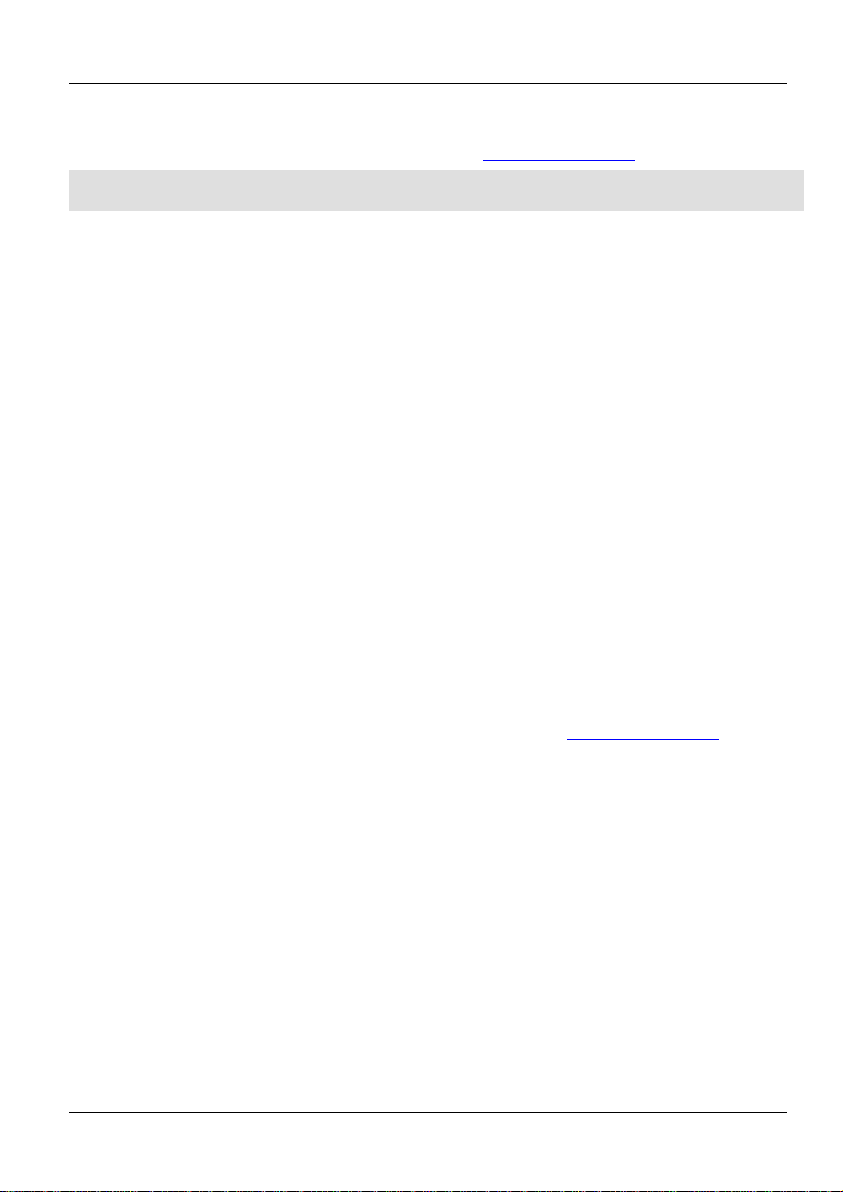
Legend™ 330SR Spot QRG EN
About this
The Legend™ 330SR Spot Quick Reference Guide (QRG) has basic product
information such as connection, mounting, menu options, and DMX values.
Download the User Manual from www.chauvetpro.com for more deta ils.
Disclaimer
The information and specifications contained in this QRG are subject to chan g e
without notice.
Safety Notes
• DO NOT open this product. It contains no user-serviceable parts.
this product at higher temperatures.
Contact
Outside the U.S., United Kingdom, Ireland, or Mexico, contact your distributor
for contact
information.
What is
• Legend™ 330SR Spot
cord
• 2 Omega Brackets
Quick Reference Guide
Guide
• DO NOT look at the light source when the product is on.
• CAUTION: This product’s housing may be hot when lights are
operating.
• CAUTION: This product’s beam is hot when lights are operating. Be
careful not to aim at fire sprinklers or alarms when in use.
• Mount this product in a location with adequate ventilation, at least
40 ft (12.2 m) from objects to be lit.
• DO NOT leave any flammable material within 50 cm of this product
while operating or connected to power.
• USE a safety cable when mounting this product overhead.
• DO NOT operate this product outdoors or in any location where dust,
excessive heat, water, or humidity may affect it. (IP20)
• DO NOT operate this product if the housing, lenses, or cables appear
damaged.
• DO NOT connect this product to a dimmer or rheostat.
• ONLY connect this product to a grounded and protected circuit.
• ONLY use the hanging/mounting bracket or the handles to carry this
product. Do not carry by the moving head.
• In the event of a serious operating problem, stop using immediately.
• The maximum ambient temperat ure is 113 °F (45 °C). Do not operate
Included
to request support or return a product. Visit www.chauvetpro.com
• Neutrik® powerCON® power
• Warranty Card
•
2
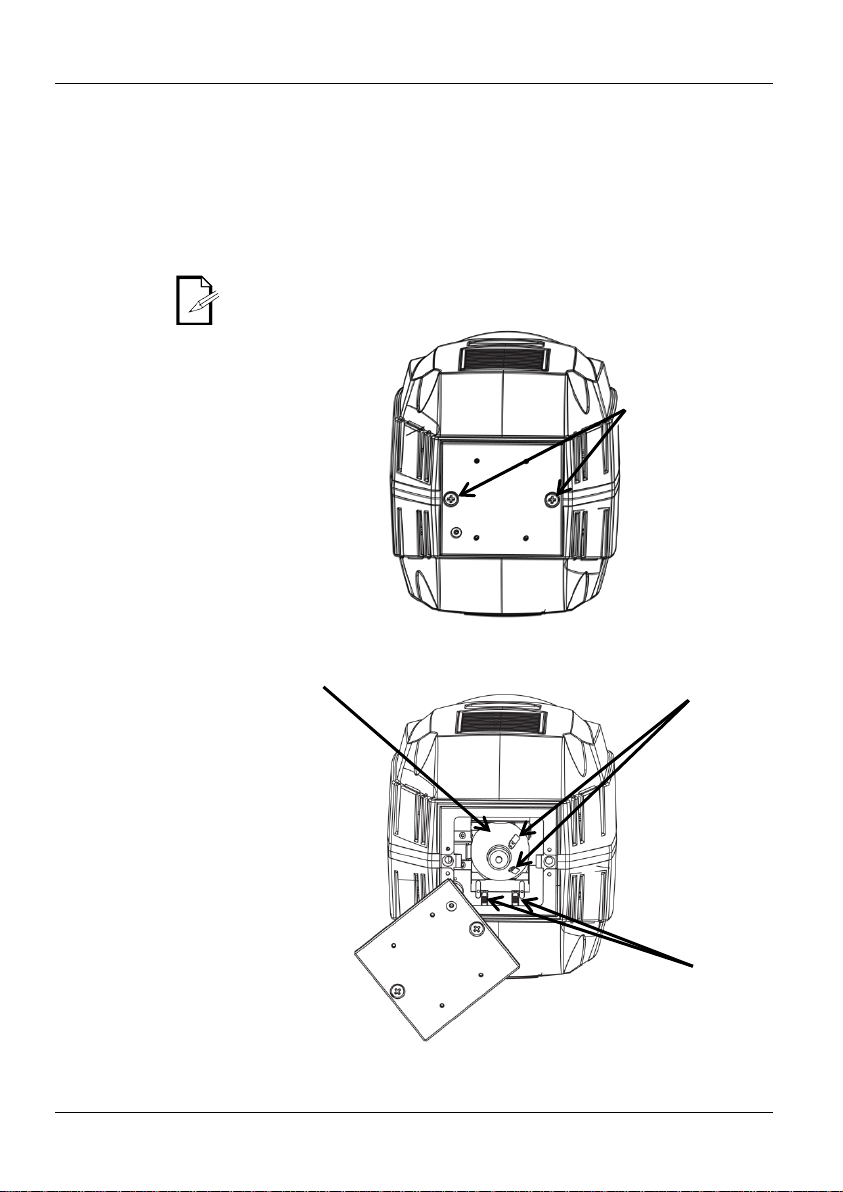
EN Legend™ 330SR Spot QRG
Lamp
Replacement
1. Turn the fixture off and disconnect it from power.
7. Reverse steps 3 thru 6 abo ve t o install the new lamp.
Please refer to the Use r Manu al fo r m ore deta iled instru ct ions with im ages.
¼-turn
Screws
Spade
Connectors
Lamp
Spring
2. Wait at least 15 minutes for the lamp to cool down.
3. Remove back cover using the 2 Phillips-head ¼-turn screws.
4. Orient the rear of the product so that the fan is facing downward.
5. Using the lamp base, push the lamp down against the spring clips
located on the bottom, and the n roll the lamp out the top.
6. Remove the 2 wires connected to the lamp by the spade connectors.
3
Phillips-head
Clips
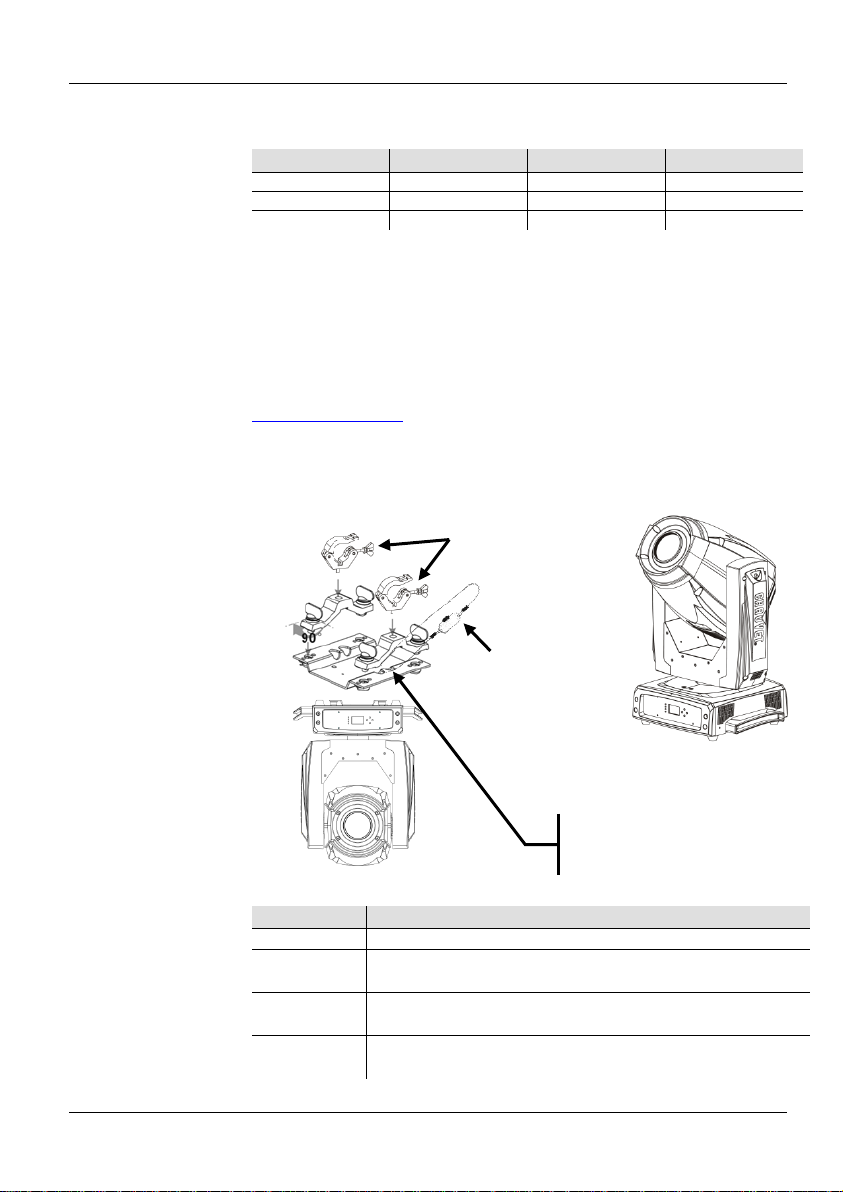
Legend™ 330SR Spot QRG EN
AC Power
This product has an auto-ranging power supply that can work with an input
voltage range of 100~240 VA C, 50/60 Hz .
AC Plug
Connection
Wire (U.S.)
Wire (Europe)
Screw Color
AC Live
Black
Brown
Yellow/Brass
AC Neutral
White
Blue
Silver
AC Ground
Green/Yellow
Green/Yellow
Green
Replacing the
Fuse
1. Disconnect this product from power.
fuse of the same type and
4. Screw the fuse holder cap back in place and reconnect power.
DMX Linking
The Legend™ 330SR Spot will work with a DMX controller using a regular
DMX serial connection. A DMX Primer is available from
www.chauvetpro.com.
DMX Connection
The Legend™ 330SR Spot uses a regular DMX data connection for its DMX
. See the User M anual to connect
and configure for DMX operation.
Mounting
Control Panel
Button
Function
<MENU>
Exits from the current menu or function
Enables the currently displayed menu or sets the
currently selected value into the selected function
Navigates upwards through the menu list and
increases the numeric value when in a function
Navigates downwards through the menu list and
decreases the numeric value when in a function
Secure the safety cable using
the passageway on the back
of the product.
Overhead Mounting
Floor Mounting
Safety Cable
CHAUVET®)
Mounting Clamps
(
clamp from CHAUVET®)
2. Using a Phillips #2 head screwdriver, unscrew the fuse holder cap
from the housing.
3. Remove blown fuse and replace with a good
rating.
personalities: Mode1 (21) and Mode2 (27)
Product
Mounting
Diagram
such as CLP-15 or CLP-15N
(works with CH-05 from
Description
<ENTER>
<UP>
<DOWN>
4

EN Legend™ 330SR Spot QRG
Main Level
Programming Levels
Description
DMX Address
001–512
Selects a s tarting DMX address
DMX Channel
Mode
Mode1 (21)
Selects the 21-channel DMX mode
Mode2 (27)
Selects the 27-channel DMX mode
Shows current DMX values for each
channel
No
Yes
No
Yes
No
Yes
No
Yes
No
Defines the color change move-in black
delay
Yes
No
Defines the gobo change move-in black
delay
Yes
OFF
ON
OFF
Defines the status of the lamp when
powering up the product
ON
No
Yes
No
Turns lamp on when DMX signal is
detected
Yes
No
Yes
Selects duration of delay between
product power on and lamp power on
Selects the duration of delay when
power state
No
Yes
No
Display backlight always on
Display backlight turns off after 1 minute
of control panel inactivity
Selects backlight intensity from dim (1) to
bright (10)
°C
°F
Menu Options
DMX Functions
View DMX Value
Fixture Setting
Lamp Setting
Display Setting
Pan Inverse
Tilt Invers e
P/T Feedback
Bl.o. P/T Moving
Bl.o. Color Change
Bl.o. Gobo Change
On/Off
State/Power On
Off Via DMX
On if DMX On
Off if DMX Off
Ignition Delay 0S–255S
Low Power Delay 0S–255S
Display Inverse
Backlight Auto Off
Backlight Intensity
Yes
1–10
Defines the direction of the pan function
Defines the direction of the tilt function
Defines auto correct function
Defines the pan/tilt move-in black delay
Turns lamp on/off
Turns off the unit via DMX controller
Turns lamp off when DMX signal is lost
shutter is closed and lamp ent ers lower
Defines the direction of the display
Temperature Unit
Defines how temperature is displayed
5

Legend™ 330SR Spot QRG EN
Main Level
Programming Levels
Description
Selects th e p r o duct’s au tomatic test
sequence
Manual Test
Selects the product’s manual test function
Fixture Use Time
Displays total hours of prod ucts use
Displays the amount of time the lamp has
been on
Reset Time
Resets lam p timer to 0
Firmwar e Version
Displays the firmware version
No
Yes
No
Yes
No
Resets color wheel/color flags to home
position
Yes
No
Resets gobo wheel/iris functions to home
position
Yes
Zoom/Frost/Focus/
Prism
No
Resets zoom/frost/focus/prism functions
to home position
Yes
No
Yes
Defines amount of hours between
maintenance
Shows amount of time r emaining in
maintenance cycle
Reset Time
Resets maintenance timer
No
Sets product back to default factory
settings
Yes
Menu Options (cont.)
Fixture Test
Fixture Information
Reset Functions
Special Functions
Lamp On Time
Pan/Tilt
Shutter
Color/CMY
Gobo/Iris
Fixture
Maintenance
Factory Setting
Auto Test
All
Interval 10–300 h
Remain
Time
Exit
Resets pa n/tilt function t o home position
Resets shutter function to home position
Resets all functions to home position
Exit
6
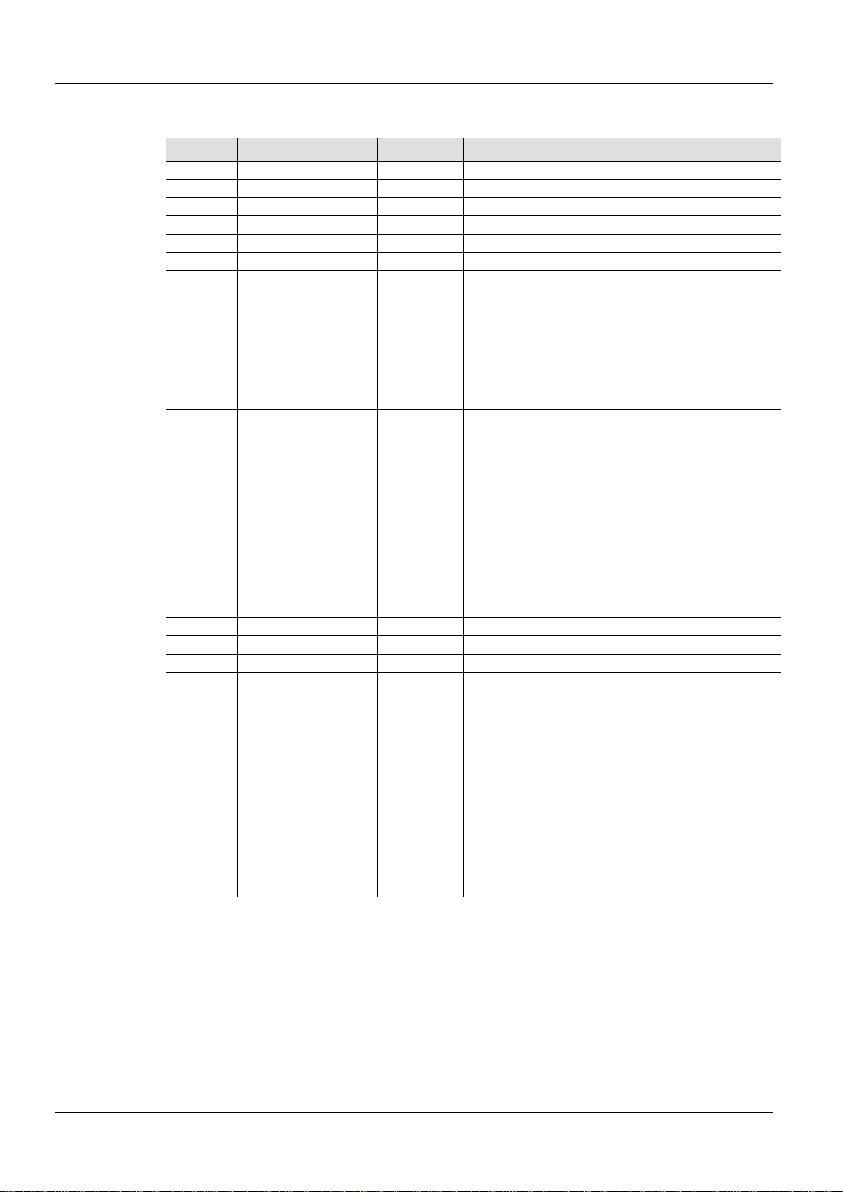
EN Legend™ 330SR Spot QRG
Mode1 (21)
Channel
Function
Value
Percent/Setting
1
Pan
000 ó 255
0–100%
2
Fine Pan
000 ó 255
0–100%
3
Tilt
000 ó 255
0–100%
4
Fine Tilt
000 ó 255
0–100%
5
Pan/Tilt Speed
000 ó 255
Fast to slow
6
Dimmer
000 ó 255
0–100%
000 ó 007
248 ó 255
No function
Open
000 ó 007
194 ó 255
Open
Counter-clockwise rotatio n , slow to fast
9
Cyan
000 ó 255
0–100%
10
Magenta
000 ó 255
0–100%
11
Yellow
000 ó 255
0–100%
000 ó 007
194 ó 255
Open
Counter-clockwise rotatio n , slow to fast
DMX Values
7 Shutter
8 Color Wheel
12 Gobo Wheel 1
008 ó 015
016 ó 131
132 ó 167
168 ó 203
204 ó 239
240 ó 247
008 ó 015
016 ó 023
024 ó 031
032 ó 039
040 ó 047
048 ó 055
056 ó 063
064 ó 127
128 ó 189
190 ó 193
008 ó 014
015 ó 021
022 ó 028
029 ó 035
036 ó 042
043 ó 049
050 ó 056
057 ó 063
064 ó 127
128 ó 189
190 ó 193
Open
Slow to fast (strobe)
Fast close/slow open
Slow close/fast open
Slow to fast (pulse effect)
Random strobe
Color 1
Color 2
Color 3
Color 4
Color 5
Color 6
Color 7
Index/split color
Clockwise rotation, fast to slow
Stop
Gobo 1
Gobo 2
Gobo 3
Gobo 4
Gobo 5
Gobo 6
Gobo 7
Gobo 8
Gobo 1–8 bounce
Clockwise rotation, fast to slow
Stop
7
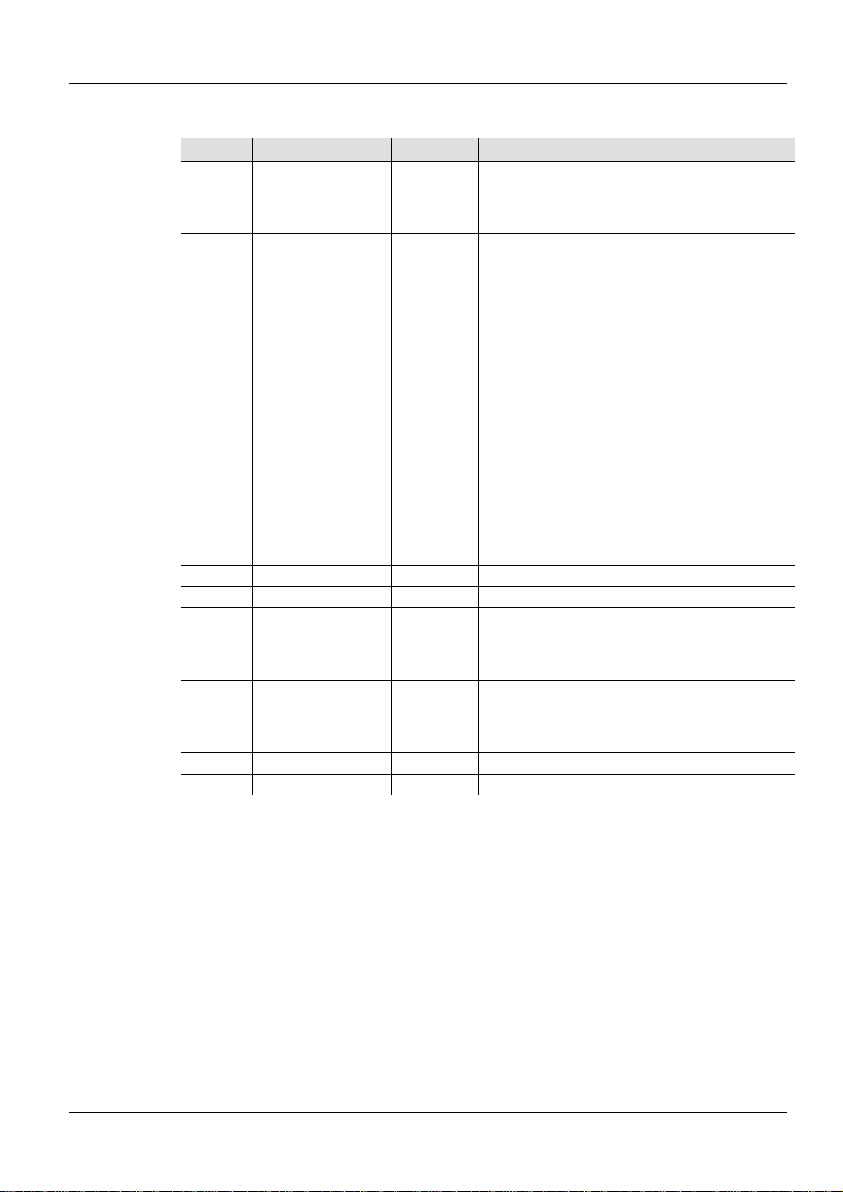
Legend™ 330SR Spot QRG EN
Mode1 (21)
Channel
Function
Value
Percent/Setting
000 ó 127
194 ó 255
Index/split gobo
Counter-clockwise rotatio n , slow to fast
000 ó 004
194 ó 255
Open
Counter-clockwise rotatio n , slow to fast
15
Focus
000 ó 255
0–100%
16
Zoom
000 ó 255
0–100%
000 ó 007
192 ó 255
No function
Effect 2
000 ó 127
193 ó 255
Index
Counter-clockwise rotatio n , slow to fast
19
Iris
000 ó 255
0–100%
20
Frost
000 ó 255
0–100%
DMX Values (cont.)
(cont.)
Gobo Wheel 1
13
Rotate
14 Gobo Wheel 2
17 Prism Wheel
18 Prism Rotation
128 ó 189
190 ó 193
005 ó 009
010 ó 014
015 ó 018
019 ó 023
024 ó 028
029 ó 033
034 ó 037
038 ó 042
043 ó 047
048 ó 052
053 ó 056
057 ó 061
062 ó 066
067 ó 071
072 ó 127
128 ó 189
190 ó 193
008 ó 127
128 ó 191
128 ó 190
191 ó 192
Clockwise rotation, fast to slow
Stop
Gobo 1
Gobo 2
Gobo 3
Gobo 4
Gobo 5
Gobo 6
Gobo 7
Gobo 8
Gobo 9
Gobo 10
Gobo 11
Gobo 12
Gobo 13
Gobo 14
Gobo 1–14 bounce
Clockwise rotation, fast to slow
Stop
Prism insert
Effect 1
Clockwise rotation, fast to slow
Stop
8
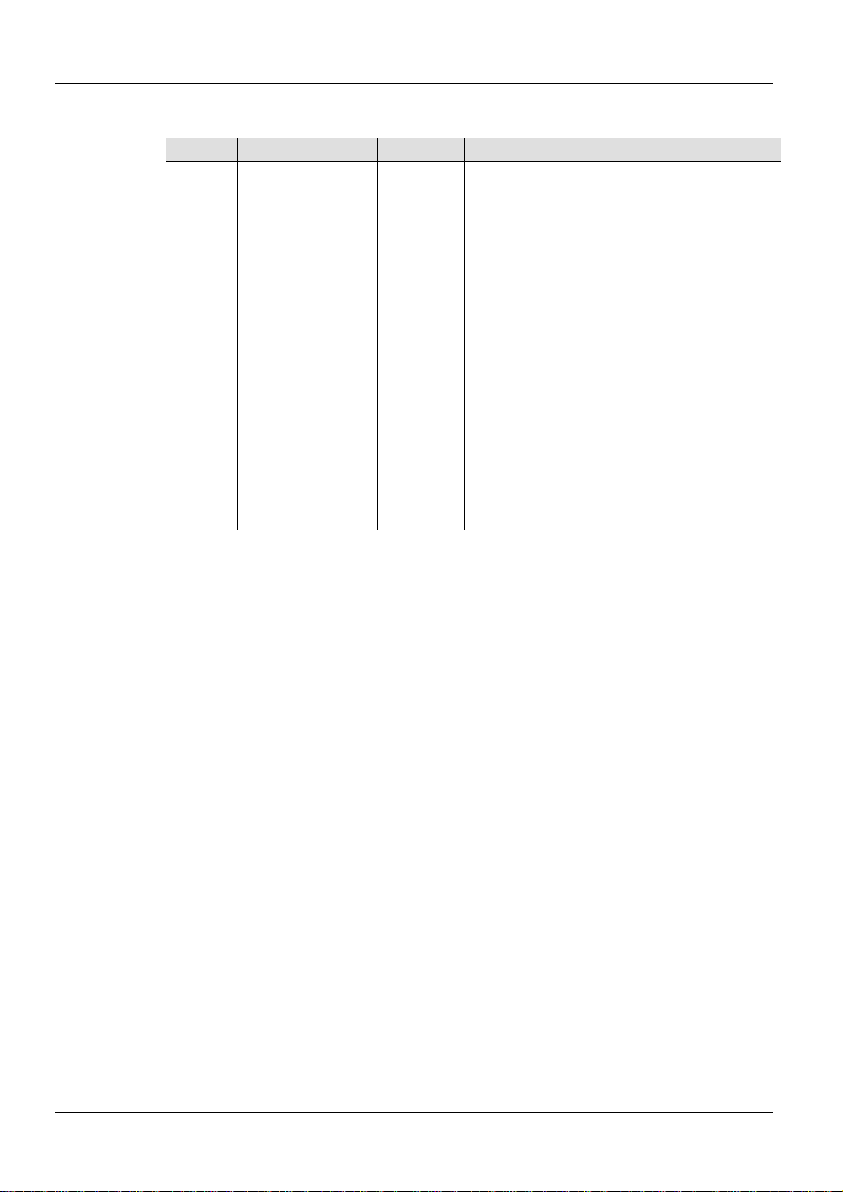
EN Legend™ 330SR Spot QRG
Mode1 (21)
Channel
Function
Value
Percent/Setting
000 ó 069
No function
DMX Values (cont.)
(cont.)
21 Control
070 ó 079
080 ó 089
090 ó 099
100 ó 109
110 ó 119
120 ó 129
130 ó 139
140 ó 149
150 ó 159
160 ó 169
170 ó 179
180 ó 189
190 ó 199
200 ó 209
210 ó 219
220 ó 229
230 ó 239
240 ó 255
Pan/tilt blackout mode enabled
Pan/tilt blackout mode disabled
Color wheel change blackout mode enabled
Color wheel change blackout mode disabled
Gobo change blackout mode enabled
Gobo change blackout mode disabled
Lamp on
Pan/ti lt reset
Color/CMY reset
Gobo/iris reset
Shutter/dimmer reset
No function
Frost/focus reset
Reset all
Color, gobo, pan/tilt change blackout mode
enabled
Color, gobo, pan/tilt change blackout mode
disabled
Lamp off
No function
9
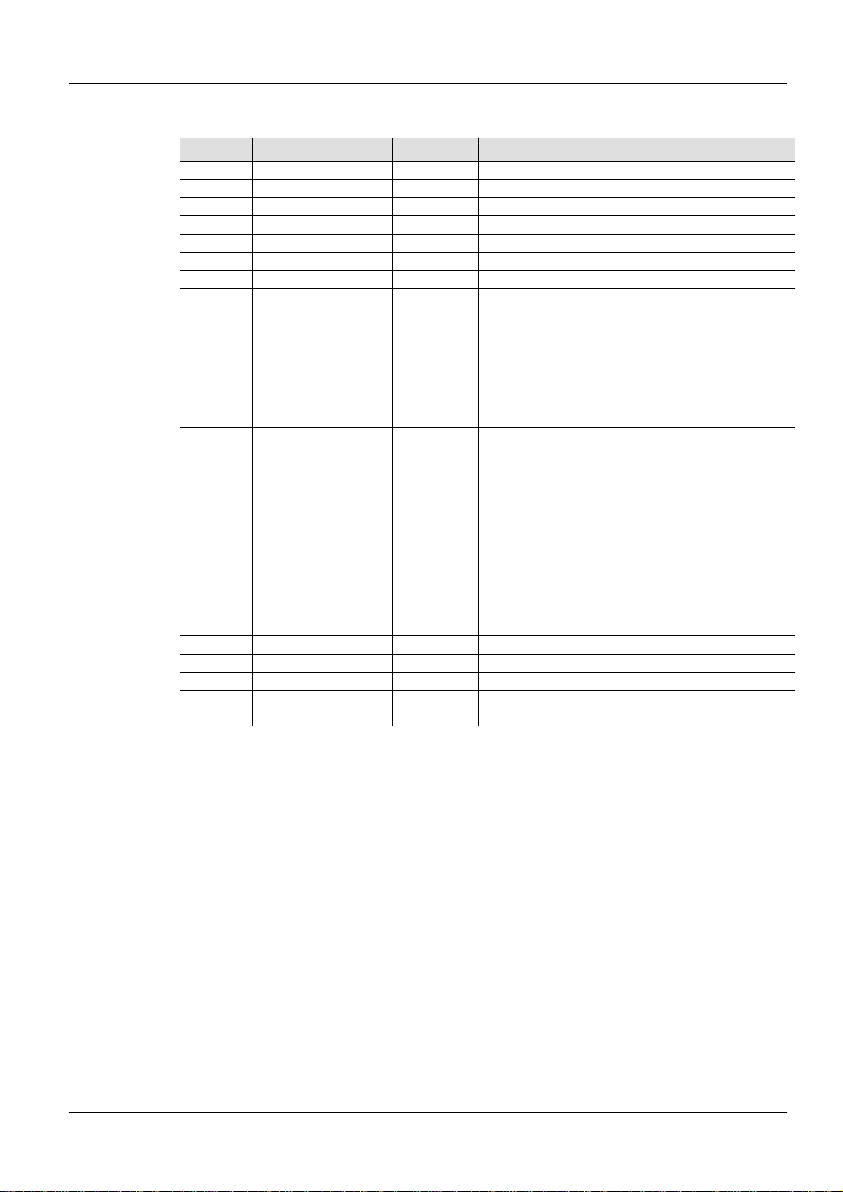
Legend™ 330SR Spot QRG EN
Mode2 (27)
Channel
Function
Value
Percent/Setting
1
Pan
000 ó 255
0–100%
2
Fine Pan
000 ó 255
0–100%
3
Tilt
000 ó 255
0–100%
4
Fine Tilt
000 ó 255
0–100%
5
Pan/Tilt Speed
000 ó 255
Fast to slow
6
Dimmer
000 ó 255
0–100%
7
Fine Dimmer
000 ó 255
0–100%
000 ó 007
248 ó 255
No function
Open
000 ó 007
194 ó 255
Open
Counter-clockwise rotatio n , slow to fast
10
Cyan
000 ó 255
0–100%
11
Magenta
000 ó 255
0–100%
12
Yellow
000 ó 255
0–100%
000 ó 254
255
Fast to slow
Fast
DMX Values (cont.)
8 Shutter
9 Color Wheel
13 CMY Speed
008 ó 015
016 ó 131
132 ó 167
168 ó 203
204 ó 239
240 ó 247
008 ó 015
016 ó 023
024 ó 031
032 ó 039
040 ó 047
048 ó 055
056 ó 063
064 ó 127
128 ó 189
190 ó 193
Open
Slow to fast (strobe)
Fast close/slow open
Slow close/fast open
Slow to fast (pulse effect)
Random strobe
Color 1
Color 2
Color 3
Color 4
Color 5
Color 6
Color 7
Index/split color
Clockwise rotation, fast to slow
Stop
10
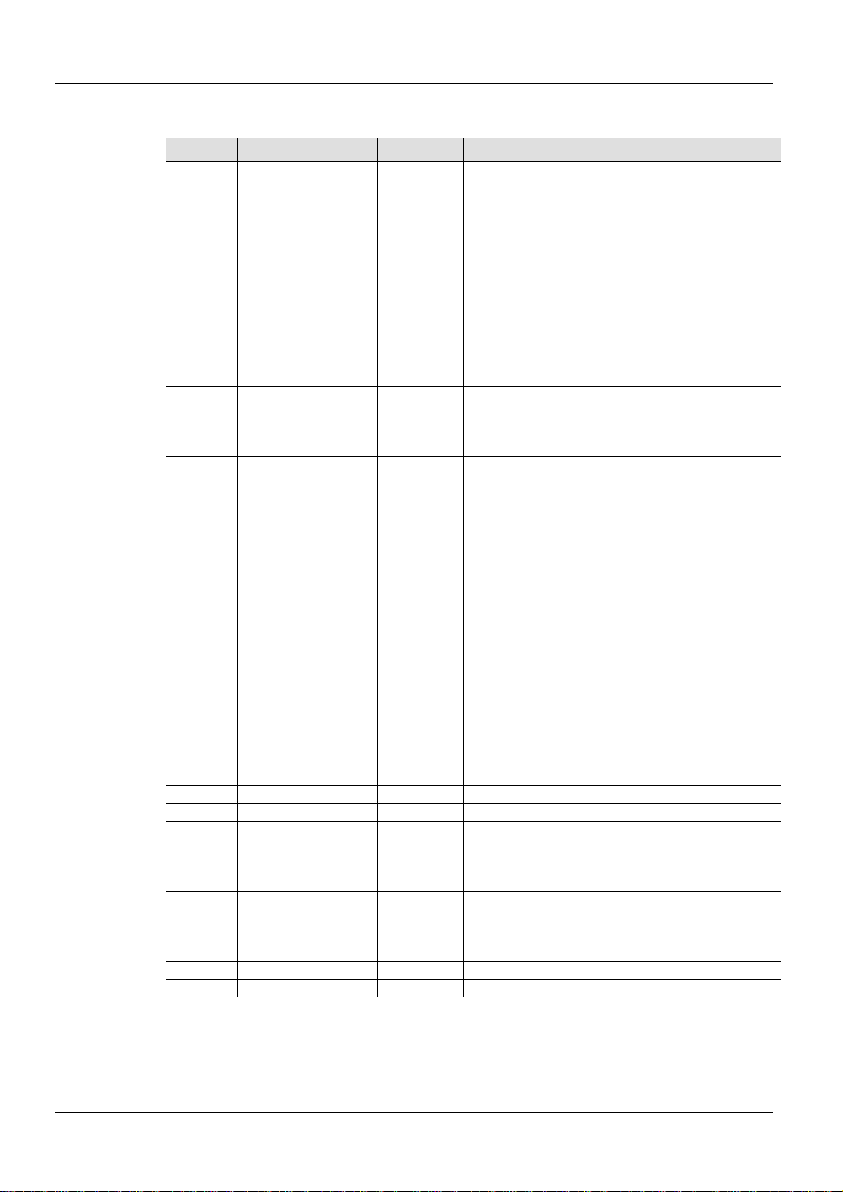
EN Legend™ 330SR Spot QRG
Mode2 (27)
Channel
Function
Value
Percent/Setting
000 ó 007
194 ó 255
Open
Counter-clockwise rotatio n , slow to fast
000 ó 127
194 ó 255
Index/split gobo
Counter-clockwise rotation, slow to fast
000 ó 004
194 ó 255
Open
Counter-clockwise rotatio n , slow to fast
17
Focus
000 ó 255
0–100%
18
Zoom
000 ó 255
0–100%
000 ó 007
192 ó 255
No function
Effect 2
000 ó 127
193 ó 255
Index
Counter-clockwise rotatio n , slow to fast
21
Iris
000 ó 255
0–100%
22
Frost
000 ó 255
0–100%
DMX Values (cont.)
(cont.)
008 ó 014
015 ó 021
022 ó 028
029 ó 035
14 Gobo Wheel 1
Gobo Wheel 1
15
Rotate
16 Gobo Wheel 2
036 ó 042
043 ó 049
050 ó 056
057 ó 063
064 ó 127
128 ó 189
190 ó 193
128 ó 189
190 ó 193
005 ó 009
010 ó 014
015 ó 018
019 ó 023
024 ó 028
029 ó 033
034 ó 037
038 ó 042
043 ó 047
048 ó 052
053 ó 056
057 ó 061
062 ó 066
067 ó 071
072 ó 127
128 ó 189
190 ó 193
Gobo 1
Gobo 2
Gobo 3
Gobo 4
Gobo 5
Gobo 6
Gobo 7
Gobo 8
Gobo 1–8 bounce
Clockwise rotation, fast to slow
Stop
Clockwise rotation, fast to slow
Stop
Gobo 1
Gobo 2
Gobo 3
Gobo 4
Gobo 5
Gobo 6
Gobo 7
Gobo 8
Gobo 9
Gobo 10
Gobo 11
Gobo 12
Gobo 13
Gobo 14
Gobo 1–14 bounce
Clockwise rotation, fast to slow
Stop
19 Prism Wheel
20 Prism Rotation
008 ó 127
128 ó 191
128 ó 190
191 ó 192
11
Prism insert
Effect 1
Clockwise rotation, fast to slow
Stop

Legend™ 330SR Spot QRG EN
Mode2 (27)
Channel
Function
Value
Percent/Setting
000 ó 007
248 ó 255
No function
Macro 31
Pan/Tilt Macro
Speed
000 ó 007
088 ó 095
No function
Color 11
DMX Values (cont.)
(cont.)
23 Pan/Tilt Ma cro
24
25 Preset Color
008 ó 015
016 ó 023
024 ó 031
032 ó 039
040 ó 047
048 ó 055
056 ó 063
064 ó 071
072 ó 079
080 ó 087
088 ó 095
096 ó 103
104 ó 111
112 ó 119
120 ó 127
128 ó 135
136 ó 143
144 ó 151
152 ó 159
160 ó 167
168 ó 175
176 ó 183
184 ó 191
192 ó 199
200 ó 207
208 ó 215
216 ó 223
224 ó 231
232 ó 239
240 ó 247
000 ó 255 0–100%
008 ó 015
016 ó 023
024 ó 031
032 ó 039
040 ó 047
048 ó 055
056 ó 063
064 ó 071
072 ó 079
080 ó 087
Macro 1
Macro 2
Macro 3
Macro 4
Macro 5
Macro 6
Macro 7
Macro 8
Macro 9
Macro 10
Macro 11
Macro 12
Macro 13
Macro 14
Macro 15
Macro 16
Macro 17
Macro 18
Macro 19
Macro 20
Macro 21
Macro 22
Macro 23
Macro 24
Macro 25
Macro 26
Macro 27
Macro 28
Macro 29
Macro 30
Color 1
Color 2
Color 3
Color 4
Color 5
Color 6
Color 7
Color 8
Color 9
Color 10
12
