Page 1
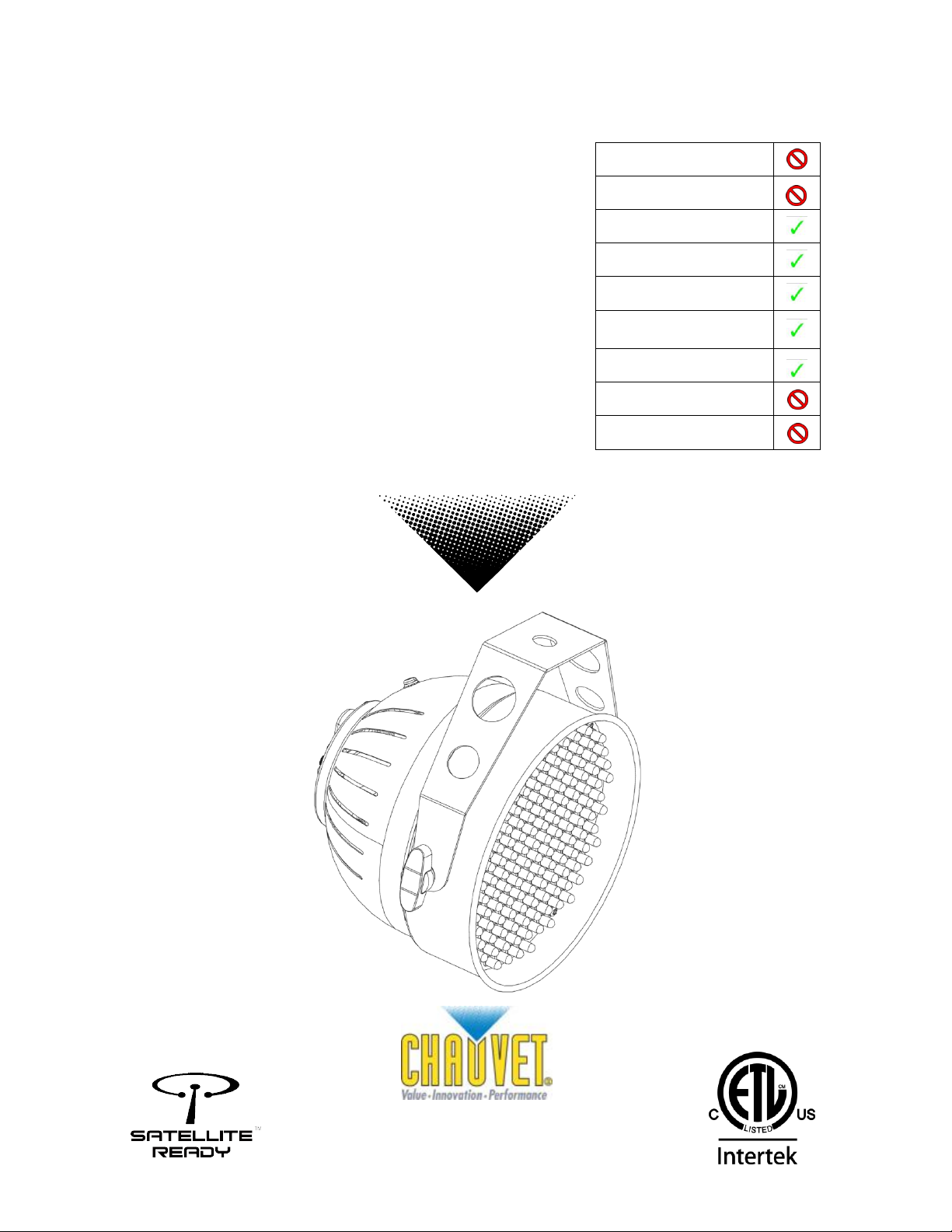
LEDsplash™ 200B
Snapshot
Use on Dimmer
Outdoor Use
Sound Activated
DMX
Master/Slave
Auto-ranging
Power Supply
Replaceable Fuse
User Serviceable
Duty Cycle
User Manual
LEDPAR200B
CHAUVET, 3000 N 29th Ct, Hollywood, FL 33020 U.S.A
(800) 762-1084 – (954) 929-1115
FAX (954) 929-5560
www.chauvetlighting.com
2010-03-09/15:03
Page 2
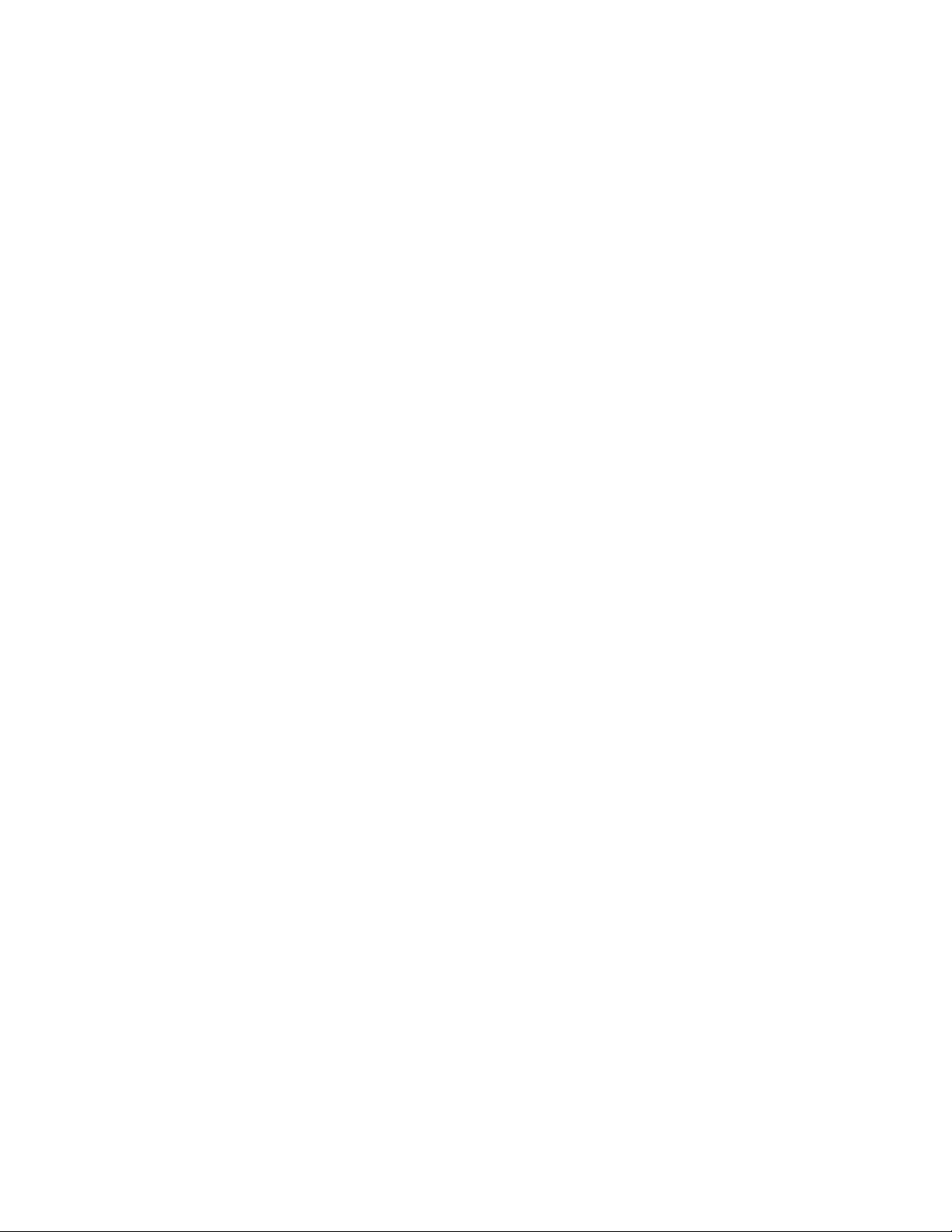
TABLE OF CONTENT
1. BEFORE YOU BEGIN ................................................................................................................................................... 3
WHAT IS INCLUDED .......................................................................................................................................................................................................... 3
UNPACKING INSTRUCTIONS .............................................................................................................................................................................................. 3
AC POWER ..................................................................................................................................................................................................................... 3
SAFETY INSTRUCTIONS .................................................................................................................................................................................................... 3
2. INTRODUCTION ........................................................................................................................................................... 4
FEATURES ....................................................................................................................................................................................................................... 4
ADDITIONAL FEATURES .................................................................................................................................................................................................... 4
DMX CHANNEL VALUES .................................................................................................................................................................................................. 4
PRODUCT OVERVIEW ....................................................................................................................................................................................................... 5
3. SETUP .......................................................................................................................................................................... 6
POWER ........................................................................................................................................................................................................................... 6
MOUNTING ...................................................................................................................................................................................................................... 6
Orientation ................................................................................................................................................................................................................ 6
Rigging ..................................................................................................................................................................................................................... 6
4. OPERATING INSTRUCTIONS ...................................................................................................................................... 7
MASTER/SLAVE MODE ..................................................................................................................................................................................................... 7
DAISY CHAIN CONNECTION .............................................................................................................................................................................................. 7
DIP SWITCH OPTIONS ..................................................................................................................................................................................................... 7
DMX CONTROL MODE ..................................................................................................................................................................................................... 8
SETTING THE DMX ADDRESS ........................................................................................................................................................................................... 8
5. APPENDIX .................................................................................................................................................................... 9
DMX PRIMER .................................................................................................................................................................................................................. 9
FIXTURE LINKING ............................................................................................................................................................................................................. 9
DMX CHANNEL VALUES ................................................................................................................................................................................................ 10
RETURNS PROCEDURE .................................................................................................................................................................................................. 11
CLAIMS ......................................................................................................................................................................................................................... 11
DMX DIP SWITCH QUICK REFERENCE CHART ............................................................................................................................................................... 12
TECHNICAL SPECIFICATIONS .......................................................................................................................................................................................... 13
TECHNICAL SUPPORT .................................................................................................................................................................................................... 13
LED-PAR200B User Manual 2 2010-03-09/15:03
Page 3

1. BEFORE YOU BEGIN
Please read these instructions carefully, which includes important
information about the installation, usage and maintenance.
What is included
1 x LED-PAR200B
1 x Warranty Card
1 x Users Manual
Unpacking Instructions
Immediately upon receiving a product, carefully unpack the carton, check the contents to ensure that
all parts are present, and have been received in good condition. Notify the shipper immediately and
retain packing material for inspection if any parts appear damaged from shipping or the carton itself
shows signs of mishandling. Save the carton and all packing materials. In the event that a fixture
must be returned to the factory, it is important that the fixture be returned in the original factory box
and packing.
AC Power
To determine the power requirements for a particular product, see the label affixed to the back plate
of the product or refer to the product’s specifications chart. A product’s listed current rating is its
average current draw under normal conditions. All fixtures must be powered directly off a switched
circuit and cannot be run off a rheostat (variable resistor) or dimmer circuit, even if the rheostat or
dimmer channel is used solely for a 0% to 100% switch. Before applying power, check that the source
voltage matches the product’s requirement. Check the product or device carefully to make sure that if
a voltage selection switch exists that it is set to the correct line voltage you will use.
Warning! All fixtures must be connected to circuits with a suitable Earth Ground.
Safety Instructions
Please keep this User Guide for future consultation. If
you sell the unit to another user, be sure that they
also receive this instruction booklet.
Always make sure that you are connecting to the
proper voltage and that the line voltage you are
connecting to is not higher than that stated on decal
or rear panel of the fixture.
This product is intended for indoor use only! To
prevent risk of fire or shock, do not expose fixture to
rain or moisture.
Make sure there are no flammable materials close to
the unit while operating.
The unit must be installed in a location with adequate
ventilation, at least 50 cm from adjacent surfaces. Be
sure that no ventilation slots are blocked.
Secure fixture to fastening device using a safety
chain.
Caution! There are no user serviceable parts inside the unit. Do not open the housing or attempt any
repairs yourself. In the unlikely event your unit may require service, please contact
CHAUVET®.
Maximum ambient temperature is Ta: 40° C. Do not
operate fixture at temperatures higher than this.
In the event of serious operating problem, stop using
the unit immediately. Never try to repair the unit by
yourself. Repairs carried out by unskilled people can
lead to damage or malfunction. Please contact the
nearest authorized technical assistance center.
Don’t connect the device to a dimmer pack.
Make sure power cord is never crimped or damaged.
Never disconnect power cord by pulling or tugging on
the cord.
Avoid direct eye exposure to lamp while it is on.
Always disconnect from power source before
servicing or replacing lamp or fuse and be sure to
replace with same lamp source.
LED-PAR200B User Manual 3 2010-03-09/15:03
Page 4
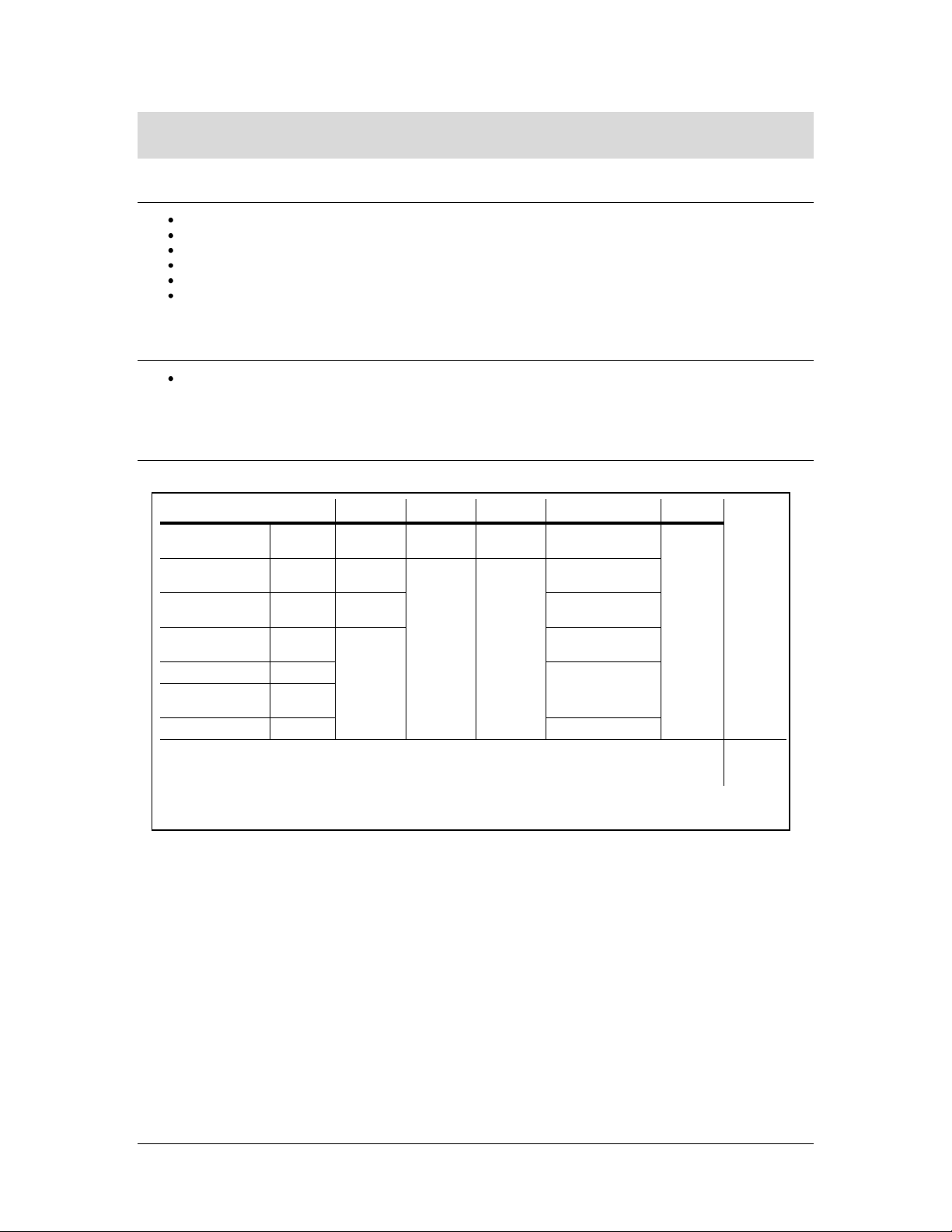
1
2 3 4 5 6
DMX
CHANNEL
(COLUMNS)
RGB
000~029
Red
000~255
Green
000~255
Blue
000~255
000~020 No Strobe
021~255 Strobe
Dimmer
000~255
100%~0%
Pulse
030~199
(Slow>Fast)
No Function
No Function
No Function
Strobe
000~255
Color Macros
120~149
Color Macro
000~255
No Function
RGB Chase
150~179
No Function
Chase Speed
000~255 (slow~fast)
Color Change
180~209
Program Speed
000~255 (slow~fast)
Color Change
w/ fade
210~239
Sound
240~255
No Function
CONTROL MODES & OPTIONS
(Rows)
For a detailed view of DMX values turn to the Appendix section in this manual. Control mode parameters are set by DMX
values in Channel # 1.
2. INTRODUCTION
Features
6-channel DMX-512 LED wash light
Blackout/static/dimmer/strobe
Selector switch for sound active or automatic programs
Static colors and RGB color mixing with or without DMX controller
Built-in automated programs via master/slave or DMX
Built-in sound activated programs via master/slave or DMX
Additional Features
Compatible with CHAUVET® Satellite™ system
DMX Channel Values
LED-PAR200B User Manual 4 2010-03-09/15:03
Page 5

Satellite™
connection
Safety
attachment
point
Fuseholder
DMX, Master/Slave
Signal LED Indicator
Standalone
Auto/Sound Selection
Switch
Bracket
Adjustment
Knob
Power Input
(Hardwired cable)
Power LED
Microphone Sensitivity
Adjustment Knob
Bracket
Adjustment
Knob
DIP Switches
DMX Out
DMX In
Product Overview
LED-PAR200B User Manual 5 2010-03-09/15:03
Page 6

Introduction
Hanging Clamp
CABLE
PIN
INTERNATIONAL
BLACK
Live
L
WHITE
Neutral
N
YELLOW/GREEN
Earth
EG (Ground)
3. SETUP
Power
Warning! All fixtures must be connected to circuits with a suitable Earth Ground.
To determine the power requirements for a particular fixture, see the label affixed to the back plate
of the fixture or refer to the fixture’s specifications chart.
A fixture’s listed current rating is its average current draw under normal conditions.
All fixtures must be powered directly off a switched circuit and cannot be run off a rheostat
(variable resistor) or dimmer circuit, even if the rheostat or dimmer channel is used solely for a 0%
to 100% switch.
Before applying power to a fixture, check that the source voltage matches the fixture’s
requirement.
Power Cable Configuration
Mounting
Orientation
Rigging
This fixture can be mounted on a truss using a clamp in any
position.
The fixture includes a mounting yoke to which 1 rigging clamp can be
bolted.
The hole is 13 mm in diameter.
1. Align the clamp screw with the center hole on the yoke and tighten.
2. Verify the structure can hold 10 times the weight of all to-be installed fixtures.
3. Adjust the angle on the yoke arm as necessary.
LED-PAR200B User Manual 6 2010-03-09/15:03
Page 7

FUNCTIONS
DIP SWITCHES ( ON )
NOTES & DESCRIPTION
Color change program
(Auto/Music)
None
Music/Auto switch
Music: Sound-Activated, sound adjustment knob sets
sensitivity
Auto: sound adjustment know sets speed of program
Red LEDs
1
Low Intensity
2
Medium Intensity
3
Full Intensity
Green LEDs
4
Low Intensity
5
Medium Intensity
6
Full Intensity
Blue LEDs
7
Low Intensity
8
Medium Intensity
9
Full Intensity
4. OPERATING INSTRUCTIONS
The LEDsplash™ 200B is a DMX controllable, full RGB color mix par can made up of highly efficient
and super bright LEDs. All red, green and blue LEDs can be controlled separately allowing the
creation of an unlimited range of colors.
The LEDsplash™ 200B can operate in Stand-Alone, Master/Slave and via DMX-512 control utilizing
six DMX channels.
Master/Slave Mode
This mode allows a single unit to run to the beat of the music, or the unit will auto change in Auto
Mode.
1) Set dipswitches position to Sound Active or Auto Mode.
Mode Dipswitches
Sound Active 1~10 = Off, switch set to Music
Auto Mode 1~10 = Off, switch set to Auto
2) The unit will react to the low frequencies of music via the internal microphone in Sound Active
mode, or the unit will auto change in Auto Mode.
3) Use the audio sensitivity knob on the back of the unit to make the unit more or less sensitive in
Sound-Active mode. Turning the knob counterclockwise decreases the sensitivity; turning the
knob clockwise increases the sensitivity.
Daisy Chain Connection
1. Connect the (male) 3 pin connector side of the DMX cable to the output (female) 3 pin connector
of the first fixture.
2. Connect the end of the cable coming from the first fixture which will have a (female) 3-pin
connector to the input connector of the next fixture consisting of a (male) 3-pin connector. Then,
proceed to connect from the output as stated above to the input of the following fixture and so on.
DIP Switch Options
LED-PAR200B User Manual 7 2010-03-09/15:03
Page 8

Appendix
EXAMPLE STARTING ADDRESS
Address 10
Pin # 4 = 8
Pin # 2 = 2
Total = 10
Address 24
Pin # 5 = 16
Pin # 4 = 8
Total = 24
Resolving address using
simple math.
Address 233
233 – (128) = 105, Turn ON DIP # 8
105 – (64) = 41, Turn ON DIP # 7
41 – (32) = 9, Turn ON DIP # 6
9 – (8) = 1, Turn ON DIP # 4
1 – (1) = 0, Turn ON DIP # 1
You will most likely use the first
available number which may be
number 1. This number was
selected for example purposes.
DIP SWITCH
(DMX VALUE)
1
2
3
4
5
6
7
8
9
10
1
2
4
8
16
32
64
128
256
1 2 3 4 5 6 7 8 9 10
ON
1 2 4 8 16
32
64
128
256
Option
1 2 3 4 5 6 7 8 9 10
ON
1 2 4 8 16
32
64
128
256
Option
DMX Control Mode
Operating in a DMX Control mode environment gives the user the greatest flexibility when it comes to
customizing or creating a show. In this mode you will be able to control each individual trait of the
fixture and each fixture independently. The LEDsplash™ 200B uses six channels of control.
1. A working DMX signal source plugged into the LEDsplash™ 200B activates the DMX mode.
Setting the DMX address
This DMX mode enables the use of a universal DMX controller device. Each fixture requires a "start
address" from 1 to 511. A fixture requiring one or more channels for control begins to read the data
on the channel indicated by the start address. For example, a fixture that occupies or uses 6 channels
of DMX and was addressed to start on DMX channel 100, would read data from channels: 100, 101,
102, 103, 104, and 105. Choose start addresses so that the channels used do not overlap and notate
the start address selected for future reference.
If this is your first time addressing a fixture using the DMX-512 control protocol than I suggest jumping
to the Appendix Section and read the heading “DMX Primer”. It contains very useful information that
will help you understand its use.
Set the start address using the group of DIP switches located usually on bottom of the fixture. Each
dip switch has an associated value. Adding the value of each switch in the ON position will provide
the start address. Determining which switches to toggle ON given a specific start address can be
accomplished in the following manner. By subtracting the largest switch value possible from the
selected start address until zero is achieved.
LED-PAR200B User Manual 8 2010-03-09/15:03
Page 9

Appendix
3-PIN TO 5-PIN CONVERSION CHART
Conductor
3-Pin Female (output)
5-Pin Male (Input)
Ground/Shield
Pin 1
Pin 1
Data ( - )signal
Pin 2
Pin 2
Data ( + ) signal
Pin 3
Pin 3
Not Used
Pin 4
Not Used
Pin 5
1
3
2
Resistance 120
ohm ¼ W between
pin 2 (DMX -) and
pin 3 (DMX +) of
the last fixture.
Termination reduces signal errors and to
avoid signal transmission problems and
interference, it is always advisable to
connect a DMX signal terminator.
DMX connector configuration
COMMON
DMX +
DMX -
INPUT
OUTPUT
1
3
2
1
3
2
5. APPENDIX
DMX Primer
There are 512 channels in a DMX connection. Channels may be assigned in any manner. A fixture
capable of receiving DMX-512 will require one or a number of sequential channels. The user must
assign a starting address on the fixture that indicates the first channel reserved in the controller.
There are many different types of DMX controllable fixtures and they all may vary in the total number
of channels required. Choosing a start address should be planned in advance. Channels should
never overlap. If they do, this will result in erratic operation of the fixtures whose starting address is
set incorrectly. You can however, control multiple fixtures of the same type using the same starting
address as long as the intended result is that of unison movement or operation. In other words, the
fixtures will be slaved together and all respond exactly the same.
DMX fixtures are designed to receive data through a serial Daisy Chain. A Daisy Chain connection is
where the DATA OUT of one fixture connects to the DATA IN of the next fixture. The order in which
the fixtures are connected is not important and has no effect on how a controller communicates to
each fixture. Use an order that provides for the easiest and most direct cabling. Connect fixtures
using shielded two conductor twisted pair cable with three pin XLR male to female connectors. The
shield connection is pin 1, while pin 2 is Data Negative (S-) and pin 3 is Data positive (S+).
Fixture Linking
Note! If you use a controller with a 5-pin DMX output connector, you will need to use a
5-pin to 3-pin adapter.
The chart below details a proper cable conversion:
LED-PAR200B User Manual 9 2010-03-09/15:03
Page 10

Appendix
CHANNEL
VALUE
FUNCTION
CH 2
CH 3
CH 4
CH 5
CH 6
1
000 029
RGB Control Mode
Red
000 255
Green
000 255
Blue
000 255
Strobe
000 020 No Strobe
021 255 SlowFast
Dimmer
000 255
030 059
060 089
090 119
Pulse Strobe
Pulse ( 0 <-> 100% )
Pulse ( 100 <-> 0% )
Pulse ( 100 <->0% <->100)
No
Function
No
Function
No
Function
Speed
000 255
120 149
Color Macro
Color Macros
See Table 1.1
No
Function
150 179
R,G,B Chase
RGB Chase pattern
No
Function
Speed
000 255
180 209
Automatic
Color change
210 239
Automatic (Fade)
Color Change w fade
240 255
Sound Activated
Music/Auto switch must be set
to music
No
Function
MODE
CH 2
DESCRIPTION
Color
Macro
Ch 1
120 149
000 016
Red
017 056
Red ( Full )
Green: ( 0% ~ 100% )
057 094
Green (Full
Red: ( 100% ~ 0% )
095 096
Green
097 136
Green ( Full )
Blue: ( 0% ~ 100% )
137 174
Blue ( Full )
Green: ( 100% ~ 0% )
175 176
Blue
177 216
Blue ( Full )
Red: ( 0% ~ 100% )
217 255
Blue ( Full )
Red ( Full )
Green: ( 0% ~ 100% )
Music/Auto Switch
Note! Regardless of DMX controller
operated use, when the
LED-PAR200B is set to run in Sound
Activated mode, you should make
sure that all units are properly
switched to Music and that you have
adjusted the rotary dial to optimize the
sound level response of the unit.
SWITCH
ROTARY FUNCTION
AUTO
Adjusts speed of built in
program
MUSIC
Adjusts sound sensitivity of
built in microphone.
DMX Channel Values
NOTE! Please read all instructions carefully on fixture DMX control mode and addressing.
DMX channels 2, 3, 4, 5 and 6 functions are determined by the current settings of channel 1. For
example, while Channel 1 is set between 000 and 029 the following conditions will apply;
Channel 2 will control the Red LEDs
Channel 3 will control the Green LEDs
Channel 4 will control the Blue LEDs
Channel 5 will control Strobing
Channel 6 will control the Dimmer
LED-PAR200B User Manual 10 2010-03-09/15:03
Table 1.1
Page 11

Appendix
Returns Procedure
Returned merchandise must be sent prepaid and in the original packing, call tags will not be issued.
Package must be clearly labeled with a Return Merchandise Authorization Number (RMA #).
Products returned without an RMA # will be refused. Call CHAUVET® and request RMA # prior to
shipping the fixture. Be prepared to provide the model number, serial number and a brief description
of the cause for the return. Be sure to properly pack fixture, any shipping damage resulting from
inadequate packaging is the customer’s responsibility. CHAUVET® reserves the right to use its own
discretion to repair or replace product(s). As a suggestion, proper UPS packing or double-boxing is
always a safe method to use.
Claims
Damage incurred in shipping is the responsibility of the shipper; therefore the damage must be
reported to the carrier upon receipt of merchandise. It is the customer's responsibility to notify and
submit claims with the shipper in the event that a fixture is damaged due to shipping. Any other claim
for items such as missing component/part, damage not related to shipping, and concealed damage,
must be made within seven (7) days of receiving merchandise.
LED-PAR200B User Manual 11 2010-03-09/15:03
Page 12

DMX Address Quick Reference Chart
DIP Switch Position
DMX DIP SWITCH SET
#9 0 0 0 0 0 0 0 0 1 1 1 1 1 1 1 1
0=OFF
#8 0 0 0 0 1 1 1 1 0 0 0 0 1 1 1 1
1=ON
#7 0 0 1 1 0 0 1 1 0 0 1 1 0 0 1 1
X=OFF or ON
#6 0 1 0 1 0 1 0 1 0 1 0 1 0 1 0 1
#1
#2
#3
#4
#5
0 0 0 0 0
32
64
96
128
160
192
224
256
288
320
352
384
416
448
480 1 0 0 0 0 1 33
65
97
129
161
193
225
257
289
321
353
385
417
449
481 0 1 0 0 0 2 34
66
98
130
162
194
226
258
290
322
354
386
418
450
482 1 1 0 0 0 3 35
67
99
131
163
195
227
259
291
323
355
387
419
451
483
0 0 1 0 0 4
36
68
100
132
164
196
228
260
292
324
356
388
420
452
484
1 0 1 0 0 5
37
69
101
133
165
197
229
261
293
325
357
389
421
453
485
0 1 1 0 0 6
38
70
102
134
166
198
230
262
294
326
358
390
422
454
486
1 1 1 0 0 7
39
71
103
135
167
199
231
263
295
327
359
391
423
455
487 0 0 0 1 0 8 40
72
104
136
168
200
232
264
296
328
360
392
424
456
488
1 0 0 1 0 9
41
73
105
137
169
201
233
265
297
329
361
393
425
457
489
0 1 0 1 0 10
42
74
106
138
170
202
234
266
298
330
362
394
426
458
490
1 1 0 1 0 11
43
75
107
139
171
203
235
267
299
331
363
395
427
459
491
0 0 1 1 0 12
44
76
108
140
172
204
236
268
300
332
364
396
428
460
492
1 0 1 1 0 13
45
77
109
141
173
205
237
269
301
333
365
397
429
461
493
0 1 1 1 0 14
46
78
110
142
174
206
238
270
302
334
366
398
430
462
494
1 1 1 1 0 15
47
79
111
143
175
207
239
271
303
335
367
399
431
463
495 0 0 0 0 1
16
48
80
112
144
176
208
240
272
304
336
368
400
432
464
496 1 0 0 0 1
17
49
81
113
145
177
209
241
273
305
337
369
401
433
465
497 0 1 0 0 1
18
50
82
114
146
178
210
242
274
306
338
370
402
434
466
498
1 1 0 0 1 19
51
83
115
147
179
211
243
275
307
339
371
403
435
467
499
0 0 1 0 1 20
52
84
116
148
180
212
244
276
308
340
372
404
436
468
500
1 0 1 0 1 21
53
85
117
149
181
213
245
277
309
341
373
405
437
469
501
0 1 1 0 1 22
54
86
118
150
182
214
246
278
310
342
374
406
438
470
502 1 1 1 0 1 23
55
87
119
151
183
215
247
279
311
343
375
407
439
471
503
0 0 0 1 1
24
56
88
120
152
184
216
248
280
312
344
376
408
440
472
504
1 0 0 1 1
25
57
89
121
153
185
217
249
281
313
345
377
409
441
473
505
0 1 0 1 1
26
58
90
122
154
186
218
250
282
314
346
378
410
442
474
506
1 1 0 1 1
27
59
91
123
155
187
219
251
283
315
347
379
411
443
475
507 0 0 1 1 1 28
60
92
124
156
188
220
252
284
316
348
380
412
444
476
508 1 0 1 1 1 29
61
93
125
157
189
221
253
285
317
349
381
413
445
477
509 0 1 1 1 1 30
62
94
126
158
190
222
254
286
318
350
382
414
446
478
510
1 1 1 1 1 31
63
95
127
159
191
223
255
287
319
351
383
415
447
479
511
DIP Switch Position DMX Address
DMX DIP Switch Quick Reference Chart
LED-PAR200B User Manual 12 2010-03-09/15:03
Page 13

Appendix
Technical Specifications
WEIGHT & DIMENSIONS
Length .......................................................................................................................... 132 mm (5.2 in)
Width............................................................................................................................ 249 mm (9.8 in)
Height .......................................................................................................................... 236 mm (9.3 in)
Weight........................................................................................................................... 2.1 kg (4.7 lbs)
POWER
Auto-ranging Power Supply ............................................................................. 100~240 VAC, 50/60 Hz
Power Consumption @ 120 VAC, 60 Hz ...............................................20 W (0.3 A) max, 0.2 A inrush
Power Consumption @ 230 VAC, 50 Hz ...............................................21 W (0.1 A) max, 0.2 A inrush
Fuse ............................................................................................................................... F 1.6 A, 250 V
LIGHT SOURCE
LED ....................................................................... 199 Total (Red 67, Green 66, Blue 66) 100,000 hrs
PHOTO OPTIC
Beam Angle .................................................................................................................................... 28°
Field Angle ...................................................................................................................................... 49°
Luminance @ 1 m ..................................................................................................................... 930 lux
FUSE
Main ..................................................................................................... 20 mm, Glass 1.6 A, Fast Blow
SATELLITE OPERATION
Run time @ 100% output (full RGB) .............................................................................................. 4 hrs
Maximum Run Time (auto program or single color) ............................................................. Up to 8 hrs
Connection ............................................................................................................ 4-pin DIN connector
CONTROL & PROGRAMMING
Data input ............................................................................................. locking 3-pin XLR male socket
Data output ........................................................................................ locking 3-pin XLR female socket
Data pin configuration ............................................................................ pin 1 shield, pin 2 (-), pin 3 (+)
Protocols ..................................................................................................................... DMX-512 USITT
DMX Channels .................................................................................................................................... 6
ORDERING INFORMATION
LEDsplash™ 200B ......................................................................................................... LEDPAR200B
WARRANTY INFORMATION
Warranty ........................................................................................................... 2-year limited warranty
Technical Support
Address: Service Dept.
3000 N 29th Ct, Hollywood, FL 33020 (U.S.A.)
Support (Email): tech@chauvetlighting.com
Telephone: (954) 929-1115 - (Press 4)
Fax: (954) 929-5560 - (Attention: Service)
Website: http://www.chauvetlighting.com
LED-PAR200B User Manual 13 2010-03-09/15:03
