Page 1

User Manual
Page 2
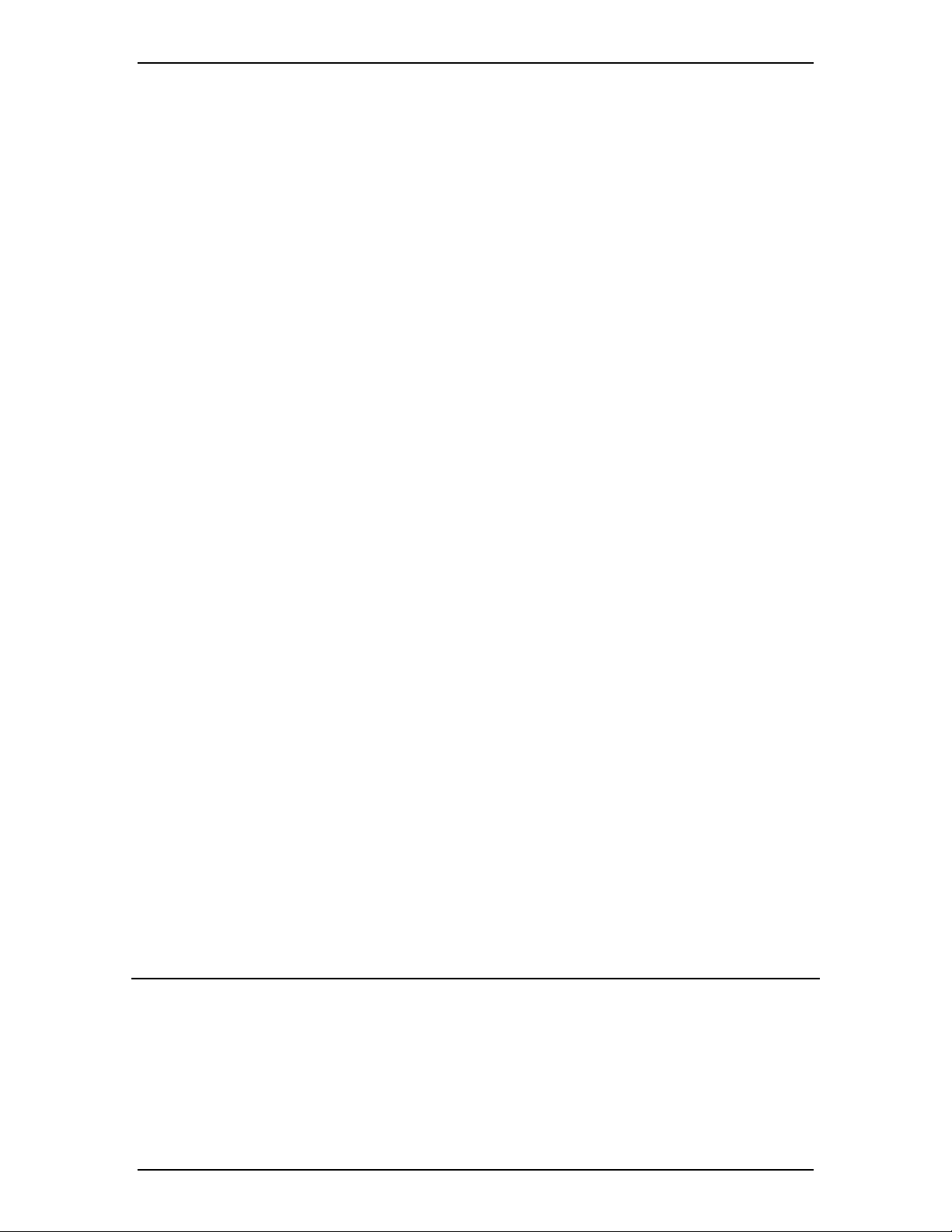
The information and specifications contained in this document are
Electronically published by Chauvet in the United States of America
TABLE OF CONTENTS
1. BEFORE YOU BEGIN ................................................................................................................ 3
WHAT IS INCLUDED ........................................................................................................................................ 3
UNPACKING INSTRUCTIONS ............................................................................................................................. 3
CLAIMS ......................................................................................................................................................... 3
TEXT CONVENTIONS ....................................................................................................................................... 3
ICONS ........................................................................................................................................................... 3
SAFETY NOTES .............................................................................................................................................. 4
2. INTRODUCTION ......................................................................................................................... 5
PRODUCT OVERVIEW ..................................................................................................................................... 5
3. SETUP ......................................................................................................................................... 5
AC POWER ................................................................................................................................................... 6
BREAKER RESET ........................................................................................................................................... 6
PRODUCT LINKING ......................................................................................................................................... 6
Data Cabling ........................................................................................................................................... 7
DMX Data Cable ................................................................................................................................................ 7
Cable Connectors .............................................................................................................................................. 7
3-Pin to 5-Pin Conversion Chart ......................................................................................................................... 8
SETTING UP A DMX SERIAL DATA LINK ............................................................................................................ 8
MASTER/SLAVE PRODUCT LINKING .................................................................................................................. 8
MOUNTING .................................................................................................................................................... 9
Orientation .............................................................................................................................................. 9
Rigging .................................................................................................................................................... 9
4. OPERATION ............................................................................................................................. 10
DMX CHANNEL SUMMARY .............................................................................................................................10
DMX MODE .................................................................................................................................................10
DMX CHANNEL VALUES ................................................................................................................................10
Auto Cut-Off Feature ..............................................................................................................................10
Wireless Controller (FC-W) (Optional) ...................................................................................................11
Setting the Starting Address ............................................................................................................................. 12
DMX Quick Reference Chart ............................................................................................................................ 13
5. TECHNICAL INFORMATION ................................................................................................... 14
GENERAL MAINTENANCE ...............................................................................................................................14
STORAGE .....................................................................................................................................................14
GENERAL TROUBLESHOOTING ........................................................................................................................15
CONTACT US ............................................................................................................................... 16
RETURNS ..................................................................................................................................... 17
6. APPENDIX ................................................................................................................................ 18
DMX PRIMER ...............................................................................................................................................18
TECHNICAL SPECIFICATIONS ..........................................................................................................................19
subject to change without notice. Chauvet assumes no responsibility or
liability for any errors or omissions that may appear in this manual.
© Copyright 2014 Chauvet. All rights reserved
Printed in P.R.C.
Page 2 of 19 Hurricane™ 1800 Flex User Manual Rev. 7
Page 3
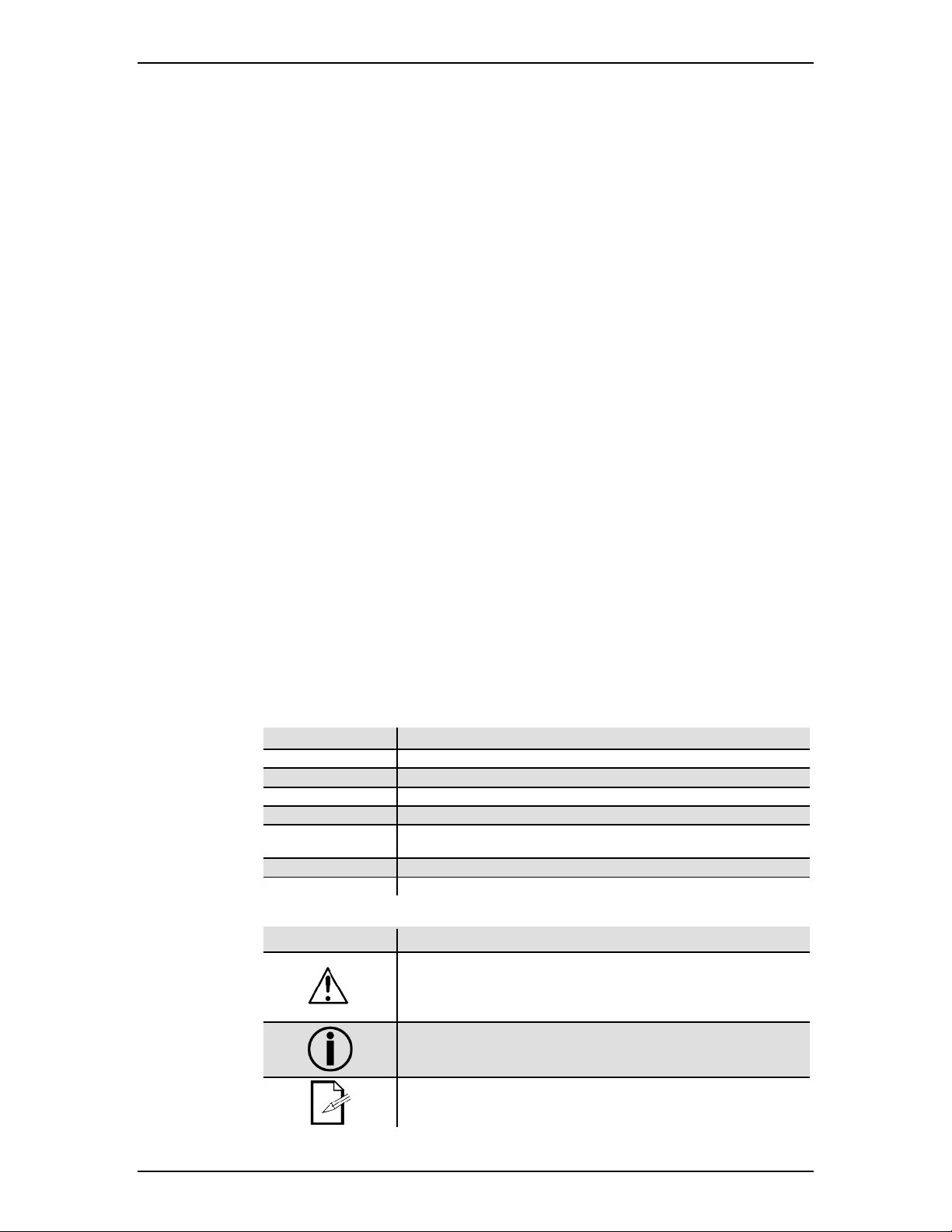
1. BEFORE YOU BEGIN
• Hurricane™ 1800 Flex
• Quick Reference Guide
Immediately upon receiving this product, carefully unpack it and check the container in
[10]
A DIP switch to be configured
<Menu>
A key to be pressed on the product’s control panel
50/60
A set of values of which only one can be chosen
A menu option not to be modified (for example, showing the operating
mode/current status)
Menu > Settings
A sequence of menu options to be followed
ON
A value to be entered or selected
Icons
What Is Included
• Power Cord
• FC-T Wired Remote
• Warranty Card
Unpacking Instructions
which you received it. Make sure that you have received all the parts indicated above
and that they are all in good condition. If the material inside the container (this product
and any other accessory included with it) appears damaged from shipping, or if the
container shows signs of mishandling, notify the shipper imm ediately. In addition,
retain the container and all the packing material for inspection.
See the Claims section in the “Technical Information” chapter.
Claims
The carrier is responsible for any damage incurred during shipping to this product or
any part that shipped with it. Therefore, if the received merchandise appears to have
damages caused during shipping, the customer must submit the damage report and
any related claims with the carrier, not Chauvet. The customer must submit the report
upon reception of the damaged merchandise. Failure to do so in a timely manner may
invalidate the customer’s claim with the carrier.
For other issues such as missing components or parts, dam a ge not related to
shipping, or concealed damage, the customer must make claims to Chauvet within
seven (7) days of receiving the merchandise.
Text Conventions
Convention Meaning
1~512 A range of values
Settings
Icon Meaning
This paragraph contains critical installation, configuration, or operation
information. Failure to comply with this information may render the
product partially or completely inoperative, cause damage to the
product, or cause harm to the user.
This paragraph contains important installation or configuration
information. Failure to comply with this information may prevent the
Hurricane™ 1800 Flex User Manual Rev. 7 Page 3 of 19
product from functioning correctly.
This paragraph reminds you of useful, although not critical, information.
Page 4
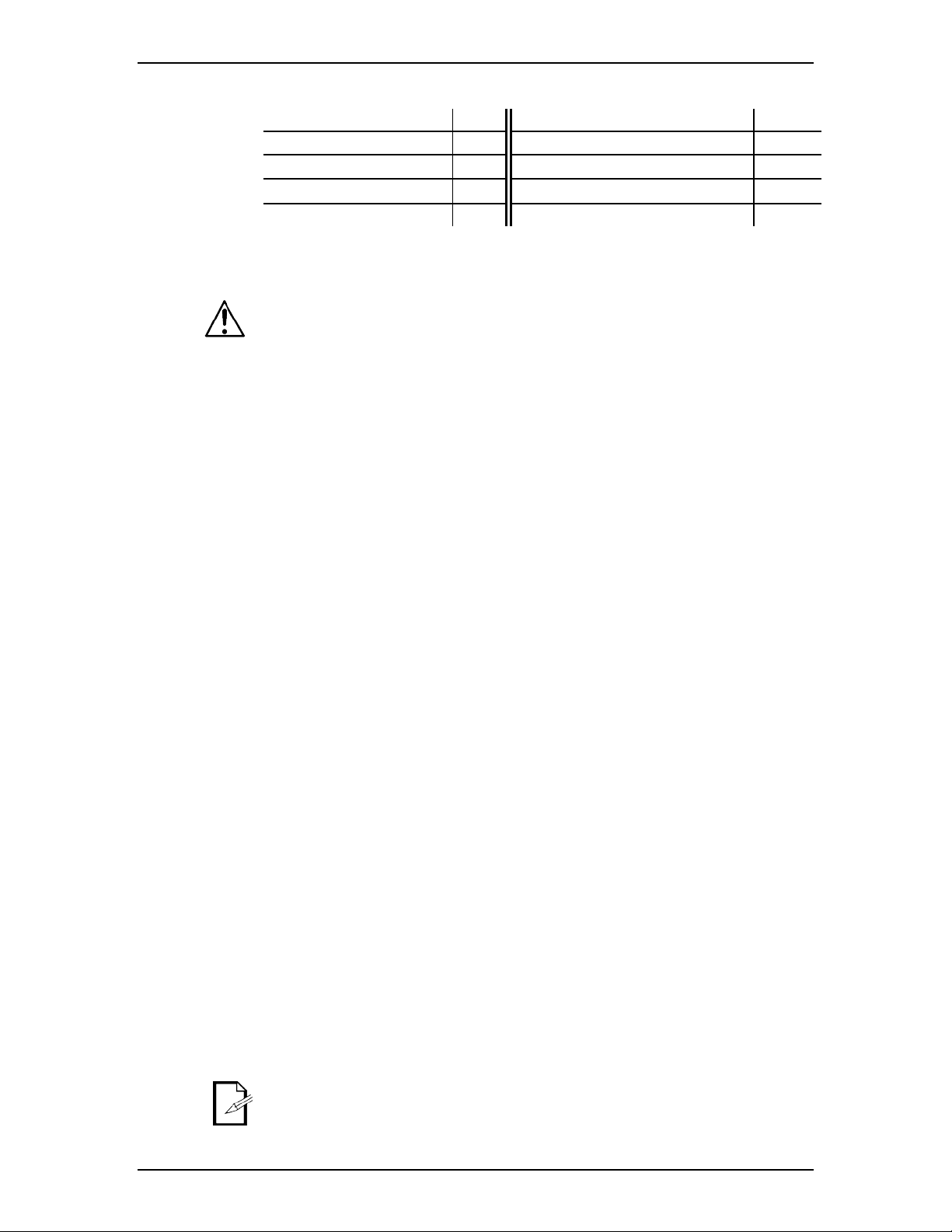
Product at a Glance
x
x
x
x
x
P
P
x
x
x
Please read the following notes carefully because they include important safet y
attempt any repairs yourself. In the unlikely event your unit may require service,
between cleanings, to increase the life of your fogger.
Use on Dimmer
Outdoor Use
Sound Activated
DMX
Master/Slave
Auto Programs
Auto-ranging Power Supply
Resettable Breaker
User Serviceable
Duty Cycle
Safety Notes
information about the installation, usage, and maintenance of this product.
There are no user serviceable parts inside the unit. Do not open the housing or
please contact Chauvet.
• Keep this User Manual for future consultation. If you sell this product to another
user, be sure that they also receive this document.
• Always make sure that the voltage of the outlet to which you are connecting this
product is within the range stated on the decal or rear panel of the product.
• This product is for indoor use only! To prevent risk of fire or shock, do not expose
this product to rain or moisture.
• Make sure there are no flammable materials close to the unit while operating.
• Always install this product in a location with adequate ventilation, at least 20 in (50
cm) from adjacent surfaces.
• Be sure that no ventilation slots on the unit’ s housing are blocked.
• Always disconnect this product from the power source before cleaning it or
replacing the fuse.
• Make sure to replace the fuse with another of the same type and rating.
• If mounting this product overhead, always secure it to a fastening device using a
safety cable.
• The maximum ambient temperature (Ta) is 104 °F (40 °C). Do not operate this
product at higher temperatures.
• In the event of a serious operating problem, stop using the unit immediately.
• Never try to repair this product. Repairs carri ed out by unskilled people can lead to
damage or malfunction. Please contact the nearest authorized technical
assistance center.
• Never connect this product to a dimmer pack.
• Make sure the power cord is not crimped or dam aged.
• Never disconnect the power cord by pulling or tugging on the cord.
• Never carry a product from the power cord or any moving part. Always use the
hanging/mounting bracket or the handles.
• Do not touch the output nozzle on this product. It is very hot during operation and it
may remain hot for several hours after turning the unit off.
• Do not mount this product on a flammable surface (e.g., wood, linoleum, carton,
plastic, or carpet).
• Make sure there are no flammable materials close to the unit while operating.
• Depending on the amount of fog generated, all fog machines may set off smoke
detectors.
• Do not use as a space heater.
• To eliminate unnecessary wear and improve its lifespan, during periods of non-use
completely disconnect the product from power via breaker or by unplugging it.
FCQ (Fog Cleaner Quart) was specifically developed by Chauvet to clean your
Hurricane™ 1800 Flex. Make sure you use FCQ regularly, no longer than 90 days
Page 4 of 19 Hurricane™ 1800 Flex User Manual Rev. 7
Page 5
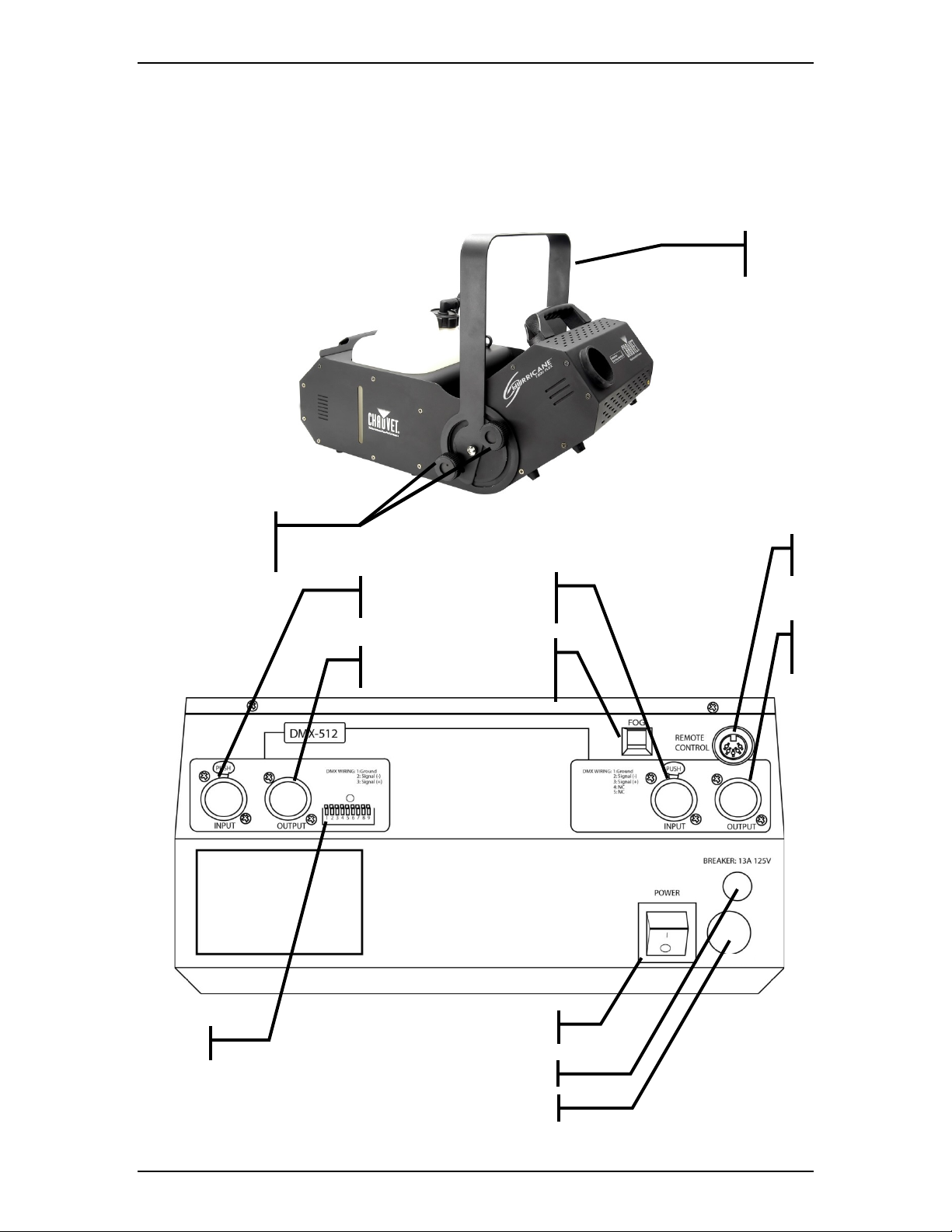
DMX out
3-pin
Bracket
Hanging
Manual
Power input
DMX in
3-pin
Breaker
Power switch
DMX in
Remote
control
DMX out
Dipswitches
2. INTRODUCTION
Product Overview
adjustment
knobs
bracket
5-pin
5-pin
fog
button
Hurricane™ 1800 Flex User Manual Rev. 7 Page 5 of 19
Page 6
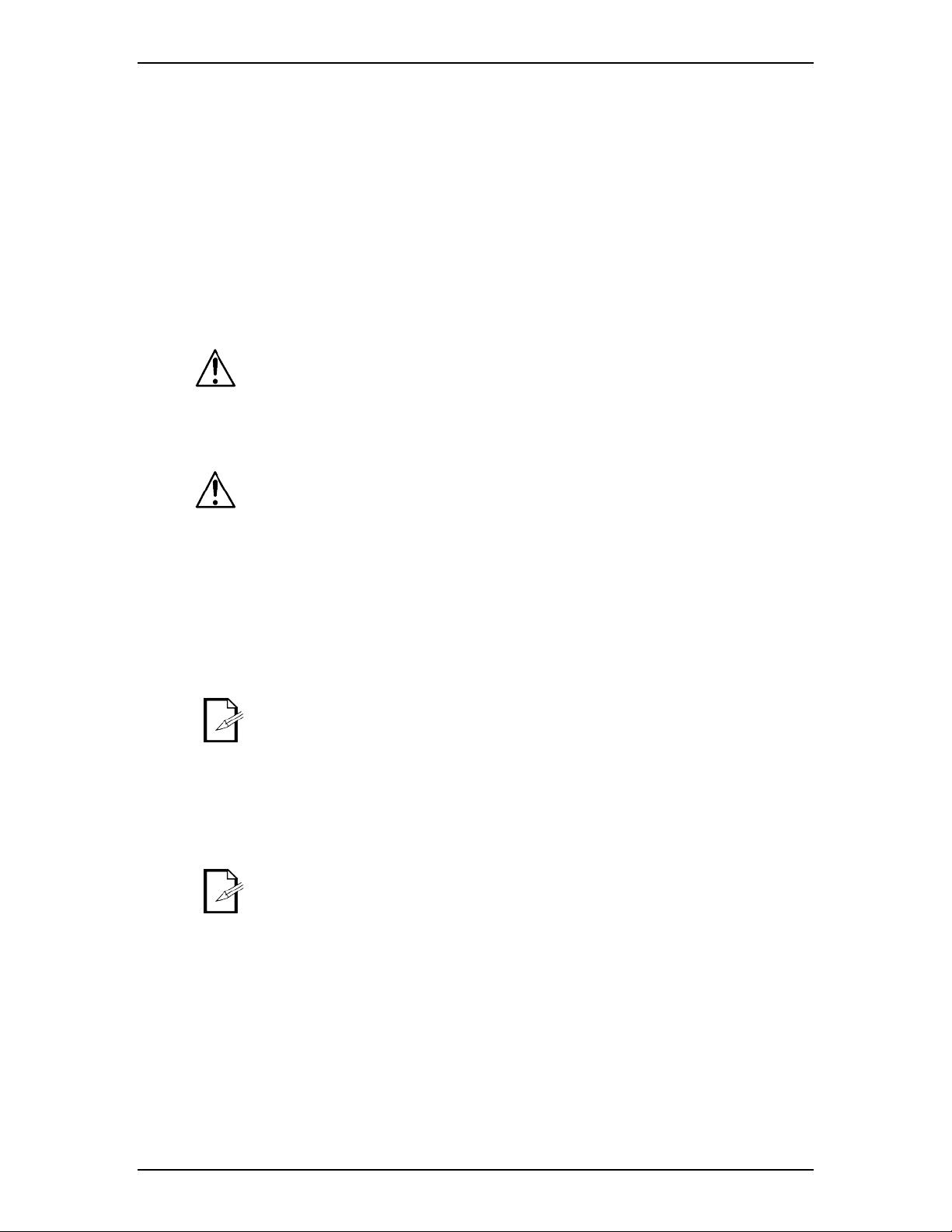
Verify that the voltage rating on your unit matches the line voltage applied. Damage to
may result if the line voltage applied does not match the voltage rating. All
3. SETUP
AC Power
To determine the power requirements for a particular product, see the label affixed to the
back plate of the product or refer to the product’s specifications chart. A product’s listed
current rating is its average current draw under normal conditions. All products must be
powered directly off a s witched circuit and cannot be run off a rheostat (variable resistor)
or dimmer circuit, even if the rheostat or dimmer channel is used solely for a 0% to 100%
switch. Before applying power to a product, check that the source voltage matches the
product’s requirement. Check the product or device carefully to make sure that if a voltage
selection switch exists that it is set to the correct line voltage you will use.
your product
products must be connected to circuits with a suitable earth ground.
Breaker Reset
Disconnect the power cord before resetting the breaker.
The breaker will not reset until it has been allowed to cool.
This product is equipped with a breaker on the main power input, located on the exterior of
the back panel. In the event that this breaker trips, you may reset it very easily.
1. Unplug the product from the mains power.
2. Allow to cool for 5-15 minutes.
3. Using your hand, press on the button for the breaker, until it remains in place.
In the event this breaker will not reset, contact Chauvet for troubleshooting. The product
may need to be serviced.
Product Linking
You will need a serial data link to run light shows of one or more products using a DMX512 controller or to run synchronized shows on two or more products set to a master/slave
operating mode. The combined number of channels required by all the products on a
serial data link determines the number of products the data link can support.
Products on a serial data link must be daisy chained in one single line. To comply
with the EIA-485 standard no more than 32 devices should be connected on one
data link. Connecting more than 32 products on one serial data link without the
use of a DMX optically-isolated splitter may result in deterioration of the digital
DMX signal.
• Maximum recommended seri al data link distance: 500 meters (1640 ft.)
• Maximum recommended number of products on a serial data link: 32 products
Page 6 of 19 Hurricane™ 1800 Flex User Manual Rev. 7
Page 7

Do not allow contact between the common and the product’s chassis ground.
COMMON
DMX +
DMX -
INPUT
OUTPUT
1 3 2
1
3
2
1
3
2
R
Termination reduces signal errors. To
avoid signal transmission problems and
interference, it is
connect a DMX signal terminator.
3-pin DMX connector
R
(DMX -) AND PIN
5-pin DMX connector configuration
Data Cabling
To link products together you must obtain data cables. You can purchase CHAUVET®
certified DMX cables directly from a dealer/distributor or construct your own cable. If you
choose to create your own cable please use data-grade cables that can carry a high
quality signal and are l ess prone to electromagnetic interference.
DMX Data Cabl e
Use a Belden© 9841 or equivalent cable which meets the specifications for EIA RS-485
applications. Standard microphone cables cannot transmit DMX data reliably over long
distances. The cable will have the following char act eris t ic s:
• 2-conductor twisted pair plus a shield
• Maximum capacitance between conductors – 30 pF/ft.
• Maximum capacitance between conductor and shield – 55 pF/ft.
• Maximum resistance of 20 ohms / 1000 ft.
• Nominal impedance 100 – 140 ohms
Cable Connectors
Cabling must have a male XLR connector on one end and a female XLR connector on the
other end.
always advisable to
configuration
ESISTANCE
120 OHM 1/4W
BETWEEN PIN
ESISTANCE
120 OHM 1/4W
BETWEEN PIN
2
2
Grounding the common can cause a ground loop, and your product may perform
erratically. Test cables w ith an ohm meter to verify correct polarity and to make
sure the pins are not grounded or shorted to the shield or each other.
Hurricane™ 1800 Flex User Manual Rev. 7 Page 7 of 19
Page 8

This drawing provides a
Universal DMX Controller
Continue the link
Often, the setup for Master-Slave
that the first product in the chain be
Master
Slave
Slave
3 P
Conductor
3 Pin Female (output)
5 Pin Male (Input)
Ground/Shield
Pin 1
Pin 1
Data ( - ) signal
Pin 2
Pin 2
Data ( + ) signal
Pin 3
Pin 3
Not Used
Pin 4
Not Used
Pin 5
3-Pin t o 5-Pi n Conversion Chart
If you use a controller with a 5 pin DMX output connector, you will need to use a 5 pin to
3 pin adapter.
The chart below details a proper cable convers i on:
IN TO 5 PIN CONVERSION CHART
Setting up a DMX Serial Data Link
1. Connect the (male) 3 pin connector side of
the DMX cable to the output (female) 3 pin
connector of the controller.
2. Connect the end of the cable coming from
the controller which will have a (female) 3
pin connector to the input connector of the
next product consisting of a (male) 3 pin
connector.
3. Then, proceed to connect from the output as
stated above to the input of the following
product and so on.
general illustration of the
DMX Input/Output panel
of a lighting product.
Master/Slave Product Linking
1. Connect the (male) 3 pin connector side of
the DMX cable to the output (female) 3 pin
connector of the first product.
2. Connect the end of the cable coming from the first product which will have a (female) 3
pin connector to the input connector of the next product consisting of a ( male) 3 pin
connector. Then, proceed to connect from the output as stated above to the input of the
following product and so on.
and Standalone operation requires
initialized for this purpose via DIP
switches. Secondarily, the
products that follow may also
require a slave setting. Please
consult the “Operating Instructions”
section in this manual for complete
instructions for this type of setup
and configuration.
Page 8 of 19 Hurricane™ 1800 Flex User Manual Rev. 7
Page 9

Hanging Clamp
N
!
Pointing up
Pointing down
Mounting
Orientation
Rigging
This product may be mounted in a 90° degree angle (horizontal), provided there is
adequate room for ventilation. The tank of the product should not move from this position.
However, the front portion of the fog machine can tilt up and down in the desired direction.
This is secured by using the bracket adjustment knobs.
It is important never to obstruct the fan or vents pathway. Mount the product using, a
suitable “C” or “O” type clamp. Adjust the angle of the product by loosening both knobs
and tilting the product. After fin ding the des ired pos it i on, retighten both knobs.
• When selecting installation location, take into consideration fluid tank access and
routine maintenance.
• Safety cables must always be used.
• Never mount in places where the product will be exposed to rain, high humidity,
extreme temperature changes, or restricted ventilation.
OTE
CLAMP IS SOLD SEPARATELY.
Hurricane™ 1800 Flex User Manual Rev. 7 Page 9 of 19
Page 10

CHANNEL
FUNCTION
1
Fog output
CHANNEL
VALUE
FUNCTION
006 ó 255
Fog output
Fog output On/Off
This feature takes approximately 30 seconds to 1 minute to engage once the fluid
In order for the fog machine to automatically reset, the trigger must be released
either from the wired remote, wireless remote, the manual fog button on the unit, or
via a DMX controller. If the DMX controller is used, the DMX channel must be
Once the tank has been refilled with fog fluid, you may resume using the fog
machine. The auto cut-off will automatically reset.
4. OPERATION
DMX Channel Summary
DMX Mode
This mode allows the unit to be controlled by any universal DMX controller. If you are
unfamiliar with DMX, please read the DMX Primer in the Appendix of this manual.
1. This product will automatically switch to DMX mode operation, once a DMX
controller has been plugged into the 3-pin or 5-pin DMX input.
2. Use DIP switches 1~9 to set the DMX address.
DMX Channel Values
1
000 ó 005
No function
Auto Cut-Off Feature
This product has an auto c ut-off safety feature to keep the machine from becoming
damaged. This is referring to the operation of the pump. When the fluid tank is empty, the
pump will still operate for a short period of time, until all of the fluid has been removed
from the system. Then, it will sense that there is no fluid, and will automatically stop the
fog output. An indicati on that this has occurred is when the blue LED’s that are lighting the
fluid ta nk are flashing.
•
has emptied form the tank.
•
brought to a value of 000 (0%) in order to allow the fog machine to reset itself.
•
Page 10 of 19 Hurricane™ 1800 Flex User Manual Rev. 7
Page 11

Wireless
LED indicator
LED indicator
Dipswitches
Wireless
Fog Triggers
Wireless Controller (FC-W) (Optional)
This mode will allow you to control the fogger using the optional wireless controller. This
consists of the transmitter and the receiver. You may control up to 4 independent fog
machines or many more if you run them simultaneously. See the below instructions on
setting up your fogger to operate with the FC-W.
1. Plug the wires receiver into the fog machine 5-pin port labeled “Remote Control” .
2. There are 4 buttons on the wireless remote transmitter which act as triggers. Each
button can be assigned to a different fog machine. You may only choose 1 dipswitch
on each receiver. See the below configuration for setting the receivers to operate with
the transmitter remote.
Mode DIP Switches
CH1 1 = On, 2-4 = Off
CH2 2 = On, 1, 3, 4 = Off
CH3 3 = On, 1, 2, 4 = Off
CH4 4 = On, 1, 2, 3 = Off
3. Press the fog button, and the fog machine will output fog for as long as you hold down
the button.
Transmitter
(ready)
(heating)
Receiver
Hurricane™ 1800 Flex User Manual Rev. 7 Page 11 of 19
Page 12

E
Address 10
Address 24
Resolving address
233 – (128) = 105, Turn ON Dip # 8
DIP
SWITCH
(DMX VALUE)
1
9
1
256
Setting the Starting Address
This DMX mode enables the use of a universal DMX controller device. Each product
requires a "start addres s" from 1 to 512. A product requiring one or more channels for
control begins to read the data on the channel indicated by the start address. For
example, a product that uses 6 DMX channels and was addressed to start on DMX
channel 100, would read data from channels: 100, 101, 102, 103, 104, and 105. Choose
start addresses so that the channels used do not overlap, and note the start address
selected for future reference.
If this is your first time addressing a product using the DMX-512 control protocol, we
suggest jumping to the Appendix Section and reading the section DMX Primer. This
section contains very useful information that will help you understand DMX use.
Set the start address using the group of DIP switches located usually on bottom of the
product. Each dip switch has an associated val ue. Adding the value of each switch in the
ON position will provide the start address. Figuring out which switches to toggle ON given
a specific start address can be accomplished by determining which switch values will add
up to the address value, and turning these switches on. Do so by doing the following:
1. Determine the largest value switch that is less than the start addres s . Turn this switch
on.
2. Subtract the value of the switch you just turned on from the starting address number.
3. Determine the largest value switch that is less than the remainder from the previous
subtraction. Turn this switch on.
4. Subtract the value of the switch you just turned on from the remainder of the previous
subtraction.
5. Repeat steps three and four until you have a remainder of zero.
XAMPLE STARTING ADDRESS
Switch # 4 = 8
Switch # 2 = 2
Total = 10
Switch # 5 = 16
Switch # 4 = 8
Total = 24
Page 12 of 19 Hurricane™ 1800 Flex User Manual Rev. 7
using simple math.
Address 233
105 – (64) = 41, Turn ON Dip # 7
41 – (32) = 9, Turn ON Dip # 6
9 – (8) = 1, Turn ON Dip # 4
1 – (1) = 0, Turn ON Dip # 1
2
2
3
4
4
8
5
16
6
32
7
64
8
128
Page 13

DMX Address Quick Reference Chart
DIP Switch Position
DMX DIP
SWITCH SET
0=OFF
#8 0 0 0 0 1 1 1 1 0 0 0 0 1 1 1 1
1=ON
#7 0 0 1 1 0 0 1 1 0 0 1 1 0 0 1 1
X=OFF or ON
#6 0 1 0 1 0 1 0 1 0 1 0 1 0 1 0 1
#1
#2
#3
#4
#5 0 0 0 0 0
32
64
96
128
160
192
224
256
288
320
352
384
416
448
480 1 0 0 0 0 1 33
65
97
129
161
193
225
257
289
321
353
385
417
449
481 0 1 0 0 0 2 34
66
98
130
162
194
226
258
290
322
354
386
418
450
482 1 1 0 0 0 3 35
67
99
131
163
195
227
259
291
323
355
387
419
451
483 0 0 1 0 0 4 36
68
100
132
164
196
228
260
292
324
356
388
420
452
484 1 0 1 0 0 5 37
69
101
133
165
197
229
261
293
325
357
389
421
453
485 0 1 1 0 0 6 38
70
102
134
166
198
230
262
294
326
358
390
422
454
486 1 1 1 0 0 7 39
71
103
135
167
199
231
263
295
327
359
391
423
455
487 0 0 0 1 0 8 40
72
104
136
168
200
232
264
296
328
360
392
424
456
488 1 0 0 1 0 9 41
73
105
137
169
201
233
265
297
329
361
393
425
457
489 0 1 0 1 0
10
42
74
106
138
170
202
234
266
298
330
362
394
426
458
490 1 1 0 1 0
11
43
75
107
139
171
203
235
267
299
331
363
395
427
459
491 0 0 1 1 0
12
44
76
108
140
172
204
236
268
300
332
364
396
428
460
492
1 0 1 1 0 13
45
77
109
141
173
205
237
269
301
333
365
397
429
461
493
0 1 1 1 0 14
46
78
110
142
174
206
238
270
302
334
366
398
430
462
494 1 1 1 1 0
15
47
79
111
143
175
207
239
271
303
335
367
399
431
463
495 0 0 0 0 1
16
48
80
112
144
176
208
240
272
304
336
368
400
432
464
496 1 0 0 0 1
17
49
81
113
145
177
209
241
273
305
337
369
401
433
465
497 0 1 0 0 1
18
50
82
114
146
178
210
242
274
306
338
370
402
434
466
498 1 1 0 0 1
19
51
83
115
147
179
211
243
275
307
339
371
403
435
467
499 0 0 1 0 1
20
52
84
116
148
180
212
244
276
308
340
372
404
436
468
500 1 0 1 0 1
21
53
85
117
149
181
213
245
277
309
341
373
405
437
469
501 0 1 1 0
1 22
54
86
118
150
182
214
246
278
310
342
374
406
438
470
502 1 1 1 0 1 23
55
87
119
151
183
215
247
279
311
343
375
407
439
471
503 0 0 0 1 1 24
56
88
120
152
184
216
248
280
312
344
376
408
440
472
504 1 0 0 1 1 25
57
89
121
153
185
217
249
281
313
345
377
409
441
473
505 0 1 0 1 1 26
58
90
122
154
186
218
250
282
314
346
378
410
442
474
506 1 1 0 1 1 27
59
91
123
155
187
219
251
283
315
347
379
411
443
475
507 0 0 1 1 1 28
60
92
124
156
188
220
252
284
316
348
380
412
444
476
508 1 0 1 1 1 29
61
93
125
157
189
221
253
285
317
349
381
413
445
477
509 0 1 1 1 1 30
62
94
126
158
190
222
254
286
318
350
382
414
446
478
510 1 1 1 1 1
31
63
95
127
159
191
223
255
287
319
351
383
415
447
479
511
DIP Switch Position DMX Address
DMX Quick Reference Chart
#9 0 0 0 0 0 0 0 0 1 1 1 1 1 1 1 1
Hurricane™ 1800 Flex User Manual Rev. 7 Page 13 of 19
Page 14

5. T
Do not allow the fogger machine to become clogged. After every 40 hours of
Note: Do not operate the machine without fluid at any time.
. Cleaning the system prior to storage will help
ECHNICAL INFORMATION
Fogger Maintenance
continuous operation, use CHAUVET® Fog Cleaner Quart (FCQ) through the system
to prevent the accumulation of particulate matter in the heating element.
The recommended cleaning procedure is as follows:
1. Unplug the product from power.
2. Empty all fog fluid from the machine.
3. Add cleaning solution to the tank.
4. Connect the product to power and allow it to warm up.
Run the unit in a well-v enti late d area unt il the tank is almost empty . Do not
allow the pump to run dry.
5. Refill with fog fluid to continue using the fogger. Run the machine briefly to clear
any remaining cleaning solution from the pump and heater.
Storage
Do not operate the machine without fluid at any time.
Fog Cleaner Quart (FCQ) was specifically developed by Chauvet to clean your
Hurricane™ 1800 Flex. Make sure you use FCQ regularly, no longer than 90
days between cleanings, to increase the life of your product.
Before storing the fogger, run FCQ through the system as described in the cleaning
procedure above; however, only follow steps 1 through 5. Do not refill the tank with
fog fluid if storing the fogger
prevent any particles from condensing inside the pump or heater while not in use.
Test-run your Hurricane™ 1800 Flex on a monthly basis to achieve the best
performance.
Page 14 of 19 Hurricane™ 1800 Flex User Manual Rev. 7
Page 15

Allow the product to warm up completely. This should take less than 10
minutes.
Allow the product to warm up completely.
Turn fog machine 45° to flatten out the bubble and allow the fog fluid to
flow properly
necessary. Note: After more than 10 attempts, contact Customer Service.
Clean thoroughly with CHAUVET® FCQ. For full instructions, see Fogger
Maintenance. Refill with CHAUVET® water-based haze fluid.
Blocked pipes
Contact Customer Service
Failing part
Contact Customer Service
Maintenance. Refill with CHAUVET® water-based haze fluid.
Blocked pipes
Contact Customer Service
Failing part
Contact Customer Service
Clean thoroughly with CHAUVET® FCQ. For full instructions, see Fogger
Blocked pipes
Contact Customer Service
Failing part
Contact Customer Service
Normal
circuit
of the breaker or fuse’s nominal current
Short circuit along the
power lines
No energy on power outlet
Check power outlet. Change to another outlet
Loose or damaged power
cord
Internal problem
Send product for repair
Wrong starting address on
the product
the DMX controller
Loose or damaged DMX
cable
Internal problem
Send product for repair
Signal cables are not DMX
compatible
radio signals
Use a shorter DMX cable or install an optically coupled DMX amplifier
right before the product with intermittent problems
Terminator not connected
Install a terminator
Fill the tank. Allow the unit to reach the normal operating temperature and
indicator light stops flashing.
naturally.
Fill the tank. While the unit is operating; remove but do not disconnect the
fluid tank and tilt the machine at a 45° angle.
Empty fluid tank
Refill tank with the correct CHAUVET® water-bas ed ha ze fluid
General Troubleshooting
Symptom Indicator Status Possible Cause Possible Action
Red Heater warming up
Red flashing Air bubble in fluid line
No output or short output
Incorrect fluid
Blue
Turn off the product for 5 seconds, and then turn it back on. Repeat as
Spitting fluid
Circuit breaker or fuse
keeps blowing
Product does not power
up
Product does not
respond to DMX
Incorrect fluid
Blue blinking
Incorrect fluid
Blue
Blue Normal Normal function
Excessive load on the
N/A
Wrong polarity setting on
Blue
Clean thoroughly with CHAUVET® FCQ. For full instructions, see
Maintenance. Refill with CHAUVET® water-based haze fluid.
Make sure that the total load does not exceed the recommended capacity
Check the power lines and power cords
Check the power cord
Set the correct starting address on the product
Change the signal polarity on the controller
Check the DMX cable entering the faulty unit
Replace non-DMX cables with true DMX cables
Fogger
Intermittent DMX
Problems
False Sensor Reading
(Priming)
Blue Flashing
If you still experience pr oblem s af ter trying the solutions presented here, contact Chauvet Technical Support.
Hurricane™ 1800 Flex User Manual Rev. 7 Page 15 of 19
Interference with AC or
DMX cable too long
Air bubbles in fluid line
Keep DMX cables away from AC wires or radio equipment
for the blue indicator to light. Set the output to the highest level. Power
cycle the unit 1-2 times until the fluid reaches the sensor. The blue tank
Fill the tank. While the unit is operating, pinch the fluid line between your
thumb and forefinger, and hold for 3 to 5 seconds creating a vacuum in
the system. Release the pinched portion and allow the fluid to flow
Page 16

CONTACT
WORLD HEADQUARTERS - Chauvet
General Information
Technical Support
World Wide Web www.chauvetlighting.com
UNITED KINGDOM AND IRELAND - Chauvet Europe Ltd.
General Information
Fax: +44 (0)1773 511110
Technical Support
MEXICO - Chauvet Mexico
General Information
Voice: +52 (728) 285-5000
Technical Support
Outside the U.S., United Kingdom, Ireland, or Mexico, contact your dealer. Follow their instructions to request
support or to return a product. Visit our webs ite for contact details.
US
Address: 5200 NW 108th Avenue
Sunrise, FL 33351
Voice: (954) 577-4455
Fax: (954) 929-5560
Toll free: (800) 762-1084
Address: Unit 1C
Brookhill Road Industrial Estate
Pinxton, Nottingham, UK
NG16 6NT
Voice: +44 (0)1773 511115
Address: Av. Santa Ana 30
Parque Industrial Lerma
Lerma, Mexico C.P. 52000
Page 16 of 19 Hurricane™ 1800 Flex User Manual Rev. 7
Voice: (954) 577-4455 (Press 4)
Fax: (954) 756-8015
Email: tech@chauvetlighting.com
Email: uktech@chauvetlighting.com
World Wide Web www.chauvetlighting.co.uk
Email: servicio@chauvet.com.mx
World Wide Web www.chauvet.com.mx
Page 17

R
To return a product or request support:
distributors outside the U.S., United Kingdom, Ireland, or Mexico.
Call the corresponding Chauvet Technical Support office and request a Return Merchandise Authorization
(RMA) number before shipping the product. Be prepared to provide the model number, serial number, and
number.
Before sending the product, clearly write the following information on a piece of paper and place it inside
your responsibility. FedEx packing or double-boxing is recommended.
ETURNS
• In the U.S., contact Chauvet World Headquarters.
• In the UK or Ireland, contact Chauvet Europe Ltd.
• In Mexico, contact Chauvet Mexico.
• In any other country, DO NOT contact Chauvet. Contact your distributor. See www.chauvetlighting.com
If you live outside the U.S., United Kingdom, Ireland, or Mexico, contact your distributor of record and follow
their instructions on how to return Chauvet products to them. Visit our website for contact details.
a brief description of the cause for the return.
You must send the merchandise prepaid, in its original box, and with its original pack ing and accessories.
Chauvet will not issue call tags.
Clearly label the package with the RMA number. Chauvet will refuse any product returned without an RMA
Write the RMA number on a properly affixed label. DO NOT write the RMA number di rectly on the box.
the box:
• Your name
• Your address
• Your phone number
• RMA number
• A brief description of the problem
Be sure to pack the product properly. Any shipping damage resulting from inadequate packaging will be
for
Chauvet reserves the right to use its own discretion to repair or replace returned product(s).
Hurricane™ 1800 Flex User Manual Rev. 7 Page 17 of 19
Page 18

6. APPENDIX
DMX Primer
There are 512 channels in a DMX-512 connection. Channels may be assigned in any
manner. A product capable of receiving DMX 512 will require one or a number of
sequential channels. The user must assign a starting address on the product that
indicates the first channel reserved in the controller. There are many different types of
DMX controllable products and they all may vary in the total number of channels required.
Choosing a start address should be planned in advance. Channels should never overlap.
If they do, this will result in erratic operation of the products whose starting address is set
incorrectly. You can however, control multiple products of the s ame type using the same
starting address as long as the intended result is that of unison movement or operation. In
other words, the products will be slaved together and all respond exactly the same.
DMX products are designed to receive data through a serial Daisy Chain. A Daisy Chain
connection is where the DATA OUT of one product connects to the DATA IN of the next
product. The order in which the products are connected is not important and has no effect
on how a controller communicates to each product. Use an order that provides for the
easiest and most direct cabling. Connect products using shielded two conductor twisted
pair cable with three pin XLR male to female connectors. The shield connection is pin 1,
while pin 2 is Data Negative (S-) and pin 3 is Data positive (S+).
Page 18 of 19 Hurricane™ 1800 Flex User Manual Rev. 7
Page 19

Technical Specifications
WEIGHT & DIMENSIONS
Length ........................................................................................................ 22.2 in (563 mm)
Width .......................................................................................................... 13.4 in (340 mm)
Height ......................................................................................................... 15.0 in (380 mm)
Weight ....................................................................................................... 27.6 lbs (12.5 kg)
POWER
AC power (voltage specific) .......................................... 115 VAC, 60 Hz or 230 VAC, 50Hz
Breaker size (120 V version) .............................................................................. 15 A, 125 V
Power Consumption ............................................................ 1,364 W (11.9 A) max @ 120 V
Inrush current ............................................................................................ (11.7 A) @ 120 V
Power Factor ................................................................................................... 0.99 @ 120 V
Breaker size (230 V version) ................................................................................ 8 A, 250 V
Power Consumption .............................................................. 1,300 W (5.7 A) max @ 230 V
Inrush current ................................................................................................. (6 A) @ 230 V
Power Factor ................................................................................................... 0.99 @ 230 V
Output.................................................................................................................. 25,000 cfm
Fluid consumption ............................................................................................... 150 ml/min
THERMAL
Maximum ambient temperature ...................................................................... 104° F (40° C)
CONTROL & PROGRAMMING
Data input .............................................................................. locking 3-pin XLR male socket
Data output ......................................................................... locking 3-pin XLR female socket
Data pin configuration (3-pin) ................................................ pin 1 shield, pin 2 (-), pin 3 (+)
Data input .............................................................................. locking 5-pin XLR male socket
Data output ......................................................................... locking 5-pin XLR female socket
Data pin configuration (5-pin)pin 1 shield, pin 2 (-), pin 3 (+), pin 4 (not used), pin 5 (not used)
Protocols .................................................................................................... DMX-512 USITT
DMX Channels .................................................................................................................... 1
ORDERING INFORMATION
Hurricane™ 1800 Flex..................................................................... HURRICANE1800FLEX
WARRANTY INFORMATION
Warranty ............................................................................................ 1-year limited warranty
Hurricane™ 1800 Flex User Manual Rev. 7 Page 19 of 19
