Page 1
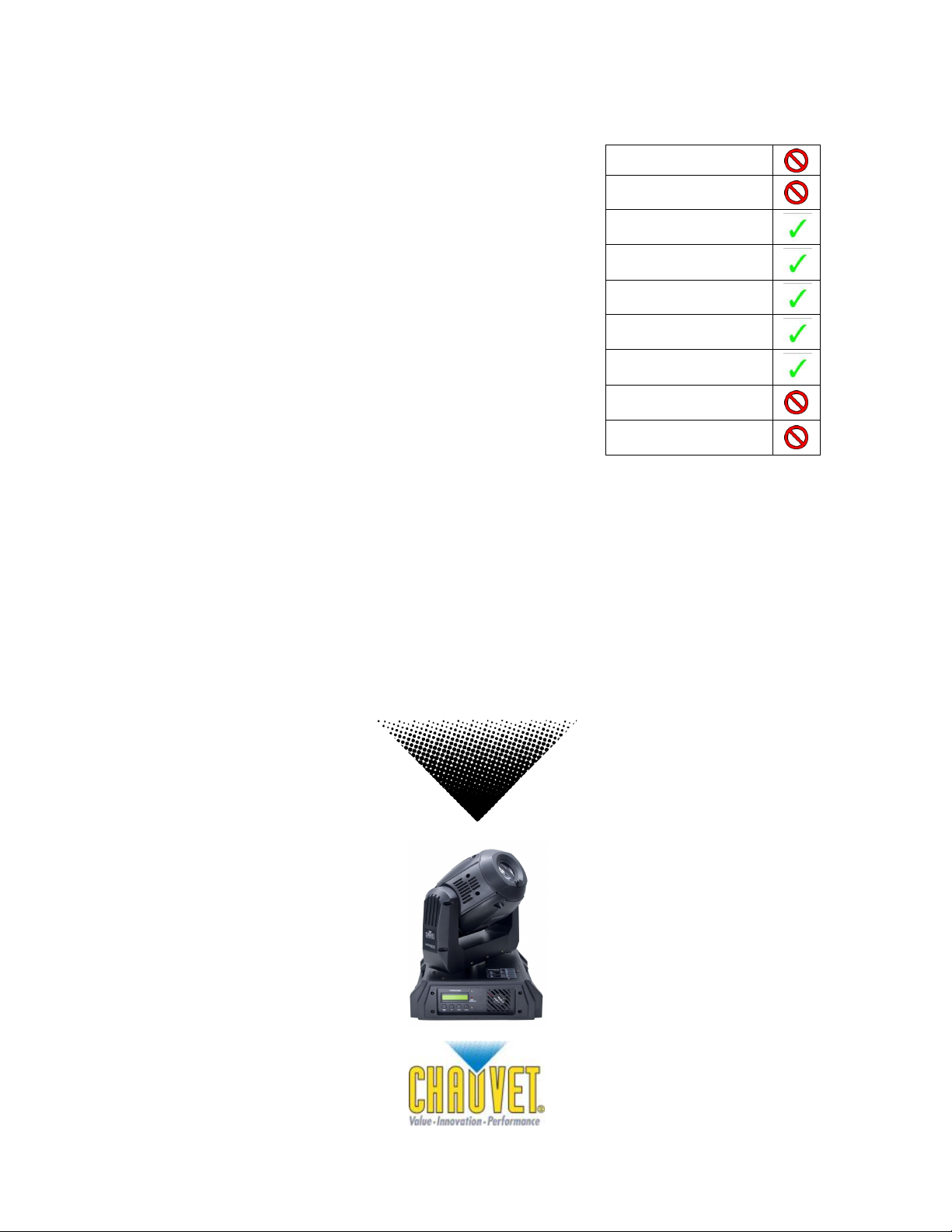
Intimidator™ Spot 150
Snapshot
OK on Dimmer
Outdoor OK
Sound Activated
DMX512
Master/Slave
115V/230V Switch
Replaceable Fuse
User Serviceable
Duty Cycle
USER MANUAL
3000 N 29th Ct, Hollywood, FL 33020 U.S.A.
(800) 762-1084 – (954) 929-1115
FAX (954) 929-5560
www.chauvetlighting.com
Page 2

TABLE OF CONTENTS
1. Before You Begin .................................................................................................................................................................. 3
What is included .......................................................................................................................................................................... 3
Unpacking Instructions ............................................................................................................................................................... 3
AC Power .................................................................................................................................................................................... 3
Safety Instructions ...................................................................................................................................................................... 4
2. Introduction ........................................................................................................................................................................... 5
Features ...................................................................................................................................................................................... 5
Additional Features ..................................................................................................................................................................... 5
DMX Channel Summary ............................................................................................................................................................. 6
Advanced Mode .......................................................................................................................................................................... 6
Basic Mode.................................................................................................................................................................................. 6
Product Overview ........................................................................................................................................................................ 6
Product Dimensions .................................................................................................................................................................... 7
3. Setup ...................................................................................................................................................................................... 7
Lamp ............................................................................................................................................................................................ 7
Maximizing the life of your lamp ................................................................................................................................................. 7
Lamp Installation ......................................................................................................................................................................... 7
Lamp Alignment How-To ............................................................................................................................................................ 8
Fuse Replacement ...................................................................................................................................................................... 8
Replacing Gobos ........................................................................................................................................................................ 9
Fixture Linking ........................................................................................................................................................................... 10
Data Cabling ............................................................................................................................................................................. 10
DMX Data Cable ....................................................................................................................................................................... 10
Cable Connectors ..................................................................................................................................................................... 10
3-Pin to 5-Pin Conversion Chart............................................................................................................................................... 11
Setting up a DMX Serial Data Link ........................................................................................................................................... 11
Master/Slave Fixture Linking .................................................................................................................................................... 11
Mounting .................................................................................................................................................................................... 12
Orientation ................................................................................................................................................................................. 12
Rigging ...................................................................................................................................................................................... 12
Manual Focus ............................................................................................................................................................................ 13
4. Operating Instructions ....................................................................................................................................................... 14
Navigating the Control Panel .................................................................................................................................................... 14
Menu Map ................................................................................................................................................................................. 15
Service Menu Map .................................................................................................................................................................... 16
User Configurations .................................................................................................................................................................. 17
To set the pan to inverting or non-inverting: ............................................................................................................................ 17
To set the tilt to inverting or non-inverting: ............................................................................................................................... 17
To activate/deactivate move-in-black function(s): ................................................................................................................... 17
Additional Functions.................................................................................................................................................................. 17
To use the fixture with the ca-9 easy controller. ...................................................................................................................... 17
Resetting the fixture: ................................................................................................................................................................. 17
To restore all settings to their factory defaults: ........................................................................................................................ 18
Operation ................................................................................................................................................................................... 18
Stand-Alone Mode (Sound-Active, Auto Mode): ...................................................................................................................... 18
Master/Slave Mode (Master Sound, Master Auto): ................................................................................................................. 18
DMX Mode ................................................................................................................................................................................ 18
DMX Channel Values ............................................................................................................................................................... 19
5. Appendix .............................................................................................................................................................................. 22
DMX Primer ............................................................................................................................................................................... 22
SETTING THE STARTING ADDRESS .................................................................................................................................... 22
Intimidator Spot 150 Service Maintenance Guide ................................................................................................................... 23
Contact Us................................................................................................................................................................................. 24
General Maintenance ............................................................................................................................................................... 25
Returns Procedure .................................................................................................................................................................... 25
Claims........................................................................................................................................................................................ 25
Technical Specifications ........................................................................................................................................................... 26
Intimidator™ Spot 150 User Manual 2 6/19/2009 9:08 AM
Page 3

Figure 1 - AC Voltage Switch
Not all fixtures have a voltage
select switch. Please be sure to
connect to the proper voltage.
1. BEFORE YOU BEGIN
What is included
1 x Intimidator™ Spot 150
1 x Mounting bracket kit w/screws
1 x Power Cord
1 x Warranty Card
1 x User Manual
Unpacking Instructions
Immediately upon receiving a fixture, carefully unpack the carton, check the contents to ensure that
all parts are present, and have been received in good condition. Notify the shipper immediately and
retain packing material for inspection if any parts appear damaged from shipping or the carton itself
shows signs of mishandling. Save the carton and all packing materials. In the event that a fixture
must be returned to the factory, it is important that the fixture be returned in the original factory box
and packing.
AC Power
To determine the power requirements for a particular fixture, see the label affixed to the back plate of
the fixture or refer to the fixture’s specifications chart. A fixture’s listed current rating is its average
current draw under normal conditions. All fixtures must be powered directly off a switched circuit and
cannot be run off a rheostat (variable resistor) or dimmer circuit, even if the rheostat or dimmer
channel is used solely for a 0% to 100% switch. Before applying power to a
fixture, check that the source voltage matches the fixture’s requirement.
Check the fixture or device carefully to make sure that if a voltage selection
switch exists that it is set to the correct line voltage you will use.
Warning! Verify that the voltage select switch on your unit matches the
line voltage applied. Damage to your fixture may result if the
line voltage applied does not match the voltage indicated on
the voltage selector switch. All fixtures must be connected to
circuits with a suitable Earth Ground.
Intimidator™ Spot 150 User Manual 3 6/19/2009 9:08 AM
Page 4
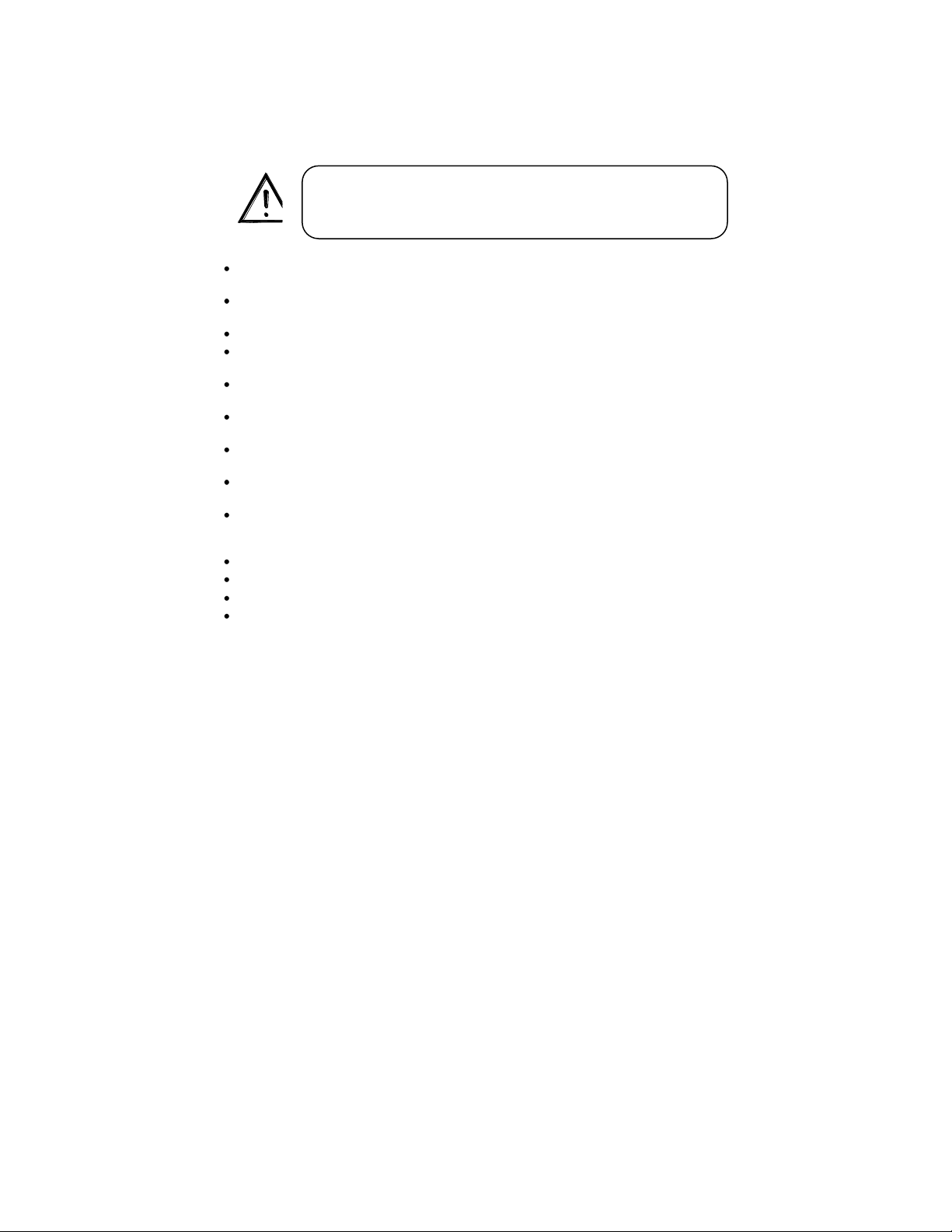
Safety Instructions
Please read these instructions carefully, which includes important
information about the installation, usage and maintenance of this
product.
Please keep this User Guide for future consultation. If you sell the unit to another user, be sure that
they also receive this instruction booklet.
Always make sure that you are connecting to the proper voltage, and that the line voltage you are
connecting to is not higher than that stated on the decal or rear panel of the fixture.
This product is intended for indoor use only!
To prevent risk of fire or shock, do not expose fixture to rain or moisture. Make sure there are no
flammable materials close to the unit while operating.
The unit must be installed in a location with adequate ventilation, at least 20in (50cm) from adjacent
surfaces. Be sure that no ventilation slots are blocked.
Always disconnect from power source before servicing or replacing lamp or fuse and be sure to
replace with same lamp source.
Secure fixture to fastening device using a safety chain. Never carry the fixture solely by its head. Use
its carrying handles.
Maximum ambient temperature (Ta) is 104°F (40°C). Do not operate fixture at temperatures higher
than this.
In the event of a serious operating problem, stop using the unit immediately. Never try to repair the
unit by yourself. Repairs carried out by unskilled people can lead to damage or malfunction. Please
contact the nearest authorized technical assistance center. Always use the same type spare parts.
Never connect the device to a dimmer pack.
Make sure the power cord is never crimped or damaged.
Never disconnect the power cord by pulling or tugging on the cord.
Avoid direct eye exposure to the light source while it is on.
Caution! There are no user serviceable parts inside the unit. Do not open the housing or
attempt any repairs yourself. In the unlikely event your unit may require service,
please contact CHAUVET at: 954-929-1115.
Intimidator™ Spot 150 User Manual 4 6/19/2009 9:08 AM
Page 5
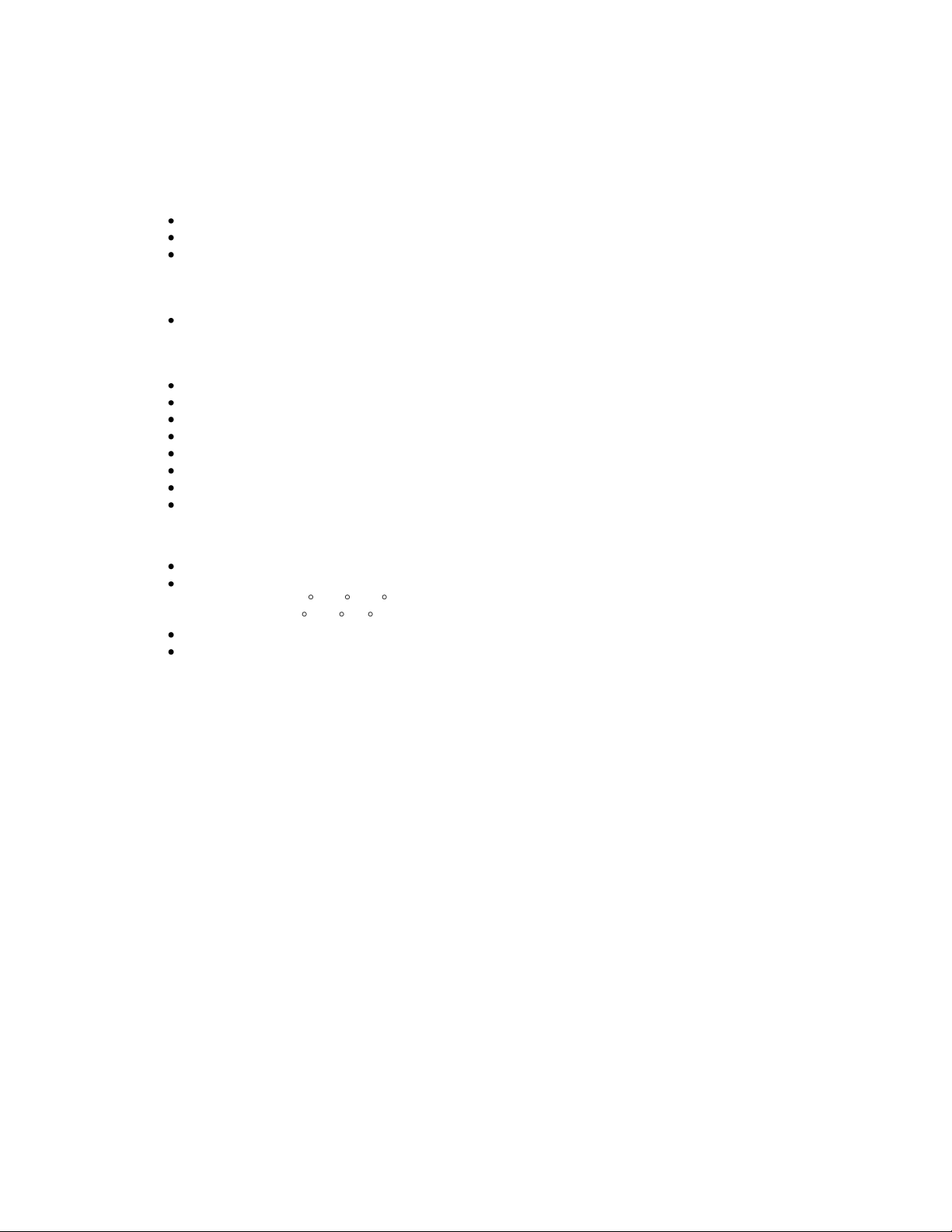
2. INTRODUCTION
Features
8 or 12-channel DMX-512 moving yoke
Pan: 540° / tilt: 270°
Color wheel
7 colors + white
Split colors
Rainbow color spin at variable speeds
Indexed rotating gobo wheel with gobo shake
7 interchangeable gobos + open
5 metal, 2 glass installed
Rotating gobo wheel spin at variable speeds
Variable motorized shutter (for strobing)
Variable motorized dimmer (0 – 100%)
Remote fixture reset, lamp on/off & vector speed channel
Individual reset of pan/tilt, color, gobo, shutter
Move-in-black for pan/tilt, color, gobo
Built-in effect macros via DMX (gobo, gobo rotation, color, strobe)
Built-in automated programs via master/slave or DMX
Built-in sound-active programs via master/slave or DMX
Additional Features
3-pin and 5-pin DMX connections
User-selectable pan/tilt ranges
Pan: 540 , 360 , 180
Tilt: 270 , 180 , 90
Automatic pan & tilt correction
User-selectable basic or advanced operating modes
Intimidator™ Spot 150 User Manual 5 6/19/2009 9:08 AM
Page 6
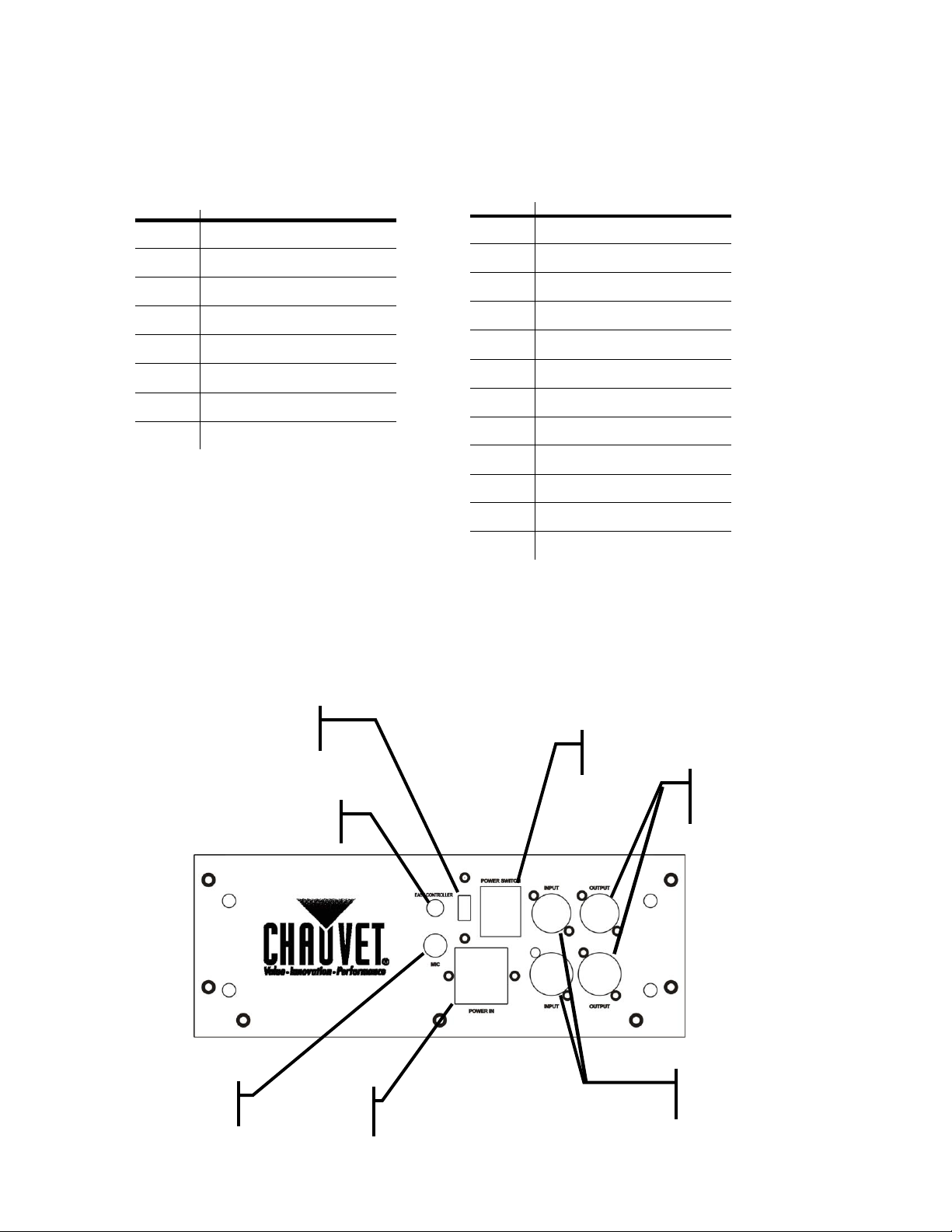
DMX Channel Summary
CHANNEL
FUNCTION
1
Pan
2
Tilt
3
Color
4
Gobo
5
Gobo rotation
6
Shutter
7
Dimmer
8
Effect
CHANNEL
FUNCTION
1
Pan coarse
2
Tilt coarse
3
Pan fine
4
Tilt fine
5
Pan/Tilt speed
6
Color
7
Gobo
8
Gobo rotation
9
Shutter
10
Dimmer
11
Mode/function
12
Effect
DMX out
3 & 5-pin
IEC Power
input
Microphone
Easy
Controller
DMX in
3 & 5-pin
Power
switch
115/230V
switch
Basic Mode
Advanced Mode
Product Overview
Intimidator™ Spot 150 User Manual 6 6/19/2009 9:08 AM
Page 7
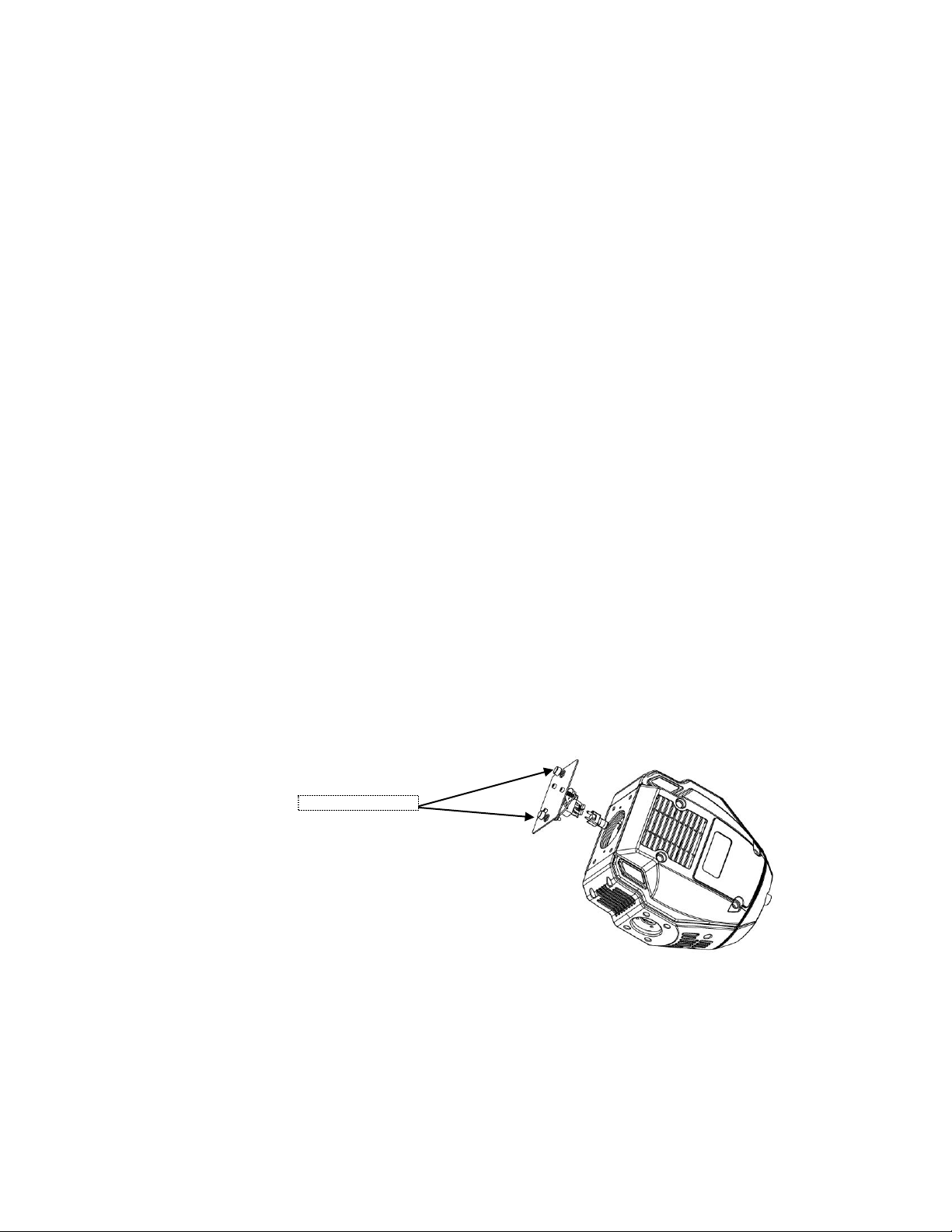
3. SETUP
Lamp cover screws
Lamp
You will need to install a lamp prior to the initial operation of the fixture. A HTI 150W discharge lamp
is included.
Warning! When replacing the lamp, please wait 15 minutes after powering down to allow the unit to cool
down! Always disconnect from main power prior to lamp replacement.
Do not touch the envelope (glass area) of the bulb with bare hands. If this happens, clean the lamp
with alcohol and wipe it with a lint free cloth before installation.
Maximizing the life of your lamp
Note: To ensure the longest and most efficient use of the lamp always wait between 10 and 15
minutes before re-applying power after a shutdown.
Failure to do so could result in premature aging of the lamp and failure to the electronics that drive it.
Never turn off the power to the unit while the lamp is striking. Always wait 15 minutes after powering
on the fixture before powering down. Turning off the lamp during striking may permanently damage
the lamp.
Lamp Installation
Follow the instructions below for lamp installation.
1) Turn off power to fixture.
2) Loosen the 2 lamp covers knobs by turning counter-clockwise.
3) If there is a current lamp you are replacing, remove it now.
4) While using care not to allow the globe of the lamp to contact your bare skin,
install the new lamp.
5) Replace lamp cover and tighten knobs.
Intimidator™ Spot 150 User Manual 7 6/19/2009 9:08 AM
Page 8
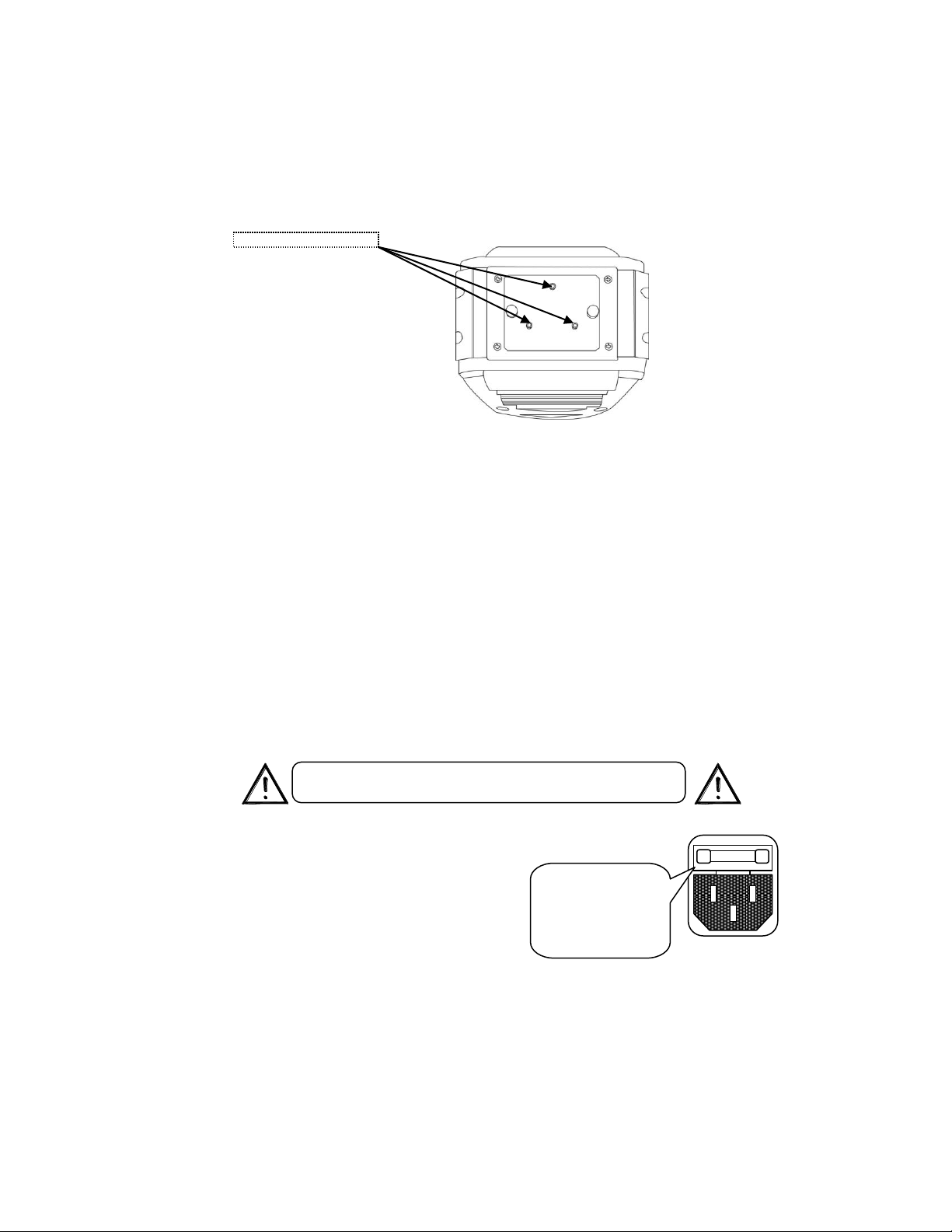
The fuse is located
inside this
compartment.
Remove using a flat
head screwdriver.
Lamp Alignment How-To
Disconnect the power cord before replacing a fuse and always
replace with the same type fuse.
Lamp alignment screws
After a new installation of a lamp, you may find that there is an uneven field of light or what is refered
to as a “hot spot”. This is due to the most intense point of the lamp source not being positioned
optimally within the reflector.
There are 3 lamp alignment screws provided at the base of the fixture. Turning these screws allows
you to optimize the projection quality of the spot, as well as the overall intensity of the beam.
1. Project a white spot against any flat surface. Preferably the surface should be white or pastel in
color.
2. Turning the lamp alignment screws, try to position the hot spot in the center of the beam as best
as possible. This could require many attempts on your part. It is advisable to even out the
screws prior to lamp alignment as described in the illustration.
3. Once the hot spot is in the center of the spot, do your best to turn all screws equally as to affect
movement up or down within the reflector.
4. As you move in and out of optimum lamp focus, you will see the hot spot either get wider or
narrower. The goal is to either totally diminish the hot spot by having it widen and spread across
the entire spot or moving the hot spot so that it covers as much of the beam spot area as
possible.
Fuse Replacement
With a flat head screwdriver wedge the fuse
holder out of its housing. Remove the damaged
fuse from its holder and replace with exact
same type fuse. Insert the fuse holder back in
its place and reconnect power.
Intimidator™ Spot 150 User Manual 8 6/19/2009 9:08 AM
Page 9

Replacing Gobos
Top cover screws
2
Gobo wheel
4
Retaining ring
Gobo
1
2
3 4 5 6 7
1) Be sure the fixture is not powered or connected to mains.
2) Remove the top cover by removing the 4 screws with a Phillips #2 screwdriver.
3) With your hand, move the gobo wheel to the desired gobo to change.
4) You may now replace the gobo easily by removing
the retaining ring. This may be done with a small tool.
5) Replace the new gobo and the retaining ring.
6) Replace top cover and 4 cover screws.
Intimidator™ Spot 150 User Manual 9 6/19/2009 9:08 AM
Page 10

Fixture Linking
DMX -
INPUT
OUTPUT
1
3
2
1 3 2
1
3
2
Resistance 120
ohm 1/4w between
pin 2 (DMX -) and
pin 3 (DMX +) of
the last fixture.
Termination reduces signal errors. To
avoid signal transmission problems
and interference, it is always
advisable to connect a DMX signal
terminator.
DMX connector configuration
You will need a serial data link to run light shows of one or more fixtures using a DMX-512 controller
or to run synchronized shows on two or more fixtures set to a master/slave operating mode. The
combined number of channels required by all the fixtures on a serial data link determines the number
of fixtures the data link can support.
Important: Fixtures on a serial data link must be daisy chained in one single line. To comply with the EIA-485
Maximum recommended serial data link distance: 500 meters (1640 ft.)
Maximum recommended number of fixtures on a serial data link: 32 fixtures
Data Cabling
To link fixtures together you must obtain data cables. You can purchase CHAUVET-certified DMX
cables directly from a dealer/distributor or construct your own cable. If you choose to create your own
cable please use data-grade cables that can carry a high quality signal and are less prone to
electromagnetic interference.
DMX DATA CABLE
Use a Belden© 9841 or equivalent cable which meets the specifications for EIA RS-485 applications.
Standard microphone cables cannot transmit DMX data reliably over long distances. The cable will
have the following characteristics:
standard no more than 32 devices should be connected on one data link. Connecting more than 32
fixtures on one serial data link without the use of a DMX optically-isolated splitter may result in
deterioration of the digital DMX signal.
2-conductor twisted pair plus a shield
Maximum capacitance between conductors – 30 pF/ft.
Maximum capacitance between conductor and shield – 55 pF/ft.
Maximum resistance of 20 ohms / 1000 ft.
Nominal impedance 100 – 140 ohms
CABLE CONNECTORS
Cabling must have a male XLR connector on one end and a female XLR connector on the other end.
CAUTION Do not allow contact between the common and the fixture’s chassis ground. Grounding the common
can cause a ground loop, and your fixture may perform erratically. Test cables with an ohm meter to
verify correct polarity and to make sure the pins are not grounded or shorted to the shield or each other.
Intimidator™ Spot 150 User Manual 10 6/19/2009 9:08 AM
Page 11

This drawing provides a
general illustration of the
DMX Input/Output panel of
a lighting fixture.
Universal DMX Controller
Continue the link
Often, the setup for Master-Slave
and Standalone operation requires
that the first fixture in the chain be
initialized for this purpose via either
settings in the control panel or DIPswitches. Secondarily, the fixtures
that follow may also require a slave
setting. Please consult the
“Operating Instructions” section in
this manual for complete instructions
for this type of setup and
configuration.
Master
Slave
Slave
3-PIN TO 5-PIN CONVERSION CHART
3 PIN TO 5 PIN CONVERSION CHART
Conductor
3 Pin Female (output)
5 Pin Male (Input)
Ground/Shield
Pin 1
Pin 1
Data ( - ) signal
Pin 2
Pin 2
Data ( + ) signal
Pin 3
Pin 3
Do not use
Do not use
Do not use
Do not use
Note! If you use a controller with a 5 pin DMX output connector, you will need to use a 5 pin to 3 pin adapter.
CHAUVET Model No: DMX5M, or DMX5F.
The chart below details a proper cable conversion:
Setting up a DMX Serial Data
Link
1. Connect the (male) 3 pin connector side of
the DMX cable to the output (female) 3 pin
connector of the controller.
2. Connect the end of the cable coming from
the controller which will have a (female) 3
pin connector to the input connector of the
next fixture consisting of a (male) 3 pin
connector.
3. Then, proceed to connect from the output
as stated above to the input of the following
fixture and so on.
Master/Slave Fixture Linking
Intimidator™ Spot 150 User Manual 11 6/19/2009 9:08 AM
CHAUVET Certified DMX Data Cables
Order Code Description
DMX1.5 DMX Cable 1.5m/4.9ft
DMX4.5 DMX Cable 4.5m/14.8ft
DMX10 DMX Cable 10m/32.8ft
1. Connect the (male) 3 pin connector side of the DMX cable to the output (female) 3 pin connector
of the first fixture.
2. Connect the end of the cable coming from the first fixture which will have a (female) 3 pin
connector to the input connector of the next fixture consisting of a (male) 3 pin connector. Then,
proceed to connect from the output as stated above to the input of the following fixture and so on.
Page 12

Hanging Clamp
Note!
Clamp is sold separately.
Mounting
Safety Cable
(CH-05)
37mm
50mm
mm
24mm
302mm
Mounting bracket
ORIENTATION
This fixture may be mounted in a hanging or floor mounted/upright position.
Do not hang this fixture at odd angels, such as 45° degrees or 90° degrees!
RIGGING
It is important never to obstruct the fan or vents pathway. Mount the
fixture using, a suitable “C” or “O” type clamp (CLP-15, CLP-06. Adjust
the angle of the fixture by loosening both knobs and tilting the fixture.
After finding the desired position, retighten both knobs.
When selecting installation location, take into consideration lamp
replacement access and routine maintenance.
Safety cables must always be used (CH-05).
Never mount in places where the fixture will be exposed to rain, high
humidity, extreme temperature changes or restricted ventilation.
Intimidator™ Spot 150 User Manual 12 6/19/2009 9:08 AM
Page 13

Manual
focus
MANUAL FOCUS
This fixture has a manual focus mechanical adjustment.
1. Locate the focus adjustment knob at the front of the fixture.
2. Using your hand (not a tool!) rotate this either clockwise or counter-clockwise in the desired focus position.
Note: you may not adjust this focus remotely, so be sure to set this to a position that works in the
location that you are running/installing the fixture.
Note: it may be best to first set the fixture to a gobo with the color open/white, in order to make this
process more effective.
Intimidator™ Spot 150 User Manual 13 6/19/2009 9:08 AM
Page 14

4. OPERATING INSTRUCTIONS
Button
Function
<MODE/ESC>
Used to access the menu or to return to a
previous menu option
<UP>
Scrolls through menu options in ascending
order
<DOWN>
Scrolls through menu options in descending
order
<ENTER>
Used to select and store the current menu
or option within a menu
Navigating the Control Panel
Access control panel functions using the four panel buttons located directly underneath the LCD
Display.
The Control Panel LCD Display shows the menu items you select from the menu map on page #.
When a menu function is selected, the display will show immediately the first available option for the
selected menu function. To select a menu item, press <ENTER>.
Press the <MODE/ESC> button repeatedly until MENU appears on the top line of the display. This is
the top of the menu map. What appears on the bottom line of the display is one of the four choices in
the menu map. Use the <UP> and <DOWN> buttons to navigate the menu map and menu options.
Press the <ENTER> button to access the menu function currently displayed or to enable a menu
option. To return to the previous option or menu without changing the value, press the <MODE/ESC>
button.
Intimidator™ Spot 150 User Manual 14 6/19/2009 9:08 AM
Page 15

Menu Map
MAIN FUNCTION
SUB-FUNCTION
SELECTION
INSTRUCTION
1. DMX Address
Address
000 ~ 255
Sets the DMX starting address
2. Run
Fast
Sets the fixture to fast Auto mode
Slow
Sets the fixture to slow Auto mode
Sound
Sets the fixture to audio triggering Auto
mode
Econtr
Sets the fixture to operate with the Easy
Controller
Slave
Sets the fixture to receive signal from
another fixture (master/slave) or from a
DMX controller
3. Pan
Normal
Sets the Pan to normal operation
Reverse
Sets the Pan to inverted operation
4. Tilt
Normal
Sets the Tilt to normal operation
Reverse
Sets the Tilt to inverted operation
5. Display
Bright
Sets the display backlight to remain on
indefinitely
30-Close
Sets the display to turn off the back light
after 30 seconds
6. Pan Angle
540
Sets the Pan range to full
360
Limits the Pan range to 360° degrees
180
Limits the Pan range to 180° degrees
7. Tilt Angle
270
Sets the Tilt range to full
180
Limits the Tilt range to 180° degrees
90
Limits the Tilt range to 90° degrees
8. Channel
ADVANCED
12-channel 16-bit pan/tilt operation
Basic
8-channel 8-bit pan/tilt operation
9. Lamp Control
ON
Turns the lamp on
OFF
Turns off the lamp
10. Reset System
No
No function
Ok
Resets the fixture
11. Load Set
No
No function
Ok
Reset all settings to factory defaults
Intimidator™ Spot 150 User Manual 15 6/19/2009 9:08 AM
Page 16

Menu Map (continued)
The password is: 2323
Exit this mode by pressing Mode/Esc 2 times (2X)
Service Menu Map
Intimidator™ Spot 150 User Manual 16 6/19/2009 9:08 AM
Page 17

User Configurations
TO SET THE PAN TO INVERTING OR NON-INVERTING:
1) Press the <MENU/ESC>.
2) Select the desired option by using the <UP> and/or <DOWN> button to navigate through the
display until you reach “3-Pan”.
2) Press the <ENTER> button.
Note: you may select “Normal” using the <UP and/or <DOWN buttons and press the <ENTER>
button for non-inverting; or, you may select “Reverse” for inverting.
TO SET THE TILT TO INVERTING OR NON-INVERTING:
1) Press the <MENU/ESC>.
2) Select the desired option by using the <UP> and/or <DOWN> button to navigate through the
display until you reach “4-Tilt”.
2) Press the <ENTER> button.
Note: you may select “Normal” using the <UP> and/or <DOWN> buttons and press the <ENTER>
button for non-inverting; or, you may select “Reverse” for inverting.
TO ACTIVATE/DEACTIVATE MOVE-IN-BLACK FUNCTION(S):
This fixture has a built-in function that will offer greater ease in programming. This is called the movein-black function. This is the option of stating that the fixture will blackout (close shutter) between 2
different steps of operation via DMX. You may enable and disable this function remotely via the
control channel in DMX operation. See the below instructions for this operation for the pan/tilt
movement.
1. Using a DMX controller, bring channel 14 (in advanced mode) to a value of [010014].
2. Hold this value for 3 seconds.
3. After 3 seconds, you may bring the channel back down to a value of [000].
4. The fixture now has saved this setting in the onboard memory and will retain it. If you wish
to disable this function, then you may bring channel 14 to a value of [015019].
You may follow the above steps for the pan/tilt, color, gobo, and combined movement by locating the corresponding DMX
values in the DMX values section of this user manual.
Additional Functions
TO USE THE FIXTURE WITH THE CA-9 EASY CONTROLLER.
1) Under the “Run” option in the menu, select “Econtr”.
2) Press the <ENTER> button.
3) Now, plug in the CA-9 into the EASY CONTROLLER connection on the back panel of the fixture.
RESETTING THE FIXTURE:
1) Under the “10-Reset system”, Press <ENTER>.
2) “Select: Ok”.
Intimidator™ Spot 150 User Manual 17 6/19/2009 9:08 AM
Page 18

TO RESTORE ALL SETTINGS TO THEIR FACTORY DEFAULTS:
Warning: This will erase all user settings and revert the fixture back to the original factory defaults!
1) Under the “11-Load Set”, Press <ENTER>.
2) “Select: Ok”.
3) Press the <ENTER> button
Operation
Stand-Alone Mode (Sound-Active, Auto Mode):
This mode allows a single unit to run to the beat of the music, or the unit will auto change in Auto
Mode.
1) Set the fixture to the desired standalone mode by selecting it in the onboard menu.
2) Press <MENU/ESC> until you reach the “2- Run” option. Press <ENTER>.
3) Select the desired standalone program using the <UP> and/or <DOWN> buttons. Press
<ENTER>.
Master/Slave Mode (Master Sound, Master Auto):
DMX Mode
This mode will allow you to link up to 32 units together, without a controller.
1) Use standard DMX cables to daisy chain your units together via the DMX connector on the rear
of the units. For longer cable runs we suggest a terminator at the last fixture. For more
information about terminators, see page 12.
2) Choose a unit to function as the Master. Adjust the options in the display of the master unit to
one of the 3 Master Standalone modes: Auto, Sound, & Econtr. The unit must be the first unit in
line. Then simply daisy chain the units together using DMX cable.
3) Set the “Run” to “Slave” on the slave units, and they will react the same as the Master.
This mode allows the unit to be controlled by any universal DMX controller. If you are unfamiliar with
DMX, please read the DMX Primer on Page 30.
1) Press <MENU/ESC> until you reach the “1-DMX Address”.
2) Press <ENTER>.
3) Adjust your starting DMX address by using the <UP> and/or <DOWN> buttons..
4) Press <MENU/ESC> until you reach the “2- Run”.
5) Press <ENTER>.
6) Using the <UP> and/or <DOWN> buttons, “Select: Slave”.
7) Press <ENTER> button.
Intimidator™ Spot 150 User Manual 18 6/19/2009 9:08 AM
Page 19

DMX Channel Values
CHANNEL
VALUE
FUNCTION
1
000 255
Pan
0° 540°
2
000 255
Tilt
0° 270°
3
000 255
Pan fine
0° 3°
4
000 255
Tilt fine
0° 3°
5
000 255
Pan/tilt speed
Fast Slow
6
000 007
008 015
016 023
024 031
032 039
040 047
048 055
056 063
064 066
067 078
079 092
093 107
108 120
121 136
137 152
153 170
171 212
213 255
Color Wheel
White (open)
Light Blue
Red
Peachblow
Green
Yellow
Pink
UV
White
White + Light Blue
Light Blue + Red
Red + Peachblow
Peachblow + Green
Green + Yellow
Yellow + Pink
Pink + UV
Rotating clockwise with increasing speed
Rotating counter-clockwise with increasing speed
7
000 009
010 019
020 029
030 039
040 049
050 059
060 069
070 079
080 088
089 099
100 119
120 139
140 159
160 179
180 199
200 219
220 255
Gobo Wheel
Open
Gobo 1
Gobo 2
Gobo 3
Gobo 4
Gobo 5
Gobo 6 (glass)
Gobo 7 (glass)
No function
Gobo 1 gobo shake, fast to slow
Gobo 2 gobo shake, fast to slow
Gobo 3 gobo shake, fast to slow
Gobo 4 gobo shake, fast to slow
Gobo 5 gobo shake, fast to slow
Gobo 6 (glass) gobo shake, (fast slow)
Gobo 7 (glass) gobo shake, (fast slow)
Gobo scroll: Bidirectional rotation
8
000 010
011 131
132 132
133 255
Gobo Rotation
Stop
Rotate Counter-clockwise (slow fast)
Stop
Rotate Clockwise (slow fast)
9
000 007
008 022
023 085
086 100
101 165
166 180
181 246
247 255
Shutter
Shutter closed
Open
Strobe (slow fast)
Open
Pulse (slow fast)
Open
Random (slow fast)
Open
10
000 255
Dimmer
Closed Open
11
000 009
Function
No function
Advance Mode: (16-bit pan/tilt, 12-channel)
Intimidator™ Spot 150 User Manual 19 6/19/2009 9:08 AM
Page 20

010 014
015 019
020 024
025 029
030 034
035 039
040 044
045 049
050 054
055 059
060 064
065 069
070 074
075 079
080 089
090 111
112 119
120 127
128 129
130 192
193 255
Pan/tilt move-in-black
Pan/tilt move-in-black (disabled)
Color wheel move-in-black
Color wheel move-in-black (disabled)
Gobo wheel move-in-black
Gobo wheel move-in-black (disabled)
All movement move-in-black
All movement move-in-black (disabled)
Reset pan/tilt
Reset color wheel
Reset gobo wheel
Reset shutter
Reset focus
Reset prism
Reset all
No function
Lamp off
Lamp on
No function
Auto program
Sound program
12
000 009
010 019
020 029
030 039
040 049
050 059
060 069
070 079
080 089
090 099
100 109
110 119
120 129
130 139
140 149
150 159
160 169
170 179
180 189
190 199
200 209
210 219
220 229
230 239
240 249
250 255
Effect
No function
Effect 1
Effect 2
Effect 3
Effect 4
Effect 5
Effect 6
Effect 7
Effect 8
Effect 9
Effect 10
Effect 11
Effect 12
Effect 13
Effect 14
Effect 15
Effect 16
Effect 17
Effect 18
Effect 19
Effect 20
Effect 21
Effect 22
Effect 23
Effect 24
Effect 25
Intimidator™ Spot 150 User Manual 20 6/19/2009 9:08 AM
Page 21

Basic Mode: (8-bit pan/tilt, 8-channel)
CHANNEL
VALUE
FUNCTION
1
000 255
Pan
0° 540°
2
000 255
Tilt
0° 270°
3
000 007
008 015
016 023
024 031
032 039
040 047
048 055
056 063
064 066
067 078
079 092
093 107
108 120
121 136
137 152
153 170
171 212
213 255
Color Wheel
White (open)
Light Blue
Red
Peachblow
Green
Yellow
Pink
UV
White
White + Light Blue
Light Blue + Red
Red + Peachblow
Peachblow + Green
Green + Yellow
Yellow + Pink
Pink + UV
Rotating clockwise with increasing speed
Rotating counter-clockwise with increasing speed
4
000 009
010 019
020 029
030 039
040 049
050 059
060 069
070 079
080 088
089 099
100 119
120 139
140 159
160 179
180 199
200 219
220 255
Gobo Wheel
Open
Gobo 1
Gobo 2
Gobo 3
Gobo 4
Gobo 5
Gobo 6 (glass)
Gobo 7 (glass)
No function
Gobo 1 gobo shake, fast to slow
Gobo 2 gobo shake, fast to slow
Gobo 3 gobo shake, fast to slow
Gobo 4 gobo shake, fast to slow
Gobo 5 gobo shake, fast to slow
Gobo 6 (glass) gobo shake, (fast slow)
Gobo 7 (glass) gobo shake, (fast slow)
Gobo scroll: Bidirectional rotation
5
000 010
011 131
132 132
133 255
Gobo Rotation
Stop
Rotate Counter-clockwise (slow fast)
Stop
Rotate Clockwise (slow fast)
6
000 007
008 022
023 085
086 100
101 165
166 180
181 246
247 255
Shutter
Shutter closed
Open
Strobe (slow fast)
Open
Pulse (slow fast)
Open
Random (slow fast)
Open
7
000 255
Dimmer
ClosedOpen
8
000 009
010 014
015 019
020 024
025 029
030 034
035 039
040 044
045 049
050 054
055 059
060 064
065 069
Function
No function
Pan/tilt move-in-black
Pan/tilt move-in-black (disabled)
Color wheel move-in-black
Color wheel move-in-black (disabled)
Gobo wheel move-in-black
Gobo wheel move-in-black (disabled)
All movement move-in-black
All movement move-in-black (disabled)
Reset pan/tilt
Reset color wheel
Reset gobo wheel
Reset shutter
Intimidator™ Spot 150 User Manual 21 6/19/2009 9:08 AM
Page 22

075 079
080 089
090 111
112 119
120 127
128 129
130 192
193 255
Reset prism
Reset all
No function
Lamp off
Lamp on
No function
Auto program
Sound program
5. APPENDIX
DMX Primer
There are 512 channels in a DMX-512 connection. Channels may be assigned in any manner. A
fixture capable of receiving DMX 512 will require one or a number of sequential channels. The user
must assign a starting address on the fixture that indicates the first channel reserved in the controller.
There are many different types of DMX controllable fixtures and they all may vary in the total number
of channels required. Choosing a start address should be planned in advance. Channels should
never overlap. If they do, this will result in erratic operation of the fixtures whose starting address is
set incorrectly. You can however, control multiple fixtures of the same type using the same starting
address as long as the intended result is that of unison movement or operation. In other words, the
fixtures will be slaved together and all respond exactly the same.
DMX fixtures are designed to receive data through a serial Daisy Chain. A Daisy Chain connection is
where the DATA OUT of one fixture connects to the DATA IN of the next fixture. The order in which
the fixtures are connected is not important and has no effect on how a controller communicates to
each fixture. Use an order that provides for the easiest and most direct cabling. Connect fixtures
using shielded two conductor twisted pair cable with three pin XLR male to female connectors. The
shield connection is pin 1, while pin 2 is Data Negative (S-) and pin 3 is Data positive (S+). CHAUVET
carries 3-pin XLR DMX compliant cables, DMX-10 (33’), DMX-4.5 (15’) and DMX-1.5 (5’)
SETTING THE STARTING ADDRESS
This DMX mode enables the use of a universal DMX controller device. Each fixture requires a "start address"
from 1 to 512. A fixture requiring one or more channels for control begins to read the data on the channel
indicated by the start address. For example, a fixture that uses 6 DMX channels and was addressed to start on
DMX channel 100, would read data from channels: 100, 101, 102, 103, 104, and 105. Choose start addresses
so that the channels used do not overlap, and note the start address selected for future reference.
If this is your first time addressing a fixture using the DMX-512 control protocol, we suggest jumping to the
Appendix Section and reading the heading “DMX Primer”. It contains very useful information that will help you
understand its use.
Intimidator™ Spot 150 User Manual 22 6/19/2009 9:08 AM
Page 23

Intimidator Spot 150 Service Maintenance Guide
Symptom(s)
Possible Solution(s)
Lamp is not illuminating
Clean the fixture regularly to avoid any such failure. This fixture is forced
convection cooled, which means that if the fans are kept clean and free of
debris, then proper cooling will be allowed to occur
Check the options in the display for Lamp function [on~off]. Also check the
DMX signal. It is possible to remotely turn off the lamp with a DMX controller.
Check to see if the lamp needs to be replaced. This is a wear item, and will
need to be checked and replaced on a regular basis of operation.
Breaker/Fuse keeps blowing
Check total load placed on the electrical circuit
Check for a short in the electrical wiring: internal and/or external
Device has no power
Check device’s fuse (internal)
Check for power on Mains
-Note: In the event of magnetic transformer failure, the unit can be sent in for
repair; however, a replacement part can be ordered directly from Chauvet
Part#: P140-IS150TRAN
Fixture is not responding to DMX
Check Control Panel settings for correct addressing
Check DMX cables
Check polarity switch settings on the controller
Check cable connections
Call service technician
-Note: In the event of Display/Master PCB failure, a replacement PCB can be
ordered directly from Chauvet Part#: P170-IS150MAS
Loss of signal
Use only DMX cables
Install terminator
Note: Keep DMX cables separated from power cables or black lights
Pan/tilt movement, color, gobo
reset problem
1 or more sensors may need to be adjusted or replaced. This may be either
the optical sensor or the magnetic stopper sensor.
Note In the event of a sensor failure, a replacement sensor may be ordered
directly from Chauvet: Part#: Magnetic Pan: P170-IS250PSS
Optical Pan: P170-IS250POS
Magnetic Tilt: P110-IS250TSS
Optical Tilt: P100-IS250TOS
Gobo: P100-IS150GWS
Gobo rotation: P100-IS150GRS
Color: P100-IS150CWS
The display backlight will not turn
off and stays lit
There is an option in the control board that determines if the display turns off
after 30 seconds of inactivity, or if the display stays lit indefinitely.
-See section “5-Display” in the onboard display “close”.
If you still have a problem after trying the above solutions, please contact CHAUVET Technical Support at
the location on the following page.
Intimidator™ Spot 150 User Manual 23 6/19/2009 9:08 AM
Page 24

Contact Us
World Wide
General Information CHAUVET
3000 North 29th Court
Hollywood, FL 33020
voice: 954.929.1115
fax: 954.929.5560
toll free: 800.762.1084
Technical Support CHAUVET
World Wide Web www.chauvetlighting.com
Website: http://www.chauvetlighting.com
3000 North 29th Court
Hollywood, FL 33020
voice: 954.929.1115 (Press 4)
fax: 954.929.5560 (Attention: Service)
Intimidator™ Spot 150 User Manual 24 6/19/2009 9:08 AM
Page 25

General Maintenance
To maintain optimum performance and minimize wear fixtures should be cleaned frequently. Usage
and environment are contributing factors in determining frequency. As a general rule, fixtures should
be cleaned at least twice a month. Dust build up reduces light output performance and can cause
overheating. This can lead to reduced lamp life and increased mechanical wear. Be sure to power off
fixture before conducting maintenance.
Unplug fixture from power. Use a vacuum or air compressor and a soft brush to remove dust
collected on external vents and internal components. Clean all glass when the fixture is cold with a
mild solution of glass cleaner or Isopropyl Alcohol and a soft lint free cotton cloth or lens tissue. Apply
solution to the cloth or tissue and drag dirt and grime to the outside of the lens. Gently polish optical
surfaces until they are free of haze and lint.
The cleaning of internal and external optical lenses and/or mirrors must be carried out periodically to
optimize light output. Cleaning frequency depends on the environment in which the fixture operates:
damp, smoky or particularly dirty surrounding can cause greater accumulation of dirt on the unit’s
optics. Clean with soft cloth using normal glass cleaning fluid. - Always dry the parts carefully. - Clean
the external optics at least every 20 days. Clean the internal optics at least every 30/60 days.
Returns Procedure
Returned merchandise must be sent prepaid and in the original packing, call tags will not be issued.
Package must be clearly labeled with a Return Merchandise Authorization Number (RMA #).
Products returned without a RMA # will be refused. Call CHAUVET and request RMA # prior to
shipping the fixture. Be prepared to provide the model number, serial number and a brief description
of the cause for the return. Be sure to properly pack fixture, any shipping damage resulting from
inadequate packaging is the customer’s responsibility. CHAUVET reserves the right to use its own
discretion to repair or replace product(s). As a suggestion, proper UPS packing or double-boxing is
always a safe method to use.
Note: If you are given a RMA #, please include the following information on a piece of
paper inside the box:
1) Your name
2) Your address
3) Your phone number
4) The RMA #
5) A brief description of the symptoms
Claims
Damage incurred in shipping is the responsibility of the shipper; therefore the damage must be
reported to the carrier upon receipt of merchandise. It is the customer's responsibility to notify and
submit claims with the shipper in the event that a fixture is damaged due to shipping. Any other claim
for items such as missing component/part, damage not related to shipping, and concealed damage,
must be made within seven (7) days of receiving merchandise.
Intimidator™ Spot 150 User Manual 25 6/19/2009 9:08 AM
Page 26

Technical Specifications
WEIGHT & DIMENSIONS
Length .............................................................................................................................. 13.4 in (340 mm)
Width ................................................................................................................................ 13.1 in (333 mm)
Height ............................................................................................................................... 17.6 in (446 mm)
Weight ................................................................................................................................. 40 lbs (18.1 kg)
POWER
Switch-selectable power settings ............................................................ 115VAC 60Hz or 230VAC 50Hz
Fuse (fast-blow) ........................................................................................................................... F5A 250V
Power Consumption ......................................................................................... 221W (1.5A) max @ 120V
Power Consumption ......................................................................................... 299W (1.3A) max @ 230V
Inrush Power ........................................................................................................................... (3A) @ 120V
Inrush Power ........................................................................................................................ (0.8A) @ 230V
Power Factor...........................................................................................................................0.92 @ 120V
Power Factor...........................................................................................................................0.92 @ 230V
LIGHT SOURCE
Lamp .............................................................................................................. HTI150 150W 6500° 750hrs
PHOTO OPTIC
Luminance @ 1m ....................................................................................................................... 10,800 lux
Beam Angle ............................................................................................................................................ 14°
RANGE
Pan ........................................................................................................................................................570°
Tilt ..........................................................................................................................................................270°
ROTATING GOBOS
Outside diameter ........................................................................................................................... 24.8 mm
Image diameter (maximum) .......................................................................................................... 17.5 mm
Max thickness .................................................................................................................................. 2.5 mm
THERMAL
Maximum ambient temperature .............................................................................................104°F (40°C)
CONTROL & PROGRAMMING
Data input ............................................................................................... locking 3&5-pin XLR male socket
Data output ......................................................................................... locking 3&5-pin XLR female socket
Data pin configuration (3-pin) ..................................................................... pin 1 shield, pin 2 (-), pin 3 (+)
Data pin configuration (5-pin) ..................................... pin 1 shield, pin 2 (-), pin 3 (+), pin 4 & 5 not used
Protocols ........................................................................................................................... DMX-512 USITT
DMX Channels ..................................................................................................................................... 8, 12
STANDARD ORDERING INFORMATION
Intimidator™ Spot 250 ......................................................................................... INTIMIDATORSPOT150
Easy controller .................................................................................................................................... CA-9
WARRANTY INFORMATION
Warranty.................................................................................................................. 2-year limited warranty
Intimidator™ Spot 150 User Manual 26 6/19/2009 9:08 AM
