Chatsworth Products PowerScope In-Line Meter User Manual

CPI PowerScope
User’s Manual
Version 1.0
8/2009
800-834-4969
techsupport@chatsworth.com
www.chatsworth.com
©2009 Chatsworth Products, Inc. All rights reserved. CPI, CPI Passive Cooling, Saf-T-Grip, Seismic Frame, Slim-
Frame and MegaFrame are federally registered trademarks of Chatsworth Products, Inc. Cube-iT Plus,
Evolution, OnTrac, QuadraRack, Simply Efficient and TeraFrame are trademarks of Chatsworth Products, Inc.
All other trademarks belong to their respective companies. MKT-60020-462 08/09

Chatsworth Products, Inc.
9353 Winnetka Avenue
Chatsworth, CA 91311
800-834-4969
PowerScope User’s Manual
© 2009 Chatsworth Products, Inc. All rights reserved.
The information contained in this guide is subject to change without notice.
Chatsworth Products, Inc. shall not be liable for technical or editorial errors or omissions
contained herein; nor is it liable for incidental or consequential damages resulting from
the furnishing, performance, or use of this material.
Product names mentioned herein may be trademarks and/or registered trademarks of
their respective companies.
Warranty
Chatsworth Products, Inc. (CPI) guarantees manufactured products and each part or
component thereof against all defects in material and/or workmanship. Chatsworth
Products, Inc. agrees to remedy any manufacturing defect either through replacement or
repair at no charge provided that the defective unit is returned, transportation prepaid, to
the Chatsworth Products, Inc. factory. The warranty extends for a period of one year
from the date of installation or initial use, provided that this period shall not exceed 18
months from the original date of shipment from the factory.
Any product that has been repaired or replaced shall be similarly warranted on its repair
or replacement for the remaining product warranty period or 90 days from the date of
repair or replacement, whichever expires last.
This warranty does not extend to products that have been subjected to neglect, accident
or improper use, nor to units that have been altered by non-Chatsworth Products, Inc.
personnel.
No warranties other than those set forth in this section are given or implied with respect
to the products furnished. Chatsworth Products, Inc. shall, in no event, be liable for
consequential damages, for loss, damage or expense directly or indirectly arising from
the use of the products, for any inability to use materials or from any other cause.

Po we rS co pe U se r M a n u a l R e v . X 1 Au gu st 1 , 2 0 0 9
1
Table of Contents
INTRODUCTION .......................................................................................................................................... 2!
HOW TO USE THIS MANUAL .................................................................................................................. 3!
GRAPHIC CONV ENTIONS ................................................................................................................................... 3!
NOMENCLATURES ............................................................................................................................................. 3!
PRODUCT FEATURES ......................................................................................................................................... 4!
INSTALLATION CHECKLIST .................................................................................................................. 5!
SAFETY WARNINGS AND CAUTIONS ................................................................................................................. 5!
HARDWARE ....................................................................................................................................................... 6!
SOFTWARE ........................................................................................................................................................ 7!
INSTALLATION GUIDE ............................................................................................................................. 8!
HARDWARE ....................................................................................................................................................... 8!
SOFTWARE ........................................................................................................................................................ 9!
TROUBLESHOOTING GUIDE ................................................................................................................ 16!
NO DISPLAY: ................................................................................................................................................... 16!
DISPLAY SHOWS -1.8.8.8: ............................................................................................................................... 16!
NO SERIAL CONN ECTION: ............................................................................................................................... 16!
NO ETHERNET CONNECTION: ......................................................................................................................... 16!
NO SEMA CO NNECTION: ............................................................................................................................... 17!
APPENDICES .............................................................................................................................................. 18!
ONE YEAR WA RRANTY ................................................................................................................................... 18!
FACTORY DEFA ULT SETTING .......................................................................................................................... 19!
REGULATORY INFORMATION .......................................................................................................................... 20
S
PECIFICATIONS .............................................................................................................................................. 20!
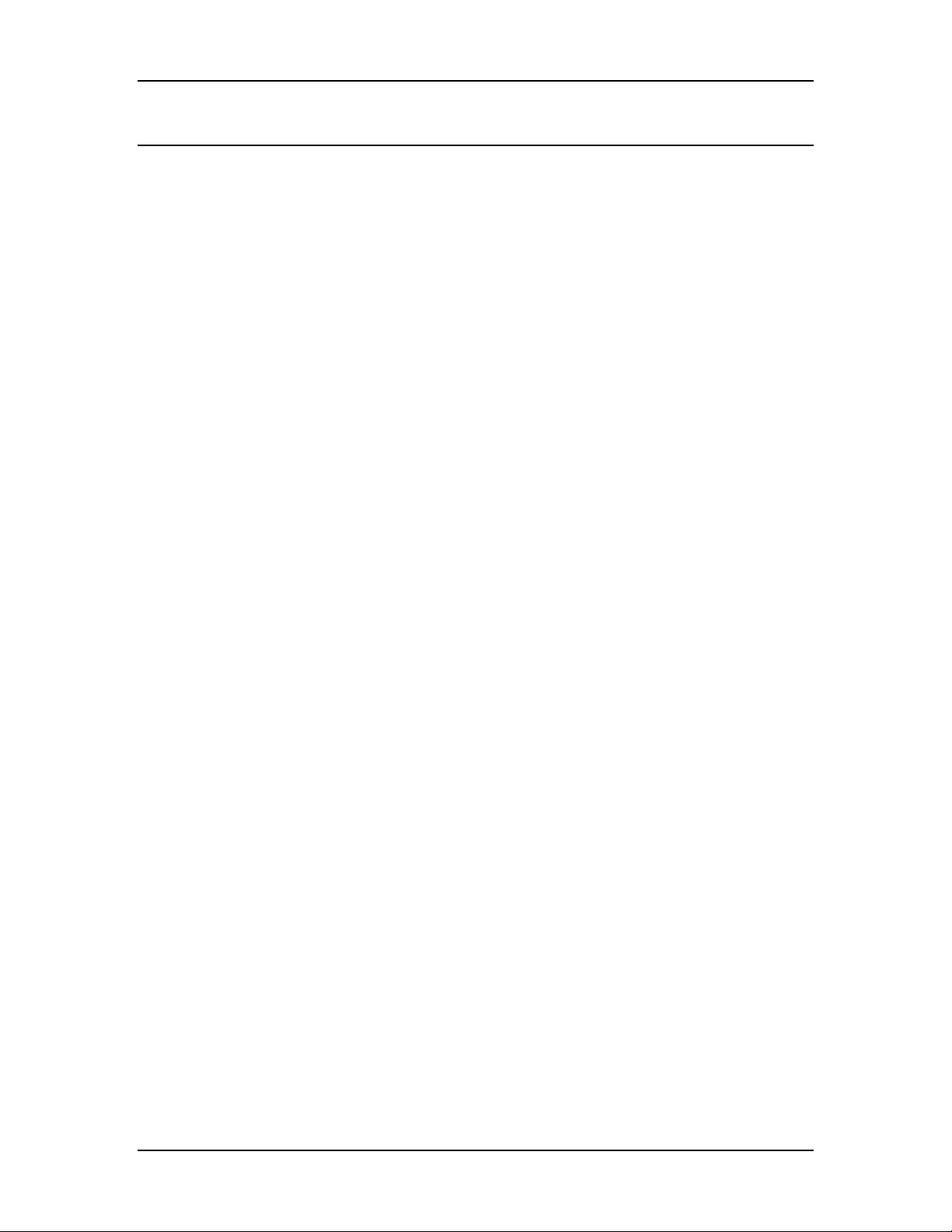
Po we rS co pe U se r M a n u a l R e v . X 1 Au gu st 1 , 2 0 0 9
2
INTRODUCTION
This document is the User’s Manual for the PowerScope In-Line Meter by Chatsworth
Products, Inc.
PowerScope is an in-line ammeter that provides current monitoring over the network
using SEMA software. Select models include a local meter with a digital display.
PowerScope is used to upgrade basic and metered PDUs for use with CPI’s SEMA
software, CenterLine, CenterBridge and monitored and controlled SEMA-compatible
PDUs to provide enterprise-wide, web-based KVM switch access to devices (computer,
data storage and network switch equipment), asset management and power monitoring
– part of CPI’s total infrastructure management solution.

Po we rS co pe U se r M a n u a l R e v . X 1 Au gu st 1 , 2 0 0 9
3
HOW TO USE THIS MANUAL
Graphic Conventions
Warning symbol.
Nomenclatures
ENET: Ethernet Port
SERIAL: RS232 Serial Port
ENV: Environmental Port
PDU: Power Distribution Unit
SEMA: Scalable Enterprise Management Application.
SNMP: Simple Network Management Protocol
MIB: Management Information Base

Po we rS co pe U se r M a n u a l R e v . X 1 Au gu st 1 , 2 0 0 9
4
Product Features
• Footprint: 19”W rack-mount, 1 RMU high
• Dimensions: 17”W x1.75”H x 9”D
• Voltage: 110 – 250 Volts,
• Power Input cable: 1 or 2 cables of 3ft length, available in different receptacle types
• Power Output cable: 1 or 2 cables of 3ft length, available in different connector types
• Input circuits: 1 or 2 inputs
• Local Display (select models only): 0, 1, 2, 4 or 6 displays
• Communication ports:
o Ethernet:
1) SNMP accessible via customer’s SNMP applications or standard MIB
browser:
a) Show the current drawn.
b) Receive current logs and alarms via traps.
c) Change configuration
d) Change Log and Alarm trigger
2) Ethernet accessible via SEMA GUI with options to:
a) Display the current drawn.
b) Log current usage and alarms.
c) Change Log and Alarm trigger
**SEMA: EPI licensed software
o Serial:
1) Serial accessible via Serial cable to the computer that has the CPI supplied
monitoring tool:
a) Display the current drawn.
b) Change network configuration.
c) Change Log and Alarm trigger
o Environmental:
1) Environmental Probe:
a) Temperature in Fahrenheit and Celsius notations and Humidity can be
sampled and displayed using SEMA GUI or the PDUSerial application or
SNMP applications.
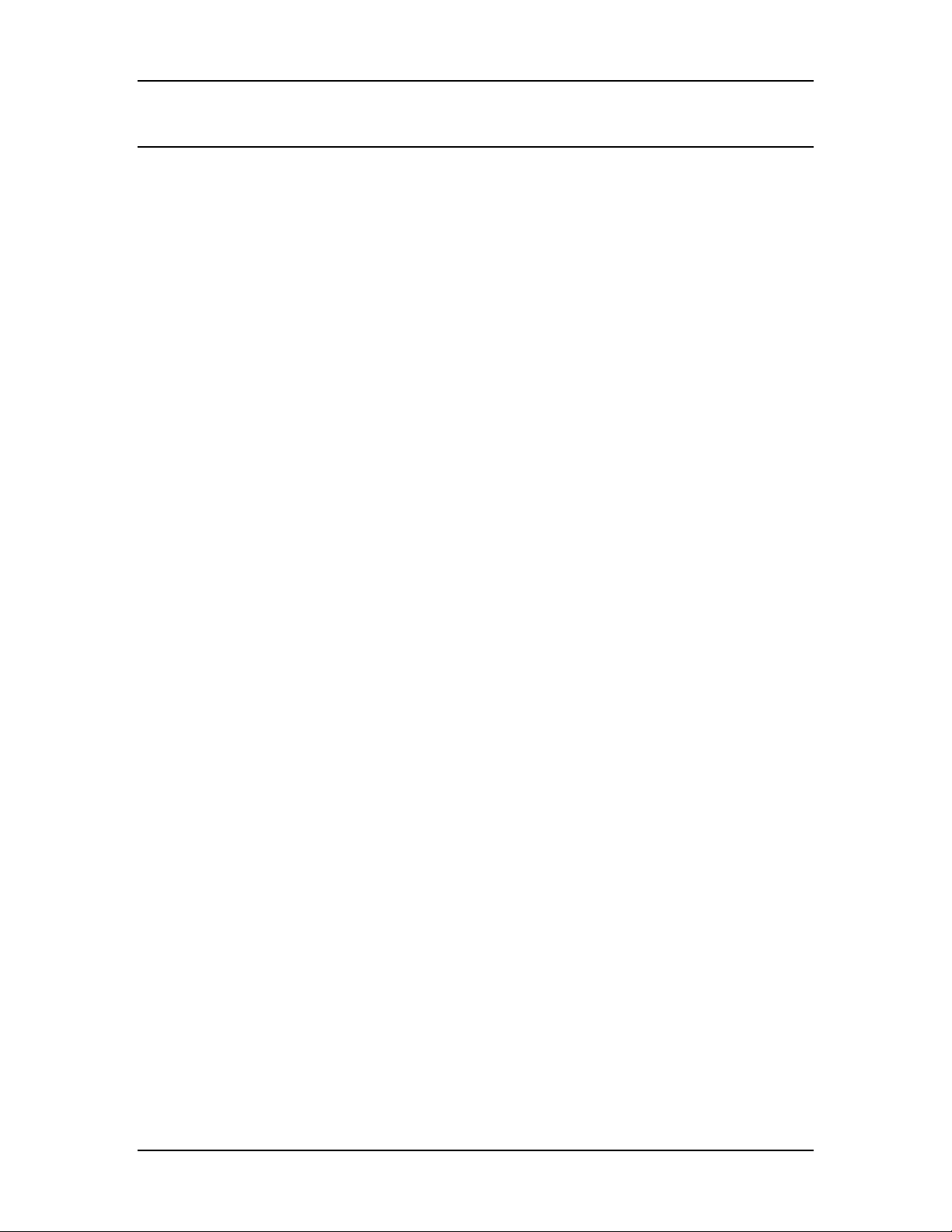
Po we rS co pe U se r M a n u a l R e v . X 1 Au gu st 1 , 2 0 0 9
5
INSTALLATION CHECKLIST
Safety Warnings and Cautions
WARNING!
DO NOT open the top cover. Hazardous Voltages Present.
When mounting heating issues must be taken into account.
DO NOT OPEN ANY PART OF THE INLINE POWERSCOPE. There are no user
serviceable parts inside of the PowerScope. Opening or removing covers may expose
you to dangerous shock hazards or other risks. Refer all servicing to qualified service
personnel.
• Do not spill any liquids into the chassis.
• Do not insert objects of any kind into the PowerScope openings, as they may touch
dangerous voltage points, which can be harmful or fatal or may cause electric shock,
fire or equipment failure.
• Do not place any heavy objects on the power cord. Damage to the cord may cause
shock or fire.
