
Coulomb CT1000 Bollard Smartlet Installation Instructions
Part Number: 75-001002-01
Revision 0.1

Copyright
Copyright© 2008 Coulomb Technologies, Inc. All rights reserved.
This material is protected by the copyright laws of the United States and other countries. It
may not be modied, reproduced or distributed without the prior, express written consent
of Coulomb Technologies, Inc.
Safety and Compliance
This manual only covers installation of Coulomb’s Smartlet™ Charging Station and should
not be used for any other product. Before installing the Smartlet Charging Station, you
should review this manual carefully and consult with a licensed contractor, licensed electrician and trained installation expert to ensure compliance with local building practices,
climate conditions, safety standards, and state and local codes.
The Smartlet Charging Station should be installed only by a licensed contractor and a
licensed electrician and in accordance with the U.S. National Electric Code and the
National Fire Protection Association codes and standards. The Smartlet Charging Station
should be inspected by an authorized installer prior to the initial use.
Under no circumstances will compliance with the information in this manual relieve the
user of his/her responsibility for compliance with all applicable codes or safety standards.
No Guarantee as to Accuracy
Reasonable eort was made to ensure that the specications and other information in this
manual were accurate and complete at the time of its publication. However, the specications and other information in this manual are subject to change at any time without prior
notice.
Warranty Information and Disclaimer
Your use of or modication to the Smartlet Charging Station in a manner in which the
Smartlet Charging Station is not intended to be used or modied will void the limited
warranty. Other than any such limited warranty, the Coulomb products are provided “AS
IS,” and Coulomb and its distributors expressly disclaim all implied warranties, including
any warranty of design, merchantability, tness for a particular purposes and noninfringement, to the maximum extent permitted by law.
Limitation of Liability
IN NO EVENT SHALL COULOMB TECHNOLOGIES, INC. OR ITS AUTHORIZED DISTRIBUTORS
BE LIABLE FOR ANY INDIRECT, INCIDENTAL, SPECIAL, PUNITIVE, OR CONSEQUENTIAL
DAMAGES, INCLUDING WITHOUT LIMITATION LOST PROFITS, LOST DATA, LOSS OF USE,
COST OF COVER, OR LOSS OR DAMAGE TO THE SMARTLET CHARGING STATION, ARISING
OUT OF OR RELATING TO THE USE OR INABILITY TO USE THIS MANUAL, EVEN IF COULOMB
TECHNOLOGIES, INC. OR ITS AUTHORIZED DISTRIBUTORS HAVE BEEN ADVISED OF THE
POSSIBILITY OF SUCH DAMAGES.
Trademarks
COULOMB TECHNOLOGIES, SMARTLET, and CHARGEPOINT are trademarks or service
marks of Coulomb Technologies, Inc in the U.S. and other countries. All other trademarks
or service marks mentioned in this manual or on the Coulomb Technologies, Inc. website
are the property of their respective owners.
Coulomb CT1000 Bollard Smartlet Installation Instructions Revision 0.1 PRELIMINARY
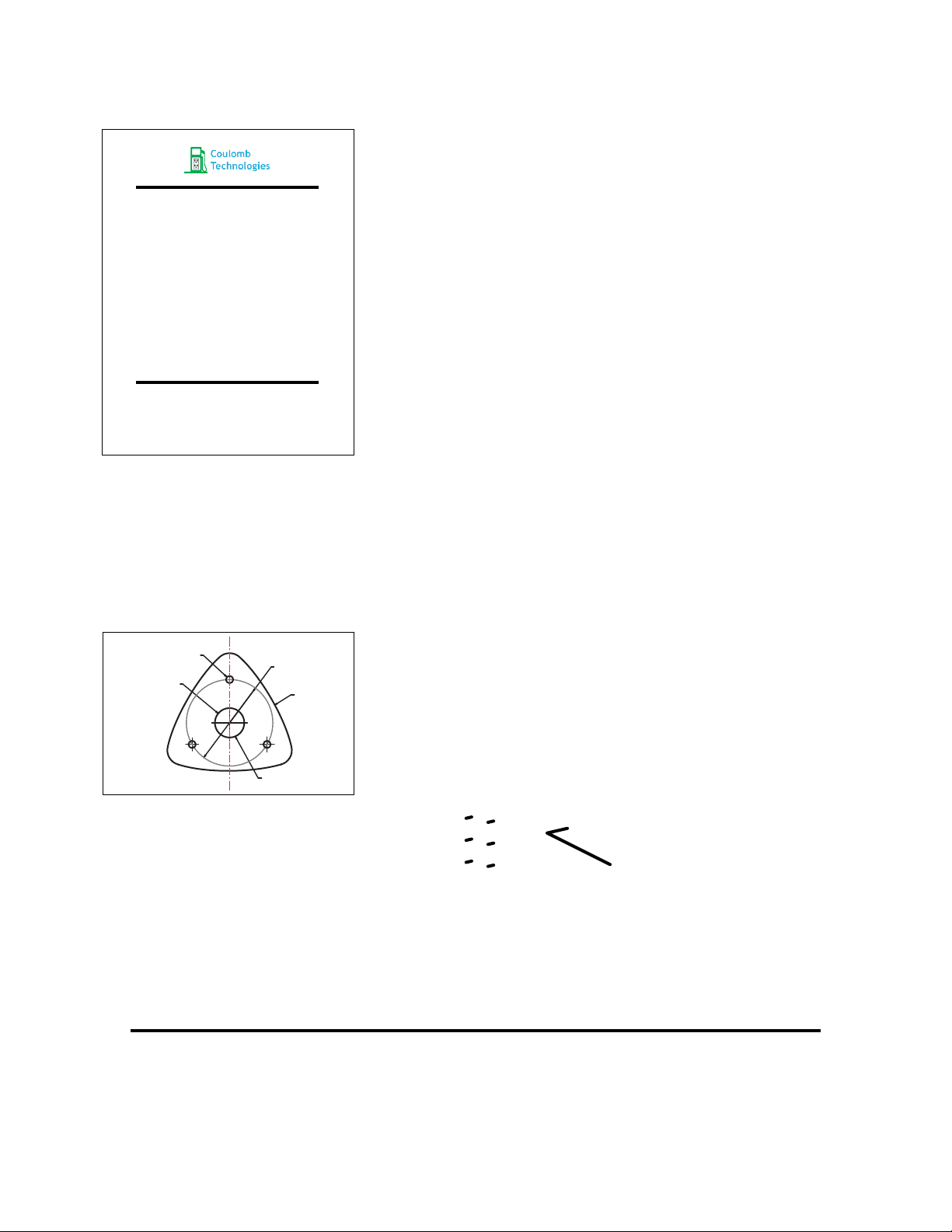
Ø
149.20
Ø
12.70
Ø
50.80
FRONT
BOLLARD OUTSIDE ENVELOPE
CONDUIT WITHIN THIS AREA ONLY
Documentation
Body
Slide Panel
Base Plate
Base Plate Template
Set Screws (6)
Alan Wrench
Components and Parts:
Coulomb CT1000 Bollard Smartlet Installation Instructions Revision 0.1 PRELIMINARY
Body Installation Kit
(shipped to installer)
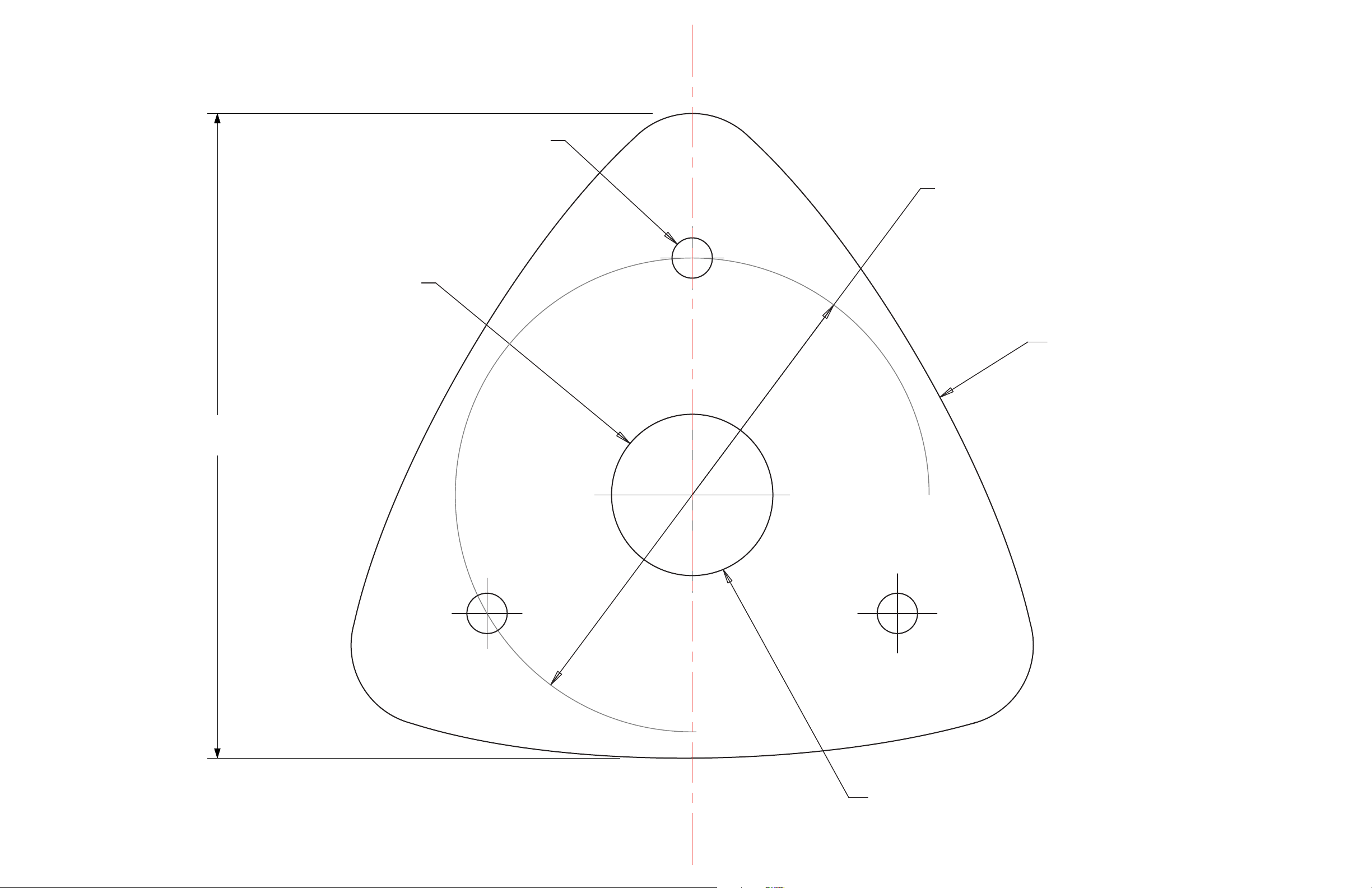
FRONT
BOLLARD OUTSIDE ENVELOPE
Ø 0.50"
12.70 mm
Ø 5.87"
149.18 mm
CT1000 Bollard Base Plate Template
Use this template to properly space the J-Bolts and
conduit piping while casting the footing in place.
NOT TO SCALE
Ø 2.00"
50.79 mm
7.99"
202.96 mm
Coulomb CT1000 Bollard Smartlet Installation Instructions Revision 0.1 PRELIMINARY
CONDUIT WITHIN THIS AREA ONLY

Security Screws
Caps for Security Screws
Head Module
Required Hardware: (installer supplied)
Torx Driver T15 Torx 3" Blade Length 7-1/2", Tamper Resistant
Components and Parts:
Head Module Installation Kit
(shipped to installer)
Coulomb CT1000 Bollard Smartlet Installation Instructions Revision 0.1 PRELIMINARY
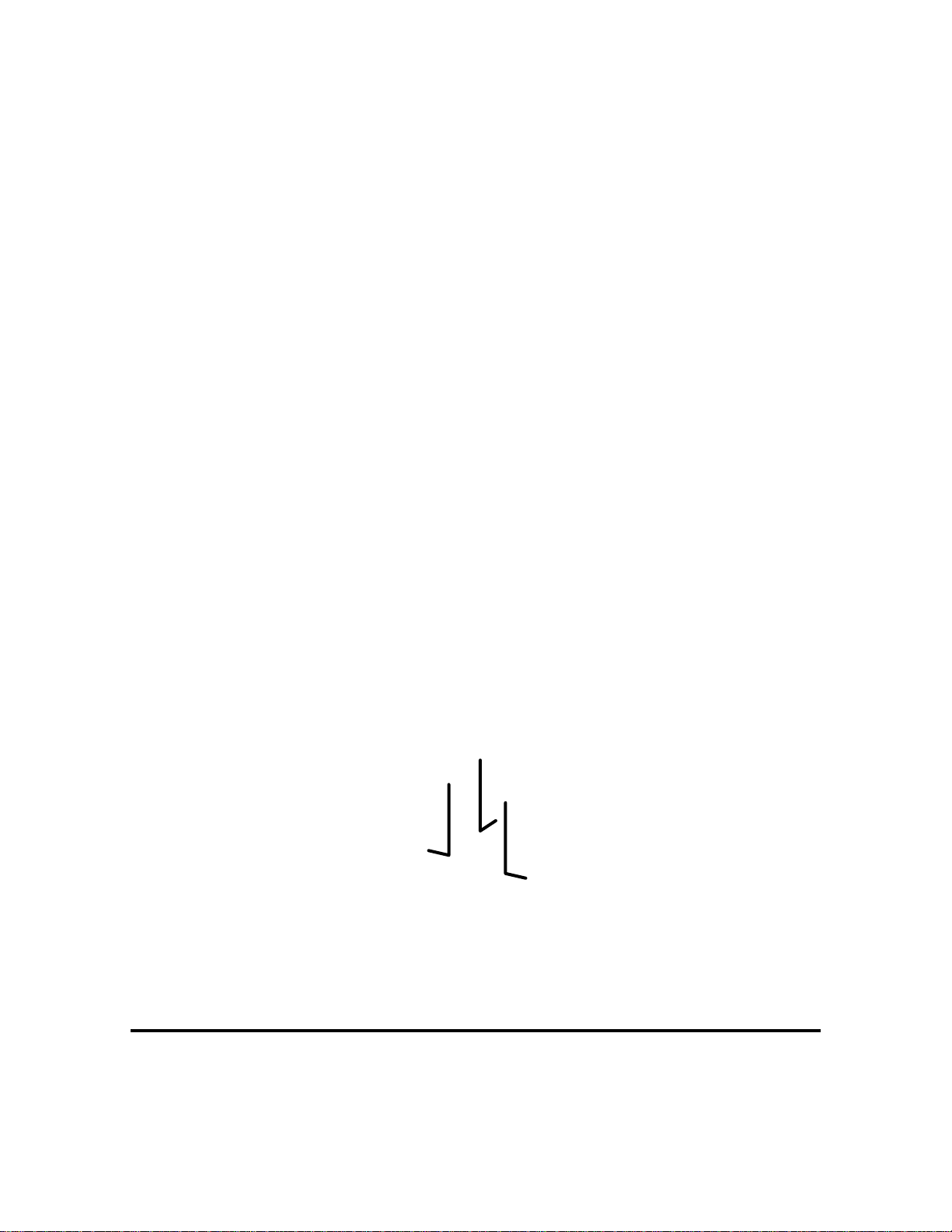
Rust Sealer
Installer supplied:
1. Schedule 40
Galvanized pipe
3 1/2” OD - 3” ID
24“ Long
2. Nuts and washers
(to match J-Bolts)
3. J-Bolts (Max 1/2” thread dia)
Length to match Local Code
Installer Supplied Components and Parts
Coulomb CT1000 Bollard Smartlet Installation Instructions Revision 0.1 PRELIMINARY

12" to 24”
or sized to local code
3 J-Bolts(Installer supplied) - Please use
Base Plate Template
1 1/2” Conduit
2.5" min
18" min
or sized to local code
18" min
18" min
or sized to local code
or sized to local code
Cast Footing in Place - Concrete 18”x18”x18” or sized to local code
J-Bolts, Washers and Nuts Installer Supplied
Coulomb CT1000 Bollard Smartlet Installation Instructions Revision 0.1 PRELIMINARY

3 Areas for leveling
Attach Base Plate to J-Bolts and
tighten screws.
Nuts and washers
(Installer supplied)
Mount Base Detail
Coulomb CT1000 Bollard Smartlet Installation Instructions Revision 0.1 PRELIMINARY

Debur top edge
Installer supplied
Schedule 40
Galvanized pipe
3 1/2” OD - 3” ID
24” Long
3” NPT, add rust sealer
before installation
Mount Base Assembly
Coulomb CT1000 Bollard Smartlet Installation Instructions Revision 0.1 PRELIMINARY

-
Ensure the piping is plumb.
Add rust sealer before securing in place.
+
Level Base Assembly
Coulomb CT1000 Bollard Smartlet Installation Instructions Revision 0.1 PRELIMINARY

Set screw 4 places
(included)
Alan wrench
(included)
Ensure body is level before tightening screws.
Level Body
Coulomb CT1000 Bollard Smartlet Installation Instructions Revision 0.1 PRELIMINARY

Requires 15A branch circuit and overcurrent protection on supply
White
Neutral
Black
Green
Hot
120vac Input
Ground
White
Black
Green
Strip wires back 3/8".
SOLID WIRES ONLY.
Wire Connection
Coulomb CT1000 Bollard Smartlet Installation Instructions Revision 0.1 PRELIMINARY

Use these 3 screws
White
Neutral
Black
Hot
Green
Ground
120VAC Input
Requires 15A branch circuit and overcurrent protection on supply
Wire Connection Label
Coulomb CT1000 Bollard Smartlet Installation Instructions Revision 0.1 PRELIMINARY

Requires 15A ch circuit overcurre otection on supply
Wh
Neutr
Black
G
Hot
1 c Input
Gro
White
Black
Green
View after wires are connected and screwed in place.
Wire Connection
Coulomb CT1000 Bollard Smartlet Installation Instructions Revision 0.1 PRELIMINARY

Ensure the correct end is up and slide the front panel into the body.
THIS END
UP
Inside Detail View
Set screw (2 places)
Slide front panel into place and lock with set scres (2 places)
Coulomb CT1000 Bollard Smartlet Installation Instructions Revision 0.1 PRELIMINARY

X
!
Front Section
Coulomb CT1000 Bollard Smartlet Installation Instructions Revision 0.1 PRELIMINARY

Connect the attached cable from the head module with the connectors in the body.
Slide Head Module into Place
Coulomb CT1000 Bollard Smartlet Installation Instructions Revision 0.1 PRELIMINARY

Torx Driver T15 Torx
3" Blade Length
7-1/2", Tamper-Resistant
Coulomb CT1000 Bollard Smartlet Installation Instructions Revision 0.1 PRELIMINARY
Secure Head Module (4 screws)

Secure Cover Plugs for 4 Screws
Coulomb CT1000 Bollard Smartlet Installation Instructions Revision 0.1 PRELIMINARY

Note: This equipment has been tested and found to comply with the limits for a Class A digital
device, pursuant to part 15 of the FCC Rules. These limits are designed to provide
reasonable protection against harmful interference when the equipment is operated in a
commercial environment. This equipment generates, uses, and can radiate radio frequency
energy and, if not installed and used in accordance with the instruction manual, may cause
harmful interference to radio communications. Operation of this equipment in a residential
area is likely to cause harmful interference in which case the user will be required to correct
the interference at his own expense.
Caution: Changes or modifications not expressly approved by the party responsible for compliance
could void the user's authority to operate the equipment.
