Page 1

Congratulations and welcome to ownership of your Simple
Smoker™ with SmartChef™. You now own the easiest to use
and most intelligent smoker on the market. With the Simple
Smoker’s intuitive design and the SmartChef monitoring and
control capabilities, you’ll be a BBQ hero in no time, no matter
what your skill level.
We suggest you take a few moments to read the Product
Guide to gain a basic understanding of the Char-Boil
SmartChef app and the components of the smoker to ensure
that you are familiar with both its construction and operation
before using.
Don’t forget to register your product at
support.charbroil.com/product-registgration to activate the
warranty. Y
ou can also mail the warranty card found on the
last page of your Product Manual, if you prefer.
HAPPY COOKING!
Page 2
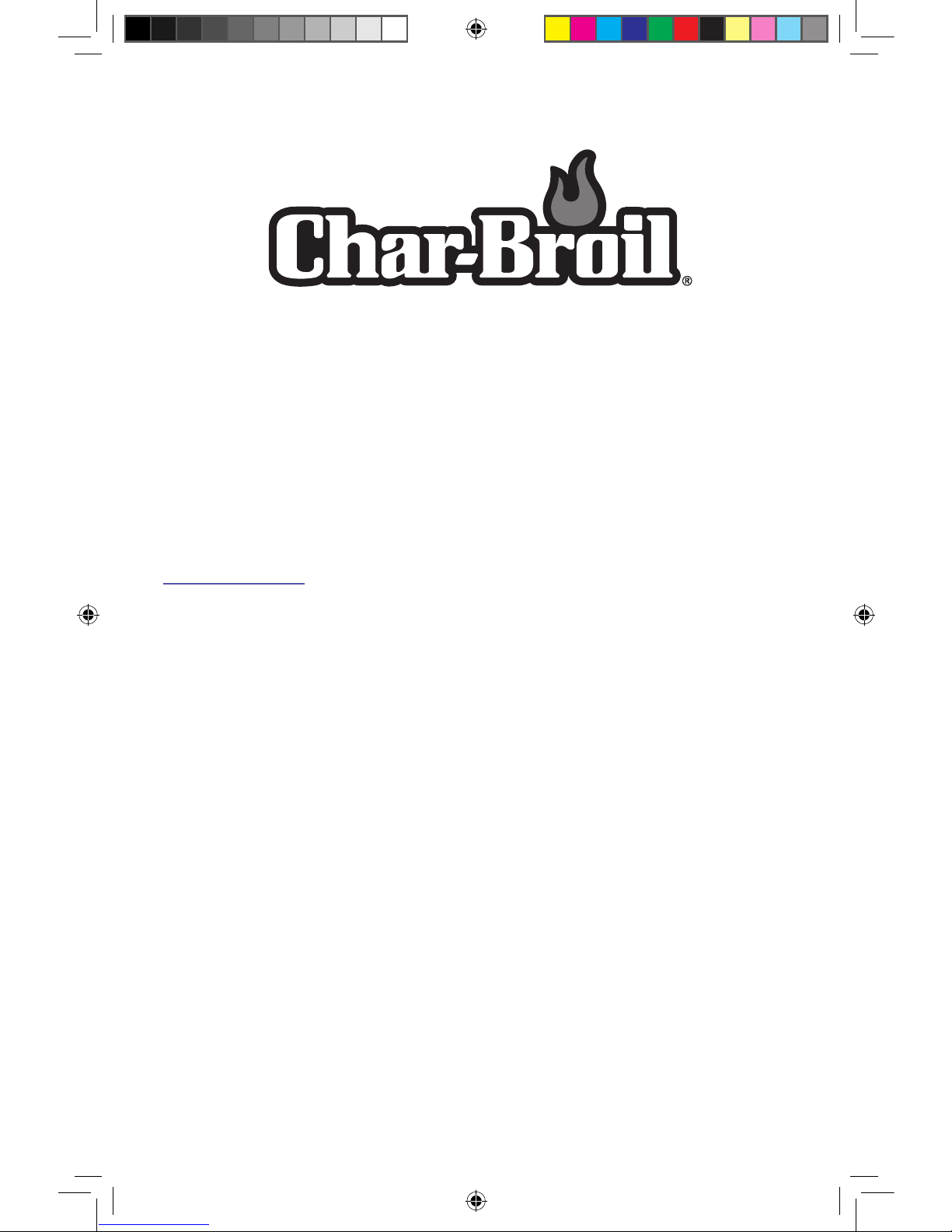
The Basics..........................................................................................................................1-2
Technical overview .....................................................................................................3-6
Char-Broil App.....................................................................................................................7
How to use your smoker .......................................................................................7-13
Cooking modes.............................................................................................9-10
Using the smoking basket...................................................................11-12
Using the smoker box............................................................................12-13
General Info.....................................................................................................................14
Troubleshooting.......................................................................................................15-17
Table of Contents:
15.124440 SnapSmoker GG ENG 15102042.indd 4 7/20/15 11:36 AM
Page 3
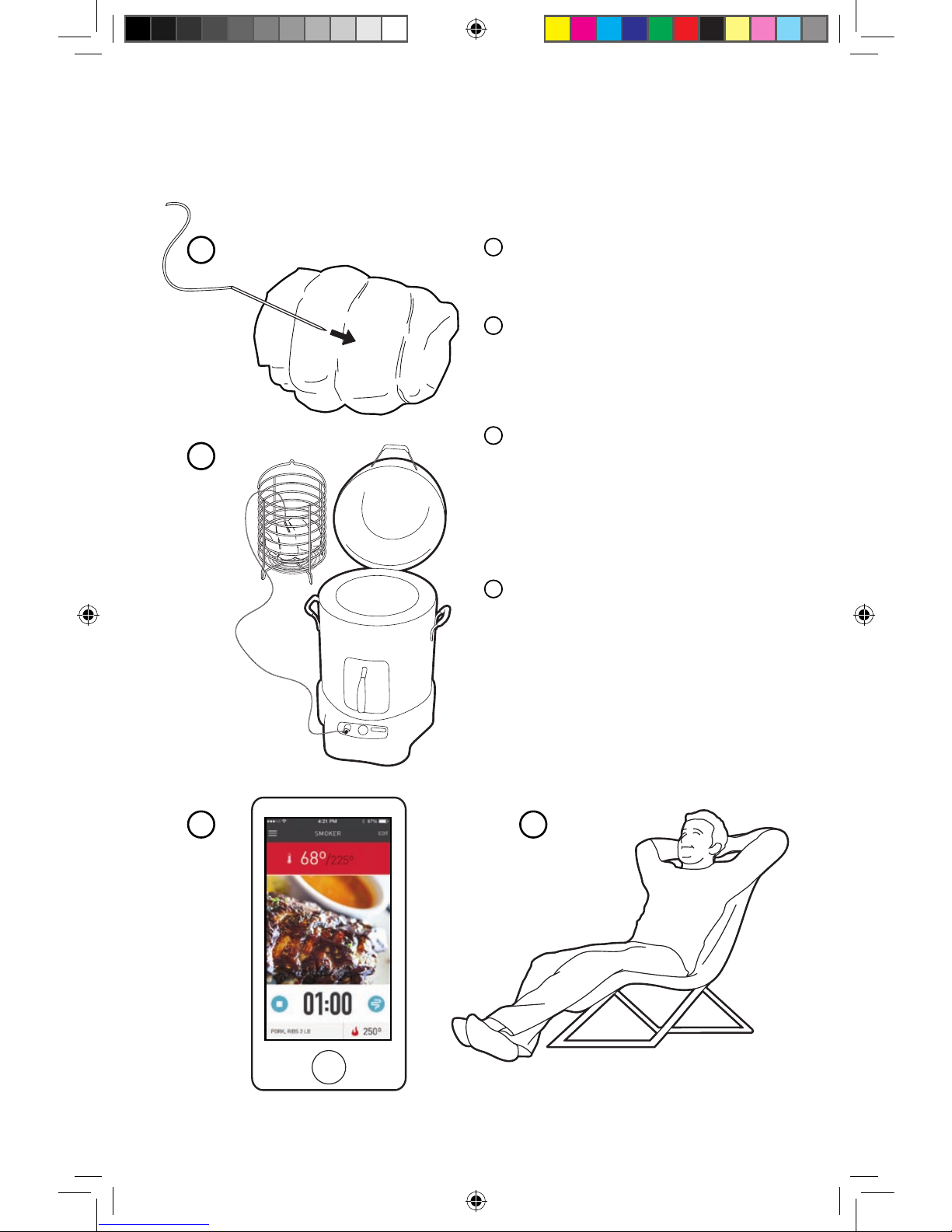
1
Basics on using your Simple Smoker...
Once your smoker is configured, using it is a snap.
1
2
3 4
1
2
3
4
Place the meat probe in the
center of your prepared meat.
Put the meat in the smoker,
add wood chips and connect
to the app.
With SmartChef, you know
exactly what’s happening in
your smoker, anytime from
anywhere, with updates on
your phone.
Focus on the party, the big
game or just relax worry-free SmartChef notifies you when
your meal is perfectly done
and ready to eat.
15.124440 SnapSmoker GG ENG 15102042.indd 1 7/20/15 11:36 AM
Page 4
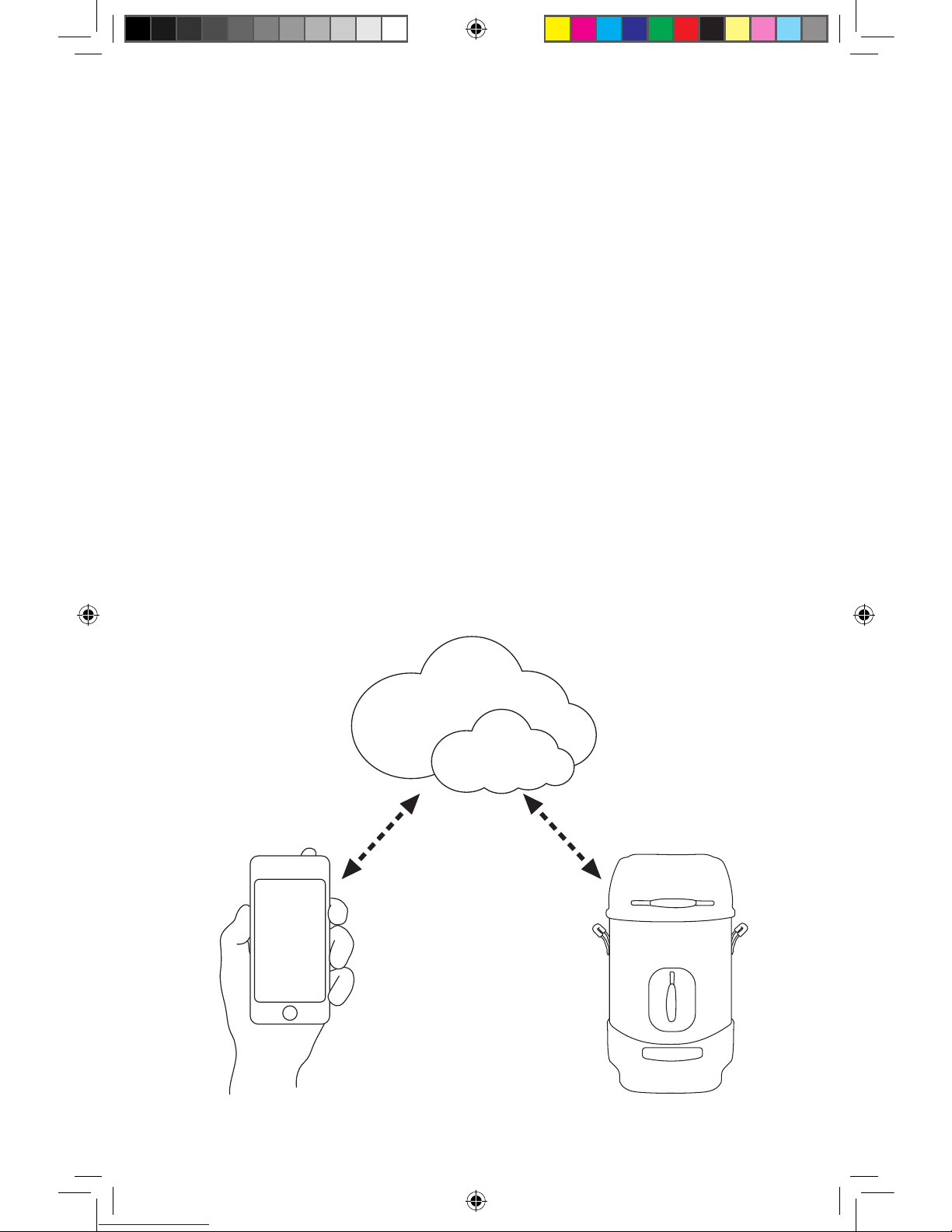
2
How It Works
Because your smoker is Wi-Fi enabled, you can send and receive
information to or from it anywhere you have an internet connection.
Basically this is how it works:
1. Your smart device sends information through the cloud to your
smoker.
2. Your smoker sends info back through the cloud to your smart
device so you can see your cooking status/progress from
anywhere.
Char-Broil’s SmartChef products use the DADO™ platform to
connect your grill/smoker to the internet. The DADO™ button is
used to establish a connection to your home Wi-Fi.
And because your smoker is connected to the internet, it can
incorporate important real time information (such as outside temp
in your area) into your estimated cook time for more accurate
information.
15.124440 SnapSmoker GG ENG 15102042.indd 2 7/20/15 11:36 AM
Page 5
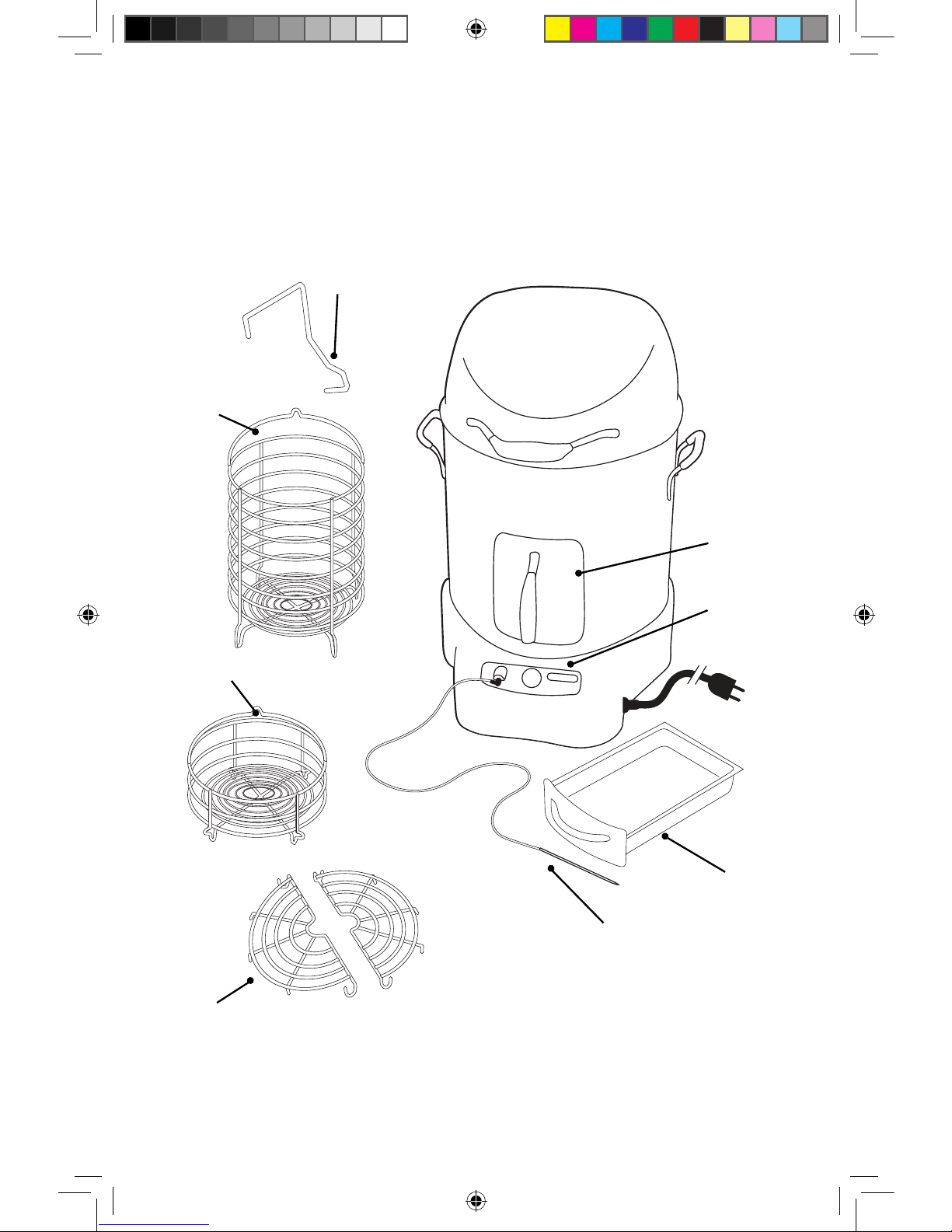
3
Smoker overview
Get familiar with the parts of your smoker.
Basket
Hook
Smoking
Basket
Half
Racks
Smoker
Box
Control
Panel
Meat
Probe
Grease
Tray
Power
Cord
Secondary
Basket
TECHNICAL OVERVIEW
15.124440 SnapSmoker GG ENG 15102042.indd 3 7/20/15 11:36 AM
Page 6
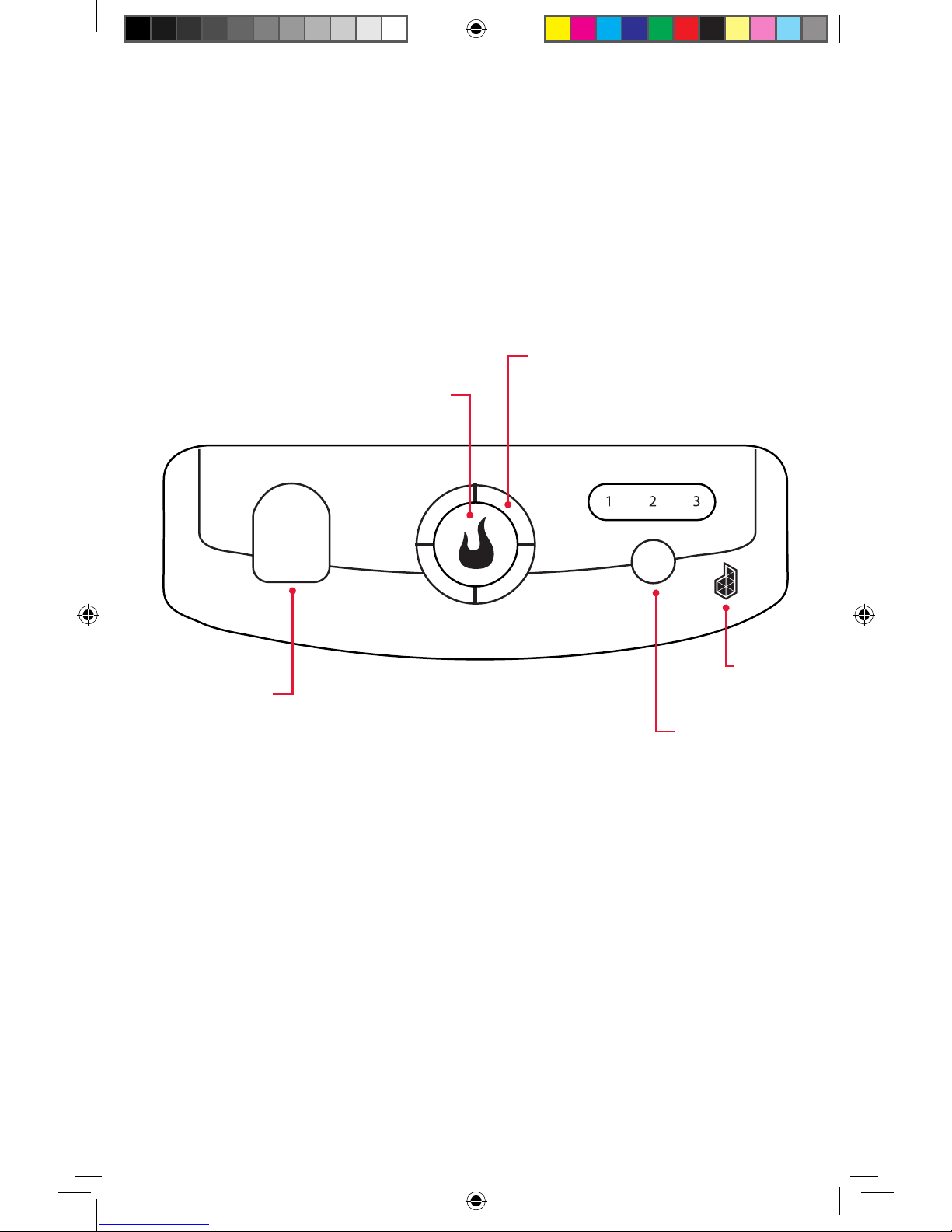
4
Control Panel
The Simple Smoker has a unique control panel designed
specifically to work with the Char-Broil app.
• Start/Stop button - initiates cook, once loaded from app
• Light ring - gives smoker status info to the user at a glance
(See light ring quick guide)
• Meat probe port - plug integrated probe into this port
• Presets - cycle through 3 pre-loaded, locally stored cook profiles
(see preset mode)
• DADO button - reset Wi-Fi broadcast/reset Wi-Fi credentials
Start/Stop
Light Ring
Meat Probe
DADO
Button
Presets
15.124440 SnapSmoker GG ENG 15102042.indd 4 7/20/15 11:36 AM
Page 7

5
Light Ring Guick Guide
The light ring on your smoker well give you a wealth of knowledge
about the status of your cook:
READY/ON
Once the appliance is
online and ready to
accept a profile, the
light should be
SOLID GREEN.
This lets you know the
appliance is on and
ready.
ERROR
RED FLASHING
START COOKING
After a profile has been
added to appliance the
green light should start
FLASHING.
This should catch your
eye, letting you know
that something needs
to be done.
COOKING
As food starts cooking,
the first quadrant
begins to FLASH
ORANGE. This should
continue through each
quadrant as the cook
progresses.
1 flash then solid,
2 flash then solid, etc.
You can see that your
food is cooking and
how far it is in the
process from a glance.
COOK IS DONE/WARMING
When cook is complete
it should change to a
FLASHING ORANGE
ring.
This will grab your
attention that an action
needs to be done.
READY/ON
Either after warming
expires (15 Min) or if
you remove food from
the bin the light should
go back to SOLID
GREEN.
Continued
15.124440 SnapSmoker GG ENG 15102042.indd 5 7/20/15 11:36 AM
Page 8

6
DADO Button/Light
The DADO light will inform you of the connection and functional
status of your smoker:
Here’s what the DADO button does:
OFF
Not connected to the
Internet.
ON/SOLID
Connected to the
Internet.
ON/BLINKING
(ONCE PER SECOND)
Either needs to be paired to the
home Wi-Fi network or (if that has
already happened) you need to
push the DADO button to try and
reconnect.
ON/BLINKING
(TWICE PER SECOND “RAPID”)
This should only happen when you
have initiated a firmware update
from the app. In this case the DADO
button needs to be pushed.
READY/ON
Either after warming expires (15
min) or if the user removes food
from the bin the light should go
back to solid green.
COOKING
As a food starts cooking, the first
quadrant begins to flash orange.
This should continue through each
quadrant as the cook progresses. 1
flash then solid, 2 flash then
solid...
User can see that their food is
cooking and how far it is in the
process from a glance.
START COOKING
After a profile has been added to
the appliance the green light
should start flashing.
This should catch the user’s eye,
letting them know that something
needs to be done.
COOK IS DONE/WARMING
When cook is complete it should
change to a flashing orange ring.
This will again, grab the users
attention that an action needs to
be done.
ERROR
Red flashing.
CLEANING
ORANGE FLASHING propeller.
Light up quadrants 2 & 4 (1 & 3 off),
then quadrants 1 & 3 (2 & 4 off),
repeat.
RUNNING CHIP BURN
ORANGE CHASING. Light up
quadrant 1 (2-4 off), then quadrant
2 (1, 3-4 off) and so on.
READY/ON
Either after warming expires (15
min) or if the user removes food
from the bin the light should go
back to solid green.
be done.
ERROR
Red flashing.
15.124440 SnapSmoker GG ENG 15102042.indd 6 7/20/15 11:36 AM
Page 9

7
Using the Char-Broil App
The Char-Broil SmartChef tech uses an app on your smart device to
control your cook.
1. Download Char-Broil App
The first step will be logging onto the App Store℠ (Apple® product)
or Google Play™ (Android™ product) and download the Char-Broil
app to your device.
2. Congure Char-Broil App
1. Open app and create a user login.
2. Once you are logged in, you will be able to configure your
device for use.
3. Use Char-Broil App
The app will guide you through the rest of the process.
Before Your First Cook...
You will find that most of the product assembly has been completed
for you at the factory. Complete any remaining steps and reference
all safety and usage information found in the Product Guide.
Make certain that the holes in the cooking chamber are positioned
towards the front of the unit. This will align the holes in the cooking
chamber with the holes in the smoker box so that smoke flows
properly during use.
Just like grandma’s cast iron skillet, the stainless steel Cooking
Chamber must be seasoned prior to use. This is most important
as it will allow the cooking chamber to work properly. In addition,
it will make cleaning easier and inhibit rusting. Coat all interior
CHAR-BROIL APP
15.124440 SnapSmoker GG ENG 15102042.indd 7 7/20/15 11:36 AM
Page 10

8
surfaces of the cooking chamber with vegetable oil. If you use a
vegetable spray, wipe down the cooking chamber after spraying to
ensure an even coat. Boot up the Char-Broil SmartChef app on your
smart device and run a cleaning cycle (found in the maintenance
section of the app), close the lid and allow it to heat until the
vegetable oil burns o and stops smoking. The shiny finish of the
stainless steel cooking chamber should now have a very dark brown
or bronze color.
You are now ready to cook. The more you use your Simple Smoker,
the better it will cook. The darker, more-seasoned, the cooking
chamber becomes the hotter and the more evenly it will cook. A
light coat of vegetable oil before each use will keep the surfaces
seasoned and help prevent any rusting – again, just like grandma’s
cast iron skillet.
On to the cooking!
This section will teach you how to cook with your new Simple
Smoker using SmartChef technology.
Cooking With SmartChef - The SmartChef system uses
changing meat temperature to attain real-time information about
your cook, which it then relays to you via the Char Broil app. The
app learns this temperature information through an integrated
meat probe that remains inside the meat throughout the cook. That
means it is important to properly place the meat probe to get as
accurate a reading as possible, which leads us to...
Good Meat Probe Etiquette:
• Insert the probe into the thickest part of the food - not touching
bone, fat or gristle before placing meat in the smoker. Once
the meat is in place you can connect the meat probe jack to the
smoker.
• After cooking, check the temperature in several places with the
probe and watch the reading on the status screen to make sure
the food is evenly heated.
15.124440 SnapSmoker GG ENG 15102042.indd 8 7/20/15 11:36 AM
Page 11

9
• Make sure to clean your food thermometer with hot, soapy,
water before and after each use. Do not immerse or wash in the
dishwasher.
• Use only the included meat probe.
COOKING MODES
There are three dierent modes to cook in when using your
SmartChef smoker:
1. Guided - Follow a guided path to choose, prepare and cook a meal
2. Manual - Select custom parameters to run your cook
3. Presets - Preset cooks are preloaded into your smoker’s memory.
For details on using wood chips for smoke, see “using the smoker
box”.
1. Guided Cook- Use this mode if you’re new to smoking, want
a little guidance, or just don’t know exactly what you want to make.
When you choose this mode, you will be taken through a guided
process in which you will indicate specifics of your cook such as
type of meat, how it will be prepared, and weight of meat. Once the
app knows the details it will give you preparation instructions and
estimated cook time. Simply add the recipe to the smoker and hit
the start button on your smoker to get started.
2. Manual Cook- Use this mode if you know exactly how
you want to cook. Manual mode works by cooking to custom
parameters that you set for the smoker. These parameters include
target meat probe temperature, chamber temperature, and cook
time. This allows you to cook how you want, while giving you all
the monitoring and control capabilities unique to our SmartChef
system. Next, add your parameters to the smoker and hit the start
button on control panel to get the cook started.
15.124440 SnapSmoker GG ENG 15102042.indd 9 7/20/15 11:36 AM
Page 12

10
3. Preset cooks- Use this mode if you want to quickly start a
cook or you don’t have access to a Wi-Fi network. Preset mode
works by using parameters that are preprogrammed into your
smoker. These cook profiles will cook to a specified internal meat
temp at a specified chamber temp. You will be able to monitor
progress via the light ring on your smoker’s control panel.
To use preset cooks:
1. Place meat probe into meat you want to cook
2. Put meat in smoking basket, then the basket into the easy
smoker, then plug the meat probe connector into the meat probe
port.
3. Push the preset button to cycle through your options. Stop
pushing when the number preset you want to run is lit up.
4. Push the start button to initiate the cooking process.
5. During the cook, pushing the preset button again will initiate
the wood chip smoke cycle. (See “using the smoke box”)
PRESET PARAMETERS:
Pulled Pork - Cook meat to 205 degrees @ 225 degrees
1
Beef Brisket - Cook meat to 200 degrees @ 225 degrees
2
Roasted Chicken/Turkey - Cook meat to 165 degrees @ 525 degrees
3
Monitor cook progress by
watching light ring
15.124440 SnapSmoker GG ENG 15102042.indd 10 7/20/15 11:36 AM
Page 13

11
Using The Smoking Basket
No matter how you choose to cook or what you are cooking, always
use the basket to hold your meat. Half shelves are included to allow
various setups. See the below images for some configurations:
Large cuts of meat
For large cuts such as boston butts or
briskets, use the two half shelves to
form a full shelf, in order to raise the
meat to about the halfway point of the
smoker.
Large poultry
For turkeys or large chickens, remove
the tie that binds the legs and place
in the basket vertically. Opening the
legs will allow the bird to cook evenly
and maintain its position. Always
position breast at the top.
Small meat or poultry
When cooking smaller items use the
half shelves to stagger the pieces of
meat on each side of the basket. This
will ensure even cooking.
15.124440 SnapSmoker GG ENG 15102042.indd 11 7/20/15 11:36 AM
Page 14

12
Tips on the basket...
• Allow a good 10-15 minutes for the basket to cool after it comes
out of the smoker. This will allow you to remove the meat from
the basket safely and easily.
• The secondary basket can be filled with side items such as
vegetables and stacked on the main smoking basket so that they
cook simultaneously.
• Always use the basket hook when removing basket from the
smoker.
Using The Smoker Box:
The smoker box is what enables you to add delicious smoke flavor
to your foods. Your SmartChef app allows you to add wood chips
during the cook with its “add chips” function. Tapping the “add
chips” button will initiate a high temp cycle which will fire up your
chips and get the smoke going. The app will notify you when its
time to add more chips as they burn through. Filling the smoker
box yields about 45 minutes to an hour of smoke.
15.124440 SnapSmoker GG ENG 15102042.indd 12 7/20/15 11:36 AM
Page 15

13
What Flavor Should I Use?
There are many wood chip types that result in dierent flavors.
Choosing a particular flavor may take some trial and error but the
chart below explains which woods will provide a more heavy, full
flavor and which will provide a more mild, light flavor. This is a
good starting point on your way to choosing your favorite flavors.
NOTE:
• You do not need to soak the wood chips in water before use.
Soaking the wood chips will not extend the smoking time; only
lengthen the time before they start to smoke.
• The smoker box is designed for wood chips or pellets only, do
not use wood chunks.
Wood Flavor
Hickory
Oak
Pecan
Mesquite
Alder
Maple
Apple
Cherry
Heavier
Lighter
15.124440 SnapSmoker GG ENG 15102042.indd 13 7/20/15 11:36 AM
Page 16

14
Remember, these are just estimates to help you plan by. Always
make sure you cook to the internal temperature listed in this chart:
GENERAL INFO
Lets get to the cooking! But first, here’s a quick guide to estimate
cooking times so you can better plan out your cooking:
Meat Meat Cut
Cooking
Temp
Estimated Cook
Time
Target
Temp
Pork
Beef
Poultry
Fish
Butt (Pulled)
Butt (Sliced)
Spare Ribs
Baby Back Ribs
Brisket (Pulled)
Brisket (Sliced)
Ribs
Chicken (Whole)
Turkey (Whole)
225 °F
225 °F
225 °F
225 °F
225 °F
225 °F
225 °F
250 °F
250 °F
225 °F
90-120 Mins Per Pound
90-120 Mins Per Pound
5-7 Hours (Total)
4-6 Hours (Total)
70-90 Mins Per Pound
70-90 Mins Per Pound
3-4 Hours (Total)
30-45 Mins Per Pound
30-45 Mins Per Pound
40-60 Mins Per Pound
205 °F
180 °F
190 °F
190 °F
200 °F
190 °F
175 °F
165 °F
165 °F
150 °F
Meat
USDA RECOMMENDED SAFE
MINIMUM
INTERNAL TEMPERATURES
Beef, Veal, Lamb
Steaks & Roast
(with a 3 minute rest)
145 °F
Fish
145 °F
Pork
(with a 3 minute rest)
145 °F
Beef, Veal, Lamb
Ground
160 °F
Turkey, Chicken & Duck
165 °F
15.124440 SnapSmoker GG ENG 15102042.indd 14 7/20/15 11:36 AM
Page 17

15
TROUBLESHOOTING
This guide will help with general setup and connection issues.
Phase
Setup
Setup
Setup
Setup
Setup
Discovery
Problem Possible Cause Prevention/Solution
Unable to configure
new applianceDADO butt
on is
not flashing
User waited longer
than 5 min
to attempt
configuration and
wireless radio
powered down
due to security
restrictions.
1. Pr
ess DADO
button to initiat
e
c
onfigur
ation mode,
c
onfirm DADO butt
on is
flashing
User wait
ed longer
than 5 min
to attempt
configuration and
wireless radio
powered down
due to security
restrictions.
1. Res
tart applianc
e by
r
emoving power
Unable to configure
new applianceDADO butt
on is
not flashing
1. Go t
o the app stor
e
and do
wnload/update
User may not have
the appropriate app
installed for the new
appliances
Unable to
communicate with
new appliance
during
configuration- DADO
Button is Flashing
1. Launch updated
application and initiate
c
onfigur
ation mode
by pr
essing the D
ADO
butt
on-
DADO button
should be flashing
User may not hav
e
the appropriate app
installed for the new
appliances
Unable to
communicate with
new appliance
during
configuration- DADO
Button is Flashing
1. Re- enter the c
orr
ect
pas
sword
2. User should verify
security settings
(WP
A/WPA2)
User entered the
incorrect router
password and
attempt to
re-enter the correct
password
User sees
appliance, attempts
configuration and
receives incorrect
password error
1. Ensure phone and
applianc
e ar
e on the
same Wi-Fi netw
ork
Phone is not on the
same network at the
appliance
First run, app does
not discover an
appliance that has
been previously
setup
15.124440 SnapSmoker GG ENG 15102042.indd 15 7/20/15 11:36 AM
Page 18

16
Phase
Discovery
Problem Possible Cause Prevention/Solution
App does not
discover an
appliance that has
been previously
setup
App not
communicating
properly with the
cloud and appliance
1. Cl
ose app and restart
Discovery
App does not
discover an
appliance that has
been previously
setup
App not
communicating
properly with the
cloud and appliance
1. P
ower cycl
e the
applianc
e and wait f
or it
t
o reboot and connect
Discovery
App does not
discover an
appliance that has
been previously
setup
Appliance is still
connecting to the
Wi-Fi router
1. W
ait for appliance
to complete c
onnecting
with the Wi- Fi rout
er.
2. Onc
e user receiv
es
a push notification that
applianc
e ready, the
y
may open the app and
s
tart using
Discovery
When restarting the
app, the phone does
not connect to the
appliance
Phone and
appliance are not
on the same Wi-Fi
network
1. Check t
o ensur
e
appliance and phone
ar
e on the same Wi-
Fi
network
Usage
Appliance looses
communication with
the Phone
During normal
usage, the user may
close the phone
or app. Once the
phone is open and
the app is running
it can take up to
30 seconds to
reconnect
1. Wait for phone
t
o reconnect t
o the
appliance
2. If aft
er 30 sec
onds
and the appliance is not
c
ommunicating, rest
art
the app
Usage
User stops receiving
push notification
Cache full or
connection not
being made
1. Restart phone and
app typic
ally fix
es this
is
sue.
Usage
Appliance message
in app alerts
user that it is
disconnected
Appliance rebooting
or not properly
powered
1. W
ait for applianc
e
to finish booting and
c
onnecting t
o the Wi-Fi
netw
ork
15.124440 SnapSmoker GG ENG 15102042.indd 16 7/20/15 11:36 AM
Page 19

17
For additional troubleshooting please refer to the Char-Broil
SmartChef app.
Phase Problem Possible Cause Prevention/Solution
Appliance message
in app alerts
user that it is
disconnected
Appliance rebooting
or not properly
powered
1. Check t
o ensur
e the
appliance is plugged in
and pr
operly working
Usage
Appliance message
in app alerts
user that it is
disconnected
Appliance rebooting
or not properly
powered
1. Power cycle the
applianc
e, rest
art app,
and ensure you are
on the same Wi-Fi
netw
ork.
Usage
App attempts
connection to
appliance and
does not complete
connection (spinner)
Out of range or
connection not
established
1. Res
tart applic
ation
and attempt to connect
t
o existing appliance.
Usage
No connection No response during
connection
Power cycle the
appliance
General
No connection Other internet
devices connecting
but not Simple
Smoker
Power cycle the
appliance
General
No connection No response, not
completing scan
Power cycle the router/
modem. Call internet
provider if issue
persists.
General
AN 15.124440
Google Play is a trademark of Google Inc.
Apple, the Apple logo, iPhone, and iPod touch are trademarks of
Apple Inc., registered in the U.S. and other countries. App Store is a
service mark of Apple Inc.
