Page 1

M2000
RF/Satellite
Field Strength Meter
SAT 1 SAT IN CABLE IN
ANALY ZE R
ANALY ZE R
CATV LO
SAT 1%CATV HI
dbmV
20
105
15
100
10
95
5
90
0
85
-5
80
-10
75
-15
70
-20
65
-25
60
SAT CATV
RF
RF
dbmV
SAT 2
SAT 2
%
20
105
15
100
10
95
5
90
0
85
-5
80
-10
75
-15
70
-20
65
-25
60
M2000M2000
ON/OFF
C H AN N E L V I S I ON
234 Fischer Avenue · Costa Mesa, CA 92626
(714) 424-6500 · (800) 840-0288 · (714) 424-6510 fax
www.channelvision.com · email: sales @ channelvision.com
© 2010 Channel Vision Technology
TM
Page 2
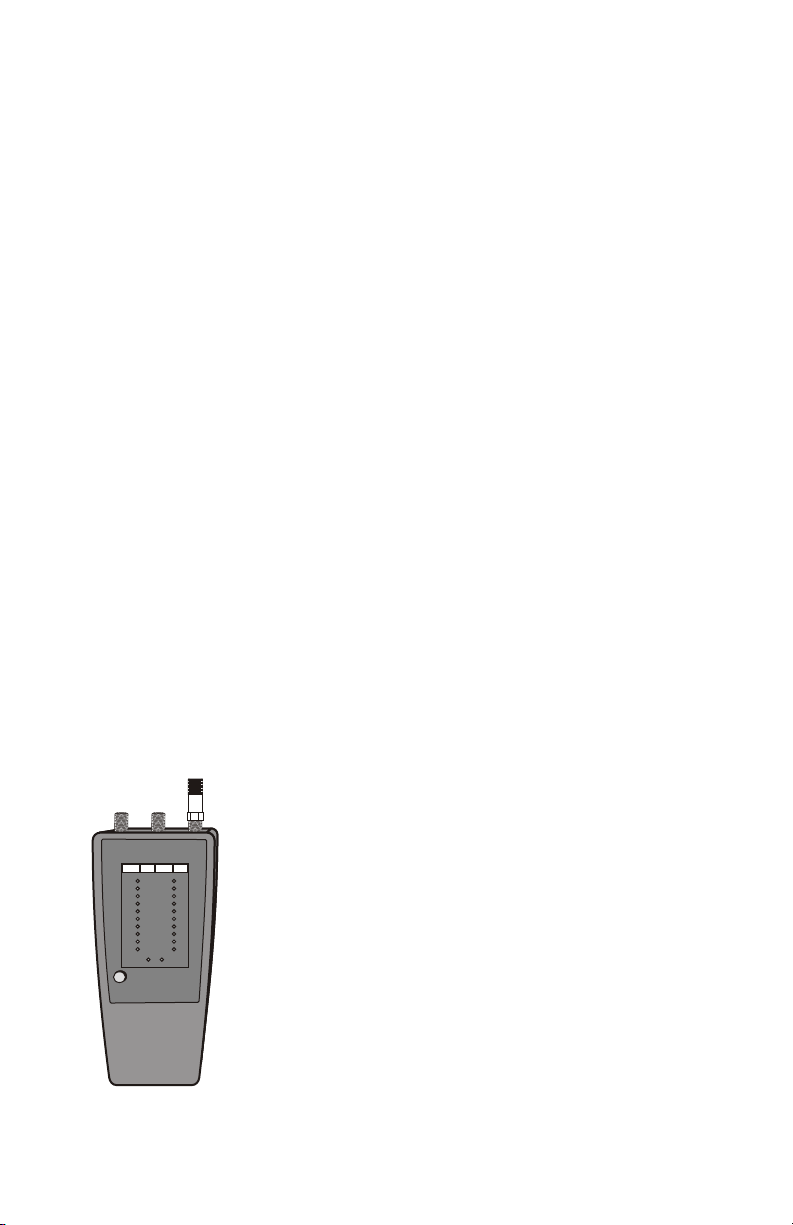
The M2000 provides a quick method of critically aligning all axes on
satellite dishes, and troubleshooting common RF distribution problems in
residential installations.
What’s included:
M2000 meter
9V battery
What’s happening:
The M2000 simultaneously measures three bands:
20-450MHz (VHF and cable channels up to 450MHz, about channel 61)
450-950MHz (UHF and cable channels above 450MHz, digital on most
cable systems)
950-1450MHz (DBS satellite IF in the US)
The M2000 rapidly measures ALL energy in these bands. This allows a
very fast test of the entire band. This may give unexpected results to
someone unfamiliar with this type of meter. See “What do the numbers
mean” at the end of this manual.”
Getting Started:
Install the 9V battery.
The power ON/OFF switch turns the M2000 on and off. If no signal is
present for 5 minutes, the M2000 will automatically shut itself off.
When the M2000 first starts, the initializing routine will light all the LEDs in
sequence.
If the M2000 finds DC voltage present, it shifts to the satellite mode.
(Because a DC voltage is present to power the LNBs on a satellite dish.)
A DC block will be required to measure an RF
DC block
SAT 1 SAT IN CABLE IN
RF
RF
AN ALYZ ER
AN ALYZ ER
CATV LO
SAT 1%CATV HI
dbmV
dbmV
20
105
20
15
100
15
10
95
10
5
90
85
0
80
-5
-5
75
-10
-10
70
-15
-15
65
-20
-20
60
-25
-25
SAT CATV
M2000M2000
ON/OFF
SAT 2
SAT 2
%
105
100
95
5
90
85
0
80
75
70
65
60
distribution system that has a DC voltage on the
coax.
DC voltages are present on cable systems to power
line extender amplifiers. (Although the cable
company should have used a DC block before the
cable enters the home.)
DC voltages are present on distribution systems that
have an IR engine to remotely power IR receivers.
DC voltages are also present on systems that
remotely power an amplifier or a camera.
2
Page 3

Aligning a round satellite dish
SAT 1 SAT IN CABLE IN
If dual LNB,
use either coax.
Multi-switch between
M2000 and dish
will not affect results
ON/OFF
LEDs indicate
signal strength
AN ALYZ ER
AN ALYZ ER
CATV LO
dbmV
20
105
15
100
10
95
5
90
85
0
80
-5
75
-10
70
-15
65
-20
60
-25
RF
RF
SAT 1%CATV HI
SAT CATV
dbmV
20
15
10
5
0
-5
-10
-15
-20
-25
M2000M2000
SAT 2
SAT 2
%
105
100
95
90
85
80
75
70
65
60
Satellite receiver
! Connect as shown.
! Adjust azimuth of the dish (rotate the dish
on its mount) until you the locate the
satellite.
! Verify you are pointed at the correct
satellite. (You will have to view video from
the satellite receiver. Consult its manual.
Once you know you are pointed at the right
satellite, critical alignment can be done
entirely with the M2000.)
! Rotate the dish for the maximum
measured signal on the M2000. Tighten the
clamp.
! Adjust the elevation of the dish for
maximum measured signal on the M2000.
Tighten this clamp.
! Loosen the azimuth clamp and rotate the
dish again, peaking the signal.
! Tighten the clamp. Restore the receiver to
dish connection and you’re done!
3
Page 4

Aligning an elliptical satellite dish
(no multi-switch between M2000 and dish)
See below for
correct coax
connections
LEDs indicate
signal strength
Note: If only one column
of LEDs is lit, the sat
receiver may be in the
13V mode. Change
channels on sat receiver
until both columns are lit.
SAT 1 SAT IN CABLE IN
CATV LO
ON/OFF
AN ALYZ ER
AN ALYZ ER
SAT 1%CATV HI
dbmV
20
105
15
100
10
95
5
90
85
0
80
-5
75
-10
70
-15
65
-20
60
-25
SAT CATV
SAT 2
RF
RF
SAT 2
dbmV
%
20
105
15
100
10
95
5
90
85
0
80
-5
75
-10
70
-15
65
-20
60
-25
M2000M2000
! Connect as shown.
! Adjust azimuth of the dish (rotate the dish
on its mount) until you the locate the satellite.
! Verify you are pointed at the correct
satellite. (You will have to view video from the
satellite receiver. Consult its manual. Once
you know you are pointed at the right
satellite, critical alignment can be done
entirely with the M2000.)
! Rotate the dish for maximum measured
signal on the M2000. The two satellite
measurements may peak at different
Satellite receiver
locations. Find the best compromise. Tighten
the clamp.
! Adjust the elevation of the dish for maximum measured signal on the M2000. Again you may
have to compromise between the two satellites. Tighten this clamp.
! Dish makers usually recommended to not bother with tilt. But with the M2000 it is easy to
adjust. Just proceed in the same fashion.
! Loosen the azimuth clamp and rotate the dish again, peaking the signal. Tighten the clamp.
! Restore the receiver to dish connection and you’re done!
Satellite B 18 V
Satellite A 18 V
Connections for
a 2 satellite dish
(no multi-switch)
Receiver
4
Satellite B 18 V
Satellite C
Satellite A 18 V
Receiver
Connections for
a 3 satellite dish
(no multi-switch)
Page 5

Aligning an elliptical satellite dish with multi-switch
A multi-switch can be separate or built into the LNB array.
Connect to dish normally
Elliptical dish with
built-in multi-switch
multi-switch
Use any 2 “sat
receiver” outputs
on multi-switch
Option A
Option B
Satellite receiver
LEDs indicate
signal strength
Note: If only one column
of LEDs is lit, the sat
receiver may be in the
13V mode. Change
channels on sat receiver
until both columns are lit.
SAT 1 SAT IN CABLE IN
CATV LO
ON/OFF
AN ALYZ ER
AN ALYZ ER
dbmV
20
105
15
100
10
95
5
90
0
85
-5
80
-10
75
-15
70
-20
65
-25
60
RF
RF
SAT 1%CATV HI
SAT CATV
dbmV
20
15
10
5
0
-5
-10
-15
-20
-25
M2000M2000
SAT 2
SAT 2
%
105
100
95
90
85
80
75
70
65
60
! Connect as shown.
! The 22kHz tone generated by the satellite
receiver will switch the multi-switch to the B
satellite on the Sat 2 input. (Or satellite B+C
for a triple satellite system).
! Adjust azimuth of the dish (rotate the dish
on its mount) until you the locate the satellite.
! Verify you are pointed at the correct
satellite. (You will have to view video from the
satellite receiver. Consult its manual. Once
you know you are pointed at the right
satellite, critical alignment can be done
entirely with the M2000.)
! Rotate the dish for maximum measured signal on the M2000. The two satellite
measurements may peak at different locations. Find the best compromise. Tighten the clamp.
! Adjust the elevation of the dish for maximum measured signal on the M2000. Again you may
have to compromise between the two satellites. Tighten this clamp.
! Dish makers usually recommended to not bother with tilt. But with the M2000 it is easy to
adjust. Just proceed in the same fashion.
! Loosen the azimuth clamp and rotate the dish again, peaking the signal. Tighten the clamp.
! Restore the receiver to dish connection and you’re done!
Use any 2 outputs
5
Page 6

Trouble-shooting residential
RF distribution systems
Because the M2000 measures the total energy in a band it can
give you a very fast picture of how your RF distribution system is
working. The goal of any RF distribution system is for all TVs to
receive the same signal. To achieve this, follow these steps ...
Step 1 ... Evaluate signal as it enters the house.
From cable system
or antenna
Use an ordinary TV to determine
the quality of the signals you
receive. This is an important,
often overlooked step. The
performance level of the signals
sets the standard of what you can achieve. If your signals are poor,
try to correct them before you continue! This may mean complaining
to your cable company, changing antennas, adding an antenna preamp or just aiming your antenna better. An RF distribution system
will not improve the performance of the signals you start with!
Step 2 ... Measure signal as it enters the house.
From cable system
or antenna
Connect the M2000 to measure the signals as
they enter the house. Note the dBmV number on
the left and the dBmV number on the right.
These show the total energy levels in the below
450MHz and above 450MHz (UHF) bands.
Reconnect the RF distribution system and take
the M2000 to each television drop. A perfectly
balanced RF distribution will give the same two
readings at all drops.
6
Replace TV
with M2000
SAT 1 SAT IN CABLE IN
RF
RF
AN ALYZ ER
AN ALYZ ER
CATV LO
SAT 1%CATV HI
dbmV
20
105
15
100
10
95
5
90
85
0
80
-5
75
-10
70
-15
65
-20
60
-25
SAT CATV
ON/OFF
dbmV
20
15
10
-5
-10
-15
-20
-25
M2000M2000
SAT 2
SAT 2
%
105
100
95
5
90
85
0
80
75
70
65
60
Page 7

Trouble-shooting residential
RF distribution systems (cont)
Typical readings and what they mean
SAT 1 SAT IN CABLE IN
SAT 2
RF
RF
ANA LYZ ER
ANA LYZ ER
CATV LO
SAT 1%CATV HI
SAT 2
dbmV
dbmV
%
20
105
20
15
100
15
10
95
10
5
90
5
0
0
85
-5
-5
80
-10
-10
75
-15
-15
70
-20
-20
65
-25
-25
60
SAT CATV
M2000M2000
ON/OFF
For these examples,
105
100
95
90
assume the reading at the
85
80
75
entry to the house
70
65
60
matches this.
Note: If the M2000 will not stay in
the CATV mode, a DC voltage is
present on the coax. Use a DC
block. (See page 2).
SAT 1 SAT IN CABLE IN
RF
ANA LYZ ERRFANA LYZ ER
CATV LO
SAT 1%CATV HI
SAT 2
dbmV
dbmV
%
20
105
20
105
15
100
15
100
10
95
10
95
5
90
5
90
85
85
0
0
80
80
-5
-5
75
75
-10
-10
70
70
-15
-15
65
65
-20
-20
60
60
-25
-25
SAT CATV
M2000M2000
ON/OFF
SAT 1 SAT IN CABLE IN
RF
RF
ANA LYZ ER
ANA LYZ ER
CATV LO
SAT 1%CATV HI
SAT 2
dbmV
dbmV
%
20
105
20
105
15
100
15
100
10
95
10
95
5
90
5
90
0
0
85
85
-5
-5
80
80
-10
-10
75
75
-15
-15
70
70
-20
-20
65
65
-25
-25
60
60
SAT CATV
M2000M2000
ON/OFF
SAT 1 SAT IN CABLE IN
RF
RF
ANA LYZ ER
ANA LYZ ER
CATV LO
SAT 1%CATV HI
SAT 2
dbmV
dbmV
%
20
105
20
105
15
100
15
100
10
95
10
95
5
90
5
90
0
85
0
85
-5
80
-5
80
-10
75
-10
75
-15
70
-15
70
-20
65
-20
65
-25
60
-25
60
SAT CATV
M2000M2000
ON/OFF
CATV LO stays same, CATV HI drops
SAT 2
Something is attenuating UHF frequencies only.
Possible causes: 5-450MHz amps and 5-450MHz (CATV)
splitters will roll off the high end of the spectrum. Find
and replace these.
A low pass filter used to insert modulator channels will
also cause this reading. This is normal, so nothing needs
to be fixed.
Both columns drop the same.
If all ports are the same, evaluate the picture on the
SAT 2
televisions. If the channels are noisy, add an amp where
the cable enters the house. If the pictures are acceptable,
the signal enters your house at a high enough level to
compensate for all splitters. You do not need an amp.
If only some ports are low, you may have an unbalanced
distribution system. An unbalanced system will make
achieving good performance more difficult. Re-wire
system if possible.
A
Unbalanced system
example
B
TV D gets ¼ as
much power as TV A
SAT 2
Splitters divide
RF power in half
~3dB loss
C
D
Both columns unlit.
A short or an open could cause this. Backtrack along the
dead line to find the cable or splitter where the signal stops.
On cables, look for short center conductors or shielding
(braid or foil) that touches the center conductor.
7
Page 8
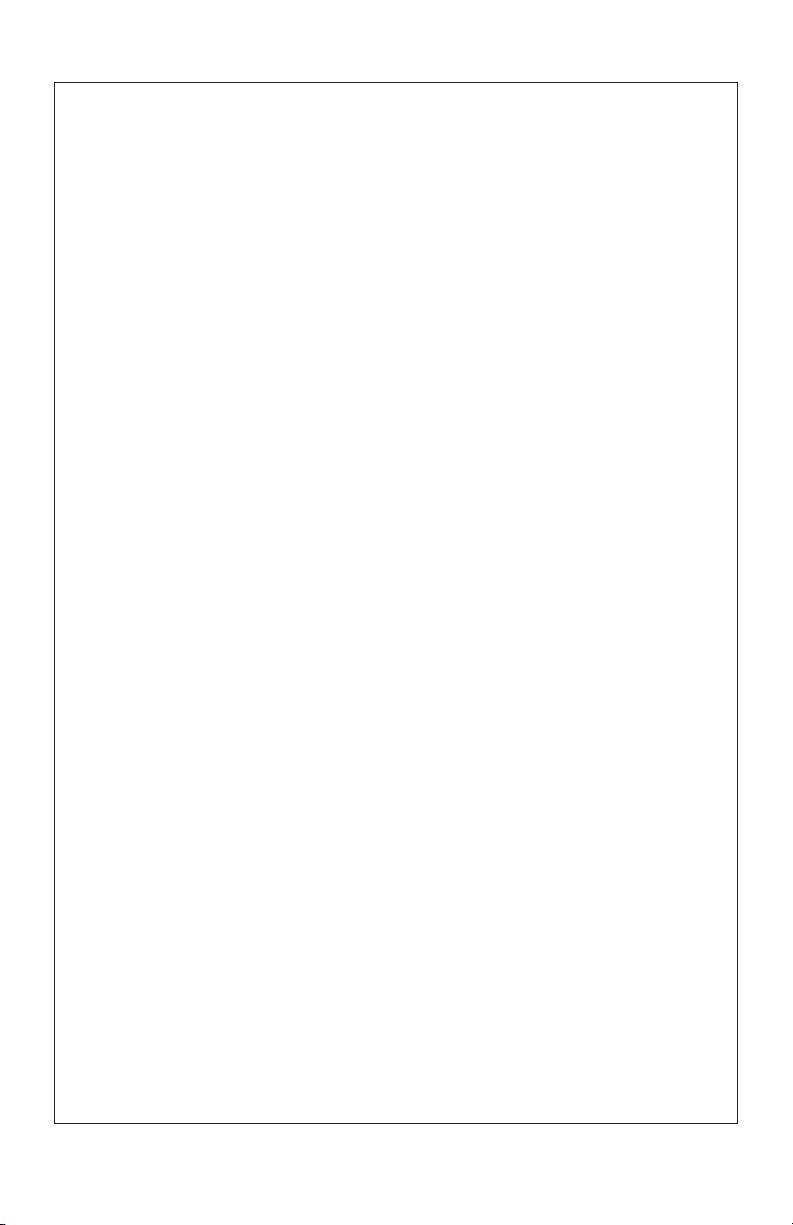
What do the numbers mean?
Decibels, a short course
<Warning, math alert> Decibel measurement is a mathematical expression of the ratio of
two power levels. (Specifically, dB=10*log (P1/P2)). The shorthand ‘dB’ refers to a relative
change in power level, e.g. “Raising the power by 10dB”. In RF system design we use the
shorthand ‘dBmV’, this represents the signal power in a 75 ohm system when the power
level of 1millivolt is 0dBmV. Thus dBmV is an absolute, not relative measurement. <Math
alert over>
The M2000 measures the entire energy content of a band. The dBmV numbers are
calibrated to measure a very large number of carriers that have identical power levels. In
practice, this is very rare. In a situation with a small number of carriers, such as the output
of a modulator, the number indicated will seem quite low. This is because the carrier count
is very low. (1-4 carriers.) This is normal.
The advantage of this type of total energy measurement is speed. By comparing
measurements on the coax as it enters a building with the measurement at each port,
component problems and wiring errors can be quickly spotted.
Specifications: (typical @25º C)
Frequency Range: 25MHz - 1550MHz
Input impedance: 75 ohms
Power: 9V battery
Power consumption: Idle <200mA, sleep mode <200uA
10
Specifications subject to change without notice.
CHANNEL VISION
Limited Warranty
Channel Vision Technology will repair or replace any defect in material or workmanship which occurs
during normal use of this product with new or rebuilt parts, free of charge in the USA, for two years from
the date of original purchase. This is a no hassle warranty with no mail in warranty card needed. This
warranty does not cover damages in shipment, failures caused by other products not supplied by
Channel Vision Technology, or failures due to accident, misuse, abuse, or alteration of the equipment.
This warranty is extended only to the original purchaser, and a purchase receipt, invoice, or other proof
of original purchase date will be required before warranty repairs are provided.
Mail in service can be obtained during the warranty period by calling (800) 840-0288 toll free. A Return
Authorization number must be obtained in advance and can be marked on the outside of the shipping
carton.
This warranty gives you specific legal rights and you may have other rights (which vary from state to
state). If a problem with this product develops during or after the warranty period, please contact
Channel Vision Technology, your dealer or any factory-authorized service center.
500-024 rev B
