Page 1

C H A N N E L V I S I O N
C H A N N E L V I S I O N
E 42 00 IRE4 20 0I R
C H A N N E L V I S I O N
C H A N N E L V I S I O N
E 32 00 IRE 32 00 IR
C H A N N E L V I S I O N
C H A N N E L V I S I O N
E 22 00 IRE 22 00 IR
E2200IR
E3200IR
E4200IR
TM
TM
BBCCDD
AA
TM
TM
BB
CC
AA
TM
TM
BB
AA
Do wnDo wn
Do wnDo wn
Do wnDo wn
E S e r i e sE S e r i e s
UpUp
Se le ctSe le ct
E S e r i e sE S e r i e s
UpUp
Se le ctSe le ct
E S e r i e sE S e r i e s
UpUp
Se le ctSe le ct
E Series Modulators With IR Repeating
Page 2
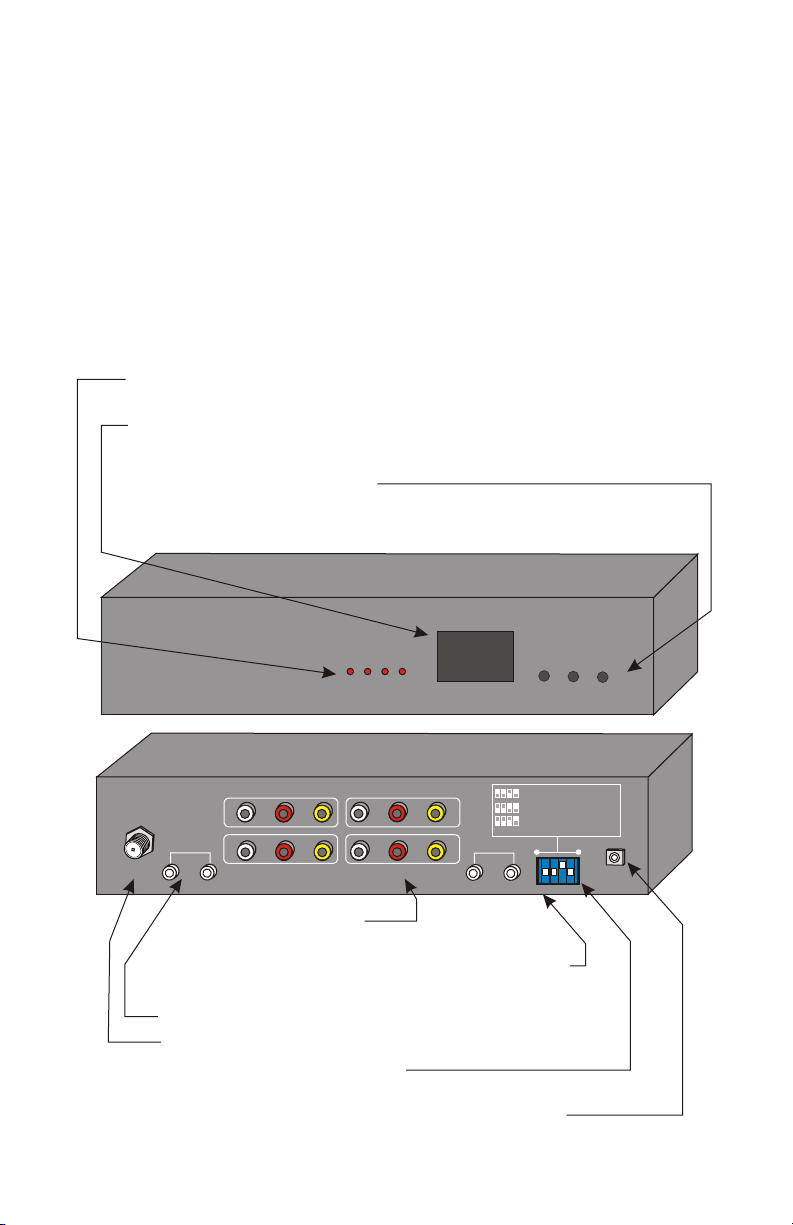
The E2200IR, E3200IR, & E4200IR are 2, 3, & 4-input RF modulators that
create user selectable TV channels from standard composite video
signals. In addition to creating a whole-house audio video system, these
units also provide an integrated IR repeating system that runs over the
same coax that delivers video to your TV set.
Features:
!
LED display for easy setup
!
25dBmV output
!
Integrated IR engine creates a coax-based IR system
!
IR emitter outputs
!
Simple installation and setup
LED Display...
Shows the channel number of the selected input.
LED Display...
Shows the channel number of the selected input.
Programming Buttons...
Used to set the desired input to a specific channel..
TM
C H A N N E L V I S I O N
C H A N N E L V I S I O N
E 4 2 0 0 I RE 4 2 0 0 I R
TM
AA
BBCCDD
Do wnDo wn
E S er i e sE S er i e s
UpUp
Se le ctSe le ct
CABLECABLE
11223344
OUTPUT
OUTPUT
IR
IR
ANTENNAANTENNA
ANTENNA + CABLEANTENNA + CABLE
33
44
11
22
DC 15V INDC 15V IN
RF OUTRF OUT
OUTPUT
OUTPUT
IR
IR
BB
AA
L RL R
AUDIOAUDIO
VIDEOVIDEO
L RL R
AUDIOAUDIO
DD
CC
VIDEOVIDEO
Audio/Video Inputs...
Connect sources here.
Video Level Adjustment... (bottom of unit)
Adjusts the level of composite video input signal.
IR Outputs... Connect IR emitters here.
RF Output... Connect to video distribution system.
Programming Switches...
Used to set the channel mode of the modulator.
Power Input... Connect Power supply here.
2
Note: E4200 shown for reference only, E2200 & E3200 are similar.
Page 3

Basic Setup
VIDEOVIDEO
DD
CC
11223344
OUTPUT
OUTPUT
IR
IR
BB
OUTPUT
OUTPUT
AA
IR
IR
RF OUTRF OUT
L RL R
AUDIOAUDIO
VIDEOVIDEO
L RL R
AUDIOAUDIO
Dip Switch Settings
Remove power before changing switch settings.
Cable settings... channels 65-135
Switches 1, 2, & 4 are down, switch 3 is up.
33
11
22
Use this setting if the modulator will be installed on a
44
system that is distributing cable TV.
Antenna settings... channels 14-78
Switches 1 and 2 are up, switches 3 and 4 are down.
33
11
22
Use this setting if the modulator will be installed on a
44
system that is distributing signals from an antenna.
Antenna + Cable settings...
Switches 1,2, and 3 are up, switch 4 is down.
33
11
22
This is rarely used, but it allows the modulator to be
44
programmed to antenna channels 14-39 and cable
channels 91-135 simultaneously.
CABLECABLE
ANTENNAANTENNA
ANTENNA + CABLEANTENNA + CABLE
33
44
11
22
DC 15V INDC 15V IN
Note: Cable channels 95-99 are excluded from all programming modes
Setting The Channel Number
C H A N N E L V I S I O N
C H A N N E L V I S I O N
E 4 2 0 0 I RE 4 2 0 0 I R
TM
AA
BBCCDD
Do wnDo wn
E S er i e sE S er i e s
UpUp
Se le ctSe le ct
TM
1 2
1. Press the Select button until the LED indicator is illuminated for the
input you wish to set. The LED display will show the current channel
setting.
2. Press and hold the Select button until the LED indicator begins to
blink. While it is blinking press the Up or Down button until the desired
channel is shown in the LED display. Press the Select button again to
set then next input to a new channel. If no button is pressed for 2
seconds, the modulator will exit the programming mode.
Note: Do not program the modulator to consecutive channels, this will
cause poor picture quality. Skip at least one channel between your
selections. For example: 65, 67, 69, 71 would be OK.
3
Page 4

Basic Application
Sat Receiver
OUTPUT
OUTPUT
IR
IR
RF OUTRF OUT
From Cable TV or
Antenna feed
Combiner
RF Filter
Helpful Tips:
The use of an RF filter is
recommended for this kind of
setup. It will help remove
unwanted signals from the
cable or antenna feed, allowing
the modulator to perform
without interference. It also
helps provide the isolation
needed to prevent your system
from interfering with your
neighbors TV reception.
BB
AA
L RL R
Camera
HS-2
OUT/in
2-WAY SPLITTER/COMBINER
5MHz-1GHz All Port DC passing
Part No. HS-2
OUT/in
AUDIOAUDIO
CHA NNE L V ISIO N
IN
/out
TM
VIDEOVIDEO
L RL R
AUDIOAUDIO
DD
CC
VIDEOVIDEO
Camera
TM
OUT/inOUT/in
OUTPUT
OUTPUT
IR
IR
IN
/outOUT/in OUT/in
Part No. HS-4
VCR
CABLECABLE
ANTENNAANTENNA
ANTENNA + CABLEANTENNA + CABLE
11223344
5MHz-1GHz All Port DC passing
4-WAY SPLITTER/COMBINER
CHA NNE L V ISIO N
33
44
11
22
DC 15V INDC 15V IN
Check the signal from your video sources to make sure you have a good
picture before connecting to the modulator. Connect the RF output from
the modulator as shown in the diagram above.
It is important to balance the RF signal levels before joining them together
in the combiner. It may be necessary to amplify the cable/antenna signal
to match it with the high output of the modulator. If the cable/antenna
signal is too low in relation to the modulator, you will notice that the
cable/antenna signal is degraded when the modulator is connected.
Simply amplify the cable/antenna signal to resolve the problem.
4
Page 5

Using IR repeating
IR Emitter
From Cable TV or
Antenna feed
DC Blocks
Sat Receiver
RF OUTRF OUT
RF Filter
OUTPUT
OUTPUT
IR
IR
BB
AA
L RL R
AUDIOAUDIO
Camera
OUT/in
2-WAY SPLITTER/COMBINER
5MHz-1GHz All Port DC passing
Part No. HS-2
OUT/in
VCR
CABLECABLE
VIDEOVIDEO
L RL R
AUDIOAUDIO
DD
CC
VIDEOVIDEO
OUTPUT
OUTPUT
IR
IR
11223344
ANTENNAANTENNA
ANTENNA + CABLEANTENNA + CABLE
33
44
11
22
DC 15V INDC 15V IN
Camera
HS-2
CHA NNE L V ISIO N
IN
/out
TM
DC Passing Combiner
IN
/outOUT/in OUT/in
5MHz-1GHz All Port DC passing
4-WAY SPLITTER/COMBINER
Part No. HS-4
CHA NNE L V ISIO N
TM
OUT/inOUT/in
HS-4
DC Passing Splitter
4
7
P
ewro
8
0
1
2
5
3
6
9
IR receiver
CHA NNE L VI SI ON
To TV
IR-4100
IR coax adaptor
IR receiver
IR Coax Adaptor
TM
engine
From IR
IR-4100
The modulator supports Channel Vision’s IR over coax technology
allowing up to 8 IR-4100 IR coax adaptors to be installed in the system.
Standard IR receivers can be connected so that IR signals are transmitted
back to the modulator where the IR emitters will flash the signals into the
source devices. This enables you to control your source devices even
though they are in a different room.
This IR system places 12Volts DC on the coax. DC passing splitters and
DC blocks must be used as shown in the diagram. DC voltage should
only be allowed to flow to locations that have an IR-4100 installed. If the
system detects a short (or improper connection) it will shut off the IR
voltage until the problem is corrected.
5
Page 6

Troubleshooting Video
If your modulated signal looks ‘snowy’ or if you don’t see it at all, follow
these steps to correct the problem.
1. If you are combining the modulator with the an antenna or CATV signal
(as shown on pages 4 & 5) disconnect the antenna or CATV signal so
that the modulator is the only signal in the system.
a. If this solves the problem, you will either have to change the channel
you are modulating on to a truly empty channel or you will have to filter
out the signals that are interfering with the modulator.
b. If disconnecting the antenna or cable feed does not solve the problem,
continue to step 2.
2. Connect the RF output of the modulator directly to the RF input of a TV
(make sure the signal is not feeding through any unnecessary devices
such as VCRs or cable boxes).
a. If this solves the problem, there is something wrong with your
distribution system. Reconnect your distribution system one component
at a time until you identify which piece is causing the problem.
b. If connecting directly to a single TV did not solve the problem, continue
to step 3.
3. With the modulator still connected directly to the TV, make sure the TV
tuner is set to the same mode as the modulator. TVs have can either be
setup to receive antenna signals or CATV signals. If the TV is setup to
receive antenna signals and the modulator is set for CATV signals, you
will not see the modulated signal on the desired channel. You may need
to perform an auto-program search with the TV. This is typically an
option in the TV’s setup menu. Before the channel search begins, the TV
will usually prompt you to choose the type of input signal: either CATV or
Antenna/Off-air.
a. If auto-programming finds the modulated channel, then reconnect the
system. If you have further problems repeat steps 1 & 2.
b. If auto-programming does not find the channel or if it finds the channel
and there is only a empty black screen, continue to step 4.
4. An empty black screen is usually an indication that there is no signal
getting into the modulator. Verify that an active composite video signal
is connected to the yellow RCA input jack on the modulator. An easy
way to verify the composite video signal is to connect it directly to the
yellow RCA input of a TV set.
a. If you do not have an active video signal, try another source. When
you have verified that the composite video signal is active, reconnect it
to the modulator and repeat step 3.
b. If there was no problem with composite video signal when you
connected it directly to the TV, then call tech support for further
assistance: 1-800-840-0288.
6
Page 7

Troubleshooting IR
If your IR system is not working, check to see if the modulator’s IR
engine is feeding approximately 12 Volts DC onto the coax between
the shield and center pin. (Any voltage between 8-12VDC is OK). If
there is no voltage between the center pin and shield, check the
connectors on each end of the coax.
VDC
CABLECABLE
ANTENNAANTENNA
AUDIOAUDIO
VIDEOVIDEO
DD
ANTENNA + CABLEANTENNA + CABLE
11223344
OUTPUT
OUTPUT
CC
IR
IR
33
44
11
22
DC 15V INDC 15V IN
BB
OUTPUT
OUTPUT
AA
IR
IR
RF OUTRF OUT
L RL R
AUDIOAUDIO
VIDEOVIDEO
L RL R
If you are trouble shooting a whole-house IR system and you
measure approximately 8-12 Volts DC on the output of the Modulator,
but 0 Volts DC on the output of your RF splitter, check the following
items:
1. Make sure you are using a DC passing splitter. Traditional splitters
will short out DC voltage traveling on the coax and prevent your IR
system from working.
2. Make sure that there are DC blocks (model 3109) on any output
from the RF splitter that will not be connected to an IR-4100. If
outputs from the splitter are connected directly to TV sets without
going through a IR-4100 or DC block, the system voltage will be
shorted out by the input of the TV set.
3. Double check the fittings at the end of your coax cables. If a little
bit of shielding is touching the center pin, the voltage will be
shorted out and the system will not work.
Don’t worry. The IR-4000 engine has a current limiting circuit. If the
engine is shorted (due to a bad connection or a non-DC passing
splitter) nothing will be harmed.
7
Page 8

Specifications
RF Modulator PLL Synthesized Oscillator
Video NTSC
Audio L&R summed Monaural
RF Carriers
Freq. Stability +50kHz
Freq. Range UHF 471.25-855.25MHz
Ultraband 469.25-859.25MHz
Channels UHF 14-78, Ultraband 65-135
(Excluding 95-99)
Channel Width 6.0MHz
Audio Offset 4.5MHz + 5kHz(NTSC)
5.5MHz + 5kHz(PAL-G)
Sidebands Double
RF Output
RF Carrier 25dBmV
Video Output 1Vpp
Audio Output 1V RMS
Video Performance
Differential Gain Less than 2% (0.2dB)
Operating Temps 0-50 degrees C
Signal/Noise Ratio >52dB
Channel Vision Technology will repair or replace any defect in material or workmanship which occurs
during normal use of this product with new or rebuilt parts, free of charge in the USA, for two years from
the date of original purchase. This is a no hassle warranty with no mail in warranty card needed. This
warranty does not cover damages in shipment, failures caused by other products not supplied by
Channel Vision Technology, or failures due to accident, misuse, abuse, or alteration of the equipment.
This warranty is extended only to the original purchaser, and a purchase receipt, invoice, or other proof
of original purchase date will be required before warranty repairs are provided.
Spurious Output Rejection
Outside Carrier +12MHz >70dBC
Inside Carrier +12MHz >55dBC
Isolation Greater than 70dB
Inputs
Video 0.4V-2.7Vpp adjustable
Audio 1V RMS
Connectors
Video Inputs RCA Female
Audio Inputs RCA Female
RF Output F type Female
IR Outputs 3.5mm
Transformer Input
Input Voltage 120VAC, 60Hz
Power 8 Watts
Output Voltage 15VDC, 450mA
Exterior Metal case
Display 2 digit channel display
Dimensions
Width: 7.88”
Depth: 4.75” (excl. connectors)
Height: 1.63” (excl. rubber feet)
Mail in service can be obtained during the warranty period by calling (800) 840-0288 toll free. A Return
Authorization number must be obtained in advance and can be marked on the outside of the shipping
carton.
This warranty gives you specific legal rights and you may have other rights (which vary from state to
state). If a problem with this product develops during or after the warranty period, please contact
Channel Vision Technology, your dealer or any factory-authorized service center.
500-121 rev C3
