Page 1
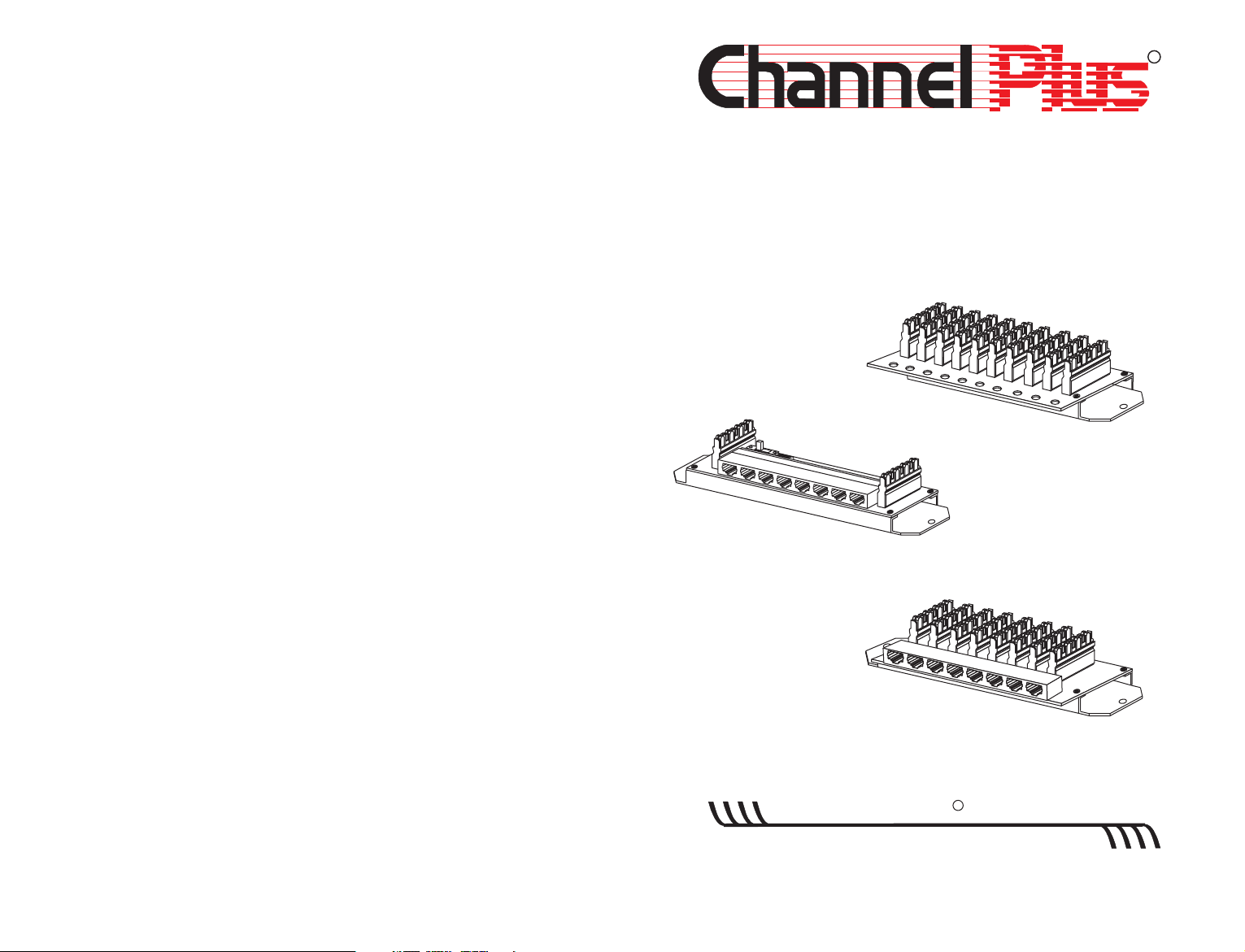
Integrated Home Networks
8050 Series Telephone/Data Hubs
8050 Series Telephone/Data Hubs
Instruction Manual &
Instruction Manual &
Structured Wiring Guide
Structured Wiring Guide
Model 8053
Model 8051
R
Model 8052
Model 8052
multiplex
technology, inc.
3001 Enterprise Street, Brea, CA 92821-6213, U.S.A.
714-996-4100 * 800-999-5225 * FAX_714-996-4900
www.channelplus.com
R
Page 2
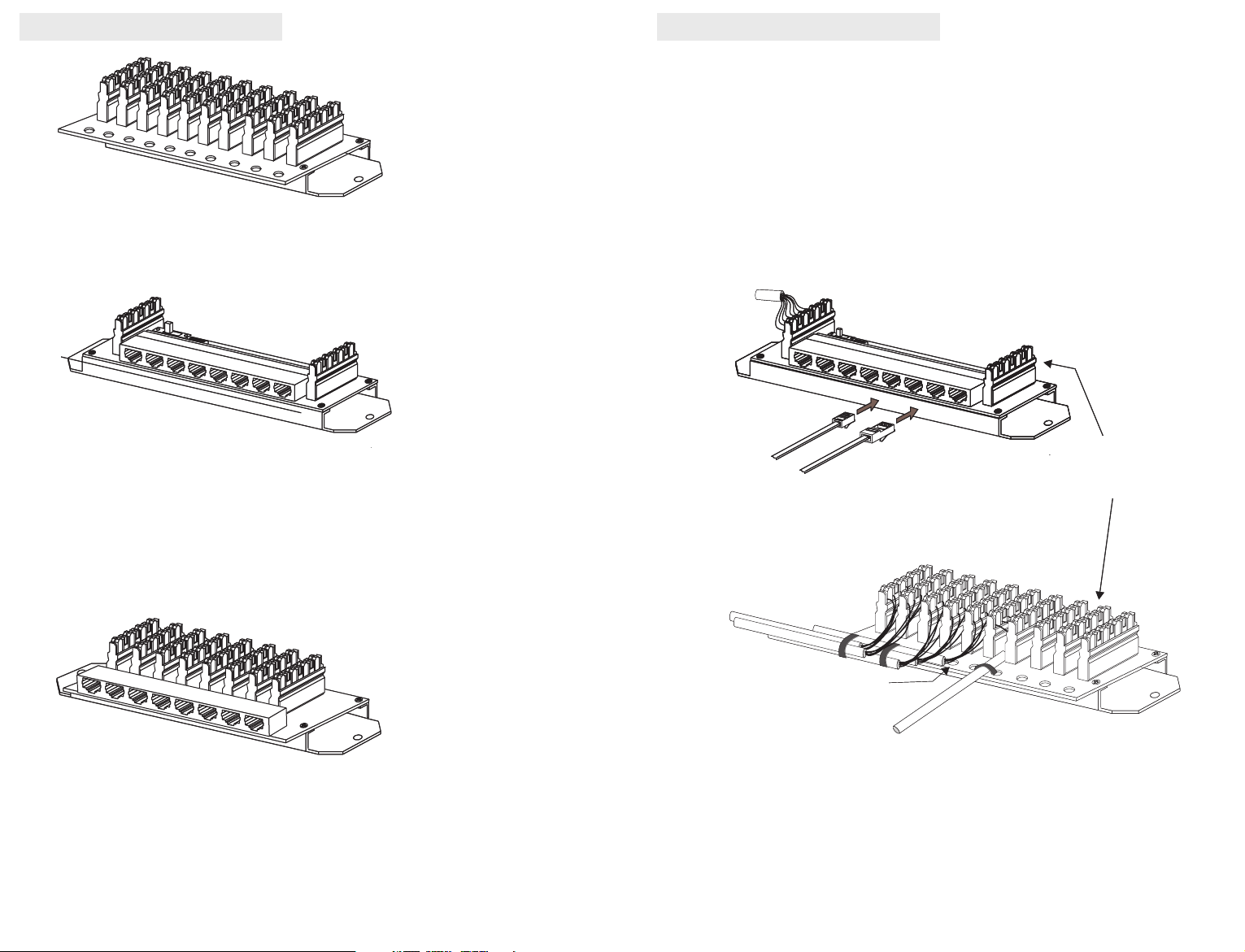
Data/Telephone Hub applications
Data/Telephone Hub applications
Model 8053
Model 8053
Use a model 8053 to distribute telephone service. A single
Use a model 8053 to distribute telephone service. A single
model 8053 can handle up to 9 telephones. For more
model 8053 can handle up to 9 telephones. For more
phones, add one 8053 for every 8 telephones. All connectors
phones, add one 8053 for every 8 telephones. All connectors
are bridged (wired in parallel.)
are bridged (wired in parallel.)
Model 8051
Model 8051
Use a model 8051 to distribute telephone service if you prefer
Use a model 8051 to distribute telephone service if you prefer
to use modular connectors. The model 8051 also provides
to use modular connectors. The model 8051 also provides
loopthrough on pair 1 for a security system or a DoorTel front
loopthrough on pair 1 for a security system or a DoorTel front
door intercom.
door intercom.
All connectors are bridged (wired in parallel.)
All connectors are bridged (wired in parallel.)
POTS (Plain Old Telephone Service)
POTS (Plain Old Telephone Service)
To distribute POTS, use either an 8051 or an 8053.
To distribute POTS, use either an 8051 or an 8053.
All connectors are ( ).bridged wired in parallel
All connectors are ( ).bridged wired in parallel
From Telco
From Telco
Central Office lines (CO)
Central Office lines (CO)
CO1, CO2, CO3, CO4
CO1, CO2, CO3, CO4
Model
Model
8051
8051
Jacks accept
Jacks accept
6 position RJ-25
6 position RJ-25
Or
Or
8 position RJ-45
8 position RJ-45
plugs
plugs
To phone jacks
To phone jacks
Expansion connector
Expansion connector
110 punch-down blocks
110 punch-down blocks
Do not punch-down more
Do not punch-down more
than one wire per
than one wire per
connector.
connector.
In a structured wiring system, a model 8051 is used to
In a structured wiring system, a model 8051 is used to
provide selective telephone service. (See the section on
provide selective telephone service. (See the section on
Structured Wiring Systems.)
Structured Wiring Systems.)
Model 8052
Model 8052
In a structured wiring system, a model 8052 is used to
In a structured wiring system, a model 8052 is used to
provide a termination point for all internal house wiring. (See
provide a termination point for all internal house wiring. (See
the section on Structured Wiring Systems.) Each modular
the section on Structured Wiring Systems.) Each modular
connector is individually connected to the 110 punch-down
connector is individually connected to the 110 punch-down
block behind it.
block behind it.
Tie wrap mounting holes
Tie wrap mounting holes
From Telco
From Telco
Central Office lines (CO)
Central Office lines (CO)
CO1, CO2, CO3, CO4
CO1, CO2, CO3, CO4
Model
Model
8053
8053
Page 3
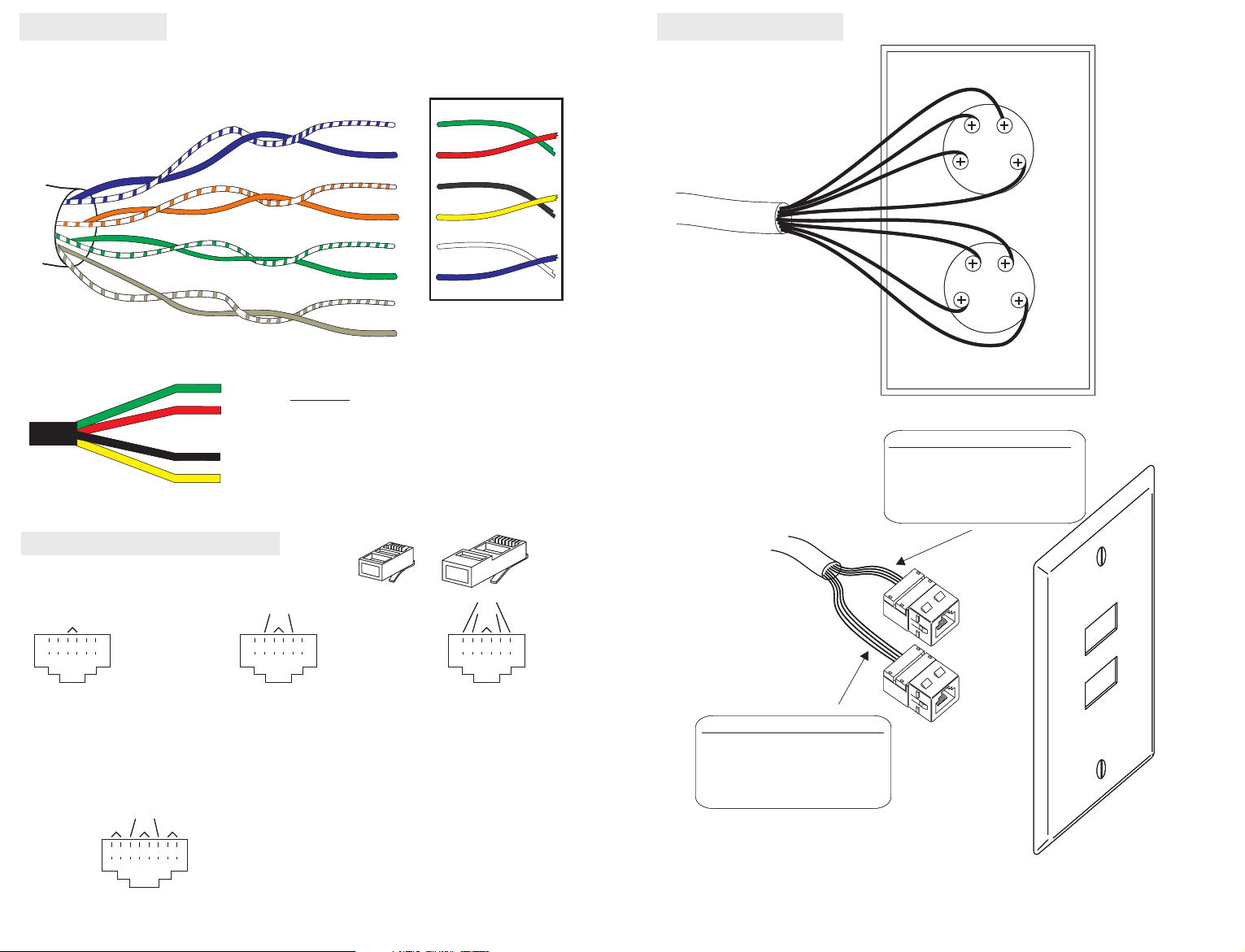
Wire Color Codes
Wire Color Codes
Band -Stripe
Band -Stripe
Twisted-Pair Wire
Twisted-Pair Wire
Cat5
Cat5
4 pair UTP
4 pair UTP
Quad Wire*
Quad Wire*
pair 1
pair 1
pair 2
pair 2
green
green
red
red
black
black
yellow
yellow
pair 1
pair 1
pair 2
pair 2
pair 3
pair 3
pair 4
pair 4
TIP
TIP
RING
RING
ACCESSORY
ACCESSORY
GROUND
GROUND
Solid Color
Solid Color
Twisted-Pair Wire
Twisted-Pair Wire
blue/white green
blue/white green
orange/white
orange/white
orange
orange
green/white
green/white
brown/white
brown/white
brown
brown
CAUTION: Quad wire is no longer acceptable
CAUTION: Quad wire is no longer acceptable
for installations in multi-line environments.
for installations in multi-line environments.
Retrofit with UTP if possible.
Retrofit with UTP if possible.
blue
blue
green
green
TIP
TIP
RING
RING
TIP
TIP
RING
RING
TIP
TIP
RING
RING
TIP
TIP
RING
RING
red
red
black
black
yellow
yellow
white
white
blue
blue
Telephone Termination
Telephone Termination
Option 1 - old style
Option 1 - old style
Dual Jack
Dual Jack
Telephone Wallplate
Telephone Wallplate
Option 2 - new style
Option 2 - new style
Quickport wallplate
Quickport wallplate
Pairs1&2
Brown
Brown
Red
Red
Pairs1&2
Yellow
Yellow
Green
Green
Yellow
Yellow
Green
Green
Pairs3&4
Pairs3&4
N/C
N/C
N/C
N/C
Orange
Orange
White/Orange
White/Orange
Black
Black
Blue
Blue
Red
Red
White/Blue
White/Blue
White/Brown
White/Brown
Black
Black
Green
Green
White/Green
White/Green
Cable Color Pin # Connector Color
Cable Color Pin # Connector Color
White/Orange Pin 2 White/Orange
White/Orange Pin 2 White/Orange
Blue Pin 3 Blue
Blue Pin 3 Blue
White/Blue Pin 4 White/Blue
White/Blue Pin 4 White/Blue
Orange Pin 5 Orange
Orange Pin 5 Orange
Pin 1
Pin 1
Pin 6
Pin 6
Modular connector designations
Modular connector designations
6 position connectors
6 position connectors
PR2
PR2
PR1
PR1
PR1
RTT
TRR
RTT
TRR
122
233
344
455
566
6
122
233
344
455
566
6
RJ-11
RJ-11
Single line
Single line
telephones,
telephones,
answering machines
answering machines
8 position connectors
8 position connectors
PR2
PR3
PR3
T
T
1
1
R
R
2
2
PR2
PR1
PR1
T
R
T
R
3
4
3
4
TTRRR
TTRRR
57
68
57
68
RJ-45 (wired to TIA T568A standard)
RJ-45 (wired to TIA T568A standard)
PR4
PR4
Ethernet (both 10BaseT and 100BaseT)
Ethernet (both 10BaseT and 100BaseT)
Structured wiring of phones and data lines
Structured wiring of phones and data lines
(There are other wiring standards. For residential use,
(There are other wiring standards. For residential use,
w RJ-45 jacks are wired to the T568A
e recommend that
w RJ-45 jacks are wired to the T568A
e recommend that
standard.)
standard.)
PR1
TT
RR
TT
RR
11
11
RJ-14
RJ-14
Dual line telephones
Dual line telephones
& answering
& answering
machines
machines
PR3
PR3
PR2
PR2
PR1
PR1
T
T
RJ-25
RJ-25
Rare
Rare
3 line KSU hookups
3 line KSU hookups
Pairs1&2
Pairs1&2
Pairs3&4
Pairs3&4
Cable Color Pin # Connector Color
Cable Color Pin # Connector Color
White/Brown Pin 2 White/Orange
White/Brown Pin 2 White/Orange
Green Pin 3 Blue
Green Pin 3 Blue
White/Green Pin 4 White/Blue
White/Green Pin 4 White/Blue
Brown Pin 5 Orange
Brown Pin 5 Orange
Pin 1
Pin 1
Pin 6
Pin 6
N/C
N/C
N/C
N/C
Model
Model
8010
8010
Model
Model
8011
8011
RJ-14
RJ-14
Voice Grade Jacks
Voice Grade Jacks
Model
Model
8072
8072
Page 4

How to wire a new house
How to wire a new house
The Internet, multiple phone lines, cable television, satellite systems,
The Internet, multiple phone lines, cable television, satellite systems,
and high speed data links are bringing more and more information to
and high speed data links are bringing more and more information to
your home. The communication wiring in most houses is
your home. The communication wiring in most houses is
overwhelmed by these requirements. It doesn’t have to be that way.
overwhelmed by these requirements. It doesn’t have to be that way.
During construction, providing modern cabling is surprisingly
During construction, providing modern cabling is surprisingly
inexpensive.
inexpensive.
When wiring anew house:
When wiring anew house:
1) Establish a distribution pointforall data, telephone and coax cables.
1) Establish a distribution pointforall data, telephone and coax cables.
2) When possible, have anetworkenclosure at this location.
2) When possible, have anetworkenclosure at this location.
3) Run cables from each wall outlet back to the network enclosure. This is called ‘home
3) Run cables from each wall outlet back to the network enclosure. This is called ‘home
run ’ or ‘star’ wiring.
run ’ or ‘star’ wiring.
4) When indoubt, add the extrawires. When a houseis being built, runningextra cables
4) When indoubt, add the extrawires. When a houseis being built, runningextra cables
is easy. Oncethe wall board is up, thatextracable will cost 10 times asmuch.
is easy. Oncethe wall board is up, thatextracable will cost 10 times asmuch.
Determine the wiring schemethatis right for you:
Determine the wiring schemethatis right for you:
Standard:
Standard:
1 Cat-5
1 Cat-5
1 RG-6
1 RG-6
3 RG-6
3 RG-6
2 Cat-5
2 Cat-5
1 RG-6
1 RG-6
2 RG-6
2 RG-6
Options … tothe above, add any orall of the following:
Options … tothe above, add any orall of the following:
1 Cat-5
1 Cat-5
2 RG-6
2 RG-6
1 RG-6 1 Cat-5
1 RG-6 1 Cat-5
1 RG-6
1 RG-6
The ultimate …where cost is no object,solution:
The ultimate …where cost is no object,solution:
Conduit to all locations. Remembertoinstall pull cords in conduit.
Conduit to all locations. Remembertoinstall pull cords in conduit.
cable to all possibletelephoneand computer modem locations.
cable to all possibletelephoneand computer modem locations.
coax to all possibleTVlocations (except the media niche).
coax to all possibleTVlocations (except the media niche).
coax cables to themedianiche (to satellite receiver, to TV, from modulator).
coax cables to themedianiche (to satellite receiver, to TV, from modulator).
cables to telephone companyentrylocation.
cables to telephone companyentrylocation.
coax cable to CATV entry point (2 if you haveadual coax cable.)
coax cable to CATV entry point (2 if you haveadual coax cable.)
coax cables to locationofsatellite dish.
coax cables to locationofsatellite dish.
cable to all computerorprinter locations for a home network.
cable to all computerorprinter locations for a home network.
nd
nd
coax to all TVlocationsfor modulator inputs or satellite feed.
coax to all TVlocationsfor modulator inputs or satellite feed.
coax + cable to front doorforCCTV camera and DoorTelintercom.
coax + cable to front doorforCCTV camera and DoorTelintercom.
coax and bell wire to any other possible CCTV camera locations (swimming
coax and bell wire to any other possible CCTV camera locations (swimming
pool, side yard, driveway.)
pool, side yard, driveway.)
Run all wires to a network enclosure. In a typical
Run all wires to a network enclosure. In a typical
house, an in-wall cabinet located at the media center
house, an in-wall cabinet located at the media center
will be a good choice. (Large houses may need two or
will be a good choice. (Large houses may need two or
more cabinets to service all of the wires. Since these
more cabinets to service all of the wires. Since these
large cabinets can be unsightly, they are usually
large cabinets can be unsightly, they are usually
placed in a garage, basement, or service room.)
placed in a garage, basement, or service room.)
‘Home-run’ CAT-5 and coax
‘Home-run’ CAT-5 and coax
cables from each location
cables from each location
2 RG-6 to location
2 RG-6 to location
of satellite dish
of satellite dish
Media center
Family room
Family room
Kitchen
Kitchen
Utility access
Utility access
cabinet
cabinet
Phone lines
Phone lines
from Telco
from Telco
Coax from
Coax from
cable company
cable company
Wallplates
Wallplates
8072 - 2 holes
8072 - 2 holes
8074 - 4 holes
8074 - 4 holes
8078 - 8 holes, dbl gang
8078 - 8 holes, dbl gang
8060 - 2 holes Decora
8060 - 2 holes Decora
Media center
Living room
Living room
1 RG-6 and 1 Cat-5
1 RG-6 and 1 Cat-5
to front door for
to front door for
intercom and
intercom and
camera.
camera.
Typical wallplates
Typical wallplates
Phone only
Phone only
Master suite
Master suite
Bedroom
Bedroom
Bedroom
Bedroom
Home office
Home office
Home office wallplate has
Home office wallplate has
4 telephone lines, data
4 telephone lines, data
line, & CATV
line, & CATV
Jacks
Jacks
8010 - 6 conductor RJ-25 white
8010 - 6 conductor RJ-25 white
8011 - 6 conductor RJ-25 gray
8011 - 6 conductor RJ-25 gray
8013 - 8 conductor RJ-45 blue
8013 - 8 conductor RJ-45 blue
8030 - F connector white
8030 - F connector white
8031 - F connector gray
8031 - F connector gray
8040 - blank white
8040 - blank white
TV only
TV only
Consult the ChannelPlus dealer catalog for other wallplate and connector options.
Consult the ChannelPlus dealer catalog for other wallplate and connector options.
Page 5

Wiring the 8051 and 8400
Wiring the 8051 and 8400
The DoorTel system allows you to answer your front door from
The DoorTel system allows you to answer your front door from
any telephone in the house. When the doorbell rings, pick up
any telephone in the house. When the doorbell rings, pick up
the nearest extension and press ‘#’. Now you may have a
the nearest extension and press ‘#’. Now you may have a
two-way conversation with the person ringing the bell.
two-way conversation with the person ringing the bell.
DoorTel
Front Door
Front Door
Speaker/microphone
Speaker/microphone
model 8410
model 8410
Switch on 8051
Switch on 8051
to bypass DoorTel
to bypass DoorTel
Connect with 4 wires
Connect with 4 wires
Telco In R to Telco In R
Telco In R to Telco In R
Telco In T to Telco In T
Telco In T to Telco In T
Telco Out R to Telco Out R
Telco Out R to Telco Out R
Telco Out T to Telco Out T
Telco Out T to Telco Out T
DoorTel
model 8400
model 8400
power supply
power supply
power supply
power supply
model 350-071
model
model 350-071
model
350-071
350-071
Structured wiring basics:
Structured wiring basics:
Phones today, data or KSU tomorrow
Phones today, data or KSU tomorrow
From Telco
From Telco
Center Office lines (CO)
Center Office lines (CO)
CO1 - CO4
CO1 - CO4
Standard Cat-5 jumper cables
Standard Cat-5 jumper cables
(8091 - 1 foot, 8092 -2 foot)
(8091 - 1 foot, 8092 -2 foot)
8051
8051
The 8051 connects incoming telco wires to 8 RJ-45
The 8051 connects incoming telco wires to 8 RJ-45
connectors. (The connectors are wired to the TIA
connectors. (The connectors are wired to the TIA
T568A standard.)
T568A standard.)
1 for a security system, or DoorTel front door intercom.
1 for a security system, or DoorTel front door intercom.
The 8051 has a loop-through on pair
The 8051 has a loop-through on pair
CAT-5 cables
CAT-5 cables
To wallplates
To wallplates
located throughout
located throughout
ChannelPlus
ChannelPlus
model 8051
model 8051
8052
Each RJ-45 jack has its own 8-position 110-type
Each RJ-45 jack has its own 8-position 110-type
punchdown connector wired to it.
punchdown connector wired to it.
The most versatile phone/data systems use structured wiring
The most versatile phone/data systems use structured wiring
concepts. The phone/data jacks located throughout the house are
concepts. The phone/data jacks located throughout the house are
each connected to a unique jack on a model 8052 hub. Jumper
each connected to a unique jack on a model 8052 hub. Jumper
cables are then used to connect phone, data, or a KSU port to that
cables are then used to connect phone, data, or a KSU port to that
jack.
jack.
In this basic system, ordinary telephone service is provided to eight
In this basic system, ordinary telephone service is provided to eight
jacks in a house. (To expand, just add another 8051 and 8052 for
jacks in a house. (To expand, just add another 8051 and 8052 for
every eight jacks.)
every eight jacks.)
8052
Page 6

Structured wiring basics:
Structured wiring basics:
Changing some jacks to data distribution
Changing some jacks to data distribution
From Telco
From Telco
CO1 - CO4
CO1 - CO4
CAT-5 jumper
CAT-5 jumper
cables
cables
Model
Model
8051
8051
RJ-14
RJ-14
RJ-45
RJ-45
Model
Model
CAT-5 cables
CAT-5 cables
To wallplates
To wallplates
located throughout
located throughout
the house
the house
Typical wallplate
Typical wallplate
Jack 1 ... CO 1/2
Jack 1 ... CO 1/2
Jack 2 ... CO 3/4
Jack 2 ... CO 3/4
Jack 3 ... Ethernet
Jack 3 ... Ethernet
Jack 4 ... Coax
Jack 4 ... Coax
8074
8074
Structured wiring basics:
Structured wiring basics:
Connecting to a KSU
Connecting to a KSU
From Telco
From Telco
CO-1 CO3
CO-1 CO3
RJ-45
RJ-45
Standard RJ-14 jumper cables
Standard RJ-14 jumper cables
Model
Model
8051
8051
(2 pair)
(2 pair)
Model
Model
8052
8052
CAT-5 cables
CAT-5 cables
To wallplates
To wallplates
located throughout
located throughout
the house
the house
Model
Model
8052
CAT-5 jumper
CAT-5 jumper
cables
cables
ISDN Jack
ISDN Jack
(from Telco)
(from Telco)
In this example, the house has plain old telephone service (POTS)
In this example, the house has plain old telephone service (POTS)
on 3 jacks, ISDN service on another, and an Ethernet network on
on 3 jacks, ISDN service on another, and an Ethernet network on
four other jacks. Jacks can be located throughout the house.
four other jacks. Jacks can be located throughout the house.
Changing from one type of service to another is as simple as
Changing from one type of service to another is as simple as
moving a jumpercable.
moving a jumpercable.
8052
Ethernet Hub
Ethernet Hub
Blue
Orange
White/Blue
Blue
RJ-11 RJ-11 RJ-11
RJ-11 RJ-11 RJ-11
CO 1
CO 2
CO 1
CO 2
Create this customcableby cutting off
Create this customcableby cutting off
one end of astandardCat-5 jumper.
one end of astandardCat-5 jumper.
White/Green
Green
White/Orange
White/Green
Green
CO 3
CO 3
White/Orange
Orange
White/Blue
Typical 3x8 KSU
Typical 3x8 KSU
(Panasonic KX-T30819)
(Panasonic KX-T30819)
Page 7

Structured wiring basics: Structured wiring basics:
Structured wiring basics:
CAT 5 wiring techniquesCAT 5 wiring techniques
CAT 5 wiring techniquesCAT 5 wiring techniques
1
Wiring a Cat-5 jack
Wiring a Cat-5 jack
110 punch-
110
110 punch-
110
punch-
punch-
down tool
down tool
down
down
tool
tool
Using the 110 punch-down tool,
Using the 110 punch-down tool,
push and trim wires into channels
push and trim wires into channels
and repeat for subsequent pairs.
and repeat for subsequent pairs.
Follow color code for T568A jacks.
Follow color code for T568A jacks.
2
2
Position first pair to channel closest
Position first pair to channel closest
to end of jack. (Do not untwist
to end of jack. (Do not untwist
conductor pairs more than 0.5"
conductor pairs more than 0.5"
from the termination point.)
from the termination point.)
1
Keep sheath
Keep sheath
close to jack.
close to jack.
3
3
Structured wiring basics:
Alternative Ways to Mount the 8050 series hubs.
Alternative Ways to Mount the 8050 series hubs.
To protect the wiring, the 8050 series hubs should be
To protect the wiring, the 8050 series hubs should be
in a network enclosure. ChannelPlus enclosures
in a network enclosure. ChannelPlus enclosures
allow you to integrate telephone, data, and coax
allow you to integrate telephone, data, and coax
distribution into one convenient location.
distribution into one convenient location.
Mount on
Mount on
Model 2600
Model 2600
enclosure...
enclosure...
(Remove metal bracket
(Remove metal bracket
from model 8051.)
from model 8051.)
or hang on sheet
or hang on sheet
metal (such as
metal (such as
Model 2602A cabinet)...
Model 2602A cabinet)...
Wiring Modular Plug (T568A)
Wiring Modular Plug (T568A)
Do not untwist more than 0.5"
Do not untwist more than 0.5"
When all conductor pairs are
When all conductor pairs are
terminated, snap in strain relief caps.
terminated, snap in strain relief caps.
Insert wires in this order:
Insert wires in this order:
White/Green
White/Green
Green
Green
White/Orange
White/Orange
Blue
Blue
White/Blue
White/Blue
Orange
Orange
White/Brown
White/Brown
Brown
Brown
or mount on
or mount on
Model 2601
Model 2601
enclosure.
enclosure.
Page 8
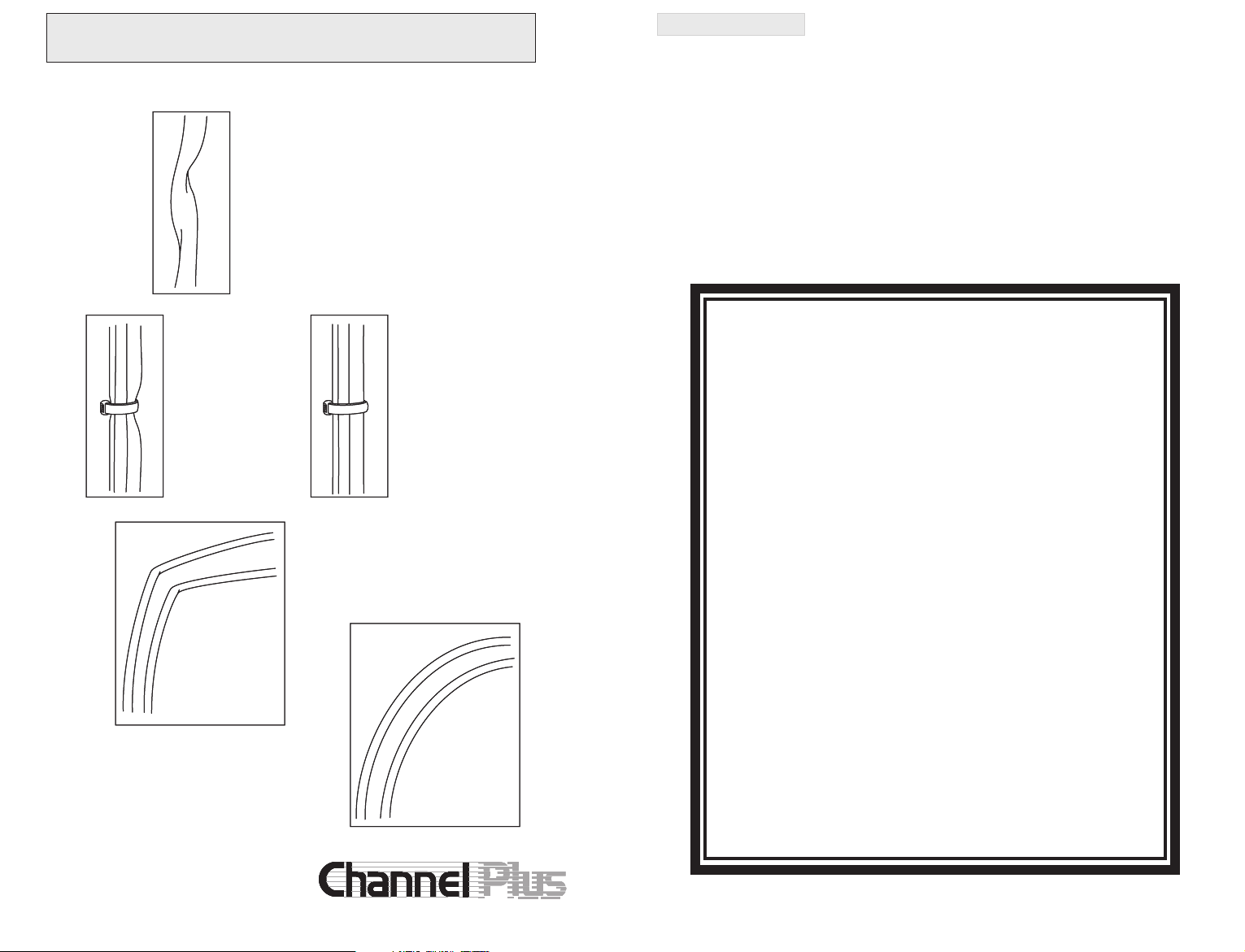
Structured wiring basics:
Structured wiring basics:
CAT 5 Do's and Don'tsCAT 5 Do's and Don'ts
CAT 5 Do's and Don'tsCAT 5 Do's and Don'ts
Do not allow cable to kink or knot.
Do not allow cable to kink or knot.
Do not allow cable to kink or knot.
Do not allow cable to kink or knot.
Also, do not pull the cable with
Also, do not pull the cable with
Also, do not pull the cable with
Also, do not pull the cable with
excessive force.
excessive force.
excessive force.
excessive force.
Bundle
Bundle
the cables loosely.Bundle
the cables loosely.Bundle
the cables loosely.
When
When
using tie-wraps
When using tie-wraps
using tie-wraps
When using tie-wraps
to secure cable, do not
to secure cable, do not
to secure cable, do not
to secure cable, do not
cinch cables to where
cinch cables to where
cinch cables to where
cinch cables to where
crush-stress is visible.
crush-stress is visible.
crush-stress is visible.
crush-stress is visible.
sweeping bends with
sweeping bends with
sweeping bends with
Use
sweeping bends with
Use
Use
Use
a minimum radius of 2".
a minimum radius of 2".
a minimum radius of 2".
a minimum radius of 2".
not allow cables
Do not allow cables
not allow cables
Do not allow cables
Do
Do
to form right angles or
to form right angles or
to form right angles or
to form right angles or
sharp bends.
sharp bends.
sharp bends.
sharp bends.
the cables loosely.
Specifications:
Specifications:
dimensions WxHxD:
dimensions WxHxD:
8051 6.75" x 1.2" x 1.7"
8051 6.75" x 1.2" x 1.7"
8052/8053 6.75" x 1.2" x 2.2"
8052/8053 6.75" x 1.2" x 2.2"
shipping weight: 1 lb
shipping weight: 1 lb
Multiplex Technology, Inc. warrants this products to be
Multiplex Technology, Inc. warrants this products to be
free from defects in materials and workmanship for a
free from defects in materials and workmanship for a
period of one year from the date of purchase or MTI will
period of one year from the date of purchase or MTI will
repair, or at its option, replace the defective product. To
repair, or at its option, replace the defective product. To
obtain warranty service, call MTI for a return material
obtain warranty service, call MTI for a return material
authorization (RMA) number and return the product
authorization (RMA) number and return the product
prepaid to Multiplex Technology, Inc., 3001 Enterprise
prepaid to Multiplex Technology, Inc., 3001 Enterprise
Street, Brea, CA 92821, Attention: Customer Service.
Street, Brea, CA 92821, Attention: Customer Service.
Please put the RMA number on the outside of the
Please put the RMA number on the outside of the
carton.
carton.
Any implied warranty arising from the sale of the
Any implied warranty arising from the sale of the
product including implied warranties of merchantability
product including implied warranties of merchantability
and fitness for purpose are limited to the warranty
and fitness for purpose are limited to the warranty
stated above. MTI shall not be responsible for losses or
stated above. MTI shall not be responsible for losses or
damages or expenses, whether direct, consequential or
damages or expenses, whether direct, consequential or
incidental arising from the use of or the inability to use
incidental arising from the use of or the inability to use
this product. Some states do not allow limitations on
this product. Some states do not allow limitations on
how long the implied warranty lasts or the exclusion or
how long the implied warranty lasts or the exclusion or
limitation or incidental or consequential damages, so the
limitation or incidental or consequential damages, so the
above limitations and exclusions may not apply to you.
above limitations and exclusions may not apply to you.
This warranty gives you specific legal rights, and you
This warranty gives you specific legal rights, and you
may have other rights which may vary from state to
may have other rights which may vary from state to
state.
state.
(17.1 cm x 3.1 cm x 4.3 cm)
(17.1 cm x 3.1 cm x 4.3 cm)
(17.1 cm x 3.1 cm x 5.5 cm)
(17.1 cm x 3.1 cm x 5.5 cm)
(0.45 kg)
(0.45 kg)
Warranty
Warranty
Integrated Home Networks
Integrated Home Networks
Page 9

multiplex
R
technology, inc.
3001 Enterprise Street, Brea, CA 92821-6213, U.S.A.
714-996-4100 * 800-999-5225 * FAX_714-996-4900
www.channelplus.com
600-099 Rev A
