Page 1
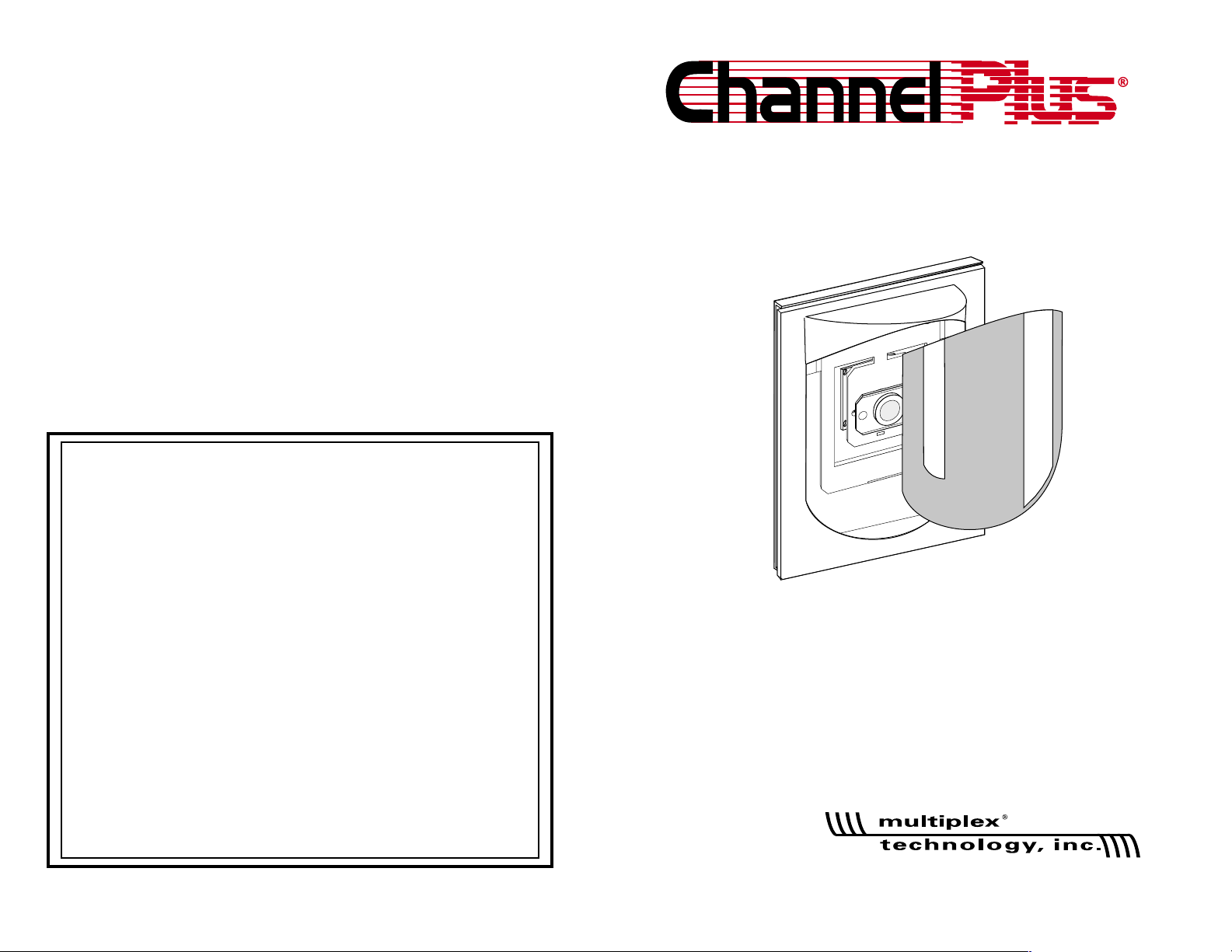
PERFORMANCE MULTI-ROOM VIDEO
7100 Series ‘C’ Camera
Model 7101C B&W
Model 7111C Low Light B&W
Model 7120 Color
Model 7100 Universal Mount and Housing
714-996-4100 * 800-999-5225 * FAX 714-996-4900 * www.channelplus.com
Specifications:
Typical @ 25°C ± 5°C
Model
Image sensor
Image
Resolution
Lens
Signal to Noise ratio
Power supply part #
Minimum illumination
Powe r
AGC
Power consumption
7111C7101C
7120
1/3“ interline transfer CCD
1/4“ interline transfer CCD
EIA (Black & White )
380 TV lines
3.6mm F2.0
3.6mm F2.0
50 dB
350-083
350-083
.5 lux
8-14 VDC
8-14 VDC
Ye s
1 W
1/3“ interline transfer CCD
EIA (Black & White )
380 TV lines
3.6mm F2.0
50 dB
350-083
.2 lux
8-14 VDC
Ye s
1 W
NTSC (Color)
330 TV lines
46 dB
4 lux
Ye s
1.5 W
Warranty
Multiplex Technology, Inc. warrants this product to be free from
defects in materials and workmanship for a period of one year
from the date of purchase or MTI will repair, or at its option,
replace the defective product. To obtain warranty service, call
MTI for a return material authorization (RMA) number and return
the product prepaid to Multiplex Technology, Inc., 3001
Enterprise Street, Brea, CA 92821, Attention: Customer Service.
Please put the RMA number on the outside of the carton.
Any implied warranty arising from the sale of the product
including implied warranties of merchantability and fitness for
purpose are limited to the warranty stated above. MTI shall not
be responsible for losses or damages or expenses, whether
direct, consequential or incidental arising from the use of or the
inability to use this product. Some states do not allow limitations
on how long the implied warranty lasts or the exclusion or
limitation or incidental or consequential damages, so the above
limitations and exclusions may not apply to you. This warranty
gives you specific legal rights, and you may have other rights
which may vary from state to state.
600-117 REV A © 1999 Multiplex Technology, Inc., Brea, CA
Page 2
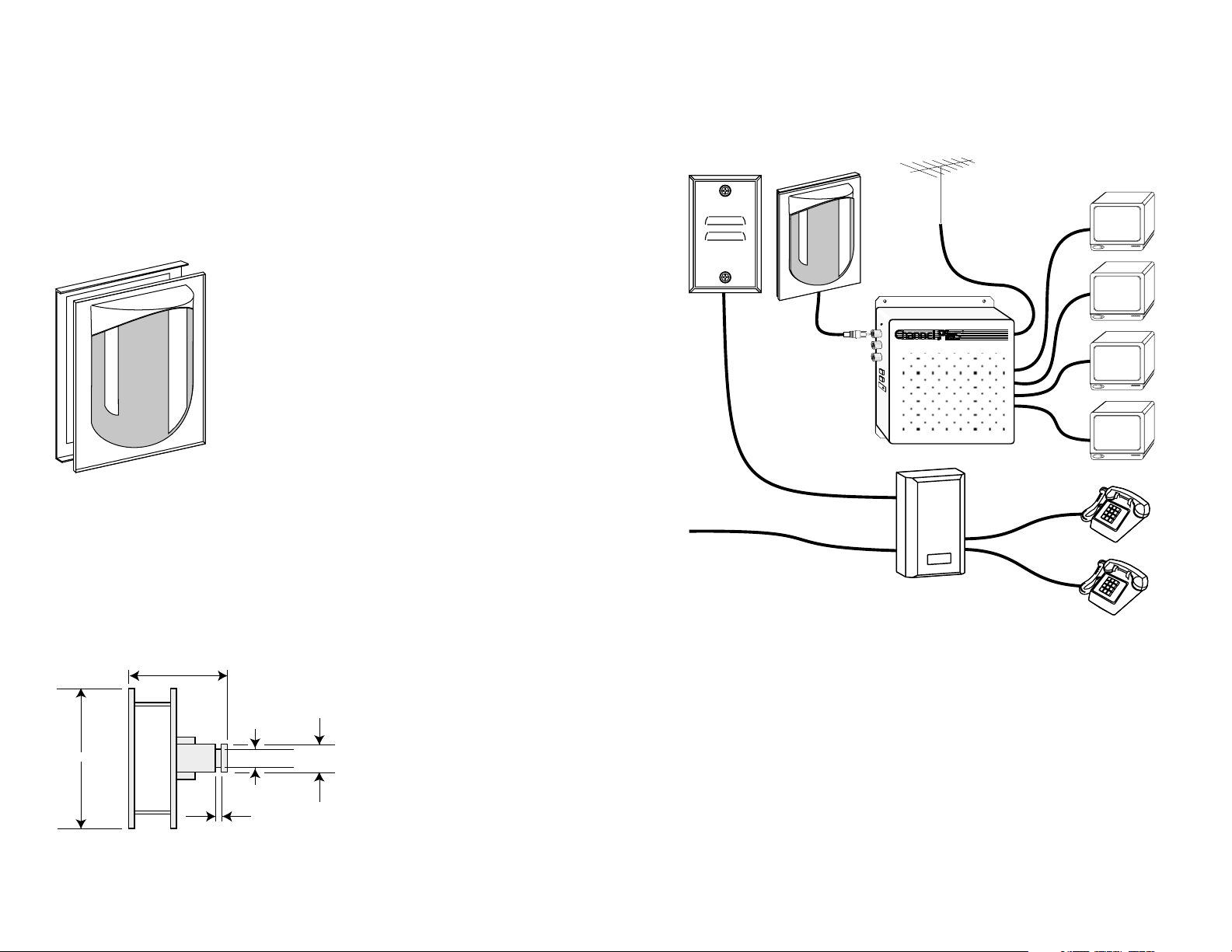
7100 Universal Camera Mount
The 7100 camera mount can be used with most brands of solidstate board cameras. The mount fits all board cameras with these
dimensions.
42mm Max.
2mm Min.
Maximum depth depend on “J” Box
.
Model 7100 Universal Camera Mount
will accept cameras of these dimensions.
(It will not work pinhole lens.)
12mm Max.
14mm
Model 7101C Black & White Camera
512x492 pixels, .5 lux, 3.6 mm lens
Smoked window
Includes power supply (12 VDC @ 250 mA)
Model 7111C Black & White Camera
for lower light applications
512x492 pixels, .2 lux, 3.6 mm lens
Purple, IR transmissive window
Includes power supply (12 VDC @ 250 mA)
ChannelPlus 7100 Series Solid State Cameras
The 7100 series are versatile solid state cameras, designed to fit standard,
deep double gang J boxes. The power supply terminals and BNC video
connector are mounted on a PC board for maximum ruggedness and
dependability. Although this camera mount is intended for use indoors,
or under an eave, a drip cap is supplied for use in exposed areas.
Model 7120 Color Camera
512x492 pixels, 4 lux, 3.6 mm lens
Smoked lens
Includes power supply (12 VDC @ 250 mA)
US Patent pending
VIDEO DISTRIBUTION SYSTEM
R
DUAL VIDEO MODULATOR / BROADBAND AMPLIFIER / IR REPEATING SYSTEM
A ChannelPlus DoorTel system (model 9400) is an ideal
addition to this system. In this house, when the doorbell rings,
the homeowner changes the TV to the front door channel and
picks up any phone in the house. The homeowner can talk with
and see the guest at the front door.
From telephone company
Adding the DoorTel Front Door Intercom.
2
7
Page 3

Monitor
Power cable AWG 26 or larger
RG-59 or RG-6 coax
A long cable run (150ft or more) can noticeably
reduce the picture brightness and increases the
possibility of ground-loop hum.
VIDEO DISTRIBUTION SYSTEM
R
DUAL VIDEO MODULATOR / BROADBAND AMPLIFIER / IR REPEATING SYSTEM
Antenna
or cable
Using an All in One Video Distribution System such as a
ChannelPlus model 3015, you may view the camera on an
unused UHF or cable channel. (For example, the front door camera
could be UHF channel 50. All antenna channels will appear normal.)
Connecting the Camera
Viewing the Camera From All TVs in a House
Attach front piece with
2 4-40 x .375“ machine screws
(just start the screws)
Slide lens of camera through
hole in camera mount.
Slide lens lock behind camera lens
and tighten machine screws.
(Align camera before screws are tight.)
Attach wires to PC board.
Attach PC board to mount.
The connector on most cameras
is on the bottom of the board.
On a typical Camera:
Video is Yellow
All other colors are ground.
+Vdc is Red
Video
Video Ground
+Vdc
Ground
Assembling the camera to the mount
6
3
Page 4

5
Installing the Camera
Deep double gang "J" box
Attach drip cap, gasket & frame
drip cap
frame
gasket
6-32 screws in bottom holes of 2 gang box
Note: bottom lip of drip cap goes frame.
(You may have to rotate drip cap 180
.)
inside
o
‘Hook’ camera mount over gasket
and rotate into place.
Add RTV to seal from weather
Add top screws
Prepare the wires.
Strip 1/8“
Terminate coax with BNC
Prepare coax to approx this length.
(Coax is very stiff. A long length of coax
will not bend into the box.)
Connect coax and power wires.
4
3
2
1
Locating the Camera
The 7100 series cameras work best when they are looking
down on their subject. For a front door application, place
the camera about 7 feet off the ground, adjacent to the door.
Aiming the Camera
Attaching the Window
Insert 1/8“ screwdriver in the steering slot
below the lens. Using the screwdriver, bend
the mount to point the camera in the desired
direction. Never use the camera to bend the mount!
Rotate downward and snap into place.
Window rides on the lip of the frame.
6
7
5
4
