

Contents
WARNING AND SAFETY INFORMATION ........ 2
INTRODUCTION ........................................... 6
1. HD IP SET-TOP BOX INTRODUCTION .................... 6
1.1 Main Features .......................................................... 6
2. PACKAGE CONTENTS AND ACCESSORIES .................. 7
2.1 Front Panel .............................................................. 8
2.2 Rear Panel ............................................................... 8
INSTALLATION............................................. 9
3. TURN ON THIS PRODUCT ...................................... 9
4. CONFIGURING YOUR HD IP SET-TOP BOX ............ 10
4.1 TV And Network Connection ..................................... 10
4.2 TV And Home Network Connection ............................ 11
4.3 Digital Stereo Audio System and TV Connection ......... 11
OPERATING ................................................ 12
5. REMOTE CONTROL INTRODUCTION ....................... 12
5.1 Remote Control Keypad Description .......................... 12
5.2 Using Remote Control in TV and STB Modes ............... 13
APPENDIX .................................................. 16
6. TROUBLESHOOTING GUIDE ................................ 16
7. TV BRAND CODES ............................................ 19
Table of Contents
1

g
y
Warning and Safety Information
Please read this user’s manual before operating this product. The
information contained in this document is subject to change
without notice. Features or specifications may be different
Warnin
depending on the type of set-top box purchased.
About our Company
Thank you for selecting our HD IP Set-Top Box Product. This
& Safet
product is the result of this company’s outstanding experience
and total commitment to quality and performance. It is our
fervent hope that you thoroughly enjoy using this product. Please
carefully follow these safety and installation guidelines to obtain
the best performance, safety and to quickly begin enjoying the
benefits of this product. Please keep this user’s manual close to
your HD IP Set-Top Box for future reference.
Safe Use of This Product
Carefully follow the warnings and safety notices presented within
this manual. Please pay special attention to the following
indications of potentially hazardous situations:
Warning:
Indicates a hazardous situation, which, if not avoided, could result
in serious injury.
Caution:
Indicates a situation, which, if not avoided, could damage this
product or other devices.
Note:
Indicates additional information for the user to make the user
aware of possible problems and to help the user understand, use
and maintain the product.
Accessories
Use only those accessories and attachments provided with your HD
IP Set-Top Box. Use of accessories or attachments that are not
supplied or approved by the manufacturer may be unsafe,
detrimental to the life or performance of the HD IP Set-Top Box and
will immediately invalidate any product warranty.
2

g
y
Operational Environment
Avoid high moisture conditions and keep away from all liquids or
humidity. This product must not be exposed to dripping,
splashing or high humidity. Do not use this product in any location
where it may come in contact with any liquid or vapor.
Product Care and Servicing
Attempts to dismantle the product may be unsafe, may be
detrimental to the life or performance of the product and will
immediately invalidate any product warranty. Servicing must be
done by qualified service personnel only.
Proper Cleaning
Proper cleaning will prevent damage to the unit and its components.
The product, its accessories and attachments should only require
occasional w i p e w i t h a d r y c lo t h . Remo v e p l u g f r o m t h e w a ll o u t l e t
before cleaning the product. Do not spray any substance or use
any polishes, thinners, abrasive cleaning products, liquids or
aerosol products to clean the product, its accessories or
attachments.
Installation and Set-Up
A proper operating environment is required to safely utilize this
product, and to avoid malfunctions or damage to the unit. The HD
IP Set-Top Box must be placed horizontally on a hard flat surface.
Do not place the HD IP Set-Top Box where it may be subject to
physical shock or vibration or where the product may drop, topple,
slide or shake, which may cause personal injury or damage to the
product not covered by the manufacturer’s warranty. The HD IP
Set-Top Box must not be moved nor exposed to vibration during
operation otherwise loss of recorded content or damage may occur.
Openings on the housing of the HD IP Set-Top Box are required for
ventilation. Do not block or obstruct the airflow through these
openings. Do not operate the HD IP Set-Top Box on a soft surface
such as carpet, rug, bed, etc. as these surfaces will obstruct airflow,
may cause the product to overheat and will invalidate the warranty.
Do not install the HD IP Set-Top Box into any bookcase, shelf or
rack without ensuring that a minimum of 4”of clear space is
available at the front, rear, sides and top of the product. Do not
install the HD IP Set-Top Box where it may be exposed to direct
sunlight or radiant, convection or heat conducted from an open fire
or radiator. The HD IP Set-Top Box should not be placed on any
& Safet
Warnin
3

g
y
surface that may become warm during use (such as on top of a VCR
or A/V amplifier) and nothing should be placed on top of the HD IP
Set-Top Box. Do not cover the HD IP Set-Top Box. Objects
containing liquids, such as vases, flowerpots, etc. must not be
placed on top of the product. Do not lift nor move the HD IP
Set-Top Box during operation. If the product must be moved, first
Warnin
unplug the power cord, then wait 30 seconds before moving the
product.
& Safet
Power Source
The HD I P Set- Top Box must ONLY b e used with t he pow er ada pter
supplied by the manufacturer. If it is necessary to operate the
product in another country or geographical area with a different
power source, an approved adapter for that country or location
must be obtained from your retailer or service provider. The HD IP
Set-Top Box and power supply will get warm to the touch during
normal use. If the HD IP Set-Top Box or its power supply or
attachments become hot to the touch, immediately unplug the HD
IP Set-Top Box from the power supply and call your service
provider.
WARNING: Because the power adapter is designed only for
th e u se wit h y our HD I P Set-T o p B ox, co n n ectin g i t to ot h e r devic e s
may damage the adapter or other devices.
Copyrights
© Copyright 2011, all rights reserved.
The model name is a trademark of this company. All other product
or brand names as they appear are trademarks or registered
trademarks of their respective holders. This document contains
confidential and proprietary information of this company. No part
of this document may be copied, reproduced, transmitted,
distributed, transcribed, stored in a retrieval system, modified or
translated into any other language or computer language, or
sublicensed in any form or by any means –electronic, mechanical,
magnetic, optical, chemical, manual or otherwise – without the
prior written consent of this company. Any unauthorized or
otherwise improper use of this document or the materials herein
contained by any person will subject that person to liability for
damages.
4

g
y
Disclaimer
The manufacturer makes no representations or warranties with
respect to the contents herein and specifically disclaims any
implied warranties of merchantability or fitness for any particular
purpose. The manufacturer reserves the right to revise this
publication and to make changes from time to time in the content
and specifications herein without obligation of the manufacturer to
notify any person of such revision or changes.
Adherence to Local Laws and Regulations
If any of the provisions of this agreement are held to be invalid
under any applicable statute or rule of law, they are, to that extent,
deemed omitted. The waiver of any breach or default, or any
delay in exercising any rights shall not constitute a waiver of any
subsequent breach or default. This agreement constitutes the
complete and exclusive agreement between you and this company
with respect of the subject matter herein, and supersedes all prior
oral or written understandings, communications or agreements.
This agreement may not be modified except in writing by a duly
authorized representative of this company.
& Safet
Warnin
5

Introduction
1. HD IP Set-Top Box Introduction
The HD IP Set-Top Box is a digital system designed and built to
Introduction
receive interaction with the unlimited world of IP service provider
viewing package content including TV channels, audio programs,
music, games, and much more, all while enjoying real time access
to the Internet at the touch of a button! With applications in the
broadband environment, the HD IP Set-Top Box has multicast IPTV
support (IGMP), VOD (video on demand), AOD (audio on demand),
PPV (pay per view), EPG, CA, and digital stereo audio support. All
provided through the HD IP Set-Top Box’s powerful hardware
platform, strong multi-audio/video H.264, MPEG2, MPEG4
decoding support. See below for more details, features, and
specifications about your new HD IP Set-Top Box.
1.1 Main Features
z Embedded SoC Processor with 512MB DDR2 SDRAM
z Multi Video Decoder support: MPEG2, MPEG4 H.264
z Multi Audio Decoder support: AAC and other audio formats.
z Digital stereo audio via S/PDIF & HDMI
z Video Output: NTSC or PAL, both 4:3 and 16:9. Composite and
HDMI video output support.
z Multicast IPTV support (IGMP)
z VOD (video on demand) support (RTSP)
z Remote management and upgradable
z USB 2.0 compliant, up to 480Mbps
6
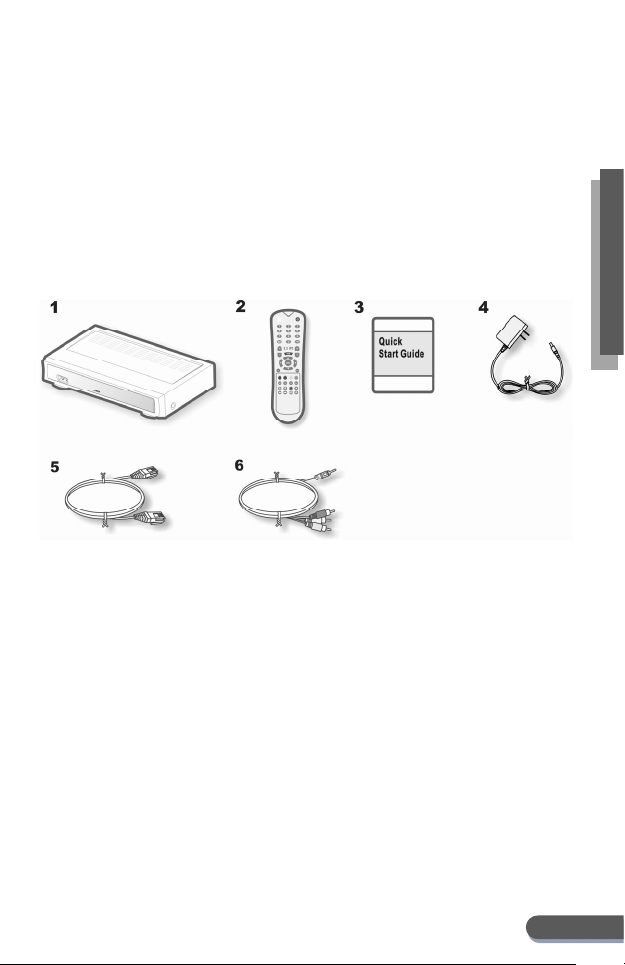
2. Package Contents and Accessories
The package includes the following items and accessories:
1. HD IP Set-Top Box Unit
2. Remote Control Unit
3. Quick Start Guide
4. Power Adapter
5. Ethernet Cable
6. 3.5mm jack to RCA Audio/Video Cable
Introduction
7
