Changsha SunSky Electronic Design and Development SUNVOTEW4X Users Manual
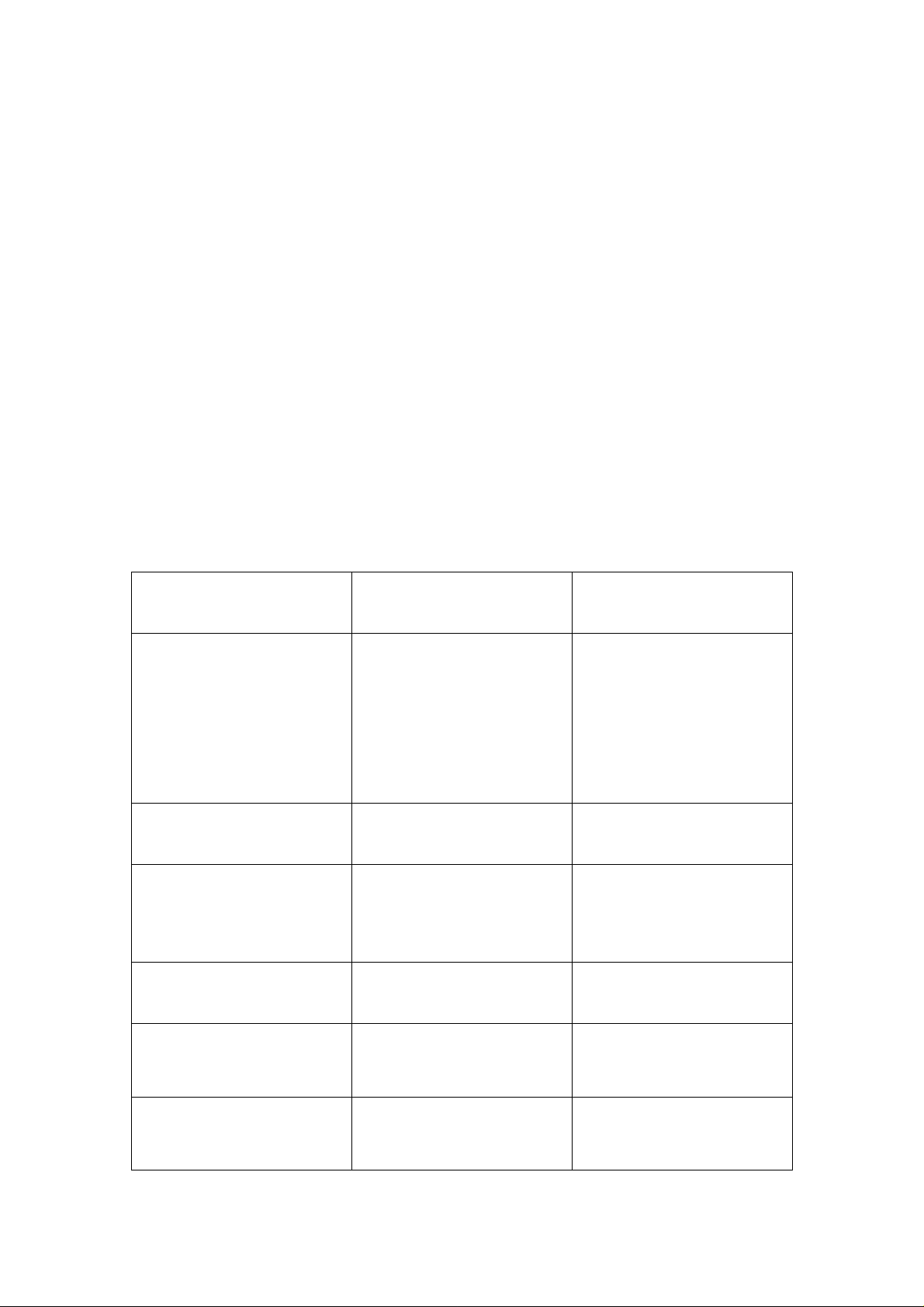
MANUAL
Thanks for purchasing our product. Please read this manual carefully
before starting to use this device. When you use this device, you are
supposed to learn well of this product.
1. Power on-off
Power on: Press any key of the keypad to turn on the power, when the green
indicator light twinkles each half of one second, it means
connection between keypad and base station is successful.
Power off:If not under the vote mode, you don’t press any key of the keypad,
after 20 seconds, the keypad will be turned off automatically.Keypads also
can be turned off together remotely by software.
2. Functions
Sign-in &
Presentation
Indicator Light
Operation
Sign-in
Quickly response
Vote
Grade
Score
Single/Multiple choice As above
Green indicator light
twinkles quickly;
After voting, the light
twinkles slowly; When
voting successfully,
the indicator light
becomes light.
As above
As above
As above
As above
Press “1/A” key to
sign in.
Press any key to
quickly response.
“1/A ﹑ 2/B ﹑ 3/C”
stand for“ Yes ﹑ No
﹑ Abstain”
separately
1~6 stand for 6 grades
separately
1~6 stand for
“1,2,3,…6”scores
separately.
Make the single /
multiple choice by
pressing 1~6 keys,
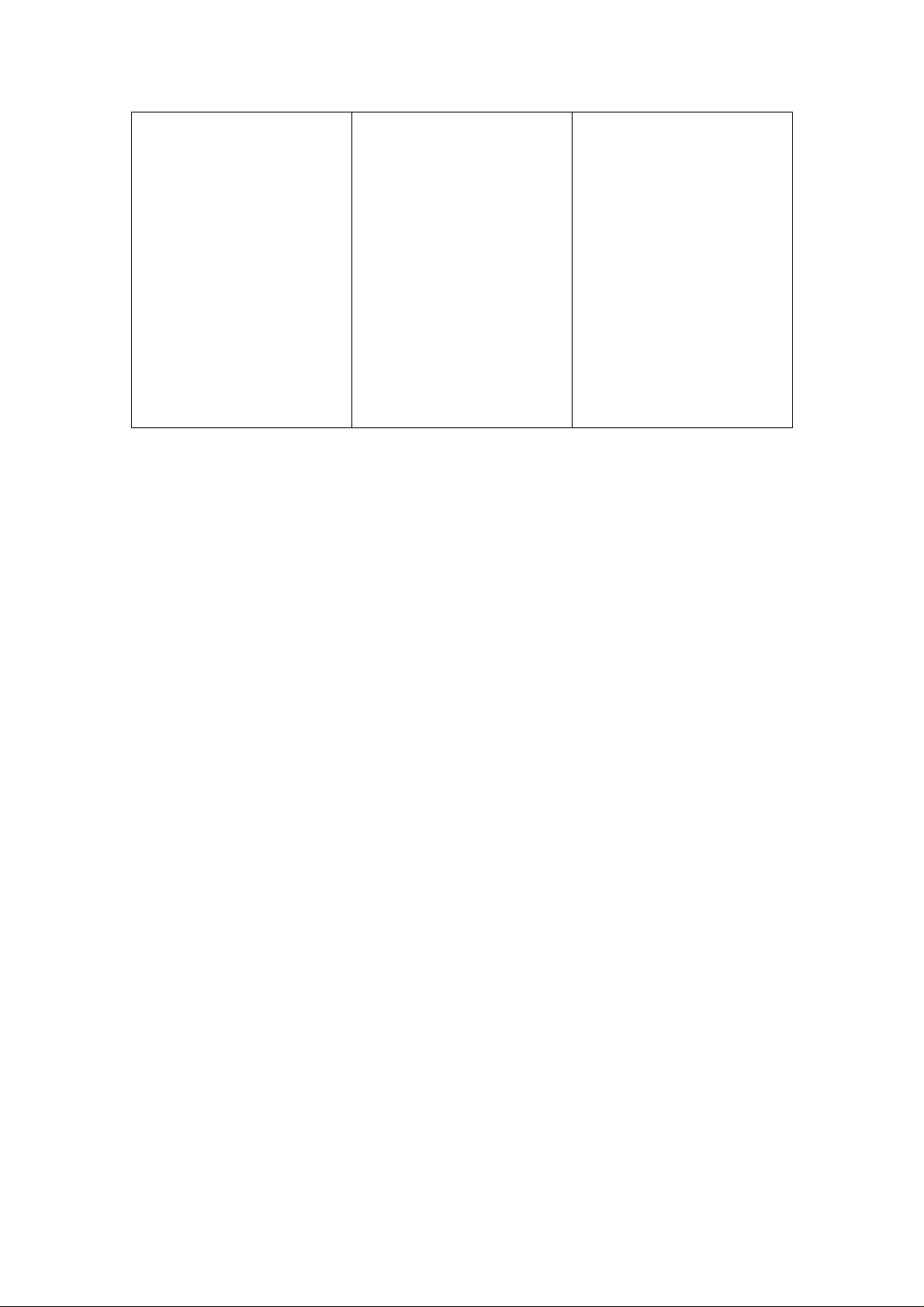
-the buzzer will ring
if the keypresses are
efficient, otherwise
no buzzer ring;
-the vote numbers
reach the set option
numbers, then cannot
choose more.
-if you want to change
the vote answers, press
“c” to cancel
them first, then make a
new choice again.
3. Read and set keypad ID No.
Work with base station and software, press “C” key to read and set keypad
ID No.;
FCC NOTE: THE MANUFACTURER IS NOT RESPONSIBLE FOR ANY RADIO OR TV
INTERFERENCE CAUSED BY UNAUTHORIZED MODIFICATIONS TO THIS EQUIPMENT. SUCH
MODIFICATIONS COULD VOID THE USER’S AUTHORITY TO OPERATE THE EQUIPMENT.
This device complies with Part 15 of the FCC Rules. Operation is subject
to the following two conditions: 1. This device may not cause harmful
interference, and 2. This device must accept any interference received,
including interference that may cause undesired operation.
