Changhong Electric ChiQ B5U User Manual
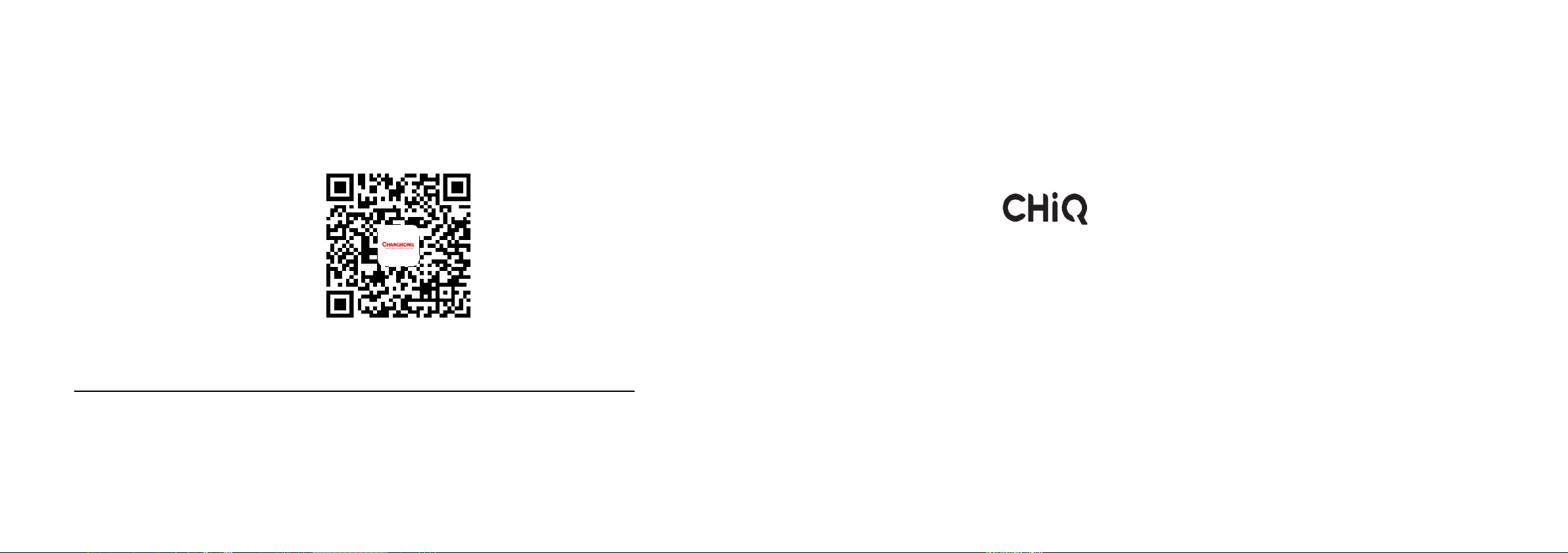
Sichuan Changhong Electric Co., Ltd.
Add: 35 Mianxing East Road, High-tech Zone, Mianyang City, Sichuan Province,China
Unified national customer service hotline: 4008-111-666 4006-111-666
Changhong community forum: http://bbs.changhoung.com
Changhong official website: Http://cn.changhong.com
J U N 0 . 0 1 8 . 2 6 1 4 V 1 . 0
Laser Theatre
Fo r Ed uc at io n/ Co rp or at ion I ns ta ll at io n
P l ea se r ea d ca r e f u l l y b ef or e us i n g

1.Packaging Overview
The packing box of this machine contains the following items. Please check carefully whether the following items are complete. If there are any
missing items, please contact your local distributor.
Main unit ×1
Power cord×1
Product user manual ×1
HDMI cable ×1
Remote control×1 (with AAA battery 1 pair)
Lifting screws×4
①
②
Prompt Information
Please note that product accessories may be increased or decreased due to product upgrades; the appearance of remote control shall be
subject to the real object.
Due to differences in product application in each country (region), the product accessories may vary in some countries (regions)
1
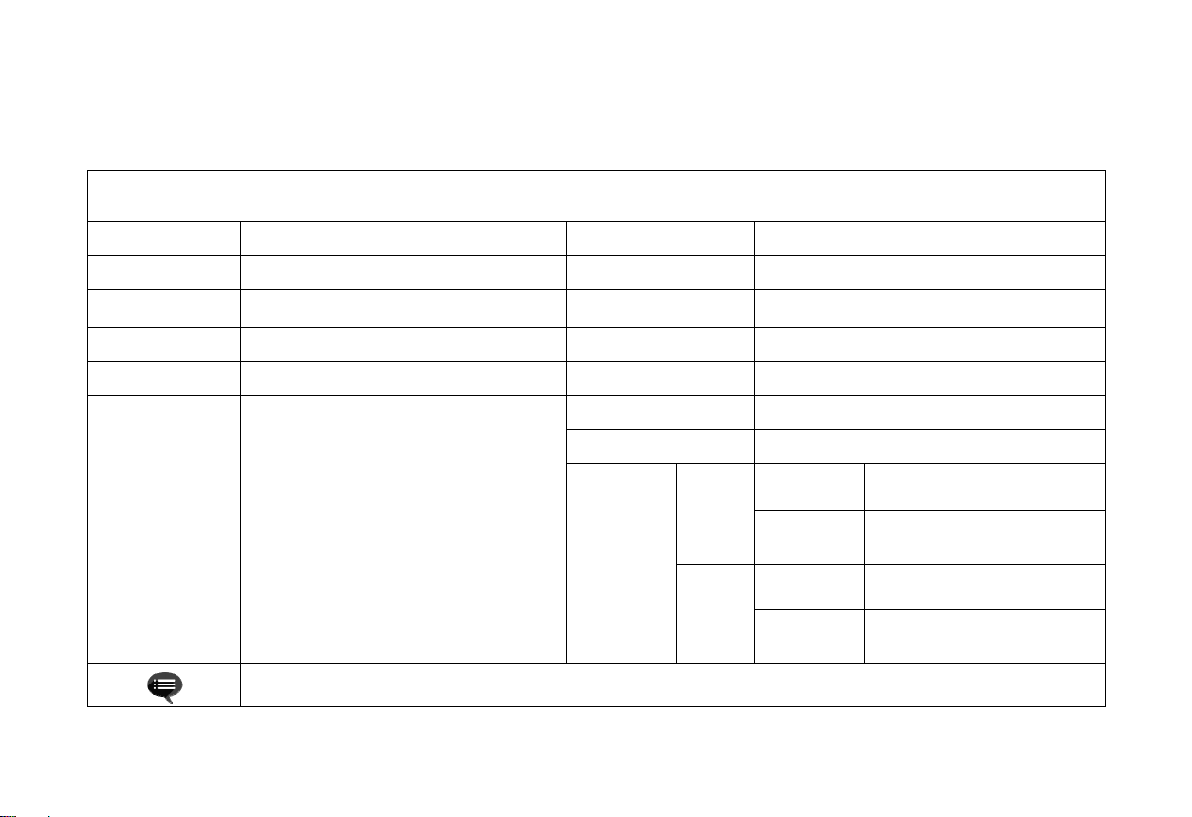
2.Product Introduction
2.1 Product Specification Parameters
Product Specification Parameters
Product Model B5U Movement System Android Intelligent Movement
Display Technology
Resolution 3840×2160 Method of remote
Best Visible Picture Size 100'' Built-in speakers 10W×2
Laser light source +DLP technology
Network connection Wired network + wireless network
Bluetooth
Power Supply
2
Port
AC 220V,50Hz
VGA input ×1 VGA audio input×1
Digital audio output ×1 Audio output×1
USB2.0×2 HDMI input ×2
Network port ×1
This device contains a radio transmission module with model approval code: CMIIT ID:2018AP0094.
Implementation standard
Body size (approx.) 485mm×325mm×135mm
Net weight of main unit
Temperature 0~35℃
Run
Environment
Storage
Relative
humidity
Temperature ﹣20~50℃
Relative
humidity
Q20541230-8.154-2018
9.7Kg
20%~80%
20%~80%
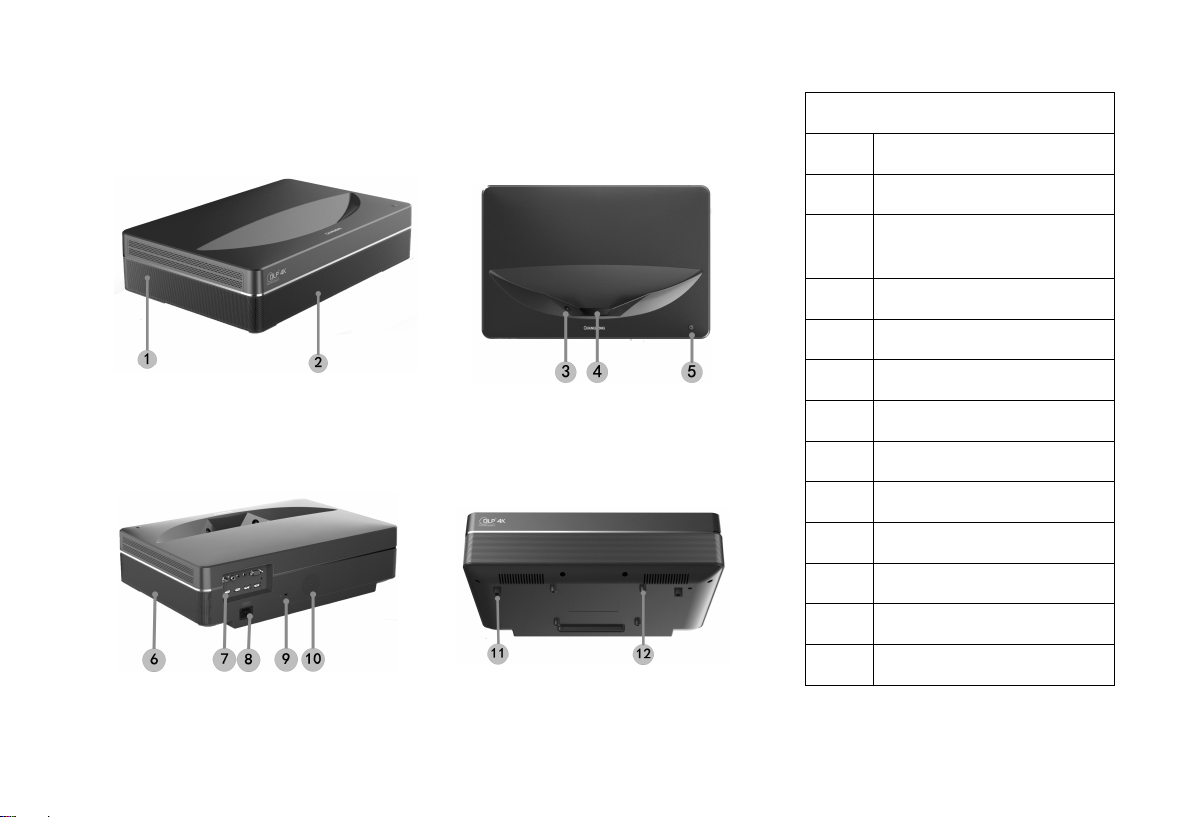
2.2 Appearance
2.2.1 Main Unit Structure
Figs. 1 to 4 below show the structure of the unit
Fig. 1 45° left top
Fig. 3 Rear view
Fig. 2 Front top
Fig. 4 30° bottom view
Main Unit Structure
No. Name
①
②
③
④
⑤
⑥
⑦
⑧
⑨
⑩
⑪
⑫
Ventilation mesh
Voice emitting hole of built-in
speaker
Infrared protective sensor
Light emitting hole
Power key and indicator
Ventilation mesh
Port
Power input
Anti-theft lock hole
Ventilation mesh
Height adjusting Kickstand
Lifting screw hole
3
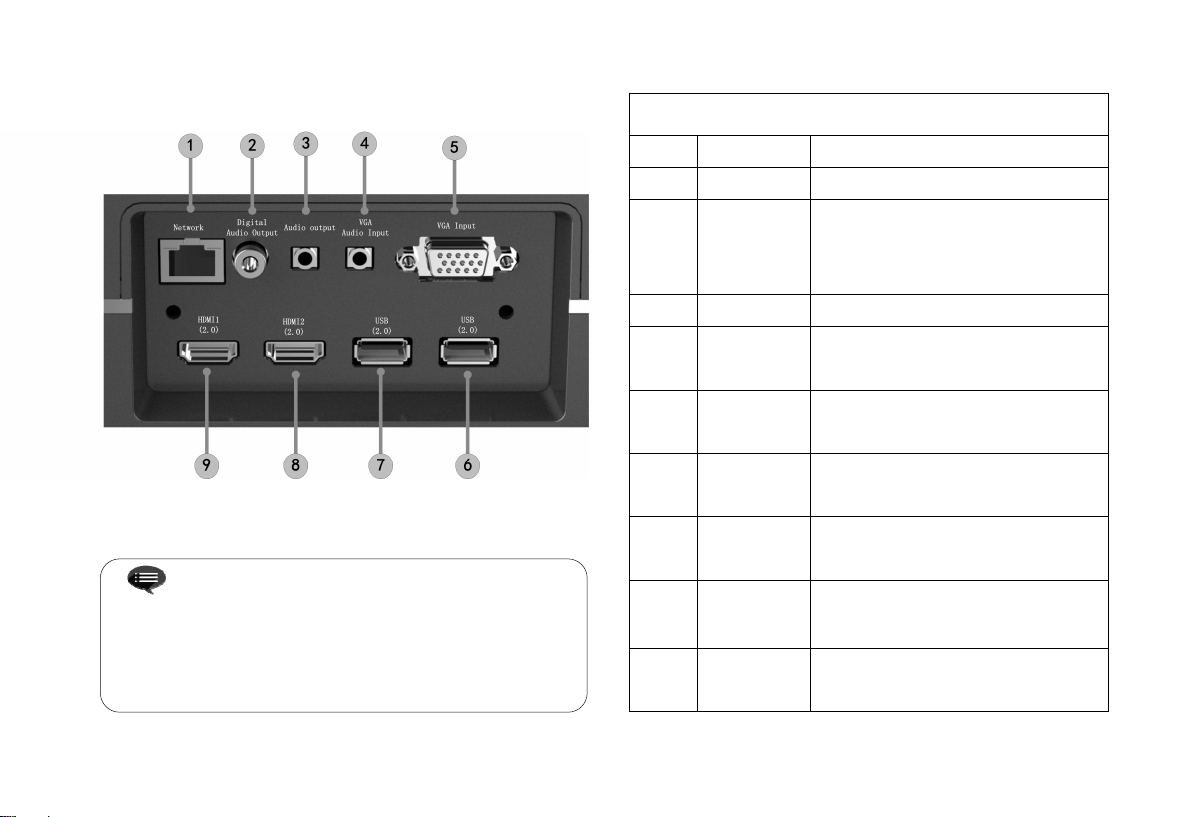
2.2.2 Ports
Fig. 5 Port
file in USB mobile hard disk is played back in the device, please do not plug
and unplug USB mobile hard disk in other USB interface, so as to avoid
damaging the device or causing other malfunctions.
As the starting current of USB mobile hard disk is big, when the
Port
No. Name Function
①
②
③
④
⑤
⑥
⑦
⑧
⑨
Network For wired network connections
Digital audio
output
Audio output Provide output of analog audio signal (L/R)
VGA audio
Input
VGA input
USB(2.0)
USB(2.0)
HDMI2(2.0)
HDMI1(2.0)
The "coaxial output" mainly provides the
transmission of digital audio signals and can
be connected to an external sound system
For connection with output of analog audio in
video playback equipment (e.g L/R, Audioout)
For connection with computers or other
devices with VGA ports (input ports)
For connection with USB devices, such as
flash disk, mobile hard disk drive, etc.
For connection with USB devices, such as
flash disk, mobile hard disk drive, etc.
For connection with external devices with
HDMI ports (ARC)
For connection with external devices with
HDMI ports
4
