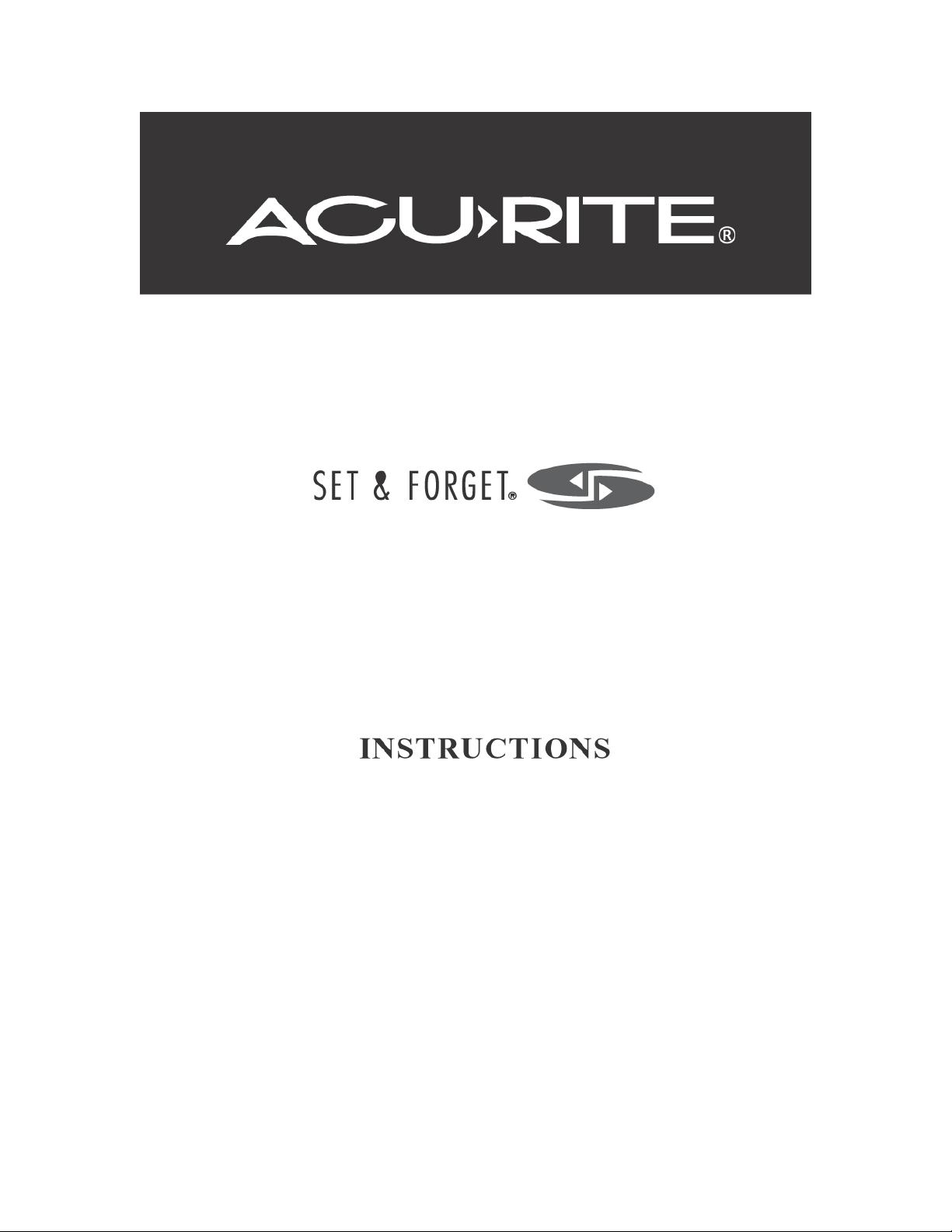
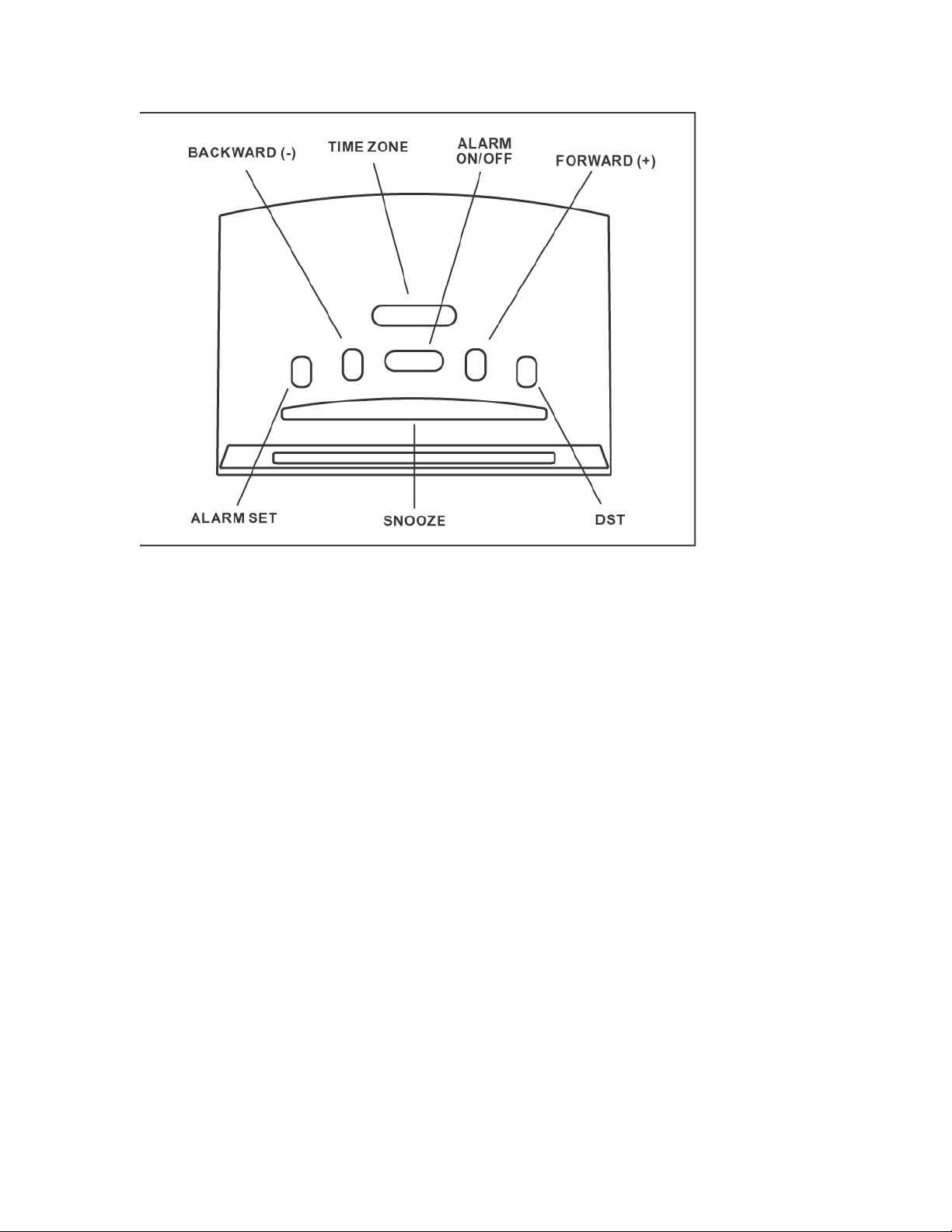
Features
The first alarm clock to automatically display the time as soon as it is plugged in. The
clock will show the correct time in the Eastern Time Zone (default). Simply slide the
switch to your time zone and the time will adjust to your correct local time.
To Set DST (Daylight Savings Time)
To set the DST (On/Off), press the DST button once, and then press the (+) or (-) button
to turn the DST function On or Off. When the display shows (doN) means DST is on and
(doF) means DST is off. After turning on the DST function the first time, DST will be
updated automatically each spring & fall.
DST starts: First Sunday in April at 2am.
DST ends: Last Sunday in October at 2am.
To Set Time Zone
Slide the TIME ZONE switch located on the top of the clock to select your time zone. To
view the time zone status on the display press the DST button twice and a time zone code
number will be shown at the right side of the display. Code number key:
1 = East Standard Time (EST)
2 = Central Standard Time (CST)
3 = Mountain Standard Time (MST)
4 = Pacific Standard Time (PST)
To Set the Alarm
To set the alarm time, press the ALARM SET button once. The hour digits will blink.
Press the (+) or (-) button until the correct hour is displayed. Press the ALARM SET
button once again to set the minutes. The minutes digits will blink. Press the (+) or (-)
