Page 1

Thank you for purchasing the Chandler Limited Germanium Tone Control. This unit is proudly hand
wired and assembled in the USA. It uses a 100% discrete transistor circuit and specially wound
transformers. Included are item descriptions and hints to get you on your way.
Please feel free to call our shop anytime for help or questions.
Phone: 319-885-4200
Email: support@chandlerlimited.com
Send repairs to: Chandler Limited, Inc.
222 S. Cherry Street
Shell Rock, IA 50670
Connections - All connections on the Germanium are transformer balanced with pin 2 hot.
Power supply - This is designed to be used with Chandler Limited PSU-1 MKII power supply.
The power pin out is as follows:
1) chassis and audio ground
2) 48 volt
3) +28 volt
4) -28 volt
Notes on Grounding - On the back of the power supply are two black banana connectors.
These join the audio ground to earth ground with a solid wire between them. Depending on your
studio you may want this connected or disconnected. Turn up your monitors or headphones a bit
and experiment with which has a lower noise floor in your system. You may also need to join the audio
banana plug to other sections of you studio to obtain lowest noise floor. The audio banana is located
closest to the edge of the power supply case. Use something simple like a guitar cord and touch the
tip to other portions of your studio to find best results.
GERMANIUM TONE CONTROL
For peak performance, please allow the unit to warm up for at least 25 minutes before use.
Prior to sending in your gear for repair, please contact our shop at the number below. We will assist
you in troubleshooting the problem and if needed, we will issue you an RMA# to send in the gear.
Page 2
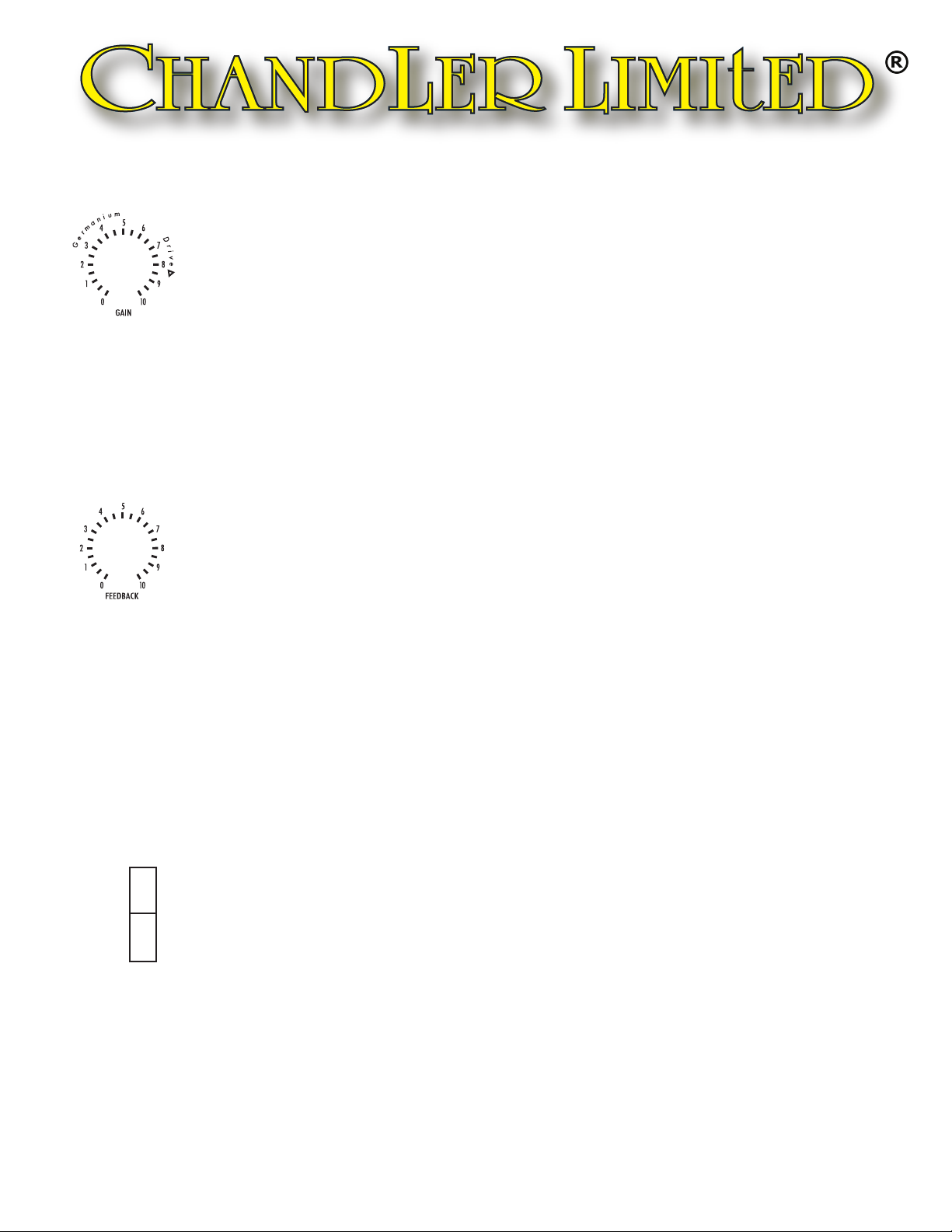
Controls and Features
GAIN/GERMANIUM DRIVE - A gain switch in 3db steps, this is your standard input level type
control. The actual amount of overall gain, however, is affected by feedback control. With gain at 0
and feedback at zero, overall gain is -30db. Moving the feedback to 10 overall gain becomes -8db
with all the tonal changes described under the feedback control. Available gain of the unit is -30db with
Gain and Feebdack at 0 to +25db with the Germanium Drive and Feedback at full. Using different
combinations of feedback and input gain is essential if you want to take advantage of all the available
tones from the Germanium pre amp.
FEEDBACK - The Feedback control is essential to the sound and function of this EQ’s amplifier..
Audio amplifiers incorporate some amount of negative feedback which is where the output signal
of the amplifier is fed back to its input. This affects the sound and function of the amplifier in many
ways. THD, frequency response, gain and amplifier stabilization change considerably with varying
feedback. Please refer to the section about unity gain for the tone variations available by using
Gain and Feedback combinations.
BYPASS - You may bypass the passive Thick or low frequency section and the active
Presence and Treble sections of the Tone Control separately for maximum flexibility. To
bypass both at the same time, simply place the passive and active pushbuttons in the
out position.
PASSIVE
ACTIVE
BYPASS
Page 3
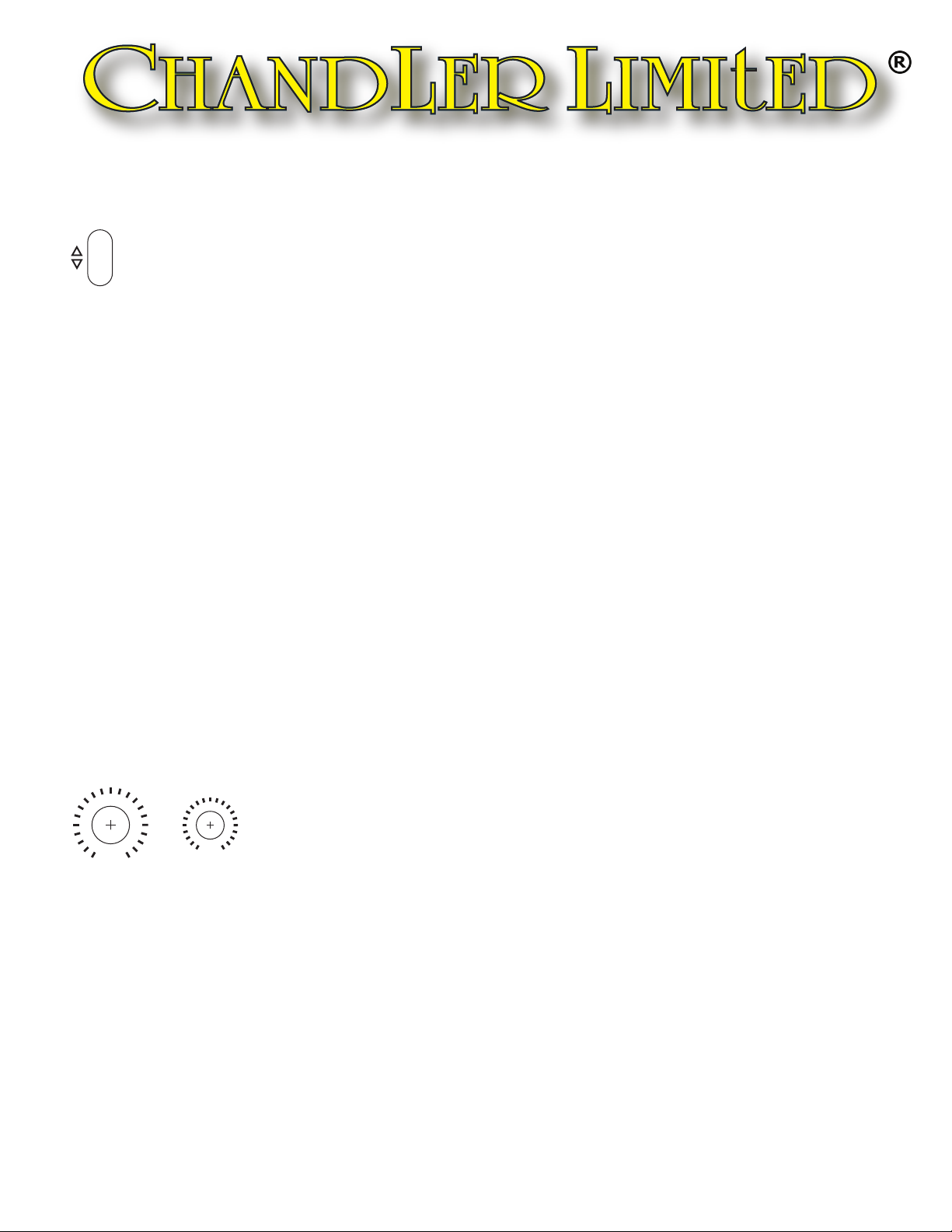
Controls and Features continued
INTERACTIVE/INDEPENDENT - As one of the important controls for flexibility, this switch affects
how the Thick boost and cut interact to create variations of the EQ curves. In INTERACTIVE mode the
boost and cut work in a similar manner to Pultec and Lang EQs whereby boosting and cutting at the
same time makes the curves "interact" to create cool variations. For example, by boosting at 70hz and
cutting at 240hz you get a drop near 350hz and a peak at 70hz. Boosting at 70hz and cutting at 320hz
will give you a drop at 450hz and a peak at 70hz. Please note that different frequency choices will
create different boost/cut curves. For example, when cutting at 320hz you will get a lower cut point by
lowering the boost point. To illustrate the effect of INTERACTIVE further, if you were to do similar
settings on a standard console EQ you would simply get the cut at 240hz or 320hz because the cut
would take precedence over the boost. INTERACTIVE allows you to use both together to create
normally unattainable equalizer responses.
INDEPENDENT mode allows you to switch the low EQ to respond as a standard console EQ as
mentioned above. In this instance you would normally use the low cut to shave off the very low muddy
frequencies and possibly boost above it. Remember that in this mode the cut will take precedence!
Uses for INDEPENDENT mode might be these: on a kick drum adding 50 or 70hz and cutting at 35 to
remove the very low frequencies that could eat up your mix. Another would be using just the low cut to
the same 35 or 50hz from a vocal or acoustic guitar track. The nice thing about INTERACTIVE/
INDEPENDENT is that you can accomplish similar results with different settings that create fun and
useable variations in tone. See example settings.
THICK CUT - The cut section has specific tunes sections for use in either INTERACTIVE
or INDEPENDENT mode. The first four settings 20, 30, 40, and 60hz are tuned for use with the
INDEPENDENT mode for removing very low frequncies problems. The curve is a very sharp 18db
per octave and works well when boosting above the selected cut frequency, i.e., boost 35 or 50 and cut
20hz. As mentioned these are very effective at removing rumble from vocals and acoustic guitars
because sharp slope does not dig into higher frequencies that would make the track thin. The second
set of four points 150, 200, 240, 320 are tuned for use with the INTERACTIVE mode. The slope is a
broad shelf type curve that helps make the beautiful interactions of boost and cut possible. It
is also effective for creating thinning effects such as telephone sounds.
INTERACTIVE
INDEPENDENT
CUT
OUT
2 0
30
40
60
1 5 0
2 0 0
2 4 0
3 2 0
5
64
3
2
1
0
7
8
9
1 0
Page 4

Controls and Features continued
THICK BOOST - The THICK Boost is an all inductor passive circuit capable of the fat dense lows
that inductor type EQs are known for. It is selectable between bell or shelf for flexibility and has 18db of
boost so you can fatten up even the thinnest of instruments or tracks. I tend to like the 35, 50, and 70 bell
for drums while the 90 and 120 shelf are very effective for big guitars and bass. See example settings.
PRESENCE - PRESENCE is an active section designed to sound like the many different British
console EQs from years past. The twist to our PRESENCE control is that each frequency is tuned
with a specific Q or width to make it most effective in areas where it will normally be used. 300,
500, and 800 have a sharper Q to make removing muddy mid range areas more effective.
1200 and 3300 have meduim Q while 4100, 6200, and 8300 are wide for smooth brightening of
tracks. There is 15db of boost and cut available on the PRESENCE control and it is an all
inductor based circuit for smooth pleasing tones.
TREBLE - TREBLE again is an active control designed in the British tradition. There is 18db
of boost and cut available on eight frequncies (3k9, 4k7, 6k8, 8k2, 10k, 12k, 16k, 20k). It is also
switchable between bell and shelf for flexibilty. The bell is purposely set at an even wider Q than
PRESENCE section for smooth gentle highs. The TREBLE portion is an all inductor based
circuit.
BOOST
5
64
3
2
1
0
7
8
9
1 0
OUT
35
5 0
7 0
9 0
1 2 0
2 2 0
PRESENCE
0
22
4
6
8
10
4
6
8
1 0
OUT
3 0 0
5 0 0
8 0 0
1 2 0 0
330 0
4100
620 0
830 0
TREBLE
OUT
3k9
4 k 7
6 k 8
8 k 2
1 0 k
12k
16k
20k
0
22
4
6
8
1 0
4
6
8
1 0
Page 5

Controls and Features continued
WHERE IS UNITY ON THIS THING? - There are several ways to get unity gain from the Tone
Control each with its own variations of frequency response, THD etc.
Here are examples with basic descriptions of the tone of each.
1) Gain 2, Feedback 10 - Slight low end rise and gentle high end roll off. THD and noise are lowest of
any unity gain setting.
2) Gain 5, Feedback 5 - Slight low rise with generally flat extended high end. THD is medium while noise
is low but a few db higher than setting 1. This would generally be considered the "flattest" setting.
3) Gain 9, Feedback 2 - Flat low end with a gentle high end rise. THD is medium and noise is generally
the same as setting 2.
4) Gain 10, Feedback 1.5 - Very slight low end roll off with a smooth high end rise. THD is highest of
any unity gain setting and noise is roughly the same as 2 and 3.
Other unity gain settings:
Gain 3, Feedback 7
Gain 4, Feedback 6
Gain 6, Feedback 3.5
Gain 7, Feedback 3
Gain 8, Feedback 2.5
Page 6

EXAMPLE settings- Gain and Feedback settings are omitted on these settings. Please refer to the section titled
"where is unity gain on this thing" for more info. Tune these to taste and instrument.
5
64
3
2
1
0
7
8
9
10
5
64
3
2
1
0
7
8
9
10
THICK
CUT
BOOST
PRESENCE
TREBLE
OUT
20
30
40
60
150
200
240
320
5
64
3
2
1
0
7
8
9
10
INTERACTIVE
INDEPENDENT
5
64
3
2
1
0
7
8
9
10
OUT
35
50
70
90
120
220
OUT
3k9
4k7
6k8
8k2
10k
12k
16k
20k
0
22
4
6
8
10
4
6
8
10
0
22
4
6
8
10
4
6
8
10
OUT
300
500
800
1200
3300
4100
6200
8300
BYPASS
PASSIVE
ACTIVE
5
64
3
2
1
0
7
8
9
10
5
64
3
2
1
0
7
8
9
10
THICK
CUT
BOOST
PRESENCE
TREBLE
OUT
20
30
40
60
150
200
240
320
5
64
3
2
1
0
7
8
9
10
INTERACTIVE
INDEPENDENT
5
64
3
2
1
0
7
8
9
10
OUT
35
50
70
90
120
220
OUT
3k9
4k7
6k8
8k2
10k
12k
16k
20k
0
22
4
6
8
10
4
6
8
10
0
22
4
6
8
10
4
6
8
10
OUT
300
500
800
1200
3300
4100
6200
8300
BYPASS
PASSIVE
ACTIVE
5
64
3
2
1
0
7
8
9
10
5
64
3
2
1
0
7
8
9
10
THICK
CUT
BOOST
PRESENCE
TREBLE
OUT
20
30
40
60
150
200
240
320
5
64
3
2
1
0
7
8
9
10
INTERACTIVE
INDEPENDENT
5
64
3
2
1
0
7
8
9
10
OUT
35
50
70
90
120
220
OUT
3k9
4k7
6k8
8k2
10k
12k
16k
20k
0
22
4
6
8
10
4
6
8
10
0
22
4
6
8
10
4
6
8
10
OUT
300
500
800
1200
3300
4100
6200
8300
BYPASS
PASSIVE
ACTIVE
5
64
3
2
1
0
7
8
9
10
5
64
3
2
1
0
7
8
9
10
THICK
CUT
BOOST
PRESENCE
TREBLE
OUT
20
30
40
60
150
200
240
320
5
64
3
2
1
0
7
8
9
10
INTERACTIVE
INDEPENDENT
5
64
3
2
1
0
7
8
9
10
OUT
35
50
70
90
120
220
OUT
3k9
4k7
6k8
8k2
10k
12k
16k
20k
0
22
4
6
8
10
4
6
8
10
0
22
4
6
8
10
4
6
8
10
OUT
300
500
800
1200
3300
4100
6200
8300
BYPASS
PASSIVE
ACTIVE
5
64
3
2
1
0
7
8
9
10
5
64
3
2
1
0
7
8
9
10
THICK
CUT
BOOST
PRESENCE
TREBLE
OUT
20
30
40
60
150
200
240
320
5
64
3
2
1
0
7
8
9
10
INTERACTIVE
INDEPENDENT
5
64
3
2
1
0
7
8
9
10
OUT
35
50
70
90
120
220
OUT
3k9
4k7
6k8
8k2
10k
12k
16k
20k
0
22
4
6
8
10
4
6
8
10
0
22
4
6
8
10
4
6
8
10
OUT
300
500
800
1200
3300
4100
6200
8300
BYPASS
PASSIVE
ACTIVE
5
64
3
2
1
0
7
8
9
10
5
64
3
2
1
0
7
8
9
10
THICK
CUT
BOOST
PRESENCE
TREBLE
OUT
20
30
40
60
150
200
240
320
5
64
3
2
1
0
7
8
9
10
INTERACTIVE
INDEPENDENT
5
64
3
2
1
0
7
8
9
10
OUT
35
50
70
90
120
220
OUT
3k9
4k7
6k8
8k2
10k
12k
16k
20k
0
22
4
6
8
10
4
6
8
10
0
22
4
6
8
10
4
6
8
10
OUT
300
500
800
1200
3300
4100
6200
8300
BYPASS
PASSIVE
ACTIVE
5
64
3
2
1
0
7
8
9
10
5
64
3
2
1
0
7
8
9
10
THICK
CUT
BOOST
PRESENCE
TREBLE
OUT
20
30
40
60
150
200
240
320
5
64
3
2
1
0
7
8
9
10
INTERACTIVE
INDEPENDENT
5
64
3
2
1
0
7
8
9
10
OUT
35
50
70
90
120
220
OUT
3k9
4k7
6k8
8k2
10k
12k
16k
20k
0
22
4
6
8
10
4
6
8
10
0
22
4
6
8
10
4
6
8
10
OUT
300
500
800
1200
3300
4100
6200
8300
BYPASS
PASSIVE
ACTIVE
5
64
3
2
1
0
7
8
9
10
5
64
3
2
1
0
7
8
9
10
THICK
CUT
BOOST
PRESENCE
TREBLE
OUT
20
30
40
60
150
200
240
320
5
64
3
2
1
0
7
8
9
10
INTERACTIVE
INDEPENDENT
5
64
3
2
1
0
7
8
9
10
OUT
35
50
70
90
120
220
OUT
3k9
4k7
6k8
8k2
10k
12k
16k
20k
0
22
4
6
8
10
4
6
8
10
0
22
4
6
8
10
4
6
8
10
OUT
300
500
800
1200
3300
4100
6200
8300
BYPASS
PASSIVE
ACTIVE
5
64
3
2
1
0
7
8
9
10
5
64
3
2
1
0
7
8
9
10
THICK
CUT
BOOST
PRESENCE
TREBLE
OUT
20
30
40
60
150
200
240
320
5
64
3
2
1
0
7
8
9
10
INTERACTIVE
INDEPENDENT
5
64
3
2
1
0
7
8
9
10
OUT
35
50
70
90
120
220
OUT
3k9
4k7
6k8
8k2
10k
12k
16k
20k
0
22
4
6
8
10
4
6
8
10
0
22
4
6
8
10
4
6
8
10
OUT
300
500
800
1200
3300
4100
6200
8300
BYPASS
PASSIVE
ACTIVE
Interactive Kick
Independent Kick
Acoutic Guitar- Martin HD28v with Neumann KM54
Interactive Guitar- turning small guitar sound into a monster
Interactive Snare
Interactive Bass
Independent Bass
Vocal- U67 or Horch RM2j
Vocal- Manley Reference or C12 type
Page 7

CE Certification
Chandler Limited declares under its sole responsibility that all products manufactured by them are in
compliance with EC directives 2004/108/EC Electromagnetic Compatibility; 2004/108/EG
Electromagnetic Compatibility; 2006/95/EC Low Voltage Equipment Safety.
