Page 1
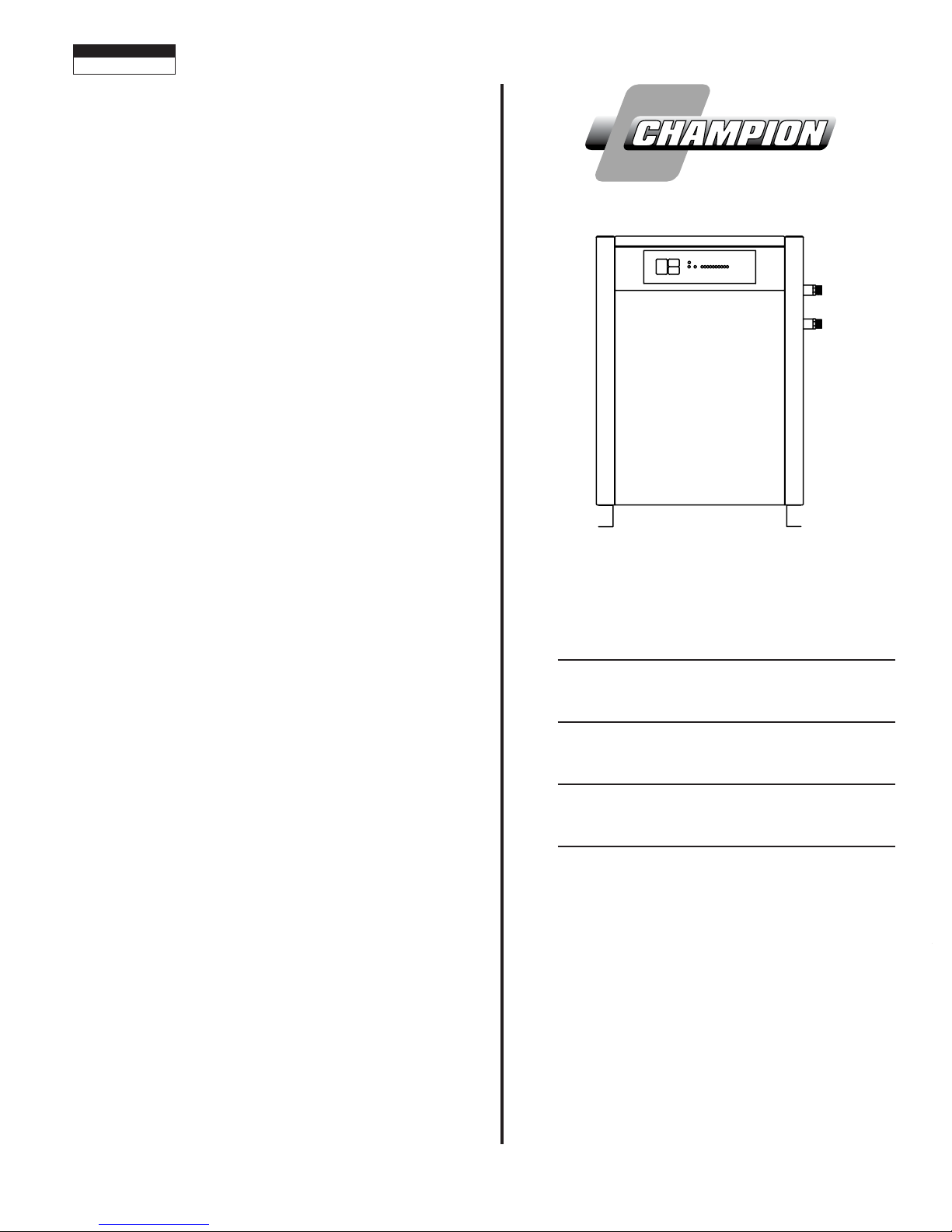
SERVICE DEPARTMENT: (724) 746-1100
CRN SERIES
REFRIGERATED
COMPRESSED
AIR DRYERS
INSTRUCTION MANUAL
7610.721.73 1/04
CA18-2-645, 1st Ed.
7610.478.39/040103
INTERNAL USE ONLY
Models: CRN25, CRN35, CRN50,
CRN75, CRN100
®
CONTENTS
GENERAL SAFETY INFORMATION ............................2
RECEIVING, MOVING, UNPACKING ..........................2
1.0 INSTALLATION ...................................................3
2.0 OPERATION.......................................................4
3.0 MAINTENANCE .................................................6
SIZING ......................................................................6
ENGINEERING DATA.................................................7
ELECTRICAL SCHEMATICS ........................................8
DIMENSIONS / WEIGHTS..........................................9
TROUBLESHOOTING...............................................10
PARTS LIST............................................................. 11
WARRANTY............................................................12
Page 2
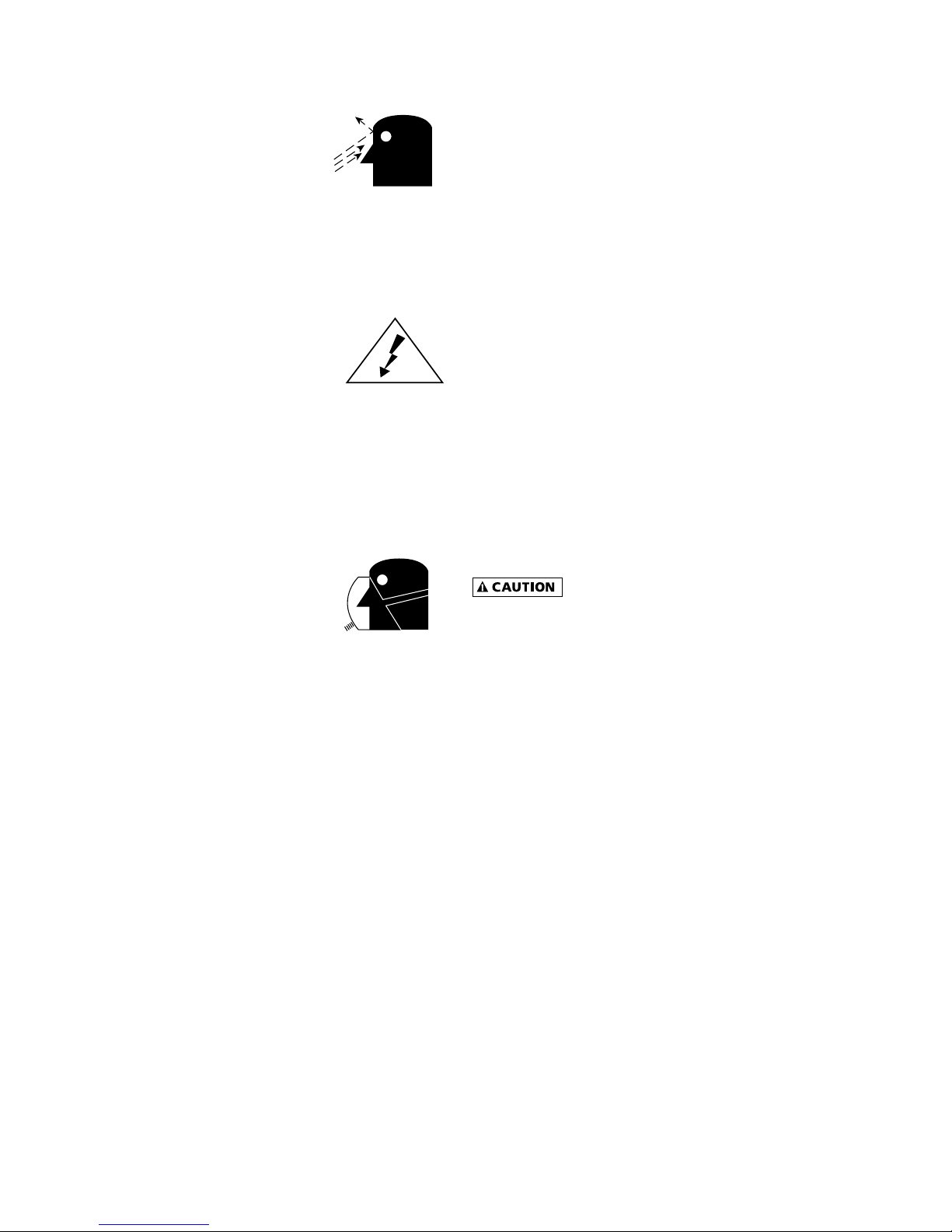
GENERAL SAFETY INFORMATION
RECEIVING, MOVING, AND UNPACKING
1. PRESSURIZED DEVICES:
This equipment is a pressure
containing device.
• Do not exceed maximum operating
pressure as shown on equipment serial
number tag.
• Make sure equipment is depressurized before
working on or disassembling it for service.
2. ELECTRICAL:
This equipment requires electricity
to operate.
• Install equipment in compliance
with all applicable electrical codes.
• Standard equipment is supplied with electrical
enclosures not intended for installation in
hazardous environments.
• Disconnect power supply to equipment when
performing any electrical service work.
3. BREATHING AIR:
• Air treated by this equipment
may not be suitable for breathing
without further purification.
Refer to applicable standards and
specifications for the requirements for breathing
quality air.
A. RECEIVING
This shipment has been thoroughly checked, packed
and inspected before leaving our plant. It was received in good condition by the carrier and was so
acknowledged.
Check for Visible Loss or Damage. If this shipment
shows evidence of loss or damage at time of delivery
to you, insist that a notation of this loss or damage
be made on the delivery receipt by the carrier’s
agent.
B. UNPACKING
Check for Concealed Loss or Damage. When a shipment has been delivered to you in apparent good
order, but concealed damage is found upon unpacking, notify the carrier immediately and insist on his
agent inspecting the shipment. Concealed damage
claims are not our responsibility as our terms are
F.O.B. point of shipment.
C. MOVING
In moving or transporting dryer, do not tip dryer onto
its side.
D. STORAGE/SHUT DOWN
Dryer should not be stored outside (either
packed or unpacked) or exposed to the weather. Damage
to electrical and control components may result.
IMPORTANT: Do not store dryer in temperatures above
130°F, 54.4°C.
2
Page 3

IMPORTANT:
READ PRIOR TO STARTING THIS EQUIPMENT
1.0 INSTALLATION
1.1 Location
A. For typical placement in a compressed air system, see
drawing.
B. Air compressor intake–Locate air compressor so that
contaminants potentially harmful to the dryer (e.g.
ammonia) are not drawn into the air system.
C. Dryer should be installed in a moderately heated, well
ventilated area. Avoid locations immediately adjacent
to cold exterior windows or walls, or adjacent to high
temperature ovens or boilers.
D. Clearances: Minimum requirements for free air flow
and service access
Flows 25 to 100 scfm:
Front 24 inches (610 mm)
Back 24 inches (610 mm)
Sides 12 inches (305 mm)
E. Standard units are designed to operate in ambients:
Air-cooled: 45 to 110°F (7 to 43°C).
Water-cooled: 45 to 130°F (7 to 54°C).
F. Installations in altitudes above 4500 feet (1370
meters) – Dryer is adjusted to operate in altitudes up
to 4500 feet (1370 meters). If dryer is installed in an
altitude above this, and has not been preset at the
factory for this altitude, contact manufacturer’s
Service Department.
NOTE: Outdoor installation–Standard units are designed
for indoor installation. Contact manufacturer if installing
outdoors.
1.2 Mounting
Mount the dryer on a level solid surface. Holes are
provided in the dryer base to permanently mount the
dryer to the floor.
Compressor
Aftercooler
Separator
Dryer
Oil Removal
Filter
1.3 Piping connections
A. Air Inlet - Connect compressed air line from air
source to air inlet. (See callout drawing on page 3 for
air in/outlet connection locations)
Refer to Serial Number Tag for maximum
working pressure. Do not exceed dryer’s Maximum
Working Pressure.
NOTE:
Install dryer in air system at highest pressure possible
(e.g. before pressure reducing valves).
NOTE:
Install dryer at coolest compressed air temperature
possible. Maximum inlet compressed air temperature:
110°F (43°C). If inlet air exceeds this temperature, precool
the air with an aftercooler.
B. Air Outlet—Connect air outlet to downstream
air lines.
On/Off Switch
Power On-Light
Compressor On-Light
Dew point Temperature Indicator
Separator/Filter
Optional
Cold Coalescing
Filter
C. By-pass piping—
If servicing the dryer without interrupting the
air supply is desired, piping should include
inlet and outlet valves and an air by-pass valve.
Air Outlet
Air Inlet
Power Cord
Air Flow
Drain
3
Page 4
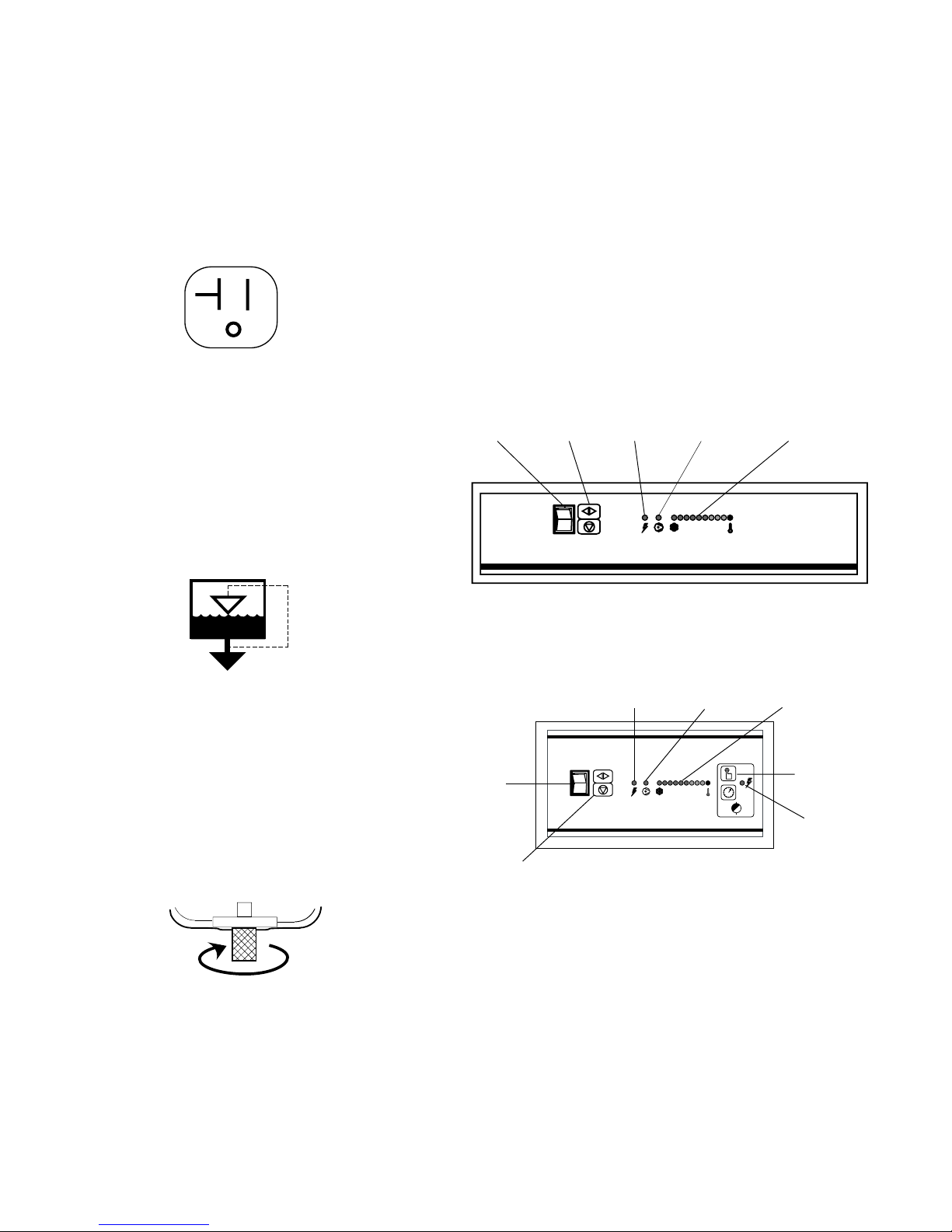
1.4 Electrical connections
......................39
.......................4
2.0 Operation
A. Dryer is designed to operate on the voltage, phase,
and frequency listed on the serial number tag.
B. If dryer is supplied with a cord and plug, install in a
receptacle of proper voltage.
NOTE:
Refrigeration condensing unit is designed to run continuously and should NOT be wired to cycle on/off with the air
compressor. Excessive cycling of the refrigeration system
could lead to premature failure and void the warranty.
1.5 Moisture separator
A. Separator (and Oil Removal Filter where applicable) has
an internal drain which automatically discharges
collected condensate. It may be desirable to pipe the
condensate from the Automatic Drain outlet to a
suitable drain.
NOTE:
Discharge is at system pressure. Drain line should be
anchored.
2.1 Minimum/Maximum operating conditions
A. Maximum inlet air pressure: refer to dryer serial
number tag
B. Minimum inlet air pressure: 30 psig (2.1 kgf/cm
C. Maximum inlet air temperature: 110°F (43°C)
D. Maximum ambient temperature:
Air-cooled models: 110°F (43°C)
Water-cooled models: 130°F (54°C)
E. Minimum ambient temperature: 45°F (7°C)
I - Controller Level 1 - Standard
On/Off
Switch
Switch
Legend
Power On
Light
Compressor
On Light
33°F......................39°F
1°C.......................4°C
Dew point
Temperature
Indicator
2
)
NOTE:
Condensate may contain oil. Comply with applicable laws
concerning proper disposal.
B. I -Controller Level 1 ONLY:
Separator has a knurled fitting with flexible drain
tubing attached. Be sure knurled fitting is tightened
by turning it counter-clockwise before operating
dryer.
TO CLOSE
TURN COUNTERCLOCKWISE
OptionaI Controller
On/Off
Switch
Switch Legend
Power On
Light
Compressor On
Light
3333°F......................39
°F
°C
1°C.......................4
Dew point
Temperature
Indicator
Push-to-Test
Condensate
Drain
Draining
4
Page 5

2.2 Start-up
1. Confirm On/Off Switch is in the “Off” position.
2. Energize dryer. Green power-on light will illuminate.
1. For minimum inlet air pressures that fall between
column values, the setting for the lower pressure is
recommended. (i.e. select the 100 psi column values
for 124 psi inlet pressure listed in Table 1.)
2.3 Timer Drain Option
(Only Models with I-Controller Level 2)
Note: The Timer Drain LED level has been pre-pro-
grammed at the factory for your specific dryer.
Programming is based upon a minimum of 100 psi
saturated inlet air pressure and maximum energy efficiency. The drain open time is fixed at one second and a
small amount of air will be exhausted with each cycle.
Generally, no adjustment to the timer is required.
If water is present downstream of the
dryer, always verify that any condensate drains installed
upstream of the dryer are draining properly before
attempting to readjust the LED setting.
Table 1 Timed drain illuminated LED Settings
Inlet Pressure
75 100* 125 150 200 225
RNC25 4 5 5 5 6 6
RNC35 4 4 4 4 5 5
RNC50 3 3 4 4 4 4
FLOW (scfm)
RNC75 4 4 4 4 5 5
RNC100 3 3 4 4 4 4
* Recommended and pre-programmed factory settings for each dryer model.
Assumes CAGI ADF100 inlet conditions with 100°F ambient and 10°F air-cooled
aftercooler approach temperature.
Table 2 LED Legend
LED between
Illuminated Drain Cycles
st
1
nd
2
rd
3
th
4
th
5
th
6
th
7
th
8
th
9
Minutes
1
3
5
10
20
30
40
50
60
2. Where the dryer is consistently operating at less than
maximum capacity, it may be possible to increase the
LED set point to minimize air loss. Discretionary
adjustments to the dryer should only be made on a
hot, humid day when the maximum expected air load
is flowing through the dryer. Failure to do so may
prevent the condensate from draining completely
when operating under peak load conditions.
2.4 Timer Drain Programming Mode
Dew point Temperature
Indicator
33°F......................39°F
1°C.......................4°C
(LED Illuminated indicates
drain cycle time)
Drain
Interval
Selector
Condensate
draining LED
(Flashes in
programming
mode)
Drain Interval
Program
1. Press the “Drain Interval Program” button (the
“Condensate Draining” LED will start to flash, and
the illuminated LED on the “Dew Point Temperature
Indicator” will identify the factory setting for “Minutes
Between Drain Cycles.”
(See Table 1)
2. Press and release the “Drain Interval Selector” button
to sequence the “Minutes Between Drain Cycle LED’s”
from left to right until reaching your selection. The
“Red” LED is not used (Reference Table 2 for “Drain
Cycle Intervals”)
3. To initiate the new setting, press the “Drain Interval
Program” button (this will store the new setting and
exit the program).
4. Exiting the Program will cause the Timer Drain to
discharge and begin a new cycle.
Note: Failure to perform step 3 within 25 seconds of
completing step 2 will cause the unit to revert back to the
previous setting.
Note: In the event of a brief or extended period of
power loss, the unit will retain the existing program
setting and will begin a new cycle once power is reapplied. Had drain been ready to drain before the loss of
power, the drain bowl’s capacity would prevent downstream flooding. Condensate will drain completely within
a couple of cycles. (Manually pressing the “Push-to-Test”
button would drain bowl immediately)
2.5 Operating check points
Check the following on a periodic basis:
A. Green power on light is illuminated.
B. Dewpoint indicator is in green area.
C. Condensate is discharging from drain.
5
Page 6

3.0 Maintenance Sizing
3.1 Condenser coil—
Clean off accumulated dust and dirt monthly or as
necessary in dirty environments.
3.2 Moisture separator/Filter and optional Oil
Removal Filter—
Replace filter element when pressure drop across
dryer is excessive or annually.
3.3 Check separator daily to be sure automatic
drain is discharging.
3.4 Replace or rebuild drain mechanism annually.
To facilitate service, maintenance kits are available.
Please refer to page 11.
Separator Element
or Optional Oil Removal
Element
Determining dryer capacity at actual operating
conditions
To determine the maximum inlet flow capacity of a dryer
at various operating conditions, multiply the rated
capacity from Table 1 by the multipliers shown in Table 2.
Example: How many scfm can an air-cooled 100 scfm
model handle when compressed air to be dried is at 80
psig and 90°F; ambient air temperature is 80°F; and a
38°F dew point temperature is desired?
Answer: 100 x 1.17 x 1.12 x 1.0 = 131 scfm.
TABLE 1
Rated capacity (scfm) and pressure drop @ 100 psig inlet
pressure, 100°F inlet temperature, and 100°F ambient
temperature
MODEL
Rated capacity of 60 Hz 25 35 50 75 100
air-cooled models (scfm) 50 Hz 21 29 42 63 84
25 35 50 75 100
Bowl
O-Ring
Wave Spring
Pneumatic Pilot
Operated Drain
Tube
Timer Drain Valve
(ONLY with I-Controller Level 2)
TABLE 2
Air capacity correction factors (Multipliers)
INLET INLET TEMPERATURES
PRESSURES 80
psig kgf/cm
50 3.5 1.35 1.05 0.84 0.69
80 5.6 1.50 1.17 0.95 0.79
100 7.0 1.55 1.23 1.00 0.82
125 8.8 1.63 1.31 1.07 0.91
150 10.5 1.70 1.37 1.13 0.95
175 12.3 1.75 1.42 1.18 0.99
200 14.0 1.80 1.47 1.22 1.03
COOLING MEDIUM*
AMBIENT
TEMPERATURE MULTIPLIER
°F °C
80 27 1.12
90 32 1.06
100 38 1.00
110 43 0.94
*Air-cooled models
INLET COMPRESSED AIR CONDITIONS
°F90°F 100°F 110°F
2
27°C32°C38°C 43°C
OUTLET DEWPOINT
DEW POINT
TEMPERATURE MULTIPLIER
°F °C
38 3 1.0
40 4 1.1
45 7 1.2
50 10 1.3
6
Page 7

ENGINEERING DATA
Minimum – Maximum Operating Conditions 25 scfm 35 scfm 50 scfm 75 scfm 100 scfm
Min.-Max. Inlet Air Pressure (compressed air at inlet to dryer) 30 psig (2.1 kgf/cm2) - 232 psig (16.3 kgf/cm2)
Max. Inlet Air Temp. (compressed air at inlet to dryer) 110°F
Min.-Max. Ambient Temperature Air-cooled 45°F (7°C) - 110°F (43°C)
Refrigeration System Data
Compressor Type Hermetic - Resistance Start, Induction Run - Non-Cycling
Refrigeration Compressor Horsepower 1/6 1/5 1/4 1/3 1/2
BTU/HR – Refrigeration Only
@ 35°F Evaporator & 100°F Ambient 60 Hz / 50 Hz 1010 / 842 1380 / 1150 2160 / 1800 2780 / 2317 4430 / 3692
Refrigerant Type R-134a R-134a R-134a R-134a R-134a
Refrigerant Charge See dryer serial number tag
Suction Pressure Setting (controlled by hot gas by-pass valve) 31.5 psig 31.5 psig 31.5 psig 31.5 psig 31.5 psig
Condenser Fan Switch Setting (in-out) (psig) NA NA NA NA NA
Air Flow Across Condenser (cfm) 60 Hz / 50 Hz 105 / 98 235 / 196 275 / 229 220 / 183 350 / 292
Electrical
Nominal Voltages 115/1/60
Max.- Min. Voltage 127-104 127-104 127-104 127-104 127-104
Rated Load Amps 3.4 3.9 5.9 7.4 10.3
Locked Rotor Amps 18.0 22.0 28.0 35.0 48.0
Minimum Circuit Ampacity 4.0 4.7 7.3 9.1 12.4
Branch Circuit Fuse Size (amps) 15 15 15 15 20
Watts @ 35°F Evaporator & 100°F Ambient 280 290 465 600 815
Overload Thermal & Current (Auto reset)
Nominal Voltages 208-230/1/60
Max.-Min. Voltage 253-187 253-187 253-187 253-198 253-187
Rated Load Amps 1.8 2.1 3.0 4.1 5.1
Locked Rotor Amps 8.5 13.7 14.4 19.0 23.0
Minimum Circuit Ampacity 2.2 2.6 3.7 5.1 5.2
Branch Circuit Fuse Size (amps) 15 15 15 15 15
Watts @ 35°F Evaporator & 100°F Ambient 280 290 470 600 815
Overload Thermal & Current (Auto reset)
Nominal Voltages 220-240/1/50
Max.-Min. Voltage 264-198 264-198 264-198 264-198 264-198
Rated Load Amps 1.6 1.8 2.6 3.5 4.2
Locked Rotor Amps 8.7 10.7 14.5 15.2 21.0
Minimum Circuit Ampacity 2.0 2.2 3.2 4.4 5.2
Branch Circuit Fuse Size (amps) 15 15 15 15 15
Watts @ 35°F Evaporator & 100°F Ambient 223 257 395 507 669
Overload Thermal & Current (Auto reset)
7
Page 8

Electrical Schematic
Models 25, 35, 50, 75 - 115V/60 Hz
Model 75 - 208-230V/60 Hz; 220-240V/50 Hz
Model 50 - 208-230V/60Hz
Models 100 - All Voltages
Legend
SW - On/Off Switch OL - Overload
TB - Terminal Block CAP - Start Capacitor
SR - Start Relay DRN1 - Drain Solenoid (STD IC2)
MTR - Compressor DRN2 - Drain Solenoid (IC2, Oil Coalescing Option)
FM - Fan Motor TC1 - Temperature Sensor
8
Optional Notes:
1. IC1-Includes IC1 Instrument Panel and
Pneumatic Pilot operated Drains.
2. IC2-Includes IC2 Instrument Panel
and Timed Solenoid Drains.
3. DRN2-Optional Cold Coalescing Drain.
Page 9

DIMENSIONS/WEIGHTS
Dimensions
inches
Flow (scfm) 25 35 50 75 100
A 26 26 26 33-1/8 33-1/8
B 18-1/2 18-1/2 181/2 25-5/16 25-5/16
C 20-1/2 20-1/2 20-1/2 26 26
D 3-3/16 3-3/16 3-3/16 4-1/8 4-1/8
E 6 6 6 9-7/16 9-7/16
F 2 2 2 4-1/2 4-1/2
G 18-3/16 18-3/16 18-3/16 20-11/16 20-11/16
H 21-3/16 21-3/16 21-3/16 24-3/16 24-3/16
I 18-1/2 18-1/2 18-1/2 24 24
J 16-1/2 16-1/2 16-1/2 21-13/16 21-13/16
Inlet/Outlet
Connections 1/2 MPT 1/2 MPT 1/2 MPT 3/4 MPT 3/4 MPT
Weights lbs 142 146 152 209 228
Weights lbs
w/Oil Removal Filter 147 151 157 216 235
25 thru 50
C
E
D
B
I
TOP VIEW
75 thru 100
B
I
TOP VIEW FRONT VIEW LEFT SIDE VIEW
A
H
G
J
F
FRONT VIEW LEFT SIDE VIEW
C
A
J
F
E
D
H
G
9
Page 10

TROUBLESHOOTING GUIDE
SYMPTOM
A. Water downstream of dryer
POSSIBLE CAUSE(S)
1. Residual free moisture remaining
in downstream pipelines
2. Air by-pass system is open
3. Inlet and Outlet connections are
reversed
4. Temperatures surrounding air
lines downstream of dryer have
dropped below dryers dew point
rating
5. Excessive free moisture (bulk
liquid) at dryer inlet
6. Condensate not being automatically drained
Drain mechanism is clogged or
inoperative.
Drain line is restricted or frozen.
Electric drains–timer not set to
allow for sufficient condensate
removal
7. Dryer overloaded resulting in
elevated dew point.
8. Refrigeration system not functioning properly resulting in
elevated dew point.
CORRECTIVE ACTION
Blow out system with dry air
Check valve positions
Check for correct connection
Insulate or heat trace air lines exposed to
low ambients or dry air to lower dew point
Install separator ahead of dryer
Replace drain mechanism if inoperative
Open drain line
Electric drains–reset time so that all liquid
is discharged
Check inlet air temperature and pressure,
flow rate (compressor capacity) and
ambient air or water temperature.
See D below
B. High pressure drop across
dryer
C. Dew point indicator in red
area
D. Refrigeration system not
functioning properly
1. Compressor on light off
2. Refrigerant compressor
cycles on and off
1. Excessive air flow
2. Freezing of moisture in evaporator because of refrigeration
system improperly functioning.
3. Separator or optional Oil Removal
filter element clogged.
1. Dryer overloaded resulting in high
air outlet temperature.
2. Refrigeration system not functioning properly resulting in high
air outlet temperature.
3. Dryer is running with no load
a. Power failure
b. Line disconnect switch open
c. Blown fuses, open breaker
d. Faulty wiring, loose terminals
a. High or low ambient conditions
b. Air-cooled models–Dirty, clogged
condenser fins, obstructed air
flow across condenser, or non
functioning fan motor or fan
control switch.
Check flow rate
See D below
Replace filter element(s).
See A 7
See D below
Light will go out when air flow is established
Check power to unit
Close disconnect switch
Check for continuity
Have electrician check electrical
connections
Check min./max. temperature ranges
Clean condenser and check for free air
flow, if problem persists contact qualified
refrigeration repairman or manufacturer’s
service department.
10
Page 11

PARTS LIST
PARTS
DESCRIPTION 100/1/50
Condensing Unit (Air-cooled) C41301205 C41301208 C41301209 C413012111 C41301219 C41301219 C413012210 C413012211 C413012215
Compressor (Only) C413010834 C413010861 C413010835 C413010838 C413010839 C413010840 C413010841 C413010842 C413010843
Overload C59255702 C592557824 C59255703 C59255781 C59255782 C59255783 C59255784 C59255785 C59255785
Start Relay C59456555 C594568324 C59456556 C59456831 C59456832 C59456833 C59456834 C59456835 C59456835
Start Capacitor N/A N/A N/A N/A N/A N/A N/A C5910-103-23 N/A
Fan Motor C61052391 C61052374 C61052374 C610523827 C610523828 C610523828 C610523829 C610523830 C610523830
Fan Blade C41402282 C41402282 C41402282 C414022717 C414022717 C414022717 C414022718 C414022718 C414022718
Hot Gas By-Pass Valve C98021 C98021 C98021 C98021 C98021 C98021 C98021 C98021 G98021
Condenser (Air Cooled) C413011026 C413011026 C413011026 C413011118 C413011118 C413011118 C413011119 C413011119 C413011119
Dryer C413016514 C413016514 C413016514 C413016514 C413016514 C413016514 C413016514 C413016514 C413016514
By-Pass Valve Strainer C41307018 C41307018 C41307018 C41307018 C41307018 C41307018 C41307018 C41307018 C41307018
On-Off Switch C611070613 C611070613 C611070613 C611070613 C611070613 C611070613 C611070613 C611070613 C611070613
High Temperature Sensor C61503332 C61503332 C61503332 C61503332 C61503332 C61503332 C61503332 C61503332 C61503332
Digital PC Board (IC 1-0)
w/ high temp-sensor C59455767 C59455767 C59455767 C59455767 C59455767 C59455767 C59455767 C59455767 C59455767
PARTS
DESCRIPTION 100/1/50 100/1/50
Condensing Unit (Air-cooled) C413012212 C413012213 C413012214 C413012312 C413012313 C413012314
Compressor (Only) C413010844 C413010845 C413010846 C413010847 C413010848 C413010849
Overload C59255787 C59255788 C59255789 C592557810 C592557811 C592557812
Start Relay C59456837 C59456838 C59456839 C594568310 C594568311 C594568312
Start Capacitor N/A C591010326 C591010327 C591010328 C591010329 C591010329
Fan Motor C610523831 C610523832 C610523832 C610523833 C610523834 C610523834
Fan Blade C414022719 C414022725 C414022725 C414022720 C414022720 C414022720
Hot Gas By-Pass Valve C98021 C98021 C98021 C98021 C98021 C98021
Condenser (Air Cooled) C413011120 C413011120 C413011120 C413011121 C413011121 C413011121
Dryer C413016514 C413016514 C413016514 C413016514 C413016514 C413016514
Fan Pressure Switch N/A N/A N/A N/A N/A N/A
Contactor N/A N/A N/A N/A N/A N/A
By-Pass Valve Strainer C41307018 C41307018 C41307018 C41307018 C41307018 C41307018
On-Off Switch C611070613 C611070613 C611070613 C611070613 C611070613 C611070613
High Temperature Sensor C61503332 C61503332 C61503332 C61503332 C61503332 C61503332
Digital PC Board (IC 1-0)
w/ high temp-sensor C59455767 C59455767 C59455767 C59455767 C59455767 C59455767
115/1/60 208-230/1/60 220-240/1/50 115/1/60 208-230/1/60 220-240/1/50 115/1/60 208-230/1/60 220-240/1/50
115/1/60 208-230/1/60 220-240/1/50 115/1/60 208-230/1/60 220-240/1/50
25 35 50
100/1/50 100/1/50
75 100
Maintenance Kits
Flow (scfm) 25 35 50 75 100
Standard CRNMK2 CRNMK2 CRNMK3 CRNMK4 CRNMK4
With Optional Cold Coaleser CRNMK12 CRNMK12 CRNMK13 CRNMK14 CRNMK14
11
Page 12

WARRANTY
©
2004 Gardner Denver, Inc.
Litho in U.S.A.
7610.721.73 1/04
CA18-2-645, 1st Ed.
®
www.championpneumatic.com
Champion
1301 North Euclid Avenue
Princeton, Illinois 61356 USA
Phone: 815/875-3321
Fax: 815/872-0421
E-mail: Champion@championpneumatic.com
Plants in Princeton, IL, and Manteca, CA
Due to Champion’s continuing product development program,specifications and
materials are subject to change without notice or obligation.
The manufacturer warrants the product manufactured by it, when properly installed, operated, applied, and maintained
in accordance with procedures and recommendations outlined in manufacturer’s instruction manuals, to be free from
defects in material or workmanship for a period as specified below, provided such defect is discovered and brought to
the manufacturer’s attention within the aforesaid warranty period.
The manufacturer will repair or replace any product or part determined to be defective by the manufacturer within the
warranty period, provided such defect occurred in normal service and not as a result of misuse, abuse, neglect or
accident. Normal maintenance items requiring routine replacement are not warranted. The warranty covers parts and
labor for the warranty period unless otherwise specified. Repair or replacement shall be made at the factory or the
installation site, at the sole option of the manufacturer. Any service performed on the product by anyone other than
the manufacturer must first be authorized by the manufacturer.
Unauthorized service voids the warranty and any resulting charge or subsequent claim will not be paid. Products
repaired or replaced under warranty shall be warranted for the unexpired portion of the warranty applying to the
original product.
The foregoing is the exclusive remedy of any buyer of the manufacturer’s product. The maximum damages liability of
the manufacturer is the original purchase price of the product or part.
THE FOREGOING WARRANTY IS EXCLUSIVE AND IN LIEU OF ALL OTHER WARRANTIES, WHETHER WRITTEN, ORAL, OR STATUTORY, AND IS EXPRESSLY IN LIEU OF THE IMPLIED WARRANTY OF MERCHANTABILITY AND THE IMPLIED WARRANTY OF
FITNESS FOR A PARTICULAR PURPOSE. THE MANUFACTURER SHALL NOT BE LIABLE FOR LOSS OR DAMAGE BY REASON OF
STRICT LIABILITY IN TORT OR ITS NEGLIGENCE IN WHATEVER MANNER INCLUDING DESIGN, MANUFACTURE OR INSPECTION OF
THE EQUIPMENT OR ITS FAILURE TO DISCOVER, REPORT, REPAIR, OR MODIFY LATENT DEFECTS INHERENT THEREIN.
THE MANUFACTURER, HIS REPRESENTATIVE OR DISTRIBUTOR SHALL NOT BE LIABLE FOR LOSS OF USE OF THE PRODUCT OR
OTHER INCIDENTAL OR CONSEQUENTIAL COSTS, EXPENSES, OR DAMAGES INCURRED BY THE BUYER, WHETHER ARISING
FROM BREACH OF WARRANTY , NEGLIGENCE OR STRICT LIABILITY IN TORT.
The manufacturer does not warrant any product, part, material, component, or accessory manufactured by others and
sold or supplied in connection with the sale of manufacturer’s products.
Warranty Period
Parts and labor for two (2) years from the date of shipment from the factory; heat exchangers are covered (parts
only) for an additional three (3) years (total of five [5]). Lifetime heat exchanger warranty (parts only) requires a CFF
Series prefilter on the initial purchase and annual filter element replacements with genuine CFF Series elements.
On units that manufacturer requests be returned to the factory, a one time removal/reinstallation labor allowance as
noted in the Service Warranty Policies and Procedures Handbook will apply. Freight to the factory from the installation
site and to the installation site from the factory will be paid by the manufacturer; means of transportation to be
specified by manufacturer.
AUTHORIZATION FROM THE SERVICE DEPARTMENT IS NECESSARY BEFORE MATERIAL IS
RETURNED TO THE FACTORY OR IN-WARRANTY REPAIRS ARE MADE.
SERVICE DEPARTMENT: (724) 746-1100
