Champion AWF310, AWF320, AWF330 User Manual

USER MANUAL
WIFI-SPEAKER
AWF310, AWF320 & AWF330
ENG
SE
DK
NO
FI
This manual contains important notes and instructions for use. Before using the product,
please read the manual carefully. Please keep the manual after reading for future use.

Important information
Please read and understand all the instructions before using the product. Damage caused by failure to
comply with the instructions will not be covered by the warranty.
Risk of electric shock or re
• Do not let the product and accessories get in contact with rain or water.
• do not put any liquid containers, such as for example vases, next to the product.
• If the liquid ows inside the product, please immediately shut down the product and contactcustomer service cen-
ter.
• Do not place the products and accessories near re or other heat sources, including direct sunlight.
• In the case of lightning and thunder, the product should be shut down and unplugged from powersource.
Beware of short-circuited or re
• Before the product is connected to a power supply socket, please ensure that the voltage of power supply and
products on the back or bottom printing values match.
• If the voltage is dierent, do not connect the product to the power socket.
Beware of damage to the product
• Do not put this product or any other objects on the power line.
• If the temperature is under 5 ° C when this product is delivered or stored, please open the product packaging and
waiting for it to reach room temperature before use.
Be careful of overheating
• Be sure to set aside at least 4 inches of space around the product for ventilation.
Cleaning product
• Only use a micro ber cleaning cloth to clean the product.
Environmental protection
• The product is made by recyclable and high quality materials.
• Do not dispose the product together with other waste.
• Please follow the local conditions about collecting electronic, electrical products and battery set.
• The correct disposal of these products will help to avoid a potentially negative impact on the environment and
human health.
• This product contains a battery that cannot be disposed as the general waste.
• Please follow the local recommendations about collecting battery
• The correct disposal of the battery helps to avoid a potentially negative impact on the environment and human
health.
Battery
(AWF310 & AWF320)
• Danger of explosion if battery is incorrectly replaced. Replace only with the same or equivalent type.
• Batteries (battery pack or batteries installed) shall not be exposed to excessive heat such as sunshine,re or similar.
Adapter
• Only use the power supply that comes with the speaker, or equivalent type.
ENG
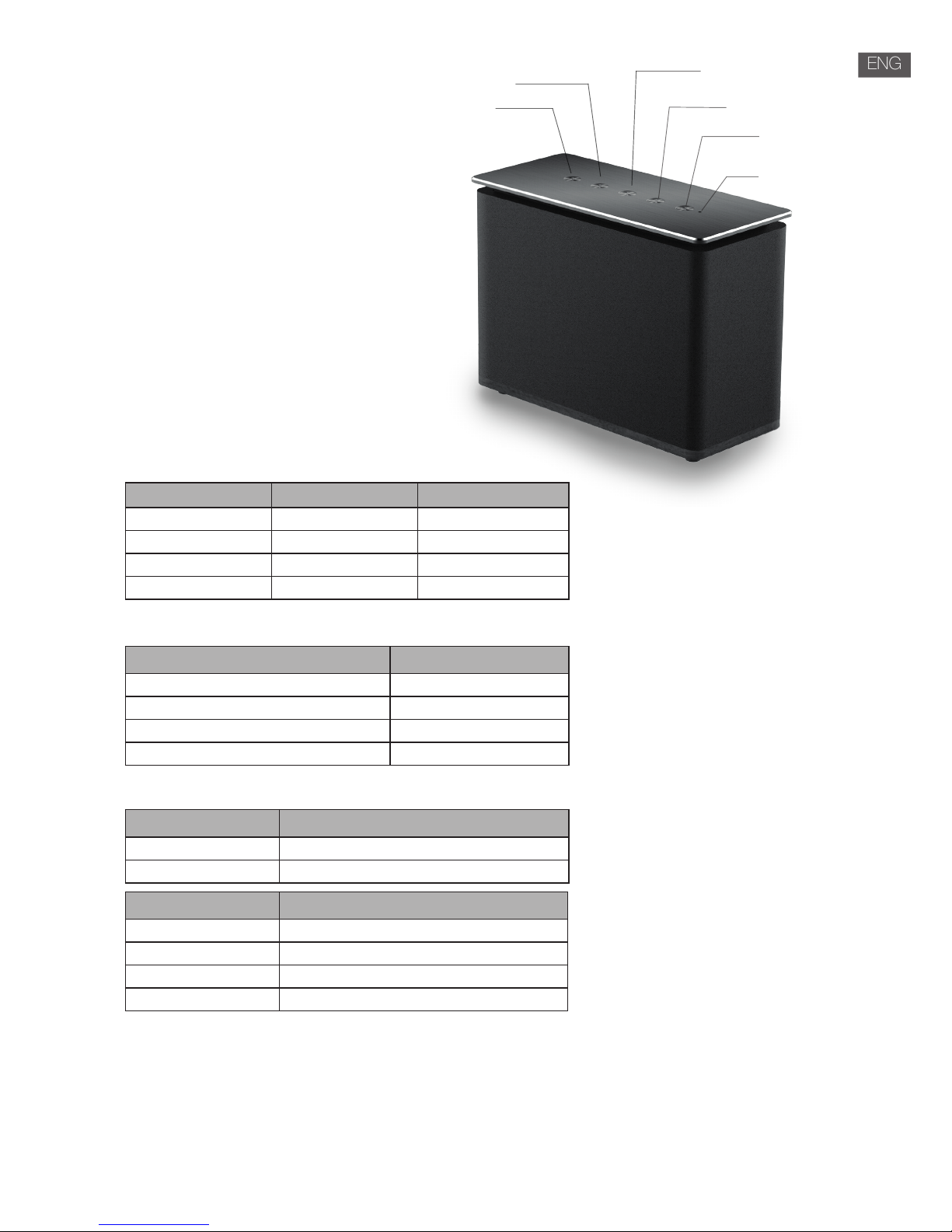
Packing List
1. Speaker Unit
2. User Manual
3. 3.5mm Audio Cable
4. Adapter 15V/1.2A (AWF330 - 18V/2A)
5. Spotify Connect Startguide
Operations Guide
This product has 5 keys:
• Power on/o
• Play/Pause
• Wi-Fi
• Vol+/Next
• Vol-/Previous
The function of keys:
1. Power on/o: long press for power on/o.
2. Vol+/Next and Vol-/Previous:
3. Play/Pause:
4. Wi-Fi button:
Wi-Fi speaker web settings
1. When you turn on the speaker, WiFi will automatically start.
2. After PC or smart phone connects the product through Wi-Fi (The default SSID is AWF***_XXXX, XXXX is a random
number), Customer access the site: http://10.10.10.254 and enter the setting page. There are two tabs:
Wi-Fi and Setting.
3. Wi-Fi tab: To setup the connection between Wi-Fi speaker and APP. Customer use a PC/MAC or smart phone to
access internet through Wi-Fi speaker after connected.
Wi-Fi
Vol-/Previous
Vol+/Next
Play/Pause
Power on/o
Indicator
State Long/Short Press Double Click
Wi-Fi mode Vol+,Vol- Next / Previous
Line-in mode Vol+,Vol- NA
Bluetooth mode Vol+,Vol- Next / Previous
USB Charging mode / /
State Short Press
Wi-Fi mode & Music Playing Play / Pause
Bluetooth mode & Music Playing Play / Pause
Line-in mode & Music Playing Mute
USB Charging mode /
State Long Press
Wi-Fi mode Connect the slave speaker to main speaker
Bluetooth mode Disconnect Bluetooth
State Short Press
Wi-Fi mode Switch to Bluetooth mode
Bluetooth mode Switch to Line-in mode
Line-in mode Switch to USB charging mode
USB Charging mode Switch to Wi-Fi mode
ENG
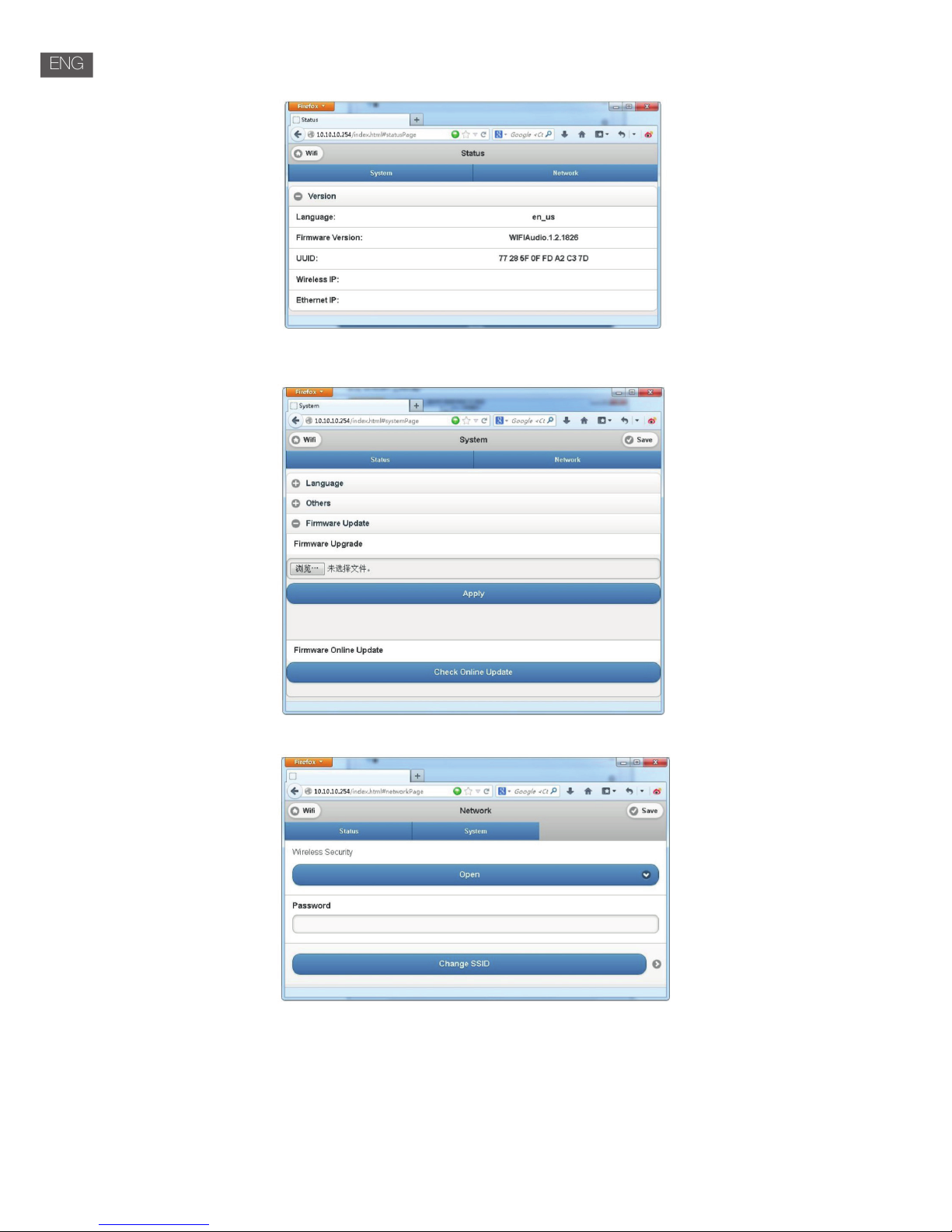
4. Setting tab: There are 3 sub tabs in setting tab: Status, System and Network.
( 1 )Status tab: View the rmware version, UUID of Wi-Fi speaker.
( 2 )System tab: Reset the Wi-Fi speaker and local upgrade rmware in “Other” option and online upgrade rmware
in “Firmware Online Upgrade”.
( 3 )Network tab: Setting the SSID, password and encryption type of Wi-Fi speaker.
Music Playing
• Wi-Fi mode:
Customer could use APP to search and add it to the management list, then play the music of choice.
If two speakers play the same music in the same time( Multi room mode ), Please carry out the
corresponding operation according to the APP. Customer could automatically install the APP by Android Market or
App Store. In the Android Market or App Store search ”Champion”, download and complete the installation.
ENG

• Bluetooth mode:
(1)First power on, press the“Wi-Fi”to Bluetooth mode,Wi-Fi pairing key ashes (with waiting for connection tone),
please search for Bluetooth devices in the mobile phone or tablet PC and pair. When the pairing is successful, the
key stays lit.
(2)If it is need to switch to another Bluetooth terminal, press the Bluetooth pairing key, the blue indicator light ashes,
once again into the Bluetooth pairing state, repeat steps (1).
( 3 ) If the Bluetooth terminal is successfully paired before shutdown, the machine will automatically connect the last
successful paired terminal after next restart (don´t need reconnection).
• Line-in mode:
When 3.5mm audio cable is inserted into the Line-in port, the product automatically switches to Line-in mode.
• USB charging mode:
Press the “Wi-Fi”to USB charging mode, it will charge mobile phone or other electronic devices.
If there is no signal input, such as pause playback, the product will remain 15 minutes in standby mode The speaker
use the communication protocol is 802.11b/g/n. The power of networked standby mode is 2.4W.
To reset the WiFi preset password, press the following ve combinations of buttons:Play,Vol+,Power,Play,Power
How to update rmware WiFi Online update:
1. Turn on the speaker, change it into wi- mode, after it prompt wi- network ready voice, use PC to connect the wi-
signal of speaker.
2. Enter “10.10.10.254” in the browser of PC.
3. Connect network
4. Select “Setting”
5. Click “System”
6. Click “online update”
7. The product will automatically download rmware upgrades,when it’s upgraded successfully, the broser will show a
message.
ENG
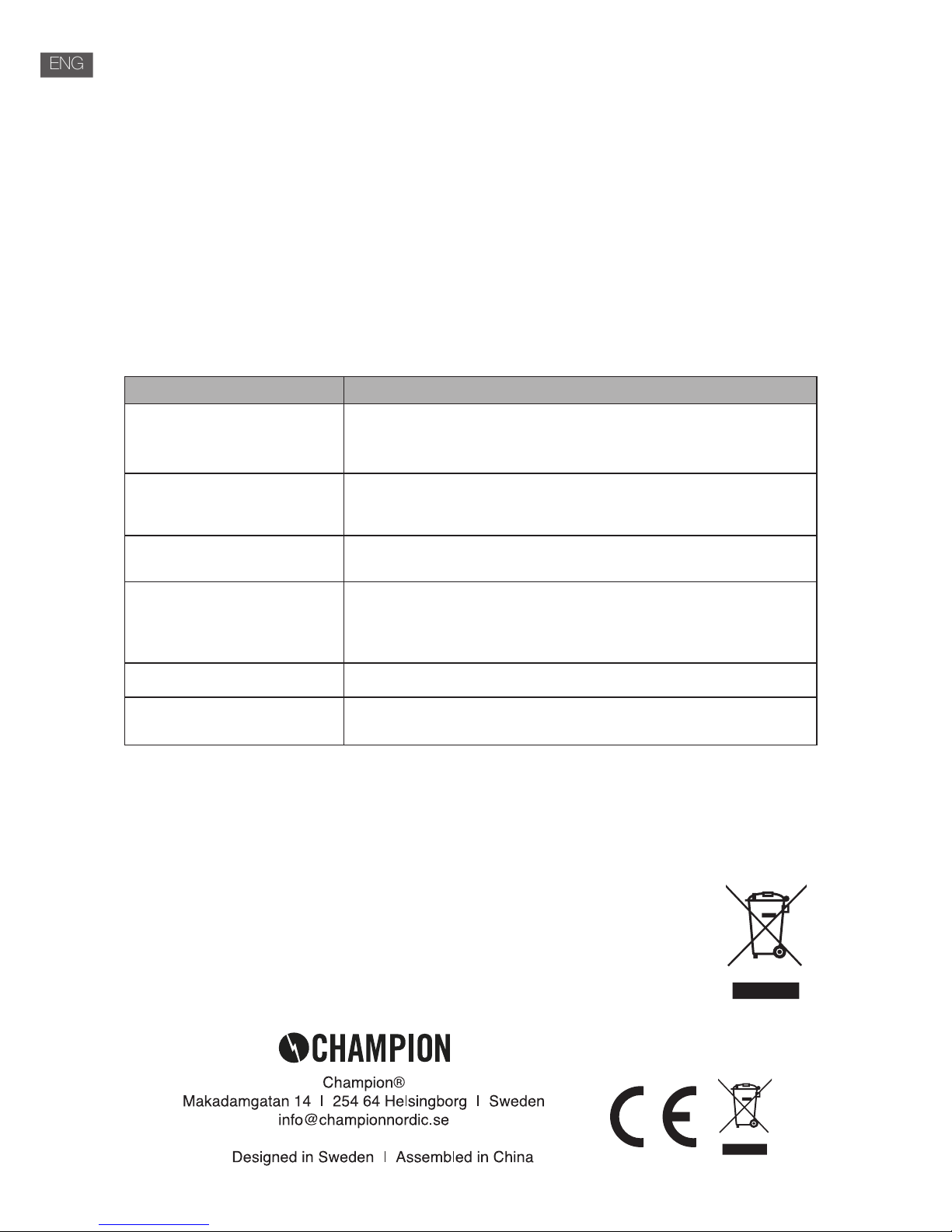
AP update:
If you see a “New” icon next to setting button, a new rmware is available for your unit. In order to apply this
rmware tap on “New” and you will see a pop up message. Plug in adapter, then select upgrade and wait
until the device upgrade process nishes without other operations.
How to clean the product
1. Turn o the product before cleaning it.
2. Do not use solvents (such as ethanol, rosin, toluene solvent) to clean the product. This type of chemicals may
damage the product.
3. Use cotton or microber cleaning cloth.
4. Do not let water get in contact with the products panels or speakers, it may cause malfunction.
Troubleshooting Methods
The following table contains common problems and solutions, please read carefully. Solution
Problem Solution
The speaker has no sound Make sure the machine is charged before use.
Try to increase the volume.
Reselect the audio input channel.
Make sure that all cables are correctly connected.
The speaker murmur Make sure that the adapter and the host is connected correctly.
Check the power adapter voltage and current demand.
Ensure the equipment that connected audio cable output itself did not murmur.
No power or Not charging Make sure that the adapter and the host is connected correctly.
Check the power adapter voltage and current demand.
Wi-Fi mode without sound Check whether the PC or smart phone and machine are in the same Lan or not.
Check whether the machine is in Wi-Fi mode or not.
If using the app, please check whether the music is sent to the speaker or not.
Line-in mode without sound Check whether the audio cable is properly connected or not .
The keys have no function Plug in the adapter, then turn power on.
Use a toothpick or needle to press the reset hole, then turn power on.
CE, RoHS, REACH & WEEE
Electrical and electronic equipment must be equipped with the CE mark to show that the equipment
complies with all relevant EU directives. The CE mark will now be the only mark indicating that the product fullls the
RoHS requirements. REACH compliance indicate that the product does not contain impermissible levels of substances
in the candidate list of substances which could have signicant eects on human health or the environment.
This marking indicates that this product should not be disposed with other household
wastes throughout the EU. To prevent possible harm to the environment or human health
from uncontrolled waste disposal, recycle it responsibly to promote the sustainable reuse of
material resources. To return your used device, please use the return and collection
systems or contact the retailer where the product was purchased. They can take this
product for environmental safe recycling.
ENG

Viktig Information
Vänligen läs och ta del av all information i manualen innan du börjar använda produkten. Skador som
uppstått på grund av att manualens instruktioner inte följts täcks inte av garantin.
Risk för elchock och eldsvåda
• Låt inte produkten eller dess tillbehör komma i kontakt med vatten.
• Placera aldrig högtalaren direkt intill en behållare med vätska, exempelvis en vas.
• Om det av någon anledning skulle rinna in vatten i högtalaren så slå genast av strömmen och kontakta en
auktoriserad tekniker/service center för instruktioner.
• Placera aldrig produkten eller dess tillbehör i närheten av eld eller värmekällor, inklusive i direkt solljus.
• Vid åskväder bör produkten stängas av
• Innan produkten kopplas in i eluttaget ska du säkerställa att strömkällan och högtalarens spänning matchar. Om de
inte matchar ska produkten inte kopplas in i vägguttaget.
Varning för överhettning
• Placera aldrig produkten i ett stängt utrymme, exempelvis i ett litet skåp.
• Säkerställ att det alltid nns minst 5 centimeters ledigt utrymme runt om högtalaren för att den ska få tillräckligt med
ventilation.
Varning för produktskada
• Placera inte högtalaren eller något annat objekt direkt på elkabeln eller någon annan elektronisk utrustning.
• Produkten bör inte användas i omgivningar med temperatur under 5 grader Celsius.
• Om produkten stått i ett kallt utrymme bör du vänta tills produkten värmts upp till normal rumstemperatur innan den
startas.
Cleaning products
• Only use the micro ber cleaning cloth to clean the product.
Batteri (AWF310 & AWF320)
• Varning för explosion nns om batteriet installerats på ett felaktigt sätt.
• Ersätt aldrig batteriet själv utan kontakta alltid en auktoriserad servicepartner som kan säkerställa att korrekt batteri
används.
• Batteriet ska aldrig utsättas för värme eller direkt solljus.
Strömadapter
• Använd enbart strömadaptern som följer med produkten eller en adapter som rekommenderas av tillverkaren.
• Enbart en strömadapter med ingång på 100-240V/50-60Hz samt utgång på DC 15V/1.2A får användas.
SE
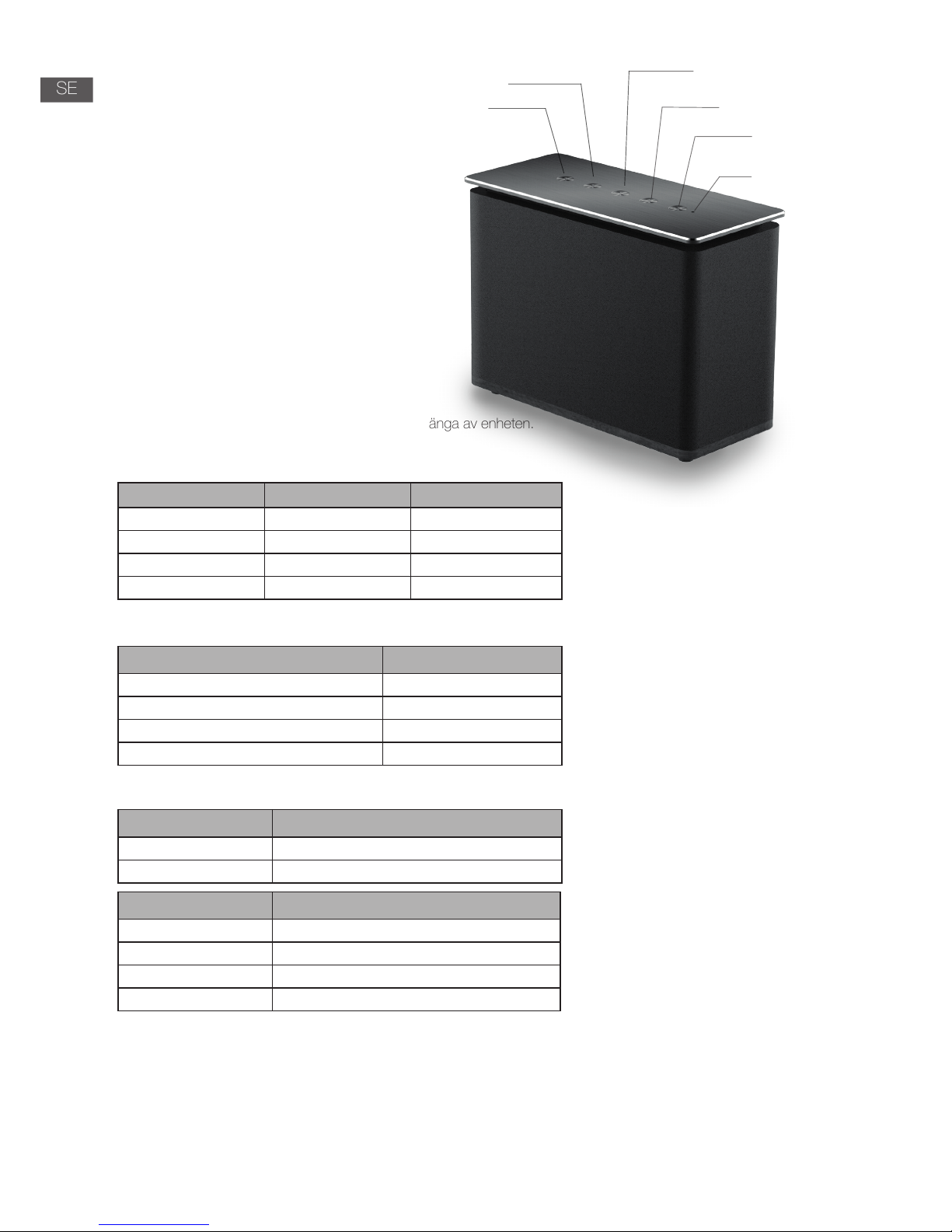
Medföljande produkter
1. Högtalarenhet
2. Användarmanual
3. Startguide för Spotify Connect
4. 3.5mm Ljudkabel
5. Strömadapter (15V/1.2A) (AWF330 - 18V/2A)
Användning
Champion AWF300-serien har 5 knappar på enheten:
• Power On/O
• Play/Pause
• Wi-Fi
• Vol+/Nästa
• Vol-/Föregående
Knappfunktioner:
1.Power on/o: Håll inne ett långt tryck för att starta/stänga av enheten.
2. Vol+/Nästa och Vol-/Föregående:
3. Play/Pause:
4. Wi-Fi knapp:
Wi-Fi högtalarens webbinställningar
1. När du startar din högtalare så kommer Wi-Fi-funktionen starta automatiskt.
2. Efter att din PC/Mac, surfplatta eller smartphone kopplat upp sig mot högtalarens Wi-Fi-nätverk (Standard namn är
AWF310_XXXX, XXXX), kommer du åt högtalarens inställningar genom att skriva in http://10.10.10.254 i din webbläsares adressfält och tryck Enter. Här nner du 2 olika ikar, Wi-Fi and Setting (inställningar).
3. Wi-Fi-iken: För att skapa en koppling mellan Wi-Fi högtalaren och din enhet. Du kan använda din PC/Mac, surfplatta eller smartphone för att komma åt internet genom Wi-Fi-högtalaren efter att den kopplats ihop med din enhet.
Wi-Fi
Vol-/Föregående
Vol+/Nästa
Play/Pause
Power on/o
Inidikator
Läge Långt/Kort Tryck Dubbeltryck
Wi-Fi läge Vol+,Vol- Nästa / Föregående
Line-in läge Vol+,Vol- NA
Bluetooth läge Vol+,Vol- Nästa / Föregående
USB laddnings läge / /
Läge Kort Tryck
Wi-Fi läge & Musikuppspelning Play / Pause
Bluetooth läge & Musikuppspelning Play / Pause
Line-in läge & Musikuppspelning Tyst
USB laddnings läge /
Läge Långt Tryck
Wi-Fi läge Koppla slavhögtalare till huvudhögtalaren
Bluetooth läge Koppla ifrån Bluetooth
Läge Kort Tryck
Wi-Fi läge Byt till Bluetooth läge
Bluetooth läge Byt till line-in läge
Line-in läge Byt till USB laddningsläge
USB laddnings läge Byt till Wi läge
SE
