Page 1

RSD- 905/RSS- 905
RSD-905M/RSS-905M
10
Additional
Color
Covers
Are
Available
Page 2
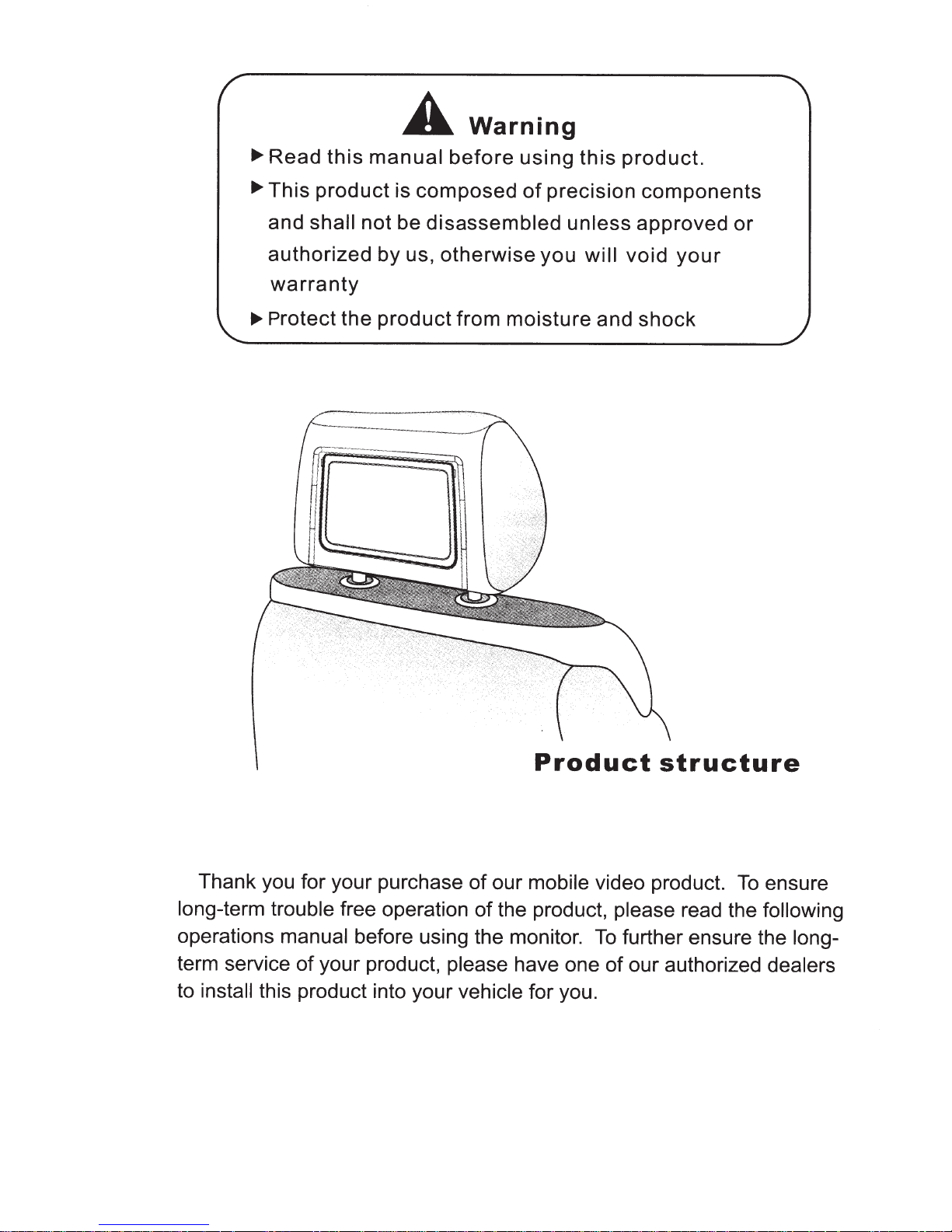
A
Warning
..._Read
..._This
and
authorized by us, otherwise you will
warranty
..._Protect
this
manual
product is composed
shall not be
the product from moisture and shock
before
disassembled unless
using
of
precision components
this
product.
approved
void
your
or
Thank you for your purchase of our
long-term trouble
operations
term service of your product, please
to
install
manual
this product into your vehicle
free operation
before using the monitor.
of
the product, please
Product
mobile
have one of our authorized dealers
for you.
video product.
To
structure
To
ensure
read the
further ensure the long-
following
Page 3

Page 4
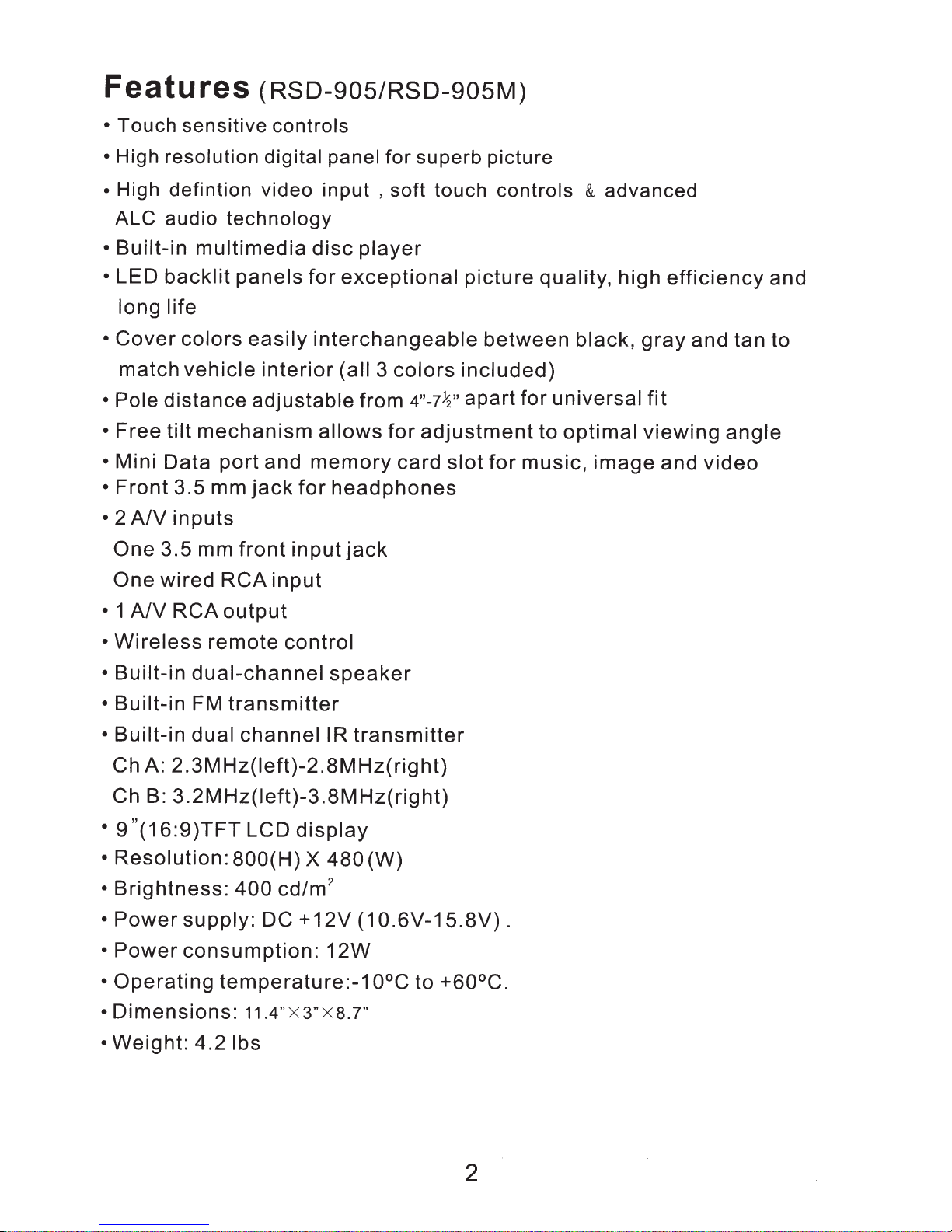
Features
•
Touch
•
High
•
High
sensitive
resolution
defintion
(RSD-905/RSD-90SM)
controls
digital
video
panel
input
for
,
soft
superb
touch
picture
controls
&
advanced
ALC
•
Built-in
•
LED
audio
technology
multimedia
backlit
panels
disc
for
player
exceptional
long life
•
Cover
match
•
Pole distance adjustable from
·Free
• Mini
•
Front
•
2
A/V
One
One
•
1
A/V
·Wireless
colors
vehicle
tilt
mechanism
Data
port
3.5 mm
inputs
3.5 mm
wired
RCA
RCA
output
remote
easily
interior
and
jack
front
input
interchangeable
(all 3
allows
memory
for
headphones
input
jack
control
colors
4"-71"
for
adjustment
card
slot
picture
quality,
between
included)
apart
for
to
for
music,
high
black,
universal
optimal
image
efficiency
gray
and tan
fit
viewing
and
video
and
to
angle
·Built-in
•
Built-in
·Built-in
Ch
A:
Ch
•
9"(16:9)TFT
•
Resolution:
•
Brightness:
·Power
·Power
•
Operating
•
Dimensions:
•
Weight:
dual-channel
FM
dual
2.3MHz(left)-2.8MHz(right)
B:
3.2MHz(left)-3.8MHz(right)
supply:
consumption:
4.2
speaker
transmitter
channeiiR
LCD
800(H)
400
cd/m
DC
display
X
+12V
transmitter
480
2
(1
12W
temperature:-1
11.4"X3"X8.7"
lbs
(W)
0.6V-15.8V).
0°C
to
+60°C.
2
Page 5
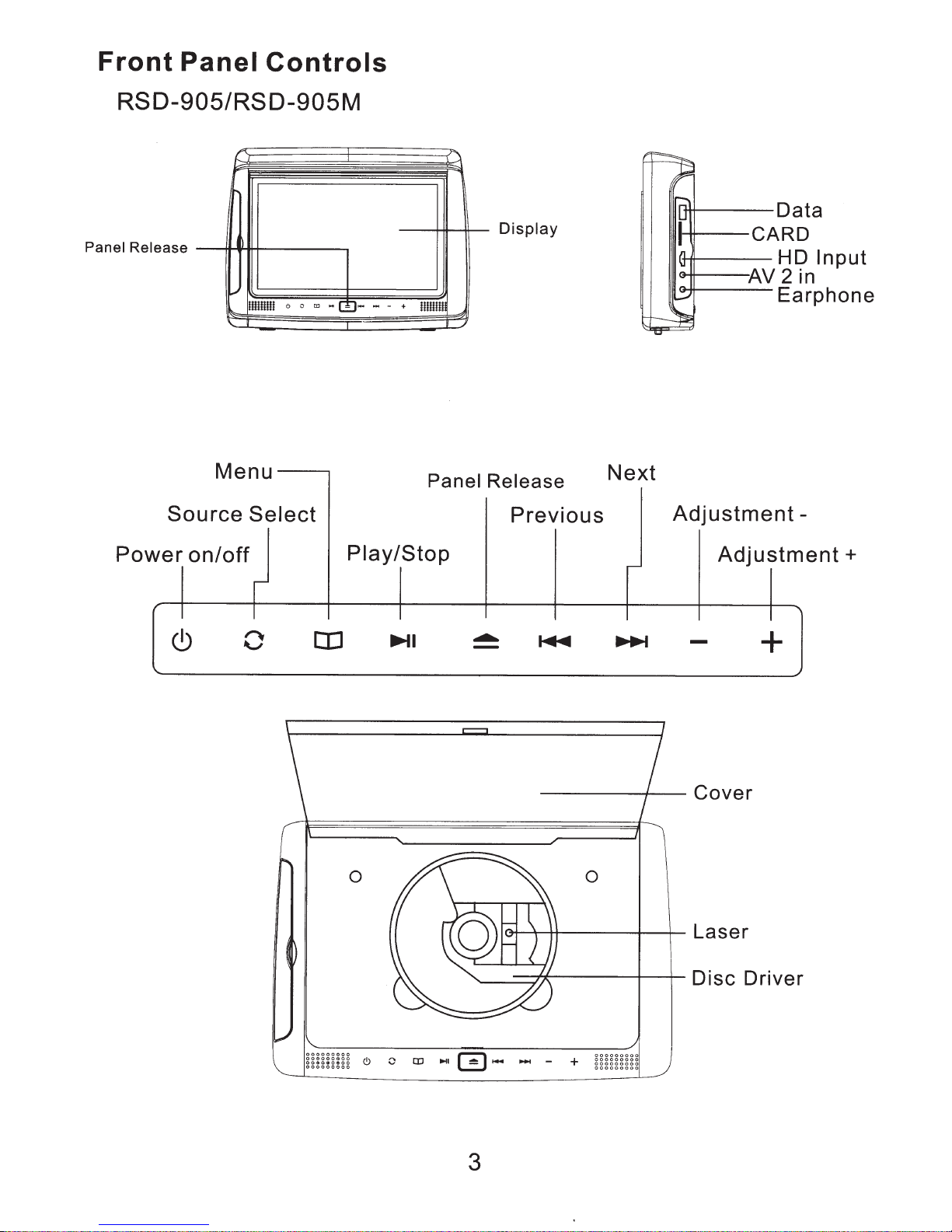
Front
Panel
Controls
RSD-905/RSD-905M
Panel Release
Source
Power
!"'
~
111111111
~
Menu----.
Select
on/off
r
I
!'\
+++----Data
Display
<!l
0
"'
"
m-
_
_
+
IIIII
III
~
Panel
Release
Next
Previous
Play/Stop
I-#---
1+-f+-----
<Ht---AV
CARD
HD
2
Earphone
Adjustment-
Adjustment+
Input
in
0
oococoaoo
000000000
0
<!,)
+
0
m
....
l(:!!!:l---
+
3
Page 6
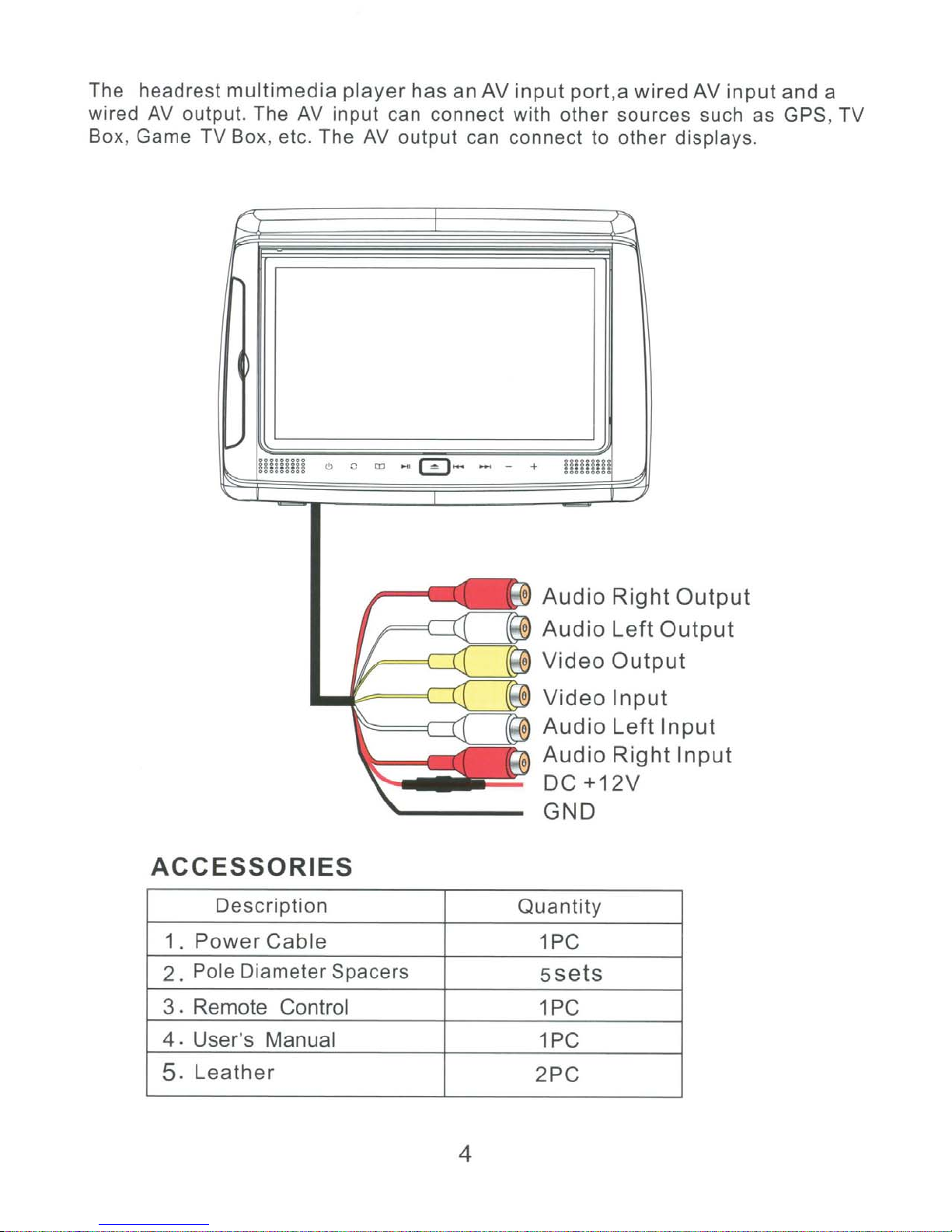
The headrest
wired
Box, Game TV Box, etc . The
AV
multimedia
output. The
player
AV
input can connect with other sources such as GPS, TV
has
an AV
AV
output can connect to other displays .
input
port
, a wired
AV
input
and
a
nmn
(!)
ACCESSORIES
Descr
iption
c
llJ
...
1
~
1-
...
-
+
mum
Audio
Audio
Video
Video
Audio
Audio
DC
Right
Left
Output
I
nput
Le
Right
+12V
Output
Output
ft
Input
Input
GND
Quantity
1 .
Power
2 . Pole Diameter Spacers
3 . Remote Control
4.
User's Manual
5.
Leather
Cable
1PC
ssets
1PC
1PC
2PC
4
Page 7
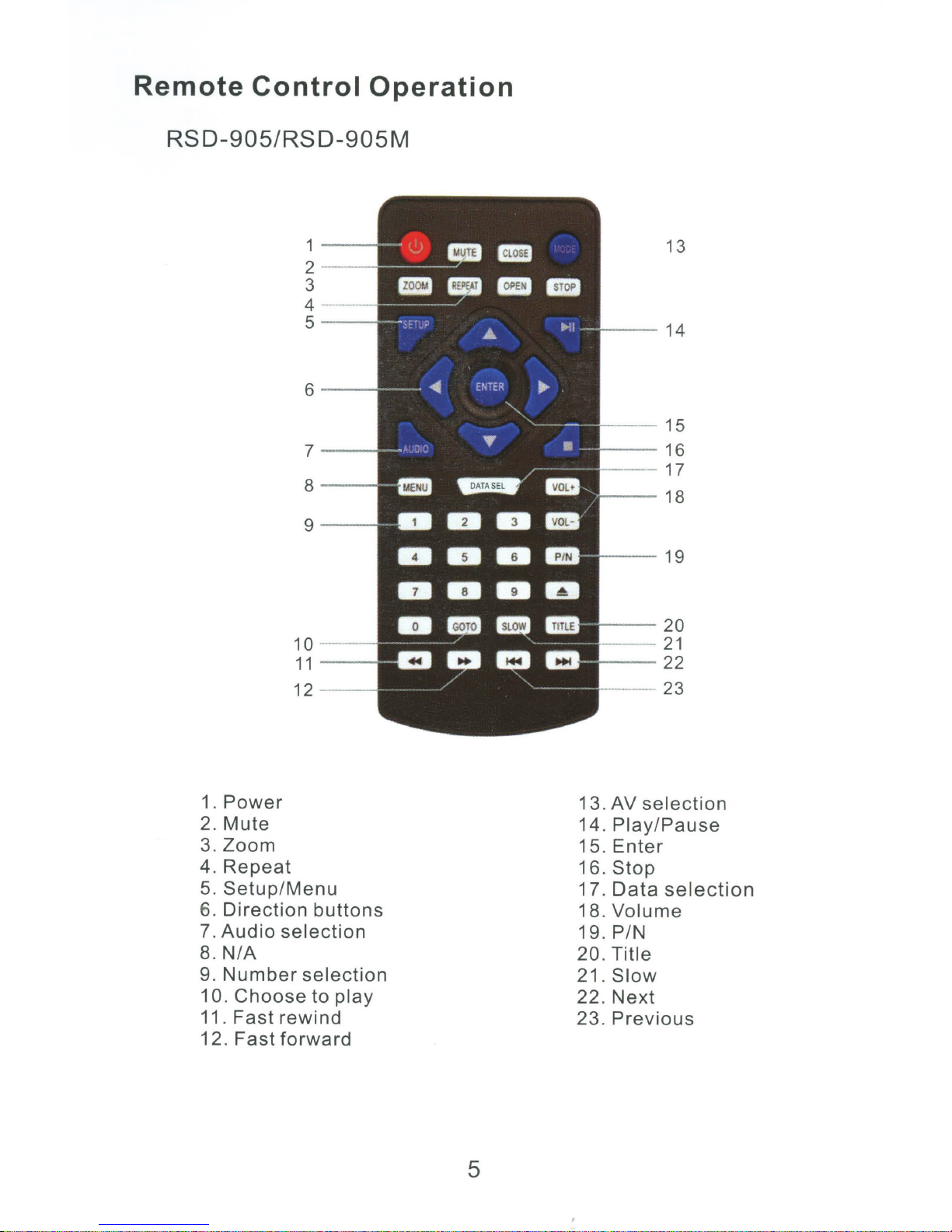
Remote
Control
RSD-905/RSD-905M
Operation
13
1.
Power
2.
Mute
3.
Zoom
4.
Repeat
5.
Setup/Menu
6.
Direction
7.
Audio
8.
N/A
9.
Number
10
.
Choose
11
.
Fast
12
.
Fast
10
-~
11
--'
12 _
____,
buttons
selection
selection
to
play
rewind
forward
--
--
--
--
--
~-
~-
--
13 . AV
14 .
Play
15 .
Enter
16 .
Stop
17.
Data
18.
Volume
19
.
P/N
20
.
Title
21
.
Slow
22
.
Next
23.
Prev
15
16
17
18
20
21
22
23
selection
/
Pause
selection
i
ous
5
Page 8
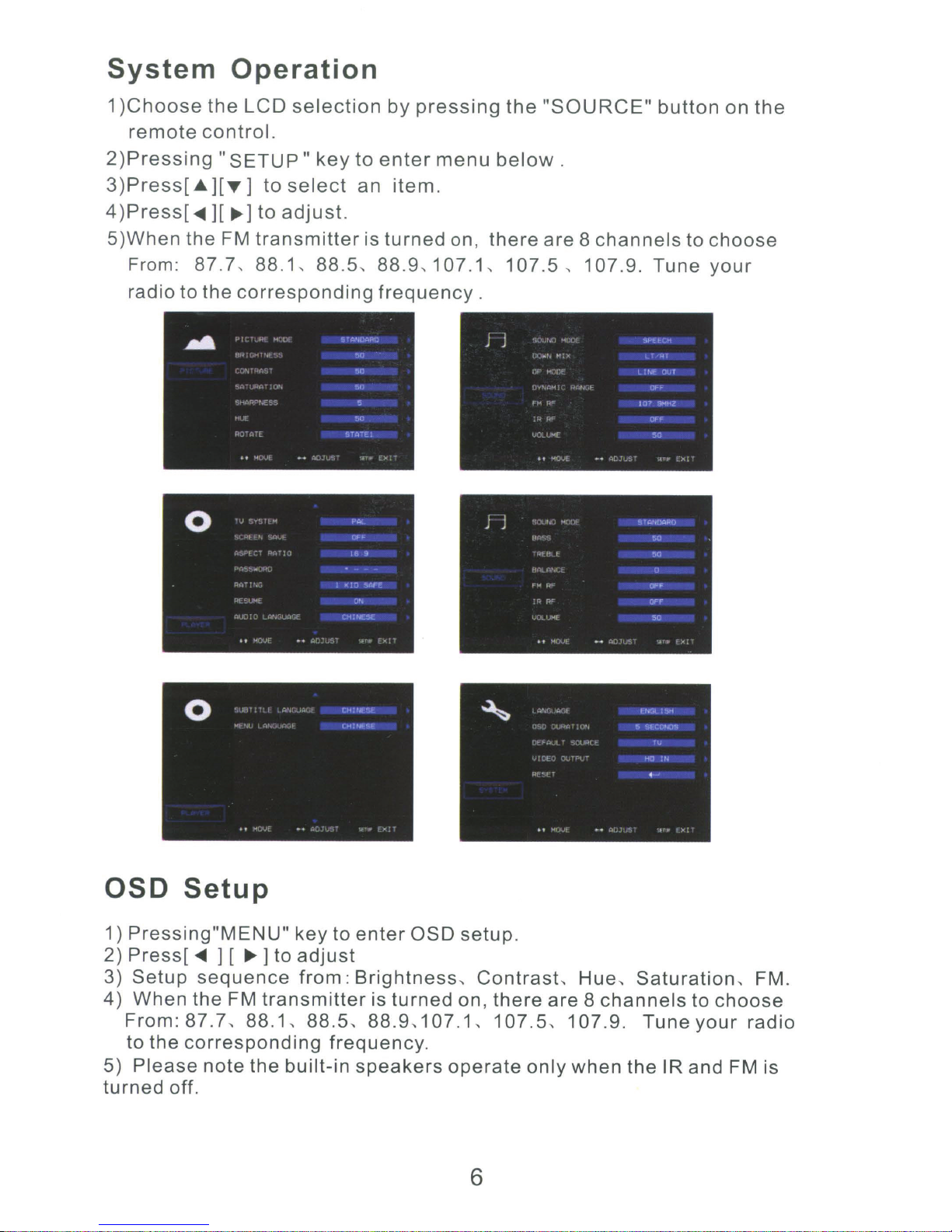
System
1
)Choose
remote
the
contro
Operation
LCD
selection
l.
by
pressing
the
"SOURCE
"
button
on
the
2)Pressing
3)Press[.&][T]
4
)Press[_,..][..,.]
5)When
From:
radio
the
87
to
the
"SETUP"
FM
.7,
key
to
enter
to
select
to
adjust.
transmitter
88
.1, 88.5, 88.9, 107.1,
corresponding
an
item
is
turned
frequency
menu
.
on,
below
there
107.5
.
.
are
,
8
channels
107
.9.
to
Tune
choose
your
OSD
1)
Pressing"MENU"
2)
Press[_,..
3)
Setup
4)
When
From
to
5)
Please
turned
Setup
]
[
sequence
the
FM
:
87.7
,
the
corresponding
note
off
.
key
..,.
] to
adjust
from
transmitter
88
.1,
88.5
the
built-in
to
enter
:
Brightness,
is
turned
,
88.9
frequency
speakers
OSD
, 107.1,
setup
on
.
operate
.
Contrast-
,
there
107
.5,
only
6
are
107
Hue
,
8
channels
.9.
when
Saturation
to
Tuneyour
theIR
and
,
FM.
choose
radio
FM
is
Page 9
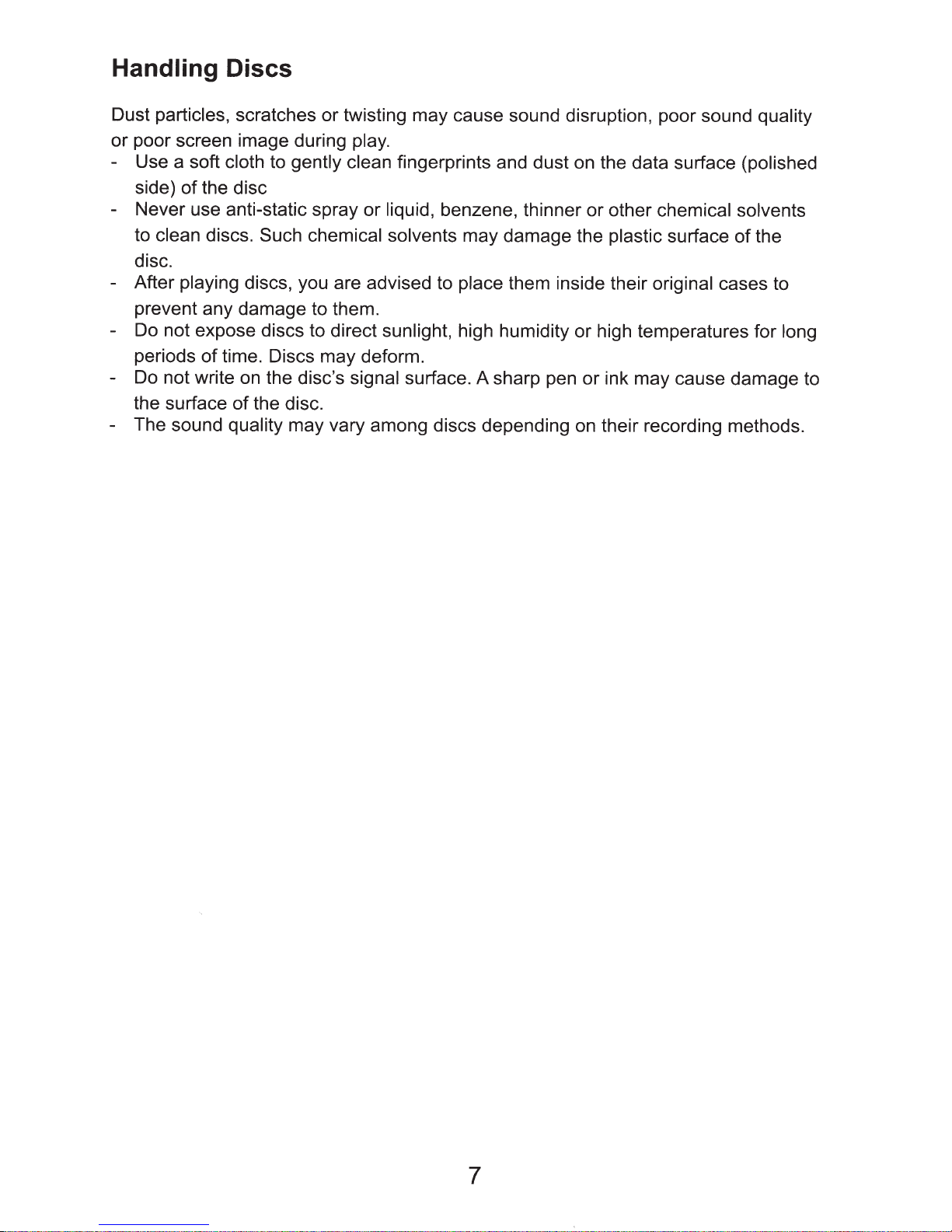
Handling Discs
Dust
particles, scratches or twisting may cause sound disruption, poor sound
or poor screen image during
- Use a soft
side)
- Never use anti-static spray or
to clean discs.
disc.
- After
prevent any damage to them.
-
Do
not expose discs to direct sunlight,
periods
- Do not write
the surface
- The sound
cloth to
of
the disc
playing discs, you are advised to
of
time. Discs may deform.
on
of
quality
gently clean
Such chemical solvents
the disc's
the disc.
may vary among discs depending on their recording methods.
play.
liquid,
signal
fingerprints and dust on the data surface
benzene, thinner or other
may damage the
place
high humidity or high temperatures for
surface. A sharp pen or ink may cause damage to
them inside their original
plastic surface
quality
(polished
chemical solvents
of
the
cases to
long
7
Page 10

Safety Precautions
- This device
- Do not
is
designed to be operated with a DC 12V grounded system.
allow any foreign substance to get into the disc slot.
- The device may not work
device
temperature range:
until the temperature returns to a
14°F-122°F)
Cleaning
- When
cleaning the device, do not make contact with water. The device
may get damaged.
-
Since chemical solvents
them for cleaning.
- Use a
clean
and dry
cloth
Condensation
- When turning the heater
moisture may condense
in
high or low
temperatures. Stop
normal level.
may damage the surface
to
clean.
on
in
the car during a rainy or humid day,
on
the optical lens. If
this occurs, the device
using the
Operating
of
the unit, do not use
may not read the disc and
will
not function
advised to remove the disc from the device until
Installation
- Please install
cannot install
and Repairs
and operate the device as specified by this
the device
correctly
by
yourself,
dealer.
-
Do
not open the device by
work
unit, you
properly, take it to
will void the warranty).
yourself for repairs.
an
authorized
dealer. (If
Video/Audio Trouble
- When driving
may experience video/audio
on
a rough road the unit
problems.
is
prone to severe shaking and
This
properly.
In
such a case, it
the unit is dried.
manual. If you
take it to an authorized
If
the device does not
you
disassemble
is
inevitable.
is
the
8
Page 11

Troubleshooting
Fault
No
power
No
picture
Remote
does
not
work
Yellow
12v
connected
should
wire
+source;
be
Fuse
Video
Battery
protective
Pointed
Reason
should
to
connected
red
the
be
connected
wire
ACC;
to
burned
Power
cable
disconnected
NoAV
lines
input
disconnected
is
blocked
paper
in
wrong
direction
should
black
ground
out
is
by
be
wire
to
Resolution
Connect
correctly
Change
Connect
correctly
Check
input
Reconnect
video
Remove
Point
remote
remote
power
fuse
power
video
lines
paper
to
sensor
Can't
play
Distortion
Disc
Disc
Fast
No
power
Bad
loaded
Disc
disc
incorrectly
is
dirty
forward/backward
Change
Replace
Re-insert
Clean
This
is
batteries
disc
disc
disc
normal
9
Page 12

Technical
Specifications
RSD-905/RSD-905M
Panel
Screen
Pixel
Temperature
Back
Brightness
Color
Disc
Resolution
Isolation
Audio
Video
Product
Input/Output
Input/Output
Power
Power
Net
Size
light
system
Formats
S/N
Supply
Dimensions
Weight
TFT
LCD
91nches
800(H)
Operation:
LED
400
PAL/NTSC
All
common
~500
~90
~65dB
1.6V±20°/o
1 V p-p ±20°/o
DC
12V
~
12W
11.4"X3" X
4.2
lbs
cd
dB
(16:9)
X
2
1m
8.7"
480
14
(W)
oF-
disc
122
oF;
formats
Storage:-22
oF
-167
oF
Note:
The
design
and
specifications
are
subject
to
change
without
notice
.
10
Page 13

Features
•
Touch
sensitive controls
(RSS-905/RSS-905M)
• High
resolution digital
panel
for superb picture
• High defintion video input , soft touch
ALC audio
•
Built-in
•
LED
long
•
Cover
backlit
life
match
• Pole
•
Free
·Mini
·Front
•
2
One
One
distance
tilt
Data
3.5
A/V
inputs
3.5
wired
technology
multimedia
panels
colors
vehicle
easily
interior
adjustable
mechanism
port
and
mm
jack
mm
front
RCA
disc
for
player
exceptional
interchangeable
(all
3
from
allows
memory
for
headphones
input
jack
input
colors
4"-71"
for
adjustment
card
slot
picture
included)
apart
controls,
quality,
between
for
universal
to
for
music,
&
advanced
high
black,
optimal
image
efficiency
gray
and
fit
viewing
and
video
and
tan to
angle
playback
•
1
A/V
RCA
•
Wireless
•
Built-in
·Built-in
•
Built-in
Ch
A:
Ch B:
• 9"
(16:9)TFT
remote
dual-channel
FM
dual
2.3MHz(left)-2.8MHz(right)
3.2MHz(left)-3.8MHz(right)
·Resolution:
·Brightness:
•
Power
•
Power
•
Operating
Slij)ply: DC
consumption:
temperature:-1
·Dimensions:
•
Weight:
4.1
output
control
transmitter
channel
LCD
BOO(
400
display
H) X
cd/m
+12V
11.4"X3"X8.7"
lbs
speaker
I
R
transmitter
480
(W)
2
(1
0.6V-15.8V).
12W
0°C
to
+60°C.
11
Page 14

Front
Panel
Controls
RSS-905/RSS-905M
Panel
Power
Release
-~f+------,
Source
on/off
Select
I
c
--+~~----++--
Panel Release
Menu
CD
Dis
pI
a
y
Adjustment+
Adjustment-
l+it----
<Ht---AV
+
HD
Input
2
in
Earphone
Mute/Down
ACCESSORIES
Description
1 .
Power
2.
Pole
3
. Remote Control
4.
User's Manual
5.
Leather
Cable
Diameter Spacers
Quantity
1PC
ssets
1PC
1PC
2PC
12
Page 15

I
Connection
RSS-905/RSS-905M
diagram
Video
Audio
Audio
Left
Right
DC
Remote
RSS-905/RSS-905M
1.
Power
2.
Mute
3.
Left
4.
Menu
5: AV
&
Up
selection
in
Input
Input
+12V
GND
Control
Direction
Operation
Buttons
2
3
1
5
6
6:
Right
7.
Volume
..
&
Down
Direction
Buttons
4
13
··
m.
----
----
DBDD
a
a a
am
m
am
•
ED
11m
7
Page 16

System
1
)Choose
remote
2)
Press
3
)Press[
4
)Press[
5)When
From:
radio to
the
control
i
ng
.A.
][T]
<1111
][...,.]to
the
87
the
Operation
LCD
"SETUP
FM
.7,
corresponding
selection
.
"
key
to
select
adjust.
transmitter
88
.1,
88
by
to
enter
an
i
is
turned
.5,
88
frequency.
pressing
menu
tem
.
.9,
106.7
RSS-905/RSS-905M
the
"SOURCE"
on,
below
there
,
107
.
are
.1,
8
channels
107
.5,
button
to
choose
107
.9.
on
the
Tune
your
~
<!t
>
~
~
~
Brightness
Contrast
Saturation
Color
')
<•>
~
~
~
")
<!t>
~
~
~
Language
H
Pos1tion
V
POSitiOn
OSDTimeout
Transparent
Volume
IR
50
50
50
PAL PAL
OSD
English
50
50
10
Off
Sound
50
Off
PAL
-----
-----
OSD
1)
Pressing"MENU"
2)
Press[~
3)
Setup
4)
When
From
radio
5)
Please
turned
Setup
sequence
the
:
87
to
off.
Volume
-=so
] [
...,.
]
to
FM
transmitter
.7,
88
.1,
the
corresponding
note
the
built
key
adjust
from
88
-in
to
enter
:
Brightness
is
turned
.5,
88
.9,
frequency
speakers
OSD
106.7
setup
,
Contrast
on,
there
,
107
.
operate
14
.
only
are
.1,
,
Hue
8
107
when
,
Saturation
channels
.5,
107.9.
theIR
to
choose
Tuneyour
and
FM is
,
FM.
Page 17

Technical
Specifications
RSS-905/RSS-905M
Panel
Screen
Pixel
Temperature
Back
Brightness
Color
Resolution
S/N
Isolation
Audio
Video
Input
Input
Power
Power
Product
Net
Size
light
system
Supply
Dimensions
Weight
TFT
LCD
91nches
800(H)
(16:9)
X
Operation:
LED
400
cd /m
2
PAL/NTSC
~500
~90
dB
~65dB
1.6V±20o/o
1 V p-p
±20°/o
DC12V
~
12W
11.4"
X
3"
X
4.11bs
480
14
8.
7"
(W)
oF-
122
oF;
Storage:-22
oF
-167
oF
Note:
The
design
and
specifications
are
subject
to
change
without
notice
.
15
Page 18

Installation
1.
Remove
2.
Install
a minimum
distance between the
between
between
the
original
the
pillow
of
steel tubes
steel tubes
pillow
of
this
monitor. Adjust the
4"
to a maximum
pillow holes
of
the
of
the
in
the
car.
of
7
12"
so that the
pillow
monitor coincides with that
original pillow.
steel tube from
according to the
interval
3.Wiring
Sound
The
As
sound
circuit
shown
system(red
connect
diagram
system
connection
in Fig.
the
video
of
Connect
line
to
signals.
the
pillow
the
+12V
+,black
monitor
power
line
to
is
of
very
the
simple.
ground),and
then
16
Page 19
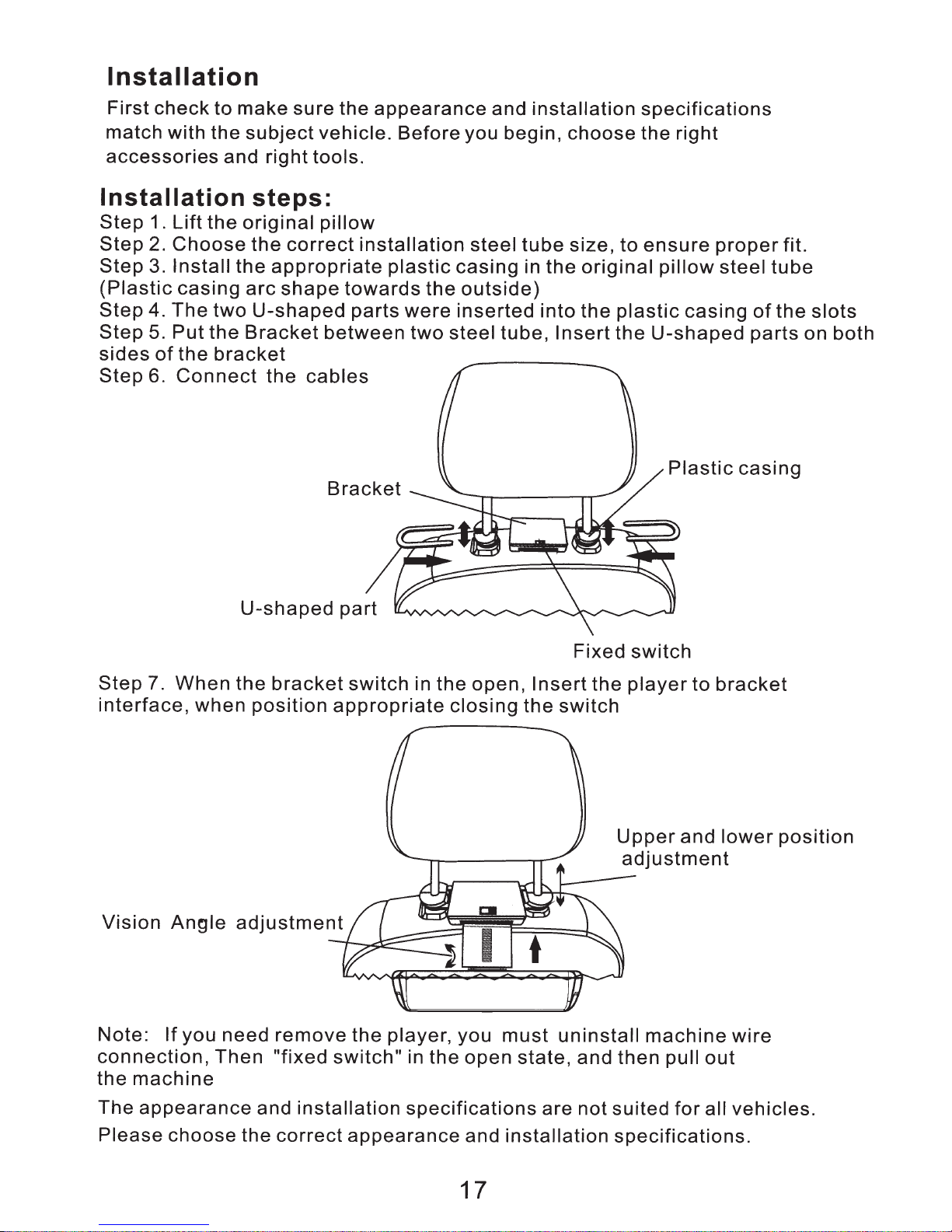
Installation
First
match
accessories
check
with
to
the
and
Installation
Step
Step
Step
(Plastic
Step
Step
sides
Step
1.
Lift
2.
Choose
3.
Install
casing
4.
The
5.
Put
of
the
6.
Connect
the
two
the
bracket
make
subject
sure
right
steps:
original
the
correct
the
appropriate
arc
shape
U-shaped
Bracket
the
the
vehicle.
tools.
pillow
towards
parts
between
cables
Bracket
appearance
Before
installation
plastic
the
were
two
steel
and
installation
you begin,
steel
casing
outside)
inserted
tube
in
tube,
choose
size,
the
into
Insert
specifications
the
to
original
the
plastic
the
right
ensure
pillow
U-shaped
Plastic
proper
casing
steel
of
parts
casing
fit.
tube
the
on
slots
both
Step
interface,
Note:
connection,
the
7.
Vision
machine
When
when
Angle
If
you
U-shaped
the
bracket
position
adjustment
need
Then
remove
"fixed
part
switch
appropriate
the
switch"
in
player,
in
the
the
open,
closing
you
open
Insert
the
must
state,
Fixed
the
player
switch
Upper
adjustment
uninstall
and
then
switch
and
machine
pull
to
bracket
lower
out
position
wire
The
appearance
Please
choose
and
the
installation
correct
specifications
appearance
and
installation
17
are
not
suited
specifications.
for
all
vehicles.
Page 20

Leather
replacement
1.Shown
which
the
cover.
2.To
change
the
hole
using
this
button
3.Piease
in
are
on
at
a
keep
the
used
the
the
tool
time.
the
image
to
open
cover
button
as
you
tool
below
the
of
the
as
shown.
pull
for
your
are
tools
E-box
unit,
of
simply
Then
theE-box
future
ove
hanging
the
headrest
insert
push
outward.
use
from
the
tool
the
button
Unlatch
the
unit
to
change
into
in
one
5.
Replace
color
6.Connected
into
the
cover.
position
&
CAUTION
To
avoid
damage
to
unlatch
before
pulling
leather
the
and
to
the
unit,squeeze
to
remove
with
cable,
push
firsf
the
cable
.
the
lock
it
in
matching
the
monitor's
place
Latch
to
lock.
®CD
buttons
®
®
18
Page 21

Screencast
1.
Press
2.
Press
3.
As
4.
Wait
"
"
this
until
Setup
Power"
0"
boots
button
up,
screen
Quick
button
until
you
below
Guide:
to
power
"
will
(Only
on
SCREENCAST
see
"
WiFi
appears
for
unit.
Display
:
RSD-905M
"
appears
Dongle
&
RSS-905M)
at
top
"
come
left
on
of
screen
the
.
screen.
5.
6.
For
For
iPhone,
Android
skip
to
devices
step
,
go
13
to
.
your
phone
settings:
7.
Select
the
"
Connections"
tab
at
the
19
top.
Page 22

8.
Scroll
Note:
to
this
to
the
The
term
setting
smartphone's
bottom
used
may
user
vary
manual,
and
for
"Screen
from
tap
on
"Screen
Mirroring"
phone
if
necessary.
to
phone.
Mirroring
as
well
Please
".
as
the
steps
refer
to
to
your
get
20
Page 23
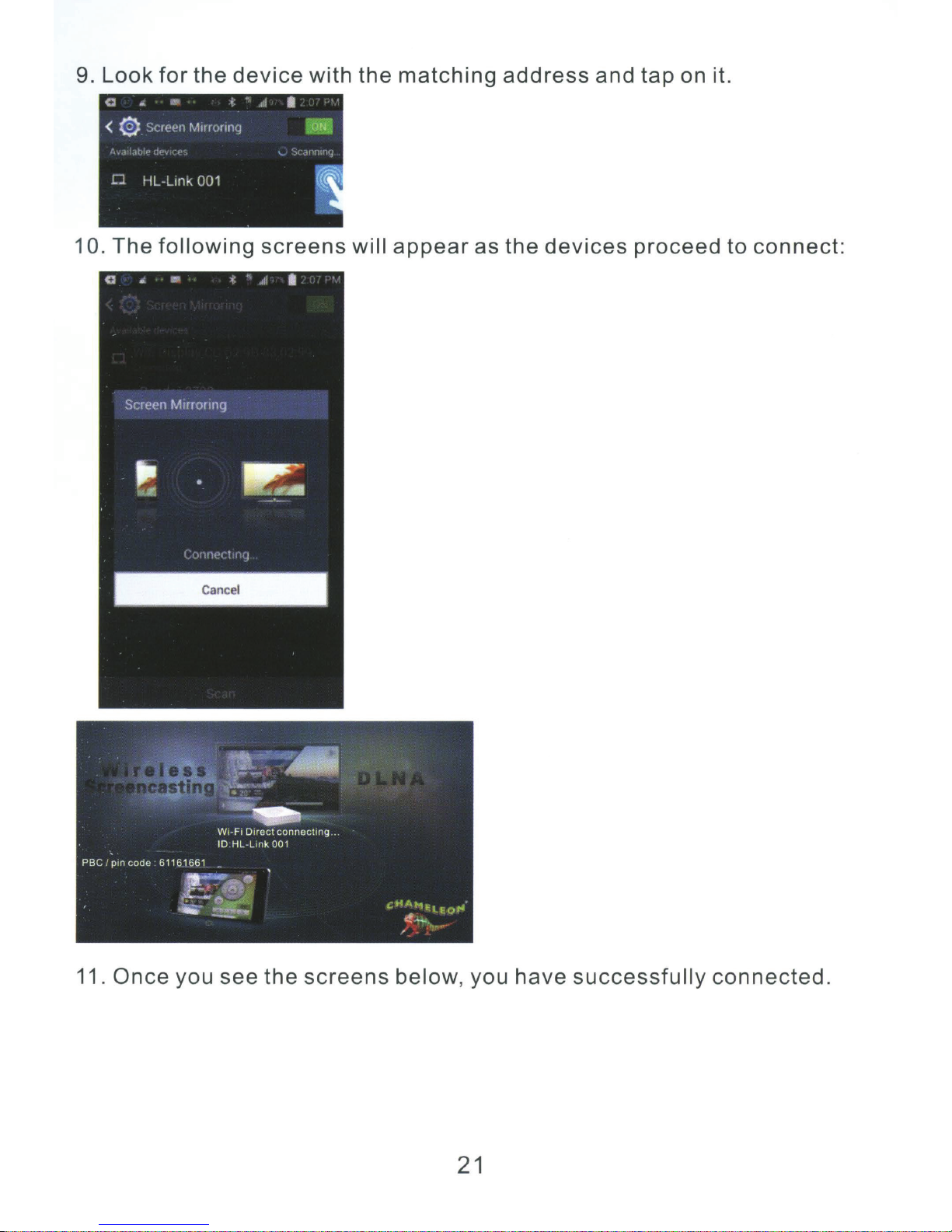
9.
10.
Look
The
for
the
device
following
with
screens
the
will
appear
matching
as
address
the
devices
and
tap
on it.
proceed
to
connect:
11.
Once
you
see
the
screens
below, you
21
have
successfully
connected
.
Page 24

12. You
device
13
.
For
can
now
on
your
new
iPhone,Tap
listen
larger
on
"Settings"
and
view
LCD
on
all
content
display
your
iPhone
displayed
as
well.
.
on
your
Android
14. Tap
•••
AT
&T
Airplane
Wi-FI
Bluetooth
Cellul
Personal
Notlf
Control Center
lJ
Do
on
•
J
ar
•cat10n
Not
"Wi-Fi
Settings
Mode
Hotspot
Center
DISturb
" .
If
22
Page 25
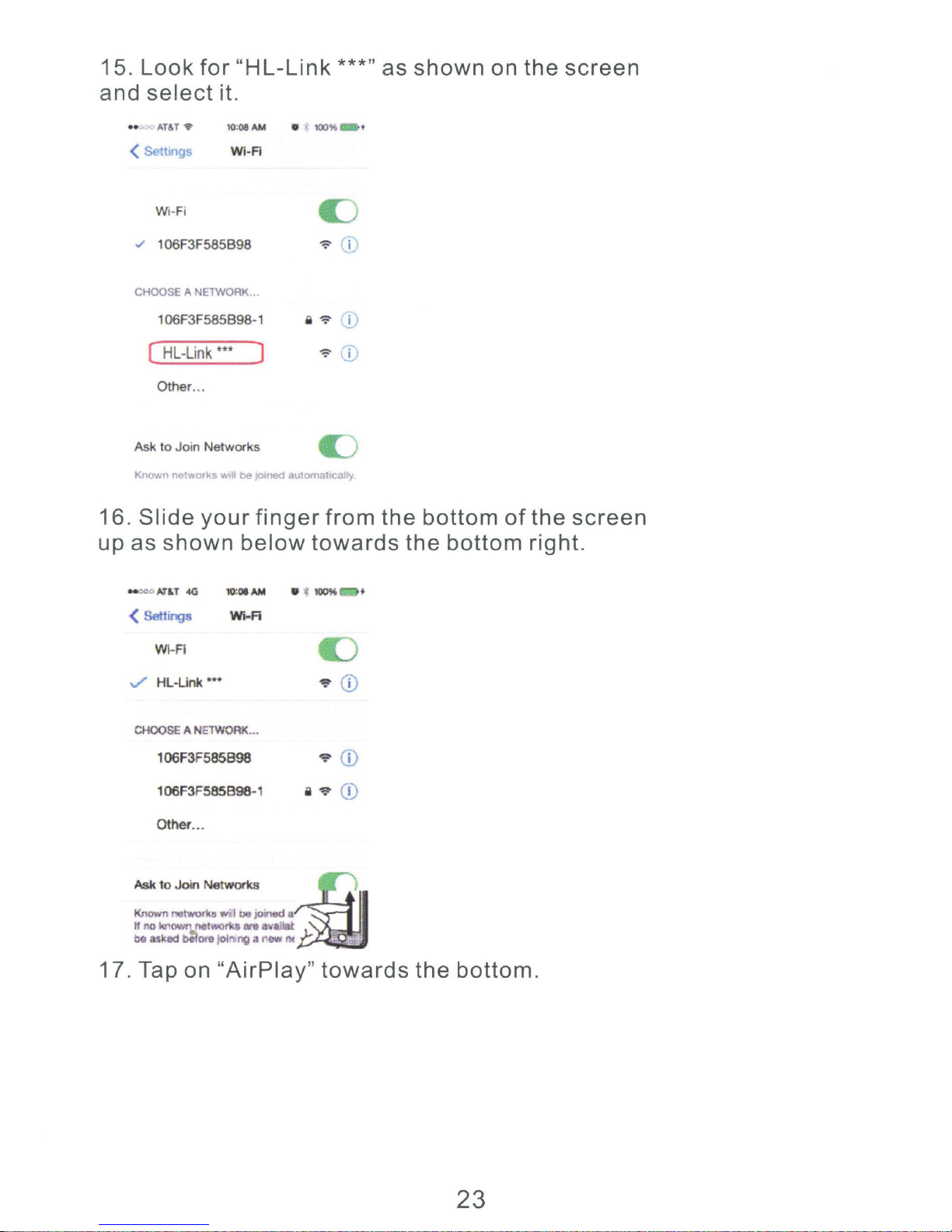
15.
Look
and
select
••
AT&T
?
( Settings Wi-Fi
Wi
-Fi
,/
1 06F3F585B98 9 I i )
CHOOSE A NETWORK .
for
"HL-Link
it.
lO::OS
AM •
***"as
100"
..
shown
•
on
the
screen
16.
up
1
06F3F585898
( HL
-Link
Other
Ask
to
Join
Known
no;.vorks
Slide
as
shown
(
Settings
Wl-FI
../
HL-Unk ....
CHOOSE A
106F3F585B98
-1
m ) 9 0
...
Networks
wt
,
oe
JOinOO
automatocafly
your
finger
below
W...Fi
NETWORK.
••
a 9 i)
«:)
from
towards
the
the
bottom
bottom
of
the
right.
screen
1 06F3F585B98-1
Other .•.
Ask
to
Join
Networks
Known
natworll• w
tf no
ki'IOWfl..networks
be
asked bifora
17.
Tap on
il
ce joined
111'6
jOining
"AirPlay"
~
11
avallat
a !'lew m - ·
towards
the
bottom.
23
Page 26

18
. You
mirrored
-4
>))
iPhone
0
Hl-Unk
Mirroring
W•th
Ai•Play
8'\lerytntng
App!
TV,
Wlf&lessly
on
are
over
AirP
....
M•rronng
your
1Pnone·s
now
to
lay
yoo
can
diSplay
connected
your
send
to
Done
an
larger
and
LCD
your
display
display.
will
be
Note:
up
of
Please
Concept
as
well
the
steps
as
refer
Screen
Apple
above
to
the
iOS7
will
phone's
cast
and
vary
products
up.
This
depending
user
manual
24
are
compatible
serves
on
the
as
as
a
exact
an
additional
with
Android
general
phone
resource.
guide
that
you
4.2
only
have
and
.
All
.
Page 27

338
City
Turnbull
Industry,
of
Canyon
CA
USA
(626)
(888)
968-8827
968-9916
830-1788
Toll
Tel:
Fax:
Free:
(626)
www.conceptbuy.com
Road
917
45
Page 28

ENTERTAINMENT
HEADREST
MONITOR
wi~ft
e
Wiir!.eleTsTf&c
·
re-e-ncasting
c H A
1'1
..
,.
~
-
®
9''
WIDE
EO
Page 29

8
0225~7910
9
