Page 1
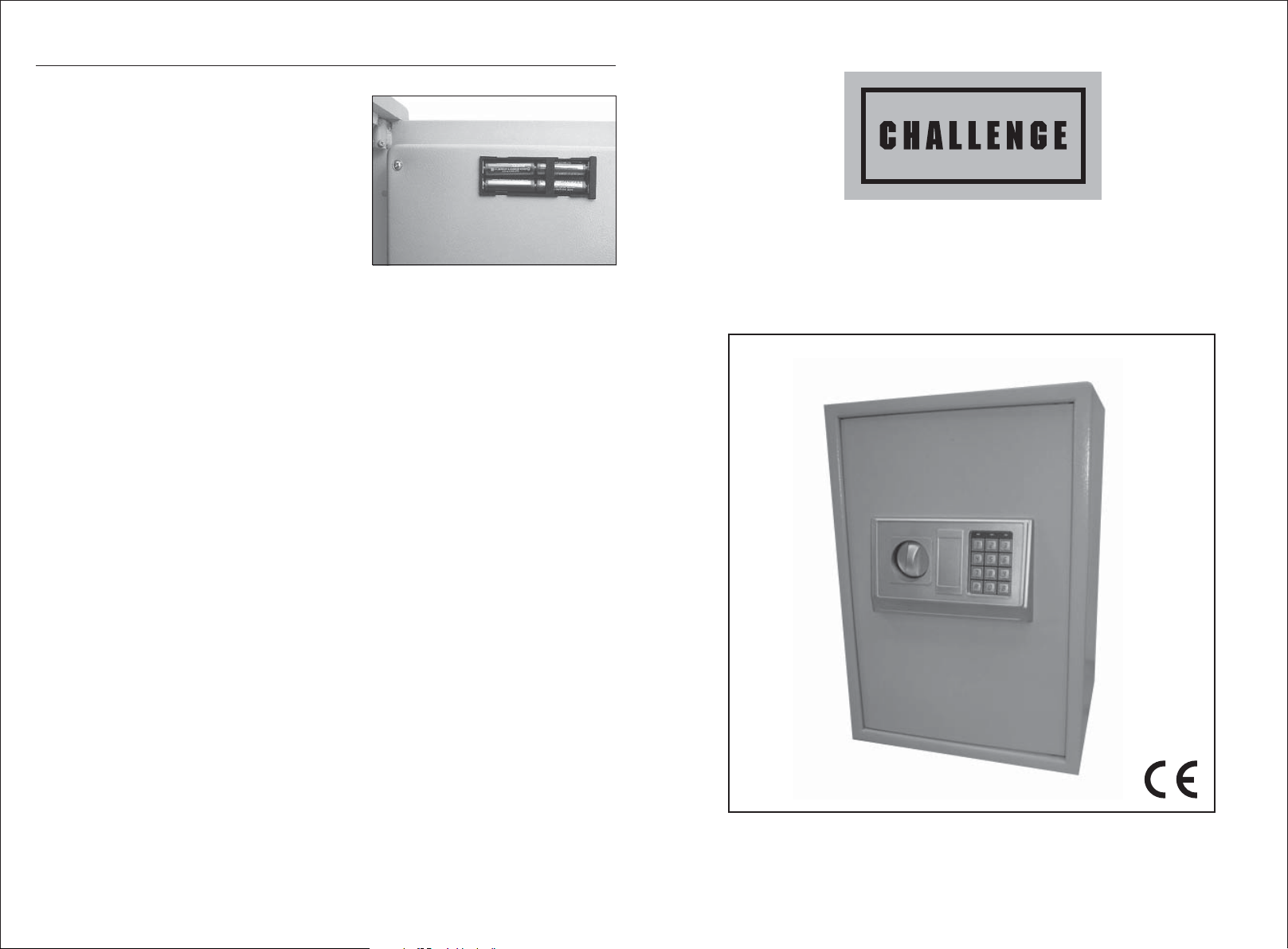
Important Information
Battery Replacement
The digital safe uses four AA type batteries
(supplied). The battery life is approximately one
year. If the red LED and green LED illuminate
simultaneously when the correct PIN is entered
the batteries require replacing immediately. The
battery hatch is located on the back of the door
(see Dia 5). The battery cover (see Dia 2) can be
removed by sliding it to the left (see arrow
marking on cover).
Dia 5
Note:
The keypad becomes inoperable when the batteries are removed.
When replacing batteries ensure that the polarity is correct.
Make a note of the battery replacement date, they should last approximately one year.
However, we recommend checking the batteries every 6 months just to make sure.
If power is removed from the safe the set PIN code will be only remain in its memory for a
possible 4 hrs,
CAUTION: The safe is not fire proof.
Electronic Safe
700-1026
-3-
If faults cannot be remedied, contact the Helpline on 020 83916767
helpline@hilka.co.uk
Hilka Pro Imports
1 ROEBUCK PLACE, ROEBUCK ROAD, CHESSINGTON,SURREY KT9 1 EU
700-1026 - Issue 1 - R.W. 29-07-08
Page 2
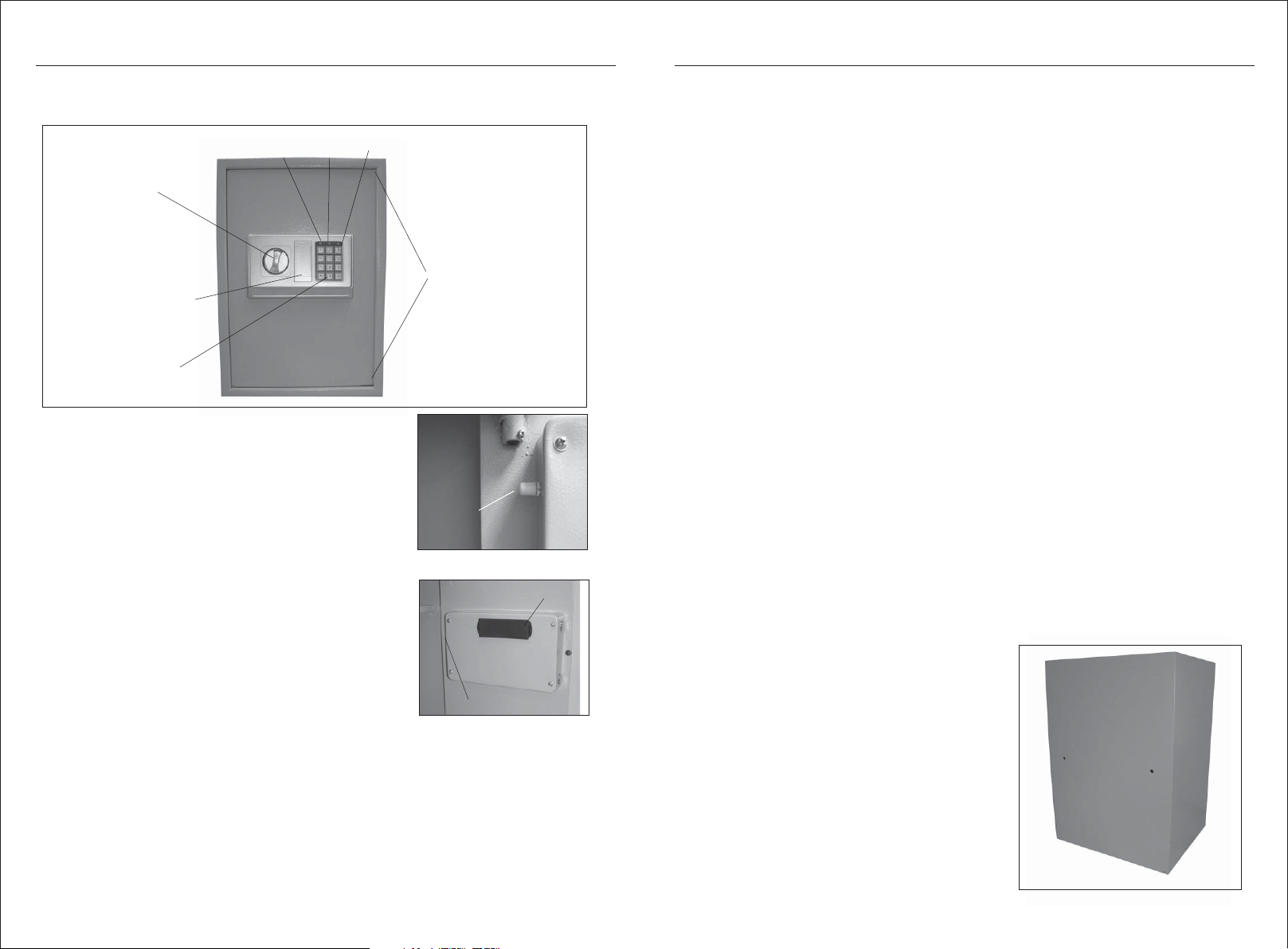
Operating the Digital Home Safe Operating the Digital Home Safe
Important : Please read the instructions thoroughly before beginning the set-up
procedure.
Dia 1
Locking knob
Lock Cover
Electronic
Key Pad
Green
LED
Operating Instructions
Note: Please make sure that after you have opened
the safe for the first time, you change the PIN,
for security reasons.
OPERATING THE SAFE FOR THE FIRST TIME
1. Use the Manual override key to open the safe for the first time,
a) Remove the plastic key lock cover (Dia 1)
b) Insert the override key, turn to the left and at the same time
turn the safe handle to the right and open the safe .
2. Remove the battery cover on the rear of the door (Dia 3) and
install the 4X AA type batteries supplied, in the back of the
safe door, as shown in Dia 5 and replace the battery cover.
3. While the door is open familiarise yourself with the door
opening procedure, and leave the door open until you are
happy with the method of opening the safe door.
To set the safes PIN code for the first time please follow these
instructions.
Remove and retain the white cap covering the red reset
button (located at the back of the door, see Dia 2 & Dia 3)
Press red reset button once
Press '159159' on the keypad as a code
Press 'B' once
The PIN code has now been set to '159159'.
Replace the white cap over the reset button (for security reasons).
To open the safe using the PIN code:
Press '159159'
Press 'B' once
The green LED will come on, the door internal lock will disengage and you can now turn the
door knob clockwise and open the door.
Red
LED
Orange
LED
Concealed
Hinges
White Cap covering
Reset Button
Dia 2
Reset Button
Dia 3
Battery Cover
4. Refit the plastic key cover and place the override keys in a safe place (NOT IN THE SAFE) for
emergency use.
WARNING: NEVER keep the override keys inside the safe
Programming Your Personal identification Number (PIN)
1. With the door open, remove the white cap (Dia 2)and depress the red reset button (Dia 3)
located at the back of the door near the top hinge.
2. A beep will be heard and the orange LED will illuminate. Key in your new PIN (any
combination of numbers from 3 to 8 digits) then press “B”. Be sure to write down this PIN
number so you do not forget.
3. The safe will now lock when you close the door and turn the knob anti-clockwise.
4. To open the safe again, Press your PIN number followed by the “B” button, you can now open the
safe door by turning the knob clockwise.
Note if the incorrect PIN is entered the keypad will freeze for 20 seconds
5. To alter the PIN at any time follow the steps in instructions above
6. Screw the white cap back onto the red reset button when your pin has been reset for
security reasons.
CAUTION:
If an incorrect PIN is entered the safe will not open and three warning beeps will be heard.
Entering an incorrect PIN three consecutive times will freeze the locking mechanism and
keypad for 20 seconds during which time you will not be able to operate the safe.
Opening Safe with Key
You can use the manual override key to open the safe and reset your PIN. DO NOT
keep the override key in the safe.
1. To use the key, remove the small lock cover in the centre of the control panel.
2. Turn the key anticlockwise, then the doorknob clockwise, and the door will open.
Please keep the keys in a secure place, as we do not supply replacement keys, for
security reasons.
Securing your Safe
You may wish to secure your safe to a fixed
part of the house (i.e. a steel panel or wooden
beam).This can be achieved by using the bolts
supplied. Insert the bolts through the 2 pre- made
holes on the back or 4 pre-made holes in bottom
of the safe. (See Dia 4).
Note:
Bolts are packed inside the safe (on the mat).
When fitting the bolts ensure that the nuts are
on the inside of the safe.
Dia 4
-1- -2-
