Page 1
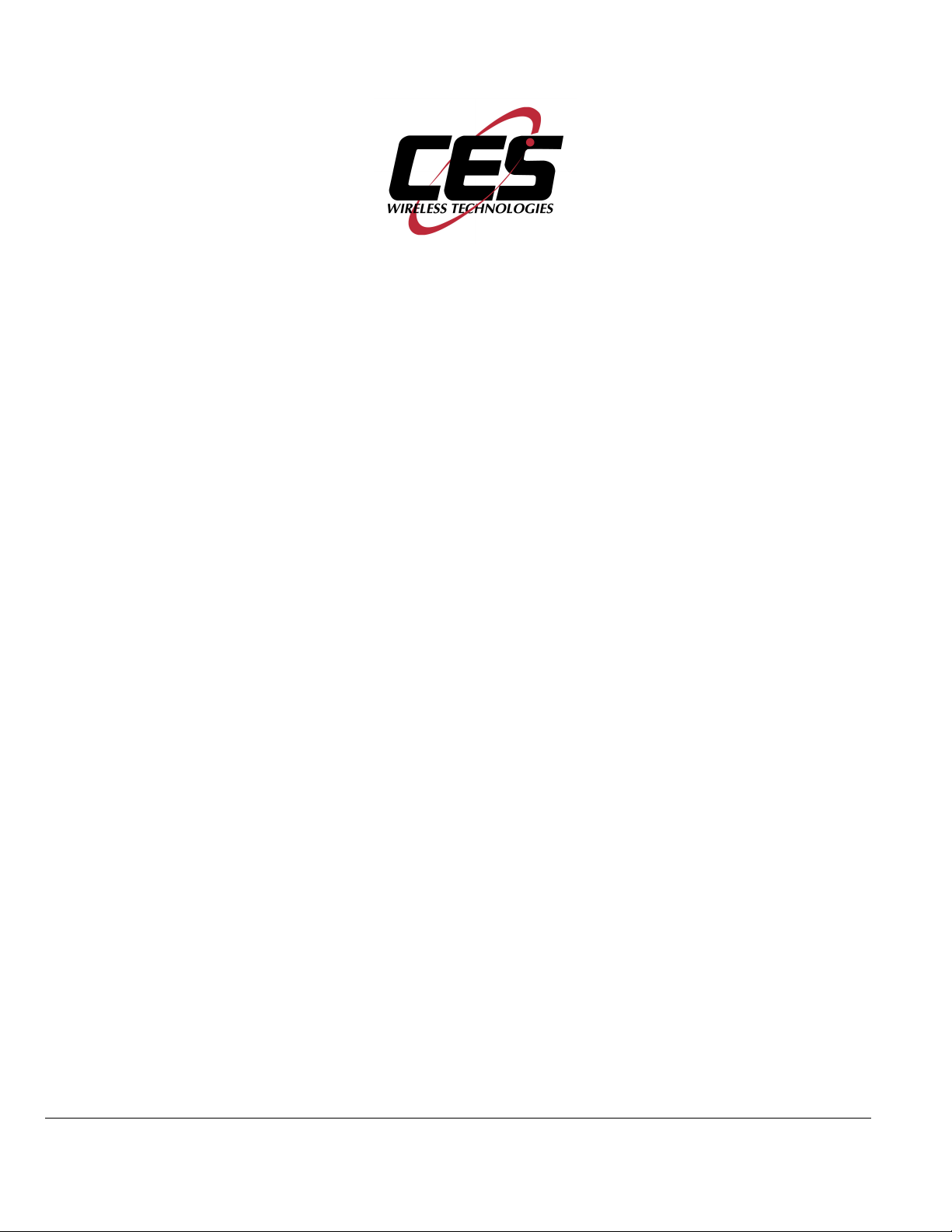
Model 710 DTMF
Programmable Microphone Manual
CES Wireless Technologies
925-122 South Semoran Blvd.
Winter Park, FL 32792
Tel 407.679.9440 Fax 407.679.8110
Email: support@ceswireless.com
Web: www.ceswireless.com
06000561 REV F
MAN08A REV 8/02
© CES Wireless Technologies Corp 1991-2002
Page 1
Page 2

Warranty
CES Wireless Technologies Corp., (CES), warrants this product to be free from defects in material and workmanship for one
year from the date of shipment. If such malfunction occurs, it will be repaired or replaced (at our option) without charge for
materials or labor if returned to the factory. This warranty does not apply to parts damaged due to improper use- including
accident, neglect, unreasonable use, and improper installation - or to unauthorized alterations or modifications of the equipment.
It does not extend to damage incurred by natural causes such as lightening, fire, floods, or other such catastrophes, nor to
damage caused by environmental extremes, such as power surges and or transients. It does not extend to microprocessors if is
determined that the failure of a micro is due to static damage, application of improper voltages to the unit, or other problems not
related to circuit design. In such case or in the case of a desire to update the micro to a different version of software, such
request must be specified in writing, and there will be a charge agreed upon by both parties.
This product is warranted to meet published specifications and to operation as specified only when properly installed in radio
equipment which complies with US FCC specification and the applicable radio manufacturer’s specifications. CES WIRELESS
is not responsible for any operational problems caused by system design, outside interference, or improper installation. A
qualified two-way radio technician or engineer must complete installation and programming of this CES WIRELESS product.
Equipment for repair must be returned to the factory, freight prepaid, only with prior authorization. Please call 407-679-9440
for an RMA number. A brief letter describing the nature of the defect should be included with the merchandise. Repair by other
than CES WIRELESS will void this warranty. In-warranty merchandise must be shipped, freight prepaid, to CES WIRELESS.
CES WIRELESS will return the repaired or replaced equipment prepaid to purchaser, within the United States. Outside the US
the customer must pay freight.
This warranty applies to the original purchaser of the equipment only. CES WIRELESS is not liable under this warranty, or any
implied warranty, for loss of use or for other consequential loss or damage experienced by the purchaser. Some states do not
permit the exclusion or limitation of implied warranties or consequential damages. This warranty provides special legal rights,
and the purchaser may have other rights that vary from state to state.
Copyright
The information in this manual and any software in this product remain the property of CES WIRELESS. Duplication or
disclosure is not permitted without the prior written consent of CES WIRELESS. CES WIRELESS reserves the right to change
products, specifications, and installation data at any time, without notice.
All information contained in this document is carefully prepared and offered in good faith as a guide in the installation,
operation, use and servicing of our products. Installers must insure that the final installation operates satisfactory, within
relevant regulatory requirements. We accept no responsibility for incorrect installations.
CES WIRELESS PUBLICATION Copyright CES WIRELESS 1991-2002
Page 2
Page 3

Model 710 Manual
GENERAL DESCRIPTION
The CES Model 710 DTMF Encoder Microphone is engineered specifically for mobile radio applications. Whether
used on SMR trunked systems, conventional telephone interconnected shared mobile radio systems, or in dedicated
single-user radio systems, your new 710 series microphone will enhance the utility of your mobile communications.
It's automatic ANI (Automatic Number Identification) and automatic-dialing features will be a great convenience to
you when using your mobile radio system and while operating a motor vehicle. Standard features in the Model 710
microphone include:
Automatic push-to-talk transmitter keying
Level matching to interface with any transceiver
"Store and send" of manually dialed numbers
Automatic "off-hook" and "on-hook" ANI's
Automatic dialing of up to 21 digit numbers
Durable back lighted silicone rubber keypad
Precise crystal controlled tone generation
Autodialing of "4th column" tones (A, B, C, D)
Automatic microphone muting
Audible DTMF sidetone
Auto-encode of two different 21 digit ANI's
Auto-dial and auto-ANI speed changes and delays
Auto-dial pauses, with or without PTT
Rugged urethane extreme temperature coil cord
Ten year non-volatile EEPROM memory (no battery backup required)
Page 3
Page 4
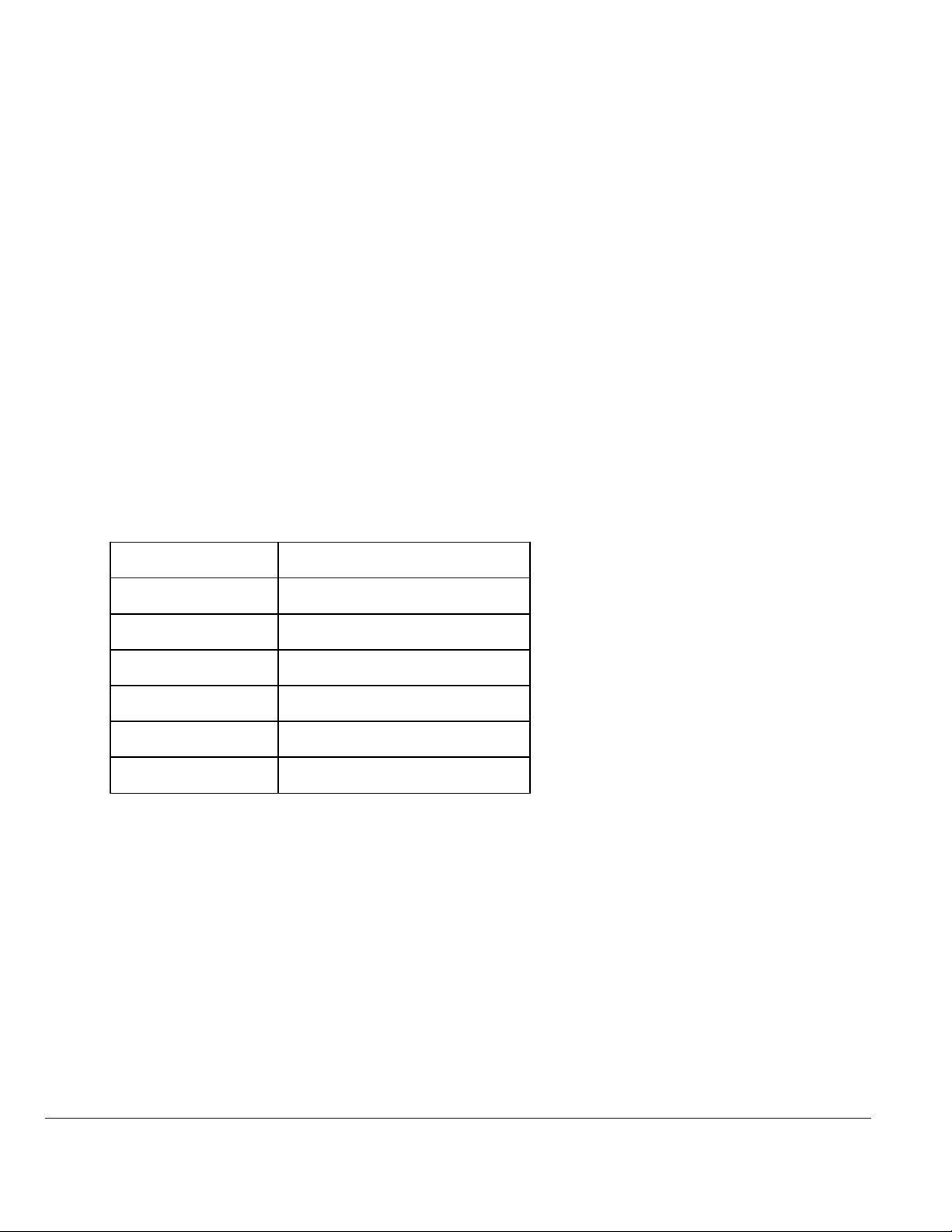
INSTALLATION
Your CES Model 710 DTMF Encoder microphone requires filtered +10 to +15 VDC to power it's audible sidetone,
keypad illumination, and microprocessor. The 710 is available with factory installed mating connectors for many
popular transceivers. The connectors are configured to receive the required operating power at the radio microphone
jack.
Some transceivers may not already have a provided voltage source output available at the microphone jack. In this
case, a minor modification will be necessary and can be accomplished by a two-way radio technician. Locate a
switched and filtered source of +10 to +15 VDC within the radio and connect it to an unused terminal on the
microphone jack. If you are using a microphone with a factory-installed connector: use the terminal associated with
the microphone Blue wire. In the case where no spare or unused connection is available, determine an appropriate
function that is otherwise not going to be used, such as "handset audio", or other.
It is important to utilize a filtered voltage source for the microphone operation. If alternator whine or other ignition
noise is experienced on the transmitted audio, another voltage source should be located and used. In severe cases, a
filter available from an appropriate supplier should eliminate the problem.
If your microphone was ordered without an installed connector, then install a connector on the Model 710
microphone cord as follows:
Cable Wire Color Function
BLUE + 12 VDC
RED Push-To-Talk (logic low)
WHITE TX Audio Output
BLACK CTCSS Hang Up (logic low)
SHIELD Audio/Analog Ground
YELLOW Power & Logic Ground
Jumper JP2 - Microphone Low/Power Ground Isolation Jumper
Jumper JP2 is used to isolate the microphone low in the microphone from the logic and power ground. If the voltage
supplied to the microphone is not well filtered (or if noise is experienced on transmit), or for transceivers that
require separate ground returns, remove (cut) jumper JP2.
CTCSS Hang Up is a logical function that will normally provide an off-hook (open-circuit) or on-hook (closedcircuit) to the radio for CTCSS "monitor", or other applications. This requires a grounded hang-up clip for the
microphone.
For applications where an open circuit is required for an on-hook condition (off-hook=closed circuit), a logic
inverter option is available.
Page 4
Page 5

LEVEL SETTING AND INTERFACE ADJUSTMENTS
Jumper JP1 - Audio Gain Select Jumper
This jumper is used to set the range of microphone and DTMF audio output from the 710 microphone. The 710 is
shipped with JP1 installed (IN), and will accommodate requirements where the microphone audio is in the range of
40 mV or less. For transceivers that require a higher level microphone input, cut JP1 (OUT) as shown in Figure
"A".
Audio Output Level (RV2)
This adjustment sets the microphone level for voice modulation only. While monitoring the transmitter frequency
on a service monitor, press the microphone PTT switch and set RV2 on the 710 microphone so that the voice
deviation just goes into limiting (clipping) while speaking in just above an above-average level.
DTMF Tone Output Level (RV1)
For reliable DTMF signaling: The DTMF tone deviation should be approximately 2/3 of the maximum deviation
(for example: if the modulation limiting is set to 5.0 KHz, then the DTMF level should be 3.3 KHz). In any event,
the DTMF Tone transmitted by the 710 microphone should not be clipped or distorted. If your service monitor does
not have a CRT display to observe the transmitted waveform, use an oscilloscope connected to the "demod" output
from the service monitor to visually verify the quality of this signal. Set RV1 for the proper DTMF Tone level (3.3
KHz).
Note: Since no ANI's are programmed in the Model 710 microphone when you receive it from the factory, the
"*" and "#" keys can be used to manually generate a DTMF tone for level setting.
Automatic Off-Hook ANI-UP and On-Hook ANI-DOWN
This feature is not enabled as shipped from the factory. To enable the feature: solder a jumper wire across JP3,
placing CR2 into the circuit (see schematic diagram). The feature has applications in some radio common carrier
and other services.
OPERATION
PROGRAMMING ANI
The Automatic Number Identification and Automatic Dialing features may be programmed by either the system
operator/dealer or the user. Because the Automatic ANI feature of the Model 710 is a control feature only
applicable to the system owner or dealer, instructions for programming the ANI's are published in a separate
instruction manual available only to authorized dealers, service technicians, systems operators, and radio
common carriers.
Once the ANI's have been programmed, operation of the Model 710 to transmit the ANI's is simple: The "ANI-UP"
code is automatically transmitted whenever the "*" key is depressed. Pressing the "#" key sends the "ANI-DOWN"
code. These ANI codes can also be sent with the "OFF-Hook" and "ON-Hook" function, if enabled. The actual
functions of the ANI codes are system-dependent.
With the Model 710 sidetone feature, you can hear the actual ANI codes as they are transmitted. After the
transmission of the ANI-UP code is sent, you should wait for a dial tone and then manually or automatically dial the
desired telephone number (normal operation). For other system operations: contact your system operator or
manager for instructions.
Page 5
Page 6

Manual Dialing Mode
Manual dialing consists of pressing one or more of the 12 digits on the keypad to dial that number. This mode
operates the same as a regular telephone keypad. When a key is depressed, the microphone will automatically key
the transmitter and generate that DTMF digit. When the key is released, the DTMF generation will cease and the
microphone will unkey the transmitter after a 2-second delay. If other keys are pressed within 2 seconds, the internal
timer will reset and continue to key the transmitter until the 2-second timer expires. The only exception to this is if
the "*" key and/or "#" key are programmed with an ANI-UP or ANI-DOWN code. If ANI's are programmed,
pressing the "*" or "#" will result in the transmission of the respect ANI code.
The PTT switch should not be depressed during any dialing.
AutoDial Memory Mode
This mode allows the user to press a single key to transmit a number in the autodial memory stored by the user.
User programmed numbers may be stored in any autodial location from 1 through 8. After an autodial location key
is depressed, the user will hear the autodial number transmitted by the sidetone generator. Up to 21 digit numbers
may be stored in any one of the eight memory locations. If an autodial location is selected that does not have a
number stored, then only a <beep>tone will be heard.
The PTT switch should not be depressed during the memory select or dialing sequence.
Keypad numbers 9 and 0 are used for programming autodial numbers, and special manual dialing modes that
will be described below.
Programming Autodial Memory
Begin by entering the "9" key followed by an autodial location 1-8, and then the number desired to store at that
location. After the entire sequence is entered, press the microphone PTT switch to store the number at the selected
location.
Example: To store the telephone number 1-800-327-9956 at memory location 5, press the following keys:
"9 5 18003279956 <PTT>"
After the PTT switch is pressed a <beep> tone will be heard, confirming that the entry has been written to memory.
(If a <beep> tone is heard prior to pressing the PTT switch, this indicates that an incorrect key has been pressed, and
the operation has been canceled.)
An autodial memory location may be overwritten at any time with a new number.
An autodial memory location may be cleared of any number by entering:
9 [location 1-8] <PTT>
SPECIAL MANUAL DTMF DIALING MODES
In the DTMF Autodialing Mode two different manual DTMF dialing modes are available for use. The first manual
DTMF dialing mode is called "Store and Send" Manual Dialing. The second mode is called "Timed Manual
Dialing". The "Store and Send" mode is enabled in the Model 710 microphone as received from the factory.
"Store and Send" Manual Dialing
Page 6
Page 7

This mode allows the user to manually dial up to a 50 digit number before it is actually transmitted. Using this
mode, a telephone number can be accumulated in memory, and then transmitted at a later time. It is accomplished
by pressing the "0" key, followed by the telephone number desired. When you are ready to send the number, press
the PTT switch briefly to initiate the transmission.
This feature may also be used for applications where the ANI-UP code is needed to obtain a system connection, and
to dial a commonly used telephone number (Example):
"0 * 5551212"
Programs the "Store and Send" function with the (pre-programmed) ANI and the desired telephone number (555-
1212).
To use the feature: When ready to proceed with the call, momentarily depress the PTT switch. The microphone will
send the ANI-UP code automatically. Once the dial tone is heard, again press the PTT switch momentarily and the
telephone number will be sent. To cancel the dialing sequence, press and hold the PTT switch for three seconds and
release. A <beep> tone indicates that the "Store and Send" sequence has been cancelled by the user.
Timed Manual Dialing
The second manual dialing mode is called "Timed Manual Dialing", and allows the user to manually enter up to 12
keypad digits, similar to the Manual Dialing Mode described earlier in the Operation section. In using this mode,
the DTMF digits are sent at a fixed length. To enable the Timed Manual Dialing mode, press the "0" key and within
2 seconds, dial the DTMF digits that are to be directly manually dialed. The transmitter will unkey 2 seconds after
the last digit is pressed.
Note: In order for the Timed or "Store and Send" DTMF dialing to be functional, the microphone must first be
placed in the DTMF autodial mode by the dealer.
Page 7
Page 8

PROGRAMMING SPECIAL FUNCTIONS
When programming numbers for autodialing or accumulated DTMF manual dialing, the following two-digit
functions can be entered as part of the stored number.
Entry Code Function
#1, #4, #7, #9 A, B, C, or D Tones
#2 or #3 FASTER or SLOWER dialing
#5 PAUSE or DELAY with PTT ON
#6 PAUSE until next key
#0 or #8 DELAY 1 or 2 seconds
# # # Tone
# * * Tone
ABCD Tones (Fourth column tones) - are stored by pressing the "#" key and then 1, 4, 7, or 9 to generate the A, B,
C, or D tones respectively. To program a fourth column tone under any memory location 1-8, the same method is
used in the programming sequence.
Example: To program 12C58 under memory location 3:
press 9 3 12 #7 58 <PTT>
FASTER Dialing #2 - This double entry stores only one digit and results in dialing at double the normal speed.
SLOWER Dialing #3 - This double entry stores only one digit and results in dialing at one-half the normal speed.
Note: Multiple faster and slower codes may be used in a programmed dialing sequence location. The dialing
rate will automatically reset to the original programmed speed after completion of dialing from an autodial
memory location.
ENABLE PTT - #5 - Whenever the enable PTT code precedes either a pause or delay code, the following pause or
delay codes will result with PTT remaining on. This code must be programmed prior to each pause or delay, if
continuous PTT is desired.
PAUSE #6 - Transmission of the remainder of a stored number sequence will halt until the PTT switch is briefly
pressed. To cancel the remainder of a transmission that has been interrupted by a "pause", press the PTT switch for
at least 3 seconds and release. A beep tone will indicate the transmission has been canceled.
DELAY #0 or #8 - Activates an automatic 1 or 2 second delay with the PTT off, followed by a one second delay
with PTT on, and the continuation of the stored number. If the delay is preceded by a #5, the PTT will remain on.
POUND ## - Stores one "#" code each time "##" is entered.
STAR #* - Stores one "*" code each time "#*" is entered.
Example: Program autodial location 5 with an ANI code of "*1234" followed by a "pause", with the PTT unkeyed,
Page 8
Page 9

and then the telephone number "555-1212". Send the ANI code at twice the normal dialing rate, and the telephone
number at the normal autodialing rate.
Enter: 9 Allow autodialing programming
5 Program autodial location 5
#2 Increase dialing speed X2
#*1234 ANI code
#3 Reduce dialing speed by one-half previous (to normal)
#6 Unkey TX and pause
#5551212 Telephone number
<PTT> Store number sequence as entered
Page 9
Page 10

PROGRAMMING SPECIAL FUNCTIONS -continued
Summary of Manual Dialing
Press any key to generate that DTMF digit.
Press "*" or "#" to send ANI-UP or ANI-DOWN, if programmed.
Summary of Autodialing
To send a pre-programmed number sequence from a memory location, press the applicable key 1-8 to autodial.
To store a number in a memory location: press 9 plus the memory location (1-8) plus number, and then press PTT
switch to store.
Press "*" or "#" to send ANI-UP or ANI-DOWN, if programmed.
Summary of "Store and Send" Manual Dialing
Press the "0" key and then the number to accumulate in memory. Then press the PTT switch briefly to send the
number sequence.
Summary of Timed Manual Dialing
Press the "0" key and within 2 seconds enter the desired telephone number. The transmitter will unkey 2 seconds
after the last digit is sent.
Page 10
Page 11

JP5
06000561
HANG
UP
1
RN2
Y1
REV F
CES
JP1
+
See Side view
for positioning of C7
RN1
1
R18
C7
L1
1
CESWireless Technologies
925-122 SouthSemoran Blvd
Winter Park, FL32792
710A COMPONENT LAYOUT (SIDE A)
Drawing: Date:
CES P/N:
AP00115A. CN V
060 00561 REV F
04/ 26/02 (updated 07/ 10/02)
DrawnBy:
T. Rodrigue z
Page 11
Page 12

710 DTMF Microphone Parts List
Symbol
Number Description
C1, 11
C2, 12
C15-17
C3
C4
C5
C6
C7
C8
C9, 10
C14
CR1
CR2,3
CR4
L1
Q1
Q2
Q3,4
R1,18
R3
R4, 6
R5
R7, 9
R8
R10, R21
R11
R12
R13, 17
R14
R15
R16
R20
R21
RV1
RV2
1uf 35V Tant. Capacitor
.1uf 50V Capacitor
1500 pf Capacitor
3900 pf Capacitor
.022 uf Capacitor
470 pf Capacitor
2.2 uf NP Capacitor
10 uf 25V Capacitor
27 pf 100V Capacitor
10 uf 25V Capacitor
24V 1W Zener Diode
5280-2800 Diode
6.8V .5W Zener Diode
10 H 370 mA Inductor
NPN Darlington
N Channel Mosfet
NPN Transistor
4.7KΩ 1/8W Resistor
68Ω 1/8W Resistor
27KΩ 1/8W Resistor
8.2KΩ 1/8W Resistor
120KΩ 1/8W Resistor
470Ω 1/8W Resistor
470Ω 1/8W Resistor
6.2KΩ 1/8W Resistor
6.8KΩ 1/8W Resistor
10KΩ 1/8W Resistor
10MΩ 1/8W Resistor
330KΩ 1/8W Resistor
47KΩ 1/8W Resistor
100Ω 1/8W Resistor
470Ω 1/8W Resistor
100KΩ Potentiometer
50KΩ Potentiometer
CES Part
Number
CT1
CM.1
CM1501
CM392
CM.022
CM471
CE2.2NP
CT10
CM270
CT106
D4749
D103A
D5235
CHOKE2
QA13
QVN10
Q2222
RC472
RC680
RC27K
RC8.2K
RC124
RC332
RC470
RC682
RC682
RC10K
RC10M
RC334
RC473
RC100
RC471
RV100K
RV503A
Symbol
Number Description
RN1
RN2
P1
P2
SW1
U1
U2
U3
VR1
Y1
NONREF
ITEMS
EM1
10KΩ Resistor Network
15KΩ R-2R Network
Connector, 6 Pole
Flex Strip, 9-circuit
PTT Switch
256X8 Serial EEPROM
CMOS Microprocessor
Dual Jfet Op Amp
5V Regulator TO-92
3.579 Mhz Crystal
Front Case Half
Rear Case Half
Hang-up Button
Ground wire w/terminal
Felt Screen
Metal Screen
PTT Lever, Plastic
Rubber Ring
Microphone Element
Neoprene Pad
Case Screw #4 x 5/16"
Microphone Cord
Strain Relief
Rubber Boot
Complete Case Assembly
Rear Label (710A)
CES Part
Number
RSIP5
RSIP1
CON54
FLEX1
MIC01-M
U24C04
SMU68hc05
U062
U78L05
XTAL3
MIC01-A
MIC01-B
MIC01-C
MIC01-D
MIC01-E
MIC01-F
MIC01-G
MIC01-H
MIC01-K
PAD03
SCREW40
Page 12
CRDCES-1
STRNREL0
4
BOOT1
600LMF
LABEL001
