Ceruus IOLMINI Users manual
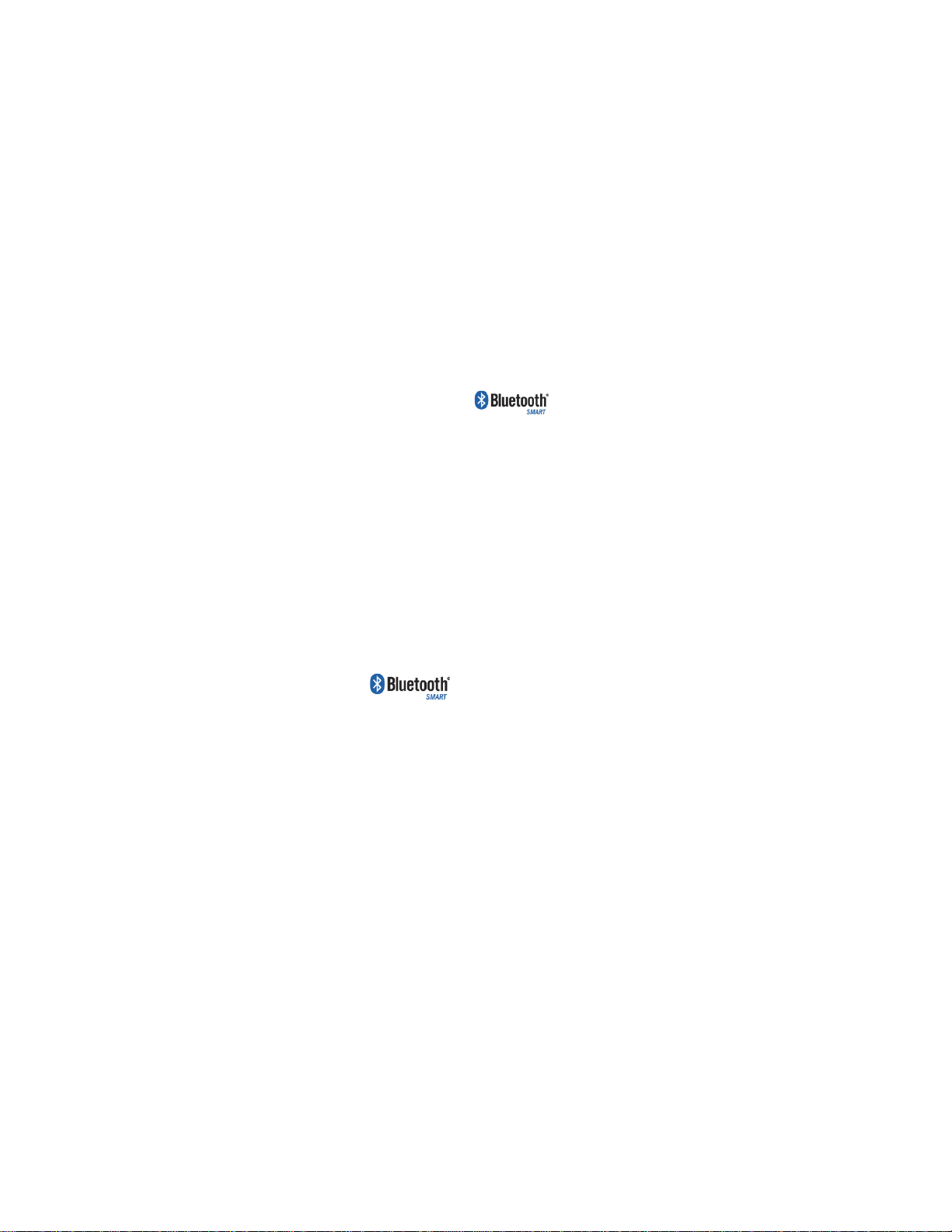
1.8.2016
IoLiving T User Instructions
Thank you for purchasing IoLiving T product. Please, read these instructions before starting to use this
IoLiving T product.
General
IoLiving T measures temperature and movements. I saves measurements to its local memory. When there
is a smartphone, table computer or laptop computer in the proximity and equipped with IoLiving Mobile
app, the data from IoLiving T local memory will be transferred to Io Living Web service.
Data is transferred from IoLiving T to smartphone via connection.
Technical characteristics
Use temperature: -30…+60 C
Temperature measuring accuracy: +-0,5C
Temperature measuring resolution: +-0,1C
Bluetooth Smart radio coverage: typically 20m
Waterproof: 20m
Size: 8mm*26mm*43mm
Battery: CR2032
Battery life time: typically 8 months
Communication:
Size of local memory: IoLiving T local memory holds data for 3,5 days if measurement
interval is 2 minutes. If data is not transferred to the web service
during the 2,5 days, the oldest data will be replaced by new
measurements. If measurement interval is 10 minutes, local data will
cover data for 25 days.

Preparing IoLiving T for use
Step 1 Installation of battery
Figure 1: Open battery cover by rotating it with a coin (or other appropriate tool) counter clock-wise. Turn it
over the ”open” mark and the cover will be risen up.
Be careful not to damage the sealing ring.
Figure 2: Place CR2032 battery into the battery cover, figure 2. Please, not the + pole is toward battery cap.
Figure 3: Place battery cap so that the arrow is pointing to ”open” mark.
Clock the battery cap by rotating it clock-wise until ”locked” sign.
Figure 1 Figure 2 Figure 3
Step 2 Data collection starts immediately
IoLiving T starts measuring temperature and movements immediately after battery installation. Factory
setting for measurement interval is 2 minutes
Step 3 Activate the product
Data transfer to web and mobile services starts when you activate IoLiving T product.
Please, follow the instructions in IoLiving Mobile and IoLiving Web services.
You will need the product identification code. It is printed on the sticker on the back of
IoLiving T product.
