Page 1

USER GUIDE
Page 2
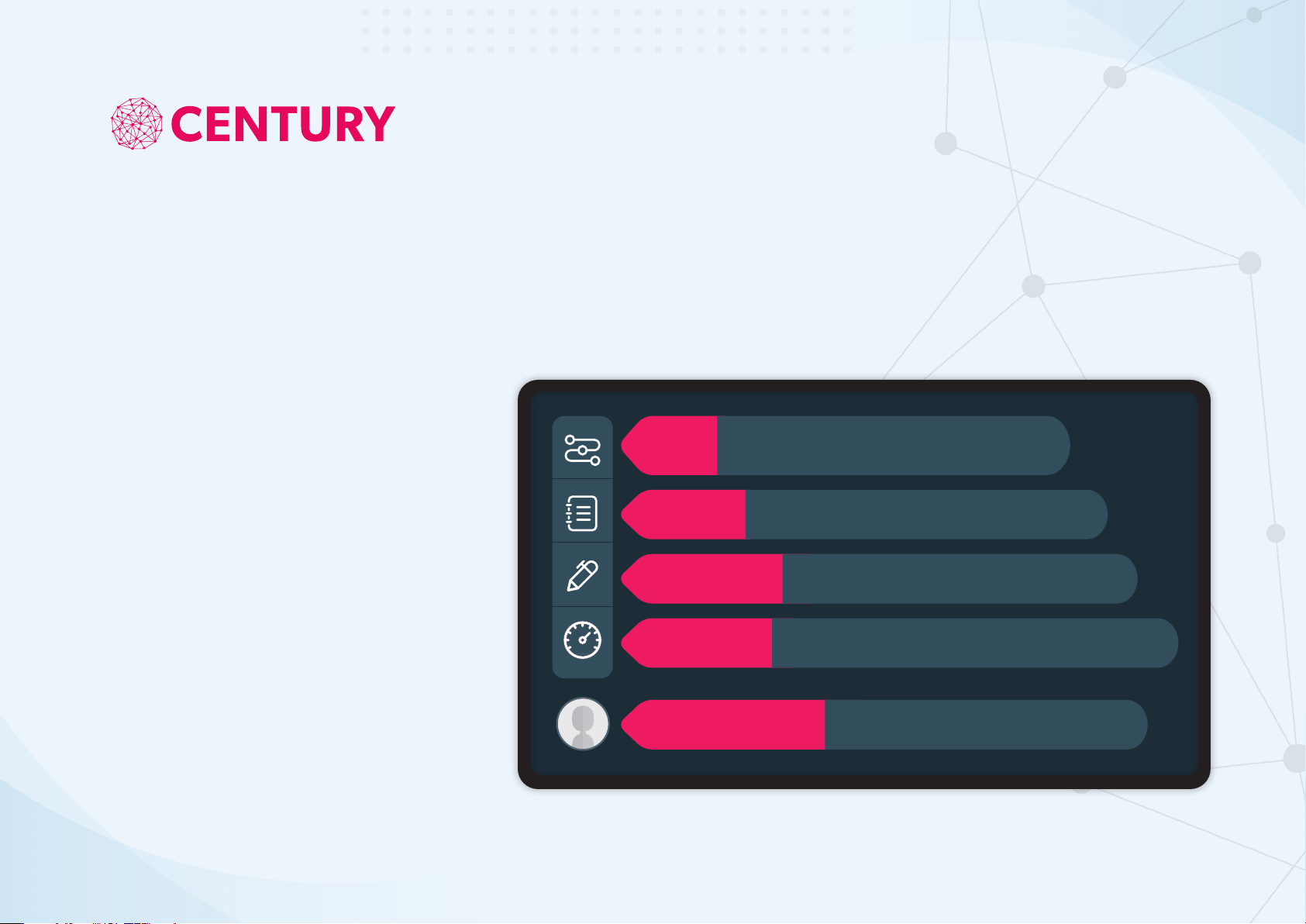
What is CENTURY?
CENTURY is an intelligent learning platform which uses learning
science, artificial intelligence and neuroscience to create adaptive
learning pathways for students.
What subjects are covered?
English, maths and science up to GCSE as well
English and maths functional skills courses.
What does it do?
Through initial diagnostic assessments, CENTURY
identifies your knowledge gaps and misconceptions
and pushes relevant micro-lessons (or ‘nuggets’
as we call them) into your learning pathway. The
pathway is adaptive and will learn how you learn.
You will also be able to use CENTURY to complete
assignments set by your teacher.
Where can I get support?
If you need help, ask your teacher who can speak
to the team at CENTURY.
MY PATH
MY COURSES
MY ASSIGNMENTS
MY DASHBOARD
USER PROFILE/ LOG OUT
Your CENTURY homepage where you can access your
Recommended Path and Assignments.
See all your courses and search or browse for specific
nuggets or strands of learning.
Nugget and task assignments appear here, as well as
feedback from your teacher.
Monitor your progress across courses. See your strengths and
areas for improvement. Track the results of your assignments.
Add an email address, change your username or
password, select an avatar or sign out.
Page 3

MY RECOMMENDED PATH
Find nuggets suggested by AI and set by teachers.
‘Diagnostic’ nuggets are mini assessments
at the start of a topic which help CENTURY
1
identify and then fill any gaps in knowledge
or address misconceptions. If you
immediately move onto another diagnostic,
well done, that means you scored 100%.
2
Filter
which
courses
you see
in your
path.
3
Use the blue bar or arrows
to scroll through your path.
Click here to see a
key for the pathway
symbols. Discover why
a nugget is appearing
in your path.
Page 4

NUGGETS
4
Addition
Nuggets are micro-lessons, created by
our in-house team of qualified teachers.
They contain learning material in the form
of a slide show and video, and a series of
questions. Press ‘start’ to begin.
5
Toggle between
revision cards
and video here.
6
A nugget isn’t a test, so you
can refer back to the learning
material at any time while
answering the questions.
Page 5

MY DASHBOARD
Track your progress in nuggets and assignments via your dashboard.
7
See all your
marks in
assignments
here.
Toggle to see your progress in dierent courses.
See your most
recent nugget
attempts here.
Page 6

MY COURSES
Find all of your assigned courses here.
8
9
Use the search bar to locate
nuggets or browse within strands.
Page 7

TOP TIPS FOR LEARNERS
Make notes! Especially of new information, key
words or example questions.
Watch the video before answering the questions.
Pause the video to answer practice questions.
Mix it up! Work on nuggets in dierent subjects.
CENTURY’S AI will work better if you do things
by yourself.
Revising little and often helps your brain make
stronger connections.
Stuck? Go
back to the
Learning
Material.
Read the feedback if you get a question wrong.
Try again if you
aren’t happy
with your
score.
