Page 1
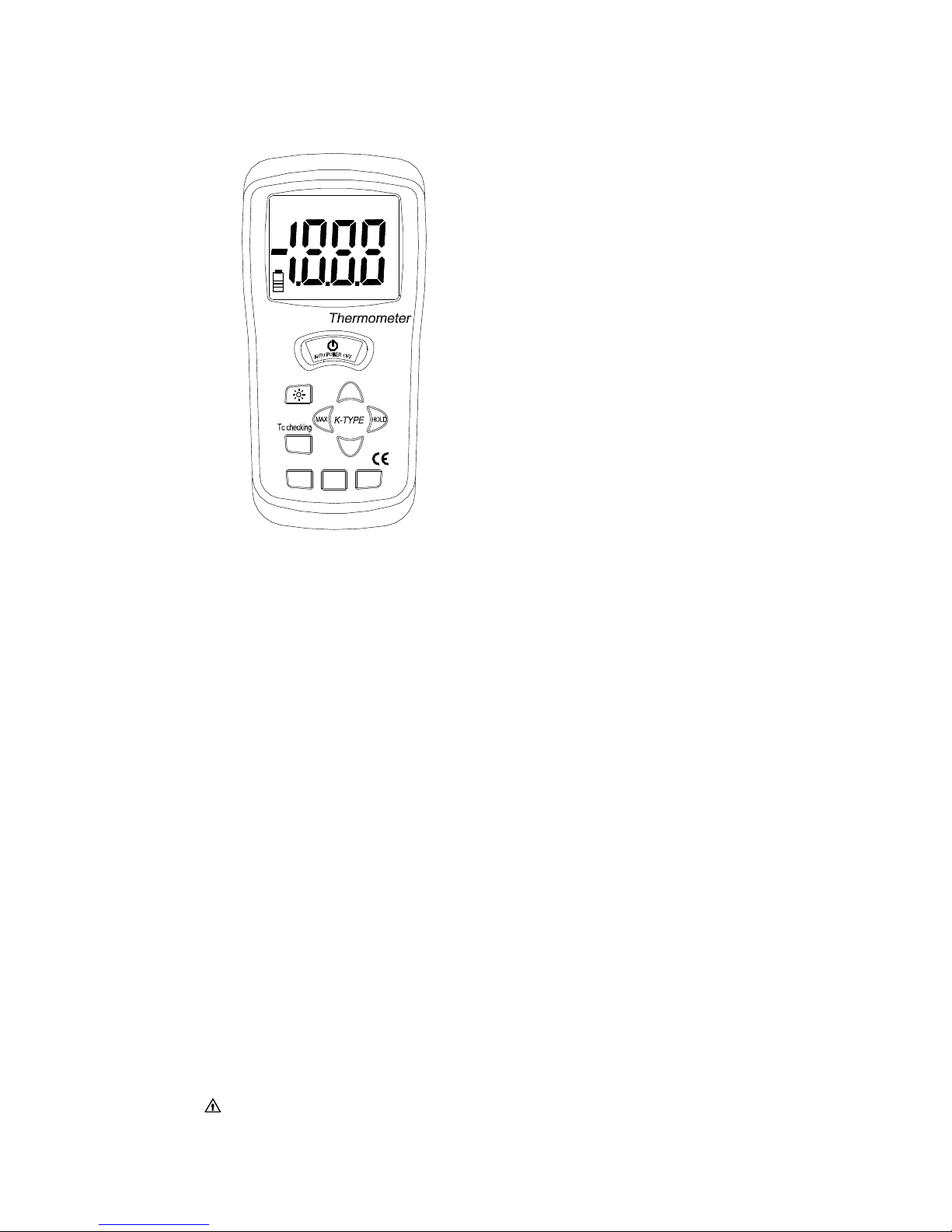
1
¡ã
Tc
C
¡ã
K
F
¡ã
BACKLIGHT
10. ¡ã
+
MAX HOLD
F¡ã
K
C¡ã
OPERATING INSTRUCTIONS
DIGITAL THERMOMETER
INTRODUCTION
This instrument is a portable 31/2 digit., compact-sized
digital thermometer designed to use external K-type
thermocouple as temperature sensor. Temperature
indication follows National Bureau of Standards and
IEC584 temperature/voltage tables for K-type
thermocouples. One K-type thermocouples is supplied
with the thermometer.
SAFETY INFORMATION
It is recommended that you read the safety and operation
instructions before using the thermometer.
WARNING
TO AVOID ELECTRICAL SHOCK. DO NTO USE THIS
INSTRUMENT WHEN VOLTAGES AT THE
MEASUREMENT SURFACE EXCEED 24V AC OR 60V
DC.
WARNING
TO AVOID DAMAGE OR BURNS. DO NOT MAKE
TEMPERATURE MEASUREMENTS IN MICROWAVE
OVENS.
CAUTION
Repeated sharp flexing can break the thermocouple leads.
To prolong lead life, avoid sharp bends in the leads,
especially near the connector.
The symbol on the instrument indicates that the
operator must refer to “Input protection” in this manual.
SPECIFICATIONS ELECTRICAL
Temperature Scale:
Celsius ( ℃ ), Fahrenheit ( ℉ ) or Kelvin (K)
user-selectble
Measurement Range:
-50℃ to 1300℃, -58℉ to 2000℉, 223K to 2000K
Resolution: 1℃ or 1℉, 0.1℃ or 0.1℉,1 K
Accuracy:
Accuracy is specified for operating temperatures over the
range of 18℃to 28℃(64℉ to 82℉), for l year, not including
thermocouple error.
±2℃---------------------- -50℃ to 0℃
±4℉---------------------- -58℉ to 32℉
±5K---------------------- 223K to 273K
±(0.5% rdg+1℃)-------- 0℃ to 1000℃
±(0.8% rdg+1℃)-------- 1000℃ to 1300℃
±(0.5% rdg+2℉)-------- 32℉to 2000℉
±(1.0% rdg+2K)-------- 273Kto 2000K
Temperature Coefficient:
0.1 times the applicable accuracy specification per ℃
from 0℃ to 18℃ and 28℃ to 50℃ (32℉ to 64℉ and
82℉ to 122℉).
Input protection:
60V dc or 24V rms ac maximum input voltage on any
combination of input pins.
Reading Rate: 2.5 times per second.
Input Connector:
Accepts standard miniature thermocouple connectors (flat blades
spaced 7.9mm, center to center).
ENVIRONMENTAL
Ambient Operating Range:
0℃ to 50℃ (32℉ to 122℉)
Storage Temperature:
-20℃ to 60℃ (-4℉ to 140℉)
Relative Humidity:
0% to 80% (0℃ to 35℃) (32℉ to 95℉)
0% to 70% (35℃ to 50℃) (95℉ to 122℉)
GENERAL
Display:
31/2 digit liquid crystal display (LCD) with maximum
reading of 1999
Battery:
Standard 9V battery (NEDA 1604, IEC 6F22)
Dimensions:
162mm (H)×76mm(W)×38.5mm(D)
Weight: 210g
Supplied Probe:
4 foot type"K"thermocouple bead probe (Teflon tape
insulated).
Maximum insulation temperature 260℃(500℉)
Probe accuracy ± 2.2 ℃ or ± 0.75% of reading
(Whichever is greater) from 0°to 800℃
OPERATING INSTRUCTIONS
Selecting the Temperature Scale
Readings are displayed in either degrees Celsius (℃),
degrees Fahrenheit (℉) or degrees Kelvin (K).When the
thermometer is turned on, it is set to the temperature scale
that was in use when the thermometer was last turned off.
To change the temperature scale, press the For℃,℉or K
key.
Page 2

Selecting the Display Resolution
The thermometer allows two choices of resolution:
High resolution: 0.1℃ or 0.1℉
Low resolution: 1℃ or 1℉
OVERLOAD DISPLAY(1)
The digital display will indicate 1 when the input exceeds
the measurement range selected.
If measuring above199.9º, change the resolution to 1º. Be
certain to seat the thermocouple connector properly and
that the leads are not broken.
HOLD MODE
Pressing the HOLD key to enter the Data Hold mode, the
“HOLD” annunciator is displayed. When HOLD mode is
selected, the thermometer held the present readings and
stops all further measurements.
Pressing the HOLD key again cancels HOLD mode, causing
the thermometer to resume taking measyrements
.
MAX MODE
Pressing the MAX key to enter the MAX mode. The
thermometer then records and updates the maximum values
and the MAX annunciator appears on the display.
Pressing the MAX key again to exit the MAX recording
mode.
In the MAX mode, press HOLD key to stop the recording,
press HOLD again to resume recording
BACKLIGHT MODE
Pressing the Backlight key to turn on the LCD
backlighting function. The LCD backlighting will
auto-off after the Backlight key is released
approximately 5 seconds.
Tc (TEMPERATURE COMPENSATOR)
CHECKING MODE
Pressing and hold the “Tc” key to enter the
temperature compensator-checking mode. the
thermometer will display inside temperature.
OPERATOR MAINTENANCE
WARNING
TO AVOID POSSIBLE ELECTRICAL SHOCK,
DISCONNECT THE THERMOCOUPLE
CONNECTORS FROM THE THERMOMETER
BEFORE REMOVING THE COVER
BATTERY REPLACEMENT
The battery symbol appears on the lower
right of the LCD when the 9V battery needs to be
replaced.
Replace the 9V battery as follows:
1. Turn the meter off and disconnect the
temperature probe.
2. Remove the rubber holster that surrounds the
entire meter by pulling it over the top of the
meter.
3. Remove the small Phillips head screw on the
rear of the meter.
4. Open the battery compartment and replace
the 9V battery.
Re-assemble the meter before operating.
