
Ref.: 49-MCEPS56EN03 Rev.: 03
PS-50/60
ONLY WEIGHT SCALES
User’s Manua
l


Series PS-50/60
49-MCEPS56EN03 USER´S MANUAL
I
CONTENTS
1. INTRODUCTION ....................................................................................................................................................1
2. SPECIFICATIONS ..................................................................................................................................................1
3. INSTALLATION...................................................................................................................................................... 1
3.1. GENERAL INSTALLATION............................................................................................................................ 1
3.2. INSTALLATION OF SERIES PS-50/60........................................................................................................... 2
4. DESCRIPTION OF KEYS ...................................................................................................................................... 2
5. DISPLAY................................................................................................................................................................... 2
6. OPERATION ............................................................................................................................................................ 2
6.1. MANUAL ZERO SETTING.............................................................................................................................. 2
6.2. SETTING THE TARE........................................................................................................................................ 2
6.3. CHANGE UNIT OF WEIGHT ..........................................................................................................................3
7. CONFIGURATION ................................................................................................................................................. 3
7.1. ACCESS TO CONFIGURATION MODE.........................................................................................................3
7.2. CALIBRATION ................................................................................................................................................. 3
7.3. CHANGE OF STEP ........................................................................................................................................... 3
7.4. VERIFICATION OF INTERNAL DIVISIONS.................................................................................................3
7.5. SETTING THE BACKLIGHT MODE .............................................................................................................. 3
7.6. SETTING THE SECONDARY UNIT ............................................................................................................... 4
7.7. SETTING TIME FOR AUTOMATIC-OFF MODE (SLEEP)........................................................................... 4
7.8. SETTING HIGH OR LOW SPEED................................................................................................................... 4
8. BATTERY OPERATION........................................................................................................................................ 5
9. ERROR CODES ....................................................................................................................................................... 6


Series PS-50/60
49-MCEPS56EN03 USER´S MANUAL
1
1. INTRODUCTION
NOTE: These scales are not allowed for the uses mentioned in paragraph 2a of the article 1st of the Directive
90/384/CE, therefore they are not valid for commercial transactions
The series PS-50/60 offers a precise, rapid and versatile only-weight scales for all uses. There are 3
weighing scales models in this range. The platform size is 190mm x 230mm, and the capacity ranges from 3
kg to 15 kg.
All keypads are sealed, membrane switches are colour-marked and displays are easy-to-read, large-sized
liquid crystal displays (LCDs). The LCDs are equipped with a backlight.
All units include tare, zero, change unit of weight, change division function.
Weighing scales series PS-60 is equipped with dust and liquid protection equivalent to IP-68.
2. SPECIFICATIONS
PS-50/60 SERIES
Model no.
PS-50/60-3 PS-50/60-6 PS-50/60-15
Range
3kg
6kg 15kg
Step 1g/0.5g 2g/1g 5g/2g
Resolution 1/3,000 or 1/6,000
Maximum tare 3kg 6kg 10kg
Minimum weight 20g/10g 40g/20g 100g/40g
Plate size 190mm x 230mm
Units of weight kg
Optional functions Beeper, backlight, stainless steel plate
3. INSTALLATION
3.1. GENERAL INSTALLATION
The scales should be placed on a firm, even surface.
Avoid extreme temperatures. Do not place the scales in direct sunlight or near air conditioning vents.
Avoid unstable tables. The tables and the ground should be firm and not vibrate. Do not place the scales
near vibrating machinery.
Avoid unstable electricity sockets. Do not use the scales near equipment with high electrical power
consumption such as soldering equipment or large motors.
Avoid high humidity that can cause condensation. Do not submerge the scales in water.
Avoid draughts such as those from fans or open doors. Do not place the scales near open windows.
Keep the scales clean.
Do not stack anything on the scales when they are not in use.

Series PS-50/60
49-MCEPS56EN03 USER´S MANUAL
2
3.2. INSTALLATION OF SERIES PS-50/60
Weighing scales series PS-50/60 uses an AC/DC voltage adapter and can also be used with a rechargeable
battery. Please check that the power supply voltage matches that stated on the adapter.
The socket for the voltage adapter is situated under the scales.
Make a weight calibration as shown in paragraph 7.2 (Calibration)
4. DESCRIPTION OF KEYS
DESCRIPTIONKEY
PRIMARY FUNCTION SECONDARY FUNCTION
This switches the scales on and off
Press this key to tare the scales.
Keep the key pressed for 4 seconds in
order to change the unit of weight.
Sets parameters and other functions.
Sets the scales to zero
Selects each parameter and its respective
options.
5. DISPLAY
The LCD display shows one value and different signs under the digits.
: zero indicator
: stability indicator
NET : tare indicator: current weight in net weight mode
Bat. Lo : low battery indicator. Charge the battery when this indicator lights up
Kg : current unit of weight is kgs
Lb : current unit of weight is lbs
6. OPERATION
6.1. MANUAL ZERO SETTING
Press at any time in order to make a manual zero setting. When the zero point is obtained, the display
will show the zero indicator.
The scales are provided with a manual zero setting function in order solve minor problems in weight
deviation or accumulation of materials on the platform.
6.2. SETTING THE TARE
Set the scales to zero using if necessary. The zero indicator will appear.
Place some packaging on the platform and a weight value will appear.
Press
to set the tare of the scales. The weight that appeared on the display is saved as the tare value
and that value is deducted from the display, which returns to zero. The “NET” indicator will be activated.
When a product is added, only the product weight will be shown. The scales may be tared for a second time
if another type of product is added to the first. Again, only the additional weight will be shown after the tare
has been set.

Series PS-50/60
49-MCEPS56EN03 USER´S MANUAL
3
When the packaging is removed, a negative value will be shown. If the scales are tared before the packaging
is removed, this value will be the gross weight of the packaging plus all the product that was removed. the
zero indicator will also light up because the platform returns to the same situation as when
was
pressed.
6.3. CHANGE UNIT OF WEIGHT
Keep pressed for 4 seconds and the unit of weight will change. The selected unit of weight will light up
(kg or lb).
7. CONFIGURATION
7.1. ACCESS TO CONFIGURATION MODE
The scales have 7 parameters configuration parameters that can be set-up by the user, and there is also a
method for entering calibration.
To set the configuration parameters or enter in calibration, switch on the equipment while pressing
. F0
CAL. will appear.
7.2. CALIBRATION
After entering Configuration mode, the display will show the first function "CAL". Press and the display
will show “UNLOAD”. Ensure the plate is empty and when the STABLE indicator is activated, press
again. The display will show the calibration weight. Press to select a calibration weight (in kg) (Ex: A0 2,
A1 4, A2 6). After selecting the weight, press
and the display will show “LOAD”. Place the calibration
weight on the scales and the STABLE indicator will be activated. Press
to save. The display will now
show “PASS”. The scale will then perform an auto-check and the scales will be ready for use.
7.3. CHANGE OF STEP
After entering Configuration mode, the display will show “F0 CAL”. Press and the display will show "F1
INC". Press
to enter, then press to select the 0.5 or 1.0 g step. Press to save. Press and
simultaneously to exit.
7.4. VERIFICATION OF INTERNAL DIVISIONS
After entering Configuration mode, the display will show “F0 CAL”. Press twice and the display will show
the internal counts. Press
and simultaneously to exit.
7.5. SETTING THE BACKLIGHT MODE
After entering Configuration mode, the display will show “F0 CAL”. Press three times and the display
will show “F3 BT”. Press
to enter, then press to change the backlight mode (AU: automatic, OFF:
desactivated, ON always activated). Press
and simultaneously to exit.

Series PS-50/60
49-MCEPS56EN03 USER´S MANUAL
4
7.6. SETTING THE SECONDARY UNIT
After entering Configuration mode, the display will show “F0 CAL”. Press four times and the display will
show “F4 unt”. Press
to enter, then press to change the secondary weighing unit. Press and
simultaneously to exit.
7.7. SETTING TIME FOR AUTOMATIC-OFF MODE (SLEEP)
In Configuration mode, the display will show “F0 CAL”. Press five times and the display will show “F5
oFF”. Press
to enter, then press to change the time until entering in sleep mode (options: “oN”, 3, 5,
10 and 20 minutes). Press
and simultaneously to exit.
7.8. SETTING HIGH OR LOW SPEED
After entering Configuration mode, the display will show “F0 CAL”. Press six times and the display will
show “F6 FLT”. Press
to enter, then press to change the average time before the filter starts
operating, options: 1,2,3,4. If the value is high, the weight is more precise. Press
and
simultaneously to exit.

Series PS-50/60
49-MCEPS56EN03 USER´S MANUAL
5
8. BATTERY OPERATION
The weight indicator can operate with batteries if required. The battery will last approximately 100 hours.
When the battery needs recharging, the symbol BAT LO is shown on the indicator. The battery must be
recharged when this symbol appears. The scales will continue to work for about 10 hours and then they will
shut down automatically to protect the battery.
To charge the battery, simply plug it into an electricity socket. It is not necessary to switch on the scales.
Recharge the battery for 24 hours in order to completely recharge it.
Immediately below the count display there is a LED to indicate the battery charge status. When the scales
are plugged into the mains, the internal battery will be charged. A green LED indicates that the battery is fully
charged. A red LED indicates that the battery is almost totally discharged and yellow means that the battery
is being recharged.
In the course of use, the battery may lose its capacity to be fully charged. If the battery does not last long
enough, please contact your distributor.
Note: new batteries are only partly charged. Before using the scales, insert and charge the battery following
the instructions provided below.
Some batteries will perform better after several full cycles of being charged/discharged.
Battery performance depends on many different factors, including the configuration of the backlight and
operation.
Never use a damaged battery charger or battery.
Never short-circuit the battery. An accidental short-circuit may occur if a
metallic object (coin, paper clip, ballpoint pen) makes a direct connection
between the battery’s + and – poles (the battery’s metal connectors), and
this may occur, for example, if the battery is carried in your pocket. Shortcircuiting the poles may damage the battery or the object that causes the
connection.
Do not throw batteries into fire.
Discard batteries in accordance with local policy (e.g., recycling bin).
Do not discard batteries in home rubbish bins.
Avoid charging the battery in a poorly ventilated room.
In order to maximise battery performance:
Always use original batteries and AC adaptors. The scales’ guarantee does
not cover damage occurring as a result of the use of any other batteries and/or chargers that are not the
originals.
The AC adapter output voltage is 9V, but normal voltage ranges go from 11 to 15V.
New batteries and batteries that have been stored for a long period of time may take longer to charge.
Keep the battery at room temperature or similar temperature when charging.
Do not expose batteries to temperatures of less than -10°C or more than 45°C.
After a long time, batteries gradually lose their charge capacity and require longer charging times.
This is normal. If you charge the battery regularly and observe that the operating time is decreasing or the
charging time is increasing, it would probably be wise to purchase a new battery.

Series PS-50/60
49-MCEPS56EN03 USER´S MANUAL
6
9. ERROR CODES
ERROR
CODES
DESCRIPTION SOLUTION
- -OL -
Above the range
Remove the weight from the scales.
If the problem continues, contact your distributor or CELY
for assistance.
Err 4
Zero setting error
The scales were not correctly set-up in the zero range, or
they were switched on when was pressed
.
Remove the weight from the scales and try again.
Use
to set the display to zero.
If the problem continues, contact your distributor or CELY
for assistance.
Err 6
A/D out of range
The A/D converter values are out of the normal range.
Remove the weight from the scales if there is excessive
weight and check that the platform is in position.
This error may indicate that the platform or electronics may
not be working correctly.
If the problem continues, contact your distributor or CELY
for assistance.
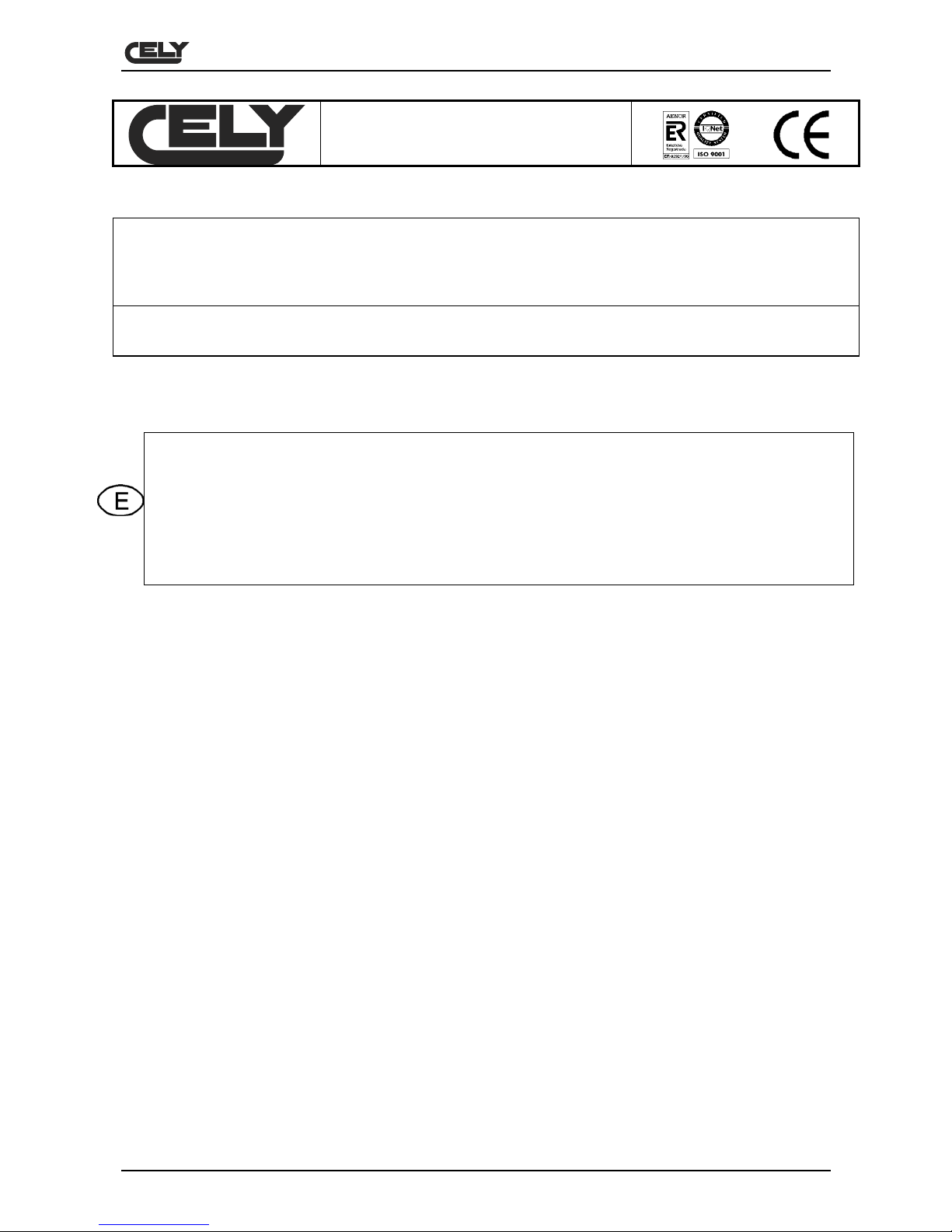
Series PS-50/60
49-MCEPS56EN03 USER´S MANUAL
7
DECLARATION OF CONFORMITY
Manufacturer
:
CELY
Type:
PS-50/60 Series
The aforementioned manufacturer declares that the apparatus described herein complies with the
requirements contained in Directive 89/336/CEE and 73/23/CEE and, where applicable, to the following
harmonised regulations:
- EN55022 Class B
- EN61000-4-2
- EN61000-4-3
- EN61000-4-4
- EN60950
Ref.: 49-MCEPS56EN03 Rev.:03
02/09/05



