Page 1

Fusion2Go™ 3.0
Vehicle Voice and 4G Data Signal Booster
User Guide
Page 2

Table of Contents
Thank you for purchasing SureCall’s Fusion2Go 3.0 cell phone signal booster kit. Fusion2Go 3.0
provides enhanced voice, text and 4G data signal for any vehicle.
If you have any questions during setup, please reach out to our US-based experienced support
technicians:
• Call: 1-888-365-6283
• Email: support@surecall.com
How It Works ................................................................................................................................. 3
Package Contents ......................................................................................................................... 4
Step 1: Mount Outside Antenna..................................................................................................... 5
Step 2. Install the Inside Patch Antenna ........................................................................................ 5
Step 3. Place Booster and Connect Cables ................................................................................. 6
Step 4. Connect Power.................................................................................................................. 7
LED Indicators .............................................................................................................................. 8
Troubleshooting ............................................................................................................................. 8
Specications ................................................................................................................................ 9
Antenna Kitting Information ......................................................................................................... 10
Safety Information ....................................................................................................................... 12
Three-Year Product Warranty ...................................................................................................... 13
2
SureCall | www.surecall.com | 1-888-365-6283 | support@surecall.com
Page 3
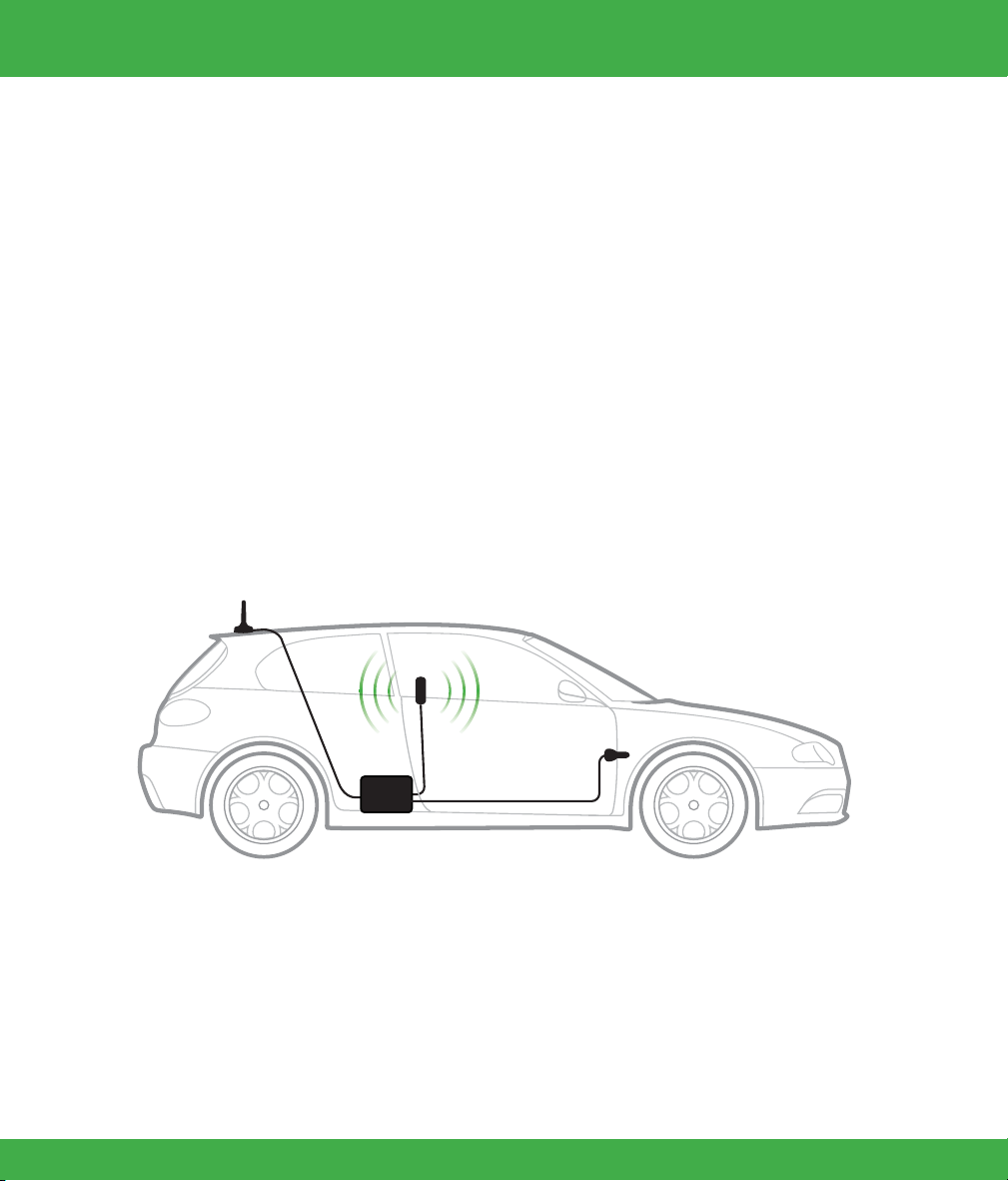
How It Works
How It Works
The SureCall Fusion2Go 3.0 is a high-quality bidirectional booster that enhances cellular signals for
vehicles.
The Fusion2Go 3.0 works with two antennas:
• An inside antenna that communicates with your cell phone.
• An outside antenna that communicates with the cell tower.
Signals sent from a cell tower are received by the outside antenna, amplied by the booster and
then sent to your cell phone via the inside antenna. When your phone transmits, the signal is sent to
the inside antenna, and then sent to the cell tower via the outside antenna.
Outside Magnetic
Antenna
Inside Antenna
Power Adapter
Fusion2Go
SureCall | www.surecall.com | 1-888-365-6283 | support@surecall.com
3
Page 4

Package Contents
Package Contents
1. Unpack all package contents. For missing or damaged items, contact your reseller.
2. Turn over the signal booster and record the model and serial number for reference:
Serial #:
Purchase Date:
3. Keep the carton and packing material to store the product in case you need to return it.
Your Fusion2Go 3.0 signal booster package includes the following items:
• One SureCall Fusion2Go 3.0 signal booster
• DC power adapter
• One inside patch antenna
• One outside magnetic mount antenna
One free
magnetic
vent clip
Fusion2Go 3.0
Amplier
4
Power Adapter Outside Magnetic-
SureCall | www.surecall.com | 1-888-365-6283 | support@surecall.com
Inside Patch
Antenna
Mount Antenna
Page 5
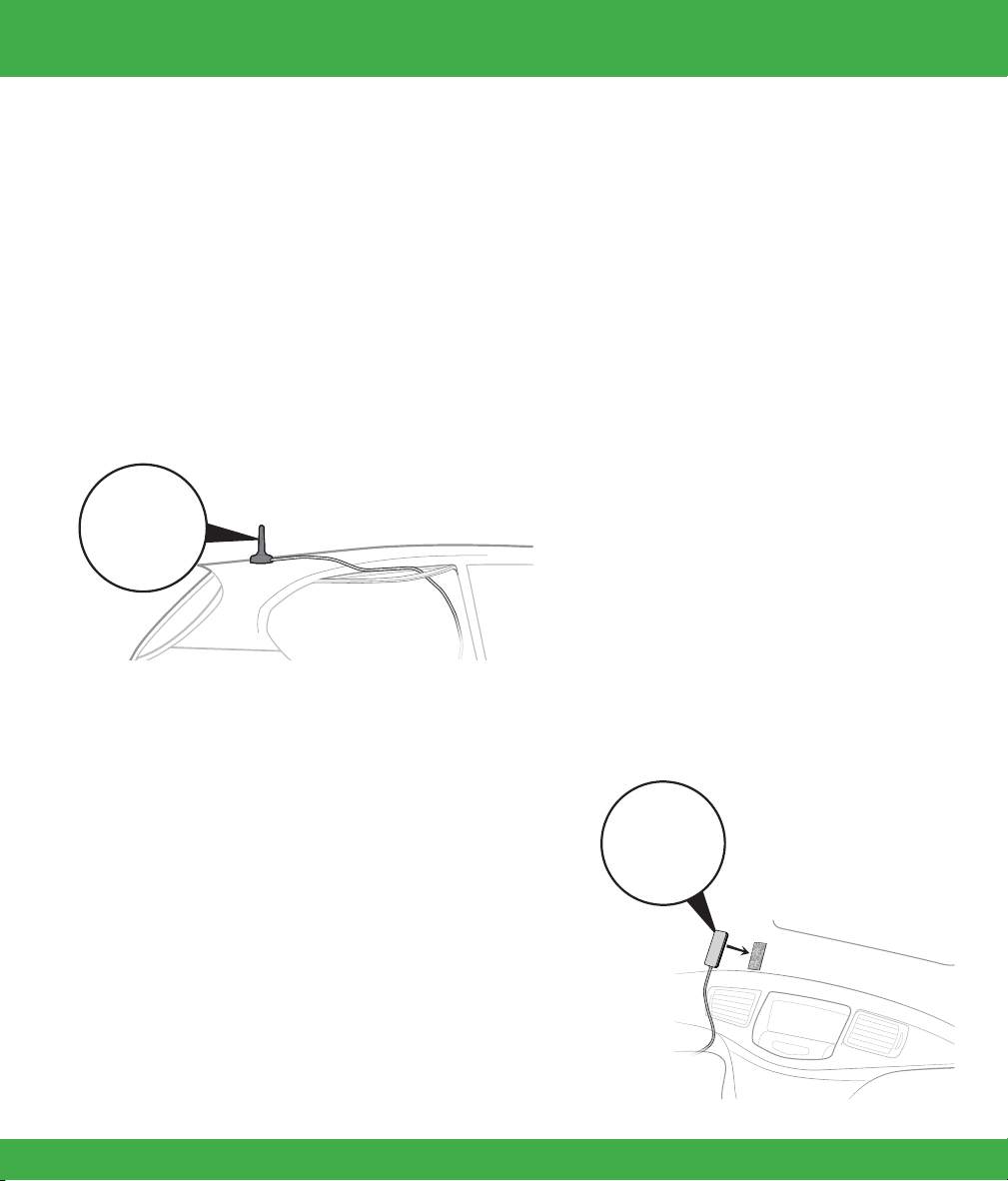
Installation
Step 1: Mount Outside Antenna
Place the magnetic-mount antenna on the top of your vehicle, preferably toward the back, maximiz-
ing the distance from planned location of the inside patch antenna. Ensure that the antenna has at
least a 12-inch radius clear of obstructions and other radiating elements, such as a radio antenna.
Next, run the cable from the outside antenna across the car’s roof and into the car. To hide and pro-
tect the antenna cable, carefully pull down the door seal, run cable underneath it and push the seal
back into place. Run the cable to the inside of the vehicle near the planned location of the booster
(under the seat of the vehicle, or in the front or middle console).
Note: The outside antenna must not be collocated or operating with any other antenna or booster.
Step 2. Install the Inside Patch Antenna
Identify a location for the inside antenna on or near your front dashboard that is
1. Within 2-3 feet of the typical cell phone location
2. At least 8 inches (20cm) from cellular devices and
3. At least 4 inches (10cm) from metal
Next, peel Velcro backing and apply to a clean dry surface
in your chosen location.
Or try this - Use the free vent clip provided with your
product as a mounting surface then simply clip to an
air vent.
SureCall | www.surecall.com | 1-888-365-6283 | support@surecall.com
5
Page 6

Installation
Step 3. Place Booster and Connect Cables
Select a well-ventilated location for the booster that is away from excessive heat, direct sunlight, and
moisture. We often suggest installing beneath a seat or within the front console.
Connect the cable from the outside antenna to the connection marked OUTSIDE and connect the
cable from inside patch antenna to the connection marked INSIDE. Tighten the connections and
wrap up any loose cable.
Outside Magnetic
Antenna
LTE-A
LTE-V
POWER
CELLULAR
PCS
AWS
DC
Power
Inside Patch
Jack
Antenna
6
SureCall | www.surecall.com | 1-888-365-6283 | support@surecall.com
Page 7

Installation
Step 4. Connect Power
Connect the power cord connector to the signal booster and insert the other end into your cigarette
lighter adapter1. The Power LED illuminates to show that the signal booster is ready for use. The Alert
LEDs ash 5 times to show the frequency band is operational.
Place a call in a location you have previously experienced poor signal and conrm that your phone
is receiving a boosted signal.
Note: When your car is off, turn the power switch to OFF to keep the booster from continuing to draw
power from your vehicle.
[1] WARNING: The booster is rated for 5-15V input voltage. DO NOT use the booster with a higher voltage power supply. This can damage
the booster and/or cause personal injury.
Power
Connector
Power Switch
DC Power
Adapter
SureCall | www.surecall.com | 1-888-365-6283 | support@surecall.com
7
Page 8

LED Indicators
In the event Red LEDs appear either solid or ashing, further separation between the booster and
outside antenna is recommended.
Note that the booster case may become warm during operation. This is normal.
Troubleshooting
Problem Resolution
Signal booster has no
power
After completing
installation, signal has
not Improved
Verify that the Power LED is ON.
Connect the power supply to an alternate power source.
Verify that the power source is operational and the fuse is intact.
If it remains OFF, contact tech support at:
1-888-365-6283 or support@surecall.com
Verify that cable connections are tightly tted to the booster.
Try further separating the antennas.
Note: Bars are not always a reliable measure of signal. The best way to conrm signal coverage is the ability to
place and hold a call.
8
SureCall | www.surecall.com | 1-888-365-6283 | support@surecall.com
Page 9

Specications
Specications
Product Fusion2Go 3.0 (US) Fusion2Go 3.0 CA (Canada)
Uplink Frequency Range (MHz): 698-716 / 776-787 / 824-849 / 1850-1915 / 1710-1755 (G Block Included)
Downlink Frequency Range (MHz): 728-746 / 746-757 / 869-894 / 1930-1995 / 2110-2155 (G Block Included)
Input / Output Impedance: 50 Ω
Maximum Gain: 50 dB
Noise Figure: ≤ 5 dB
VWSR: ≤ 2.0
Gain Adjustment: 20 dB (Automatic)
Supported Standards: CDMA, WCDMA, GSM, EDGE, HSPA+, EVDO, LTE and all cellular standards
DC Power: 6-15V
Maximum Output Power: 1 Watt EIRP
Cable: SC-174
RF Connectors: FME Male (both ends)
Power Consumption: ≤ 10W
Operation Temperature: -4º to +158º F
Dimensions: 5.625 x 4 x 1.125 inches
Weight: 1.43 lbs
Certication: FCC ID: RSNF2GO IC: 7784A-F2GO
Note: The term “IC” before the radio certication number only signies that Industry Canada technical specications were met.
SureCall | www.surecall.com | 1-888-365-6283 | support@surecall.com
9
Page 10

Antenna Kitting Information
Gain
Component Prod No. Description
Vehicle
Outdoor Antenna
and Cable
Outdoor Antenna
and Cable
Indoor Antenna
and Cable
*All equivalent antennas and cables are suitable for use with the Fusion2Go 3.0
Component Prod No. Description
Marine
Outdoor Antenna
and Cable
Indoor Antenna
and Cable
Indoor Antenna
and Cable
Desktop / RV
Outdoor Antenna
and Cable
Indoor Antenna SC120W whip 1.2 dB 1.2 dB 1.2 dB 3 dB 3 / 3 dB
Indoor Antenna
and Cable
*All equivalent antennas and cables are suitable for use with the Fusion2Go 3.0
SC-202W
and SC174-12.5 ft (12.5 ft)
SC200W
and SC174-10 ft (10 ft)
SC110W
and SC174-10 ft (10 ft)
SC288W or Galaxy 5412-P
and SC240-40FN (40 ft)
SC248W Panel
and SC240-20FN (20 ft)
SC302W
and SC240-20FN (20 ft)
SC288W
and SC240-40FN (40 ft)
SC302W
and SC240-20FN (20 ft)
LTE-A LTE-V 800 MHz 1900 MHz
-3.16 dB -5.15 dB -5.65 dB -2.85 dB -3.34 dB / NG
-2.3 dB -2.3 dB -2.3 dB -5.8 dB -3.98 / -5.96 dB
-2.7 dB -2.7 dB -3.2 dB -5.8 dB -3.98 / -5.96 dB
Gain
LTE-A LTE-V 800 MHz 1900 MHz
-0.52 dB -0.52 dB -0.98 dB -2.52 dB -2.12 / -2.92 dB
4.94 dB 4.94 dB 4.71 dB 6.44 dB 6.64 / 6.24 dB
0.44 dB 0.44 dB 0.71 dB 1.44 dB 0.64 / 1.24 dB
-0.52 dB -0.52 dB -0.98 dB -2.52 dB -2.12 / -2.92 dB
0.44 dB 0.44 dB 0.71 dB 1.44 dB 0.64 / 1.24 dB
1700 MHz /
2100 MHz
1700 MHz /
2100 MHz
* Warning: Unauthorized antennas, cables, and/or coupling devices are prohibited by FCC new rules. Changes or modications not
expressly approved by SureCall could void the user’s authority to operate the equipment.
* FCC 27.50(d)(4) Statement: Fixed, mobile and portable (hand-held) stations operating in the 1720-1755 MHz band are limited 1 Watt
EIRP. Fixed sta tions operating in this band are limited to a maximum antenna height of 10 meters above ground. Mobile and portable
stations operating in this band must employ a means for limiting power to the minimum necessary for successful communications.
10
SureCall | www.surecall.com | 1-888-365-6283 | support@surecall.com
Page 11

Kitting Information
PreAGC PreAGC
Pulse GSM 4.1 MHz AWGN
Frequency Input Output Gain Input Output Gain
(MHz) (dBm) (dBm) (dB) (dBm) (dBm) (dB)
Uplink: 1710-1755 -17.9 27.0 44.9 -22.0 23.2 45.2
Uplink: 1850-1915 -21.0 25.1 46.1 -24.9 21.9 46.8
Uplink: 824-849 -18.6 29.0 47.6 -21.2 26.0 47.2
Uplink: 698-716 -18.9 28.3 47.2 -22.8 25.6 48.4
Uplink: 777-787 -22.4 26.6 49.0 -23.0 25.0 48.0
Downlink: 2110-2155 -46.6 -0.8 45.8 -51.5 -4.5 47.0
Downlink: 1930-1995 -43.7 -2.2 45.9 -47.9 -0.6 47.3
Downlink: 869-894 -47.9 -2.0 45.9 -50.4 -4.9 45.5
Downlink: 728-746 -48.0 -1.4 46.6 -50.2 -3.5 46.7
Downlink: 746-757 -47.0 -2.0 45.0 -50.3 -4.3 46.0
SureCall | www.surecall.com | 1-888-365-6283 | support@surecall.com
11
Page 12

Safety Information
Safety Information
This is a CONSUMER device.
BEFORE USE, you MUST REGISTER THIS DEVICE with your wireless provider and have your provider’s consent. Most wireless providers consent to
the use of signal boosters. Some providers may not consent to the use of this device on their network. If you are unsure, contact your provider.
In Canada, BEFORE USE you must meet all requirements set out in ISED CPC-2-1-051.
You MUST operate this device with approved antennas and cables as specied by the manufacturer. Antennas MUST be installed at least 20 cm (8
inches) from (i.e., MUST NOT be installed within 20 cm of) any person.
You MUST cease operating this device immediately if requested by the FCC (or ISED in Canada) or licensed wireless service provider.
WARNING: E911 location information may not be provided or may be inaccurate for calls served by using this device.
Ceci est un dispositif GRAND PUBLIC.
AVANT DE L’UTILISER, vous DEVEZ ENREGISTRER CE DISPOSITIF auprès de votre fournisseur de services cellulaires et obtenir son consentement.
La plupart des fournisseurs de services cellulaires autorisent l’utilisation d’amplicateurs de signal. Il se peut que certains fournisseurs n’autorisent pas
l’utilisation de ce dispositif sur leur réseau. Si vous n’êtes pas sûr, contactez-le.
Au Canada, AVANT DE L’UTILISER vous devez répondre à toutes les exigences ISED CPC-2-1-052.
Vous DEVEZ utiliser ce dispositif avec les antennes et les câbles autorisés, tel que le spécie le fabricant. Les antennes DOIVENT être installées à au
moins 20 cm (8 po) (NE DOIVENT PAS être installées à moins de 20 cm) de toute personne avoisinante.
Vous DEVEZ arrêter cet appareil immédiatement à la demande de la FCC (ISED au Canada) ou de tout fournisseur de services cellulaires autorisé.
AVERTISSEMENT: Il se peut que les informations relatives à la localisation E911 ne soient pas disponibles ou soient inexactes pour les appels qui
utilisent cet appareil.
Register your cellular booster with your wireless carrier at the following urls:
Verizon: http://www.verizonwireless.com/wcms/consumer/register-signal-booster.html
AT&T: https://securec45.securewebsession.com/attsignalbooster.com/
T-Mobile: https://support.t-mobile.com/docs/DOC-9827
Sprint: https://www.sprint.com/legal/fcc_boosters.html
U.S. Cellular: http://www.uscellular.com/uscellular/support/fcc-booster-registration.jsp
This device complies with Part 15 of the FCC Rules. Operation is subject to the following two conditions: (1) this device may not cause harmful
interference, and (2) this device must accept any interference received, including interference that may cause undesired operation.
[1] For details on the requirements specied in ISED CPC-2-1-05, visit: http://www.ic.gc.ca/eic/site/smt-gst.nsf/eng/sf08942.html
[2] Pour plus de détails sur les exigences ISED CPC-2-1-05, reportez-vous au site: http://www.ic.gc.ca/eic/site/smt-gst.nsf/eng/sf08942.html
12
SureCall | www.surecall.com | 1-888-365-6283 | support@surecall.com
Page 13

Warranty
Three-Year Product Warranty
Register at www.SureCall.com
SureCall warrants its products for three years from the date of purchase against defects in workmanship and/or materials. Specications are subject
to change. The three-year warranty only applies to products meeting the latest FCC Certication Guidelines stated on 2/20/2013 and going into effect
April 30, 2014. A two-year warranty applies to any products manufactured before May 1, 2014.
Products returned by customers must be in their original, un-modied condition, shipped in the original or protective packaging with proof-of-purchase
documentation enclosed, and a Return Merchandise Authorization (RMA) number printed clearly on the outside of the shipping container.
Buyers may obtain an RMA number for warranty returns by calling the SureCall Return Department toll-free at 1-888-365-6283. Any returns received
by SureCall without an RMA number clearly printed on the outside of the shipping container will be returned to sender. In order to receive full credit
for signal boosters, all accessories originally included in the signal booster box must be returned with the signal booster. (The Buyer does not need to
include accessories sold in addition to the signal booster, such as antennas or cables.)
This warranty does not apply to any product determined by SureCall to have been subjected to misuse, abuse, neglect, or mishandling that alters or
damages the product’s physical or electronic properties.
SureCall warrants to the Buyer that each of its products, when shipped, will be free from defects in material and workmanship, and will perform in
full accordance with applicable specications. The limit of liability under this warranty is, at SureCall’s option, to repair or replace any product or part
thereof which was purchased up to THREE YEARS after May 1, 2014 or TWO YEARS for products purchased before May 1, 2014, as determined by
examination by SureCall, prove defective in material and/or workmanship. Warranty returns must rst be authorized in writing by SureCall. Disassembly of any SureCall product by anyone other than an authorized representative of SureCall voids this warranty in its entirety. SureCall reserves the right
to make changes in any of its products without incurring any obligation to make the same changes on previously delivered products.
As a condition to the warranties provided for herein, the Buyer will prepay the shipping charges for all products returned to SureCall for repair, and
SureCall will pay the return shipping with the exception of products returned from outside the United States, in which case the Buyer will pay the shipping charges.
The Buyer will pay the cost of inspecting and testing any goods returned under the warranty or otherwise, which are found to meet the applicable
specications or which are not defective or not covered by this warranty.
Products sold by SureCall shall not be considered defective or non-conforming to the Buyer’s order if they satisfactorily fulll the performance requirements that were published in the product specication literature, or in accordance with samples provided by SureCall. This warranty shall not apply to
any products or parts thereof which have been subject to accident, negligence, alteration, abuse, or misuse. SureCall makes no warranty whatsoever
in respect to accessories or parts not supplied by it.
Limitations of Warranty, Damages and Liability:
EXCEPT AS EXPRESSLY SET FORTH HEREIN, THERE ARE NO WARRANTIES, CONDITIONS, GUARANTEES, OR REPRESENTATIONS AS TO
MERCHANTABILITY, FITNESS FOR A PARTICULAR PURPOSE, OR OTHER WARRANTIES, CONDITIONS, GUARANTEES, OR REPRESENTATIONS,
WHETHER EXPRESSED OR IMPLIED, IN LAW OR IN FACT, ORAL OR IN WRITING.
SURECALL AGGREGATE LIABILITY IN DAMAGES OR OTHERWISE SHALL NOT EXCEED THE PAYMENT, IF ANY, RECEIVED BY CELLPHONEMATE, INC. FOR THE UNIT OF PRODUCT OR SERVICE FURNISHED OR TO BE FURNISHED, AS THE CASE MAY BE, WHICH IS THE SUBJECT OF
CLAIM OR DISPUTE. IN NO EVENT SHALL SURECALL BE LIABLE FOR INCIDENTAL, CONSEQUENTIAL, OR SPECIAL DAMAGES, HOWSOEVER
CAUSED.
All matters regarding this warranty shall be interpreted in accordance with the laws of the State of California, and any controversy that cannot be
settled directly shall be settled by arbitration in California in accordance with the rules then prevailing of the American Arbitration Association, and
judgment upon the award rendered may be entered in any court having jurisdiction thereof. If one or more provisions provided herein are held to be
invalid or unenforceable under applicable law, then such provision shall be ineffective and excluded to the extent of such invalidity or unenforceability
without affecting in any way the remaining provisions hereof.
SureCall has made a good faith effort to ensure the accuracy of the information in this document and disclaims the implied warranties of merchantabil-
ity and tness for a particular purpose and makes no express warranties, except as may be stated in its written agreement with and for its customers.
SureCall shall not be held liable to anyone for any indirect, special or consequential damages due to omissions or errors. The information and speci-
cations in this document are subject to change without notice.
© 2017. All Rights Reserved. All trademarks and registered trademarks are the property of their respective owners.
SureCall | www.surecall.com | 1-888-365-6283 | support@surecall.com
13
Page 14

48346 Milmont Drive
Fremont, California 94538, USA
888.365.6283
www.surecall.com
