
User Manual
Multi-Band Linear Amplifier
FORCE-5
Cellphone-Mate, Inc.
FORCE-5 (07/12) v1.1
Patent Pending
Technical Support:
888.365.MATE (6283) phone
510.996.7250 fax
www.surecall.com
NOTICE: The manufacturer's rated output power of this equipment is for single-carrier operaon. For situaons when mulple carrier signals are present,
the rang must be reduced by 3.5 dB, especially where the output signal is reradiated and can cause interference to adjacent-band users.
This power reducon is to be by means of input power or gain reducon and not by an aenuator at the device output.
ENTERPRISE RECEPTION SOLUTION
Upl ink Freq. R ange (MHz) 698-716/776-787/824-849/1710-1755 /1850-1910
Down Freq. Rang e (MHz) 728-746/746-757/869-894/ 2110-2155/1930-1990
Supp orted Stand ards CDMA, GSM, UMTS, WCDMA, HSPA(+), EV DO, EDGE, LT E
Gai n Adju stme nt Ra nge 31dB
Sign al Gai n
Depends On Model
Inp ut/Outpu t Impe dan ce 50Ω
Noi se Fig ure 5dB
VSWR ≤2.0
AC Power Trans former 110VAC,60Hz IN / 18VDC OUT
Cabl e CM400 or LMR400
Power Co nsu mpon <65W
Dim ens ion s 14.5” x 11
” x 3.5”
Wei ght 19.5
lb
FORCE-5 5 Band Amplifier
This manual applies to all FORCE-5 models.

Copyright 2012 Cellphone-Mate, Inc. All rights reserved.
i
- - - - - - - - - - - - - - - 1
1.1 - Package Contents - - - - - - - - - - - - - - - - 1
1.2 - Features & Benefits - - - - - - - - - - - - - - - 2
- - - - - - - - - - - 2
1.4 - How It Works - - - - - - - - - - - - - - - - - - - 3
1.5 - About This Manual - - - - - - - - - - - - - - 4
CHAPTER 2: Safety - - - - - - - - - - - - - - - - - - - - 5
2.1 - Safety Warnings 5 - - - - - - - - - - - - - - - - -
CHAPTER 3: Planning - - - - - - - - - - - - - - - - - - 7
3.1 - Overview - - - - - - - - - - - - - - - - - - - - - - 7
3.2 - Exterior Antenna - - - - - - - - - - - - - - - - - 8
3.3 - Interior Antennas - - - - - - - - - - - - - - - - 9
- - - - - - - - - - - - - 10
- - - - - - - - 13
- - - - - - - - - - - - - - - 14
3.7 - Accessories - - - - - - - - - - - - - - - - - - - - 15
- - - - - - - - - - - - - - - 16
- - - - - - - - - - - 16
- - - - - - - - - - - - - - - - -16
4.3 - Exterior Antenna - - - - - - - - - - - - - - - -16
4.4 - Internal Antennas - - - - - - - - - - - - - - - 17
- - - - - - - - - - - 19
- - - - - - 20
5.1 - DIP Switches and Lights - - - - - - - - - - - 20
- - - - - - - - - - - - - - 22
5.3 - Powering on the Amplifier - - - - - - - - -22
- - - - - - - - - - - - - - - - - - - - - - - 24
- - - - - - - - - - -24
- - - - - - - - - - - - - 25
CHAPTER 6: Warranty - - - - - - - - - - - - - - - - - 27
6.1 - Warranty Periods - - - - - - - - - - - - - - - -27
- - - - - - - - - - - - 28
- - - - - - - - - - - - - 30
- - - - - - 31
- - - - - - - - - - - - - - - - - - - 31
Table of Contents
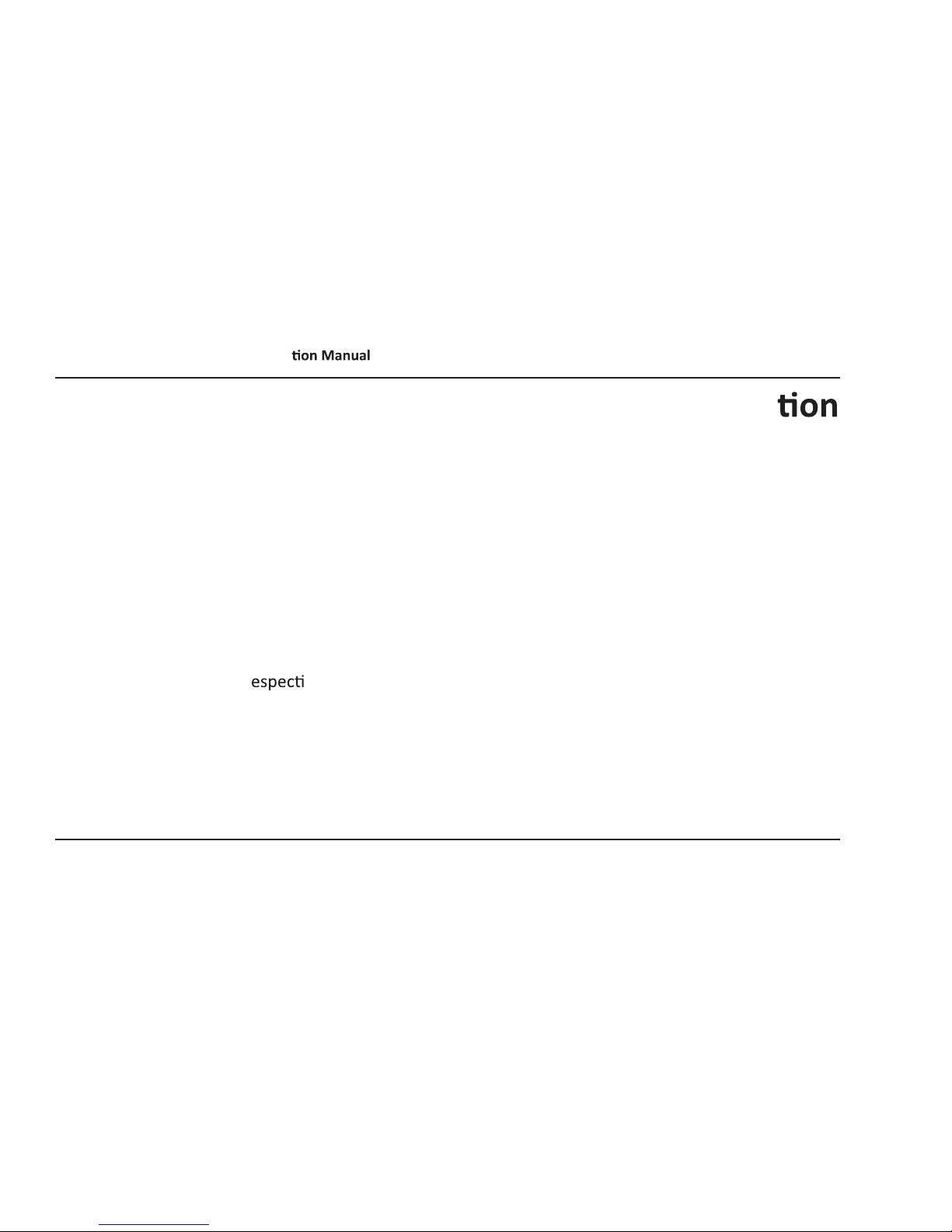
Force-5(CM5000) Amplifier - Installa
ii
Copyright 2012 Cellphone-Mate, Inc. All rights reserved.
Copyright & Trademark Informa
THIS MANUAL CONTAINS SAFETY, INSTALLATION, CONFIGURATION AND WARRANTY INFORMATION
FOR YOUR CELLPHONE-MATE, INC (CMI) AMPLIFIER. CMI RECOMMENDS THAT YOU SAVE THIS MANUAL IN A READILY ACCESSIBLE LOCATION IN CASE ANY QUESTIONS ARISE ABOUT THIS PRODUCT.
Copyright © 2012 by Cellphone-Mate, Inc. All rights reserved. SureCall is a registered trademark and
Cellphone-Mate is a trademark of Cellphone-Mate, Inc. All other trademarks or registered trademarks
are the property of their r
ve owners.

Copyright 2012 Cellphone-Mate, Inc. All rights reserved.
1
This chapter introduces the Force-5
(CM5000) Amplifier and this manual.
Read this enre manual before
proceeding with the installaon.
This manual applies to all Force-5
(CM5000) models.
1.1 - Package Contents
Your amplifier box contains the following items:
• Force-5 (CM5000) amplifier.
• Mounng kit (not shown).
• DC power supply (not shown).
• Wall anchors (not shown).
CHAPTER 1: Introducon

Force-5(CM5000) Amplifier - Installa
2
Copyright 2012 Cellphone-Mate, Inc. All rights reserved.
1.2 - Features & Benefits
The Force-5 amplifier offers the following features and benefits:
• Powerful in-building amplifier with 31dB of
adjustable gain level.
• Extends cellular signals in areas with poor coverage due to geographical loca and/or
building design.
• Suitable for large areas up to about 80,000
square feet depending on outside signal
strength and carrier frequency.
• Sophis cated power control maintains maximum output power at 3 wa
s EIRP.
• Automa oscilla det and protec-
system powers down the amplifier to pre-
vent harmful radio interference.
tems Needed
The Force-5 amplifier
requires the following
components for
a complete installa
•
• Lightning protector
(CMLP).
• Cable spli
er if install-
ing
antennas.
External antenna (such
at the CM288W omni
by Cellphone-Mate,
Inc.)

CHAPTER 1: Intr
Copyright 2012 Cellphone-Mate, Inc. All rights reserved.
3
• Sufficient CM400 ultra
low loss interior/exterior cable of 50 ohm.
•
• Grounded surge sup-
pressor for DC power
supply.
1.4 - How It Works
The Force-5 amplifier boosts cellular signals from
the nearest tower to phones in a building and
from those phones back to the tower to compensate for weak r
caused by distance,
topography, building structure, and/or other reasons. The amplifier receives the signal from an
outside antenna, amplifies that signal, and then
rebroadcasts it via the interior antenna(s) where it
is picked up by cellular phones, modems, and data
cards. The interior antennas also pick up signals
from cellular devices and pass them to the amplifier. The amplifier boosts these signals and passes
them to the exterior antenna for rebroadcast back
to the tower.
as the CM222W,
CM223 or CM224
and/or CM248W flat
panel by CellphoneMate, Inc.)
W
W
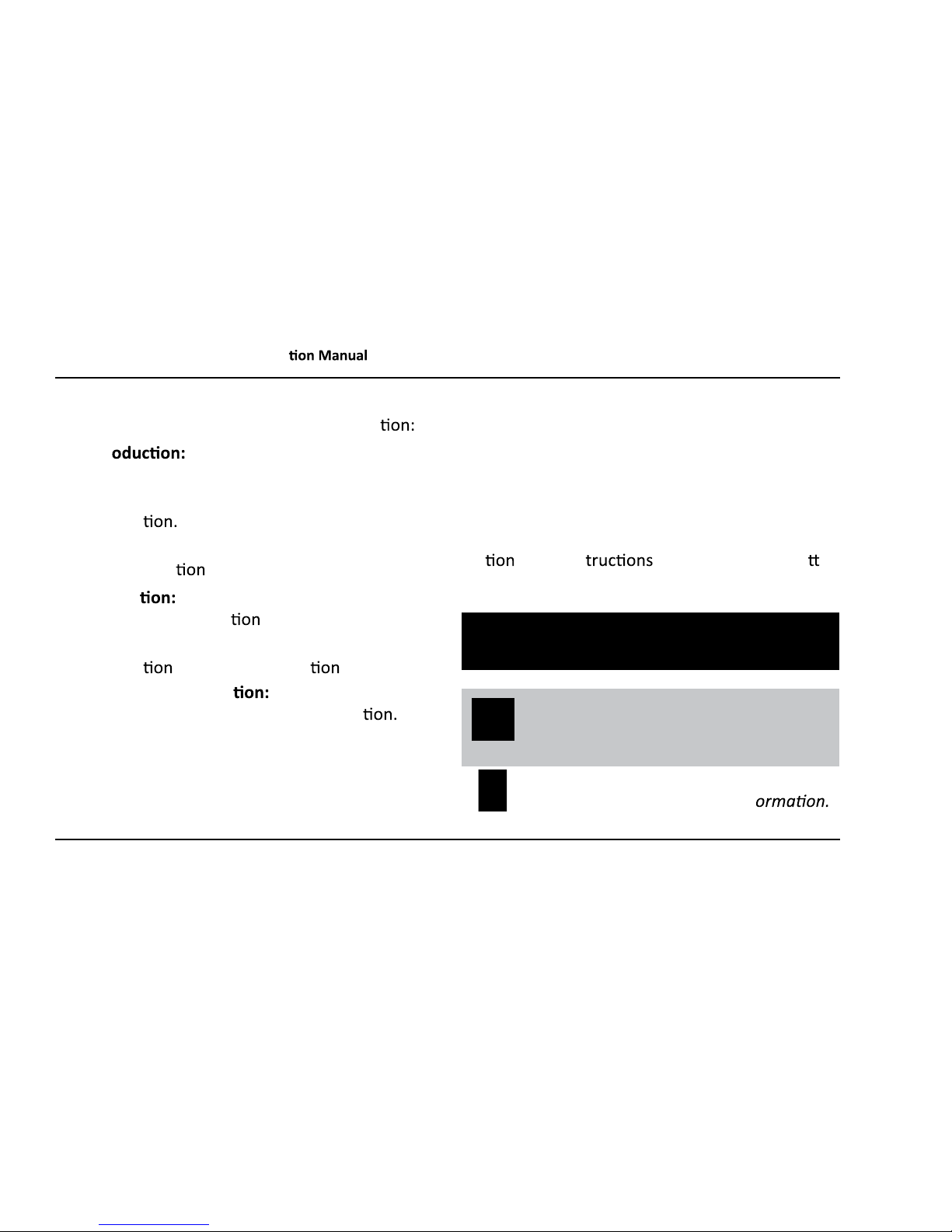
Force-5(CM5000) Amplifier - Installa
4
Copyright 2012 Cellphone-Mate, Inc. All rights reserved.
• Intr This chapter introduces the
Force-5 amplifier and this manual.
• Safety: This chapter contains important safety
informa
• Planning: This chapter describes how to plan
your installa
for best results.
• Installa This chapter describes how to
install the amplifica
system.
• Warranty: This chapter contains warranty
informa
for your amplifica system.
• Regulatory Informa
This chapter contains
important regulatory agency informa
Lists of items or points to consider that need not
be performed in order appear in bullet format:
• Item 1
• Item 2
Procedures that must be followed in a specific
order appear in numbered steps:
1. Perform this step first.
2. Perform this step second.
This manual also contains important safety infor-
ma
and ins in specially forma ed
callouts with accompanying graphic symbols:
WARNING: WARNINGS INDICATE THE
POSSIBILITY OF PERSONAL INJURY.
CAUTION: WARNINGS INDICATE THE
POSSIBILITY OF EQUIPMENT DAMAGE
RADIO INTERFERENCE, ETC.
Note: Notes provide helpful inf
1.5 - About This Manual
This manual contains the following informa

Copyright 2012 Cellphone-Mate, Inc. All rights reserved.
5
This chapter contains important
safety information designed to prevent personal injury, equipment malfunction, and/or radio interference.
You are responsible for ensuring a
safe installation.
2.1 - Safety Warnings
• You are responsible for knowing and following
all applicable codes and regulations and for
obtaining all required permits and inspections.
• Follow all safety precautions contained in this
Installation Manual.
• The installation process may require working
in high locations such as roofs and/or ladders.
Follow applicable safety regulations and best
practices to avoid falling. Take care not to drop
objects off any high area. Cordon off ground
areas directly below roof or ladder work when
possible.
• Always use appropriate personal protective
equipment such as goggles, gloves, hard hat,
etc. as needed and as required.
WARNING: FAILURE TO EXERCISE CAUTION WHEN WORKING IN HIGH AREAS
COULD CAUSE A FALL AND PERSONAL
INJURY.
CHAPTER 2: Safety

Force-5(CM5000) Amplifier - Installa
6
Copyright 2012 Cellphone-Mate, Inc. All rights reserved.
• Some components may be heavy and/or
bulky. Always use proper
and carrying
techniques when handling components, especially when working on a ladder, roof, or other
area with a fall hazard.
•
• Always use a properly installed Cellphone-
Mate lightning protector between the exterior
antenna and the amplifier.
CAUTION: FAILURE TO PROPERLY
INSTALL A LIGHTNING PROTECTOR CAN
RESULT IN DAMAGE TO THE AMPLIFIER,
ANTENNAS, AND WIRING.
• Always power off the amplifier before working
on the roof of the building or anywhere in
close proximity to the external antenna.
• Allow at least 24 inches (60cm) of separa
between interior antennas and humans or animals.
• Allow at least 24 inches (60cm) of separa
between exterior antennas and all persons.
• Comply with all antenna separa
require-
ments to prevent signal oscilla
CAUTION: SIGNAL OSCILLATION CAN
CAUSE RADIO INTERFERENCE WITH
CELLULAR TOWERS AND RESULT IN
CIVIL AND/OR CRIMINAL PENALTIES.
when determining the mounng locaon of the
rooop donor antenna, look for any other
antennas that may be present and determine
what they are for. If there is any type of RF
enhancement system present in the building or
any carrier antennas on the roof a full spectrum
analysis will need to be performed before.

Copyright 2012 Cellphone-Mate, Inc. All rights reserved.
7
This chapter describes how to plan
your amplifier installa
including
how to determine the best loca
for the inside and outside antennas.
3.1 - Overview
The general amplifier installa process follows
these steps:
1. Decide where to mount the exterior antenna.
This will generally be on the wall or roof of the
building in the loca
with the strongest signal. You will need to decide whether to use an
omnidir
antenna mounted v cally
or a Yagi direconal antenna pointed at
the cellular tower (line of sight). You must
also consider aaching a grounded lightning
protector between the exterior antenna and
the amplifier.
2. Decide where to mount the interior
antenna(s), being sure to take separa
requirements into account. In general, long
narrow spaces will benefit most from direc-
flat-panel antennas while more square
spaces will
benefit more from omnidir
dome antennas.
3. Decide where to mount the amplifier. This
should be in a secure indoor loca
near a
grounded power source.
CHAPTER 3: Planning

Force-5(CM5000) Amplifier - Installa
8
Copyright 2012 Cellphone-Mate, Inc. All rights reserved.
4. Decide where to route the cables between the
exterior antenna and the amplifier and
between the amplifier and interior antennas.
5. Install the antennas as described in their
r
ve installa
6. Route the cables to the amplifier loca
7. Install the amplifier as described in this manual.
8. Power on the amplifier and perform the configura
and tes as described in this
manual.
3.2 - Exterior Antenna
You may use an omnidir antenna such
as the CM288W (flat area with no obstrucons)
The exterior antenna and ma
st (if any) must be
mounted in a loca
that meets all of the follow-
ing criteria:
• Best signal strength.
signals over a horizontal 360-degree circle.
transmits
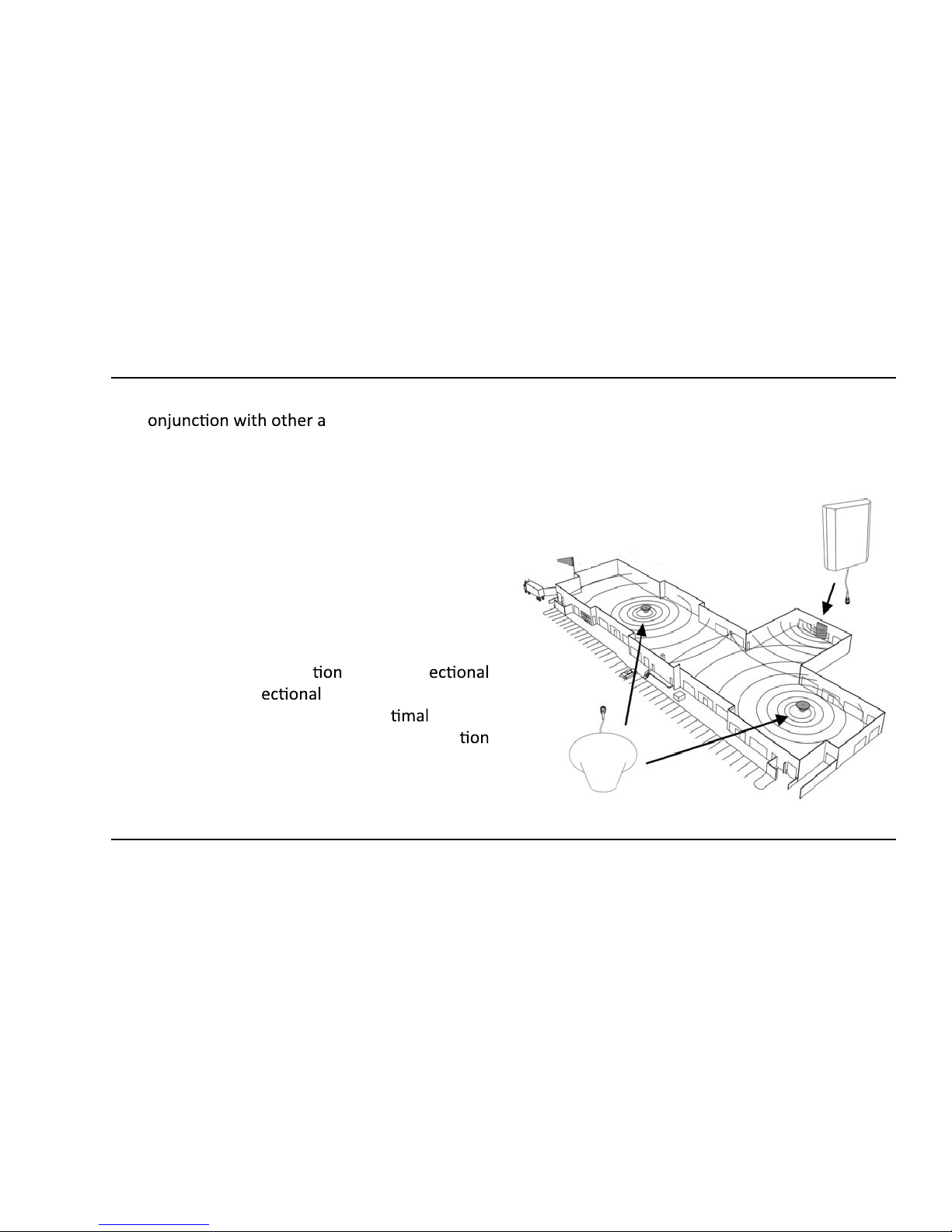
CHAPTER 3: Planning
Copyright 2012 Cellphone-Mate, Inc. All rights reserved.
9
• Not collocated with other antennas or used in
c
ntennas.
• Away from all power lines.
• 6’ from lightning rod antennas.
• 24” from all persons.
These distances are general guidelines only; refer
to the applicable building and electrical codes in
your area to determine local requirements.
3.3 - Interior Antennas
You may use any combina of omnidir
(dome) and/or dir (flat panel) interior
antennas needed to obtain op
signal
strength throughout the building or installa
area. Dome antennas such as the CM222W,
provide a focused zone of coverage suitable for
long narrow areas. The following example uses
two dome antennas and one panel antenna to
provide full coverage.
CM223, and CM224 provide 360-degree
hemispherical coverage suitable for most square
areas while flat panel antennas such as the CM248W
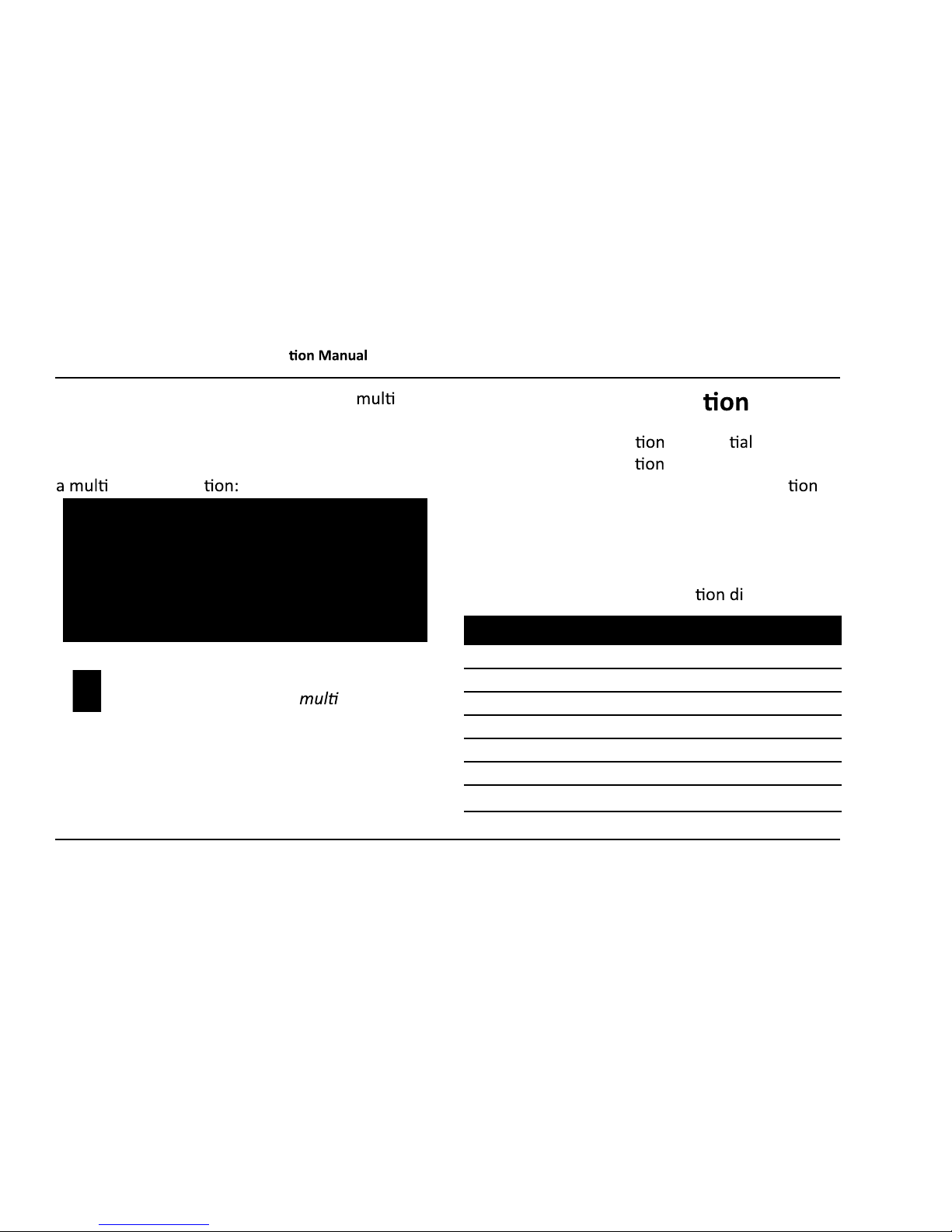
Force-5(CM5000) Amplifier - Installa
10
Copyright 2012 Cellphone-Mate, Inc. All rights reserved.
Keep in mind that floor structures in story
buildings can cause significant signal loss, which
means that you may need to install interior antennas on more than one floor. Here is an example of
story installa
Note: You may or may not need antennas on every floor of a
story building depending on factors such as
building material, amplifier gain, etc.
3.4 - Antenna Separa
Proper antenna separa is essen in order to
prevent signal oscilla
(feedback) that can
interfere with the cellular tower. Separa
is
measured in a straight line from the exterior
antenna to the closest interior antenna. The closest allowable distance depends on a number of
factors such as amplifier gain level, building material, etc. Recommended separa stances are:
Amplifier gain Min. separaon (ad)
40dB 5-6’
45dB 15-20’
50dB 50’
55dB 60’
65dB 75-80’
70dB 100’
75dB 100’-120’
80dB 120’-180’

CHAPTER 3: Planning
Copyright 2012 Cellphone-Mate, Inc. All rights reserved.
11
The easiest way to calculate the straight-line separaon between antennas is to break it down into
three simple measurements and then use some
basic geometry to find the distance, as follows:
1. Measure the distances ab, bc, and cd as
shown in the diagram on the next page.
- Distance from the nearest interior antenna
(Point a) to the wall underneath the exterior antenna (Point b). This is distance ab.
Note: Vercal separaon is more important than horizontal separaon. If you
are unable to obtain the required separaon horizontally, try raising the exter-
ior antenna. You may also try reducing
the amplifier gain as described in Chapter 5 of this manual.
- Distance from Point b to directly underneath the exterior antenna. This is Point
(c). This is distance bc.
- Distance from Point c to the exterior
antenna (Point d). This is distance cd.
2. Mulply ab mes ab to obtain ab
2
.
3. Mulply bc mes bc to obtain bc
2
.
4. Mulply cd mes cd to obtain cd
2
.
5. Add ab
2
+bc2 to obtain ac2.
6. Add ac
2
+cd2 to obtain ad2.
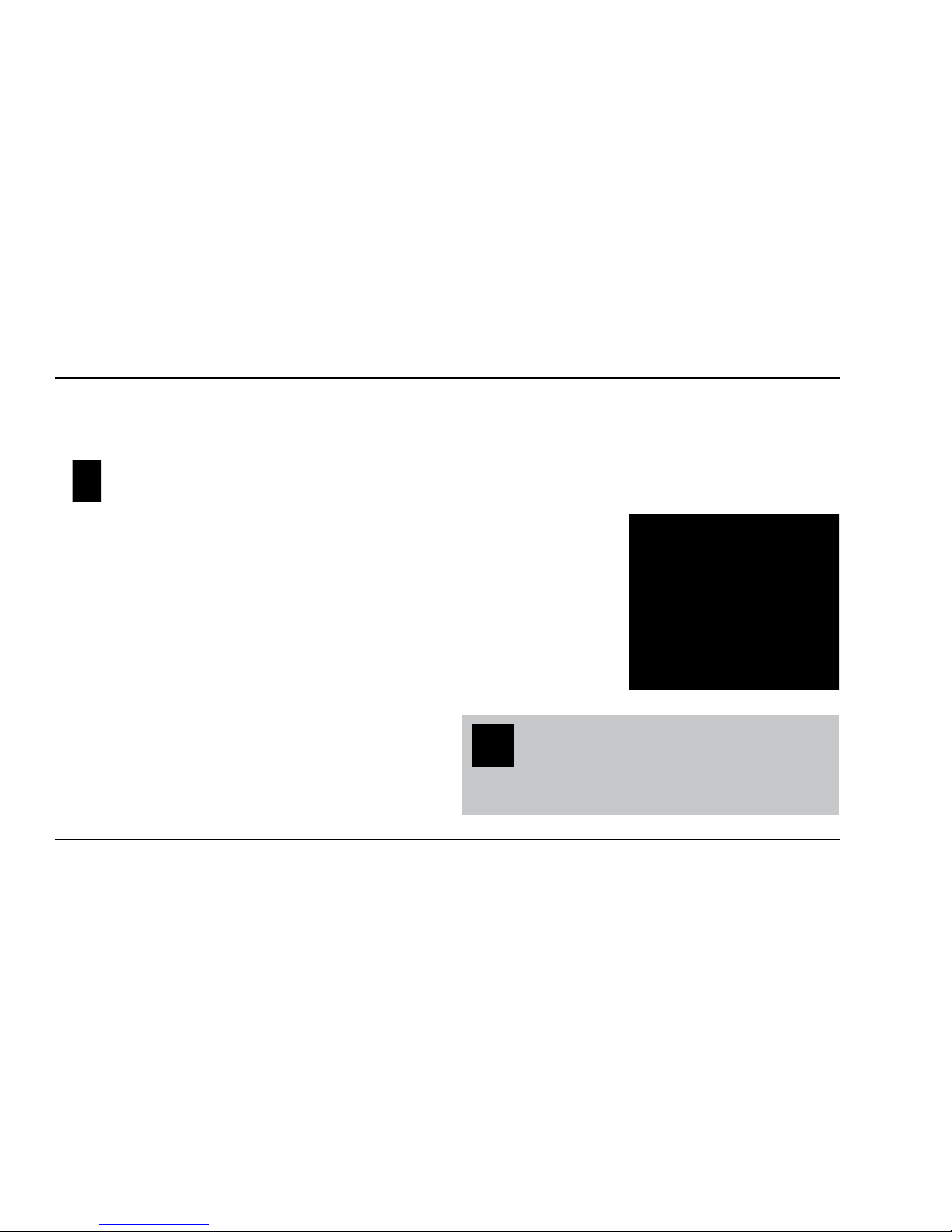
Force-5(CM5000) Amplifier - Installaon Manual
12
Copyright 2012 Cellphone-Mate, Inc. All rights reserved.
7. The straight-line distance ad is the square root
(
) of the result obtained in Step 6.
Example:
• Distance ab=40 feet; ab
2
= 40x40=1600.
• Distance bc=10 feet; bc
2
= 10x10=100.
• Distance cd=20 feet; cd
2
= 20x20=400.
• ac
2
= 1600+100=1700
• ad
2
= 1700+400=2100
• ad = 45.83’
Here, the straight-line distance ad is just under 46
feet, which is compable with 50dB amplifier gain
as indicated in the previous table.
Note: Most calculators have a square
root (
) key.
Separate interior antennas based on the calculaons shown in Secon 3.5. You may mix and
match dome and direconal antennas as needed
to obtain proper coverage throughout the building or area where you need to boost the signal.
If you are using a
Yagi exterior antenna, you should
normally aim it away
from all interior
antennas regardless
of separaon to prevent oscillaon.
CAUTION: SIGNAL OSCILLATION CAN
CAUSE RADIO INTERFERENCE WITH
CELLULAR TOWERS AND RESULT IN
CIVIL AND/OR CRIMINAL PENALTIES.
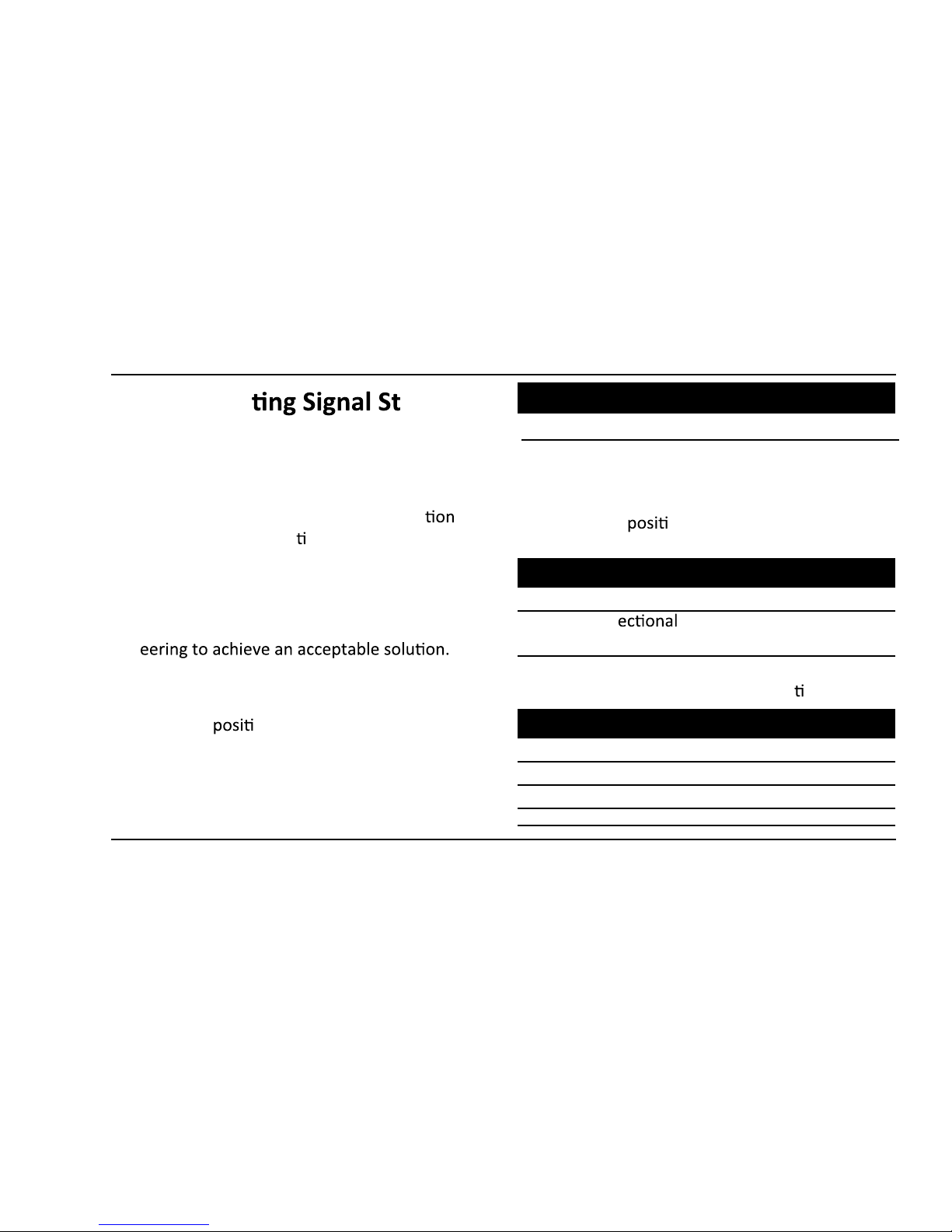
CHAPTER 3: Planning
Copyright 2012 Cellphone-Mate, Inc. All rights reserved.
13
3.5 - Calcula rength
You can calculate the number of antennas you will
need using the following parameters (in dB):
• Outside signal level (OSL): This is the signal
strength at the exterior antenna loca
and
will always be a nega
ve number that will usu-
ally fall between -50 and -100dBm. Calls will
drop at levels of about -100dB and lower. A
system installed in an area where the signal is
-85 or worse will require some detailed engin-
• Outside antenna gain (OAG): This the signal
boost provided by the exterior antenna and is
always a
ve number with Cellphone-
Mate antennas.
OAG Gain
CM288W omni +3
• Inside antenna gain (IAG): This is the signal
boost provided by an interior antenna and is
always a
ve number with Cellphone-
Mate antennas.
• Cable loss (CL): This is the signal loss caused
by the cable and is always a nega
ve number.
IAG Gain
CM222W omni dome +3
CM248W dir
panel
+7
CL Loss
20’ CM400/CM240 -1/-2
30’ CM400/CM240 -2/-4
50’ CM400/CM240 -3/-6
100’ CM400/CM240 -4/-8

Force-5(CM5000) Amplifier - Installaon Manual
14
Copyright 2012 Cellphone-Mate, Inc. All rights reserved.
• Splier loss (SL): This is the signal loss caused
by a splier (used if you are installing mulple
antennas).
• Amplifier gain (AG): Number of decibels of
amplificaon provided by the amplifier (rated
gain less any aenuaon, as described in
Chapter 5 of this manual). This is always a posive number.
The signal strength S at an interior antenna equals
OSL+OAG+IAG+CL+SL+AG. To calculate the
approximate coverage distance of each antenna:
1. Calculate the signal strength S for the first
interior antenna using the preceding formula.
SL Loss
3-yaw-2
5-yaw-3
6-yaw-4
2. Find the signal strength S for the antenna
along the boom of the graph on the following page.
3. Move straight up the signal strength line to
the PCS and cellular curves.
4. Read the approximate coverage radius on the
le.
3.6 - Amplifier Locaon
Select an indoor locaon for the amplifier that
meets the following criteria:
• Wall or ceiling mounts are acceptable.
• Near a properly grounded 110VAC outlet.
• Not in a ghtly enclosed or overly hot space.
• All power and warning lights easily visible.
• Least amount of cable to connect all antennas.
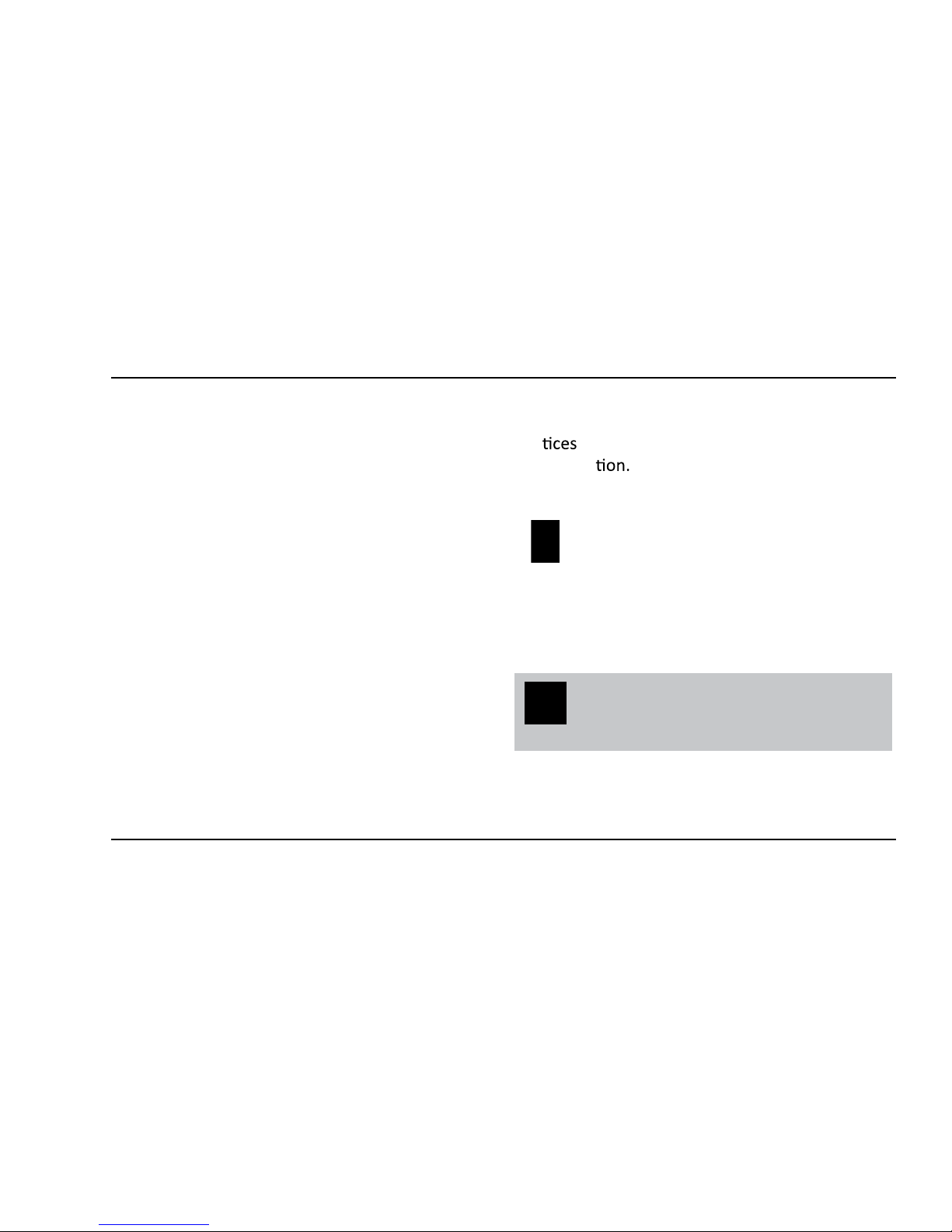
CHAPTER 3: Planning
Copyright 2012 Cellphone-Mate, Inc. All rights reserved.
15
3.7 - Accessories
The final step in the planning process is to make
sure you have all of the necessary accessories to
complete the installaon. You will need all of the
items listed in Chapter 1 of this manual plus some
or all of the following:
• Cable clips: Use these to secure the cables to
interior and exterior walls/ceilings.
• Appropriately rated sealant/caulking: Use
this to waterproof the opening where the
cable from the exterior antenna enters the
building, if needed.
• Hand and/or power tools: As needed to com-
plete the installaon.
• Personal Protecve Equipment (PPE): Use all
PPE required by local codes and/or best prac-
to help ensure personal safety during
installa
Note: You may need to obtain a permit
from your local building department to
install the amplifier and antennas.
Check your local building and/or electrical codes. You do not need any permits
from the FCC or the cellular carrier.
CAUTION: YOU ARE RESPONSIBLE FOR
ENSURING THAT THE INSTALLATION
MEETS ALL APPLICABLE CODES.

Force-5(CM5000) Amplifier - Installa
16
Copyright 2012 Cellphone-Mate, Inc. All rights reserved.
This chapter describes how to install
the amplifier and antennas for best
results.
4.1 - Selecng the Locaons
Select the locaons for the exterior antenna, interior antenna(s), amplifier, cables, and accessories
as described in the previous chapter.
CAUTION: FAILURE TO PROPERLY PLAN
THE AMPLIFIER INSTALLATION CAN
CAUSE SIGNAL OSCILLATION AND/OR
OTHER EQUIPMENT MALFUNCTION.
4.2 - So Installaon
Perform a “so” installaon of all components to
test signal coverage and oscillaon before making
the installaon permanent. Avoid making holes or
other permanent fixtures during this inial phase.
Please refer to Chapter 5 of this manual for config-
uraon and tesng instrucons. Proceed with the
final installaon once configuraon and tesng
are complete.
4.3 - Exterior Antenna
Mount the exterior antenna in the locaon you
selected during the planning process. Be sure to
follow all of the instrucons included with the
antenna to ensure a safe installaon. Remember:
CHAPTER 4: Installaon

Copyright 2012 Cellphone-Mate, Inc. All rights reserved.
17
• An omnidir antenna (CM288W , etc.)
must be mounted v
cally.
• A Yagi antenna (such as the CM230W) must be
mounted horizontally and be aimed at the
desired cellular tower (line of sight).
CAUTION: MOUNT THE EXTERIOR
ANTENNA ON A FIXED STRUCTURE .
WARNING: FAILURE TO EXERCISE CAUTION WHEN WORKING IN HIGH AREAS
COULD CAUSE A FALL AND PERSONAL
INJURY.
WARNING: DO NOT TOUCH ANY LIVE
ELECTRICAL WIRES OR ALLOW THE
ANTENNA OR CABLING TO TOUCH ANY
LIVE ELECTRICAL WIRES.
1. Mount the antenna.
2. Connect a length of CM400 cable to the
ant
hten un ht.
3. Run the cable along the planned route.
4. Install a properly grounded CMLP lightning
protector.
5. Seal any holes you make in the outside of the
building with appropriate caulking or sealant.
4.4 - Internal Antennas
Mount the interior antenna(s) in the loca
you selected during the planning process. Be sure
CAUTION: AVOID AIMING A YAGI
ANTENNA TOWARD ANY INTERIOR
ANTENNA .

Force-5(CM5000) Amplifier - Installa
18
Copyright 2012 Cellphone-Mate, Inc. All rights reserved.
LIVE ELEC
S.
to follow the ins
included with the
antenna(s) for a safe installa
Remember:
• Dome antennas (CM222W, CM223, etc.)
should be mounted in the ceiling as close to
the center of desired coverage area as possible
• Flat panel antennas (CM248W) should be wallmounted as close as possible to center of the
wall at one end of long narrow space.
1. Mount the antenna.
CAUTION: VERIFY THAT ALL INTERIOR
ANTENNAS MEET THE SEPARATION
REQUIREMENTS DESCRIBED IN THE
PREVIOUS CHAPTER AND THAT NO
ANTENNA IS AIMED TOWARD THE
EXTERIOR ANTENNA .
2. Connect a length of CM400 or CM240 cable to
the ant
hten un ht.
3. If you are installing
antennas, run the
cable to the spli
er loca and connect the
cable to one of the outputs on the spli
er.
4. Connect another length of CM400 or CM240
cable to the input side of the spli
er (if used)
5. It is important to keep the cable runs equal or
use taps to ensure a harmonious install.
CAUTION: DO NOT CONNECT AN
INTERIOR ANTENNA TO THE SPLITTER
INPUT.

CHAPTER 4: Installa
Copyright 2012 Cellphone-Mate, Inc. All rights reserved.
19
4.5 - Moun
Mount the amplifier as follows:
1. Verify that the selected loca
meets all of
the criteria described in the previous chapter.
2. A
ach the included moun kit to the amplifier using the screws provided. Tighten the
screws by hand with a screwdriver un
snug
plus 1/4 to 1/2 turn. Do not over
hten.
3. Mount 24" x 24", 3/4" thick sheet of plywood
on top of sheetrock into wall studs where
amplifier is to be situated. Plywood should be
flush against wall. Once mounted, screw the
amplifier to plywood sheet. The top side of the
amplifier with the lights and DIP switches
should be facing away from the wall and be
plainly visible when standing near the amplifier.
4. Connect the exterior antenna cable to the
Outside Antenna port on the amplifier.
5. Connect the interior antenna cable to the
Inside Antenna port on the amplifier.
6. Verify that all cable c
are snug and
that the exterior and interior antennas are
connected to the proper jacks.
CAUTION: DO NOT POWER ON THE
AMPLIFIER UNTIL INSTRUCTED TO DO
SO.
CAUTION: NEVER POWER ON THE
AMPLIFIER WHEN ANY ANTENNAS ARE
DISCONNECTED AS THIS COULD DAMAGE THE AMPLIFIER.

Copyright 2012 Cellphone-Mate, Inc. All rights reserved.
20
This chapter describes how to power
on, configure, and test the amplifier.
5.1 - DIP Switches and Lights
The Force-5(CM5000) amplifier has the following
DIP switches:
AWS (2100MHz) DIP switches: (1) These DIP
switches control AWS uplink (switches 1-5)
and downlink (switches 6-10) gain.
PCS (1900MHz) DIP switches:
(2)
These DIP
switches control PCS uplink (switches 1-5) and
downlink (switches 6-10) gain.
LTE (700MHz) DIP switches: (3) These DIP
switches control LTE uplink (switches 10-6) and
downlink (switches 5-1) gain.
Cellular (800MHz) DIP switches: These DIP
switches control cellular uplink (switches 10-6)
and downlink (switches 5-1) gain.
CHAPTER 5: Configura Tes
(4)
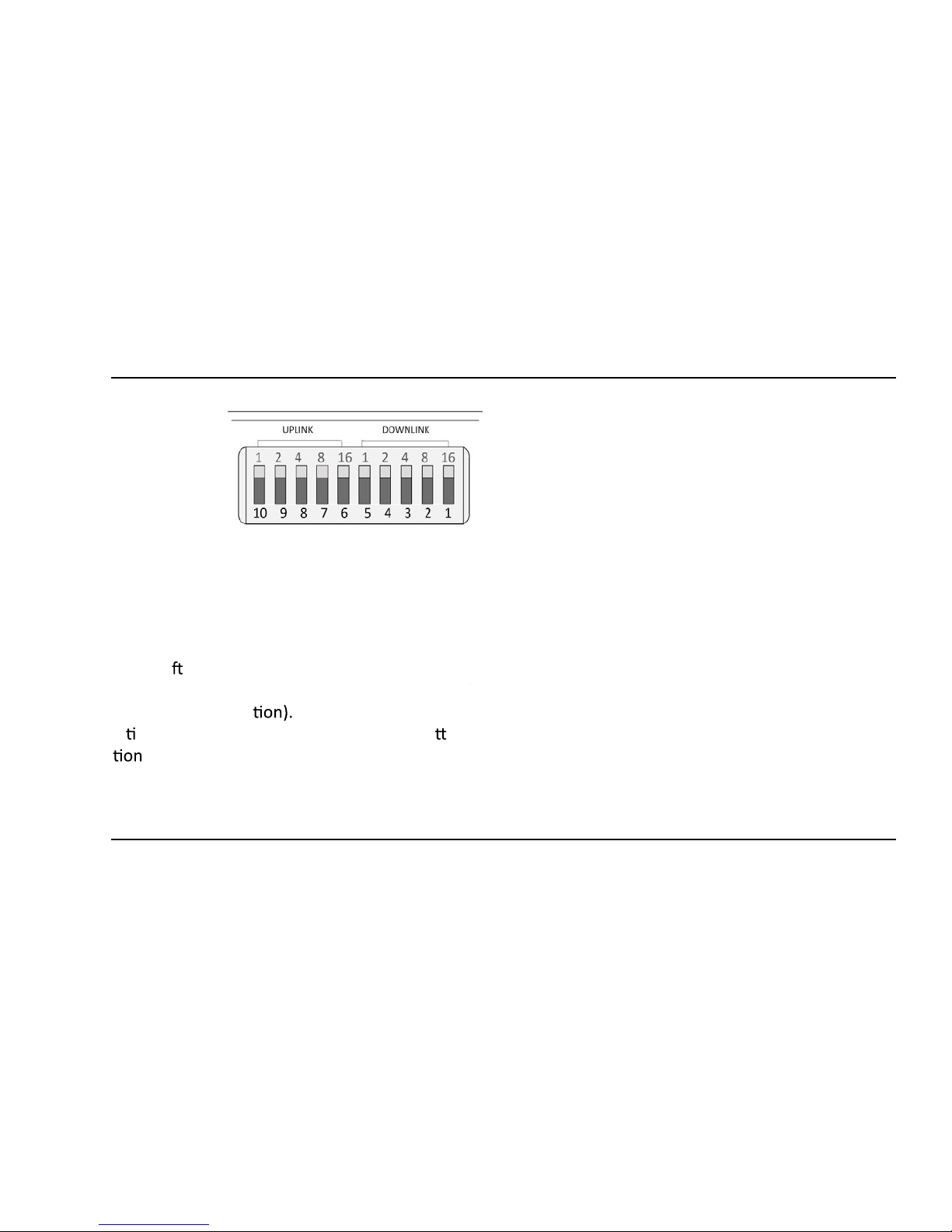
Copyright 2012 Cellphone-Mate, Inc. All rights reserved.
21
Each bank of
DIP switches
contains five
switches.
• Turning a
switch
OFF
increases
amplifier gain for the selected channel.
• Turning that switch ON decreases amplifier
gain for the selected channel.
From le to right, the DIP switches in each bank
provide 1, 2, 4, 8, and 16 dB of aenuaon
(reduced amplifica These switches are cumula
ve, meaning that the total amount of a enua-
for a channel is equal to the combined dB of
all ON DIP switches in the corresponding bank. For
example:
• Turning all switches OFF = 0dB aenuaon
(amplifier is at full gain).
• Turning ON Switch #1 in a bank = 1dB aenuaon
(amplifier maximum gain is reduced by 1dB ).
• Turning ON Switches #1, 3, and 5 in a bank
= 1+4+16dB aenuaon = 21dB aenuaon
For example, in a 80dB amplifier, this means that the
selected channel would be reduced to 59dB (80db-21db).
• Turning ON all switches in a bank =
1+2+4+8+16dB aenuaon = 31dB aenuaon
For example, in a 80 dB amplifier ,that means that the
selected channel would be reduced to 49dB (80dB-31dB).

Force-5(CM5000) Amplifier - Installa
22
Copyright 2012 Cellphone-Mate, Inc. All rights reserved.
ra
By default, your amplifier ships with all DIP
switches turned OFF to provide maximum gain in
all channels. This should always be your st
point whenever installing or reinstalling the
amplifier.
5.3 - Powering on the Amplifier
To power on the amplifier:
1. Make sure that exterior and interior antenna
cables are snugly connected to the proper
ports on the amplifier.
2. Plug a surge suppressor into a grounded
110VAC wall outlet.
The amplifier lights are as follows:
When the amplifier is powered on:
• The green Power light (5) should illuminate.
•
If any of the bands are oscillang, the
corresponding Band lights (6, 7, 8, 9, 10) will
flash red and that band will shut down. Note:
When the amplifier is turned on, the Band
lights will flash red and yellow for approx.
10 second.

CHAPTER 5: Configura Tes
Copyright 2012 Cellphone-Mate, Inc. All rights reserved.
23
3. Plug the AC end of the power adapter that
came with the amplifier into the surge suppressor.
4. Plug the DC end of the power adapter into the
Power port on the amplifier.
5. Verify that the green Power light is illumi-
nated.
CAUTION: ONLY USE THE POWER SUPPLY INCLUDED WITH THE AMPLIFIER.
USE OF ANOTHER POWER SUPPLY
COULD DAMAGE THE AMPLIFIER AND/
OR POWER SUPPLY.
CAUTION: DO NOT PROCEED BEYOND
THIS POINT UNTIL THE AMPLIFIER IS
POWERED ON AND NO RED WARNING
LIGHTS ARE ILLUMINATED.
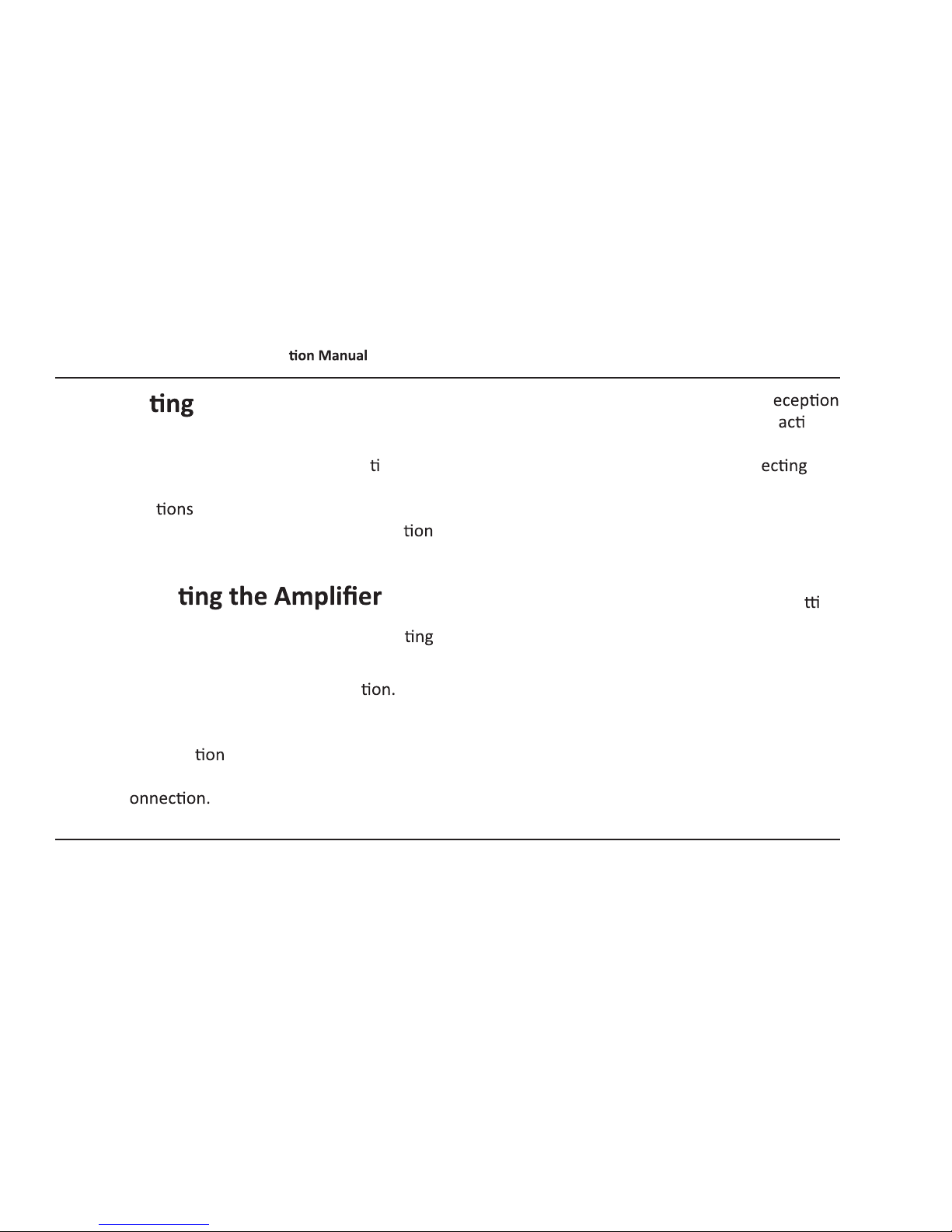
Force-5(CM5000) Amplifier - Installa
24
Copyright 2012 Cellphone-Mate, Inc. All rights reserved.
5.4 - Tes
Once the amplifier is powered on and no Warning
lights are illuminated, walk around the en
re area
to test the voice and/or data signal. Refine the
antenna loca
and/or gain levels as needed,
and then complete the permanent installa
once the system is working as desired.
5.5 - Adjus
Keep the following points in mind when adjus
the amplifier:
• Full power is not always your best op
Your
goal is to obtain a usable cellular signal in as
many areas of the building as possible. A successful installa
means that you can make
calls without dropping and/or have a reliable
data c
• Do not expect to see 5 bars of r
everywhere in the building as this is pr cally
impossible. Also, signal strength in dB can vary
significantly without necessarily aff
the
number of bars displayed be
cause different
phone and data card manufacturers handle
bars slightly differently.
•
A good rule of thumb is that increasing gain by
6dB doubles the coverage distance of the interior antennas. Start at the lowest gain se
ng
and increase gain gradually as needed.
•
If one or more red Warning lights comes on,that
indicates that there's oscillaon in that band and
the band will immediately shut down. If the dB
gain is not adjusted, the Warning light will
connue flashing. The amplifier will power down
and will then wake every 30 seconds for the next
15 minutes to see if the problem has been
resolved. If the problem has not been resolved with
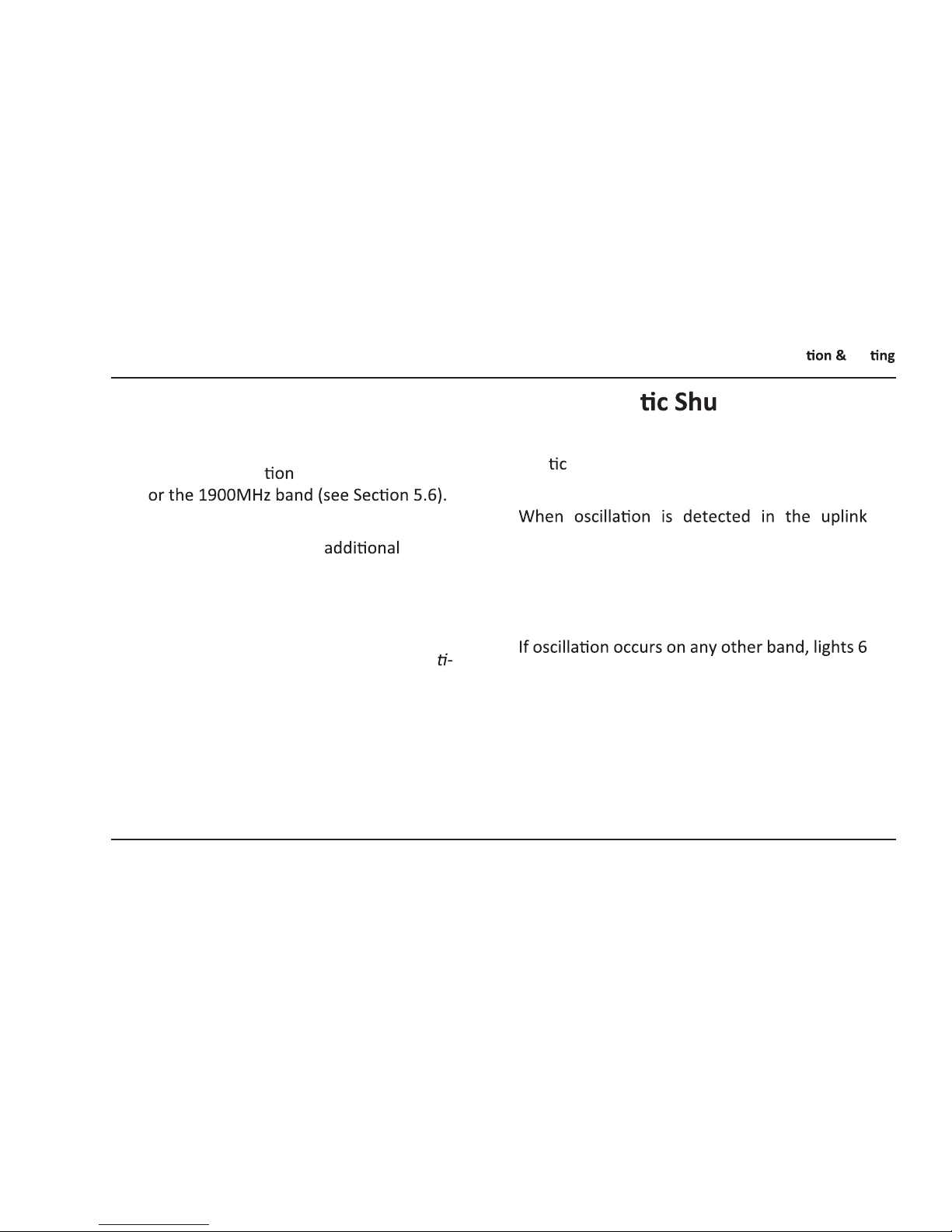
CHAPTER 5: Configura Tes
Copyright 2012 Cellphone-Mate, Inc. All rights reserved.
25
15 minutes, the amplifier will shut o ff and will
need to be unplugged and plugged back in
• You may see oscilla
in the 800MHz band
and/
• If you can’t get the system to work properly,
you may need to install an
interior
antenna and/or a different type of interior
antenna and/or relocate interior antennas.
Note: In general, the uplink and downlink DIP switches should be set iden
cally but this is not always the case.
5.6 - Automa tdown
If equipped, the Force-5 amplifier includes an
automa
shutdown feature that works in the fol-
lowing sequence:
1.
2.
3. If the electrical current powering the amplifier
is too weak or too strong, lights 6 and/or 7, 8,
9,10 will blink yellow.
again to reset.
and/or downlink, the appropriate Warning
light(s) will begin flashing red and the Power
light (light 5 in the diagram on Page 21)
remains green.
and/or 7, 8, 9, and 10 will blink as appropriate

Force-5(CM5000) Amplifier - Install
26
Copyright 2012 Cellphone-Mate, Inc. All rights reserved.
5. The amplifier will wake back up. When this
occurs, the power light will be green. If oscilla-
resumes, the lights will flash as previously
described. These 30-second cycles will con-
for 15 minutes or un the problem is
resolved.
6.
To resolve oscilla
increase the antenna sepa-
ra
3.4) and/or the a enua (Sec-
4.
If the problem is not resolved, the affected side
will shut down for 30 seconds.
If the problem is not resolved within 15 minutes,
the amplifier will shut down (all lights off except
the Power light, which is green) and must be reset
by unplugging it from the power supply and
plugging it back in.
7.
Each band on the amplifier works
independently from other bands. Therefore,
Band lights will react accordingly.

Copyright 2012 Cellphone-Mate, Inc. All rights reserved.
27
This chapter contains the warranty
informaon for your CELLPHONEMATE product and also contains
informaon on how to contact the
company.
6.1 - Warranty Periods
Your warranty includes the following periods:
• Two-Year Product Warranty: CELLPHONE-
MATE products are covered under a two-year
product warranty from the date of purchase.
This protects the customer from any defects
or problems the product may have that are
solely the fault of CELLPHONE-MATE Inc.
Incorrect installaon or misuse will void this
warranty. Upon the return of a defecve product, CELLPHONE-MATE will issue the customer
a working replacement. All returned packages
should contain all products distributed.
• Five-Year Extended Product Warranty: A five
year warranty is available f
or purchase
on any
products sold by CELLPHONE-MATE Inc. A five-
year warranty must be obtained at the me of
purchase. This warranty adds an addional
three years to the two year warranty we provide. All regulaons sll apply.
CHAPTER 6: Warranty

Force-5(CM5000) Amplifier - Installa
28
Copyright 2012 Cellphone-Mate, Inc. All rights reserved.
6.2 - Warranty Informa
1. CELLPHONE-MATE, Inc. warrants to the Buyer
that each of its products will be free from
defects in material and workmanship and will
perform in full accordance with applicable
specifica
when shipped. The limit of liability under this warranty is, at CELLPHONEMATE, Inc.’s op
to repair or replace any
product or part thereof which shall, within
TWO YEARS of purchase as determined by
examina
by CELLPHONE-MATE, Inc., prove
def
ve in material and/or workmanship.
Warranty returns must first be authorized in
by CELLPHONE-MATE, Inc. Disassembly
of any CELLPHONE-MATE, Inc. product by anyone other than an authorized representa
ve
of CELLPHONE-MATE, Inc. voids this warranty
in its en
rety. CELLPHONE-MATE, Inc. reserves
the right to make changes in any of its
prod-
ucts without incurring any obliga
to make
the same changes on previously delivered
products.
2. As a c
of the warran provided for
herein, the Buyer will prepay the shipping
charges for all products returned to CELLPHONE-MATE, Inc. for repair and CELLPHONEMATE, Inc. will pay the return shipping with
the ex
of product returned from outside the United States, in which case the Buyer
will pay all shipping charges.
3. The Buyer will pay the cost of
and
tes
any goods returned under the warranty or otherwise which are found to meet
the applicable specifica
or which are not
def
ve or not covered by this warranty.
4. Products sold by CELLPHONE-MATE, Inc. shall
not be considered def
ve or non-conform-

CHAPTER 6: Warranty
Copyright 2012 Cellphone-Mate, Inc. All rights reserved.
29
ing to the Buyer’s order if they sasfactorily
fulfill the performance requirements that
were published in the product specificaon literature, or in accordance with samples provided by CELLPHONE-MATE, Inc. This warranty
shall not apply to any products or parts
thereof which have been subject to accident,
negligence, alteraon, abuse, or misuse. CELLPHONE-MATE, Inc. makes no warranty whatsoever in respect to accessories or parts not
supplied by it.
5. Limitaons of Warranty, Damages and Liability: EXCEPT AS EXPRESSLY SET FORTH HEREIN,
THERE ARE NO WARRANTIES, CONDITIONS,
GUARANTEES OR REPRESENTATIONS AS TO
MERCHANTABILITY, FITNESS FOR A PARTICULAR PURPOSE OR OTHER WARRANTIES, CONDITIONS, GUARANTEES OR
REPRESENTATIONS, WHETHER EXPRESSED OR
IMPLIED, IN LAW OR IN FACT, ORAL OR IN
WRITING. CELLPHONE-MATE, INC.
’S AGGR
EGATE LIABILITY IN DAMAGES OR OTHERWISE
SHALL NOT EXCEED THE PAYMENT, IF ANY,
RECEIVED BY CELLPHONE-MATE, INC. FOR THE
UNIT OF PRODUCT OR SERVICE FURNISHED
OR TO BE FURNISHED, AS THE CASE MAY BE,
WHICH IS THE SUBJECT OF CLAIM OR DISPUTE. IN NO EVENT SHALL CELLPHONE-MATE,
INC. BE LIABLE FOR INCIDENTAL, CONSEQUENTIAL, OR SPECIAL DAMAGES, HOWSOEVER
CAUSED.
6. All maers regarding this warranty shall be
interpreted in accordance with the laws of the
State of California and any controversy that
cannot be seled directly shall be seled by
arbitraon in California in accordance with the
rules then prevailing of the American Arbitraon Associaon, and judgment upon the
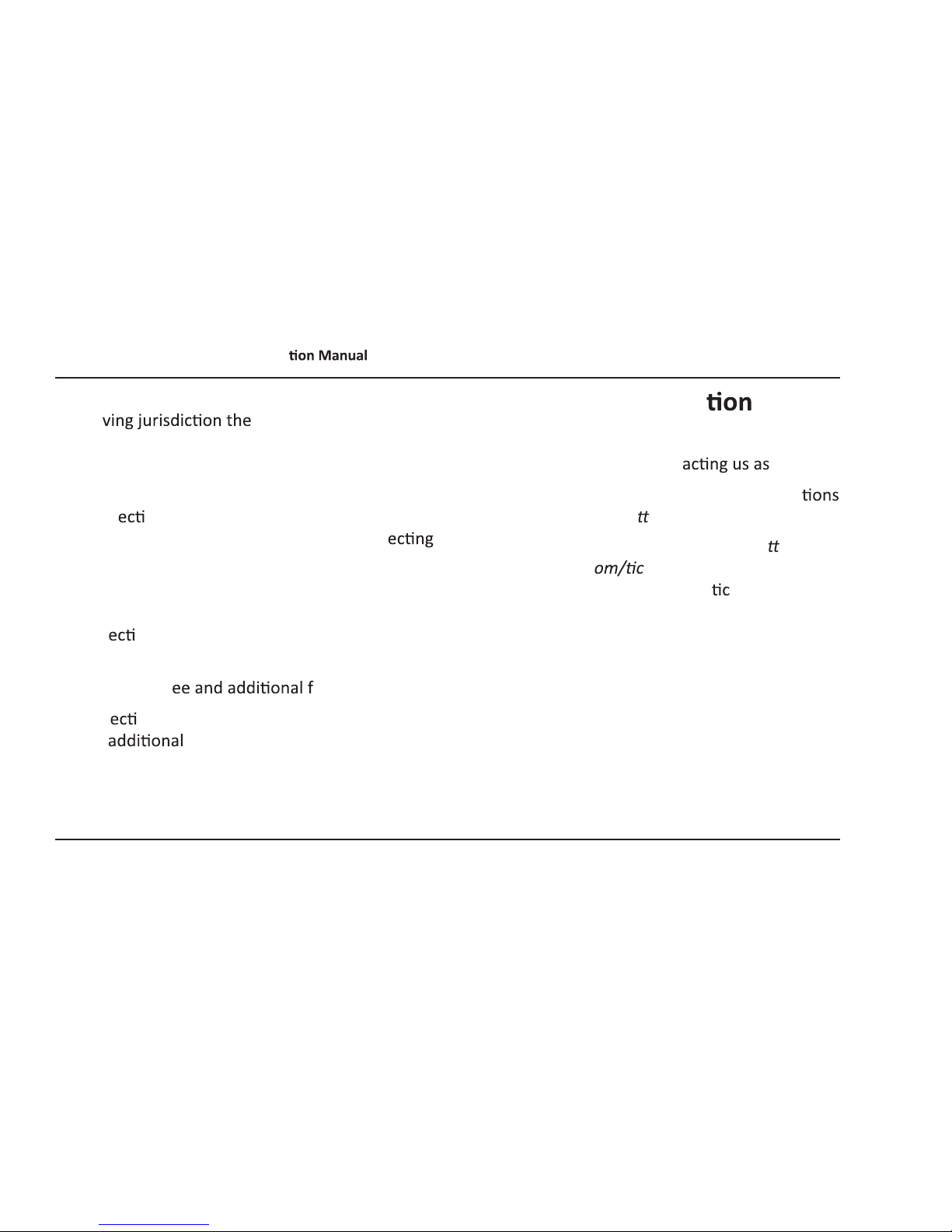
Force-5(CM5000) Amplifier - Installa
30
Copyright 2012 Cellphone-Mate, Inc. All rights reserved.
award rendered may be entered in any court
ha
reof.
7. If one or more provisions provided herein are
held to be invalid or unenforceable under
applicable law, then such provision shall be
ineff
ve and excluded to the extent of such
invalidity or unenforceability without aff
in any way the remaining provisions herein.
8. CELLPHONE-MATE reserves the right to bill for
labor spent on equipment where there is no
def
ve found
9. All items that are out of warranty are subject
to a repair f
reight charges.
10. Def
ve items in warranty will be repaired at
no
charge and will be returned with
freight paid by CELLPHONE-MATE.
6.3 - Contact Informa
You may consult a Cellphone-Mate, Inc. customer
service agent directly by cont
follows:
• View the list of
Frequently Asked Ques
(FAQ) online at h p://www.surecall.com/
• Our online support center is at h
p://cell-
phone-mate.c
ket.html. If needed, you
can create an online support
ket. This is the
fastest and best way to get support for your
product.
• Write to the address on the web site or call
the phone number on the back cover of this
manual.

Copyright 2012 Cellphone-Mate, Inc. All rights reserved.
31
This chapter contains the regulatory
informaon for the FCC (USA) and
Industry Canada (Canada).
7.1 - FCC Informaon
FCC ID: RSNCM5000
Warning: Changes or modificaons to this device
not expressly approved by Cellphone-Mate, Inc.
could void the user’s authority to operate the
equipment.
Note: This equipment has been tested and found
to comply with the limits pursuant to Parts 22 and
24 of the FCC Rules. These limits are designed to
provide reasonable protecon against harmful
interference in a residenal installaon. This
equipment generates, uses, and can radiate radio
frequency energy and, if not installed and used in
accordance with the instrucons, may cause
harmful interference to radio communicaons.
However, there is no guarantee that interference
will not occur in a parcular installaon. If the
equipment
does
cause harmful interference to
radio or television recepon, which can be determined by turning the equipment off and on, the
user is encouraged to try to correct the interference by one or more of the following measures:
• Reorient or relocate the receiving antenna.
• Increase the separaon between the equip-
ment and receiver.
CHAPTER 7: Regulatory Informaon

Force-5(CM5000) Amplifier - Installa
32
Copyright 2012 Cellphone-Mate, Inc. All rights reserved.
• Connect the equipment to an outlet on a circuit different from that to which the receiver
is connected.
• Consult the dealer or an experienced radio/TV
technician for help.
This equipment complies with FCC radia exposure limits set forth for an uncontrolled environment. This transmi
er must not be co-located or
opera
in c with any other antenna
or transmi
er. In accordance with FCC requirements of human exposure to radio frequency
fields, the radia
element (antenna) shall be
installed such that a minimum separa distance
of 25cm (11in) is maintained from all persons.
