Page 1

TTX38 User Manual
1
Page 2

YOUR PHONE ................................................................................................................................ 5
STANDBY MODE .............................................................................................................................. 6
GETTING STARTED ....................................................................................................................... 6
INSTA LLING THE SIM CARD AND THE BATTERY ................................................................................... 6
INST ALLING A MICROSD CARD ......................................................................................................... 7
CHARGING THE BATTERY ................................................................................................................. 7
SWITCHING THE PHONE ON AND OFF ................................................................................................. 7
CALL FUNCTIONS ......................................................................................................................... 7
MAKING A CALL ............................................................................................................................... 7
ANSWERING OR REJECTING AN INCOMING CALL ................................................................................. 8
CALL WAITING ................................................................................................................................ 8
INPUT METHOD ............................................................................................................................. 8
CALL CENTER ............................................................................................................................... 8
CALL HISTORY ................................................................................................................................ 9
Missed Calls .............................................................................................................................................. 9
Dialed Calls .............................................................................................................................................. 9
Received Calls ........................................................................................................................................... 9
Delete call logs ......................................................................................................................................... 9
Call timers ................................................................................................................................................. 9
Call Cost ................................................................................................................................................... 9
Text message counter ................................................................................................................................ 9
GPRS Counter ........................................................................................................................................... 9
CALL SETTINGS ............................................................................................................................ 10
Advance settings ..................................................................................................................................... 10
SERVICES .................................................................................................................................... 10
INTERNET SERVICE ....................................................................................................................... 10
Homepage ............................................................................................................................................... 10
Bookmarks ............................................................................................................................................... 11
Recent Pages ............................................................................................................................................ 11
Offline Pages ............................................................................................................................................ 11
Input Address ........................................................................................................................................... 11
Service Inbox ............................................................................................................................................ 11
Settings ..................................................................................................................................................... 11
FILE MANAGER ........................................................................................................................... 12
USER PROFILES ......................................................................................................................... 12
PHONEBOOK ............................................................................................................................... 13
SEARCH ...................................................................................................................................... 13
ADD NEW CONTACT ..................................................................................................................... 13
CALLER GROUP ........................................................................................................................... 13
PHONEBOOK SETTINGS ................................................................................................................ 13
MESSAGING ................................................................................................................................ 14
WRITE MESSAGE ......................................................................................................................... 14
INBOX .......................................................................................................................................... 14
2
Page 3

DRAFTS ....................................................................................................................................... 14
OUTBOX ...................................................................................................................................... 14
SENT MESSAGES .......................................................................................................................... 14
ARCHIVE ..................................................................................................................................... 15
DELETE MESSAGES ...................................................................................................................... 15
EMAIL .......................................................................................................................................... 15
VOICEMAIL SERVER ...................................................................................................................... 15
BROADCAST MESSAGE ................................................................................................................. 15
TEMPLATES ................................................................................................................................. 15
MESSAGE SETTINGS ..................................................................................................................... 15
MULTIMEDIA ................................................................................................................................ 16
CAMERA ...................................................................................................................................... 16
IMAGE VIEWER ............................................................................................................................. 17
VIDEO RECORDER ........................................................................................................................ 17
VIDEO PLAYER ............................................................................................................................. 17
PHOTO EDITOR ............................................................................................................................ 17
AUDIO PLAYER ............................................................................................................................. 18
Play the music ......................................................................................................................................... 18
SOUND RECORDER ....................................................................................................................... 18
FM RADIO ................................................................................................................................... 18
SCHEDULE FM RECORD ................................................................................................................ 19
SLIDE SHOW ................................................................................................................................ 19
FUN & GAMES ............................................................................................................................. 19
ORGANIZER ................................................................................................................................. 19
CALENDAR ................................................................................................................................... 19
TASKS ......................................................................................................................................... 20
ALARM ........................................................................................................................................ 20
WORLD CLOCK ............................................................................................................................ 2 1
STK (SIM TOOLKIT) ..................................................................................................................... 21
SETTINGS .................................................................................................................................... 21
PHONE SETTING .......................................................................................................................... 21
Time and date .......................................................................................................................................... 21
Schedule power on/off ............................................................................................................................. 21
Language ................................................................................................................................................ 21
Display .................................................................................................................................................... 21
Themes .................................................................................................................................................... 22
Greeting text ............................................................................................................................................ 22
Auto update of date and time .................................................................................................................. 22
Flight mode ............................................................................................................................................. 22
Misc.settings ........................................................................................................................................... 22
NETWORK SETTINGS .................................................................................................................... 22
SECURITY SETTINGS ..................................................................................................................... 22
CONNECTIVITY ............................................................................................................................. 22
Bluetooth (BT) ......................................................................................................................................... 22
Data Account .......................................................................................................................................... 24
MOUSE ............................................................................................................ 错误!未定义书签。
3
Page 4

RESTORE FACTORY SETTINGS ....................................................................................................... 24
SOUND EFFECTS .......................................................................................................................... 24
EXTRA .......................................................................................................................................... 24
CALCULATOR ............................................................................................................................... 24
CURRENCY CONVERTER ............................................................................................................... 24
STOPWATCH ................................................................................................................................ 24
PEDOMETER ................................................................................................................................ 25
GENERAL INFORMATION ........................................................................................................... 26
ACCESSORIES .............................................................................................................................. 26
PRECAUTIONS ............................................................................................................................ 26
TROUBLESHOOTING .................................................................................................................. 27
SAFETY INFORMATION AND NOTICES ..................................................................................... 29
12 MONTH LIMITED WARRANTY ............................................................................................... 31
4
Page 5
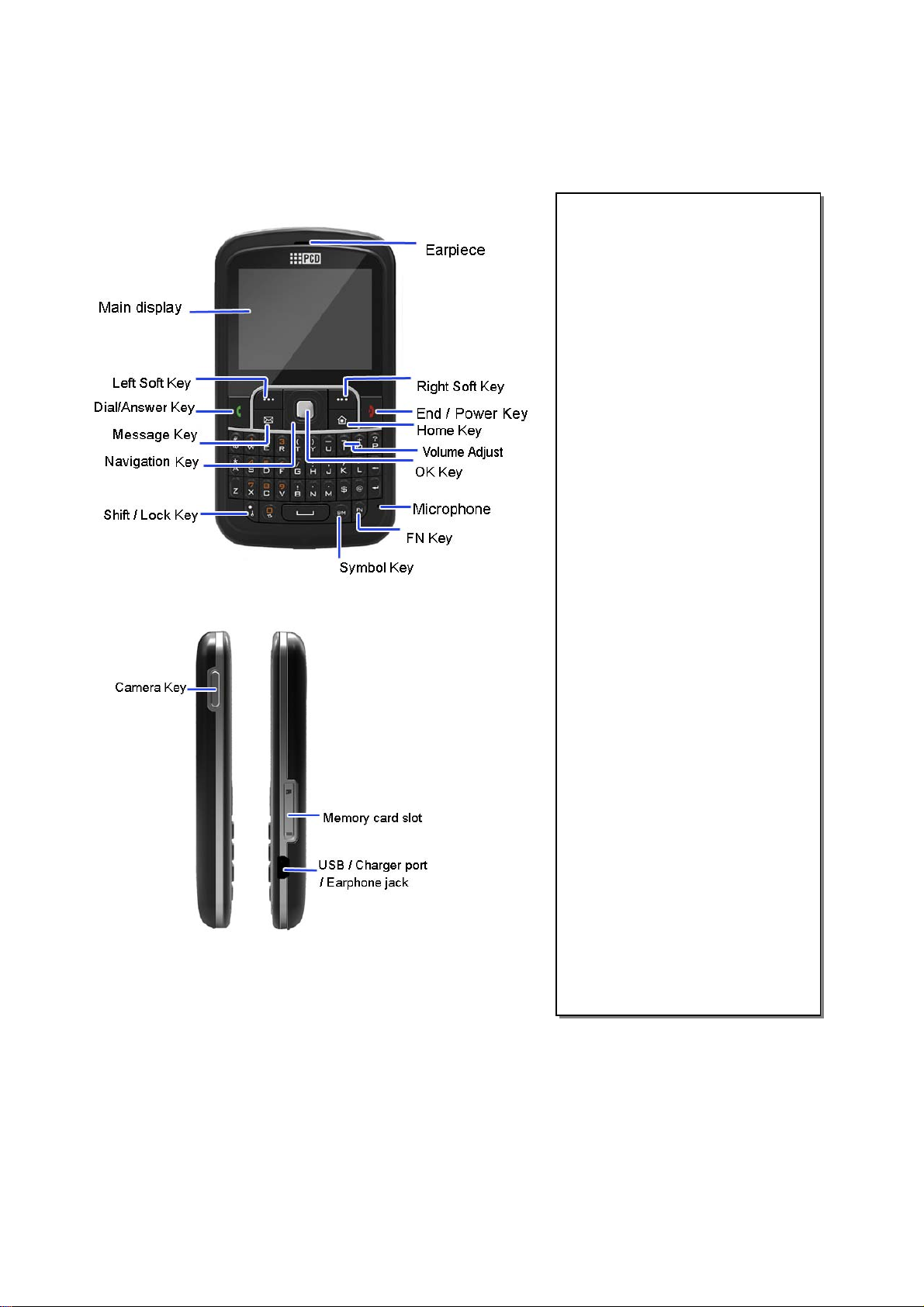
Your Phone
Left/Right soft Key
Press to perform the function
currently displayed in the bottom
left/right corner of the screen.
Home Key Press to access WAP
homepage
Camera Key Press to access the
camera menu.
Navigation Key
In the standby mode, quick
access four build-in functions.
OK Key
In the standby mode, press to
enter the main menu.
Confirm a selection.
Dial/Answer Key
Press to make a call.
Press to answer a call.
Press and hold to redial the last
number called.
End/ Power Key
Press to end a call.
Press and hold to power on/ off
the phone.
Message Key
Press to create a new message.
+- Key
In multimedia applications, press
+ key to increase the volume,
press the – key to decrease the
volume.
In idle mode, press the – key to
enter the volume adjusting
screen.
5
Page 6

Standby mode
In the main display, you may see several icons displayed on your status bar. The meaning for each icon i s
explained below:
Vertical bars indicate the signal strength of the GSM network signal.
Indicates the battery charge level.
Indicates your phone is locked.
Indicates your phone uses the alert type of “Ring”.
Indicates your phone uses the alert type of “Vibrate and ring”.
Indicates your phone uses the alert type of “Vibrate then ring”.
Indicates your phone uses the headsets profile settings.
Indicates the alarm clock is set.
Indicates a missed call.
Indicates new text message(s).
Indicates new multimedia message(s).
Indicates new voice mail message(s).
Indicates WAP push messages.
Indicates stopwatch is enabled.
Indicates your phone has logged onto EDGE.
Indicates you are using Bluetooth.
Getting started
Installing the SIM card and the battery
You need to insert the SIM card and charge the battery before using the phone.
Keep all miniature SIM cards out of the reach of little children.
Be careful to handle, insert or remove the SIM card since the SIM card and the contacts inside can easily be
damaged by scratching or bending.
Before installing/removing the SIM card, always make sure that the phone is switched off.
1. Remove the back cover (1) and lift the battery a way (2).
(1) (2)
6
Page 7

2. Insert the SIM card (3), install the battery (4) and attach the battery cover as shown (5).
(3)
(4) (5)
Note: make sure that the metallic contacts of the battery are facing the metallic contacts in the battery slot.
Installing a microSD Card
1. The microSD card slot is on the right side of your phone.
2. With the metal contacts facing to the m etal contacts in the slot, gently slide the SD card into the slot and press
down until the card locks into place (6).
Note: the metal contacts are facing front.
3. If you want to get the microSD card out, gently press the microSD card, then you can remove it from your
phone.
(6)
Charging the battery
You must fully charge the battery before using your phone for the first time.
1. Connect Charger cable to the micro charger port on the right of your phone.
2. Connect charger to an AC wall outlet.
When all the battery scroll bars are steady, the battery is fully charged. You can then disconnect the charger.
Switching the phone on and off
Press and hold the Power Key.
Notes:
1. You can also use the phone without SIM card. If the phone asks PIN code, key in the PIN code, and press the Left Soft
Key (LSK) to confirm.
2. Do not switch the phone on when the phone use is prohibited or when it may cause interference or da nger.
Call Functions
This section gives you information about the calling service supported in your phone.
Making a call
In standby mode, key in the number, including the area code, and press the Dial Key.
To make a call from the Phonebook
7
Page 8

In the standby mode, press the Left soft key to enter the main menu, and then select Phonebook. Scroll to
the desired contact name or type the name in the search bar, and then press the Dial Key to make the call.
To make an international call
1. For international calls, enter the international prefix (character +).
2. Key in the country code, area code and the phone number.
3. Press the Dial Key to call.
Answering or rejecting an incoming call
To answer the incoming call
Press the Answer Key to answer the call when the phone rings.
To reject an incoming call, press the End Key to reject the call.
Call Waiting
If you want to answer another incoming call, you should activate the call waiting function for the SIM at first.
During a call, press the Answer Key to answer the new incoming call. You can swap back anytime by pressing the
Left Soft Key (LSK) and select Swap.
Input Method
You can key in text by pressing the keypad.
To select an input method
Before you key in text, press Options and select Input Method.
To insert a space
You could press the space key to insert spaces.
To insert the symbols
Press the symbol key can access the symbols.
To activate or deactivate the FN mode
Press the FN Key once to activate it once, press the FN Key twice can activate FN mode all the time. Press the FN
Key thrice can deactivate the FN mode.
Example: How to enter the word "Happy2009!"
1. Press the Shift Key to activate the “ABC” mode, press the H Key to enter “H”.
2. Press the Shift Key to activate the “abc” mode, press the a, p, p, y key to enter “appy”.
3. Press the FN Key twice to activate FN mode, press the 2, 0, 0, 9, ! Key to enter “2009!”.
Call center
Your phone can save the call records of missed calls, received calls, dialed calls, durations and cost of calls in the
Call Record menu.
Notes:
8
Page 9

1. Once the call list exceeds the memory limitation, the oldest one is deleted.
2. For the call logs, you can press the Dial Key in standby mode to have a quick review.
Call history
Missed Calls
To view Missed Calls
In Call center menu, choose Call history > Missed calls, and press the Navigation Key to view the records.
Dialed Calls
To view Dialed Calls
In Call center menu, choose Call history > Dialled calls, and press the Navigation Key to view the records.
Received Calls
To view Received Calls
In Call center menu, choose Call history > Received calls, and press the Navigation Key to view the records.
Delete call logs
Your phone allows you to delete call from the Missed Calls list, Dialed Calls list, Received Calls list, or All Call lists.
Call timers
Your phone allows you to view the duration of your incoming and outgoing calls.
Call Cost
This function allows you to check the cost of your last phone call or total cost. Some SIM card cannot support this
function.
Text message counter
This function allows you to check the numbers of message. You may press Reset to reset the counter.
In Call center menu, choose Call history > Text message counter to view the records.
The following items are available for SMS counter:
Sent: The number of SMS messages you have sent.
Received: The number of SMS messages you have received.
GPRS Counter
This function allows you to check the data size (both message and WAP) of GPRS packet you used.
In Call center menu, choose Call history > GPRS counter to view the content.
The following options are available for GPRS counter:
Last Sent: The GPRS volume you sent last time.
Last Received: The GPRS volume you received last time.
All Sent: The total GPRS volume you have sent.
9
Page 10

All Received: The total GPRS volume you have received.
Reset Counters: Press to reset the counters.
Call settings
Caller ID: Allows you to either send or hide your ID du ring calling or sendin g out the message. Your phone
is defaulted in Set by network, which means your ID is determined by your service provider.
Call Waiting: Allows you to enable call waiting function.
Call Divert: Allows you to set the call condition by which calls are diverted to another number.
Call Barring: Allows you to restrict incoming calls and outgoing calls from your phone.
Line Switching: This is a network service to select phone line 1 or 2.
Closed user group: This is a network service.
Advance settings
Blacklist: Allows you to filter and block incoming calls for certain contacts you defined.
Auto redial: If it is on, your phone will make a maximum attempts to connect the call after an unsuccessful
call attempt.
Background sound: Allows you to set the background sound when you make a call.
Call time display: Allows you to enable or disable the call time display on the phone screen.
Call time reminder: Allows you to set a time reminder during a call.
Auto quick end: Allows you to set the time when the call will be ended automatically.
Reject by Messaging: Allows you to set it on or off. If it is on, you can reject a call by sending a message
when a call is incoming.
Services
Services described in the following are supported by your service provider. If you cannot connect either one of
those services, you might contact with your service provider for further information.
Internet service
Your phones support Web Browser. You can obtain various services such as up-to date news, weather, sport, and
other information as well as other Internet services. These services are designed and maintained by WAP service
providers.
Notes:
1. To activate WAP service, you may need to contact your service provider.
2. Do not switch the phone on when the wireless phone use is prohibited or when it may cause interference or danger.
Homepage
To access the browser from the standby mode, go to Internet se rvice in Services and select Homepage. Once
connected, the homepage is displayed. The content depends on the servi ce provider . To exit the browser, press the
End Key.
You can set the homepage address in Services > Internet service > Settings > Profiles.
10
Page 11

Bookmarks
You can use this menu to save URL addresses to quick access a website.
Recent Pages
You can view the recent pages you have visited.
Offline Pages
You can view the saved offline page s you have visited.
Input Address
You can key in the URL address. When you are done, select Options > Done. Your phone will connect the URL
you just keyed in. After the address i s entered, you may select the URL and select Options > Go to to connect next
time.
Service Inbox
WAP push messages are saved here.
Settings
GPRS (General Packet Radio Service) is a technology that use for sending and receiving data over the mob ile
network.
WAP Setting
If the settings have made by the service provider, you may begin immediately. If the accessed profiles have been
assigned by your service provider, select a profile and activate it. Otherwise, you may key in setting manually. For
appropriate settings, contact your network operator or service provider.
Key in the service settings manually
1. From the main menu, select Services > Internet service > Settings.
2. Select a profile from the list. Select Activate profile to activate the selected profile. You may edit the
profile in Homepage, Data account, Connection Type, User name, and Password. To get more
information, you may need to contact your operator.
Note: In most cases, you only need to use one of the default profiles to access the Internet. The settings are different from
operator to operator. Please consult your operator or service provider for the correct settings and proceed with care.
Wrong settings will cause the connection to fail.
Browser Options
You can set the timeout value for the browser. The purpose is to stop the browser from connecting the website if
the website does not respond within the timeout. Also, you can choose to either turn On or Off the image while
browsing.
Service Message Settings
You can choose either receive or reject the service messages which are saved in the service inbox sent by your
service provider .
Clear Cache
The information or date you have accessed is all stored in the cache of the phone. A cache is a file buffer used to
store date only temporarily. You can clear the cache by selecting this option.
Clear Cookies
Under the consideration of privacy and security issue, we would suggest you to clear cooki es which may contain
11
Page 12

sensitive information just in case your phone is misplaced, lost or stolen.
Trusted Certificates
This function is to indicate your trusted certificate while browsing and allows you to manage your trust list.
File Manager
In this menu, you can manage images, audio, music, photos, videos and other content s you have downloaded.
Two storages will be displayed:
To check files saved in the File Manager
1. From the main menu, select File Manager. You may see one more drive named Memory Card if you insert
the T-Flash card in.
2. Scroll to the menu to Phone and press Options to open options list.
3. When you choose Open, you will see a list of the folders. Note, some folder, such as My Music may be
hidden until you enter the menu of Music Player.
Note, the Java applications folder lists the JAVA applications you have downloaded
User profiles
Your phone provides 6 different profiles, including general, meeting, outdoor, indoor, headset, and Bluetooth
profiles.
Note: If you customize the alert type, the indication icon may be changed.
The Headset profile is activated when the headset is plugged in.
To activate a Profile
1. In Profile menu, select a profile.
2. Select Options > Activate.
To edit the Profile
You can customize Profile settings to meet your preference.
1. In Profile menu, select a profile.
2. Select Options > Customize.
12
Page 13

Phonebook
Your phonebook list is saved either on the SIM card’s memory or Phone’s memory. You can also choose to save on
both.
Search
In standby mode, press the Left Soft key to enter the main menu, and then select Phonebook.
Now you can search names and numbers saved in the Phonebook
Key in full name or first character of contact person’s name, the phoneboo k list will automatically jump to the
character you have entered or the matched contact will be displ ayed.
Add New Contact
Allows you create a new entry into the phonebook list. It will be saved either in phone memory or SIM card.
To add a new contact
1. In Phonebook menu, choose Add new contact > Select, and then enter the contact information.
2. Press Done or OK to save the new contact.
Note, If you want to change the storage location, please select Add new contact > Phon ebook settings >
Preferred storage,
Notes:
1. Your phone allows you to save 1,000 entries of phone numbers.
2. Image and video can be selected from both default and file manager.
Caller Group
In standby mode, press the Left Soft key to enter the main menu, and then select Phonebook > Add new
contact > Caller groups.
There are five default caller groups on the phone. You can edit each group’s name. With the caller group function,
you can send a message to all members of a group at the same time.
Phonebook Settings
To access the Caller Group, in standby mode, press the Left Soft key to enter the main menu, and then select
Phonebook > Add ne w contact > Phonebook settings
Your phone provides you various setting options to personalize your phone, including,
Preferred Storage: You can choose yo ur preferred storage in phone, SIM or both.
Speed dial: If you assign the number to one of the speed dialing Keys (from the key 2 to key 9) saved in
the phonebook list, you can dial the phone number by pressing and holding the key in the standby mode.
First, you should turn this feature on, and then set the number by associating with a contact.
My Number: Allows you to define number or name.
vCard vers ion: Allows you set the vCard version.
Extra numbers: Allows you to view owner number, service dialing number and SOS number, some SIM
card cannot support it.
13
Page 14

Memory Status: You can check how many entries are stored in SIM card’s and Phone’s memory.
Copy contacts: Allows you to copy the contacts among two storages.
Move contacts: Allows you to move the contacts among two storages.
Delete all contacts: Allows you to delete the contacts from Phone or SIM.
Messaging
Your phone supports voice mail notification messages and text messages. Voice mails, short message service
(SMS) and multimedia message (MMS) are network service. Please check your service provider for further details
on the fees.
Write Message
To write a message:
1. From the main menu, select Messaging.
2. Choose Write message > Text message / Multimedia message.
3. In multimedia message content, you are able to add picture, sound, video and attachment into your
message.
4. After finished, select Options and then Send to.
5. Add the recipient by inputting the number manually or searching them in the phonebook.
6. Finally, select Options and select the send option to send the message.
Notes:
1. To key in the content, please refer to “Input Method“.
2. To use the multimedia message function, your network operator or service provider support is necessary. Only phones
equipped with this function can receive and display multimedia messag es.
Inbox
Your phone saves the text messages (SMS) and multimedia messages (MMS) that have been received in the
Inbox folder.
To read messages
When you have received a message, icons will indicate this message is from SIM card or Phone in inbox. If your
inbox is full since the messages you have received are saved in SIM as default setting, there will be a pop-up
window to remind you to delete some of your old messages. Otherwise, your message will be saved in the phone
instead of SIM card.
1. From the main menu, select Messaging.
2. Then select Inbox. All received messages are listed in this folder.
Drafts
Your phone saves the saved messages in the Draft folder.
Outbox
Your phone saves the messages sent failed in the Outbox folder.
Sent messages
Your phone saves the messages sent successfully in the Sent messages folder.
14
Page 15

Archive
The menu has the messages you move from other mail boxes to Archive box.
Delete messages
You are able to delete all messages in a folder or even all messages at once.
Email
To create an account
1. First, you must create the data account. In idle mode, press the Lef t Soft key to access the main menu, and
then select Settings > Connectivity > Data account > GPRS. This is where you can input the APN.
2. Go back to idle mode by pressing the Hang-up Key. Select Menu > Messaging > Email > Email accounts.
3. Select Options > New account to add a new email account, follow the steps which prompt you to go ahead.
4. You should enter the email address, choose protocol, and choose data ac count, enter the address of the
incoming and outgoing server, enter user name and password, and enter the account name.
5. After you have finished, your phone will save the new account automatically.
6. Choose one of your favorite accounts, Select Options > Activate to activate the selected account.
To write an email
1. In idle mode, press the Left Soft key to access the main menu, and then select Messaging > Email >Write
Email.
2. Add the Email address in the fields of To, Cc, and Bcc of whe re yo u would like the message sent.
3. Scroll to the subject field, enter the subject by selecting Edit, attach the files, set priority, and edit the email
content.
4. When you have finished, select Done. A popup screen will indicate the mail size.
5. Select OK to send, send and save, save to drafts, or quit without saving.
Voicemail server
Your phone allows you to access your voice mailbox quickly if your operator supports this function. Your voice mail
number will be provided by your service provider and displayed in the phone. In the standby mode, press and hold
the 1 Key to access your voice mail directly.
Broadcast Message
Your phone allows you to receive commercial messages. You can either enable or disable the receiving mode and
set some other settings based on your personal preference.
Templates
There are several default SMS and MMS templates in your phone.
Message Settings
Your phone allows you to set up default setting on the SMS and MMS features.
1. Go to Message and choose Message settings.
2. Then select Text message or Multimedia message to change settings.
3. Choose the field you would like to change.
SMS message provide following options to customize:
Profile Setting: If more than one message profiles are allowed by your SIM, you may edit the
profiles separately.
Common Settings: If Delivery Report is on, the network will sends delivery reports on your
messages. If Reply Path is on, you will transmit the number of your SMS message center together
with message, the recipients can then reply using your SMS centre and not theirs, this speed up the
15
Page 16

rate of transmission. This feature is subscription dependent. If Save sent message is on, the sent
successfully messages will be saved in Sent box.
Memory status: Allows you check memory status in the Phone or SIM card.
Preferred Storage: Allows you to change your preferred storage as SIM or phone.
Preferred connection: Allows you to set your preferred connection.
MMS message provide the following options to customize:
Profile: You may receive and send multimedia message s through a ce rt ain net work o r servi ce p rovider. To
activate a profile setting, select it and then choose Activate Account.
Common settings: see following settings.
Compose: You can set compose format based on the option listed below.
Slide Time: Define the time for the delay between each slide.
Creation Mode: If you select Restricted, the device prevents you from sending messages that
may not be supported. To include content in your message without notifications, select Free.
Picture Resizing: Define the size of the image in an MMS.
Auto Signature: Define whether you want to add a signature at the end of an MMS
automatically.
Signature: Define the signature that you want to be added.
Sending: This setting contains the options, such as priority, delivery report, and so on.
Retrieval: This setting contains the options, such as roaming, read report, and so on.
Memory status: Allows you check the used and free memory.
Note: You may contact with your network service operator to consult MMS settings.
Multimedia
Camera
You can use this phone to take photos with the phone’s built-in camera and adjust its settings. The camera lens i s
on the back of the phone, and the display of the phone works as a viewfinder. If there’s not enough memory for
camera, you need to delete old photos to free some spaces for new photos or you can choose to save photos in
memory card. The status of your camera setting will be displayed on the top of preview mode.
Note: Do not use this feature when it violates local laws.
To start using Camera
1. In the main menu, select Multimedia > Camera.
2. To take the picture, press the Camera Key.
Note: The photo will be saved in the Photos folder in File Manager menu. You can also view the picture by selecting
Photos from option list or open Photos folder from File Manager menu.
To setup the Camera
1. Press the Left Soft Key in the preview m ode. All options will be displayed, and then you can adjust the
setting through the preview mode directly.
2. Now you can set the image size, quality, scene mode, and so on.
16
Page 17

Image viewer
All images from MMS, WAP and cam era can be reviewed from here and storage is located in either the phone or
memory card. You may choose to view your images in List Style or Matrix Style.
To change the storage, please select Options and select Storage.
Video Recorder
You can record a video clip through the built-in camera. The status of your video recorder setting will be displayed
on the top of the preview mode.
To start using Video Recorder
1. In Multimedia menu, select Video Recorder.
2. Press the Left Soft Key to personalize your setting; otherwise, you might start video recording by press the
Camera Key.
3. You can also press the Camera Key to pause and resume the recording. If you want to stop recording,
please press the Right Soft Key, the video clip will be saved in the Video folder of File Manager
automatically.
4. You may preview your video clips from Video Player.
Note: The video clip will be saved in Video folder in File Manager. You can also play the video via Video player from the
option list.
Video Player
It stores videos saved from your phone or downloaded from your PC.
To play the video
1. In Multimedia menu, choose Video Player, and select the file you wish to play.
2. After a certain video clip i s selected, select Options > Play.
Photo Editor
You can edit the photos saved in your phone or memory card.
Your phone provides the following selections for your option:
Photo Artist: Allows you to edit the image or photo files saved in your phone or memory card.
Image Tiles: Allows you to split images based on the number of segments per image.
To start using Photo Ar tist
1. In Multimedia menu, select Photo Editor.
2. Select Photo Artist > Select from file.
Note: if you want to edit a new photo, please select Capture from camera, and then go to step 4 for
reference. If you want to resize an image, select Resize image.
3. Select Memory Card or Phone.
4. Select an image file you like to edit, select OK to start photo editing. Options includes:
Auto Resize: Allows you to adjust the selected image.
In the submenu of Auto Resize, you can add icon, add text, and rotate the picture, and so on.
17
Page 18

Main LCD clip: Allows you to select a certain part of the selected image for the full screen display.
Manual clip: Allows you to sele ct a certain part of the selected image.
Clip help: Allows you to review the instructions on how to clip the image described above.
Audio Player
Your phone provides you a friendly music player device for entertainment purpos e. You may also download the
music content via USB or other connection. Music tracks must be saved in My Music folder in File Manager in
order to be automatically detected and added into the default play list. You may listen to the music through the
headset or loudspeaker. The user-friendly interface is specially designed to enable users to control, play, pause,
and stop the music player as you wish.
Note: You can make or answer a call while using the music player. During a phone call, the music playback will be paused
Play the music
If you are a first-time user, select List > Options > Settings > Player settings > Pre.playlist to set the storage for
adding music tracks. Your music player will automatically detect and add all the music tracks into the default play
list.
While playing the music, you can press the +,- Key to adjust the volume.
Note: MPEG Layer-3 audio coding technology licensed from Fraunhofer IIS and Thomson. Supply of this product does not
and resumed after you end the call.
convey a license nor imply any right to distribute MPEG Layer-3 compliant content created with this product in
revenue-generating broadcast systems(terrestrial, satellite, cable and/or other distribution channels), streaming
applications(via internet, intranets and/or other networks), other content distribution systems(pay-audio or
audio-on-demand applications and the like) or on physic al media(compact discs, digital versatile discs,
semiconductor chips, hard drives, memory cards and the like). An independent license for such use is required. For
details, please visit http://mp3licensing.com.
Sound recorder
The Sound recorder is a simple sound-recording tool, providing all the required functionalities for you to manage
voice files.
To start recording
1. In Multimedia menu, choose Sound Recorder.
2. Select Options >New record to start recording.
Notes:
1. During recording, you can pause or stop the voice recor ding anytime by pressing OK Key.
2. After the recording is completed, the voice file is saved as AMR, WAV or AWB format.
FM Radio
This feature allows you to listen to your favorite FM radio station anytime with frequency ranging from 87.5MHz to
108.0MHz.
To start using
1. First, please plug in the earphone.
2. From main menu, choose Multimedia >FM Radio.
3. If FM is off, press the Navigation Down Key to turn on the FM radio.
4. You can choose to either turn on or of f the auto search by pressing the Navigation Up Key.
18
Page 19

5. Press the Navigation Left or Right Key to start searching.
Your phone provides the following selections for your option:
Channel list: Allows you to bookmark up to 9 radio stations by entering the channel name an d frequency.
You can have quick access to 9 radio stations by Numeric Key. You are allowed to play, delete or edit a
selected radio station frequency.
Manually input: Allows you to key in the radio station frequency manually.
Auto Search: Allows you to auto scan the radio station and the station searched will be memorized in the
channel list.
Settings: All ows you to change the settings of background play, skin, loud speaker, record format, audio
quality or record storage.
Record: Allows you to record your favorite program.
Append: Allows you to resume the file you have recorded and continue to record at the same file.
File List: Allows you to list the radio program you have recorded. You may send the file to your friends.
Motion FM: If it is on, you can switch to previous or next channel by motion.
Schedule FM record
This phone allows you to pre-schedule programs from the radio. You are allowed to record 4 progra ms according to
your personal setting. You can edit following items: to set up the period of pre-scheduling, to set the repeat perio d,
to set up channels by listing or manually inputting the frequency, and to make the record settings.
Slide Show
1. In Multimedia menu, select Slide Show.
2. Select Memory Card or Phone.
3. Select a folder you like to play.
Fun & Games
This phone is built with creative games.
You can get the game instructions from the "Help" submenu.
In this menu, you can also access the JAVA appli cations here.
Organizer
Calendar
This feature allows you to keep track of your schedule and tasks saved in the calendar. You can also switch on the
alarm with the task for reminding.
To make a note and reminder in Calendar for the first time:
1. In Organizer menu, choose Calendar.
2. Select a day in the calendar.
19
Page 20

3. Select Options > View to view the task. You can also select Options > Add event to add a new task.
4. Choose a type of the task. Input the start and end time of your task, and describe the task contents in
Subject and Details.
5. After you finish editing the contents of your task, select Options > Done to save your description.
7. Choose Alarm clock to turn on or off.
8. Choose Once/ Everyday/ Custom/ Weekly/ Monthly in Repeat.
9. Then you can edit other information.
10. Press Done to save the task.
Tasks
You can also view, edit or delete the tasks from the options under this feature. For the first-time user, you will need
to follow the steps below:
1. Select Add in the Task List. Then choose the task type.
2. Edit your Task by entering date, time, Subject, reminder, repeat and other information.
3. You can choose to turn the alarm on as the remi nder.
4. Select Done and Yes to save your to do list.
Alarm
This function allows you to set the alarm to ring at the time specified. The alarm clock works even when the phone
is switched off.
1. In the Organizer menu, choose Alarm.
2. Select Edit to set alarm time. First, you should turn it on.
3. To set the alarm, directly input the hours and minutes via the Numeric Keys.
4. Choose Once/Everyday/Custom in Repeat option for your ring mode.
5. In Alarm Tone option, you may customize the alarm tone from Tone selections provided or from an FM
Radio channel. Press the Navigation Left/Right Keys to switch between Tone / FM radio options.
6. In Snooze (min) option, you may set the alarm as default or set it to snooze from 1 to 10 minutes after the
alarm time is up. After the phone alerts you at the set alarm time, you may select Snooze to activate the
snooze function. If you don’t like your phone to alert you the second time, select Stop to end the Snooze
function.
7. In Alert Type option, you may set the alert method that you like your phone to remind you. You may select
from three options: Vib. only, Vib. and ring, and Ring only.
8. After you finish all the settings above, select Done to save the alarm setting.
When the alarm expires:
If the alarm time is reached while the device is powered off, the phone will switch itself on and the alarm will start to
alert. If you select Stop, the phone asks whether you want to power on the phone or not. Select No to power off the
phone or Yes to power on the phone. When the alarm alerts while the phone is powered on, the display flashes the
alarm clock image, and shows the current time. To turn off the alarm, select Stop. To stop the alarm for snooze
minutes, select Snooze.
20
Page 21

World Clock
You can view the local date and time via selecting the GMT and city. When the cross points out a certain city, it will
show the local date and time.
Note: If you want to change the home city, please go to Settings > Phone settings > Time and date > Set home city.
STK (SIM Toolkit)
In addition to the functions available in the phone, your service provider may offer additional applications such as
weather or stock market information via the SIM card. This function is only supported when a SIM card inserted.
The submenu of this feature depends on the operator and different operators may provide different services (some
SIM cards do not support STK).
Settings
Phone Setting
Time and date
This function allows you to set your home city, view and change the time and date settings in your phone.
You can also choose to auto update the date and time.
Schedule power on/off
You are allowed to schedule the power on and off time for 4 differen t time settings.
Language
This phone allows you to set a language for the display in this phone.
In Settings menu, choose Phone settings > Language.
Note: The option of Automatic depends on your service provider and languages supported by your phone. If you select
Automatic, your phone will auto detect the language supported by your SIM and phone.
Display
This feature allows you to personalize your display setting through following options:
Wallpaper: Allows you to change wallpaper displayed on the idle screen.
1. In Settings menu, choose Phone settings > Display > Wallpap er .
2. Choose User defined, select one image from File manager.
3. Or choose System and press OK.
Screen Saver: Allows you to play different screen savers. The waiting time after which the screen saver is
activated is from 5 sec. to 1 min.
After the above setting is completed, go back to the Screen Saver submenu, and choose Select to enter
either System or User defined to choose an image as your scre en saver.
Power on display: Allows you to set the power-on animation from the system or the file manager.
Power off display: Allows you to set the power-off animation from the system or the file manager.
Show date and time: If it is on, the time and date will be shown in standby mode.
Show owner number: If it is on, the owner number will be shown in standby mode.
21
Page 22

Clock type: Allows you to choose analog or Digital clock.
Themes
You can choose the theme as you prefer.
Greeting text
This function indicates the message when you power on in main screen display. You may edit any message for
your welcome note.
Dedicated Key
This function allows you change the features on Navigation Keys.
Auto update of date and time
You can set on or off.
Flight mode
You can set on or off.
Misc.settings
This menu allows you to set the LCD backlight.
If Silent motion is on, you can set the silent mode in standby mode by motion.
Network Settings
Here you can search the network, set your preferred network, change the GPRS connection.
Security settings
This function allows you to activate password to protect your phone against unauthorized use.
Your phone provides the following selections for your option:
SIM Lock: This function allows you to lock the phone with a specific SIM card. The feature is designed to
prevent the use of your SIM cards by means of another person’s phone if your SIM cards lost. You can
switch on or off to activate the PIN Lock function.
Phone lock: You can switch on or off to activate the phone lock function to prote ct your pho ne .If you
switch phone lock on, you need to enter the password to set the request on. The default pa ssword is 1122
Auto keypad lock: This allows you to lock the phone’s keypad to prevent accidental key pressed. In Auto
keypad lock submenu, select the time that after the last key p ress will be disabled ,and press OK
Fixed Dial: This function dials only the numbers in the fixed dialing number (FDN). To save and edit
numbers on the list, you need the PIN2 code.
Barred Dial: Allows you to switch on or off restricted call function. However, you need to check if your SIM
supports this function.
Change password: Allows you to change PIN, PIN2 and phone lock password.
Connectivity
Bluetooth (BT)
Your phone is designed to be compliant with Bluetooth technology. Bluetooth technology enables wireless
22
Page 23

connections between electronic devices. The Bluetooth connection can be used to listen to stereo music, send
images, video, texts and vCards.
To start using Bluetooth technology
Your Bluetooth connection needs to be configured prior to operation. Your phone provides the following options:
Power
Inquiry audio device
My device
Active devices
Settings
About
Power
1. In Settings > Connectivity.
2. Select Bluetooth.
3. Select Power to switch on/off the Bluetooth connectivity.
Inquiry Audio Device
To pair with BT audio devi c e, follow the steps below:
1. In Settings menu, choose Connectivity > Bluetooth.
2. Y ou will have to powe r on the Bluetooth connectivity of your phone and the device you wish to connect first.
3. After the Bluetooth connectivity is turned on, select Inquiry audio device. Your phone will automatically
search the device.
4. Whenever you select the device, there will be a pop-up message to notify you.
5. Press Pair to pair your phone with the headset. You might need to enter the headset password which is
factory-set, refer to its documentation for further information.
6. Then you might add the BT headset to trust list and connect the hea dset by selecting Yes.
Notes:
1. Before using the BT headset, please make sure your device has been full charged.
2. The BT headset added to trust list would be displayed in My device list. In the future, if you wish to connect you mobile
phone with a certain BT headset, you can select from My device list for connection.
3. All active devices you have connected will be displayed in Act ive devices and you can disconnect anytime by
pressing Disc.
To pair BT devices
1. In Settings menu, choose Connectivity > Bluetooth.
3. Go to My device.
4. Select Inquiry new device, then press the left sof t key, your phone will automatically search all BT
devices.
5. To pair with the BT device, pre s s Pair. You should create your own password, and agree with the owner of
the other device to use the same password. Device that do not have a user interface have a factory-set
password. Refer to its document ation for further information.
To connect BT Devices
1. In Settings menu, choose Connectivity > Bluetooth.
2. Go to My device and select the BT device you wish to connect.
3. Select Options > Connect.
4. Before the BT device is connected, your phone will ask you which profile you wi sh to connect (it will depend
on how many profiles your BT device support s ).
23
Page 24

To send data using Bluetooth connectivity
1. Select the object your want to send.
2. Select Options > Send.
3. Choose Via Bluetooth, then your phone will search for the BT device.
4. Select the device you would like to share following by sending action.
To receive data using Bluetooth connectivity
When you receive data through Bluetooth, a notification message will be poppe d up to ask if you are willing to
accept. If you decide to receive the message, press Yes and the data will be saved in Received folder of File
Manager.
To listen to stereo music
1. In Settings menu, choose Connectivity > Bluetooth.
2. If you have already paired the stereo Bluetooth headset, please go to My Device and select the headset
you wish to connect. If you never pair the Bluetooth headset before, please pair the headset first.
Notes:
1. Operating your phone in an invisible mode is a safer way to avoid malicious software.
2. Do not accept BT connectivity from sources you do not trust.
About
You may find out your device name, device address, and supported service information here.
Data Account
Default data accounts based on major operators at the time this phone is ma nufactured are provided.
You can access WAP via GSM Data or GPRS. To get the analogue numbe r or ISDN number information, you may
need to contact your operator for the service. To get the access point of GPRS, you may need to contact your
operator for the service.
Restore factory settings
This function allows you to reset the most of the phone setting to the original setting when it is produced. The
phone lock password is needed to access this function.
Sound effects
This function allows you to choose the audio effect and bass enhancement.
Shortcuts
This function allows you to set the shortcuts feature.
Extra
Calculator
The calculator applies simple calculator function such as addition, subtraction, multiplications and division.
Currency Converter
First, you should enter the rate, and then enter the local data.
Press the Enter Key, the foreign data will be shown automatically.
Stopwatch
This function is designed to store the timepiece, which is to start or stop for exact timing.
24
Page 25

To use stopwatch
1. From the main menu select Extra > Stopwatch.
2. Select Typical stopwatch. You can choose different record methods and view records.
Split Timing: When you select this, the timepiece will be saved and continue to count when you press
Split. The 2nd timepiece is recorded based on the continuous timing. You can stop and resume anytime.
Lap Timing: When you select this, the timepiece will be saved and start the new timing when you press
Lap. The 2nd timepiece is recorded in new timing. You can stop and resume anytime.
View records: You can view those timepieces you have recorded or delete the records.
3. Select nWay stopwatch. You can make four records by pressing the Navigation Key.
Pedometer
Pedometer is a tool that gauges the approximate distance traveled on foot by registering the number of steps
taken.
1. Select Extra > Pedometer > Step length setting.
2. Enter the approximate distance of one step. Then select OK to save your settings.
3. Select the submenu Start to start. There are three fields for you to check, the Steps coun t indicates how
many steps you have taken, the Time field show the duration, and the Distance field indicates the
approximate distance traveled on foot by registering the number of steps taken.
4. You can select Reset to reset the counting, select Save to save the record. If it is saved, you can view the
record in Extra > Pedometer > Records.
25
Page 26

GENERAL Information
Accessories
There are various accessories for your mobile phone. Your pack will include standard battery x 1, headset x 1, and
travel adapter x 1. Please note:
Use only accessories and charging devices approved by the phone manufa cturer othe rwise y ou would risk
serious damage to health and property.
Failure to do this may invalidate your warranty.
Accessories may be different in different regions.
GPRS/EDGE
Note, Only RX supports EDGE, only TX support s GPRS.
PRECAUTIONS
Please carefully read and observe the terms below:
Safe power on
Do not use your cellular phone where it is restricted to use or you might cause a disturbance or
danger.
Safe transportation first
Please observe all related local laws and regulations.
Please drive with both hands.
Safe transportation should be considered when driving.
Disturbance
All cellular phone services may be disrupted.
Turn off when in the hospital
Please follow related restrictions.
Please switch your cellular phone off when near a medical instrument.
Turn off on an airplane
Please follow related restrictions.
Do not use your cellular phone on an airplane.
Turn off when at a gasoline station
Do not use your cellular phone at a filling station or around fuels or chemicals.
Turn off near exposure Area
Please observe related limitations and do not use your cellular phone near an area where explosions can
occur.
Proper use
As described in this manual, your cellular phone can be used only in proper locations.
If possible, please do not touch the antenna area of your phone.
26
Page 27

Use qualified after sales service
Only a qualified technician can repair your cellular ph one.
Accessories and batteries
Only use the authorized accessories and batteries and do not connect to incompatible products.
Waterproof
Your cellular phone is not waterproof. Please keep it away from water.
Backup
Remember to make a backup or keep a written record of all important information saved in your cellular
phone.
Connect to other devices
Please read the user manual of the device to get more detailed security instructions before conne cting to
other devices and do not connect to an incompatible product.
SOS emergency calls
Make sure your cellular phone is switched on and in a service a re a. In idle mode, input the SOS number,
then press the Dial Key. Advise where you are and do not hang u p without permission.
TROUBLESHOOTING
Common issue Reason Troubleshooting
Bad connection
Aftersound or
cacophony
Idle time
becomes short
Using the cellular
phone in an area where
the network connection
is poor, su ch as around
a tower or basement
where a radio wave
cannot be sent
effectively.
Using the cellular
phone when the
network is busy, such
as an on-off duty time
or the line is busy.
Related to the distance
of the send basis of the
network.
It is caused by the
network connection
and it is a regional
problem.
Network connection is
not good in some
areas.
Idle time is related to
network settings.
Try to avoid.
Try to avoid.
Ask your operator to
provide a map of
your service area.
Hang up and redial
the number.
If the cellular phone
is in an area where
the network
connection is not
27
Page 28

good, please
temporarily shut off
your phone.
Need to change
Insert a new battery.
battery.
When you cannot
receive signals, your
cellular phone will
continue to send to find
a basis. A lot of battery
Please move to an
area where the
signal is strong or
temporarily turn off
your phone.
power is used, so as to
limit idle time.
Cannot switch
on
Battery is drained.
Check battery
volume or charge
battery.
Wrong SIM
card
SIM card is damaged.
SIM card is not inserted
properly.
Dirt on metal side of
SIM card.
Contact your
operator.
Make sure SIM card
is inserted properly.
Wipe metal point of
SIM card with a
clean cloth.
Cannot connect
to network
SIM card is unusable
Out of GSM service
area.
Feeble signal.
Contact your
operator.
Request service
area to operator.
Please move to an
area where signal is
stronger and try
again.
Cannot call Call barring is activated Cancel call barring
Wrong PIN
code
Cannot charge
Entered the wrong PIN
code three times.
Battery or charger is
damaged.
Charge in area where
the temperature is
Contact your
operator.
Change battery or
charger.
Change charging
environment.
lower than 0℃ or
higher than 40℃.
Bad connection
Check the
connection between
the phone and the
charger.
Cannot add
contact
Cannot set
some functions
Contacts memory is
full.
Operator does not
support the function or
Delete some
contacts.
Contact your
operator.
you have not applied
the function.
28
Page 29

SAFETY INFORMATION AND NOTICES
Using the Cellular Phone and Charger
Danger:
Only use the battery and charger approved by the manufacturer. Using other brands may cause battery leakage,
overheating, explosion or even fire.
Caution:
Keep the phone away from dust, water and damp areas. Dust, water or other liquids may cause overheating,
electrical leakage, and/or phone failure.
The phone, battery, charger and AC adapter are not waterproof. Keep them away from liquid.
Warning:
Do not bump, shake or tamper with the phone or charger. This may cause battery leakage, overheating, explosion
or even fire.
Do not place the battery, phone or charger near a microwave or high-voltage device. This may cause battery
leakage, overheating, explosion or even fire; also prevent the phone and AC adapter from overheating, smoking or
short circuiting.
Do not use the phone around volatile oil. This may cause fire, breakdown or damage.
To avoid any damage or breakage, do not disassemble the phone, battery, charger or internal components by
yourself.
Using the Cellular Phone
Warning:
Do not use the phone while you are driving. Pull over and stop your automobile to dial or answer a phone call.
Usage of cellular phones in aircrafts or hospitals is prohibited. Turn the phone of f to prevent interference with
electronic medical devices. Follow any rules or regulations in such places.
Do not use the phone at a gas station, near fuel or near chemicals.
Do not use the phone near electronic medical devices such as hearing aids, pacema kers and auto-control devices
such as fire detectors and automatic doors.
If you have to use your cellular phone near an electronic medical de vice such as a p a ce make r, please contact your
manufacturer or dealer for information about preventing interference.
Caution:
Electronic systems in automobiles such as anti-lock brakes, speed control, or fuel spraying systems, are usually
not influenced by wireless devices. Manufacturers of these systems will tell you whether they are provided with
good screening functions. If you suspect that an automobile failure is caused by a wireless wave, please contact
your automobile dealer .
Avoid using your phone in crowded plac es.
Do not store your cellular phone near or together with a credit card, disk or other magnetic materials. This may
affect information stored on your phone.
Keep your phone away from pins. Pins can be absorbed by the phone’s receiver magnet, which may cause harm.
Using the Battery
Danger:
Do not dispose of the battery into a fire. Doing so may cause battery explosion or even fire.
If you have difficulties installing the battery, do not force the installation. This may cause battery leakage,
overheating, explosion or even fire.
Keep metal objects away so they do not come in cont act with the battery or its connectors as it may cause the
battery to short circuit, overheat or explode.
Do not weld the polarities of the battery directly together. This may cause battery leakage, overheating, explosion
29
Page 30

or even fire.
Battery liquid is severely harmful for your eyes. If battery liquid gets in your eyes, do not rub them. Instead, wash
your eyes with water first and then go directly to a doctor for help.
Do not use or store your phone in high temperature areas. This may cause battery leakage, overheating, explosion
or even fire.
Warning:
Replace the battery when the normal usage time begins to decrease or if you notice the battery is overheated or
has changed shape or color.
If battery liquid leaks onto your skin or clothes, immediately wash the affected parts with water.
If the battery begins to leak or emits a strange odor, properly dispose of the battery according to local regulations.
Do not throw it into a fire.
Caution:
Do not leave the product or its battery inside a vehicle or in places where the temperature may exceed 60°C
(140°F), such as on a car dashboard, window sill, or behind a glass that is exposed to direct sunlight or strong
ultraviolet light for extended periods of time. This may damage the product, overheat the battery, or pose a risk to
the vehicle.
Using the Charger
Danger:
Only use the charger that came with the phone. Using a different charger may ca use the phone to breakdown or
explode.
If the charger short circuits, a fire may occur.
Do not use a damaged, worn or broken charger. This may cause a fire.
Clean dust away from the power socket to avoid the possibility of a fire.
Do not store the charger near any liquids. If liquids spill onto the charger it may cause it to overheat or breakdown.
If liquid does spill onto the charger, imm ediately unplug the power cable to prevent overheating, fire or ano ther type
of breakdown.
Do not use the charger in places with high humidity like a bathroom. This may cause a fire or other breakdown.
Do not touch the charger, power cable or socket with wet hands. This may cause an electric sho c k.
Caution:
Keep the environment temperatures within the range of 0ºC ~40ºC while charging. Temperature below 0ºC or
higher than 40ºC will cause insufficient charging, terminate charging or even cause the battery to explode.
Unplug the charger from its power source before cl eaning it.
Do not place heavy objects on the power cord. This may cause electric sho ck or fire.
Hold the plug while unplugging the power cord. This will avoid any potential damage or even fire.
Requirements for Cellular Phone
Avoid using your cellular phone in extremely high or low temperatures. Use the phone in a temperature range
between -10~55℃and humidity of 35%~85%.
It is recommended that you do not use your cellular phone near a telephone, TV set, radio or other radio freque ncy
sensitive devices.
Requirements for the Battery
When not in use, store the battery in a cool, well-ventilated place with sunlight.
If you will not be using the cellular phone for an extended period of time, charge the battery on a regular basi s to
avoid battery breakdown.
The phone battery wears out fast. If after charging the battery does not improve its performance, it is time to
replace the battery. Properly dispose of the battery according to local regulations. Do not throw it into a fire.
30
Page 31

Requirements for the Charger and AC Adapter
Do not charge your phone under the following circumstances: sunlight, temperatures equal to or lower than 0ºC,
temperatures equal to or higher than 40ºC, high humidity, dust, high vibration areas, or near a TV, a radio, etc.
Specific Absorption Rate (SAR) information
The SAR limit of USA (F CC) is 1.6 W/kg averag ed over one gram of tissu e. This model (FCC ID: T38UT20 97B) has
also been tested against this SAR limit. The highest SAR value reported under this sta ndard during product
certification for use at the ear is 1.299 W/kg and when properly worn on the body is 1.135 W/kg. This device was
tested for typical body-worn operations with the back of the handset kept 1.5cm from the body. To maintain
compliance with FCC RF exposure requirements, use accessorie s that maintain a 1.5cm separation distance
between the user's body and the back of the handset. The use of belt clips, holsters and similar accessories shou ld
not contain metallic component s in it s assembly. The use of acce ssories that do not satisfy these requi rement s may
not comply with FCC RF exposure requirements, and should be avoided.
This device complies with part 15 of the FCC rules. Operation is subject to the following two conditions: (1) this
device may not cause harmful interference, and (2) this device must accept any interference received, including
interference that may cause undesired operation.
NOTE: The manufacturer is not responsible for any radio or TV interference caused by un authorized modifications
to this equipment. Such modifications could void the user’s authority to operate the equipment.
NOTE: This equipment has been tested and found to comply with the limits fo r a Class B digital device, pursuant to
part 15 of the FCC Rules. These limits are designed to provide reasonable protection against harmful
interference in a residential installation. This equipment generates uses and can radiate radio frequency energy
and, if not installed and used in accordance with the instructions, may cause harmful interference to radio
communications. However, there is no guarantee that interference will not occur in a particular installation. If this
equipment does cause harmful interference to radio or television reception, which can be determined by turning the
equipment off and on, the user is encouraged to try to correct the interference by one or more of the following
measures:
- Reorient or relocate the receiving antenna.
- Increase the separation between the equipment and receiver.
-Connect the equipment into an outlet on a circuit different from that to which the receiver is connected.
-Consult the dealer or an experienced radio/TV technician for help
Cleaning and Maintenance
The cellular phone, the battery and the charger are not waterproof. Do not use them in places with high humidity
like a bathroom and also avoid spilling any liquids on them.
Use a soft cloth to clean the cellular phone, the battery and the charger.
Do not use alcohol, diluted liquid or benzene to clean the cellular phone.
If dust gets in the sockets the phone can be damaged, short-circuit or even lose the ability to be re-charged. Be
sure to clean the socket regularly.
12 MONTH LIMITED WARRANTY
PERSONAL COMMUNICATIONS DEVICES (the Company) warrants to the original retail purchaser of this PCD
handheld portable cellular telephone, that should this product or any part thereof during normal consumer usage
and conditions, be proven defective in material or workmanship that results in product failure within the first twelve
(12) month period from the date of purchase, such defect(s) will be repaired or replaced (with new or rebuilt parts)
at the Company’s option, without charge for parts or labor directly related to the defect(s).
The antenna, keypad, display, rechargeable battery and battery charger, if included, are similarly warranted for
twelve (12) months from date of purchase.
This Warranty extends only to consumers who purchase the product in the United States or Canada and it is not
transferable or assignable.
This Warranty does not apply to:
31
Page 32

Product subjected to abnormal use or conditions, accident, mishandling, neglect, unauthorized alteration, misuse,
improper installation or repair or imp ro per storage;
Product whose mechanical serial number or electronic serial number has b een removed, altered or defaced.
Damage from exposure to moisture, humidity, excessive temperatures or extreme environmental conditions;
Damage resulting from connection to, or use of any accessory or other product not approved or authorized by the
Company;
Defects in appearance, cosmetic, decorative or structural item s such as framing and non-operative parts;
Product damaged from external causes such as fire, flooding, dirt, sand, weather conditions, battery leakage,
blown fuse, theft or improper usage of any electrical source.
The Company disclaims liability for removal or reinstallation of the product, for geographic coverage, for
inadequate signal reception by the antenna or for communications range or op eration of the cellular system as a
whole.
When sending your wireless device to PERSONAL COMMUNICATIONS DEVICES for repair or service, please
note that any personal data or software stored on the device may be inadvertently erased or altered. Therefore,
we strongly recommend you make a back up copy of all data and soft ware contained on your device before
submitting it for repair or service. This includes all contact lists, downloads (i.e. third-party software applications,
ringtones, games and graphics) and any other data added to your device. In addition, if your wireless device
utilizes a SIM or Multimedia card, please remove the card before submitting the device and store for later use when
your device is returned, PERSONAL CO MMUNICATIONS DEVICES is not re sponsible fo r a nd does not g uara ntee
restoration of any third-party software, personal information or memory data contained in, stored on, or integrated
with any wireless device, whether under warranty or not, returned to PERSONAL COMMUNICATIONS DEVICES
for repair or service.
To obtain repairs o r replacement within the terms of this Warranty, the product should be delivered with proof of
Warranty coverage (e.g. dated bill of sale), the co nsumer’s return address, daytime phone number and/or fax
number and complete description of the problem, transportation prepaid, to the Comp any at the address shown
below or to the place of purchase for repair or replace ment processing. In addition, for reference to an authorized
Warranty station in your area, you may telephone in the United States (800) 229 -1235, and in Canada (800)
465-9672 (in Ontario call 416-695-3060).
THE EXTENT OF THE COMPANY’S LIABILITY UNDER THIS WARRANTY IS LIMITED TO THE REPAIR OR
REPLACEMENT PROVIDED ABOVE AND, IN NO EVENT, SHALL THE COMPANY’S LAIBILITY EXCEED THE
PURCHASE PRICE PAID BY PURCHASER FOR THE PRODUCT.
ANY IMPLIED WARRANTIES, INCLUDING ANY IMPLIED WARRANTY OF MERCHANTABILITY OR FITNESS
FOR A PARTICULAR PURPOSE, SHALL BE LIMITED TO THE DURATION OF THIS WRITTEN WARRANTY.
ANY ACTION FOR BREACH OF ANY WARRANTY MUST BE BROUGHT WITHIN A PERIOD OF 18 MONTHS
FROM DATE OF ORIGINAL PURCHASE. IN NO CASE SHALL THE COMPANY BE LIABLE FOR AN SPECIAL
CONSEQUENTIAL OR INCIDENTAL DAMAGES FOR BREACH OF THIS OR ANY OTHER WARRANTY,
EXPRESS OR IMPLIED, WHATSOEVER. THE COMPANY SHALL NOT BE LIABLE FOR THE DELAY IN
RENDERING SERVICE UNDER THIS WARRANTY OR LOSS OF USE DURING THE TIME THE PRODUCT IS
BEING REPAIRED OR REPLACED.
No person or representative is authorized to assume for the Compa ny any liability other than expressed herein in
connection with the sale of this product.
Some states or provinces do not allow limitations on how long an implied warranty lasts or the exclusion or
limitation of incidental or consequential damage so the above limitation or exclusions may not apply to you. This
Warranty gives you specific legal rights, and you may also have other rights, which vary from state to state or
province to province.
IN USA: PERSONAL COMMUNICATIONS DEVICES
555 Wireless Blvd.
Hauppauge, NY 11788
(800) 229-1235
IN CANADA: PCD COMMUNICATIONS CANADA LTD.
32
Page 33

5535 Eglinton Avenue West
Suite# 234
Toronto, ON M9C 5K5
(800) 465-9672
33
