Page 1
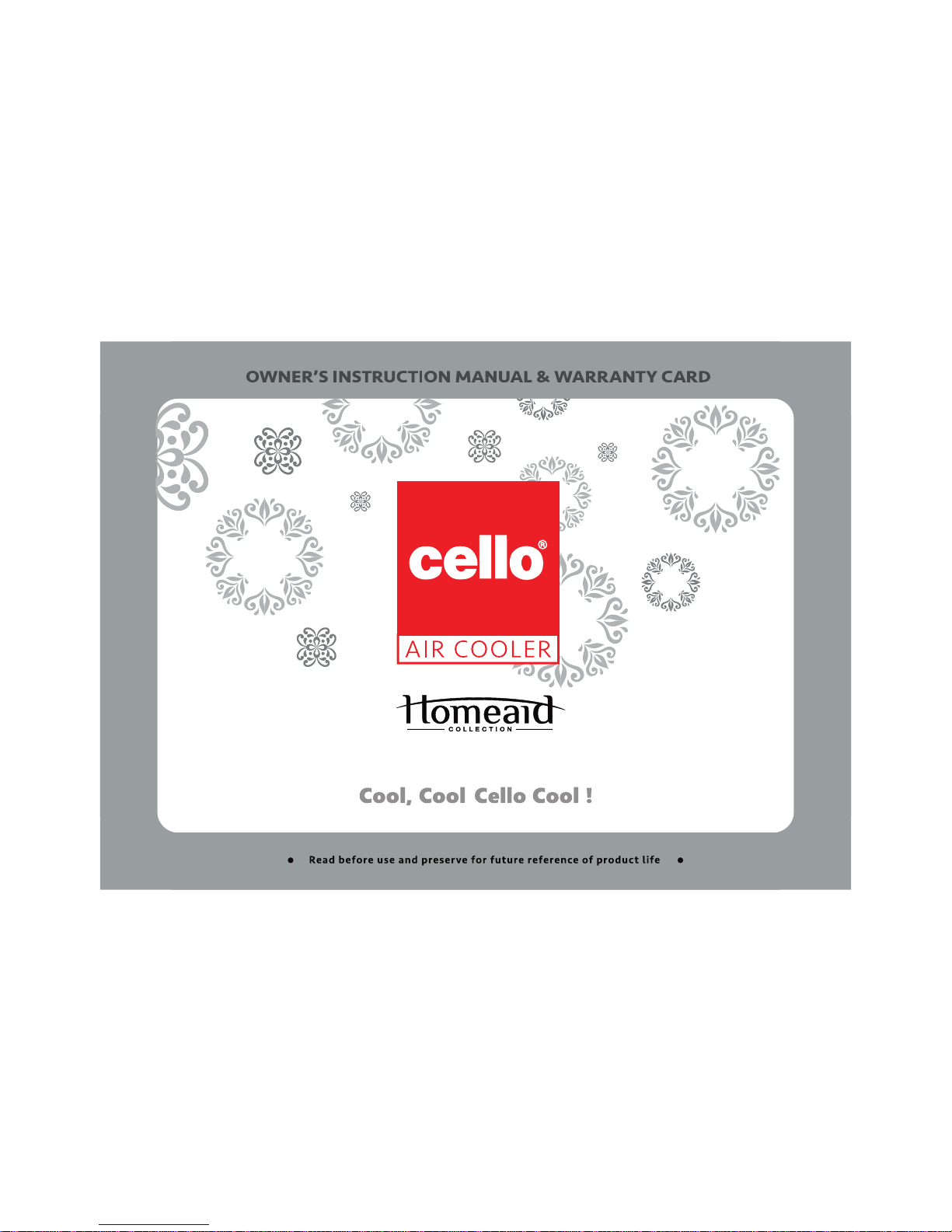
Page 2
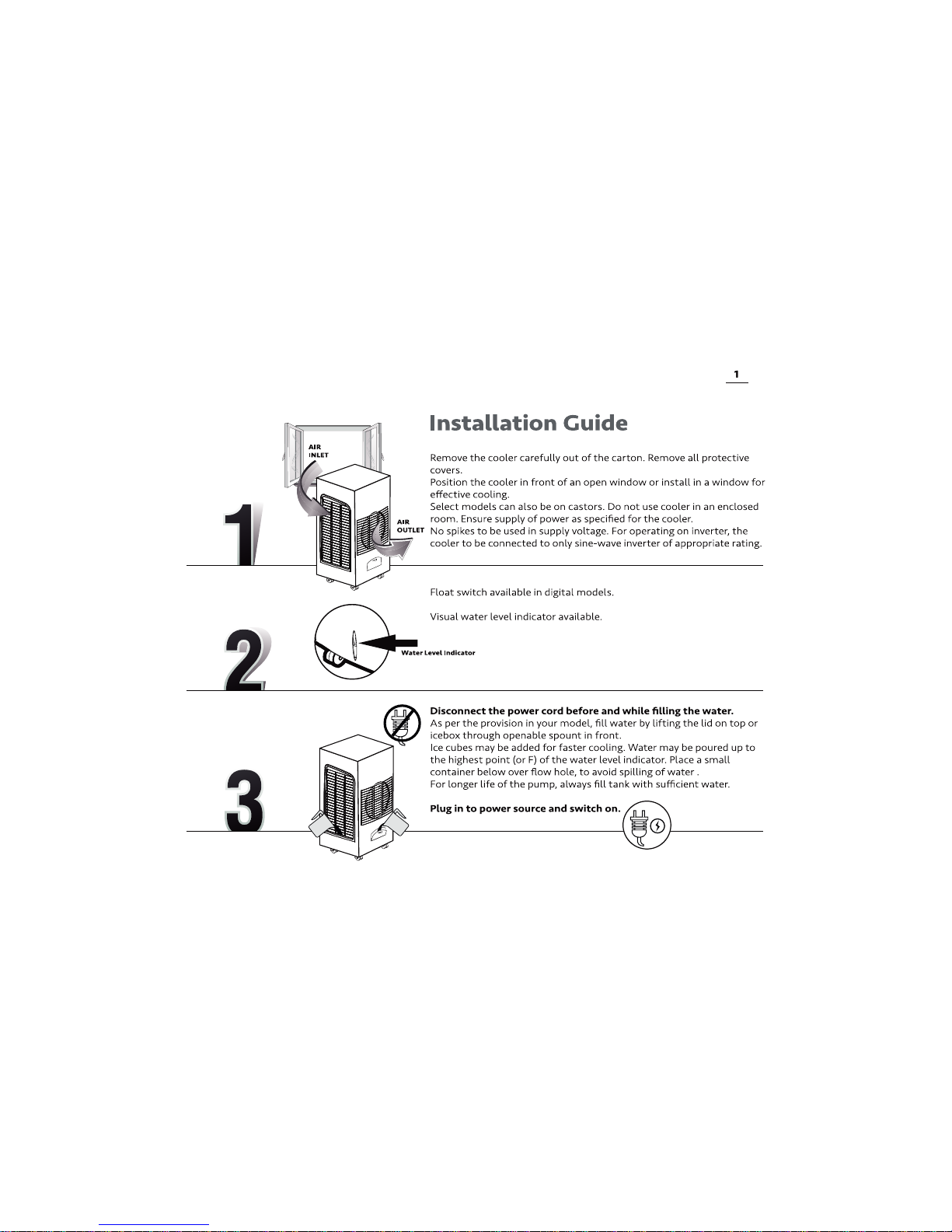
Page 3
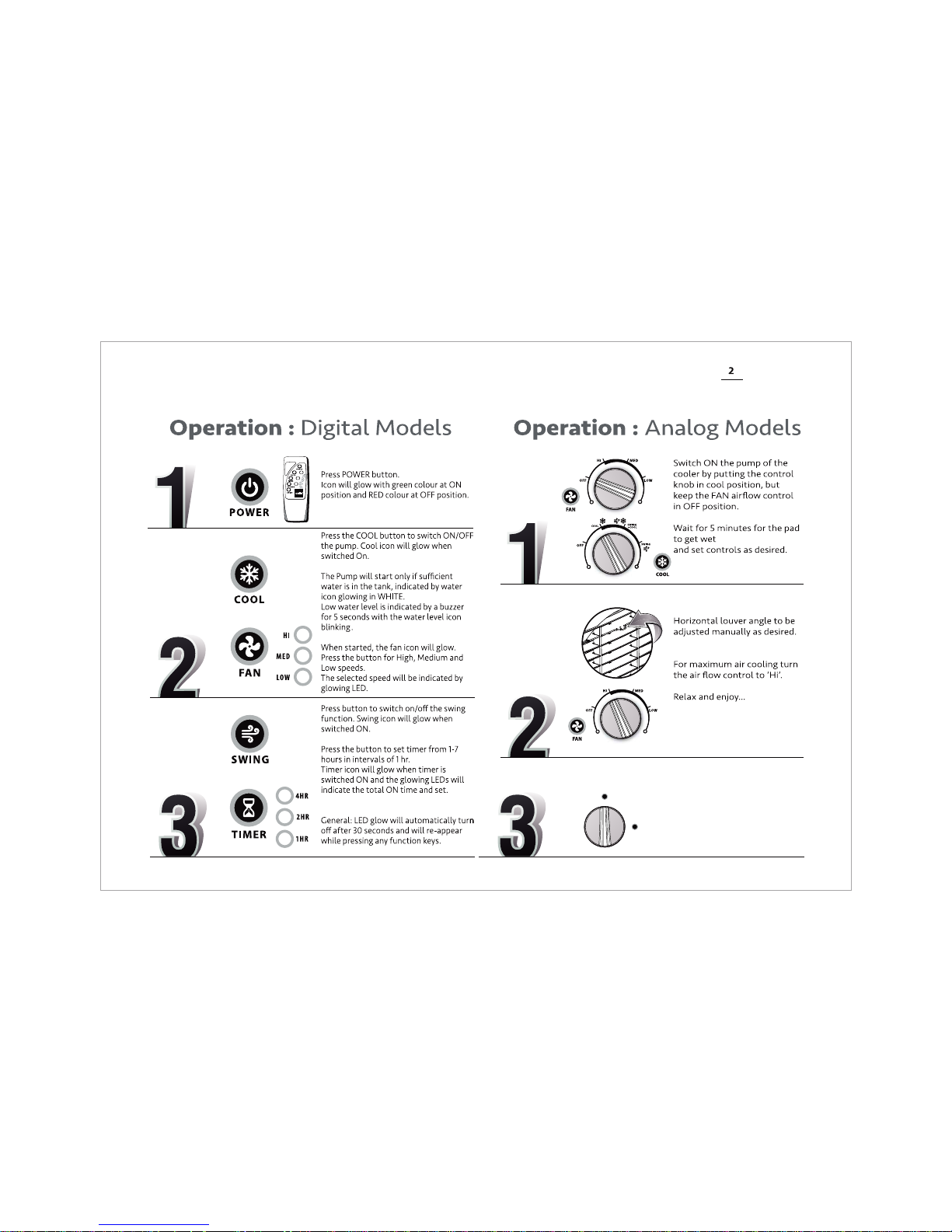
HIGH
LOW
For Swift Model :
Switch ON Fan / Blower to star t the
pump & Keep Humidity knob at HI
position to get cooled air.
Switch on the humidity knob to HI
Position for max. air cooling.
Adjust the humidity knob for desired
cooling between HI to LOW.
Horizontal louver angle ( UP / Down )
to be adjusted by knob as desired.
Page 4

1. Power cord should be disconnected before servicing or maintenance.
2. To avoid fire hazard do not make loose wiring or use inferior material in servicing
or maintenance.
3. Please stop the device and contact the authorized service provider in case of
electric shock on cooler.
4. To avoid injury due to rotating part! electric shock, please disconnect the power
supply before opening any cover.
5. Remove drain plug from bottom side to clean the tank. Drain out all the residual
water. To keep your environment hygienic, draining out of stagnant water from
tank is necessary.
6. Please unplug the cooler to clean the cooling pad and apply low water pressure
with the help of pipe on cooling pad from outside. Clean the pad at least once or
twice in a year, depending on the surrounding environment.
7. Customer should not open the cooler under any circumstances,
8. In case of any difficulties, please contact cello authorized service provider.
9. Clean the water tank in every 15-20 days to avoid sedimentation / accumulations
of foreign materials which may affect pump functions/parts.
10. Periodic maintenance helps to keep the Air Cooler in good condition and
effective functioning.
Cleaning of cooler by draining water
Pull to remove the drain plug given at the lower back side of the tank to
drain the left over water from the tank. After draining, push to fix drain plug
properly.
For better performance & longer life of pads,
it is advisable to drain water on regular basis.
Maintenance
Trouble Cause Remedy
Less cooling Pump is switched OFF Switch ON the pump.
Humidity control OFF Ensure that the humidity control knob is ON.
(Select models)
Leakage of Water Drain plug is displaced Ensure that the drain plug is positioned properly.
Grill lock is displaced Relock the grill.
Cooling pad is sagged Replace the cooling pads.
Fan not Working Airflow switch is turned OFF Switch ON the fan by selecting the required speed.
Loose contract at socket Rectify faulty wiring! Socket in the house.
Switch or Motor Malfunction Call the nearest service provider.
Electrical Shock on Cooler Device malfunction / open wires Call the nearest service provider.
Method of tank cleaning :
Before cleaning of the water tank, disconnect the power plug from the power source. Clean the evaporative pad using the hose spray until the deposited dust is removed.
Gently shake the air cooler by holding the housing from outside to agitate the left over water in the tank. This is to dissolve the sedimentation into the water inside.
Without any delay pull out the drain-plug given at the lower bottom side of the tank to drain out the muddy water and re-fix the plug.
Add some clean water & repeat the process one more time. Replace the evaporative pads (honeycomb) every year for efficient cooling.
Trouble Shooting
Page 5

ANALOG /
DIGITAL
MODEL
SUPPLY VOLTAGE AC1
RATING WATTS2
RATING AMPS3
230 V
50 HZ
WAVE
MARVEL
MARVEL+
IGLOO
IGLOO+
DURA COOL
DURA COOL+
SMART 22 & 30
SMART+ 22 & 30
TRENDY 22 & 30
TRENDY+ 22 & 30
TOWER 15, 25 & 50
TOWER+ 15, 25 & 50
MULTI COOL
MULTI COOL+
ARTIC 50 & 75
ARTIC+ 50 & 75
ALPS 45 & 60
ALPS+ 45 & 60
OSSUM
OSSUM+
SWIFT
GEM
PEARL
230 V
50 HZ
230 V
50 HZ
230 V
50 HZ
230 V
50 HZ
230 V
50 HZ
230 V
50 HZ
230 V
50 HZ
230 V
50 HZ
230 V
50 HZ
230 V
50 HZ
230 V
50 HZ
170 185 170 180 150 180 180 185 185 170 185 200 100 100
0.85 1.00 0.85 1.00 0.75 1.00 1.00 1.00 1.00 0.85 1.00 1.00 0.40 0.40
230 V
50 HZ
230 V
50 HZ
For Swift Model - Pump inbuilt with Motor. No separate Pump Motor.
Page 6

Page 7

Page 8

Revision Date : 27/04/2017
