Page 1
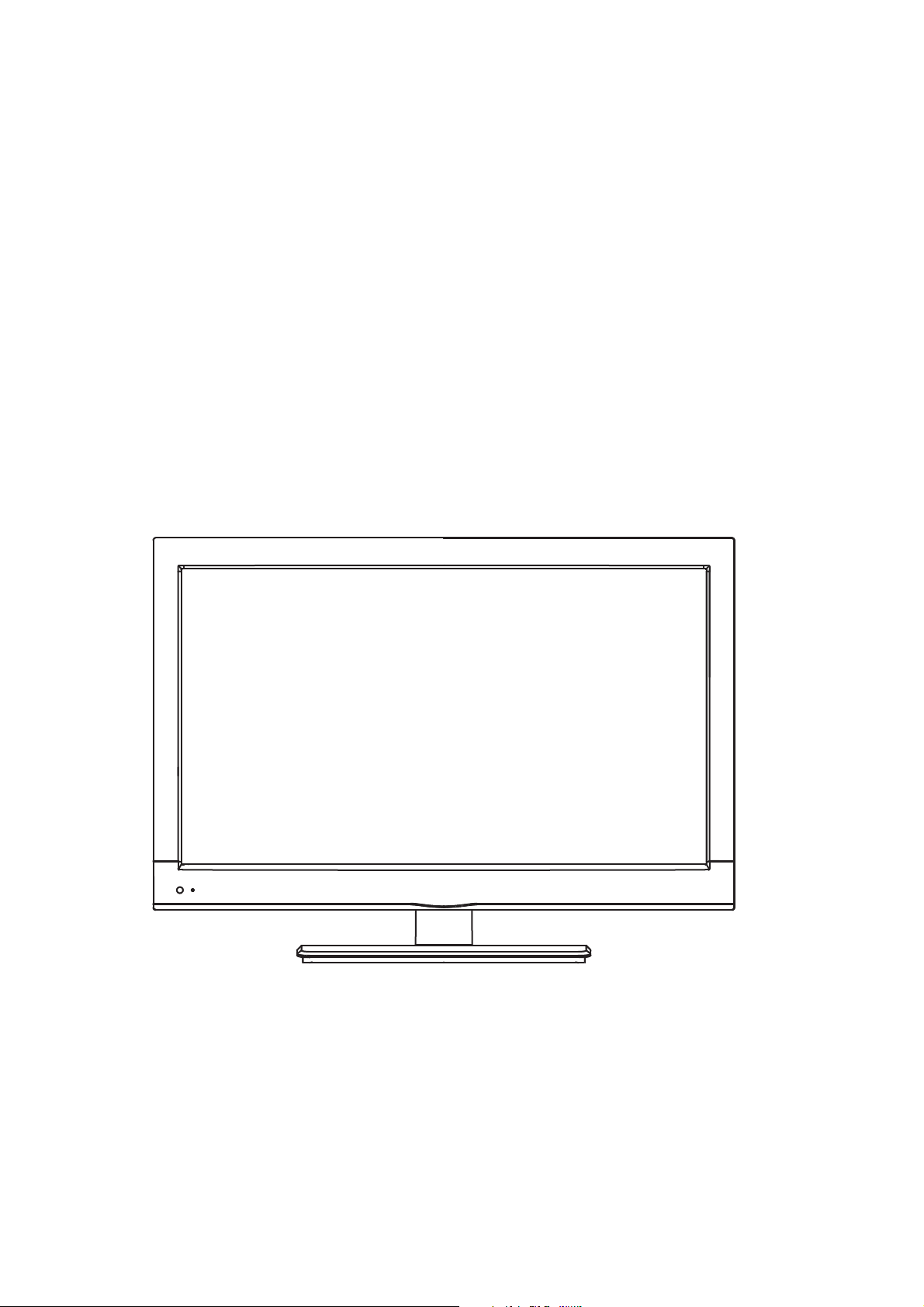
LED digital colour TV
MS19112F-LED
USER GUIDE
Page 2

Introduction
Thank you for purchasing this TV which has been designed and manufactured to
give you many years of trouble free service.
You may already be familiar with using a similar product but please take time to read
these instructions which have been written to ensure you get the very best from your
purchase.
HDMI
HDMI (High Definition Multimedia Interface) is the next generation of digital interface.
Unlike conventional connections, it transmits uncompressed digital and audio signals
using a single cable. This TV supports high-definition video input via the HDMI
socket on the back of the TV.
Safety is important
To ensure your safety and the safety of others, please read the safety precautions
BEFORE you operate this product.
Contents
You will find the following
v TV
v User Guide
v Quick Start Guide
v Remote Control
v 2 x AA Batteries
NOTE: If any of the items listed are damaged or missing please contact our
technical helpline on 0845 671 0665
1
Page 3
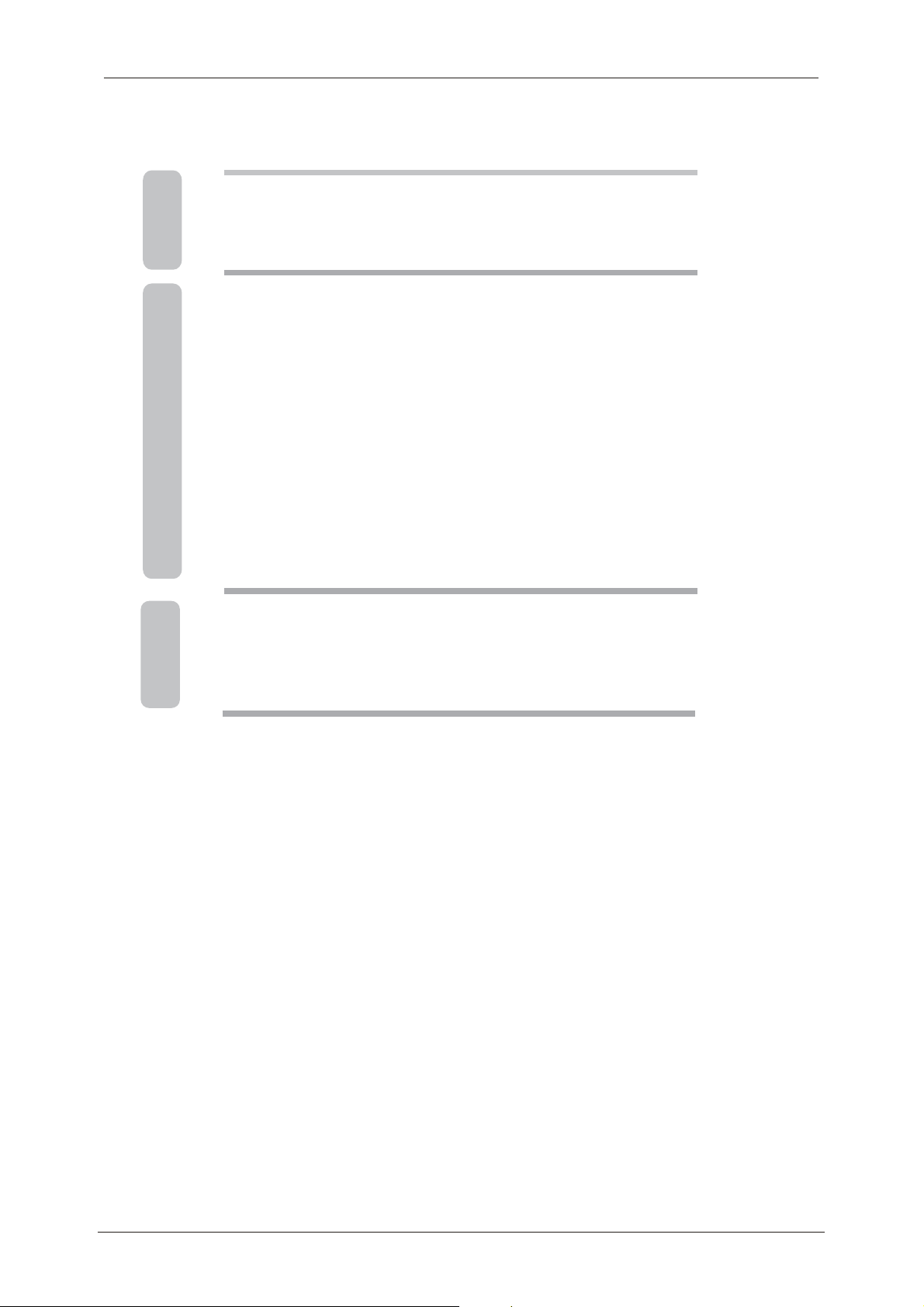
Contents
1
2
3-5
8-11
12
13-17
18
19
19
20-27
28-30
31-33
34
35-42
43
44
45
Introduction
Contents
Safety Information
Unit and Accessories6-7
Remote Control
Aerial connection
Connecting external devices
Common Interface slot
Auto installation setup
Source menu
Menu settings
Multimedia Operation
Recording Operation
EPG menu
DVD Operation
SimpleTroubleshooting
Technical Specifications
Wall Mounting
2
Page 4
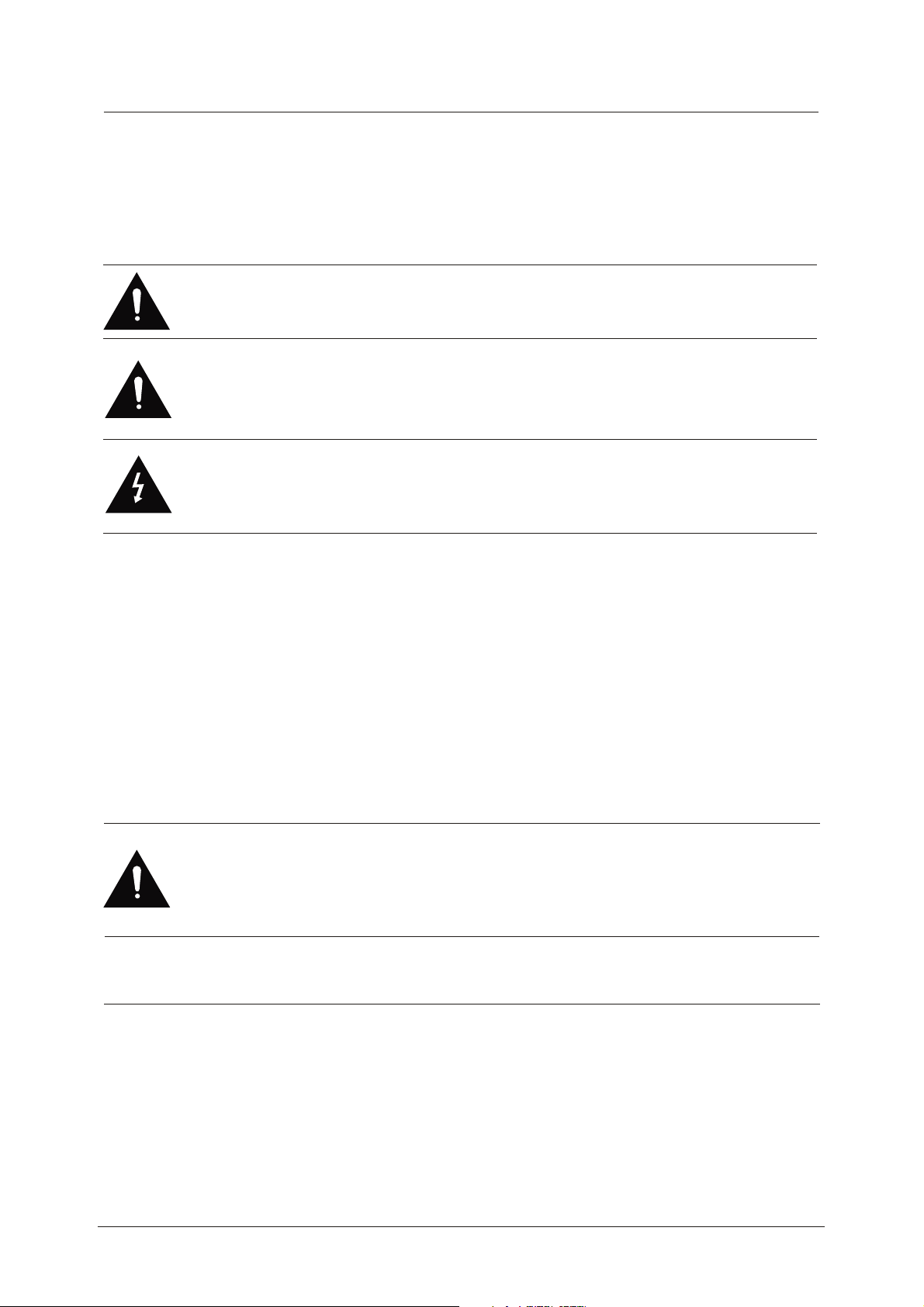
SAFETY INFORMATION
IMPORTANT SAFETY INSTRUCTIONS - READ CAREFULLY BEFORE USE.
Take note of the following safety information which appears on the back of the TV.
CAUTION TO PREVENT ELECTRICAL SHOCK, DO NOT REMOVE ANY
COVER SCREWS, NO USER SERVICEABLE PARTS INSIDE, REFER
SERVICING TO QUALIFIED SERVICE PERSONNEL.
This symbol indicates that there are important operating maintenance instructions in
the literature accompanying this unit.
This symbol indicates that dangerous voltage constituting a risk of electric shock is
present within this unit.
Keep these instructions
• Do not use this TV near water.
• Clean only with a slightly damp cloth.
• Do not block any ventilation openings.
• Install in accordance with the supplied Quick Start Guide and this User Guide.
• Protect the power chord from being walked on or pinched, particularly at plugs, and the
point where it exits from the TV.
• Do not allow the power chord to overhang the edge of a table.
• Unplug this TV during lightening storms or when unused for long periods of time.
WARNING! TO REDUCE THE RISK OF FIRE OR ELECTRICAL SHOCK, DO NOT
EXPOSE THIS TV TO RAIN OR MOISTURE. THE TV MUST NOT BE EXPOSED
TO DRIPPING AND SPLASHING AND NO OBJECTS FILLED WITH LIQUIDS
SHOULD BE PLACED ON THE TV.
NOTE: No naked flames such as candles should be placed on the TV.
3
Page 5
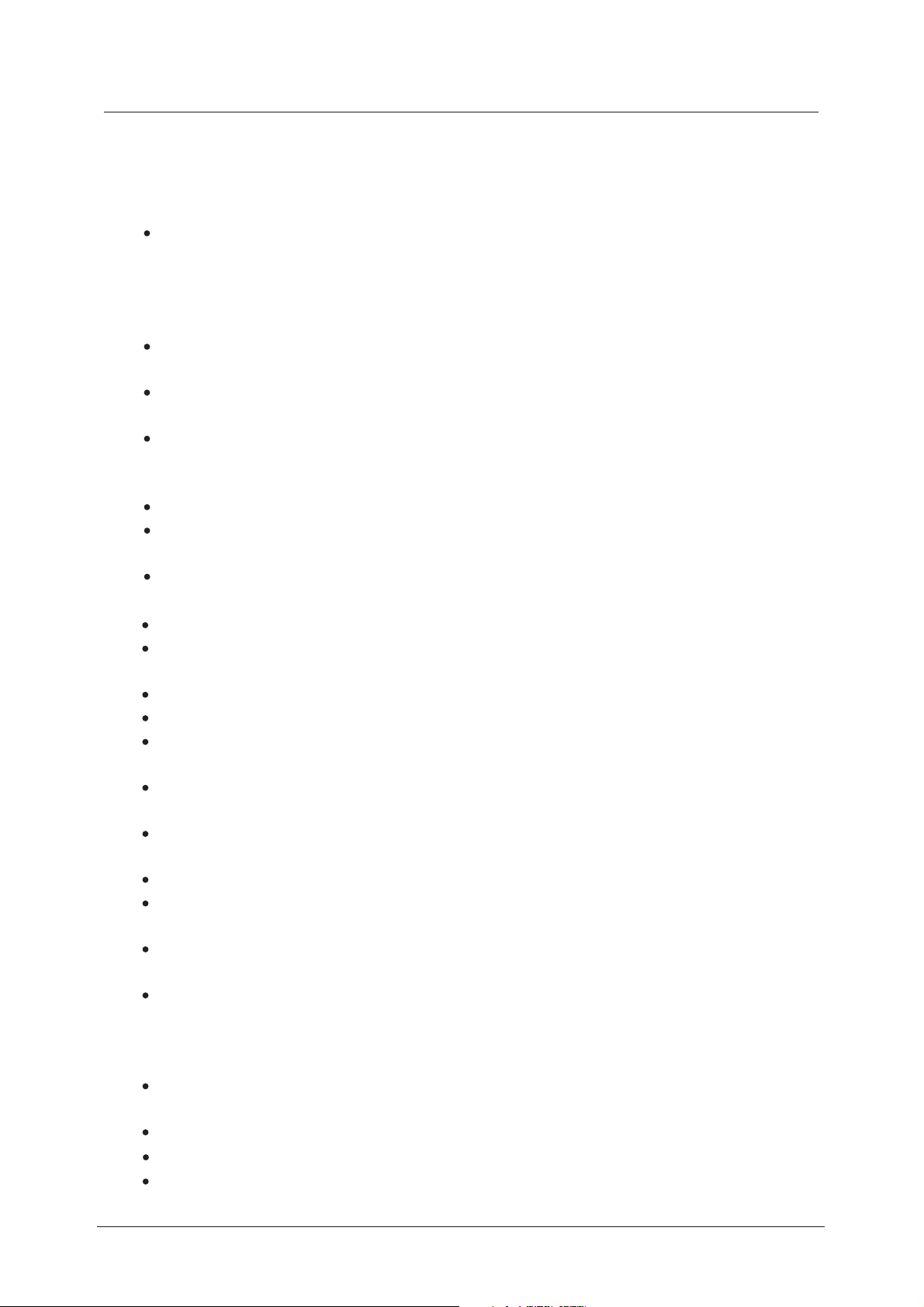
IMPORTANT SAFETY INFORMATION (Continued)
This unit has been produced according to all current safety regulations. The following safety
tips should safeguard users against careless use and the dangers connected with such use.
Although this appliance has been carefully manufactured and rigorously checked
prior leaving the factory, as with all electrical appliances it is possible for problems to
develop. If you notice smoke, an excessive build up of heat or any other unexpected
phenomena, you should disconnect the plug from the mains power socket
immediately.
Ensure that the unit is sufficiently ventilated! Never place next to or underneath
curtains!
The mains plug or appliance coupler is used as the disconnect device, the disconnect
device shall remain readily operarble.
This set should only be connected to a mains power supply which matches that
stated on the label on the rear of the TV – do not attempt to connect it to any other
type of supply.
The socket – outlet must be installed near the equipment and easily accessible.
To prevent overload, don’t share the same mains supply socket with too many other
items of equipment.
Apparatus with Class 1 construction shall be connected to a mains socket outlet with
a protective earthing connection.
Keep away from rodents. Rodents enjoy biting into electric flexes.
Always hold the plug when pulling out the plug from the mains supply socket. Do not
pull on the flex, the flex can become overloaded and cause a short circuit.
Set up the unit so that no one is able to trip over the flex.
Do not place heavy items on the flex, which may damage it.
Take note that the flex cannot be reached and pulled by young children, avoiding
injury.
Do not set up the unit near to heat sources. The casing and the flex could be
damaged by the impact of heat.
The screen is made of plastic and can break if damage is done to it. Be careful when
collecting sharp edged plastic splinters to avoid injury.
Avoid placing the unit on any surfaces that may be subject to vibrations or shocks.
To protect the unit during a thunderstorm unplug the AC power cable and disconnect
the aerial. Caution: Do not touch the aerial (RF) connector.
When you leave your home for long periods of time, unplug the AC power cable for
safety reasons.
The unit becomes warm when in operation. Do not place any covers or blankets on
the unit in order to prevent overheating. The ventilation holes are not to be blocked.
Do not set up near radiators. Do not place in direct sunshine. When placing on a
shelf leave 5 cm (2”) free space around the whole unit.
Do not allow water or moisture to enter the TV. Do NOT use in wet or moist areas
such as Bathrooms, steamy kitchens or near swimming pools.
Do not use this unit when moisture condensation may occur
Any repairs must be carried out by qualified personnel only.
Do not open this unit. A non – expert attempting to repair the unit could be dangerous
and potentially cause a fire hazard.
4
Page 6
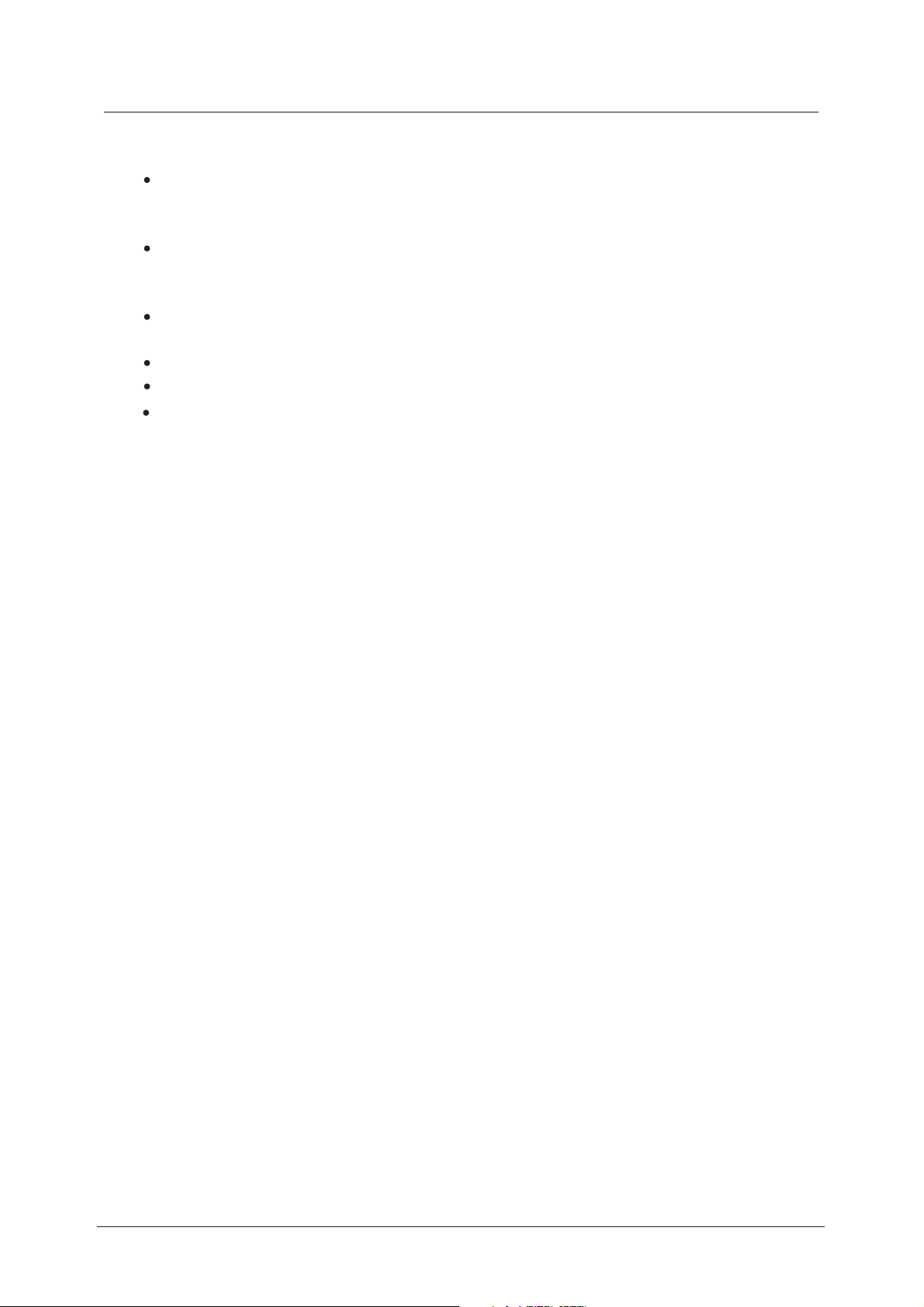
IMPORTANT SAFETY INFORMATION (continued)
Liquids spilt into the unit can cause serious damage. Switch the set OFF and
disconnect the mains power supply, then consult a qualified service person before
attempting to use the unit again.
Do NOT remove the safety covers. There are no useable or serviceable parts inside.
You may invalidate the warranty. Qualified personnel must only service this
apperatus.
Do NOT tap or shake the screen, you may damage the internal circuits. Take good
care of the remote control, do not drop.
Never place hot objects or open flame sources on or close to the TV.
High temperatures can melt plastic and lead to fires.
To clean the TV use a soft dry cloth. Do NOT use solvents or petrol based fluids. For
stubborn stains, you may use a damp cloth with dilute detergent.
Headphone Warning
Loud music can damage your hearing irreversibly, therefore do not set the volume to a high
level when listening through headphones, particularly for lengthy listening periods.
Where to install
Locate the television away from direct sunlight and strong lights, soft indirect lighting is
recommended for comfortable viewing. Use curtains or blinds to prevent direct sunlight
falling on the screen. Place the TV on a sturdy platform of which the surface should be flat
and steady. This will prevent it from falling over.
Make sure the television is located in a position where it cannot be pushed or hit by objects,
as pressure will break or damage the screen, and so that small objects cannot be inserted
into the ventilation slots or openings in the cabinet.
LED Screen
The LED display panels are manufactured using an extremely high level of precision
technology, however sometimes some parts of the screen may be missing picture elements
or have luminous spots. This is not a sign of malfunction.
5
Page 7
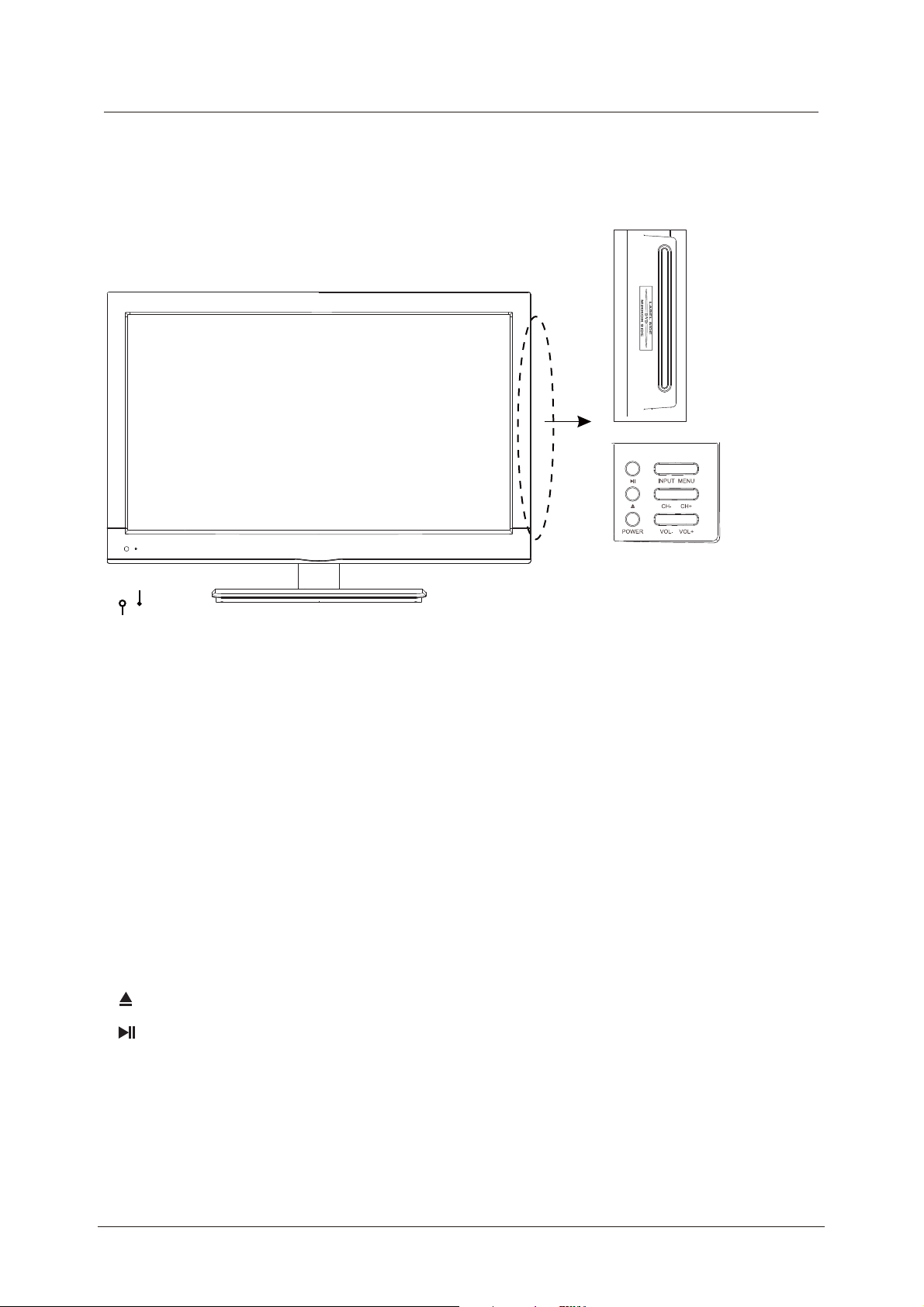
Unit and Accessories
LED Indicator
Insert disc according
to the label next to
the disc slot
Remote Control Window
(keep clear)
The functions of the TV buttons are described below.
Menu :Press to display the OSD menu, press again to exit the menu.
Vol +/- : Press to adjust the volume.
CH+/- : Press to skip through the channels.
Input : Press to display the input source menu.
Power : Turn ON/OFF the TV set.
The functions of the DVD buttons are described below.
: Eject
: Pause/Play
6
Page 8

Unit and Accessories (continued)
lortnoC etomeRtes VT
Batteries
Power cable
Mains adaptor
QUICK START
GUIDE
USER GUIDE
User GuideQuick Start Guide
7
Page 9
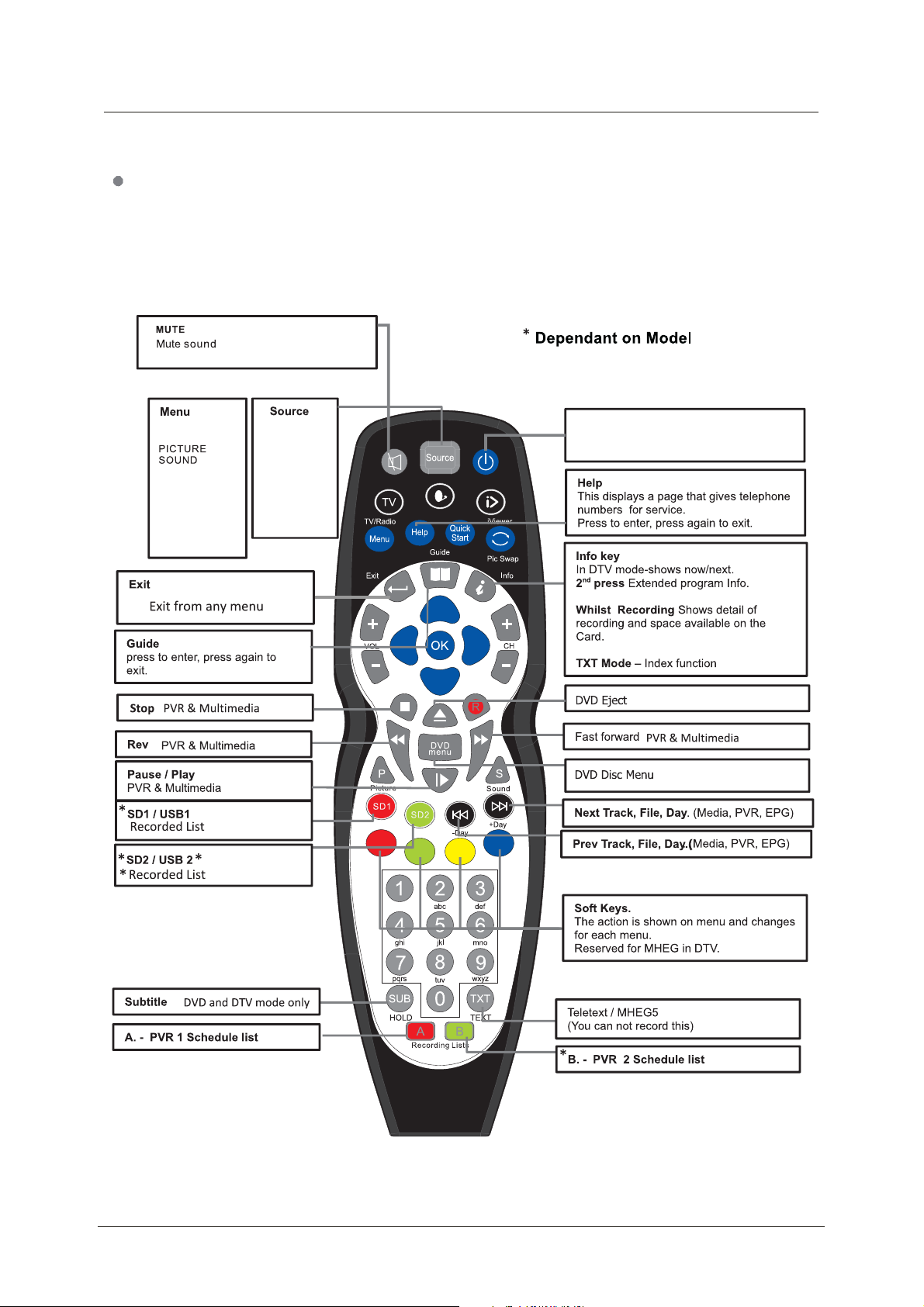
Remote control
Functions of remote control buttons
Dependant on the model of theTV some keys will have no function
TV SETTINGS
EXTRAS
OPTIONS
LOCK
DTV
ATV
SCART
YPbPr
DVD
PC
HDMI
AV
USB
Power switch
Turn on or standby.
8
Page 10

Remote control (continued)
Dependant on the Model of the TV some keys will have no function
s
*
TV
*
key
9
Page 11
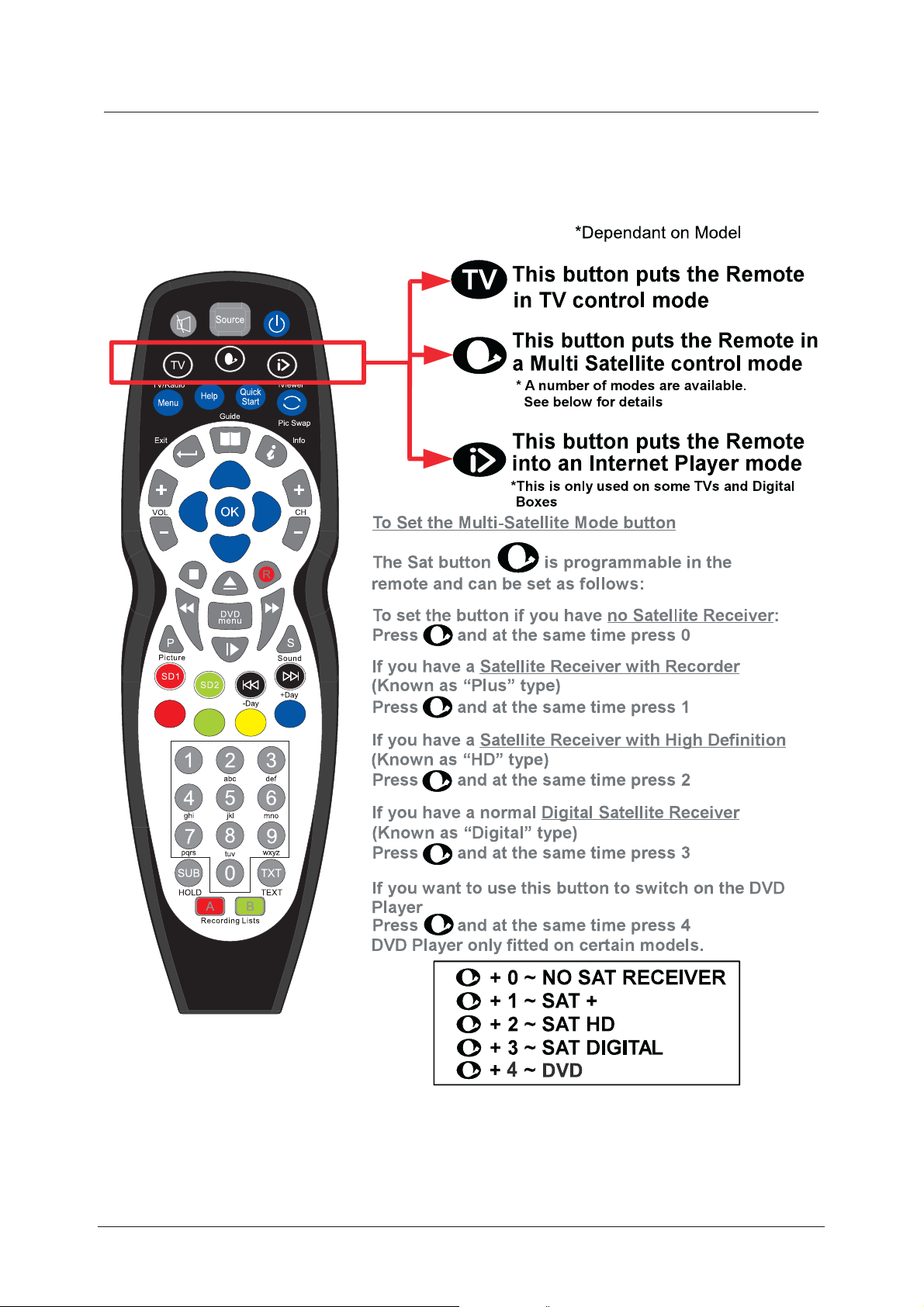
Remote control (continued)
Dependant on the model of TV some keys will have no function
10
Page 12
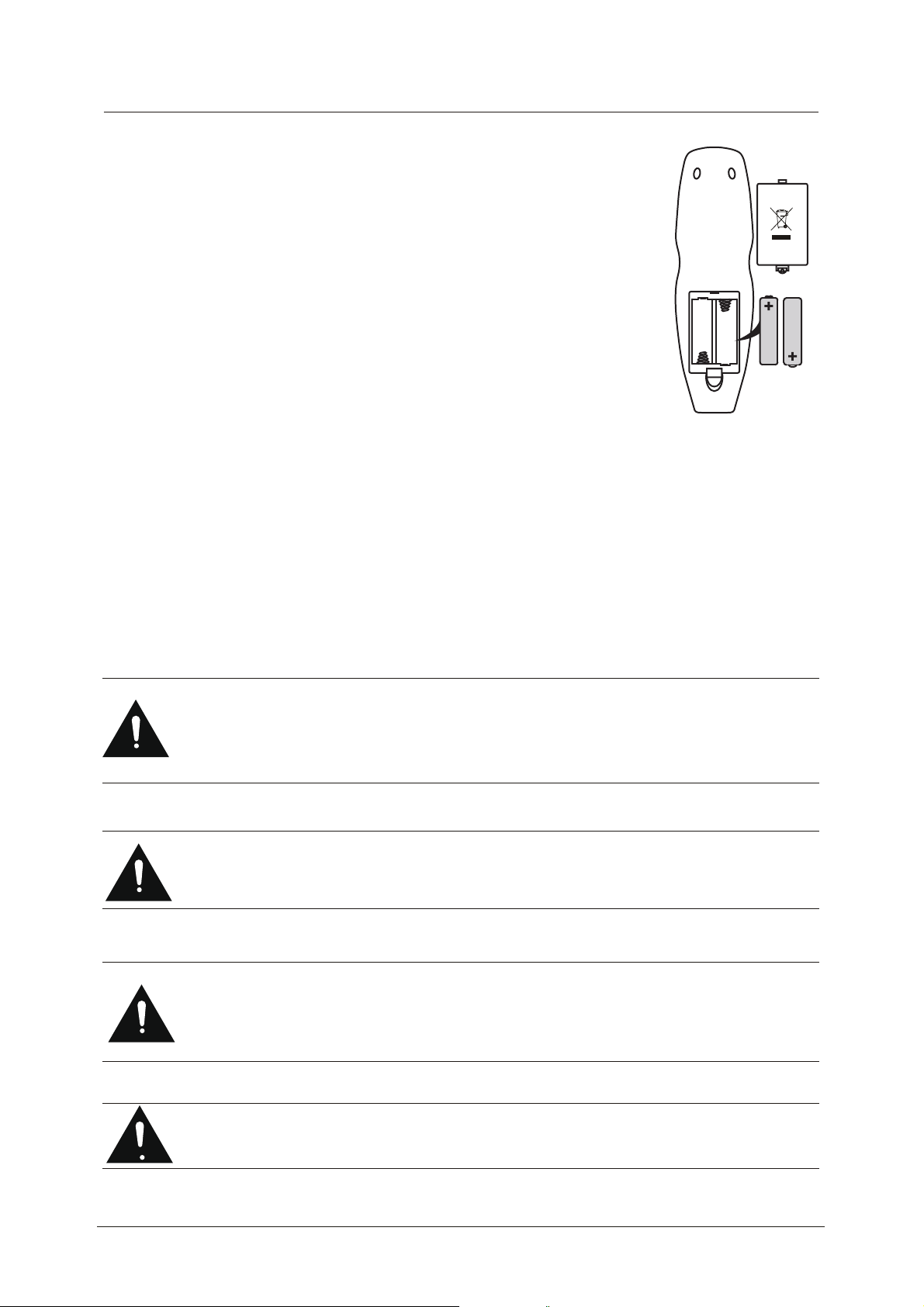
S
Remote control (continued)
Installing Batteries in the Remote Control
1. Remove the battery compartment cover at the rear of the remote
control by pushing the retaining clip forward and pulling up.
2. Install the supplied batteries, ensuring the polarity matches what
is shown in the battery compartment.
3. Replace the battery compartment cover.
Using the Remote Control
To use the remote control point it at the TV and press the required buttons. You must
be within 6 meters and at an angle of less than 30 degrees from the center of the TV.
NOTE: Sunshine or other strong light sources may interfere with the signal from the
remote control. In this situation turn the TV away from the light source.
WARNING! DO NOT LEAVE BATTERIES IN THE REMOTE CONTROL FOR
EXTENDED PERIODS AS THEY CAN LEAK OR CORRODE CAUSING DAMAGE
TO THE REMOTE CONTROL. CHECK THEM PERIODICALLY AND REPLACE
THEM AS REQUIRED.
WARNING! DO NOT MIX BATTERY TYPES. WHEN INSERTING BATTERIES,
REPLACE ALL BATTERIES AT THE SAME TIME. DO NOT MIX OLD AND NEW
BATTERIES.
WARNING! EXHAUSTED BATTERIES MUST BE TREATED WITH CARE AND
DISPOSED OF ACCORDING TO ANY SAFETY OR RECYCLING REGULATIONS
IN FORCE IN YOUR LOCAL AREA, NEVER DISPOSE OF BATTERIES INTO
GENERAL WASTE, OR FIRE.
WARNING! NEVER EXPOSE BATTERIES TO EXCESSIVE HEAT SUCH AS
SUNSHINE, FIRE OR THE LIKE.
11
Page 13
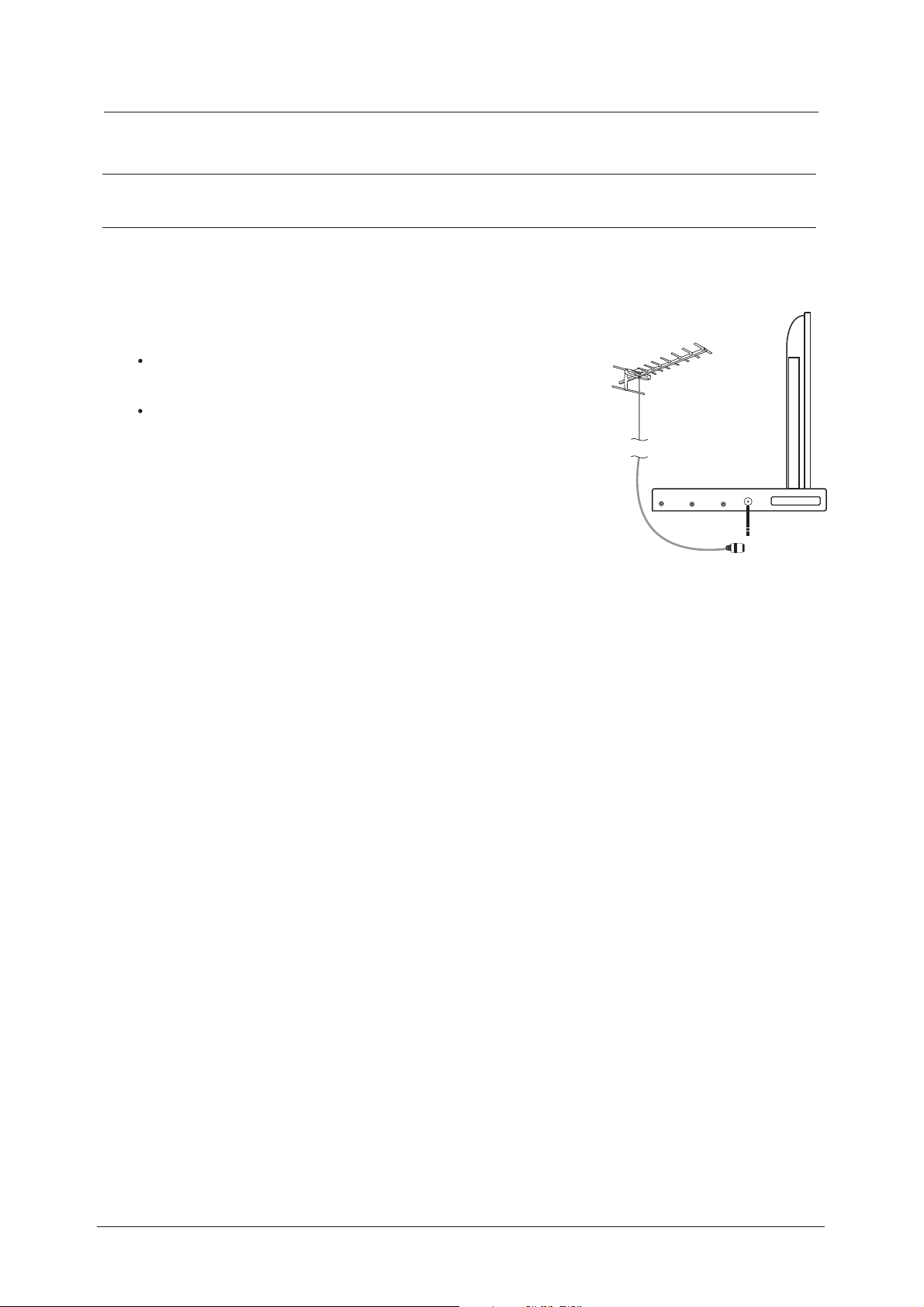
Aerial connection
WARNING! ENSURE THE TV AND ALL ANCILLARY EQUIPMENT IS
UNPLUGGED FROM THE MAINS BEFORE MAKING ANY CONNECTIONS!
Connecting the TV Antenna
Connect the TV Antenna to the aerial socket with a 75 ohm co-axial plug. For best
results use a high gain TV aerial, preferably roof or loft mounted.
To improve picture quality in a poor signal area, purchase
and install a signal amplifier.
If the antenna needs to be split for two TVs, use a 2-Way
Signal Splitter (not supplied).
COAX
YPbPr
Video
Common Interface
RF
Connecting external devices
This instruction manual shows the simplest and most effective way of
connecting your TV to ancillary equipment. Alternate methods are listed below.
HDMI Lead
You can connect this TV to a compatible device using a HDMI lead. This method will
give the best picture.
Connect the cable from the HDMI equipment to the TV HDMI socket.
SCART Lead
You can connect this TV to a compatible device using a SCART lead. The
connection uses component video signals,
content of the video are sent on separate signals.
VGA Cable
You can use your TV as a monitor for your personal computer by using a VGA cable.
Sound from your personal computer may also be played through the TV.
i.e. the red, green and blue (RGB)
12
Page 14
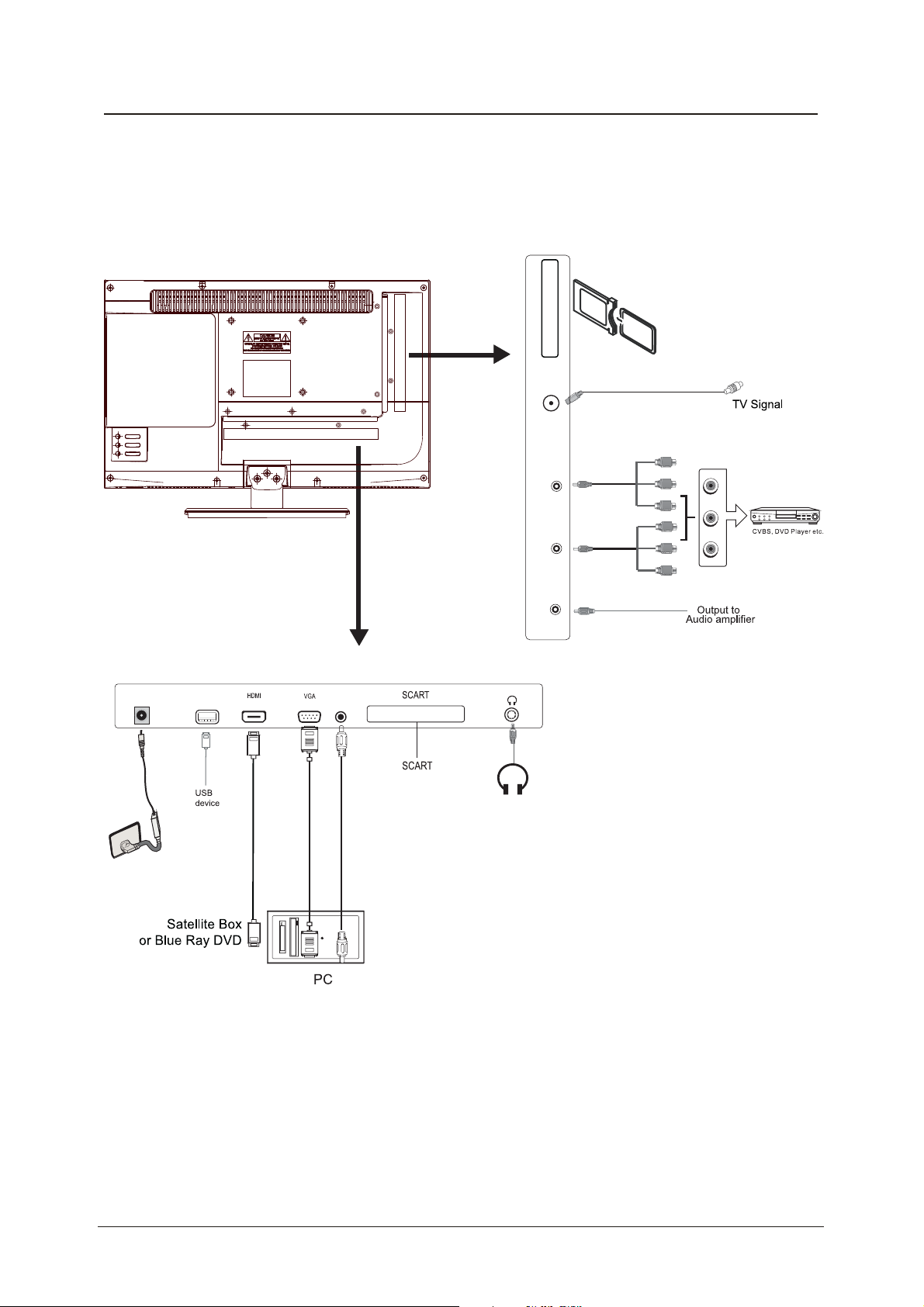
Connecting external devices (continued)
Common Interf ace
RF
YPbPr
Mini AV cable
Video
Mini YPbPr cable
POWER
COAX
USB
PC-IN
Headphone out
13
Page 15
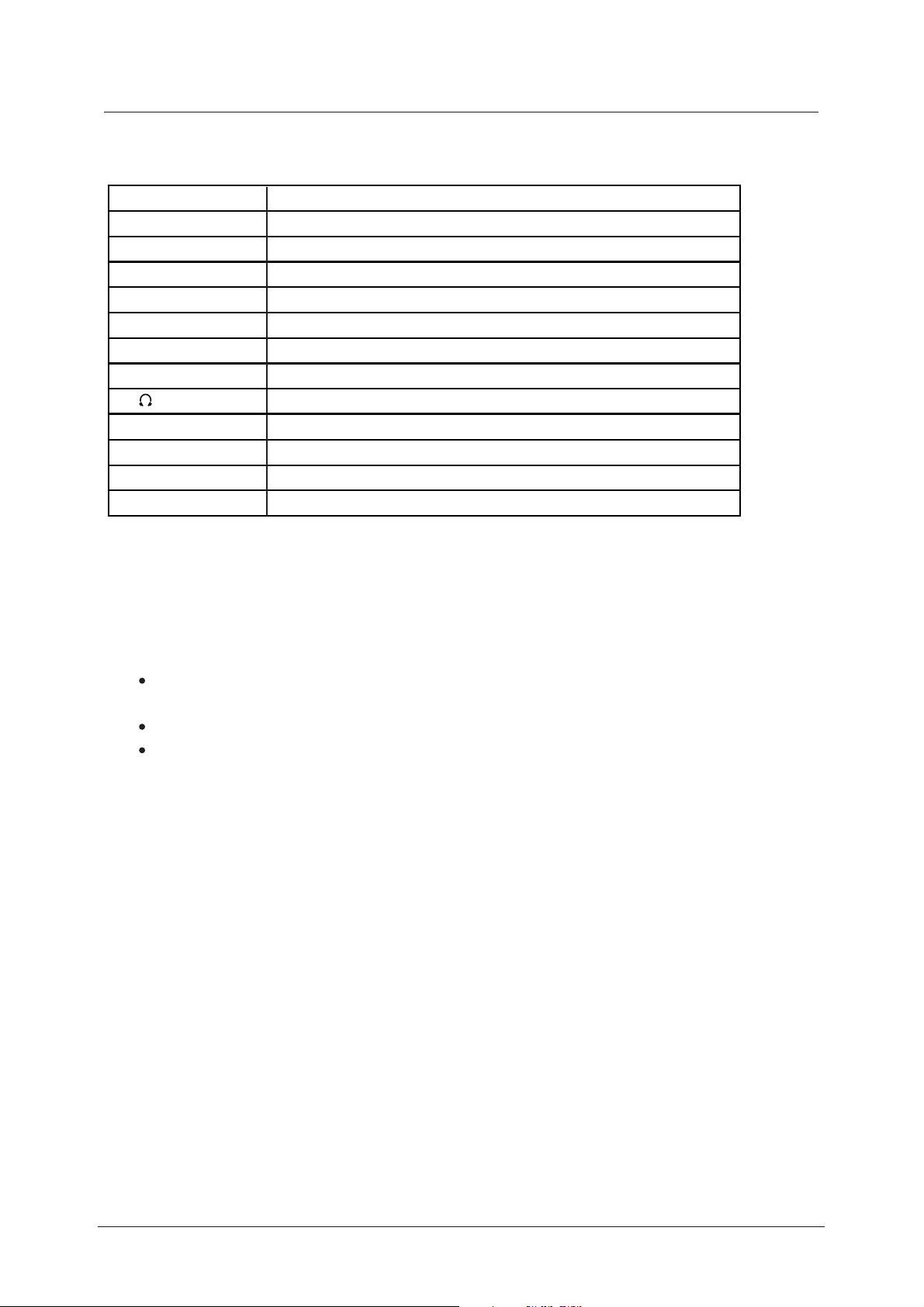
Connecting external devices (continued)
CONNECTIONS
Name Function Description
POWER Connect to power supply
Connect to USB device for multimediaUSB
HDMI Connect to the HDMI socket of your DVD or Satellite Box
Connect to the scart input / output of external devicesSCART
PC audio in PC audio input
VGA Connect to the PC VGA output to display PC graphics
COAX
Headphone
MINI YPbPr
RF
CI
Output to audio amplifier
Connect Headphone
Connect to the YPbPr output on external devices
Connect to the Audio/Video output of external devicesMINI AV
Connect to antenna or cable source
CI slot (pay as you view card slot)
Caution:
Before connecting external devices:
Make sure to disconnect the appliances from the power supply in order to avoid any
potential damage from occurring.
Make sure to establish the required connection.
Make sure that the connectors are properly and correctly attached before connecting
the appliances to the power supply.
14
Page 16

Connecting external devices (continued)
PC connection
As PCs are sometimes still supplied with a ‘conventional’ CRT monitor, you may need to
adjust the display settings of your PCs graphics card, otherwise the pictures may not appear
correctly. Switch on your PC (still with your original monitor connected) now select
the screen resolution, and select 60Hz refresh rate. Switch off your PC, then connect it to
your TV while both appliances are still switched off.
VGA, HDMI PC Connection
Use a PC-VGA cable (not supplied) to connect the TV to your PC. You can also use an
HDMI cable to connect to your PC (if your PC Graphic card supports HDMI). When the HDMI
cable is used, the PC audio cable is no longer required. If you use the HDMI to DVI cable,
you will need to use the PC audio cable. Connect all cables carefully and do not bend or
break the connector pins.
When using the VGA cable
Switch on the TV
Switch on the PC
Select PC/VGA as input source
When using the HDMI cable
Select HDMI as input source
( All illustrated cables are not supplied)
VGA cable
HDMI to DVI cable
Audio cable
HDMI to HDMI
15
Page 17

Connecting external devices (continued)
Connecting Video camera and Video recorder
Video camera
Connect the AV cable to the TV and to the video camera.
Turn on both video camera and the TV.
Select AV/CVBS source
You can now see the playback picture from the video camera.
Note:
To connect the video camera using other cables, refer to the video camera
instruction manual.
Video recorder
Co
nnect the Scart cable to the TV and video recorder.
Turn on both video recorder and the TV.
Select Scart source
You can now see the playback picture from the video recorder.
Note:
To connect the video recorder using other cables, refer to the video recorder
instruction manual.
Video recorder
Scart cable
Video camera
AV cable
All illustrated cables are not supplied
16
Page 18

Connecting external devices (continued)
Connecting an audio system
You can supply the TV sound to the stereo system (A) with the Scart socket. Use a special
scart cable SCART to RCA. (Please consult your hi-fi instructions for details). If you have a
surround sound amplifier/decoder (B) Use the Scart cable or the special scart cable Scart to
RCA.
(
A)
(B)
Scart to RCA cable
All illustrated cables are not supplied)
Scart cable
Connecting a DVD player
Connect a DVD player using either a SCART cable or the HDMI cable.
(only if your external equipment supports HDMI).
HDMI to HDMI
When using the SCART cable
Switch on the TV
Switch on the DVD player
Select SCART as input source
SCART
(All illustrated cables are not supplied)
17
When using the HDMI cable
Select HDMI as input source
Page 19

USER GUIDE
Common Interface Slot
USING YOUR COMMON INTERFACE SLOT
Common Interface
The Common Interface (CI) slot is designed to accept the Conditional Access
Module (CAM) and Smart Card in order to view the pay TV programmes and
additional services. Contact your Pay Per View TV service provider to get more
information about the modules and subscriptions.
NOTE: Conditional Access Module and Smart Cards are sold separately.
WARNING! SWITCH OFF YOUR TV BEFORE ANY MODULE IS INSERTED INTO THE
COMMON INTERFACE SLOT, THEN ADD THE SMART CARD TO THE CAM.
1. Turn on the TV and ensure ‘DTV’ Source is selected.
2. If the CAM is detected the TV will display the following message on the
screen. "Common Interface Module inserted" wait for a few moments
until the card is activated.
3. Select the relevant digital Pay Per View channel.
4. Detailed information on the Smart Card in use is displayed
5. Press the Ok button to access the card menu. Refer to the Module
Instruction Manual for setting details.
6. When the module is removed, the following message will appear on the
screen. "Common Interface module removed".
18
Page 20

Auto installation setup
Power On / Off the TV
Press the power button on the LED TV or the button on the remote control, the standby
indicator will light green.
To turn off the LED TV
Press the power button on the LED TV or the button on the remote control, the standby
indicator will light red.
When you initially turn on the TV you will see the first time installation menu as below:
Ensure that the aerial is plugged into the TV,
Make sure your Remote is in TV mode (by
pressing button), switch on the TV by
pressing . You will see the first time
installation menu.
Press the button on the remote control to
start the tuning procedure. This process will
find all available ATV and DTV channels and
store them.
By pressing the Quick Start button the first
time installation can be recalled at any time.
TV
Source Menu
You can select the input source menu by pressing the Source button on the remote control or
the INPUT button on the TV.
Source
OK
OK
19
Page 21

Bas c Use
Menu Settings
1. Turn the TV on.
2. Press the MENU button on the Remote Control.
3. Use the and buttons to navigate through the menu.
4. Press the EXIT button to exit the Menu.
TV SETTINGS MENU
Allows you to search channels and set up a variety of channel options.
(Select DTV source for example)
(Select DTV source for example)
Colour
Allows you to customize the sound options and effects.
(Select DTV source for example)
OPTIONS MENU:
Allows you to setup a variety of setup options.
(Select DTV source for example)
EXTRAS MENU:
Allows you to setup a variety of time options.
(Select DTV source for example)
LOCK MENU:
Allows you to set up a variety of lock and setup options.
(Select DTV source for example)
Blue Screen
On
U K
20
Page 22

Menu Settings (continued)
1. TV SETTINGS menu
Application
Description
Auto Scan
Press the OK button to enter the menu, and select
the Country and Tuning mode for the TV, then
press OK button to start the auto tuning.
DTV Manual Tuning
Press the OK button to enter the DTV Manual Tuning menu,
select a DTV channel, press the OK button to start searching.
ATV Manual Tuning
Press the OK button to enter the ATV Manual Tuning menu.
Storage To: Select a position for storing the programme.
System: Select a TV system for searching.
Current CH: Select the channel you want to manually tune.
Search: Press / buttons to manually search.
Fine Tune: Press / buttons to fine-tune.
Frequency: Displays the current frequency.
OK
Note: Press the RED button to save your settings
21
Page 23

Menu Settings (continued)
Programme Edit
Press the OK button to enter the Programme Edit menu as below.
D
D
D
D
Delete: Select a channel and press the RED button to delete it.
Move:
Select an ATV channel, and press the
buttons to change the position of the programme, press YELLOW again to confirm the
change. Press menu to exit and your new changes will be saved. (ATV mode only)
Skip: Select a channel and press the BLUE button, this will label the channel. As long as the
channel has a skip label it will be skipped when searching through the channels using
the CH+/- buttons.
Rename: Select an ATV channel and press the GREEN button to change the name of the
channel by using the buttons. (ATV mode only)
YELLOW button, then you use
Signal Information
Displays the digital
TV-signal information (DTV mode only).
CI Information
Please contact your “pay perview” provider who can supply a viewing card and cam unit with
instructions for their use.
22
Page 24

Menu Settings (continued)
2. PICTURE menu
Colour
ur
Colour
Description
Picture Mode: Choose from Standard, Dynamic, User and Mild.
Note: Contrast, Brightness, Colour and sharpness are only available and can be adjusted in
the User mode option in the Picture Mode Settings.
Contrast: Controls the difference between the brightest and darkest regions of the picture.
Brightness: Controls the overall brightness of the picture.
Colour: Control the colour.
Sharpness: Increase this setting to see crisp edges in the picture; decrease it for soft edges.
Tint: Controls the tint ( NTSC mode only).
Colour Temperature: Choose from Medium, Cool, User and Warm.
Red: Controls the red colour of the picture.
Green: Controls the green colour of the picture.
Blue: Controls the blue colour of the picture.
Aspect Ratio: Choose from 4:3, 16:9, Zoom1, Zoom2 and Panorama.
Noise Reduction: Choose interference noise modes from Off, Low, Middle, High and Default.
23
Page 25

Menu Settings (continued)
3. SOUND menu
Application
Description
Sound Mode: Allows you to select among: Standard, Music, Movie, Sports and User.
Treble(Can be adjusted when the sound mode is set to User): Controls the relative intensity of
higher pitched sounds.
Bass (Can be adjusted when the sound mode is set to User): Controls the relative intensity of
lower pitched sounds.
Balance: To adjust the balance of the left and right speakers audio output, or turn off the volume
of the left or right speaker.
Auto Volume: This feature automatically adjusts the audio level when the TV is turned on.
This function is activated by selecting “On”.
Surround Sound: Turn on / off the surround sound function by selecting “On” or “Off”.
24
Page 26

Menu Settings (continued)
4. EXTRAS menu
Description
Sleep Timer: Allows you to setup the sleep timer: 10min, 20min, 30min, 60min, 90min,
120min,180min, 240min and off.
PC Setup (PC mode only) : Press the OK button to enter the submenu to adjust the
Horizontal / Vertical position or Size and Phase of the picture.
Note: The options Schedule List, Recorded List, Timer Record and PVR File System are
described on pages 31 -33.
25
Page 27

Menu Settings (continued)
5. OPTIONS menu
Blue Screen
On
U K
Description
OSD Language: Allows you to select the on screen display menu language.
Audio Language (can only be selected in DTV mode): Select the audio language.
Subtitle Language (can only be selected in DTV mode): Select the subtitle language.
Menu Time Out: Allows you to setup the length of time that the on screen display is
visible: 5s, 10s, 15s, 20s, 25s, 30s, 35s, 40s.
Blue Screen: Set the screen background colour blue or not when no vaild signal input.
Country: This is defaulted to UK, but can be changed by using the Auto tune function.
DVD Setup: Press the OK button to enter the DVD Setup menu (in DVD mode only).
Restore Setting: Press the OK button to restore the factory default settings.
26
Page 28

Menu Settings (continued)
6. LOCK menu
Description
Lock System: Turn on/off the Lock System function.
Note: Enter your password to operate this menu.(the default password is 0000)
Set Password: If the Password has been changed you must enter the current
password.
Please enter old password: Enter current password.
Please enter new password: Enter new password.
Confirm new password: Enter new password again.
Lock Channel: You must enter the password to view channels that have been locked. Use
and buttons to select the channel and press the GREEN button on the remote control to
lock the channel.
LOCKED
OK
Sel ect
Parental Guidance: Control your childs viewing using the Parental Guidance mode.
27
Page 29

Multimedia O eration
asic O eration
1). Press the SOURCE button on the remote control to display the input source menu, select the
USB source with the buttons and press the OK button to enter the Multimedia menu below.
OK
Select
2). Insert the USB device, he name of the device will be displayed on the screen.
NS N
PT S V TT
Disk C:
S de ice list
NS N
PT S V TT
Select
Navigation options
n ormation o the S de ice
3). Press / button to select the files on the USB device (PHOTO, MUSIC, MOVIE, TEXT) to view
or play.
Return to
Pre ie
main menu
p Folder
File n ormation
Press / / / buttons to select and the OK button to activate the file or open folder. Press
button to play the files in full screen mode. When in full screen mode press the OK button to
show the navigation option menu on the bottom of the screen or press stop button to return to files.
28
Page 30

Multimedi Oper tion (continued)
. P oto
Photo viewing
Zoom In
Zoom Out
Press / buttons to select the option on the menu, and press the OK button to activate.
Repe t: Select the repeat mode from Repeat All, Repeat 1, Repeat None.
Music: Play/Pause the background music of your choice.
Pl ylist: Display the playlist on the screen and select the photo of your choice.
no:Display the information of the file.
Rot te: Rotate the photo clockwise/counterclockwise.
oom n Out: Zoom In/Out of your photos.
Mo e ie : Move the photo in Zoom out mode.
. Music
Listen to music
Search
Press / buttons to select the option on the menu, and press the OK button to activate.
Press / buttons to select the music, and press the OK button to play.
Repe t: Select the repeat mode from Repeat All, Repeat 1, Repeat None.
Se rc : Program the music to play from the time you set.
Press the OK button to display the time table, and select the position with the buttons,
set the time using the numeral buttons on the remote, select “OK” and press the OK button to search.
Screen S er: Press the E button to enter the Screen Saver mode, press again to exit.
29
Page 31

Multimedi Oper tion (continued)
. Mo ie
Watch a film
Press / buttons to select the option on the menu, and press OK button to activate.
Repe t: Select the repeat mode from Repeat All, Repeat 1, Repeat None.
Set A : Select and play the preferable part of the file by setting A and B at the beginning and end.
Press OK button to cancel.
Pl ylist: Display the playlist on the screen.
no: Display the information of the movie file.
Slo : Play the movies at slow speed, press button to cancel and resume at normal speed.
Step: Step quickly through the movie by using this option
Se rc : Program the movie form the time you set.
oom In Out : Zoom In/Out of the movie screen.
Aspect R tio: Select the aspect ratio of the on screen display.
Mo e ie : View the film in Zoom out mode.
4. Te t
View text files
Press / buttons to select the option on the menu, and press the OK button to activate.
Pre e t p ge: Turn to previous/next page of the text.
Pre . e t: Turn to previous/next file.
Stop: Stop auto turning pages.
Music: Play/pause the background music of your choice.
Pl ylist: Display the playlist on the screen.
no:Display the information of the text file.
30
Page 32

Recording Oper tion
P R settings
Press the MENU button, and select EXTRAS menu.
). Sc edule ist
Display the recorder schedule list.
). Recorded ist
INFO
eete
REC.LIST
IO
ecor t
O: Display the information of the programmes you have recorded.
RE utton: Delete the recording you select.
31
Page 33

Recording Operation (continued)
3). Timer Record
Set the timer record
The TV will record the programme automatically according
to your settings.
TITLE: Select the channel you want to record.
MODE: Select the record mode.
Start Time: Select the start recording time.
End Time: Select the end recording time.
Press the OK button to save the setting and exit the menu.
there will be a hint on the screen.
4). PVR File System
Setup the PVR File system before you start recording.
Select Disk: Select the device for the Recorded files.
Check PVR File System
USB Disk: Displays the USB state.
Format: Format the USB device
Time Shift Size: Displays the size of the USB device
Speed: Displays the speed of the USB device
32
Page 34

Recording Oper tion (continued)
) Start ecording
ecord and Time shi t unction uttons
ecording: Press to start recording.
A SE: Press to enter the timeshift mode, press again to play the recording.
Sto : Press to stop recording or timeshift.
:
D
isplays the list of programmes scheduled for recording.
A:
Displays
1) ecording menu
When you press REC button, the screen will display the recording menu as below:
Note: a. display and exit full mode by pressing the REC or Exit buttons.
b. Press the STOP button to stop the recording and exit the recording mode.
the list of programmes already recorded on the USB
Simple mode
device
.
Full mode
) Timeshi t menu
Press PAUSE button to enter the Timeshift mode, and the picture will be paused, the
recording will begin.
SHIFT TIME/MAX SHIFT TIME:
[-00:01:21/00:10:00]
Note: a. Display and exit the navigation menu by pressing the Exit button.
b. Press the STOP button to exit the Timeshift mode.
c. Press PLAY button to play the programme you are recording from the beginning.
33
Page 35

EP menu
Display the programme guide by pressing the E button.
Press the E button to highlight the top of the table in yellow, press the / to select
CHANNEL or TIME.
LENNAHC yb tsil emmargorPEMIT yb tsil emmargorP
Press / button to highlight the date, now
press the / buttons to select the date
you want to view (7 day EPG)
You can select a programme for recording using the / buttons.
Record: Press R button to display the Recorded Mode menu, and set the timer record. When
the programme starts it will be recorded to the USB device.
Remind: Press the GREEN button to display the remind menu, and set the time. When the
programme starts the TV will automatically switch to this programme.
Sc edule: Press the YELLOW button to display the schedule list.
To Top: Press the E button to return to and highlight the top of the table.
Press the / buttons to highlight the channel
option, press / buttons to select the channel
you want to view.
34
Page 36

Oper tion
Press the Power button on the TV or the remote control, and select “DVD” source by the TV/AV(SOURCE).
If there is no disc in the DVD player the screen will show "NO DISC".
Insert Disc according to picture next to disc slot.
Do not touch the playing surface.
Hold the disc around the outside with your fingers and place the disc into the slot The player will
automatically draw the disc into the player.
To "Eject" the disc, press the EJECT button on the TV or the " " button on the remote control.
ME
Audio
Enter t e Setup menu
Press MENU button on the remote control and select OPTIONS menu as below, then select DVD SETUP,
press the OK button to enter the DVD main menu as below.
T ispl y
OS ng
Screen S er
st Memory O
E it Setup
o To ener l Setup P ge
ide
Eng
O
Select the “Exit Setup” item in the General Setup menu of DVD setup menu, and press OK button to exit
the DVD Setup menu.
4: P n Sc n
4: etter o
ide
35
Page 37

TV Display Wide
OSD Lang
Screen Saver
Last Memory ON
Exit Setup
TV Display Wide
OSD Lang
Screen Saver
Last Memory ON
Exit Setup
Eng
Off
Eng
Off
4:3 Pan Scan
4:3 Letter Box
Wide
English
French
German
Spanish
Italian
Portuguese
or the picture is
paused for a few minutes
ON
Off (Turn off the screen saver)
TV Display Wide
OSD Lang
Screen Saver
Last Memory ON
Exit Setup
Eng
Off
ON
Off
This setting enables you to watch the DVD from the last point it was turned off , ( for example
changing the source to watch TV)
ON (Activate the last memory function)
Off (Deactivate the last memory function)
36
Page 38

TV Display Wide
OSD Lang
Screen Saver
Last Memory ON
Exit Setup
Set Last Memory State
Eng
Off
ON
Off
In the Audio Setup page press the ( ) button to select the Speaker Setup option, then press OK on
the remote control to see the Speaker Setup options.
Spdif Setup
37
Page 39

Volume
T System
Eng
Eng
Eng
You must press STOP twice to enter the Preference settings.
that
38
Page 40

T System
Multi
Eng
Eng
Eng
Englis
renc
erm n
Sp nis
tlin
Portuguese
that
T System
T System
Multi
Eng
Eng
Eng
Multi
Eng
Eng
Eng
Englis
renc
erm n
Sp nis
tlin
Portuguese
O
that
Englis
renc
erm n
Sp nis
tlin
Portuguese
39
Page 41

The user
T System
Multi
Eng
Eng
Eng
T System
C nge P ss ord
Multi
Eng
Eng
Eng
40
Page 42

The user
T System
Multi
Eng
Eng
Eng
41
Page 43

Disc Care
About Disc Terms
Title
Generally, pictures or music compressed on a DVD are divided into several sections, "title".
Chapter
The smaller section unit of picture or music in a DVD under the title, usually one title is comprised of one
or more chapters and each of them is numbered for easy searching, but some discs may not have a
recording chapter.
Track
A segment of picture or music on a CD, Each track is numbered for searching.
Care of Disc
Video disc contains high-density compressed data that needs proper handling.
1. Hold the disc with fingers by outer edge and/or the center spindle hole. Do not touch the discs surface.
2. Do not bend or press the disc.
3. Do not expose the disc to direct sunlight or heating sources, Stere discs in cabinet vertically, and in dry
condition.
Prevent exposure to:
Direct sunlight
Heat or exhaust from a heating device
Extreme humidity
Clean the disc surface with a soft, dry cleaning cloth, Wipe the disc surface gently and radically from center
toward the outer edge.
Do not apply thinner, alcohol, chemical solvent, or sprays when cleaning. Such cleaning fluids will
permanently damage the disc surface.
42
Page 44

USER GUIDE
Simple Troubleshooting
If the TV display or performance fails check the TV in accordance with the following instructions. If the
TV still fails to function correctly contact your dealer for assistance.
SYMPTOM REMEDY
GENERAL
Dead. No LED Lit No power to the TV.
Dead Led lit red Set still in standby.
No signal.
Blue screen.
Noisy, snowy,
ghosting picture
No sound
Remote control does
not work
Will not accept disc DVD not selected
Screen shows "NO
DISC"
Picture "Freezes"
or breaks up
Certain disc functions
not working.
(TV)
Incorrect source
selected.
Poor aerial signal.
Sound "Mute".
Volume set too low.
External leads not
connected "if used".
Remote are not in the
correct status
Disc placed incorrectly
Disc damaged or dirty
Disc damaged or dirty.
Disc may not
support required
feature.
Check all connections to the TV.
Press either the Power button or on the Remote
control.
Press Source button to select correct source.
If using an indoor aerial, try moving the
aerial. Check aerial connections.
Turn sound "Mute" OFF.
Check volume settings.
Check all external leads are connected.
Ensure remote is in
TV mode by pressing
TV button.
DVD
Select DVD mode with Source button.
Disc must have mirror side facing you if single
sided.
Inspect disc. If damaged you must discard.
If dirty see "Disc care" page 38.
See "Disc care" page
Read disc information.
38.
If none of the suggestions seem to work, try switching your TV off and then on again. If this
does not work contact our technical helpline
0845 671 0665.
NOTE: The TV must only be repaired by a qualified registered service person. Never
attempt to remove the back cover as the TV has dangerous voltages inside that may cause
fatality or fire.
43
Page 45

TECHNICAL SPECIFICATIONS
Specifications of the TV that you have just purchased may vary from the information in this
table due to technical innovations.
TV Specifications
TV System
Audio System BG / DK / I
Screensize 19”(Diagonal)
Resolution 1366x 768 Pixels(RGB)
Aerial input 75 (unbalanced)
Audio output power 2 x 3W
Power requirements
Power consumption < 25W
Standby power consumption <0.5W
PAL/BG/DK/ I
12V 3.33A
gk3.3thgieW
Remote control specifications
derarfnIepyT
Control distance 5m
Control angle 30 degrees(Horizontal)
AAeziS,V5.1x2seirettaB
Dimensions 60 x204 x32mm
)seirettabtuohtiw(g041thgieW
44
Page 46

Wall Mounting
1.The stand must first be removed.
2.Place the TV face down on a flat soft surface.
3.Remove the three screws on the back of the TV to release the stand.
4.Use four (M4 x 8) screws to mount the TV on the wall bracket.
This unit is VESA-Compliant and designed to be wall mounted with a VESACompliant 100mm x 100mm mounting kit. Mount this unit according to the
instructions of the wall bracket (not supplied)
100mm
100mm
4
8
45
Page 47

46
Page 48

Press the button on the remote control to
start the tuning procedure. This process will
find all available ATV and DTV channels and
store them.
47
Page 49

WASTE ELECTRICAL RECYCLING
On 1st July 2007, The Waste Electrical and Electronic Equipment (WEEE)
Regulations were implemented in the UK in order to reduce the quantity of
electronic waste being sent to landfill and thereby protect our environment.
Marks & Spencer plc has joined a new body - the Distributor Take-Back
Scheme (DTS) - which will allow you to deposit your old electrical and
electronic items at UK recycling sites, free of charge. To find your nearest
recycling site for waste electrical and electronic items, visit www.recyclemore.co.uk and simply type your postcode into the recycling bank locator.
You'll find advice and tips on other aspects of recycling.
Please note all electrical and electronic products and/or packaging now
carries a "crossed out wheelie bin" logo to help you identify products
that are recyclable.
Marks & Spencer stores will not accept electrical items in stor
recycling. Instead, M&S has contributed to the funding of an alternative
network of UK recycling facilities as stated above. Store colleagues will
however be able to advise you as to the location of recycling facilities in
your area.
efor
48
Page 50

Please retain proof of purchase in case of return. In the unlikely event of a fault
please contatct our customer service helpline on 0845 671 0665, who will advise
you of the best course of action.
This may be to return it with original packaging to any M&S store (except Outlets and
Simply Food stores) along with your receipt. If it’s within 35 days of purchase we will
offer an exchange for a new product or a full refund. After 35 days and for the remainder
of the guarantee period, we will arrange for the product to be repaired.
Once the tamperproof seal on your technology product is broken, refunds can only be
given in accordance with your legal rights. Remember you are not entitled to a refund if
you simply change your mind, or if you damage the goods after you buy them.
Should a repair not be possible, we will exchange the product for a new or nearest
equivalent product. In the unlikely event of being unable to exchange, we will offer a full
refund.
This warranty is only valid within the United Kingdom, Republic of Ireland and/or
Channel Islands. This warranty excludes faults caused by accident, neglect, misuse,
not following the instructions or normal wear and tear.
This warranty is in addition to your legal rights and supersedes any guarantee or
warranty that is with the product.
T04/9350/5834
(copyright) Marks & Spencer plc
Marks and Spencer plc
PO Box 3339 Chester CH99 9QS
W2 1NW
(England
www
M&Stechnologycustomerservice
Registered No:
andWales)
.marksandspencer.com
214436
s:
Tel 0845 671 0665
49
