Cello Audio Palette Owners manual

AUDIO PALETTE
OWNER'S
Standard/MIV
Serial Number
MANUAL

Table of Contents
AUDIO PALETTE
Introduction
Product Concept and Description
Unpacking
Installation
Connection
Connection Diagrams
Operation
Input Impedance
Controls
Frequency Response Adjustments
Using Calibrated Controls
Warranty
.................................................................
..................................
..................................................................
..................................................................
..................................................................
...............................................
....................................................................
..........................................................
......................................................................
.................................
............................................
.....................................................................
1
2
3
3
3
4-5
6
6
6
7
7
8
Service
Block Wiring Diagram
Input Impedance Settings
Specifications
........................................................................
............................................
............................................................
9-10
............................................
8
11
12
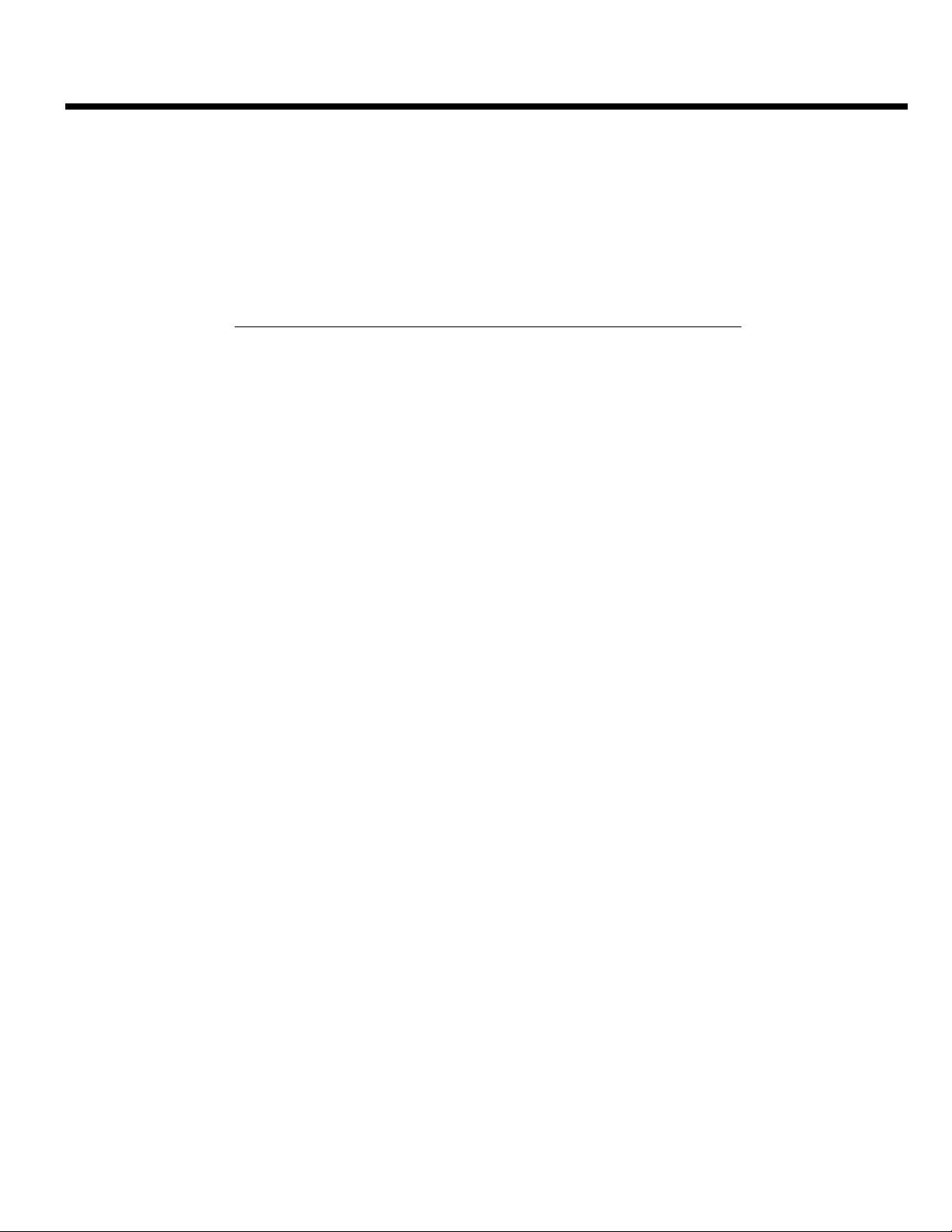
Introduction
AUDIO PALETTE
Congratulations on choosing the
Audio Palette. Your unit has been
individually hand-made from the
finest parts and materials. The Audio
Palette utilizes proprietary Cello
circuitry that represents the true stateof-the-art in audio electronics. It is
designed to perform to specifications
for decades of musical enjoyment.
We want your Audio Palette to
provide you with complete
satisfaction.
requires proper installation in order to
perform to its full potential.
This manual is for both standard
version (STD) and the multiple input
This unique instrument
version (MIV) of the Audio Palette.
Information applies to both versions
unless specific information is
provided for each.
Please read this manual carefully.
Because of its flexibility, the Audio
Palette can be used to do as much or
as little as you want it to do. The
instructions in this manual provide
basic steps to enable you to enjoy
music in a new, participatory way.
If you have any questions, contact
your authorized Cello supplier or call
the factory. It is our wish to assist
you in every way, now and in the
future.
1
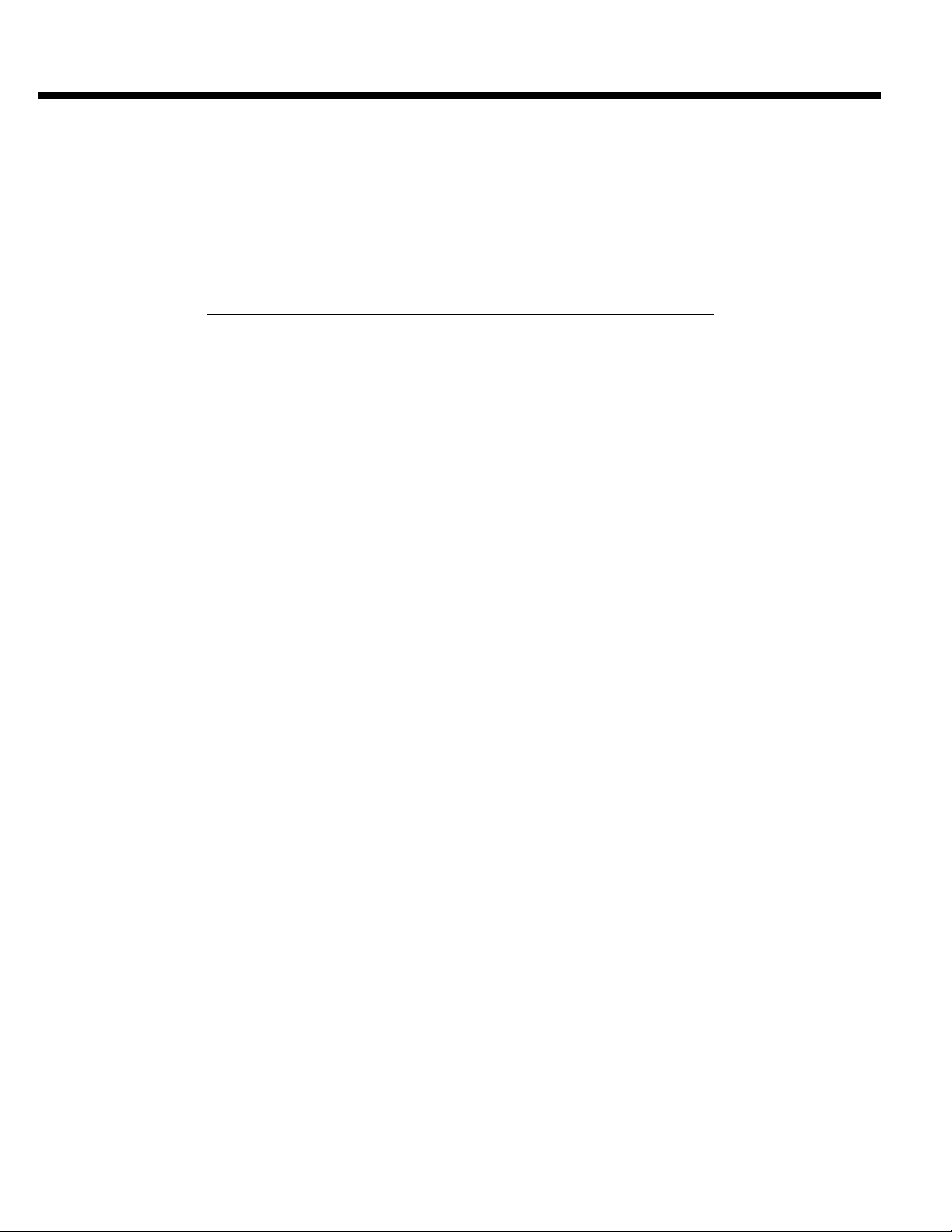
AUDIO PALETTE
Product Concept and Description
The Audio Palette is a distillation
of 45 years of research by Richard S.
Burwen, expressed in Class A
discrete circuitry designed by Thomas
P. Colangelo. The Audio Palette and
power supply contain over 6,000
parts comprising 48 discrete Class A
push-pull amplifiers, nine 59-position
Cello rotary controls, and many
premium, custom-made components.
The Audio Palette advances
musical realism more than any other
single component and it is the heart of
the Cello Music System.
In the Audio Palette, Cello has
developed a tone control system of
unparalleled quality. Tonal balance
can be corrected with no sonic
deterioration.
allows you to dial in, from the
listening position, the most subtle or
radical adjustments which restore the
vitality and life to recordings of
music.
Major record labels use the Audio
Palette to restore older recordings and
to make the finest compact discs.
However, you don't have to be an
engineer to use the Audio Palette.
The most non-technical listener can
obtain excellent results with a small
amount of practice.
The Audio Palette
2

Instructions
AUDIO
PALETTE
UNPACKING
Inspect the containers for signs of damage
in transit.
immediately. Open containers carefully and
remove contents from the packing. Take care
not to scratch the surfaces of the unit. Save all
boxes and foam pieces for reuse in the event
that the unit must be shipped in the future. If
the boxes should become lost, replacement
boxes are available from the factory.
Packing Contents:
Accessories to be Ordered and Shipped
Separately:
INSTALLATION
at the "listening position" (location in the room
where you will usually sit to listen to music).
This puts all the important controls at your
fingertips. In most cases, the Audio Palette
will be connected between the Audio Suite or
other preamplifier and the power amplifiers in
use. It may also go in the tape loop.
table, cart, or other housing provided that the
rear of the unit is well ventilated. If the front
rack holes are to be used as the sole support
(without the feet), then reinforcing L-brackets
(part number 53-1100-00-09-00) should be
used to strengthen the mounting. Contact your
authorized Cello supplier for further information.
listening position, the power supply may be
Report any evidence of abuse
One Audio Palette
•
•
One DC Cable
•
One Ground Jumper
•
One Torx Key
•
Cello Strings
•
Master Supply-with AC Cable and
Ground Jumper
Ideally, the Audio Palette should be located
The Audio Palette may be installed in a
With the Audio Palette placed at the
located near your Audio Suite or other
components. In most systems, the audio inputs
and outputs and the DC cable will be run from
the Audio Palette through a single conduit
back to the Audio Suite/preamplifier location.
CONNECTION
The Audio Palette uses three-pin Fischer
connectors for the highest quality balanced
input and output connections. At the input, the
standard version has 1 Fischer and 3 RCA
connections. The MIV has 2 Fischers and 6
RCA connections. At the output, in addition to
the Fischer connectors, there are 3 pair of RCA
connectors.
single ended Main output. The other two pairs
of RCA's are fixed level record outputs.
It is recommended that you use Cello
Strings cables. Cello Strings are stocked in
lengths of 1, 2, 5, 8, and 10 meters, and come
assembled with a variety of connectors:
Fischer, XLR, and RCA. Custom length Cello
Strings are available through your authorized
Cello supplier.
Adaptors are available for connecting your
Audio Palette to RCA and Camac type
systems. Please contact your authorized Cello
supplier for information and prices.
The Audio Palette may be used with the
audio ground separated from the earth ground
or connected to it. A jumper on either rear
supply barrier strip between WHITE and
BLUE connects these points. Whichever
yields the lowest hum and noise should be
selected.
off.
ground float feature so we decided to introduce
it in
characteristics.
One pair of RCA's are for use as a
Make these connections with power
Our test instruments have this optional
our products as well, for lowest noise
ELECTRICAL
CONNECTIONS
Make certain that all on /off switches are
1.
"off".
2.
Verify that AC Mains voltage setting is
r
ect (see label on rear of Master
cor
Supply).
3.
Install the DC cable by connecting the
colored wires to the corresponding
terminals on the back of the unit.
4.
Install each terminal and tighten each
screw until there is zero play, then apply an
additional 1/8th turn so that it is snug. Be
sure to keep the spade terminal from
rotating while turning the screw.
over-tighten or you will break the terminal
strip.
5.
Install the terminal strip covers. Again,
don't over-tighten.
6.
Connect the preamplifier or the other
driving source to the Audio Palette
input(s).
Connect the Audio Palette Main output to
7.
the amplifier input.
8.
Connect the Audio Palette record outputs
to the tape deck inputs.
9.
Install the AC cable to the IEC mains
connector on the rear of the Master Supply.
10.
Connect the AC cable to the AC mains.
The Audio Palette may be driven by a
preamplifier or directly from any line level
source such as a CD player, tape recorder, or
tuner.
See connection identification diagrams,
figs.
Al, A2, A3 and A4.
Do not
3
