Cellink 4710874203631 Users Manual

Package Contents
Bluetooth USB Adapter
Installation Software CDROM
¾ Setup programs and drivers for Microsoft Windows 98 SE, ME, 2000, and XP
¾ README.TXT with updating information for BT USB Adapter
Users’ Manual
Introduction
Bluetooth USB Adapter is a Bluetooth enabler, that enables your desktop or notebook
computer to connect wirelessly to any other Bluetooth enabled computers and devices. It
allows a working range of up to 10 meters (33 feet) with a 723 Kbps data rate transmission,
and complies with Bluetooth 1.2 and USB 1.1 specifications. Bluetooth USB Adapter is an
ideal solution for home and mobile networking needs. It is easy to install and use for wireless
connectivity to such as cellular phones, PDAs, printers, computers, keyboards, mice etc.
Overview
Bluetooth is a low-power wireless networking standard, which uses short radio links to allow
electronic devices to communicate with other without using cables.
The following services are supported by Bluetooth technology:
x Synchronize your Bluetooth PDA with your computer.
x Send your business cad to anyone who has a Bluetooth enabled device.
x Send or receive files to or from anyone who has a Bluetooth enabled device.
x Send an e-mail without being wired to the network.
x Dial up to internet on your computer over your Bluetooth cellular phone.
x Send a fax from your computer over your Bluetooth cellular phone.
x Chat with anyone who has a Bluetooth enable computer.
x Play a one-on-one serial game without a cable.
Most Bluetooth enabled devices may act as:
x A Bluetooth host – can provide one or more services, such as access to the internet or to
other Bluetooth devices.
x A Bluetooth client – can use the service provided by Bluetooth servers.
x Bluetooth devices can act as both host and client, and do both at the same time.
1

System Requirement
PC System Requirement:
CPU: Intel Pentium III 500MHz or above.
Memory: 256MB or more.
Hard disk space: at least 50MB.
OS: Windows 98SE/Me/2000/XP
A free USB port, USB 1.1 compliant.
CD-ROM Drive.
Mac System Requirement:
MAC OS: 10.1.4 or later
Mac OS driver and software provided by Apple.
A free USB port, USB 1.1 compliant.
CD-ROM Drive.
2
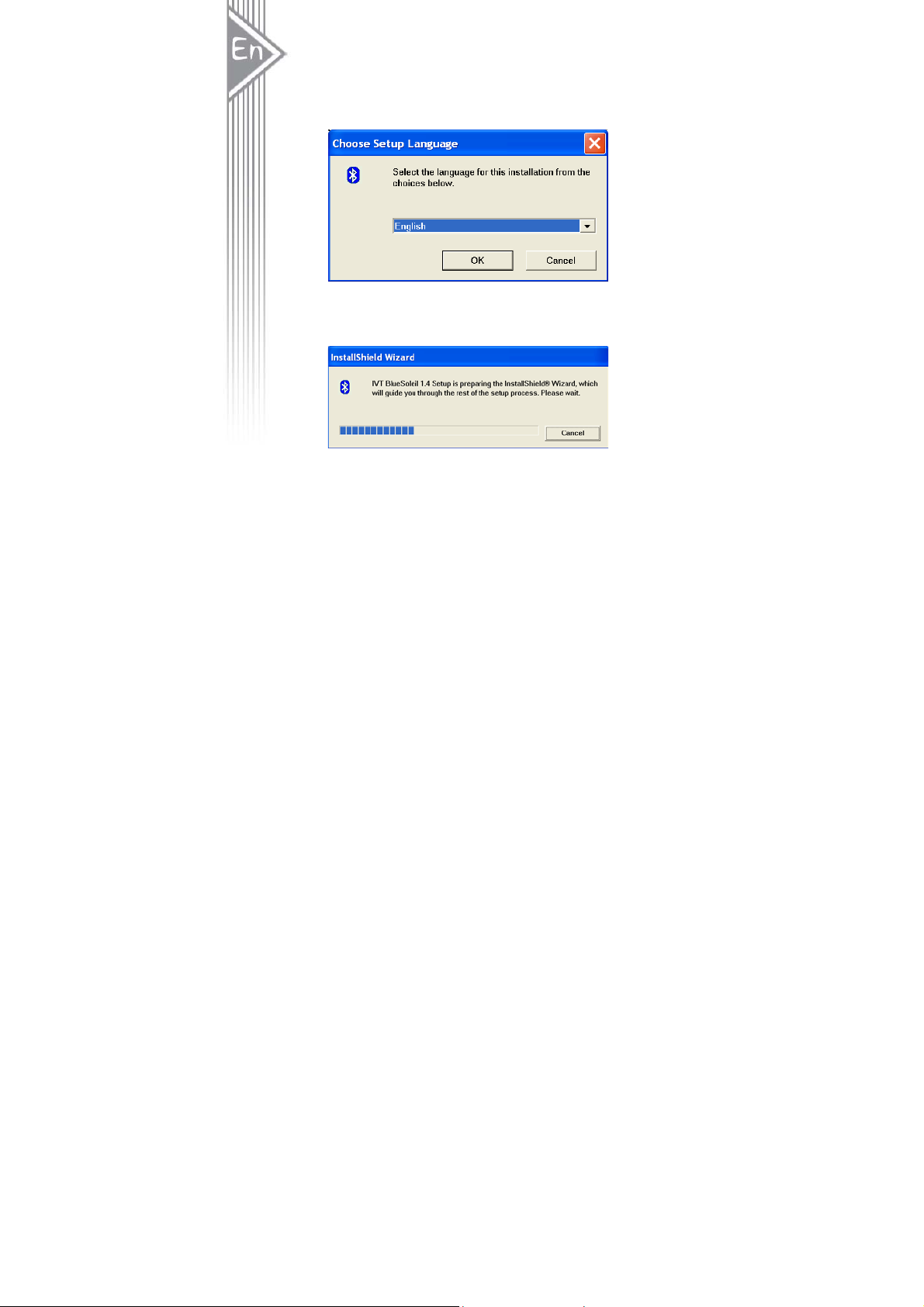
Software Installation
Note: Do not plug your Bluetooth USB Adapter into USB port until you have completed the
software installation as the following:
1. Insert the software CD cams with your USB adapter. The “InstallShield Wizard” should
automatically start running. If it doesn’t load, run its “Setup.exe” file.
2. A window appears for you to choose your preferred language for this installation. Click OK
to continue.
3. Wait for the setup preparation.
3

4. The IVT BlueSoleil Setup window should now appear, Click “Next”.
5. Select “Yes” to proceed with the installation.
4

6. Click “Yes” to accept License Agreement.
7. Click “Next” to install the driver to the default folder. Click “Browse” and select another
folder if you wish to relocate your driver.
5
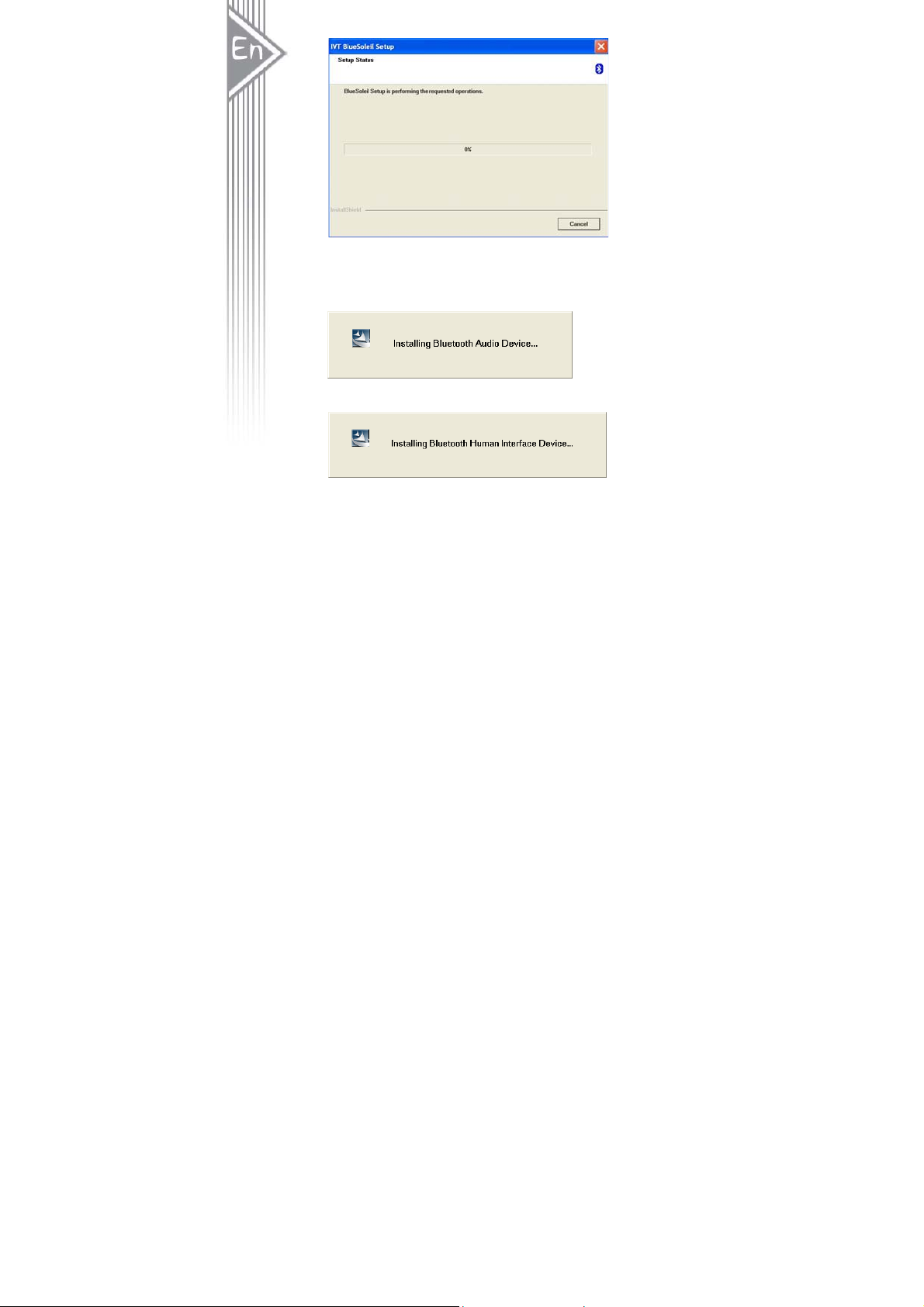
8. Wait for the setup.
9. Wait for Bluetooth device installation.
6

10. Check “Yes” and click “Finish” to restart your computer.
7

Hardware Installation
Install USB Adapter
1. Insert the USB dongle into a free USB port after installing the driver and restarting your
computer. You will see a system notice of “new USB devices found”. Click “Next” to
register. To boot from a different location, mark “install from a list or specific location” and
click “Next” to continue.
8
