
User Manual
For
Mini Bluetooth Headset
BT-3000
- 1 -

TABLE OF CONTENTS
Introduction ………………………………………………………………..3
-Introduction to Bluetooth Technology
- Mini Bluetooth Headset
-Box Contents & Picture
Get Start ……………………………………………………………………4
-Charge battery
-Check the Headset buttons
-Turning the Headset On or Off
-Pairing the Headset
-Making and Answering call
-Connect with a PC or PDA
Important Information ………………………………………………………6
-Trou bleshooting
-Product care
-Children
-Travel Charger
-Battery information
-About Pairing
.
FCC Safety Statements ………………………………………………………8
.
Warranty ………………………………………………………………………8
- 2 -
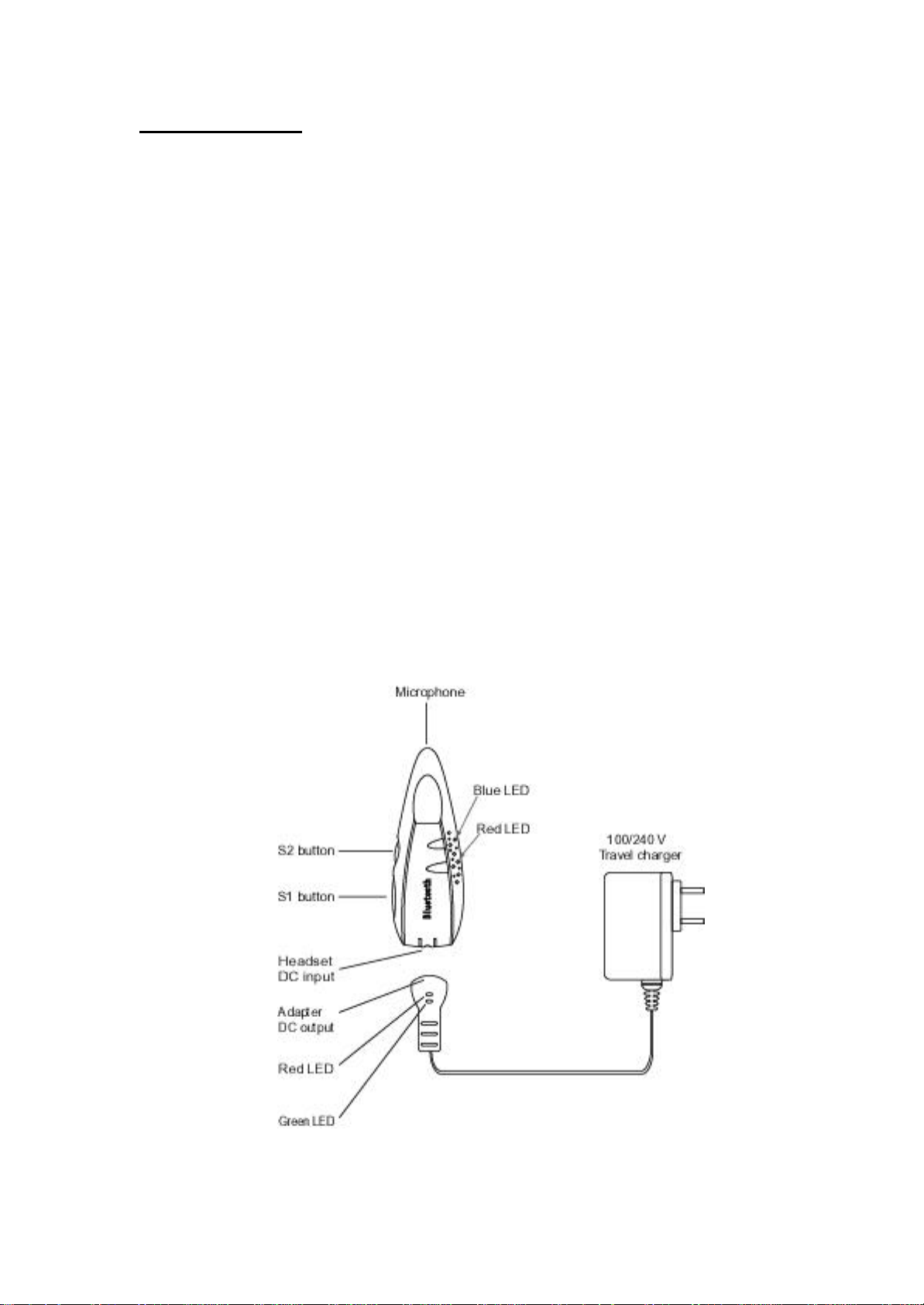
Introduction
Introduction to Bluetooth Wireless Technology
Bluetooth is a short - range wireless communication technology. It allows wireless connections between Bluetooth
devices such as cellular phones, personal digital assistants (PDA), desktop and notebooks computers, input -output
devices (mouse, keyboards, printers), home appliances. Bluetooth refers to a worldwide standard designed to
operate in the internationally recognized ISM (Industrial Scientific and Medical) frequency band. Within the ISM
band (2.4Ghz – 2.48Ghz) Bluetooth transmissions hop between 79 separate frequencies 1,600 times every second,
and with a communication range of about 10 meters (class II).
Mini Bluetooth Headset
The Mini Bluetooth Headset is a Bluetooth device developed with the latest bluetooth technology, which can
connect to other bluetooth devices such as mobile phone, desktop or notebook computer, PDA (with audio
gateway profile supported) wirelessly within a range of 10 meters.
Box Content and Picture
- Mini Bluetooth headset
- Travel charger 100/240V
- Carry bag
- Necklace and Hook
- Earplug sponges
- Quick Guide and User Manual
- 3 -

Getting Start
Charging Battery
The Headset comes with a rechargeable battery included. The battery is not fully charged when it is new. For first
time use, it takes 4 hours to fully char ge the battery. Afterward , It will take about 2 hours to fully charge the
battery. With battery fully charged, the talk time will be 3 to 4.5 hours, and the stand -by time will be about 100
hours.
1. Plug the travel charger into an AC outlet. The green indicator on the adapter will turn on.
2. Connect the adaptor into the Headset as shown as the picture. Gently press the adaptor until it clicks into
place (Both the red and the green indicator s on the adapter will turn on).
3. When the battery is full, the red indicator will turn off.
Check the Headset buttons
- S1 Button: Power on/off, Answer calls, Volume up ( increase Volume) , Pairing
- S2 Button: End calls, Volume down (decrease Volume)
Turning the Headset On or Off
To turn the Headset on
Press and hold the S1 button for 3 seconds, then you will hear two short high tone, and the blue indicator of the
Headset flashes. The Headset is now turned on. (Note: When it is in low battery, the red indicator will flash.)
To turn the Headset off
Press and hold the S1 button for 3 seconds, then you will hear two short low tone. The Red
indicator will flash, and then the Headset will turn off.
Pairing the Headset
You are required to pair the Headset with your mobile phone before using the Headset.
Step 1 : Turn on the Headset. Keep pressing the S1 button for 2 more seconds till the blue and the red indictors
light flashing alternatively. When you hear two short high tone. it is ready for pairing.
Step 2 : Initiate pairing procedure on your Bluetooth mobile phone to pair with the Headset.
Step 3 : When asked the Passkey by the mobile phone, enter 1234 and confirm it. (Note: The 1234 is a
Default pin-code pre-stored in the Headset.)
When pairing is successful, the red indicator will turn off and the blue indicator will flash.
If no pairing is possible for a period of time (approx. two minutes), the Headset will automatically power off, and
so the previous pairing (if any) is revoked. You may need to repeat steps 1 to 3 until pairing succeeded.
- 4 -

Making and Answering/Ending Calls
Once the Headset is successfully paired with your phone, you can use the Headset to make and receive calls. The
Headset can be used with voice dialing if your phone supports this feature. For detailed operation on voice control,
please refer to the user manual of your mobile phone.
Making Calls
1. Using voice dialing
Press the S1, wait ing for a beep, and say the name of the person you want to call.
2. Using the phone keys to make a call
Enter and dial the number on the mobile phone as you normally do. Once the call has been set up,
the sound will be transmitted to your Headset automatically.
Answering Calls and Ending Call
When the Headset is power ed on, and there is an incoming call, you will hear a musical beep, and also the blue
indicator will change to a quick-flashing mode. (When the Headset is in stand -by, the blue indicator will be in a
slow-flashing mode.)
When the Headset rings, press the S1 button to answer .
Adjust the Headset volume by press the S1 for volume up or S2 for volume down.
End calls by pressing S2 for 3 sec or No Button.
When the Headset is powered off, press S1 Button for 3 sec to answer a call.
(Note: Due to different design of some mobile phones, an auto-disconnect may happen even when the
Headset is powered on. In that case, the Headset won't ring when there is an incoming call. Press S1
button for 1 sec. to reconnect the Headset with mobile phone for an incoming call.)
Connect with a PC or PDA
You are allowed to connect the Headset with a Bluetooth enabled PC or PDA that is with Audio Gateway
Profiles supported. Please refer to the user manual of your Bluetooth enabled PC or PDA for a setup information.
- 5 -

Important Information
Trouble Shooting
1. The red LED indicator flashes.
It indicates that the Headset is running on low battery. Charge the
Headset for 2 hours until the red LED indicator turns off.
2. The Headset cannot be activated of having charged 20 minutes.
To activate Headset , it needs to charge the battery 40 minutes at least.
However, it is highly recommended to fully charge the battery before use.
3. No indication of charging is shown.
For the Headset battery that is empty, or has not been used for a long time,
it may take a couple of minutes for the Headset indicator to show charging status
with a steady red light.
4. No sound contact between Headset and other devices.
- Make sure that the two devices have been paired.
- Make sure that the Headset is turned on.
- Make sure that the two devices are within a working range.
- Make sure that your Mobil Phone is within signal strength.
- Some Bluetooth mobile phones can support only one Bluetooth Headset.
Disconnection may happen when there is more than one Headset paired with your mobile phone.
Product care
. Use of non-original accessories may result in performance deterioration, injury,
product’s damage, electronic shock, and warranty termination.
. Attempt to disassemble your Headset may damage it,
and that the warranty will be void.
. Do not put the Headset in a dusty place.
. Use only a clean soft cloth to clean your Headset.
. When the Headset is not in use, always keep it in its case.
. Dot not allow children to play with your Headset, as they
may injure themselves and damage the Headset as well.
. Do not place the Headset in an extremely hot or cold temperature,
when the Headset will not be used for a while.
Children
Do not allow children play with your Headset, as the small parts may
cause a choking hazard.
Travel Charger
. The charger is designed for indoor use only. Do not use it for outdoors.
. The charger must be connected to the designated power sources as marked.
. When removing the charger from an outlet, never pull the charger cord,
as it may damage the charger.
- 6 -

Battery Information
. New batteries
For first time use, plug the adapter into the Headset and charge it at least 4 hours
until the red indicator turns off.
. Battery care
-Only qualified Service Centers are authorized to remove or replace the battery.
- The rechargeable battery has a long service life if treated with c are.
- The battery can only be charged in a temperature range of –10 C to 45 C.
- Use the battery in room temperature for maximum battery capacity.
-The battery capacity may be reduced if operating in a cold environment.
-The Headset has to be recharged every two months, when it is not in use during a long time.
About Pairing
What is Pairing?
Pairing is a process of associating Bluetooth devices with each other. It will establish a permanent security link
between the devices and enable quick access to the services provided without the need to enter passkeys.
Bluetooth Passkey
Each mini headset has a default passkey 1234 for pairing, which is stored in its internal
memory. You are usually required to enter the passkey 1234 in a pairing process with a Bluetooth
mobile phone or other devices, however it depends on the kind of Bluetooth device that the headset is
to connect to. Please refer to the user’s manual of the devices for the specific operation.
Paired devices remain paired even when:
- one of the devices is not powered on.
- a service connection is interrupted or the service stopped
- one or both devices are rebooted
- 7 -

FCC Safety Statements
This device complies with Part 15 of the FCC rules. Operation is subject to the following two conditions:
(1) This device may not cause harmful interference.
(2) This device must accept any interference received, including interference that may cause undesired operation.
The radiated output power is far below the FCC Radio frequency exposure limits. Nevertheless, this device should
be used in such a manner that the potential for human contact during normal operation is minimized.
Warning: Changes or modifications made to this equipment not expressly approved by the manufacturer. May
void the FCC authorization to operate th is equipment.
Important. Please note the following:
This equipment has been tested and found to comply with the limits for a Class B digital device, pursuant to part
15 of the FCC Rules. These limits are designed to provide reasonable protection against h armful interference in a
residential installation. This equipment generates, uses and can radiate radio frequency energy and, if not installed
and used in accordance with the instructions, may cause harmful interference to radio communications. However,
there is no guarantee that interference will not occur in a particular installation. If this equipment does cause
harmful interference to radio or television reception, which can be determined by turning the equipment off and
on, the user is encouraged to tr y to correct the interference by one or more of the following measures:
- Reorient or relocate the receiving antenna.
- Increase the separation between the equipment and receiver.
- Connect the equipment into an outlet on a circuit different from that to which the receiver is connected.
- Consult the dealer or an experienced radio/TV technician for help.
Copyright and Trademark Notices
Products and brand names may be the trademarks or registered trademarks of their respective owners.
- 8 -
