Page 1

LT 60AZ
®
LT 76AZ
®
AstroMaster
AstroMaster
®
Series Telescopes
INSTRUCTION MANUAL
• AstroMaster® LT 60AZ # 21073 • AstroMaster® LT 70AZ # 21074
• AstroMaster
®
LT 76AZ # 31036
Page 2

TABLE OF CONTENTS
INTRODUCTION ••••••••••••••••••••••••••••••••••••••••••••••••••••••••••••••••••••••••••••••••••••••••••••••••••••••••• 3
ASSEMBLY ••••••••••••••••••••••••••••••••••••••••••••••••••••••••••••••••••••••••••••••••••••••••••••••••••••••••••••••••• 6
Setting up the Tripod •••••••••••••••••••••••••••••••••••••••••••••••••••••••••••••••••••••••••••••••••••••••••••••••••• 6
Moving the Telescope Manually ••••••••••••••••••••••••••••••••••••••••••••••••••••••••••••••••••••••••••••••••• 7
Attaching the Telescope Tube to the Mount •••••••••••••••••••••••••••••••••••••••••••••••••••••••••••••••• 7
Installing the Diagonal & Eyepieces (refractor) ••••••••••••••••••••••••••••••••••••••••••••••••••••••••••• 8
Installing the Eyepieces on the Newtonians •••••••••••••••••••••••••••••••••••••••••••••••••••••••••••••••• 8
TELESCOPE BASICS ••••••••••••••••••••••••••••••••••••••••••••••••••••••••••••••••••••••••••••••••••••••••••••••••••• 9
Image Orientation •••••••••••••••••••••••••••••••••••••••••••••••••••••••••••••••••••••••••••••••••••••••••••••••••••••• 10
Focusing •••••••••••••••••••••••••••••••••••••••••••••••••••••••••••••••••••••••••••••••••••••••••••••••••••••••••••••••••••• 10
Aligning the Finderscope ••••••••••••••••••••••••••••••••••••••••••••••••••••••••••••••••••••••••••••••••••••••••••••10
Calculating Magnification ••••••••••••••••••••••••••••••••••••••••••••••••••••••••••••••••••••••••••••••••••••••••••• 11
Determining Field of View •••••••••••••••••••••••••••••••••••••••••••••••••••••••••••••••••••••••••••••••••••••••••• 12
General Observing Hints •••••••••••••••••••••••••••••••••••••••••••••••••••••••••••••••••••••••••••••••••••••••••••• 12
ASTRONOMY BASICS •••••••••••••••••••••••••••••••••••••••••••••••••••••••••••••••••••••••••••••••••••••••••••••••• 13
The Celestial Coordinate System •••••••••••••••••••••••••••••••••••••••••••••••••••••••••••••••••••••••••••••••• 13
Motion of the Stars ••••••••••••••••••••••••••••••••••••••••••••••••••••••••••••••••••••••••••••••••••••••••••••••••••••• 14
CELESTIAL OBSERVING ••••••••••••••••••••••••••••••••••••••••••••••••••••••••••••••••••••••••••••••••••••••••••••• 15
Observing the Moon ••••••••••••••••••••••••••••••••••••••••••••••••••••••••••••••••••••••••••••••••••••••••••••••••••• 15
Observing the Planets •••••••••••••••••••••••••••••••••••••••••••••••••••••••••••••••••••••••••••••••••••••••••••••••• 15
Observing the Sun ••••••••••••••••••••••••••••••••••••••••••••••••••••••••••••••••••••••••••••••••••••••••••••••••••••• 15
Observing Deep Sky Objects •••••••••••••••••••••••••••••••••••••••••••••••••••••••••••••••••••••••••••••••••••••• 16
Seeing Conditions •••••••••••••••••••••••••••••••••••••••••••••••••••••••••••••••••••••••••••••••••••••••••••••••••••••• 18
ASTROPHOTOGRAPHY••••••••••••••••••••••••••••••••••••••••••••••••••••••••••••••••••••••••••••••••••••••••••••••• 19
Short Exposure Prime Focus Photography •••••••••••••••••••••••••••••••••••••••••••••••••••••••••••••••••• 19
Planetary & Lunar Photography with Special Imagers ••••••••••••••••••••••••••••••••••••••••••••••••• 19
CCD Imaging for Deep Sky Objects ••••••••••••••••••••••••••••••••••••••••••••••••••••••••••••••••••••••••••••• 19
Terrestrial Photography •••••••••••••••••••••••••••••••••••••••••••••••••••••••••••••••••••••••••••••••••••••••••••••• 19
TELESCOPE MAINTENANCE •••••••••••••••••••••••••••••••••••••••••••••••••••••••••••••••••••••••••••••••••••••• 20
Care and Cleaning of the Optics •••••••••••••••••••••••••••••••••••••••••••••••••••••••••••••••••••••••••••••••••• 20
Collimation of a Newtonian •••••••••••••••••••••••••••••••••••••••••••••••••••••••••••••••••••••••••••••••••••••••• 20
AstroMaster LT Specifications••••••••••••••••••••••••••••••••••••••••••••••••••••••••••••••••••••••••••••••••••••• 24
2
Page 3

INTRODUCTION
Congratulations on your purchase of an AstroMaster LT Series telescope. The AstroMaster LT Series of
telescopes come in several different models and this manual covers three models mounted on the Alt-AZ
Mount (an altazimuth is the simplest type of mount with two motions – altitude (up & down) and azimuth
(side-to-side))-- 60mm refractor, 70mm refractor, and 76mm Newtonian. The AstroMaster LT Series is
made of the highest quality materials to ensure stability and durability. All this adds up to a telescope that
gives you a lifetime of pleasure with a minimal amount of maintenance.
These telescopes were designed for the First Time Buyer offering exceptional value. The AstroMaster LT
series features a compact and portable design with ample optical performance to excite any newcomer to
the world of amateur astronomy. In addition, your AstroMaster LT telescope is ideal for terrestrial observations which will open your eyes with superb high power viewing.
AstroMaster LT telescopes carry a two year limited warranty. For details see our website at
www.celestron.com
Some of the many standard features of the AstroMaster LT include:
• All coated glass optical elements for clear, crisp images.
• Smooth functioning, rigid alt-azimuth mount with a large pan handle with built-in clutch for
easy targeting.
• Preassembled steel leg tripod with 1” legs ensures stable platform.
• Quick and easy no-tool set up.
• CD-ROM “The Sky X” Level 1 --- astronomy software which provides education about the sky
and print able sky maps.
• All models can be used terrestrially as well as astronomically with the standard accessories included.
Take time to read through this manual before embarking on your journey through the Universe. It may
take a few observing sessions to become familiar with your telescope, so you should keep this manual
handy until you have fully mastered your telescope’s operation. The manual gives detailed information regarding each step as well as needed reference material and helpful hints guaranteed to make your observing experience as simple and pleasurable as possible.
Your telescope is designed to give you years of fun and rewarding observations. However, there are a few
things to consider before using your telescope that will ensure your safety and protect your equipment.
Warning
• Never look directly at the sun with the naked eye or with a telescope (unless you have the proper solar
filter). Permanent and irreversible eye damage may result.
• Never use your telescope to project an image of the sun onto any surface. Internal heat build-up can
damage the telescope and any accessories attached to it.
• Never use an eyepiece solar lter or a Herschel wedge. Internal heat build-up inside the telescope can
cause these devices to crack or break, allowing unfiltered sunlight to pass through to the eye.
• Do not leave the telescope unsupervised, either when children are present or adults who may not be
familiar with the correct operating procedures of your telescope.
3
Page 4

1
2
12
11
10
7
9
Figure 1-1 AstroMaster LT 70AZ Refractor
(AstroMaster LT 60AZ refractor similar)
3
4
5
6
8
1. Objective Lens
2. Telescope Optical Tube
3. Star Pointer Finderscope
4. Eyepiece
5. Diagonal
6. Focus Knob
7. Pan Handle
8. Accessory Tray
9. Tripod
10. Azimuth Lock
11. Alt-Az Mount
12. Dovetail Mounting Bracket
4
Page 5

11
1
10
9
2
3
4
8
Figure 1-2 AstroMaster LT 76 AZ Newtonian
1. Star Pointer Finderscope
2. Eyepiece
3. Telescope Optical Tube
4. Primary Mirror
5. Pan Handle
6. Azimuth Lock
7. Accessory Tray
8. Tripod
9. Alt-Az Mount
10. Dovetail Mounting Bracket
11. Focus Knob
6
5
7
5
Page 6
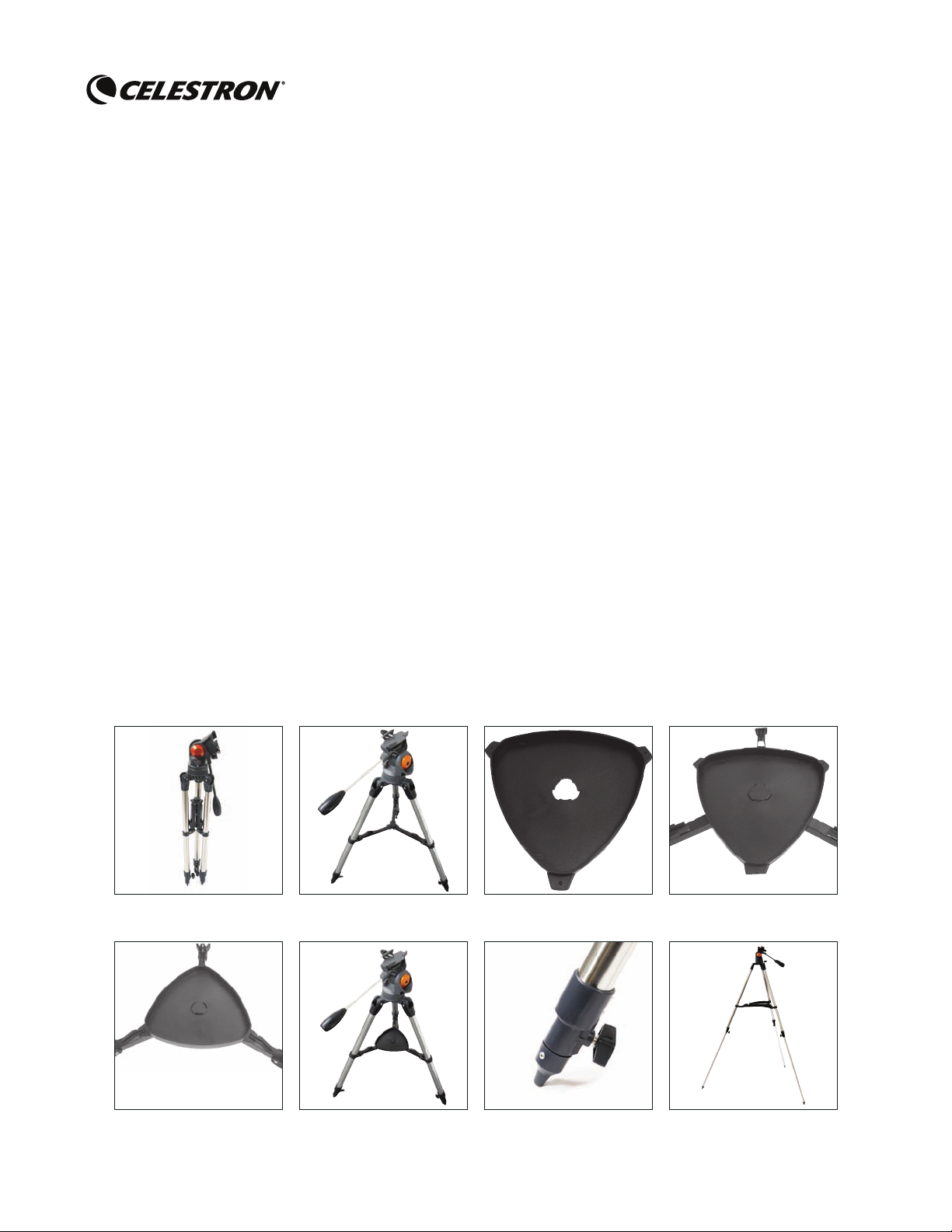
ASSEMBLY
This section covers the assembly instructions for your AstroMaster LT telescope. Your telescope should be
set up indoor the first time so that it is easy to identify the various parts and familiarize yourself with the
correct assembly procedure before attempting it outdoor.
Each AstroMaster LT comes in one box. The pieces in the box are – optical tube with attached sky pointer ,
Alt-Az mount with attached pan handle, 10 mm eyepiece – 1.25”, 20 mm eyepiece – 1.25”, mirror diagonal
1.25” (for 60AZ and 70 AZ), “The Sky” Level 1 CD-ROM.
SETTING UP THE TRIPOD
1. Remove the tripod from the box (Figure 2-1). The tripod comes preassembled so that the set up is very
easy.
2. Stand the tripod upright and pull the tripod legs apart until each leg is fully extended and then push
down slightly on the tripod leg brace (Figure 2-2). The very top of the tripod is called the tripod head.
3. Next, we will install the tripod accessory tray (Figure 2-3) onto the tripod leg brace
(center of Figure 2-2).
4. Insert the cut-out in the center of the tray (flat side of the tray facing down) to match the center of the
tripod leg brace and push down slightly (Figure 2-4). The ears of the tray should appear as in Figure 2-4
5. Rotate the tray until the ears are under the leg brace support of each leg and push slightly and they will
lock in place (Figure 2-5). The tripod is now completely assembled (Figure 2-6).
6. You can extend the tripod legs to the height you desire. At the lowest level the height is 24” (61cm)
and extends to 41” (104cm). You unlock the tripod leg lock knob at the bottom of each leg (Figure 2-7)
and pull the legs out to the height you want & then lock the knob securely. A fully extended the tripod
looks like the image in Figure 2-8.
7. The tripod will be the most rigid and stable at the lowest height.
Figure 2-1 Figure 2-3 Figure 2-2 Figure 2-4
Figure 2-5 Figure 2-7 Figure 2-6 Figure 2-8
6
Page 7

MOVING THE TELESCOPE MANUALLY
The AstroMaster LT Alt-Az mount is easy to move wherever you want to point it. The up and down (altitude)
is controlled by the pan handle (Figure 2-10). The side-to-side (azimuth) is controlled by the azimuth lock
(Figure 2-9). The pan handle and the azimuth lock are both loosened by turning the handle and lock counterclockwise. When loose you can find your objects easily and then lock the controls. To lock the controls
in place, turn them clockwise.
Figure 2-9
Figure 2-10
ATTACHING THE TELESCOPE TUBE TO THE MOUNT
The telescope optical tube attaches to the mount via a dovetail slide bar mounting bracket at the top of the
mount (Figure 2-11). The mounting bar is attached along the bottom of the telescope tube. Before you
attach the optical tube, make sure that the pan handle and azimuth lock are fully locked. Then put the
dovetail bracket in the horizontal position as shown in Figure 2-10. This will ensure that the mount does not
move suddenly while attaching the telescope optical tube. Also, remove the objective lens cap (refractor) or
the front opening cap (Newtonian). To mount the telescope tube:
1. Remove the protective paper covering the optical tube.
2. Loosen the mounting knob and the mounting safety screw on the side of the dovetail mounting platform
so they do not protrude into the mounting platform – see Figure 2-11.
3. Slide the dovetail mounting bar into the recess on the top of the mounting platform (figure 2-12).
4. Tighten the mounting knob on the dovetail mounting platform to hold the telescope in place.
5. Hand tighten the mounting platform safety screw until the tip touches the side of the mounting bracket.
NOTE: Never loosen any of the knobs
on the telescope tube or mount other
than the pan handle and azimuth locks.
Figure 2-11 Figure 2-12
7
Mounting Knob & Safety Screw
in the dovetail bracket.
Shown is the 90AZ telescope tube
Page 8

INSTALLING THE DIAGONAL & EYEPIECES ( REFRACTOR)
The diagonal is a mirror assembly that diverts the light at a right angle to the light path of the refractor.
This allows you to observe in a position that is more comfortable than if you looked straight through.
Also, the diagonal can be rotated to any position which is most favorable for you. To install the diagonal
and eyepieces:
1. Insert the small barrel of the diagonal into the 1.25” eyepiece
adapter of the focus tube on the refractor – Figure 2-13. Make sure
the two thumbscrews on the eyepiece adapter do not protrude into the
focuser tube before installation and the plug up cap is removed from
the eyepiece adapter.
2. Put the chrome barrel end of one of the eyepieces into the diagonal
and tighten the thumb screw. Again, when doing this make sure the
thumb screw is not protruding into the diagonal before inserting
the eyepiece.
3. The eyepieces can be changed to other focal lengths by reversing
the procedure in step 2 above.
Figure 2-13
INSTALLING THE EYEPIECES ON THE NEWTONIANS
The eyepiece (or ocular) is an optical element that magnifies the image
focused by the telescope. Without the eyepiece it would be impossible
to use the telescope visually. Eyepieces are commonly referred to by
focal length and barrel diameter. The longer focal length (i.e., the larger
the number) the lower the eyepiece magnification (i.e., power). Generally, you will use low-to-moderate power when viewing. For more
information on how to determine power, see the section on “Calculating
Magnication”. The eyepiece ts directly into the focuser of the Newto-
nians. To attach the eyepieces:
1. Make sure the thumbscrews are not protruding into the focuser tube.
Then, insert the chrome barrel
of the eyepieces into the focus tube (remove the plug up cap of the
focuser first) and tighten the thumbscrews – see Figure 2-14.
2. The eyepieces can be changed by reversing the procedure as described above.
8
Figure 2-14
Page 9

TELESCOPE BASICS
A telescope is an instrument that collects and focuses light. The nature of the optical design determines
how the light is focused. Some telescopes, known as refractors, use lenses, .and other telescopes, known
as reflectors (Newtonians), use mirrors.
Developed in the early 1600s, the refractor is the
oldest telescope design. It derives its name from
the method it uses to focus incoming light rays.
The refractor uses a lens to bend or refract incoming light rays, hence the name (see Figure 3-1).
Early designs used single element lenses. However, the single lens acts like a prism and breaks
light down into the colors of the rainbow, a phenomenon known as chromatic aberration. To get
around this problem, a two-element lens, known
as an achromat, was introduced. Each element has
a different index of refraction allowing two different wavelengths of light to be focused at the same
point. Most two-element lenses, usually made of
crown and flint glasses, are corrected for red and
green light. Blue light may still be focused at a
slightly different point.
A cutaway view of the light path of the
Figure 3-1
Refractor optical design
A Newtonian reflector uses a single concave mirror as its primary. Light enters the tube traveling
to the mirror at the back end. There light is bent
forward in the tube to a single point, its focal point.
Since putting your head in front of the telescope to
look at the image with an eyepiece would keep the
reflector from working, a flat mirror called a diagonal intercepts the light and points it out the side of
the tube at right angles to the tube. The eyepiece
is placed there for easy viewing.
Newtonian Reflector telescopes replace heavy
lenses with mirrors to collect and focus the light,
providing much more light-gathering power for
the money spent. Because the light path is intercepted and reflected out to the side, you can have
focal lengths up to 1000mm and still enjoy a
telescope that is relatively compact and portable.
A Newtonian Reflector telescope offers such impressive
light-gathering characteristics you can take a serious
interest in deep space astronomy even on a modest
budget. Newtonian Reflector telescopes do require
more care and maintenance because the primary
mirror is exposed to air and dust. However, this
small drawback does not hamper this type of
telescope’s popularity with those who want an
economical telescope that can still resolve faint,
distant objects.
9
Figure 3-1
Cutaway view of the light path of the Newtonian
Page 10

IMAGE ORIENTATION
The image orientation changes depending on how the eyepiece is inserted into the telescope. When using
a star diagonal with refractors, the image is right-side-up, but reversed from left-to-right (i.e., mirror image). If inserting the eyepiece directly into the focuser of a refractor (i.e., without the diagonal), the image
is upside-down and reversed from left-to-right (i.e., inverted).
Newtonian reflectors produce a right-side-up image but the image will appear rotated based on the location of the eyepiece holder in relation to the ground.
Figure 3-3
Image orientation as seen with the
unaided eye & using erecting devices on refractors & Newtonians
Reversed from left to right, as
viewed using a Star Diagonal on
a refractor
Inverted image, normal with
Newtonians & as viewed with
eyepiece directly in a refractor
FOCUSING
To focus your refractor or Newtonian telescope, simply turn the focus knob located directly below the eyepiece holder (see Figures 1-1 and 1-2). Turning the knob clockwise allows you to focus on an object that is
farther than the one you are currently observing. Turning the knob counterclockwise from you allows you
to focus on an object closer than the one you are currently observing.
Note: If you wear corrective lenses (specifically glasses), you may want to remove them when observing
with an eyepiece attached to the telescope. However, when using a camera you should always wear corrective lenses to ensure the sharpest possible focus. If you have astigmatism, corrective lenses must be worn
at all times.
ALIGNING THE FINDERSCOPE
The Star Pointer is the quickest and easiest way to point your telescope exactly at a desired object in the
sky. It’s like having a laser pointer that you can shine directly onto the night sky. The Star Pointer is a zero
magnification pointing tool that uses a coated glass window to superimpose the image of a small red dot
onto the night sky. While keeping both eyes open when looking through the Star Pointer, simply move your
telescope until the red dot, seen through the Star Pointer, merges with the object as seen with your unaided
eye. The red dot is produced by a light-emitting diode (LED); it is not a laser beam and will not damage the
glass window or your eye. The star pointer is powered by a long life 3-volt lithium battery (#CR1620) see
Figure 3-4. Like all finderscopes, the Star Pointer must be properly aligned with the main telescope before it
can be used. The alignment procedure is best done at night since the LED dot will be difficult to see during
the day.
10
Page 11

To align the Star Pointer finderscope:
1. To turn on the Star Pointer, turn the switch to the “on” position – see Figure 3-4.
2. Locate a bright star or planet and center it in a low power eyepiece in the main telescope.
3. With both eyes open, look through the glass window at the alignment star.
If the Star Pointer is perfectly aligned, you will see the
red LED dot overlap the alignment star. If the Star Pointer
is not aligned, take notice of where the red dot is relative
to the bright star.
4. Without moving the main telescope, turn the Star
Battery
Compartment
Pointer’s two adjustment screws until the red dot is
directly over the alignment star. Experiment as to which
way each screw moves the red dot.
5. The Star Pointer is now ready for use. Always turn
On/Off
Switch
the power off after you have found an object. This
will extend the life of both the battery and the LED.
Note: Your battery may be installed already. If not, open the
battery compartment – see Figure 3-4 with a thin coin or
screwdriver. Put the battery in with the “+” sign facing out.
Then put the battery compartment back on. If you ever need
to replace the battery, it is a 3-volt lithium type # CR 1620.
Note: The above description applies basically for astronomy. If your finderscope
is aligned properly, you can use it for terrestrial applications also. The finderscope
acts like a sighting tube. The red dot may be difficult to see in the daytime but the
dot will let you align objects before looking through the main telescope optics and
can be quite helpful.
CALCULATING MAGNIFICATION
You can change the power of your telescope just by changing the eyepiece (ocular). To determine the magnification of your telescope, simply
divide the focal length of the telescope by the focal length of the eyepiece
used. In equation format, the formula looks like this:
Focal Length of Telescope (mm)
Magnification =
Focal Length of Eyepiece (mm)
Figure 3-4
Figure 3-5
Let’s say, for example, you are using the 20mm eyepiece that came with your telescope. To determine the
magnification you simply divide the focal length of your telescope (the AstroMaster LT 60AZ for this example
has a focal length of 700mm) by the focal length of the eyepiece, 20mm. Dividing 700 by 20 yields a magnification of 35 power.
Although the power is variable, each instrument under average skies has a limit to the highest useful magnification. The general rule is that 60 power can be used for every inch of aperture. For example, the Astro-
Master LT 60AZ is 2.4” inches in diameter. Multiplying 2.4 by 60 gives a maximum useful magnication of
144 power. Although this is the maximum useful magnification, most observing is done in the range of 20 to
35 power for every inch of aperture which is 48 to 84 times for the AstroMaster LT 60AZ telescope. You can
determine the magnification for your telescope the same way.
11
Page 12

DETERMINING FIELD OF VIEW
Determining the field of view is important if you want to get an idea of the angular size of the object you are
observing. To calculate the actual field of view, divide the apparent field of the eyepiece (supplied by the
eyepiece manufacturer) by the magnification. In equation format, the formula looks like this:
Apparent Field of Eyepiece
True Field =
Magnification
As you can see, before determining the field of view, you must calculate the magnification. Using the example in the previous section, we can determine the field of view using the same 20mm eyepiece that is
supplied standard with the AstroMaster LT 60AZ telescope. The 20mm eyepiece has an apparent field of
view of 50°. Divide the 50° by the magnification, which is 30 power. This yields an actual field of 1.7°.
To convert degrees to feet at 1,000 yards, which is more useful for terrestrial observing, simply multiply by
52.5. Continuing with our example, multiply the angular field of 1.7° by 52.5. This produces a linear field
width of 89 feet at a distance of one thousand yards.
GENERAL OBSERVING HINTS
When working with any optical instrument, there are a few things to remember to ensure you get the best
possible image.
• Never look through window glass. Glass found in household windows is optically imperfect, and as
a result, may vary in thickness from one part of a window to the next. This inconsistency can and will
affect the ability to focus your telescope. In most cases you will not be able to achieve a truly sharp
image, while in some cases, you may actually see a double image.
• Never look across or over objects that are producing heat waves. This includes asphalt parking lots on
hot summer days or building rooftops.
• Hazy skies, fog, and mist can also make it difcult to focus when viewing terrestrially. The amount of
detail seen under these conditions is greatly reduced.
• If you wear corrective lenses (specically glasses), you may want to remove them when observing
with an eyepiece attached to the telescope. When using a camera, however, you should always wear
corrective lenses to ensure the sharpest possible focus. If you have astigmatism, corrective lenses
must be worn at all times.
12
Page 13

ASTRONOMY BASICS
Up to this point, this manual covered the assembly and basic operation of your telescope. However, to understand your telescope more thoroughly, you need to know a little about the night sky. This section deals
with observational astronomy in general and includes information on the night sky and polar alignment.
For telescopes with equatorial mounts, the users have setting circles and polar alignment methods to help
them nd objects in the sky. With your altazimuth mount, you can use a method called “star hopping”
which is described in the “Celestial Observing Section” later in this manual. Good star maps are essential in
helping you locate deep sky objects and current monthly astronomy magazines will help you locate where
the planets are.
THE CELESTIAL COORDINATE SYSTEM
To help find objects in the sky, astronomers use a
celestial coordinate system that is similar to our
geographical co-ordinate system here on Earth.
The celestial coordinate system has poles, lines
of longitude and latitude, and an equator. For the
most part, these remain fixed against the background stars.
The celestial equator runs 360 degrees around
the Earth and separates the northern celestial
hemisphere from the southern. Like the Earth’s
equator, it bears a reading of zero degrees.
On Earth this would be latitude. However, in the sky
this is referred to as declination, or DEC for short.
Lines of declination are named for their angular
distance above and below the celestial equator.
The lines are broken down into degrees, minutes
of arc, and seconds of arc. Declination readings
south of the equator carry a minus sign (-) in front
of the coordinate and those north of the celestial
equator are either blank (i.e., no designation) or
preceded by a plus sign (+).
The celestial sphere seen from the outside
showing R.A. and DEC.
Figure 4-1
The celestial equivalent of longitude is called Right Ascension, or R.A. for short. Like the Earth’s lines of longitude, they run from pole to pole and are evenly spaced 15 degrees apart. Although the longitude lines are
separated by an angular distance, they are also a measure of time. Each line of longitude is one hour apart
from the next. Since the Earth rotates once every 24 hours, there are 24 lines total. As a result, the R.A.
coordinates are marked off in units of time. It begins with an arbitrary point in the constellation of Pisces
designated as 0 hours, 0 minutes, 0 seconds. All other points are designated by how far (i.e., how long) they
lag behind this coordinate after it passes overhead moving toward the west.
13
Page 14
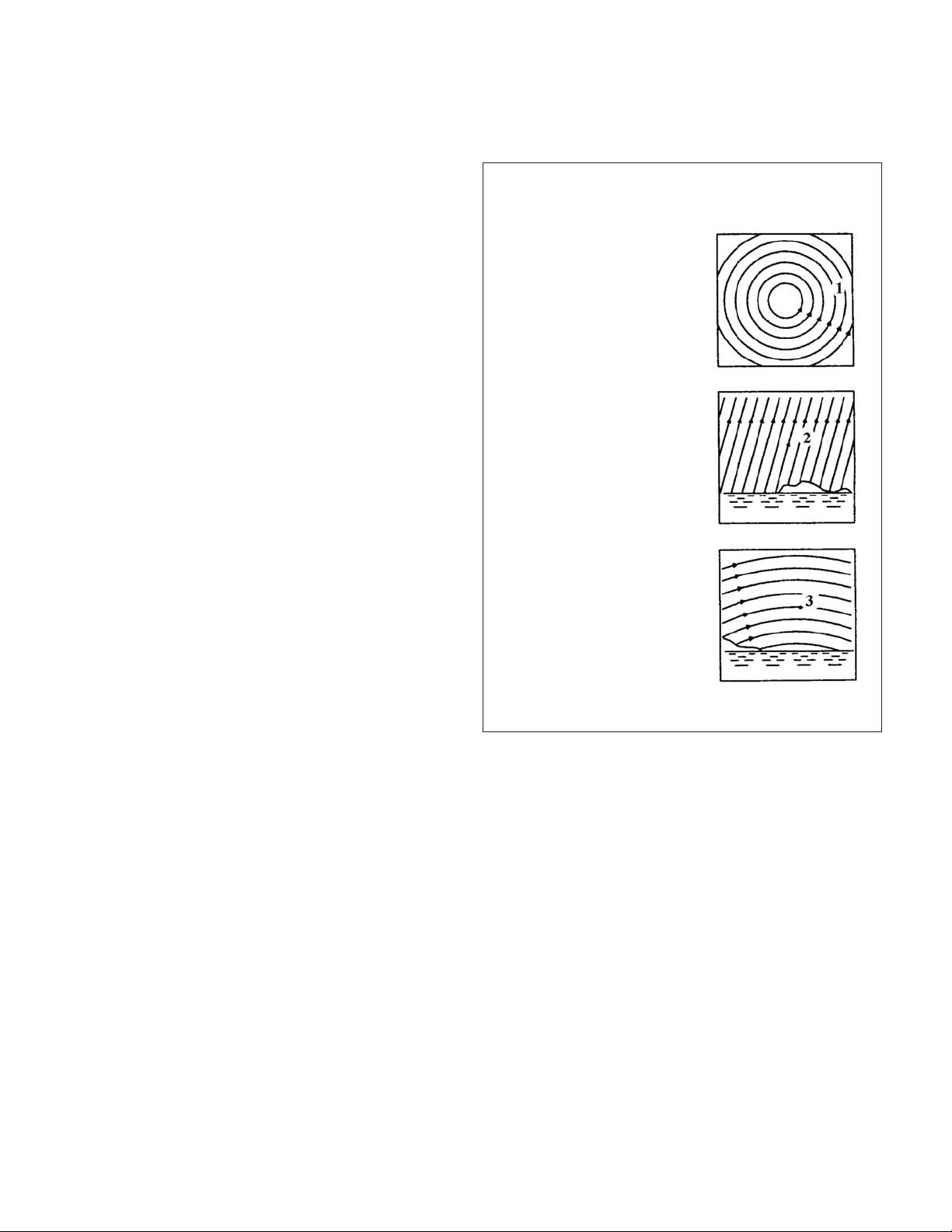
MOTION OF THE STARS
The daily motion of the Sun across the sky is
familiar to even the most casual observer. This
daily trek is not the Sun moving as early astronomers thought, but the result of the Earth’s rotation. The Earth’s rotation also causes the stars
to do the same, scribing out a large circle as the
Earth completes one rotation. The size of the
circular path a star follows depends on where
it is in the sky. Stars near the celestial equator
form the largest circles rising in the east and setting in the west. Moving toward the north celestial pole, the point around which the stars in
the northern hemisphere appear to rotate, these
circles become smaller. Stars in the mid-celestial latitudes rise in the northeast and set in the
northwest. Stars at high celestial latitudes are
always above the horizon, and are said to be circumpolar because they never rise and never set.
You will never see the stars complete one circle
because the sunlight during the day washes out
the starlight. However, part of this circular motion of stars in this region of the sky can be seen
by setting up a camera on a tripod and opening
the shutter for a couple hours. The timed exposure will reveal semicircles that revolve around
the pole. (This description of stellar motions also
applies to the southern hemisphere except all
stars south of the celestial equator move around
the south celestial pole.)
Stars seen near the
north celestial pole
Stars seen near the
celestial equator
Stare seen looking
in the opposite
direction of the
north celestial pole
Figure 4-2
All stars appear to rotate around the celestial poles. However, the appearance of this motion varies depending on
where you are looking in the sky. Near the north celestial
pole the stars scribe out recognizable circles centered on the
pole (1). Stars near the celestial equator also follow circular
paths around the pole. But, the complete path is interrupted
by the horizon. These appear to rise in the east and set in
the west (2). Looking toward the opposite pole, stars curve
or arc in the opposite direction scribing a circle around the
opposite pole (3).
14
Page 15

CELESTIAL OBSERVING
With your telescope set up, you are ready to use it for observing. This section covers visual observing
hints for both solar system and deep sky objects as well as general observing conditions which will affect
your ability to observe.
OBSERVING THE MOON
Often, it is tempting to look at the Moon when it is full. At this time, the
face we see is fully illuminated and its light can be overpowering. In addition, little or no contrast can be seen during this phase.
One of the best times to observe the Moon is during its partial phases
(around the time of first or third quarter). Long shadows reveal a great
amount of detail on the lunar surface. At low power you will be able to
see most of the lunar disk at one time. Change to optional eyepieces for
higher power (magnification) to focus in on a smaller area.
Lunar Observing Hints
To increase contrast and bring out detail on the lunar surface, use optional
filters. A yellow filter works well at improving contrast while a neutral
density or polarizing filter will reduce overall surface brightness and glare.
OBSERVING THE PLANETS
Other fascinating targets include the five naked eye planets. You can see
Venus go through its lunar-like phases. Mars can reveal a host of surface
detail and one, if not both, of its polar caps. You will be able to see the
cloud belts of Jupiter and the great Red Spot (if it is visible at the time you
are observing). In addition, you will also be able to see the moons of Jupiter as they orbit the giant planet. Saturn, with its beautiful rings, is easily
visible at moderate power.
Planetary Observing Hints
• Remember that atmospheric conditions are usually the limiting factor on how much planetary detail
will be visible. So, avoid observing the planets when they are low on the horizon or when they are
directly over a source of radiating heat, such as a rooftop or chimney. See the “Seeing Conditions”
section later in this section.
• To increase contrast and bring out detail on the planetary surface, try using Celestron eyepiece lters.
OBSERVING THE SUN
Although overlooked by many amateur astronomers, solar observation is both rewarding and fun. However, because the Sun is so bright, special precautions must be taken when observing our star so as not to
damage your eyes or your telescope.
For safe solar viewing, use a solar filter that reduces the intensity of the Sun’s light, making it safe to view.
With a filter you can see sunspots as they move across the solar disk and faculae, which are bright patches
seen near the Sun’s edge.
15
Page 16

• The best time to observe the Sun is in the early morning or late afternoon when the air is cooler.
• To center the Sun without looking into the eyepiece, watch the shadow of the telescope tube until
it forms a circular shadow.
OBSERVING DEEP SKY OBJECTS
Deep-sky objects are simply those objects outside the boundaries of our solar system. They include star
clusters, planetary nebulae, diffuse nebulae, double stars and other galaxies outside our own Milky Way.
Most deep-sky objects have a large angular size. Therefore, low-to-moderate power is all you need to see
them. Visually, they are too faint to reveal any of the color seen in long exposure photographs. Instead,
they appear black and white. And, because of their low surface brightness, they should be observed from a
dark-sky location. Light pollution around large urban areas washes out most nebulae making them difficult,
if not impossible, to observe. Light Pollution Reduction filters help reduce the background sky brightness,
thus increasing contrast.
Star Hopping
One convenient way to find deep-sky objects is by star hopping. Star hopping is done by using bright stars
to “guide” you to an object. For successful star hopping, it is helpful to know the eld of view of you telescope. If you’re using the standard 20mm eyepiece with the AstroMaster LT telescope, your field of view is
approximately 1º. If you know an object is 3º away from your present location, then you just need to move 3
fields of view. If you’re using another eyepiece, then consult the section on determining field of view. Listed
below are directions for locating two popular objects.
The Andromeda Galaxy (Figure 5-1), also known as M31, is an easy target. To find M31:
1. Locate the constellation of
Pegasus, a large square visible
in the fall (in the eastern
sky, moving toward the point
overhead) and winter
months (overhead, moving
toward the west).
2. Start at the star in the northeast
corner—Alpha (α) Andromedae.
3. Move northeast approximately
7°. There you will find two stars
of equal brightness—Delta (δ)
and Pi (π) Andromeda—about
3° apart.
4. Continue in the same direction
another 8°. There you will find
two stars—Beta (β) and Mu (µ)
Andromedae— als about 3°
apart.
Figure 5-1
5. Move 3° northwest—the same
distance between the two stars—
to the Andromeda galaxy.
16
Page 17

Star hopping to the Andromeda Galaxy (M31) is a snap, since all the stars needed to do so are visible to the
naked eye.
Star hopping will take some getting used to and objects that don’t have stars near them that are visible to
the naked eye are challenging. One such object is M57 (Figure 5-2), the famed Ring Nebula. Here’s how to
find it:
1. Find the constellation of Lyra, a small parallelogram visible in the summer and fall months. Lyra is
easy to pick out because it contains the bright star Vega.
2. Start at the star Vega—Alpha (α) Lyrae—and move a few degrees southeast to find the parallelogram.
The four stars that make up this geometric shape are all similar in brightness, making them easy to see.
3. Locate the two southernmost stars that make up the parallelogram—Beta (β) and Gamma (γ) Lyra.
4. Point about halfway between these two stars.
5. Move about ½° toward Beta (β) Lyra, while remaining on a line connecting the two stars.
6. Look through the telescope and the Ring Nebula should be in your field of view. The Ring Nebula’s
angular size is quite small and difficult to see.
7. Because the Ring Nebula is rather faint, you
may need to use “averted vision” to see it.
“Averted vision” is a technique of looking
slightly away from the object you’re observing.
So, if you are observing the Ring Nebula, center
it in your field of view and then look off toward
the side. This causes light from the object
viewed to fall on the black and white sensitive
rods of your eyes, rather than your eyes color
sensitive cones. (Remember that when
observing faint objects, it’s important to try to
observe from a dark location, away from street
and city lights. The average eye takes about
20 minutes to fully adapt to the darkness. So
always use a red-filtered flashlight to preserve
your dark-adapted night vision).
These two examples should give you an idea
of how to star hop to deep-sky objects. To use
this method on other objects, consult a star
atlas, then star hop to the object of your choice
using “naked eye” stars.
Figure 5-2
17
Page 18

SEEING CONDITIONS
Viewing conditions affect what you can see through your telescope during an observing session. Conditions include transparency, sky illumination, and seeing. Understanding viewing conditions and the effect
they have on observing will help you get the most out of your telescope.
Transparency
Transparency is the clarity of the atmosphere which is affected by clouds, moisture, and other airborne
particles. Thick cumulus clouds are completely opaque while cirrus can be thin, allowing the light from
the brightest stars through. Hazy skies absorb more light than clear skies making fainter objects harder to
see and reducing contrast on brighter objects. Aerosols ejected into the upper atmosphere from volcanic
eruptions also affect transparency. Ideal conditions are when the night sky is inky black.
Sky Illumination
General sky brightening caused by the Moon, aurorae, natural airglow, and light pollution greatly affect
transparency. While not a problem for the brighter stars and planets, bright skies reduce the contrast of
extended nebulae making them difficult, if not impossible to see. To maximize your observing, limit deep
sky viewing to
moonless nights far from the light polluted skies found around major urban areas. LPR filters enhance
deep sky viewing from light polluted areas by blocking unwanted light while transmitting light from certain deep sky objects. You can, on the other hand, observe planets and stars from light polluted areas or
when the Moon is out.
Seeing
Seeing conditions refers to the stability of the atmosphere and directly affects the amount of fine detail
seen in extended objects. The air in our atmosphere acts as a lens which bends and distorts incoming
light rays. The amount of bending depends on air density. Varying temperature layers have different densities and, therefore, bend light differently. Light rays from the same object arrive slightly displaced creating an imperfect or smeared image. These atmospheric disturbances vary from time-to-time and place-to-
place. The size of the air parcels compared to your aperture determines the “seeing” quality. Under good
seeing conditions, fine detail is visible on the brighter planets like Jupiter and Mars, and stars are pinpoint
images. Under poor seeing conditions, images are blurred and stars appear as blobs.
The conditions described here apply to both visual and photographic observations.
Figure 5-3
Seeing conditions directly affect image quality. These drawings represent a point source (i.e., star)
under bad seeing conditions (left) to excellent conditions (right). Most often, seeing conditions
produce images that lie somewhere between these two extremes.
18
Page 19

ASTROPHOTOGRAPHY
The AstroMaster LT series of telescopes was designed for visual observing. After looking at the night sky
for a while you may want to try your hand at photography of it. There are several forms of photography
possible with your telescope for celestial as well as terrestrial pursuits. Below is just a very brief discussion
of some of the methods of photography available and suggest you search out various books for detailed
information on the subject matter.
As a minimum you will need a digital camera or a 35mm SLR camera. Attach your camera to the telescope
with:
• Digital camera – you will need the Universal Digital Camera Adapter (# 93626). The adapter allows the
camera to be mounted rigidly for terrestrial as well as prime focus astrophotography.
• 35mm SLR camera – you will need to remove your lens from the camera and attach a T-Ring for your
specific camera brand. Then, you will need a T-Adapter (# 93625) to attach on one end to the T-Ring and
the other end to the telescope focus tube. Your telescope is now the camera lens.
SHORT EXPOSURE PRIME FOCUS PHOTOGRAPHY
Short exposure prime focus photography is the best way to begin imaging celestial objects. It is done by
attaching your camera to the telescope as described in the paragraph above. A couple of points to keep in
mind:
• Polar align the telescope and start the optional motor drive for tracking.
• You can image the Moon as well as the brighter planets. You will have to experiment with various
settings and exposure times. Much information can be obtained from your camera instruction manual
which can supplement what you can find in detailed books on the subject matter.
• Do your photography from a dark sky observing site if possible.
PLANETARY & LUNAR PHOTOGRAPHY WITH SPECIAL IMAGERS
During the last few years a new technology has evolved which makes taking superb images of the planets
and moon relatively easy and the results are truly amazing. Celestron offers the NexImage (# 93712) which
is a special camera and included is software for image processing. You can capture planetary images your
first night out which rivals what professionals were doing with large telescopes just a few short years ago.
CCD IMAGING FOR DEEP SKY OBJECTS
Special cameras have been developed for taking images of deep sky images. These have evolved over
the last several years to become much more economical and amateurs can take fantastic images. Several
books have been written on how to get the best images possible. The technology continues to evolve with
better and easier to use products on the market.
TERRESTRIAL PHOTOGRAPHY
Your telescope makes an excellent telephoto lens for terrestrial (land) photography. You can take images
of various scenic views, wildlife, nature, and just about anything. You will have to experiment with focusing,
speeds, etc. to get the best image desired. You can adapt your camera per the instructions at the top of
this page.
19
Page 20

TELESCOPE MAINTENANCE
While your telescope requires little maintenance, there are a few things to remember that will ensure your
telescope performs at its best.
CARE AND CLEANING OF THE OPTICS
Occasionally, dust and/or moisture may build up on the objective lens or primary mirror depending on
which type of telescope you have. Special care should be taken when cleaning any instrument so as not to
damage the optics.
If dust has built up on the optics, remove it with a brush (made of camel’s hair) or a can of pressurized air.
Spray at an angle to the glass surface for approximately two to four seconds. Then, use an optical cleaning
solution and white tissue paper to remove any remaining debris. Apply the solution to the tissue and then
apply the tissue paper to the optics. Low pressure strokes should go from the center of the lens (or mirror)
to the outer portion. Do NOT rub in circles!
You can use a commercially made lens cleaner or mix your own. A good cleaning solution is isopropyl alcohol mixed with distilled water. The solution should be 60% isopropyl alcohol and 40% distilled water. Or,
liquid dish soap diluted with water (a couple of drops per one quart of water) can be used.
Occasionally, you may experience dew build-up on the optics of your telescope during an observing session. If you want to continue observing, the dew must be removed, either with a hair dryer (on low setting)
or by pointing the telescope at the ground until the dew has evaporated.
If moisture condenses on the inside of the optics, remove the accessories from the telescope. Place the telescope in a dust-free environment and point it down. This will remove the moisture from the telescope tube.
To minimize the need to clean your telescope, replace all lens covers once you have finished using it. Since
the cells are NOT sealed, the covers should be placed over the openings when not in use. This will prevent
contaminants from entering the optical tube.
Internal adjustments and cleaning should be done only by the Celestron repair department. If your telescope is in need of internal cleaning, please call the factory for a return authorization number and price
quote.
COLLIMATION OF A NEWTONIAN
The optical performance of most Newtonian reflecting telescopes can be optimized by re-collimating (aligning) the telescope’s optics, as needed. To collimate the telescope simply means to bring its optical elements
into balance. Poor collimation will result in optical aberrations and distortions.
Before collimating your telescope, take time to familiarize yourself with all its components. The primary
mirror is the large mirror at the back end of the telescope tube. This mirror is adjusted by loosening and
tightening the three screws, placed 120 degrees apart, at the end of the telescope tube. The secondary mirror (the small, elliptical mirror under the focuser, in the front of the tube) also has three adjustment screws
(you will need optional tools (described below) to perform collimation. To determine if your telescope
needs collimation first point your telescope toward a bright wall or blue sky outside.
20
Page 21

Aligning the Secondary Mirror
The following describes the procedure for daytime collimation of your telescope using the optional Newtonian Collimation Tool (#94183) offered by Celestron. To collimate the telescope without the Collimation Tool,
read the following section on night time star collimation. For very precise collimation, the optional Collima-
tion Eyepiece 1 ¼” (# 94182) is offered.
If you have an eyepiece in the focuser, remove it. Rack the focuser tube in completely, using the focusing
knobs, until its silver tube is no longer visible. You will be looking through the focuser at a reflection of the
secondary mirror, projected from the primary mirror. During this step, ignore the silhouetted reflection from
the primary mirror. Insert the collimating cap into the focuser and look through it. With the focus pulled in
all the way, you should be able to see the entire primary mirror reflected in the secondary mirror. If the primary mirror is not centered in the secondary mirror, adjust the secondary mirror screws by alternately tightening and loosening them until the periphery of the primary mirror is centered in your view. DO NOT loosen
or tighten the center screw in the secondary mirror support, because it maintains proper mirror position.
Aligning the Primary Mirror
Now adjust the primary mirror screws
to re-center the reflection of the small
secondary mirror, so it’s silhouetted
against the view of the primary. As you
look into the focuser, silhouettes of the
mirrors should look concentric. Repeat steps one and two until you have
achieved this.
Remove the collimating cap and look
into the focuser, where you should see
the reflection of your eye in the secondary mirror.
21
Page 22

Night Time Star Collimating
After successfully completing daytime collimation, night time star
collimation can be done by closely adjusting the primary mirror
while the telescope tube is on its mount and pointing at a bright
star. The telescope should be set up at night and a star’s image
should be studied at medium to high power (30-60 power per inch of
aperture). If a non-symmetrical focus pattern is present, then it may
be possible to correct this by re-collimating only the primary mirror.
Procedure (Please read this section completely before
beginning):
To star collimate in the Northern Hemisphere, point at a stationary
Figure 7-1
star like the North Star (Polaris). It can be found in the north sky, at
a distance above the horizon equal to your latitude. It’s also the end
star in the handle of the Little Dipper. Polaris is not the brightest star in the sky and may even appear dim,
depending upon your sky conditions.
Prior to re-collimating the primary mirror, locate the collimation screws on the rear of the telescope tube.
The rear cell (shown in Figure 7-1) has three large thumbscrews which are used for collimation and three
small thumbscrews which are used to lock the mirror in place. The collimation screws tilt the primary mirror. You will start by loosening the small locking screws a few turns each. Normally, motions on the order
of an 1/8 turn will make a difference, with approximately a 1/2 to 3/4 turn being the maximum required for
the large collimation screws. Turn one collimation screw at a time and with a collimation tool or eyepiece
see how the collimation is affected (see the following paragraph below). It will take some experimenting
but you will eventually get the centering you desire.
It is best to use the optional collimation tool or collimating eyepiece. Look into the focuser and notice if the
secondary reflection has moved closer to the center of the primary mirror.
With Polaris or a bright star centered within the field of view, focus with either the standard ocular or your
highest power ocular, i.e. the shortest focal length in mm, such as a 6mm or 4mm. Another option is to use
a longer focal length ocular with a Barlow lens. When a star is in focus it should look like a sharp pinpoint
of light. If, when focusing on the star, it is irregular in shape or appears to have a flare of light at its edge,
this means your mirrors aren’t in alignment. If you notice the appearance of a flare of light from the star
that remains stable in location, just as you go in and out of exact focus, then re-collimation will help sharpen
the image.
22
Page 23

Figure 7-2
Even though the star pattern appears the same on both sides of focus, they are asymmetric.
The dark obstruction is skewed off to the left side of the diffraction pattern indicating poor
collimation.
When satisfied with the collimation, tighten the small locking screws. Take note of the direction the light
appears to flare. For example, if it appears to flare toward the three o’clock position in the field of view, then
you must move whichever screw or combination of collimation screws necessary to move the star’s image
toward the direction of the flaring. In this example, you would want to move the image of the star in your
eyepiece, by adjusting the collimation screws, toward the three o’clock position in the field of view. It may
only be necessary to adjust a screw enough to move the star’s image from the center of the field of view to
about halfway, or less, toward the field’s edge (when using a high power ocular).
Collimation adjustments are best made while viewing the star’s position in the field of view and turning the
adjustment screws simultaneously. This way, you can see exactly which way the movement occurs. It may
be helpful to have two people working together: one viewing and instructing which screws to turn and by
how much, and the other performing the adjustments.
IMPORTANT: After making the first, or each adjustment, it is necessary to re-aim the telescope tube to re-center the
star again in the center of the field of view. The star image can then be judged for symmetry by going just inside and
outside of exact focus and noting the star’s pattern. Improvement should be seen if the proper adjustments are made.
Since three screws are present, it may be necessary to move at least two to achieve the necessary mirror movement.
Figure 7-3
A collimated telescope should appear as a symmetrical
ring pattern similar to the diffraction disk seen here.
23
Page 24

ASTROMASTER LT SPECIFICATIONS
21073 21074 31036
AM 60 AZ AM 70AZ AM 76 AZ
Optical Design Refractor Refractor Newtonian
Aperture 60mm (2.4”) 70mm (2.7”) 76mm (3.0”)
Focal Length 700mm 700mm 700mm
Focal Ratio f/12 f/10 f/9
Secondary Mirror Obstruction -- Dia. - Area n/a n/a 31mm - 10%
Optical Coatings Fully coated Fully coated Fully coated
Finderscope Star Pointer Star Pointer Star Pointer
Diagonal 1.25”Mirror 1.25”Mirror n/a
Eyepieces 1.25”
Apparent FOV -- 25 mm @ 50° 20 mm (35x) 20 mm (35x) 20 mm (35x)
-- 10 mm @ 40° 10 mm (70x) 10 mm(70x) 10 mm (70x)
Angular Field of View w/standard eyepiece 1.7° 1.7° 1.7°
Linear FOV w/standard eyepiece -ft/1000yds 89’ 89’ 89’
Mount Altazimuth Altazimuth Altazimuth
Pan Handle Control for Altitude yes yes yes
Azimuth Lock yes yes yes
Tripod Leg Diameter 1.00” yes yes yes
CD-ROM “The Sky” Level 1 yes yes yes
Highest Useful Magnification 144x 162x 180x
Limiting Stellar Magnitude 11.4 11.7 11.9
Resolution -- Raleigh (arc seconds) 2.32 1.99 1.83
Resolution -- Dawes Limit “ “ 1.93 1.66 1.53
Light Gathering Power 73x 100x 118x
Optical Tube Length 28” (71cm) 28” (71cm) 26” (66cm)
Telescope Weight 13 # (5.8kg) 16 # (7.2kg) 12 # (5.4kg)
Note: Specifications are subject to change without notice or obligation
Note: This equipment has been tested and found to comply with the limits for a Class B digital device, pursuant to part
15 of the FCC Rules. These limits are designed to provide reasonable protection against harmful interference in a residential installation. This equipment generates, uses and can radiate radio frequency energy and, if not installed and
used in accordance with the instructions, may cause harmful interference to radio communications. However, there is
no guarantee that interference will not occur in a particular installation. If this equipment does cause harmful interference to radio or television reception, which can be determined by turning the equipment off and on, the user is encouraged to try to correct the interference by one or more of the following measures:
—Reorient or relocate the receiving antenna.
—Increase the separation between the equipment and receiver.
—Connect the equipment into an outlet on a circuit different from that to which the receiver is connected.
—Consult the dealer or an experienced radio/TV technician for help.
24
Page 25

2835 Columbia Street
Torrance, CA 90503 U.S.A.
Tel. (310) 328-9560
Fax. (310) 212-5835
Website www.celestron.com
Copyright 2012 Celestron
All rights reserved.
(Products or instructions may change without notice or obligation.)
Designed and intended for those 13 years of age and older
WARNING: This product contains a chemical(s) known to
the State of California to cause cancer, birth defects or
other reproductive harm.
Item # 21061-INST
Printed in China
$10.00
06-07
