Page 1

BINOCULAR
INSTRUCTION MANUAL
English
Page 2

Thank you for purchasing a Celestron Granite binocular. We trust this binocular will provide you with years
of enjoyment and faithful service. Please read the instructions carefully before using your binocular to ensure
proper use and care.
Eyepiece
Eyecup
Diopter
Adjustment Ring
Rain Guard
Focus
Wheel
Objective Lens
Logo Plate / Tripod Adapter
Threads - (under cap)
2
Fig. 1
Objective Lens Cap
Page 3

WARNING
Never look at the Sun while using your binocular. Looking at the Sun can cause permanent eye damage.
Adjusting thE intErpupillAry distAncE
The interpupillary distance, or the distance between the pupils,
varies from person to person. The binocular must be correctly
aligned (adjusted) to the distance between your pupils to achieve a
single, clear image. To adjust this distance, lift the binocular up to
your eyes (using both hands) and look through them at an object in
the distance. Move the two barrels (halves) of the binocular closer
together or further apart until you see a single, clear image (Fig. 2).
Check that the interpupillary distance is set correctly every time you
use your binocular.
Fig. 2
sEtting thE dioptEr / Focusing
To ensure a crisp, sharp image, the binocular’s focusing system must
be set to compensate for any differences in your eyesight. This is
achieved by setting the diopter (located on the right eyepiece)
before use. To set the binocular to your eyesight follow the
instructions below.
1. View an object in the distance through the binocular.
2. Cover the right objective lens with your hand or the objective
lens cap.
Diopter
Adjustment
Ring
Focus Wheel
3. Rotate the focus wheel until the image viewed with your left eye
is clear and sharp.
4. Cover the left objective lens with your hand or objective lens cap.
5. Viewing the same object, adjust the diopter ring until the image
viewed with your right eye is clear and sharp.
Fig. 3
3
Page 4
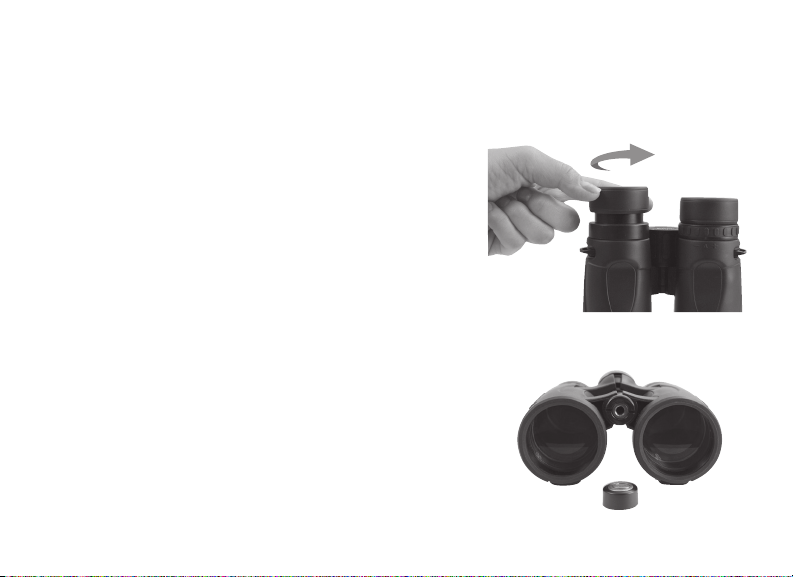
6. Your binocular is now adjusted to your eyes and focusing on any object can now be achieved by simply
turning the focus wheel.
Tip: Eyeglasses worn for nearsightedness should be worn when using binoculars as you may not be able to
obtain focus at infinity without them.
EyEcup AdjustmEnt
The Granite features twist-up eyecups to accommodate both
eyeglass and non-eyeglass wearers. If you do not wear eyeglasses,
twist the eyecups counterclockwise until they reach the up position.
If you wear eyeglasses, make sure that the eyecups are in the down
position to obtain the maximum field of view. The eyecups can be
set at positions between fully up and down which may suit some
users better.
Fig. 4
tripod AdAptAbility
The Granite binoculars feature built-in threads that allow the binocular
to be attached to a tripod using a binocular tripod adapter. These
threads can be accessed by unscrewing the logo plate found on the
front of the hinge (Fig. 5). To attach the binocular to a tripod, thread
the adapter into the binocular and attach the other end of the adapter
to a photographic tripod. Mounting the binocular on a tripod allows
for added stability and comfort during prolonged viewing.
Fig. 5
4
Page 5

WAtErprooF / FogprooF
The Granite series binoculars are waterproof and filled with dry nitrogen gas to prevent the housing from
fogging internally.
cArE And storAgE
Your Celestron binocular will provide you years of dependable service if it is cared for and stored properly.
1. Protect the binocular from impact and do not force any of the moving parts beyond their limits.
2. Protect the optics of your binocular by putting on all lens caps when not in use.
3. Store your binocular in a cool, dry place whenever possible.
4. When storing for an extended period of time, place the binocular in a plastic bag or airtight container
with a desiccant.
5. Do not leave the binocular in a car on a hot/sunny day or near anything that generates heat as this may
cause damage.
6. Clean any dust, dirt or water that may get on the binocular or inside moving parts as soon as possible
to prevent any unforeseen damage.
clEAning
Proper cleaning of the lenses is essential to maintaining the optical integrity of your binocular. Dirty lenses
diminish the amount of light transmitted through the binocular and your overall viewing experience.
1. Remove any dust on the lenses with a soft lens brush or can of pressurized air.
2. Remove any fingerprints, stains or smudges from the lens surface with a soft, clean lens cloth or lens tissue
by rubbing in a circular motion. Start in the middle of the lens and work your way to the edges. Breathe
lightly on the lens to provide moisture if needed.
3. For a more thorough cleaning we recommend the use of a lens/optics cleaning kit available at most photo
or optical shops. Follow the directions supplied with the cleaning kit for best results.
5
Page 6
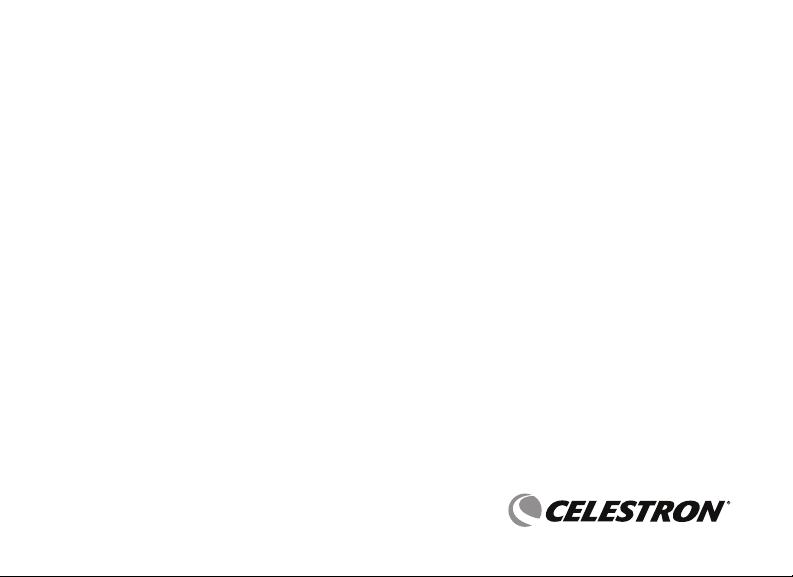
sErvicE And rEpAir
If warranty problems arise or repairs are necessary, contact the Celestron customer service department if you live in
the United States or Canada. If you live outside of these countries, please contact the dealer you purchased your
binocular from or the Celestron distributor in your country. A list of our distributors can be found on our website.
WArrAnty
Your binocular is covered under the Celestron Limited Lifetime Warranty. Celestron warrants these binoculars
to be free from defects in materials and workmanship for the binocular’s usable lifetime to the original owner.
Celestron will repair or replace the binoculars which, upon inspection by Celestron, are found to be defective
in materials or workmanship and within the definitions of the limits described below.
This warranty does not cover products that have been subject to abuse, misuse, physically damaged, altered,
or had unauthorized repairs or modifications. This warranty does not cover defects due to normal wear and tear
and other conditions.
This warranty is valid to U.S.A. and Canadian customers who have purchased their binocular from an authorized
Celestron dealer in the U.S.A. or Canada. For products purchased outside of the U.S.A. or Canada please
contact your local Celestron Distributor or authorized Dealer for applicable warranty information. Additional
warranty information and eligibility details can be found on the Celestron website.
Celestron binoculars are designed and intended for those 14 years of age and older.
Product design and specifications are subject to change without prior notification.
For complete specifications and product information:
©2013 Celestron • All rights reserved. • www.celestron.com
2835 Columbia Street • Torrance, CA 90503 U.S.A.
Telephone: (800) 421-9649 • Printed in China 0113
6
Page 7

JUMELLES
MODE D’EMPLOI
FrAnçAis
7
Page 8

Nous vous remercions d’avoir acheté les jumelles Granite de Celestron. Nous espérons que cette paire de
jumelles vous donnera des années de plaisir et de loyaux services. Veuillez lire attentivement les instructions
avant d’utiliser vos jumelles pour vous assurer d’une utilisation appropriée.
Oculaire
Œilleton
Bague de
réglage dioptrique
Protection contre la pluie
Molette de
focalisation
Objectif
Plaque de Logo/adaptateur de
trépied Filetage-(sous le capuchon)
8
Fig. 1
Bouchon d’objectifs
Page 9

AVERTISSEMENT
Ne jamais regarder le soleil pendant l’utilisation de vos jumelles. Regarder vers le soleil peut causer des
lésions oculaires permanentes.
rÉglAgE dE l’ÉcArt intErpupillAirE
L’écart interpupillaire, ou la distance entre les pupilles, varie d’une
personne à l’autre. Les jumelles doivent être correctement alignées
(ajusté) à la distance entre vos pupilles afin de créer une seule image
claire. Pour régler cette distance, soulevez les jumelles jusqu’à vos
yeux (en utilisant les deux mains) et regardez à travers eux un objet
distant. Déplacez les deux barillets (moitiés) des jumelles le plus
près possible ou éloigné jusqu’à ce que vous voyiez une seule
image claire (Fig. 2). Vérifiez que l’écart interpupillaire soit défini
Fig. 2
correctement chaque fois que vous utilisez vos jumelles.
rÉglAgE du dioptrE/FocAlisAtion
Afin d’assurer une image nette, le système de focalisation de jumelles
doit être réglé pour compenser les différences éventuelles de votre
vision. Ceci est réalisé en réglant le dioptre (situé sur l’oculaire droit)
avant utilisation. Pour régler les jumelles à votre vision, suivez les
instructions ci-dessous.
1. Visualisez un objet distant à travers les jumelles.
2. Couvrez la lentille droite avec votre main ou le capuchon
d’objectif.
Bague de
réglage
dioptrique
Molette de
focalisation
3. Tournez la molette de focalisation jusqu’à ce que l’image avec
votre œil gauche soit claire et nette.
4. Couvrez la lentille gauche avec votre main ou le capuchon
d’objectif.
Fig. 3
9
Page 10
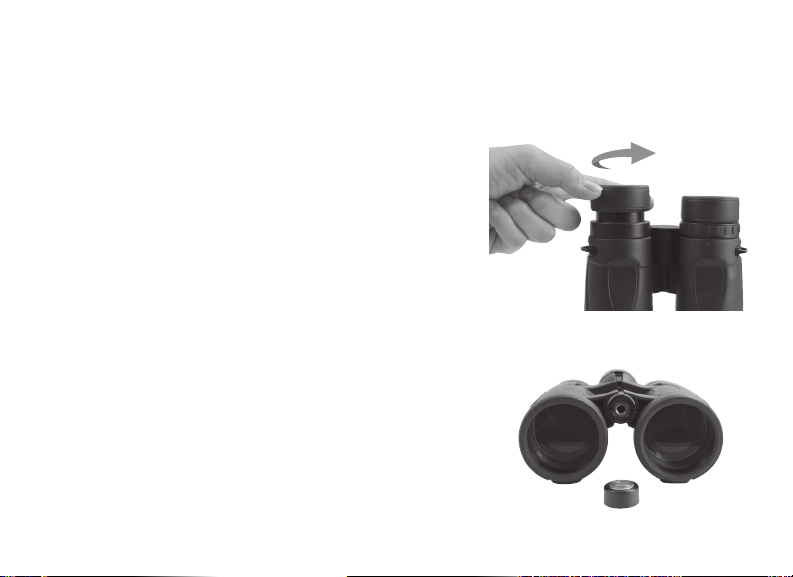
5. Visualisez le même objet, ajustez la bague de réglage dioptrique
jusqu’à ce que l’image avec votre œil droit soit claire et nette.
6. Les jumelles sont maintenant réglé pour vos yeux et la focalisation de n’importe quel objet peut
maintenant être obtenue en tournant simplement la molette de focalisation.
Astuce: Les lunettes de vision pour la myopie devraient être portées
lors de l’utilisation de jumelles puisque vous ne pourrez peut-être
pas être en mesure d’obtenir la mise au point à l’infini sans celles-ci.
rÉglAgE dEs ŒillEtons
Le Granite dispose d’œilletons pour accommoder à la fois les
porteurs de lunettes et ceux qui n’en portent pas. Si vous ne
portez pas de lunettes, tournez les œilletons à gauche jusqu’à ce
qu’ils atteignent la position relevée. Si vous portez des lunettes,
s’assurer que les œilletons sont en bas afin d’obtenir un champ
de vision maximum. Les œilletons peuvent être réglés dans des
Fig. 4
positions entre complètement relevées et complètement abaissées
qui peuvent mieux convenir à certains utilisateurs.
AdAptAbilitÉ du trÉpiEd
Les jumelles Granite disposent de filetages intégrés qui permettent
aux jumelles d’être fixées sur un trépied à l’aide d’un adaptateur de
trépied de jumelles. Ces filetages sont accessibles en dévissant la
plaque de logo située à l’avant de la charnière (Fig. 5). Pour fixer les
jumelles sur un trépied, vissez l’adaptateur dans les jumelles et fixez
l’autre extrémité de l’adaptateur sur un trépied photographique. Fixer
les jumelles sur un trépied permet une meilleure stabilité et plus de
confort pendant un visionnement prolongé.
10
Fig. 5
Page 11

ÉtAnchE/AntibuÉE
Les jumelles de la série Granite sont étanches et remplies d’azote sec pour éviter toute buée à l’intérieur du boîtier.
EntrEtiEn Et rAngEmEnt
Les jumelles Celestron vous fourniront des années de service fiable si elles sont bien entretenues et stockées
correctement.
1. Protégez les jumelles de tout impact et ne forcez pas toute pièce en mouvement au-delà de sa limite.
2. Protégez l’optique de vos jumelles en mettant tous les bouchons d’objectif en place lorsque vous n’utilisez
pas les jumelles.
3. Entreposez vos jumelles dans un endroit frais et sec si possible.
4. Lors de l’entreposage pendant une période prolongée de temps, placez les jumelles dans un sac en
plastique ou un récipient hermétique avec déshydratant.
5. Ne pas laisser les jumelles dans une voiture lors d’une journée chaude et ensoleillée ou à proximité de tout
ce qui génère de la chaleur car cela pourrait causer des dommages.
6. Nettoyez toute poussière, saleté ou eau qui peut s’accumuler sur les jumelles ou à l’intérieur de pièces en
mouvement dès que possible afin d’éviter tout dommage imprévu.
nEttoyAgE
Un nettoyage adéquat des lentilles est essentiel au maintien de l’intégrité optique de vos jumelles. Des lentilles
sales diminuent la quantité de lumière transmise à travers les jumelles et votre expérience de visionnement.
1. Enlevez toute poussière des lentilles avec une brosse à lentilles souples ou aérosol d’air pressurisé.
2. Retirez toute empreinte, tache ou bavure de la surface de la lentille avec un tissu doux de nettoyage de
lentilles en frottant d’un mouvement circulaire. Commencez au milieu de la lentille en vous dirigeant
lentement vers les bords. Soufflez légèrement sur l’objectif afin de fournir de l’humidité si nécessaire.
3. Pour un nettoyage plus en profondeur, nous recommandons l’utilisation d’une trousse de nettoyage de
lentilles/optique disponible dans la plupart des boutiques de photos ou des magasins optiques. Suivez les
instructions fournies avec la trousse de nettoyage pour de meilleurs résultats.
11
Page 12

sErvicE Et rÉpArAtion
Si des problèmes de garantie survenaient ou des réparations s’avéraient nécessaires, contactez le département
de service à la clientèle de Celestron si vous résidez aux États-Unis ou au Canada. Si vous habitez à l’extérieur de
ces pays, veuillez contacter le revendeur où vous avez acheté vos jumelles ou le distributeur Celestron de votre
pays. Vous trouverez une liste de nos distributeurs sur notre site Web.
gArAntiE
Les jumelles sont couvertes par la garantie à vie limitée Celestron. Celestron garantit que ces jumelles sont
exemptes de tout défaut de matériaux ou de fabrication pour la durée de vie utile des jumelles pour le
propriétaire original. Celestron réparera ou remplacera les jumelles qui, après inspection par Celestron,
présentent des défauts de matériaux ou de fabrication et dans les définitions des limites décrites ci-dessous.
Cette garantie ne couvre pas les produits qui ont fait l’objet d’abus, de mauvaise utilisation, qui sont physiquement
endommagés, altérés ou n’avaient pas reçu les autorisations nécessaires pour les réparations ou les modifications.
Cette garantie ne couvre pas les défauts dus à une usure normale et d’autres conditions.
Cette garantie est valable pour les clients aux États-Unis d’Amérique et au Canada qui ont acheté leurs jumelles
chez un revendeur Celestron agréé aux États-Unis ou au Canada. Pour les produits achetés en dehors des
États-Unis ou au Canada, veuillez contacter votre distributeur local de Celestron ou revendeur agréé pour toute
information de garantie applicable. Des informations additionnelles de garantie et de détails d’admissibilité se
trouvent sur le site Web de Celestron.
Ce produit est conçu et destiné pour les personnes de 14 ans et plus.
La conception des produits et les spécifications sont sujettes à modification sans notification préalable.
Pour connaître les spécifications complètes et informations sur le produit:
©2013 Celestron • Tous droits réservés. • www.celestron.com
2835 Columbia Street • Torrance, CA 90503 É.-U.
Téléphone: (800) 421-9649 • Imprimé en Chine 0113
12
Page 13

FERNGLAS
BEDIENUNGSANLEITUNG
dEutsch
13
Page 14

Vielen Dank für den Kauf eines Granite-Fernglases von Celestron. Wir sind davon überzeugt, dass Ihnen
dieses Fernglas jahrelang Freude bereiten und zuverlässige Dienste leisten wird. Bitte lesen Sie diese
Bedienungsanleitung vor Gebrauch des Fernglases sorgfältig durch, um eine sichere Handhabung und
Pflege sicherzustellen.
Okular
Augenmuschel
DioptrieEinstellring
Regenschutz
Fokussierradl
Objektiv
Logo-Etikett/StativAdapterSchrauben –
(unter der Kappe)
14
Abb. 1
Objektiv-Kappe
Page 15

WARNUNG
Schauen Sie mit dem Fernglas keinesfalls in die Sonne. Das Schauen in die Sonne kann zu permanenten
Sehschäden führen.
dEn intErpupillArEn AbstAnd EinstEllEn
Der interpupillare Abstand oder der Abstand zwischen den Pupillen
variiert von Mensch zu Mensch. Das Fernglas muss korrekt auf den
Abstand zwischen Ihren Pupillen ausgerichtet (eingestellt) werden,
damit ein klares Einzelbild erreicht wird. Heben Sie zum Einstellen
des Abstands das Fernglas an Ihre Augen (unter Verwendung
beider Hände) und richten Sie Ihren Blick hindurch auf ein entferntes
Objekt. Schieben Sie die zwei Tuben (Hälften) des Fernglases enger
zusammen oder weiter auseinander, bis Sie ein einzelnes klares Bild
Abb. 2
sehen (Abb. 2). Überprüfen Sie das Fernglas bei jeder Verwendung
auf einen korrekten interpupillaren Abstand.
dioptriE-EinstEllung/FoKussiErEn
Für ein gestochen scharfes Bild muss das Fokussiersystem des
Fernglases so eingestellt werden, dass jeglicher Unterschied in Ihrer
Sehkraft kompensiert wird. Dies wird vor Gebrauch durch Einstellung
der Dioptrie (auf dem rechten Okular) erreicht. Folgen Sie zum
DioptrieEinstellring
Einstellen des Fernglases auf Ihre Sehkraft den untenstehenden
Anweisungen.
1. Richten Sie Ihren Blick durch das Fernglas auf ein entferntes
Fokussierrad
Objekt.
2. Decken Sie das rechte Objektiv mit einer Hand oder der
Objektiv-Kappe ab.
3. Drehen Sie das Fokussierrad so weit, bis das Bild von Ihrem
linken Auge klar und scharf wahrgenommen wird.
Abb. 3
15
Page 16

4. Decken Sie das linke Objektiv mit einer Hand oder der Objektiv-Kappe ab.
5. Betrachten Sie das gleiche Objekt, stellen Sie den Dioptriering ein, bis Ihr rechtes Auge das Bild klar und
scharf wahrnimmt.
6. Ihr Fernglas ist nun auf Ihre Augen eingestellt und das Fokussieren auf jegliches Objekt kann nun einfach
durch Drehen am Fokussierrad erreicht werden.
Tipp: Brillen, die bei Kurzsichtigkeit getragen werden, sollten auch
bei Verwendung des Fernglases getragen werden, da ohne diese
eventuell kein perfektes Fokussieren möglich ist.
EinstEllEn dEr AugEnmuschEl
Das Granite verfügt über drehbare Augenmuscheln, um für
Brillenträger und Nicht-Brillenträger geeignet zu sein. Wenn
Sie keine Brille tragen, drehen Sie die Augenmuscheln gegen
den Uhrzeigersinn, bis sie die höchste Position erreicht haben.
Wenn Sie eine Brille tragen, stellen Sie bitte sicher, dass sich die
Augenmuscheln in der tiefsten Position befinden, damit Sie ein
Abb. 4
maximales Sichtfeld erreichen. Die Augenmuscheln können auf
Positionen zwischen der höchsten und tiefsten Position eingestellt
werden, was für einige Benutzer geeigneter sein könnte.
stAtiv-AnWEndbArKEit
Das Granite-Fernglas verfügt über eingebaute Schrauben, mit denen
das Fernglas mithilfe des Fernglas-Stativ-Adapters an einem Stativ
angebracht werden kann. Diese Schrauben können durch Abdrehen des
Logo-Etiketts vorne am Scharnier freigelegt werden (Abb. 5). Um das
Fernglas an einem Stativ anzubringen, schrauben Sie den Adapter in das
Fernglas und bringen das andere Ende des Adapters an ein FotografieStativ an. Die Anbringung des Fernglases an ein Stativ ermöglicht mehr
Abb. 5
Stabilität und Komfort während langer Betrachtungen.
16
Page 17

WAssErdicht/KEin bEschlAgEn
Ferngläser der Granite-Serie sind wasserdicht und mit trockenem Stickstoff gefüllt, damit das Gehäuse innen
nicht beschlägt.
pFlEgE und AuFbEWAhrung
Ihr Celestron-Fernglas wird Ihnen jahrelang zuverlässige Dienste leisten, wenn es ordnungsgemäß gepflegt und
aufbewahrt wird.
1. Schützen Sie das Fernglas vor Stößen und beanspruchen Sie die beweglichen Teile nicht über deren
Grenzen hinaus.
2. Schützen Sie die optischen Teile Ihres Fernglases, indem Sie bei Nicht-Verwendung alle Objektiv-Kappen
anbringen.
3. Bewahren Sie Ihr Fernglas, wann immer möglich, an einem kühlen, trockenen Platz auf.
4. Legen Sie das Fernglas für eine Aufbewahrung über einen längeren Zeitraum zusammen mit einem
Trockenmittel in einen Plastikbeutel oder einen luftdichten Behälter.
5. Lassen Sie das Fernglas an einem heißen/sonnigen Tag nicht im Auto liegen und legen Sie es nicht in die
Nähe einer Wärmequelle, da dies zu Schäden führen könnte.
6. Entfernen Sie Staub, Schmutz oder Wasser so schnell wie möglich, da diese in das Fernglas oder die
internen beweglichen Teile eindringen können und unvorhergesehene Schäden verursachen können.
rEinigung
Die ordnungsgemäße Reinigung der Objektive ist für die Aufrechterhaltung der optischen Integrität Ihres
Fernglases unerlässlich. Verschmutze Objektive reduzieren die Lichtmenge, die durch das Fernglas geleitet wird,
und somit Ihr gesamtes Betrachtungserlebnis.
1. Entfernen Sie Staub mithilfe einer weichen Objektivbürste oder einer Druckluftdose von den Objektiven.
2. Entfernen Sie von den Objektiv-Oberflächen Fingerabdrücke, Flecken oder Verschmutzungen mit einem
weichen Tuch oder Linsenreinigungstuch, indem Sie in kreisenden Bewegungen darüber reiben. Beginnen
Sie in der Mitte des Objektivs und arbeiten Sie sich an die Ränder vor. Hauchen sie die Objektive leicht an,
um wenn nötig Feuchtigkeit aufzubringen.
3. Für eine gründlichere Reinigung empfehlen wir die Verwendung eines Reinigungs-Kits für Linsen/Objektive,
das in den meisten Foto- oder Optik-Geschäften erhältlich ist. Befolgen Sie für optimale Ergebnisse die
Anleitung, die dem Reinigungs-Kit beiliegt.
17
Page 18

WArtung und rEpArAtur
Treten Garantiefälle auf oder sind Reparaturen nötig, wenden Sie sich bitte, wenn Sie in den Vereinigten Staaten
oder Kanada leben, an die Celestron-Kundendienstabteilung. Leben Sie außerhalb dieser Länder, wenden Sie sich
bitte an den Händler, bei dem Sie Ihr Fernglas erworben haben oder an den Celestron-Vertrieb in Ihrem Land. Eine
Liste unserer Vertreiber finden Sie auf unserer Website.
gArAntiE
Ihr Fernglas ist durch die eingeschränkte, lebenslange Garantie von Celestron abgedeckt. Celestron gewährleistet
dem ursprünglichen Besitzer, dass diese Ferngläser für die für Ferngläser übliche Nutzungs-Lebensdauer frei von
Material- und Herstellungsfehlern sind. Celestron wird eine Reparatur oder einen Austausch des Fernglases, bei
dem aufgrund einer Überprüfung durch Celestron ein Material- oder Herstellungsfehler gefunden wird, innerhalb
der Definitionen der unten beschriebenen Grenzen durchführen.
Diese Garantie gilt nicht für Produkte, die Gegenstand von Missbrauch oder unsachgemäßer Verwendung
waren oder physikalisch beschädigt bzw. verändert wurden oder an denen unautorisierte Reparaturen oder
Modifikationen vorgenommen wurden. Diese Garantie deckt keine Defekte aufgrund von normalem Verschleiß und
anderen Bedingungen ab.
Diese Garantie ist für Kunden in den USA und Kanada gültig, die ihr Fernglas von einem autorisierten CelestronHändler in den USA oder Kanada gekauft haben. Wenden Sie sich für geltende Garantieinformationen bezüglich
Produkte, die außerhalb der USA oder Kanada gekauft wurden, bitte an Ihren Celestron-Vertreiber oder autorisierten
Händler vor Ort. Zusätzliche Garantieinformationen und Einzelheiten über Ansprüche finden Sie auf der CelestronWebsite.
Celestron-Ferngläser wurden für 14 Jahre und älter entworfen und vorgesehen.
Produktdesign und technische Daten können ohne Vorankündigung geändert werden.
Für vollständige technische Daten und Produktinformationen:
©2013 Celestron • Alle Rechte vorbehalten. • www.celestron.com
2835 Columbia Street • Torrance, CA 90503 U.S.A.
Telefon: (800) 421-9649 • Gedruckt in China 0113
18
Page 19

BINOCULARES
MANUAL DE INSTRUCCIONES
EspAñol
19
Page 20

Gracias por adquirir unos binoculares Granite de Celestron. Confiamos en que estos binoculares le ofrecerán
años de servicio y satisfacción. Lea atentamente las instrucciones antes de usar sus binoculares para garantizar
un uso y cuidados adecuados.
Ocular
Amohadilla
ocular
Arandela
de ajuste de dioptría
Protección para lluvia
Rueda de
enfoque
Lente de objetivo
Placa con el logo / Ranuras
de adaptador para trípode
– (bajo el tapón)
20
Fig. 1
Tapa de lente objetivo
Page 21

ATENCIÓN
No mire nunca al sol cuando use los binoculares. Mirar al sol puede provocar daños permanentes a la vista.
AjustE dE lA distAnciA intErpupilAr
La distancia interpupilar, o distancia entre las pupilas, varía en cada
persona. Los binoculares deben estar correctamente alineados
(ajustados) a la distancia entre sus pupilas para obtener una sola
imagen clara. Para ajustar esta distancia, levante los binoculares
hasta los ojos (usando ambas manos) y mire por ellos a un objeto
distante. Mueva los dos cañones (mitades) de los binoculares
más cerca o más lejos hasta que vea una única imagen cara (fig.
2). Compruebe que la distancia interpupilar esté correctamente
establecida cada vez que use los binoculares.
Fig. 2
conFigurAr lA dioptrÍA / EnFoQuE
Para garantizar una imagen clara y definida debe establecerse el sistema
de enfoque para que compense cualquier variación de su vista. Esto se
consigue configurando la dioptría (situada en el ocular derecho) antes
del uso. Para adaptar los binoculares a su vista siga las instrucciones
siguientes.
1. Observe un objeto distante por los binoculares.
2. Cubra la lente del objetivo derecho con la mano o la tapa de la
lente del objetivo.
3. Gire la rueda de enfoque hasta que la imagen vista con el ojo
Arandela de
ajuste de
dioptría
Rueda de
enfoquel
izquierdo sea clara y definida.
4. Cubra la lente del objetivo izquierdo con la mano o la tapa de la
lente del objetivo.
Fig. 3
21
Page 22

5. Observando el mismo objeto, ajuste la arandela de dioptría hasta quela imagen vista con el ojo derecho
sea clara y definida.
6. El binocular se ajustará a sus ojos y podrá enfocar cualquier objeto girando la rueda de enfoque.
Recomendación: Las gafas de vista cercana deben llevarse al usar binoculares, ya que puede que no sea posible
obtener enfoque en infinito sin ellas.
AjustE dE lA AlmohAdillA
Los Granite incluyen almohadillas giratorias para adaptarse
a usuarios con gafas y sin ellas. Si no lleva gafas, gire las
almohadillas hacia la izquierda hasta que queden en la posición
elevada. Si lleva gafas, asegúrese de que las almohadillas
estén bajadas para obtener el máximo campo de visión. Las
almohadillas pueden ponerse en posiciones intermedias entre
totalmente elevada y totalmente bajada, lo que puede adaptarse
mejor a ciertos usuarios.
Fig. 4
AdAptAbilidAd dE trÍpodE
Los binoculares Granite incluyen ranuras integradas que permiten fijar el
binocular a un trípode usando un adaptador para trípode. Estas ranuras
están accesibles desenroscando la placa del logo situada en la parte
delantera de la bisagra (Fig. 5). Para fijar los binoculares a un trípode,
pase el adaptador por el binocular y fije el otro extremo del adaptador a
un trípode fotográfico. Montar los binoculares en un trípode permite una
mayor estabilidad y comodidad durante observaciones prolongadas.
Fig. 5
22
Page 23

rEsistEnciA Al AguA / niEblA
Los binoculares de la gama Granite son impermeables y están llenos de gas de nitrógeno para evitar que el
chasis se empañe internamente.
cuidAdos y AlmAcEnAmiEnto
Sus binoculares Celestron le ofrecerán años de servicio fiable si se cuidan y guardan adecuadamente.
1. Proteja los binoculares de impactos y no fuerce ninguna pieza móvil más allá de sus límites.
2. Proteja la óptica de sus binoculares poniendo todas las tapas de lentes cuando no los use.
3. Guarde sus binoculares en un lugar fresco y seco siempre que sea posible.
4. Cuando los guarde durante un periodo prolongado, coloque los binoculares en una bolsa de plástico
o un recipiente hermético con desecante.
5. No deje los binoculares en un coche en un día cálido/soleado ni cerca de nada que genere calor, podría
dañarlos.
6. Limpie el polvo, la suciedad o el agua que pueda estar sobre los binoculares o en las piezas móviles en
cuanto sea posible para evitar posibles daños.
limpiEZA
Es esencial una limpieza adecuada de las lentes para mantener la integridad óptica de sus binoculares. Las lentes
sucias reducen la cantidad de luz que se transmite por los binoculares y su experiencia de observación global.
1. Saque el polvo de las lentes con un cepillo suave para lentes o un bote de aire comprimido.
2. Elimine cualquier huella dactilar, mancha o suciedad de la superficie de la lente con una gamuza suave y
limpia para lentes frotándola con un movimiento circular. Comience por el centro de la lente y avance hacia
los bordes. Aliente ligeramente sobre la lente para proporcionar humedad si es necesario.
3. Para una limpieza más completa recomendamos usar un kit de limpieza de lente/óptica, disponible en la
mayoría de tiendas de fotografía u óptica. Siga las instrucciones incluidas en el kit de limpieza para obtener
los mejores resultados.
23
Page 24

sErvicio y rEpArAciÓn
Si se presentan problemas de garantía o reparaciones, contacte con el departamento de servicio al cliente de Celestron
si vive en Estados Unidos o Canadá. Si vive en otro país, contacte con el vendedor en el que adquirió los binoculares o
del distribuidor de Celestron de su país. Puede encontrar una lista de distribuidores en nuestro sitio web.
gArAntÍA
Sus binoculares están cubiertos por la garantía limitada de por vida de Celestron. Celestron garantiza que estos
binoculares están libres de defectos de materiales y mano de obra durante la vida útil de los binoculares para
el propietario original. Celestron reparará o sustituirá los binoculares que, al ser inspeccionados por Celestron,
muestren defectos de materiales o mano de obra y estén dentro de las definiciones de los límites descritos a
continuación.
Esta garantía no cubre productos que hayan sido sometidos a abuso, mal uso, daños físicos, alteraciones o
reparaciones o modificaciones no autorizadas. Esta garantía no cubre defectos por desgaste normal y otras
condiciones.
Esta garantía tiene validez para clientes de EE.UU. y Canadá que hayan adquirido sus binoculares en un vendedor
autorizado de Celestron en EE.UU. y Canadá. Para productos adquiridos fuera de EE.UU. o Canadá, contacte con
su distribuidor local de Celestron o un vendedor autorizado para obtener la información de garantía aplicable.
Puede encontrar información adicional de garantía y elegibilidad en el sitio web de Celestron.
Los binoculares Celestron están diseñados y pretendidos para personas de 14 o más años de edad.
El diseño y las especificaciones del producto están sujetos a cambios sin notificación previa.
Para especificaciones e información completa del producto:
©2013 Celestron • Todos los derechos reservados. • www.celestron.com
2835 Columbia Street • Torrance, CA 90503 EE.UU.
Teléfono: (800) 421-9649 • Impreso en China 0113
24
Page 25

BINOCOLO
MANUALE D’ISTRUZIONI
itAliAno
25
Page 26

Grazie per aver acquistato un binocolo Celestron Granite. Siamo sicuri che questo binocolo offrirà anni di
divertimento e di servizio affidabile. Leggere attentamente le istruzioni prima di utilizzare il binocolo al fine di
garantire l’uso e la cura corretti.
Oculare
Conchiglia oculare
Anello di
regolazione diottrica
Protezione per pioggia
Rotella di
messa a fuoco
Lenti obiettivo
Filettatura per la piastra
del logo/adattatore per il
treppiede – (sotto il tappo)
26
Fig. 1
Tappo delle lenti obiettivo
Page 27

ATTENZIONE
Mai guardare in direzione del Sole utilizzando il binocolo. Guardare in direzione del Sole può causare
danni permanenti agli occhi.
rrEgolAZionE dEllA distAnZA intErpupillArE
La distanza interpupillare, o distanza tra le pupille, varia da persona
a persona. Il binocolo deve essere allineato (regolato) correttamente
alla distanza tra le proprie pupille al fine di ottenere un’immagine
unica e chiara. Per regolare la distanza, sollevare il binocolo ai propri
occhi (utilizzando entrambe le mani) e guardare attraverso esso a
un oggetto distante. Spostare le due canne (metà) del binocolo
entrambe verso il centro oppure verso l’esterno fino a quando
si vedrà un’immagine unica e chiara (Fig. 2). Controllare che la
Fig. 2
distanza interpupillare sia impostata correttamente a ogni utilizzo
del binocolo.
impostAZionE dEllA diottriA / mEssA A Fuoco
Per garantire un’immagine chiara e nitida, il sistema di messa a
fuoco del binocolo deve essere impostato per compensare qualsiasi
differenza nella propria vista. Ciò si ottiene impostando le diottrie
(poste sull’oculare di destra) prima dell’uso. Per impostare il binocolo
secondo le proprie condizioni di vista, seguire le istruzioni sottostanti.
1. Osservare un oggetto distante attraverso il binocolo.
2. Coprire la lente obiettivo di destra con la mano o con il tappo
per le lenti obiettivo.
Anello di
regolazione
delle diottrie
Rotella di
messa a fuoco
3. Ruotare la rotella di messa a fuoco fino a quando l’immagine
visualizzata con l’occhio sinistro sarà chiara e nitida.
4. Coprire la lente obiettivo di sinistra con la mano o con il tappo
per le lenti obiettivo.
Fig. 3
27
Page 28

5. Osservare lo stesso oggetto, regolare l’anello delle diottrie fino a quando l’immagine osservata con
l’occhio destro sarà chiara e nitida.
6. Il binocolo è ora regolato secondo i propri occhi e la messa a fuoco di qualsiasi oggetto può ora essere
ottenuta ruotando semplicemente la rotella di messa a fuoco.
Suggerimento: Gli occhiali per la miopia devono essere indossati
quando si utilizza il binocolo in quanto potrebbe non essere
possibile ottenere la messa a fuoco all’infinito senza di essi.
rEgolAZionE dEllA conchigliA oculArE
Il modello Granite presenta conchiglie oculari ad avvitamento
per l’uso da parte di persone con o senza occhiali. Se non si
indossano occhiali, ruotare le conchiglie oculari in senso antiorario
fino a raggiungere la posizione sollevata. Se si indossano occhiali,
assicurarsi che le conchiglie oculari siano in posizione abbassata per
ottenere il massimo campo di visualizzazione. Le conchiglie oculari
possono essere impostate in posizioni che si trovano tra la posizione
Fig. 4
completamente sollevata e quella completamente abbassata che
potrebbero meglio adattarsi ad alcuni utenti.
AdAttAbilitÀ dEl trEppiEdE
I binocoli Granite presentano filettature integrate che consentono il
collegamento del binocolo a un treppiede utilizzando un adattatore per
treppiede per binocoli. È possibile accedere a tali filettature svitando la
piastra del logo che si trova sulla parte frontale della cerniera (Fig. 5).
Per collegare il binocolo al treppiede, avvitare l’adattatore al binocolo
e collegare l’altra estremità dell’adattatore a un treppiede fotografico.
Montare il binocolo su un treppiede consente una maggiore stabilità e
Fig. 5
comodità durante le osservazioni prolungate.
28
Page 29

impErmEAbilE/AntiAppAnnAmEnto
I binocoli della serie Granite sono impermeabili e riempiti di gas azoto secco per impedire l’appannamento
interno dell’involucro.
curA E consErvAZionE
Il binocolo Celestron offrirà anni di servizio affidabile se curato e conservato correttamente.
1. Proteggere il binocolo dagli urti e non forzare nessuna parte movibile oltre i suoi limiti.
2. Proteggere le parti ottiche del binocolo applicando tutti i tappi per le lenti quando non in uso.
3. Conservare il binocolo in un luogo fresco e asciutto ogniqualvolta ciò sia possibile.
4. In caso di conservazione per un lungo periodo di tempo, inserire il binocolo in un sacchetto di plastica o
un contenitore a chiusura ermetica con un essiccante.
5. Non lasciare il binocolo all’interno dell’auto in giornate calde/soleggiate o in prossimità di qualsiasi
oggetto che generi calore, in quanto ciò potrebbe danneggiare l’apparecchio.
6. Pulire qualsiasi pulviscolo, sporcizia o acqua che potrebbe trovarsi sul binocolo o all’interno delle parti
movibili non appena possibile al fine di evitare danni imprevisti.
puliZiA
La corretta pulizia delle lenti è essenziale per mantenere l’integrità dei componenti ottici del binocolo. Le
lenti sporche diminuiscono la quantità di luce trasmessa attraverso il binocolo e l’esperienza di osservazione
complessiva.
1. Rimuovere eventuali pulviscoli sulle lenti con un pennello soffice per lenti o una bomboletta di aria compressa.
2. Rimuovere eventuali impronte, macchie o sbavature dalla superficie delle lenti con un panno per lenti
soffice e pulito o un tessuto per lenti, strofinando con movimenti circolari. Iniziare dal centro delle lenti e
proseguire verso i bordi. Alitare leggermente sulle lenti per applicare umidità, se necessario.
3. Per una pulizia più complete si consiglia di utilizzare il kit di pulizia per componenti ottici/lenti disponibile nei
principali negozi di ottica o fotografici. Seguire le istruzioni fornite con il kit di pulizia per risultati ottimali.
29
Page 30

AssistEnZA E ripArAZionE
In caso di problemi di garanzia o di necessità di riparazione, contattare il reparto di assistenza clienti Celestron
se si risiede negli Stati Uniti o in Canada. Se si risiede al di fuori di tali Paesi, contattare il rivenditore da cui si è
acquistato il binocolo oppure il distributore Celestron del proprio Paese. Un elenco dei nostri distributori può
essere consultato sul nostro sito Internet.
gArAnZiA
Il binocolo è coperto dalla Garanzia limitata a vita di Celestron. Celestron garantisce che questi binocoli sono
privi di difetti nei materiali e di fabbricazione per tutta la vita utile del binocolo per il proprietario originale.
Celestron riparerà o sostituirà i binocoli che, dopo un’analisi da parte di Celestron, risultino presentare difetti
nei materiali o nella fabbricazione e che rientrino nelle definizioni dei limiti descritti qui di seguito.
La presente garanzia non copre prodotti che sono stati oggetto di abuso, uso improprio, danni o alterazioni
fisiche o che sono stati sottoposti a modifiche o riparazioni non autorizzate. La presente garanzia non copre i
difetti dovuti alla normale usura e ad altre condizioni.
La presente garanzia è valida per i clienti di Stati Uniti e Canada che hanno acquistato il proprio binocolo da un
rivenditore Celestron autorizzato negli Stati Uniti o in Canada. Per i prodotti acquistati al di fuori degli Stati Uniti o
del Canada, contattare il proprio distributore Celestron o il rivenditore autorizzato per le informazioni sulla garanzia
applicabili. Ulteriori informazioni di garanzia e criteri di idoneità possono essere trovati sul sito Internet di Celestron.
I binocoli Celestron sono progettati e destinati all’uso di persone di età pari o superiore ai 14 anni.
Il design del prodotto e le specifiche sono soggette a modifiche senza previa notifica.
Per le specifiche e le informazioni di prodotto complete:
©2013 Celestron • Tutti i diritti riservati. • www.celestron.com
2835 Columbia Street • Torrance, CA 90503 U.S.A.
Telefono: (800) 421-9649 • Stampato in Cina 0113
30
Page 31

Page 32

