Page 1

OOppttiiccaall TTuubbee AAsssseemmbblly
CC88 ●●
CC99..2255 ●●
SScchhmmiiddtt--CCaasssseeggrraaiinn
y
IInnssttrruuccttiioonn MMaannuuaall
CC1111
1
●●
CC1144
Page 2
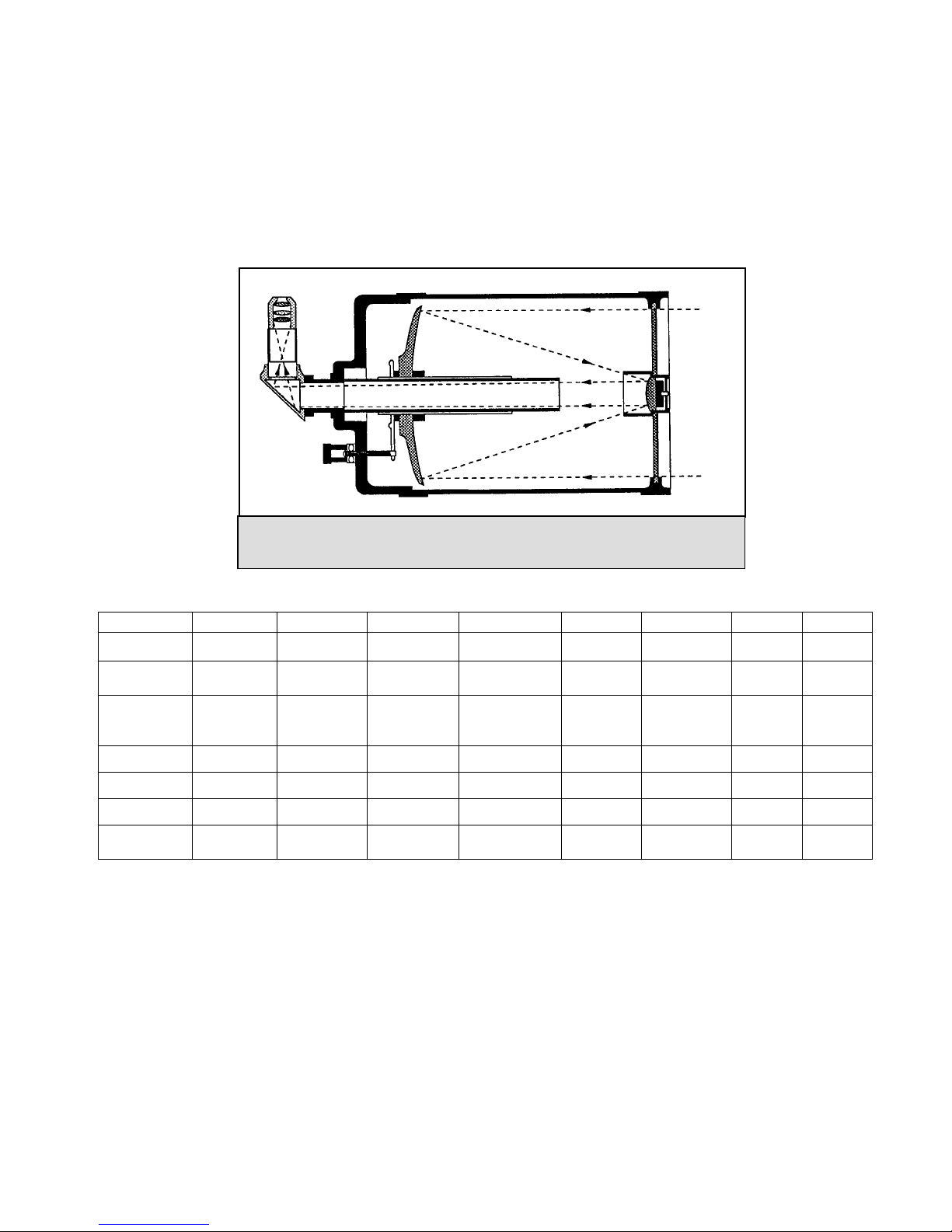
t
A telescope is an instrument that collects and focuses light. The nature of the optical design determines how the light is focused.
Some telescopes, known as refractors, use lenses. Other telescopes, known as reflectors, use mirrors. The Schmidt-Cassegrain
optical system (or Schmidt-Cass for short) uses a combination of mirrors and lenses and is referred to as a compound or
catadioptric telescope. This unique design offers large-diameter optics while maintaining very short tube lengths, making them
extremely portable. The Schmidt-Cassegrain system consists of a zero power corrector plate, a spherical primary mirror, and a
secondary mirror. Once light rays enter the optical system, they travel the length of the optical tube three times.
The optics of the Celestron Schmidt-Cassegrain telescopes have Starbright® coatings - enhanced multi-layer coatings on the
primary and secondary mirrors for increased reflectivity and a fully coated corrector for the finest anti-reflection characteristics.
Figure 1-1
taawwaayy vviieeww ooff tthhee lliigghhtt ppaatthh ooff tthhee SScchhmmiiddtt--CCaasssseeggrraaiinn ooppttiiccaall ddeessiiggnn
u
AA ccu
Part Number 91024 91023 91027 91026 91036 91035 91037 91038-XLT
Focal Length
Eyepiece
Star Diagonal
Finderscope
Optical Tube
Fastar
Compatible
8” OTA 8” OTA-CF 9.25” OTA 9.25” OTA-CF 11" OTA 11" OTA-CF 14" OTA 14" OTA
2032mm F/10 2032mm F/10 2350mm F/10 2350mm F/10 2800mm F/10 2800mm F/10 3910mm
F/11
25mm –
1.25" (81x)
90° - 1.25" 90° - 1.25" 90° - 1.25" 90° - 1.25" 90° - 1.25" 90° - 1.25" 90° - 2" 90° - 2"
6x30 6x30 6x30 6x30 9x50 9x50 9x50 9x50
Aluminum Carbon Fiber Aluminum Carbon Fiber Aluminum Carbon Fiber Aluminum Aluminum
No Yes No No No No No Yes
25mm - 1.25"
(81x)
25mm - 1.25"
(94x)
25mm - 1.25"
(94x)
40mm -
1.25" (70x)
40mm - 1.25"
(70x)
40mm - 2"
(98x)
3910mm
F/11
40mm - 2"
(98x)
AAttttaacchhiinngg tthhee VViissuuaall BBaacckk
The visual back is the accessory that allows you to attach all visual accessories to the telescope. The 8", 9.25" and
11" optical tubes come with the visual back installed. The 14" OTA comes with a thread on 2" star diagonal instead
of a visual back. If it is not already on the tube it can be attached as follows:
1. Remove the rubber cover on the rear cell.
2. Place the knurled slip ring on the visual back over the threads on the rear cell (Fig 1-2).
3. Hold the visual back with the set screw in a convenient position and rotate the knurled slip ring clockwise until tight.
2
Page 3

Once this is done, you are ready to attach other accessories, such as eyepieces, diagonal prisms, etc.
If you want to remove the visual back, rotate the slip ring counterclockwise until it is free of the rear cell.
IInnssttaalllliinngg tthhee SSttaarr DDiiaaggoonnaall
The star diagonal is a prism that diverts the light at a right angle to the light path of the telescope. This allows you
to observe in positions that are physically more comfortable than if you looked straight through.
To attach the star diagonal onto the 8", 9.25" and 11" optical tubes:
1. Turn the set screw on the visual back until its tip no longer extend s into (i.e., obstructs) the inner diameter of the
visual back.
2. Slide the chrome portion of the star diagonal into the visual back.
3. Tighten the set screw on the visual back to hold the star diagonal in place.
Eyepiece
Star Diagonal
Visual Back
Figure 1-2 – 8", 9.25" and
11" Rear Cell
The 14" OTA comes with a 2" mirror diagonal that attaches directly onto the rear threads of the optical tube. See
figure 1-3.
If you wish to change the orientation of the star diagonal, loosen the set screw on th e visual back until the star
diagonal rotates freely. Rotate the diagonal to the desired position and tighten the set screw.
IInnssttaalllliinngg tthhee EEyyeeppiieeccee
The eyepiece, or ocular, is an optical element that magnifies the image focused by the telescope. The eyepiece fits
into either the visual back directly or the star diagonal. To install an eyepiece:
1. Loosen the set screw on the star diagonal until the tip no longer extends into the inner diameter of the
eyepiece end of the diagonal.
2. Slide the chrome portion of the eyepiece into the star diagonal.
2" thread-on
Mirror Diagonal
Figure 1-3 – 14" Rear Cell
2" Barrel
Eyepiece
3
Page 4

3. Tighten the set screw on the star diagonal to hold the eyepiece in place.
To remove the eyepiece, loosen the set screw on the star diagonal and slide the eyepiece out. You can replace it
with another eyepiece (purchased separately).
Eyepieces are commonly referred to by focal length and barrel diameter. The focal length of each eyepiece is
printed on the eyepiece barrel. The longer the focal length (i.e., the larger the number) the lower the eyepiece power
and the shorter the focal length (i.e., the smaller the number) the higher the magnification. Generally, you will use
low-to-moderate power when viewing. For more information on how to determine power, see the section on
“Calculating Magnification.”
IInnssttaalllliinngg tthhee FFiinnddeerrssccooppee
The Celestron tube assembly come with a finderscope used to help you locate and center objects in the main field of
your telescope. To accomplish this, the finder has a built-in cross-hair reticle that shows the optical center of the
finderscope.
Start by removing the finder and hardware from the plastic wrapper. Included are the following:
• Finderscope
• Finder Bracket
• Rubber O-ring
• Three Nylon Tipped Thumbscrews (10-24x1/2")
• Two Phillips Head Screws (8-32x1/2" or 10-24x1/2")
To install the finderscope:
1. Attach the bracket to the optical tube. To do this,
place the curved portion of the bracket with the
slot over the two holes in the rear cell. The
bracket should be oriented so that the rings that
hold the finder are over the telescope tube, not the
rear cell (see Fig 1-4). Start threading the screws
Finderscope
Nylon
Adjustment
Screw
in by hand and tighten fully with an Allen
wrench.
2. Partially thread-in the three nylon-tipped
thumbscrews that hold the finder in place inside
the bracket. Tighten the screws until the nylon
Finder Bracket
heads are flush with the inner diameter of the
bracket ring. Do NOT thread them in completely
or they will interfere with the placement of the
finder. (Having the screws in place when the finder is installed
Figure 1-4
will be easier than trying to insert the screws after the finder has
been installed.)
3. Slide the rubber O-ring over the back of the finder (it will NOT fit over the objective end of the
finder). It may need to be stretched a little. Once on the main body of the finder, slide it up about one
inch from the end of the finder.
4. Rotate the finder until one cross hair is parallel to the R.A. axis and the other is parallel to the DEC
axis.
5. Slide the eyepiece end of the finder into the front of the bracket.
4
Page 5

g y
p
6. Slightly tighten the three nylon tipped thumbscrews on the front ring of the bracket to hold the finder
in place.
7. Once on, push the finder back until the O-ring is snug inside the back ring of the finder bracket.
8. Hand tighten the three nylon tipped thumbscrews until snug.
Aligning the Finderscope
Accurate alignment of the finder makes it easy to find objects with the telescope, especially celestial objects. To
make aligning the finder as easy as possible, this procedure should be done in the daytime when it is easy to find and
identify objects. The finderscope has three adjustment screws that put pressure on the finderscope while adjusting
the finder horizontally and vertically. To align the finder:
1 Choose a target that is in excess of one mile away. This eliminates any possible parallax effect between the
telescope and finder.
2 Release the altitude and azimuth clamps and point the telescope at your target.
3 Center your target in the main optics of the telescope. You may have to move the telescope slightly to center it.
4 Adjust the screw on the finder bracket that is on the right (when looking through the finder) until the crosshairs are
centered horizontally on the target seen through the telescope.
5 Adjust the screw on the top of the finder bracket until the crosshairs are centered vertically on the target seen
through the telescope.
Image orientation through the finder is inverted (i.e., upside down and backwards left-to-right). This is normal for
any finder that is used straight-through. Because of this, it may take a few minutes to familiarize yourself with the
directional change each screw makes on the finder.
Focusing
The Schmidt-Cassegrain focusing mechanism controls the primary mirror which is
mounted on a ring that slides back and forth on the primary baffle tube. The focusing knob,
which moves the primary mirror, is on the rear cell of the telescope just below the star
diagonal and eyepiece. Turn the focusing knob until the image is sharp. If the knob will
not turn, it has reached the end of its travel on the focusing mechanism. Turn the knob in
the opposite direction until the image is sharp. Once an image is in focus, turn the knob
clockwise to focus on a closer object and counterclockwise for a more distant object. A
single turn of the focusing knob moves the primary mirror only slightly. Therefore, it will
take many turns (about 30) to go from close focus to infinity.
For astronomical viewing, out of focus star images are very diffuse, making them difficult
to see. If you turn the focus knob too quickly, you can go right through focus without
seeing the image. To avoid this problem, your first astronomical target should be a bright
object (like the Moon or a planet) so that the image is visible even when out of focus.
Critical focusing is best accomplished when the focusing knob is turned in such a manner
that the mirror moves against the pull of gravity. In doing so, any mirror shift is
minimized. For astronomical observing, both visually and photographically, this is done by
turning the focus knob counterclockwise.
C14 Users: Before turning the focus knob, remember to lossen to two mirror locking knobs located on the rear cell of the
telescope. These knobs connect a screw to the primary mirror mounting plate and prevent the mirror from moving when locked
down. These screws should be locked down when transporting the telescope.
Figure 1-5
The emblem on the end of
the focus knob shows the
correct rotational direction
for focusin
our telesco
e.
5
Page 6

Image Orientation
The image orientation changes depending on how the eyepiece is inserted into the telescope. When using the star diagonal, the
image is right-side-up, but reversed from left-to-right (i.e., mirror image). If inserting the eyepiece directly into the visual back
(i.e., without the star diagonal), the image is upside-down and reversed from left-to-right (i.e., inverted). This is normal for the
Schmidt-Cassegrain design.
Actual image orientation as seen
with the unaided eye
Reversed from left to right, as
viewed with a Star Diagonal
Figure 1-6
Inverted image, as viewed with
the eyepiece directly in telescope
Calculating Magnification
You can change the power of your telescope just by changing the eyepiece (ocular). To determine the magnification of your
telescope, simply divide the focal length of the telescope by the focal length of the eyepiece used. In equation format, the
formula looks like this:
Focal Length of Telescope (mm)
Magnification = ⎯⎯⎯⎯⎯⎯⎯⎯⎯⎯⎯⎯⎯⎯
Focal Length of Eyepiece
Let’s say, for example, you are using the 40mm Plossl eyepiece. To determine the magnification you simply divide the focal
length of your telescope (the C8 OTA for example has a focal length of 2032mm) by the focal length of the eyepiece, 40mm.
Dividing 2032 by 40 yields a magnification of 51 power.
Although the power is variable, each instrument under average skies has a limit to the highest useful magnification. The general
rule is that 60 power can be used for every inch of aperture. For example, the C8 is 8 inches in diameter. Multiplying 8 by 60
gives a maximum useful magnification of 480 power. Although this is the maximum useful magnification, most observing is
done in the range of 20 to 35 power for every inch of aperture which is 160 to 280 times for the C8 telescope.
(mm)
Determining Field of View
Determining the field of view is important if you want to get an idea of the angular size of the object you are observing. To
calculate the actual field of view, divide the apparent field of the eyepiece (supplied by the eyepiece manufacturer) by the
magnification. In equation format, the formula looks like this:
Apparent Field of Eyepiece
True Field = ⎯⎯⎯⎯⎯⎯⎯⎯⎯⎯⎯⎯⎯
Magnification
As you can see, before determining the field of view, you must calculate the magnification. Using the example in the previous
section, we can determine the field of view using the same 40mm eyepiece. The 40mm Plossl eyepiece has an apparent field of
view of 46°. Divide the 46° by the magnification, which is 51 power. This yields an actual field of .9°, or nearly a full degree.
To convert degrees to feet at 1,000 yards, which is more useful for terrestrial observing, simply multiply by 52.5. Continuing
with our example, multiply the angular field .9° by 52.5. This produces a linear field width of 47 feet at a distance of one
thousand yards. The apparent field of each eyepiece that Celestron manufactures is found in the Celestron Accessory Catalog
(#93685).
6
Page 7

Fastar Lens Assembly Option – Using your CGE telescope at f/2 with optional Fastar
Lens Assembly
Some C8 and C14 optical tubes are equipped with a removable secondary mirror (see Table 1-1) that allows you to convert your
f/10 telescope into an f/2 imaging system capable of exposure times 25 times shorter than those needed with a f/10 system! With
the optional Fastar lens assembly you can easily convert your Fastar compatible telescope to f/2 prime focus use in a matter of
seconds.
Secondary
Mirror
Secondary
Mirror
Retaining Ring
Corrector Plate
Secondary
Mirror Mount
Handle
Figure 1-7 - The Fastar Compatible Optical System
The Fastar compatible CGE telescope's versatility allows it to be used in many different f-number configurations for CCD
imaging. It can be used at f/2 (with optional Fastar Lens Assembly), f/6.3 (with the optional Reducer/Corrector), f/10, and f/20
(with the optional 2x Barlow) making it the most versatile imaging system available today. This makes the system ideal for
imaging deep-sky objects as well as planetary detail. Described below is the configuration of each F-number and the type of
object best suited to that kind of imaging.
The above figure shows how the secondary mirror is removed when using the optional CCD camera at f/2 and the Fastar Lens
Assembly.
Warning: The secondary mirror should never be removed unless installing the optional Fastar Lens Assembly. Adjustments to
collimation can easily be made by turning the screws on the top of the secondary mirror mount without ever having to remove the
secondary mirror (see Telescope Maintenance section of this manual).
The F/# stands for the ratio between the focal length and the diameter of the light gathering element. A C8 optical tube has a
focal length of 80 inches and a diameter of 8 inches. This makes the system an f/10, (focal length divided by diameter).
However, the C14 optical tube has a 154 inch focal length with a F-ratio of f/11. When the secondary is removed and the CCD
camera is placed at the Fastar position, the system becomes f/2, this is a unique feature to some Celestron telescopes (see figures
below).
7
Page 8

l
Fastar Lens Assemb
CCD Camera
Figure 1-8
Figure 1-9
The key factors for good CCD imaging are; exposure time, field-of-view, image size, and pixel resolution. As the F/# goes down
(or gets faster), the exposure times needed decreases, the field-of-view-increases, but the image scale of the object gets smaller.
What is the difference between f/2 and f/10? F/2 has 1/5 the focal length of f/10. That makes the exposure time needed about 25
times shorter than at f/10, the field of view 5 times larger and the object size 1/5 compared to that of f/10. (see Table below)
FOCAL
LENGTH
& SPEED
ST 237
F.O.V.*
Telescope
Model
CGE 800
CGE 1400
CGE 800
CGE 1400
Standard
Cassegrain f/10
With Reducer/Corrector
f/6.3
With Fastar Lens
Accessory f/2
80" (2032mm) 50.4" (1280mm) 16" (406.4mm)
154" (3910mm) 88.2" (2239mm) 29.4" (746mm)
8 x 6.1 (arc min) 12.6 x 9.7 (arc min) 40 x 30 (arc min)
4 x 3 (arc min) 7 x 5.5 (arc min) 22 x 17 (arc min)
* Field of view calculated using SBIG ST 237 CCD camera with 4.7mm x 3.6mm chip.
Table 1-2
Care and Cleaning of the Optics
Occasionally, dust and/or moisture may build up on the corrector plate of your telescope. Special care should be taken when
cleaning any instrument so as not to damage the optics.
If dust has built up on the corrector plate, remove it with a brush (made of camel’s hair) or a can of pressurized air. Spray at an
angle to the lens for approximately two to four seconds. Then, use an optical cleaning solution and white tissue paper to remove
any remaining debris. Apply the solution to the tissue and then apply the tissue paper to the lens. Low pressure strokes should
go from the center of the corrector to the outer portion. Do NOT rub in circles!
You can use a commercially made lens cleaner or mix your own. A good cleaning solution is isopropyl alcohol mixed with
distilled water. The solution should be 60% isopropyl alcohol and 40% distilled water. Or, liquid dish soap diluted with water (a
couple of drops per one quart of water) can be used.
Occasionally, you may experience dew build-up on the corrector plate of your telescope during an observing session. If you want
to continue observing, the dew must be removed, either with a hair dryer (on low setting) or by pointing the telescope at the
ground until the dew has evaporated.
If moisture condenses on the inside of the corrector, remove the accessories from the rear cell of the telescope. Place the
telescope in a dust-free environment and point it down. This will remove the moisture from the telescope tu be.
To minimize the need to clean your telescope, replace all lens covers once you have finished using it. Since the rear cell is NOT
sealed, the cover should be placed over the opening when not in use. This will prevent contaminants from entering the optical
tube.
8
Page 9

Internal adjustments and cleaning should be done only by the Celestron repair department. If your telescope is in need of internal
cleaning, please call the factory for a return authorization number and price quote.
Collimation
The optical performance of your telescope is directly related to its collimation, that is the alignment of its optical system. Your
telescope was collimated at the factory after it was completely assembled. However, if
the telescope is dropped or jarred severely during transport, it may have to be
collimated. The only optical element that may need to be adjusted, or is possible, is the
tilt of the secondary mirror.
To check the collimation of your telescope you will need a light source. A bright star
near the zenith is ideal since there is a minimal amount of atmospheric distortion. Make
sure that tracking is on so that you won’t have to manually track the star. Or, if you do
not want to power up your telescope, you can use Polaris. Its position relative to the
celestial pole means that it moves very little thus eliminating the need to manually track
it.
Before you begin the collimation process, be sure that your telescope is in thermal
The three collimation screws are located
on the front of the secondary mirror
to judge collimation. Slowly cross in and out of focus and judge the symmetry of the star. If you see a systematic skewing of
the star to one side, then re
Figure 1-10
housing.
-collimation is needed.
equilibrium with the surroundings. Allow 45 minutes for the telescope to reach
equilibrium if you move it between large temperature extremes.
To verify collimation, view a star near the zenith. Use a medium to high power ocular
— 12mm to 6mm focal length. It is important to center a star in the center of the field
Figure 1-11 -- Even though the star pattern appears the same on both sides of focus, they are asymmetric. The
dark obstruction is skewed off to the left side of the diffraction pattern indicating poor collimation.
To accomplish this, you need to tighten the secondary collimation screw(s) that move the star across the field toward the
direction of the skewed light. These screws are located in the secondary mirror holder (see figure 1-10). Make only small 1/6
to 1/8 adjustments to the collimation screws a nd re-center the star by moving the scope before making any improvements or
before making further adjustments.
To make collimation a simple procedure, follow these easy steps:
1. While looking through a medium to high power eyepiece, de-focus a bright star until a ring pattern with a dark shadow
appears (see figure 1-11). Center the de-focused star and notice in which direction the central shadow is skewed.
2. Place your finger along the edge of the front cell of the telescope (be careful not to touch the corrector plate), pointing
towards the collimation screws. The shadow of your finger should be visible when looking into the eyep iece. Rotate
your finger around the tube edge until its shadow is seen closest to the narrowest portion of the rings (i.e. the same
direction in which the central shadow is skewed).
9
Page 10

3. Locate the collimation screw closest to where your finger is positioned. This will be the collimation screw you will
need to adjust first. (If your finger is positioned exactly between two of the collimation screws, then you will need to
adjust the screw opposite where your finger is located).
4. Use the hand control buttons to move the de-focused star image to the edge of the field of view, in the same direction
that the central obstruction of the star image is skewed.
5. While looking through the eyepiece, use an Allen wrench to turn the collimation screw you located in step 2 and 3.
Usually a tenth of a turn is enough to notice a change in collimation. If the star image moves out of the field of view in
the direction that the central shadow is skewed, than you are turning the collimation
screw the wrong way. Turn the screw in the opposite direction, so that the star image is
moving towards the center of the field of view.
6. If while turning you notice that the screws get very loose, then simply tighten the other
two screws by the same amount. Conversely, if the collimation screw gets too tight,
then loosen the other two screws by the same amount.
7. Once the star image is in the center of the field of view, check to see if the rings are
concentric. If the central obstruction is still skewed in the same direction, then continue
Figure1-12
A collimated telescope
should appear
symmetrical with the
central obstruction
centered in the star's
diffraction pattern.
If seeing (i.e., air steadiness) is turbulent, collimation is difficult to judge. Wait until a better night if it is turbulent or aim to a
steadier part of the sky. A steadier part of the sky is judged by steady versus twinkling stars.
Perfect collimation will yield a star image very symmetrical just inside and outside of focus. In
addition, perfect collimation delivers the optimal optical performance specifications that your
telescope is built to achieve.
turning the screw(s) in the same direction. If you find that the ring pattern
a different direction, than simply repeat steps 2 through 6 as described
direction.
is skewed in
above for the new
10
Page 11

CELESTRON TWO YEAR WARRANTY
A. Celestron warrants this telescope to be free from defects in materials and workmanship for two years. Celestron will repair or replace such
product or part thereof which, upon inspection by Celestron, is found to be defective in materials or workmanship. As a condition to the
obligation of Celestron to repair or replace such product, the product must be returned to Celestron together with proof-of-purchase
satisfactory to Celestron.
B. The Proper Return Authorization Number must be obtained from Celestron in advance of return. Call Celestron at (310) 328-9560 to
receive the number to be displayed on the outside of your shipping container.
All returns must be accompanied by a written statement setting forth the name, address, and daytime telephone number of the owner,
together with a brief description of any claimed defects. Parts or product for which replacement is made shall become the property of
Celestron.
The customer shall be responsible for all costs of transportation and insurance, both to and from the factory of Celestron, and shall
be required to prepay such costs.
Celestron shall use reasonable efforts to repair or replace any telescope covered by this warranty within thirty days of receipt. In the event
repair or replacement shall require more than thirty days, Celestron shall notify the customer accordingly. Celestron reserves the right to
replace any product which has been discontinued from its product line with a new product of comparable value and function.
This warranty shall be void and of no force of effect in the event a covered product has been modified in design or function, or
subjected to abuse, misuse, mishandling or unauthorized repair. Further, product malfunction or deterioration due to normal wear
is not covered by this warranty.
CELESTRON DISCLAIMS ANY WARRANTIES, EXPRESS OR IMPLIED, WHETH ER OF MERCHANTABILITY OF FIT NESS FOR
A PARTICULAR USE, EXCEPT AS EXPRESSLY SET FORTH HEREIN.
THE SOLE OBLIGATION OF CELESTRON UNDER THIS LIMI TED WARRANTY SHALL BE TO REPAIR OR REPLACE THE
COVERED PRODUCT, IN ACCORDANCE WITH THE TERMS SET FORTH HEREIN. CELESTRON EXPRESSLY DISCLAIM S
ANY LOST PROFITS, GENERAL, SPECIAL, INDIRECT OR CONSEQUENTIAL DAMAGES WHICH MAY RESULT FROM
BREACH OF ANY WARRANTY, OR ARISING OUT OF TH E USE OR INABILITY TO USE ANY CE LESTRON PRODUCT. ANY
WARRANTIES WHICH ARE IMPLIED AND WHICH CANNOT BE DISCLAIMED SHALL BE LIMITED IN DURATION TO A
TERM OF TWO YEARS FROM THE DATE OF ORIGINAL RETAIL PURCHASE.
Some states do not allow the exclusion or limitation of incidental or consequential damages or limitation on how long an implied warranty
lasts, so the above limitations and exclusions may not apply to you.
This warranty gives you specific legal rights, and you may also have other rights which vary from state to state.
Celestron reserves the right to modify or discontinue, without prior notice to you, any model or style telescope.
If warranty problems arise, or if you need assistance in using your telescope contact:
Celestron
Customer Service Department
2835 Columbia Street
Torrance, CA 90503
Tel. (310) 328-9560
Fax. (310) 212-5835
Monday-Friday 8AM-4PM PST
This warranty supersedes all other product warranties.
NOTE: This warranty is valid to U.S.A. and Canadian customers who have purchased this product from an Authorized Celestron
Dealer in the U.S.A. or Canada. Warranty outside the U.S.A. and Canada is valid only to customers who purchased from a Celestron
Distributor or Authorized Celestron Dealer in the specific country and please contact them for any warranty service.
Page 12

Celestron
2835 Columbia Street
Torrance, CA 90503
Tel. (310) 328-9560
Fax. (310) 212-5835
Web site at http//www.celestron.com
Copyright 2005 Celestron
All rights reserved.
(Products or instructions may change
without notice or obligation.)
Item # 91024-INST
$10.00
05-05
