Page 1
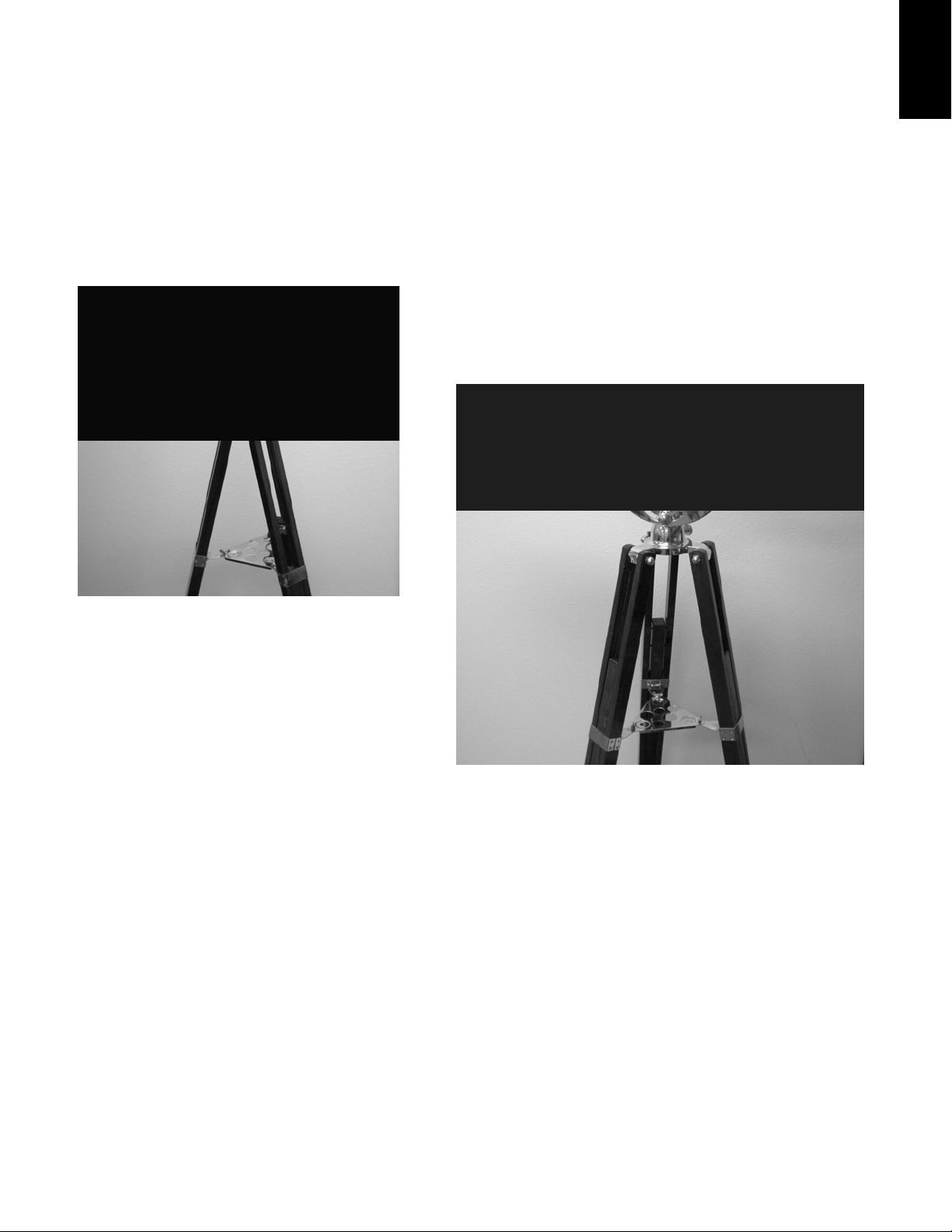
ENGLISH
AAmmbbaassssaaddoor
IINNSSTTRRUUCCTTIIOONN MMAANNUUAALL
●
●
AAmmbbaassssaaddoorr 5500AAZZ ## 2211003333
r
™
™
SSeerriieess BBrraassss TTeelleessccooppeess
●
●
AAmmbbaassssaaddoorr 8800AAZZ ## 2211003344
Page 2

Table of Contents
INTRODUCTION……………………………………………………………………… 3
ASSEMBLY …………………………………………………………………………….6
Setting up the Tripod................................................................................................... 6
Attaching the Telescope and Mount to the Tripod...................................................... 7
Moving the Telescope Manually................................................................................. 8
Installing and Aligning the Finderscope – 80mm model............................................ 8
Installing the Diagonal & Eyepiece – 80mm model................................................... 9
TELESCOPE BASICS …………………………………………………………………10
Focusing.................................................................................................................... 10
Calculating Magnification......................................................................................... 11
General Observing Hints........................................................................................... 11
CELESTIAL OBSERVING ……………………………………………………………12
Observing the Moon.................................................................................................. 12
Observing the Planets................................................................................................ 12
TELESCOPE MAINTENANCE ……………………………………………………... 13
Care and Cleaning of the Mechanical Parts.............................................................. 13
Care and Cleaning of the Optics ...............................................................................13
ASTROMASTER SPECIFICATIONS .......................................................................... 13
2
Page 3
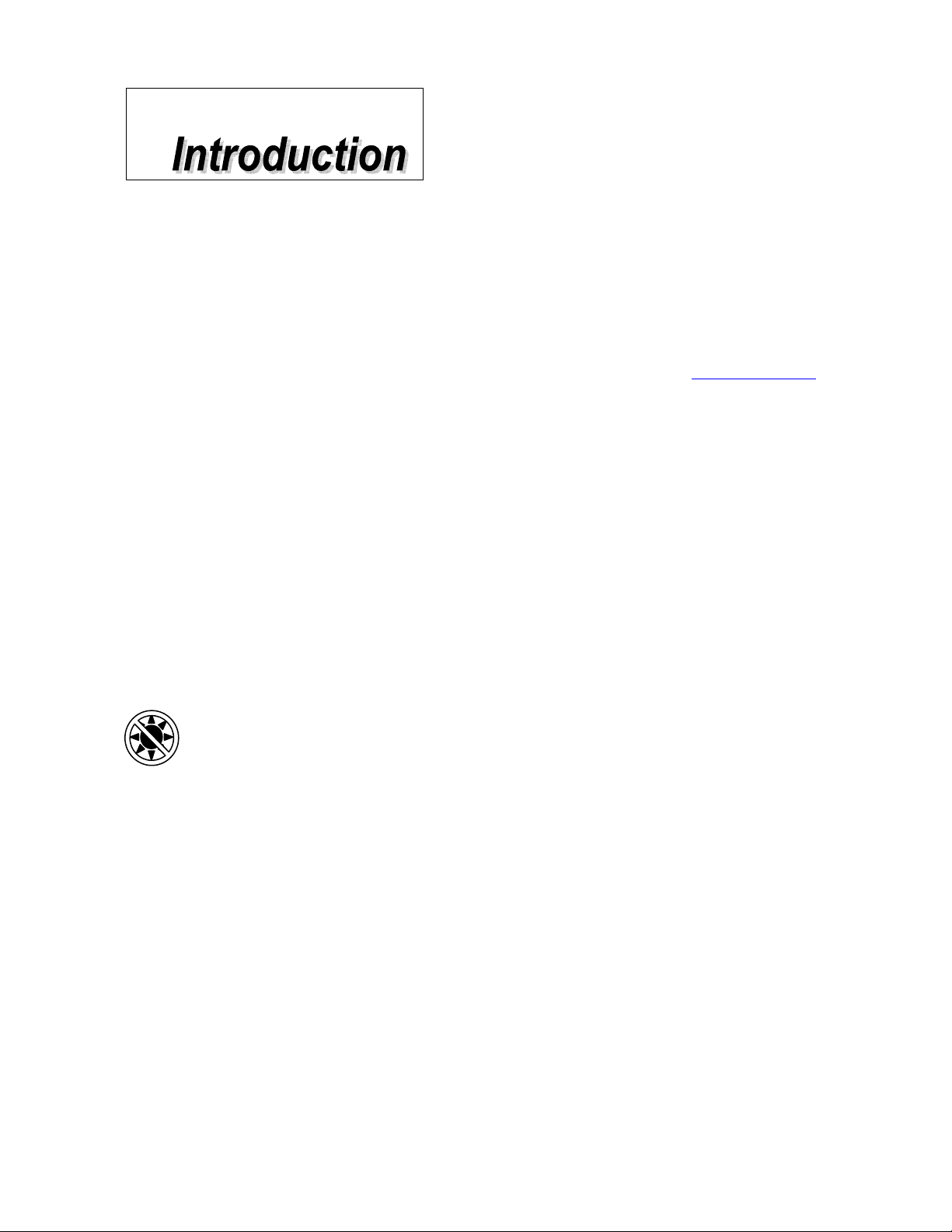
Congratulations on your purchase of an Ambassador telescope. The Ambassador Series is made of the
highest quality materials to ensure stability and durability. All this adds up to a telescope that gives you a
lifetime of pleasure with a minimal amount of maintenance.
These telescopes were designed for the discriminating buyer. The brass finish of the Ambassador series,
along with the attractive mahogany wood used for the tripod, were designed to be a decorative piece in the
home, office, or anywhere to show off its vintage style. In addition, your telescope is ideal for terrestrial
observing.
Ambassador telescopes carry a two year limited warranty. For details see our website at www.celestron.com
Some of the standard features of the Ambassador include:
• Fully coated glass optical elements for clear, crisp images.
• Brass optical tube with brass fittings. Note that minor surface imperfections are normal with this metal.
• Smooth functioning, rigid altazimuth mount with easy pointing to locate objects.
• Standard accessories supplied for terrestrial observing.
• Can be used for casual astronomical observing.
Your telescope is designed to give you years of fun and rewarding observations. However, there are a few
things to consider before using your telescope that will ensure your safety and protect your equipment.
Warning
• Never look directly at the sun with the naked eye or with a telescope (unless you have the
proper solar filter). Permanent and irreversible eye damage may result.
• Never use your telescope to project an image of the sun onto any surface. Internal heat
build-up can damage the telescope and any accessories attached to it.
• Never use an eyepiece solar filter or a Herschel wedge. Internal heat build-up inside the
telescope can cause these devices to crack or break, allowing unfiltered sunlight to pass
through to the eye.
• Do not leave the telescope unsupervised, either when children are present or adults who
may not be familiar with the correct operating procedures of your telescope.
3
Page 4
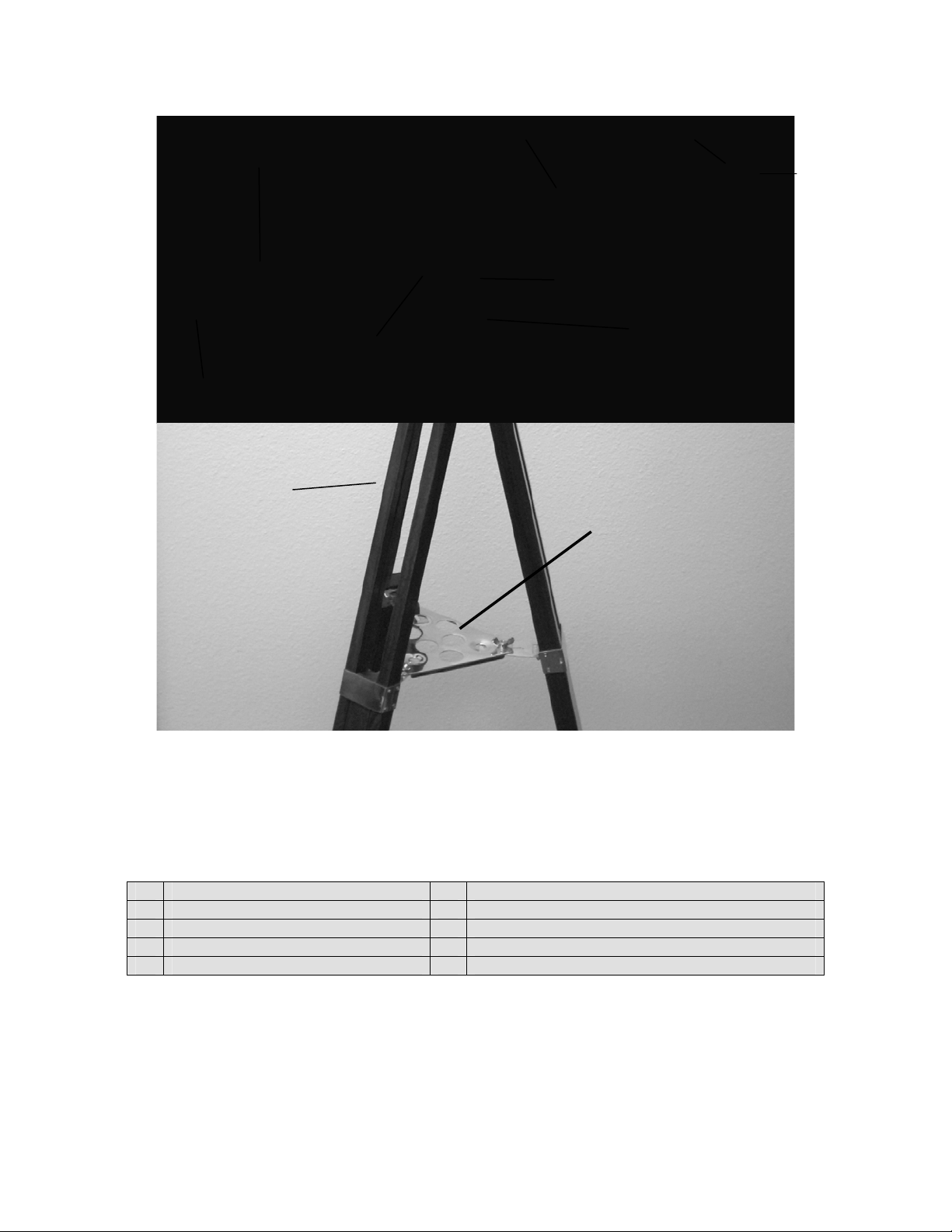
5
4
7
10
2
1
3
9
8
6
Figure 1-1 Ambassador 50AZ Refractor
1. Objective Lens 6. Tripod Accessory Tray/Brace
2. Telescope Optical Tube 7. Tripod (3 legs)
3. Lens Cap 8. Azimuth Locking Knob
4. Eyepiece 9. Alt-Azimuth Mount
5. Focus Ring 10. Altitude Lock
4
Page 5
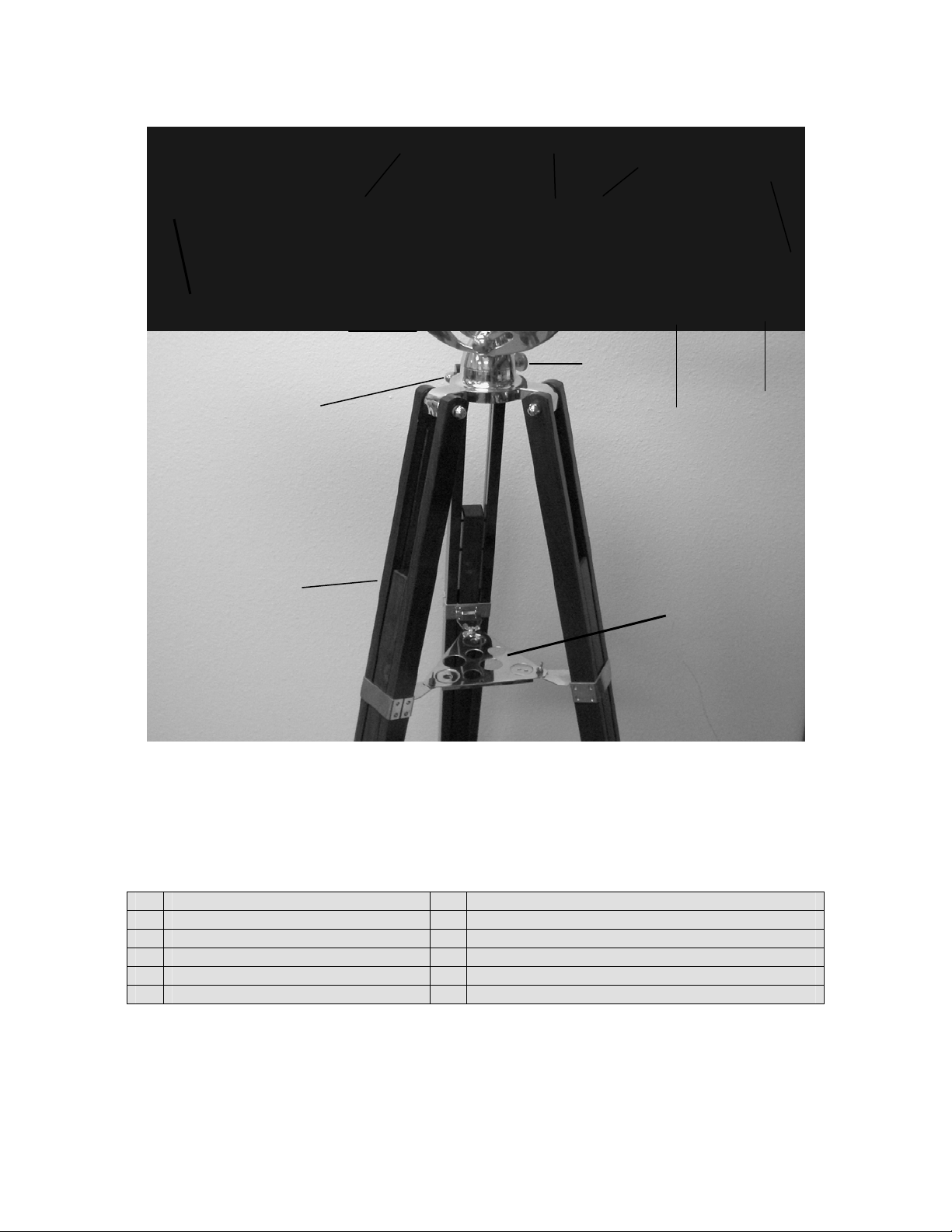
1
11
12
9
2 3
4
5
10
6
7
Figure 1-2 Ambassador 80AZ Refractor
1. Objective Lens 7. Focus Knob
2. Telescope Optical Tube 8. Tripod Accessory Tray/Brace
3. Finderscope 9. Tripod (3 legs)
4. Finderscope Bracket 10. Azimuth Locking Knob
5. Eyepiece 11. Alt-Azimuth Mount
6. Erect Image Diagonal 12. Altitude Lock
8
5
Page 6
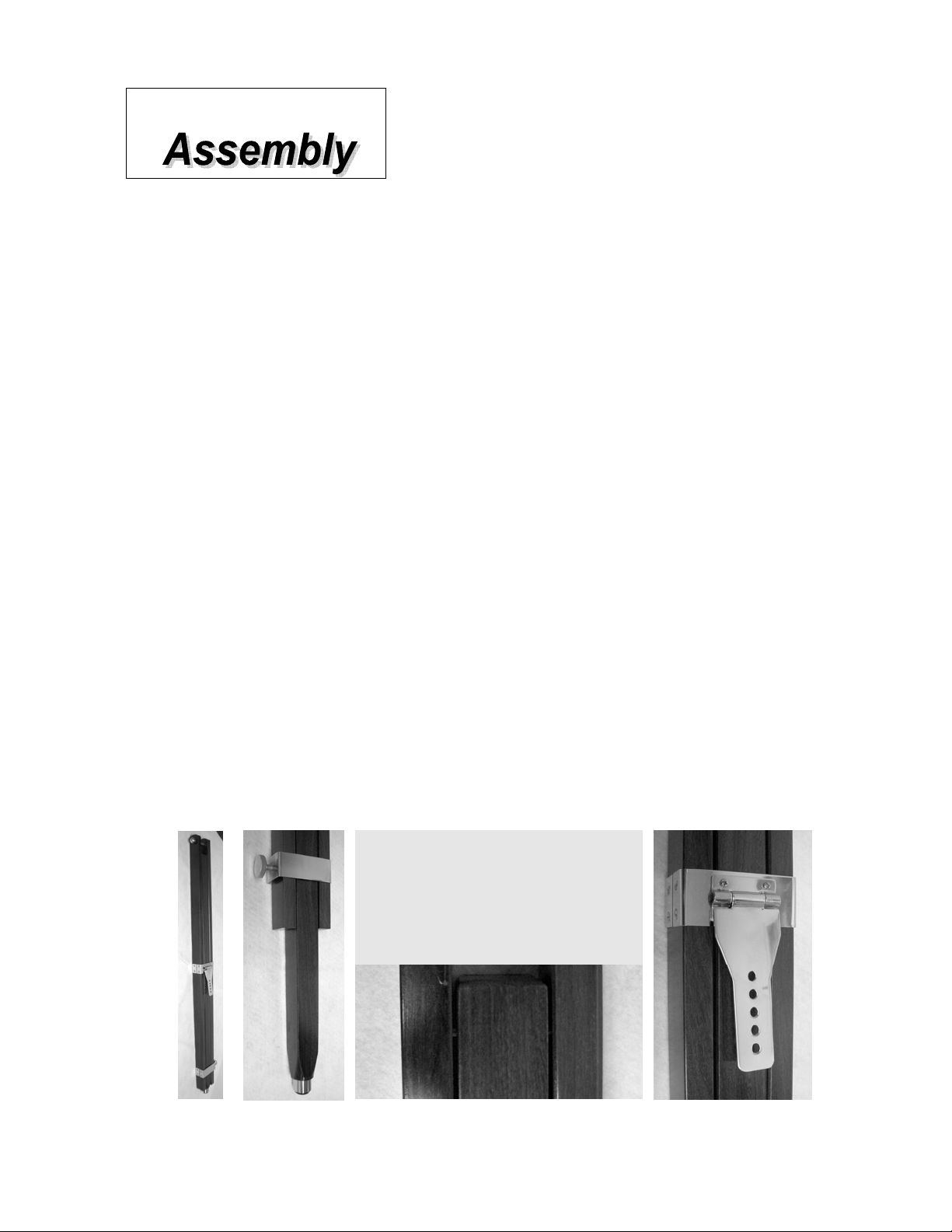
This section covers the assembly instructions for your Ambassador telescope. Since some parts are heavy
(especially on the 80mm model), and you need to be careful not to scratch the brass finish, it is suggested that
you have two people work together to assemble the telescope. The various parts for the telescope are
wrapped with protective materials and please remove these carefully.
Each Ambassador comes in one box. The pieces in the box for all models are – optical tube with altazimuth
mount attached, three tripod legs, tripod accessory tray/brace, instruction manual.
In addition, the 80mm model has an eyepiece, erect image diagonal, erect image finderscope, and finderscope
brackets with mounting hardware.
You will need the following tools – small Phillips head screwdriver and two small crescent wrenches or
open- end/box-end wrenches of 16mm (5/8”).
SSeettttiinngg uupp tthhee TTrriippoodd
1. Remove the three tripod legs - Figure 2-1 from the carton. The 50mm telescope legs are similar to the
80mm model but are slightly shorter in length and width.
2. Loosen (turn counterclockwise) the tripod leg lock knob near the botto m of the tr ipod – Figur e 2-2, and
then pull the center wood piece out about 10” (254mm) which will make th e assembly easier. Then
tighten the tripod leg lock knob. Do the same for the other two tripod legs. You can see what the top
of the tripod leg looks like in Figure 2-3.
3. Next, we will install the tripod accessory tray/brace to the tripod leg hinges -- Figure 2-4 shows an
image of the tripod leg hinge. Note that the hinge for the 80mm model (shown) has five holes as
shown but the 50mm has a long slot to use. The hinge on all three legs will face inward.
4. The accessory tray is shown in Figure 2-5 along with three wing nuts and three screws with washers.
The image shows the screws and washers removed from the wing nuts (they come with the screws and
washers attached so they don’t get lost but they need to be removed for assembly).
5. The accessory tray needs to be face up as shown and the wing nuts will be on top with the screw (with
washer attached) threaded into the wing nuts from the bottom of the accessory tray. You should insert
the wing nuts and screws/washers initially into the 2
from the tripod leg. On the 50mm model attach the screws/washers about mid way in the slot on the
tripod hinge. You can relocate the position of the mounting of the accessory tray to the hinge at a later
time if you desire.
Figure 2-1 Figure 2-2 Figure 2-3 Figure 2-4
nd
hole on the accessory tray (on the 80mm model)
6
Page 7
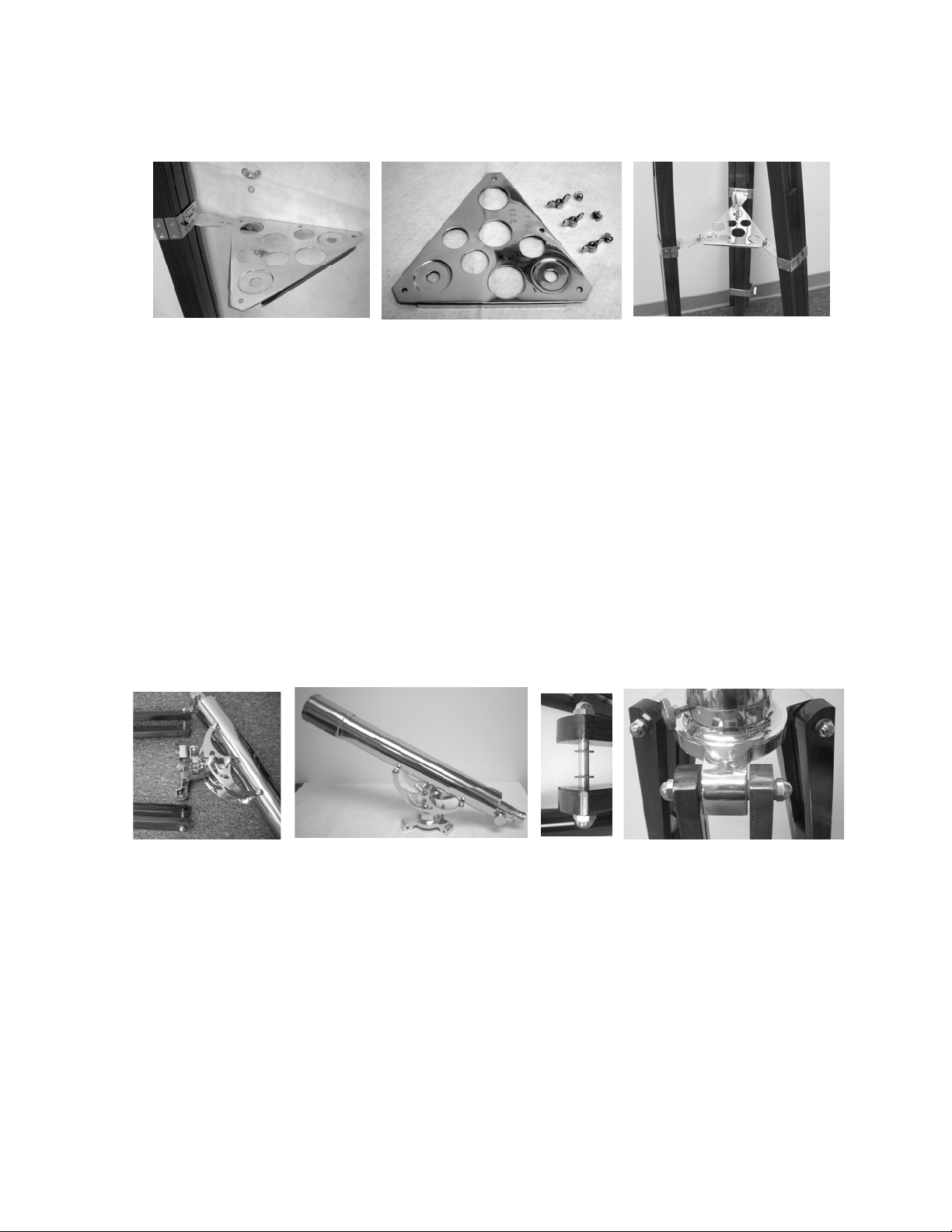
6. Figure 2-6 shows one tripod leg hinge ready to attach to the accessory tray. You can hand tighten the
screw with washer initially but once all three leg hinges are attached to the tray, then tighten with a
Phillips head screwdriver for the screw while holding the wing nuts with your other hand.
7. Once all the hinges are attached and tightened to the accessory tray, it will look like Figure 2-7.
Figure 2-5 Figure 2-6 Figure 2-7
8. You can extend the tripod legs to the height you desire. At the lowest level the height of th e 50mm
model is about 35” (89cm) and extends to about 60” (152cm). For the 80mm model, the lowest level
height is about 43” (109cm) and extends to about 72 ” (183 cm). You un lock the tripod leg lo ck kno b s at
the bottom of each leg (Figure 2-2) by turning them counterclockwise and pull the legs out to the
height you want and then lock the knobs securely.
9. The tripod will be the most rigid and stable at lower heights but you should adjust the height for
comfortable usage.
10. On the 80mm model you can use the holes in the accessory tray for placing additional (optional) 1.25”
eyepieces.
AAttttaacchhiinngg tthhee TTeelleessccooppee aanndd MMoouunntt ttoo tthhee TTrriippoodd
The telescope optical tube comes attached to the altazimuth mount. This assembly will now be attached to
the tripod which was just assembled. This is where two people come in real handy as the tripod legs are agile
and can move about easily when lining up the bolts that fit between the top o f the tripod legs an d throug h the
lower part of the mount. Images are shown using the 80mm model but the 50mm is similar unless noted.
Figure 2-8 Figure 2-9 Figure 2-10 Figure 2-11
1. Lay the tripod legs on the floor.
2. Lay the optical tube and mount between two of the tripod legs as shown in Figure 2-8.
3. The holes of the mount (near the bottom –Figure 2-9) will fit between the legs of the tripod and
attached with the bolt assembly of the tripod legs – see Figure 2-10.
4. Remove the bolt and washers from each leg assembly. Note that the 50mm does not have washers
on the inside of the tripod legs.
5. Put one ear of the mount between a tripod leg. Now, insert one of the bolts with washer through
one side of the leg and through the ear of the mount and out the other side of the leg. Make sure
all the washers are placed as they were originally on the tripod legs. Now tighten the bolts with
wrenches.
6. When all tripod leg bolt assemblies are attached to the mount, it will appear as in Figure 2-11.
7
Page 8
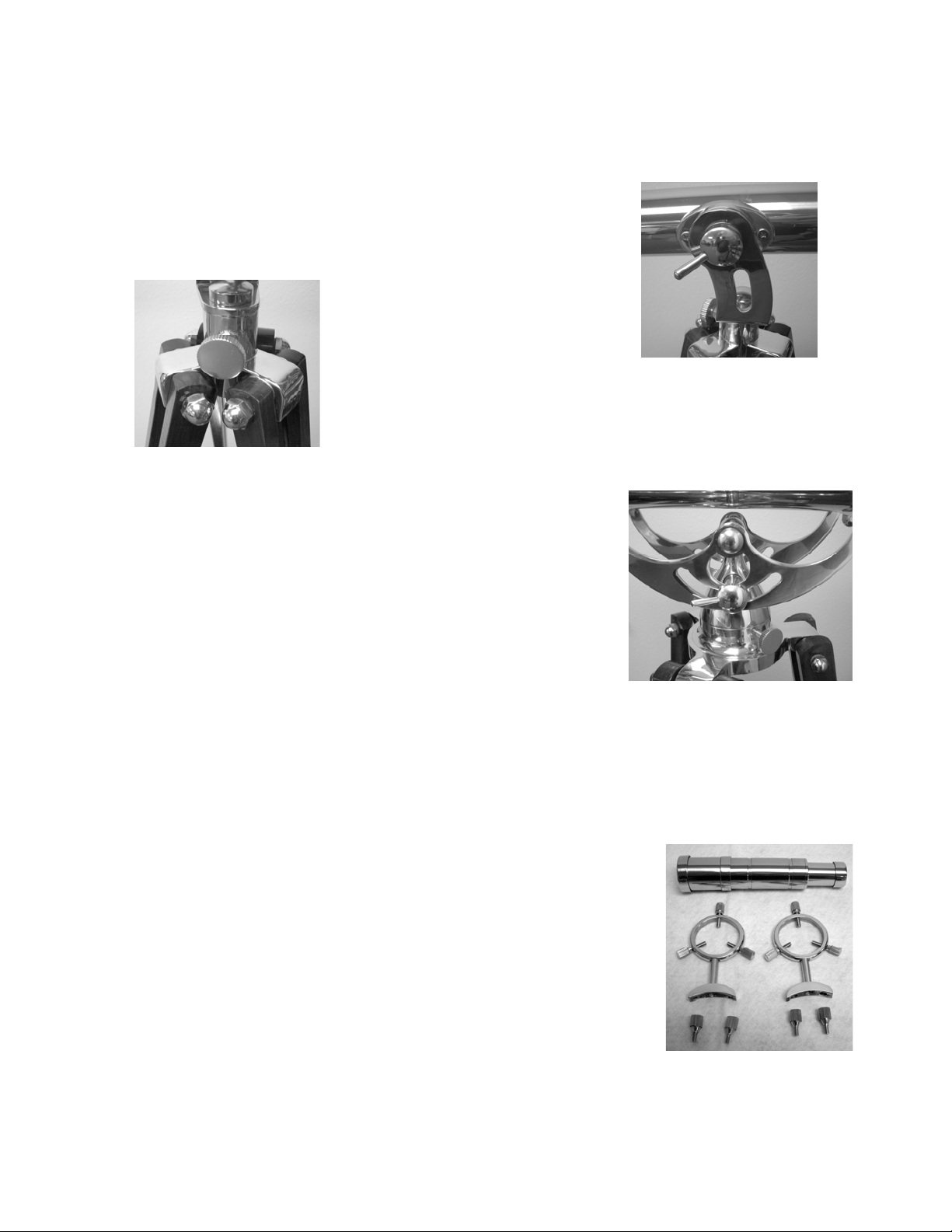
MMoovviinngg tthhee TTeelleessccooppee MMaannuuaallllyy
The Ambassador mount is easy to move wherever you want to point it.
The up and down (altitude) is controlled by the altitude lock (Figure 2-12).
Loosen the altitude lock by turning it counterclockwise and when at the
desired location tighten the lock by turning it clockwise.
Note: Before tightening the altitude lock all the way on the 80mm, the target
object you are seeking should be located in the finderscope.
Figure 2-12
The side-to-side (azimuth) motion is controlled by the azimuth locking knob
(Figure 2-13). Loosen the azimuth locking knob by turning it
counterclockwise and when at the desired location tighten the lock.
Figure 2-13
When both knobs are loose you can find your objects easily and then lock
the controls. The images are shown for the 50mm and the 80mm are similar.
Note: If the up/down (altitude) motion appears too stiff or too loose, you
can adjust the tension. To do this, you can tighten or loosen the round knobs
(one on each side of the mount directly across from each other). Make sure
the locks in both axes are tight to begin. Hold both round knob s at the same
time and turn them slightly to loosen or tighten them. Then release the
altitude lock and check the tension. Keep adjusting the knobs until the
tension is satisfactory to you. The round knob is located directly above the
altitude lock as seen in Figure 2-12a.
Figure 2-12a
IInnssttaalllliinngg aanndd AAlliiggnniinngg tthhee FFiinnddeerrssccooppee –– 8800mmmm mmooddeell
A finderscope is a very small telescope mounted on the main telescope to make it easier to locate objects.
To install the finderscope:
1. Figure 2-14 shows the finderscope (at top) and the brackets with
mounting screws.
2. Mount the brackets in the holes on the optical tube (Figure 2-15) with
the thumbscrews and tighten. The mounted brackets are shown in
Figure 2-16.
3. Remove the lens caps from both ends of the Finderscope.
4. Put the finderscope inside the mounting brackets with the larger
diameter lens (objective end) facing towards the front (objective lens) of
the optical tube. You will need to back up the screws in the brackets so
the finderscope will fit inside them.
5. The Finderscope should be fit into the brackets where the thumbscrews
can be tightened inside the small grooves in the finderscope. Then,
hand tighten the thumbscrews. Figure 2-14
8
Page 9
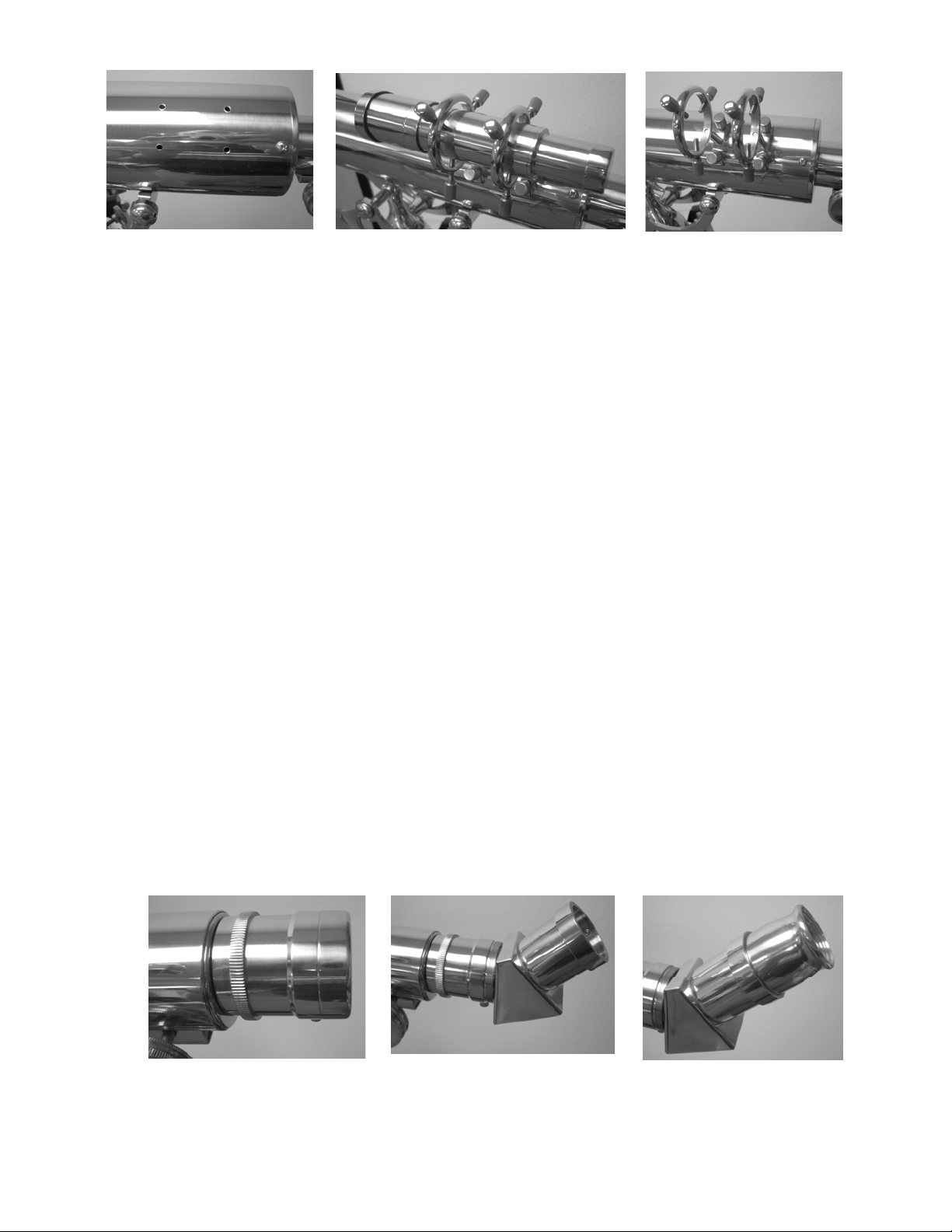
Figure 2-15 Figure 2-16 Figure 2-17
To align the finderscope with the main telescope:
1. Remove the front lens cap of the telescope and both caps from the finderscope. Locate a distant
daytime object (at least ¼ mile/0.4km away) and center it in the main telescope.
2. Look through the finderscope (the eyepiece end of the finderscope which has the smaller diameter
lens) and take notice of the position of the same object.
3. Without moving the main telescope, turn the thumbscrews of the finderscope brackets until the
crosshairs of the finderscope are centered on the object chosen with the main telescope. This may
take a number of attempts to get it properly centered as you loosen one and tighten another of the
thumbscrews of each bracket.
4. If the image through the finderscope is not sharp (out of focus), you will need to adjust the
finderscope so you can obtain a sharp focus through it. Locate the ring on the finderscope (it is
between the objective lens and the finderscope bracket) and turn it counterclockwise to loosen it a
few turns. Then turn the front objective piece in or out until a sharp focus is achieved. Lastly,
tighten the ring.
IInnssttaalllliinngg tthhee DDiiaaggoonnaall && EEyyeeppiieeccee –– 8800mmmm mmooddeell
The diagonal is a prism that diverts the light at a 45° angle to the light path of the telescope. This allows you
to observe in a position that is more comfortable th an if you had to look straig ht thro ugh. This diagon al is an
erect image model that corrects the image to be right side up and oriented correctly left-to-right which is
much easier to use for terrestrial observing. Also, the diagonal can be rotated to any position which is most
favorable for you. To install the diagonal and eyepiece:
1. Remove the cap at the rear of the telescope by unthreading it counterclockwise – Figure 2-18.
2. Insert the small barrel of the diagonal into the rear opening of the telescope. Make sure the
thumbscrew on the telescope does not protrude into the opening before installation. Once the
diagonal is inserted, tighten the thumbscrew to hold it in place – Figure 2-19.
3. Put the barrel of the eyepiece into the diagonal and tighten the thumbscrew of the diagonal to hold
the eyepiece in place and tighten the thumbscrew – Figure 2-20. Again, when doing this make
sure the thumbscrew is not protruding into the diagonal before inserting the eyepiece.
4. The standard eyepiece can be changed to other optional eyepieces (for lower or higher power) by
reversing the procedure in step 3 above.
Figure 2-18 Figure 2-19 Figure 2-20
9
Page 10
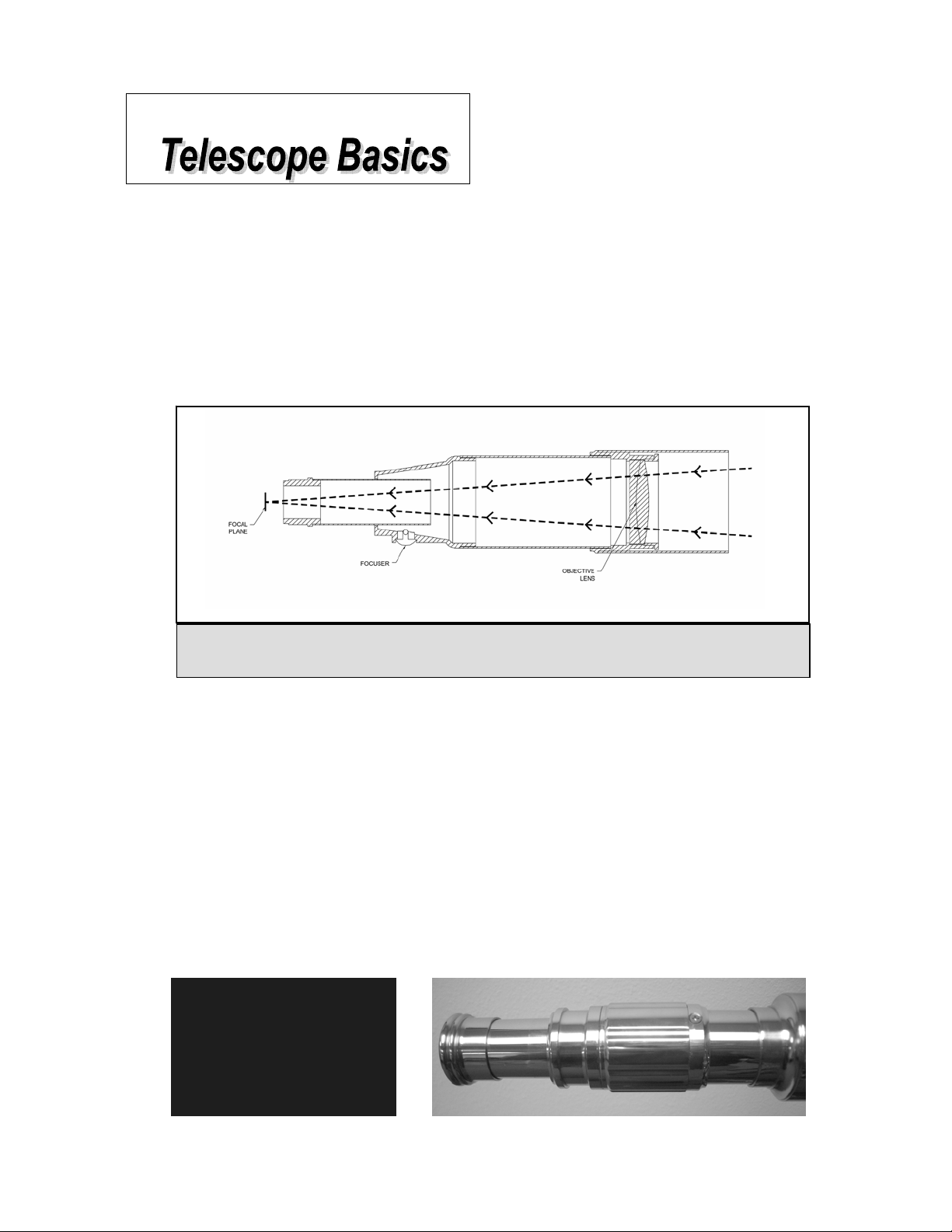
A telescope is an instrument that collects and focuses light. The nature of the optical design determines how
the light is focused. The refractor telescope uses lenses in its optical design.
Developed in the early 1600s, the refractor is the oldest telescope design. It derives its name from the
method it uses to focus incoming light rays. The refractor uses a lens to bend or refract incoming light rays,
hence the name (see Figure 3-1). Early designs used single element lenses. However, the single lens acts
like a prism and breaks light down into the colors of the rainbow, a phenomenon known as chromatic
aberration. To get around this problem, a two-element lens, known as an achromat, was introduced. Each
element has a different index of refraction allowing two different wavelengths of light to be focused at the
same point. Most two-element lenses, usually made of crown and flint glasses, are corrected for red and
green light. Blue light may still be focused at a slightly different point.
Figure 3-1
A cutaway view of the light path of the Refractor optical design
FFooccuussiinngg
For the 80mm Ambassador, simply turn the focus knob (located in front of the diagonal – see Figure 3-2).
Turning the knob clockwise allows you to focus on an object that is farther than the one you are currently
observing. Turning the knob counterclockwise from you allows you to focus on an object closer than the one
you are currently observing.
For the 50mm Ambassador, simply turn the large knurled ring shown in Figure 3-3. Turning the focus ring
counterclockwise allows you to focus on an object that is closer than the one you are currently observing.
Turning the focus ring clockwise allows you to focus on an object farther than the one you are cu rrently
observing. Remember to remove the front objective cap prior to observing through the telescope.
Note: If you wear corrective lenses (specifically glasses), you may want to remove them when observing
with the telescope. If you have astigmatism, corrective lenses must be worn at all times.
Figure 3-2 Figure 3-3
10
Page 11

CCaallccuullaattiinngg MMaaggnniiffiiccaattiioonn
The Ambassador 50AZ model has a fixed eyepiece which has a magnification (power) of 16x. This model
was designed for terrestrial observing and this power is good for all around general usage.
The Ambassador 80AZ model comes standard with a 25mm eyepiece which has a magnification (power)
of 32x. You can purchase optional eyepieces (not with a brass finish) to give you higher or lower powers.
You can see what is available by looking on the Celestron website.
You can change the power of your 80mm telescope just by changing the eyepiece (ocular). To determine
the magnification of your telescope, simply divide the focal length of the telescope by the focal length of the
eyepiece used. In equation format, the formula looks like this:
Focal Length of Telescope (mm)
Magnification = ⎯⎯⎯⎯⎯⎯⎯⎯⎯⎯⎯⎯⎯⎯
Focal Length of Eyepiece (mm)
Let’s say, for example, you are using the 25mm eyepiece that came with your telescope. To determine the
magnification you divide the focal length of your telescope (the Ambassador 80AZ for this example has a
focal length of 800mm) by the focal length of the eyepiece, 25mm. Dividing 800 by 25 yields a
magnification of 32x.
Although the power is variable, each instrument under average skies has a limit to the highest useful
magnification. The general rule is that 60 power can be used for every inch of aperture. For example, the
Ambassador 80AZ is 3.2 inches in diameter. Multiplying 3.1 by 60 gives a maximum useful magnification
of 186 power. Although this is the maximum useful magnification, most observing is done at low power.
Note on Using High Powers – Higher powers are used mainly for lunar and sometimes planetary observing
where you can greatly enlarge the image, but remember that the contrast and brightness will be very low due
to the high magnification. For the brightest images with the highest contrast levels, use lower powers.
GGeenneerraall OObbsseerrvviinngg HHiinnttss
When using any optical instrument, there are a few things to remember to ensure you get the best possible
image.
• Never look through window glass. Glass found in household windows is optically imperfect, and as
a result, may vary in thickness from one part of a window to the next. This incon sistency can and
will affect the ability to focus your telescope. In most cases you will not be able to achieve a truly
sharp image, while in some cases you may actually see a double image.
• Never look across or over objects that are producing heat waves. This includes asphalt parking lots
on hot summer days or building rooftops.
• Hazy skies, fog, and mist can also make it difficult to focus when viewing terrestrially. The amount
of detail seen under these conditions is greatly reduced.
• If you wear corrective lenses (specifically glasses), you may want to remove them when observing
with an eyepiece attached to the telescope. If you have astigmatism, corrective lenses must be worn
at all times.
11
Page 12
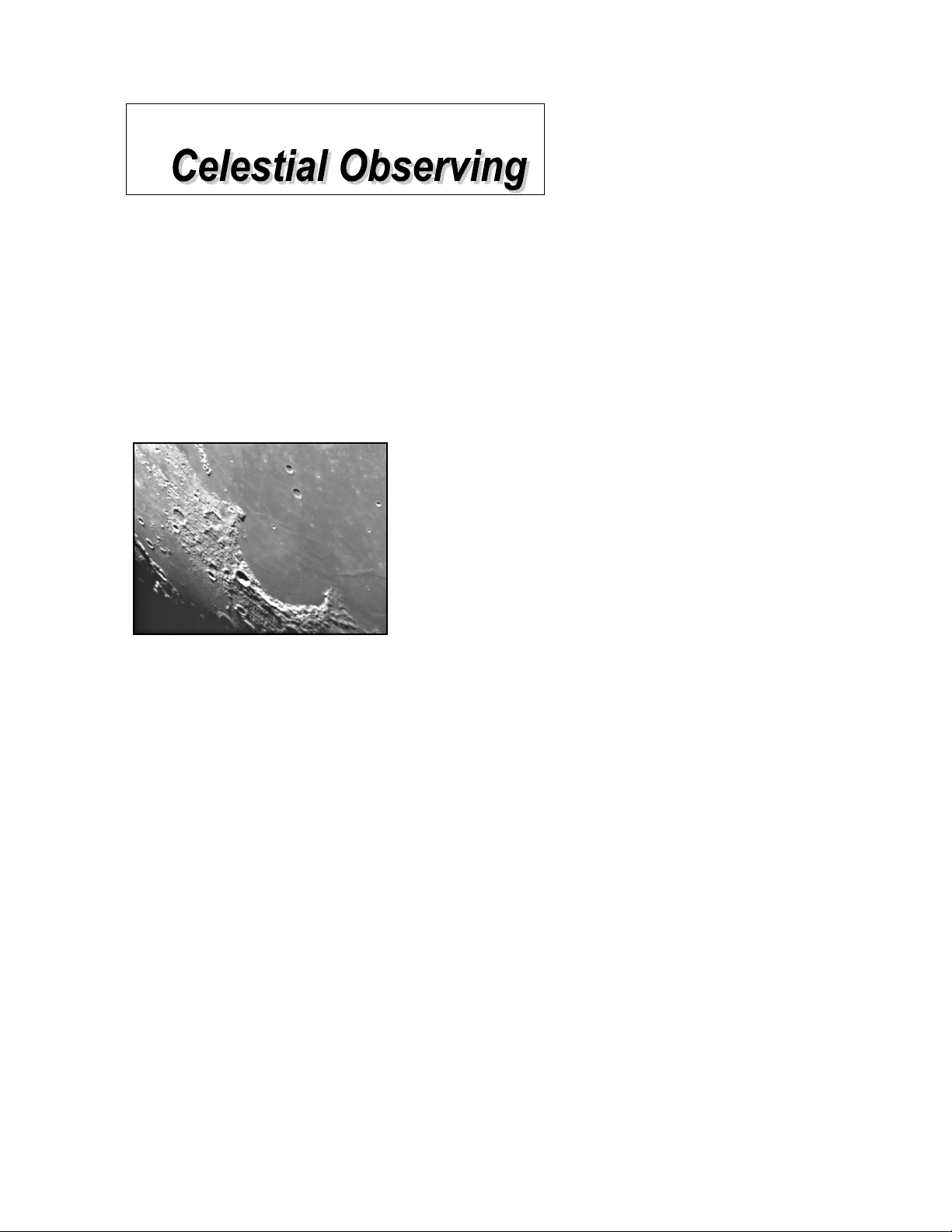
The Ambassador telescopes were designed mainly for terrestrial observing. However, if you have an interest
in looking up in the sky, you can observe the Moon and planets quite easily. If you have an interest
especially with the 80mm model) to locate some deep sky objects (galaxies, nebulae, or clusters), you will
have to find them by “star hopping”. Star hopping is a technique that assists in locating deep sky objects and
you can find out how to do it by searching the web for information.
A limitation of astronomical observing is that the Ambassador telescopes have a limited range of sky you can
observe in (objects cannot be observed closer than about 30° from the zenith with the 50mm model and about
45° with the 80mm model). This limitation is due to the vintage mechanical design of the altazimuth mount.
OObbsseerrvviinngg tthhee MMoooonn
Lunar Observing Hints
To increase contrast and bring out detail on the lunar surface, use optional filters. A yellow filter works well at
improving contrast while a neutral density or polarizing filter will reduce overall surface brightness and glare.
OObbsseerrvviinngg tthhee PPllaanneettss
Other fascinating targets include the five naked eye planets. You can
see Venus go through its lunar-like phases. Mars can reveal a host of
surface detail and one, if not both, of its polar caps. You will be able to
see the cloud belts of Jupiter and the great Red Spot (if it is visible at
the time you are observing). In addition, you will also be able to see the
moons of Jupiter as they orbit the giant planet. Saturn, with its beautiful
rings, is easily visible at moderate power
Often, it is tempting to look at the Moon when it is fu ll. At this
time, the face we see is fully illuminated and its light can be
overpowering. In addition, little or no contrast can be seen during
this phase.
One of the best times to observe the Moon is during its partial
phases (around the time of first or third quarter). Long sh adows
reveal a great amount of detail on the lunar surface. At low power
you will be able to see most of the lunar disk at one time. Change
to optional eyepieces for higher power (magnification) with the
80mm model to focus in on a smaller area.
.
Planetary Observing Hints
• Remember that atmospheric conditions are usually the limiting factor on how much planetary detail
will be visible. So, avoid observing the planets when they are low on the horizon or when they are
directly over a source of radiating heat, such as a rooftop or chimney.
• To increase contrast and bring out detail on the planetary surface, try using optional Celestron
eyepiece filters.
12
Page 13
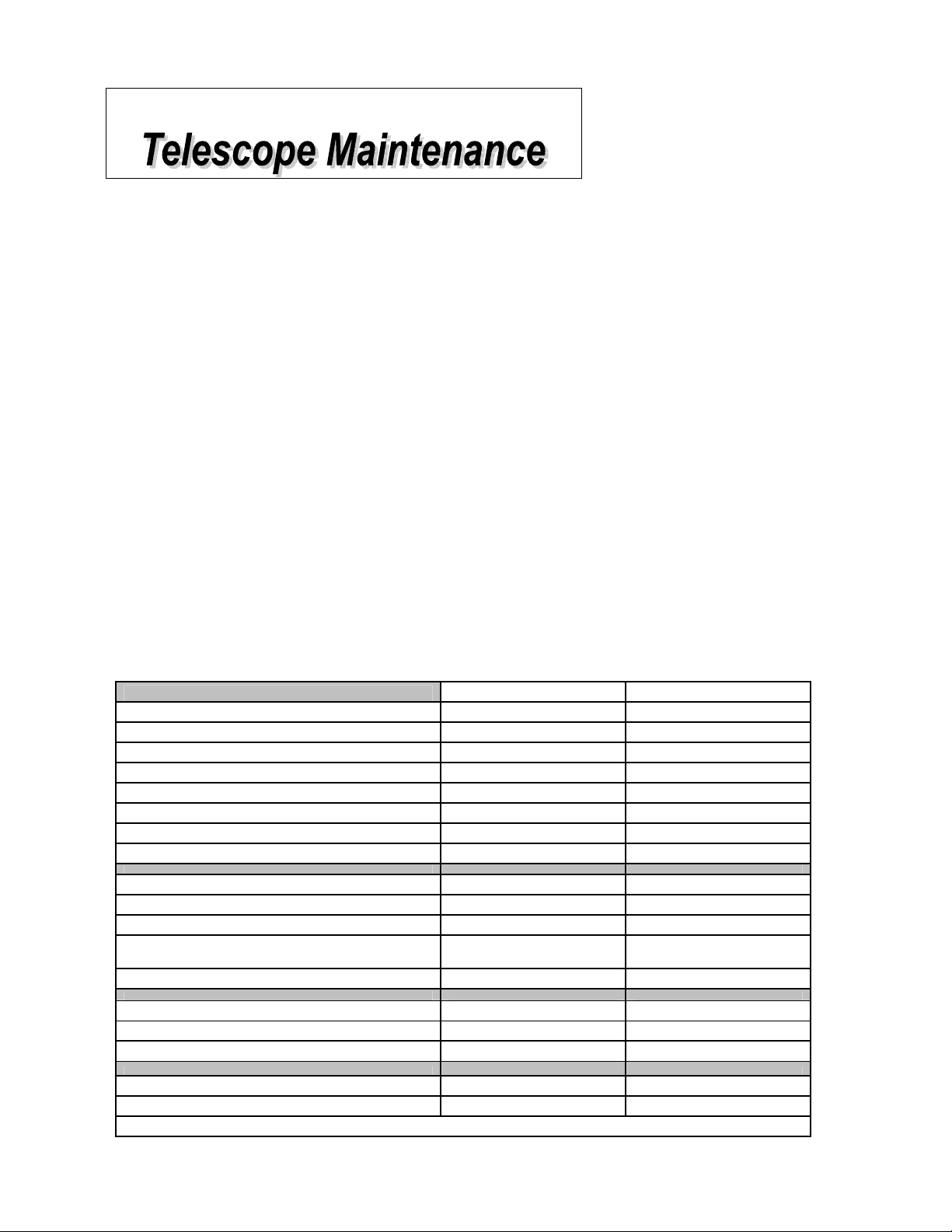
While your telescope requires little maintenance, there are a few things to remember that will ensure your telescope
performs at its best.
CCaarree aanndd CClleeaanniinngg ooff tthhee MMeecchhaanniiccaall PPaarrttss
To keep the brass finish looking clean and bright, use brass polishing material. For the wood on the tripod, use
furniture polish. Follow the instructions given with the polishing materials.
CCaarree aanndd CClleeaanniinngg ooff tthhee OOppttiiccss
Occasionally, dust and/or moisture may build up on the objective lens or eyepiece of the telescope. Special care should
be taken when cleaning any instrument so as not to damage the optics.
If dust has built up on the optics, remove it with a brush (made of camel’s hair) or a can of pressurized air. Spray at an
angle to the glass surface for approximately two to four seconds. Then, use an optical cleaning solution and white tissue
paper to remove any remaining debris. Apply the solution to the tissu e and th en apply th e tissue p aper to the op tics. Low
pressure strokes should go from the center of the lens (or mirror) to the outer portion. Do NOT rub in circles!
You can use a commercially made lens cleaner or mix your own. A good cleaning solution is isopropyl alcohol mixed
with distilled water. The solution should be 60% isopropyl alcohol and 40% distilled water. Or, liquid dish soap
diluted with water (a couple of drops per one quart of water) can be used.
To minimize the need to clean your telescope, replace all lens covers once you have finished using it. Since the cells
are NOT sealed, the covers should be placed over the openings when not in use. This will pr event contaminants from
entering the optical tube. Internal adjustments and cleaning should be done only by the Celestron repair department. If
your telescope is in need of internal cleaning, please call the factory for a return authorization number and price quote.
AAMMBBAASSSSAADDOORR SSPPEECCIIFFIICCAATTIIOONNSS
Specifications Model # 21033 Model # 21034
Optical Design Refractor Refractor
Aperture 50mm (2.0") 80mm (3.1")
Focal Length 360mm 800mm
Focal Ratio f/7.2 f/10.0
Optical Coatings Fully Coated Fully Coated
Finderscope n/a 6x30 Erect Image
Diagonal n/a Erect Image 45° 1.25"
Eyepieces H22mm (16x) Built-In P25mm 1.25" (32x)
Apparent FOV - w/standard eyepiece 25° 45°
Angular Field of View w/standard eyepiece 1.6° 1.4°
Linear FOV w/standard eyepiece – feet
@1000yds / meters @1000m
Near Focus -- feet/meters 50/15 100/31
Mount Altazimuth Altazimuth
Altitude Lock yes yes
Azimuth Locking Knob yes yes
Optical Tube Length 24" (61cm) 33" (84cm)
Telescope Weight – pounds/kilograms 12.5/5.7 28.5/12.9
Note: Specifications are subject to change without notice or obligation
84/28 74/25
Ambassador 50AZ Ambassador 80AZ
13
Page 14
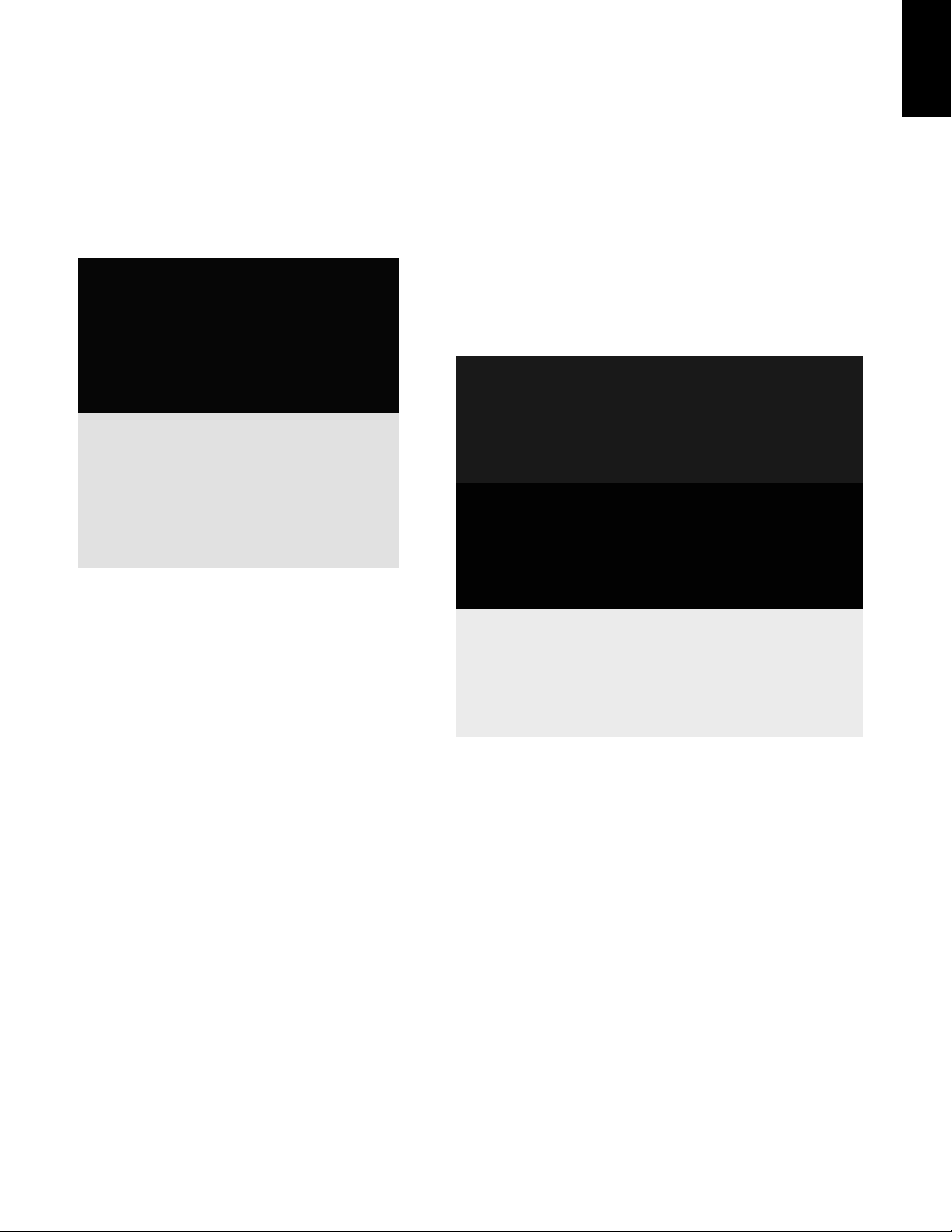
DEUTSCH
MMeessssiinngg--TTeelleesskkooppee ddeerr AAmmbbaassssaaddoor
BBEEDDIIEENNUUNNGGSSAANNLLEEIITTUUNNGG
●
●
AAmmbbaassssaaddoorr 5500AAZZ 2211003333
●
●
AAmmbbaassssaaddoorr 8800AAZZ 2211003344
r
™
™
SSeerriiee
Page 15

Inhaltsverzeichnis
EINFÜHRUNG......................................................................................................... 3
ZUSAMMENBAU ................................................................................................... 6
Aufbau des Stativs......................................................................................... 6
Aufsatz des Teleskops und der Montierung am Stativ.................................. 7
Manuelle Bewegung des Teleskops.............................................................. 8
Installation und Ausrichtung des Sucherfernrohrs – 80-mm-Modell............ 8
Installation des Zenitspiegels und Okulars 80-mm-Modell.......................... 9
GRUNDLAGEN ZUM TELESKOP........................................................................ 10
Fokussierung ................................................................................................. 10
Berechnung der Vergrößerung...................................................................... 11
Allgemeine Hinweise zur Beobachtung........................................................ 11
HIMMELSBEOBACHTUNG.................................................................................. 12
Mondbeobachtung......................................................................................... 12
Beobachtung der Planeten............................................................................. 12
PFLEGE DES TELESKOPS .................................................................................... 13
Pflege und Reinigung der mechanischen Teile............................................. 13
Pflege und Reinigung der Optik.................................................................... 13
AMBASSADOR – TECHNISCHE DATEN ........................................................... 13
2
Page 16
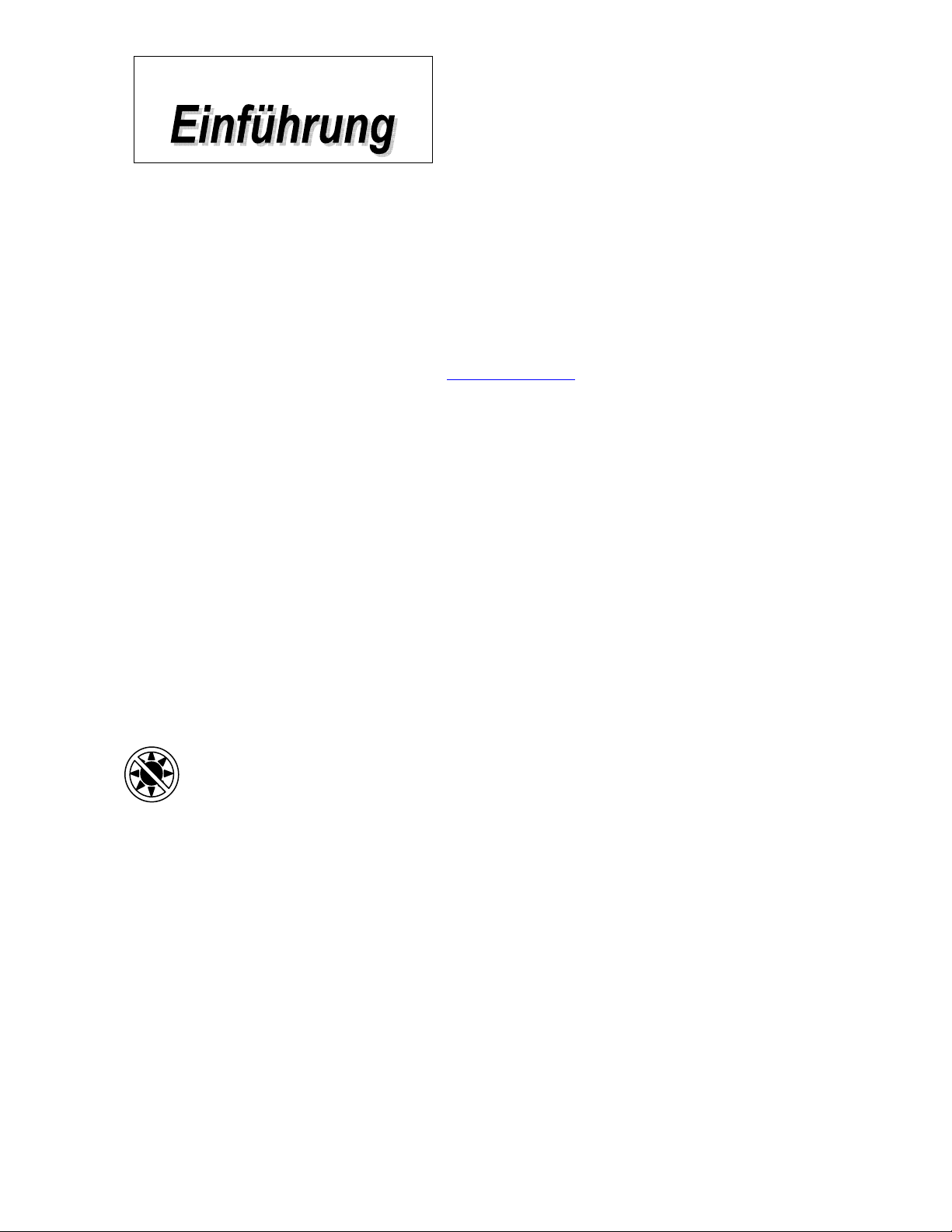
Herzlichen Glückwunsch zum Kauf Ihres Ambassador-Teleskops. Die Ambassador-Serie ist aus Materialien
von höchster Qualität gefertigt, um Stabilität und Haltbarkeit zu gewährleisten. All das ergibt ein Teleskop,
das Ihnen mit minimalen Wartungsanforderungen viele Jahre Freude bereitet.
Diese Teleskope wurden für den anspruchsvollen Käufer entwickelt. Durch die Messingausführung der
Ambassador-Serie und das attraktive Mahagoniholz des Stativs wird Ihr Teleskop zu einem dekorativen Teil
Ihrer Wohnung, Ihres Büros oder an anderen Orten , wo Sie seinen klassischen Stil stolz vorzeigen möchten.
Außerdem ist Ihr Teleskop ideal für terrestrische Beobachtungen geeignet.
Für unsere Ambassador-Teleskope wird eine eingeschränkte Zwei-Jahres-Garantie gegeben. Nähere
Einzelheiten finden Sie auf unserer Website unte r www.celestron.com.
Die Standardmerkmale der Ambassador-Teleskope umfassen:
• Voll vergütete optische Elemente für klare, scharfe Bilder.
• Optischer Tubus aus Messing mit Messing-Anschlussteilen. Geringfügige Oberflächenfehler sind bei
diesem Metall normal.
• Leichtgängige Funktion, starre Altazimut-Montierung mit einfacher Richtung auf lokalisierte Objekte.
• Standardzubehör für terrestrische Beobachtung im Lieferumfang enthalten.
• Verwendung für gelegentliche astronomische Beobachtungen möglich.
Ihr Teleskop wurde so entwickelt, dass es Ihnen viele Jahre Freude bereitet und interessante Beobachtungen
ermöglicht. Sie müssen jedoch vor der Verwendung Ihres Teleskops einige Gesichtspunkte beachten, um
Ihre Sicherheit und den Schutz Ihres Instruments zu gewährleisten.
Achtung
• Niemals mit bloßem Auge oder mit einem Teleskop (außer bei Verwendung eines
vorschriftsmäßigen Sonnenfilters) direkt in die Sonne schauen. Sie könnten einen
permanenten und irreversiblen Augenschaden davontragen.
• Niemals das Teleskop zur Projektion eines Bildes der Sonne auf eine Oberfläche
verwenden. Durch die interne Wärmeakkumulation kann das Teleskop und etwaiges
daran angeschlossenes Zubehör beschädigt werden.
• Niemals einen Okularsonnenfilter oder einen Herschel-Keil verwenden. Die interne
Wärmeakkumulation im Teleskop kann zu Rissen oder Brüchen dieser Instrumente
führen. Dadurch könnte ungefiltertes Sonnenlicht ins Auge gelangen.
• Das Teleskop nicht unbeaufsichtigt lassen, wenn Kinder oder Erwachsene, die
möglicherweise nicht mit den richtigen Betriebsverfahren Ihres Teleskops vertraut sind,
gegenwärtig sind.
3
Page 17
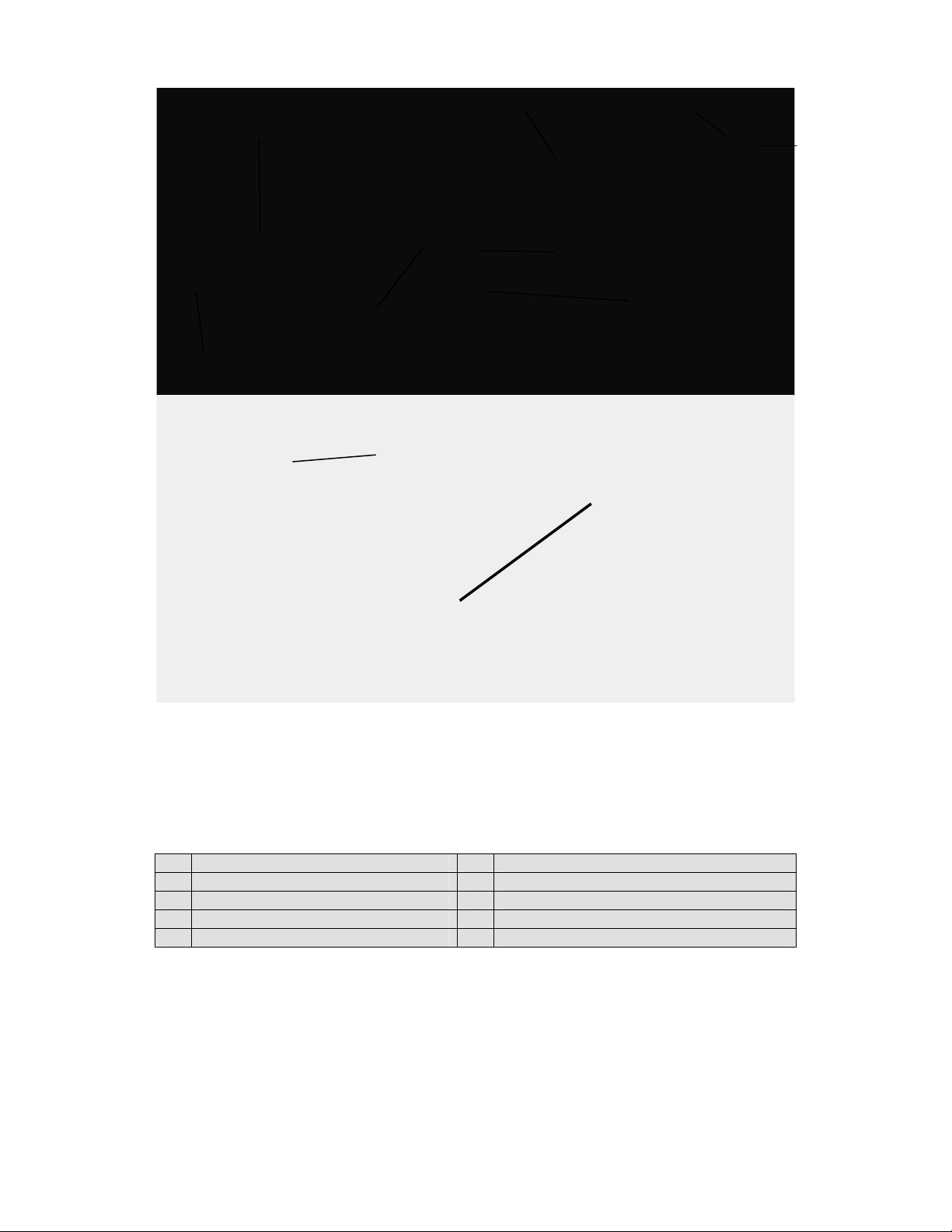
5
4
7
10
2
1
3
9
8
6
Abb. 1-1 Ambassador 50AZ Refraktorteleskop
1. Objektivlinse 6. Stativzubehörablage/Strebe
2. Teleskoprohr mit Optik 7. Stativ (dreibeinig)
3. Objektivdeckel 8. Azimut-Feststellknopf
4. Okular 9. Altazimut-Montierung
5. Fokussierring 10. Höhenarretierung
4
Page 18
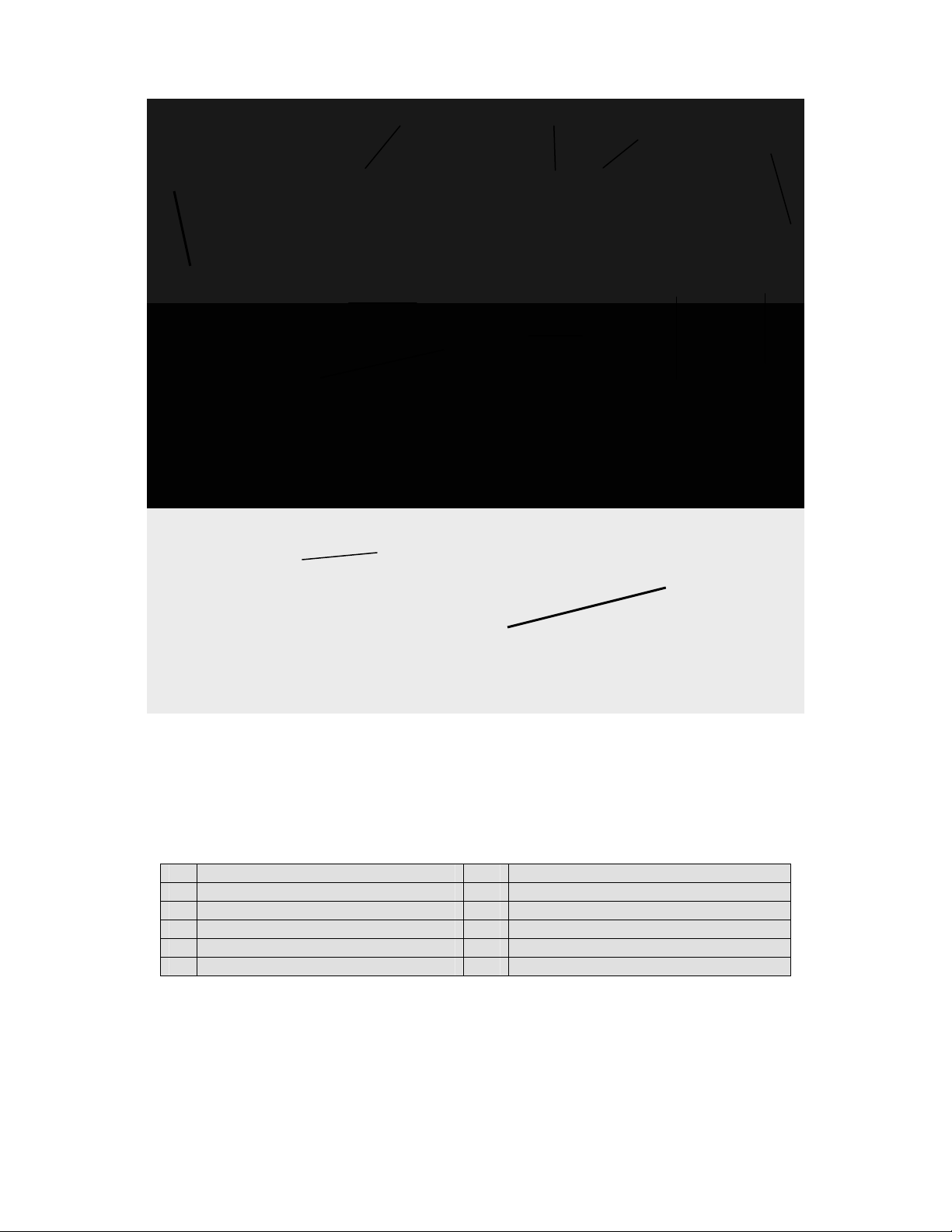
1
11
12
9
2 3
4
5
10
6
7
Abb. 1-2 Ambassador 80AZ Refraktorteleskop
1. Objektivlinse 7. Fokussierknopf
2. Teleskoprohr mit Optik 8. Stativzubehörablage/Strebe
3. Sucherfernrohr 9. Stativ (dreibeinig)
4. Sucherfernrohrhalter 10. Azimut-Feststellknopf
5. Okular 11. Altazimut-Montierung
6. Zenitspiegel für aufrechtes Bild 12. Höhenarretierung
8
5
Page 19
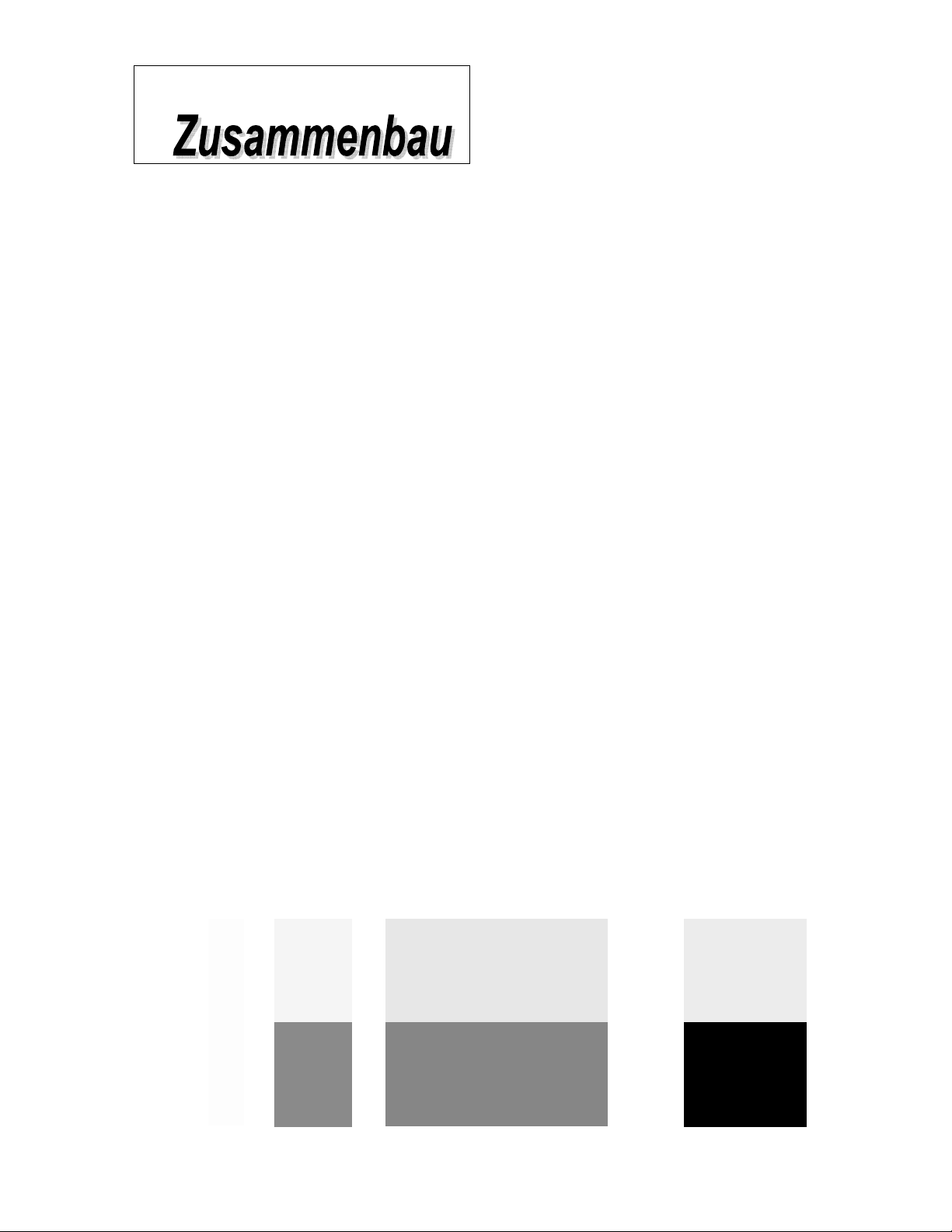
Dieser Abschnitt enthält die Anleitung zum Zusammenbau des Ambassador-Teleskops. Da einige Teile sehr
schwer sind (besonders beim 80-mm-Modell) und Sie aufpassen müssen, damit die Messingoberfläche nicht
zerkratzt wird, wird empfohlen, dass das Teleskop von zwei Personen zusammengebaut wird. Die
verschiedenen Teile des Teleskops sind mit Schutzmaterial eingewickelt. Bitte entfernen Sie dieses Material
vorsichtig.
Das Ambassador-Teleskop ist immer in einem Karton verpackt. Die Teile im Karton für alle Modelle sind:
optischer Tubus mit angebrachter Altazimut-Montierung, drei Stativbeine, Stativzubehörablage/Strebe,
Bedienungsanleitung.
Außerdem wird das 80-mm-Modell mit einem Okular, Zenitspiegel für aufrechtes Bild, Sucherfernrohr für
aufrechtes Bild und Sucherfernrohrhalterung mit Befestigungsteilen geliefert.
Sie benötigen die folgenden Hilfsmittel: einen kleinen Kreuzschlitzschraubendreher und zwei kleine
Rollgabelschlüssel (Engländer) oder Gabelschlüssel/Ringschlüssel von 16 mm (5/8 Zoll) Größe
AAuuffbbaauu ddeess SSttaattiivvss
.
1. Nehmen Sie die drei Stativbeine aus dem Karton (Abb. 2-1). Die Beine des 50-mm-Teleskops ähneln
denen des 80-mm-Modells, haben je doch eine kürzere Länge und Breite.
2. Lösen Sie (durch Drehen gegen den Uhrzeigersinn) den Feststellknopf des Stativbeins in der Nähe der
Unterseite des Stativs (Abb. 2-2) und ziehen Sie dann das mittlere Holzstück ca. 254 mm
(10 Zoll) heraus. Das erleichtert den Zusammenbau. Drehen Sie dann den Feststellknopf des
Stativbeins fest. Machen Sie das Gleiche für die anderen beiden Stativbeine. In Abb. 2-3 ist gezeigt,
wie der obere Teil des Stativbeins aussieht.
3. Als Nächstes installieren wir die Stativzubehörablage/Strebe an den Stativbein-Scharnieren. Das
Stativbein-Scharnier ist in Abb. 2-4 gezeigt. Beachten Sie, dass das Scharnier für das 80-mm-Modell
(abgebildet) fünf Löcher hat, wie gezeigt, und dass das 50-mm-Modell einen langen Schlitz aufweist.
Das Scharnier aller drei Beine ist nach innen gerichtet.
4. Die Zubehörablage ist in Abb. 2-5 gezeigt, zusammen mit drei Flügelmuttern und drei Schrauben mit
Unterlegscheiben. Das Bild zeigt die Schrauben und Unterlegscheiben von den Flügelmuttern entfernt
(sie werden mit angelegten Schrauben und Unterlegscheiben geliefert, so dass sie nicht verloren gehen,
aber sie müssen zum Zusammenbau entfernt werden).
5. Die Zubehörablage muss wie in der Abbildung gezeigt nach oben zeigen, und die Flügelmuttern sind
oben, so dass die Schrauben (mit angelegter Unterlegscheibe) von der Unterseite der Zubehörablage in
die Flügelmuttern eingeschraubt werden. Sie sollten die Flügelmuttern und
Schrauben/Unterlegscheiben zuerst in das zweite Loch an der Zubehörablage (am 80-mm-Modell) vom
Stativbein einstecken. Am 50-mm-Modell werden die Schrauben/Unterlegscheiben ungefähr in der
Mitte des Schlitzes am Stativscharnier befestigt. Sie können die Position der Zubehörablage am
Scharnier bei Bedarf später verstellen.
Abb. 2-1 Abb. 2-2 Abb. 2-3 Abb. 2-4
6
Page 20
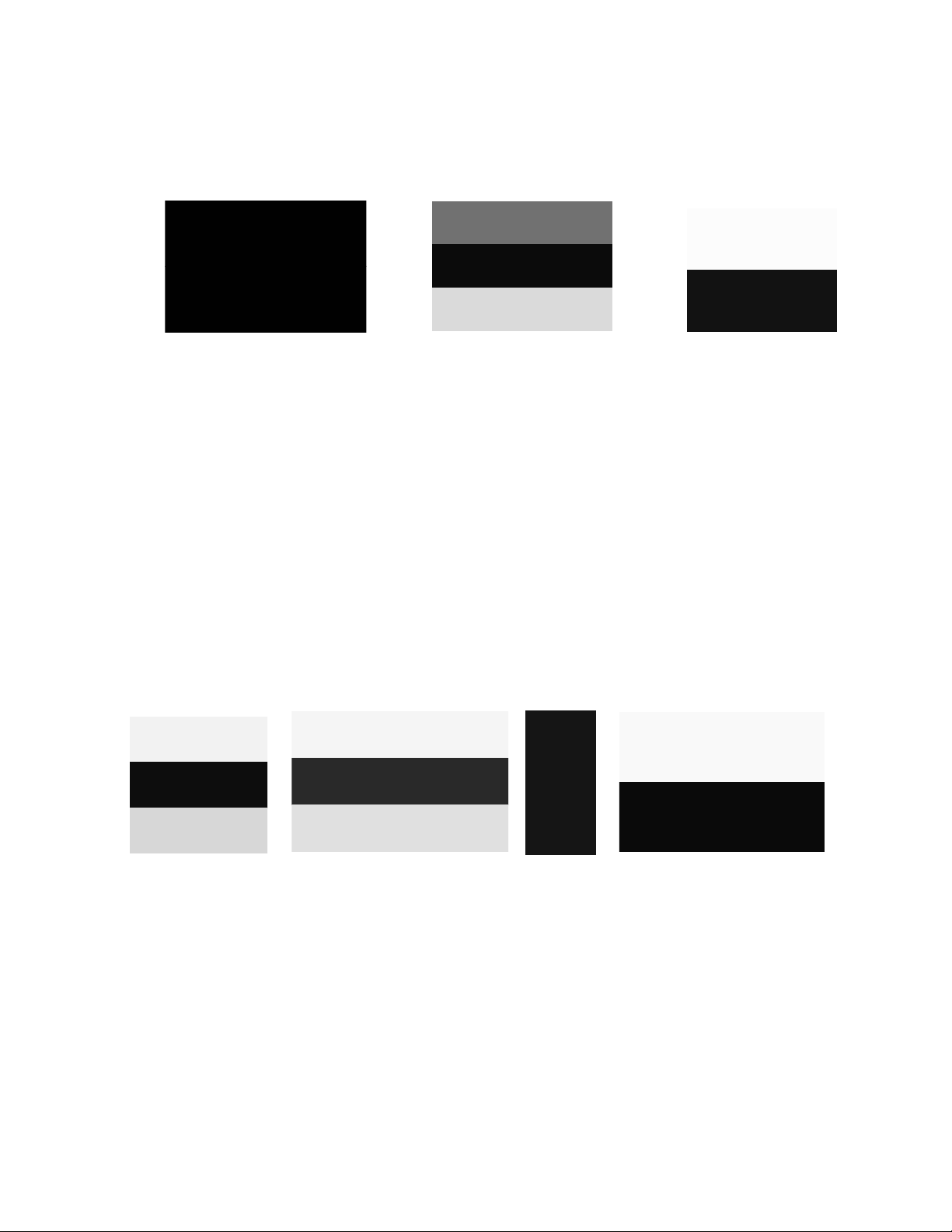
6. Abb. 2-6 zeigt ein Stativbeinscharnier, das zur Befestigung an der Zubehörablage bereit ist. Sie
können die Schraube mit der Unterlegscheibe zuerst von Hand anziehen, aber wenn alle drei
Beinscharniere an der Ablage befestigt sind, ziehen Sie die Schraube mit einem entsprechenden
Kreuzschlitzschraubendreher fest, während Sie die Flügelmuttern mit der anderen Hand festhalten.
7. Nachdem alle Scharniere an der Zubehörablage befestigt und angezogen wurden, sehen sie aus wie in
Abb. 2-7.
Abb. 2-5 Abb. 2-6 Abb. 2-7
8. Die Beine des Stativs können auf die gewünschte Höhe ausgezogen werden. Die geringste Höhe beim
50-mm-Modell ist ca. 89 cm (35 Zoll). Mit voll ausgefahrenen Beinen hat das Stativ eine Höhe von ca.
150 cm (60 Zoll). Die geringste Höhe beim 80-mm-Modell ist ca. 109 cm (43 Zoll). Mit voll
ausgefahrenen Beinen hat das Stativ eine Höhe von ca. 183 cm (72 Zoll). Entriegeln Sie die
Feststellknöpfe unten an jedem Stativbein (Abb. 2-2), indem Sie sie gegen den Uhrzeigersinn drehen, und
ziehen Sie die Beine auf die gewünschte Höhe heraus. Arretieren Sie dann die Feststellknöpfe wieder.
9. Das Stativ ist in den geringeren Höhen am steifsten und stabilsten, aber Sie sollten die Höhe so wählen,
dass Sie bequem damit arbeiten können.
10. Beim 80-mm-Modell können Sie die Öffnungen in der Zubehörablage zur Ablage von zusätzlichen
(optionalen) 1,25-Zoll-O k ul aren verwenden.
AAuuffssaattzz ddeess TTeelleesskkooppss uunndd ddeerr MMoonnttiieerruunngg aamm SSttaattiivv
Der optische Tubus des Teleskops wird an der Altazimut-Montierung angebracht geliefert. Diese Einheit
wird jetzt an das Stativ, das Sie soeben zusammengebaut haben, montiert. Dieses Verfahren wird am besten
von zwei Personen durchgeführt, denn die Stativbeine sind beweglich und können sich verschieben, wenn die
Schrauben, die zwischen den Oberteil der Stativbeine und durch den Unterteil der Montierung gehen,
ausgerichtet werden. Die Bilder zeigen das 80-mm-Modell, aber das 50-mm-Modell ist ähnlich, außer wenn
auf Unterschiede hingewiesen wird.
Abb. 2-8 Abb. 2-9 Abb. 2-10 Abb. 2-11
1. Legen Sie die Stativbeine auf den Boden.
2. Legen Sie den optischen Tubus und die Montierung zwischen zwei der Stativbeine (siehe Abb. 2-8).
3. Die Löcher der Montierung (in der Nähe der Unterseite, siehe Abb. 2-9) passen zwischen die
Stativbeine und werden mit der Schraubeneinheit der Stativbeine befestigt (siehe Abb. 2-10).
4. Entfernen Sie die Schrauben und Unterlegscheiben von jeder Beineinheit. Beim 50-mm-Modell gibt es
keine Unterlegscheiben an der Innenseite der Stativbeine.
5. Setzen Sie eine Ecke der Montierung zwischen ein Stativbein. Stecken Sie jetzt eine der Schrauben mit
Unterlegscheibe durch eine Seite des Beins und durch die Ecke der Montierung, bis sie auf der anderen
Seite des Beins austritt. Achten Sie darauf, dass alle Unterlegscheiben so angelegt sind, wie sie
ursprünglich an den Stativbeinen aufgesetzt waren. Ziehen Sie jetzt die Schrauben mit
Schraubenschlüsseln fest.
6. Wenn alle Stativbein-Schraubeneinheiten an der Montierung befestigt sind, sieht es so aus wie in Abb. 2-11.
7
Page 21

MMaannuueellllee BBeewweegguunngg ddeess TTeelleesskkooppss
Die Ambassador-Montierung lässt sich zur Anvisierung leicht bewegen.
Die Auf- und Abwärtsbewegung (Höhe) wird mit dem Höhenfeststellknopf
gesteuert (Abb. 2-12). Lösen Sie den Höhenfeststellknopf, indem Sie ihn
gegen den Uhrzeigersinn drehen. Wenn Sie die gewünschte Position erreicht
haben, ziehen Sie den Feststellknopf durch Drehen im Uhrzeigersinn fest.
Hinweis: Bevor Sie den Höhenfeststellknopf am 80-mm-Modell ganz
arretieren, sollte sich das Zielobjekt, das Sie suchen, im
Sucherfernrohr befinden.
Abb. 2-12
Die Bewegung von einer Seite zur anderen (Azimut) wird mit dem AzimutFeststellknopf gesteuert (Abb. 2-13). Lösen Sie den Azimut-Feststellknopf,
indem Sie ihn gegen den Uhrzeigersinn drehen. Wenn Sie die gewünschte
Position erreicht haben, ziehen Sie den Feststellknopf fest.
Wenn beide Knöpfe gelöst sind, lassen sich Ihre Objekte leicht auffinden.
Danach können die Kontrollelemente wieder arretiert werden. Die
Abbildungen für das 50-mm- und das 80-mm-Modell sind ähnlich.
Hinweis: Wenn Ihnen die Auf-/Abwärtsbewegung (Höhe) zu fest oder zu
locker vorkommt, können Sie die Spannung einstellen. Dazu können Sie die
runden Knöpfe (einer auf jeder Seite der Montierung, direkt gegenüber
voneinander) festziehen oder losdrehen. Achten Sie darauf, dass die
Feststellknöpfe zu Beginn fest angezogen sind. Fassen Sie die beiden
runden Knöpfe gleichzeitig an und drehen Sie sie leicht, um sie zu lösen
oder festzuziehen. Lassen Sie dann den Höhenknopf los und prüfen Sie
die Spannung. Stellen Sie die Knöpfe auf diese Weise ein, bis Sie mit der
Spannung zufrieden sind. Der runde Knopf befindet sich direkt über dem
Höhenfeststellknopf (siehe Abb. 2-12a).
IInnssttaallllaattiioonn uunndd AAuussrriicchhttuunngg ddeess SSuucchheerrffeerrnnrroohhrrss –– 8800--mmmm--MMooddeellll
Ein Sucherfernrohr ist ein kleines Teleskop, das am Hauptteleskop angebracht ist, um die Auffindung von
Objekten zu erleichtern.
Installation des Sucherfernrohrs:
1. Abb. 2-14 zeigt das Sucherfernrohr (oben) und die Halterungen mit den
2. Installieren Sie die Halterungen in den Löchern am optischen Tubus
3. Nehmen Sie den Objektivdeckel von beiden Enden des Sucherfernrohrs ab.
4. Stecken Sie das Sucherfernrohr so in die Halterung, dass die Linse mit
5. Das Sucherfernrohr sollte in den Halterungen sitzen, wo die
Abb. 2-14
Abb. 2-13
Abb. 2-12a
Befestigungsschrauben.
(Abb. 2-15) mit den Daumenschrauben und ziehen Sie sie fest.
Abb. 2-16 zeigt die installierten Halterungen.
dem größeren Durchmesser (Objektivende) zur Vorderseite
(Objektivlinse) des optischen Tubus zeigt. Sie müssen die Schrauben in
den Halterungen zurückziehen, damit das Sucherfernrohr hineinpasst.
Daumenschrauben im Innern der kleinen Rillen im Sucherfernrohr
festgezogen werden können. Ziehen Sie dann die Daumenschrauben von
Hand fest.
8
Page 22

Abb. 2-15 Abb. 2-16 Abb. 2-17
Ausrichtung des Sucherfernrohrs mit dem Hauptteleskop:
1. Enfernen Sie den vorderen Linsendeckel des Teleskops und beide Deckel vom Sucherfernrohr.
Machen Sie ein Objekt am Tage in einer Entfernung von mindestens 0,4 km (1/4 Meile) ausfindig
und zentrieren Sie es im Hauptteleskop.
2. Schauen Sie durch den Sucher (Okularende des Sucherfernrohrs, wo sich die Linse mit kleinerem
Durchmesser befindet) und notieren Sie die Position des gleichen Objekts.
3. Drehen Sie, ohne das Hauptteleskop zu bewegen, die Daumenschrauben der
Sucherfernrohrhalterungen, bis das Fadenkreuz des Sucherfernrohrs auf dem mit dem
Hauptteleskop gewählten Objekt zentriert ist. U.U. sind ein paar Versuche erforderlich, um das
Objekt richtig zu zentrieren, während Sie eine der Daumenschrauben jeder Halterung losdrehen
und eine andere festziehen.
4. Wenn das Bild im Sucherfernrohr nicht scharf (fokussiert) ist, müssen Sie das Sucherfernrohr
einstellen, um eine Scharfstellung zu erzielen. Machen Sie den Ring am Sucherfernrohr ausfindig
(zwischen Objektivlinse und Sucherfernrohrhalterung) und drehen Sie ihn einige Umdrehungen
gegen den Uhrzeigersinn, um ihn zu lösen. Drehen Sie dann die vordere Objektiveinheit ein oder
heraus, bis das Objekt scharf eingestellt ist. Ziehen Sie zum Schluss den Ring fest.
IInnssttaallllaattiioonn ddeess ZZeenniittssppiieeggeellss uunndd OOkkuullaarrss ((8800--mmmm--MMooddeellll))
Der Zenitspiegel ist ein Prisma, das das Licht im Winkel von 45° zum Lichtpfad des Teleskops ablenkt. Das
ermöglicht Ihnen die Beobachtung in einer bequemeren Position, als wenn Sie gerade durchschauen müssten.
Dieser Zenitspiegel ist ein Aufrecht-Bild-Modell, das das Bild so korrigiert, dass es mit der richtigen Seite
nach oben und mit seitenrichtiger Ausrichtung erscheint. Das ist einfacher für die Verwendung zur
terrestrischen Beobachtung. Der Zenitspiegel kann auch in jede Position gedreht werden, die für Sie am
günstigsten ist. Installation des Zenitspiegels und der Okulare:
1. Entfernen Sie den Deckel hinten am Teleskop, indem Sie ihn gegen den Uhrzeigersinn losdrehen
(Abb. 2-18).
2. Stecken Sie die kleine Steckhülse des Zenitspiegels in die hintere Öffnung des Teleskops. Achten
Sie darauf, dass die Daumenschraube am Teleskop vor der Installation nicht in die Öffnung
hineinragt. Ziehen Sie nach Einsatz des Zenitspiegels die Daumenschraube fest, um ihn zu sichern
(Abb. 2-19).
3. Stecken Sie die Steckhülse des Okulars in den Zenitspiegel und ziehen Sie die Daumenschraube
des Zenitspiegels fest, um das Okular zu sichern. Ziehen Sie dann die Daumenschraube fest (Abb.
2-20). Hierbei müssen Sie wieder sicherstellen, dass die Daumenschraube nicht in den
Zenitspiegel ragt, bevor das Okular eingesteckt wi rd .
4. Das Standardokular kann durch andere optionale Okulare (für geringere oder größere
Vergrößerungleistung) ausgetauscht werden. Führen Sie dazu das Verfahren in Schritt 3 in
umgekehrter Reihenfolge durch.
Abb. 2-18 Abb. 2- 19 Abb. 2-20
9
Page 23

Ein Teleskop ist ein Instrument, das Licht sammelt und fokussiert. Die Art des optischen Designs bestimmt,
wie das Licht fokussiert wird. Das Refraktorteleskop ver wendet Linsen in seinem optischen Design.
Der Refraktor wurde Anfang der 1600er entwickelt. Er ist das älteste Teleskopdesign. Sein Name leitet sich
von dem Verfahren ab, das zur Fokussierung der eintretenden Lichtstrahlen verwendet wird. Der Refraktor
verwendet eine Linse zur Beugung oder Refraktion der eintretenden Lichtstrahlen, daher der Name (siehe
Abb. 3-1). Frühe Designs verwendeten Ein-Element-Linsen. Die Einzellinse wirkt jedoch wie ein Prisma
und das Licht bricht sich in den Regenbogenfarben. Dieses Phänomen ist als chromatische Aberration
bekannt. Um dieses Problem zu vermeiden, wurde eine Zwei-Element-Linse, die unter der Bezeichnung
Achromatlinse bekannt ist, eingeführt. Jedes Element hat einen anderen Refraktionsindex, der ermöglicht,
dass zwei verschiedene Lichtwellenlängen am gleichen Punkt fokussiert werden. Die meisten ZweiElement-Linsen, die für gewöhnlich aus Flintglas und Kronglas bestehen, werden für rotes und grünes Licht
korrigiert. Blaues Licht kann immer noch an einem leicht abweichenden Punkt fokussiert werden.
Abb. 3-1
FFookkuussssiieerruunngg
Schnittzeichnung des Lichtpfads der Refraktor-Optik
Beim 80-mm-Ambassador drehen Sie einfach den Fokussierknopf (vorn am Zenitspiegel – siehe Abb. 3-2).
Wenn der Knopf im Uhrzeigersinn gedreht wird, können Sie ein Objekt scharf einstellen, das weiter entfernt
ist als das gegenwärtig beobachtete Objekt. Wenn der Knopf gegen den Uhrzeigersinn gedreht wird, können
Sie ein Objekt scharf einstellen, das näher ist als das gegenwärtig beobachtete Objekt.
Beim 50-mm-Ambassador drehen Sie einfach den großen Rändelring (Abb. 3-3). Wenn der Fokusring gegen
den Uhrzeigersinn gedreht wird, können Sie ein Objekt scharf einstellen, das näher liegt als das gegenwärtig
beobachtete Objekt. Wenn der Fokusring im Uhrzeigersinn gedreht wird, können Sie ein Objekt scharf
einstellen, das weiter entfernt ist als das gegenwärtig beobachtete Objekt. Denken Sie daran, vor den
Beobachtungen durch das Teleskop zuerst den vo r deren Objektivdeckel abzunehmen.
Hinweis: Wenn Sie Korrekturlinsen/-gläser (insbesondere eine Brille) tragen, werden Sie es vielleicht
bevorzugen, diese abzusetzen, wenn Sie Beobachtungen durch das Teleskop vornehmen. Wenn
Sie Hornhautverkrümmung (Astigmatismus) haben, müssen Sie Ihre Korrekturlinsen immer
tragen.
Abb. 3-2 Abb. 3-3
10
Page 24

BBeerreecchhnnuunngg ddeerr VVeerrggrröößßeerruunngg
Das Ambassador-Modell 50AZ hat ein festes Okular mit einer Vergrößerungsleistung von 16x. Dieses
Modell wurde für terrestrische Beobachtungen entwickelt und diese Vergrößerungsleistung ist für eine
allgemeine Verwendung geeignet.
Das Ambassador-Modell 80AZ wird standardgemäß mit einem 25-mm-Okular mit einer
Vergrößerungsleistung von 32x geliefert. Sie können optionale Okulare (keine Messingausführung) kaufen,
die Ihnen höhere oder niedrigere Vergrößerungsleistungen geben. Wenn Sie sich über das Angebot
informieren möchten, besuchen Sie die Celestron-Website.
Die Vergrößerungskraft des 80-mm-Teleskops kann durch Wechsel des Okulars geändert werden. Zur
Bestimmung der Vergrößerung Ihres Teleskops teilen Sie einfach die Brennweite des Teleskops durch die
Brennweite des verwendeten Okulars. Die Formel kann in Form einer Gleichung ausgedrückt werden:
Brennweite des Teleskops (mm)
Vergrößerung = ⎯⎯⎯⎯⎯⎯⎯⎯⎯⎯⎯⎯⎯⎯
Brennweite des Okulars (mm)
Angenommen, Sie verwenden das 25mm-Okular, das im Lieferumfang des Teleskops enthalten ist. Um die
Vergrößerung zu bestimmen, teilen Sie einfach die Brennweite Ihres Teleskops (das in diesem Beispiel
verwendete Ambassador 80AZ hat eine Brennweite von 800 mm) durch die Brennweite des Okulars, nämlich
25 mm. Die Division von 800 durch 25 ergibt eine Vergrößerungskraft von 32x.
Obwohl die Vergrößerungsleistung variabel ist, hat jedes Gerät unter einem normalen Himmel eine obere
Grenze der maximalen nützlichen Vergrößerung. Die allgemeine Regel ist, dass eine Vergrößerungsleistung
von 60 für jeden Zoll Blendenöffnung verwendet werden kann. Zum Beispiel hat das Ambassador-Modell
80AZ einen Durchmesser von 80 cm (3,1 Zoll). 3,1 mal 60 ergibt eine maximale nützliche Vergrößerung
von 186. Obwohl dies die maximale nützliche Vergrößerung ist, erfolgen die meisten Beobachtungen mit
einer geringeren Vergrößerungsleistung.
Hinweis zur Verwendung von hohen Vergrößerungsleistungen – Die höheren Vergrößerungsleistungen
werden hauptsächlich für Mond- und manchmal Planetenbeobachtungen verwendet, wo man das Bild stark
vergrößern kann. Vergessen Sie aber nicht, dass der Kontrast und die Helligkeit aufgrund der hohen
Vergrößerung sehr gering sind. Für die hellsten Bilder mit optimalem Kontrast verwenden Sie geringere
Vergrößerungsleistungen.
AAllllggeemmeeiinnee HHiinnwweeiissee zzuurr BBeeoobbaacchhttuunngg
Bei der Arbeit mit jedem optischen Gerät gibt es ein paar Dinge, an die man denken muss, um
sicherzustellen, dass man das bestmögliche Bild erhält.
• Niemals durch Fensterglas schauen. Glas in Haushaltsfenstern ist optisch nicht perfekt und
verschiedene Teile des Fensters können daher von unterschiedliche Dicke sein. Diese
Unregelmäßigkeiten beeinträchtigen (u.U.) die Fähigkeit der Scharfstellung des Teleskops. In den
meisten Fällen werden Sie kein wirklich scharfes Bild erzielen können. In anderen Fällen können
Sie sogar ein doppeltes Bild sehen.
• Niemals durch oder über Objekte hinwegsehen, die Hitzewellen produzieren. Dazu gehören
Asphaltparkplätze an heißen Sommertagen oder Gebäudedächer.
• Ein diesiger Himmel, starker oder leichter Nebel können die Scharfstellung bei der terrestrischen
Beobachtung ebenfalls erschweren. Unter diesen Bedingungen sind Details nur schwierig zu sehen.
• Wenn Sie Korrekturlinsen/-gläser (insbesondere eine Brille) tragen, werden Sie es vielleicht
bevorzugen, diese abzusetzen, wenn Sie Beobachtungen durch ein Okular des Fernrohrs vornehmen.
Wenn Sie Hornhautverkrümmung (Astigmatismus) haben, müssen Sie Ihre Korrekturlinsen immer
tragen.
11
Page 25

Die Ambassador-Teleskope wurden hauptsächlich für terrestrische Beobachtungen entwickelt. Wenn Sie
jedoch an Himmelsbeobachtungen interessiert sind, können Sie den Mond und Planeten ganz einfach
beobachten. Wenn Sie an der Auffindung von Deep-Sky-Objekten (Galaxien, Nebel oder Sternhaufen)
interessiert sind (insbesondere mit dem 80-mm-Modell), müssen Sie sie durch Starhopping (Hüpfen von
Stern zu Stern) finden. Starhopping ist eine Technik, die die Auffindung von Deep-Sky-Objekten unterstützt.
Sie können im Internet mehr über das Verfahren lernen.
Eine Einschränkung bei astronomischen Beobachtungen ist der limitierte, beobachtbare Himmelsbereich der
Ambassador-Teleskope (keine Beobachtungen von Objekten, die dichter als ca. 30° am Zenit sind, mit dem
50-mm-Modell und von Objekten, die dichter als ca. 45° am Zenit sind, mit dem 80-mm-Modell). Diese
Einschränkung ist durch das klassische mechanische Design der Altazimut-Montierung bedingt.
MMoonnddbbeeoobbaacchhttuunngg
Die Versuchung, den Mond zu beobachten, ist bei Vollmond
am größten. Zu diesem Zeitpunkt ist das Mondgesicht voll
beleuchtet und sein Licht kann übermächtig sein. Außerdem
ist in dieser Phase wenig oder kein Kontrast sichtbar.
Die partiellen Phasen (ungefähr das erste oder dritte Viertel)
gelten als optimale Zeiten der Mondbeobachtung. Die langen
Schatten enthüllen dann viele Details auf der
Mondoberfläche. Sie können mit geringer Vergrößerung den
größten Teil der Mondscheibe auf einmal sehen. Wenn Sie
einen kleineren Bereich schärfer einstellen wollen, wechseln
Sie zu einem optionalen Okular mit höherer Vergrößerung,
wenn Sie das 80-mm-Modell verwenden.
Empfehlungen zur Mondbeobachtung
Optionale Filter können zur Steigerung des Kontrasts und zur besseren Sichtbarmachung von Details auf d er
Mondoberfläche verwendet werden. Ein Gelbfilter ist geeignet, um den Kontrast zu verbessern. Ein
polarisierender Filter oder Filter mit neutraler Dichte reduziert die gesamte Oberflächenhelligkeit und
Blendung.
BBeeoobbaacchhttuunngg ddeerr PPllaanneetteenn
Andere faszinierende Ziele sind u.a. die fünf Planeten, die mit bloßem
Auge zu sehen sind. Man kann sehen, wie Venus ihre mondähnlichen
Phasen durchläuft. Der Mars kann eine Menge Oberflächendetails
sowie eine oder sogar beide Polarkappen erkennen lassen. Sie werden
auch die Wolkengürtel von Jupiter und den großen roten Fleck gut
erkennen können (wenn er zum Beobachtungszeitpunkt sichtbar ist).
Außerdem können Sie die Jupitermonde auf ihrer Umlaufbahn um den
Riesenplaneten erkennen. Die Ringe des Saturn sind leicht mit mäßiger
Vergrößerung sichtbar.
Empfehlungen zur Planetenbeobachtung
• Die atmosphärischen Bedingungen sind in der Regel die Faktoren, die einschränken, wie viele feine
Details der Planeten erkennbar sind. Man sollte daher die Planeten möglichst nicht dann
beobachten, wenn sie sich tief am Horizont befinden oder wenn sie direkt über einer
Wärmestrahlungsquelle, wie z.B. ein Dach oder Kamin, stehen.
• Optionale Celestron-Okularfilter können zur Steigerung des Kontrasts und zur besseren
Sichtbarmachung von Details auf der Planetenoberfläche verwendet werden.
12
Page 26

Ihr Teleskop erfordert wenig Pflege, aber einige Punkte sollten Sie doch beachten, um sicherzustellen, dass Sie eine
optimale Leistung von Ihrem Teleskop erhalten.
PPfflleeggee uunndd RReeiinniigguunngg ddeerr mmeecchhaanniisscchheenn TTeeiillee
Verwenden Sie eine Messingpolitur, um das saubere, glänzende Aussehen der Messingoberfläche zu erhalten. Für das
Holz am Stativ ist eine Möbelpolitur angebracht. Befolgen Sie die Gebrauchsanleitungen der Polituren.
PPfflleeggee uunndd RReeiinniigguunngg ddeerr OOppttiikk
Gelegentlich kann sich Staub und/oder Feuchtigkeit auf der Objektivlinse oder dem Okular des Teleskops ansammeln.
Wie bei jedem anderen Instrument ist die Reinigung mit besonderer Vorsicht durchzuführen, damit die Optik nicht
beschädigt wird.
Wenn sich auf der Optik Staub angesammelt hat, entfernen Sie ihn mit einem Pinsel (Kamelhaar) oder einer
Druckluftdose. Sprühen Sie ca. 2 bis 4 Sekunden im Winkel auf die Glasoberfläche. Entfernen Sie dann alle Reste mit
einer Reinigungslösung für optische Produkte und einem weißen Papiertuch. Geben Sie die Lösung auf das Tuch und
reinigen Sie dann die Optik mit dem Papiertuch. Reinigen Sie die Linse (oder den Spiegel) mit geringer Druc kanwen dung
von der Mitte nach außen. NICHT mit einer Kreisbewegung reiben!
Die Reinigung kann mit einem im Handel erhältlichen Linsenreiniger oder einer selbst hergestellten Mischung
vorgenommen werden. Eine geeignete Reinigungslösung ist mit destilliertem Wasser vermischter Isopropy lalkohol. Zur
Herstellung der Lösung nehmen Sie 60% Isopropylalkohol und 40% destilliertes Wasser. Auch ein mit Wasser verdünntes
Flüssiggeschirrspülmittel (ein paar Tropfen pro ca. 1 Liter) kann verwendet werden.
Setzen Sie nach dem Gebrauch alle Objektivabdeckungen wieder auf, um den Reinigungsbedarf Ihres Telesk ops möglichst
gering zu halten. Da die Zellen NICHT verschlossen sind, müssen die Öffnungen bei Nichtgebrauch mit den
Abdeckungen geschützt werden. Auf diese Weise wird verhindert, dass verschmutzende Substanzen in den optischen
Tubus eindringen. Interne Einstellungen und Reinigungen dürfen nur durch die Reparaturabteilung von Celestron
ausgeführt werden. Wenn Ihr Teleskop eine interne Reinigung erfordert, rufen Sie das Werk an, um sich eine RücksendeGenehmigungsnummer geben zu lassen und den Preis zu erfragen.
AAMMBBAASSSSAADDOORR –– TTEECCHHNNIISSCCHHEE DDAATTEENN
Technische Daten Modell 21033 Modell 21034
Optisches Design Refraktor Refraktor
Blendenöffnung 50 mm (2,0 Zoll) 80 mm (3,1 Zoll)
Brennweite 360 mm 800 mm
Öffnungsverhältnis f/7,2 f/10,0
Optische Vergütung Voll vergütet Voll vergütet
Sucherfernrohr n.z. 6x30 aufrechtes Bild
Zenitspiegel n.z. Aufrechtbild 45° 1,25 Zoll
Okulare H22 mm (16x) integriert P25 mm 1,25 Zoll (32x)
Scheinbares Gesichtsfeld – mit Standardokular 25° 45°
Gesichtsfeldwinkel mit Standardokular 1.6° 1.4°
Lineares Gesichtsfeld mit Standardokular – Fuß
@1000 Yard / m @ 1000 m
Nahfokus – Fuß/Meter 50/15 100/31
Montierung Altazimut Altazimut
Höhenarretierung Ja Ja
Azimut-Feststellknopf Ja Ja
Länge des optischen Tubus 61 cm (24 Zoll) 84 cm (33 Zoll)
Gewicht des Teleskops – lbs/kg 12,5/5,7 28,5/12,9
Hinweis: Die technischen Daten können ohne Mitteilung oder Verpflichtung geändert werden.
Ambassador 50AZ Ambassador 80AZ
84/28 74/25
13
Page 27

ESPAÑOL
TTeelleessccooppiiooss ddee llaa sseerriiee AAmmbbaassssaaddoor
MMAANNUUAALL DDEE IINNSSTTRRUUCCCCIIOONNEESS
●
●
AAmmbbaassssaaddoorr 5500AAZZ NNºº 2211003333
●
●
AAmmbbaassssaaddoorr 8800AAZZ NNºº 2211003344
r
™
™
Page 28

Índice
INTRODUCCIÓN……………………………………………………….……………… 3
ENSAMBLAJE.………………………………………………………………………….6
Cómo ensamblar el trípode ......................................................................................... 6
Conexión del telescopio y el montaje al trípode......................................................... 7
Cómo mover el telescopio manualmente.................................................................... 8
Inst a l a c i ó n y alin e a c i ó n d e l t e l e s c o p i o b u s c a d o r : M o d e l o d e 80 mm............................. 8
Instalación de la lente a 90º y el ocular: modelo de 80 mm........................................ 9
INFORMACIÓN BÁSICA SOBRE EL TELESCOPIO.………………………………10
Enfoque..................................................................................................................... 10
Cálculo del aumento.................................................................................................. 11
Consejos generales para las observaciones............................................................... 11
OBSERVACIÓN DE CUERPOS CELESTES.………………………….…………… 12
Observación de la luna.............................................................................................. 12
Observación de los planetas...................................................................................... 12
MANTENIMIENTO DEL TELESCOPIO.…………………………….………………13
Cuidado y limpieza de las piezas mecánicas ............................................................ 13
Cuidado y limpieza de las lentes ópticas................................................................... 13
ESPECIFICACIONES DEL AMBASSADOR .............................................................. 13
2
Page 29

Le felicitamos por la compra de su telescopio Ambassador. Los telescopios de la serie Ambassador están
hechos con materiales de la mejor calidad para asegurar estabilidad y durabilidad. Todo esto contribuye a
que su telescopio le ofrezca toda una vida de satisfacción con un mínimo de mantenimiento.
Estos telescopios han sido diseñados para el comprador exigente. El acabado de latón en los telescopios de
esta serie junto con la elegante madera de caoba se incorporaron a su diseño para que fueran una pieza
decorativa en el hogar, oficina o donde se desee mostrar su estilo antiguo. Además, su telescopio es ideal
para la observación terrestre.
Los telescopios Ambassador tienen una garantía limitada de dos años. Para obtener más detalles al respecto,
visite nuestro Sitio Web www.celestron.com
Algunas de las características estándar de los telescopios Ambassador son:
• Elementos ópticos de vidrio totalmente recubiertos para obtener imágenes claras y nítidas.
• Tubo óptico y guarniciones de latón. Las pequeñas imperfecciones en la superficie son normales en este
metal.
• Fácil funcionamiento, soporte rígido altacimutal con indicador simple para localizar objetos.
.
• Accesorios estándar proporcionados para la observación terrestre.
• Se puede utilizar para la observación astronómica ocasional.
Su telescopio está diseñado para brindarle años de entretenimiento y observaciones gratificantes. Sin
embargo, sería conveniente informarse primero sobre el uso del mismo para proteger su equipo y a sí mismo.
Advertencia
• Nunca mire directamente al sol sin protegerse sus ojos o con un telescopio (a no ser que
tenga un filtro solar apropiado). Los ojos pueden sufrir daños permanentes e
irreversibles.
• Nunca utilice su telescopio para proyectar una imagen del sol en una superficie.
La acumulación interna de calor puede dañar el telescopio y los accesorios incorporados.
• Nunca utilice un filtro solar ocular o un prisma Herschel. La acumulación interna de
calor dentro del telescopio puede producir que estos dispositivos se agrieten o rompan,
dejando pasar la luz solar sin filtrar directamente al ojo.
• No deje el telescopio sin supervisar donde haya niños o adultos presentes que no tengan
experiencia con los procedimientos adecuados de funcionamiento de su telescopio.
3
Page 30

5
4
7
10
2
1
3
9
8
6
Figura 1-1 Ambassador 50AZ Refractor
1. Objetivo 6. Bandeja de latón del trípode para accesorios
2. Tubo óptico del telescopio 7. Trípode (3 patas)
3. Tapa de la lente 8. Botón de bloqueo acimutal
4. Ocular 9. Soporte altacimutal
5. Aro de enfoque 10. Bloqueador de altura
4
Page 31

1
11
12
9
2 3
4
5
10
6
7
8
Figura 1-2 Ambassador 80AZ Refractor
1. Objetivo 7. Botón de enfoque
2. Tubo óptico del telescopio 8. Bandeja de latón del trípode para accesorios
3. Telescopio buscador 9. Trípode (3 patas)
4. Soporte del telescopio buscador 10. Botón de bloqueo acimutal
5. Ocular 11. Soporte altacimutal
6. Lente a 90º de imagen directa 12. Bloqueador de altura
5
Page 32

Esta sección presenta las instrucciones para ensamblar su telescopio Ambassador. Como algunas piezas son
pesadas (especialmente en el modelo de 80 mm) se recomienda que pida ayuda de otra persona para
ensamblar el telescopio para no rayar el acabado del latón. Varias piezas del telescopio vienen envueltas con
un material protector, favor desenvuélvalas con cuidado.
Cada telescopio Ambassador viene en una caja. Las piezas que se incluyen en la caja de todos los modelos
son: tubo óptico con el soporte altacimutal conectado, trípode de tres patas, bandeja del trípode hecha de
latón ideal para accesorio y manual de instrucciones.
Además, el modelo de 80 mm contiene: un ocular, una lente a 90º de imagen directa, el telescopio buscador
de imagen directa y soportes del telescopio buscador con piezas de montaje.
Necesitará las siguientes herramientas para el ensamblaje: atornillador pequeño de cabeza Phillips y dos
llaves ajustables pequeñas o llaves de cabeza abierta o cabeza de caja de 16 mm (5/8 pulgadas).
CCóómmoo eennssaammbbllaarr eell ttrrííppooddee
1. Retire las tres patas del trípode (Figura 2-1 del cartón). Las patas del telescopio de 50 mm son
similares a las del modelo de 80 mm pero ligeramente más cortas en longitud y menos anchas.
2. Afloje (girando hacia la izquierda) el botón de bloqueo de la pata situado en la parte inferior del trípode
(Figura 2-2) y después tire de la pieza central de madera unos 254 mm (10 pulgadas), lo cual facilitará el
ensamblaje. A continuación apriete el botón de bloqueo de la pata del trípode. Haga lo mismo para las
otras dos patas del trípode. La Figura 2-3 muestra como se mira la parte superior de la pata del trípode.
3. A continuación, instalaremos la bandeja para accesorios hecha de latón del trípode en las bisagras de
las patas del mismo (en la Figura 2-4 se muestra la imagen de la bisagra). Note que las bisagras en el
modelo de 80 mm (en la foto) tiene cinco orificios pero el modelo de 50 mm tiene una larga ranura. La
bisagra de cada una de las tres patas estará hacia adentro.
4. La bandeja para accesorios se muestra en la Figura 2-5 junto con tres tuercas de mariposa y tres
tornillos con arandelas. La imagen muestra las tuercas de mariposa sin los tornillos y las arandelas
(estas piezas vienen enroscadas juntas para que no se pierdan, pero tienen que separarse para hacer el
ensamblaje).
5. La bandeja para accesorios tiene que colocarse boca arriba como se muestra y las tuercas de mariposa
deben ponerse encima con el tornillo (y arandela unida al mismo) enroscado dentro de las tuercas de
mariposa desde la parte inferior de la bandeja. Deberá insertar las tuercas de mariposa y los tornillos y
arandelas inicialmente en el segundo orificio sobre la bandeja para accesorios (en el modelo de 80 mm)
desde la pata del trípode. En el modelo de 50 mm conecte los tornillos con las arandelas hacia la mitad
de la ranura en la bisagra del trípode. Si fuera necesario, en el futuro puede reposicionar el montaje de
la bandeja en la bisagra.
Figura 2-1 Figura 2-2 Figura 2-3 Figura 2-4
6
Page 33

6. La Figura 2-6 muestra una bisagra de la pata del trípode lista para colocarse en la bandeja de
accesorios. Inicialmente puede apretar el tornillo con la arandela a mano, pero una vez que las tres
bisagras estén colocadas en la bandeja, apriételo con un atornillador de cabeza Phillips mientras que
sujeta las tuercas de mariposa con la otra mano.
7. Una vez colocadas y sujetas las bisagras a la bandeja, se verán como muestra la Figura 2-7.
Figura 2-5 Figura 2-6 Figure 2-7
8. Ya puede extender las patas del trípode hasta la altura deseada. En el nivel más bajo, la altura del
modelo de 50 mm es aproximadamente de 89 cm (35 pulgadas) y se extiende hasta 152 cm
(60 pulgadas). En el modelo de 80 mm, el nivel más bajo de altura es de 109 cm (43 pulgadas) y se
extiende 183 cm (72 pulgadas). Los botones de la altura que se encuentran en la parte inferior de cada
pata del trípode (Figura 2-2) se desbloquean al girarlos hacia la izquierda y tirando de las patas hacia
afuera hasta conseguir la altura deseada; a continuación bloquee el botón de nuevo.
9. El trípode estará más estable en alturas más bajas, pero deberá ajustarse de acuerdo a lo que sea más
cómodo.
10. Si lo desea, puede colocar más oculares de 32 mm (1,25 pulgadas) en los orificios de la bandeja del
modelo de 80 mm.
CCoonneexxiióónn ddeell tteelleessccooppiioo yy eell mmoonnttaajjee aall ttrrííppooddee
El tubo óptico del telescopio viene conectado al soporte altacimutal. Deberá conectar este ensamblaje al
trípode que acaba de ensamblar. En este punto es donde es conveniente que dos personas trabajen en el
montaje, ya que las patas del trípode pueden moverse fácilmente al alinear los pernos que se ajustan entre la
parte superior de las patas y a través de la parte más baja del montaje. Las imágenes muestran el uso del
modelo de 80 mm pero el de 50 mm es similar a no ser que se indique.
Figura 2-8 Figura 2-9 Figura 2-10 Figura 2-11
1. Ponga las patas del trípode en el suelo.
2. Coloque el tubo óptico y el montaje entre dos de las patas del trípode como se muestra en la Figura 2-8.
3. Los orificios del montaje (hacia la parte inferior como muestra la Figura 2-9) encajarán entre las patas
del trípode y se unirán con el ensamblaje de pernos de las mismas (vea la Figura 2-10).
4. Retire el perno y las arandelas del ensamblaje de cada pata. Note que el modelo de 50 mm no tiene
arandelas en la parte interior de las patas del trípode.
5. Coloque una aleta del montaje entre una pata del trípode. Ahora, introduzca uno de los pernos con su
arandela por un lado de la pata y a través de la aleta del montaje y extráigalo por el otro lado de la pata.
Asegúrese de que todas las arandelas estén colocadas como lo estaban originalmente en las patas del
trípode. Ahora apriete los pernos con las arandelas.
6. Cuando todos los ensamblajes de pernos de las patas del trípode estén ajustados en el montaje, se verán
como se muestra en la Figura 2-11.
7
Page 34

CCóómmoo mmoovveerr eell tteelleessccooppiioo mmaannuuaallmmeennttee
El montaje del Ambassador es fácil de mover hacia donde desee apuntarlo.
El movimiento hacia arriba y abajo (altitud) se controla con el bloqueador de
altitud (Figura 2-12). El bloqueador de altitud se afloja al girarlo hacia la
izquierda y cuando esté en la posición deseada se aprieta al girarlo hacia la
derecha.
Nota: Antes de apretar completamente el bloqueador de altitud en el modelo
de 80 mm, el objeto que se esté buscando deberá localizarse en el
telescopio buscador.
Figura 2-13
Cuando ambos botones están aflojados, podrá encontrar más fácilmente
los objetos que quiera ver y después puede bloquear los controles. Las
imágenes que se muestran son las del modelo de 50 mm, pero las del
modelo de 80 mm son similares.
Nota: Si el mov imiento hacia arriba y abajo (altitud) parece ser difícil o
demasiado fácil, puede ajustar la tensión. Para hacer esto, puede apretar o
aflojar los botones redondos (uno a cada lado del montaje directamente
uno frente al otro). Para comenzar, asegúrese de que los botones de
bloqueo en ambos ejes están apretados. Sujete ambos botones redondos
al mismo tiempo y gírelos ligeramente para aflojarlos o apretarlos. A
continuación, suelte el bloqueador de altitud y compruebe la tensión.
Continúe ajustando los botones hasta que la tensión sea la apropiada para
usted. El botón redondo está situado directamente encima del bloqueador
de altitud como se puede apreciar en la Figura 2-12a.
El movimiento de lado a lado (acimutal) está controlado por el botón de
bloqueo azimutal (Figura 2-13). Afloje el botón de bloqueo acimutal al
girarlo hacia la izquierda y cuando se encuentre en el lugar deseado, apriete
el botón de bloqueo.
Figura 2-12
Figura 2-12a
IInnssttaallaacciióónn yy aalliinneeaacciióónn ddeell tteelleessccooppiioo bbuussccaaddoorr:: MMooddeelloo ddee 8800 mmmm
Un telescopio buscador es un pequeño telescopio montado sobre el telescopio principal para que sea más
fácil localizar objetos.
Para instalar el telescopio buscador:
1. La Figura 2-14 muestra el telescopio buscador (en la parte superior) y los
soportes con los tornillos de montaje.
2. Coloque los soportes en los orificios del tu bo óptico (Figura 2-15) con
los tornillos y apriételos. Los soportes colocados se muestran en la
Figura 2-16.
3. Saque las tapas de las lentes de ambos extremos del telescopio buscador.
4. Coloque el telescopio buscador dentro de los soportes del montaje con la
lente de mayor diámetro (extremo del objetivo) hacia la parte anterior
(lente del objetivo) del tubo óptico. Tendrá que extraer los to rnillos de
los soportes para que el telescopio buscador encaje dentro de los mismos.
5. El telescopio buscador deberá encajar dentro de los soportes donde los
tornillos puedan apretarse dentro de los pequeños orificio s del telescopio
buscador. A continuación, apriete a mano los tornillos.
Figura 2-14
8
Page 35

Figura 2-15 Figura 2-16 Figura 2-17
Para alinear el telescopio buscador con el telescopio principal:
1. Retire la tapa de la lente anterior del telescopio y ambas tapas del buscador. Localice un objeto
distante durante el día (por lo menos a 0,4 km de distancia) y céntrelo en el telescopio principal.
2. Mire por el telescopio buscador (el extremo del ocular del buscador que tiene la lente de menor
diámetro) y fíjese en la posición del mismo objeto.
3. Sin mover el telescopio principal, gire los tornillos de los soportes del telesco pio buscador hasta
que éste quede centrado en el objeto elegido con el telescopio principal. Es posible que haya que
intentar esto varias veces para centrarlo de forma apropiada a medida que afloja un tornillo y
aprieta otro en cada soporte.
4. Si la imagen del telescopio buscador no es suficiente nítida (está desenfocada), tendrá que ajustar
el buscador de forma que pueda obtener una imagen bien enfocada. Localice el aro del telescopio
buscador (entre el objetivo y el soporte del buscador) y gírelo hacia la izquierda para aflojarlo unas
cuantas vueltas. A continuación, gire la pieza anterior del objetivo hacia adentro o afuera hasta
conseguir un buen enfoque. Por último, apriete el aro.
IInnssttaallaacciióónn ddee llaa lleennttee aa 9900ºº yy eell ooccuullaarr:: mmooddeelloo ddee 8800 mmmm
La lente a 90º es un prisma que desvía la luz en un ángulo de 45º hacia la trayector ia de la luz del telescop io.
Esto le permite observar en una posición que es más cómoda que si mira directamente. Esta lente a 90º es un
modelo de imagen directa que corrige la imagen a su posición adecuada y la orienta correctamente de
izquierda a derecha, lo cual permite que su uso sea más fácil para las observaciones terrestres. También, la
lente a 90º puede rotarse a una posición más favorable para usted. Para instalar la lente a 90º y el ocular:
1. Retire la tapa de la parte posterior del telescopio girándola hacia la izquierda (Figura 2-18).
2. Introduzca el pequeño tambor de la lente a 90º en la abertura posterior del telescopio. Asegúrese
de que el tornillo del telescopio no sobresalga hacia la abertura antes de la instalación. Una vez
introducida la lente a 90º, apriete el tornillo para sujetarla en su lugar (Figura 2-19).
3. Coloque el tambor del ocular dentro de la lente a 90º y apriete el tornillo de la misma para sujetar
el ocular en su lugar (Figura 2-20). Al hacer esto, asegúrese de que el tornillo no sobresalga hacia
la lente a 90º antes de introducir el ocular.
4. El ocular estándar puede cambiarse por otros oculares opcionales (de mayor o menor potencia) al
invertir el procedimiento en el paso 3 de las instrucciones anteriores.
Figura 2-18 Figura 2-19 Figura 2-20
9
Page 36

Un telescopio es un instrumento que absorbe y enfoca la luz. La naturaleza del diseño óptico determina
cómo se enfoca la luz. El telescopio refractor utiliza lentes en su diseño óptico.
El telescopio refractor fue diseñado a principios del siglo XVII y es el telescopi o m á s anti guo. Su nombre viene
del método que utiliza para enfocar los rayos entrantes de la luz. El refractor utiliza una lente para refractar los
rayos entrantes de los rayos de luz y de ahí to ma su no mbre (vea la Figura 3-1). Los primeros que se diseñaron
utilizaban lentes de un único elemento. Sin embargo, la lente única actúa como un prisma que convierte la luz
en los colores del arco iris, un fenómeno conocido como aberración cromática. Para solucionar este problema,
se ha introducido la lente de dos elementos, conocida como lente acromática. Cada elemento tiene un índice
diferente de refracción que permite un enfoque en el mismo punto de dos longitudes diferentes de onda de la
luz. La mayoría de las lentes de dos elementos, por lo general hechas de vidrio con y sin plomo, se corrigen
para la luz roja y verde. Es posible que la luz azul se enfoque en un punto ligeramente diferente.
Figura 3-1
co rreeffrraaccttoorr
EEnnffooqquuee
IIlluussttrraacciióónn ddee llaa ttrraayyeeccttoorriiaa ddee llaa lluuzz ddeell ddiisseeññoo óóppttiic
En el modelo Ambassador de 80 mm, simplemente gire el botón de enfoque situado en la parte anterior de la
lente a 90º (vea la Figura 3-2). Cuando se gira el botón hacia la derecha, se puede enfocar un objeto que está
más lejos que el que está observando actualmente. Cuando se gira el botón hacia la izquierda, se puede
enfocar un objeto que está más cerca que el que está observando actualmente.
En el modelo Ambassador de 50 mm, simplemente gire el gran aro estriado que se muestra en la Figura 3-3.
Al girar el aro de enfoque hacia la izquierda podrá enfocar un objeto que está más cerca del que está
observando. Cuando se gira el aro de enfoque hacia la derecha, se puede enfocar un objeto que está más
lejos del que está observando actualmente. Recuerd e retirar la tapa anterior del objetivo antes d e utilizar el
telescopio.
Nota: Si usted usa lentes de corrección (específicamente gafas), le recomendamos quitárselas al hacer
observaciones por el telescopio. Si tiene astigmatismo, le recomendamos que use sus lentes
graduadas en todo momento.
Figura 3-2 Figura 3-3
10
Page 37

CCáállccuulloo ddeell aauummeennttoo
El modelo Ambassador 50AZ tiene un ocular fijo con un aumento (potencia) de 16x. Este modelo fue
diseñado para hacer observaciones terrestres y esta potencia es adecuada para todo uso en general.
El modelo Ambassador 80AZ viene con un ocular de 25 mm que tiene un aumento (potencia) de 32x. Puede
comprar oculares opcionales (sin acabado de latón) para darle mayor o menor potencia. En la página Web de
Celestron puede ver lo que se encuentra disponible.
Puede cambiar la potencia de su telescopio de 80 mm simplemente cambiando el ocular. Para determinar el
aumento de su telescopio, divida la distancia focal del telescopio por la del ocular utilizado. La fórmula de
esta ecuación es:
Distancia focal del telescopio (mm)
Aumento = ⎯⎯⎯⎯⎯⎯⎯⎯⎯⎯⎯⎯⎯⎯⎯
Distancia focal del ocular (mm)
Por ejemplo, digamos que está utilizando el ocular de 25 mm que se incluye con su telescopio. Para calcular
el aumento, simplemente divida la distancia focal de su telescopio (el Ambassador 80AZ de este ejemplo
tiene una distancia focal de 800 mm) por la del ocular de 25 mm. El resultado de dividir 800 entre 25 es un
aumento de 32x.
Aunque la potencia es variable, cada instrumento en un firmamento de visibilidad normal tiene un límite d el
máximo aumento útil. La regla general es que un a potencia de 60 se puede utilizar por cada pulgada de
apertura. Por ejemplo, el telescopio Ambassador 80AZ es de 80 mm (3,1 pulgadas) de diámetro.
Multiplicando 3,1 por 60 le da un máximo aumento útil de 186 en potencia. Aunque esto es el aumento
máximo útil, la mayoría de las observaciones se realizan a una menor potencia.
Nota sobre el uso de potencias mayores: Las potencias mayores se utilizan principalmente para realizar
observaciones lunares y, algunas veces, planetarias donde puede aumentar considerablemente la imagen, pero
recuerde que el contraste y el brillo serán muy bajos debido al gran aumento. Para obtener imágenes nítidas
con los más altos niveles de contraste, utilice potencias menores.
CCoonnsseejjooss ggeenneerraalleess ppaarraa llaass oobbsseerrvvaacciioonneess
Al utilizar cualquier instrumento óptico, hay algunas cosas que se deben recordar para conseguir la mejor
imagen posible.
• Nunca mire a través del cristal de ventanas. El cristal que se utiliza en las ventanas de edificios es
• Nunca mire a través de los objetos o por encima de los mismos si estos producen ondas de calor.
• En los días nublados, con niebla o neblina puede también ser difícil ver objetos terrestres con el
ópticamente imperfecto y, como resultado de ello, puede variar en grosor en diferentes partes de una
ventana. Esta variación afectará el poder o no enfocar su telescopio. En la mayoría de los casos no
podrá conseguir una imagen verdaderamente nítida y quizás vea doble imagen.
Esto incluye estacionamientos descubiertos de asfalto en los días calurosos de verano o los tejados
de edificios.
telescopio. La visualización detallada bajo estas circunstancias es extremadamente reducida.
• Si usted usa lentes con corrección (específicamente gafas), le recomendamos quitárselas cuando
utilice el ocular acoplado al telescopio. Si tiene astigmatismo, le recomendamos que use sus lentes
graduadas en todo momento.
11
Page 38

Los telescopios Ambassador se diseñaron principalmente para realizar observaciones terrestres. No obstante,
si desea mirar el firmamento, podrá hacer observaciones de la Luna y los planetas fácilmente. Si tiene interés
en localizar algunos objetos en el firmamento profundo (galaxias, nebulosas o cúmulos estelares) los tendrá
que buscar por el método “salto de estrellas” (especialmente con el modelo de 80 mm). El “salto de
estrellas” es una técnica que ayuda a localizar objetos en el firmamento profundo y puede informarse sobre
su uso en la Web.
Una limitación de la observación astronómica con los telescopios Ambassador es que tienen un margen de
observación limitado del firmamento, ya que no se pueden observar objetos a menor distancia de 30º desde el
cenit con el modelo de 50 mm y a aproximadamente 45º con el modelo de 80 mm. Esta limitación se debe al
antiguo diseño mecánico del soporte altacimutal.
OObbsseerrvvaacciióónn ddee llaa lluunnaa
Con frecuencia es tentador mirar a la luna llena. Aquí vemos que
la cara está totalmente iluminada y su resplandor puede ser
abrumador. Además de eso, durante esta fase es difícil apreciar
poco o nada de contraste.
Uno de los mejores momentos para observar la luna es durante sus
fases parciales, tales como el cuarto creciente o cuarto menguante.
Las sombras largas revelan una gran cantidad de detalles de la
superficie lunar. A baja potencia se verá casi todo el disco lunar
de una vez. Cambie a oculares ópticos de mayor potencia
(aumento) con el modelo de 80 mm para enfocar en un área más
pequeña.
Sugerencias para observar la luna
Para agregar contraste y poder observar más detalles en la superficie lunar, utilice los filtros opcionales. Un
filtro amarillo funciona bien en la mejora del contraste mientras que una densidad neutral o filtro de
polarización reducirá el brillo y el resplandor de la superficie.
OObbsseerrvvaacciióónn ddee llooss ppllaanneettaass
Otros cuerpos celestes fascinantes son los cinco planetas a simple vista.
Venus se puede ver a través de sus fases, que son parecidas a las de la
luna. Marte puede revelar una multitud de detalles sobre su superficie y
uno, si no ambos, de sus casquetes polares. Podrá ver los cinturones
nubosos de Júpiter y la gran Mancha roja (si son visibles en ese
momento). Además, va a poder ver las lunas de Júpiter en sus órbitas
alrededor del gigante planeta. Saturno, con sus extraordinarios anillos,
es fácilmente visible con potencia moderada, al igual que Mercurio
.
Consejos para las observaciones planetarias
• Recuerde que las condiciones atmosféricas son por lo general el factor de limitación en la visibilidad
detallada de los planetas. Por ello, evite hacer observaciones de los planetas cuando estos estén
bajos en el horizonte o cuando estén directamente encima de un emisor de calor, tal como la
superficie de un tejado o chimenea.
• Para agregar contraste y poder observar más detalles en la superficie de los planetas, utilice los
filtros oculares opcionales de Celestron.
12
Page 39

Aunque su telescopio necesita poco mantenimiento, hay algunas cosas que debe recordar para que su telescopio
funcione de forma óptima.
CCuuiiddaaddoo yy lliimmppiieezzaa ddee llaass ppiieezzaass mmeeccáánniiccaass
Para mantener limpio y brillante el acabado de latón, utilice un limpiador especial para dicho metal. Para la madera del
trípode, utilice cera para muebles. Siga las instrucciones indicadas en los limpiadores.
CCuuiiddaaddoo yy lliimmppiieezzaa ddee llaass lleenntteess óóppttiiccaass
En ocasiones, verá que se ha acumulado polvo o humedad en el objetivo u ocular de su telescopio. Tenga cuidado al
limpiar cualquier instrumento para no dañar el sistema óptico.
Si se acumula polvo en el sistema óptico, límpielo con un cepillo (hecho de pelo de camello) o con aire comprimido.
Pulverice en diagonal la superficie de vidrio durante aproximadamente dos o cuatro segundo s. A continuación, utilice
una solución de limpieza para lentes ópticas y un pañuelo de papel para limpiarlo. Ponga solución al pañuelo de papel
y limpie con éste el sistema óptico. Presione ligeramente desde el centro de la lente (o espejo) hacia la parte exterior.
¡NO restriegue en círculos!
Puede utilizar un limpiador de lentes fabricado o hacer la mezcla usted mismo. Una buena solución de limpieza es alcohol
isopropílico mezclado con agua destilada. La solución deberá contener el 60% de alcohol isopropílico y el 40% de agua
destilada. También puede utilizar jabón de vajillas diluido con agua (un par de gotas por cada litro de agua).
Para reducir al mínimo la necesidad de limpiar su telescopio, vuelva a poner todas las cubiertas de las lentes al acabar de
utilizarlo. Como los elementos NO están sellados, las cubiertas deberán colocarse sobre las aberturas cuando no se esté
utilizando el telescopio. Esto evitará que entren contaminantes en el tubo óptico. Los ajustes internos y la limpieza interna
deberán realizarse solamente por el departamento de reparaciones de Celestron. Si su telescopio necesita una limpieza
interna, llame a la fábrica para obtener un número de autorización para su devoluci ón y un presupuesto del coste.
EESSPPEECCIIFFIICCAACCIIOONNEESS DDEELL AAMMBBAASSSSAADDOORR
Especificaciones Modelo Nº 21033 Modelo Nº 21034
Diseño óptico Refractor Refractor
Apertura 50 mm (2,0 pulg.) 80 mm (3,1 pulg.)
Distancia focal 360 mm 800 mm
Radio focal f/7,2 f/10,0
Recubrimiento óptico Totalmente recubierto Totalmente recubierto
Telescopio buscador N/D Imagen directa 6x30
Lente a 90º N/D
Oculares H22 mm (16x) incorporado P25 mm 1.25" (32x)
Campo visual (FOV) aparente con ocular estándar 25° 45°
Campo visual angular con ocular estándar 1,6° 1,4°
Campo visual lineal con ocular estándar (pies a
1.000 yardas / metros a 1.000 m)
Enfoque de cerca (pies / metros) 50/15 100/31
Soporte Altacimutal Altacimutal
Bloqueador de altura Sí Sí
Botón de bloqueo acimutal Sí Sí
Longitud del tubo óptico 61 cm (24 pulg.) 84 cm (33 pulg.)
Peso del telescopio (libras / kilogramos) 12,5 / 5,7 28,5 / 12,9
Nota: las especificaciones están sujetas a cambios sin notificación u obligación.
Ambassador 50AZ Ambassador 80AZ
Imagen directa de 45º, 32
mm (1,25 pulg.)
84/28 74/25
13
Page 40

FRANÇAIS
TTéélleessccooppeess eenn llaaiittoonn sséérriiee AAmmbbaassssaaddoor
GUIDE DE L’UTILISATEUR
●
●
AAmmbbaassssaaddoorr 5500AAZZ nn°° 2211003333
●
●
AAmmbbaassssaaddoorr 8800AAZZ nn°° 2211003344
r
™
™
Page 41

Table des matières
INTRODUCTION .................................................................................................... 3
ASSEMBLAGE........................................................................................................ 6
Installation du trépied.................................................................................... 6
Fixation du télescope et de la monture au trépied......................................... 6
Déplacement manuel du télescope ................................................................ 7
Installation et alignement du chercheur – modèle de 80 mm........................ 8
Installation du renvoi coudé et des oculaires – modèle de 80 mm................ 8
NOTIONS FONDAMENTALES SUR LES TÉLESCOPES................................... 10
Mise au point................................................................................................. 10
Calcul du grossissement................................................................................ 11
Conseils généraux d’observation 11
OBSERVATION CÉLESTE .................................................................................... 12
Observation de la Lune.................................................................................. 12
Observation des planètes............................................................................... 12
ENTRETIEN DU TELESCOPE...............................................................................13
Entretien et nettoyage des pièces mécaniques............................................... 13
Entretien et nettoyage des éléments optiques................................................ 13
SPÉCIFICATIONS DE L’AMBASSADOR............................................................ 13
2
Page 42

Nous vous félicitons d’avoir fait l’acquisition d’un télescope Ambassador ! La série Ambassador est
fabriquée à partir de matériaux de qualité supérieure qui en assurent la stabilité et la durabilité. Tous ces
éléments réunis font de ce télescope un instrument capable de vous donner une vie entière de satisfaction
avec un entretien minimum.
Ces télescopes ont été spécifiquement conçus pour des acheteurs avertis. Le fini en laiton de la série
Ambassador, ainsi que le bois d’acajou attrayant utilisé pour le trépied, sont destinés à faire de ce télescope
un objet décoratif aussi bien chez soi, au bureau, que partout ailleurs où son asp ect rétro sera mis en valeur.
Il s'agit en outre d’un télescope parfaitement adapté aux observations terrestres.
Les télescopes Ambassador bénéficient d’une garantie limitée de deux ans. Pour de plus amples
informations, consultez notre site web sur www.celestron.com
Voici quelques-unes des caractéristiques standard de l’Ambassador :
• Éléments optiques en verre entièrement traité pour des images claires et nettes.
• Tube optique et accessoires en laiton. Veuillez noter que la présence d’imperfections mineures en
surface est normale avec ce métal.
• Monture altazimutale rigide se manœuvrant facilement avec pointage simple pour le repérage d’objets.
• Accessoires standard livrés avec, pour l’observation terrestre.
.
• Peut s’utiliser dans le cadre d’une observation astronomique ordinaire.
Votre télescope a été conçu pour vous procurer des années de plaisir et d’observations enrichissantes.
Cependant, avant de commencer à l’utiliser, il vous faut prendre en co mpte certaines co nsid érations destinées
à assurer votre sécurité tout comme à protéger votre matériel.
Avertissement
• Ne regardez jamais directement le Soleil à l’œil nu ou avec un télescope (sauf s’il est
équipé d’un filtre solaire adapté). Des lésions oculaires permanentes et irréversibles
risqueraient de survenir.
• N’utilisez jamais votre télescope pour projeter une image du Soleil sur une surface
quelconque. L’accumulation de chaleur à l’intérieur peut endommager le télescope et
tout accessoire fixé sur celui-ci.
• N’utilisez jamais le filtre solaire d’un oculaire ou une cale de Herschel. En raison de
l’accumulation de chaleur à l’intérieur du télescope, ces dispositifs peuvent se fissurer ou
se casser et laisser la lumière du Soleil non filtrée atteindre les yeux.
• Ne laissez jamais le télescope seul en présence d’enfants ou d’adultes qui n’en connaissent
pas forcément les procédures de fonctionnement habituelles.
3
Page 43

5
4
7
10
2
1
3
9
8
6
Figure 1-1 Lunette astronomique Ambassador 50AZ
1. Objectif 6. Tablette à accessoires du trépied/Support
2. Tube optique du télescope 7. Trépied (3 pieds)
3. Cache 8. Bouton de blocage de l’azimut
4. Oculaire 9. Monture altazimutale
5. Bague de mise au point 10. Verrouillage de l’altitude
4
Page 44

1
11
12
9
2 3
4
5
10
6
7
8
Figure 1-2 Lunette astronomique Ambassador 80AZ
1. Objectif 7. Bouton de mise au point
2. Tube optique du télescope 8. Tablette à accessoires du trépied/Support
3. Chercheur 9. Trépied (3 pieds)
4. Support du chercheur 10. Bouton de blocage de l’azimut
5. Oculaire 11. Monture altazimutale
6. Renvoi coudé redresseur d’images 12. Verrouillage de l’altitude
5
Page 45

Ce chapitre explique comment assembler votre télescope Ambassador. Certains des composants étant
particulièrement lourds (surtout sur le modèle de 80 mm), il est recommandé de monter le télescope à deux
personnes afin de ne pas endommager le fini en laiton. Les différentes pièces du télescope sont emballées
avec des matériaux de protection qu’il vous faudra retirer avec précaution.
Chaque Ambassador est livré dans un carton. Tous les modèles sont livrés avec les éléments suivants : un
tube optique avec monture altazimutale, trois pieds constituant le trépied, une tablette à accessoires/un
support pour trépied et un guide de l’utilisateur.
Le modèle de 80 mm vient en plus avec un oculaire, un renvoi coudé redresseur d’images, un chercheur
redresseur d’image et des supports avec visserie de montage pour le chercheur
Il vous faut prévoir les outils suivants : un petit tournevis cruciforme et deux petites clés à molette ou à
fourche/polygonales de 16 mm (5/8 po).
IInnssttaallllaattiioonn dduu ttrrééppiieedd
1. Sortez les trois pieds du trépied (Figure 2-1) du carton. Les pieds du télescope de 50 mm sont
similaires à ceux du modèle de 80 mm tout en étant légèrement plus courts et moins larges.
2. Dévissez (en tournant dans le sens inverse des aiguilles d’une montre) la molette de serrage de chacun
des pieds du trépied située à la base du trépied (Figure 2-2), puis sortez la pièce centrale en bois sur
254 mm environ (10 po) pour faciliter le montage Resserrez ensuite la molette de serrage du pied.
Procédez de la même façon pour les deux autres pieds du trépied. La partie supérieure du pied du
trépied est illustrée en Figure 2-3.
3. Ensuite, installez la tablette à accessoires/le support du trépied sur les charnières des pieds du trépied
illustrées en Figure 2-4. Veuillez noter que la charnière du modèle de 80 mm possède cinq trous
(comme illustré) alors que le modèle de 50 mm est doté à la place d’une grande rainure. Les charnières
des trois pieds doivent être positionnées sur l’intérieur.
4. La tablette à accessoires est illustrée en Figure 2-5 avec trois écrous à oreilles et trois vis munies de
rondelles. La photo représente les vis et rondelles retirées des écrous à oreilles (ceux-ci sont livrés
avec les vis et rondelles fixées dessus afin d’éviter de les perdre, mais il est nécessaire de les retirer
pour le montage).
5. La surface de la tablette à accessoires doit être positionnée vers le haut, comme illustré, et les écrous à
oreilles viendront se visser sur le dessus. Les vis (munies de leurs rondelles) sont introduites dans les
écrous à oreilles en passant par le dessous de la tablette à accessoires. Pour commencer, il faut insérer
les écrous à oreilles ainsi que les vis/rondelles dans le 2
modèle de 80 mm) en partant du pied du trépied. Sur le modèle de 50 mm, fixez les vis/rondelles
jusqu’à mi-course environ dans la rainure de la charnière du trépied. Vous pourrez modifier la position
de montage de la tablette à accessoires sur la charnière par la suite si vous le désirez.
Figure 2-1 Figure 2-2 Figure 2-3 Figure 2-4
ème
.
trou de la tablette à accessoires (sur le
6
Page 46

6. La Figure 2-6 représente une charnière de trépied prête à être vissée à la tablette à accessoires. Vous
pouvez au départ serrer la vis et la rondelle, mais une fois que les trois charnières de pied sont fixées à
la tablette, utilisez alors un tournevis cruciforme pour finir de serrer les vis tout en maintenant les
écrous à oreilles de l’autre main.
7. Une fois que toutes les charnières sont fixées et serrées sur la tablette à accessoires, le trépied se
présentera comme en Figure 2-7.
Figure 2-5 Figure 2-6 Figure 2-7
8. Vous pouvez régler les pieds télescopiques du trépied à la hauteur souhaitée. La hauteur la plus basse
du modèle de 50 mm est de 89 cm environ (35 po) et la plus haute de 150 cm environ
(60 po). Concernant le modèle de 80 mm, la hauteur la plus basse est de 109 cm environ (43 po) et la
plus haute de 183 cm environ (72 po). Déverrouillez les molettes de serrage situées à la base de chacun
des pieds (Figure 2-2) en les tournant dans le sens inverse des aiguilles d’un e montre et déployez les
pieds à hauteur voulue, puis resserrez fermement les molettes.
9. Le trépied offrira une plus grande rigidité et stabilité aux réglages de hauteur les plus bas. Néanmoins,
il est nécessaire de le régler à une hauteur vous permettant de l’utiliser de manière confortable.
10. Sur le modèle de 80 mm, vous pouvez utiliser les ouvertures prévues dans la tablette à accessoires pour
y ranger des oculaires supplémentaires de 31 mm (1,25 po) (en option).
FFiixxaattiioonn dduu ttéélleessccooppee eett ddee llaa mmoonnttuurree aauu ttrrééppiieedd
Le tube optique du télescope est livré fixé sur la monture altazimutale. Il ne vous reste qu'à installer cet
ensemble au trépied qui vient d'être monté. Il est particulièrement recommandé d’effectuer cette opération à
deux personnes étant donné que les pieds du trépied ont une certaine souplesse et peuvent bouger facilement
lors de l’alignement des boulons placés entre la partie supérieure des pieds et la partie inférieure de la
monture. Les photos présentées en illustration correspondent au modèle de 80 mm, mai s les in struction s son t
identiques pour le modèle de 50 mm (sauf mention contraire).
Figure 2-8 Figure 2-9 Figure 2-10 Figure 2-11
1. Posez les pieds du trépied sur le sol.
2. Déposez le tube optique et la monture entre deux des pieds du trépied comme illustré en Figure 2-8.
3. Alignez les orifices de la monture (près de la base –Figure 2-9) entre les pieds du trépied avant d’y
insérer les boulons prévus à cet effet – voir Figure 2-10.
4. Retirez les boulons et rondelles de chacun des pieds. Veuillez noter que sur le modèle de 50 mm, il n’y
a pas de rondelles à l’intérieur des pieds du trépied.
5. Placez l’un des ergots de la monture entre l’un des pieds du trépied. Ensuite, insérez l’un des boulons
avec une rondelle dans l’un des côtés du pied en traversant l’ergot de la monture en le faisant ressortir
de l’autre côté du pied. Vérifiez que toutes les rondelles sont bien repositionn ées dans leur position
d'origine sur les pieds. Serrez ensuite les boulons à l’aide d’une clé.
6. Le montage terminé de la monture avec tous les boulons des pieds en place est illustré en Figure 2-11.
7
Page 47

DDééppllaacceemmeenntt mmaannuueell dduu ttéélleessccooppee
La monture de l’Ambassador est facile à déplacer, quelle que soit la direction dans laquelle on pointe.
La rotation de haut en bas (altitude) est contrôlée par la vis de blocage de l’altitude
(Figure 2-12). Desserrez la vis de blocage de l’altitude en la tournant dans le sens
inverse des aiguilles d’une montre et, une fois la visée recherchée obtenue, serrez
la vis en la tournant dans le sens des aiguilles d'une montre.
Remarque : l’objet que vous recherchez doit apparaître dans le chercheur avant de
serrer à fond la vis de blocage de l’altitude sur le modèle de 80 mm.
Figure 2-12
La rotation latérale (azimut) est contrôlée par le bouton de blocage de
l’azimut (Figure 2-13). Desserrez le bouton de blocage de l'azimut en le
tournant dans le sens inverse des aiguilles d'une montre puis, une fois
parvenu sur le point recherché, serrez-le.
Figure 2-13
Desserrez ces boutons pour trouver des objets plus facilement, puis resserrez-les. Les illustrations
correspondent au modèle de 50 mm. Le 80 mm est similaire.
Remarque : si le déplacement vers le haut/vers le bas (altitude) semble trop
raide ou avoir trop de jeu, vous pouvez régler la tension. Pour cela, serrez ou
desserrez les boutons ronds (situés de chaque côté de la monture et
directement face à face). Vérifiez que les boutons de blocage des deux axes
sont serrés pour commencer. Maintenez les deux boutons ronds
simultanément et tournez-les légèrement pour les serrer ou desserrer.
Relâchez ensuite le blocage de l’altitude et vérifiez la tension. Continuez à
régler les boutons jusqu’à ce que la tension vous paraisse satisfaisante. Le
bouton rond est situé directement au-dessus du bouton de blocage de
l’altitude, comme illustré en Figure 2-12a.
Figure 2-12a
IInnssttaallllaattiioonn eett aalliiggnneemmeenntt dduu cchheerrcchheeuurr –– mmooddèèllee ddee 8800 mmmm
Un chercheur est un télescope de très petite taille monté sur le télescope principal pour faciliter l a recherche d’objets.
Pour installer le chercheur :
1. La Figure 2-14 représente le chercheur (en haut) ainsi que ses supports
et vis de montage.
2. Montez les supports dans les orifices situés sur le tube optique (Figure
2-15) avec les vis de serrage, puis vissez fermement. Les supports une
fois montés sont illustrés en Figure 2-16.
3. Retirez les caches des deux extrémités du chercheur.
4. Placez le chercheur dans les supports de montage en positionnant la
lentille du plus gros diamètre (extrémité objectif) sur l’avant (lentille)
du tube optique. Il est nécessaire pour cela de dévisser les vis des
supports afin d’y introduire le chercheur.
5. Le chercheur doit être parfaitement positionné dans les supports avant
de resserrer les vis à l’intérieur des petites rainures du chercheur.
Vissez ensuite manuellement les vis de serrage. Figure 2-14
8
Page 48

Figure 2-15 Figure 2-16 Figure 2-17
Pour aligner le chercheur avec le télescope principal :
1. Retirez le cache avant du télescope et les deux caches du chercheur. Repérez en plein jour un
objet distant (à au moins 0,4 km de distance) et centrez-le dans le télescope principal.
2. Regardez dans le chercheur (extrémité oculaire du chercheur avec la lentille du plus petit diamètre)
et relevez la position de l’objet en question.
3. Sans déplacer le télescope principal, tournez les vis de serrage situées sur les supports du
chercheur jusqu’à ce que le réticule (les fils croisés) du chercheur soit centré sur l’objet choisi avec
le télescope principal. Plusieurs tentatives peuvent être nécessaires pour centrer correctement
l’objet étant donné qu’il faut desserrer une vis et en serrer une autre sur chacun des supports.
4. Si l’image qui apparaît dans le chercheur n’est pas nette (défocalisée), il faut alors régler le
chercheur jusqu’à ce qu’il permette d’obtenir une image parfaite. Tournez la bague du chercheur
(entre la lentille de l’objectif et le support du chercheur) dans le sens inverse des aiguilles d ’une
montre pour la desserrer de quelques tours. Tournez ensuite l’objectif avant jusqu’à parvenir à une
mise au point bien nette. Resserrez ensuite la bague.
IInnssttaallllaattiioonn dduu rreennvvooii ccoouuddéé eett ddeess ooccuullaaiirreess –– mmooddèèllee ddee 8800 mmmm
Le renvoi coudé est un prisme qui dévie la lumière à un angle de 45° perpendiculairement à la trajectoire de
la lumière émanant de la lunette. Ceci permet une position d’observation plus confortable que si vous deviez
regarder directement à l’intérieur du tube. Ce renvoi coudé est un redresseur d’images qui corrige l’image en
la remettant debout et correctement orientée de gauche à droite, ce qui a l’avantage de faciliter l’observ ation
d’objets terrestres. De plus, le renvoi coudé peut être tourné sur la position qui vous convient le mieux. Pour
installer le renvoi coudé et les oculaires :
1. Retirez le cache situé à l’arrière du télescope en le tournant dans le sens inverse des aiguilles d’une
montre – Figure 2-18.
2. Insérez le petit barillet du renvoi coudé dans l’ouverture arrière du télescope. Vérifiez que la vis
de serrage du télescope ne dépasse pas dans l’ouverture avant l’installation. Une fois le renvoi
coudé installé, vissez la vis de serrage pour le maintenir en position – Figure 2-19.
3. Mettez le barillet de l’oculaire dans le renvoi coudé et vissez la vis de serrage du renvoi pour
maintenir l’oculaire en position (Figure 2-20). Cette fois encore, veillez à ne pas laisser dépasser la
vis dans le renvoi avant d’insérer l’oculaire.
4. L’oculaire standard peut être remplacé par d’autres oculaires en option (pour des grossissements
plus faibles ou plus puissants) en inversant la procédure de l’étape 3 ci-dessus.
Figure 2-18 Figure 2-19 Figure 2-20
9
Page 49

Un télescope est un instrument qui collecte et focalise la lumière. La manière dont la lumière est focalisée est
déterminée par le type de modèle optique. Le modèle optique des télescopes de type réfracteur repose sur
l’utilisation de lentilles.
Mis au point au début du XVII
la méthode qu’il utilise pour faire converger les rayons lumineux incidents. Le réfracteur, ou lunette, dispose
d’une lentille pour courber ou réfléchir les rayons lumineux incidents, d’où son nom (voir Figure 3-1). Les
premiers modèles étaient composés de lentilles à un seul élément. Toutefois, la lentille u n ique a p our inconv énien t
de fonctionner comme un prisme et de répartir la lumière dans les différentes couleurs de l’arc-en-ciel, un
phénomène connu sous le nom d’aberration chromatique. Pour pallier ce problème, une lentille à deux éléments,
connue sous le nom d'achromate, a été introduite. Chaque élément possède un indice de réfraction différent
permettant à deux longueurs d’ondes de lumière différentes de converger sur un même point. La plupart des
lentilles à deux éléments, généralement faites de verres en crown et en flint, sont corrigées pour les lumières
rouges et vertes. Il est possible de faire converger la lumière bleue sur un point légèrement différent.
ème
siècle, le réfracteur est le plus ancien modèle de télescope. Son nom provient de
Figure 3-1
Vue en coupe de la trajectoire de la lumière dans le modèle optique de type réfracteur
MMiissee aauu ppooiinntt
Pour l’Ambassador de 80 mm, il suffit de tourner le bouton de mise au point (situé sur l’avant du renvoi coudé –
voir Figure 3-2). Tournez ce bouton dans le sens des aiguilles d’une montre pour faire une mise au point sur un
objet plus éloigné de vous que celui que vous êtes en train d’observer. Tournez le bouton dans le sens inverse des
aiguilles d’une montre pour faire la mise au point sur un objet plus proche de vous que celui que vous êtes en train
d’observer.
Pour l’Ambassador de 50 mm, il suffit de tourner la grosse bague moletée illustrée en Figure 3-3. En tournant la
bague de mise au point dans le sens inverse des aiguilles d’une montre, vous pouvez faire une mise au point sur un
objet plus proche que celui que vous êtes en train d’observer. Tournez la bague de mise au point dans le sens des
aiguilles d’une montre pour faire une mise au point sur un objet plus éloigné d e vous que celui que vous êtes en
train d’observer. N’oubliez pas de retirer le cache situé sur l’avant de l’objectif avant d’observer avec le télescope.
Remarque : si vous portez des lentilles correctrices (et plus particulièrement des lunettes), il peut s’avérer utile de
les retirer avant d’effectuer des observations au moyen d’un télescope. Si vous êtes astigmate, vous
devez porter vos lentilles correctrices en permanence.
Figure 3-2 Figure 3-3
10
Page 50

CCaallccuull dduu ggrroossssiisssseemmeenntt
L’Ambassador 50AZ possède un oculaire fixe d’un grossissement (puissance) de 16. Ce modèle a été conçu
pour des observations terrestres et son grossissement convient à une utilisation assez générale.
L’Ambassador 80AZ est livré avec un oculaire standard de 25 mm ayant un grossissement (puissance) de 32.
Vous pouvez acheter des oculaires en option (sans fini en laiton) pour obtenir des grossissement plus
importants ou plus faibles. Consultez le site web de Celestron pour connaître les oculaires disponibles.
Il est possible de modifier la puissance du télescope de 80 mm en changeant simplement d’oculaire. Pour
déterminer le grossissement de votre télescope, il suffit de diviser la distance focale du télescope par la
distance focale de l’oculaire utilisé. L’équation est la suivante :
Distance focale du télescope (mm)
Grossissement = ⎯⎯⎯⎯⎯⎯⎯⎯⎯⎯⎯⎯⎯⎯
Distance focale de l’oculaire (mm)
Supposons, par exemple, que vous utilisiez l’oculaire de 25 mm livré avec votre télescope. Pour déterminer
le grossissement, il suffit de diviser la distance focale du télescope (à titre d’exemple, l’Ambassador 80AZ
possède une distance focale de 800 mm) par la distance focale de l’oculaire, soit 25 mm. 800 divisé par 25
équivaut à un grossissement de 32.
Bien que la puissance soit réglable, tous les instruments d’observation sont limités à un grossissement
maximal utile pour un ciel ordinaire. En règle générale, on utilise un grossissement de 60 pour chaque pouce
(25 mm) d’ouverture. À titre d’exemple, le diamètre de l’Ambassador 80AZ est de 80 mm (3,1 po). La
multiplication de 3,1 par 60 donne un grossissement maximal utile égal à 186. Bien qu’il s’agisse là du
grossissement maximum utile, la plupart des observations sont effectuées avec des grossissements moins
importants.
Remarque concernant l’utilisation de grossissements importants – Les grossissements importants sont
utilisés principalement pour les observations lunaires et parfois planétaires pour lesquelles il est possible
d’agrandir considérablement l’image. N’oubliez pas toutefois que le contraste et la luminosité seront très
faibles en raison de l’importance du grossissement. Pour des images plus lumineuses offrant les meilleurs
contrastes possibles, utilisez de faibles grossissements.
CCoonnsseeiillss ggéénnéérraauuxx dd’’oobbsseerrvvaattiioonn
L’utilisation d’un instrument optique nécessite la connaissance de certains éléments de manière à obtenir la
meilleure qualité d’image possible.
• Ne regardez jamais à travers une vitre. Les vitres des fenêtres ménagères contiennent des défauts
optiques et l’épaisseur varie ainsi d’un point à un autre de la vitre. Ces irrégularités risquent
d’affecter la capacité de mise au point de votre télescope. Dans la plupart des cas, vous ne
parviendrez pas à obtenir une image parfaitement nette et vous risquez même parfois d’avoir une
image double.
• Ne jamais regarder au-delà ou par-dessus des objets produisant des vagues de chaleur, notamment
les parkings en asphalte pendant les jours d’été particulièrement chauds, ou encore les toitures des
bâtiments.
• Les ciels brumeux, le brouillard et la brume risquent de créer des difficultés de mise au point en
observation terrestre. Les détails sont nettement moins visibles avec ce type de conditions.
• Si vous portez des lentilles correctrices (et plus particulièrement des lunettes), il peut s’avérer utile
de les retirer avant d’effectuer des observations au moyen d’un oculaire fixé au télescope. Si vous
êtes astigmate, vous devez porter vos lentilles correctrices en permanence.
11
Page 51

Les télescopes Ambassador sont destinés essentiellement à l’observation terrestre. Toutefois, si vous
souhaitez vous tourner vers le ciel, vous pourrez observer la Lune et les planètes assez facilement. Si vous
souhaitez repérer (en particulier avec le modèle de 80 mm) certains objets du ciel profond (galaxies,
nébuleuses ou amas), il vous faudra les chercher en faisant du « Star hopping ». Le Star hopping est une
technique qui vous aide à repérer des objets du ciel profond. Vous trouverez sur le web diverses information s
vous expliquant comment procéder pour cela.
L’une des limites à vos observations astronomiques vient du champ de vision limité du ciel observable
qu’ont les télescopes Ambassador (il n’est pas possible d’observer des objets à moins de 30° du zénith avec
le modèle de 50 mm et de 45° environ avec le modèle de 80 mm). Cette limite est due à la conception
mécanique classique de la monture altazimutale.
OObbsseerrvvaattiioonn ddee llaa LLuunnee
le point sur une zone plus limitée.
Il est souvent tentant de regarder la Lune lorsqu’elle est pleine.
C’est le moment où la face visible est alors intégralement
éclairée et où la luminosité peut s’avérer trop intense. De plus,
il y a peu ou pas de contraste durant cette phase.
Les phases partielles de la Lune constituent l’un des moments
privilégiés de l’observation lunaire (autour du premier ou du
troisième quartier). Les ombres allongées révèlent toute une
myriade de détails de la surface lunaire. À faible puissance,
vous pouvez distinguer la majeure partie du disque lunaire.
Utilisez des oculaires (en option) d’une puissance
(grossissement) supérieure avec le modèle de 80 mm pour faire
Conseils d’observation lunaire
Pour augmenter le contraste et faire ressortir les détails de la surface lunaire, utilisez des filtres en option. Un
filtre jaune améliore bien le contraste, alors qu’un filtre de densité neutre ou un filtre po larisant réduit la
luminosité générale de la surface et les reflets.
OObbsseerrvvaattiioonn ddeess ppllaannèètteess
Les cinq planètes visibles à l’œil nu constituent d’autres cibles
fascinantes. Vous pouvez apercevoir Vénus traverser des phases
semblables à celles de la Lune. Mars révèle parfois une myriade de
détails relatifs à sa surface et l’une de ses calottes polaires, voire les
deux. Vous pourrez également observer les ceintures nuageuses de
Jupiter et la Grande Tache Rouge (si elle est visible au moment de
l’observation). De plus, vous pourrez également voir les lunes de Jupiter
en orbite autour de la planète géante. Saturne et ses magnifiques anneaux
sont facilement visibles à puissance moyenne.
Conseils d’observation des planètes
• N’oubliez pas que les conditions atmosphériques constituent habituellemen t le facteur déterminant
de la quantité de détails visibles. Par conséquent, évitez d’observer les planètes lorsqu’elles sont
basses sur la ligne d’horizon ou lorsqu’elles sont directement au-dessus d’une source de chaleur
rayonnante, comme un toit ou une cheminée.
• Pour augmenter le contraste et faire ressortir les détails de la surface des planètes, essayez d’utiliser
les filtres d’oculaire Celestron (en option).
12
Page 52

Bien que votre télescope n’exige qu’un entretien minimum, certaines précautions sont nécessaires pour garantir le
fonctionnement optimum de cet instrument.
s
EEnnttrreettiieenn eett nneettttooyyaaggee ddeess ppiièècceess mmééccaanniiqquuees
Pour préserver l’aspect net et brillant du fini en laiton, utilisez un produit de polissage spécial laiton. Pour le bois du trépied,
utilisez une cire pour meubles. Suivez le mode d’emploi fourni avec ces produits.
EEnnttrreettiieenn eett nneettttooyyaaggee ddeess éélléémmeennttss ooppttiiqquueess
Il est possible que des traces de poussière et/ou d’humidité s’accumulent de temps à autre sur la lentille de votre télescope.
Veillez à prendre les précautions qui s’imposent lors du nettoyage de l’instrument de manière à ne pas endommager les
éléments optiques.
Si vous remarquez la présence de poussière sur l’objectif, vous pouvez l’éliminer avec une brosse (en poils de cha meau) ou
encore avec une cannette d’air pressurisé. Vaporisez pendant deux à quatre seconde s en inclinant la cannette par rapport à la
surface du verre. Utilisez ensuite une solution de nettoyage optique et un mouchoir en papier blanc pour retirer toute trace de
résidu. Versez une petite quantité de solution sur le mouchoir, puis frottez les éléments optiques. Effectuez des mouvements
légers, en partant du centre de l’objectif (ou du miroir) et en allant vers l’extérieur. NE PAS effectuer de mouvements
circulaires en frottant !
Vous pouvez utiliser un nettoyant pour objectifs du commerce ou encore fabriquer votre propre produit. Il est possible
d'obtenir une solution de nettoyage tout à fait adaptée avec de l’alcool isopropylique et de l’e au distillée. Cette solution doit
être composée de 60 % d’alcool isopropylique et 40 % d’eau distillée. Vous pouvez également utiliser du produit à vaisselle
dilué dans de l’eau (quelques gouttes par litre d’eau).
Pour éviter d’avoir à nettoyer votre télescope trop souvent, n’oubliez pas de remettre les caches sur toutes les lentilles après
utilisation. Étant donné que les cellules ne sont PAS hermétiques, les caches doivent être replacés sur les ouvertures lorsqu e
l’instrument n’est pas utilisé. Ceci permet de limiter l’infiltration du tube optique par tout type de contaminant. Les réglages
et nettoyages internes doivent être confiés impérativement au service après- vente de Celestron. Si votre télescope nécessite
un nettoyage interne, veuillez contacter l’usine pour obtenir un numéro de réexpédition et un devis.
SSPPÉÉCCIIFFIICCAATTIIOONNSS DDEE LL’’AAMMBBAASSSSAADDOORR
Spécifications
Conception optique Lunette Lunette
Ouverture 50 mm (2,0 po) 80 mm (3,1 po)
Distance focale 360 mm 800 mm
Rapport focal f/7,2 f/10,0
Revêtements optiques Entièrement traité Entièrement traité
Chercheur s.o. Redresseur d’images 6x30
Redresseur à 90º s.o. Redresseur d’images 45° 31 mm (1,25 po)
Oculaires H22 mm (16x) Intégré P25 mm 31 mm (1,25 po) (32x)
Champ de vision apparent – avec oculaire
standard
Champ de vision angulaire avec oculaire
standard 1,6° 1,4°
Champ de vision linéaire avec oculaire
standard - mètres à 1000 m / pi à 1000 verges
Mise au point rapprochée -- mètres/pieds 15/50 31/100
Monture Altazimutale Altazimutale
Verrouillage de l’altitude oui oui
Bouton de blocage de l’azimut oui oui
Longueur du tube optique 61cm (24 po) 84 cm (33 po)
Poids du télescope – kilos/livres 5,7/12,5 12,9/28,5
Remarque : Les spécifications sont sujettes à des changements sans notification préalable.
Modèle n° 21033 Modèle n° 21034
Ambassador 50AZ Ambassador 80AZ
25° 45°
28/84 25/74
13
Page 53

ITALIANO
TTeelleessccooppii dd’’oottttoonnee SSeerriiee AAmmbbaassssaaddoor
MMAANNUUAALLEE DDII IISSTTRRUUZZIIOONNII
●
●
AAmmbbaassssaaddoorr 5500AAZZ NN.. ccaatt.. 2211003333
●
●
AAmmbbaassssaaddoorr 8800AAZZ NN.. ccaatt.. 2211003344
r
™
™
Page 54

Indice analitico
INTRODUZIONE..................................................................................................... 3
ASSEMBLAGGIO ................................................................................................... 6
Approntamento del treppiedi .............................................................................. 6
Collegamento del telescopio e della montatura al treppiedi............................... 7
Spostamento manuale del telescopio .................................................................. 8
Installazione e allineamento del cannocchiale cercatore – modello da 80 mm .. 8
Instalazione del diagonale e dell’oculare – modello da 80 mm.......................... 9
NOZIONI BASILARI SUL TELESCOPIO............................................................. 10
Messa a fuoco...................................................................................................... 10
Calcolo dell’ingrandimento................................................................................. 11
Suggerimenti generali per l’osservazione........................................................... 11
OSSERVAZIONI CELESTI..................................................................................... 12
Osservazione della Luna..................................................................................... 12
Osservazione dei pianeti ..................................................................................... 12
MANUTENZIONE DEL TELESCOPIO................................................................. 13
Cura e pulizia delle parti meccaniche ................................................................. 13
Cura e pulizia dell’ottica..................................................................................... 13
DATI TECNICI DEI TELESCOPI AMBASSADOR.............................................. 13
2
Page 55

Congratulazioni per il vostro acquisto di un telescopio Ambassador. I telescopi della serie Ambassador sono
realizzati con materiali della più alta qualità per assicurarne la stabilità e la durata, rendendo li telescopi che vi
consentiranno di divertirvi per tutta la loro durata utile, con una manutenzione minima.
Questi telescopi sono concepiti per clienti dai gusti raffinati. La finitura in ottone della Serie Ambassador,
unita al mogano usato per il treppiedi, ha lo scopo di rendere il telescopio un elemento decorativo a casa, in
ufficio o in qualsiasi luogo si desideri mettere in evidenza il suo stile d’antiquariato. Inoltre, questi telescopi
sono ideali per le osservazioni terrestri.
I telescopi Ambassador sono coperti da una garanzia limitata di due anni. Per i dettagli, consultate il nostro
sito Web all’indirizzo www.celestron.com
Ecco alcune delle caratteristiche standard dell’Ambassador.
• Elementi ottici in vetro completamente rivestiti, per offrire immagini chiare e nitide.
• Tubo ottico d’ottone, con raccordi d’ottone. Si noti che piccole imperfezioni sup erficiali sono normali
con questo metallo.
• Montatura rigida altazimutale a funzionamento fluido che permette di puntare facilmente il telescopio
sugli oggetti individuati.
• Vengono forniti accessori standard per le osservazioni terrestri.
• Può essere usato anche per osservazioni astronomiche dilettantistiche.
Il telescopio è stato concepito per offrirvi anni di osservazioni divertenti e gratificanti. Prima di usare il
telescopio, occorre tuttavia prendere in considerazione alcune avvertenze che possono garantire la vostra
sicurezza e proteggere l’apparecchiatura.
Avvertenze
• Non guardare mai direttamente il Sole ad occhio nudo né con il telescopio (a meno che
non disponiate dell'apposito filtro solare), onde evitare danni permanenti e irreversibili
agli occhi.
• Non usate mai il telescopio per proiettare un’immagine del Sole su qualsiasi superficie.
Un surriscaldamento interno può danneggiare il telescopio e qualsiasi accessorio ad esso
collegato.
• Non usate mai un filtro solare per oculare né un prisma di Herschel. Il surriscaldamento
interno del telescopio può causare l’incrinatura o la rottura di questi dispositivi,
permettendo alla luce solare non filtrata di penetrare e raggiungere l’occhio.
• Non lasciate il telescopio senza supervisione, sia quando sono presenti bambini che
quando sono presenti adulti che potrebbero non conoscere le giuste procedure operative
del telescopio.
3
Page 56

5
4
7
10
2
1
3
9
8
6
Figura 1-1 Rifrattore 50AZ Ambassador
1. Lente dell’obiettivo 6. Vassoio portaccessori/supporto del treppiedi
2. Tubo ottico del telescopio 7. Treppiedi (3 gambe)
3. Cappuccio della lente 8. Manopola di bloccaggio altazimutale
4. Oculare 9. Montatura altazimutale
5. Anello di messa a fuoco 10. Blocco dell’altezza
4
Page 57

1
11
12
9
2 3
4
5
10
6
7
8
Figura 1-2 Rifrattore 80AZ Ambassador
1. Lente dell’obiettivo 7. Manopola di messa a fuoco
2. Tubo ottico del telescopio 8. Vassoio portaccessori/supporto del treppiedi
3. Cannocchiale cercatore 9. Treppiedi (3 gambe)
4. Staffa del cannocchiale cercatore 10. Manopola di bloccaggio altazimutale
5. Oculare 11. Montatura altazimutale
6. Diagonale raddrizzatore d’immagine 12. Blocco dell’altezza
5
Page 58

Questa sezione descrive le istruzioni di assemblaggio del telescopio Ambassador. Poiché alcuni componenti
sono pesanti (specialmente nel modello da 80 mm), e occorre fare attenzione a non graffiare la finitura
d’ottone, si suggerisce di assemblare il telescopio con l’aiuto di un’altra persona. I vari componenti del
telescopio sono avvolti in materiale protettivo: fare attenzione quando si rimuovono dal loro involucro.
Ogni telescopio Ambassador viene fornito in una scatola. I componenti contenuti nella scatola sono, per tutti
i modelli di telescopio, tubo ottico con montatura altazimutale collegata, treppiedi a tre gambe, vassoio
portaccessori/supporto del treppiedi e manuale di istruzioni.
Inoltre, il modello da 80 mm dispone di oculare, diagonale raddrizzatore dell’immagine, cannocchiale
cercatore con raddrizzamento dell’immagine e staffe del cannocchiale cercatore con la ferramenta di
montaggio correlata.
Occorreranno i seguenti utensili: un piccolo cacciavite per viti con taglio a croce e due piccole chiavi
regolabili universali o chiavi fisse doppie/a stella da 16 mm (5/8 pollici).
AApppprroonnttaammeennttoo ddeell ttrreeppppiieeddii
1. Rimuovere le tre gambe del treppiedi - Figura 2-1 – dalla scatola. Le gambe del telescopio da
50 mm sono simili a quelle del modello da 80 mm, ma sono leggermente più corte e meno larghe.
2. Allentare (girando in senso antiorario) la manopola di bloccaggio della gamba del treppiedi presso la
parte terminale del treppiedi – Figura 2-2 – quindi estrarre di circa 254 mm (10 pollici) il pezzo di
legno centrale, cosa che renderà più facile l’assemblaggio. Poi serrare la manopola di bloccaggio
della gamba del treppiedi. Eseguire lo stesso procedimento per le altre due gambe del treppiedi. La
Figura 2-3 mostra l’aspetto della sommità della gamba del treppiedi.
3. Ora occorre installare il vassoio portaccessori/supporto del treppiedi sulle cerniere delle gambe del
treppiedi. La Figura 2-4 mostra l’immagine della cerniera di una gamba del treppiedi. Si noti che la
cerniera da usare per il modello da 80 mm (in figura) presenta cinque fori nell’illustrazione, mentre
quella del modello da 50 mm presenta una lunga fessura. La cerniera sarà rivolta verso l’interno in
tutte e tre le gambe.
4. Il vassoio portaccessori viene illustrato nella Figura 2-5 insieme a tre dadi ad alette e a tre viti con le
rispettive rondelle. L’immagine mostra le viti e le rondelle rimosse dai dadi ad alette (i dadi arrivano
con viti e rondelle collegati perché non vengano persi, ma per l’assemblaggio devono essere
rimossi).
5. Il vassoio portaccessori deve essere rivolto verso l’alto, come illustrato, e i dadi ad alette devono
trovarsi in cima con la vite (con rondella collegata) avvitata nei dadi ad alette dal fondo del vassoio
portaccessori. Occorre inserire inizialmente i dadi ad alette e le viti/rondelle nel secondo foro sul
vassoio portaccessori (nel modello da 80 mm) dalla gamba del treppiedi. Nel modello da 50 mm,
fissare le viti/rondelle a metà circa della fessura presente sulla cerniera del treppiedi. Se lo si desidera,
successivamente si può cambiare la posizione di montaggio del vassoio portaccessori sulla cernie ra.
Figura 2-1 Figura 2-2 Figura 2-3 Figura 2-4
6
Page 59

6. La Figura 2-6 mostra una cerniera della gamba del treppiedi pronta per il collegamento al vassoio
portaccessori. Inizialmente si può serrare a mano la vite con la rondella, ma quando tutte e tre le
cerniere sono fissate al vassoio occorre serrare le viti con un cacciavite per viti con taglio a croce,
tenendo fermi al tempo stesso con l’altra mano i dadi ad alette.
7. Una volta che le cerniere siano fissate e serrate sul vassoio portaccessori, questo avrà l’aspetto
mostrato nella Figura 2-7.
Figura 2-5 Figura 2-6 Figura 2-7
8. Si possono estendere le gambe del treppiedi fino alla lunghezza desiderata. L’altezza più bassa del
treppiedi nel modello da 50 mm è di circa 89 cm (35 pollici), ma le ga mbe si possono estendere
fino a raggiungere un’altezza di circa 150 cm (60 pollici). L’altezza più bassa del treppiedi nel
modello da 80 mm è di circa 109 cm (43 pollici), ma le gambe si possono estendere fino a
raggiungere un’altezza di circa 183 cm (72 pollici). Per regolare l’altezza, si allentano le manopole
di bloccaggio nella parte inferiore di ciascuna gamba del treppiedi (Figura 2-2) girandole in senso
antiorario, e poi si estraggono le gambe fino all’altezza desiderata; quindi si serrano bene le
manopole.
9. L’altezza alla quale il treppiedi risulterà più rigido e stabile sarà l’altezza minima, ma occorrerà
regolare l’altezza in base alla comodità d’uso.
10. Sul modello da 80 mm si possono usare i fori pr esenti sul vassoio portaccessori per disporre gli
oculari addizionali (opzionali) da 1,25 pollici.
CCoolllleeggaammeennttoo ddeell tteelleessccooppiioo ee ddeellllaa mmoonnttaattuurraa aall ttrreeppppiieeddii
Il tubo ottico del telescopio arriva collegato alla montatura altazimutale. Questo gruppo verrà ora collegato al
treppiedi che si è appena assemblato. È a questo punto che risulta comodo essere in due a installare il
telescopio, in quanto le gambe del treppiedi sono maneggevoli e possono spostarsi facilmente quando si
allineano i bulloni che devono passare fra la sommità delle gambe del treppied i e attraverso la parte inferiore
della montatura. Le immagini mostrano il modello da 80 mm, ma il modello da 50 mm è simile se non viene
indicato altrimenti.
Figura 2-8 Figura 2-9 Figura 2-10 Figura 2-11
1. Posare al suolo le gambe del treppiedi.
2. Disporre il tubo ottico e la montatura fra due delle gambe del treppiedi, come mostrato alla Figura 2-8.
3. I fori della montatura (sul fondo – Figura 2-9) resteranno fra le gambe del treppiedi e verranno
collegati con il gruppo del bullone delle gambe del treppiedi – vedere la Figura 2-10.
4. Togliere il bullone e le rondelle dal gruppo bullone/rondella di ciascuna gamba. Si noti che il
modello da 50 mm non ha rondelle sull’interno delle gambe del treppiedi.
5. Mettere un’aletta della montatura nel mezzo di una gamba del treppiedi. Ora inserire uno dei
bulloni con rondelle attraverso un lato della gamba e attraverso l’aletta della montatura, facendolo
uscire dall’altro lato della gamba. Assicurarsi che tutte le rondelle siano nella stessa posizione in cui
si trovavano originariamente sulle gambe del treppiedi. Ora, serrare i bulloni con le chiavi apposite.
6. Quando tutti i gruppi dei bulloni delle g ambe del treppiedi sono fissati alla montatura, quest’ultima
apparirà come nella Figura 2-11.
7
Page 60

SSppoossttaammeennttoo mmaannuuaallee ddeell tteelleessccooppiioo
La montatura Ambassador è facile da spostare ovunque si voglia puntare il telescopio.
Il movimento verticale (altezza) è controllato dal blocco dell’altezza (Figura 2-12).
Allentare il blocco dell’altezza girandolo in senso antiorario e, quando si trova sul
punto desiderato, serrarlo girandolo in senso orario.
Nota: nel modello da 80 mm, occorre trovare con il cannocchiale cercatore
l’oggetto che si vuole osservare prima di serrare completamente il blocco
dell’altezza.
Figura 2-13
Quando entrambe le manopole sono allentate, si possono trovare facilmente
gli oggetti; una volta individuati gli oggetti, si bloccano i comandi. Le
immagini mostrate si riferiscono al modello da 50 mm, ma sono simili per
quello da 80 mm.
Nota: se il movimento verticale (altezza) pare troppo rigido o troppo
allentato, si può regolare la tensione. Per farlo, si possono serrare o allentare
le manopole rotonde (presenti su ciascun lato della montatura, direttamente
opposte l’una rispetto all’altra). Assicurarsi che gli elementi di bloccaggio su
entrambi gli assi siano ben serrati in partenza. Tenere in mano
contemporaneamente entrambe le manopole rotonde e girarle leggermente
per allentarle o serrarle. Quindi rilasciare il blocco dell’altitudine e
controllare la tensione. Continuare a regolare le manopole fino a quando la
tensione non risulta soddisfacente. La manopola rotonda si trova
direttamente sopra il blocco dell’altezza, come illustrato nella Figura 2-12a.
Il movimento laterale (azimut) è controllato dalla manopola di bloccaggio
azimutale (Figura 2-13). Allentare la manopola di bloccaggio azimutale
girandola in senso antiorario, e quando si trova sulla posizione desiderata
serrarla per bloccarla in posizione.
Figura 2-12
Figura 2-12a
IInnssttaallllaazziioonnee ee aalllliinneeaammeennttoo ddeell ccaannnnoocccchhiiaallee cceerrccaattoorree –– mmooddeelllloo
ddaa 8800 mmmm
Un cannocchiale cercatore altro non è che un piccolissimo telescopio montato sul telescopio principale, che
facilita all’utente l’individuazione degli oggetti.
Per installare il cannocchiale cercatore, procedere nel modo seguente.
1. La Figura 2-14 mostra il cannocchiale cercatore (in cima) e le relative
2. Montare le staffe sui fori presenti sul tubo ottico (Figura 2-15) con le viti
3. Togliere i cappucci delle lenti da entrambe le estremità del cannocchiale
4. Mettere il cannocchiale cercatore all’interno delle staffe di montaggio,
5. Il cannocchiale cercatore dovrebbe entrare nelle staffe dove le viti
staffe con viti di montaggio.
zigrinate, e serrare. Le staffe montate sono illustrate alla Figura 2-16.
cercatore.
con la lente di diametro più grande (l’estremità dell’obiettivo) rivolta
verso la parte anteriore (lente dell’obiettivo) del tubo ottico . Occo rrerà far
retrocedere le viti nelle staffe in modo che il cannocchiale cercatore possa
entrare al loro interno.
zigrinate possono essere serrate all’interno delle piccole scanalature
presenti nel cannocchiale stesso. Ora occorre serrare a mano le viti zigrinate. Figura 2-14
8
Page 61

Figura 2-15 Figura 2-16 Figura 2-17
Per allineare il cannocchiale cercatore al telescopio principale, fare quanto segue.
1. Togliere il cappuccio della lente anteriore del telescopio ed entrambi i cappucci del cannocchiale
cercatore. Durante il giorno, individuare un oggetto distante (ad almeno 0,4 km di distanza) e
centrarlo nel telescopio principale.
2. Guardare attraverso il cannocchiale cercatore (dall’estremità con oculare del cannocchiale cercatore
che presenta la lente di diametro più piccolo) e prendere nota della posizione dello stesso oggetto.
3. Senza spostare il telescopio principale, girare le viti zigrinate d elle staffe del cannocch iale cercatore,
fino a quando il mirino del cannocchiale non risulta centrato sull’oggetto scelto con il telescopio
principale. L’ottenimento di una centratura adeguata potrebbe richiedere qualche tentativo, mentre si
allenta una e si serra un’altra delle viti zigrinate di ciascuna staffa.
4. Se l’immagine attraverso il cannocchiale cercatore non è nitida (fuori fuoco) o ccorrerà regolare il
cannocchiale cercatore in modo da ottenere una messa a fuoco nitida quando si guarda attraverso di
esso. Individuare l’anello sul cannocchiale cercatore (si trova fra la lente dell’obiettivo e la staffa del
cannocchiale) e girarlo in senso antiorario per allentarlo di alcuni giri. Poi girare l’obiettivo
anteriore in dentro o in fuori finché non si ottiene una messa a fuoco nitida. Infine serrare l’anello.
IInnssttaallllaazziioonnee ddeell ddiiaaggoonnaallee ee ddeellll’’ooccuullaarree –– mmooddeelllloo ddaa 8800 mmmm
Il diagonale è un prisma che devia la luce ad un angolo di 45° rispetto al percorso di luce del telescopio.
Questo permette all’utente di eseguire le osservazioni da una posizione più comoda rispetto a quella che
occuperebbe se dovesse guardare direttamente attraverso il telescopio. Questo diagonale è un modello
raddrizzatore d’immagine che corregge l’immagine in modo che risulti diritta e orientata correttamente da
sinistra a destra, facilitando le osservazioni terrestri. Inoltre, il diagonale può essere ruotato in qualsiasi
posizione che risulti più comoda per l'utilizzatore. Per installare il diagonale e l’oculare, effettuare le seguenti
operazioni.
1. Togliere il cappuccio situato sulla parte posterio re del telescopio svitandolo in senso antiorario –
Figura 2-18.
2. Inserire il piccolo barilotto del diagonale nell’apertura posteriore del telescopio. Prima
dell’installazione, assicurarsi che la vite zigrinata sul telescopio non sporga nell’apertura. Un a volta
inserito il diagonale, serrare la vite zigrinata per mantenerlo in posizione – Figura 2-19.
3. Mettere il barilotto dell’o culare nel diagonale e serrare la vite zigrinata del diagonale per ten ere in
posizione l’oculare e serrare la vite zigrinata – Figura 2-20. Ripetiamo, prima di inserire l’oculare
assicurarsi che la vite zigrinata non sporga nel diagonale.
4. L’oculare standard può essere sostituito con altri oc ulari opzionali (per potenze inferiori o superior i)
eseguendo a ritroso la procedura del passo 3 di cui sopra.
Figura 2-18 Figura 2-19 Figura 2-20
9
Page 62

Il telescopio è uno strumento che raccoglie e mette a fuoco la luce. La natura del modello ottico usato
determina il modo in cui la luce viene focalizzata. Il telescopio rifrattore impiega lenti nella sua
configurazione ottica.
Sviluppato agli inizi del 1600, il rifrattore rappresenta il modello più antico di telescopio. Il suo nome deriva
dal metodo che impiega per mettere a fuoco i raggi di luce in entrata. Il rifrattore usa una lente per curvare o
rifrangere i raggi di luce in entrata: da qui il suo nome (vedere la Figura 3-1). Nei primi modelli venivano
usate lenti ad elemento singolo. La lente singola tuttavia agisce come un prisma e scompone la luce nei colori
dell’arcobaleno, un fenomeno noto come aberrazion e cromatica. Per ovviare a questo problema, fu introdotta
una lente a due elementi, nota come lente acromatica. Ciascun elemento ha un indice di rifrazione diverso, e
questo permette di focalizzare nello stesso punto due lunghezze d’onda di luce diverse. La maggior parte
delle lenti a due elementi, di solito realizzate con vetro Crown e vetro Flint, è corretta per la luce rossa e
verde. La luce azzurra può ancora essere focalizzata in un punto leggermente diverso.
MMeessssaa aa ffuuooccoo
Per il telescopio da 80 mm Ambassador, basta girare la manopola di messa a fuoco (situata sulla parte
anteriore del diagonale – vedere la Figura 3-2). Girando la manopola in senso orario si mette a fuoco un
oggetto più lontano di quello che si sta attualmente osservando. Girando la manopola in senso antiorario si
mette a fuoco un oggetto più vicino di quello che si sta attualmente osservando.
Per il telescopio da 50 mm Ambassador, basta girare il grosso anello zigrinato mostrato nella Figura 3-3.
Ruotando l’anello di messa a fuoco in senso antiorario si mette a fuoco un oggetto più vicino di quello che si
sta osservando attualmente. Girando l’anello di messa a fuoco in senso orario si mette a fuoco un oggetto più
lontano di quello che si sta attualmente osservando. Ricordarsi di rimuovere il cappuccio dell’obiettivo
anteriore prima di guardare attraverso il telescopio.
Nota: se si portano lenti correttive (in particolare gli occh iali da vista), si consiglia di toglierli quando si
osserva con il telescopio. Se si soffre di astigmatismo, le lenti correttive vanno indossate sempre.
FFiigguurraa 33--1
Vista in sezione del percorso della luce del modello ottico a rifrattore
1
Figura 3-2 Figura 3-3
10
Page 63

CCaallccoolloo ddeellll’’iinnggrraannddiimmeennttoo
Il modello 50AZ Ambassador presenta un oculare fisso con una potenza di ingrandimento di 16x. Questo
modello è stato concepito per l’osservazione terrestre, e questa potenza è ideale per un uso generale.
Il modello 80AZ Ambassador ha in dotazione standard un oculare da 25 mm con una potenza di
ingrandimento di 32x. Si possono acquistare oculari opzionali (non con finitura in ottone) per ottenere
potenze superiori o inferiori. Presso il sito Web Celestron si troveranno tutti gli oculari disponibili.
Si può modificare la potenza del telescopio da 80 mm cambiando l’oculare. Per determinare la potenza di
ingrandimento del telescopio, basta dividere la lunghezza focale del telescopio per la lunghezza focale
dell’oculare usato. La formula dell'equazione è la seguente:
Lunghezza focale del telescopio (mm)
Ingrandimento = ⎯⎯⎯⎯⎯⎯⎯⎯⎯⎯⎯⎯⎯⎯⎯⎯
Lunghezza focale dell’oculare (mm)
Supponiamo per esempio che si stia usando l’oculare da 25 mm in dotazione al telescopio. Per determinare
l’ingrandimento, basta dividere la lunghezza focale del telescopio (l’Ambassador 80AZ per questo esempio
ha una lunghezza focale di 800 mm) per la lunghezza focale dell’oculare, ovvero 25 mm. Dividendo 800 per
25 si ottiene come risultato un ingrandimento di 32x.
Sebbene la potenza sia variabile, ogni strumento che osserva il normale cielo ha un limite al più alto
ingrandimento utile. La regola generale è che la potenza 60 può essere usata per ogni pollice di apertura. Per
esempio, l’Ambassador 80AZ ha un diametro di 80 mm (3,1 pollici). Moltiplicando 3,1 per 80 si ottiene un
ingrandimento utile massimo pari 186. Sebbene questo sia l’ingrandimento utile massimo, le osservazioni
vengono eseguite per lo più ad una bassa potenza.
Una nota sull’uso delle alte potenze – Le potenze superiori vengono usate principalmente per le
osservazioni lunari e a volte planetarie, dove si può ingrandire molto l’immagine, ma occorre ricordare che il
contrasto e la luminosità saranno molto bassi a causa dell’alto ingrandimento. Per ottenere le immagini più
luminose con i più alti livelli di contrasto, usare le potenze inferiori.
SSuuggggeerriimmeennttii ggeenneerraallii ppeerr ll’’oosssseerrvvaazziioonnee
Quando si usa qualsiasi strumento ottico, ci sono alcune cose da ricordare per ottenere la migliore immagine
possibile.
• Non guardare mai attraverso il vetro della finestra. Il vetro delle normali finestre domestiche è
otticamente imperfetto, e quindi può variare in spessore da una parte all’altra della stessa finestra.
Questa mancanza di omogeneità influisce sulla capacità di focalizzazione del telescopio. Nella
maggior parte dei casi non si potrà ottenere un’immagine davvero nitida, e in altri casi si potrebbe
addirittura ottenere un’immagine doppia.
• Non guardare mai attraverso o sopra oggetti che producono ondate di calore. Tali oggetti includono
parcheggi in asfalto d’estate o tetti di edifici.
• Cieli velati, nebbia e foschia possono anch’essi rendere difficile la focalizzazione quando si
eseguono osservazioni terrestri. La quantità di dettagli visibili in qu este condizioni è decisamente
ridotta.
• Se si portano lenti correttive (in particolare gli occhiali da vista), si consiglia di toglierli quando si
osserva con un oculare collegato al telescopio. Se si soffre di astigmatismo, le lenti correttive vanno
indossate sempre.
11
Page 64

I telescopi Ambassador sono stati progettati principalmente per le osservazioni terrestri. Se si è interessati a
esplorare il cielo, tuttavia, si possono osservare facilmente la luna ed i pianeti. Se interessa (specialmente nel
caso del modello da 80 mm) individuare qualche oggetto del cielo profondo (galassie, nebulose o ammassi di
stelle), occorrerà trovarli con il metodo “star hopping”. Il metodo “star hopping” è una tecnica che aiuta a
individuare oggetti del cielo profondo, che si può imparare cercando le informazioni relative sul Web.
Un limite alle osservazioni astronomiche è dovuto al fatto che i telescopi Ambassador possono visualizzare
una porzione limitata del cielo (non si possono osservare oggetti ad u na distanza dallo zenit inferiore a circa
30° con il modello da 50 mm e circa 45° con il modello da 80 mm). Questo limite è dovuto al design
meccanico d’epoca della montatura altazimutale.
OOsssseerrvvaazziioonnee ddeellllaa LLuunnaa
È spesso una grande tentazione osservare la Luna quando è
piena. In questa fase Lunare, la faccia che vediamo è
completamente illuminata, e la sua luce può essere eccessiva.
Inoltre, si può vedere un contrasto minimo o addirittura nullo.
Uno dei momenti migliori per osservare la Luna è durante le sue
fasi parziali (quando si trova in prossimità del suo primo o del
suo terzo quarto). Lunghe ombre rivelano una quantità
eccezionale di dettagli sulla superficie lunare. Ad una bassa
potenza, si potrà vedere in una sola volta la maggior parte del
disco lunare. Si può passare ad oculari opzionali per ottenere una
potenza (ingrandimento) maggiore con il modello da 80 mm in
modo da focalizzare un’area più piccola.
Suggerimenti per l’osservazione lunare
Per aumentare il contrasto e far risaltare i dettagli sulla superficie lunare, usare i filtri opzionali. Un filtro
giallo funziona bene per migliorare il contrasto, mentre un filtro polarizzatore o a densità neutra riduce il
riflesso e la luminosità generali della superficie.
OOsssseerrvvaazziioonnee ddeeii ppiiaanneettii
Altri oggetti affascinanti da osservare includono i cinque pianeti visib ili ad
occhio nudo. Si può vedere Venere mentre passa attraverso le sue fasi
simili a quelle della Luna. Marte può rivelare una miriade di dettagli della
superficie ed una, se non entrambe, le sue calotte polari. Si potranno
vedere le cinture di nubi di Giove ed il suo grande punto rosso (se è
visibile nel momento in cui si esegue l’osservazione). Inoltre, si potranno
vedere anche le lune di Giove mentre orbitano attorno al pianeta gigante.
Saturno, con i suoi bellissimi anelli, è facilmente visibile ad una potenza di
ingrandimento moderata.
Suggerimenti per l’osservazione dei pianeti
• Tenere presente che le condizioni atmosferiche sono di solito il fattore che limita la quantità di
dettagli visibili sui pianeti. Si consiglia quindi di evitare di o sservare i pianeti quando si trovano
bassi sull’orizzonte o direttamente al di sopra di una superficie che irradia calore, come il tetto di un
palazzo o un camino.
• Per aumentare il contrasto e far risaltare i dettagli sulla superficie dei pianeti, si consiglia di provare
a usare i filtri per oculare opzionali Celestron.
12
Page 65

Sebbene il telescopio richieda poca manutenzione, sarà bene ricordare alcune cose per assicurare le prestazioni ottimali del
dispositivo.
CCuurraa ee ppuulliizziiaa ddeellllee ppaarrttii mmeeccccaanniicchhee
Per mantenere la finitura in ottone pulita e luminosa, usare un materiale apposito per la lucidatura dell’ottone. Per il legno
sul treppiedi, usare un prodotto per lucidare il mobilio. Seguire le istruzioni allegate ai materiali per la lucidatura.
CCuurraa ee ppuulliizziiaa ddeellll’’oottttiiccaa
Occasionalmente, potrebbero accumularsi sulla lente dell’obiettivo o dell’oculare polvere e/o umidità. Va prestata
un’attenzione particolare quando si pulisce qualsiasi strumento, per non danneggiarne l’ottica.
Se si è accumulata polvere sull’ottica, rimuoverla con una spazzolina (di peli di cammello) o con una lattina di aria
pressurizzata. Spruzzare l’aria in posizione angolata rispetto alla superficie del vetro, per un periodo compreso fra due e
quattro secondi. Usare quindi una soluzione detergente per componenti ottici ed una salvietta di carta bianca per eliminare
eventuali residui restanti. Applicare la soluzione alla salvietta e poi usare la salvietta di carta per pulire l’ottica. I passaggi
vanno applicati con una leggera pressione e devono andare dal centro della lente (o dello specchio) verso l'esterno. NON
strofinare con movimenti circolari!
Si può usare un detergente per lenti disponibile in commercio o si può preparare la propria miscela. Una buona soluzione
detergente è composta da alcol isopropilico miscelato con acqua distillata. Le proporzioni della soluzione dovrebbero
essere per il 60% alcol isopropilico e per il 40% acqua distillata. Oppure si può usare detergente liqu ido per stoviglie
diluito con acqua (un paio di gocce di detergente in 1 litro d’acqua).
Per ridurre al minimo l’esigenza di pulire il telescopio, rimettere al loro posto tutti i c operchi delle lenti non appena si
finisce di usare il dispositivo. Poiché le celle NON sono sigillate, i coperchi vanno disposti sopra le aperture quando non si
usa il telescopio. Così facendo si impedisce agli agenti contaminanti di penetrare nel tubo ottico. La pulizia e le
regolazioni interne vanno eseguite solo dalla divisione Celestron addetta alle riparazioni. Se il telescopio necessita di
pulizia interna, si prega di chiamare il produttore per ottenere un numero di autorizzazione alla restituzione ed una stima
del prezzo richiesto per la pulizia.
DDAATTII TTEECCNNIICCII DDEEII TTEELLEESSCCOOPPII AAMMBBAASSSSAADDOORR
Specifiche
Design ottico Rifrattore Rifrattore
Apertura 50 mm (2,0 pollici) 80 mm (3,1 pollici)
Lunghezza focale 360 mm 800 mm
Rapporto focale f/7,2 f/10,0
Rivestimenti ottici Completamente rivestiti Completamente rivestiti
Cannocchiale cercatore N/D Immagine diritta 6x30
Diagonale N/D Diagonale raddrizzatore d’immagine
Oculari H 22 mm (16x) incorporato P 25 mm 1,25 pollici (31 mm) (32x)
Campo visivo apparente – con oculare standard 25° 45°
Campo visivo angolare con oculare standard 1,6° 1,4°
Campo visivo lineare con oculare standard –
metri a 1000 m/piedi a 1000 iarde
Messa a fuoco minima – metri/piedi 15/50 31/100
Montatura Altazimutale Altazimutale
Blocco dell’altezza Sì Sì
Manopola di bloccaggio altazimutale Sì Sì
Lunghezza del tubo ottico 61 cm (24 pollici) 84 cm (33 pollici)
Peso del telescopio – chilogrammi/libbre 5,7/12,5 12,9/28,5
Nota: i dati tecnici sono soggetti a cambiamenti senza obbligo di notifica.
Modello n. 21033 Mo d ello n . 21034
Ambassador 50AZ Ambassador 80AZ
45° 1,25 pollici (31 mm)
28/84 25/74
13
Page 66

Celestron
2835 Columbia Street
Torrance, CA 90503 U.S.A.
Tel. (310) 328-9560
Fax. (310) 212-5835
Website www.celestron.com
Copyright 2007 Celestron - All rights reserved.
Copyright 2007 Celestron - Alle Rechte vorbehalten.
Copyright 2007 Celestron - Todos los derechos reservados.
Copyright 2007 Celestron - Tous droits réservés.
Copyright 2008 Celestron - Tutti i diritti sono riservati.
(Products or instructions may change without notice or obligation.)
(Produkte oder Anleitung können ohne Mitteilung oder Verpflichtung geändert werden.)
(Los productos o instrucciones pueden cambiar sin notificación u obligación).
(Les produits ou instructions peuvent changer sans notification ou obligation).
(I prodotti e le istruzioni sono soggetti a cambiamenti senza obbligo di notifica.)
Item # 21041-INST Printed in China
Artikel-Nr. 21041-INST Gedruckt in China
Artículo Nº 21041-INST Impreso en China
Article nº 21041-INST Imprimé en Chine
Articolo n. 21041-INST Stampato in Cina
$10.00
01-09
REV. 1 071808
