Page 1

Contents
VistaPix 72202 10x25
1.Introduction .......................................................P.1
2.Notice to User ....................................................P.2
3.Product Part Identification...................................P.3
4.Digital Camera Modes.........................................P.4
5.How to use the Binocular......................................P.5
6.Using the Camera.................................................P.6
7.System Requirements...........................................P.8
8.Basic Maintenance.............................................. P.9
9.Driver Software and Image
downloading procedure................................P.10~P.14
10. Steps to View Images on TV ................................P. 15~P.19
Page 2
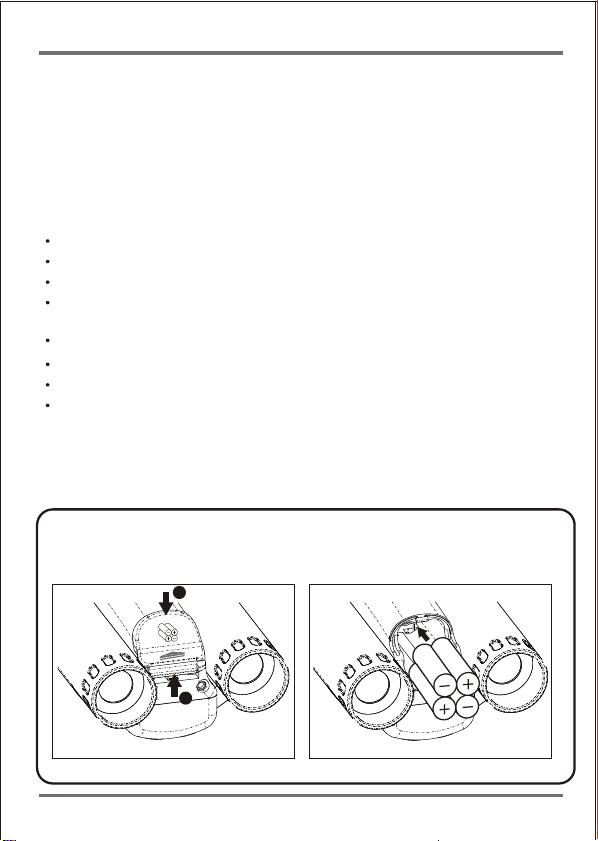
1. Introduction
VistaPix is a 10 x 25 binocular integrated with a digital camera that
is great for sporting events, concerts and wildlife activities such as
hunting or bird-watching.
Main Features:
A fully functioning binocular.
View images on your computer screen or on your TV.
Save single images as a JPG file for easy viewing and e-mailing.
With included Photo Manager software, you can transfer images
onto your computer for viewing, editing and printing.
Capture images at the same magnification as seen through binocular.
An LCD screen that displays the mode and number of photographs taken.
Automatic White Balance for color correction in different lighting conditions.
Automatic ( 90 seconds ) shut off mode to extend the battery life.
Battery installation
1. From underneath the binocular, slide the battery compartment lid upwards to open.
2. Install four AAA batteries into the battery compartment as shown below.
3. Close the battery compartment lid and slide the lid downward until it "clicks" shut.
2
P.1
1
Page 3
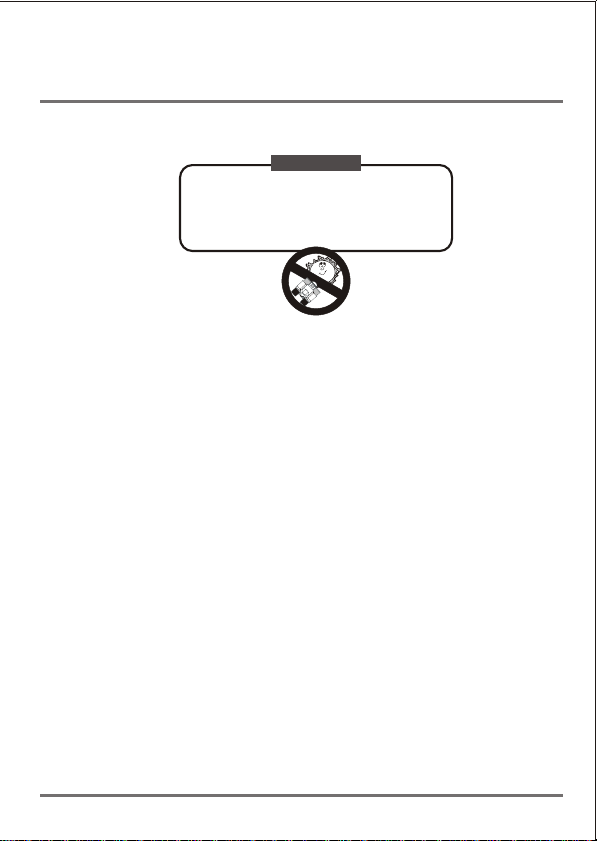
2.Notice to User
Never use a VistaPix to look at the sun !
Looking at or near the Sun may cause instant and irreversible damage
to your eye. Eye damage is often painless, so there is no warning to
the observer that damage has occurred until it is too late. Do not
point the binocular at or near the Sun.
Children should always have adult supervision while observing.
2-1. When no action is performed on this product, the VistaPix will
WARNING !
automatically turn off after 90 seconds.
2-2. The VistaPix has a battery level display in the right lower corner
of the LCD. When the battery is low you will hear a long "beep".
If no action is taken,VistaPix will automatically turn-off after 10 seconds.
2-3. Please use alkaline battery for this product.
2-4. When batteries are removed, memory of images will be maintained for 30
seconds. Batteries must be replaced within 30 seconds to avoid losing
pictures. Be sure VistaPix is OFF before replacing the batteries.
P.2
Page 4
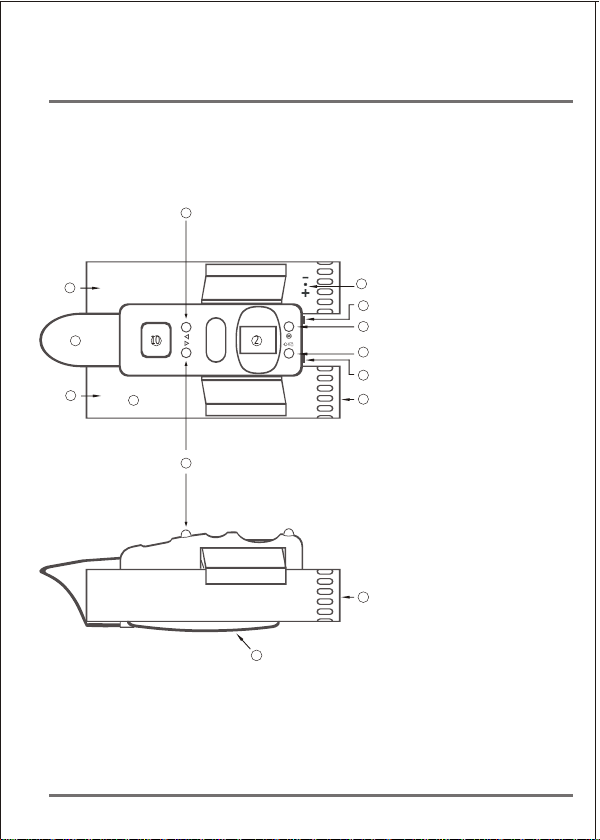
3. Product part identification
13
1.Diopter Knob(on underside)
2.Center Focus Knob
3
9
3
10
12
13
2
1
3.Objective Lens
6
5
4.Mode/Power Button [M]
4
5.Shutter/Set Button [S]
7
8
6.USB Port
Port
7.TV out
8.
Eyepiece
9.Camera Lens
10.LCD display
11.Battery Compartment Lid
7
12.Objective Barrel
11
13.TV Scroll Buttons
P.3
Page 5
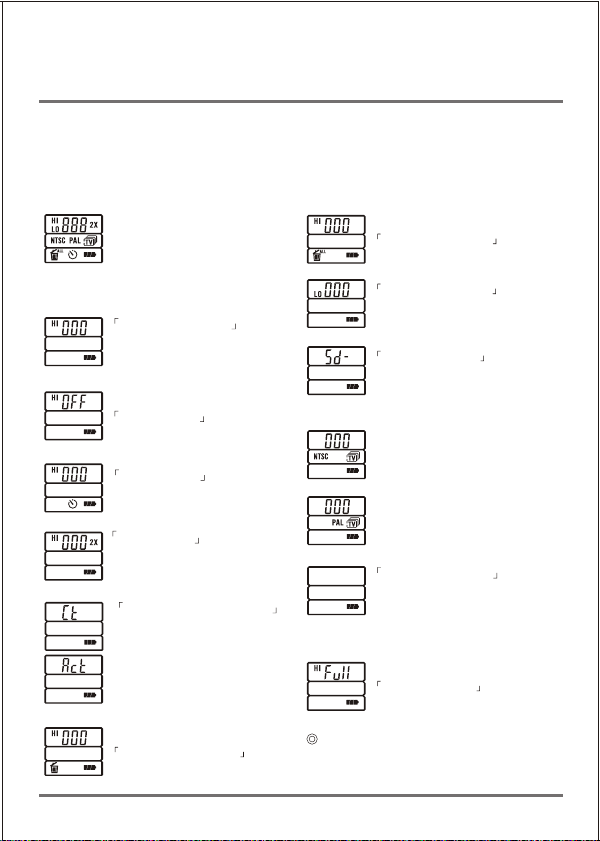
4. Digital Camera Modes
Press the left button Mode/Power Button (4) to scroll through the Modes.
4-1.
Press right button Shutter/Set Button (5) to select a mode or to take images.
Full display of mode icon.
4-2. Explanation on mode icon.
High Resolution mode
(1280x960)VistaPix will store
up to 40 images. This mode is the
the default mode.
Power off mode
Self timer mode
VistaPix will take an image
after 10 seconds.
2x zoom mode
Continuous picture taking mode
Press the Shutter/Set button to start
recording video. (During the
operation, the LCD displays "Act" ).
You can take up to 1 minute of video.
Press the button again to finish the
operation.
Erase Last Picture mode
Erase All Picture mode
Low Resolution mode
(640x480)VistaPix will store
up to 100 images.
Mass Storage mode
For the connection to computer
using USB cable.
NTSC format TV output
[for United States]
PAL format output
[for Erurope anddabroad]
Battery charge display
Three scales mean battery is full.
Two scales mean the battery is half
full. One scale means the battery
is running low and replacement is
necessary.
Memory full mode
When no action is performed on each chosen
mode, it will return to the photograph taking
mode automatically after 10 seconds.
P.4
Page 6
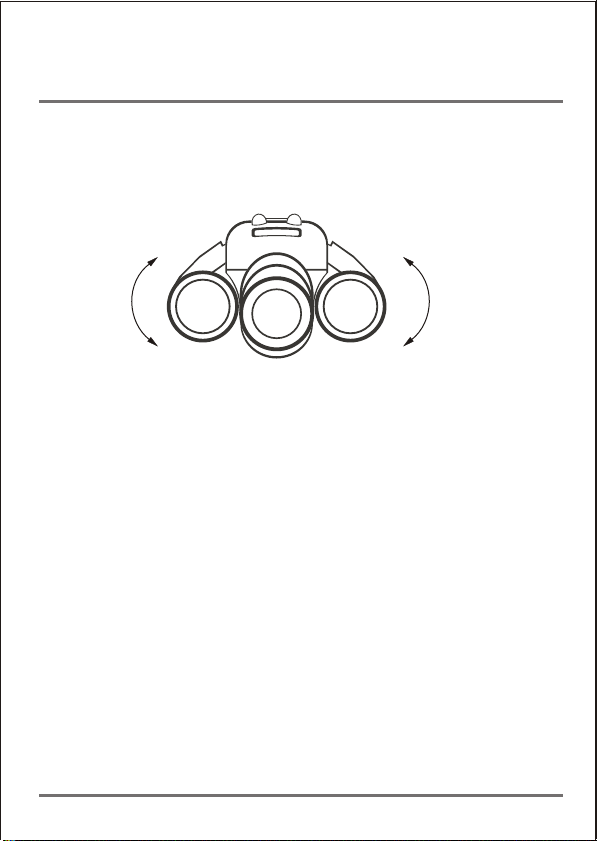
5. How to use the binocular
Adjustment eye-relief for eyeglass wearers
Fold down the rubber eyecups and place them against your glasses to get
the best viewing result.
Adjusting the eyepieces
The distance between your eyes is called interpupillary distance.
The interpupillary distance is different from one person to another.
It is important to adjust to your interpupillary distance before using
your VistaPix:
- Hold VistaPix firmly in the normal viewing position.
- Adjust the barrels by pushing together or pulling apart until you see a
single circle field with both of your eyes.
Focusing the Binocular
A. Set the Diopter Knob (1) on the underside of the VistaPix to its center
Point between + and - .
B. Choose an object that is at least 10 meter (30 ft) away.
C. Looking with just your left eye, rotate the Center Focus Knob (2)
until the object you are viewing is in best focus.
D. Looking with just your right eye, rotate the Diopter Knob
until the object you are viewing is in best focus.
E. Viewing your object with both eyes, turn the Center Focus Knob
to bring it in best focus.
P.5
Page 7
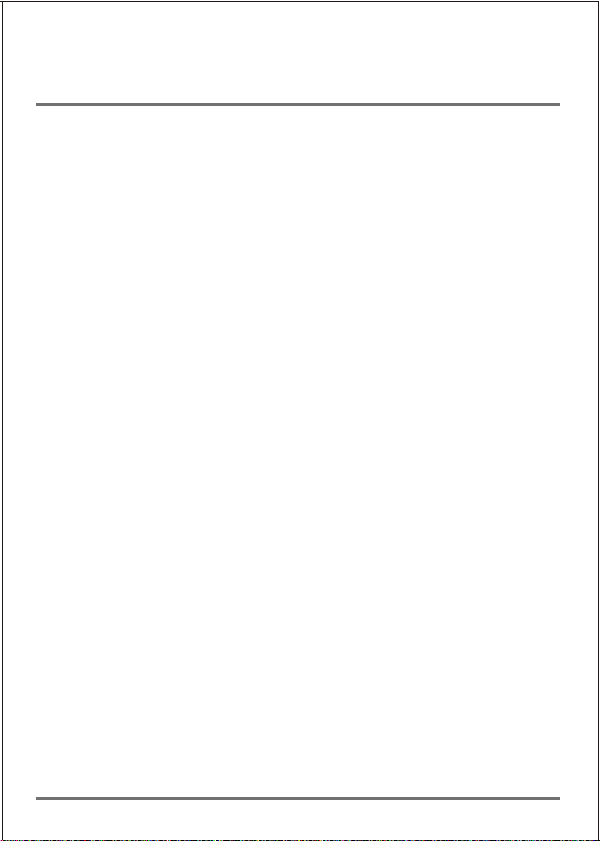
6. Method of shooting photos
Use this product under good lighting conditions, avoid facing light source directly.
Remember to keep a distance of at least 10 meters (30 ft) away from the
target object when taking photo.
6-1. Photographic functions
6-1-1. Turn on Power by pressing the Mode/Power Button (4) for 3 seconds.
6-1-2. Press the Mode/Power Button (4) to select the resolution mode ("hi" or"lo").
6-1-3. Select a target to view with the binocular, and aim at the target.
6-1-4. Press the Shutter/Set Button (5) to take an image. A short beep will
sound indicating the picture has been taken.
6-1-5. The digital counter on the LCD will advance each time an image is taken.
When the camera's memory is full, the screen will display Full .
6-1-6. To erase the last image taken, use the Mode/Power Button (4) to select
the "erase last image" mode (trash can icon), and press the Shutter/Set
Button to delete image(s).
6-1-7. To turn off, press Power button (4) and select OFF mode and
press the Set button (5) to turn off VistaPix.
6-1-8. The self timer function can be selected from the LCD by using the
Mode/Power Button (4). Press the Shutter/Set Button (5) to take an
image after 10 seconds.
P.6
Page 8

6-1-9. 2X Zoom Mode. Press the Mode/Power button (4) to display the
2X icon. Then, press the Shutter/Set button (5) once to select 2X mode.
Press the Shutter/Set button again to take an image at 2 times the normal
magnification level.
6-1-10. Mass Storage mode
When connected to a PC through the USB port, Windows will add
a "Removable Disk" hard drive under the "My Computer" icon.
Simply access the removable disk to retrieve,view and save images to a
permanent location.
6-1-11. VistaPix has a continuous picture taking [Ct] mode that allows you to
record a video stream as an AVI file. To use Ct mode:
-Use the Mode/Power Button (4) to select the Ct mode
-Press the Shutter/Set Button (5) to begin taking video. You can take
up to1 minute of continuous video, depending on the amount of images
already stored.
-Press the Shutter/Set button again to finish the operation.
P.7
Page 9

7. System requirements
7-1. Windows 98SE / 2000 / ME / XP
7 Pentium 233MHz or higher
-2.
7-3. 128MB SDRAM
7-4.
Video(VGA) card with 2MB of RAM for minimum 16-bit
(High Color) display.
7-5. CD-ROM
7-6. USB port
7 00MB of free hard disk space
-7. 6
.
Installation of driver
7-8. In the windows operating system, please use the included CD.
Place the CD into your CD-ROM disk drive. Follow the instructions
from the auto-installation screen. See page 10.
7
-9. To download images from your VistaPix, please see P.14
A
VistaPix PC with USB port
B
P.8
Page 10

8.Basic maintenance
Operating Environment: 41 to104 F(5 to 40 C). 20%-85% relative humidity,
non-condensing
.
Care of your VistaPix
8 -1.Never immerse VistaPix into any fluid or liquid.
Remove dust or stains with a soft cloth dampened with water
or neutral detergent. Keep in a dry and cool dust-free
environment when not in use.
8 -2.Take the batteries out when VistaPix is not to be
used over a long period.
8 -3. Avoid dropping the VistaPix. Do not disassemble VistaPix
8 -4.Before removing the batteries, download pictures to your PC.
.
P.9
Page 11

Steps to install VistaPix driver software
1. Insert the CD included with your
VistaPix.
2. Click the mouse on "Installation
Driver" to begin installation.
3. Begin "InstallShield Wizard"
and your computer will
automatically execute the
installation of driver program.
4. Follow the "InstallShield Wizard"
steps to guide you through the
driver installation.
Click on "Next" when complete.
P.10
Page 12

Steps to install VistaPix driver software
5. Computer will automatically
install the driver.
6. Installation complete. Please.
press "Finish" button.
P.11
Page 13

Steps to install Photo Manager
1. Insert the CD ROM
2. Select "Install Photo Manager" 3.Choose the language and press
"OK" button
4.Enter installation scree 5.After confirming, please press
"Next" button
6.After confirming, please press "Yes"
7.Enter serial number (located on the
CD cover). Press "Next" when complete.
P.12
Page 14

8. Choose "Custom" or "Typical" form
9.Please confirm the file location
of installation.
10. Begin installing software
11.Software installation finished, please
press "Finish" for confirmation
After installing VistaPix software. Please restart your computer.
Un-installing the Software
To un-install the software, simply insert the CD and re-install the program. The screen
will ask if you would like to remove the program and all of its components.
P.13
Page 15

Steps to download images
1. Start "Photo Manager" program.
Select the buttons as indicated.
1
3. In " Dcim " file, open" 100scope "
data file.
5. Images download finished.
2
5
6
2. Enter " Removable Disk" to open
" Dcim " file.
4
4. In " 100scope " data file, choose the
pictures you want or choose all images.
3
7
8
How To Use the PhotoManager
Select the buttons as indicated.
"Help" will give you detailed information on
Photo Manager's many features
.
2
1
P.14
Page 16

Steps to view images on a TV
1. VistaPix shown with Video cable.
3. Connect the Video cable
to t h e AV terminal of the TV
(video side).
5. Press TV scroll buttons (13)
to view stored images.
2. Plug the Video cable
into the dedicatedVistaPix
TV outlet.
4. Press power button.
The screen will jump to
the browsing screen.
Power Button
P.15
Page 17

Steps to view TV images
1. Select NTSC/PAL mode
Use the video cable to connect VistaPix with TV. Press the Power button
for 3 seconds to turn on VistaPix. You can take images by aiming at
a target at least 10 meters (30 ft) away. Then press Mode/Power button (4)
again to enter Image view function.
2. On PLAYBACK MENU screen
Under "IMAGE DISPLAY", press Shutter/Set button (5) to exit
the main function screen shown below.
PLAYBACK MENU
IMAGE DISPLAY
SLIDE SHOW
DELETE / LOCK
FORMAT
DATE
INFORMATION
SINGLE
3 X 3
2S
3S
4S
CURRENT
ALL
UN / LOCK
P.16
Page 18

Steps to view TV images
3. IMAGE DISPLAY mode
Enter "PLAYBACK MENU" screen , then press TV Scroll Button (13)
(up or down) to select the "IMAGE DISPLAY" functio n. Press the Shutter/Set
button (5) to confirm. Choose from either "SINGLE" or "3 X 3":
[SINGLE] image view mode - Single picture displayed on screen, press TV scroll
button (up or down) to select pictures.
[3 X 3] image view mode - 9 pictures displayed on screen at same time, press
TV scroll button (up or down) to select pictures.
4. SLIDE SHOW mode
From the "PLAYBACK MENU" screen, press theTV scroll button (up or down)
to select "SLIDE SHOW", and press the Shutter/Set button to confirm.
Select either [2 S], [3 S] or [4 S]:
[2S] Auto-run per 2 seconds mode- will display images every 2 seconds.
There is an arrow sign on the top right corner to indicate this mode.
Press Shutter/Set button to stop this function.
[3S] Auto-run per 3 seconds mode- will display images every 3 seconds.
There is an arrow sign on the top right corner to indicate this mode.
Press Shutter/Set button to stop this function..
[4S] Auto-run per 4 seconds mode- will display images every 4 seconds.
There is an arrow sign on the top right corner to indicate this mode.
Press Shutter/Set button to stop this function.
P.17
Page 19

Steps to view TV images
5. DELETE / LOCK Mode
Enter "PLAYBACK MENU" screen , press the TV scroll button (up or down)
to select the "DELETE / LOCK" function and press Shutter/Set button
to confirm. Select one of the following three modes: CURRENT,
(deletes last picture); ALL(deletes all pictures); UN/LOCK(to lock and unlock).
[CURRENT] mode to delete last picture.
After selecting CURRENT, press Shutter/Set
button to confirm. A warning message will be displayed.
Press TV scroll button (up or down) to select "YES"
to delete or "NO"to cancel.
[ALL] mode to delete all pictures.
After selecting ALL, press Shutter/Set
!WARNING!
YOU WILL DELETE
CURRENT IMAGES
TO CONTINUE
NO
YES
button to confirm. A warning message will be displayed.
Press TV scroll button (up or down) to select "YES"
to delete or "NO" to cancel.
!WARNING!
YOU WILL DELETE
ALL IMAGES!!
TO CONTINUE
NO
YES
[UN / LOCK] mode.
Select the picture which you want to lock. From the "PLAYBACK MENU "
choose [UN / LOCK] function and press Shutter/Set button to confirm.
A"Thumbtack" symbol is displayed on the screen and the
image is locked and cannot be deleted. Repeat this procedure to unlock
the picture.
!!
P.18
Page 20

Steps to view TV images
6. [FORMAT]
Enter "PLAYBACK MENU" screen , press the TV scroll button (13)
to select the "FORMAT" function and press the Shutter/Set button (5)
to confirm. A warning message will be displayed. Press the TV scroll button
(up or down) to select "YES" or "NO" to cancel.
NOTICE: When you execute the FORMAT function, all pictures
will be deleted (includung the locked pictures).
7. [DATE]
Enter "PLAYBACK MENU" screen , press the TV scroll button
(up or down) to select the "DATE" function and press the Shutter/Set button
to confirm. Use the TV scroll button to set the year then press the
Mode/Power button to set the month and day. Press the Shutter/Set
button to confirm.
8. [INFORMATION]
!WARNING!
YOU WILL FORMAT
THIS STORAGE!!
CONTINUE?
NO
YES
DATE SETTING
YEAR MONTH DAY
2002 / 11/ 11
Enter "PLAYBACK MENU" screen , then press the TV scroll button
(up or down) to select the "INFORMATION" function and press the Shutter/Set
button to confirm and display the memory information.
INFORMATION
TOTAL SIZE: 15979K
USED SIZE: 5979K
FREE SIZE: 10000K
P. 19
Page 21

